
Realtek ALC1200 можно найти на материнских платах начального и среднего уровня. Некоторые пользователи компьютеров сравнивают его по качеству с ALC887, другие — с немного усовершенствованным ALC897.
Более качественный звуковой чип ALC1220-VB появился в 2017 году, Realtek ALC1200 выпустили в 2000-х и это совсем другой аудио кодек.
Может быть полезно

Подробности Realtek ALC1200
Realtek ALC1200 HD — это SoC и энергосберегающий многоканальный аудиокодек с SNR 110 дБ и реализацией DRM, который защищает предварительно записанный контент без потерь для полного воспроизведения DVD Audio, Blu-ray DVD или HD DVD. Чип имеет встроенный регулятор напряжения с малым падением (LDO) от 5 до 4,5 В, гарантирующий приемлемое качество аналогового звука без внешней спецификации, и встроенный регулятор напряжения с малым падением — от 3,3 до 1,8 В, используемый для питания внутренних цифровых блоков.
Realtek ALC1200 предлагает максимум десять каналов ЦАП, которые одновременно поддерживают 7.1-канальное воспроизведение, а также два независимых стереофонических выходных канала (многопоточная передача) через стереовыход на передней панели (HD-звук) с сигналом до 110 дБ. Также интегрированы два стерео АЦП, обеспечивая несколько аналоговых аудиовходов, включая линейный стерео вход с соотношением сигнал / шум 102 дБ и микрофонный вход, включая массивы микрофонов с программными функциями: подавление акустического эха (AEC), формирование луча (BF), шумоподавление (NS) и прием голоса в дальней зоне (FFP).

Все аналоговые входы и выходы могут обрабатываться DSP в соответствии с определениями пользователя. В аналоговые выходные разъемы встроены три программных усилителя для наушников (Port-D / Port-E / Port-F). Эти драйверы наушников с высокой выходной мощностью выдают до 30 мВт при нагрузке 32 Ом, что делает внешний усилитель для наушников практически ненужным (с точки зрения Realtek). Поддержка 16 / 20 / 24-битного выхода SPDIF с частотой дискретизации до 192 кГц позволяет легко подключать HDMI-совместимые устройства или различную бытовую электронику, такую как цифровые декодеры и приемники.
Realtek ALC1200 поддерживает хост-звук от наборов микросхем Intel и AMD, а также от любого другого HDA-совместимого аудио контроллера, который соответствует спецификации HDA 1.0a. Программные утилиты, такие как многополосные эквалайзеры, независимые программные эквалайзеры, динамические компрессоры и расширители, а также дополнительные функции стороннего программного обеспечения, такие как Nahimic 3D, Dolby PCEE, SRS TruSurround HD, SRS Premium Sound, Fortemedia SAM, Creative Host Audio, Synopsys Sonic Focus, DTS Surround Sensation, UltraPC и DTS Connect поддерживаются при наличии лицензии.

Отличия Realtek ALC1220-VB
Realtek ALC1220-VB также является SoC и высококачественным многоканальным аудио кодеком управляемым пользовательским интерфейсом, поддерживающим High Definition Audio 1.0a да отраслевые стандарты I2S и I2C. ALC1220-VB предлагает поддержку DRM, 10 каналов DAC, два канала для множественной потоковой передачи, частоту дискретизации 192 000 Гц, разрядность 32 бит (программное улучшение) и пространственный вывод звука. Помимо этого, соотношение сигнал / шум (SNR) на передней панели теперь доходит до 120 дБ, то есть на 10 дБ больше. Также имеется три встроенных стерео АЦП вместо двух, а линейный вход предлагает SNR до 110 дБ вместо 102 дБ у младшего кодека ALC 1200.
ALC1220-VB имеет декодер и кодировщик Direct-Stream Digital (DSD), чтобы пользователи могли в полной мере наслаждаться контентом и создавать свои собственные потоки DSD с минимальной потерей качества из-за преобразователей DA и AD. Усилитель наушников интегрирован в Port-D (передняя панель) и представляет собой так называемый без конденсаторный разъем, который устраняет необходимость во внешнем конденсаторе связи, обеспечивает меньшее искажение и количество хлопковых эффектов. Данный усилитель имеет высокое выходное напряжение до 2,1 В среднеквадратического значения и может работать с наушниками высокого сопротивления (до 600 Ом), что невозможно с аудио кодеком ALC1200.
Характеристики аудио кодеков Realtek ALC1200 и ALC1220-VB

Набор драйверов High Definition Audio Codec для звуковых карт Realtek.
Данная страница загрузки содержит следующее программное обеспечение:
- драйвер звука для Windows 10/8/7/Vista (32/64-бита).
Версия: R2.82. Размер файла: 413 Мб. - альтернативные драйверы для Windows 7/8/Vista (32/64-бита).
Совместимость с Windows 10 не подтверждена, но возможна.
Версия: R2.75. Размер файлов: 106 Мб. и 119 Мб. - драйвер версии R2.74 для 32-х и 64-х битных Windows XP.
Размер архива: 30.6 Мб. - драйвер версии 5.17rc5 для Linux, Unix.
Размер файла: 3.73 Мб.
После инсталляции программного обеспечения необходимо перезагрузить компьютер.
Краткий перечень поддерживаемых кодеков (Realtek HD Audio): ALC882, ALC883, ALC885, ALC886, ALC887, ALC888, ALC889, ALC892, ALC899, ALC861VD, ALC867, ALC900, ALC660, ALC662, ALC663, ALC665, ALC668, ALC670, ALC671, ALC672.
В начале января 2017 года в ассортименте e2e4 появились материнские платы в основу которых легли чипсеты Intel 200-й серии. Напоминаем, смены сокетного гнезда не произошло, перед нами по прежнему LGA 1151. Топовым чипсетом новых материнских плат является Z270, пришедший на смену Z170. В свою очередь H270 и B250 — новые версии H170 и B150 соответственно.
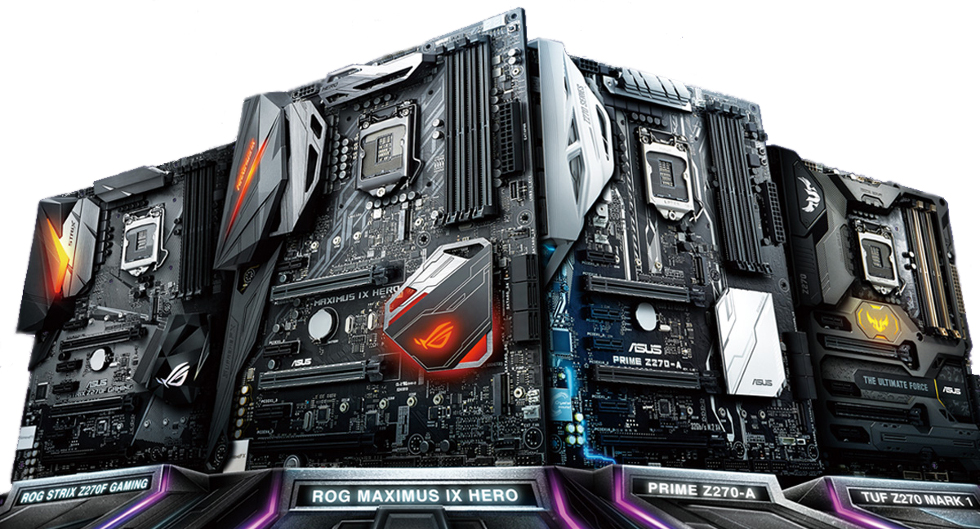
Самое главное отличие чипсетов заключается в количестве дополнительных линий PCI-E 3.0, например, у чипсета Z270 их 24, у H270 — 20 линий, а у B250 — 12 линий. В свою очередь у чипсетов 100-й серии количество линий также было различно: 20-16-8. Основой для увеличения количества линий продиктовано оптимизацией для технологии Intel Optane, практическую реализацию которой мы должны увидеть в 2017 году. Кроме того, увеличилось и количество M.2 портов. Платы B250 в обязательном порядке получат 1 порт M.2, H270 — до двух, а платы на Z270 — до 3 портов. Поддержка разгона традиционно доступна лишь на системных платах Z270, а поддержка комплекса Intel Small Business Advantage — на платах B250.
Еще одним отличием новых системных плат от предыдущего поколения стало появление у части плат на чипсетах 200-й серии нового звукового кодека Realtek ALC S1220A, пришедшего на смену популярному Realtek ALC 1150, который до сих пор широко используется во многих материнских платах. Топовый 7.1-канальный аудиокодек Realtek ALC S1220A может похвастатья хорошим соотношением сигнал/шум на уровне 120дБ. В рамках тестирования утилитой RightMark Audio Analyzer, аудиокодек получил оценку «Очень хорошо» и в ряде характеристик действительно превзошел своего предшественника в лице ALC 1150.

|
e2e4 | e2e4 | ||
| Системные платы на чипсете Z270 |
Системные платы на чипсете H270 |
Системные платы на чипсете B250 |
Что мы имеем в итоге? Если Вы планируете прибрести недорогой ПК, например, на базе Pentium или Core i3, то есть смысл обратить внимание на системные платы B250. Если планируется покупка i5-i7 без индекса K — то платы H270 будет достаточно. Ну а для настоящих энтузиастов, желающих выжать максимум средствами разгона, либо планируется конфигурация с несколькими видеокартами — подойдут платы Z270. Кроме того, напоминаем, что новые процессоры совместимы с чипсетами 100-й серии при условии обновления BIOS материнской платы. Обновленные версии BIOS материнских плат можно найти на сайте производителя.
Полный список материнских плат на чипсетах Z270, H270 и B250 можно найти в каталоге e2e4.
___________________________________________
e2e4 — приятно быть умным!
Most budget laptops and PC motherboards have used the Realtek AC1220 audio chipset throughout the past few years. First of all, it is very popular, and then it is a perfect audio solution for budget range devices.
Let’s get to the discussion of Realtek ALC1220. This article is for you to install an extra soundcard on a customized motherboard or upgrade your existing audio chipset. Today, we will cover the A-Z of the Realtek AC1220.

Technical Description

It is first of all necessary to know that this is a System on a Chip. It comes with a dual-channel sound system and an E-bio interface. Chipsets of this type use the I2S + I2C communication system. There is a 120db front audio SNR and a 110db stereo line-in SNR. It has three stereo ADCs in total.
This device is equipped with a digital encryption and decryption system for direct streaming. Functionality The audio jack is non-capacitive with two-dimensional (*600) voltage feedback.
Realtek ALC1220 Chipset Functionality

An audio chip is normally able to produce a sound similar to that of a CD or DVD. These chipsets are typically found on Windows-based computers. For Windows computers, 44.10kHz sound quality seems reasonable. In this case, the AC1220 audio chipset provides 120dB SNR sound quality, which is perfect for Windows users. A typical user will find its sound quality excellent.
The AC1220 is an entry-level audio chipset. Therefore, its price is significantly lower. Despite its entry-level position, it is still a useful chipset for medium-level applications. Those who are regular users are more likely to benefit from this. which may not be the best audio chipset, but you will enjoy a fairly quality gaming experience with it.
Audio Driver Installation For AC1220

HD audio drivers from Realtek are a perfect match for the AC1220. Those unfamiliar with the procedure can use the instructions below.
- First, you need to click this link. (https://www.realtek.com/en/component/zoo/category/pc-audio-codecs-high-definition-audio-codecs-software)
- In case you use Windows, you should select the Windows option from the website and then select your Windows version.
- Then agree to their terms and conditions and enter your email.
- Soon, you will receive an email with the download link for the HD audio driver.
- You can download the file and install it.
- As soon as the setup is done, restart your PC.
How To Increase The Sound Quality Of AC1220?

Firstly, an entry-level chipset is not likely to provide extremely good sound. Even then, you can improve the sound quality of Realtek AC1220 by customizing the audio driver. If you have recently switched to Windows 10 or 11, your first step should be to update the driver. The process of updating drivers is very simple.
- Select the Control Panel and select sound.
- Choose the older Realtek audio driver you are currently using.
- To upgrade, click the upgrade button. Using Windows Upgrade will automatically update the driver for you.
It seems that you require to customize if you are getting a lower level of sound.
- From the Control Panel, select Sound Manager and then click Sound Effects.
- There will be a loudness equation box on the page. Put a mark on it. There you have done it. The sound will automatically be louder as soon as you mark it.
The Alc1200 In Detail

Realtek’s Alc1200 is one of the most popular audio codecs on the market. It’s used in various devices, including gaming consoles, smart TVs, and home theaters.
Alc1200 is a powerful codec that can handle a lot of data easily. This makes it perfect for high-quality audio playback in demanding environments. It also has a wide range of features that make it an ideal choice for professional use.
The Alc1200 is a highly versatile codec that offers excellent performance and quality in personal and professional settings. If you’re looking for a Codec that will give your audio projects an edge over the competition, then the Alc1200 is an excellent option.
The Differences Between The ALC

Realtek is a company that produces audio and video cards, motherboard chipsets, and other related products. One of their most popular products is the ALC1220 codec, which is use to encode and decode audio and video files.
The ALC1220 codec is a royalty-free technology developed by Realtek in collaboration with Intel. It’s a high-performance codec that delivers superior sound quality to your devices. It also has excellent compatibility with many platforms, including Windows 10 64-bit, Windows 8.1/8/7/Vista 32-bit, Mac OS X 10.11 El Capitan 64-bit, and Android 6.0 Marshmallow 64-bit, and iOS 11.2 iPhone SE dual Sim。
The main benefit of using the ALC1220 codec is that it offers superior sound quality compared to other codecs like H264 or AAC. This means that you’ll be able to hear more details in your audio files and experience less distortion than with alternatives. In addition, the ALC1220 also delivers superior video quality thanks to its ability to handle high levels of compression without sacrificing image quality or resolution。
Network Architect

Realtek has long been a leading audio and network solutions manufacturer, and their ALC1220 codec is no exception. The ALC1220 is a high-performance audio codec in many popular gaming headsets and home audio systems.
The ALC1220 offers impressive sound quality thanks to its noise reduction capabilities and rich bass response. It’s also able to handle a lot of data simultaneously without getting bog down, which is excellent for online gaming or multitasking.
If you’re looking for an excellent audio solution that will give your videos and games the perfect soundtrack, then the Realtek ALC1220 should be at the top of your list.
Registered

The Realtek ALC1220 is a high-performance audio codec that’s design for use with gaming laptops. It offers superior sound quality and performance compared to other codecs, so it’s a good choice if you want to get the most out of your laptop.
One of the main benefits of the Realtek ALC1220 is its ability to handle high volumes of data without distortion. This means you’ll be able to play games and listen to music simultaneously without any issues.
It also supports Dolby Atmos technology, which allows you to hear spatial audio effects in movies and games. The Realtek ALC1220 is an excellent choice if you’re looking for high-quality audio performance on your gaming laptop.
Features

Realtek’s ALC1220 is a high-performance audio codec that delivers stunning sound quality through your gaming rig. It supports up to 192 kHz/24-bit audio playback and boasts advanced features like DSP noise reduction and multi-streaming.
In addition, the ALC1220 provides superior audio performance in multimedia applications, including movies and music. It provides clear sound quality even when multiple sources are playing simultaneously, making it ideal for streaming or recording. Overall, the ALC1220 is an excellent choice if you want high-quality audio performance for your gaming rig.
Conclusion
I hope now you know about Realtek ALC1220.
FAQ:
1.What Is The ALC1200 HD Audio Codec?
Ans: The ALC1200 HD audio codec is a high-definition audio codec developed by Realtek. It is used in sound cards and other media devices to provide enhanced sound quality over standard analog audio formats.
2.What Is The Audio Output?
Ans: The audio output is the signal that travels from your sound card or other audio devices to your speakers or headphones.
3.What Are The Inputs And Outputs?
Ans: The inputs and outputs of a sound card or other audio devices can vary depending on the model. A good card typically has one or more input ports for connecting external hardware (speakers, headphones, microphones) and output ports that send audio signals to speakers or headphones.
4.What Are The Headphone Drivers?
Ans: The headphone drivers are the components inside a sound card that allow you to use headphones with the device. They receive audio signals from the sound card and convert them into electrical signals that can be transmitted through your headphones.
5.What Is The ALC1200 SPDIF Output?
Ans: The ALC1200 SPDIF output is a digital audio output that allows you to send high-quality sound from your sound card to an external audiophile device, such as a receiver. This feature is helpful if you want to use your sound card with speakers not built into the computer.
6.What Is The ALC1220-VB?
Ans: The ALC1220-VB is an optional audio codec provided by Realtek with the ALC1200 HD Audio Codec. It is a higher-quality version of the standard ALC1220 codec. It can provide better sound quality than the original ALC1220 when playing back music files encoded in Dolby Digital or DTS.
7.What Are The New Features?
Ans: The new features of the ALC1200 include:
- Enhanced Bluetooth audio streaming
- Improved performance when playing back high-definition audio files
- New SPDIF output for sending high-quality sound to an external audiophile device.
8.What Are The Benefits Of Using This Headphone Amplifier?
Ans: The benefits of using a headphone amplifier include the following:
- improved sound quality when listening to music or audio files
- increased volume levels that can be used with headphones
9.What Are The Parameters Of A High-Quality Audio System?
Ans: A high-quality audio system includes the following components:
- a powerful audio card
- good quality headphones or speakers
- an appropriate amplifier
10.Is This A Good Idea?
Ans: Yes, using a headphone amplifier can improve the sound quality of your headphones, and depending on the model you choose, it may also increase the volume levels you can use with them.
11.What Is The Difference Between ALC1220 And?
Ans: The ALC1220 is a standard audio codec found in many different computer products. The ALC1200 HD Audio Codec provides better sound quality when playing back music files encoded in Dolby Digital or DTS.
12.What Software Is Still Supported?
Ans: The software still supported by the ALC1200 HD Audio Codec includes Windows 8.1 and newer, as well as macOS High Sierra 10.13 or later.
Realtek HD Audio Codec Driver — официальная версия драйверов для всех HD Audio кодеков от компании Realtek для корректного воспроизведения аудиофайлов на стационарном компьютере, ноутбуке и других устройствах.
Набор поддерживает большое количество звуковых устройств и материнских плат. Поддерживаются чипы ALC880, ALC882, ALC883, ALC885, ALC888, ALC861, ALC861VD, ALC660, ALC260, ALC262, ALC268, используемые в последних материнских платах. Содержит встроенные утилиты для настройки выходных звуковых сигналов.
Полноценная поддержка новых форматов звука, высокая частота пропускания, поддержка подключения аудио-устройств по технологии Plug and Play, точное распознавание речи и ее ввод.
Возможности:
- Управление уровнем громкости динамиков. Поддержка звуковых устройств.
- Совместим со следующими моделями звуковых карт: ALC883, ALC882, ALC880, ALC861VD, ALC660, ALC260 и другие.
- Поддержка материнских плат Intel® D2500CC — Intel ® 2700DC, Intel® DB65AL, Intel® DH61KVCH, Intel® DH77DF, Intel® DH77KC и многих других.
- Запись звука с любых аудиоустройств, подключенных по технологии Plag And Play.
- Совместимость с Direct Sound 3D для работы со звуками.
- Регулировка громкости звука.
- Изменение конфигурации динамиков.
- Поддержка звуковых эффектов.
- Поддержка 12-полосного эквалайзера. Можно регулировать высоту звука.
- Высокая частота пропускания.
- Установка частоты дискретизации.
- Поддержка функций по распознаванию речи.
- Поддержка WDM-драйвера, утилиты Realtek Soundman и Realtek Sound Effect Manager.
ТОП-сегодня раздела «Программы для драйверов»
Отзывы о программе Realtek HD Audio Codec Driver
ответьте про Realtek HD Audio Codec Driver R2.83 [28-12-2024]
во время установки драйвера выскакивает ошибка с кодом -0001 помогите
39 | 117 | Ответить
Олег про Realtek HD Audio Codec Driver R2.83 [10-06-2024]
Нормальные дрова это 281, потом админы увлеклись кокаином или ещё чем(предположение)
8 | 12 | Ответить
Кирилл про Realtek HD Audio Codec Driver R2.82 [15-05-2023]
Прога работает, но эквалайзер отсутствует
39 | 35 | Ответить
Сергей про Realtek HD Audio Codec Driver R2.82 [19-02-2022]
Реалтек дерьмо, надеюсь разрабы этих драйверов сдохнут в мучениях. Невозможно откатить, удалить, даже после полного удаления отовсюду, этот сраный драйвер после перезагрузки восстанавливается. Не могу подключить теперь блютуз наушники. Пара минут и комп уходит в принудительную перезагрузку, переустановить никак не получается. Выход, только сносить винду. Компания уëбищная максимально, извиняюсь конечно за маты, но по другому никак не отозваться, худшие драйвера из всех.
79 | 110 | Ответить
* в ответ Сергей про Realtek HD Audio Codec Driver R2.82 [06-11-2022]
И что ты предлагаешь делать? На линукс переходить и обоссаный пульсаудио использовать?
30 | 45 | Ответить
Ебобий в ответ Сергей про Realtek HD Audio Codec Driver R2.82 [21-11-2022]
Ты видимо просто долбоеящер) таких земля не долго носит
45 | 35 | Ответить
Raven Ravenovich в ответ Сергей про Realtek HD Audio Codec Driver R2.82 [12-12-2022]
Проблема не в драйверах, а в тебе мужик
36 | 47 | Ответить
вася про Realtek HD Audio Codec Driver 2.82 (Vista/Windows 7, 8, 8.1, 10) [16-01-2022]
… и второе,если вы так сильно беспокоитесь о своей репутации, почему вы не даете информацию о плохом качестве ваших драйверов?
25 | 34 | Ответить
