Rainlendar Lite
для Windows
Rainlendar Lite — бесплатный кроссплатформенный календарь с функцией органайзера. С помощью программы можно легко и удобно планировать различные события и составлять список заданий, с указанием времени когда они должны произойти и прогресса их выполнения, выражаемого в процентах.
Поддерживаются форматы iCal и Outlook, что дает возможность осуществлять импорт и экспорт созданных календарей в другие программные продукты. Каждому созданному событию можно присвоить соответствующую категорию, а также выделить те или иные события цветом.
Кроме того Rainlendar Lite умеет создавать циклические напоминания. Присутствует поддержка «горячих» клавиш.
ТОП-сегодня раздела «Календари, органайзеры, напоминалки»
Напоминалка 4.0
Напоминалка — простая портативная (не требующая инсталляции в систему) программа, которая…
Rainlendar Lite 2.21.1
Rainlendar Lite — бесплатный кроссплатформенный календарь с функцией органайзера. С помощью…
Вечный календарь 2.54
Вечный календарь — в программе реализован алгоритм, позволяющий получать данные о любом…
Отзывы о программе Rainlendar Lite
Дмитрий про Rainlendar Lite 2.20.0 [20-08-2024]
После переустановки Windows (была семёрка, стала десятка), напоминалка, которая стоит в автозагрузке, стала запускаться при включении ноутбука очень долго. Всё остальное давно прогрузилось, а её всё нет и нет. А ведь, пока она тоже не запустится, ничего делать нельзя (комп тормозить будет)! Сидишь и ждёшь её как королеву!
1 | | Ответить
46Николай64 про Rainlendar Lite 2.16 [18-03-2021]
Была прога BuddyPIM. Сейчас орфанная деморежим с ограничением срока.
В ней великолепно реализована функция добавления напоминаний.
Постоянно использовал как органайзер телепросмотра.
Кто бы взял и допилил до версии FREE.
5 | 5 | Ответить
Андрющенко Абдурахим про Rainlendar Lite 2.15.2 [02-01-2021]
Это пушечный календарь! Альтернативы до сих пор не видел. Ну протсо восхитительная штука
6 | 4 | Ответить
Владимир про Rainlendar Lite 2.14 build 155 [29-12-2019]
Нормальная программа. Перестала запускаться — переустановил, в е ок.
4 | 4 | Ответить
Дмитрий в ответ Владимир про Rainlendar Lite 2.17.1 [27-11-2021]
Легко сказать — «просто переустановил, и всё». Чтобы «просто переустановить», надо потом кучу напоминаний по новой устанавливать, возиться, вспоминать, какая музыка для какого напоминания использовалась (у нас с женой для каждого напоминания своя музыка, и она должна быть в тему). Времени куча уходит, а время сейчас — самое ценное, что есть у людей.
8 | 4 | Ответить
Дмитрий про Rainlendar Lite 2.14 build 155 [18-01-2019]
Программа неожиданно перестала запускаться вместе с Windows. Два ежедневных напоминания пропустил, прежде чем заметил!
6 | 8 | Ответить
Enjoy a calendar and personal organizer on your desktop
If you have always used the classic organizer to write down your appointments or important dates, you will surely like Rainlendar. It is a practical calendar and organizer application, that appears on your desktop discreetly, to remind you of all those tasks, appointments or dates that you shouldn’t forget.
A classic organiser, in digital format.
Functions available on Rainlendar
Among all the things that you can do with Rainlendar, the following are some of the most important features:
- Check the calendar.
- Add events or tasks.
- Create a to-do list.
- Keep track of your appointments.
- Receive notifications, by means of alarms.
- Modify the calendars’ appearance through the use of skins.
- Make security backups.
- Print your events and tasks.
- Customize how the calendar is viewed.
- Search for an event or task amongst those that have been created.
Downloading Rainlendar for free will be very useful for the most organized users. An essential application to manage events, appointments and contacts.
Vanessa Martín
¡Hi! I am Vanessa Martin, I like to travel, music, photography, and I am passionate about the Internet, as it is a great source of information where you can find everything you need. If it exists, it is on the Internet. Another of my great…
Бесплатные программы
Windows
Рабочий стол, десктоп
Календари, органайзеры, напоминалки
Rainlendar
Для Windows
Версия:2.0.2 Lite
Лицензия:
Бесплатно для Windows
2584 скачиваний
Windows
Linux
Mac OS




Скачать
Проверено на вирусы
?
Проверено на virustotal
Характеристики
Описание
Версии
Версия
2.0.2 Lite
Обновлено
Совместимость
Windows 2000, Windows XP, Windows 2003, Windows Vista, Windows 2008, Windows 7
Размер
2.38Мб
Архитектура
32 и 64 бит
Язык
Английский
Разработчик
Rainy
Сайт
www.rainlendar.net
Описание
Версии
Скачать приложение Rainlendar
2.18.0
x64
(42.79 МБ)
Скачать
Скачать приложение Rainlendar
2.15.3
x64
(32.9 МБ)
Скачать
Скачать приложение Rainlendar
2.15
x32
(31.27 МБ)
Скачать
Скачать приложение Rainlendar
2.15
x64
(32.89 МБ)
Скачать
Скачать приложение Rainlendar
2.0.2 Lite
x32/x64
(2.38 МБ)
Скачать
Нет официального представителя разработчика на сайте
Рейтинг
4.64
22 оценки
Нажмите, для быстрой оценки
Оставить отзыв
Ваше имя*
Ваш email*
Комментарий*
Отзывы
Похожие приложения
Плагин Potolook для Microsoft Outlook
Версия: 5.0
(3.85 МБ)
Efficient Software Sticky Notes
Версия: 5.60 Bui
(16.1 МБ)
Nokumo
Версия: 0.9.0
(30.84 МБ)
Good Day
Версия: 1.0
(0.98 МБ)
Holidays
Версия: 1.2
(0.2 МБ)
VIDEONIZER
Версия: 12.0.0.1
(17.85 МБ)
Актуальные статьи

04 июня 2022
Что делать, если Steam не видит установленную игру

30 мая 2022
Teamviewer: что это за программа

04 февраля 2019
Файл формата NEF: чем открыть, описание, особенности
05 февраля 2019
Файл формата DOC: чем открыть, описание, особенности
by Rainy
A highly customizable and feature-rich calendar application with support for skins
Operating system: Windows
Publisher:
Rainy
Release : Rainlendar 2.18
Antivirus check: passed
Report a Problem
Rainlendar for Windows is a fast and efficient calendar application that is highly user-customizable and will help anyone get better organized and prepared to handle their lives. In today’s fast-paced and interconnected world, it is more important than ever to stay on top of all the different happenings in one’s life, which oftentimes occur at all hours and times of the day. With this program and the ability to tag highly important events with an alarm feature that can go off a set amount of time before your event starts, users will never again forget an important event or miss out on something they have scheduled.
The program allows users to set up the display in as many different configurations as you want. You can view the calendar a month at a time or a year at a time and everything in between. You can even have it set up to display both a range of months and the whole year at the same time for greater oversight and control.
Rainlendar is a program that is all about user control, and that includes the appearance. The program supports a large variety of skins and allows users to mix and match them as they please, displaying multiple skins at the same time for greater expressive control and aesthetic appeal. The program is also based upon industry standards for calendar programs, utilizing the popular RFC2445 iCalendar format meaning Rainlendar’s data can easily be transferred to other calendar programs or vice versa. This level of functionality means that the user is never restricted to using just one computer for their calendar needs. Rainlendar also supports a large variety of languages.
Perhaps the most effective and useful feature of Rainlendar is the tasks list, which can be split into multiple lists depending on your organization’s needs and will keep the user reminded of both long and short-term goals in their life. This program is an excellent way for users to feel more in control of their lives and schedules.
Allows the user to create and set reminders on the calendar while being extremely easy-to-use and supporting a high level of user customization
Features:
- Create multiple lists with separate events, tasks, and reminders that help you get organized and more efficient in how you execute your work-flow
- Set alarms for important events on your calendar that can remind you a certain amount of time in advance so that you are prepared and do not forget important events in your life
- This program supports a large variety of customizable skins and allows different skins to be blended together to enable the user to have complete customizable control over the appearance
- The data stored here is based upon the widely used RFC2445 iCalendar format standards which make it easy to store and transfer data from different calendar applications
- Supports over 50 different languages
Supported operating systems: Windows XP, Windows Vista, Windows 7, Windows 8, Windows 10 (32-bit and 64-bit versions)
Easily customizable with a user-friendly interface.
Features integrated alarm and event notification system.
Compatible with Google Calendar and Outlook.
Limited customization options compared to other calendar applications.
Can be difficult to sync with other calendar platforms.
The interface may seem outdated to some users.
👨💻️ USER REVIEWS AND COMMENTS 💬
image/svg+xmlBotttsPablo Stanleyhttps://bottts.com/Florian Körner
Murray
after install this software, this is my routine calendar, I tick all the works and functions and meetings everything in this calendar, its really easy to mark, also the reminder is quite good in manner , highly recommended
image/svg+xmlBotttsPablo Stanleyhttps://bottts.com/Florian Körner
Joseph K*********e
Rainlendar is a customizable desktop calendar and organizer software program. It can be used to keep track of events, tasks, notes, holidays, and more. It also supports various skins to give your desktop a unique look and feel. Rainlendar is available for Windows, Linux, and Mac OS X.
image/svg+xmlBotttsPablo Stanleyhttps://bottts.com/Florian Körner
Jay Bottorff
Rainlendar is a great software for managing events, tasks and reminders. It has a simple and intuitive UI which makes it straightforward to use. I like that you can customize the look of the calendar with different skins. The application also synchronizes with multiple popular calendar services like Google Calendar, Outlook, etc. so you can easily access your data from anywhere. I also like the ability to add custom fields to events and tasks which can be useful for tracking additional information. The software is also lightweight and doesn’t take up much system resources. Overall, Rainlendar is great for managing calendars and tasks.
image/svg+xmlBotttsPablo Stanleyhttps://bottts.com/Florian Körner
George D******f
Rainlendar is an easy-to-use calendar and task management tool. The graphical interface is intuitive and the application’s features are powerful. The synchronization with Google Calendar is a great feature that makes it easy to keep my events and tasks up-to-date across multiple devices. The software is highly customizable with support for themes and skins. It also includes a useful reminder system.
image/svg+xmlBotttsPablo Stanleyhttps://bottts.com/Florian Körner
Kai H*****p
This software is a customizable calendar application that can be used on multiple platforms. It allows users to create and manage events, set reminders, and synchronize with other calendars. The software offers various customization options such as skins, fonts, and icons. It also supports multiple languages and offers a to-do list feature.
image/svg+xmlBotttsPablo Stanleyhttps://bottts.com/Florian Körner
Ollie Farinola
Rainlendar software is a customizable and handy calendar application with several features.
image/svg+xmlBotttsPablo Stanleyhttps://bottts.com/Florian Körner
Rhys
Customizable, useful for scheduling and reminders.
image/svg+xmlBotttsPablo Stanleyhttps://bottts.com/Florian Körner
Thomas
Customizable, efficient personal calendar tool.
Efficient calendar, highly customizable.
Rainlendar — best calendar app, cute widgets, easy to use.
Calendar that helps organize events and tasks. Very user-friendly.
A command-line program which greatly expands the extent of functions you are able to use
An utility program that recovers lost data
Iibusb for Windows is a C library that provides standard access to USB devices across many platforms
Data recovery software for iOS and Windows products
The MapWindow Geographic Information System is a free and open desktop source
| Ⅰ | This article along with all titles and tags are the original content of AppNee. All rights reserved. To repost or reproduce, you must add an explicit footnote along with the URL to this article! |
| Ⅱ | Any manual or automated whole-website collecting/crawling behaviors are strictly prohibited. |
| Ⅲ | Any resources shared on AppNee are limited to personal study and research only, any form of commercial behaviors are strictly prohibited. Otherwise, you may receive a variety of copyright complaints and have to deal with them by yourself. |
| Ⅳ | Before using (especially downloading) any resources shared by AppNee, please first go to read our F.A.Q. page more or less. Otherwise, please bear all the consequences by yourself. |
| This work is licensed under a Creative Commons Attribution-NonCommercial-ShareAlike 4.0 International License. |
Rainlendar is a very beautiful desktop calendar application, developed by PlaySoft (Kimmo Pekkola) from China. I’m deeply attracted by it at the sight of Rainlendar: beautiful but practical, simple yet powerful.
On the calendar, Rainlendar makes different icons represent different events or tasks, at a glance, you will know which day to test, which day to travel…. It can even be completely integrated into the Windows desktop background.
Moreover, Rainlendar Lite is free, supports for multiple languages, and is cross-platform (supports Windows, Mac and Linux). In addition, there are so many skins that can be downloaded from many third-party sites (as links below).
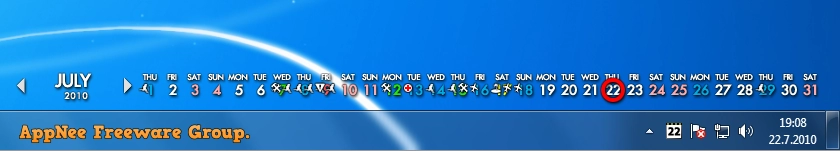
// Key Features //
| Feature | Intro |
| Events and Tasks | Rainlendar supports events and tasks which both are kept in separate lists. This helps you to keep your life better organized and makes it easier to see what are the upcoming things you need to do. |
| Alarms | Get notified in advanced before the event is due so that you don’t forget your important events. It is also possible to snooze the alarm if you want to get reminded about it later. |
| Standards Based | All the data is stored in the standard iCalendar format (RFC2445) which is supported by most calendar applications. This makes it easy to transfer the events between applications. |
| Highly Customizable | The look and feel of the calendar can be changed with skins. You can also mix the skins together and have as many windows visible as you want. |
| Localized | Rainlendar has been translated to over 50 different languages so you can use it in your native language. It’s also possible to use any language when entering the events. |
| Platform Independent | The application works in all major operating systems: Windows, Mac OS X and Linux. All the data, skins, languages and scripts are the same in all platforms so you can easily migrate between them. |
| Shared & 3rd Party Calendars | With Rainlendar Pro you can subscribe to online calendars and share your events with other computers. You can also see and edit your Outlook appointments and tasks in Rainlendar (Windows only). |



// System Requirements //
- Microsoft Visual C++ 2015~2019 Redistributable Packages
// Edition Statement //
Rainlendar includes Lite and Pro Editions, the Lite version is completely free, it just lacks of several inessential network functions than the Pro version, like network sharing, Outlook and Google Calendar support and Remember the Milk supports. Other local functions such as import/export, printing and the Lua scripts supports, Rainlendar makes everything needed ready. Thus, for individual users it is sufficient enough.
AppNee provides the Rainlendar Pro Edition multilingual full installers, portable versions, along with universal license files for Windows 32-bit and 64-bit.
// Use Instructions //
for v2.xx:
- Download and install/extract Rainlendar
- Run program, right click its system tray icon, and select “Install the license…“
- Choose the universal license file (license.r2lic) (or, just copy it to “C:\Users\[user name]\.rainlendar2\“)
- Done
// Related Links //
- Rainlendar’s Use Guide
- Rainlendar F.A.Q.
- Rainlendar Skins:
- Customize
- WinCustomize
- DeviantArt
- Google Images
// Download URLs //
| License | Version | Download | Size |
| Lite Edition (Freeware) | Latest | (mir) | n/a |
| Pro Edition | v2.15.0 | 32-bit | 64-bit | 19.3 MB | 20.9 MB |
| v2.22.0 | 32-bit | 64-bit | 31.6 MB | 43.6 MB |
(Homepage)
| If some download link is missing, and you do need it, just please send an email (along with post link and missing link) to remind us to reupload the missing file for you. And, give us some time to respond. | |
| If there is a password for an archive, it should be «appnee.com». | |
| Most of the reserved downloads (including the 32-bit version) can be requested to reupload via email. |
