QuickTime
для Windows
| Оценка: |
4.40/5 голосов — 963 |
| Лицензия: | Бесплатная |
| Версия: | 7.79.80.95 | Сообщить о новой версии |
| Обновлено: | |
| ОС: | Windows 10, 8.1, 8, 7, Vista, XP |
| Интерфейс: | Английский, Русский, Украинский |
| Разработчик: | |
| Категория: | Плееры |
| Загрузок (сегодня/всего): | 15 / 1 412 862 | Статистика |
| Размер: | 39.96 Мб |
|
СКАЧАТЬ |
Quick Time — проигрывает как файлы собственного формата, широко представленного в интернете (QT), так и наиболее распространенные медиаформаты. Во многих случаях незаменим для просмотра потокового видео из Интернет.
- Поддержка формата MPEG-4. Вы получаете возможность проигрывать и создавать файлы в формате .mp4, которые могут проигрываться на любом MPEG-4 совместимом мультимедийном проигрывателе (например, DivX).
- Поддержка AAC Audio. Этот формат считается новым словом в области профессиональной компрессии звука, превосходящим по некоторым параметрам существующий MPEG Layer 3 (MP3).
- Функция Instant-On. Она позволяет получить практически моментальное плавное продолжение воспроизведения для on-line видео и аудио потока при прокрутке его фрагмента.
- Skip Protection. Патентованная технология, увеличивающая надёжность воспроизведения мультимедийного потокового сигнала при трансляции в Internet.
- Новый интерфейс и новые дополнительные возможности: видео кодек DVC Pro PAL, поддержка Macromedia Flash 5, новый кодек JPEG 2000 для MacOS X, улучшенная поддержка AppleScript, более удобная работа с закладками в Избранном (Favorites).
Внимание! Компания Apple больше не поддерживает программу QuickTime 7 для ОС Windows. Во всех версиях ОС Windows реализована поддержка основных медиаформатов, например H.264 и AAC, для работы с которыми было необходимо ПО QuickTime 7. Все современные веб-браузеры для ОС Windows поддерживают воспроизведение видео без установки дополнительных плагинов.
Что нового в QuickTime 7.79.80.95?
- Улучшена безопасность и стабильность программы
ТОП-сегодня раздела «Плееры»
iTunes 12.13.7.1
Универсальный проигрыватель в стиле «all inclusive» разработанный компанией Apple, благодаря…
PotPlayer 250313
Daum PotPlayer — усовершенствованный аналог популярного мультимедийного проигрывателя KMPlayer,…
Отзывы о программе QuickTime
Юрий про QuickTime 7.79.80.95 [15-06-2024]
Добрый день всем!!! На виндовс 10 установилась, но просит ключ активации, если у гоко есть прошу выслать kuliua1963@mail.ru
2 | | Ответить
Юрий про QuickTime 7.7.9 [18-04-2016]
Скачал с оф сайта. Стал на WIN 10 как миленький
24 | 27 | Ответить
lesorub про QuickTime 7.7.9 [25-02-2016]
Гонево в описании — ставится только на сраную висту и семёрку.
19 | 15 | Ответить
Роман про QuickTime 7.7.8 [20-10-2015]
на 10 винду не ставиться? что делать)
17 | 18 | Ответить
Dlas в ответ Роман про QuickTime 7.7.9 [28-02-2016]
ставится, поиграй с совместимостью и запускай от имени админа
14 | 11 | Ответить
Дмитрий в ответ Роман про QuickTime 7.79.80.95 [31-10-2018]
Мягкий знак убирать из «ставится», вот, что делать.
16 | 16 | Ответить
King про QuickTime 7.7.8 [15-10-2015]
Я вот одного не могу понять, для чего тратят время на добавления в прогу украинского языка, когда в ней уже есть русский?!! Лишними кб засоряют прогу ейбогу!9!
13 | 36 | Ответить
super в ответ King про QuickTime 7.7.9 [15-09-2016]
не все русский знают
17 | 12 | Ответить
Популярные программы
iTunes
Версия: 12.12.9.4
(201.34 МБ)
VLC Media Player для Windows
Версия: 3.0.18
(42.23 МБ)
MP4 Player
Версия: 5.2
(4.92 МБ)
Media Player Classic — Home Cinema
Версия: 2.0.0
(17.82 МБ)
Any Media Player
Версия: 2014.5.17
(6.61 МБ)
Все программы →
Бесплатные программы
Windows
Мультимедиа
Видео Плееры
QuickTime Player
Для Windows
Версия:7.7.9.1680.95.84
Лицензия:
Бесплатно для Windows
13392 скачиваний
Mac OS
Windows
Скачать
Проверено на вирусы
?
Проверено на virustotal
Характеристики
Описание
Версии
Версии
Скачать приложение QuickTime Player
7.73.80.64
x32/x64
(38.56 МБ)
Скачать
Скачать приложение QuickTime Player
7.7.9.1680.95.84
x32/x64
(39.96 МБ)
Скачать
Скачать приложение QuickTime Player
7.7.2
x32/x64
(37.65 МБ)
Скачать
Скачать приложение QuickTime Player
7.6.9
x32/x64
(36.38 МБ)
Скачать
Скачать приложение QuickTime Player
7.6.8
x32/x64
(32.86 МБ)
Скачать
Скачать приложение QuickTime Player
7.6.6
x32/x64
(32.28 МБ)
Скачать
Скачать приложение QuickTime Player
7.4.5
x32/x64
(22.6 МБ)
Скачать
Скачать приложение QuickTime Player
7.3.0
x32/x64
(20.33 МБ)
Скачать
Скачать приложение QuickTime Player
7.2.0
x32/x64
(19.32 МБ)
Скачать
Скачать приложение QuickTime Player
7.1.5
x32/x64
(19.07 МБ)
Скачать
Скачать приложение QuickTime Player
6.5.2
x32/x64
(12.25 МБ)
Скачать
Скачать приложение QuickTime Player
6.0.0
x32/x64
(0.52 МБ)
Скачать
Скачать приложение QuickTime Player
4.0
x32/x64
(8.32 МБ)
Скачать
Скачать приложение QuickTime Player
3.0
x32/x64
(6.87 МБ)
Скачать
Рейтинг
0
0 оценок
Нажмите, для быстрой оценки
Оставить отзыв
Ваше имя*
Ваш email*
Комментарий*
Отзывы
Похожие приложения
VLC Media Player для Windows
Версия: 3.0.18
(42.23 МБ)
RealTimes (RealPlayer)
Версия: 18.1.15.
(62.51 МБ)
Free Macro Player
Версия: 8.6.2
(8.09 МБ)
ALLPlayer
Версия: 8.8.5
(110.1 МБ)
Торрент ТВ плеер
Версия: 3.22
(83.94 МБ)
PowerDVD
Версия: 19.0.202
(216.11 МБ)
Актуальные статьи
01 февраля 2019
Файл формата MOV: чем открыть, описание, особенности
30 января 2019
Файл формата DAT: чем открыть, описание, особенности
11 февраля 2019
Файл формата MP4: чем открыть, описание, особенности
04 июня 2022
Файл формата TIF: чем открыть, описание, особенности
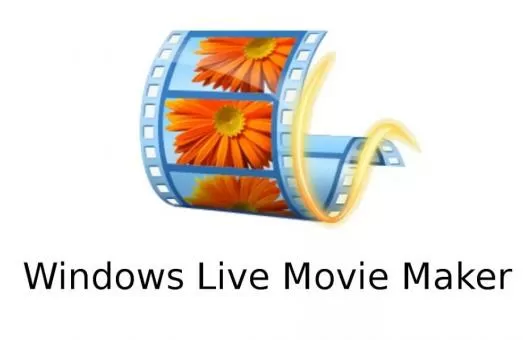
06 марта 2019
Почему не импортируются файлы в Windows Movie Maker
Date Released: December 2, 1991
File Size: 383.00 MB
Publisher: Apple Inc.
License: Freeware
Operation Systems: Windows, Classic Mac OS, and macOS
Category: Media
Versions: 1.0 – 7.7.9
Last Updated: January 18, 2020
Quicktime is a multimedia framework you can use to view and work with digital video, media clips, music, sound, animation, and interactive panoramic images. Depending on the operating system your computer uses; you may need to download an older or previous version of Quicktime to have a compatible version. The latest version of Quicktime is famous for not working properly on some systems, and for taking several attempts to uninstall if you need to uninstall the program.
Since Apple developed QuickTime, all Apple systems have QuickTime pre-installed when you purchase your Mac computer, and you can download QuickTime for Windows systems either as a single application, or bundled with iTunes.
If you run an earlier Mac operating system than Mac OS 10.4.11, you will definitely need to download a previous version of QuickTime as the current release is not compatible with the earlier versions of the Mac operating system. Mac OS 6.0 to 6.0.5 need Version 2.0 of QuickTime, and any Mac system up to 7.0.1 will need the older version of QuickTime 2.5.
If you run Mac 7.1 to 8.1, the older version of QuickTime 4.0.3 is the latest compatible version you can download. Mac OS 8.6 to 9.2.2 users can download the previous Version 6.0.0 of QuickTime, while if you use Mac OS 10.1.5, version 6.3.1 of QuickTime will be compatible with your operating system. The previous version of Quicktime 7.5 is compatible with Mac OS 10.3.9.
Previous versions of QuickTime are compatible with the older versions of Windows, with only Windows XP and Windows Vista compatible with the latest version of QuickTime. If you run Windows 95, the latest version of QuickTime you can download is the older Version 5.0.5. Windows NT 4.0 users can download any previous version of QuickTime until Version 6.1.
If you use Windows 98 or Windows ME operating systems, the previous version of QuickTime 6.5.2 is the version that is compatible with these systems. The latest version of QuickTime is not compatible with Windows 2000, so you will need to download a previous version up until version 7.1.6 of QuickTime.
QuickTime is a program that is relatively easy to install and to use to view and manage all types of multimedia files on your computer. However, Apple only provides compatibility with the latest computer operating systems for each release of QuickTime. If you have a computer that is more than one year old, you will probably need to download a previous version of QuickTime to ensure the program is compatible with your computer’s operating system.
(2 votes, average: 4.00 out of 5)
Loading…
Apple is world’s most leading IT company which has dozens of products and millions of customers from around the world. Despite the achievements, may be we does not try their default multimedia player. Among the MAC users, it is one of favorite movie player that they can also use as default program for playing various files. Basically, it was designed to view MOV and DIVX codec based videos especially on Windows PC’s. QuickTime Player will brought some newer things that we did not see in regular players.
The X version of this utility is only available for MAC users which is not only a player but you can record, edit and share videos on social media. But for the Windows users, they have end the support and stop launching recent versions as update. However, the older version let us to play .MOV files copied from iPhone or iPad device. Maybe there are so many players can use to play music or videos but this is classic and verdict among them.
Some of third party apps are widely varies on Quick Time for the sake of encoders and decoders. For example, iTunes will need it before exporting audio files in WAV, MP3, AAC and more. On the other hand, Camtasia Studio will require it before importing the .MOV videos captured with Apple devices. So we can say, the app is enough to playback music albums, official movie trailers, still imagery and internet radio.
Thus, we have options to use desired multimedia player but we recommend you to try it at least one time. It will fulfills your dreams to play anything.
Latest Version: QuickTime Player
Setup Size: 39.95 MB
File Title: QuickTimeInstaller.exe
OS: Windows 10 / Windows 8 / Windows 7 / Windows Vista / Windows XP
Developer’s: HomePage / More
- Windows
- Video & Audio
- Media Players
- QuickTime Player 7.79.80.95
QuickTime Player7.79.80.95
A powerful multimedia technology with a built-in media player, QuickTime
lets you view Internet video, HD movie trailers, and personal media in a
wide range of file formats. And it lets you enjoy them in remarkably
high quality.
It’s a multimedia platform.
Video from your digital camera or mobile phone. A movie on your Mac or PC. A media clip on a website. No matter what you’re watching or where you’re watching it, QuickTime technology makes it all possible.
It’s a sophisticated media player.
With its simple design and easy-to-use controls, QuickTime Player makes everything you watch even more enjoyable. Its clean, uncluttered interface never gets in the way of what you’re watching. Want to speed through a movie or slow things down? A handy slider lets you set playback from 1/2x to 3x the normal speed. And you can search through individual movie frames quickly.
It’s advanced video technology.
QuickTime features advanced video compression technology called H.264 to deliver brilliant, crisp HD video using less bandwidth and storage. So you’ll experience pristine video quality wherever you watch your movies or videos.
It’s a flexible file format.
QuickTime lets you do more with your digital media. With QuickTime 7 Pro, you can convert your files to different formats and record and edit your work. Third-party plug-ins extend QuickTime technology in many different directions. And QuickTime streaming solutions let you stream your media across the Internet.
Program available in other languages
- Télécharger QuickTime Player
- Herunterladen QuickTime Player
- Scaricare QuickTime Player
- ダウンロード QuickTime Player
- Descargar QuickTime Player
- Baixar QuickTime Player
User Reviews
User Rating
4/5
10
License:
Free
Requirements:
Windows XP/ Vista/ Windows 7
Languages:
Multi-languages
Size:
40.0MB
Publisher:
Apple Inc
Updated:
Jan 10, 2016
Security Levels
To avoid any potential harm to your device and ensure the security of your data and privacy, our team checks every time a new installation file is uploaded to our servers or linked to a remote server and periodically reviews the file to confirm or update its status. Based on this checking, we set the following security levels for any downloadable files.
Clean
It is highly likely that this software program is clean.
We scanned files and URLs associated with this software program in more than 60 of the world’s leading antivirus services; no possible threats were found. And there is no third-party softwarebundled.
Warning
This program is advertising supported and may offer to install third-party programs that are not required. These may include a toolbar, changing your homepage, default search engine, or installing other party programs. These could be false positives, and our users are advised to be careful when installing and using this software.
Disabled
This software is no longer available for download. It is highly likely that this software program is malicious or has security issues or other reasons.
Submit a Report
Thank you!
Your report has been sent.
We will review your request and take appropriate action.
Please note that you will not receive a notification about anyaction taken dueto this report.We apologize for anyinconvenience this may cause.
We appreciate your help in keeping our website clean and safe.
