Unofficial Python Installers for Windows 7 SP1 and Windows Server 2008 R2 SP1
Officially, Python 3.9 and above are not supported on Windows 7 SP1 and Windows Server 2008 R2 SP1. Here, you can obtain unofficial Windows installers that bring back support for these older Windows versions.
Note: Windows update KB2533623 must be installed for Python to run. Ensure that your computer is up-to-date via Windows Update. Alternatively, you can manually install update KB3063858, which supersedes KB2533623. Update KB3063858 can be obtained at the following link for 32-bit Windows or 64-bit Windows.
For each Python version, this repository includes the following.
- 64-bit executable installer (e.g. python-3.9.0-amd64-full.exe)
- 32-bit executable installer (e.g. python-3.9.0-full.exe)
- 64-bit embeddable zip file (e.g. python-3.9.0-embed-amd64.zip)
- 32-bit embeddable zip file (e.g. python-3.9.0-embed-win32.zip)
- 64-bit NuGet package (e.g. python.3.9.0.nupkg)
- 32-bit NuGet package (e.g. pythonx86.3.9.0.nupkg)
- 64-bit free-threaded NuGet package (e.g. python-freethreaded.3.13.0.nupkg) (since 3.13)
- 32-bit free-threaded NuGet package (e.g. pythonx86-freethreaded.3.13.0.nupkg) (since 3.13)
- Windows help file (e.g. python390.chm) (3.9 and 3.10 only)
For the more technical among you, these installers were built from the source distributions published at https://www.python.org/downloads/source/, with the following modifications.
- Include the file
api-ms-win-core-path-l1-1-0.dllin the distribution. This file was obtained from https://github.com/nalexandru/api-ms-win-core-path-HACK and is necessary for Python to run on older Windows versions. - Create full installers that include all components to allow for a fully offline installation. These include debug symbols, debug binaries, and the Universal CRT. For Python 3.13 or higher, these include the experimental free-threaded build as well.
- Allow the installer to proceed on Windows 7 SP1 and Windows Server 2008 R2 SP1.
- For Python 3.11 or higher, modify the Python source code to restore compatibility with Windows 7 SP1 and Windows Server 2008 R2 SP1.
- Fix a few bugs in the build scripts.
See Notes.md for more specific details about how I built these installers and how you may build them yourself.
NuGet Packages
To install a .nupkg package, ensure that you have the NuGet Command-Line Interface installed. Go to the directory containing the .nupkg file. Replace target\installation\directory in the following commands with the desired location to install the package.
Command Prompt
For 64-bit Python, run nuget install python -Source %cd% -OutputDirectory target\installation\directory
For 32-bit Python, run nuget install pythonx86 -Source %cd% -OutputDirectory target\installation\directory
PowerShell
For 64-bit Python, run nuget install python -Source $(Get-Location) -OutputDirectory target\installation\directory
For 32-bit Python, run nuget install pythonx86 -Source $(Get-Location) -OutputDirectory target\installation\directory
Git History
In an effort to keep the size of this repository low, the Git history will not be kept. Updates will be made via force-pushes. If you fork this repository and wish to update your fork, see https://stackoverflow.com/questions/9646167/clean-up-a-fork-and-restart-it-from-the-upstream.
License
These files are provided under the MIT License. See LICENSE.txt.
Who am I
I am Aohan Dang (https://www.linkedin.com/in/aohan-dang-536643a7/), a professional software developer and Python enthusiast.
Notice: While JavaScript is not essential for this website, your interaction with the content will be limited. Please turn JavaScript on for the full experience.
- Latest Python 3 Release — Python 3.13.3
Stable Releases
-
Python 3.9.22 — April 8, 2025
Note that Python 3.9.22 cannot be used on Windows 7 or earlier.
- No files for this release.
-
Python 3.11.12 — April 8, 2025
Note that Python 3.11.12 cannot be used on Windows 7 or earlier.
- No files for this release.
-
Python 3.13.3 — April 8, 2025
Note that Python 3.13.3 cannot be used on Windows 7 or earlier.
- Download Windows installer (64-bit)
- Download Windows installer (32-bit)
- Download Windows installer (ARM64)
- Download Windows embeddable package (64-bit)
- Download Windows embeddable package (32-bit)
- Download Windows embeddable package (ARM64)
-
Python 3.12.10 — April 8, 2025
Note that Python 3.12.10 cannot be used on Windows 7 or earlier.
- Download Windows installer (64-bit)
- Download Windows installer (32-bit)
- Download Windows installer (ARM64)
- Download Windows embeddable package (64-bit)
- Download Windows embeddable package (32-bit)
- Download Windows embeddable package (ARM64)
-
Python 3.10.17 — April 8, 2025
Note that Python 3.10.17 cannot be used on Windows 7 or earlier.
- No files for this release.
-
Python 3.13.2 — Feb. 4, 2025
Note that Python 3.13.2 cannot be used on Windows 7 or earlier.
- Download Windows installer (64-bit)
- Download Windows installer (32-bit)
- Download Windows installer (ARM64)
- Download Windows embeddable package (64-bit)
- Download Windows embeddable package (32-bit)
- Download Windows embeddable package (ARM64)
-
Python 3.12.9 — Feb. 4, 2025
Note that Python 3.12.9 cannot be used on Windows 7 or earlier.
- Download Windows installer (64-bit)
- Download Windows installer (32-bit)
- Download Windows installer (ARM64)
- Download Windows embeddable package (64-bit)
- Download Windows embeddable package (32-bit)
- Download Windows embeddable package (ARM64)
-
Python 3.12.8 — Dec. 3, 2024
Note that Python 3.12.8 cannot be used on Windows 7 or earlier.
- Download Windows installer (64-bit)
- Download Windows installer (32-bit)
- Download Windows installer (ARM64)
- Download Windows embeddable package (64-bit)
- Download Windows embeddable package (32-bit)
- Download Windows embeddable package (ARM64)
-
Python 3.13.1 — Dec. 3, 2024
Note that Python 3.13.1 cannot be used on Windows 7 or earlier.
- Download Windows installer (64-bit)
- Download Windows installer (32-bit)
- Download Windows installer (ARM64)
- Download Windows embeddable package (64-bit)
- Download Windows embeddable package (32-bit)
- Download Windows embeddable package (ARM64)
-
Python 3.11.11 — Dec. 3, 2024
Note that Python 3.11.11 cannot be used on Windows 7 or earlier.
- No files for this release.
-
Python 3.10.16 — Dec. 3, 2024
Note that Python 3.10.16 cannot be used on Windows 7 or earlier.
- No files for this release.
-
Python 3.9.21 — Dec. 3, 2024
Note that Python 3.9.21 cannot be used on Windows 7 or earlier.
- No files for this release.
-
Python 3.13.0 — Oct. 7, 2024
Note that Python 3.13.0 cannot be used on Windows 7 or earlier.
- Download Windows installer (64-bit)
- Download Windows installer (32-bit)
- Download Windows installer (ARM64)
- Download Windows embeddable package (64-bit)
- Download Windows embeddable package (32-bit)
- Download Windows embeddable package (ARM64)
-
Python 3.12.7 — Oct. 1, 2024
Note that Python 3.12.7 cannot be used on Windows 7 or earlier.
- Download Windows installer (64-bit)
- Download Windows installer (32-bit)
- Download Windows installer (ARM64)
- Download Windows embeddable package (64-bit)
- Download Windows embeddable package (32-bit)
- Download Windows embeddable package (ARM64)
-
Python 3.11.10 — Sept. 7, 2024
Note that Python 3.11.10 cannot be used on Windows 7 or earlier.
- No files for this release.
-
Python 3.10.15 — Sept. 7, 2024
Note that Python 3.10.15 cannot be used on Windows 7 or earlier.
- No files for this release.
-
Python 3.12.6 — Sept. 6, 2024
Note that Python 3.12.6 cannot be used on Windows 7 or earlier.
- Download Windows installer (64-bit)
- Download Windows installer (32-bit)
- Download Windows installer (ARM64)
- Download Windows embeddable package (64-bit)
- Download Windows embeddable package (32-bit)
- Download Windows embeddable package (ARM64)
-
Python 3.9.20 — Sept. 6, 2024
Note that Python 3.9.20 cannot be used on Windows 7 or earlier.
- No files for this release.
-
Python 3.8.20 — Sept. 6, 2024
Note that Python 3.8.20 cannot be used on Windows XP or earlier.
- No files for this release.
-
Python 3.12.5 — Aug. 6, 2024
Note that Python 3.12.5 cannot be used on Windows 7 or earlier.
- Download Windows installer (64-bit)
- Download Windows installer (32-bit)
- Download Windows installer (ARM64)
- Download Windows embeddable package (64-bit)
- Download Windows embeddable package (32-bit)
- Download Windows embeddable package (ARM64)
-
Python 3.12.4 — June 6, 2024
Note that Python 3.12.4 cannot be used on Windows 7 or earlier.
- Download Windows installer (64-bit)
- Download Windows installer (32-bit)
- Download Windows installer (ARM64)
- Download Windows embeddable package (64-bit)
- Download Windows embeddable package (32-bit)
- Download Windows embeddable package (ARM64)
-
Python 3.12.3 — April 9, 2024
Note that Python 3.12.3 cannot be used on Windows 7 or earlier.
- Download Windows installer (64-bit)
- Download Windows installer (32-bit)
- Download Windows installer (ARM64)
- Download Windows embeddable package (64-bit)
- Download Windows embeddable package (32-bit)
- Download Windows embeddable package (ARM64)
-
Python 3.11.9 — April 2, 2024
Note that Python 3.11.9 cannot be used on Windows 7 or earlier.
- Download Windows installer (64-bit)
- Download Windows installer (32-bit)
- Download Windows installer (ARM64)
- Download Windows embeddable package (64-bit)
- Download Windows embeddable package (32-bit)
- Download Windows embeddable package (ARM64)
-
Python 3.10.14 — March 19, 2024
Note that Python 3.10.14 cannot be used on Windows 7 or earlier.
- No files for this release.
-
Python 3.9.19 — March 19, 2024
Note that Python 3.9.19 cannot be used on Windows 7 or earlier.
- No files for this release.
-
Python 3.8.19 — March 19, 2024
Note that Python 3.8.19 cannot be used on Windows XP or earlier.
- No files for this release.
-
Python 3.11.8 — Feb. 6, 2024
Note that Python 3.11.8 cannot be used on Windows 7 or earlier.
- Download Windows installer (64-bit)
- Download Windows installer (32-bit)
- Download Windows installer (ARM64)
- Download Windows embeddable package (64-bit)
- Download Windows embeddable package (32-bit)
- Download Windows embeddable package (ARM64)
-
Python 3.12.2 — Feb. 6, 2024
Note that Python 3.12.2 cannot be used on Windows 7 or earlier.
- Download Windows installer (64-bit)
- Download Windows installer (32-bit)
- Download Windows installer (ARM64)
- Download Windows embeddable package (64-bit)
- Download Windows embeddable package (32-bit)
- Download Windows embeddable package (ARM64)
-
Python 3.12.1 — Dec. 8, 2023
Note that Python 3.12.1 cannot be used on Windows 7 or earlier.
- Download Windows installer (64-bit)
- Download Windows installer (32-bit)
- Download Windows installer (ARM64)
- Download Windows embeddable package (64-bit)
- Download Windows embeddable package (32-bit)
- Download Windows embeddable package (ARM64)
-
Python 3.11.7 — Dec. 4, 2023
Note that Python 3.11.7 cannot be used on Windows 7 or earlier.
- Download Windows installer (64-bit)
- Download Windows installer (32-bit)
- Download Windows installer (ARM64)
- Download Windows embeddable package (64-bit)
- Download Windows embeddable package (32-bit)
- Download Windows embeddable package (ARM64)
-
Python 3.12.0 — Oct. 2, 2023
Note that Python 3.12.0 cannot be used on Windows 7 or earlier.
- Download Windows installer (64-bit)
- Download Windows installer (32-bit)
- Download Windows installer (ARM64)
- Download Windows embeddable package (64-bit)
- Download Windows embeddable package (32-bit)
- Download Windows embeddable package (ARM64)
-
Python 3.11.6 — Oct. 2, 2023
Note that Python 3.11.6 cannot be used on Windows 7 or earlier.
- Download Windows installer (64-bit)
- Download Windows installer (32-bit)
- Download Windows installer (ARM64)
- Download Windows embeddable package (64-bit)
- Download Windows embeddable package (32-bit)
- Download Windows embeddable package (ARM64)
-
Python 3.11.5 — Aug. 24, 2023
Note that Python 3.11.5 cannot be used on Windows 7 or earlier.
- Download Windows installer (64-bit)
- Download Windows installer (32-bit)
- Download Windows installer (ARM64)
- Download Windows embeddable package (64-bit)
- Download Windows embeddable package (32-bit)
- Download Windows embeddable package (ARM64)
-
Python 3.10.13 — Aug. 24, 2023
Note that Python 3.10.13 cannot be used on Windows 7 or earlier.
- No files for this release.
-
Python 3.9.18 — Aug. 24, 2023
Note that Python 3.9.18 cannot be used on Windows 7 or earlier.
- No files for this release.
-
Python 3.8.18 — Aug. 24, 2023
Note that Python 3.8.18 cannot be used on Windows XP or earlier.
- No files for this release.
-
Python 3.10.12 — June 6, 2023
Note that Python 3.10.12 cannot be used on Windows 7 or earlier.
- No files for this release.
-
Python 3.11.4 — June 6, 2023
Note that Python 3.11.4 cannot be used on Windows 7 or earlier.
- Download Windows installer (64-bit)
- Download Windows installer (32-bit)
- Download Windows installer (ARM64)
- Download Windows embeddable package (64-bit)
- Download Windows embeddable package (32-bit)
- Download Windows embeddable package (ARM64)
-
Python 3.7.17 — June 6, 2023
Note that Python 3.7.17 cannot be used on Windows XP or earlier.
- No files for this release.
-
Python 3.8.17 — June 6, 2023
Note that Python 3.8.17 cannot be used on Windows XP or earlier.
- No files for this release.
-
Python 3.9.17 — June 6, 2023
Note that Python 3.9.17 cannot be used on Windows 7 or earlier.
- No files for this release.
-
Python 3.10.11 — April 5, 2023
Note that Python 3.10.11 cannot be used on Windows 7 or earlier.
- Download Windows installer (64-bit)
- Download Windows installer (32-bit)
- Download Windows help file
- Download Windows embeddable package (64-bit)
- Download Windows embeddable package (32-bit)
-
Python 3.11.3 — April 5, 2023
Note that Python 3.11.3 cannot be used on Windows 7 or earlier.
- Download Windows installer (64-bit)
- Download Windows installer (32-bit)
- Download Windows installer (ARM64)
- Download Windows embeddable package (64-bit)
- Download Windows embeddable package (32-bit)
- Download Windows embeddable package (ARM64)
-
Python 3.10.10 — Feb. 8, 2023
Note that Python 3.10.10 cannot be used on Windows 7 or earlier.
- Download Windows installer (64-bit)
- Download Windows installer (32-bit)
- Download Windows help file
- Download Windows embeddable package (64-bit)
- Download Windows embeddable package (32-bit)
-
Python 3.11.2 — Feb. 8, 2023
Note that Python 3.11.2 cannot be used on Windows 7 or earlier.
- Download Windows installer (64-bit)
- Download Windows installer (32-bit)
- Download Windows installer (ARM64)
- Download Windows embeddable package (64-bit)
- Download Windows embeddable package (32-bit)
- Download Windows embeddable package (ARM64)
-
Python 3.11.1 — Dec. 6, 2022
Note that Python 3.11.1 cannot be used on Windows 7 or earlier.
- Download Windows installer (64-bit)
- Download Windows installer (32-bit)
- Download Windows installer (ARM64)
- Download Windows embeddable package (64-bit)
- Download Windows embeddable package (32-bit)
- Download Windows embeddable package (ARM64)
-
Python 3.10.9 — Dec. 6, 2022
Note that Python 3.10.9 cannot be used on Windows 7 or earlier.
- Download Windows installer (64-bit)
- Download Windows installer (32-bit)
- Download Windows help file
- Download Windows embeddable package (64-bit)
- Download Windows embeddable package (32-bit)
-
Python 3.9.16 — Dec. 6, 2022
Note that Python 3.9.16 cannot be used on Windows 7 or earlier.
- No files for this release.
-
Python 3.8.16 — Dec. 6, 2022
Note that Python 3.8.16 cannot be used on Windows XP or earlier.
- No files for this release.
-
Python 3.7.16 — Dec. 6, 2022
Note that Python 3.7.16 cannot be used on Windows XP or earlier.
- No files for this release.
-
Python 3.11.0 — Oct. 24, 2022
Note that Python 3.11.0 cannot be used on Windows 7 or earlier.
- Download Windows installer (64-bit)
- Download Windows installer (32-bit)
- Download Windows installer (ARM64)
- Download Windows embeddable package (64-bit)
- Download Windows embeddable package (32-bit)
- Download Windows embeddable package (ARM64)
-
Python 3.9.15 — Oct. 11, 2022
Note that Python 3.9.15 cannot be used on Windows 7 or earlier.
- No files for this release.
-
Python 3.8.15 — Oct. 11, 2022
Note that Python 3.8.15 cannot be used on Windows XP or earlier.
- No files for this release.
-
Python 3.10.8 — Oct. 11, 2022
Note that Python 3.10.8 cannot be used on Windows 7 or earlier.
- Download Windows installer (64-bit)
- Download Windows installer (32-bit)
- Download Windows help file
- Download Windows embeddable package (64-bit)
- Download Windows embeddable package (32-bit)
-
Python 3.7.15 — Oct. 11, 2022
Note that Python 3.7.15 cannot be used on Windows XP or earlier.
- No files for this release.
-
Python 3.7.14 — Sept. 6, 2022
Note that Python 3.7.14 cannot be used on Windows XP or earlier.
- No files for this release.
-
Python 3.8.14 — Sept. 6, 2022
Note that Python 3.8.14 cannot be used on Windows XP or earlier.
- No files for this release.
-
Python 3.9.14 — Sept. 6, 2022
Note that Python 3.9.14 cannot be used on Windows 7 or earlier.
- No files for this release.
-
Python 3.10.7 — Sept. 6, 2022
Note that Python 3.10.7 cannot be used on Windows 7 or earlier.
- Download Windows installer (64-bit)
- Download Windows installer (32-bit)
- Download Windows help file
- Download Windows embeddable package (64-bit)
- Download Windows embeddable package (32-bit)
-
Python 3.10.6 — Aug. 2, 2022
Note that Python 3.10.6 cannot be used on Windows 7 or earlier.
- Download Windows installer (64-bit)
- Download Windows installer (32-bit)
- Download Windows help file
- Download Windows embeddable package (64-bit)
- Download Windows embeddable package (32-bit)
-
Python 3.10.5 — June 6, 2022
Note that Python 3.10.5 cannot be used on Windows 7 or earlier.
- Download Windows installer (64-bit)
- Download Windows installer (32-bit)
- Download Windows help file
- Download Windows embeddable package (64-bit)
- Download Windows embeddable package (32-bit)
-
Python 3.9.13 — May 17, 2022
Note that Python 3.9.13 cannot be used on Windows 7 or earlier.
- Download Windows installer (64-bit)
- Download Windows installer (32-bit)
- Download Windows help file
- Download Windows embeddable package (64-bit)
- Download Windows embeddable package (32-bit)
-
Python 3.10.4 — March 24, 2022
Note that Python 3.10.4 cannot be used on Windows 7 or earlier.
- Download Windows installer (64-bit)
- Download Windows installer (32-bit)
- Download Windows help file
- Download Windows embeddable package (64-bit)
- Download Windows embeddable package (32-bit)
-
Python 3.9.12 — March 23, 2022
Note that Python 3.9.12 cannot be used on Windows 7 or earlier.
- Download Windows installer (64-bit)
- Download Windows installer (32-bit)
- Download Windows help file
- Download Windows embeddable package (64-bit)
- Download Windows embeddable package (32-bit)
-
Python 3.10.3 — March 16, 2022
Note that Python 3.10.3 cannot be used on Windows 7 or earlier.
- Download Windows installer (64-bit)
- Download Windows installer (32-bit)
- Download Windows help file
- Download Windows embeddable package (64-bit)
- Download Windows embeddable package (32-bit)
-
Python 3.9.11 — March 16, 2022
Note that Python 3.9.11 cannot be used on Windows 7 or earlier.
- Download Windows installer (64-bit)
- Download Windows installer (32-bit)
- Download Windows help file
- Download Windows embeddable package (64-bit)
- Download Windows embeddable package (32-bit)
-
Python 3.8.13 — March 16, 2022
Note that Python 3.8.13 cannot be used on Windows XP or earlier.
- No files for this release.
-
Python 3.7.13 — March 16, 2022
Note that Python 3.7.13 cannot be used on Windows XP or earlier.
- No files for this release.
-
Python 3.9.10 — Jan. 14, 2022
Note that Python 3.9.10 cannot be used on Windows 7 or earlier.
- Download Windows installer (64-bit)
- Download Windows installer (32-bit)
- Download Windows help file
- Download Windows embeddable package (64-bit)
- Download Windows embeddable package (32-bit)
-
Python 3.10.2 — Jan. 14, 2022
Note that Python 3.10.2 cannot be used on Windows 7 or earlier.
- Download Windows installer (64-bit)
- Download Windows installer (32-bit)
- Download Windows help file
- Download Windows embeddable package (64-bit)
- Download Windows embeddable package (32-bit)
-
Python 3.10.1 — Dec. 6, 2021
Note that Python 3.10.1 cannot be used on Windows 7 or earlier.
- Download Windows installer (64-bit)
- Download Windows installer (32-bit)
- Download Windows help file
- Download Windows embeddable package (64-bit)
- Download Windows embeddable package (32-bit)
- Download Windows embeddable package (ARM64)
-
Python 3.9.9 — Nov. 15, 2021
Note that Python 3.9.9 cannot be used on Windows 7 or earlier.
- Download Windows installer (64-bit)
- Download Windows installer (32-bit)
- Download Windows help file
- Download Windows embeddable package (64-bit)
- Download Windows embeddable package (32-bit)
-
Python 3.9.8 — Nov. 5, 2021
Note that Python 3.9.8 cannot be used on Windows 7 or earlier.
- Download Windows installer (64-bit)
- Download Windows installer (32-bit)
- Download Windows help file
- Download Windows embeddable package (64-bit)
- Download Windows embeddable package (32-bit)
-
Python 3.10.0 — Oct. 4, 2021
Note that Python 3.10.0 cannot be used on Windows 7 or earlier.
- Download Windows installer (64-bit)
- Download Windows installer (32-bit)
- Download Windows help file
- Download Windows embeddable package (64-bit)
- Download Windows embeddable package (32-bit)
-
Python 3.7.12 — Sept. 4, 2021
Note that Python 3.7.12 cannot be used on Windows XP or earlier.
- No files for this release.
-
Python 3.6.15 — Sept. 4, 2021
Note that Python 3.6.15 cannot be used on Windows XP or earlier.
- No files for this release.
-
Python 3.9.7 — Aug. 30, 2021
Note that Python 3.9.7 cannot be used on Windows 7 or earlier.
- Download Windows installer (64-bit)
- Download Windows installer (32-bit)
- Download Windows help file
- Download Windows embeddable package (64-bit)
- Download Windows embeddable package (32-bit)
-
Python 3.8.12 — Aug. 30, 2021
Note that Python 3.8.12 cannot be used on Windows XP or earlier.
- No files for this release.
-
Python 3.9.6 — June 28, 2021
Note that Python 3.9.6 cannot be used on Windows 7 or earlier.
- Download Windows installer (64-bit)
- Download Windows installer (32-bit)
- Download Windows help file
- Download Windows embeddable package (64-bit)
- Download Windows embeddable package (32-bit)
-
Python 3.8.11 — June 28, 2021
Note that Python 3.8.11 cannot be used on Windows XP or earlier.
- No files for this release.
-
Python 3.6.14 — June 28, 2021
Note that Python 3.6.14 cannot be used on Windows XP or earlier.
- No files for this release.
-
Python 3.7.11 — June 28, 2021
Note that Python 3.7.11 cannot be used on Windows XP or earlier.
- No files for this release.
-
Python 3.9.5 — May 3, 2021
Note that Python 3.9.5 cannot be used on Windows 7 or earlier.
- Download Windows installer (64-bit)
- Download Windows installer (32-bit)
- Download Windows help file
- Download Windows embeddable package (64-bit)
- Download Windows embeddable package (32-bit)
-
Python 3.8.10 — May 3, 2021
Note that Python 3.8.10 cannot be used on Windows XP or earlier.
- Download Windows installer (64-bit)
- Download Windows installer (32-bit)
- Download Windows help file
- Download Windows embeddable package (64-bit)
- Download Windows embeddable package (32-bit)
-
Python 3.9.4 — April 4, 2021
Note that Python 3.9.4 cannot be used on Windows 7 or earlier.
- Download Windows installer (64-bit)
- Download Windows installer (32-bit)
- Download Windows help file
- Download Windows embeddable package (64-bit)
- Download Windows embeddable package (32-bit)
-
Python 3.9.3 — April 2, 2021
Note that Python 3.9.3 cannot be used on Windows 7 or earlier.
- No files for this release.
-
Python 3.8.9 — April 2, 2021
Note that Python 3.8.9 cannot be used on Windows XP or earlier.
- Download Windows installer (64-bit)
- Download Windows installer (32-bit)
- Download Windows help file
- Download Windows embeddable package (64-bit)
- Download Windows embeddable package (32-bit)
-
Python 3.9.2 — Feb. 19, 2021
Note that Python 3.9.2 cannot be used on Windows 7 or earlier.
- Download Windows installer (64-bit)
- Download Windows installer (32-bit)
- Download Windows help file
- Download Windows embeddable package (64-bit)
- Download Windows embeddable package (32-bit)
-
Python 3.8.8 — Feb. 19, 2021
Note that Python 3.8.8 cannot be used on Windows XP or earlier.
- Download Windows installer (64-bit)
- Download Windows installer (32-bit)
- Download Windows help file
- Download Windows embeddable package (64-bit)
- Download Windows embeddable package (32-bit)
-
Python 3.6.13 — Feb. 15, 2021
Note that Python 3.6.13 cannot be used on Windows XP or earlier.
- No files for this release.
-
Python 3.7.10 — Feb. 15, 2021
Note that Python 3.7.10 cannot be used on Windows XP or earlier.
- No files for this release.
-
Python 3.8.7 — Dec. 21, 2020
Note that Python 3.8.7 cannot be used on Windows XP or earlier.
- Download Windows installer (64-bit)
- Download Windows installer (32-bit)
- Download Windows help file
- Download Windows embeddable package (64-bit)
- Download Windows embeddable package (32-bit)
-
Python 3.9.1 — Dec. 7, 2020
Note that Python 3.9.1 cannot be used on Windows 7 or earlier.
- Download Windows installer (64-bit)
- Download Windows installer (32-bit)
- Download Windows help file
- Download Windows embeddable package (64-bit)
- Download Windows embeddable package (32-bit)
-
Python 3.9.0 — Oct. 5, 2020
Note that Python 3.9.0 cannot be used on Windows 7 or earlier.
- Download Windows help file
- Download Windows x86 embeddable zip file
- Download Windows x86 executable installer
- Download Windows x86 web-based installer
- Download Windows x86-64 embeddable zip file
- Download Windows x86-64 executable installer
- Download Windows x86-64 web-based installer
-
Python 3.8.6 — Sept. 24, 2020
Note that Python 3.8.6 cannot be used on Windows XP or earlier.
- Download Windows help file
- Download Windows x86 embeddable zip file
- Download Windows x86 executable installer
- Download Windows x86 web-based installer
- Download Windows x86-64 embeddable zip file
- Download Windows x86-64 executable installer
- Download Windows x86-64 web-based installer
-
Python 3.8.6rc1 — Sept. 8, 2020
Note that Python 3.8.6rc1 cannot be used on Windows XP or earlier.
- Download Windows help file
- Download Windows x86 embeddable zip file
- Download Windows x86 executable installer
- Download Windows x86 web-based installer
- Download Windows x86-64 embeddable zip file
- Download Windows x86-64 executable installer
- Download Windows x86-64 web-based installer
-
Python 3.5.10 — Sept. 5, 2020
Note that Python 3.5.10 cannot be used on Windows XP or earlier.
- No files for this release.
-
Python 3.7.9 — Aug. 17, 2020
Note that Python 3.7.9 cannot be used on Windows XP or earlier.
- Download Windows help file
- Download Windows x86 embeddable zip file
- Download Windows x86 executable installer
- Download Windows x86 web-based installer
- Download Windows x86-64 embeddable zip file
- Download Windows x86-64 executable installer
- Download Windows x86-64 web-based installer
-
Python 3.6.12 — Aug. 17, 2020
Note that Python 3.6.12 cannot be used on Windows XP or earlier.
- No files for this release.
-
Python 3.8.5 — July 20, 2020
Note that Python 3.8.5 cannot be used on Windows XP or earlier.
- Download Windows help file
- Download Windows x86 embeddable zip file
- Download Windows x86 executable installer
- Download Windows x86 web-based installer
- Download Windows x86-64 embeddable zip file
- Download Windows x86-64 executable installer
- Download Windows x86-64 web-based installer
-
Python 3.8.4 — July 13, 2020
Note that Python 3.8.4 cannot be used on Windows XP or earlier.
- Download Windows help file
- Download Windows x86 embeddable zip file
- Download Windows x86 executable installer
- Download Windows x86 web-based installer
- Download Windows x86-64 embeddable zip file
- Download Windows x86-64 executable installer
- Download Windows x86-64 web-based installer
-
Python 3.8.4rc1 — June 30, 2020
Note that Python 3.8.4rc1 cannot be used on Windows XP or earlier.
- Download Windows help file
- Download Windows x86 embeddable zip file
- Download Windows x86 executable installer
- Download Windows x86 web-based installer
- Download Windows x86-64 embeddable zip file
- Download Windows x86-64 executable installer
- Download Windows x86-64 web-based installer
-
Python 3.7.8 — June 27, 2020
Note that Python 3.7.8 cannot be used on Windows XP or earlier.
- Download Windows help file
- Download Windows x86 embeddable zip file
- Download Windows x86 executable installer
- Download Windows x86 web-based installer
- Download Windows x86-64 embeddable zip file
- Download Windows x86-64 executable installer
- Download Windows x86-64 web-based installer
-
Python 3.6.11 — June 27, 2020
Note that Python 3.6.11 cannot be used on Windows XP or earlier.
- No files for this release.
-
Python 3.8.3 — May 13, 2020
Note that Python 3.8.3 cannot be used on Windows XP or earlier.
- Download Windows help file
- Download Windows x86 embeddable zip file
- Download Windows x86 executable installer
- Download Windows x86 web-based installer
- Download Windows x86-64 embeddable zip file
- Download Windows x86-64 executable installer
- Download Windows x86-64 web-based installer
-
Python 3.8.3rc1 — April 29, 2020
Note that Python 3.8.3rc1 cannot be used on Windows XP or earlier.
- Download Windows help file
- Download Windows x86 embeddable zip file
- Download Windows x86 executable installer
- Download Windows x86 web-based installer
- Download Windows x86-64 embeddable zip file
- Download Windows x86-64 executable installer
- Download Windows x86-64 web-based installer
-
Python 2.7.18 — April 20, 2020
- Download Windows help file
- Download Windows debug information files
- Download Windows debug information files for 64-bit binaries
- Download Windows x86 MSI installer
- Download Windows x86-64 MSI installer
-
Python 3.7.7 — March 10, 2020
Note that Python 3.7.7 cannot be used on Windows XP or earlier.
- Download Windows help file
- Download Windows x86 embeddable zip file
- Download Windows x86 executable installer
- Download Windows x86 web-based installer
- Download Windows x86-64 embeddable zip file
- Download Windows x86-64 executable installer
- Download Windows x86-64 web-based installer
-
Python 3.8.2 — Feb. 24, 2020
Note that Python 3.8.2 cannot be used on Windows XP or earlier.
- Download Windows help file
- Download Windows x86 embeddable zip file
- Download Windows x86 executable installer
- Download Windows x86 web-based installer
- Download Windows x86-64 embeddable zip file
- Download Windows x86-64 executable installer
- Download Windows x86-64 web-based installer
-
Python 3.8.1 — Dec. 18, 2019
Note that Python 3.8.1 cannot be used on Windows XP or earlier.
- Download Windows help file
- Download Windows x86 embeddable zip file
- Download Windows x86 executable installer
- Download Windows x86 web-based installer
- Download Windows x86-64 embeddable zip file
- Download Windows x86-64 executable installer
- Download Windows x86-64 web-based installer
-
Python 3.7.6 — Dec. 18, 2019
Note that Python 3.7.6 cannot be used on Windows XP or earlier.
- Download Windows help file
- Download Windows x86 embeddable zip file
- Download Windows x86 executable installer
- Download Windows x86 web-based installer
- Download Windows x86-64 embeddable zip file
- Download Windows x86-64 executable installer
- Download Windows x86-64 web-based installer
-
Python 3.6.10 — Dec. 18, 2019
Note that Python 3.6.10 cannot be used on Windows XP or earlier.
- No files for this release.
-
Python 3.5.9 — Nov. 2, 2019
Note that Python 3.5.9 cannot be used on Windows XP or earlier.
- No files for this release.
-
Python 3.5.8 — Oct. 29, 2019
Note that Python 3.5.8 cannot be used on Windows XP or earlier.
- No files for this release.
-
Python 2.7.17 — Oct. 19, 2019
- Download Windows help file
- Download Windows debug information files
- Download Windows debug information files for 64-bit binaries
- Download Windows x86 MSI installer
- Download Windows x86-64 MSI installer
-
Python 3.7.5 — Oct. 15, 2019
Note that Python 3.7.5 cannot be used on Windows XP or earlier.
- Download Windows help file
- Download Windows x86 embeddable zip file
- Download Windows x86 executable installer
- Download Windows x86 web-based installer
- Download Windows x86-64 embeddable zip file
- Download Windows x86-64 executable installer
- Download Windows x86-64 web-based installer
-
Python 3.8.0 — Oct. 14, 2019
Note that Python 3.8.0 cannot be used on Windows XP or earlier.
- Download Windows help file
- Download Windows x86 embeddable zip file
- Download Windows x86 executable installer
- Download Windows x86 web-based installer
- Download Windows x86-64 embeddable zip file
- Download Windows x86-64 executable installer
- Download Windows x86-64 web-based installer
-
Python 3.7.4 — July 8, 2019
Note that Python 3.7.4 cannot be used on Windows XP or earlier.
- Download Windows help file
- Download Windows x86 embeddable zip file
- Download Windows x86 executable installer
- Download Windows x86 web-based installer
- Download Windows x86-64 embeddable zip file
- Download Windows x86-64 executable installer
- Download Windows x86-64 web-based installer
-
Python 3.6.9 — July 2, 2019
Note that Python 3.6.9 cannot be used on Windows XP or earlier.
- No files for this release.
-
Python 3.7.3 — March 25, 2019
Note that Python 3.7.3 cannot be used on Windows XP or earlier.
- Download Windows help file
- Download Windows x86 embeddable zip file
- Download Windows x86 executable installer
- Download Windows x86 web-based installer
- Download Windows x86-64 embeddable zip file
- Download Windows x86-64 executable installer
- Download Windows x86-64 web-based installer
-
Python 3.4.10 — March 18, 2019
- No files for this release.
-
Python 3.5.7 — March 18, 2019
Note that Python 3.5.7 cannot be used on Windows XP or earlier.
- No files for this release.
-
Python 2.7.16 — March 4, 2019
- Download Windows help file
- Download Windows debug information files
- Download Windows debug information files for 64-bit binaries
- Download Windows x86 MSI installer
- Download Windows x86-64 MSI installer
-
Python 3.7.2 — Dec. 24, 2018
Note that Python 3.7.2 cannot be used on Windows XP or earlier.
- Download Windows help file
- Download Windows x86 embeddable zip file
- Download Windows x86 executable installer
- Download Windows x86 web-based installer
- Download Windows x86-64 embeddable zip file
- Download Windows x86-64 executable installer
- Download Windows x86-64 web-based installer
-
Python 3.6.8 — Dec. 24, 2018
Note that Python 3.6.8 cannot be used on Windows XP or earlier.
- Download Windows help file
- Download Windows x86 embeddable zip file
- Download Windows x86 executable installer
- Download Windows x86 web-based installer
- Download Windows x86-64 embeddable zip file
- Download Windows x86-64 executable installer
- Download Windows x86-64 web-based installer
-
Python 3.7.1 — Oct. 20, 2018
Note that Python 3.7.1 cannot be used on Windows XP or earlier.
- Download Windows help file
- Download Windows x86 embeddable zip file
- Download Windows x86 executable installer
- Download Windows x86 web-based installer
- Download Windows x86-64 embeddable zip file
- Download Windows x86-64 executable installer
- Download Windows x86-64 web-based installer
-
Python 3.6.7 — Oct. 20, 2018
Note that Python 3.6.7 cannot be used on Windows XP or earlier.
- Download Windows help file
- Download Windows x86 embeddable zip file
- Download Windows x86 executable installer
- Download Windows x86 web-based installer
- Download Windows x86-64 embeddable zip file
- Download Windows x86-64 executable installer
- Download Windows x86-64 web-based installer
-
Python 3.5.6 — Aug. 2, 2018
Note that Python 3.5.6 cannot be used on Windows XP or earlier.
- No files for this release.
-
Python 3.4.9 — Aug. 2, 2018
- No files for this release.
-
Python 3.7.0 — June 27, 2018
Note that Python 3.7.0 cannot be used on Windows XP or earlier.
- Download Windows help file
- Download Windows x86 embeddable zip file
- Download Windows x86 executable installer
- Download Windows x86 web-based installer
- Download Windows x86-64 embeddable zip file
- Download Windows x86-64 executable installer
- Download Windows x86-64 web-based installer
-
Python 3.6.6 — June 27, 2018
Note that Python 3.6.6 cannot be used on Windows XP or earlier.
- Download Windows help file
- Download Windows x86 embeddable zip file
- Download Windows x86 executable installer
- Download Windows x86 web-based installer
- Download Windows x86-64 embeddable zip file
- Download Windows x86-64 executable installer
- Download Windows x86-64 web-based installer
-
Python 2.7.15 — May 1, 2018
- Download Windows help file
- Download Windows debug information files
- Download Windows debug information files for 64-bit binaries
- Download Windows x86 MSI installer
- Download Windows x86-64 MSI installer
-
Python 3.6.5 — March 28, 2018
Note that Python 3.6.5 cannot be used on Windows XP or earlier.
- Download Windows help file
- Download Windows x86 embeddable zip file
- Download Windows x86 executable installer
- Download Windows x86 web-based installer
- Download Windows x86-64 embeddable zip file
- Download Windows x86-64 executable installer
- Download Windows x86-64 web-based installer
-
Python 3.4.8 — Feb. 5, 2018
- No files for this release.
-
Python 3.5.5 — Feb. 5, 2018
Note that Python 3.5.5 cannot be used on Windows XP or earlier.
- No files for this release.
-
Python 3.6.4 — Dec. 19, 2017
Note that Python 3.6.4 cannot be used on Windows XP or earlier.
- Download Windows help file
- Download Windows x86 embeddable zip file
- Download Windows x86 executable installer
- Download Windows x86 web-based installer
- Download Windows x86-64 embeddable zip file
- Download Windows x86-64 executable installer
- Download Windows x86-64 web-based installer
-
Python 3.6.3 — Oct. 3, 2017
Note that Python 3.6.3 cannot be used on Windows XP or earlier.
- Download Windows help file
- Download Windows x86 embeddable zip file
- Download Windows x86 executable installer
- Download Windows x86 web-based installer
- Download Windows x86-64 embeddable zip file
- Download Windows x86-64 executable installer
- Download Windows x86-64 web-based installer
-
Python 3.3.7 — Sept. 19, 2017
- No files for this release.
-
Python 2.7.14 — Sept. 16, 2017
- Download Windows help file
- Download Windows debug information files
- Download Windows debug information files for 64-bit binaries
- Download Windows x86 MSI installer
- Download Windows x86-64 MSI installer
-
Python 3.4.7 — Aug. 9, 2017
- No files for this release.
-
Python 3.5.4 — Aug. 8, 2017
Note that Python 3.5.4 cannot be used on Windows XP or earlier.
- Download Windows help file
- Download Windows x86 embeddable zip file
- Download Windows x86 executable installer
- Download Windows x86 web-based installer
- Download Windows x86-64 embeddable zip file
- Download Windows x86-64 executable installer
- Download Windows x86-64 web-based installer
-
Python 3.6.2 — July 17, 2017
Note that Python 3.6.2 cannot be used on Windows XP or earlier.
- Download Windows help file
- Download Windows x86 embeddable zip file
- Download Windows x86 executable installer
- Download Windows x86 web-based installer
- Download Windows x86-64 embeddable zip file
- Download Windows x86-64 executable installer
- Download Windows x86-64 web-based installer
-
Python 3.6.1 — March 21, 2017
Note that Python 3.6.1 cannot be used on Windows XP or earlier.
- Download Windows help file
- Download Windows x86 embeddable zip file
- Download Windows x86 executable installer
- Download Windows x86 web-based installer
- Download Windows x86-64 embeddable zip file
- Download Windows x86-64 executable installer
- Download Windows x86-64 web-based installer
-
Python 3.4.6 — Jan. 17, 2017
- No files for this release.
-
Python 3.5.3 — Jan. 17, 2017
Note that Python 3.5.3 cannot be used on Windows XP or earlier.
- Download Windows help file
- Download Windows x86 embeddable zip file
- Download Windows x86 executable installer
- Download Windows x86 web-based installer
- Download Windows x86-64 embeddable zip file
- Download Windows x86-64 executable installer
- Download Windows x86-64 web-based installer
-
Python 3.6.0 — Dec. 23, 2016
Note that Python 3.6.0 cannot be used on Windows XP or earlier.
- Download Windows help file
- Download Windows x86 embeddable zip file
- Download Windows x86 executable installer
- Download Windows x86 web-based installer
- Download Windows x86-64 embeddable zip file
- Download Windows x86-64 executable installer
- Download Windows x86-64 web-based installer
-
Python 2.7.13 — Dec. 17, 2016
- Download Windows help file
- Download Windows debug information files
- Download Windows debug information files for 64-bit binaries
- Download Windows x86 MSI installer
- Download Windows x86-64 MSI installer
-
Python 3.4.5 — June 27, 2016
- No files for this release.
-
Python 3.5.2 — June 27, 2016
Note that Python 3.5.2 cannot be used on Windows XP or earlier.
- Download Windows help file
- Download Windows x86 embeddable zip file
- Download Windows x86 executable installer
- Download Windows x86 web-based installer
- Download Windows x86-64 embeddable zip file
- Download Windows x86-64 executable installer
- Download Windows x86-64 web-based installer
-
Python 2.7.12 — June 25, 2016
- Download Windows help file
- Download Windows debug information files
- Download Windows debug information files for 64-bit binaries
- Download Windows x86 MSI installer
- Download Windows x86-64 MSI installer
-
Python 3.4.4 — Dec. 21, 2015
- Download Windows help file
- Download Windows debug information files
- Download Windows debug information files for 64-bit binaries
- Download Windows x86 MSI installer
- Download Windows x86-64 MSI installer
-
Python 3.5.1 — Dec. 7, 2015
Note that Python 3.5.1 cannot be used on Windows XP or earlier.
- Download Windows help file
- Download Windows x86 embeddable zip file
- Download Windows x86 executable installer
- Download Windows x86 web-based installer
- Download Windows x86-64 embeddable zip file
- Download Windows x86-64 executable installer
- Download Windows x86-64 web-based installer
-
Python 2.7.11 — Dec. 5, 2015
- Download Windows help file
- Download Windows debug information files
- Download Windows debug information files for 64-bit binaries
- Download Windows x86 MSI installer
- Download Windows x86-64 MSI installer
-
Python 3.5.0 — Sept. 13, 2015
Note that Python 3.5.0 cannot be used on Windows XP or earlier.
- Download Windows help file
- Download Windows x86 embeddable zip file
- Download Windows x86 executable installer
- Download Windows x86 web-based installer
- Download Windows x86-64 embeddable zip file
- Download Windows x86-64 executable installer
- Download Windows x86-64 web-based installer
-
Python 2.7.10 — May 23, 2015
- Download Windows help file
- Download Windows debug information files
- Download Windows debug information files for 64-bit binaries
- Download Windows x86 MSI installer
- Download Windows x86-64 MSI installer
-
Python 3.4.3 — Feb. 25, 2015
- Download Windows help file
- Download Windows debug information files
- Download Windows debug information files for 64-bit binaries
- Download Windows x86 MSI installer
- Download Windows x86-64 MSI installer
-
Python 2.7.9 — Dec. 10, 2014
- Download Windows help file
- Download Windows debug information files
- Download Windows debug information files for 64-bit binaries
- Download Windows x86 MSI installer
- Download Windows x86-64 MSI installer
-
Python 3.4.2 — Oct. 13, 2014
- Download Windows help file
- Download Windows debug information files
- Download Windows debug information files for 64-bit binaries
- Download Windows x86 MSI installer
- Download Windows x86-64 MSI installer
-
Python 3.3.6 — Oct. 12, 2014
- No files for this release.
-
Python 3.2.6 — Oct. 12, 2014
- No files for this release.
-
Python 2.7.8 — July 2, 2014
- Download Windows help file
- Download Windows debug information files
- Download Windows debug information files for 64-bit binaries
- Download Windows x86 MSI installer
- Download Windows x86-64 MSI installer
-
Python 2.7.7 — June 1, 2014
- Download Windows help file
- Download Windows debug information files
- Download Windows debug information files for 64-bit binaries
- Download Windows x86 MSI installer
- Download Windows x86-64 MSI installer
-
Python 3.4.1 — May 19, 2014
- Download Windows help file
- Download Windows debug information files
- Download Windows debug information files for 64-bit binaries
- Download Windows x86 MSI installer
- Download Windows x86-64 MSI installer
-
Python 3.4.0 — March 17, 2014
- Download Windows help file
- Download Windows debug information files
- Download Windows debug information files for 64-bit binaries
- Download Windows x86 MSI installer
- Download Windows x86-64 MSI installer
-
Python 3.3.5 — March 9, 2014
- Download Windows help file
- Download Windows debug information files
- Download Windows debug information files for 64-bit binaries
- Download Windows x86 MSI installer
- Download Windows x86-64 MSI installer
-
Python 3.3.4 — Feb. 9, 2014
- Download Windows X86-64 MSI Installer
- Download Windows x86 MSI Installer
-
Python 3.3.3 — Nov. 17, 2013
- Download Windows help file
- Download Windows debug information files
- Download Windows x86 MSI installer
- Download Windows x86-64 MSI installer
-
Python 2.7.6 — Nov. 10, 2013
- Download Windows help file
- Download Windows X86-64 MSI Installer
- Download Windows X86-64 MSI program database
- Download Windows x86 MSI Installer
- Download Windows x86 MSI program database
-
Python 2.6.9 — Oct. 29, 2013
- No files for this release.
-
Python 3.2.5 — May 15, 2013
- Download Windows help file
- Download Windows debug information files
- Download Windows x86 MSI installer
- Download Windows x86-64 MSI installer
-
Python 3.3.2 — May 15, 2013
- Download Windows help file
- Download Windows debug information files
- Download Windows x86 MSI installer
- Download Windows x86-64 MSI installer
-
Python 2.7.5 — May 12, 2013
- Download Windows help file
- Download Windows debug information files
- Download Windows x86 MSI installer
- Download Windows x86-64 MSI installer
-
Python 3.2.4 — April 6, 2013
- Download Windows help file
- Download Windows debug information files
- Download Windows x86 MSI installer
- Download Windows x86-64 MSI installer
-
Python 3.3.1 — April 6, 2013
- Download Windows help file
- Download Windows debug information files
- Download Windows x86 MSI installer
- Download Windows x86-64 MSI installer
-
Python 2.7.4 — April 6, 2013
- Download Windows help file
- Download Windows debug information files
- Download Windows x86 MSI installer
- Download Windows x86-64 MSI installer
-
Python 3.3.0 — Sept. 29, 2012
- Download Windows help file
- Download Windows debug information files
- Download Windows x86 MSI installer
- Download Windows x86-64 MSI installer
-
Python 3.2.3 — April 10, 2012
- Download Windows help file
- Download Windows debug information files
- Download Windows x86 MSI installer
- Download Windows x86-64 MSI installer
-
Python 2.6.8 — April 10, 2012
- No files for this release.
-
Python 3.1.5 — April 9, 2012
- No files for this release.
-
Python 2.7.3 — April 9, 2012
- Download Windows help file
- Download Windows debug information files
- Download Windows x86 MSI installer
- Download Windows x86-64 MSI installer
-
Python 3.2.2 — Sept. 3, 2011
- Download Windows help file
- Download Windows debug information files
- Download Windows x86 MSI installer
- Download Windows x86-64 MSI installer
-
Python 3.2.1 — July 9, 2011
- Download Windows help file
- Download Windows debug information files
- Download Windows x86 MSI installer
- Download Windows x86-64 MSI installer
-
Python 3.1.4 — June 11, 2011
- Download Windows debug information files
- Download Windows x86 MSI installer
- Download Windows x86-64 MSI installer
-
Python 2.7.2 — June 11, 2011
- Download Windows debug information files
- Download Windows x86 MSI installer
- Download Windows x86-64 MSI installer
-
Python 2.6.7 — June 3, 2011
- No files for this release.
-
Python 2.5.6 — May 26, 2011
- No files for this release.
-
Python 3.2.0 — Feb. 20, 2011
- Download Windows help file
- Download Windows debug information files
- Download Windows x86 MSI installer
- Download Windows x86-64 MSI installer
-
Python 3.1.3 — Nov. 27, 2010
- Download Windows debug information files
- Download Windows x86 MSI installer
- Download Windows x86-64 MSI installer
-
Python 2.7.1 — Nov. 27, 2010
- Download Windows debug information files
- Download Windows x86 MSI installer
- Download Windows x86-64 MSI installer
-
Python 2.6.6 — Aug. 24, 2010
- Download Windows help file
- Download Windows x86 MSI installer
- Download Windows x86-64 MSI installer
-
Python 2.7.0 — July 3, 2010
- Download Windows help file
- Download Windows x86 MSI installer
- Download Windows x86-64 MSI installer
-
Python 3.1.2 — March 20, 2010
- Download Windows x86 MSI installer
- Download Windows x86-64 MSI installer
-
Python 2.6.5 — March 18, 2010
- Download Windows x86 MSI installer
- Download Windows x86-64 MSI installer
-
Python 2.5.5 — Jan. 31, 2010
- No files for this release.
-
Python 2.6.4 — Oct. 26, 2009
- Download Windows x86 MSI installer
- Download Windows x86-64 MSI installer
-
Python 2.6.3 — Oct. 2, 2009
- Download Windows x86 MSI installer
- Download Windows x86-64 MSI installer
-
Python 3.1.1 — Aug. 17, 2009
- Download Windows x86 MSI installer
- Download Windows x86-64 MSI installer
-
Python 3.1.0 — June 26, 2009
- Download Windows x86 MSI installer
- Download Windows x86-64 MSI installer
-
Python 2.6.2 — April 14, 2009
- Download Windows help file
- Download Windows x86 MSI installer
- Download Windows x86-64 MSI installer
-
Python 3.0.1 — Feb. 13, 2009
- Download Windows x86 MSI installer
- Download Windows x86-64 MSI installer
-
Python 2.5.4 — Dec. 23, 2008
- Download Windows help file
- Download Windows x86 MSI installer
- Download Windows x86-64 MSI installer
-
Python 2.5.3 — Dec. 19, 2008
- Download Windows help file
- Download Windows x86 MSI installer
- Download Windows x86-64 MSI installer
-
Python 2.4.6 — Dec. 19, 2008
- No files for this release.
-
Python 2.6.1 — Dec. 4, 2008
- Download Windows x86 MSI installer
- Download Windows x86-64 MSI installer
-
Python 3.0.0 — Dec. 3, 2008
- Download Windows x86 MSI installer
- Download Windows x86-64 MSI installer
-
Python 2.6.0 — Oct. 2, 2008
- Download Windows x86 MSI installer
- Download Windows x86-64 MSI installer
-
Python 2.3.7 — March 11, 2008
- No files for this release.
-
Python 2.4.5 — March 11, 2008
- No files for this release.
-
Python 2.5.2 — Feb. 21, 2008
- Download Windows help file
- Download Windows x86 MSI installer
- Download Windows x86-64 MSI installer
-
Python 2.5.1 — April 19, 2007
- Download Windows help file
- Download Windows x86 MSI installer
- Download Windows x86-64 MSI installer
-
Python 2.3.6 — Nov. 1, 2006
- No files for this release.
-
Python 2.4.4 — Oct. 18, 2006
- Download Windows help file
- Download Windows x86 MSI installer
-
Python 2.5.0 — Sept. 19, 2006
- Download Windows help file
- Download Windows x86 MSI installer
- Download Windows x86-64 MSI installer
-
Python 2.4.3 — April 15, 2006
- Download Windows help file
- Download Windows x86 MSI installer
-
Python 2.4.2 — Sept. 27, 2005
- Download Windows help file
- Download Windows x86 MSI installer
-
Python 2.4.1 — March 30, 2005
- Download Windows x86 MSI installer
-
Python 2.3.5 — Feb. 8, 2005
- Download Windows installer
-
Python 2.4.0 — Nov. 30, 2004
- Download Windows x86 MSI installer
-
Python 2.3.4 — May 27, 2004
- Download Windows installer
-
Python 2.3.3 — Dec. 19, 2003
- Download Windows installer
-
Python 2.3.2 — Oct. 3, 2003
- Download Windows installer
-
Python 2.3.1 — Sept. 23, 2003
- Download Windows installer
-
Python 2.3.0 — July 29, 2003
- Download Windows installer
-
Python 2.2.3 — May 30, 2003
- Download Windows installer
-
Python 2.2.2 — Oct. 14, 2002
- Download Windows installer
-
Python 2.2.1 — April 10, 2002
- Download Windows installer
-
Python 2.1.3 — April 9, 2002
- Download Windows installer
-
Python 2.2.0 — Dec. 21, 2001
- Download Windows installer
-
Python 2.0.1 — June 22, 2001
- Download Windows debug information files
- Download Windows installer
Pre-releases
-
Python 3.14.0b1 — May 7, 2025
- Download Windows installer (64-bit)
- Download Windows installer (32-bit)
- Download Windows installer (ARM64)
- Download Windows embeddable package (64-bit)
- Download Windows embeddable package (32-bit)
- Download Windows embeddable package (ARM64)
-
Python 3.14.0a7 — April 8, 2025
- Download Windows installer (64-bit)
- Download Windows installer (32-bit)
- Download Windows installer (ARM64)
- Download Windows embeddable package (64-bit)
- Download Windows embeddable package (32-bit)
- Download Windows embeddable package (ARM64)
-
Python 3.14.0a6 — March 14, 2025
- Download Windows installer (64-bit)
- Download Windows installer (32-bit)
- Download Windows installer (ARM64)
- Download Windows embeddable package (64-bit)
- Download Windows embeddable package (32-bit)
- Download Windows embeddable package (ARM64)
-
Python 3.14.0a5 — Feb. 11, 2025
- Download Windows installer (64-bit)
- Download Windows installer (32-bit)
- Download Windows installer (ARM64)
- Download Windows embeddable package (64-bit)
- Download Windows embeddable package (32-bit)
- Download Windows embeddable package (ARM64)
-
Python 3.14.0a4 — Jan. 14, 2025
- Download Windows installer (64-bit)
- Download Windows installer (32-bit)
- Download Windows installer (ARM64)
- Download Windows embeddable package (64-bit)
- Download Windows embeddable package (32-bit)
- Download Windows embeddable package (ARM64)
-
Python 3.14.0a3 — Dec. 17, 2024
- Download Windows installer (64-bit)
- Download Windows installer (32-bit)
- Download Windows installer (ARM64)
- Download Windows embeddable package (64-bit)
- Download Windows embeddable package (32-bit)
- Download Windows embeddable package (ARM64)
-
Python 3.14.0a2 — Nov. 19, 2024
- Download Windows installer (64-bit)
- Download Windows installer (32-bit)
- Download Windows installer (ARM64)
- Download Windows embeddable package (64-bit)
- Download Windows embeddable package (32-bit)
- Download Windows embeddable package (ARM64)
-
Python 3.14.0a1 — Oct. 15, 2024
- Download Windows installer (64-bit)
- Download Windows installer (32-bit)
- Download Windows installer (ARM64)
- Download Windows embeddable package (64-bit)
- Download Windows embeddable package (32-bit)
- Download Windows embeddable package (ARM64)
-
Python 3.13.0rc3 — Oct. 1, 2024
- Download Windows installer (64-bit)
- Download Windows installer (32-bit)
- Download Windows installer (ARM64)
- Download Windows embeddable package (64-bit)
- Download Windows embeddable package (32-bit)
- Download Windows embeddable package (ARM64)
-
Python 3.13.0rc2 — Sept. 6, 2024
- Download Windows installer (64-bit)
- Download Windows installer (32-bit)
- Download Windows installer (ARM64)
- Download Windows embeddable package (64-bit)
- Download Windows embeddable package (32-bit)
- Download Windows embeddable package (ARM64)
-
Python 3.13.0rc1 — Aug. 1, 2024
- Download Windows installer (64-bit)
- Download Windows installer (32-bit)
- Download Windows installer (ARM64)
- Download Windows embeddable package (64-bit)
- Download Windows embeddable package (32-bit)
- Download Windows embeddable package (ARM64)
-
Python 3.13.0b4 — July 17, 2024
- Download Windows installer (64-bit)
- Download Windows installer (32-bit)
- Download Windows installer (ARM64)
- Download Windows embeddable package (64-bit)
- Download Windows embeddable package (32-bit)
- Download Windows embeddable package (ARM64)
-
Python 3.13.0b3 — June 27, 2024
- Download Windows installer (64-bit)
- Download Windows installer (32-bit)
- Download Windows installer (ARM64)
- Download Windows embeddable package (64-bit)
- Download Windows embeddable package (32-bit)
- Download Windows embeddable package (ARM64)
-
Python 3.13.0b2 — June 5, 2024
- Download Windows installer (64-bit)
- Download Windows installer (32-bit)
- Download Windows installer (ARM64)
- Download Windows embeddable package (64-bit)
- Download Windows embeddable package (32-bit)
- Download Windows embeddable package (ARM64)
-
Python 3.13.0b1 — May 8, 2024
- Download Windows installer (64-bit)
- Download Windows installer (32-bit)
- Download Windows installer (ARM64)
- Download Windows embeddable package (64-bit)
- Download Windows embeddable package (32-bit)
- Download Windows embeddable package (ARM64)
-
Python 3.13.0a6 — April 9, 2024
- Download Windows installer (64-bit)
- Download Windows installer (32-bit)
- Download Windows installer (ARM64)
- Download Windows embeddable package (64-bit)
- Download Windows embeddable package (32-bit)
- Download Windows embeddable package (ARM64)
-
Python 3.13.0a5 — March 12, 2024
- Download Windows installer (64-bit)
- Download Windows installer (32-bit)
- Download Windows installer (ARM64)
- Download Windows embeddable package (64-bit)
- Download Windows embeddable package (32-bit)
- Download Windows embeddable package (ARM64)
-
Python 3.13.0a4 — Feb. 15, 2024
- Download Windows installer (64-bit)
- Download Windows installer (32-bit)
- Download Windows installer (ARM64)
- Download Windows embeddable package (64-bit)
- Download Windows embeddable package (32-bit)
- Download Windows embeddable package (ARM64)
-
Python 3.13.0a3 — Jan. 17, 2024
- Download Windows installer (64-bit)
- Download Windows installer (32-bit)
- Download Windows installer (ARM64)
- Download Windows embeddable package (64-bit)
- Download Windows embeddable package (32-bit)
- Download Windows embeddable package (ARM64)
-
Python 3.13.0a2 — Nov. 21, 2023
- Download Windows installer (64-bit)
- Download Windows installer (32-bit)
- Download Windows installer (ARM64)
- Download Windows embeddable package (64-bit)
- Download Windows embeddable package (32-bit)
- Download Windows embeddable package (ARM64)
-
Python 3.13.0a1 — Oct. 13, 2023
- Download Windows installer (64-bit)
- Download Windows installer (32-bit)
- Download Windows installer (ARM64)
- Download Windows embeddable package (64-bit)
- Download Windows embeddable package (32-bit)
- Download Windows embeddable package (ARM64)
-
Python 3.12.0rc3 — Sept. 19, 2023
- Download Windows installer (64-bit)
- Download Windows installer (32-bit)
- Download Windows installer (ARM64)
- Download Windows embeddable package (64-bit)
- Download Windows embeddable package (32-bit)
- Download Windows embeddable package (ARM64)
-
Python 3.12.0rc2 — Sept. 6, 2023
- Download Windows installer (64-bit)
- Download Windows installer (32-bit)
- Download Windows installer (ARM64)
- Download Windows embeddable package (64-bit)
- Download Windows embeddable package (32-bit)
- Download Windows embeddable package (ARM64)
-
Python 3.12.0rc1 — Aug. 6, 2023
- Download Windows installer (64-bit)
- Download Windows installer (32-bit)
- Download Windows installer (ARM64)
- Download Windows embeddable package (64-bit)
- Download Windows embeddable package (32-bit)
- Download Windows embeddable package (ARM64)
-
Python 3.12.0b4 — July 11, 2023
- Download Windows installer (64-bit)
- Download Windows installer (32-bit)
- Download Windows installer (ARM64)
- Download Windows embeddable package (64-bit)
- Download Windows embeddable package (32-bit)
- Download Windows embeddable package (ARM64)
-
Python 3.12.0b3 — June 19, 2023
- Download Windows installer (64-bit)
- Download Windows installer (32-bit)
- Download Windows installer (ARM64)
- Download Windows embeddable package (64-bit)
- Download Windows embeddable package (32-bit)
- Download Windows embeddable package (ARM64)
-
Python 3.12.0b2 — June 6, 2023
- Download Windows installer (64-bit)
- Download Windows installer (32-bit)
- Download Windows installer (ARM64)
- Download Windows embeddable package (64-bit)
- Download Windows embeddable package (32-bit)
- Download Windows embeddable package (ARM64)
-
Python 3.12.0b1 — May 22, 2023
- Download Windows installer (64-bit)
- Download Windows installer (32-bit)
- Download Windows installer (ARM64)
- Download Windows embeddable package (64-bit)
- Download Windows embeddable package (32-bit)
- Download Windows embeddable package (ARM64)
-
Python 3.12.0a7 — April 4, 2023
- Download Windows installer (64-bit)
- Download Windows installer (32-bit)
- Download Windows installer (ARM64)
- Download Windows embeddable package (64-bit)
- Download Windows embeddable package (32-bit)
- Download Windows embeddable package (ARM64)
-
Python 3.12.0a6 — March 8, 2023
- Download Windows installer (64-bit)
- Download Windows installer (32-bit)
- Download Windows installer (ARM64)
- Download Windows embeddable package (64-bit)
- Download Windows embeddable package (32-bit)
- Download Windows embeddable package (ARM64)
-
Python 3.12.0a5 — Feb. 7, 2023
- Download Windows installer (64-bit)
- Download Windows installer (32-bit)
- Download Windows installer (ARM64)
- Download Windows embeddable package (64-bit)
- Download Windows embeddable package (32-bit)
- Download Windows embeddable package (ARM64)
-
Python 3.12.0a4 — Jan. 10, 2023
- Download Windows installer (64-bit)
- Download Windows installer (32-bit)
- Download Windows installer (ARM64)
- Download Windows embeddable package (64-bit)
- Download Windows embeddable package (32-bit)
- Download Windows embeddable package (ARM64)
-
Python 3.12.0a3 — Dec. 6, 2022
- Download Windows installer (64-bit)
- Download Windows installer (32-bit)
- Download Windows installer (ARM64)
- Download Windows embeddable package (64-bit)
- Download Windows embeddable package (32-bit)
- Download Windows embeddable package (ARM64)
-
Python 3.12.0a2 — Nov. 15, 2022
- Download Windows installer (64-bit)
- Download Windows installer (32-bit)
- Download Windows installer (ARM64)
- Download Windows embeddable package (64-bit)
- Download Windows embeddable package (32-bit)
- Download Windows embeddable package (ARM64)
-
Python 3.12.0a1 — Oct. 25, 2022
- Download Windows installer (64-bit)
- Download Windows installer (32-bit)
- Download Windows installer (ARM64)
- Download Windows embeddable package (64-bit)
- Download Windows embeddable package (32-bit)
- Download Windows embeddable package (ARM64)
-
Python 3.11.0rc2 — Sept. 12, 2022
- Download Windows installer (64-bit)
- Download Windows installer (32-bit)
- Download Windows installer (ARM64)
- Download Windows embeddable package (64-bit)
- Download Windows embeddable package (32-bit)
- Download Windows embeddable package (ARM64)
-
Python 3.11.0rc1 — Aug. 8, 2022
- Download Windows installer (64-bit)
- Download Windows installer (32-bit)
- Download Windows installer (ARM64)
- Download Windows embeddable package (64-bit)
- Download Windows embeddable package (32-bit)
- Download Windows embeddable package (ARM64)
-
Python 3.11.0b5 — July 26, 2022
- Download Windows installer (64-bit)
- Download Windows installer (32-bit)
- Download Windows installer (ARM64)
- Download Windows embeddable package (64-bit)
- Download Windows embeddable package (32-bit)
- Download Windows embeddable package (ARM64)
-
Python 3.11.0b4 — July 11, 2022
- Download Windows installer (64-bit)
- Download Windows installer (32-bit)
- Download Windows installer (ARM64)
- Download Windows embeddable package (64-bit)
- Download Windows embeddable package (32-bit)
- Download Windows embeddable package (ARM64)
-
Python 3.11.0b3 — June 1, 2022
- Download Windows installer (64-bit)
- Download Windows installer (32-bit)
- Download Windows installer (ARM64)
- Download Windows embeddable package (64-bit)
- Download Windows embeddable package (32-bit)
- Download Windows embeddable package (ARM64)
-
Python 3.11.0b2 — May 31, 2022
- Download Windows installer (64-bit)
- Download Windows installer (32-bit)
- Download Windows installer (ARM64)
- Download Windows embeddable package (64-bit)
- Download Windows embeddable package (32-bit)
- Download Windows embeddable package (ARM64)
-
Python 3.11.0b1 — May 8, 2022
- Download Windows installer (64-bit)
- Download Windows installer (32-bit)
- Download Windows installer (ARM64)
- Download Windows embeddable package (64-bit)
- Download Windows embeddable package (32-bit)
- Download Windows embeddable package (ARM64)
-
Python 3.11.0a7 — April 5, 2022
- Download Windows installer (64-bit)
- Download Windows installer (32-bit)
- Download Windows installer (ARM64)
- Download Windows embeddable package (64-bit)
- Download Windows embeddable package (32-bit)
- Download Windows embeddable package (ARM64)
-
Python 3.11.0a6 — March 7, 2022
- Download Windows installer (64-bit)
- Download Windows installer (32-bit)
- Download Windows installer (ARM64)
- Download Windows help file
- Download Windows embeddable package (64-bit)
- Download Windows embeddable package (32-bit)
-
Python 3.11.0a5 — Feb. 3, 2022
- Download Windows installer (64-bit)
- Download Windows installer (32-bit)
- Download Windows installer (ARM64)
- Download Windows help file
- Download Windows embeddable package (64-bit)
- Download Windows embeddable package (32-bit)
-
Python 3.11.0a4 — Jan. 14, 2022
- Download Windows installer (64-bit)
- Download Windows installer (32-bit)
- Download Windows help file
- Download Windows embeddable package (64-bit)
- Download Windows embeddable package (32-bit)
-
Python 3.11.0a3 — Dec. 8, 2021
- Download Windows installer (64-bit)
- Download Windows installer (32-bit)
- Download Windows help file
- Download Windows embeddable package (64-bit)
- Download Windows embeddable package (32-bit)
-
Python 3.11.0a2 — Nov. 5, 2021
- Download Windows installer (64-bit)
- Download Windows installer (32-bit)
- Download Windows help file
- Download Windows embeddable package (64-bit)
- Download Windows embeddable package (32-bit)
-
Python 3.11.0a1 — Oct. 5, 2021
- Download Windows installer (64-bit)
- Download Windows installer (32-bit)
- Download Windows help file
- Download Windows embeddable package (64-bit)
- Download Windows embeddable package (32-bit)
-
Python 3.10.0rc2 — Sept. 7, 2021
- Download Windows installer (64-bit)
- Download Windows installer (32-bit)
- Download Windows help file
- Download Windows embeddable package (64-bit)
- Download Windows embeddable package (32-bit)
-
Python 3.10.0rc1 — Aug. 2, 2021
- Download Windows installer (64-bit)
- Download Windows installer (32-bit)
- Download Windows help file
- Download Windows embeddable package (64-bit)
- Download Windows embeddable package (32-bit)
-
Python 3.10.0b4 — July 10, 2021
- Download Windows installer (64-bit)
- Download Windows installer (32-bit)
- Download Windows help file
- Download Windows embeddable package (64-bit)
- Download Windows embeddable package (32-bit)
-
Python 3.10.0b3 — June 17, 2021
- Download Windows installer (64-bit)
- Download Windows installer (32-bit)
- Download Windows help file
- Download Windows embeddable package (64-bit)
- Download Windows embeddable package (32-bit)
-
Python 3.10.0b2 — May 31, 2021
- Download Windows installer (64-bit)
- Download Windows installer (32-bit)
- Download Windows help file
- Download Windows embeddable package (64-bit)
- Download Windows embeddable package (32-bit)
-
Python 3.10.0b1 — May 3, 2021
- Download Windows installer (64-bit)
- Download Windows installer (32-bit)
- Download Windows help file
- Download Windows embeddable package (64-bit)
- Download Windows embeddable package (32-bit)
-
Python 3.10.0a7 — April 5, 2021
- Download Windows installer (64-bit)
- Download Windows installer (32-bit)
- Download Windows help file
- Download Windows embeddable package (64-bit)
- Download Windows embeddable package (32-bit)
-
Python 3.10.0a6 — March 1, 2021
- Download Windows installer (64-bit)
- Download Windows installer (32-bit)
- Download Windows help file
- Download Windows embeddable package (64-bit)
- Download Windows embeddable package (32-bit)
-
Python 3.9.2rc1 — Feb. 16, 2021
- Download Windows installer (64-bit)
- Download Windows installer (32-bit)
- Download Windows help file
- Download Windows embeddable package (64-bit)
- Download Windows embeddable package (32-bit)
-
Python 3.8.8rc1 — Feb. 16, 2021
- Download Windows installer (64-bit)
- Download Windows installer (32-bit)
- Download Windows help file
- Download Windows embeddable package (64-bit)
- Download Windows embeddable package (32-bit)
-
Python 3.10.0a5 — Feb. 2, 2021
- Download Windows installer (64-bit)
- Download Windows installer (32-bit)
- Download Windows help file
- Download Windows embeddable package (64-bit)
- Download Windows embeddable package (32-bit)
-
Python 3.10.0a4 — Jan. 4, 2021
- Download Windows installer (64-bit)
- Download Windows installer (32-bit)
- Download Windows help file
- Download Windows embeddable package (64-bit)
- Download Windows embeddable package (32-bit)
-
Python 3.8.7rc1 — Dec. 7, 2020
- Download Windows installer (64-bit)
- Download Windows installer (32-bit)
- Download Windows help file
- Download Windows embeddable package (64-bit)
- Download Windows embeddable package (32-bit)
-
Python 3.10.0a3 — Dec. 7, 2020
- Download Windows installer (64-bit)
- Download Windows installer (32-bit)
- Download Windows help file
- Download Windows embeddable package (64-bit)
- Download Windows embeddable package (32-bit)
-
Python 3.9.1rc1 — Nov. 26, 2020
- Download Windows installer (64-bit)
- Download Windows installer (32-bit)
- Download Windows help file
- Download Windows embeddable package (64-bit)
- Download Windows embeddable package (32-bit)
-
Python 3.10.0a2 — Nov. 3, 2020
- Download Windows help file
- Download Windows x86 embeddable zip file
- Download Windows x86 executable installer
- Download Windows x86 web-based installer
- Download Windows x86-64 embeddable zip file
- Download Windows x86-64 executable installer
- Download Windows x86-64 web-based installer
-
Python 3.10.0a1 — Oct. 5, 2020
- Download Windows help file
- Download Windows x86 embeddable zip file
- Download Windows x86 executable installer
- Download Windows x86 web-based installer
- Download Windows x86-64 embeddable zip file
- Download Windows x86-64 executable installer
- Download Windows x86-64 web-based installer
-
Python 3.9.0rc2 — Sept. 17, 2020
- Download Windows help file
- Download Windows x86 embeddable zip file
- Download Windows x86 executable installer
- Download Windows x86 web-based installer
- Download Windows x86-64 embeddable zip file
- Download Windows x86-64 executable installer
- Download Windows x86-64 web-based installer
-
Python 3.5.10rc1 — Aug. 22, 2020
- No files for this release.
-
Python 3.9.0rc1 — Aug. 11, 2020
- Download Windows help file
- Download Windows x86 embeddable zip file
- Download Windows x86 executable installer
- Download Windows x86 web-based installer
- Download Windows x86-64 embeddable zip file
- Download Windows x86-64 executable installer
- Download Windows x86-64 web-based installer
-
Python 3.9.0b5 — July 20, 2020
- Download Windows help file
- Download Windows x86 embeddable zip file
- Download Windows x86 executable installer
- Download Windows x86 web-based installer
- Download Windows x86-64 embeddable zip file
- Download Windows x86-64 executable installer
- Download Windows x86-64 web-based installer
-
Python 3.9.0b4 — July 3, 2020
- Download Windows help file
- Download Windows x86 embeddable zip file
- Download Windows x86 executable installer
- Download Windows x86 web-based installer
- Download Windows x86-64 embeddable zip file
- Download Windows x86-64 executable installer
- Download Windows x86-64 web-based installer
-
Python 3.7.8rc1 — June 17, 2020
- Download Windows help file
- Download Windows x86 embeddable zip file
- Download Windows x86 executable installer
- Download Windows x86 web-based installer
- Download Windows x86-64 embeddable zip file
- Download Windows x86-64 executable installer
- Download Windows x86-64 web-based installer
-
Python 3.6.11rc1 — June 17, 2020
- No files for this release.
-
Python 3.9.0b3 — June 9, 2020
- Download Windows help file
- Download Windows x86 embeddable zip file
- Download Windows x86 executable installer
- Download Windows x86 web-based installer
- Download Windows x86-64 embeddable zip file
- Download Windows x86-64 executable installer
- Download Windows x86-64 web-based installer
-
Python 3.9.0b2 — June 9, 2020
- Download Windows help file
- Download Windows x86 embeddable zip file
- Download Windows x86 executable installer
- Download Windows x86 web-based installer
- Download Windows x86-64 embeddable zip file
- Download Windows x86-64 executable installer
- Download Windows x86-64 web-based installer
-
Python 3.9.0b1 — May 19, 2020
- Download Windows help file
- Download Windows x86 embeddable zip file
- Download Windows x86 executable installer
- Download Windows x86 web-based installer
- Download Windows x86-64 embeddable zip file
- Download Windows x86-64 executable installer
- Download Windows x86-64 web-based installer
-
Python 3.9.0a6 — April 28, 2020
- Download Windows help file
- Download Windows x86 embeddable zip file
- Download Windows x86 executable installer
- Download Windows x86 web-based installer
- Download Windows x86-64 embeddable zip file
- Download Windows x86-64 executable installer
- Download Windows x86-64 web-based installer
-
Python 2.7.18rc1 — April 4, 2020
- Download Windows help file
- Download Windows debug information files
- Download Windows debug information files for 64-bit binaries
- Download Windows x86 MSI installer
- Download Windows x86-64 MSI installer
-
Python 3.9.0a5 — March 23, 2020
- Download Windows help file
- Download Windows x86 embeddable zip file
- Download Windows x86 executable installer
- Download Windows x86 web-based installer
- Download Windows x86-64 embeddable zip file
- Download Windows x86-64 executable installer
- Download Windows x86-64 web-based installer
-
Python 3.7.7rc1 — March 4, 2020
- Download Windows help file
- Download Windows x86 embeddable zip file
- Download Windows x86 executable installer
- Download Windows x86 web-based installer
- Download Windows x86-64 embeddable zip file
- Download Windows x86-64 executable installer
- Download Windows x86-64 web-based installer
-
Python 3.9.0a4 — Feb. 26, 2020
- Download Windows help file
- Download Windows x86 embeddable zip file
- Download Windows x86 executable installer
- Download Windows x86 web-based installer
- Download Windows x86-64 embeddable zip file
- Download Windows x86-64 executable installer
- Download Windows x86-64 web-based installer
-
Python 3.8.2rc2 — Feb. 17, 2020
- Download Windows help file
- Download Windows x86 embeddable zip file
- Download Windows x86 executable installer
- Download Windows x86 web-based installer
- Download Windows x86-64 embeddable zip file
- Download Windows x86-64 executable installer
- Download Windows x86-64 web-based installer
-
Python 3.8.2rc1 — Feb. 10, 2020
- Download Windows help file
- Download Windows x86 embeddable zip file
- Download Windows x86 executable installer
- Download Windows x86 web-based installer
- Download Windows x86-64 embeddable zip file
- Download Windows x86-64 executable installer
- Download Windows x86-64 web-based installer
-
Python 3.9.0a3 — Jan. 24, 2020
- Download Windows help file
- Download Windows x86 embeddable zip file
- Download Windows x86 executable installer
- Download Windows x86 web-based installer
- Download Windows x86-64 embeddable zip file
- Download Windows x86-64 executable installer
- Download Windows x86-64 web-based installer
-
Python 3.9.0a2 — Dec. 18, 2019
- Download Windows help file
- Download Windows x86 embeddable zip file
- Download Windows x86 executable installer
- Download Windows x86 web-based installer
- Download Windows x86-64 embeddable zip file
- Download Windows x86-64 executable installer
- Download Windows x86-64 web-based installer
-
Python 3.7.6rc1 — Dec. 11, 2019
- Download Windows help file
- Download Windows x86 embeddable zip file
- Download Windows x86 executable installer
- Download Windows x86 web-based installer
- Download Windows x86-64 embeddable zip file
- Download Windows x86-64 executable installer
- Download Windows x86-64 web-based installer
-
Python 3.6.10rc1 — Dec. 11, 2019
- No files for this release.
-
Python 3.8.1rc1 — Dec. 10, 2019
- Download Windows help file
- Download Windows x86 embeddable zip file
- Download Windows x86 executable installer
- Download Windows x86 web-based installer
- Download Windows x86-64 embeddable zip file
- Download Windows x86-64 executable installer
- Download Windows x86-64 web-based installer
-
Python 3.9.0a1 — Nov. 19, 2019
- Download Windows help file
- Download Windows x86 embeddable zip file
- Download Windows x86 executable installer
- Download Windows x86 web-based installer
- Download Windows x86-64 embeddable zip file
- Download Windows x86-64 executable installer
- Download Windows x86-64 web-based installer
-
Python 3.5.8rc2 — Oct. 12, 2019
- No files for this release.
-
Python 2.7.17rc1 — Oct. 9, 2019
- Download Windows help file
- Download Windows debug information files
- Download Windows debug information files for 64-bit binaries
- Download Windows x86 MSI installer
- Download Windows x86-64 MSI installer
-
Python 3.7.5rc1 — Oct. 2, 2019
- Download Windows help file
- Download Windows x86 embeddable zip file
- Download Windows x86 executable installer
- Download Windows x86 web-based installer
- Download Windows x86-64 embeddable zip file
- Download Windows x86-64 executable installer
- Download Windows x86-64 web-based installer
-
Python 3.8.0rc1 — Oct. 1, 2019
- Download Windows help file
- Download Windows x86 embeddable zip file
- Download Windows x86 executable installer
- Download Windows x86 web-based installer
- Download Windows x86-64 embeddable zip file
- Download Windows x86-64 executable installer
- Download Windows x86-64 web-based installer
-
Python 3.5.8rc1 — Sept. 9, 2019
- No files for this release.
-
Python 3.8.0b4 — Aug. 29, 2019
- Download Windows help file
- Download Windows x86 embeddable zip file
- Download Windows x86 executable installer
- Download Windows x86 web-based installer
- Download Windows x86-64 embeddable zip file
- Download Windows x86-64 executable installer
- Download Windows x86-64 web-based installer
-
Python 3.8.0b3 — July 29, 2019
- Download Windows help file
- Download Windows x86 embeddable zip file
- Download Windows x86 executable installer
- Download Windows x86 web-based installer
- Download Windows x86-64 embeddable zip file
- Download Windows x86-64 executable installer
- Download Windows x86-64 web-based installer
-
Python 3.8.0b2 — July 4, 2019
- Download Windows help file
- Download Windows x86 embeddable zip file
- Download Windows x86 executable installer
- Download Windows x86 web-based installer
- Download Windows x86-64 embeddable zip file
- Download Windows x86-64 executable installer
- Download Windows x86-64 web-based installer
-
Python 3.6.9rc1 — June 18, 2019
- No files for this release.
-
Python 3.7.4rc1 — June 18, 2019
- Download Windows help file
- Download Windows x86 embeddable zip file
- Download Windows x86 executable installer
- Download Windows x86 web-based installer
- Download Windows x86-64 embeddable zip file
- Download Windows x86-64 executable installer
- Download Windows x86-64 web-based installer
-
Python 3.8.0b1 — June 4, 2019
- Download Windows help file
- Download Windows x86 embeddable zip file
- Download Windows x86 executable installer
- Download Windows x86 web-based installer
- Download Windows x86-64 embeddable zip file
- Download Windows x86-64 executable installer
- Download Windows x86-64 web-based installer
-
Python 3.8.0a4 — May 6, 2019
- Download Windows help file
- Download Windows x86 embeddable zip file
- Download Windows x86 executable installer
- Download Windows x86 web-based installer
- Download Windows x86-64 embeddable zip file
- Download Windows x86-64 executable installer
- Download Windows x86-64 web-based installer
-
Python 3.8.0a3 — March 25, 2019
- Download Windows help file
- Download Windows x86 embeddable zip file
- Download Windows x86 executable installer
- Download Windows x86 web-based installer
- Download Windows x86-64 embeddable zip file
- Download Windows x86-64 executable installer
- Download Windows x86-64 web-based installer
-
Python 3.7.3rc1 — March 12, 2019
- Download Windows help file
- Download Windows x86 embeddable zip file
- Download Windows x86 executable installer
- Download Windows x86 web-based installer
- Download Windows x86-64 embeddable zip file
- Download Windows x86-64 executable installer
- Download Windows x86-64 web-based installer
-
Python 3.4.10rc1 — March 4, 2019
- No files for this release.
-
Python 3.5.7rc1 — March 4, 2019
- No files for this release.
-
Python 3.8.0a2 — Feb. 25, 2019
- Download Windows help file
- Download Windows x86 embeddable zip file
- Download Windows x86 executable installer
- Download Windows x86 web-based installer
- Download Windows x86-64 embeddable zip file
- Download Windows x86-64 executable installer
- Download Windows x86-64 web-based installer
-
Python 2.7.16rc1 — Feb. 17, 2019
- Download Windows help file
- Download Windows debug information files
- Download Windows debug information files for 64-bit binaries
- Download Windows x86 MSI installer
- Download Windows x86-64 MSI installer
-
Python 3.8.0a1 — Feb. 3, 2019
- Download Windows help file
- Download Windows x86 embeddable zip file
- Download Windows x86 executable installer
- Download Windows x86 web-based installer
- Download Windows x86-64 embeddable zip file
- Download Windows x86-64 executable installer
- Download Windows x86-64 web-based installer
-
Python 3.7.2rc1 — Dec. 11, 2018
- Download Windows help file
- Download Windows x86 embeddable zip file
- Download Windows x86 executable installer
- Download Windows x86 web-based installer
- Download Windows x86-64 embeddable zip file
- Download Windows x86-64 executable installer
- Download Windows x86-64 web-based installer
-
Python 3.6.8rc1 — Dec. 11, 2018
- Download Windows help file
- Download Windows x86 embeddable zip file
- Download Windows x86 executable installer
- Download Windows x86 web-based installer
- Download Windows x86-64 embeddable zip file
- Download Windows x86-64 executable installer
- Download Windows x86-64 web-based installer
-
Python 3.7.1rc2 — Oct. 13, 2018
- Download Windows help file
- Download Windows x86 embeddable zip file
- Download Windows x86 executable installer
- Download Windows x86 web-based installer
- Download Windows x86-64 embeddable zip file
- Download Windows x86-64 executable installer
- Download Windows x86-64 web-based installer
-
Python 3.6.7rc2 — Oct. 13, 2018
- Download Windows help file
- Download Windows x86 embeddable zip file
- Download Windows x86 executable installer
- Download Windows x86 web-based installer
- Download Windows x86-64 embeddable zip file
- Download Windows x86-64 executable installer
- Download Windows x86-64 web-based installer
-
Python 3.7.1rc1 — Sept. 26, 2018
- Download Windows help file
- Download Windows x86 embeddable zip file
- Download Windows x86 executable installer
- Download Windows x86 web-based installer
- Download Windows x86-64 embeddable zip file
- Download Windows x86-64 executable installer
- Download Windows x86-64 web-based installer
-
Python 3.6.7rc1 — Sept. 26, 2018
- Download Windows help file
- Download Windows x86 embeddable zip file
- Download Windows x86 executable installer
- Download Windows x86 web-based installer
- Download Windows x86-64 embeddable zip file
- Download Windows x86-64 executable installer
- Download Windows x86-64 web-based installer
-
Python 3.4.9rc1 — July 20, 2018
- No files for this release.
-
Python 3.5.6rc1 — July 20, 2018
- No files for this release.
-
Python 3.6.6rc1 — June 12, 2018
- Download Windows help file
- Download Windows x86 embeddable zip file
- Download Windows x86 executable installer
- Download Windows x86 web-based installer
- Download Windows x86-64 embeddable zip file
- Download Windows x86-64 executable installer
- Download Windows x86-64 web-based installer
-
Python 3.7.0rc1 — June 11, 2018
- Download Windows help file
- Download Windows x86 embeddable zip file
- Download Windows x86 executable installer
- Download Windows x86 web-based installer
- Download Windows x86-64 embeddable zip file
- Download Windows x86-64 executable installer
- Download Windows x86-64 web-based installer
-
Python 3.7.0b5 — May 30, 2018
- Download Windows help file
- Download Windows x86 embeddable zip file
- Download Windows x86 executable installer
- Download Windows x86 web-based installer
- Download Windows x86-64 embeddable zip file
- Download Windows x86-64 executable installer
- Download Windows x86-64 web-based installer
-
Python 2.7.15rc1 — April 15, 2018
- Download Windows help file
- Download Windows debug information files
- Download Windows debug information files for 64-bit binaries
- Download Windows x86 MSI installer
- Download Windows x86-64 MSI installer
-
Python 3.6.5rc1 — March 13, 2018
- Download Windows help file
- Download Windows x86 embeddable zip file
- Download Windows x86 executable installer
- Download Windows x86 web-based installer
- Download Windows x86-64 embeddable zip file
- Download Windows x86-64 executable installer
- Download Windows x86-64 web-based installer
-
Python 3.7.0b2 — Feb. 28, 2018
- Download Windows help file
- Download Windows x86 embeddable zip file
- Download Windows x86 executable installer
- Download Windows x86 web-based installer
- Download Windows x86-64 embeddable zip file
- Download Windows x86-64 executable installer
- Download Windows x86-64 web-based installer
-
Python 3.7.0b1 — Jan. 31, 2018
- Download Windows help file
- Download Windows x86 embeddable zip file
- Download Windows x86 executable installer
- Download Windows x86 web-based installer
- Download Windows x86-64 embeddable zip file
- Download Windows x86-64 executable installer
- Download Windows x86-64 web-based installer
-
Python 3.4.8rc1 — Jan. 23, 2018
- No files for this release.
-
Python 3.5.5rc1 — Jan. 23, 2018
- No files for this release.
-
Python 3.7.0a4 — Jan. 9, 2018
- Download Windows help file
- Download Windows x86 embeddable zip file
- Download Windows x86 executable installer
- Download Windows x86 web-based installer
- Download Windows x86-64 embeddable zip file
- Download Windows x86-64 executable installer
- Download Windows x86-64 web-based installer
-
Python 3.7.0a3 — Dec. 5, 2017
- Download Windows help file
- Download Windows x86 embeddable zip file
- Download Windows x86 executable installer
- Download Windows x86 web-based installer
- Download Windows x86-64 embeddable zip file
- Download Windows x86-64 executable installer
- Download Windows x86-64 web-based installer
-
Python 3.6.4rc1 — Dec. 5, 2017
- Download Windows help file
- Download Windows x86 embeddable zip file
- Download Windows x86 executable installer
- Download Windows x86 web-based installer
- Download Windows x86-64 embeddable zip file
- Download Windows x86-64 executable installer
- Download Windows x86-64 web-based installer
-
Python 3.7.0a2 — Oct. 17, 2017
- Download Windows help file
- Download Windows x86 embeddable zip file
- Download Windows x86 executable installer
- Download Windows x86 web-based installer
- Download Windows x86-64 embeddable zip file
- Download Windows x86-64 executable installer
- Download Windows x86-64 web-based installer
-
Python 3.7.0a1 — Sept. 19, 2017
- Download Windows help file
- Download Windows x86 embeddable zip file
- Download Windows x86 executable installer
- Download Windows x86 web-based installer
- Download Windows x86-64 embeddable zip file
- Download Windows x86-64 executable installer
- Download Windows x86-64 web-based installer
-
Python 3.6.3rc1 — Sept. 19, 2017
- Download Windows help file
- Download Windows x86 embeddable zip file
- Download Windows x86 executable installer
- Download Windows x86 web-based installer
- Download Windows x86-64 embeddable zip file
- Download Windows x86-64 executable installer
- Download Windows x86-64 web-based installer
-
Python 3.3.7rc1 — Sept. 6, 2017
- No files for this release.
-
Python 2.7.14rc1 — Aug. 27, 2017
- Download Windows help file
- Download Windows debug information files
- Download Windows debug information files for 64-bit binaries
- Download Windows x86 MSI installer
- Download Windows x86-64 MSI installer
-
Python 3.5.4rc1 — July 25, 2017
- Download Windows help file
- Download Windows x86 embeddable zip file
- Download Windows x86 executable installer
- Download Windows x86 web-based installer
- Download Windows x86-64 embeddable zip file
- Download Windows x86-64 executable installer
- Download Windows x86-64 web-based installer
-
Python 3.4.7rc1 — July 25, 2017
- No files for this release.
-
Python 3.6.2rc2 — July 7, 2017
- Download Windows help file
- Download Windows x86 embeddable zip file
- Download Windows x86 executable installer
- Download Windows x86 web-based installer
- Download Windows x86-64 embeddable zip file
- Download Windows x86-64 executable installer
- Download Windows x86-64 web-based installer
-
Python 3.6.2rc1 — June 17, 2017
- Download Windows help file
- Download Windows x86 embeddable zip file
- Download Windows x86 executable installer
- Download Windows x86 web-based installer
- Download Windows x86-64 embeddable zip file
- Download Windows x86-64 executable installer
- Download Windows x86-64 web-based installer
-
Python 3.6.1rc1 — March 5, 2017
- Download Windows help file
- Download Windows x86 embeddable zip file
- Download Windows x86 executable installer
- Download Windows x86 web-based installer
- Download Windows x86-64 embeddable zip file
- Download Windows x86-64 executable installer
- Download Windows x86-64 web-based installer
-
Python 3.5.3rc1 — Jan. 3, 2017
- Download Windows help file
- Download Windows x86 embeddable zip file
- Download Windows x86 executable installer
- Download Windows x86 web-based installer
- Download Windows x86-64 embeddable zip file
- Download Windows x86-64 executable installer
- Download Windows x86-64 web-based installer
-
Python 3.4.6rc1 — Jan. 3, 2017
- No files for this release.
-
Python 3.6.0rc2 — Dec. 16, 2016
- Download Windows help file
- Download Windows x86 embeddable zip file
- Download Windows x86 executable installer
- Download Windows x86 web-based installer
- Download Windows x86-64 embeddable zip file
- Download Windows x86-64 executable installer
- Download Windows x86-64 web-based installer
-
Python 3.6.0rc1 — Dec. 6, 2016
- Download Windows help file
- Download Windows x86 embeddable zip file
- Download Windows x86 executable installer
- Download Windows x86 web-based installer
- Download Windows x86-64 embeddable zip file
- Download Windows x86-64 executable installer
- Download Windows x86-64 web-based installer
-
Python 2.7.13rc1 — Dec. 4, 2016
- Download Windows help file
- Download Windows debug information files
- Download Windows debug information files for 64-bit binaries
- Download Windows x86 MSI installer
- Download Windows x86-64 MSI installer
-
Python 3.6.0b4 — Nov. 21, 2016
- Download Windows help file
- Download Windows x86 embeddable zip file
- Download Windows x86 executable installer
- Download Windows x86 web-based installer
- Download Windows x86-64 embeddable zip file
- Download Windows x86-64 executable installer
- Download Windows x86-64 web-based installer
-
Python 3.6.0b3 — Oct. 31, 2016
- Download Windows help file
- Download Windows x86 embeddable zip file
- Download Windows x86 executable installer
- Download Windows x86 web-based installer
- Download Windows x86-64 embeddable zip file
- Download Windows x86-64 executable installer
- Download Windows x86-64 web-based installer
-
Python 3.6.0b2 — Oct. 10, 2016
- Download Windows help file
- Download Windows x86 embeddable zip file
- Download Windows x86 executable installer
- Download Windows x86 web-based installer
- Download Windows x86-64 embeddable zip file
- Download Windows x86-64 executable installer
- Download Windows x86-64 web-based installer
-
Python 3.6.0b1 — Sept. 12, 2016
- Download Windows help file
- Download Windows x86 embeddable zip file
- Download Windows x86 executable installer
- Download Windows x86 web-based installer
- Download Windows x86-64 embeddable zip file
- Download Windows x86-64 executable installer
- Download Windows x86-64 web-based installer
-
Python 3.6.0a4 — Aug. 15, 2016
- Download Windows help file
- Download Windows x86 embeddable zip file
- Download Windows x86 executable installer
- Download Windows x86 web-based installer
- Download Windows x86-64 embeddable zip file
- Download Windows x86-64 executable installer
- Download Windows x86-64 web-based installer
-
Python 3.6.0a3 — July 12, 2016
- Download Windows help file
- Download Windows x86 embeddable zip file
- Download Windows x86 executable installer
- Download Windows x86 web-based installer
- Download Windows x86-64 embeddable zip file
- Download Windows x86-64 executable installer
- Download Windows x86-64 web-based installer
-
Python 3.6.0a2 — June 13, 2016
- Download Windows help file
- Download Windows x86 embeddable zip file
- Download Windows x86 executable installer
- Download Windows x86 web-based installer
- Download Windows x86-64 embeddable zip file
- Download Windows x86-64 executable installer
- Download Windows x86-64 web-based installer
-
Python 2.7.12rc1 — June 13, 2016
- Download Windows help file
- Download Windows debug information files
- Download Windows debug information files for 64-bit binaries
- Download Windows x86 MSI installer
- Download Windows x86-64 MSI installer
-
Python 3.5.2rc1 — June 13, 2016
- Download Windows help file
- Download Windows x86 embeddable zip file
- Download Windows x86 executable installer
- Download Windows x86 web-based installer
- Download Windows x86-64 embeddable zip file
- Download Windows x86-64 executable installer
- Download Windows x86-64 web-based installer
-
Python 3.4.5rc1 — June 13, 2016
- No files for this release.
-
Python 3.6.0a1 — May 17, 2016
- Download Windows help file
- Download Windows x86 embeddable zip file
- Download Windows x86 executable installer
- Download Windows x86 web-based installer
- Download Windows x86-64 embeddable zip file
- Download Windows x86-64 executable installer
- Download Windows x86-64 web-based installer
-
Python 3.4.4rc1 — Dec. 7, 2015
- Download Windows help file
- Download Windows debug information files
- Download Windows debug information files for 64-bit binaries
- Download Windows x86 MSI installer
- Download Windows x86-64 MSI installer
-
Python 3.5.1rc1 — Nov. 23, 2015
- Download Windows help file
- Download Windows x86 embeddable zip file
- Download Windows x86 executable installer
- Download Windows x86 web-based installer
- Download Windows x86-64 embeddable zip file
- Download Windows x86-64 executable installer
- Download Windows x86-64 web-based installer
-
Python 2.7.11rc1 — Nov. 21, 2015
- Download Windows help file
- Download Windows debug information files
- Download Windows debug information files for 64-bit binaries
- Download Windows x86 MSI installer
- Download Windows x86-64 MSI installer
-
Python 3.5.0rc4 — Sept. 9, 2015
- Download Windows help file
- Download Windows x86 embeddable zip file
- Download Windows x86 executable installer
- Download Windows x86 web-based installer
- Download Windows x86-64 embeddable zip file
- Download Windows x86-64 executable installer
- Download Windows x86-64 web-based installer
-
Python 3.5.0rc3 — Sept. 8, 2015
- Download Windows help file
- Download Windows x86 embeddable zip file
- Download Windows x86 executable installer
- Download Windows x86 web-based installer
- Download Windows x86-64 embeddable zip file
- Download Windows x86-64 executable installer
- Download Windows x86-64 web-based installer
-
Python 3.5.0rc2 — Aug. 25, 2015
- Download Windows help file
- Download Windows x86 embeddable zip file
- Download Windows x86 executable installer
- Download Windows x86 web-based installer
- Download Windows x86-64 embeddable zip file
- Download Windows x86-64 executable installer
- Download Windows x86-64 web-based installer
-
Python 3.5.0rc1 — Aug. 11, 2015
- Download Windows help file
- Download Windows x86 embeddable zip file
- Download Windows x86 executable installer
- Download Windows x86 web-based installer
- Download Windows x86-64 embeddable zip file
- Download Windows x86-64 executable installer
- Download Windows x86-64 web-based installer
-
Python 3.5.0b4 — July 26, 2015
- Download Windows help file
- Download Windows x86 embeddable zip file
- Download Windows x86 executable installer
- Download Windows x86 web-based installer
- Download Windows x86-64 embeddable zip file
- Download Windows x86-64 executable installer
- Download Windows x86-64 web-based installer
-
Python 3.5.0b3 — July 5, 2015
- Download Windows help file
- Download Windows x86 embeddable zip file
- Download Windows x86 executable installer
- Download Windows x86 web-based installer
- Download Windows x86-64 embeddable zip file
- Download Windows x86-64 executable installer
- Download Windows x86-64 web-based installer
-
Python 3.5.0b2 — June 1, 2015
- Download Windows help file
- Download Windows x86 embeddable zip file
- Download Windows x86 executable installer
- Download Windows x86 web-based installer
- Download Windows x86-64 embeddable zip file
- Download Windows x86-64 executable installer
- Download Windows x86-64 web-based installer
-
Python 3.5.0b1 — May 24, 2015
- Download Windows help file
- Download Windows AMD64 embeddable installer
- Download Windows AMD64 executable installer
- Download Windows AMD64 web-based installer
- Download Windows x86 embeddable installer
- Download Windows x86 executable installer
- Download Windows x86 web-based installer
-
Python 2.7.10rc1 — May 11, 2015
- Download Windows help file
- Download Windows debug information files
- Download Windows debug information files for 64-bit binaries
- Download Windows x86 MSI installer
- Download Windows x86-64 MSI installer
-
Python 3.5.0a4 — April 20, 2015
- Download Windows help file
- Download Windows amd executable installer
- Download Windows amd64 embeddable installer
- Download Windows amd64 web-based installer
- Download Windows x86 embeddable installer
- Download Windows x86 executable installer
- Download Windows x86 web-based installer
-
Python 3.5.0a3 — March 30, 2015
- Download Windows help file
- Download Windows x86 executable installer
- Download Windows x86 web-based installer
- Download Windows x86-64 executable installer
- Download Windows x86-64 web-based installer
-
Python 3.5.0a2 — March 9, 2015
- Download Windows help file
- Download Windows x86 executable installer
- Download Windows x86 web-based installer
- Download Windows x86-64 executable installer
- Download Windows x86-64 web-based installer
-
Python 3.5.0a1 — Feb. 8, 2015
- Download Windows help file
- Download Windows x86 executable installer
- Download Windows x86 web-based installer
- Download Windows x86-64 executable installer
- Download Windows x86-64 web-based installer
-
Python 3.4.3rc1 — Feb. 8, 2015
- Download Windows help file
- Download Windows debug information files
- Download Windows debug information files for 64-bit binaries
- Download Windows x86 MSI installer
- Download Windows x86-64 MSI installer
-
Python 2.7.9rc1 — Nov. 26, 2014
- Download Windows help file
- Download Windows debug information files
- Download Windows debug information files for 64-bit binaries
- Download Windows x86 MSI installer
- Download Windows x86-64 MSI installer
-
Python 3.3.6rc1 — Oct. 4, 2014
- No files for this release.
-
Python 3.2.6rc1 — Oct. 4, 2014
- No files for this release.
-
Python 3.4.2rc1 — Sept. 22, 2014
- Download Windows help file
- Download Windows debug information files
- Download Windows debug information files for 64-bit binaries
- Download Windows x86 MSI installer
- Download Windows x86-64 MSI installer
-
Python 2.7.7rc1 — May 17, 2014
- Download Windows help file
- Download Windows debug information files
- Download Windows debug information files for 64-bit binaries
- Download Windows x86 MSI installer
- Download Windows x86-64 MSI installer
-
Python 3.4.1rc1 — May 5, 2014
- Download Windows help file
- Download Windows debug information files
- Download Windows debug information files for 64-bit binaries
- Download Windows x86 MSI installer
- Download Windows x86-64 MSI installer
-
Python 3.4.0rc3 — March 10, 2014
- Download Windows help file
- Download Windows debug information files
- Download Windows debug information files for 64-bit binaries
- Download Windows x86 MSI installer
- Download Windows x86-64 MSI installer
-
Python 3.3.5rc2 — March 2, 2014
- Download Windows help file
- Download Windows debug information files
- Download Windows x86 MSI installer
- Download Windows x86-64 MSI installer
-
Python 3.3.5rc1 — Feb. 23, 2014
- Download Windows X86-64 MSI Installer
- Download Windows x86 MSI Installer
-
Python 3.3.5rc1 — Feb. 23, 2014
- Download Windows help file
- Download Windows debug information files
- Download Windows x86 MSI installer
- Download Windows x86-64 MSI installer
Начиная с этой статьи будет запущен цикл публикаций, посвященный языку Python, с позиции его изучения. Каждая статья будет представлена в виде урока на определенную тему. Не будем отходить от канонов и первую статью посвятим установке языка Python.
В этой статье рассмотрим следующие темы:
- Версии Python (2 и 3)
- Установка Python
- Установка Anaconda
- Установка IDE PyCharm
- Проверка работоспособности
На сегодняшний день существуют две версии Python – это Python 2 и Python 3, у них отсутствует полная совместимость друг с другом. На момент написания статьи вторая версия Python ещё широко используется, но, судя по изменениям, которые происходят, со временем, он останется только для того, чтобы запускать старый код. В нашей с вами работе, мы будем использовать Python 3, и, в дальнейшем, если где-то будет встречаться слово Python, то под ним следует понимать Python 3. Случаи применения Python 2 будут специально оговариваться.
2. Установка Python
Для установки интерпретатора Python на ваш компьютер, первое, что нужно сделать – это скачать дистрибутив. Загрузить его можно с официального сайта, перейдя по ссылке https://www.python.org/downloads/
2.1 Установка Python в Windows
Для операционной системы Windows дистрибутив распространяется либо в виде исполняемого файла (с расширением exe), либо в виде архивного файла (с расширением zip). Если вы используете Windows 7, не забудьте установить Service Pack 1!

Порядок установки.
1. Запустите скачанный установочный файл.
2. Выберет способ установки.

В данном окне предлагается два варианта Install Now и Customize installation. При выборе Install Now, Python установится в папку по указанному пути. Помимо самого интерпретатора будет установлен IDLE (интегрированная среда разработки), pip (пакетный менеджер) и документация, а также будут созданы соответствующие ярлыки и установлены связи файлов, имеющие расширение .py с интерпретатором Python. Customize installation – это вариант настраиваемой установки. Опция Add python 3.5 to PATH нужна для того, чтобы появилась возможность запускать интерпретатор без указания полного пути до исполняемого файла при работе в командной строке.
3. Отметьте необходимые опций установки (доступно при выборе Customize installation)

На этом шаге нам предлагается отметить дополнения, устанавливаемые вместе с интерпретатором Python. Рекомендуем выбрать все опции.
- Documentation – установка документаций.
- pip – установка пакетного менеджера pip.
- tcl/tk and IDLE – установка интегрированной среды разработки (IDLE) и библиотеки для построения графического интерфейса (tkinter).
4. Выберете место установки (доступно при выборе Customize installation)

Помимо указания пути, данное окно позволяет внести дополнительные изменения в процесс установки с помощью опций:
- Install for all users – Установить для всех пользователей. Если не выбрать данную опцию, то будет предложен вариант инсталляции в папку пользователя, устанавливающего интерпретатор.
- Associate files with Python – Связать файлы, имеющие расширение .py, с Python. При выборе данной опции будут внесены изменения в Windows, позволяющие запускать Python скрипты по двойному щелчку мыши.
- Create shortcuts for installed applications – Создать ярлыки для запуска приложений.
- Add Python to environment variables – Добавить пути до интерпретатора Python в переменную PATH.
- Precomple standard library – Провести прекомпиляцию стандартной библиотеки.
Последние два пункта связаны с загрузкой компонентов для отладки, их мы устанавливать не будем.
5. После успешной установки вас ждет следующее сообщение.

2.2 Установка Python в Linux
Чаще всего интерпретатор Python уже в входит в состав дистрибутива. Это можно проверить набрав в терминале
> python
или
> python3
В первом случае, вы запустите Python 2 во втором – Python 3. В будущем, скорее всего, во всех дистрибутивах Linux, включающих Python, будет входить только третья версия. Если у вас, при попытке запустить Python, выдается сообщение о том, что он не установлен, или установлен, но не тот, что вы хотите, то у вас есть два пути: а) собрать Python из исходников; б) взять из репозитория.
Для установки из репозитория в Ubuntu воспользуйтесь командой
> sudo apt-get install python3
Сборку из исходников в данной статье рассматривать не будем.
3. Установка Anaconda
Для удобства запуска примеров и изучения языка Python, советуем установить на свой ПК пакет Anaconda. Этот пакет включает в себя интерпретатор языка Python (есть версии 2 и 3), набор наиболее часто используемых библиотек и удобную среду разработки и исполнения, запускаемую в браузере.
Для установки этого пакета, предварительно нужно скачать дистрибутив https://www.continuum.io/downloads.
Есть варианты под Windows, Linux и MacOS.
3.1 Установка Anaconda в Windows
1. Запустите скачанный инсталлятор. В первом появившемся окне необходимо нажать “Next”.

2. Далее следует принять лицензионное соглашение.

3. Выберете одну из опций установки:
- Just Me – только для пользователя, запустившего установку;
- All Users – для всех пользователей.

4. Укажите путь, по которому будет установлена Anaconda.

5. Укажите дополнительные опции:
- Add Anaconda to the system PATH environment variable – добавить Anaconda в системную переменную PATH
- Register Anaconda as the system Python 3.5 – использовать Anaconda, как интерпретатор Python 3.5 по умолчанию.
Для начала установки нажмите на кнопку “Install”.

5. После этого будет произведена установка Anaconda на ваш компьютер.

3.2 Установка Anaconda в Linux
- Скачайте дистрибутив Anaconda для Linux, он будет иметь расширение .sh, и запустите установку командой:
> bash имя_дистрибутива.sh
В результате вы увидите приглашение к установке. Для продолжения процессе нажмите “Enter”.

2. Прочитайте лицензионное соглашение, его нужно пролистать до конца.

Согласитесь с ним, для этого требуется набрать в командной строке “yes”, в ответе на вопрос инсталлятора:
Do you approve the license terms? [yes|no]

3. Выберете место установки. Можно выбрать один из следующих вариантов:
- Press ENTER to confirm the location – нажмите ENTER для принятия предложенного пути установки. Путь по умолчанию для моей машины: /home/tester/anaconda3, он представлен чуть выше данного меню.
- Press CTRL-C to abort the installation – нажмите CTRL-C для отмены установки.
- Or specify a different location below – или укажите другой путь в строке ниже.
Нажмите ENTER.

4. После этого начнется установка.

4. Установка PyCharm
Если в процессе разработки вам необходим отладчик и вообще вы привыкли работать в IDE, а не в текстовом редакторе, то тогда одним из лучших вариантов будет IDE PyCharm от JetBrains. Для скачивания данного продукта нужно перейти по ссылке https://www.jetbrains.com/pycharm/download/
IDE доступна для Windows, Linux и MacOS. Существуют два вида лицензии PyCharm – это Professional и Community. Мы будем использовать версию Community, так как она бесплатна и её функционала более чем достаточно для наших задач.
4.1 Установка PyCharm в Windows
1. Запустите скачанный дистрибутив PyCharm.

2. Выберете путь установки программы.

3. Укажите ярлыки, которые нужно создать на рабочем столе (запуск 32-х и 64-х разрядной версии PyCharm) и отметить опцию из блока Create associations если требуется связать файлы с расширением .py с PyCharm.

4. Выберете имя для папки в меню Пуск.

5. Далее PyCharm будет установлен на ваш компьютер.

4.2 Установка PyCharm в Linux
1. Скачайте с сайта дистрибутив на компьютер.
2. Распакуйте архивный файл, для этого можно воспользоваться командой:
> tar xvf имя_архива.tar.gz

Перейдите в каталог, который был создан после распаковки дистрибутива, найдите в нем подкаталог bin и зайдите в него. Запустите pycharm.sh командой:
> ./pycharm.sh

В результате должен запуститься PyCharm.
5. Проверка работоспособности
Теперь проверим работоспособность всего того, что мы установили.
5.1 Проверка интерпретатора Python
Для начала протестируем интерпретатор в командном режиме. Если вы работаете в Windows, то нажмите сочетание Win+R и в появившемся окне введите python. В Linux откройте окно терминала и в нем введите python3 (или python).
В результате Python запустится в командном режиме, выглядеть это будет примерно так (картинка приведена для Windows, в Linux результат будет аналогичным):

В окне введите:
print("Hello, World!")
Результат должен быть следующий:

5.2 Проверка Anaconda
Здесь и далее будем считать, что пакет Anaconda установлен в Windows, в папку C:\Anaconda3, в Linux, вы его можно найти в каталоге, который выбрали при установке.
Перейдите в папку Scripts и введите в командной строке:
ipython notebook
Если вы находитесь в Windows и открыли папку C:\Anaconda3\Scripts через проводник, то для запуска интерпретатора командной строки для этой папки в поле адреса введите cmd.


В результате запустится веб-сервер и среда разработки в браузере.

Создайте ноутбук для разработки, для этого нажмите на кнопку New (в правом углу окна) и в появившемся списке выберете Python.
В результате будет создана новая страница в браузере с ноутбуком. Введите в первой ячейке команду
print("Hello, World!")
и нажмите Alt+Enter на клавиатуре. Ниже ячейки должна появиться соответствующая надпись.

5.3 Проверка PyCharm
Запустите PyCharm и выберете Create New Project в появившемся окне.

Укажите путь до проекта Python и интерпретатор, который будет использоваться для запуска и отладки.

Добавьте Python файл в проект.

Введите код программы.

Запустите программу.

В результате должно открыться окно с выводом программы.

На этом первый урок закончен.
P.S.
Если вам интересна тема анализа данных, то мы рекомендуем ознакомиться с библиотекой Pandas. На нашем сайте вы можете найти вводные уроки по этой теме. Все уроки по библиотеке Pandas собраны в книге “Pandas. Работа с данными”.
Спасибо за внимание!
Python. Урок 2. Запуск программ на Python >>>
Python for Windows 7 is a modern high-level programming language. It allows you to work with functional, imperative, structured programming.
The simplicity of the language makes it accessible to novice programmers. Power and optionalness earned him the title of the best tool. He has the option «garbage collection», which is represented by the system management and memory cleaning, a simple syntax. The compilation of the code defines the PEP8 document, with its rules, recommendations regarding compliance with readability. You can free download Python official latest version for Windows 7 in English.
Technical information Python
DOWNLOAD FREE
- Software License: FreeWare
- Languages: English (en)
- Publisher Software: Python Software Foundation
- Gadgets: Desktop PC, Ultrabook, Laptop (Acer, ASUS, DELL, Lenovo, Samsung, Toshiba, HP, MSI)
- Operating System: Windows 7 Ultimate / Enterprise / Professional/ Home Premium / Home Basic / Starter / Service Pack 1 (SP1) (32/64 bit), x86
- Python new full version 2025
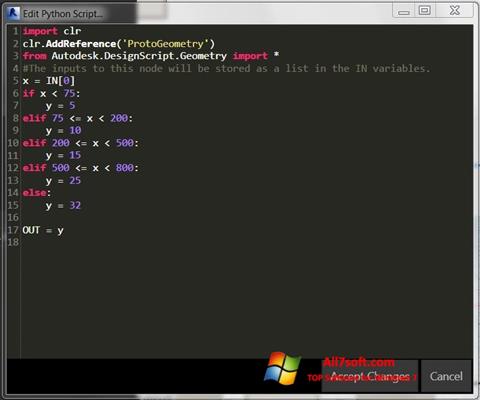
Related Software
- iTunes
- CCleaner
- VLC Media Player
- Cygwin
- MySQL Workbench
- VNC Viewer
Reviews
