If you have came to this article, you have likely ran into an error stating that you must install Punkbuster to play the game you are trying to play. Punkbuster is an anti-cheat program which helps to detect and ban cheaters on certain online games.
If you do not have this installed the game will not let you play online as it can’t detect if you have cheats installed. In this article we are going to show you how to install punkbuster on Windows 10. Once it is installed, you will be able to play the game you are trying to play.
How To Install Punkbuster On Windows 10
Usually punkbuster is installed directly to your PC with the game you are trying to play. However there are situations where punkbuster may have failed to install. If that is the case follow the steps below to install punkbuster on your PC.
- First we need to download the PunkBuster installer. To do this go to this link and then download the “Punkbuster Service Installer (pbsvc)”.
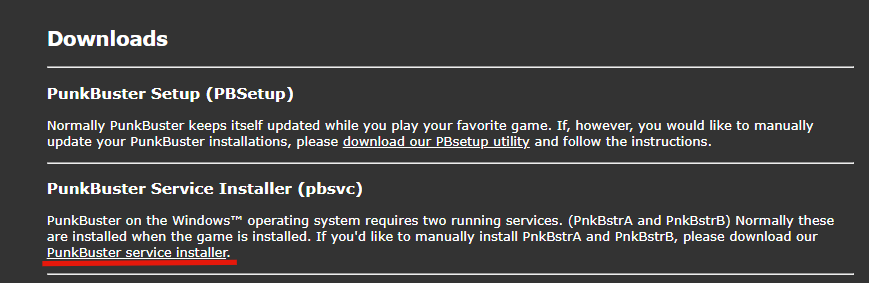
- Once it has downloaded click on the file in your downloads folder called “pbsvc.exe”. This will open the installer.
- Your computer will ask you to allow the installation. Allow it.
- Punkbuster installer will open. Click on “Install/Re-Install Punkbuster Service” –> Next –> Accept the License agreement.
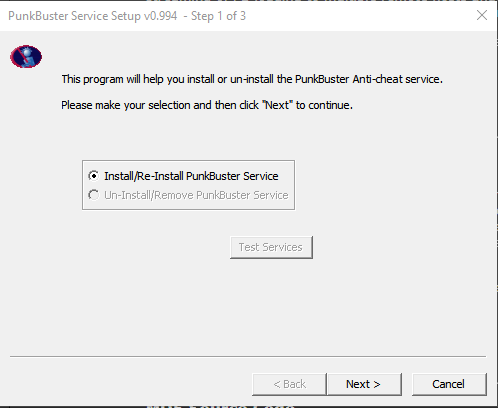
- Punkbuster will start to install. Once completed you will see the screen below. Click on Next.
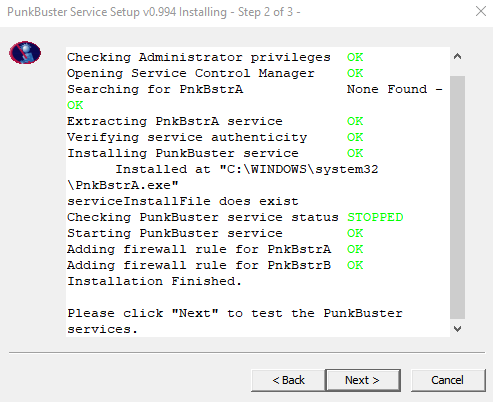
- Punkbuster will test if it is successfully working. Once complete you will receive a message stating “tests completed successfully without error”.
Punkbuster is now installed on your computer and you should be able to play the game that you were having problems playing. Of course if you have cheats installed, punkbuster will stop you from being able to play the game and you may even get a ban.
Can I Uninstall Punkbuster On My Computer
If you have found a program on your computer called punkbuster, you do not need to worry. Punkbuster is an anti-cheat software for online games. If you play certain games you are required to have punkbuster installed to play the games.
If you un-install punkbuster you will not be able to play these games anymore. Only un-install if you aren’t playing the game that punkbuster came with.
Wrapping Up
You should now have successfully installed Punkbuster on your computer. You can jump into an online game and start playing with your friends. No more annoying punkbuster errors.
Read More From Remeshed:
- How To Install Battle.net
- How To Install Origin On Windows 10 PC
- What Are Origin Points?
Daniel is Head of SEO at Remeshed by day and gamer by night. He loves to craft the perfect guides to make gaming a more fun experience for players around the world.
Daniel is Head of SEO at Remeshed by day and gamer by night. He loves to craft the perfect guides to make gaming a more fun experience for players around the world.

An anti-cheat system for online games
We all have plenty of fun playing online multiplayer video games, competing against friends or unknown players from all over the world. But the fun starts running out when someone cheats or uses tricks to obtain an advantage over his rivals.
Over 15 years hunting down gaming cheats.
And that’s where PunkBuster comes in, a software developed by Even Balance that intends to be an anti-cheat system, being installed on the gamer’s computer and scanning the memory of his PC in real time to detect cheats.
What is PunkBuster?
Well, it basically behaves like a client-server program that, as we’ve mentioned, monitors the memory of online video game players and the game’s settings to detect and avoid cheating. If the application finds a cheat, he’s immediately kicked off the server.
The anti-doping agency for MMOGs.
But, who would want to install PunkBuster? Well, obviously anyone who defends the fair play of online video games, although it’s true that this software is preinstalled and runs in the background of plenty of famous games: Battlefield, Far Cry, Medal of Honor, Quake or Call of Duty are some of the games that already incorporate this system by default.

Punkbuster Install Location Directories On Windows 10 Pc Computersluggish Windows 11/10 has added several functionalities to the feature stack that was available on the previous version of Windows One such functionality is the ability to install Graphic Tools as an

How To Install Punkbuster In Windows 10 2021 Computersluggish

How To Install Punkbuster In Windows 10 2021 Computersluggish
PunkBuster для Windows 10 — программное обеспечение, защищающее онлайн-игры EA Games от читеров, использующих запрещенные программы. В клиент встроен сканер, работающий в непрерывном режиме и выявляющий нечестный софт, запущенный после старта игры. Обнаруженный читер заносится в черный список и удаляется с сервера.
Дополнительно присутствует защита от игроков, использующих в чате нецензурную лексику. Все неправомерные действия фиксируются скриншотами, которые сохраняются на ПК нарушителя. Затем он может использовать их для обжалования бана, если таковой был ошибочным. Рекомендуем скачать PunkBuster для Windows 10 на русском языке без регистрации и смс с официального сайта.
Информация о программеСКАЧАТЬ БЕСПЛАТНО
- Лицензия: Бесплатная
- Разработчик: Even Balance Inc.
- Языки: русский, украинский, английский
- Устройства: пк, нетбук, ноутбук (Acer, ASUS, DELL, Lenovo, Samsung, Toshiba, HP, MSI)
- ОС: Windows 10 Домашняя, Профессиональная, Корпоративная, PRO, Enterprise, Education, Home Edition (обновления 1507, 1511, 1607, 1703, 1709, 1803, 1809)
- Разрядность: 32 bit, 64 bit, x86
- Версия: последняя 2025, без вирусов
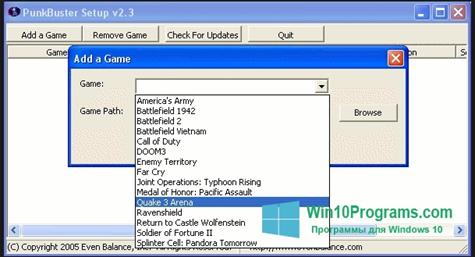
Аналоги PunkBuster
- Doc Reader
- EVEREST Home Edition
- Google Maps
- Paragon Migrate OS to SSD
- GPU-Z
- Adobe Media Encoder
Отзывы пользователей
Категории программ
- Программы для Windows 10
- Запись видео с экрана
- Видеоредакторы
- Просмотр ТВ
- Редактирование фото
- Просмотр видео
- Архиваторы
- Удаление программ
- Восстановление удаленных файлов
- Запись видео с веб-камеры
- Разгон видеокарты

Install PunkBuster Service To Your PC Or Laptop
In this post, we will be taking a look at how you can download and install PunkBuster to your Windows 10 PC or Laptop.
If you are trying to play a game that requires PunkBuster to be able to play online, you might have noticed that you are getting a PunkBuster error or being kicked by PunkBuster because you don’t have it installed. We have listed the steps below on how you can get the PunkBuster service installed on your computer.
Installing PunkBuster On To Your Computer:
1. First you need to go to the following PunkBuster link here and download the PunkBuster Service Installer (pbsvc)

2. Once downloaded go ahead and run the pbsvc.exe setup file
3. Select “Install / Re-Install PunkBuster Service” and click Next

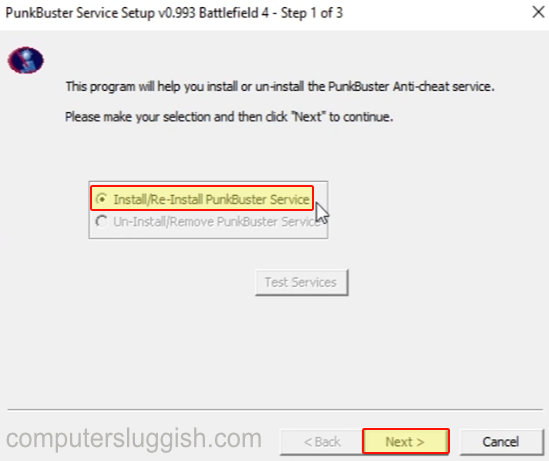
4. PunkBuster service will begin to install > Once installed click Next and it will then test to make sure PunkBuster is installed successfully
5. Once the tests have been completed you will get a message saying “Tests completed successfully without error.” > Click OK
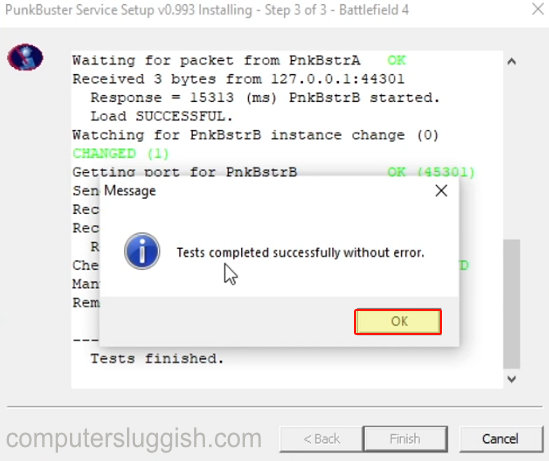
There you have it that is how easy it is to install the PunkBuster service in Windows 10. You will now be able to enjoy your games that require PunkBuster online.
Don’t forget to allow PunkBuster in your firewall or you will still get a PunkBuster error.
