Рынок компьютерных программ в области 3D богат и разнообразен. В прошлом обзоре мы познакомили вас с основными редакторами, предназначенными для моделирования и лепки 3d-моделей, для создания 3d-сцен. Настоящий обзор посвящен программам-просмотрщикам 3d-файлов. Они, также как и редакторы, могут визуализировать 3d-объекты, задавать им текстуры, освещение, отображать структуру, создавать простую анимацию, экспортировать в разные форматы. А вот финальный рендер осуществляется в реальном времени в отличие от большинства редакторов, для которых, как правило, требуется плагин для красивого рендера. Создавать 3d с нуля просмотрщики не могут, а редактировать что-то – крайне ограничено. Если у программы есть модуль экспорта, то ее можно использовать как конвертор из одного формата в другой.
Microsoft 3D Viewer
https://apps.microsoft.com/detail/9nblggh42ths
Это приложение предустановлено в MS Windows. Служит для просмотра трехмерных моделей, в том числе с анимацией в реальном времени, визуализации их в разных режимах затенения, а также просмотра данных о модели. Это самый простой и доступный просмотрщик из предлагаемой подборки.

Платформа: Windows.
Форматы импорта: 3mf, fbx, obj, stl, piy, gltf, glb.
Форматы экспорта: растровая графика.
Тип распространения: бесплатно. Можно скачать с Microsoft Store.
ABViewer
https://3d-viewers.com/rus/3d-viewer.html
Высококачественное экономичное многофункциональное приложение для управления проектной и инженерной документацией. Универсальный мощный просмотрщик объектов CAD (Computer-aided design — система автоматизированного проектирования). Позволяет просматривать, редактировать, конвертировать и печатать различные форматы CAD-файлов без необходимости использования дорогостоящего программного обеспечения, такого как AutoCAD. Программа поддерживает как двумерные, так и трехмерные чертежи, предлагая инструменты для измерений, аннотаций и пометок на чертежах. ABViewer широко используется профессионалами в области архитектуры, инженерии, строительства и производства благодаря своей простоте использования, доступности и совместимости с множеством форматов файлов. Кроме того, он предоставляет функции пакетного преобразования, что делает его эффективным решением для управления большими объемами CAD-файлов.

Платформа: Windows.
Форматы импорта: STEP, IGES, SLDPRT, X_T, X_B, STL, SAT, OBJ, FSAT, SAB, SMT, IPT, IFC, DWG, DXF, 3DS, GTS, TIN, ASE, B3D, GLM, GLX, GLA, LMTS, LWO, NURBS, NMF, OCT, PLY, VRML, MDC, MD2, MD2, MD5, SMD, BSP, растровые форматы, векторные форматы, PDF.
Форматы экспорта: PDF, DWG, DXF, SWF, CGM, DXT, SVG, PLT, STL, STEP, OBJ, OBJF, NMF, LMTS, SAT, SAB, NC, растровая графика.
Тип распространения: платно. Есть тестовая бесплатная версия.
F3D
https://f3d.app/
Это быстрый и минималистичный просмотрщик 3d-моделей. Управление происходит из командной строки, также доступно манипулирование мышью. Поддерживает множество 3d-форматов и научного контента. Осуществляет физический рендеринг в реальном времени с трассировкой лучей. Может интегрироваться в файловые менеджеры Windows или Linux для генерации миниатюр моделей.

Платформа: Windows, Linux, macOS.
Форматы импорта: vtk, vtp, vtu, vtr, vti, vts, vtB, ply, stl, dcm, nrrd, nhrd, mhd, mha, tif, tiff, e, ex2, exo, g, gml, pts, step, stp, iges, igs, brep, abc, obj, gltf, glb, 3ds, wrl, fbx, dae, off, dxf, x, 3mf, usd, usda, usdc, usdz, vdb.
Тип распространения: бесплатно по лицензии BSD 3. Есть репозиторий кода на GitHub.
Glovius
https://www.glovius.com/
Предлагает мощные инструменты для 3D и 2D САПР (CAD) объектов, анализа, автоматизации рабочего процесса и генерации отчетов. С помощью программы можно произвести точные измерения, вырезать динамические секции, сравнить различия между моделями, анализировать файлы САПР, сборку и экспорт. Программой пользуются многие производители деталей и оборудования в аэрокосмической, автомобильной и высокотехнологичной промышленности. Программу можно использовать как пакетный конвертор файлов САПР из одного формата в другой.

Платформа: Windows, Android, iOS, Web.
Форматы импорта: Autodesk Inventor, CATIA, 3DXML, Creo, I-deas, IGES, JT, Parasolid, PDF, PRC, Pro/Engineer, Rhino3D, Siemens PLM-NX, Solid Edge, SolidWorks, STEP, STL, U3D, VDA-FS, VRML.
Форматы экспорта: STEP, IGES, 3D PDF, 3D HTML, 3DS, OBJ, STL, растровая графика.
Тип распространения: платно. Есть trial-версия, ограниченная по времени использования.
Bentley View
https://www.bentley.com/software/bentley-view/
Программа предназначена для просмотра 3D-моделей, САПР-объектов с возможностями поиска, точного измерения расстояний и областей, печати чертежей для масштабирования с высокой точностью.

Платформа: Windows.
Форматы импорта: DWG, IFC, DGN, JT, Rhino, 3SM scalable meshes, i-Models.
Тип распространения: бесплатно.
T-FLEX Viewer
https://www.tflex.ru/products/konstructor/viewer/
Бесплатная отечественная программа для просмотра и печати чертежей и 3d-моделей. Выполняемые функции:
- открывать и просматривать чертежи и 3D-модели, выполненные в T-FLEX CAD;
- печатать чертежи, созданные в T-FLEX CAD;
- открывать и просматривать 3D-модели в формате STEP
- создавать замечания для чертежей и 3D-моделей;
- выполнять измерения чертежей и 3D-моделей;
- изменять значения внешних переменных модели T-FLEX CAD;
- редактировать 3D-модель с помощью 3D-манипуляторов;
- применять 3D-сечения, созданные в T-FLEX CAD, строить плоскости обрезки;
- запускать анимацию разборки, созданную в T-FLEX CAD;
- управлять визуальными свойствами выбранных объектов.

Платформа: Windows.
Форматы импорта: STEP.
Тип распространения: бесплатно.
C3D Viewer
https://c3dlabs.ru/products/c3d-viewer/
Отечественное простое в использовании приложение для визуализации трехмерной геометрии, которое позволяет читать модели стандартных форматов CAD. Программа доступна как встраиваемое решение для визуализации трёхмерной геометрии и с помощью простого API разработчики могут быстро добавить функциональность C3D Viewer в свои приложения.
В программе доступны все основные виды навигации по модели, анимация при ее присутствии в модели, динамическое сечение, геометрические измерения, расчет массо-центровочных характеристик.

Платформа: Windows.
Форматы импорта: C3D, JT, STEP, X_T, X_B, SAT, IGES, STL, VRML, OBJ.
Форматы экспорта: C3D, JT, STEP, X_T, X_B, SAT, IGES, STL, VRML, растровая графика.
Тип распространения: бесплатно.
Браузерные просмотрщики
Отдельной темой является просмотр 3d моделей и сцен в интернете средствами всего лишь браузера. Для исполнения этого пожелания есть программные решения в основном на базе JavaScript, основного языка фронтэнда в современном вебе. Их функционал уступает десктопным приложениям и нет экспорта. Но для быстрого и бесплатного способа визуализировать 3d-контент вполне подойдут. К тому же такие просмотрщики позволяют сформировать публичную ссылку на просмотр вами загруженной модели.
Online 3D Viewer
https://3dviewer.net/
Код этого приложения можно скачать и использовать на своем сайте или компьютере любому желающему. Принимаемые форматы: 3dm, 3ds, 3mf, amf, bim, brep, dae, fbx, fcstd, gltf, ifc, iges, step, stl, obj, off, ply, wrl.
3D Viewer MAX
Кроме стандартных инструментов навигации по 3d-модели этот просмотрщик позволяет встраивать 2d-изображения в 3d-сцену. Принимаемые форматы: glb, gltf, fbx, 3dm, obj, dae, stl, 3ds, 3mf, png, jpeg/jpg, heic/heif.
F3D Viewer
https://f3d.app/web/
Это веб-приложение от F3D на основе открытой библиотеки libf3d для рендера 3d-сеток. Принимаемые форматы: gml, gltf, glb, obj, piy, pts, stl, vtk, vtp, vtu, 3ds, wrl, vrml, fbx, off, x, dae, stp, step, igs, iges, brep, xbf, drc.
ViewSTL
https://www.viewstl.com/
Кроме импорта STL и нескольких других форматов просмотрщик может осуществлять экспорт в STL и VSB. Принимаемые форматы: stl, obj, vf, vsj, vsb, 3mf.
Aspose.3D Viewer
https://products.aspose.app/3d/viewer
Данный продукт кроме просмотра моделей в браузере имеет API для ряда платформ программирования, позволяющий встраивать функционал просмотра 3d в программные решения. Принимаемые форматы: 3ds, 3mf, amf, ase, dae, dxf, drc, fbx, gltf, glb, jt, obj, ply, pdf, rvm, stl, u3d, vrml, x, ma, mb, blend, usd, usdz.
SKP Viewer
Конвертирование
Невозможность или ограниченность конвертирования онлайн-просмотрщиками одного 3d-формата в другой компенсируется наличием отдельных онлайн-сервисов, умеющих только конвертировать. Примером такого сервиса может служить этот: https://imagetostl.com/convert/3d-model
Одна из наших целей — сделать технологии смешанной реальности и 3D доступными каждому человеку. В обновление Windows 10 Fall Creators Update, вышедшее в октябре, мы включили приложение Средство просмотра смешанной реальности для Windows (Mixed Reality Viewer). Оно позволяет вам видеть виртуальные 3D-объекты (взятые из каталога Remix3D или созданные вами в Paint 3D) в вашем реальном окружении, используя камеру компьютера. Это легко и просто — вам подойдет любое цифровое устройство с камерой, работающее под управлением последней версии Windows 10 Fall Creators Update.
С помощью нового приложения Windows вы ощутите всю мощь 3D и смешанной реальности(Mixed Reality), не покупая специальную гарнитуру.
Средство просмотра смешанной реальности для Windows — идеальный инструмент для визуализации пространства и объема, для исследований и развлечений. На дне рождения друга вы можете сфотографировать гостей с персонализированным 3D-тортом. Если вы дизайнер, можете помочь клиенту визуализировать оформление комнаты. Если вы учитель, можете показать ученикам размер и масштабы марсохода. Наше новое приложение поможет воплощать в жизнь все ваши идеи! Можно играть и учиться, накладывая 3D-объекты на изображения реального мира, сохранять полученные фотографии и делиться ими с друзьями.
Включить смешанную реальность вы можете двумя способами:
Откройте приложение Средство просмотра смешанной реальности для Windows (Mixed Reality Viewer), бесплатно доступное в Windows 10 Fall Creators Update. Воспользуйтесь любым имеющимся у вас готовым 3D-объектом или нажмите кнопку Remix 3D, чтобы обратиться за вдохновением к обширному каталогу трехмерных моделей. Затем нажмите кнопку Mixed Reality (Смешанная реальность), чтобы включить камеру своего компьютера. Коснитесь экрана, чтобы указать, куда вы хотите поместить выбранный объект.
Вот и всё! Ваш 3D-объект автоматически помещен в реальное окружение и готов к использованию в смешанной реальности. Теперь его можно вращать, менять его размеры и делать фотографии с ним. Кстати, он привязан к конкретной точке пространства и меняет местоположение вместе с окружающей обстановкой.

Попробуйте также воспользоваться приложением Paint 3D. Просто изобразите что-нибудь в этом приложении или выберите любой готовый объект из каталога Remix 3D. Затем нажмите Mixed Reality («Смешанная реальность»), чтобы увидеть изображение этого объекта посреди реального мира.
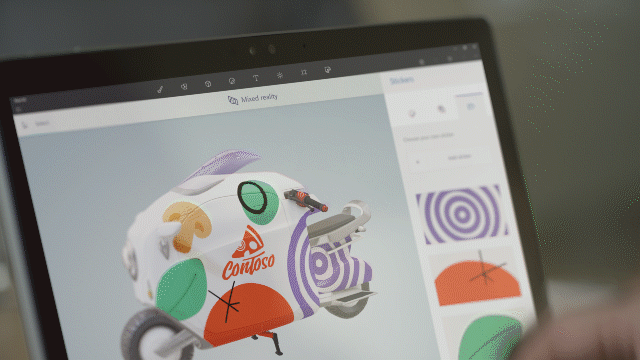
Средство просмотра смешанной реальности — один из множества инструментов, позволяющих объединять реальный мир с цифровым. Перед вами открываются новые просторы для творчества, обучения и развлечений. Нас очень радуют и вдохновляют те произведения, которые люди создают с помощью нового приложения, и мы с нетерпением ждем новых работ! Если вы хотите использовать Mixed Reality Viewer для Windows, но у вас еще нет обновления Fall Creators Update, посетите эту страницу, чтобы узнать, как его получить.
In today’s design industry, one tool has become nearly indispensable for designers at work: the 3D viewer. Unlike 2D viewers, which only display flat images and documents, 3D viewers support various 3D file formats and offer a dynamic and immersive experience. These tools can be used for a range of applications, from 3D gaming and virtual reality experiences in the gaming and entertainment sectors to CAD viewing and product modeling in industrial design and engineering.
If you’re looking for a free and efficient viewer, don’t miss this article. We will introduce the 6 best 3D viewers of 2024, considering factors like supported systems and file types, and highlight features to help you find the software that best fits your specific needs.

A Quick Overview of the 6 Best 3D Viewers
Before we dive into the detailed reviews of the 6 3D model viewers, we have summarized their basic information in the table below. You can quickly browse through their features to find one that interests you and jump directly to that section for a more detailed read.
| Supported File Formats | Type | Supported Systems | Performance | 3D Printing Support | Ease of Use | |
| ZW3D | STL, STEP, GES, DWG/DXF, 3D PDF | Desktop software | Windows | Powerful, capable of handling large files | Yes | Moderate to difficult |
| eDrawings Viewer | SOLIDWORKS, AutoCAD, DXF, DWG,eDrawings | Desktop software | Windows/MacOS | Moderate | No | Moderate |
| Microsoft 3D Viewer | FBX, 3MF, STL, PLY, OBJ, GLB | Desktop software | Windows | Moderate | No | Moderate |
| Sketchfab | FBX, OBJ, STL, 3DS, GLTF | Online tool | Browser-based | Adequate for small to medium-sized files | No | Easy |
| 3D Viewer MAX | STL, OBJ, FBX, 3DS, PLY, GLB | Online tool | Browser-based | Laggy, for small files only | No | Easy |
| Online 3D Viewer | OBJ, STL, PLY, GLTF, FBX, ZIP | Online tool | Browser-based | For small files only | No | Easy |
Overall, ZW3D is the best choice among these 3D viewers due to its rich set of features and strong performance. Whether you simply want to open a 3D file to view a model or handle large, complex projects, it can meet your needs.
If you want the best 3D viewer for macOS, you might consider trying eDrawings Viewer, which is well-known for its simplicity and versatile 3D model viewing capabilities. If you prefer not to download any software or plugins, take a look at Sketchfab, 3D Viewer MAX, and Online 3D Viewer. These are free online tools that are very easy to use, though they lack many advanced features.
The Top 6 3D Viewers: Detailed Reviews
Now, let’s delve deeper into the 6 best 3D viewers of 2024.
Top 1. ZW3D
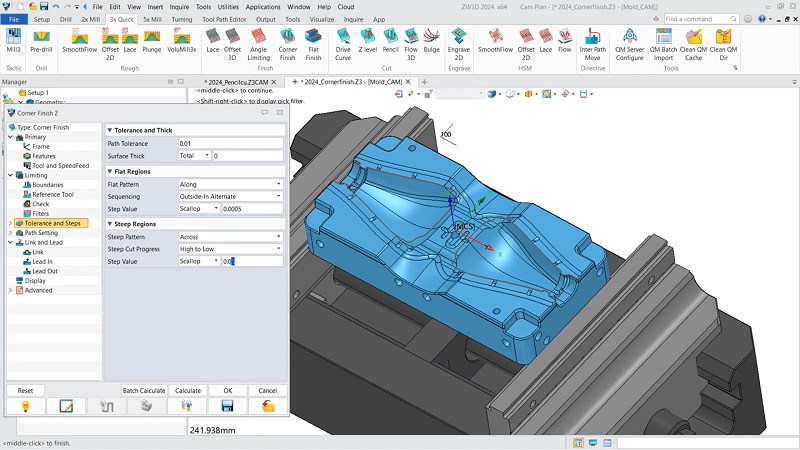
Supported System: Windows
Supported File Formats: STL, STEP, GES, DWG/DXF, 3D PDF, etc.
ZW3D, offering a 30-day free trial, is a feature-rich best 3D viewer for Windows 10, 11, and versions earlier, allowing users to view and analyze 3D models from different angles, as well as perform zooming, rotating, and measuring operations to thoroughly review designs. Additionally, it serves as a versatile 3D editor, enabling you to modify or adjust the dimensions of models as needed. ZW3D also offers dynamic sectioning and cross-sectional viewing capabilities. Users can create sections at any position on the model to view complex components’ internal structures.

On the other hand, ZW3D is more than just a viewer; it is an integrated tool that combines 3D CAD, CAE, and CAM capabilities. As such, its functionality far surpasses that of a standard 3D viewer. You can also use it to prepare for 3D printing, as it includes built-in tools to check the readiness of models for printing. ZW3D is known for its robust and stable performance, so even when importing or opening large files, it loads quickly without any lag during the viewing process.
Key features:
- Multiple viewing angles and viewing modes
- Provides precise measurement tools to optimize 3D models
- Compatibility with multiple file formats
- Advanced model analysis tools
- Dissect or slice parts of the model to better display and analyze internal structures or specific sections.
- Free to use for 30 days
Note: ZW3D has recently launched the ZW3D 2025, which includes some exciting new features. If you’re looking for a smoother and more efficient 3D tool, the ZW3D 2025 might be a great choice. Try out this new version to experience the convenience and performance enhancements it brings! You can download it from the download center.
Top 2. eDrawings Viewer
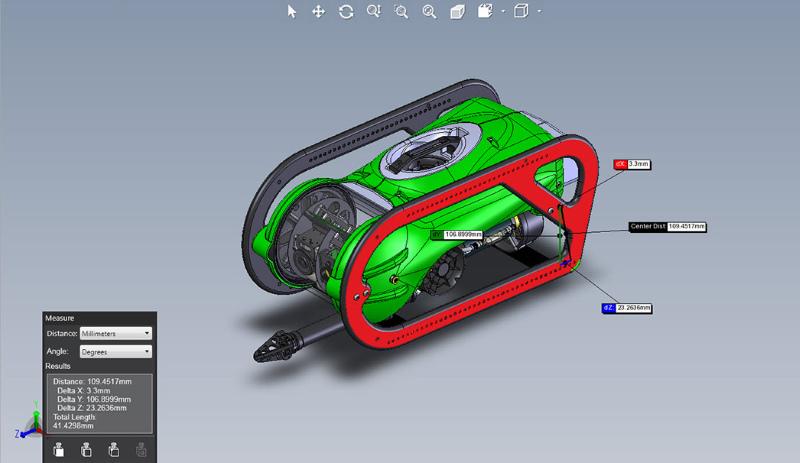
Supported System: Windows/macOS
Supported File Formats: IGES, STEP, STL, DXF, DWG, etc.
eDrawings Viewer is a popular 3D viewer primarily used for viewing and sharing 3D models and 2D drawings generated by SOLIDWORKS, AutoCAD, Pro/ENGINEER, and other CAD systems. It also functions as an STL viewer, allowing users to view and share 3D printing models.
This viewer is compatible with various devices, including Windows, macOS, iOS, and Android. With it, you can add annotations, comments, or markups directly on models or drawings, and measure dimensions and distances within the model.
If you want to share files with other team members, eDrawings offers a lightweight solution: send eDrawings files via email instead of CAD files to reduce bandwidth requirements. The viewer is particularly suitable for non-technical users, as it is a free tool with an easy-to-use interface.
Key Features:
- View and edit designs anytime, anywhere with the mobile version.
- Save files as eDrawings for lightweight sharing.
- Redline marking and annotation capabilities to create, edit, and save comments.
- View animations to better understand the assembly and function of the design.
Top 3. Microsoft 3D Viewer
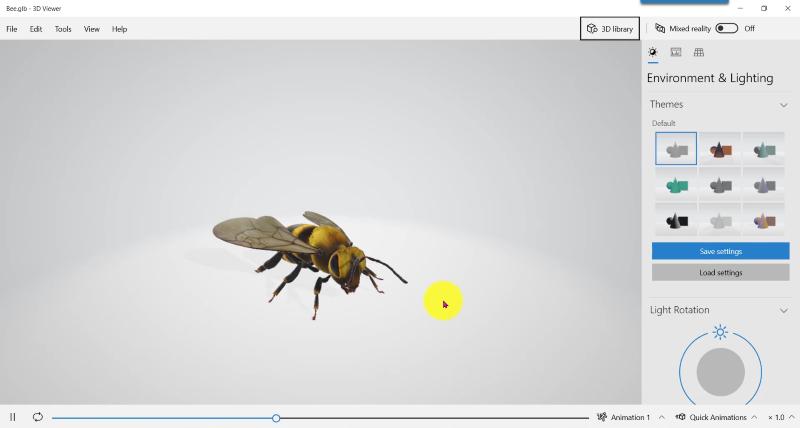
Supported System: Windows
Supported File Formats: FBX, 3MF, STL, PLY, OBJ, GLB, etc.
Microsoft 3D Viewer is one of the best 3D model viewers pre-installed on Windows 10 and Windows 11 operating systems. One of its main advantages is its simple interface, which is divided into three sections: the viewing area, the properties panel, and the animation panel. In the viewing area, you can zoom in or out of the displayed model.
On the right, the properties panel allows you to view the displayed environment, shadows, and views as well as inspect model data. The animation panel at the bottom lets you play and pause animations in real-time.
A unique feature of Microsoft 3D Viewer compared to other viewers is its Mixed Reality mode, combining the digital and physical. Once activated, you can virtually place 3D models in the real world to see how they would look in reality.
Key Features:
- Nine preset themes that allow adjustments to the angle, color, and intensity of three lights in the scene.
- View and hide model details such as triangles, vertices, and UV material collections.
- Place virtual 3D models into the real world to enhance the interactive experience.
- Simple and easy-to-navigate design.
Top 4. Sketchfab
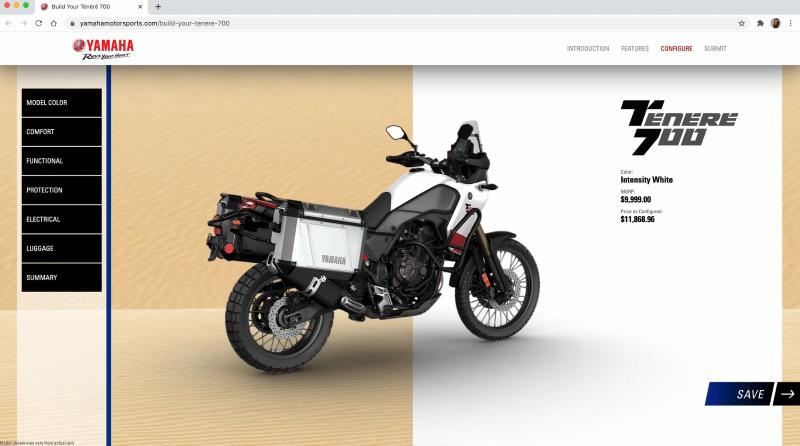
Supported System: Browser-based
Supported File Formats: FBX, OBJ, STL, 3DS, GLTF, etc.
Sketchfab is an online 3D viewer and sharing platform available in both free and paid versions. The free version allows a maximum import file size of 100 MB per model, while paid versions can handle 200-500 MB. It supports all major 3D file formats. To ensure a high-quality presentation of your models, Sketchfab offers PBR (Physically Based Rendering) technology.
Beyond basic model viewing, Sketchfab also features a powerful API that enables activities such as starting, stopping the viewer, animating objects, manipulating materials, and more. Moreover, designers can buy and sell 3D models within the platform. The 3D Viewer also comes with a VR mode, compatible with VR devices such as Oculus Rift and HTC Vive, allowing for an immersive viewing experience of 3D models.
Key Features:
- View, rotate, zoom, and pan models on any operating system, browser, and device.
- PBR and HDR environmental mapping provide realistic and detailed visual effects.
- App-less AR through mobile devices.
- Multiple privacy settings to protect your model copyrights.
- 3D model marketplace for buying and selling 3D models.
Top 5. 3D Viewer MAX
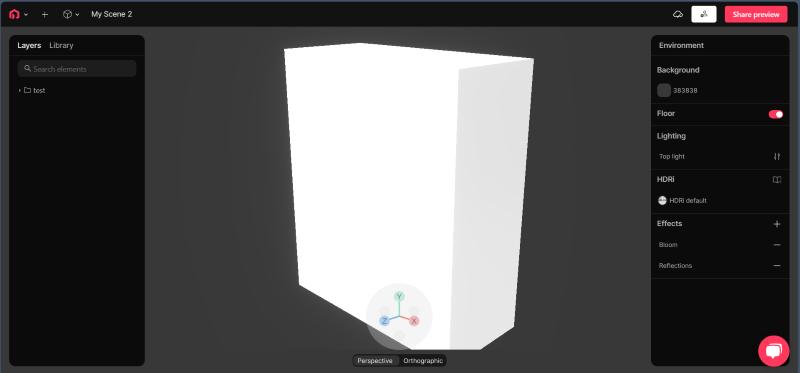
Supported System: Browser-based
Supported File Formats: STL, OBJ, FBX, 3DS, PLY, GLB, etc.
3D Viewer MAX is also an online 3D model viewing platform. It is completely free to use. You simply need to drag and drop files into the webpage. Then you can easily view, inspect, and explore 3D files online. You can also share models via a link, allowing other designers to access the page and collaborate with you.
3D Viewer MAX supports multiple file formats including .glb, .gltf, .fbx, .3dm, .obj, and more. A unique feature of this 3D viewer is its ability to view 2D image files in 3D, and even convert these images into 3D elements to build unique scenes. However, this online tool experiences lag when opening files.
Key Features:
- Load and view 3D models in a web browser.
- Simple operation with a clean interface.
- Supports a variety of 3D file formats.
- Share 3D models via link.
Top 6. Online 3D Viewer
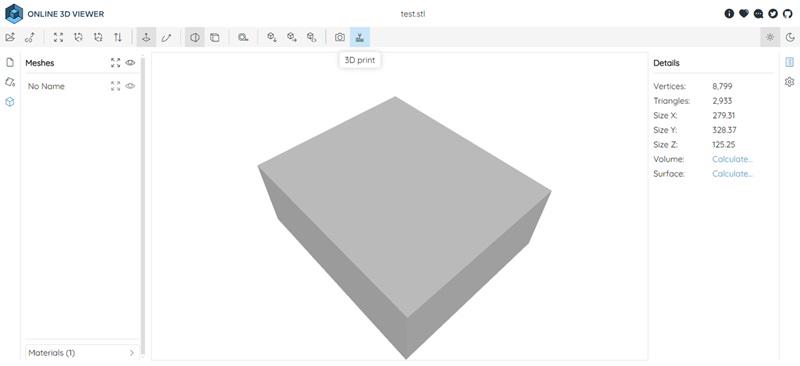
Supported System: Browser-based
Supported File Formats: OBJ, STL, PLY, GLTF, FBX, 和ZIP
Online 3D Viewer is also a free 3D viewer. It is primarily designed for browsing and sharing 3D models and does not have many advanced features. Online 3D Viewer provides a clear and intuitive user interface, enabling users to easily rotate, zoom, and pan models.
It has two lighting modes, and detailed information such as model color, opacity, and type is displayed on the right side of the page. Additionally, it can also convert models to the STL file format and upload them to PCBWay for 3D printing.
Key Features:
- Supports mainstream and some less common 3D model formats.
- User-friendly with no registration or login required.
- Enables multi-angle viewing of models.
FAQs About 3D Model Viewer
Is There a 3D Viewer for Android?
Yes, the online tools mentioned in our article, such as Sketchfab, 3D Viewer MAX, and Online 3D Viewer, are accessible on Android devices via a web browser. However, an internet connection is required.
If you’re concerned about network issues or the potential for failed uploads to online tools, you can also download the best 3D viewer for Android 3D Model Viewer – OBJ/STL/DAE on your Android device. This app is specifically designed for mobile devices to view 3D models, supporting the upload and preview of local 3D files.
Can a 3D Viewer Be Used for 3D Printing?
Yes. ZW3D, as introduced previously, supports 3D printing. It integrates tools for 3D print preparation, allowing users to inspect, repair, and optimize models directly within the software, and export the file formats needed for 3D printing.
However, other tools such as Online 3D Viewer and Sketchfab are primarily designed for initial viewing and verification of 3D printing models. They require the use of specialized 3D printing software to complete the preparations for 3D printing.
Conclusion
All the 6 best 3D viewers mentioned above can help you view and interact with 3D models. These viewers offer a range of features, from basic 3D model viewing to more complex analysis and editing operations. Whether you’re interested in 3D printing, virtual reality, industrial design, or game development, these 3D viewers can meet your needs. We hope this article helps you find the right tool to enhance your design work, improving both your efficiency and overall experience.
Просматривать загруженную модель для своей сцены — времязатратное занятие. Через стандартный просмотрщик она, само собой, не откроется, и приходится каждый раз ждать открытия 3D Max.
Однако, существуют гораздо более простые программы, которые открываются шустрее, чем 3Д Макс и помогают быстро оценить модельку в объеме. А некоторые позволят даже делится файлами, обо всех них мы сегодня и поговорим.
GLC_Player
Наверно, самый популярный из доступных вьюеров, которые можно установить на компьютер. Быстро загружается, обладает несложным, приятным интерфейсом. Имеет большой плюс: эта программа для просмотра 3d моделей абсолютно бесплатная, а при установке не придется вводить никаких личных данных и кодов.

Основные поддерживаемые форматы: Obj, 3ds, Stl, Off, 3dxml и др.
Где скачать: на официальном сайте
ABViewer
Еще один бесплатный просмотрщик с большим количеством поддерживаемых форматов. При помощи ABViewer можно конвертировать 3D файлы, измерять объекты или выполнять их печать.

Основные поддерживаемые форматы: Obj, 3ds, Stl, NURBS и др.
Где скачать: на официальном сайте
eDrawings Viewer
Для быстрого просмотра 3d объектов на компьютере можно пользоваться и этой незамысловатой программкой. Она также абсолютно бесплатна.

Из плюсов — этот вьюер имеет простой интерфейс. Также можно поставить одноименное мобильное приложение на свой смартфон или планшет, но только, если «железо» работает на операционной системе IOS или Android.

Минусом можно считать некоторые заморочки при установке софта. eDrawings Viewer требует ввести свой e-mail, чтобы выслать код, который затем нужно будет скопировать в специальное поле, иначе программа не запустится.
Основные поддерживаемые форматы: Obj, Stl, файлы SolidWorks и CAD-систем (DXF/DWG).
Где скачать: на официальном сайте
MeshLab
Еще одна небольшая программка, которую можно скачать и установить на компьютер абсолютно бесплатно. Позволяет быстро просмотреть модель, а также производить манипуляции над ее сеткой. Показывает количество вершин Vertices и поверхностей Faces. Разработчики предоставляют приложение на IOS с таким же названием.

Основные поддерживаемые форматы: 3ds, Obj, Ply, Stl, Off, Asc, X3d, Wrl.
Где скачать: на официальном сайте
Pepakura Designer
Очень интересная, частично бесплатная программка, созданная для «разворачивания» низкополигональных моделей. Используется в бумажном моделировании. Вполне способна открывать объекты, имеющие небольшое количество полигонов.

Основные поддерживаемые форматы: 3ds, Obj, Stl, Pdo, файлы 3Ds Studio и Collada.
Где скачать: на сайте
3dviewer.net
В принципе, при наличии постоянного доступа в интернет, совсем не обязательно качать и устанавливать на компьютер программы для просмотра объектов для 3ds max. Посмотреть и повертеть модель можно и в режиме реального времени, на сайте. Очень удобен в этом плане сайт 3d viewer. Просто перетягиваем модельку в браузер и пользуемся.
Этот сайт предлагает возможность посмотреть на то, как сделан объект, скрывая и показывая его части.

Основные поддерживаемые форматы: 3ds, Obj, Stl
Где посмотреть: http://3dviewer.net
Autodesk Viewer
Бесплатное ПО, с помощью которого можно просмотреть модельку онлайн. Имеет несколько простых полезных функций: например, модель можно измерить виртуальной линейкой или рассечь ее по заданной оси. Также программа позволяет делиться объектами с другими пользователями.

Основные поддерживаемые форматы: поддерживает большинство 2D- и 3D-форматов
Где посмотреть: https://viewer.autodesk.com/
P3d.in
Еще один сайт для онлайн-просмотра 3d объектов. Для того чтобы пользоваться, нужно зарегистрироваться. После этого можно будет загрузить объект, а также одеть его в текстуры, настроить свет, используя готовые карты освещения. При всех преимуществах, сервис остается абсолютно бесплатным, предоставляя 50 Мб памяти для загрузки моделей.

Основные поддерживаемые форматы: только Obj
Где посмотреть: https://p3d.in
Автор урока: Алиса Куб
Here is a list of Best Free Open Source 3D Model Viewer Software for Windows. Using these free software, you can visualize 3D models in a wide number of formats including OBJ, 3DS, FBX, DWG, DXF, PLY, DAE, IGS, IFC, STEP, STL, AST, WRL, VRML, OFF, AMF, WRZ, etc. Additionally, as these are open source software, you also get their source code which you can study and manipulate as you want.
These software provide a lot of tools to view, analyze and inspect a 3D model thoroughly. These features mainly include zoom, pan, move, rotate, auto-rotate, projection modes, multiple view modes, animation mode, and more. Plus, you can also customize various display settings, draw styles (flat lines, shaded, wireframe, points, hidden line, etc.), lighting settings, display elements, and more options to view a model accordingly. Some software also provide various animation mode including fly through and walk through. Plus, a measurement tool is also provided in most of these software.
Most of these are 3D modeling software that also provide various editing features. In many software, you can also find a 3D file conversion tool to convert a 3D model from one format to another. A few software also offer a handy 3D printing feature. All in all, these are complete CAD software that allow you to view and analyze 3D models.
My Favorite Free Open Source 3D Model Viewer Software for Windows:
FreeCAD is my favorite software as it lets you view 3D models in a wide range of formats. Plus, you can find multiple advanced view and editing tools that you can use as per your requirements.
You can also try Open 3D Model Viewer and view3dscene if you want to use a dedicated 3D model viewer.
Also, you may checkout lists of best free Open Source 3D CAD Viewer, 3D Modeling Software, and Open Source STEP File Viewers for Windows.
FreeCAD
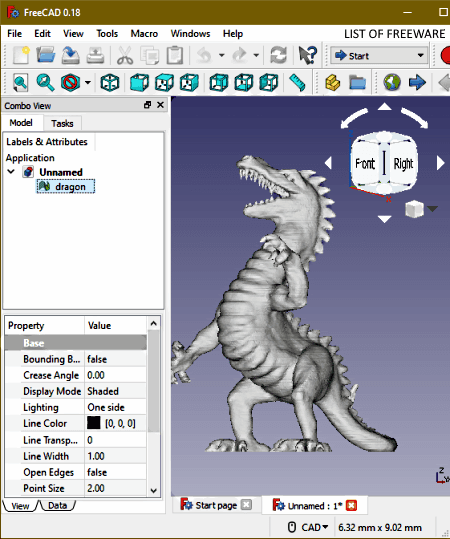
FreeCAD is an open source 3D model viewer for Windows, Mac, and Linux. It lets you view and analyze 2D and 3D models in a wide number of formats. Some of the formats supported in it include OBJ, DWG, DXF, PLY, DAE, SVG, SVGZ, IGS, IFC, STEP, STL, AST, WRL, VRML, WRZ, etc. Not just viewing, you can also create and modify models using its advance set of features. All in all, it is feature rich CAD software to view, analyze, and create 3D models.
Main Features:
- It offers a Robotic Simulation to move and study robotic movements of a 3D model.
- In it, you get POV-Ray and LuxRender methods to render and export 3D models.
- It provides various draw styles that include normal, flat lines, shaded, wireframe, points, hidden line, and no shading to view a 3D model.
- You can change view mode any time by selecting respective option such as fullscreen, orthographic, axonometric, top, front, right, rear, left, bottom, etc.
- You can also measure distance between two points in a 3D model.
- It lets you freeze view of a 3D model to analyze a desired part of model.
- It also displays elements and properties of a model.
- You can also find some more features that you can use, such as Appearance, Stereo, Zoom, Clipping Plane, Scene Inspector, Toggle Visibility, etc.
Additional Features:
- It provides several types of workbenches to enable you create a particular type of design or model, such as Ship, Raytracing, Part Design, Mesh Design, Robot, Ship, Architecture, etc.
- You can also use it to convert a 3D model from one supported file format to another as per your requirement.
Conclusion:
It is one of the best open source 3D model viewer which provides an extensive set of features to visualize or even create/ modify 3D model.
MeshLab
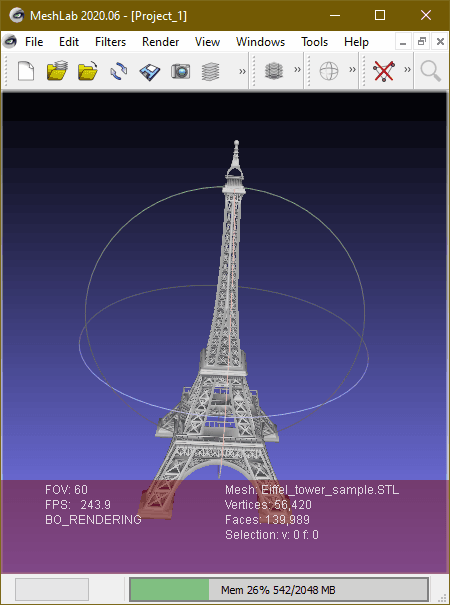
MeshLab is another free open source 3D model viewer for Windows. It is a simple yet a powerful 3D mesh processor using which you can view as well as generate 3D models. It supports a lot of standard 3D file formats to import and visualize, e.g., 3DS, PLY, OBJ, STL, DAE, PTX, VMI, X3D, etc. You can find a lot of visualization tools to properly view, analyze and study a 3D model from different angles and positions. Let’s have a look at its key features.
Main Features:
- It lets you customize the view of a 3D model using options like orthographic camera, bounding box, points, wireframe, grid options, draw XYZ axis, etc.
- You can also toggle options like Show Box Corners, Show Current Mesh, Show UV Tex Param, Show Quality Histogram, Show Quality Contour, Show Labels, Enable Shadow Mapping, etc., in order to visualize a 3D model.
- It provides a lot of filters to filter out a 3D model using various algorithms and view it in respective scenario, such as Cleaning and Repairing, Smoothing, Quality Measure and Computations, Fairing and Deformation, Color Creation and Processing, etc.
- It offers a really useful feature called ‘Not Editing‘ mode that helps you avoid any unwanted modification and to open a model in view mode only.
- You can also find more handy tools in it including Measuring Tool, Align, Arc 3D Importer, etc.
Additional Features:
- A lot of features to create 3D models are offered in this software including Reconstruction, Color Mapping & Texture, Integration with Images, Remeshing, and more.
- It provides an advanced 3D printing feature.
- Using its export function, you can convert format of a 3D model.
Conclusion:
It is a very clean and intuitive open source 3D mesh generator software that helps you visualize and analyze 3D models in proper manner.
view3dscene
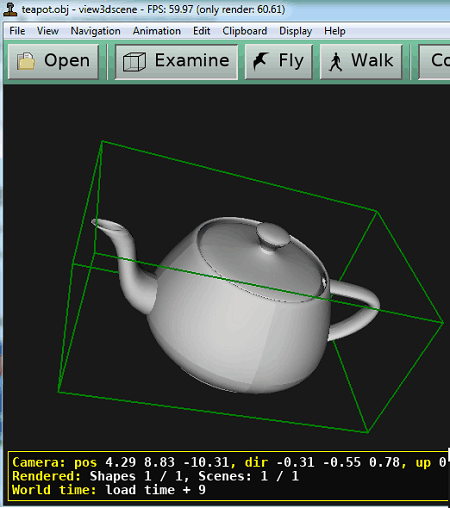
view3dscene is a portable open source 3D viewer for Windows. It is primarily designed to let you visualize 3D models and inspect them using various advanced features. Before moving to its feature set, let me mention the formats it supports. You can basically view 3D models in a variety of formats that include DAE, VRML, 3DS, IV, OBJ, STL, etc. Now, you can checkout its features in the below section.
Key Features:
- It provides Examine, Fly, and Walk view options to visualize a 3D model in an interactive as well as auto animation mode.
- As per your preferences, you can select single, double, or quadruple viewports.
- You can customize model viewing preference by using options like Screen Effects, Phong Shading, Bump Mapping, Shadow Map, Shadow Volume, Textures, Fill Mode (Wireframe, Solid, Silhouette & Border Edges, etc.), etc.
- Some more view options that you can toggle accordingly include Frustum Visualization, Octree Visualization, Bounding Box Visible, Lighting Calculation, Use Scene Lights, Blending, Occlusion Sort, etc.
Additional Features:
- You can find various Edit options in it to simply modify some parameters and visualize customized model like Add Humanoids Joints Visualization, Load Material Properties, Remove Face, Remove Shape, Light Editor, etc.
Conclusion:
I quite liked this software as it has an easy to use GUI and its offers all primary viewing tools to view, analyze, and inspect a 3D model in different custom modes.
Open 3D Model Viewer
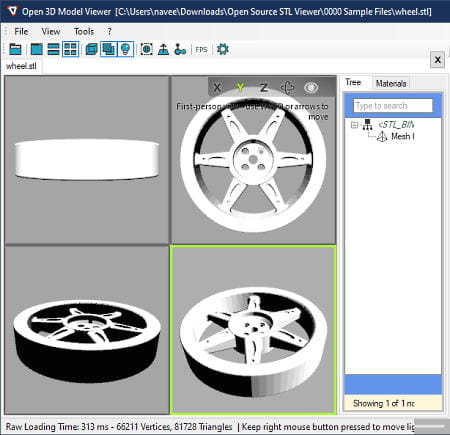
Open 3D Model Viewer, as its name suggests, is a dedicated free open source 3D model viewer software. It lets you visualize 3D models saved in multiple formats including OBJ, PLY, DAE, STL, 3DS, etc. You can find all essential tools that you need to view and analyze 3D models. Let’s have a look at them.
Main Features:
- It shows different side views of a 3D model as you import the 3D file.
- You can easily toggle any of the provided view modes which are full 3D view, two 3D views, and four 3D views mode.
- As per your preference, you can render 3D model in different draw styles including wireframe, shading, and textures.
- Furthermore, view options like show axis aligned bounding boxes for nodes, geometric normal vectors, skeleton joints in 3D view, frames per second, and more can also be customized.
- It lets you zoom or rotate 3D model using your mouse.
- You can also enable or disable light to view a model.
Additional Feature:
- You get a handy Export tool in it that allows you to convert 3D models from one file format to another.
Conclusion:
If you want a dedicated open source 3D model viewer with sufficient visualization tools, you can try this one.
Wings3D
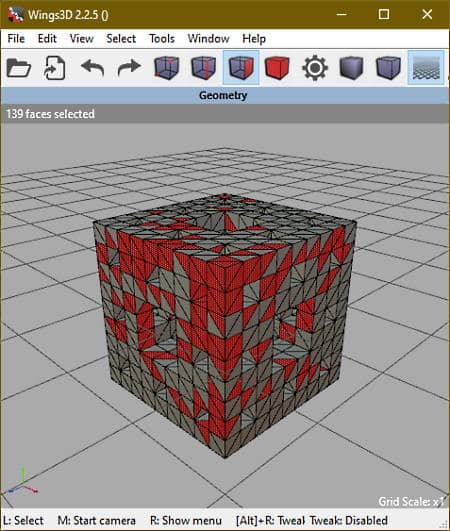
Wings3D is an open source 3D CAD software that you can use to view 3D models. In it, you can view 3D models of various standard file formats such as 3DS, DAE, STL, OBJ, PLY, and more. You can simply import and view a 3D model with the help of its various viewing tools. Also, as its a CAD software, you can also make modification to an existing 3D model or create a new one from scratch. Let us now checkout its main 3D visualization tools.
Main Features:
- You get different viewing modes to view and analyze 3D models from various positions and sides including orthogonal view, orthographic view, perspective view, and isometric view.
- It provides Wireframe render mode to view the primary structure of a 3D model.
- It lets you tweak light and camera settings to properly analyze a model in different lighting situations.
- You can easily zoom, pan, rotate, and do more to visualize a model.
- It provides a handy Auto-rotate feature that you can enable to automatically rotate a 3D mode.
Additional Features:
- Besides multiple 3D model viewing and editing tools, it also supports external Plugins to further improve its feature set.
- You can also use its as a 3D model converter as it provides an Export feature that allows you to change file format.
Conclusion:
It is a cleanly designed 3D modeler that you can use to view and analyze 3D models in a variety of formats.
Gmsh
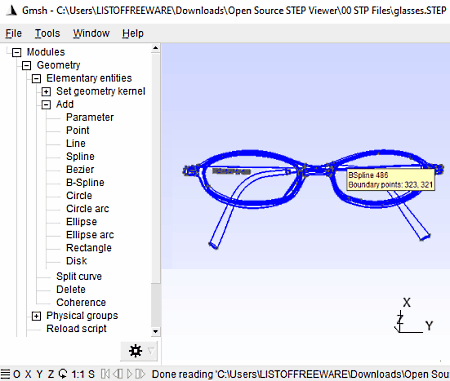
Gmsh is yet another open source 3D model viewer for Windows. It is portable software that help you view 3D models. IGES, PLY, STEP, GEO, STL, and P3D are some of the file formats that it supports to view models. It provides a good set of features that are essential to view models. Additionally, it is a mesh generator too. So, you can create or edit a 3D mesh using this free software. Now, lets see its key features.
Main Features:
- You can view different statistics related to a 3D model that include number of points, number surfaces, curves, physical groups, nodes, points, etc.
- It provides a list of elements used in imported 3D model. You can toggle the visibility of an element as per your requirement.
- You can visualize a 3D model in Full-Screen Mode.
- It supports mouse gestures in order to zoom and rotate a 3D model.
- You can split a 3D model vertically or horizontally to view to separate instances of a 3D model.
Additional Features:
- It offers a handy Merge feature to combine two 3D models into a single one.
- You can export a 3D model to any other supported format.
Conclusion:
It is a nice and portable open source 3D model viewer that anyone can use without much hassle.
GLC-Player
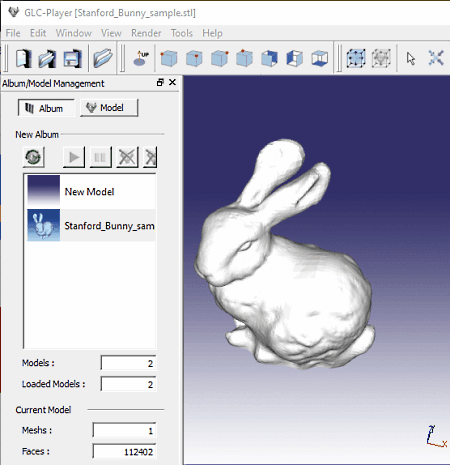
GLC-Player is one more free open source 3D model viewer software for Windows, BSD, macOS, and Linux. You can view 3DXML, OBJ, 3DS, STL, and more 3D models in this free software. All required tools to properly analyze 3D models from different sides and in multiple view modes are provided in this software. You can have a look at a sorted list of its primary features below.
Main Features:
- It provides an Album Section to import multiple 3D models and switch from one model to another quickly.
- You get multiple navigation modes including Trackball, Turntable, and Fly to interact with a 3D model.
- Perspective, parallel, isometric, and more view modes are provided in it.
- Pan, rotate, and zoom are some common viewing feature that are available in this software too.
- You can edit light settings to view a 3D model in different light sources and light colors.
Additional Features:
- It provides a Sectioning function to visualize internal structure of a 3D model by removing upper portion.
- You can use its Multishot feature to take multiple snapshot of a moving 3D model.
Conclusion:
It is another good open source 3D model viewer that provides some unique handy features to visualize 3D models.
gCAD3D
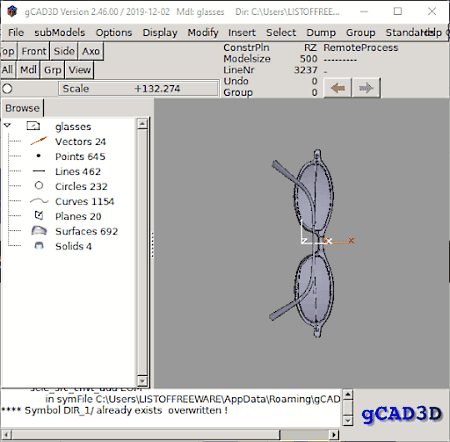
gCAD3D is an open source 3D viewer and editing software for Windows. It lets you view models of formats like STEP, DXF, IGES, STEP, VRML, SVG, STL, OBJ, and more. It provides you different view modes, lets you customize elements to view, allows you to measure dimensions in a 3D model, and lets you visualize a 3D model in an interactive manner. Although its GUI is not that user friendly, but you get quite a number of features to properly analyze a 3D model in it. Here are its main viewing features:
Main Features:
- You can see a 3D model from top, front, side, axo, scal.all, scal.fix, and viewport view modes.
- It lets you show/ hide specific elements in a model.
- Basic zoom, rotate, pan, and more tools that help you view models in different orientations are also provided in it.
- It offers a measurement tool that you can use to simply measure dimensions in a 3D model.
Additional Features:
It lets you convert a 3D model to output formats including DXF, IGES, OBJ, STL, etc.
Conclusion:
It is a decent free open source 3D model viewer, but the only limitation is its cluttered GUI which becomes unresponsive at times.
OpenCTM
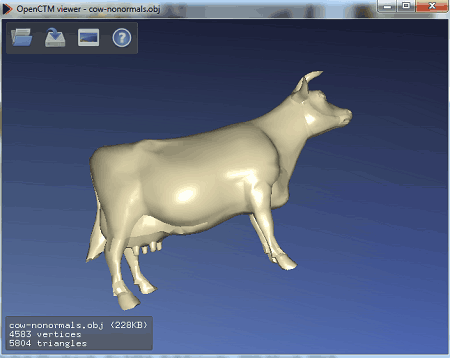
OpenCTM is another open source alternative to a 3D model viewer for Windows. This software provides a 3D file viewer and a 3D file converter tool. You can view a lot of 3D models in it including some common and a few uncommon ones, like CTM, DAE, PLY, STL, 3DS, OBJ, OFF, etc. The same formats are supported as both input and output file formats. Now, you can view its main features below.
Main Features:
- It provides different OpenGL interactive 3D view including GLSL based phong shading, Texturing, and Vertex colors.
- You can use mouse gestures to move or rotate the model.
- It shows basic statistics of a 3D model that include number of vertices and triangles.
Conclusion:
It is quite a basic open source 3D model viewer as compared to other listed software. However, you get an additional 3D file converter that can scale, translate, and convert a 3D model.
Dust3D
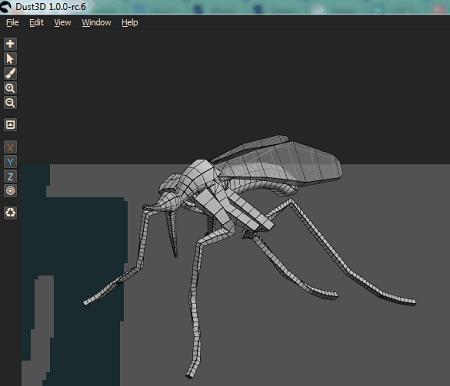
Dust3D is yet another open source 3D model viewer on this list. It is primarily a CAD software in which you can import and view 3D models in OBJ, FBX, GLB, and other formats. You can find all standard viewing tools that you expect in a 3D viewer. Let’s checkout its features.
Main Features:
- It provides you zoom, flip, and rotate functions to view a model closely and from different directions.
- You can also toggle Wireframe render mode to view structure of a 3D model.
- It also shows you part list of input 3D model.
Additional Feature:
It provides an Export feature to convert 3D file formats.
Conclusion:
It is a simple open source 3D model viewer which comes with some basic visualization features.
Blender
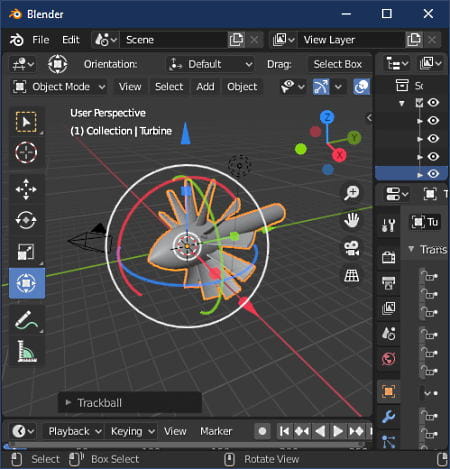
Blender is a popular free open source 3D modeling and animation software that you can use to view existing 3D models. It is primarily used to generate 3D animated models. You can find some really powerful and advanced modeling tools along with visualization features. Talking about file formats, it supports some standard 3D file formats that include 3DS, OBJ, PLY, STL, FBX, and COLLADA.
Key Features:
To view a 3D model, it provided below listed features:
- It provides basic zoom in/ out, rotate, pan, and more features for viewing a 3D model.
- You can animate a 3D model and view its animation.
- It lets you use mouse to move through a 3D model.
Additional Features:
- It provides so many advanced features that you can explore while using it, like Video Editing, Compositing, Scripting, Game Logic, Motion Tracking, UV Editing, etc. It requires some skills to be utilized completely. Hence, I would recommend novice users to watch some video tutorials before using it.
- It lets you convert a 3D model from one format to another.
Conclusion:
It is a powerful open source 3D animation software which provide a few viewing tools to visualize 3D models.
RapCAD
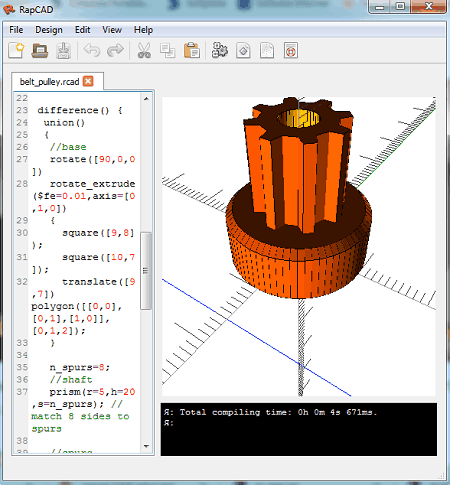
RapCAD is another one of open source 3D viewer for Windows. As its name suggests, it is a programming based CAD software that you can use to import and view 3D models. You can view STL, AMF, OFF, and more 3D models in it. It provides zoom, rotate, move, and more functions to view models. You can also add add axes, ruler, base, etc., to view a model. Besides that, you can edit models using coding. Additionally, it also provides a handy feature to generate GCODE of a model for 3D printing.
Conclusion:
It is coding based CAD software in which you can visualize 3D models in various formats.
Dust3D
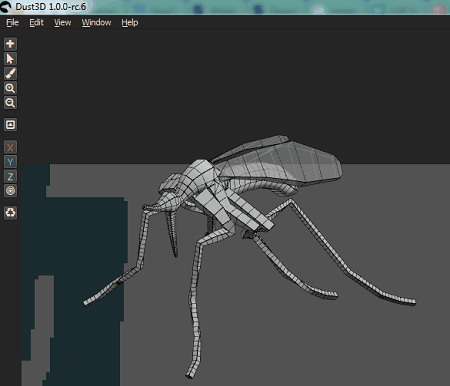
Dust3D is another open source 3D file viewer for Windows. It is also a modeling software as other mentioned software. So, you get a lot of multiple design, editing, and viewing tools. The tools are easy to use and you can easily analyze a 3D model in it. Let us now see what are its main features.
Main Features:
- The main viewing tools including zoom, pan, move, rotate, flip, and more which are essential to visualize models are available in a dedicated toolbar.
- It displays a list of parts of a 3D model that you can checkout.
- You can render a 3D model in Wireframe mode.
Additional Feature:
- It provides an Export function which you can use as a 3D converter.
Conclusion:
It is yet another modeling software that enables you view and analyze a 3D model.
CloudCompare
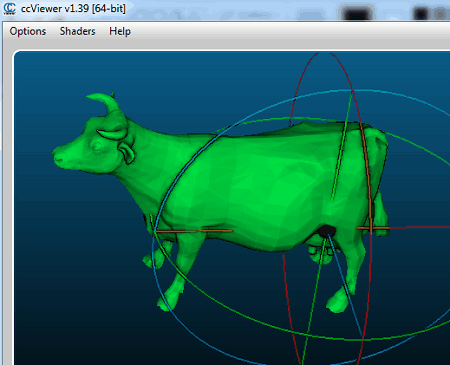
CloudCompare is one more open source 3D model viewer on this list. It is basically 3D mesh processing software that lets you view various 3D models. Like most software, it also provides standard zoom, rotate, pan, move, and other features to properly visualize a 3D model. Let’s have a look at the list of its main feature.
Main Features:
- You can set up various display settings including light, color, material, etc.
- It also lets you customize camera settings to look at the model from different angle and position.
- You can select orthographic or perspective projection mode to view 3D model.
- It also lets you enable stereo (anaglyph) mode.
Conclusion:
It is another alternative to open source 3D model viewer that you can use without much hassle.
OpenFlipper
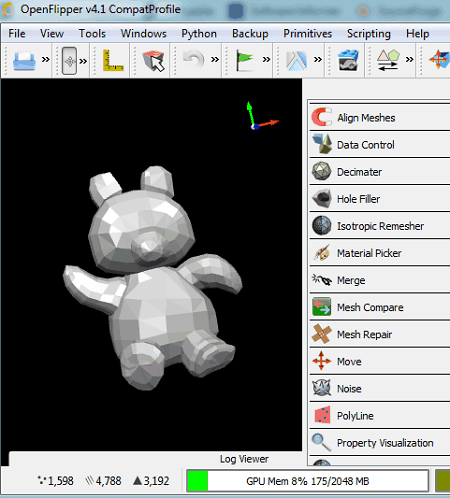
OpenFlipper is the next free open source 3D model viewer for Windows, Mac, and Linux. It helps you view models in formats like PLY, OBJ, OFF, STL, DAE, etc. You can easily zoom, rotate, and navigate through a model in it using your mouse. Besides that, there are some more features that you can look forward to. Let’s check them out.
Key Features:
- You can use different draw styles to view a 3D model, such as points, wireframe, solid, etc.
- It lets you toggle projection mode between orthogonal and perspective.
- You can find a lot of model edit tools such as isotropic remesher, hole filler, mesh repair, and more tools.
Conclusion:
It is another good open source 3D model viewer with required visualization and editing tools.
OpenSCAD
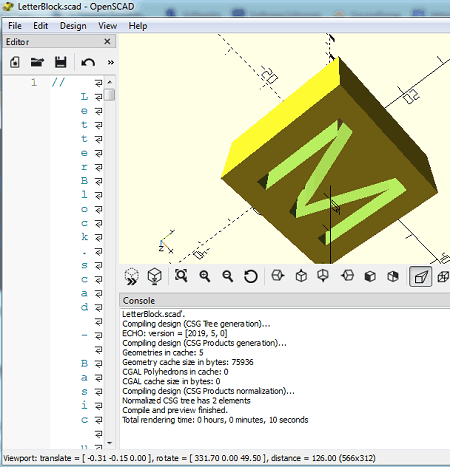
OpenSCAD is free open source 3D modeler that you can use as a 3D model viewer. It is available for Windows as well as other platforms including Linux and Mac. In it, you can view DXF, STL, OFF, 3MF, SVG, CSG, and more 2D and 3D models. It provides you multiple viewing tools to visualize a 3D model including zoom in/ out, rotate, pan, and more. Also, different side views are available to view every part of a model.
Conclusion:
It is basically a programming based open source 3D CAD software that can be used to view 3D models.
