Никто не застрахован от случая, когда теряется пароль от учетной записи в Windows 10 и восстановить его самостоятельно не представляется возможным. К счастью, профессионалы давно придумали способы, позволяющие решить эту проблему, и разработали специальный софт. Такие программы работают по схожему принципу, однако различия между ними все же имеются.
Читайте также: Сброс пароля учётной записи в Windows 10
Renee Passnow
Стоит начать с удобной утилиты от российских разработчиков из Renee Laboratory. Они создают множество отличных инструментов для «спасения» компьютера, включая программу для сброса пароля. Последняя является платной, однако для единоразового использования предусмотрена пробная версия. Renee Passnow работает в три простых шага. Достаточно скачать ее и запустить, создать загрузочное устройство (поддерживается как USB, так и CD) и, наконец, сбросить пароль в системе.
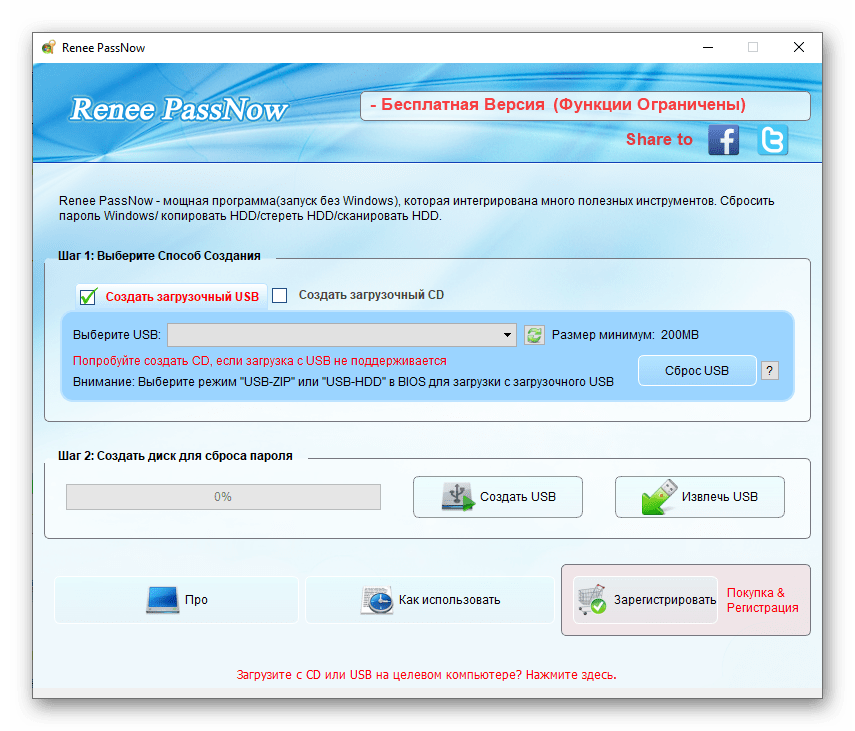
В удобный интерфейс программы внедрена опция форматирования и дефрагментации жесткого диска или SSD и восстановления операционной системы при критическом сбое. Однако это доступно только в платной версии. Если возникнут трудности, рекомендуем воспользоваться подробным руководством на сайте разработчика или обратиться в круглосуточную службу поддержки. Renee Passnow поддерживает все версии Windows от 2000 до 10.
Скачать Renee Passnow с официального сайта
Dism++
Более продвинутая программа, предназначенная для упрощенного управления системными образами и их оптимизации. Сама Dism++ является графической оболочкой для командной строки DISM и создавалась для того, чтобы облегчить ее использование рядовыми пользователями, не разбирающимися в теме. Программа полностью бесплатна и поддерживает все версии Windows от Vista до 10.
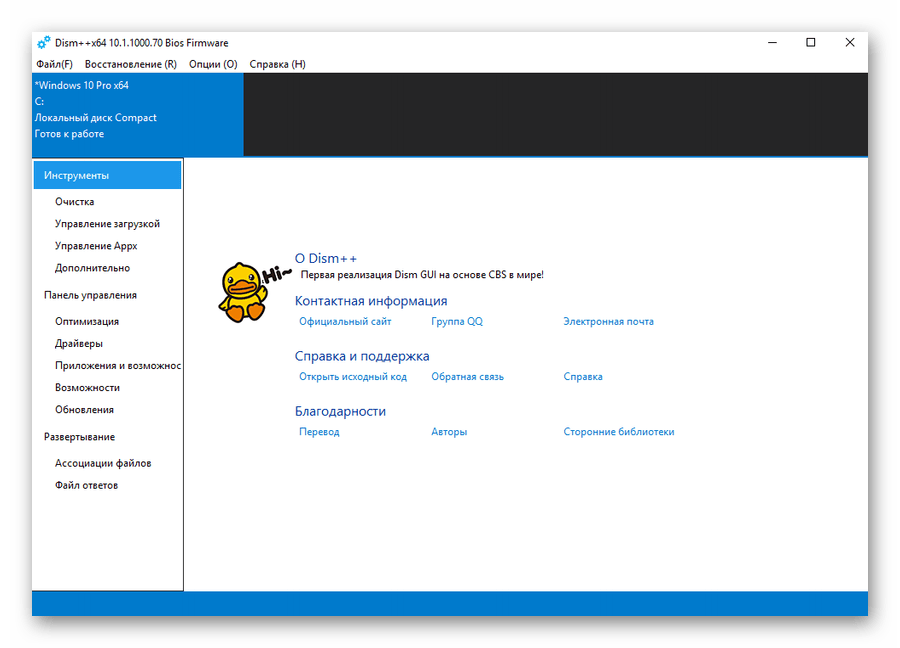
Как и в предыдущем случае, программа сбрасывает пароль посредством загрузочного накопителя с соответствующим дистрибутивом. Помимо этого, можно настраивать автозагрузку, формировать резервные копии и настраивать общие параметры операционной системы. Dism++ регулярно совершенствуется и, несмотря на то, что разработчики находятся в Китае, они реализовали российскую локализацию.
Скачать Dism++
Читайте также: Методы отключения PIN-кода на Windows 10
Lazesoft Recovery Suite
Recovery Suite — многофункциональное приложение от компании Lazesoft, предназначенное для быстрого сброса пароля. Как и в рассмотренных выше случаях, потребуется создать загрузочный образ на CD, DVD или flash-накопителе, после чего запуститься с него через BIOS и сбросить ключ Windows 10.
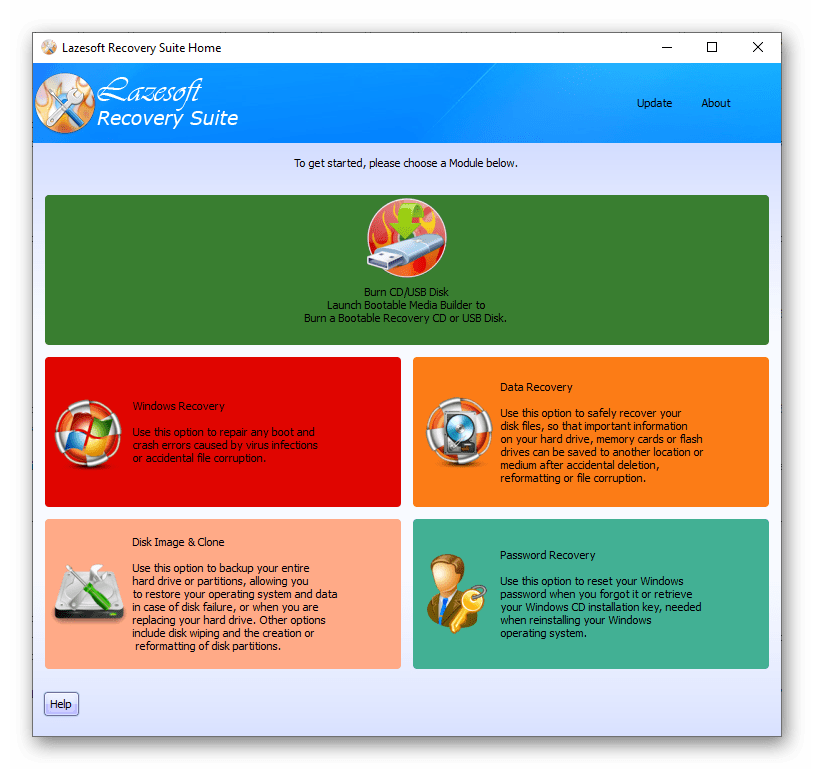
Программа работает в автоматическом режиме, достаточно лишь определить нужные параметры и нажать «ОК». Lazesoft Recovery Suite является полностью бесплатной, но интерфейс, к сожалению, доступен только на английском языке.
Скачать Recover My Password с официального сайта
Читайте также: Сброс пароля с помощью командной строки в Windows 10
Trinity Rescue Kit
Удобная программа на базе дистрибутива Linux, которая может работать как с операционной системой Windows, так и в среде Linux. Важно сразу отметить, что Trinity Rescue Kit не подойдет для начинающих пользователей, поскольку она не имеет графического интерфейса и русского языка. Все действия выполняются в командной строке. В список основных функций приложения входит восстановление системы, сброс пароля, создание резервной копии, дефрагментация диска и даже сканирование накопителя на наличие вирусов.
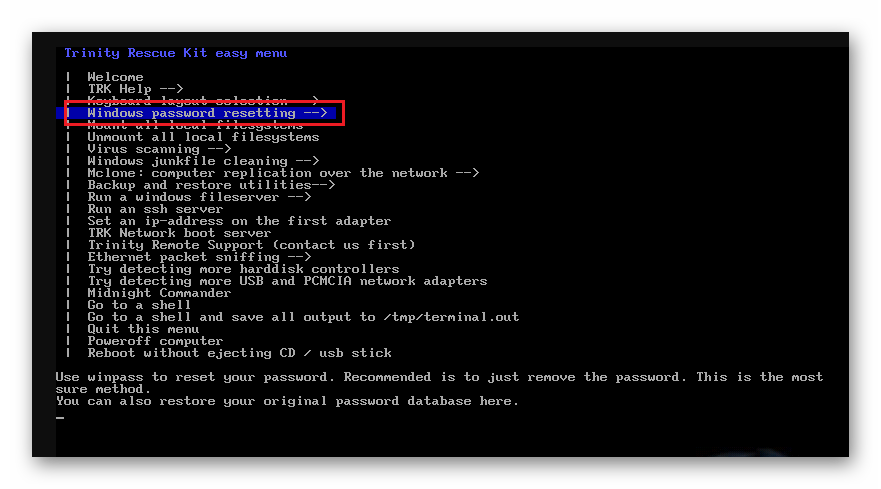
Предусмотрено множество дополнительных функций для продвинутых пользователей. Умелец сможет запустить файловый сервер, клонировать компьютер, вручную обновить ПО, перенести «умирающий» диск, восстановить удаленные файлы и многое другое. Для облегчения работы разработчики создали документацию с подробным описанием всех возможностей программы.
Скачать Trinity Rescue Kit с официального сайта
Мы рассмотрели несколько программ, позволяющих сбросить пароль в Windows 10, если он был забыт. Для их использования потребуется наличие флеш-накопителя или CD/DVD, а также доступ к другому компьютеру, чтобы выполнить подготовительные работы.
Наша группа в TelegramПолезные советы и помощь
When you typing «Windows password recovery tool» in Google, I know you must have encountered a password problem. No matter you forgot Windows 7 login password or Windows 10 administrator password, can’t access the computer is the most annoying thing. In this article, for solving your problem, we prepared 10 tools which include 5 free tools and 5 commerical tools to help you «crack» Windows password.
- Part 1. Top 5 Commercial Windows Password Recovery Tools
- Part 2. Top 5 Free Windows Password Recovery Tools
Part 1. Top 5 Commercial Windows Password Recovery Tools
1. PassFab 4WinKey
PassFab 4WinKey is a well known Windows password recovery tool used to reset, recover or crack lost passwords for both guest and admin users on Windows 11/10/8/7. The best password reset tools are those that are simple to use, aren’t limited by the number of characters in a password and have fast recovery times. Guess what? 4WinKey meets all these requirements.
Key features
- Add new user
- Rest server password
- Reset all password
- Simple and easy to use
- Support UEFI BIOS
- Support all brand of PC, laptops, etc
Advantages
- Recover passwords for admin, guest and Microsoft accounts.
- Recover and securely back up product keys.
- Remove passwords from files without damaging them.
- Compatible with Windows 11/10/8.1/7/XP/Vista/Server.
- Compatible with all PC brands.
- Free lifetime upgrade and money back guarantee within 30 days.
- Two modes of recovery: quick and advanced. The latter uses advanced algorithms and GPU technology.
- A great set of features.
- Great for resetting and recovering almost all sorts of passwords within the computer.
- Easy to use.
Disadvantages
- Full functionality is only available on the full version.
How to reset Windows 10 password using PassFab 4WinKey?
First of all, you need to install PassFab 4WinKey on a PC that is unlocked and burn it on a USB or CD / DVD. Follow the procedure below, after creating a bootable CD/ DVD or USB drive.
Step 1: Insert the bootable USB or CD/DVD flash disk in your PC.
Step 2: Reboot the device and press F12. The Boot Menu interface will appear.
Step 3: Select the proper bootable disk, i.e., CD/ DVD/ USB by using the top and down arrow keys and pressing enter to navigate.
Step 4: Successfully booting from the disk will lead you to the Windows Password Recovery interface.
Step 5: Create a new password for both local and Microsoft account by selecting your Windows operating system and clicking «Reset your password» option from the list of options at the bottom of the interface.
Here is the video about how to use this Windows 10/11 password recovery tool:
2. iSeePassword Windows Password Recovery
iSeePassword Windows Password Recovery is considered to be one of the best Win 10 password recovery tools currently available on the Internet. It is the only software capable of decrypting more than 8 passwords, mixed with special characters aside from PassFab 4WinKey Ultimate. Furthermore, it is guaranteed that if your password is not deleted using this software, you can get your money back.
This program has been tested on an unlimited number of computers from different brands such as Samsung, Sony, Asus, Lenovo, HP, Dell, etc. It also gives you the possibility to create a password reset disk with your USB or CD / DVD drive that you can use anytime and anywhere to reset your computer password.
Key Features:
- Easily create a new administrator account without logging in.
- Access the Windows system in minutes.
- Convenient to use — Restore with a CD / DVD or a USB key;
Pros:
- Fast and reliable password recovery;
- Good Interface.
- Supports all versions of Windows.
- Expensive.
- Doesn’t work on Linux or Mac
- It doesn’t have any disadvantage except it doesn’t work well the anti-virus software on the computer, but PassFab 4WinKey work well
Cons:
3. iSumsoft Windows Password Refixer
By using this software, you can easily reset the Windows 10 local account password in a few steps. It is a very powerful Win 10 password recovery tool and promises the success with money back guarantee. However, it’s not quite user-friendly which is why we are putting it on number 3.
Key Features:
- Add new user
- Support UEFI Bios
- Rest server password
- Reset all password
Pros:
- Very powerful password recovery tool.
- No additional ads, or additional menus.
- Multiple ways of resetting a password.
Cons
- The UI is in-cohesive.
- The free trial version does not fulfill many essential features.
- Doesn’t work on Linux or Mac
- It doesn’t have any disadvantage except it doesn’t work well the anti-virus software on the computer, but PassFab 4WinKey work well
4. iSunshare Windows Password Genius
iSunshare Windows Password Genius is an all-in-one Windows password recovery program that can help you reset/delete forgotten Windows administrator/user passwords.
With this Microsoft Windows 10 password recovery tool, you can break, create or reset any Windows login password using a bootable CD, DVD or USB drive and regain access to your PC without being worried about your precious data.
iSunshare Genius provides fast and reliable recovery options for Windows devices in just a few minutes. It is a lightweight and handy software to restore the Windows password.
Key Features:
- Easily create a new administrator account without logging in.
- Access the Windows system in minutes.
- Convenient to use — Restore with a CD / DVD or a USB key;
- Get the password for all Windows accounts and all user accounts.
- Supports all Windows OS (including Windows 10).
Pros:
- Fast and reliable password recovery;
- Supports all Windows operating systems;
Cons:
- The UI update has been done for long.
- Doesn’t work on Linux or Mac
- It doesn’t have any disadvantage except it doesn’t work well the anti-virus software on the computer, but PassFab 4WinKey work well
5. Daossoft Windows Password Rescuer
Daossoft Windows Password Rescuer is an all-in-one Windows 10 password recovery tool that allows you to recover Windows administrator/user passwords and administrator/domain user passwords. The good thing about this software is that it works well with all versions of Windows including Windows 10, 8.1, 8, 7, Vista, XP, etc. In addition, you can easily create a new administrator account without logging in, and it Helps you to access the Windows system in minutes by burning a bootable CD / DVD or USB stick.
Key Feature:
- Reset/delete the password of the local administrator and other users easily and quickly for users of all Windows.
- Remove domain administrator passwords and different domain user passwords for users of Windows 10, 8.1, 8, 7, Vista, XP, 2016, 2012, 2008, 2003, 2000 and 2000 when you are locked out of your Windows computer.
- Only three steps to access your computer.
- Fast, powerful, simple, and easy to use.
Pros
- Comes with a money back guarantee.
- Work with the latest Windows 10 and all of its predecessors.
Cons
- The free trial version does not perform many essential features.
- The UI hasn’t been updated for a long time.
- Doesn’t work on Linux or Mac
- It doesn’t have any disadvantage except it doesn’t work well the anti-virus software on the computer, but PassFab 4WinKey work well
Part 2. Top 5 Free Windows Password Recovery Tools
1. Ophcrack
Ophcrack is a Windows password barber based on a faster compromise between time and memory using rainbow tables. This tool even works on multiple platforms: Windows, Linux / Unix, Mac OS X. It works fast enough and is easy to use even if you are not a tech geek.
Ophcrack uses rainbow tables to interrupt Windows passwords brutally. You can download their free tables, but this will not work for long passwords. In these cases, you can purchase larger password tables ranging from $ 100 to $ 1,000.
2. Offline NT password and registry editor
Ntpasswd (Offline NT password and registrt editor) works as a password suppressor instead of a reset program, so it works differently from Ophcrack and other similar software. However, the method is the same. All you have to do is download and burn the ISO file on a disk and use the burned disc to start your locked computer. After the program runs, there is no password when you log in to your Windows user account or administrator account.
Be warned that this program requires a command line that can be difficult for someone without experience. The first process is identical to the two previous applications, except the input of the command line. If you do not feel comfortable with this, do not use this method.
3. Kon-Boot
Kon-Boot is a free, excellent and fast utility for recovering Windows password. It allows you to reset the Windows password quickly. But this tool does not support Windows 10. Kon-Boot can help you remove the Windows password if your computer runs a 32-bit version of Windows 7, Windows Vista, or Windows XP.
Pros:
- Easiest password reset tool available
- The software is freely available
Cons:
- Access to another computer that is needed to burn an ISO file
- I could not operate it from a USB stick
- Not supported on newer or 64-bit Windows operating systems
- Does not work with latest Windows 10.
4. Cain and Abel
Cain and Abel is not the first choice as a free utility for Microsoft Windows 10 password recovery. With Cain & Abel, you can restore up to 99.9% of the passwords on Windows. However, this program works with Windows XP, Windows 2000 and Windows NT. Popular Windows systems are not supported, including Windows 10, Windows 8, and Windows 7.
5. Trinity Rescue Kit
This is another combination of a bootable program and a command line. To recover your password with this tool, you must create bootable media, link it, and then use a command-line interface to assign commands to the program. It is a very versatile tool because you can choose what you want to do with your forgotten password. You can delete it entirely or set a custom.
Pros:
- Very reliable
Cons:
- It does not have a graphical interface
- Hard to use
Summary
So, you have gone through our list of the best Windows password recovery tool. All of these ten utilities have their advantages and disadvantages, as you just saw. Some of them are fast but complex. Others are simple but limited by functionality. You can choose whichever tool you like depending on your exact situation. However, we will recommend PassFab 4WinKey as it is the most relieving Windows 10/11 login password recovery tool you can trust.
Forgetting passwords sounds like the worst nightmare, isn’t it? Formatting your system and letting all the data go in order to access your system again is probably the last thing you’d want to do. Well, do not panic if you forget the credentials to your windows account, we’ve got you covered. You can use a windows 10 password reset tool and easily get through the hurdle.
It’s necessary to choose professional tool especially didn’t create a password reset disk before. With it, you can regain access to your system in a minute! Excited? Well, read on to find out how five free windows recovery tools and 2 modern professional windows 10 password reset tools solve windows password issues real quickly.
1. UnlockGo (Windows)
iToolab UnlockGo (Windows) is an excellent password cracker to recover your windows 10 password. It offers its users a highly efficient password recovery service. On here, you can find multiple services. You can also free download here.
Why UnlockGo – Windows Password Recovery? Here’s the answer!
- Disable the password to your windows 10 account in case you forgot the password, this way you needn’t remember the password to access the account, you can simply log in without the password.
- Resetting the password seems like the most viable option to regain access to your computer. With iToolab UnlockGo, you can reset your password and continue using your system.
- Wish to delete your old windows account? Well, normally you wouldn’t be able to do it without the password, however, with iToolab UnlockGo you can delete your windows account without the password.
- Wish to create an entirely new account? Set up your new account with ease without wasting any time and start using your computer again!
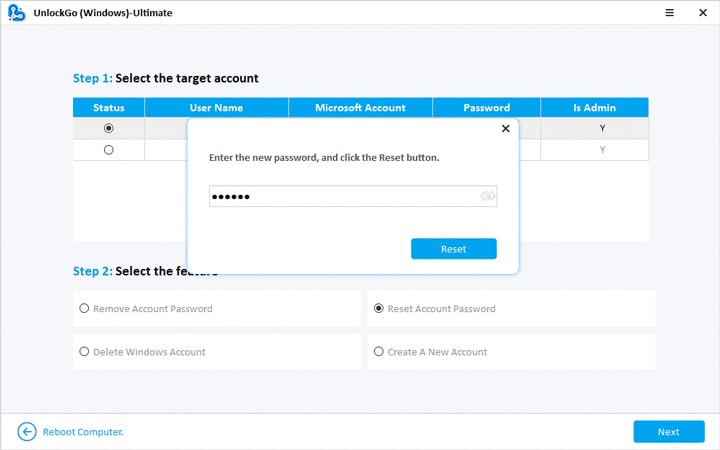
2. PCUnlocker
PCUnlocker is another very powerful and utilitarian tool available to recover the password when you forget it. The major stand-out point of this tool that acts as a differentiator is that it has a very friendly user interface. The tool gets recent updates and hence is one of the newest ones in the market. Its download procedure is simple as well.
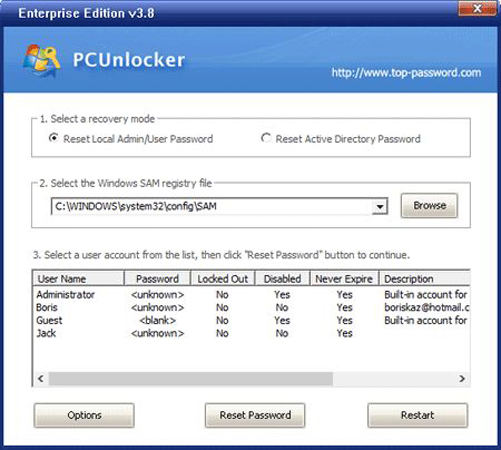
However, there’s a catch. Upon downloading the free version of the tool, you can access only a limited set of features, in order to access the premium features you need to choose from the 3 paid packages that the company offers. It has a highly friendly user interface and is compatible with almost all versions of windows. The standard version of the tool, i.e. the free one does not let you reboot the system via a USB drive.
Top 5 Free Password Recovery Tools on Windows 10
- 1. Ophcrack
- 2. Offline NT Password & Registry Editor
- 3. LCP
- 4. John the Ripper
- 5. Trinity Rescue Kit
Now that we’ve learned about different recovery tools, you must be in a hurry to learn about the different tools available. Well, as said earlier there are multiple tools for doing so, these tools differ in certain ways. Let us look at the specifications of each tool in detail.
1. Ophcrack
Ophcrack is an open-source software meant to regain access to your system. This means that it’s a free windows 10 password recovery tool. The software is feature-rich and can be used on Windows, Linux, or Mac OS. The storage complexity of the software is also minimal, which means it occupies a small amount of space on the driver. Although its UI isn’t as good as compared to the newer tools of a similar type, it manages to do a decent job.
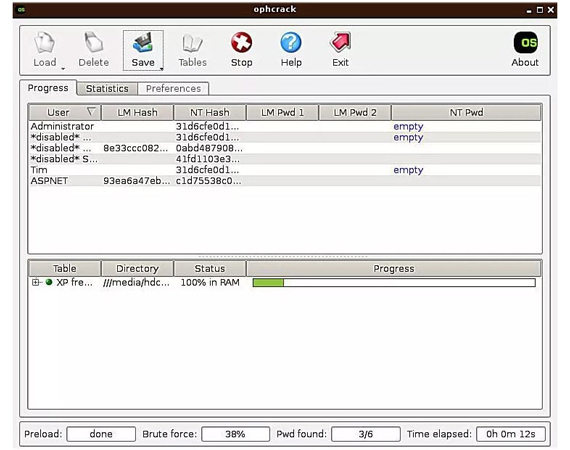
2. Offline NT Password & Registry Editor
Offline NT password and registry editor is a very popular and convenient password recovery tool. Its primary advantage is that it works offline, as the name suggests. Like a few other tools, offline NT password recovery and registry editor does not require an internet connection while being used. However, the tool works only from the command line, i.e. it has no user interface. If you’re inexperienced at using the command line, then you might have a hard time using this windows 10 password recovery tool.
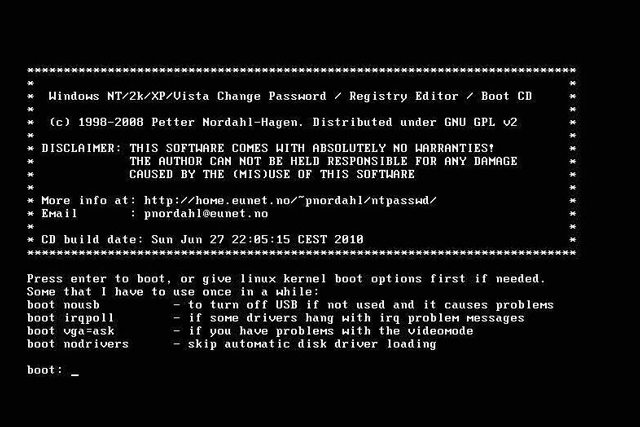
The tool is also a windows 10 password recovery tool for USB. This means you can either connect it via a USB cable or a CD. The tool is also free to use and its official website has well-documented instructions regarding the usage of the tool. The tool had its last update almost 6 years ago, which means it’s pretty much outdated when compared to other similar windows 10 password reset tools in the market.
3. LCP
The last tool on the list is LCP, another very powerful tool to reset your windows password. LCP is a rather popular and utilitarian tool for cracking windows 10 passwords and importing account information. The tool is now pretty outdated and is probably invalid since it supports only Windows XP, Windows 2003, Windows NT, Windows 2000. The tool is totally free to use and can be used even by a neophyte. It implements older methods of password recovery such as brute force attacks, it’s a very space compatible and powerful tool to use if you possess any of the above-mentioned versions of windows.
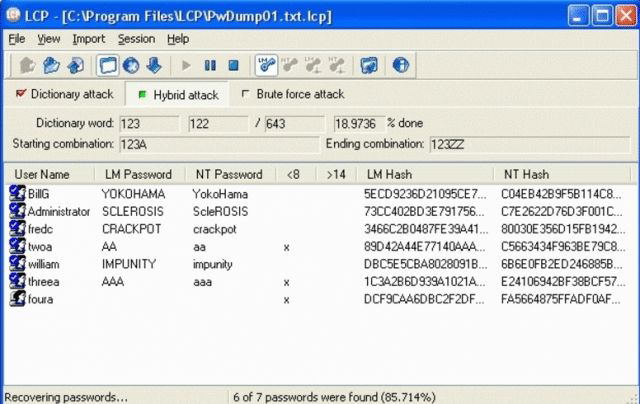
4. John the Ripper
John the Ripper is actually a password cracking tool for professionals and some ordinary users. You can use it to find passwords stored on your local system, as well as recover lost passwords. For the average user, using this tool is more complicated because it requires you to have a good command line knowledge.
If you are a skilled IT professional with a strong grasp of the command line, John the Ripper is an excellent choice for you. However, ordinary users still recommend using modern, more convenient and easy-to-operate tools to reset or remove passwords.
5. Trinity Rescue Kit
This tool works for Windows 8/7/XP, but some people can use it on Windows 10, so it deserves a try to reset Windows password.
The detailed information about this tool you should know is this tool is much difficult to operate and time-consuming, if you want to try it, read the review carefully.
Does Windows 10 Password Recovery Tool Erase Data?
Well, this would depend on the tool which you choose to use. There are several windows 10 password recovery tool free out there. All of them differ in functionality and speed. Some tools are capable of recovering the password without deleting the original data on the device, however other tools might end up deleting the data. The password recovery tools work with different efficiency and have different capabilities. All the available tools have their own plus points and drawbacks. Choosing the right tool to recover the password to your windows 10 account is necessary. How do you know which tool manages to restore the data and which tool deletes it? Read on to find out!
Conclusion
As we see, forgetting passwords can indeed be a miserable nightmare. However, it’s not irrecoverable. There are possible solutions to forgetting windows passwords as we’ve just seen. We’ve seen several Windows 10 password recovery tools and a bunch of them must have appealed to you. Choosing the right Windows 10 password recovery tool is a matter of grave importance. A few things you need to consider before choosing the tool are, whether it’s compatible with your version of windows are not, whether the data will be restored or not, whether the tool is free or paid. After considering multiple facets, you can decide to stick to a single tool to recover your windows 10 password!
Managing passwords effectively is crucial in today’s digital age. With numerous online accounts and the increasing threat of cyberattacks, having a reliable password reset tool is essential. In this blog post, we will explore the best free Windows 10 password reset tools available in the market. We will dive into their features, pros, and cons, and provide recommendations based on their effectiveness and user feedback.
Video Tutorial:
What Can a Windows 10 Password Reset Tool Do?
A Windows 10 password reset tool is designed to help you regain access to your computer if you forget or lose your login password. These tools offer various functionalities to reset or recover passwords in Windows 10. Here are three key features to expect from a reliable Windows 10 password reset tool:
1. Password Reset/Recovery
The primary purpose of a Windows 10 password reset tool is to reset or recover your login password. It will either generate a new password for you to log in or help you recover your original password by bypassing the existing one. This feature ensures you can regain access to your computer without the need for technical expertise.
2. Bootable Disk Creation
Many password reset tools allow you to create a bootable disk or USB drive. This bootable media can be used to reset the password on a computer even if you are locked out of the operating system. This feature is particularly useful when you cannot log in to your Windows 10 account.
3. Compatibility
A reliable Windows 10 password reset tool should be compatible with various versions of Windows, including Windows 10, Windows 8, Windows 7, and more. Ensure that the tool you choose supports the specific version of Windows you are using to avoid any compatibility issues.
How to Choose the Best Windows 10 Password Reset Tool?
Choosing the right Windows 10 password reset tool can be overwhelming given the plethora of options available. Here are three essential factors to consider when selecting the best tool for your needs:
1. User-Friendliness
Look for a tool that is user-friendly and offers a straightforward process for resetting or recovering passwords. A complicated interface can make the process more challenging, especially for users who are not tech-savvy. Opt for a tool that provides step-by-step instructions and an intuitive user interface.
2. Effectiveness
Ensure that the password reset tool you choose has a high success rate in resetting or recovering passwords. Read user reviews and testimonials to gauge the tool’s effectiveness in different scenarios. A reliable tool should be able to handle various password types and encryption methods to ensure maximum compatibility.
3. Security
Security should be a top priority when selecting a Windows 10 password reset tool. Look for tools that prioritize data privacy and use industry-standard encryption methods. Avoid tools that require you to share sensitive information or send your password over the internet for recovery. Choose a tool that offers offline password reset solutions for enhanced security.
Based on the above criteria, we have curated a list of the best eight Windows 10 password reset tools. These tools have been selected for their reliability, user-friendliness, and effectiveness. Let’s explore each tool in detail:
1. Ophcrack
Ophcrack stands as a prominent and open-source Windows password recovery tool that has gained attention for its unique approach to tackling the problem of forgotten passwords. Built upon powerful and efficient rainbow tables, Ophcrack offers users a chance to recover lost passwords for Windows-based systems through advanced cryptographic techniques. It’s particularly renowned for its ability to crack Windows login passwords by utilizing precomputed tables, thereby enabling individuals to regain access to their locked accounts without resorting to complex or time-consuming procedures. Ophcrack’s emphasis on open-source development and its availability as a free solution have contributed to its popularity among both tech enthusiasts and casual users facing password-related challenges.
One of Ophcrack’s key features is its utilization of rainbow tables, which are precomputed hash tables that accelerate the password cracking process. By taking advantage of these tables, Ophcrack can swiftly determine passwords based on their corresponding hash values, significantly reducing the time and effort required for recovery. This approach makes Ophcrack particularly effective against weak passwords, as it exploits common patterns and combinations. Whether users have forgotten their administrator passwords or need to access critical files on a locked account, Ophcrack offers a potential solution that doesn’t demand extensive technical know-how, making it a viable option for various user levels.
Pros:
– Free and open-source
– Simple to use
– Support various versions of Windows
Cons:
– Slow with complex passwords
– Requires access to another computer to create bootable media
2. Offline NT Password & Registry Editor
Offline NT Password & Registry Editor, often referred to as «Offline NT PWD & Registry Editor» or simply «Offline NT Password Editor,» is a powerful and free password recovery utility designed to help users regain access to Windows accounts by resetting or bypassing Windows 10 administrator passwords. What sets this tool apart is its unique offline approach – it works by booting into a separate environment, bypassing the need to interact with the Windows operating system directly. This approach allows users to modify password information within the system’s registry and security settings without requiring a deep understanding of complex technical processes. With its emphasis on usability and effectiveness, Offline NT Password Editor has become a go-to option for individuals who need to regain access to their Windows systems without extensive expertise.
The tool’s offline nature is its defining feature. By booting from external media, such as a CD or USB drive, users can launch Offline NT Password Editor independently of the locked Windows environment. This isolation from the operating system facilitates password modification without the need to remember or input the forgotten password. The utility supports various Windows versions, from XP to more recent releases like Windows 10, making it versatile for a wide range of scenarios, whether for personal or professional use. This capacity to overcome password-related lockouts without the hassle of complex technical maneuvers has earned Offline NT Password & Registry Editor a reputation as an effective and reliable solution in the realm of password recovery.
Pros:
– Available as a free and open-source tool, making it accessible to a broad user base without payment.
– Resets password for both local and Active Directory accounts
Cons:
– Complex user interface
– Require some technical knowledge
3. iSeePassword Windows Password Recovery
iSeePassword Windows Password Recovery is a professional and innovative software solution designed to address one of the most common and frustrating issues encountered by computer users – forgotten Windows login passwords. In today’s digital age, where individuals and businesses rely heavily on their computers for various tasks, being locked out of a Windows system due to a forgotten password can be a daunting and time-consuming challenge. iSeePassword Windows Password Recovery aims to alleviate this problem by providing an efficient and user-friendly platform that allows users to regain access to their locked Windows accounts without the need for technical expertise or complex procedures.
With its intuitive interface and powerful password recovery algorithms, iSeePassword Windows Password Recovery offers a straightforward and reliable method for resetting Windows 10 admin password. The software supports all major Windows versions, including Windows 11, 10, 7, Vista, and XP, making it compatible with a wide range of devices. Whether you’ve forgotten your user password, administrator password, or even a Microsoft account password linked to your system, iSeePassword Windows Password Recovery claims to offer a high success rate in resetting or bypassing Windows passwords, ensuring that you can regain control of your computer and valuable data. This tool can be a lifesaver in critical situations, such as urgent work tasks or accessing important files, where time is of the essence.
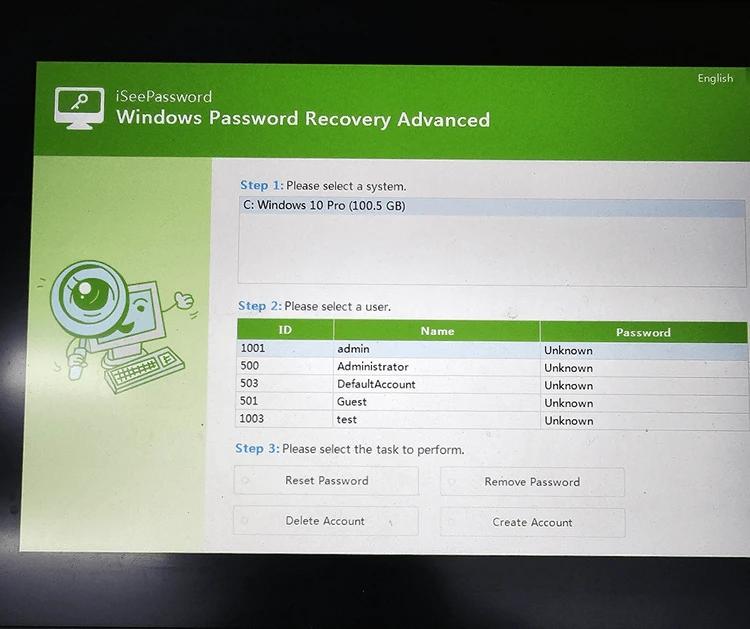
Pros:
– Designed with a simple and intuitive interface that requires no technical expertise
– Boast a high success rate in resetting or removing Windows passwords
– Compatible with various Windows versions, from the old Windows XP to the latest Windows 11 releases
Cons:
– The Mac version does not work on the latest Ventura
4. PCUnlocker
PCUnlocker is a versatile Windows password reset tool that supports Windows 10 and other versions. It offers multiple recovery methods, including resetting passwords, unlocking user accounts, and promoting standard user accounts to administrator accounts. PCUnlocker is known for its compatibility with various password types and encryption algorithms. However, it is a paid tool and does not offer a free version.
Pros:
– Multiple recovery methods
– Compatible with various password types and encryption algorithms
Cons:
– You can only see the locked account in trial version
5. Kon-Boot
Kon-Boot is a unique password reset tool that bypasses the Windows authentication process rather than resetting the password. It works by modifying the kernel temporarily during the boot process, allowing you to log in without entering a password. Kon-Boot is easy to use and supports Windows 10 and other versions. However, it does not work on UEFI-based systems and may not be compatible with all hardware configurations.
Pros:
– Bypasses Windows authentication process
– Easy to use
Cons:
– Not Free
6. Trinity Rescue Kit
Trinity Rescue Kit is a free live Linux distribution that can be used for Windows password recovery. It includes various tools for system maintenance and password recovery, including the ability to reset passwords for local user accounts. Trinity Rescue Kit offers a command-line interface, which may not be suitable for beginners. It also requires some technical knowledge to use effectively.
Trinity Rescue Kit (TRK) emerges as a comprehensive and versatile Linux-based toolset designed to tackle a wide array of system-related issues, with a primary focus on troubleshooting, recovery, and repair. Operating outside the realm of conventional operating systems, TRK is particularly renowned for its capacity to assist users in repairing and recovering Windows and Linux systems that are experiencing critical problems, such as unbootable systems, malware infections, or forgotten passwords. This toolset is invaluable for both professional system administrators and everyday users seeking a reliable solution to address complex technical challenges that may otherwise seem insurmountable. By providing a range of powerful utilities in a single package, Trinity Rescue Kit empowers users to diagnose, recover, and manage systems effectively.
Trinity Rescue Kit distinguishes itself through its ability to be run from a variety of bootable media, such as USB drives, CDs, and network boot options. Its Linux foundation grants it robust compatibility and the potential to work across various hardware configurations. The toolset is equipped with an arsenal of utilities, including disk management tools, anti-virus scanners, partition managers, password recovery tools, and network troubleshooting utilities. This broad spectrum of functions positions TRK as an all-in-one toolkit capable of addressing numerous technical scenarios, from data recovery to system repair. By offering a Linux-based environment that operates independently of the host system, Trinity Rescue Kit enables users to efficiently navigate and manipulate system components, making it a valuable asset in the field of system recovery and maintenance.
Pros:
– Free
– Includes various system maintenance and password recovery tools
– Can be booted from USB drives, CDs, and network boot options
Cons:
– Command-line interface
– Require users to possess a certain level of technical expertise to fully leverage its capabilities
7. Cain & Abel
Cain & Abel is a powerful password recovery tool that can recover passwords for various applications, including Windows login passwords. It uses different password recovery techniques, such as dictionary attacks, brute-force attacks, and cryptanalysis. Cain & Abel is free and offers advanced features for experienced users. However, it has not been updated for a while and may not work effectively on newer versions of Windows.
Cain & Abel is a multifunctional and versatile network security tool that has garnered attention for its dual role as both a password recovery tool and a network analysis application. Developed primarily for Windows systems, Cain & Abel offers a range of features aimed at network administrators, security professionals, and enthusiasts seeking to assess the security of their networks, recover lost passwords, and analyze network traffic. The tool’s name draws from the biblical story of Cain and Abel, symbolizing the duality of its capabilities – one aspect focused on recovery and the other on security auditing. This unique combination of functionalities makes Cain & Abel a powerful and comprehensive utility, albeit one that requires a solid understanding of networking concepts and security practices.
Cain & Abel’s two main functions are password recovery and network analysis. On the password recovery front, the tool can recover various types of passwords, including those stored on the local system, hashes from remote systems, and passwords from encrypted files. This can be immensely helpful in situations where users have forgotten their passwords or need to gain access to locked accounts. On the network analysis side, Cain & Abel excels at capturing and decoding network traffic, helping users identify vulnerabilities and potential security risks within their network infrastructure. By providing packet sniffing and analysis capabilities, the tool becomes a valuable asset in the hands of security professionals looking to assess and fortify their network’s defenses.
Pros:
– Free
– Advanced password recovery techniques
– Offer a wide range of features, including password recovery, network sniffing, and decryption
Cons:
– Not regularly updated
– May not work on newer versions of Windows
8. Lazesoft Recover My Password
Lazesoft Recover My Password is a feature-rich Windows password recovery tool that supports Windows 10 and other versions. It offers an intuitive graphical user interface and provides multiple recovery options, including password resetting, account unlocking, and creating new administrator accounts. Lazesoft Recover My Password is easy to use and suitable for both beginners and experienced users.
Lazesoft Recover My Password is a user-friendly and feature-rich password recovery tool designed to assist individuals who find themselves locked out of their Windows accounts due to forgotten passwords. Acknowledging the frustration and inconvenience of being unable to access important files and applications, Lazesoft offers a solution that caters to both technical and non-technical users. The tool provides a simple and intuitive interface that guides users through the process of recovering or resetting their passwords without requiring extensive technical knowledge. Beyond its primary focus on password recovery, Lazesoft Recover My Password also offers other valuable features, such as account management and system repair, further enhancing its utility for individuals in need of comprehensive solutions for Windows-related challenges.
Lazesoft Recover My Password’s key strength lies in its accessibility and ease of use. The step-by-step approach allows users to create a Windows password reset USB, such as a USB drive or CD, that can be used to initiate the password recovery process on a locked Windows system. The software supports a range of Windows versions, from older editions like XP to more recent releases such as Windows 10, ensuring compatibility with various systems. In addition to password recovery, Lazesoft also provides options for creating new user accounts, enabling disabled accounts, and even performing system repair tasks in cases of boot issues or corrupted files. This comprehensive approach positions Lazesoft Recover My Password as a go-to solution for users who require a user-friendly tool to regain control of their Windows accounts and systems.
Pros:
– A straightforward interface that makes the password recovery process easily accessible to users.
– Creating new user accounts on a locked Machine
– Enabling disabled accounts
– Repair system boot issues
Cons:
– Marked as malware or virus by Windows Defender sometimes
– Old USB drives are not recognized by the software
Comprehensive Comparison of Each Software
Below is a comprehensive comparison of the recommended Windows 10 password reset tools, highlighting key factors such as software, free trial availability, price, ease-of-use, and value for money.
| Software | Free Trial | Price | Ease-of-Use | Value for Money |
|---|---|---|---|---|
| iSeePassword Windows Password Recovery | Yes | $29.95 (Standard Edition) | High | High |
| Ophcrack | Yes | Free | Medium | High |
| Offline NT Password & Registry Editor | No | Free | Low | High |
| PCUnlocker | No | $29.95 (Standard Edition) | Medium | Medium |
| Kon-Boot | No | $19.95 | High | Medium |
| Trinity Rescue Kit | Yes | Free | Low | High |
| Cain & Abel | No | Free | Medium | Medium |
| Lazesoft Recover My Password | Yes | Free (Home Edition) | High | Medium |
Our Thoughts on Windows 10 Password Reset Tools
Choosing the best Windows 10 password reset tool depends on your specific needs and preferences. PassFab 4WinKey stands out as a reliable and user-friendly tool with a high success rate. It offers a free trial for you to test its features before making a purchase. Ophcrack and Trinity Rescue Kit are excellent options for users looking for free solutions, although they may have some limitations in terms of speed and compatibility.
FAQs about Best Windows 10 Password Reset Tools
Q1: Can I use these password reset tools on Windows 7 or earlier versions?
A: Yes, most of the recommended password reset tools are compatible with Windows 7 and earlier versions. However, it’s essential to check each tool’s specifications and supported operating systems before using them.
Q2: Are these password reset tools legal?
A: The legality of password reset tools may vary depending on the specific use case and jurisdiction. It is generally considered legal to use password reset tools on personal computers with authorized access. However, it is crucial to ensure that you have the necessary rights and permissions to use these tools on the target system.
Q3: Will using a password reset tool erase my data?
A: No, using a password reset tool should not erase your data. These tools are designed to reset or recover passwords without affecting your files or system data. However, it is always a good practice to back up your important data regularly to avoid any potential data loss.
Q4: Can I reset a Windows 10 password without a bootable disk?
A: Some password reset tools, such as PassFab 4WinKey and PCUnlocker, allow you to create a bootable USB drive or CD/DVD. However, there are also alternative methods to reset a Windows 10 password, such as using the «Reset this PC» feature or accessing the advanced startup options. These methods may require different steps and take longer to complete.
Q5: Is it better to use a free or paid password reset tool?
A: The choice between a free and paid password reset tool depends on your specific requirements and budget. Free tools like Ophcrack and Trinity Rescue Kit can be suitable for basic password recovery needs. However, paid tools like PassFab 4WinKey and PCUnlocker often offer more advanced features, better customer support, and regular updates for enhanced functionality and security.
In Conclusion
Having a reliable free Windows 10 password reset tool is essential for anyone who wants to regain access to their computer when locked out. The recommended password reset tools, such as PassFab 4WinKey, Ophcrack, and Offline NT Password & Registry Editor, offer various features and functionalities to help you reset or recover your Windows 10 password. Consider factors such as user-friendliness, effectiveness, and security when choosing the best tool for your needs. Always ensure that you have the necessary rights and permissions before using password reset tools on any system.
Каждый может забыть пароль от компьютера, которым давно не пользовался. Как найти и сбросить пароль или обойти заблокированную учетную запись пользователя? Это сложная проблема, когда вы даже не можете войти на рабочий стол. Не волнуйся. Вот топ 3 бесплатные инструменты для восстановления пароля Windows восстановить пароли Windows 10 бесплатно.
- Часть 1: 3 лучших бесплатных инструмента для восстановления пароля Windows 10
- Часть 2: Как восстановить пароль Windows 10
- Часть 3: Часто задаваемые вопросы о восстановлении паролей Windows 10

Часть 1: 3 лучших бесплатных инструмента для восстановления пароля Windows 10
Если вы хотите восстановить пароль в Windows 10 без потери данных, вы можете попробовать три инструмента для сброса пароля Windows. Все они требуют наличия обычного компьютера, на который вы запишете загрузочную флешку или DVD-диск.
1imyPass сброс пароля Windows
imyPass сброс пароля Windows tool — удобный инструмент для восстановления паролей Windows. Он удаляет заблокированный пароль пользователя Windows, не уничтожая никаких данных в вашей Windows. Другие пользователи также не будут затронуты.
4 000 000+ загрузок
Сбросьте пароль заблокированной учетной записи пользователя в Windows 10.
Пошаговый процесс позволяет легко решить проблему.
Удалите пароль пользователя Windows 10 без вреда для данных.
Обойти и сохранить заблокированную учетную запись пользователя, создав нового пользователя.
2PassMoz LabВыигрыш
PassMoz LabWin поддерживает Windows XP/Vista/7/8/10. Он может сбросить ваш пароль Windows без каких-либо усилий. Все, что вам нужно сделать, это создать загрузочный диск сброса с помощью USB-накопителя или DVD-диска. Вам не нужно беспокоиться о безопасности данных, потому что PassMoz LabWin не получает доступ к данным на вашем компьютере и не уничтожает их.

3PassFab4WinKey
Самая выдающаяся особенность PassFab 4WinKey заключается в том, что он может восстановить пароль в Windows 10/8.1/8/7/Vista/XP и Server 2019. Вы можете использовать его для восстановления пароля пользователя Windows и повторного посещения вашего компьютера. PassFab 4WinKey также позволяет вам разблокировать все параметры входа в Windows, такие как графический пароль, ключ безопасности, PIN-код Windows Hello и отпечаток пальца Windows Hello.

Часть 2: Как восстановить пароль Windows 10
Способ 1
У вас есть много инструментов для восстановления пароля Windows 10. Здесь мы возьмем, к примеру, средство восстановления пароля Windows 10 № 1.
Шаг 1Запишите загрузочный диск на обычное устройство
Подготовьте флешку. Установите и запустите инструмент сброса пароля Windows imyPass на другом компьютере и вставьте USB-накопитель. в Создать флешку для сброса пароля выберите вставленный USB-накопитель и щелкните значок Записать USB кнопка.
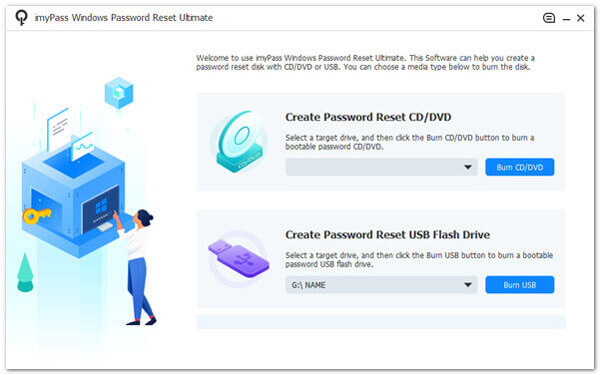
Шаг 2Вставьте записанный загрузочный диск в заблокированный компьютер
Когда процесс записи завершится, просто нажмите кнопку ХОРОШО кнопку и отключите флэш-накопитель USB. Вставьте его в заблокированный компьютер.
Шаг 3Включите компьютер и войдите в BIOS вашей материнской платы. Чтобы войти в BIOS, вам нужно нажать специальную клавишу s на клавиатуре во время процесса загрузки. Вы можете попробовать это из Del, F1 и F2. В биосе нужно зайти в БОТИНОК раздел.
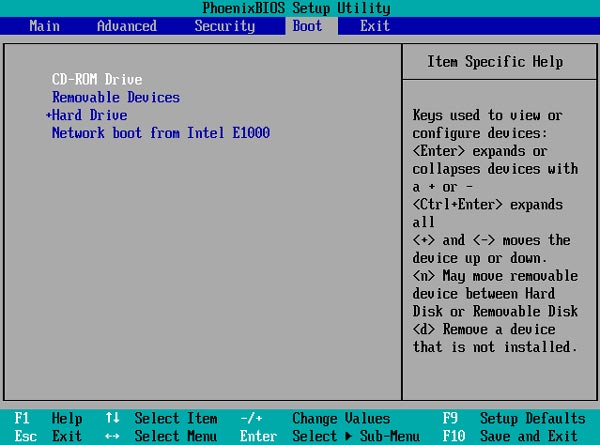
Шаг 4На экране меню загрузки вы можете увидеть список вариантов загрузки. Выберите загрузочный USB-накопитель, который вы только что записали. После перезагрузки компьютера вы увидите интерфейс инструмента imyPass для сброса пароля Windows.
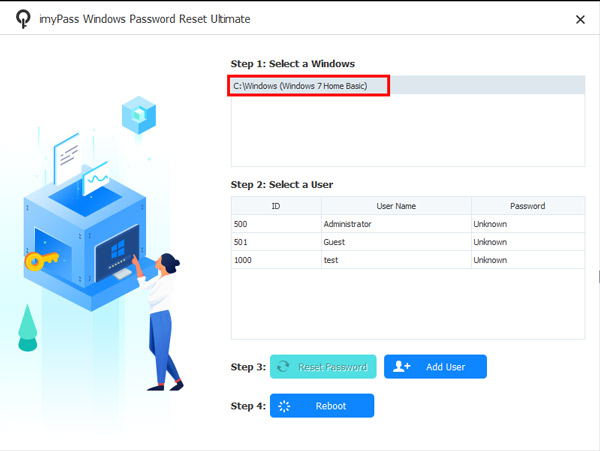
Шаг 5В интерфейсе есть четыре раздела сверху вниз. Оставьте первый по умолчанию. Для второго раздела вам нужно выбрать заблокированную учетную запись пользователя. Выбрать Сброс пароля в третьем разделе.
Теперь ваш пароль Windows сброшен.
Способ 2
Если вы используете учетную запись Microsoft для входа в Windows, эту проблему легко решить с помощью этого метода.
Шаг 1Загрузите компьютер. После экрана с логотипом Windows вы увидите экран входа в систему. Нажмите на я забыл мой пароль кнопку под полем пароля. Или вы можете напрямую перейти на https://account.live.com/ResetPassword.aspx на другом устройстве.
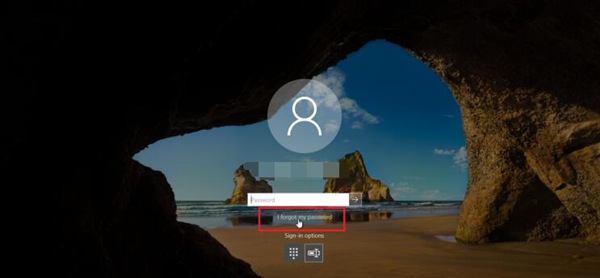
Шаг 2Прежде чем вы сбросите пароль Windows, Microsoft подтвердит вашу личность, отправив подтверждающие электронные письма, короткие сообщения и другими способами. Это зависит от того, какую информацию о безопасности вы ранее установили для своей учетной записи Microsoft. Шаг 3Когда вы закончите проверку, вы можете ввести новый пароль и нажать кнопку Следующий кнопка. Теперь вы успешно сбросили пароль для своей Windows 10.
Часть 3. Часто задаваемые вопросы о восстановлении пароля Windows 10
Почему я не могу войти в Windows с правильным паролем?
При вводе пароля обращайте внимание на каждую клавишу. Посмотрите, нет ли на вашей клавиатуре плохой клавиши. Когда есть застрявшая клавиша или клавиша, которая не работает, вы всегда будете вводить неправильный код доступа.
Почему мой компьютер всегда входит в средство восстановления пароля вместо Windows?
Потому что ваш BIOS дает загрузочному диску более высокий приоритет загрузки, чем ваш жесткий диск. Вы можете отключить или извлечь загрузочный диск и перезагрузить компьютер. Или вы можете изменить настройки приоритета загрузки в BIOS.
Как удалить учетную запись администратора в Windows 10?
Вы можете удалить учетную запись администратора через настройки на ПК с Windows 10. Чтобы узнать подробности, читайте дальше Как удалить и отключить учетную запись администратора в Windows 10/8/7 с паролем или без него.
Что такое БИОС?
BIOS — это базовая система ввода-вывода, которая поставляется с материнской платой. Даже когда вы не можете войти в Windows, BIOS по-прежнему доступен. В нем можно изменить настройки приоритета загрузки.
Вывод
В этой статье представлены топ-3 Инструменты для восстановления пароля Windows 10. Это imyPass Windows Password Reset, PassMoz LabWin и PassFab 4WinKey. Более того, мы рассказали о 2 способах восстановления пароля Windows 10. imyPass Windows Password Reset, несомненно, ваш лучший выбор. Но если вы входите в Windows, используя учетную запись Microsoft, вы можете сбросить пароль майкрософт на другом устройстве.
Подробнее Чтение
- Как сбросить пароль Windows 8 через CD/DVD/USB-накопитель
- Windows 10 Нет экрана входа в систему или не удается войти в Windows 10? Исправить это здесь
- Добавление пользователя в Windows 10 — как добавить другого пользователя в Windows 10
