Alternate Calculator 3.880
Простой калькулятор, который также можно использовать для конвертации валют. Включает набор предопределенных валют и курсов обмена, которые также могут быть изменены индивидуально. Имеется внутренний редактор, который можно использовать для перекодировки…
get_app2 352 | Бесплатная |
SoftwareNDT Calculator 0.91
Калькулятор для расчета времени экспозиции радиографической пленки при радиографических испытаниях. Поддерживает работу с основными изотопами, содержит встроенную базу данных пленок для настройки параметров. Предоставляет графики для наглядного анализа…
get_app79 | Бесплатная |
File Checksum Calculator 2.3
Бесплатная программа для проверки хэшей CRC-32, MD5, SHA-1, SHA-256 и SHA-512. Поддерживаются строчные и прописные буквы для отображения и проверки на основе выбора пользователя. Можно рассчитать контрольную сумму любого файла из контекстного меню…
get_app1 807 | Бесплатная |
Calculon 0.5.2
Простой калькулятор, который обеспечивает выполнение математических операций в виде заметок, что делает его использование более интуитивным и уникальным. Поддерживает все основные арифметические действия, такие как сложение, вычитание, умножение, деление…
get_app629 | Бесплатная |
HashMyFiles 2.50
HashMyFiles — небольшая бесплатная утилита, которая позволяет вычислить контрольную сумму одного или нескольких файлов при помощи алгоритмов MD5, SHA1 и CRC32. Программа также может быть запущена из контекстного меню стандартного Проводника…
get_app5 972 | Бесплатная |
DHBO Converter 2.0.0
DHBO Converter — удобное и мощное приложение для преобразования числовых значений между различными системами исчисления. Оно не только выполняет необходимые преобразования, но и предоставляет подробные объяснения формул и вычислений, лежащих в их основе…
get_app156 | Бесплатная |
RobotSoft Calculator 3.0.1.8
Простой в использовании калькулятор для выполнения основных математических и логических операций. Данная программа поддерживает различные форматы отображения результатов, работает без установки и настройки, и обладает интуитивно понятным интерфейсом…
get_app566 | Условно-бесплатная |
IT Units Converter 1.0
Портативная утилита, предназначенная для преобразования между различными компьютерными единицами, такими как гигабайт, гибибайт, мегабайт и т.д. Присутствует широкий охват единиц измерения, включая как стандартные, так и редко используемые форматы данных…
get_app111 | Бесплатная |
Инженерный калькулятор 2.2
Инженерный калькулятор — небольшая программа, в которой собраны наиболее важные функции для инженерных расчетов…
get_app63 630 | Бесплатная |
CalcMaster 1.0.0
CalcMaster — бесплатный и простой в использовании консольный калькулятор для программистов и математиков. Выполняйте разнообразные операции, включая арифметику, логику, матрицы и другие. Удобен для оптимизации рабочего процесса и проверки вычислений…
get_app718 | Бесплатная |
RedCrab Calculator 8.3.1.831
RedCrab Calculator — портативный калькулятор с большим количеством разнообразных функций, позволяющий пользователю для решения задачи вводить целые формулы и уравнения (поддерживаются дроби, экспоненты, логарифмы, интегралы и пр.). Расчёты можно сохранять…
get_app11 898 | Условно-бесплатная |
Kalkules 1.11.1
Kalkules — незаменимый инструмент для любого учащегося старших классов и студента, который представляет собой инженерный калькулятор с большим количеством разнообразных функций…
get_app4 997 | Бесплатная |
Unit Converter 06.11.2022
Портативная бесплатная утилита, которая позволяет конвертировать более 4500 единиц из 33 категорий, таких как длина, площадь, объем, масса, плотность, температура, время, скорость, ускорение, размер обуви и пр. Кроме того, доступно множество настроек…
get_app479 | Бесплатная |
Precise Calculator 2.7
Небольшой портативный научный калькулятор, который может работать со всеми математическими функциями, поддерживает работу с простыми и комплексными числами, матрицами, интегралами и пр. Наиболее часто используемые формулы могут быть сохранены как макросы…
get_app2 611 | Бесплатная |
LanCalculator 22.01
LanCalculator позволит вам без труда рассчитать диапазон адресов в подсети и маски подсети, а также широковещательный адрес, адрес сети, префикс сети и инверсию маски сети, которая используется в списках доступа (ACL) сетевого оборудования Cisco…
get_app18 339 | Бесплатная |
Simple additions and subtractions can be done mentally in a jiffy. However, for complex calculations, it is necessary to have a calculator handy. With the advent of technology, our computers offer us everything we need. It eliminates the need to have a physically tangent calculator. Pick the best calculator app for Windows 10 and indulge in speedy calculations.
The calculator apps help you with your daily work, enable you to graph out complex equations, scientific calculations, and other specialized mathematical features.
Go through our list of calculator apps for Windows 10 and pick one that suits you the best. Windows 10 also comes with an in-built calculator, which tops our list. The rest of the apps are from third-party sources and available at the Microsoft Store. While most of them are free of cost, you need to pay a small amount for some.
1. Windows 10 Calculator (Default)
Windows 10 comes with a default calculator app. The user interface is straightforward and pleasing to the eye. There are three versions available – Programmer, Scientific, and Standard. You can keep switching between them depending on which one is required at the moment.
The buttons are quite huge, thereby making it easy to tap. There is an added feature for those you use the calculator app for Windows from their PCs. They can use the numeric keypad to enter the numbers they wish to type in.
The simple calculator app comes with a Converter mode, as well. You can use the unit converter for all types of measurements and convert various units of currency. It can also be used to solve complex Math, Geometry, and Algebra problems.
You can go to your windows search bar, type in Calculator, and start using the best calculator app for Windows 10.
Price: Free
2. Calculator²
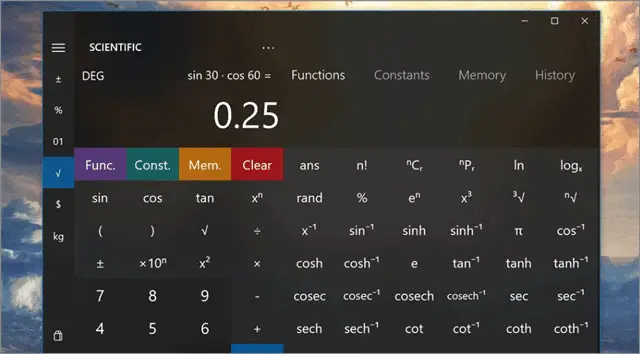
Calculator² is a very well-designed and all-rounder app. Both professionals and students widely use it. Apart from the basic calculator, you get a scientific calculator, unit and currency converter, and programmer. The interface might be intimidating for first-time users, making it fall under the category of a complex calculator app for Windows 10.
The app enables you to carry out advanced mathematical functions and supports all types of calculations. Users can fill in input values from their keyboards, check out conversions for all kinds of units, and perform more than 50 different scientific functions.
The intuitive keyboard support ensures that your calculations are speedy plus the currency converter uses exchange rates in real-time. It uses currencies from more than 150 countries. The app is also available on the Google Play Store, in case you want to use it across other devices. What more? The customization options enable you to save the conversions for quick reference.
Price: Free
Download Calculator
3. Calc Pro HD

If you do not wish to use the default calculator app for Windows 10, Calc Pro HD is the best alternative. It is packed with features and functions that are otherwise missing in the default app. Calc Pro HD has two versions – free and paid.
Calc Pro HD comes with Cortana integration. So, users can dictate the calculations they want to make, and the virtual assistant will share the results with them. The brilliant app is adept in carrying out advanced mathematical functions and is why students of all age groups and educational levels use the app.
Apart from the Standard Calculator, the pro version gives you ten calculator worksheets and a financial calculator.
Price: Free
Buy Calc Pro HD paid version for $7.99
Download Calc HD Pro
4. Naturplay Calculator
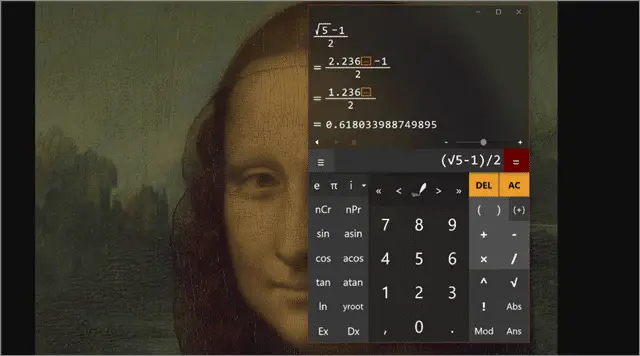
Naturplay is the best free calculator app. It works as an excellent scientific and all-purpose calculator. You can write in your mathematical queries and formulas and solve them using the calculator. The output is generated as you write. The natural writing style simplifies complicated expressions.
The app is full of various other touch options, which increase Naturplay’s usability and power. For example, the calculator app for Windows 10 supports XML and JSON parsing for developers. The app also includes an input panel for people who want to indulge in matric statistics.
Naturplay comes with an integrated Cortana command. It is also available on Xbox One, Windows 10 mobile, and HoloLens.
Price: Free
Download Naturplay Calculator
5. Wolfram Alpha
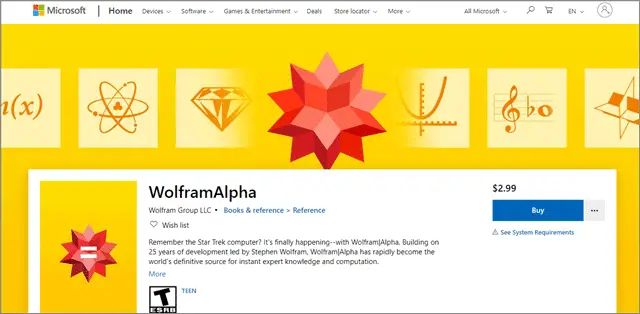
Wolfram Alpha is different from a regular calculator app. There is no traditional grid with buttons. The calculator app for Windows 10 allows you to type in your problem or query in your natural language. It then performs the calculations.
Wolfram alpha is widely used by Math and Science students. The app is excellent at imparting various kinds of information as well. It classifies as a great source of quick calculations, scientific computation, and excerpt knowledge instantly.
The best calculator app, Wolfram Alpha, uses its massive collection of data and algorithms to compute results, solve queries, and generate reports. Mathematics, statistics & data analysis, Physics, Chemistry, engineering, astronomy, and science – are just a few of the many domains the app covers.
Do you recall the Star Trek computer? Well, let’s just say it is back in the form of Wolfram Alpha.
Price: $2.99
Buy Wolfram Alpha
6. Calculator X8
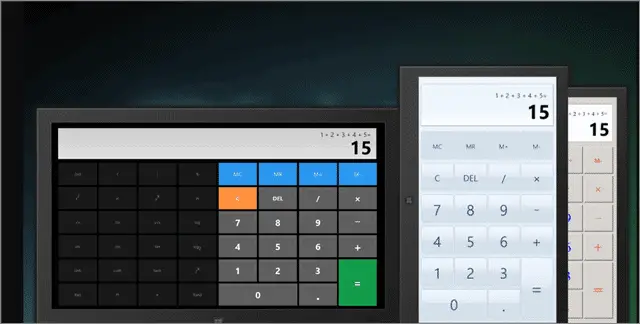
If you are looking for the perfect calculating app for your Windows 10 computer, Calculator X8 should be ideal. Although it is primarily meant for Windows 8 computers, the app works fine on Windows 10. We tried and tested it.
It is an easy to use tool which appeals to most users. Calculator X8 comes in handy for making basic Arithmetic and scientific calculations. The well-designed app with a minimalist interface is for anyone searching for a simple calculator app for carrying out regular functions.
The comprehensive app can be downloaded and used on your PCs, smartphones, and tablets. It offers customizable themes, and there are three options from which you can choose. You need to use the ‘Charm Bar’ to change the theme. Rotate the app to make a switch between different functions and modes easily.
What more? Use the keyboard shortcuts for speedy and easy calculations.
Price: Free
Download Calculator X8
7. Super Calculator
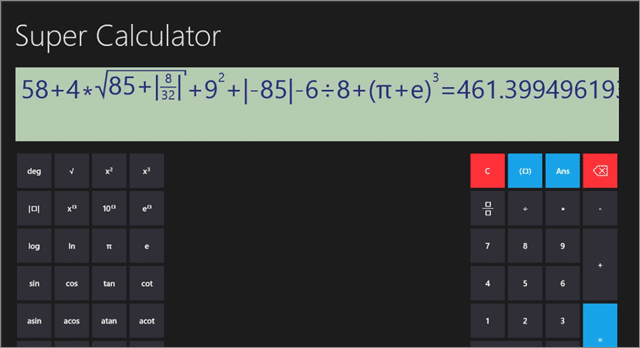
The calculator app for Windows 10, Super Calculator, boasts of a very interactive user interface. It also has an exceedingly vibrant graphic display. The powerful calculator app is quite easy to use.
It supports all the functions one would need as a scholar of subjects like Physics and Math. Programmers use it for decoding their answers too. Super Calculator is capable of computing all kinds of expressions in the numerical order.
There are various modes like the multiple angle mode and snap mode for you to get your hands on. Apart from standard functions, you can calculate sin, cos, tan, acos, atan, and various other Math constants. Students extensively use Super Calculator during classes.
Price: Free
Download Super Calculator
8. HP Prime Pro
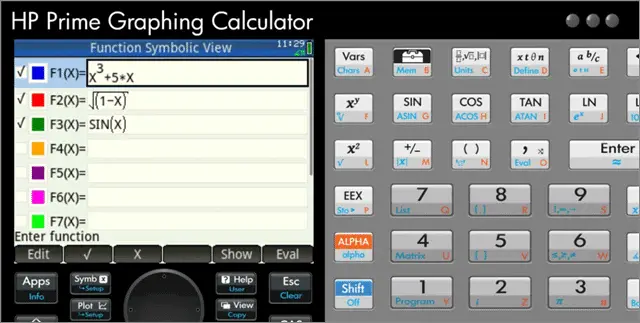
Not a simple calculator app, HP Prime Pro would be classified as complex. It is best suited for students who need to use a calculator for carrying out advanced functions. The calculator app for Windows 10 boasts of various features, capabilities, and customization options. It includes multiple graphing functionalities. The advanced calculator does not come cheap. However, it is worth every penny.
HP Prime Pro enables students to solve all kinds of problems related to calculations. They also get to learn, explore, and even use the app as a mobile version. Special features of the app include 3D graphs and unit and base conversion. It incorporates fully featured programming language abilities and multi-touch capabilities. HP Prime Pro ensures that every user has an intuitive experience by making pinch-to-touch zoom available.
The HP Prime Explorer feature allows students to discover various function families. The calculator app also includes a Computer Algebra System (CAS). It is the ideal companion for anyone who has taken up a mathematical course related to finance, geometry, or statistics.
Price: $19.99
Buy HP Prime Pro
9. Calculator+ HD
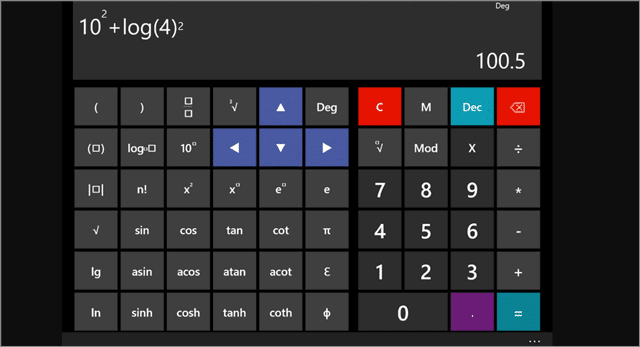
The calculator app for Windows 10 has been around for quite some time now. It is one of the most popular third-party calculator apps on the Microsoft Store.
Calculator+ HD is a very light-weighted app. It occupies only 18MB of your computer memory. Nevertheless, it is still packed with beneficial features. You get a standard calculator, graph calculator, and scientific calculator. There is also a memory list that displays your previously done calculations.
The app developers update it quite frequently, and the latest update has made Calculator+ HD, even more, user-friendly. The calculator app supports 15 languages. The interactive graphical display and the app’s graph plotter makes it unique.
Price: Free
Download Calculator+ HD
10. Calculatorᐩ
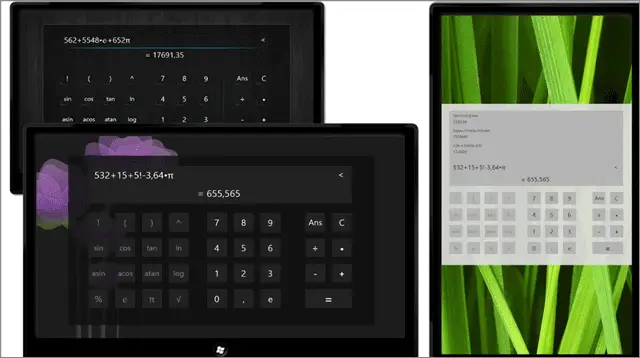
If you are looking for a light and basic calculator app for Windows 10, you must get your hands on Calculatorᐩ. It takes up only 3.5 MB of your PC’s storage space and still performs various functions.
It is an extensively used scientific calculator that is packed with features and additional capabilities. You can solve an array of mathematical problems, check the history of the calculations you’ve done, and zoom the calculator to ensure it fits the screen.
Calculatorᐩ gives you the options to pick your preferred designs from the various options available. What more? A unique feature of the app is that it enables you to share your calculations.
Price: Free
Download Calculatorᐩ
11. Sticky Calculator
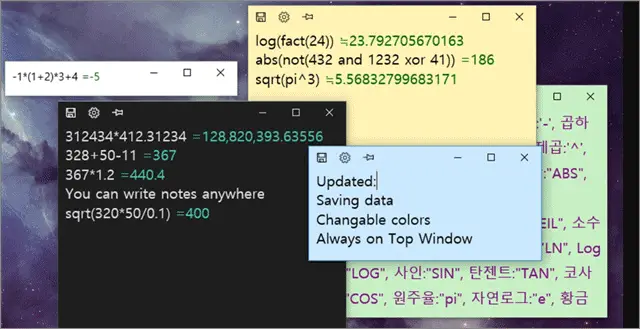
The calculator app for Windows 10 is compactly designed. Sticky Calculator, similar to some of the other apps we’ve just mentioned, does not take up much of your computer’s memory. It is small in size and occupies 25 MB of space. Therefore, anyone looking for a calculator app that performs multiple functions without occupying too much screen space must avail.
The most exciting feature of Sticky Calculator is that it allows you to write down the uncalculated lines, numbers, and equations as a memo. There is no number pad attached to the app. So, it works as a memo and a calculator. This feature makes rough calculations easy. The app automatically calculates every line and gives you the answers.
Rounding off, Cosine, Modulus, Exponent, Tangent, Sine, Factorial, Natural Logarithm, Root; Sticky Calculator supports all of these functions.
Price: Free
Download Sticky Calculator
12. Calculator +
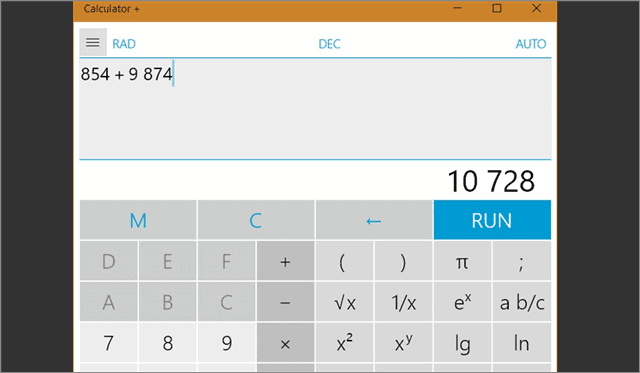
The calculator app for Windows 10, Calculator +, is the only calculation-based application available on the Microsoft Store that you can completely replace the calculator you have been using regularly. The app is also very adaptive since it can be used on several platforms like Xbox One, HoloLens, mobile devices, and Hub, apart from your computers.
The most striking feature of Calculator + is that students can use the last nine calculations to make new calculations. This enables them to ease out the process of performing complex calculations. There are live tiles, and you can switch themes. What more? You can view old calculations as well.
The interface looks like that of a regular calculator app but is packed with useful features. It abides by order of operation rule. Calculator + supports temperatures, weights, velocities, areas, and volumes. It can display up to a maximum of 14 digits. You can also convert your figures to different currencies and units.
Price: Free
Download Calculator +
13. Kal Scientific Calculator
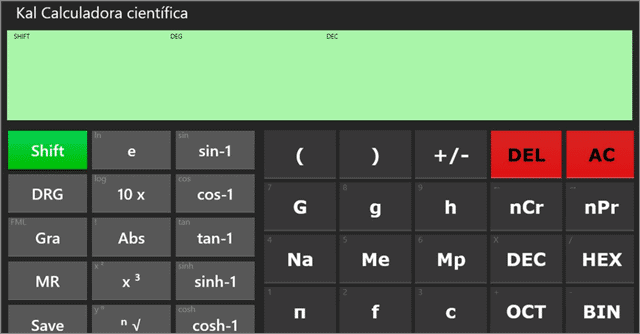
Kal Scientific is a straightforward calculator app with an easy to use interface. It is packed with all the features you would find in an excellent scientific calculator. The calculator app for Windows 10 makes it very easy to perform complex mathematical calculations.
Kal Scientific Calculator consists of a screen that enables users to type the characters’ unlimited transactions. Students can use hierarchy and parentheses in their functions and operations. The result is shown in the second line of the app display. You can also correct, alter, or modify any service.
What more? The free calculator app allows you to refer to the last ten results in history.
Price: Free
Download Kal Scientific Calculator
14. Calculator with History
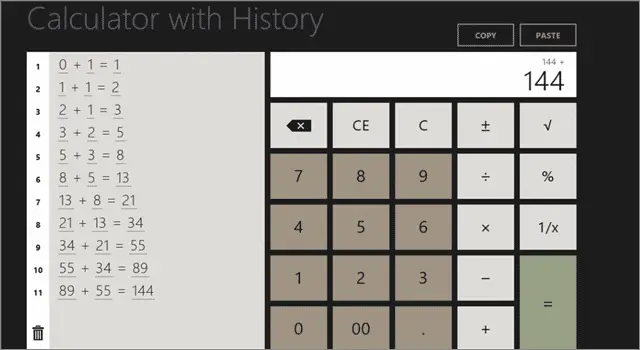
The last one to make it to our list of the best calculator apps is Calculator with History. It is an uncomplicated calculator that enables you to do speedy calculations.
As the name suggests, the app’s history feature makes it unique. You can trace back and check the calculations you performed at a glance. With just one click, the results will be displayed. Want to use a recently done calculation again? Simply click on the figures, and you are good to go.
The calculator app for Windows 10 is ideal for anyone who wants to do other work simultaneously. The history feature comes with snapped view support and filled view support.
You can use the app in either landscape or portrait mode. The numbers are displayed in big sizes, and you can copy and paste using the clipboard. You can use the external keyboard, as well.
Price: Free
Download Calculator with History
Final Thoughts On Calculator App For Windows 10
Having a calculator app for Windows 10 is essential as it enables you to do speedy calculations, plot graphs, and indulge in complex mathematical problems. Students, working professionals, scientists, engineers, almost everyone needs a calculator on a daily basis.
There are some excellent scientific calculators as well. Some of the apps also allow you to check the history of previously done calculations.
Related: 15 Best Video Players For Windows 10 in 2020
Here is a list of best free open source calculator software for Windows. What distinguishes these calculators from the calculators listed here is the fact that these are free and open source calculators. You can find the source code of these calculators from their official websites. The source code can be downloaded, studied, and manipulated by the interested users.
You can perform simple as well as complex calculations using these software. These let you solve different kinds of mathematical problems including Algebra, Calculus, Combinatorics, Complex Numbers, Data Sets, Date & Time, Exponents & Logarithms, Geometry, Logical, Matrices & Vectors, Number Theory, Statistics, Step Functions, Trigonometry, etc. In addition, you can also perform calculations related to graphs, physics, economics, probabilities, etc. Some of these also provide some constants to add in the input expression. A few of these also provide a formula book containing some generic formulae to use directly in your calculations. You can also record an expression as a macro to quickly use later. Apart from these features, you can view calculation history, import expressions from CSV file, save results, etc.
My Favorite Open Source Calculator Software For Windows:
Qalculate is my favorite open source calculator for Windows. It lets you solve a wide number of problems in different approximation and fractional modes.
You may also like some best free Open Source Billing Software, Open Source Budgeting Software, and Math Equation Editor Software for Windows.
Qalculate
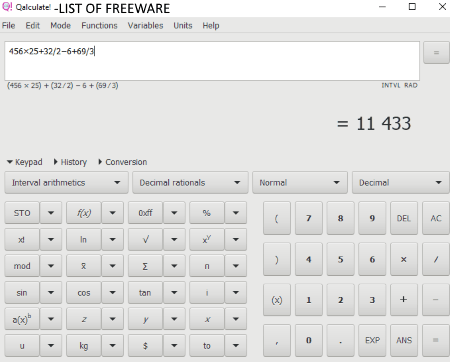
Qalculate is a free open source calculator software for Windows. It is quite an advanced calculator with various approximation modes (Always Exact, Interval Arithmetic, Try Exact, Approximate) and fractional modes (Decimal Rationals, Exact Rationals, Fraction, Combined). You can also select number base, numerical display, unit display, assumptions, algebraic mode, precision, decimal, RPN mode, angle unit, etc. to perform calculations. Just type an expression and hit enter to get respective results. You can also view calculation history on its main interface which can be copied to the clipboard. The good part is that it lets you import expression from CSV files for calculation purpose and later export results to another CSV file.
It supports different kinds of calculations which include Algebra (linear equation, summation, differential equation, etc.), Calculus (integrate, differentiate, limit, etc.), Combinatorics (combinations, factorial, double factorial, permutations, derangements, etc.), Complex Numbers, Data Sets, Date & Time, and Exponents & Logarithms. There are many more calculations which can be performed using this open source calculator. These include Economics (microeconomics, compound, dollar decimal, dollar fraction, interest rate, treasury bill price, etc.), Geometry (circle, conde, cube, cylinder, sphere, square, etc.), Logical, Matrices & Vectors, Number Theory, Statistics (mean, moments, random numbers, distribution, etc.), Step Functions, Trigonometry, etc. It provides some additional utilities which you can use, such as Replace, Concatenate String, Interval, Function, RPN Stack Register, RPN Stack Vector, Process Matrix Elements, etc. A separate Conversion tab is provided to carry out various unit conversions. From its Variables menu, you can add various variables including physical constants, date & time, basic constants, large numbers, small numbers, etc. Also, you can select and add a unit for a particular calculation such as angular acceleration, currency, electric charge, electric current, pressure, surface tension, and many more.
In general, it is one of the best solutions to the students or general users who are looking for a free and open source calculator software.
SpeedCrunch
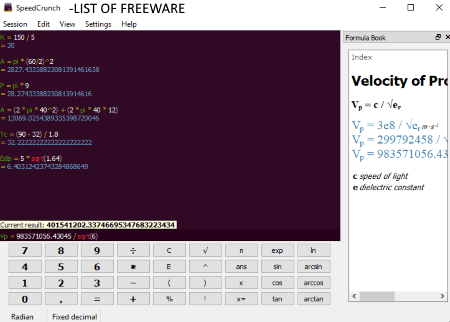
SpeedCrunch is a nice free open source calculator software for Windows. It lets you perform basic and scientific calculations. It comes with a formula book with various formulae related to different functions including Algebra, Geometry, Unit Conversions, Electronics, and Radio Frequency. You can directly select a formula, fill in values, and get the respective results. If there is a mistake in the input expression, it will display the error. You can also view constants and respective values, functions, variables, etc. It lets you add user functions as well. Apart from these basic features, you get some other useful options which are:
- It lets you view the history of performed calculations.
- You can export performed calculations as TXT or HTML file.
- It lets you customize result format, input format, and angle unit.
- You can customize software behavior, display settings, and language too.
Precise Calculator
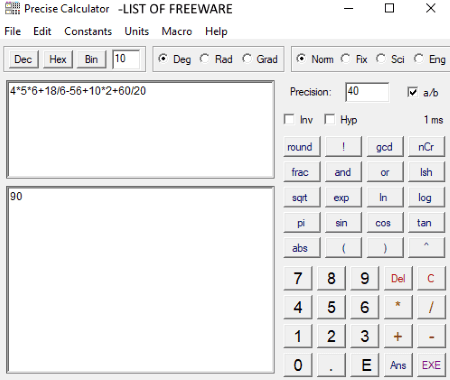
Precise Calculator is a free, portable, and open source calculator for Windows. Using it, you can perform basic as well as scientific calculations. You can use some generic constant values directly in your calculations from its Constants menu. It lets you set arbitrary precision value and select units to perform calculations. Also, you can select number base (binary, decimal, hexadecimal), angle unit, and result format (normal, scientific, engineering, fix).
It lets you create macros for specific functions to use them later. You can also use some inbuilt macros including prime numbers, cubic equations, quadratic equations, divisors, various plane, etc. The history of calculations can also be retrieved any time. The results can be saved in a text file. There are various program settings that you can configure including log file creation, font and color customization, interface language selection, etc.
Xcas
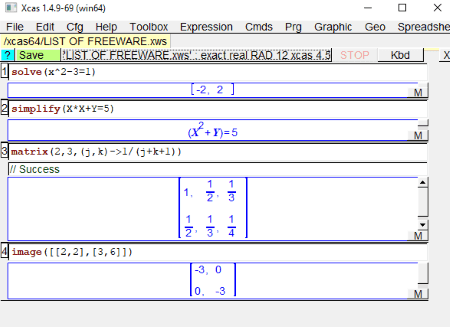
Xcas is the next open source calculator software for Windows. It can be used to perform a variety of calculations which include simple arithmetic calculations, trigonometry functions, factorization, calculus (integration, derivatives, Laplace transform, etc.), linear algebra (create matrix, transpose, image, kernel, etc.), equations (linear equation, differential equation, recurrence equation, etc.), and probability. It also lets you quickly perform graphs (curve, surface, sequence, trace, animation, etc.), geometry (points, lines, triangles, circles, polygons, solids, transformation, etc.), and physics (area, volume, length, energy, temperature, pressure, viscosity, etc.) related calculations. It provides some inbuilt commands in different categories to use in calculations, such as constants, permutations, intervals, complex, linear algebra, polynomials, etc.
As you perform calculations, you can view the calculation history for current session on its interface. You can print the results or save them in its native file formats for later use.
All in all, it is a good calculator software which comes with open source license. You can configure various properties in this software such as graph configuration, language, font, color, etc.
GraphCalc
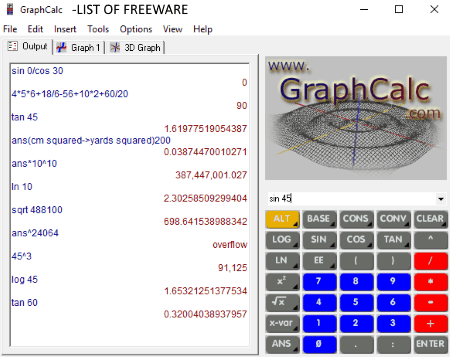
GraphCalc is one more open source calculator in this list. It lets you perform various calculations which include basic arithmetic operations, trigonometry problems, 2D graphing, conversion, etc. It provides a dedicated Equation Solver tool to solve a single variable algebraic equations. In addition, some generic calculations like area, surface area, volume, quadratic equations, etc. can directly be performed. For 2D graphing, you get analysis options like Find Area, Trace, Tangent Line, Distance Between Two Points, N-Slider, etc. You can copy, print, or export the graph to BMP image.
From its Options > Mode option, you can select Decimal Places, Output Format, Unit, Base, etc. You can save specific commands to a script file so that you can use it later. It lets you save output to an RTF file. The calculation history can be easily viewed from the interface.
Kalq
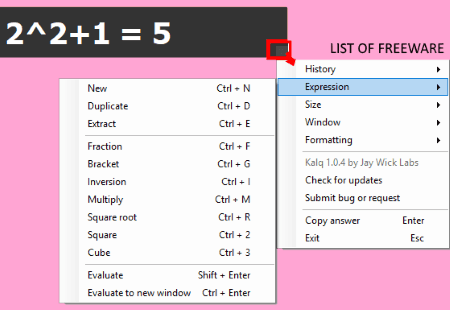
Kalq is a simple open source calculator for Windows. It has a compact interface as you can see in above screenshot and it works in distraction free mode. After launching it, type or copy and paste expression you want to solve in the bar. As you type the expression, it displays respective results in real time. You can solve simple mathematical problems in it like fractions, multiply, square root, square, cube, inversion, etc.
On clicking the option highlighted in above screenshot, you can access various options like History, Bar Size, Formatting, Copy Answer, etc
TTCalc
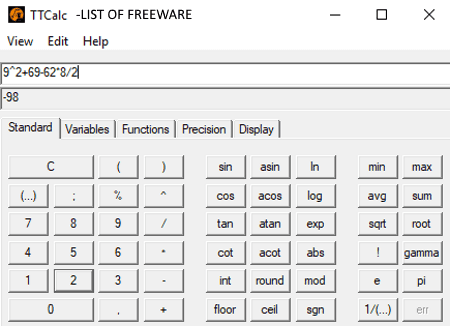
TTCalc is another free open source calculator for Windows. It incorporates arithmetical functions, trigonometric functions, inverse trigonometric functions, hyperbolic functions, inverse hyperbolic functions, logical operators, logarithms, etc. for calculations. It lets you add custom variables and functions to use in calculations. The precision value can be set to small, medium, or high. From Display tab, you can set parameters like input base, output base, input decimal point, output decimal point, rounding, etc.
JCalc
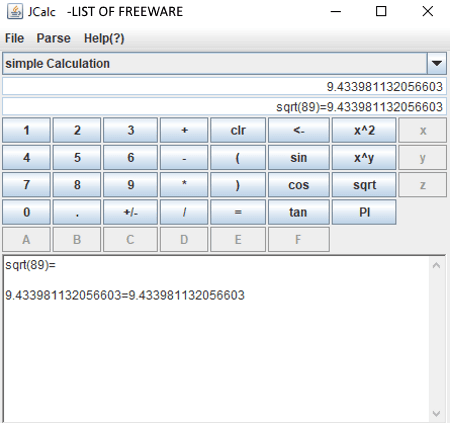
JCalc is another one of open source calculators for Windows. It is a portable calculator which needs to no installation and can be used on the go.
It is quite a simple calculator which lets you perform simple, binary, octal, and hexadecimal calculations, and solve simple equations. A keypad to enter an expression is provided in it. The history of added expressions is visible on the interface. You can also save the expression with the respective result in a separate file.
- Бесплатные программы
-
Windows
-
Офис
-
Калькуляторы
Калькуляторы, статьи
- Калькуляторы для Windows защищены от вредоносного кода — установка безопасна для ваших компьютеров. Более 40 антивирусных систем следят за чистотой программного обеспечения.
- FreeSoft обеспечивает быстрое и удобное скачивание лицензионных программ, официально переведенных на русский язык. Мы не распространяем взломанные или пиратские дистрибутивы.
- Тип лицензий указан в описаниях: большинство — бесплатны.
- Если нашли ошибки в коллекции или описаниях, пожалуйста, напишите нам по адресу [email protected]. В теме укажите слово «ошибка».
В приложениях Калькуляторы Часто ищут
Это приложение для Windows под названием Advanced Calculator, последний выпуск которого можно загрузить как CalculatorParser2.zip. Его можно запустить онлайн в бесплатном хостинг-провайдере OnWorks для рабочих станций.
Загрузите и запустите онлайн это приложение под названием Advanced Calculator with OnWorks бесплатно.
Следуйте этим инструкциям, чтобы запустить это приложение:
— 1. Загрузил это приложение на свой компьютер.
— 2. Введите в нашем файловом менеджере https://www.onworks.net/myfiles.php?username=XXXXX с желаемым именем пользователя.
— 3. Загрузите это приложение в такой файловый менеджер.
— 4. Запустите любой онлайн-эмулятор OS OnWorks с этого сайта, но лучше онлайн-эмулятор Windows.
— 5. В только что запущенной ОС Windows OnWorks перейдите в наш файловый менеджер https://www.onworks.net/myfiles.php?username=XXXXX с желаемым именем пользователя.
— 6. Скачайте приложение и установите его.
— 7. Загрузите Wine из репозиториев программного обеспечения вашего дистрибутива Linux. После установки вы можете дважды щелкнуть приложение, чтобы запустить его с помощью Wine. Вы также можете попробовать PlayOnLinux, необычный интерфейс поверх Wine, который поможет вам установить популярные программы и игры для Windows.
Wine — это способ запустить программное обеспечение Windows в Linux, но без Windows. Wine — это уровень совместимости с Windows с открытым исходным кодом, который может запускать программы Windows непосредственно на любом рабочем столе Linux. По сути, Wine пытается заново реализовать Windows с нуля, чтобы можно было запускать все эти Windows-приложения, фактически не нуждаясь в Windows.
Расширенный калькулятор
ОПИСАНИЕ
Усовершенствованная программа-калькулятор, поддерживающая программирование / создание сценариев, множество математических функций и графическую утилиту.
Аудитория
Конечные пользователи / рабочий стол
Интерфейс пользователя
Система X Window (X11), Win32 (MS Windows), FLTK
Язык программирования
C + +
Категории
Математика, Образование
Это приложение также можно загрузить с https://sourceforge.net/projects/advcalc/. Он размещен в OnWorks, чтобы его можно было легко запускать в Интернете с помощью одной из наших бесплатных операционных систем.
Скачать приложения для Windows и Linux
- Приложения для Linux
- Приложения для Windows
-
1
- Плагин Eclipse Tomcat
- Плагин Eclipse Tomcat предоставляет
простая интеграция сервлета tomcat
контейнер для разработки java
веб-приложения. Вы можете присоединиться к нам для
обсуждение … - Скачать подключаемый модуль Eclipse Tomcat
-
2
- WebTorrent Desktop
- WebTorrent Desktop предназначен для потоковой передачи
торренты на Mac, Windows или Linux. Это
подключается как к BitTorrent, так и к
Одноранговые узлы WebTorrent. Теперь нет
нужно ждать … - Скачать WebTorrent для рабочего стола
-
3
- GenX
- GenX — это научная программа для улучшения
коэффициент отражения рентгеновских лучей, нейтрон
отражательная способность и поверхностные рентгеновские лучи
данные дифракции с использованием дифференциального
алгоритм эволюции …. - Скачать GenX
-
4
- pspp4windows
- PSPP — программа для статистического
анализ выборочных данных. это бесплатно
замена фирменной программе
СПСС. PSPP имеет как текстовую, так и
графические нас… - Скачать pspp4windows
-
5
- Расширения Git
- Git Extensions — это автономный инструмент пользовательского интерфейса
для управления репозиториями Git. Это также
интегрируется с проводником Windows и
Microsoft Visual Studio
(2015/2017/2019). Ч … - Скачать расширения Git
-
6
- eSpeak: синтез речи
- Механизм преобразования текста в речь для английского и
многие другие языки. Компактный размер с
четкое, но искусственное произношение.
Доступен в виде программы командной строки с
много … - Скачать eSpeak: синтез речи
- Больше »
Команды Linux
-
1
- aarch64-Linux-GNU-GDC-5
- gdc — основанный на GCC компилятор для D
язык … - Запустите aarch64-linux-gnu-gdc-5
-
2
- aarch64-linux-gnu-gdc
- gdc — основанный на GCC компилятор для D
язык … - Запустите aarch64-linux-gnu-gdc
-
3
- крлутил
- crlutil — перечислить, сгенерировать, изменить или
удалить CRL в системе безопасности NSS
файл(ы) базы данных и список, создать,
изменять или удалять записи сертификатов в
частица… - Запустить crlutil
-
4
- CRM
- Используйте crm онлайн с помощью onworks.net
Сервисы. … - Запустить CRM
-
5
- г.tempfilegrass
- g.tempfile — создает временный файл
и печатает имя файла. КЛЮЧЕВЫЕ СЛОВА:
общее, поддержка, скрипты… - Запустите g.tempfilegrass
-
6
- г.версия трава
- g.version — отображает версию GRASS GIS.
Информация. При желании также печатает сборку или
информация об авторских правах. КЛЮЧЕВЫЕ СЛОВА:
общее, поддержка, цитирование, авторское право,
версия, лицензия… - Запустить g.versiongrass
- Больше »
