Index
- Windows 11
- RTM Generic Keys
- KMS Client Product Keys
- Windows 10
- Default Product Keys
- Default Product Keys for OEM Activation 3.0
- RTM Product Keys
- KMS Client Product Keys
- Windows 8
- Preinstall Keys
- References
RTM Generic Keys
| Windows Version | Product Key |
|---|---|
| Windows 11 Home | YTMG3-N6DKC-DKB77-7M9GH-8HVX7 |
| Windows 11 Home N | 4CPRK-NM3K3-X6XXQ-RXX86-WXCHW |
| Windows 11 Home Home Single Language | BT79Q-G7N6G-PGBYW-4YWX6-6F4BT |
| Windows 11 Home Country Specific | N2434-X9D7W-8PF6X-8DV9T-8TYMD |
| Windows 11 Pro | VK7JG-NPHTM-C97JM-9MPGT-3V66T |
| Windows 11 Pro N | 2B87N-8KFHP-DKV6R-Y2C8J-PKCKT |
| Windows 11 Pro for Workstations | DXG7C-N36C4-C4HTG-X4T3X-2YV77 |
| Windows 11 Pro for Workstations N | WYPNQ-8C467-V2W6J-TX4WX-WT2RQ |
| Windows 11 Pro Education | 8PTT6-RNW4C-6V7J2-C2D3X-MHBPB |
| Windows 11 Pro Education N | GJTYN-HDMQY-FRR76-HVGC7-QPF8P |
| Windows 11 Education | YNMGQ-8RYV3-4PGQ3-C8XTP-7CFBY |
| Windows 11 Education N | 84NGF-MHBT6-FXBX8-QWJK7-DRR8H |
| Windows 11 Enterprise | XGVPP-NMH47-7TTHJ-W3FW7-8HV2C |
| Windows 11 Enterprise N | WGGHN-J84D6-QYCPR-T7PJ7-X766F |
| Windows 11 Enterprise G | |
| Windows 11 Enterprise G N | FW7NV-4T673-HF4VX-9X4MM-B4H4T |
| Windows 11 Enterprise LTSC 2019 | |
| Windows 11 Enterprise N LTSC 2019 |
KMS Client Product Keys
See learn.microsoft.com/windows-server/get-started/kms-client-activation-keys
| Windows Version | Product Key |
|---|---|
| Windows 11 Home | TX9XD-98N7V-6WMQ6-BX7FG-H8Q99 |
| Windows 11 Home N | 3KHY7-WNT83-DGQKR-F7HPR-844BM |
| Windows 11 Home Home Single Language | 7HNRX-D7KGG-3K4RQ-4WPJ4-YTDFH |
| Windows 11 Home Country Specific | PVMJN-6DFY6-9CCP6-7BKTT-D3WVR |
| Windows 11 Pro | W269N-WFGWX-YVC9B-4J6C9-T83GX |
| Windows 11 Pro N | MH37W-N47XK-V7XM9-C7227-GCQG9 |
| Windows 11 Pro for Workstations | NRG8B-VKK3Q-CXVCJ-9G2XF-6Q84J |
| Windows 11 Pro for Workstations N | 9FNHH-K3HBT-3W4TD-6383H-6XYWF |
| Windows 11 Pro Education | 6TP4R-GNPTD-KYYHQ-7B7DP-J447Y |
| Windows 11 Pro Education N | YVWGF-BXNMC-HTQYQ-CPQ99-66QFC |
| Windows 11 Education | NW6C2-QMPVW-D7KKK-3GKT6-VCFB2 |
| Windows 11 Education N | 2WH4N-8QGBV-H22JP-CT43Q-MDWWJ |
| Windows 11 Enterprise | NPPR9-FWDCX-D2C8J-H872K-2YT43 |
| Windows 11 Enterprise N | DPH2V-TTNVB-4X9Q3-TJR4H-KHJW4 |
| Windows 11 Enterprise G | YYVX9-NTFWV-6MDM3-9PT4T-4M68B |
| Windows 11 Enterprise G N | 44RPN-FTY23-9VTTB-MP9BX-T84FV |
| Windows 11 Enterprise LTSC 2019 | M7XTQ-FN8P6-TTKYV-9D4CC-J462D |
| Windows 11 Enterprise N LTSC 2019 | 92NFX-8DJQP-P6BBQ-THF9C-7CG2H |
Windows 10
Default Product Keys
| Windows Version | Product Key |
|---|---|
| Windows 10 Home | 46J3N-RY6B3-BJFDY-VBFT9-V22HG |
| Windows 10 Home N | PGGM7-N77TC-KVR98-D82KJ-DGPHV |
| Windows 10 Pro | RHGJR-N7FVY-Q3B8F-KBQ6V-46YP4 |
| Windows 10 Pro N | RHGJR-N7FVY-Q3B8F-KBQ6V-46YP4 |
| Windows 10 SL | GH37Y-TNG7X-PP2TK-CMRMT-D3WV4 |
| Windows 10 CHN SL | 68WP7-N2JMW-B676K-WR24Q-9D7YC |
Default Product Keys for OEM Activation 3.0
See learn.microsoft.com/windows-hardware/manufacture/desktop/oem-activation-3
| Windows Version | Product Key |
|---|---|
| Windows 10 Home | 37GNV-YCQVD-38XP9-T848R-FC2HD |
| Windows 10 Home N | 33CY4-NPKCC-V98JP-42G8W-VH636 |
| Windows 10 Pro | NF6HC-QH89W-F8WYV-WWXV4-WFG6P |
| Windows 10 Pro N | NH7W7-BMC3R-4W9XT-94B6D-TCQG3 |
| Windows 10 SL | NTRHT-XTHTG-GBWCG-4MTMP-HH64C |
| Windows 10 CHN SL | 7B6NC-V3438-TRQG7-8TCCX-H6DDY |
RTM Product Keys
| Windows Version | Product Key |
|---|---|
| Windows 10 Home | YTMG3-N6DKC-DKB77-7M9GH-8HVX7 |
| Windows 10 Home N | 4CPRK-NM3K3-X6XXQ-RXX86-WXCHW |
| Windows 10 Home Single Language | BT79Q-G7N6G-PGBYW-4YWX6-6F4BT |
| Windows 10 Pro | VK7JG-NPHTM-C97JM-9MPGT-3V66T |
| Windows 10 Pro N | 2B87N-8KFHP-DKV6R-Y2C8J-PKCKT |
| Windows 10 Pro for Workstations | DXG7C-N36C4-C4HTG-X4T3X-2YV77 |
| Windows 10 Pro N for Workstations | WYPNQ-8C467-V2W6J-TX4WX-WT2RQ |
| Windows 10 S | 3NF4D-GF9GY-63VKH-QRC3V-7QW8P |
| Windows 10 Education | YNMGQ-8RYV3-4PGQ3-C8XTP-7CFBY |
| Windows 10 Education N | 84NGF-MHBT6-FXBX8-QWJK7-DRR8H |
| Windows 10 Pro Education | 8PTT6-RNW4C-6V7J2-C2D3X-MHBPB |
| Windows 10 Pro Education N | GJTYN-HDMQY-FRR76-HVGC7-QPF8P |
| Windows 10 Enterprise | XGVPP-NMH47-7TTHJ-W3FW7-8HV2C |
| Windows 10 Enterprise G | |
| Windows 10 Enterprise G N | FW7NV-4T673-HF4VX-9X4MM-B4H4T |
| Windows 10 Enterprise N | WGGHN-J84D6-QYCPR-T7PJ7-X766F |
| Windows 10 Enterprise S | NK96Y-D9CD8-W44CQ-R8YTK-DYJWX |
KMS Client Product Keys
See learn.microsoft.com/windows-server/get-started/kms-client-activation-keys
| Windows Version | Product Key |
|---|---|
| Windows 10 Home | TX9XD-98N7V-6WMQ6-BX7FG-H8Q99 |
| Windows 10 Home N | 3KHY7-WNT83-DGQKR-F7HPR-844BM |
| Windows 10 Home Single Language | 7HNRX-D7KGG-3K4RQ-4WPJ4-YTDFH |
| Windows 10 Pro | W269N-WFGWX-YVC9B-4J6C9-T83GX |
| Windows 10 Pro N | MH37W-N47XK-V7XM9-C7227-GCQG9 |
| Windows 10 Pro for Workstations | NRG8B-VKK3Q-CXVCJ-9G2XF-6Q84J |
| Windows 10 Pro N for Workstations | 9FNHH-K3HBT-3W4TD-6383H-6XYWF |
| Windows 10 S | |
| Windows 10 Education | NW6C2-QMPVW-D7KKK-3GKT6-VCFB2 |
| Windows 10 Education N | 2WH4N-8QGBV-H22JP-CT43Q-MDWWJ |
| Windows 10 Pro Education | 6TP4R-GNPTD-KYYHQ-7B7DP-J447Y |
| Windows 10 Pro Education N | YVWGF-BXNMC-HTQYQ-CPQ99-66QFC |
| Windows 10 Enterprise | NPPR9-FWDCX-D2C8J-H872K-2YT43 |
| Windows 10 Enterprise G | YYVX9-NTFWV-6MDM3-9PT4T-4M68B |
| Windows 10 Enterprise G N | 44RPN-FTY23-9VTTB-MP9BX-T84FV |
| Windows 10 Enterprise N | DPH2V-TTNVB-4X9Q3-TJR4H-KHJW4 |
| Windows 10 Enterprise S | FWN7H-PF93Q-4GGP8-M8RF3-MDWWW |
| Windows 10 Enterprise 2015 LTSB | WNMTR-4C88C-JK8YV-HQ7T2-76DF9 |
| Windows 10 Enterprise 2015 LTSB N | 2F77B-TNFGY-69QQF-B8YKP-D69TJ |
| Windows 10 Enterprise LTSB 2016 | DCPHK-NFMTC-H88MJ-PFHPY-QJ4BJ |
| Windows 10 Enterprise N LTSB 2016 | QFFDN-GRT3P-VKWWX-X7T3R-8B639 |
| Windows 10 Enterprise LTSC 2019 | M7XTQ-FN8P6-TTKYV-9D4CC-J462D |
| Windows 10 Enterprise N LTSC 2019 | 92NFX-8DJQP-P6BBQ-THF9C-7CG2H |
| Windows Server 2016 Datacenter | CB7KF-BWN84-R7R2Y-793K2-8XDDG |
| Windows Server 2016 Standard | WC2BQ-8NRM3-FDDYY-2BFGV-KHKQY |
| Windows Server 2016 Essentials | JCKRF-N37P4-C2D82-9YXRT-4M63B |
| Windows Server 2019 Datacenter | WMDGN-G9PQG-XVVXX-R3X43-63DFG |
| Windows Server 2019 Standard | N69G4-B89J2-4G8F4-WWYCC-J464C |
| Windows Server 2019 Essentials | WVDHN-86M7X-466P6-VHXV7-YY726 |
Windows 8
Preinstall Keys
| Windows Version | Product Key |
|---|---|
| Windows 8 | 46V6N-VCBYR-KT9KT-6Y4YF-QGJYH |
| Windows 8 Professional | V7C3N-3W6CM-PDKR2-KW8DQ-RJMRD |
| Windows 8 N | 7QNT4-HJDDR-T672J-FBFP4-2J8X9 |
| Windows 8 Professional N | 4NX4X-C98R3-KBR22-MGBWC-D667X |
| Windows 8 Single Language | NH7GX-2BPDT-FDPBD-WD893-RJMQ4 |
| Windows 8.1 Preview | NTTX3-RV7VB-T7X7F-WQYYY-9Y92 |
References
- https://devicepartner.microsoft.com/en-us/communications/comm-windows-10-build
- https://learn.microsoft.com/en-us/windows-hardware/manufacture/desktop/oem-activation-3?view=windows-10
- https://learn.microsoft.com/en-us/windows-server/get-started/kms-client-activation-keys
- https://support.microsoft.com/en-us/windows/activate-windows-c39005d4-95ee-b91e-b399-2820fda32227
- https://www.tenforums.com/tutorials/95922-generic-product-keys-install-windows-10-editions.html
- https://www.elevenforum.com/t/generic-product-keys-to-install-or-upgrade-windows-11-editions.3713/
Looking to test or install Windows without activating it immediately? Below are generic RTM, OEM, and KMS client product keys for Windows 10 and 11 versions.
Windows 11 RTM Generic Keys
| Windows Version | Product Key |
|---|---|
| Windows 11 Home | YTMG3-N6DKC-DKB77-7M9GH-8HVX7 |
| Windows 11 Pro | VK7JG-NPHTM-C97JM-9MPGT-3V66T |
| Windows 11 Education | YNMGQ-8RYV3-4PGQ3-C8XTP-7CFBY |
| Windows 11 Enterprise | XGVPP-NMH47-7TTHJ-W3FW7-8HV2C |
Windows 11 KMS Client Product Keys
| Windows Version | Product Key |
|---|---|
| Windows 11 Home | TX9XD-98N7V-6WMQ6-BX7FG-H8Q99 |
| Windows 11 Pro | W269N-WFGWX-YVC9B-4J6C9-T83GX |
| Windows 11 Enterprise | NPPR9-FWDCX-D2C8J-H872K-2YT43 |
Windows 10 Default Product Keys
| Windows Version | Product Key |
|---|---|
| Windows 10 Home | 46J3N-RY6B3-BJFDY-VBFT9-V22HG |
| Windows 10 Pro | RHGJR-N7FVY-Q3B8F-KBQ6V-46YP4 |
| Windows 10 Education | YNMGQ-8RYV3-4PGQ3-C8XTP-7CFBY |
| Windows 10 Enterprise | XGVPP-NMH47-7TTHJ-W3FW7-8HV2C |
Windows 10 KMS Client Product Keys
| Windows Version | Product Key |
|---|---|
| Windows 10 Home | TX9XD-98N7V-6WMQ6-BX7FG-H8Q99 |
| Windows 10 Pro | W269N-WFGWX-YVC9B-4J6C9-T83GX |
| Windows 10 Enterprise | NPPR9-FWDCX-D2C8J-H872K-2YT43 |
Windows 11 RTM Generic Keys
| Windows Version | Product Key |
|---|---|
| Windows 11 Home | YTMG3-N6DKC-DKB77-7M9GH-8HVX7 |
| Windows 11 Home N | 4CPRK-NM3K3-X6XXQ-RXX86-WXCHW |
| Windows 11 Home Single Language | BT79Q-G7N6G-PGBYW-4YWX6-6F4BT |
| Windows 11 Home Country Specific | N2434-X9D7W-8PF6X-8DV9T-8TYMD |
| Windows 11 Pro | VK7JG-NPHTM-C97JM-9MPGT-3V66T |
| Windows 11 Pro N | 2B87N-8KFHP-DKV6R-Y2C8J-PKCKT |
| Windows 11 Pro for Workstations | DXG7C-N36C4-C4HTG-X4T3X-2YV77 |
| Windows 11 Pro for Workstations N | WYPNQ-8C467-V2W6J-TX4WX-WT2RQ |
| Windows 11 Pro Education | 8PTT6-RNW4C-6V7J2-C2D3X-MHBPB |
| Windows 11 Pro Education N | GJTYN-HDMQY-FRR76-HVGC7-QPF8P |
| Windows 11 Education | YNMGQ-8RYV3-4PGQ3-C8XTP-7CFBY |
| Windows 11 Education N | 84NGF-MHBT6-FXBX8-QWJK7-DRR8H |
| Windows 11 Enterprise | XGVPP-NMH47-7TTHJ-W3FW7-8HV2C |
| Windows 11 Enterprise N | WGGHN-J84D6-QYCPR-T7PJ7-X766F |
| Windows 11 Enterprise G | YYVX9-NTFWV-6MDM3-9PT4T-4M68B |
| Windows 11 Enterprise G N | FW7NV-4T673-HF4VX-9X4MM-B4H4T |
| Windows 11 Enterprise LTSC 2019 | M7XTQ-FN8P6-TTKYV-9D4CC-J462D |
| Windows 11 Enterprise N LTSC 2019 | 92NFX-8DJQP-P6BBQ-THF9C-7CG2H |
Windows 11 RTM Generic Keys
| Windows Version | Product Key |
|---|---|
| Windows 11 Home | YTMG3-N6DKC-DKB77-7M9GH-8HVX7 |
| Windows 11 Home N | 4CPRK-NM3K3-X6XXQ-RXX86-WXCHW |
| Windows 11 Home Single Language | BT79Q-G7N6G-PGBYW-4YWX6-6F4BT |
| Windows 11 Home Country Specific | N2434-X9D7W-8PF6X-8DV9T-8TYMD |
| Windows 11 Pro | VK7JG-NPHTM-C97JM-9MPGT-3V66T |
| Windows 11 Pro N | 2B87N-8KFHP-DKV6R-Y2C8J-PKCKT |
| Windows 11 Pro for Workstations | DXG7C-N36C4-C4HTG-X4T3X-2YV77 |
| Windows 11 Pro for Workstations N | WYPNQ-8C467-V2W6J-TX4WX-WT2RQ |
| Windows 11 Pro Education | 8PTT6-RNW4C-6V7J2-C2D3X-MHBPB |
| Windows 11 Pro Education N | GJTYN-HDMQY-FRR76-HVGC7-QPF8P |
| Windows 11 Education | YNMGQ-8RYV3-4PGQ3-C8XTP-7CFBY |
| Windows 11 Education N | 84NGF-MHBT6-FXBX8-QWJK7-DRR8H |
| Windows 11 Enterprise | XGVPP-NMH47-7TTHJ-W3FW7-8HV2C |
| Windows 11 Enterprise N | WGGHN-J84D6-QYCPR-T7PJ7-X766F |
| Windows 11 Enterprise G | YYVX9-NTFWV-6MDM3-9PT4T-4M68B |
| Windows 11 Enterprise G N | FW7NV-4T673-HF4VX-9X4MM-B4H4T |
| Windows 11 Enterprise LTSC 2019 | M7XTQ-FN8P6-TTKYV-9D4CC-J462D |
| Windows 11 Enterprise N LTSC 2019 | 92NFX-8DJQP-P6BBQ-THF9C-7CG2H |
Windows 11 KMS Client Product Keys
| Windows Version | Product Key |
|---|---|
| Windows 11 Home | TX9XD-98N7V-6WMQ6-BX7FG-H8Q99 |
| Windows 11 Home N | 3KHY7-WNT83-DGQKR-F7HPR-844BM |
| Windows 11 Home Single Language | 7HNRX-D7KGG-3K4RQ-4WPJ4-YTDFH |
| Windows 11 Home Country Specific | PVMJN-6DFY6-9CCP6-7BKTT-D3WVR |
| Windows 11 Pro | W269N-WFGWX-YVC9B-4J6C9-T83GX |
| Windows 11 Pro N | MH37W-N47XK-V7XM9-C7227-GCQG9 |
| Windows 11 Pro for Workstations | NRG8B-VKK3Q-CXVCJ-9G2XF-6Q84J |
| Windows 11 Pro for Workstations N | 9FNHH-K3HBT-3W4TD-6383H-6XYWF |
| Windows 11 Pro Education | 6TP4R-GNPTD-KYYHQ-7B7DP-J447Y |
| Windows 11 Pro Education N | YVWGF-BXNMC-HTQYQ-CPQ99-66QFC |
| Windows 11 Education | NW6C2-QMPVW-D7KKK-3GKT6-VCFB2 |
| Windows 11 Education N | 2WH4N-8QGBV-H22JP-CT43Q-MDWWJ |
| Windows 11 Enterprise | NPPR9-FWDCX-D2C8J-H872K-2YT43 |
| Windows 11 Enterprise N | DPH2V-TTNVB-4X9Q3-TJR4H-KHJW4 |
| Windows 11 Enterprise G | YYVX9-NTFWV-6MDM3-9PT4T-4M68B |
| Windows 11 Enterprise G N | 44RPN-FTY23-9VTTB-MP9BX-T84FV |
| Windows 11 Enterprise LTSC 2019 | M7XTQ-FN8P6-TTKYV-9D4CC-J462D |
| Windows 11 Enterprise N LTSC 2019 | 92NFX-8DJQP-P6BBQ-THF9C-7CG2H |
⚠️ Disclaimer: Medha Cloud does not promote or endorse software piracy. The product keys listed above are publicly available generic installation keys meant only for testing or evaluation. If you’re looking for genuine Microsoft product licenses, Medha Cloud is an official Microsoft Partner. Contact us here for purchasing authentic software.
Medha Cloud, a leading multi-cloud service provider, focuses on cloud computing and digital transformation. Every article published under the Medha Cloud brand is a collaborative effort by our team. We are committed to sharing insights, best practices, how-tos, reviews, and real-world examples to help organizations stay ahead of the curve and thrive in the digital age
On our website, you can try to find license keys to activate Windows 10.
If the keys (product codes) do not work, you can activate Windows 10 using the activator.
Fresh keys for 2024 have been added: 23H2, 22H2, 21H1
Windows 10 Activation Keys
The Windows 10 activation key is a 25-digit code that activates your system.
Select your version of Windows 10 from the list below and try to activate it using one of the provided keys:
Windows 10 Home Single Language
- 7HNRX-D7KGG-3K4RQ-4WPJ4-YTDFH
- YNMGQ-8RYV3-4PGQ3-C8XTP-7CFBY
- 8PTT6-RNW4C-6V7J2-C2D3X-MHBPB
- 9HGRW-NH2CQ-XQHJD-YCRWB-6VJV7
- 4NX46-6DHCG-MR3PH-9FMCX-3RQ3G
If these keys do not work, you can use the activator.
Windows 10 Home
- TX9XD-98N7V-6WMQ6-BX7FG-H8Q99
- YTMG3-N6DKC-DKB77-7M9GH-8HVX7
- 2F77B-TNFGY-69QQF-B8YKP-D69TJ
- WNMTR-4C88C-JK8YV-HQ7T2-76DF9
- Windows 10 Home: TX9XD-98N7V-6WMQ6-BX7FG-H8Q99
- Windows 10 Core: 33QT6-RCNYF-DXB4F-DGP7B-7MHX9
- Windows 10 Home N: 3KHY7-WNT83-DGQKR-F7HPR-844BM
- Windows 10 Core N: CP4KF-NG6TC-9K6QF-P6GTT-H8RBM
If these keys do not work, you can use the activator.
Windows 10 Pro
- VK7JG-NPHTM-C97JM-9MPGT-3V66T
- W269N-WFGWX-YVC9B-4J6C9-T83GX
- 6P99N-YF42M-TPGBG-9VMJP-YKHCF
- QJNXR-7D97Q-K7WH4-RYWQ8-6MT6Y
- WNMTR-4C88C-JK8YV-HQ7T2-76DF9
- 44RPN-FTY23-9VTTB-MP9BX-T84FV
- NW6C2-QMPVW-D7KKK-3GKT6-VCFB2
- VK7JG-NPHTM-C97JM-9MPGT-3V66T
- 8N67H-M3CY9-QT7C4-2TR7M-TXYCV
- MH37W-N47XK-V7XM9-C7227-GCQG9
- NRG8B-VKK3Q-CXVCJ-9G2XF-6Q84J
- 9FNHH-K3HBT-3W4TD-6383H-6XYWF
If these keys do not work, you can use the activator.
Windows 10 Enterprise
- NPPR9-FWDCX-D2C8J-H872K-2YT43
- XGVPP-NMH47-7TTHJ-W3FW7-8HV2C
- VTNMT-2FMYP-QCY43-QR9VK-WTVCK
- QFFDN-GRT3P-VKWWX-X7T3R-8B639
- WNMTR-4C88C-JK8YV-HQ7T2-76DF9
- 4CPRK-NM3K3-X6XXQ-RXX86-WXCHW
- YTMG3-N6DKC-DKB77-7M9GH-8HVX7
- DXG7C-N36C4-C4HTG-X4T3X-2YV77
- WYPNQ-8C467-V2W6J-TX4WX-WT2RQ
- DPH2V-TTNVB-4X9Q3-TJR4H-KHJW4
- 84NGF-MHBT6-FXBX8-QWJK7-DRR8H
- NW6C2-QMPVW-D7KKK-3GKT6-VCFB2
- 2F77B-TNFGY-69QQF-B8YKP-D69TJ
- CKFK9-QNGF2-D34FM-99QX3-8XC4K
- WGGHN-J84D6-QYCPR-T7PJ7-X766F
- FWN7H-PF93Q-4GGP8-M8RF3-MDWWW
- Windows 10 Enterprise: NPPR9-FWDCX-D2C8J-H872K-2YT43
- Windows 10 Enterprise N: DPH2V-TTNVB-4X9Q3-TJR4H-KHJW4
- Windows 10 Enterprise S: H76BG-QBNM7-73XY9-V6W2T-684BJ
- Windows 10 Enterprise S N: X4R4B-NV6WD-PKTVK-F98BH-4C2J8
- Windows 10 Enterprise G: YYVX9-NTFWV-6MDM3-9PT4T-4M68B
- Windows 10 Enterprise G N: 44RPN-FTY23-9VTTB-MP9BX-T84FV
- Windows 10 Enterprise LTSC 2019: M7XTQ-FN8P6-TTKYV-9D4CC-J462D
- Windows 10 Enterprise LTSC 2019 N: 92NFX-8DJQP-P6BBQ-THF9C-7CG2H
- Windows 10 Enterprise 2016 LTSB: DCPHK-NFMTC-H88MJ-PFHPY-QJ4BJ
- Windows 10 Enterprise 2016 LTSB N: QFFDN-GRT3P-VKWWX-X7T3R-8B639
- Windows 10 Enterprise LTSB 2015: WNMTR-4C88C-JK8YV-HQ7T2-76DF9
- Windows 10 Enterprise LTSB 2015 N: 2F77B-TNFGY-69QQF-B8YKP-D69TJ
- 96YNV-9X4RP-2YYKB-RMQH4-6Q72D
- TN6CM-KCVXP-VVP8X-YVCF7-R9BDH
- 3PMKQ-YNVGT-HFJGG-2F4FQ-9D6T7
If these keys do not work, you can use the activator.
Windows 10 Education
- NW6C2-QMPVW-D7KKK-3GKT6-VCFB2
- DCPHK-NFMTC-H88MJ-PFHPY-QJ4BJ
- XGVPP-NMH47-7TTHJ-W3FW7-8HV2C
- Windows 10 Education: NW6C2-QMPVW-D7KKK-3GKT6-VCFB2
- Windows 10 Education N: 2WH4N-8QGBV-H22JP-CT43Q-MDWWJ
If these keys do not work, you can use the activator.
FAQ
How to find out your Windows 10 activation key?
You can find out the key installed on your Windows 10 system using the ShowKeyPlus program.
How to enter a Windows 10 product key?
To install a key in Windows 10 to activate the system, follow these steps:
- Click Start — Settings — Update & Security — Activation.
- Alternatively, you can force install the key by doing the following:
- Run the command line as an administrator.
- Enter the command:
slmgr /ipk XXXX(where XXXX is your 25-digit key).
How to remove an existing key installed in Windows 10
To remove an existing key in Windows 10, follow these steps:
- Run a command prompt as an administrator.
- Enter the command:
slmgr.vbs -upk.
How to find out the Windows 10 key through BIOS?
If you can’t find the key in the BIOS and it’s not displayed there, don’t worry. The key is still available if you purchased a computer with Windows 10 pre-installed from a store. To view the key stored in the BIOS, you can use the ShowKeyPlus program.
A Windows 10 product key is required to activate your copy of Windows 10. We’ve added new windows 10 keys 2024 for all versions. If you are looking forward to enjoying the features of Windows 10, this article will help you get the Generic Windows 10 Product Keys. These Windows 10 keys work for all versions and are free to use.
There have been many versions of the Windows Operating System to date, with Windows 8.1 being the predecessor of Windows 10. Almost all users welcomed Windows 10 Operating System happily and, they slowly switched to Windows 10 in large numbers due to lots of impressive features introduced in this OS. If you’re looking for Windows 10 Home key or even Windows 10 Pro key, it’s possible to get it.
In this article, you will be guided regarding the activation through Product keys for Windows 10, SLUI, activation of Windows 10 by Windows key finder, and activation of Windows by making your private Key generator.
Windows 10 Product Key is the combination of 25-digit characters and code(5 codes of 5 digits) that can make your windows activated to its full version. The Win 10 keys will work on either x86 (32 Bit) and x64 (64 Bit) installations of Windows 10.
Windows 10 key follows the following pattern- XXXXX-XXXXX-XXXXX-XXXXX-XXXXX
For Example, the Followings are the Working Windows 10 Serial Keys.
- vk7jg-nphtm-c97jm-9mpgt-3v66t
- w269n wfgwx yvc9b 4j6c9 t83gx
Windows 10 Professional Product Key 2024 (Newly Added)
MBYNH-76CKD-YQVBT-FBP4W-JFG6T
N6DCP-6PMDH-WQ7BJ-J9G68-TQ726
2HQN9-TPGHR-6QCXD-8F8J8-WB49G
9GHGP-VNWYW-P6YX8-JH7RH-KHJXG
FQMGN-G37XM-YM994-9YDRK-T83GT
NJDTC-34CRK-6J44T-G6KDK-Y7V26
4Q4R6-CNPMC-J3V2T-RW6JR-X2FC6
NPPDX-HBMY9-28JGR-XG68P-VFR9G
There are numerous ways by which you can activate windows 10. During the installation, Windows 10 will ask you to enter a Product Key without which you can’t proceed. When you enter the correct Windows 10 Activation Keys, then your windows get activated immediately. If you want to test or install Windows without entering the purchased Windows 10 license key, you can easily use the generic Windows 10 activation key, which will let you successfully install Windows with 30 days expiry.
A generic Windows 10 keys are the keys that help in the installation process, that can activate windows temporarily, and can make you use the limited features of the windows. The Windows installed on your system is a trial version and will expire after 90 days. You can enjoy the free full trial for your copy of windows. When your free trial has lapsed, you must enter the working Key for Windows 10 later. It is mandatory to activate your copy of Windows 10 to avail of all features of Windows 10 properly. Therefore you have to buy windows 10 product key or get it from any trusted source.
How to Link Windows 10 Product Key To a Microsoft Account?
First of all, You need to make sure that Windows 10 is properly activated on your computer; you can easily check this with the following steps:
- Go to Settings >> Update & security >> Activation.
- It will show “Windows is activated with a digital license.“
- Then, You’ll see the “Add a Microsoft account” option.
- Click on “Add an account,” and You will be asked to sign in.
Note: If your product key doesn’t support a digital license, you’ll see two other lines, Product ID and Product Key listed, but with no option to add a Microsoft account. In these cases, it’s really important you don’t lose that product key because you can only activate Windows using that key.
Once you have linked your account, you can see a message like “Windows is activated with a digital license linked to your Microsoft account.”
Get Free Windows 10 Product Keys for all Versions
If you’re looking for windows 10 pro key, windows 10 home key, or any other version of windows 10, then here is the list of all version’s keys, including Enterprise and Education.
The Free Product keys for Windows 10 are listed below. These Windows Keys are operating well and can be used by those who cannot afford the windows copy.
| Windows 10 Enterprise N | 4CPRK-NM3K3-X6XXQ-RXX86-WXCHW |
| Windows 10 Enterprise | QFFDN-GRT3P-VKWWX-X7T3R-8B639 |
| Windows 10 Professional N | VK7JG-NPHTM-C97JM-9MPGT-3V66T |
| Windows 10 Education | DCPHK-NFMTC-H88MJ-PFHPY-QJ4BJ |
| Windows 10 Enterprise 2018 LTSB | YTMG3-N6DKC-DKB77-7M9GH-8HVX7 |
| Windows 10 Home Key | 2F77B-TNFGY-69QQF-B8YKP-D69TJ |
| Windows 10 Enterprise 2018 LTSB N | DXG7C-N36C4-C4HTG-X4T3X-2YV77 |
| Windows 10 Professional | WNMTR-4C88C-JK8YV-HQ7T2-76DF9 |
| Windows 10 Enterprise 2018 LTSB N | WYPNQ-8C467-V2W6J-TX4WX-WT2RQ |
| Windows 10 Enterprise G | DPH2V-TTNVB-4X9Q3-TJR4H-KHJW4 |
| Windows 10 Home Singe Language | YNMGQ-8RYV3-4PGQ3-C8XTP-7CFBY |
| Windows 10 Pro | 44RPN-FTY23-9VTTB-MP9BX-T84FV |
| Windows 10 Enterprise 2016 LTSB | 84NGF-MHBT6-FXBX8-QWJK7-DRR8H |
| Windows Pro N for Workstations | NW6C2-QMPVW-D7KKK-3GKT6-VCFB2 |
| Windows 10 Home Single Language | 8PTT6-RNW4C-6V7J2-C2D3X-MHBPB |
| Windows 10 Professional Workstation | YVWGF-BXNMC-HTQYQ-CPQ99-66QFC |
| Windows 10 S | GJTYN-HDMQY-FRR76-HVGC7-QPF8P |
| Windows 10 Home Country Specific | YYVX9-NTFWV-6MDM3-9PT4T-4M68B |
| Windows 10 Education N | XGVPP-NMH47-7TTHJ-W3FW7-8HV2C |
| Windows 10 Enterprise Evaluation | NPPR9-FWDCX-D2C8J-H872K-2YT43 |
| Windows 10 Home + Office 2016 Professional Key | MNXKQ-WY2CT-JWBJ2-T68TQ-YBH2V |
| Windows 10 Enterprise | NW6C2-QMPVW-D7KKK-3GKT6-VCFB2 |
| Windows 10 Pro + Office 2016 Professional Key | MNXKQ-WY2CT-JWBJ2-T68TQ-YBH2V |
| Windows 10 Education N | DCPHK-NFMTC-H88MJ-PFHPY-QJ4BJ |
| Windows 10 Education Key | WYPNQ-8C467-V2W6J-TX4WX-WT2RQ |
| Windows 10 Education | QFFDN-GRT3P-VKWWX-X7T3R-8B639 |
| Windows 10 Enterprise Key | 84NGF-MHBT6-FXBX8-QWJK7-DRR8H |
| Windows 10 Pro N | 2F77B-TNFGY-69QQF-B8YKP-D69TJ |
| Windows 10 Pro Key | VK7JG-NPHTM-C97JM-9MPGT-3V66T |
| Windows 10 Home | WNMTR-4C88C-JK8YV-HQ7T2-76DF9 |
List of Windows 10 Activation keys
| Windows Server 2016 Datacenter | CB7KF-BWN84-R7R2Y-793K2-8XDDG |
| Windows Server 2016 Standard | WC2BQ-8NRM3-FDDYY-2BFGV-KHKQY |
| Windows Server 2016 Essentials | JCKRF-N37P4-C2D82-9YXRT-4M63B |
| Windows 10 Professional | W269N-WFGWX-YVC9B-4J6C9-T83GX |
| Windows 10 Professional N | MH37W-N47XK-V7XM9-C7227-GCQG9 |
| Windows 10 Enterprise | NPPR9-FWDCX-D2C8J-H872K-2YT43 |
| Windows 10 Enterprise N | DPH2V-TTNVB-4X9Q3-TJR4H-KHJW4 |
| Windows 10 Education | NW6C2-QMPVW-D7KKK-3GKT6-VCFB2 |
| Windows 10 Education N | 2WH4N-8QGBV-H22JP-CT43Q-MDWWJ |
| Windows 10 Enterprise 2015 LTSB | WNMTR-4C88C-JK8YV-HQ7T2-76DF9 |
| Windows 10 Enterprise 2015 LTSB N | 2F77B-TNFGY-69QQF-B8YKP-D69TJ |
| Windows 10 Enterprise 2016 LTSB | DCPHK-NFMTC-H88MJ-PFHPY-QJ4BJ |
| Windows 10 Enterprise 2016 LTSB N | QFFDN-GRT3P-VKWWX-X7T3R-8B639 |
Steps to Activate Windows 10 using Product Keys
1. Go to Settings or tap on Windows key + i
2. Go to Update & Security
3. Choose Activation from the left-hand menu
4. If you don’t have a Windows License Key, click on Go to Store. The Windows Store will open a product page for the version of Windows 10 installed on your computer. You can now buy a windows 10 home key or win 10 Pro key, and it will unlock and activate your version of Windows 10
5. Go to Settings again
6. Go to Update and Security
7. Choose Activation from the left-hand menu
8. Click on Change Product Key
9. Enter a valid Product Key.
10. Windows gets activated after verification over the Internet.
How To Enter The New Windows 10 Activation Key?
The Product Key for Windows 10 can be changed anytime. All you need is to have the genuine Windows 10 Keys.
Follow the steps below so that your windows gets activated:
1. Go to Run –> slui
2. A Windows 10 change product key dialog will appear
3. Enter the new Windows 10 Product Key and press Ok.
4. Windows will be activated after verification from Microsoft servers over the Internet.
How to Upgrade to Windows 10?
If you want to update your Windows 10 for free to the latest version, you need to visit the Microsoft website. If you have the licensed version: the activated windows 8, Windows 8.1, or activated Windows 7, you can easily upgrade to Windows 10.
Note: You can get the Windows 8.1 product key easily if you required
All you need to do is look into the following steps given below
1. Go to the official website of Microsoft.
2. When you search for Windows 10 upgrade, you will end up on a page with different versions of Windows 10.
4. Choose your preferred version and then click on the Upgrade options.
5. The Windows 10 Upgrade will download and install in the background.
6. You need to make sure that you have installed the activated version of the first Windows.
If you do not have the activated copy for previous versions of Windows, you can download the Windows 10 ISO and use the Free Windows 10 Product Keys listed on the page. Hence in both ways, you can immediately upgrade to Windows 10 latest versions.
How to Activate Windows 10 without a Product key
You can now activate Windows 10 without using the Product Keys required for Windows 10. All you need to do is look into following the steps below
1. Open Run
2. Type SLUI
3. Open the coding windows.
4. Copy the below-listed code
5. Now, enter the following code and press Enter on your keyboard.
6. Your windows will finally get activated.
7. restart the computer properly.
Features of Windows 10
- Return of Start Menu
Windows 8 made the highly controversial move to eliminate the Start Menu. Windows 8 detractors have been clamoring for it and, Microsoft has finally brought back the Start Menu with regular app icons in relatively perfect harmony. Now at the bottom left of the screen, when you click on the Start button, you get two panels side by side. These panels show the left column with pinned, recently, and most-used apps. Now you can open the Start menu and start typing to find an app and launch it by name. If you do not want to type an app’s name every time, you can pin it to the Start Menu, where it will be alongside your other tiles.
Frequently used shortcuts will also appear in their own list. With one click on “All Apps,” you can see a list of everything that’s in your Start Menu, which will show up as an alphabetical.
- Cortana- The Virtual Assistance
Windows has made life much easier by introducing an advanced feature that includes Microsoft’s voice-controlled digital assistant Cortana. You can easily interact with your device without lifting a finger. It saves time and effort. While working on a spreadsheet, Cortana can send an email or remind you of your to-do list. Your virtual personal assistant is always with you, whether you are at home or work.
- Xbox App
Get your game on with the Xbox app for Windows 10. You can play any Xbox One game on your PC or tablet. The new operating system supports Xbox game streaming (through your home network), with improved speed and graphics performance.
- Universal Apps
Microsoft has introduced a new category of software called Universal Apps. To make the transition across devices seamless. It uses the same code but adapts its interface to the device you are carrying.
- Improved Multitasking
The introduction of Multiple Desktop features lets you run another set of windows as if on another screen, but without the physical monitor. It is similar to Apple’s Spaces feature on OS X and helps you manage your multitude of open windows and apps.
- Touch Support for Office Apps
A new version of Office apps like Word, Excel, PowerPoint, and Outlook provides a touch-first interface across phones, tablets, and PCs. The persistent function at the top of the apps is now an app bar that shows up only when you need it. Outlook provides a feature where you’ll now be able to delete messages from your inbox by swiping each entry to the left.
For a more consistent experience, the apps will look and perform the same way on a PC than on a mobile device.
- Continuum
Microsoft wants to make it easier to switch between either mode with the rise of hybrid laptop-tablet devices. The system will identify if a keyboard or mouse is plugged in and switch between modes for better convenient interaction. When you remove the keyboard or mouse, a notification will pop up from the taskbar at the bottom asking if you want to activate the tablet mode. Change the preference of your tablet into the keyboard again, and you’ll receive the same prompt, this time asking if you want to exit Tablet mode. Microsoft’s efforts to make desktops behave like a tablet were one of the worst aspects of Windows.
- Action Center
Windows 10 provides a new way to look at all your notifications in one place. The Action Center has replaced the Charms menu that slides in from the right on Windows 8 devices. It collects alerts similar to the notifications drawers in iOS and Android from your device from all your apps. Depending on the app, you can also respond or react from the panel itself, whether you want to expand the notification to show more actions. The Action Center also offers a quick way to switch connectivity options and handle other settings such as display brightness and contrast.
- Unified Settings / Control Panel
Instead of having two apps to control your device settings in Control Panel and PC Settings, Microsoft has made things less confusing by bringing them together in one. You’ll be able to manage your device from one place instead of seeking a specific menu.
- Project Spartan Browser
Forget about old browsers like Internet Explorer. The replacement of this long-derided browser by the newly announced Project Spartan includes new features such as PDF support, a reading mode that improves the layout of long articles, and a new note-taking feature. The Project introduced Microsoft Edge, which replaced Internet Explorer. To get things done in a faster, safer way, Microsoft Edge is the best browser for Windows 10.
Latest Features Of Windows 10
- Timeline
Whether it was browsing, buying, or business on your phone or PC, you can go back in time and pick up where you left off. - Focus assist
Create work times free of distractions by blocking notifications, sounds, and alerts. - Nearby sharing
You can now share videos, photos, documents, and websites immediately using Bluetooth or WiFi. - Windows Ink technology
It helps you take it down, mark it up, doodle, draw and make your signature sing with a digital pen.
Updated List Of Windows 10 Product Keys 2024
| Windows 10 Home N | AKJUS-WY2CT-JWBJ2-T68TQ-YBH2V |
| Windows 10 Enterprise 2015 LTSB N | JAHSU-QMPVW-D7KKK-3GKT6-VCFB2 |
| Windows 10 Pro for Workstations | AKSIU-WY2CT-JWBJ2-T68TQ-YBH2V |
| Windows Pro N for Workstations | SJUY7-NFMTC-H88MJ-PFHPY-QJ4BJ |
| Windows 10 Pro Education | AJUYS-8C467-V2W6J-TX4WX-WT2RQ |
| Windows 10 Enterprise N | AJSU7-GRT3P-VKWWX-X7T3R-8B639 |
| Windows 10 Enterprise Key | ALSOI-MHBT6-FXBX8-QWJK7-DRR8H |
| Windows 10 Enterprise S | 8UY76-TNFGY-69QQF-B8YKP-D69TJ |
| Windows 10 Enterprise G N | AJSUY-NPHTM-C97JM-9MPGT-3V66T |
| Windows 10 Pro Education N | ALSOI-4C88C-JK8YV-HQ7T2-76DF9 |
If you are still relying on the older versions of Windows, it’s high time to move to the next level i.e. to Windows 10, to enjoy the exciting features. Get the right Windows 10 Product Key and make the big move.
Активировать Windows 10
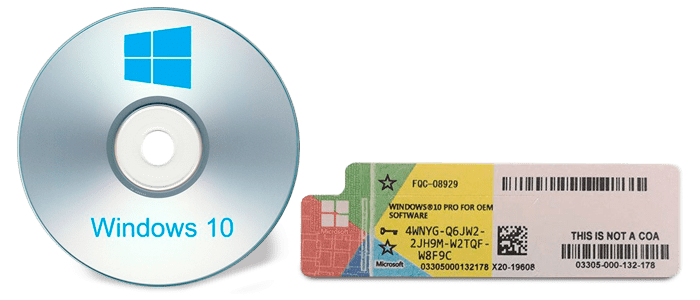
Во время установки Windows 10 запросит ключ активации продукта. Вы не сможете идти дальше, не введя действительный ключ. Если вы хотите протестировать Windows или установить без ввода купленного лицензионного ключа, вы можете легко использовать следующие общие ключи продукта активации Windows 10, которые позволят вам успешно установить Windows с истечением 30 дней. Вы можете продлить срок действия до 90 дней.
Windows, установленная в вашей системе, является пробной версией и истекает через 90 дней. И обязательно активировать вашу копию Windows, чтобы правильно использовать все функции. Ключи необходимы для каждой версии во время установки, чтобы активировать Windows на весь срок эксплуатации.
Как ввести ключ продукта для Windows 10?
- Зайдите в настройки (клавиша Windows + i).
- Перейти к обновлению и безопасности.
- Выберите Активация в меню слева.
- Нажмите на Изменить ключ продукта
- Введите действительный ключ продукта, и Windows должна активироваться после проверки через Интернет.
Ключи активации для Windows 10 Pro (Professional), Enterprise, Home, Education вы найдёте ниже:
КЛЮЧИ АКТИВАЦИИ WINDOWS 10 PRO (PROFESSIONAL)
3WPND-F8GQ2-877JB-T9Y32-6JF9G
VK7JG-NPHTM-C97JM-9MPGT-3V66T
QJNXR-7D97Q-K7WH4-RYWQ8-6MT6Y
RFNJK-VYKHR-3XF3R-33JDQ-G83GT
NGVRX-6HWJQ-J4C79 -2G9PM-39MP6
W269N-WFGWX-YVC9B-4J6C9-T83GX
RNQ6M-MDMF4-TP78X-FTQVG -CGYP6
Retail
Professional:
7VCVX-YN8BY-RKX8T-FY4J9-7XMP6
88TTW-N2F6D-97337-44QXX-KQBP6
GRKNC-9G86T-RG4G4-C9VK2-P9XTT
238B9-FNQ7J-397JY-MBC48-VH66T
X4VGD-NCV7C-Y93GQ-WJ3QD-B98XG
2NMJ7-BXY7Y-CKPYX-4GHMQ-JTYP6
QNCCR-RWH3Q-V3JHC-K6PRD-4GDGT
4JQNC-FV6QM-B4M3X-JKYY8-PKCKG
6NG4J-T7F8C-RK8PX-GFXDV-HXMP6
29WTN-XPGTM-VWD6P-JKDGX-T83GT
2BCNJ-9VMDX-XWWDV-RH3RV-RGDGT
3XYVH-NXRWX-RTQXV-7FCJB-2PQGT
[свернуть]
КЛЮЧИ АКТИВАЦИИ WINDOWS 10 HOME
N2434-X9D7W-8PF6X-8DV9T-8TYMD
7HNRX-D7KGG-3K4RQ-4WPJ4-YTDFH
BT79Q-G7N6G-PGBYW-4YWX6-6F4BT
YTMG3-N6DKC-DKB77-7M9GH-8HVX7
78YY3-WNC8T-KYV8B-K8DD4-YTDDV
[свернуть]
КЛЮЧИ АКТИВАЦИИ ДЛЯ WINDOWS 10 ENTERPRISE
XGVPP-NMH47-7TTHJ-W3FW7-8HV2C
NPPR9-FWDCX-D2C8J-H872K-2YT43
WNMTR-4C88C-JK8YV-HQ7T2-76DF9
DPH2V-TTNVB-4X9Q3-TJR4H-KHJW40
Volume
Enterprise:
VGCB3-C7N74-6PR9Q-3VTRD-8K8WR
F22VV-8BNQH-MTVWT-WMCR6-KTPJR
M3BNB-Y6KGR-8JY2B-VTD43-2WF8R
BN8CX-M73JX-KFG6X-DXTDF-W8F8R
JRG7N-8YYM6-KVX92-YBFKM-6VJWR
6B8MC-PNKRK-DK64D-9Y98T-6F4CF
HKN33-QKTR6-CGYMF-7RWXX-KQBPF
J29B2-NFPDG-6VQXX-BK62P-V8RCF
HDNRY-G3V2C-CXMQV-P7GPX-DYH2F
KK86J-6TNXJ-MHJ2M-GYMJG-BP2JR
WNF9Y-4P6Y8-GKTDH-FPFH6-722JR
RRPWN-69DBB-FDYV4-VTTYV-VT9R4
[свернуть]
КЛЮЧИ АКТИВАЦИИ WINDOWS 10 EDUCATION
NW6C2-QMPVW-D7KKK-3GKT6-VCFB2
2WH4N-8QGBV-H22JP-CT43Q-MDWWJ
Retail
Education:
NT4XW-RR6VB-FF6KT-Y4R7X-XKXRM
HN3W7-WJT9M-HY7HQ-GBFWX-C7JWB
GNJ67-RRYYK-V6HFR-2W4Y2-JB48B
Q8BG7-7NQ8D-GD7H3-XRTQD-GF4BY
4PKRP-NW67M-4BW3Q-RH4W7-8HVYY
R6JFG-7NDR3-CQRR6-QJ64X-9HJWB
N87HK-8R8G8-GKBGW-J26PJ-VH64M
79XNV-XM4KP-CCYMK-P9VHK-66PJB
Q7MN8-9RM9X-MB4B3-H8X22-MP2JB
NV69J-Y6MFG-WPRM9-9WJPD-MDWWB
KWK2D-RPN2J-8MGV6-VXRJV-3J3FM
7NH7P-CM4RJ-QG6BW-YMGMR-2KCJB
972NX-4BXX2-CQHYJ-KVJXW-78RBY
28WQ8-TNJYX-2WPPB-WF97Q-XHJWB
NBHK9-CXXJM-HY6DH-V2DM2-TMT4M
KQMNG-F38G4-MWCXH-JC2FW-JFG4M
7N72X-8BGKR-H92GH-G6X74-K4R8B
QJNJV-PC696-9VH9B-VTWHH-7QWWB
NW7Y6-QFVH6-TM38W-FYTCR-YTDFM
NG6FD-FF2X3-RWTH7-6P4RK-JXCJH
3D8VV-MMNM7-CFRHH-3M6CP-KW3FM
NFHPG-6PCRB-8JWM3-9YBVK-2YT4M
KW6XN-YCHT6-H6YB7-3R8R6-9KXRM
NQQP9-44RYP-WJH28-WG2WR-369RM
6BVBN-PJJW2-VWG63-YV8F2-P9XRM
J3MKJ-WGNKY-BWGPD-4HDBC-V8RBY
[свернуть]
Просмотров: 354 928
