M49.0.2623.113-R2 — 2nd Release
Second release of 49.0.2623.113
- No new patches or behavior changes, just more Compiler optimizations, and defaulting to MSVS 2015 (after more testing and seeing that it is fine).
/O2 and /arch:SSE2 enabled across the board. Testing SSE3 and SSE2 shows no discernable difference in performance, and almost the same file size, so I’m gonna go ahead and just keep compiling with SSE2 since many XP machines (Pentium 4, Athlon XP, Opteron 1st Gen, etc.) lack SSE3 instructions. I cannot go all the way back to SSE (i.e. SSE1) without major breakage (and performance regressions), so sorry for ya’ll folks with Pentium II or Pentium III CPUs.
For help, here is Chromium 34, the last to support these processors > https://storage.googleapis.com/chromium-browser-continuous/index.html?prefix=Win/253756/ However, for machines older than Pentium 4, might I recommend Windows 2000 + Update Rollup 1.2 + K-Melon 2K?
- Also note that to prevent certificate/HTTP/TLS errors like this, you should update the root certificates either with:
Roots Updater — From BlackWingCat, archived in my XP Stuffz repo (which also has other useful/hard to find updates and programs!) > https://github.com/Alex313031/Windows-XP-Stuffz/tree/main/ROOTS_UPDATER & https://github.com/Alex313031/Windows-XP-Stuffz
Or https://github.com/JohnTHaller/RootCertificateUpdatesForLegacyWindows/releases
Or a really good option is https://legacyupdate.net/ which can also be used to get Windows updates for old Windows versions.
Both the windows update server, and certificates server no longer work for 2000 — Vista, hence the need for installing certificates & updates through third party means. All three of these tools are open source.
- Bonus: tsdm_win_setup.exe is a nice little indie game by Simogo AB, which is XP compatible.
Long Live Windows 2000, XP, and 7!
M49.0.2623.113 — First Release
M49.0.2623.113 (Based on M49.0.2623.112)
– Codecs, Widevine, and Google Sync (Widevine wont work though)
– Compiler optimizations (see SSE3 note down below)
– Fixed building with Visual Studio 2015 and the 10586 WinSDK
– Re-enabled hardware acceleration (and things like WebGL!), via SwiftShader
– Backported a few M54 patches
– Added some patches from Thorium like:
- Enable the Home button and Do Not Track by default
- Disable annoying infobar about unsupported OS version
- Fix Google search from the omnibox not working, and update all search engines to use https instead of http
- Fix logos (on Win 8 and above, not applicable to XP)
- Include chromedriver.exe and PepperFlash in the installer
- Compiled with SSE3 (meaning it will NOT work on Pentium II, Pentium III, or early Pentium 4 systems lacking SSE3 Instructions. If the community wants an SSE2 build to support older CPUs, let me know down below or in an issue.
NOTE: There are two installers here. You should use the MSVS2015 one as that was compiled with the newer MSVS 2015 and so will have more compiler optimizations. However, it has not been super extensively tested, other than me browsing around a bit. If you have unexpected crashes or weird bugs, please file a bug in the issues, and then try the MSVS2013 version and see if that fixes the issue (and let me know if it does).
Build Tools
You can test Chrome builds or Chromium builds. Chrome builds have the most
infrastructure for analyzing crashes and reporting bugs. They also auto-update as new
releases occur, which makes them a good choice for most uses.
Chrome Canary is available for Windows
and Mac and autoupdates daily.
Other channels (Dev
and Beta) are available.
Chrome for Testing builds and
Chromium builds do not auto-update, and do not have symbols. This makes them most
useful for checking whether a claimed fix actually works. Use the following
instructions to find builds.
Chrome for Testing
Chrome for Testing is a dedicated flavor of Chrome targeting the testing use case,
without auto-update, integrated into the Chrome release process, made available for
every Chrome release across all channels (Stable/Beta/Dev/Canary).
The easiest way to download Chrome for Testing binaries for your platform is by using
the @puppeteer/browsers command-line utility,
available via npm. Here are some examples:
# Download the latest available Chrome for Testing binary corresponding to the Stable channel.
npx @puppeteer/browsers install chrome@stable
# Download a specific Chrome for Testing version.
npx @puppeteer/browsers install chrome@116.0.5793.0
# Download the latest available ChromeDriver version corresponding to the Canary channel.
npx @puppeteer/browsers install chromedriver@canary
# Download a specific ChromeDriver version.
npx @puppeteer/browsers install chromedriver@116.0.5793.0
If you prefer to build your own automated scripts for downloading these binaries,
refer to
the JSON API endpoints
with the latest available versions per Chrome release channel (Stable, Beta, Dev,
Canary).
To get a quick overview of the latest status, consult
the Chrome for Testing availability dashboard.
Chromium
In contrast to Chrome for Testing builds, Chromium builds are made available on a
best-effort basis, and are built from arbitrary revisions that don’t necessarily
map to user-facing Chrome releases.
Easy Point and Click for latest build:
Open up https://download-chromium.appspot.com
Easy Script to download and run latest Linux build:
- https://github.com/scheib/chromium-latest-linux
Not-as-easy steps:
- Head to
https://commondatastorage.googleapis.com/chromium-browser-snapshots/index.html - Choose your platform: Mac, Win, Linux, ChromiumOS
- Pick the Chromium build number you’d like to use
- The latest one is mentioned in the
LAST_CHANGEfile
- The latest one is mentioned in the
- Download the zip file containing Chromium
- There is a binary executable within to run
Please file bugs as appropriate.
Downloading old builds of Chrome / Chromium
Let’s say you want a build of Chrome 44 for debugging purposes. Google does not
offer old builds as they do not have up-to-date security fixes.
However, you can get a build of Chromium 44.x which should mostly match the
stable release.
Here’s how you find it:
- Look in
https://googlechromereleases.blogspot.com/search/label/Stable updates
for the last time «44.» was mentioned. - Loop up that version history («44.0.2403.157») in the Position
Lookup - In this case it returns a base position of «330231». This is the
commit of where the 44 release was branched, back in May 2015.* - Open the continuous builds
archive - Click through on your platform (Linux/Mac/Win)
- Paste «330231» into the filter field at the top and wait for all the
results to XHR in. - Eventually I get a perfect hit:
https://commondatastorage.googleapis.com/chromium-browser-snapshots/index.html?prefix=Mac/330231/- Sometimes you may have to decrement the commit number until you
find one.
- Sometimes you may have to decrement the commit number until you
- Download and run!
* As this build was made at 44 branch point, it does not have any commits
merged in while in beta.
Typically that’s OK, but if you need a true build of «44.0.2403.x» then you’ll
need to build Chromium from the 2403 branch. Some
PortableApps/PortableChromium sites offer binaries like this, due to security
concerns, the Chrome team does not recommend running them.
Chromium
для Windows
Chromium — кроссплатформенный браузер с открытым исходным кодом, который стал «прародителем» таких обозревателей, как Google Chrome, ChromePlus, SRWare Iron, RockMelt и др. Разработчики заявляют о нем, как об одном из самых быстрых, безопасных и надёжных инструментов для доступа в Интернет.
Основанный на свободном движке WebKit, обеспечивающий высокую скорость рендеринга, и движке V8, который отвечает за обработку JavaScript. В Chromium встроен компонент Safe Browsing, обеспечивающий защиту от фишинга и вредоносного ПО, который при желании может быть отключен в настройках браузера.
Также следует отметить, что функционал браузера может быть значительно расширен, за счет использования расширений и плагинов. Программа не требует установки.
ТОП-сегодня раздела «Браузеры»
Tor Browser 14.0.9
Предоставляет надежную защиту персональной информации и конфиденциальности, которая…
Opera 118.0.5461.83
Opera — популярнейший браузер, который снабжен всеми необходимыми возможностями для удобной…
Яндекс.Браузер 25.2.2
Простой на первый взгляд браузер от компании Яндекс, который тем не менее обладает всеми…
Opera GX 118.0.5461.76
Браузер, позиционируемый как «игровой», от компании Opera. Приложение получило стандартную…
Отзывы о программе Chromium
VikVanLee про Chromium 105.0.5168.0 [08-07-2022]
При запуске Аваст ругается, пишет, что найдена угроза IDP.Generic. Кто-нибудь знает, что это? Игнорировать или лучше не запускать браузер?
13 | 45 | Ответить
Балыкши про Chromium 87.0.4297.0 [21-10-2020]
Скачал и не запускается она на моей Винде ХР SP 3. Пишет «Выполнение программы завершено после нажатия клавиш Ctrl+C»
24 | 19 | Ответить
Алексей в ответ Балыкши про Chromium 92.0.4478.0 [22-04-2021]
Последняя версия для XP это 49
21 | 12 | Ответить
Петек в ответ Балыкши про Chromium 92.0.4506.0 [17-05-2021]
Начиная с версии 50, Chromium недоступен для XP и Vista Последняя стабильная версия — 49.0.2623.112
19 | 16 | Ответить
Александр про Chromium 81.0.4039.0 [01-06-2020]
Только что установил. Сделал это потому, что после чистки Яндекс-броузера, его десятков папок — что-то там сломалось. И теперь он долго думает и не все показывает. К моему удивлению Хромиум не требовал никакой установки. Просто надо распаковать. У меня 10-й виндоуз, 64. И еще великолепно, что не формируются никаких дурацких директорий типа Роуминг и т.п. При этом все работает!!! Поразительно!
27 | 17 | Ответить
сосо про Chromium 77.0.3865.0 [25-01-2020]
Откуда 77, 71 последняя
17 | 15 | Ответить
Хакер ламер про Chromium 77.0.3825.0 [23-06-2019]
Попробую.А то хром не поддерживает винды хп.
20 | 16 | Ответить
Vbrc в ответ Хакер ламер про Chromium 85.0.4162.0 [11-06-2020]
Лису 52 поставь,у нее свои сертификаты,она нормально работает на XP.
20 | 7 | Ответить
Браузер, обеспечивающий высокую скорость, безопасность, надежность работы в Интернете, а так же удобную персонализацию для пользователя, подлежащий усовершенствованию через подключение плагинов.
Скачать Chromium 2025 года для Windows XP x32 / 32-bit и x64 / 64-bit бесплатно последняя русская версия с официального сайта по прямой ссылке Вы можете ниже.
Альтернативные браузеры 20
- Google Chrome
- Яндекс Браузер
- Mozilla Firefox
- Браузер Опера
Рекомендуем Браузер Opera
×
−
+
Chromium для Windows XP — приложение, предназначенное для просмотра веб-страниц. С его помощью можно посещать различные сайты, просматривать потоковые мультимедийные данные, скачивать необходимые файлы. Данный браузер является основой Гугл Хром, а его ядро получило широкое распространение среди аналогичных программ.
Утилита имеет удобный интерфейс, с возможностью создания множества вкладок. Приложение поддерживает подключение дополнительных плагинов, включая флеш проигрыватели. Во время работы программы, основной нагрузке подвергается оперативная память, вместо центрального процессора. Рекомендуем скачать Chromium для Windows XP на русском языке без регистрации и смс с официального сайта.
Информация о программеСКАЧАТЬ БЕСПЛАТНО
- Лицензия: Бесплатная
- Разработчик: The Chromium Authors
- Языки: русский, украинский, английский
- ОС: Starter, Professional, Home Edition, Zver, Service Pack 1, SP2, SP3
- Разрядность: 32 bit, 64 bit, x86
- Версия: последняя 2025, без вирусов, подходит для слабых пк
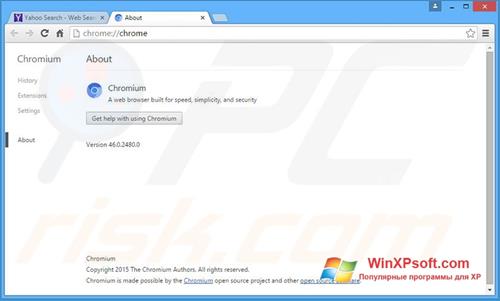
Альтернатива Chromium
- GifCam
- Avira
- Sibelius
- Rhymes
- ATITool
- Trillian
Отзывы пользователей
Категории программ
- Программы для Windows XP
- Видео конвертеры
- Просмотр видео
- Просмотр фотографий
- Раздача WiFi с ноутбука
- Монтаж видео
- Создание презентаций
- Блокировка рекламы
- Обновление драйверов
- Графические редакторы
- Торрент клиенты
