Многим из вас знаком процесс установки программ на компьютер или ноутбук после переустановки Windows. Иногда этот процесс занимает гораздо больше времени, чем сама переустановка Windows, ведь нужно не только установить программы, но и восстановить их настройки. Для браузера, к примеру, это будут вкладки и логины с паролями, для BitTorrent-клиентов — папки и сетевые настройки, а для утилит типа MSI Afterburner — профили частот, напряжений и оборотов вентиляторов видеокарты.
Этого рутинного процесса можно избежать, если собрать для себя набор портативных или portable программ. Такие программы не требуют установки и способны запускаться даже с флешки. Вам достаточно после переустановки Windows лишь вынести на Рабочий стол их ярлыки, и они будут готовы к работе. Многих пользователей отпугивает от подобных программ то, что обычно они скачиваются с торрент-трекеров и нет никакой гарантии, что они не будут заражены вирусами и троянами, а для некоторых будет важен вопрос легальности их использования.

Но оказывается, что есть популярный сайт PortableApps.com, на котором энтузиасты давно собирают огромную коллекцию бесплатных портативных программ, предназначенных практически для всех аспектов использования ПК и ноутбука. Программы можно скачать с сайта вручную, или через специальный лаунчер, весь софт с сайта PortableApps.com получает регулярные обновления, а отсутствие в нем вирусов и троянов гарантирует огромное количество опытных пользователей, которые скачивают и проверяют эти утилиты.

Количество скачиваний перевалило уже за миллиарды, и если бы с каким-либо софтом с этого сайта были проблемы — об этом написали бы многие IT-ресурсы, а сайт живет только за счет донатов и тщательно следит за своей репутацией. Сегодня я предлагаю выбрать из ассортимента утилит сайта PortableApps.com наиболее полезные и актуальные, которые пригодятся практически на любом ПК и ноутбуке с Windows 10 и Windows 11, вместе со ссылками на их скачивание.
Браузер

Вы не представляете, насколько удобно после переустановки Windows сразу запустить свой портативный браузер, в котором уже сохранены все вкладки, пароли и даже сессии авторизации. На PortableApps.com есть три самых популярных браузера — Google Chrome, Mozilla Firefox и Opera.
LibreOffice

Почти на любом компьютере пригодится компактный офисный пакет LibreOffice, который позволяет открывать и создавать документы Word и Excel. Есть в нем еще и Impress — отличный аналог PowerPoint, векторный графический редактор, база данных и редактор математических формул.
AIMP

Проигрыватель AIMP стал отличным наследником популярного Winamp и эталоном плеера для оффлайнового прослушивания музыки.
VLC Media Player

А для просмотра фильмов и видеофайлов лучшим выбором станет VLC Media Player, который умеет открывать практически все существующие форматы видео.
qBittorrent

Несмотря на развитие сервисов потокового вещания видео, многие до сих пор скачивают фильмы с торрентов и в этом поможет один из лучших BitTorrent-клиентов — qBittorrent. qBittorrent позволяет легко начать просмотр фильма сразу, не дожидаясь его полного скачивания.
Notepad++

Для работы с простым текстом и для замены встроенного в Windows Блокнота отлично подойдет текстовый процессор Notepad++. Он умеет одновременно работать со множеством документов, поддерживает перетягивания фрагментов текста, гибко настраивается внешне и поддерживает огромное количество типов файлов.
Foxit Reader

Несмотря на то, что PDF-документы в 2023 году отлично открываются браузерами, их удобнее просматривать в одной из лучших программ для этого — Foxit Reader.
PDF-XChange Editor

А вот для редактирования PDF-документы подойдет мощная и удобная в использовании утилита PDF-XChange Editor.
WinDjView

Файлы формата DjVu, используемые для отсканированных книг и журналов, пока не открываются ни браузерами, ни другими средствами Windows или Microsoft Office и поэтому требуют отдельной утилиты. Одна из самых популярных утилит для чтения DjVu файлов стала WinDjView.
XnView

Для просмотра и простого редактирования графических файлов гораздо более удобной, чем средства Windows станет утилита XnView, которая является практически аналогом популярной платной утилиты ACDSee.
GIMP

Для более серьезной работы с графикой пригодится редактор GIMP, который мало чем уступает популярному Photoshop.
7-Zip

Привычный на наших компьютерах архиватор WinRAR легко способен заменить архиватор 7-Zip, который в отличие от WinRAR полностью бесплатен, и его можно использовать на рабочих ПК, где могут быть проверки легальности софта.
Telegram Desktop

Есть в виде портативной версии для Windows и популярный мессенджер Telegram, который продолжает набирать популярность у нас в стране и вытеснять все остальные мессенджеры.
KeePass Classic Password Safe

У каждого из нас в 2023 году есть не менее десятка паролей, которые уже невозможно запомнить, а держать в браузере не совсем безопасно. Но есть утилиты, предназначенные для безопасного хранения паролей и одна из самых популярных — KeePass Classic Password Safe.
CamStudio

В драйверах для видеокарт NVIDIA и AMD, и в самой ОС Windows 10 и Windows 11 сегодня есть удобный софт для записи видео, но работает он не на всех видеокартах. Например, видеокарта GeForce GT 1030 не имеет встроенного кодировщика видео и записать ею видео с помощью Nvidia Shadowplay не получится. Да и если вам лишь изредка требуется записать видео с Рабочего стола, устанавливать прожорливый пакет GeForce Experience не обязательно. Можно воспользоваться простой и крохотной утилитой CamStudio, которая записывает видео в форматах AVI или SWF.
Итоги

Эта подборка из 15 утилит весит совсем немного и иметь ее под рукой будет полезно на любом компьютере. А в следующем блоге мы выберем еще 15 портативных утилит, но уже предназначенных для работы в основном с «железом» компьютера или ноутбука и сделаем завершенный набор из 30 полезных утилит. Удобнее всего держать такие утилиты на флешке, что позволит переносить их между разными ПК. Кстати, вся подборка с сайта PortableApps.com из более чем 450 утилит весит 49 ГБ, и спокойно уместится на флешке объемом 64 ГБ.
В Ситилинке самыми популярными флешками в апреле 2023 года стали недорогие модели Kingston DataTraveler Exodia 64 ГБ, Transcend Jetflash 700 128 ГБ и Kingston DataTraveler Exodia 32 ГБ.

Пишите в комментарии, какие еще утилиты вы бы добавили в эту подборку?
Блоги автора Zystax обо всем, что связано с компьютерами, Windows и играми.
Telegram-канал @overclockers_news — теперь в новом формате. Подписывайся, чтобы быть в курсе всех новостей!
Over 1,100 portable packages (82GB!)
Over 500 Real Portable Apps
Dozens of locales, beta/dev/legacy channels, etc
Over 1.2 BILLION Downloads!
Free, Legal, Safe, and Fully Portable
No Shovelware. No Bundleware.
No registration or login required
The PortableApps.com Platform
installs and automatically updates
your apps and let’s you view by
category, title, new, or recent updates
installs and automatically updates
your apps and let’s you view by
category, title, new, or recent updates
The Latest: All Releases & News… | Just New Apps…
Accessibility (View by Category)
Development (View by Category)
Education (View by Category)
Games (View by Category)
Graphics & Pictures (View by Category)
- AndreaMosaic Portable (Freeware) — mosaic image creator
- AniFX Portable (Freeware) — full-featured cursor editor
- Blender Portable — 3D modelling, animation, rendering, post-production, playback
- BlenderCompat Portable — Blender with Windows 7 Support
- Caesium Portable — image converter and optimizer
- Cornice Portable — image viewer with slideshow
- darktable Portable — virtual lighttable and darkroom
- Dia Portable — full-featured diagramming tool
- DiffImg Portable — image comparison tool
- Draw.io Portable — diagramming tool
- ExifToolGUI Portable — Image metadata reader and modifier
- FastStone Capture Portable (Freeware) — screen capture and editor
- FastStone Image Viewer Portable (Freeware) — view, organize and convert images
- Fotografix Portable (Freeware) — lightweight image editor
- FotoSketcher Portable (Freeware) — make art from digital images
- FreeCAD Portable — 3D computer-aided design (CAD) tool
- Fyre Portable — 2D computational artwork
- GIMP Portable — Photo and Image Editor
- Greenfish Icon Editor Pro Portable — icon, cursor, and library editor
- Hot Spot Studio Portable (Freeware) — mix light to create art
- IcoFX Portable (Freeware) — full-featured icon editor
- IDPhotoStudio Portable (Freeware) — ID photo duplicator and printer
- Inkscape Portable — vector graphics editor
- IrfanView Portable (Freeware) — lightweight graphic viewer
- JPEGView Portable — image viewer and processor
- K-3D Portable — 3D modeling and animation
- KiCad Portable — Electronics Design Automation Suite (EAD)
- Krita Portable — Sketching and painting
- LazPaint Portable — Photo and Image Editor
- LibreCAD Portable — 2D computer-aided design (CAD) tool
- MyPaint Portable — Digital painting and illustration
- NAPS2 Portable — Scan to PDF with OCR
- paint.net Portable (Freeware) — image and photo editor
- Pencil2D Portable — 2D hand-drawn animation tool
- Pencil Project Portable — prototyping and diagramming tool
- PhotoDemon Portable — photo editor
- PhotoFilmStrip Portable — photo slide show creator
- PhotoFiltre Portable (Freeware) — image editing and effects
- PicPick Portable (Freeware) — screen capture, editor, color picker, and more
- Pixelorama Portable — pixel art editor and animation tool
- PngOptimizer Portable — image converter and optimizer
- RawTherapee Portable — advanced raw image processor
- ScreenToGif Portable — Screen/webcam recorder and editor
- ShareX Portable — Screen capture, file sharing and productivity tool
- Smart Deblur Portable — sharpen out of focus and blurry images
- XnConvert Portable (Freeware) — photo batch converter
- XnView Portable (Freeware) — view, organize and convert photos
- XnView MP Portable (Freeware) — view, organize and convert photos
Internet (View by Category)
- aMSN Portable — chat and video chat on MSN/Windows Live
- DamnVid Portable — video downloader and encoder
- Ekiga Portable — softphone, video conferencing and chat
- Falkon Portable — web browser
- fdmPortable (Freeware) — download manager and optimizer via Free Download Manager
- Feed Notifier Portable — RSS/ATOM popup feed notifications
- FeedRoller Portable (Freeware) — RSS/ATOM desktop ticker
- Ferdium Portable — online service consolidator
- FileZilla Portable — the full-featured FTP client
- Free Download Manager Classic Portable — download manager and optimizer
- Google Chrome Portable (Freeware) — fast, simple, themeable browser
- Gopherus Portable — Console gopher client
- gPodder Portable — podcast receiver and manager
- HexChat Portable — customizable IRC chat client
- Instantbird Portable — customizable instant messaging on AOL, Facebook, Google, MSN and more
- Iron Portable — advanced web browser
- Isotoxin Portable — multiprotocol secure chat
- Juice Portable — podcast receiver and manager
- K-Meleon Portable — lightweight, customizable browser
- KiTTY Portable — telnet and SSH with added features
- KVIrc Portable — full-featured IRC chat client
- Lagrange Portable — Geminispace browser
- LibreWolf Portable — web browser
- Links Portable — text-based browser
- LAN Messenger Portable — peer-to-peer LAN chat and file transfer
- Lynx Portable — text-based browser
- Maxthon Portable (Freeware) — fast, powerful browser
- MicroSIP Portable — lightweight SIP softphone
- Miranda IM Portable — chat with AOL, MSN and Yahoo users in a customizable interface
- Miranda NG Portable — multi-protocol instant messaging
- Mozilla Firefox, Portable Edition — the award-winning web browser that’s safe and secure
- Mozilla Firefox Developer Edition, Portable — browser with built in development tools
- Mozilla Thunderbird, Portable Edition — the handy email client
- Mumble Portable — voice chat
- Nvu Portable & KompoZer Portable — the easy-to-use webpage editor
- Opera, Portable Edition (Freeware) — lightweight, customizable browser
- Opera GX, Portable Edition (Freeware) — customizable gaming browser
- Opera Mail Portable (Freeware) — lightweight email client
- Otter Browser Portable — customizable web browsing
- PChat Portable — full-featured IRC chat client
- Pidgin Portable — chat with AOL, MSN and Yahoo users in an easy-to-use interface
- PopMan Portable — lightweight email notifier
- Private Browsing by PortableApps.com — enhanced private browsing
- PuTTY Portable — lightweight telnet and SSH client
- qBittorrent Portable — lightweight bittorrent client
- qBittorrent Enhanced Portable — lightweight bittorrent client
- qTox Portable — secure instant messaging
- QuiteRSS Portable — Standalone RSS feed reader
- QupZilla Portable — lightweight web browser
- QuteCom Portable — softphone, text, audio and video chat
- RetroShare Portable — secure communication suite
- RSS Guard Portable — RSS/ATOM feed reader
- SeaMonkey, Portable Edition — complete internet suite (browser, email, chat, newsgroups)
- sPortable (Freeware) — assists with using Skype portably
- Supermium Portable — web browsing with legacy compatibility
- Sylpheed Portable — lightweight email client
- Telegram Desktop Portable — secure instant messaging
- Transmission Portable — fast, easy, free bittorrent client
- TweetDeck Portable (Freeware) — twitter client
- uGet Portable — lightweight download manager
- µTorrent Portable (Freeware) — lightweight bittorrent client
- WackGet Portable — simple download manager
- Whalebird Portable — Mastodon, Pleroma, and Misskey social media client
- WinSCP Portable — SFTP, FTP and SCP client
- WinWGet Portable — take and manage your downloads on the go
- wxDownload Fast Portable — multi-threaded download manager
- zmPortable (Freeware) — use Zoom virtual meetings, video chat, and more portably
Music & Video (View by Category)
- AIMP Portable (freeware) — Music player, library, converter and more
- Audacious Portable — music player and library
- Audacity Portable — A simple audio editor and recorder
- AutoDrum Portable — automatic drum accompanist
- Avidemux Portable -simple video editor
- CDex Portable — cd audio extraction and conversion
- cdrtfe Portable — CD, DVD, VCD burner
- CoolPlayer+ Portable — Lightweight, fast, easy-to-use audio player
- DVDStyler Portable — DVD menu authoring tool
- fb2kPortable (freeware) — foobar2000 music player
- fre:ac Portable — extract, convert, and encode audio
- ImgBurn Portable (freeware) — CD, DVD, Blu-ray burner
- InfraRecorder Portable — full-featured CD and DVD burner
- LameXP Portable — audio converter
- LMMS (Linux MultiMedia Studio) Portable — music creation and production
- Lossless Cut Portable — lossless video and audio cutter
- MKVToolNix Portable — Matroska (MKV) file tools
- Media Player Classic — Black Edition (MPC-BE) Portable — Lightweight media player
- Media Player Classic — Home Cinema (MPC-HC) Portable — Lightweight media player
- MediaInfo Portable — media information utility
- MilkyTracker Portable — music tracker and player
- Mixxx Portable — virtual DJ mixer
- Mp3splt-gtk Portable — mp3, FLAC, and ogg splitter
- MuseScore Portable — music composition and notation
- OBS Studio Portable — live streaming and recording software
- Opal Portable — relaxing sound generator
- OpenMPT Portable — music tracker and player
- OpenShot Portable — full-featured video editor
- MusicBrainz Picard Portable — audio file tagger
- Paul Stretch Portable — extreme audio stretching
- PotPlayer Portable (freeware) — hardware enhanced media player
- Qmmp Portable — Lightweight audio player
- Shotcut Portable — full-featured video editor
- SMPlayer Portable — Full-featured movie player with support for most video formats
- StreamWriter Portable — Record internet radio broadcasts
- TAudioConverter Portable — audio converter and cd extractor
- TEncoder Video Converter Portable — convert, rip, and download video
- VirtualDub Portable — video processing and capture utility
- VLC Media Player Portable — An easy to use media player that plays many formats
- WaveShop Portable — bit-perfect audio editor
- winLAME Portable -multi-format audio converter
- wxMP3gain Portable — MP3 audio normalizer
- XMPlay Portable (Freeware) — Full featured audio player and library
Office (View by Category)
- A Note Portable — lightweight sticky notes
- AbiWord Portable — a lightweight word processor compatible with Microsoft Word files
- Apache OpenOffice Portable — word processor, spreadsheet, presentations with Microsoft compatibility
- BabelPad Portable (Freeware) — Unicode word processor and text editor
- Bitcoin Core Portable — the original cryptocurrency
- calibre Portable — ebook manager and viewer
- Cherrytree Portable — hierarchical note-taker and organizer
- CintaNotes Portable (Freeware) — lightweight note-taker
- CuteMarkEd Portable — simple markdown editor
- Dia Portable — full-featured diagramming tool
- Dogecoin Core Portable — cryptocurrency preferred by shibes
- Evince Portable — document viewer (pdf, ps, djvu, tiff, dvi)
- Finance Explorer Portable (Freeware) — personal financial management
- FocusWriter Portable — distraction-free word processor
- Foxit Reader Portable (Freeware) — small and fast PDF reader
- GnuCash Portable — accounting, expenses and financial management
- Gnumeric Portable — full-featured spreadsheet
- HomeBank Portable — personal accounting
- Jarte Portable (Freeware) — lightweight, tabbed word processor
- Joplin Portable — note-taking and todo
- Kanri Portable — Kanban board
- KchmViewer Portable — full-featured CHM viewer
- KeepNotePortable — note taking and organization
- LibreOffice Portable — word processor, spreadsheet, presentations with excellent compatibility
- Litecoin Core Portable — cryptocurrency
- Monero Portable — private, decentralized cryptocurrency
- Money Manager Ex Portable — easy-to-use personal finance software
- Mozilla Sunbird, Portable Edition — Calendar and task management with a familiar interface
- Mozilla Thunderbird, Portable Edition (Address Book) — Email client’s full featured address book
- Notes Portable — flexible and private note-taking
- PDF Arranger Portable — Merge, split, and re-arrange PDF files
- PDFTK Builder Portable — split, collate, watermark and password protect PDF documents
- PDF-XChange Editor Portable (Freeware) — PDF editor and viewer
- PDF-XChange Viewer Portable (Freeware) — PDF viewer
- PNotes Portable — sticky notes to go
- PNotes.NET Portable — sticky notes manager
- Qalculate Portable — multi-purpose calculator
- QOwnNotes Portable — markdown note-taker
- RedNotebook Portable — modern journal and diary
- Scribus Portable — desktop publishing
- Sigil Portable — WYSIWYG ebook editor
- SpeedCrunch Portable — an intuitive algebraic calculator
- StackNotes Portable — notes and to-do lists organized by pages
- Stickies Portable (Freeware) — lightweight sticky notes
- Sumatra PDF Portable — PDF, Comic Book, and E-book Reader
- Task Coach Portable — to do list and task manager
- The Guide Portable — two-pane outliner
- WinDjView Portable — a lightweight DjVu viewer
- Zettlr Portable — modern markdown editor
- ZoomIt Portable (Freeware) — live screen zooming and annotation
- Zotero Portable — digital research organize
Security (View by Category)
Utilities (View by Category)
Stay up to date with our Monthly Newsletter: We’re adding new apps every week. If you’d like to know when new apps are available, just subscribe to the Monthly Newsletter. You’ll always know what’s been released and what’s coming up next!
The Portable App Directory™ and Portable App Marketplace™ list free open source software and freeware portable apps. All apps are free of bundleware and malware. As always, the PortableApps.com Platform and related utilities are open source and free!
Флешки, имея значительный объем, малый размер и небольшую цену, позволяют постоянно иметь в кармане гигабайты нужных данных. Если же на флешку скачать portable программы, то ее очень легко превратить в незаменимый инструмент, позволяющий более или менее полноценно работать практически за любым компьютером.
В этой статье пойдет речь о самых полезных и, одновременно с этим, бесплатных portable программах, которые можно легко записать на USB носитель и всегда иметь возможность запустить их где угодно.
Что такое portable программа
Под portable понимаются программы, которые не требуют установки на компьютер и не производят в нем никаких изменений при работе. В большинстве случаев, функциональность этих программ не страдает или бывает затронута незначительно. Таким образом, portable программу можно запустить напрямую с флешки, внешнего жесткого диска или даже смартфона, подключенного в режиме USB-накопителя, воспользоваться ей, и закрыть.
Где скачать portable программы
Ряд сервисов позволяют скачать сразу набор самых необходимых программ, после записи которых на флешку, Вы сможете выбирать нужную программу из удобного меню.

Меню portableapps.com
Сервисы, позволяющие создать флешку с набором portable программ:
- PortableApps.com
- Lupo PenSuite
- LiberKey
- CodySafe
Есть и другие, но для большинства случаев хватит перечисленных наборов, в которых Вы найдете практически все те программы, которые могут потребоваться.
Теперь поговорим о самих программах.
Доступ в интернет
Выбор программы для доступа в интернет — дело Вашего вкуса и потребностей. Практически все современные браузеры имеются и в виде portable версий: Google Chrome, Mozilla Firefox, Opera — используйте тот, который Вам больше подходит.
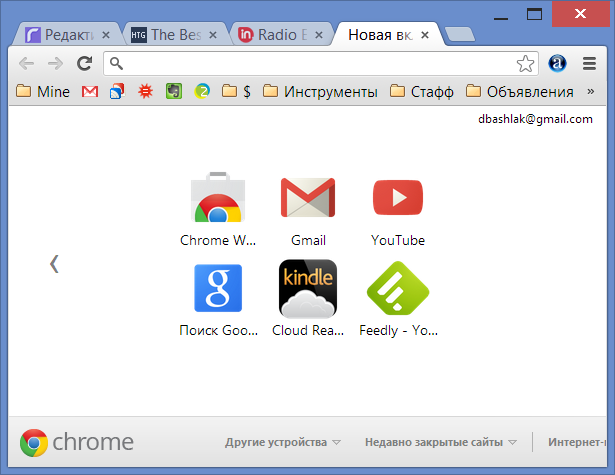
Chrome Portable
Для доступа к FTP аккаунтам Вы можете использовать бесплатные программы FileZilla и FireFTP, предоставляющие простой доступ к ftp серверам.
Для общения — также полный список программ, имеются и Skype Portable и ICQ/Jabber клиенты, например Pidgin.
Офисные приложения
Если Вам требуется просматривать и редактировать документы Microsoft Office, лучшим для этого вариантом будет LibreOffice Portable. Совместим этот бесплатный офисный пакет не только с файлами в формате Microsoft Office, но и со многими другими.

Libre Office
Кроме этого, если Вам не требуется вся функциональность офисных приложений, для редактирования текстов и кода на флешке могут быть такие приложения, как Notepad++ или Metapad. Еще пара заменителей стандартного блокнота Windows с несколько более широкими функциями — FocusWriter и FluentNotepad. А самый удобный на мой взгляд редактор для самого различного кода с подсветкой синтаксиса — это приложение Sublime Text, также доступное в potable-версии на официальном сайте программы.
Для просмотра PDF я рекомендую использовать такие программы как Foxit Reader и Sumatra PDF — обе они бесплатны и работают на удивление быстро.
Графические редакторы
Как уже писалось, в статье мы говорим о бесплатных portable приложениях. Т.е. не о photoshop portable. Итак, среди растровых редакторов, доступных в переносимом варианте, лучшим является Gimp. Он может использоваться как для простого изменения, обрезки, поворота фотографий, так и для более профессиональных целей. Кроме этого, с помощью Gimp можно конвертировать форматы изображений. Векторный редактор, на который следует обратить внимание — Inkscape, позволяющий делать многое из того, что доступно в профессиональных редакторах от Adobe и Corel.

Если же у Вас нет цели заниматься редактированием фотографий с помощью portable программ, а только просматривать их, тут вам помогут приложения XnView и IrfanView Portable. Оба этих приложения поддерживают множество растровых и векторных форматов, а также анимацию, видео и наборы иконок. Также в них присутствуют и базовые инструменты для редактирования и конвертации форматов изображений.
Еще одно portable приложение, имеющее отношение к графике и весьма при этом полезное — CamStudio. С помощью этой программы Вы легко можете записывать в видео-файл или flash все происходящее на экране, а также аудио на компьютере.
Мультимедиа
Для воспроизведения самых разнообразных форматов мультимедиа: mpeg, divx и xvid, mp3 и wma, можно воспользоваться portable программой VLC Media Player, она съест все. Включая также DVD, Video CD и потоковое аудио и видео.
И еще две программы, имеющих прямое отношение к мультимедиа:
- ImgBurn — позволяет легко записывать диски DVD и CD из образов, а также создавать эти образы
- Audacity — достаточно неплохой аудио-редактор portable, в котором можно нарезать музыку, записать аудио с микрофона или другого источника звука и выполнить многие другие задачи.
Антивирусы, система
Лучшей portable антивирусной утилитой, по моему мнению, можно считать AVZ. С помощью нее Вы можете решить множество различных проблем — привести в порядок настройки системы, когда не открываются страницы одноклассников и в контакте, найти и ликвидировать потенциальные угрозы компьютеру.
Еще одна полезная утилита — CCleaner, о функциях и эффективном использовании которой я писал в отдельной статье.
Linux
Удобным может также оказаться и наличие полноценной операционной системы на флешке. Вот некоторые из миниатюрных сборок Linux, специально предназначенных для этого:
- Damn Small Linux
- Puppy Linux
- Fedora Live USB Creator
А на сайте PortableLinuxApps.org Вы можете скачать portable версии программ для этих сборок Linux.
Создание своих portable программ
Если перечисленных программ Вам оказалось недостаточно, то вы всегда можете создать свои собственные. Для разных приложений существуют свои методы для превращения их в portable версии. Но имеются и программы, которые помогают автоматизировать этот процесс, например P-Apps и Cameyo.
Sign in to your MUO account

Portable apps, as opposed to traditional software, don’t require installation onto a computer. Their entire data set sits nicely in one folder, and terminate completely once closed. Whether you prefer using them for a clean machine or like to carry around a flash drive with loads of programs, portable apps are pretty awesome.
We’ve collected the best portable apps, but there are so many more out there. Grab your spare flash drive or empty cloud storage and fill it up with this mega-list of 100 portable apps. You’ll find tools to satisfy every software need, categorized by type.
Check out PortableApps.com’s Platform to make the installation easy.
Accessibility (3)
- Balabolka — Text-to-speech program for reading on-screen text aloud.
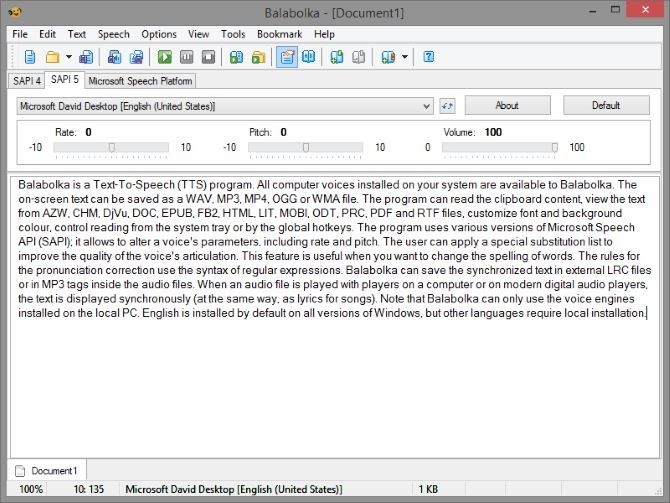
- On-Screen Keyboard — Lets you enter text without a keyboard; perfect if your computer’s keyboard isn’t working.
- Virtual Magnifying Glass — Screen magnifier to give your eyes a break.
Audio and Video (9)
- AIMP — Portable music player and library manager.
- Audacity — The best free audio editing and recording program.
- Avidemux — A basic video editor for light tasks.
- CDEx — Extracts audio from CDs.
- cdrtfe — All-in-one CD and DVD burner.
- DamnVid — Video converter and downloader, with many websites supported.
- gPodder — Podcast manager that lets you download your favorite shows.
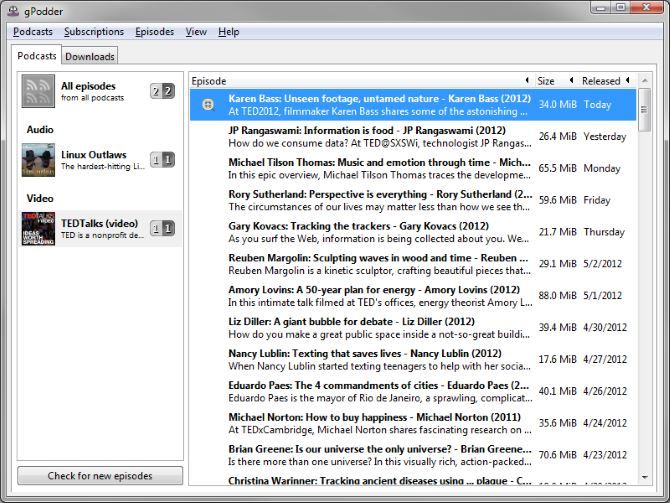
- MusicBrainz Picard — Music tagger that lets you edit metadata for music.
- VLC Media Player — The best media player that can handle any audio or video format imaginable.
Development (5)
- Database Browser — Lets you connect to and manage any database, anytime.
- Frhed — Small hex editor.
- Notepad++ — An awesome alternative to Notepad with highlighting, tabs, and more.
- Pencil Project — Prototyping tool to mock up Android, iOS, web, and more apps.
- XAMPP — Complete portable server with Apache, MySQL, and phpMyAdmin in one package.
Education (8)
- Artha — A full thesaurus, no internet connection needed.
- Celestia — Lets you virtually travel into space to check out planets and stars.
- GoldenDict — Dictionary and encyclopedia tool that lets you research words from multiple sources.
- Gramps — Genealogy software that assists with researching and mapping your family tree.
- Marble — Offers a virtual globe for learning about Earth.
- Mnemosyne — Flash card software for memorizing anything.
- Solfege — Helps musicians practice chords, scales, and more.
- TIPP10 — Teaches you to touch type.
Games (14)
- 2048 — The addicting number game where you must combine numbered titles to build up to 2048.
- A Dark Room — An adventure game that takes place entirely through text.
- Atomic Tanks — Blow up enemy tanks using a selection of crazy weapons.
- Big Solitaires 3D — Collection of 40 solitaire games; perfect if you’ve mastered Windows Solitaire!
- Canabalt — The father of endless runner games.
- Freeciv — Strategy game in which you build your empire in the stone age and advance it to the space age.
- LBreakout2 — The classic game of Breakout. Use your paddle to bounce a ball into a wall of blocks.
- Lucas Chess — A chess game that teaches you to play through increasingly difficult opponents and training exercises.
- Mines-Perfect— The classic game of Minesweeper with extra board shapes added.
- Monster RPG 2 — A nostalgic role-playing game in the style of Super Nintendo classics.
- PokerTH — Grab your sunglasses and play Texas hold ’em poker against computer players or others online.
- Scorched 3D — Control your artillery and battle your enemies in 3D.
- Sudoku — The popular numbers puzzle game with several difficulties and automatic game saves.
- The Legend of Edgar — A retro-styled 2D platformer.
Graphics (9)
- AniFX — Full-featured mouse cursor editor.
- Caesium — Lets you compress and optimize images.
- GIMP — One of the most powerful alternatives to Photoshop for advanced image editing.
- IcoFX — Icon editor for making cool custom images for folders or files.
- Inkscape — Vector image editor that provides a free alternative to Adobe Illustrator.
- IrfanView — Popular image viewer that offers so much more than the Windows default.
- Lightscreen — Basic screenshot tool that provides more than the Snipping Tool.
- PicPick — One of our favorite screenshot tools that includes an image editor, color picker, and more.
- RawTherapee — Advanced editor for working with RAW images.
Instant Messaging (5)
- Ekiga — Open-source alternative to Skype that includes a softphone.
- Mumble — Voice chat software intended for use while gaming.
- Pidgin — A longtime favorite chat client for accessing your AOL, Yahoo, and other accounts all in one place.
- Skype — Everyone is on Skype, so this provides easy video calling and instant messaging to your friends and family.
- Telegram — One of the best messaging apps around; it’s secure, speedy, and simple.
Office / Productivity (10)
- CuteMarkEd — A Markdown editor, perfect for writing web-ready content.
- Finance Explorer — A free budgeting software you can take on the go.
- FocusWriter — Lets you write in peace without distractions.
- Foxit Reader — Powerful PDF reader and a great alternative to the bloated Adobe Reader.
- LibreOffice — A full-featured Office suite that rivals Microsoft Office.
- Mozilla Thunderbird — Manage your email and contacts with this desktop client. It’s a great alternative to webmail on foreign machines.
- RedNotebook — A journal featuring live search, backup options, and calendar navigation.
- SpeedCrunch — Powerful calculator for any number-crunching needs.
- Stickies — Lets you add as many sticky notes as you want to your desktop.
- ZoomIt — Allows you to zoom in and annotate your screen with a hotkey. Useful for presentations.
Security (7)
- ClamWin — A free antivirus for scanning files on any machine. The portable version doesn’t support automatic scanning, so this is for manual scans only.
- Eraser — Securely erase your data so nobody can recover it.
- KeePass — If you don’t want to use a web-based password manager like LastPass, this open-source local manager is a great choice.
- PeerBlock — Firewall that lets you block traffic by IP address.
- Spybot — Search & Destroy — An anti-malware tool that complements a standard antivirus program.
- TDSSKiller — Removes rootkits.
- VeraCrypt — A successor to the dead TrueCrypt that allows you to encrypt any disk.
Utilities / Miscellaneous (25)
- Ant Renamer — Powerful tool for renaming files when the File Explorer isn’t enough.
- AquaSnap — Boosts your desktop productivity by adding more window options.
- CamStudio — Easy-to-use screen recorder.
- CubicExplorer — Full-featured alternative to Windows Explorer.
- Dicom — Auto-completes your words for more efficient typing.
- Ditto — Clipboard manager to keep everything you copy.
- DOSBox — Emulate MS-DOS anywhere.
- DSynchronize — Lets you synchronize multiple folders.
- Duplicate Files Finder — Helps you clean your hard drive by removing doubled files.
- FileZilla — The gold standard for everything FTP.
- JkDefrag — Disk defragmentation tool; you don’t need this for solid-state drives!
- KiTTY — Telnet and SSH client for remotely accessing to other systems. Forked from popular but clunky PuTTY.
- PeaZip — One of the best file archiving tools that lets you work with any kind of compressed file.
- Process Explorer — Gives far more information about running processes than the Task Manager.
- qBittorrent — uTorrent is an ad-infested piece of crap, so use this clean alternative for your torrenting needs.
- QuiteRSS — An RSS reader for making sure you never miss a new story.
- Revo Uninstaller — Uninstalls software and removes all leftover information from them.
- Rufus — Lets you create bootable USB drives.
- SnapTimer — Basic countdown timer.
- TeamViewer — The premiere remote desktop connection tool; perfect for using your home PC in the field or connecting to friends.
- TreeSize Free — Disk analyzer that scans your hard drives and shows you what’s taking up the most space.
- TyperTask — Basic text expansion utility for saving time on repetitive entries.
- WhatChanged — Scans for changed Registry information and files and shows you what’s different between the two snapshots.
- Windows Error Lookup Tool — Takes vague Windows error messages and gives you a plain English description of the problem.
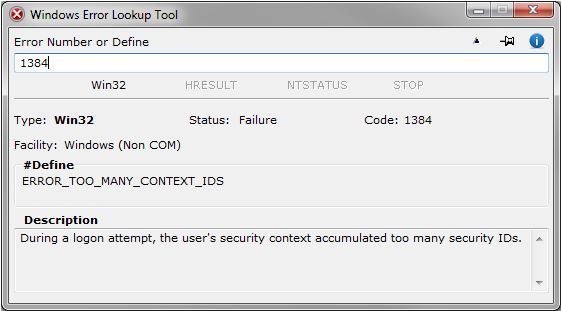
- World Clock — Makes working with multiple time zones a snap.
Web Browsers (5)
- Google Chrome — The world’s most popular and speedy browser.
- Lynx — A text-only browser useful for seeing how your website looks to screen readers or just messing around.
- Maxthon Cloud — Another speedy, neat browser with an alternative feature set.
- Mozilla Firefox — If you’re sick of Chrome, Firefox is a great choice that’s also heavily customizable.
- Opera — Another great browser that doesn’t get the recognition it deserves.
Portable Apps for All!
No matter your reason for using portable apps, you’re bound to find something useful here! Load up some of your favorite tools for an always-ready USB stick, or try using a few of these on your computer if their functions sound useful to you. And don’t forget, you could even load up a portable version of Windows onto a USB stick.
Don’t forget that using the PortableApps.com Platform makes managing these tools on your flash drive much easier.
Even in a list of 100, chances are we missed your favorite portable apps. Please share the ones that you can’t live without in the comments!
Image Credit: Photobirdua via Shutterstock.com
