В Windows 10 последней версии, зайдя в утилиту «Управление дисками», а также в DiskPart или сторонних утилитах управления разделами дисков вы можете обнаружить скрытый диск с меткой PortableBaseLayer, объемом 8 Гб с файловой системой NTFS, в статусе которого заявлено «Только чтение».
В этой статье о том, что представляет собой диск PortableBaseLayer в Windows 10, для чего он нужен и как его можно отключить и удалить при необходимости.
Назначение виртуального диска PortableBaseLayer

Диск PortableBaseLayer — это виртуальный диск .vhdx, создающийся автоматически и подключающийся к системе, когда вы активируете функцию «Песочница Windows 10» (Windows Sandbox) и представляющий собой хранилище виртуальной машины, используемой для возможностей песочницы.
Несмотря на то, что в информации о диске указан размер в 8 Гб, в действительности на диске он занимает менее 1 Гб по умолчанию.
Убедиться в этом можно, заглянув в папку
C:\ProgramData\Microsoft\Windows\Containers\BaseImages\Буквенно-цифровой_идентификатор\
и обратив внимание на размер файла BaseLayer.vhdx (учитывайте, что папка ProgramData скрытая, перейти к ней можно, введя C:\ProgramData\ в адресную строку проводника и нажав Enter).
Как отключить и удалить диск PortableBaseLayer в Windows 10
Отключить этот диск и удалить соответствующий ему файл стандартными средствами не получится. Тем не менее, сделать это возможно, пожертвовав функциональностью «Песочницы»:
- Зайдите в Панель управления (открыть её можно используя поиск на панели задач) — «Программы и компоненты».
- Слева выберите «Включение и отключение компонентов Windows».
- В списке компонентов снимите отметку с «Песочница Windows» и нажмите «Ок». Вам будет предложено перезагрузить компьютер, сделайте это.
- После перезагрузки диск PortableBaseLayer будет отключен. Примечание: в одном из моих тестов он по какой-то причине исчез только после второй перезагрузки.
- Cам файл диска останется в прежнем расположении C:\ProgramData\Microsoft\Windows\Containers\BaseImages\. Пройдите по этому пути и удалите файл виртуального жесткого диска BaseLayer.vhdx, после отключения в системе он удалится без проблем.
Примечание: при тестировании способов удаления рассматриваемого диска обратил внимание, что если песочница была установлена с помощью скрипта в Windows 10 Домашняя (стандартно в этой редакции функция отсутствует), то удаление предлагаемым методом не срабатывает. Решения (простого и безопасного) пока не подобрал.
-
Home
-
Partition Manager
- PortableBaseLayer Partition Appears in Disk Management in Win 10
By Vicky |
Last Updated
Some users of Windows 10 May 2019 Update reported that they saw a new PortableBaseLayer partition in Disk Management. Do you know what it is? This article introduces the odd thing. By the way, you can manage your hard drive in an easier manner via MiniTool Partition Wizard.
What Is the PortableBaseLayer Partition in Windows 10?
To learn about PortableBaseLayer partition in Windows 10 better, I would like to introduce Windows Sandbox at first which is closely related to the former.
Introduced in Windows 10 Version 1903, Windows Sandbox is a new lightweight desktop environment designed for safely running applications in isolation. In other words, with this feature, you can run untrusted software without the fear of a lasting impact on your PC.
Any software installed in Windows Sandbox only stays in this environment and cannot affect the host. Furthermore, once Windows Sandbox is closed, all the software with all its files and state are permanently deleted.
Considering the benefits brought by Windows Sandbox, you may want to have a try. Please note all pro and enterprise users can enable Windows Sandbox as long as the system meets the minimum requirements.
When you enable the Windows Sandbox, Windows 10 will automatically create the PortableBaseLayer partition and place all the important files that are necessary to run the Sandbox.
Here we can make a conclusion that PortableBaseLayer is not virus or malware but a system partition created for Windows Sandbox in Windows 10 May 2019 update. This means that this partition will remain present until the Sandbox optional feature is removed.
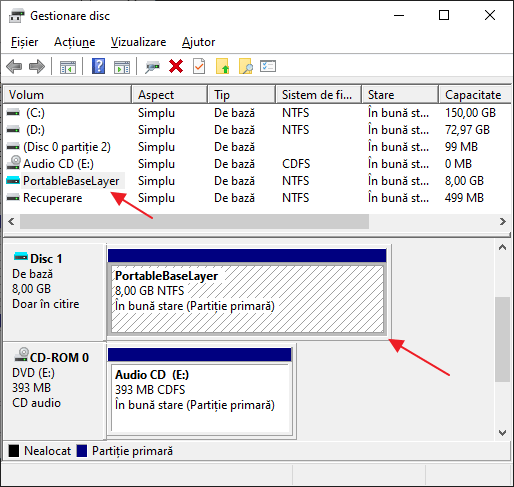
Depending on your usage, the partition size will be varied from 1GB to 10GB. Sometimes, it might even exceed that range.
Tip: Sometimes, you may find that the system partition size is too small, but you cannot extend it via Disk Management since there is no free space next to C drive. In this situation, you can try MiniTool Partition Wizard to extend partition if unallocated space on the same disk is available.
It seems that Microsoft uses PortableBaseLayer partition as a way to guarantee the integrity of the Windows Sandbox environment. Furthermore, using this locked virtual hard drive gives Microsoft a way to seal the Sandbox off from the wider system.
Two Doubts about PortableBaseLayer Partition in Windows 10
After reading the content above, you may have two doubts about PortableBaseLayer partition in Windows 10.
Doubt 1: Is this partition appearing in File Explorer?
It is unlikely. You won’t see this partition in File Explorer.
Doubt 2: Can I remove this partition from Disk Management?
The answer is No. Do not delete the partition manually as it might corrupt the Windows Sandbox. Furthermore, removing this partition from Disk Management might even cause problems for the host system and other applications like Windows Defender.
The fact is that Windows will automatically delete the partition for you when you disable the Sandbox feature. Therefore, you needn’t to waste time to delete this partition.
Final Words
You may have learned more about PortableBaseLayer Partition in Windows 10. So, please take it easy when you see it in Disk Management and do not delete it manually.
If you have any questions related to this partition, please leave them in the comment zone.
About The Author
Position: Columnist
Vicky is a website editor who has been writing tech articles since she was graduated from university. Most of her articles talk about Windows PC and hard disk issues. Some of her articles also touch on YouTube usage and issues.
During her spare time, she likes to spend time reading, watching videos, and sitting on her Yoga mat to relax.
Открыв оснастку управления дисками в последней версии Windows 10, вы неожиданно для себя можете обнаружить базовый диск с файловой системой NTFS и меткой PortableBaseLayer, доступный только для чтения. Этот же диск может быть обнаружен при работе с консольной утилитой Diskpart и прочими сторонними менеджерами дисков. Откуда он и как он мог там появиться, если вы не устанавливали на компьютер дополнительных накопителей и не подключали флешек?
Ответ очень прост.
PortableBaseLayer представляет собой виртуальный диск, автоматически создаваемый и подключаемый в Windows 10 1903 при включении компонента Песочница. Физически этот диск представлен файлом BaseLayer.vhdx — контейнером для хранения файлов виртуальной машины. Его размер в оснастке управления дисками указан 8 Гб, но в реальности он меньше 1 Гб.
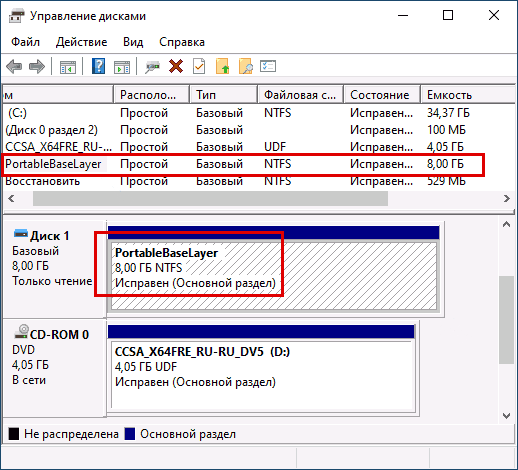
Убедиться в его наличии вы можете сами, проследовав в Проводнике по адресу:
C:\ProgramData\Microsoft\Windows\Containers\BaseImages\ID
Где ID — идентификатор компонента.
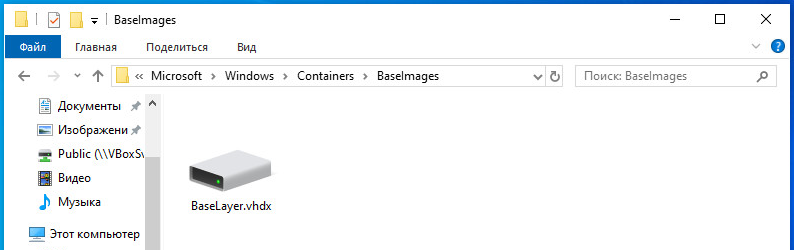
Если вы не пользуетесь Песочницей, то наверняка захотите отключить PortableBaseLayer.
Встроенной оснасткой управления дисками Windows 10 поддерживается создание, подключение и отключение виртуальных дисков, но PortableBaseLayer диск особый и отключить его с помощью штатной оснастки не получится.
Чтобы от него избавиться, вам нужно деактивировать сам компонент «Песочница Windows».
Откройте командой optionalfeatures оснастку «Включение и отключение компонентов Windows», найдите в списке компонент «Песочница Windows», снимите с него галочку и нажмите «OK».
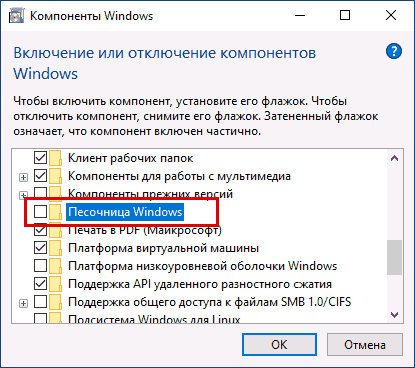
В результате компьютер будет перезагружен, функция виртуализации отключена, а вместе с ней отключен и виртуальный диск. Сам файл BaseLayer.vhdx, однако, останется в прежнем расположении, поэтому после всего вам нужно будет зайти в указанную выше папку и удалить его вручную. Исключение составляет Windows 10 Домашняя с принудительно установленной в неё Песочницей, в ней описанный способ отключения диска PortableBaseLayer не сработает.
Download Windows Speedup Tool to fix errors and make PC run faster
When browsing your storage section either through the Computer or Disk Management tool, if you notice a volume with name PortableBaseLayer, then don’t be surprised. It’s a virtual drive that appeared in Windows 10 and it is available in Windows 11 too. In this post, we will share more details on what the PortableBaseLayer Partition is in Windows 11/10.
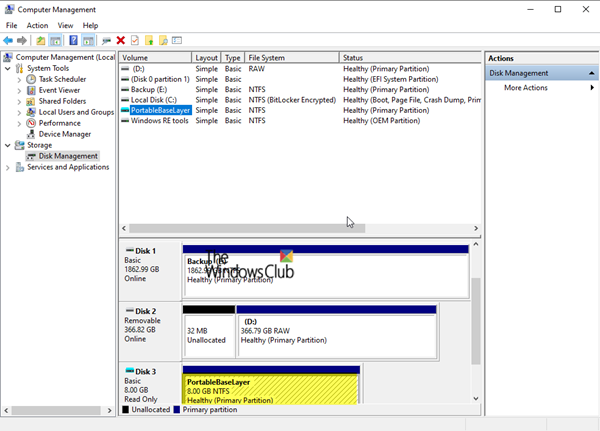
PortableBaseLayer is a mounted virtual drive (.vhdx). I went through a lot of forum discussion on this topic. Many users claim that it is a part of Windows Sandbox. Some say that it is related to the recently announced Reserved Storage. It is not just for Sandbox, but it is a special storage introduced to accommodate Windows Update space requirements and temporary space for apps. It is even seen when you enable only Windows Defender Application Guard.
Whatever you feel, do not delete this volume. If it’s there, then it’s because the OS wants it to be there for its usage.
Is PortableBaseLayer Partition related to Windows Sandbox
Why many claim that it is related to Sandbox because it appears when the feature is enabled and disappears when it is removed from the Windows Features.
Sandbox feature makes sure any suspicious software doesn’t get access to the OS files and compromise it. But then it doesn’t need a VHD of 8GB, and it surprises the same as Reserved Storage Space. One of the users reported that in Windows Insider version build 18912, PortableBaseLayer is no longer visible, if the Sandbox is enabled.
But for now, it seems that if you disable the Sandbox, the PortableBaseLayer volume disappears.
PortableBaseLayer Partition & Reserved Storage Space
Even if you have not enabled Windows Sandbox, and you can see Reserved Storage in the Storage section, then it’s because of this feature. Some Windows users, after updating to v1903, have reported about it. Unlike Sandbox, there is no way to get rid of his feature directly, but you can try changing the registry key to see if it helps.
HKEY_LOCAL_MACHINE\SOFTWARE\Microsoft\Windows\CurrentVersion\ReserveManager ShippedWithReserves DWORD 0 = Disable (default) 1 = Enable
In case Sandbox is enabled, it’s created regardless of the value of the above ShippedWithReserves DWORD.
Reserve Storage, for now, seems only to appear when you fresh install Windows 10.
Is PortableBaseLayer Partition appearing in File Explorer?
Unlikely, but if it appears in the File Explorer, here is how to remove the listing.
Open a Command Prompt window with admin privileges. Type the following command, where volumeXis the drive letter you want to remove:
mountvol volumeX /d
After typing the command, press Enter. The drive letter will no longer appear in File Explorer and Disk Management. Close the Command Prompt window.
Conclusion
There is no official Microsoft source that talks about this. Still, one can infer that the PortableBaseLayer virtual partition is required by Windows Sandbox, Reserved Storage Space, or maybe even the Windows Defender Application Guard protection feature. The operating system requires it, so just let it be.
Ashish holds a Bachelor’s in Computer Engineering and is a veteran Windows. He has been a Microsoft MVP (2008-2010) and excels in writing tutorials to improve the day-to-day experience with your devices.
Reader Interactions
Some Windows 10 users with May 2019 update are seeing a new partition called PortableBaseLayer. If this is your first time, you might wonder what in the world is the PortableBaseLayer partition.
Well, let me tell you.
Before you ask me, no, PortableBaseLayer is not a virus, malware, or rouge partition.
PortableBaseLayer is a system partition created for Windows Sandbox.
When you enable the Windows Sandbox, the operating system will automatically create the PortableBaseLayer partition and places all the important files that are necessary to run the sandbox.
Depending on your usage, the partition size will be anywhere from 1GB to 10GB. Sometimes, it might even exceed that range too.
In case you don’t know, Windows Sandbox is what it sounds like. It is a built-in sandbox that lets you test programs and settings without affecting the host operating system. Compared to traditional solutions like VMware and VirtualBox, Windows Sandbox is lightweight, fast, and easy to use.
All pro and enterprise users can enable Windows Sandbox as long as the system meets the minimum requirements.

How to Find PortableBaseLayer Partition
Finding the Windows Sandbox partition is nothing hard. You can use the built-in disk management tool and any other third-party partition software.
1. Open the start menu, search for “Create and format hard disk partitions” and open in it.
2. You will see the PortableBaseLayer partition listed in the Volume section.
Note: If you are not seeing the special partition, then it means that you’ve not enabled Windows Sandbox.

Can I Delete PortableBaseLayer Partition?
No, don’t delete the partition manually as it might corrupt the Windows Sandbox.
Deleting the partition manually might even cause problems for the host system and other applications like Windows Defender. The good thing is, when you disable the sandbox feature, Windows will automatically delete the partition for you. You don’t have to do anything.

That is all. Hopefully, that clears what PortableBaseLayer partition is all about.



