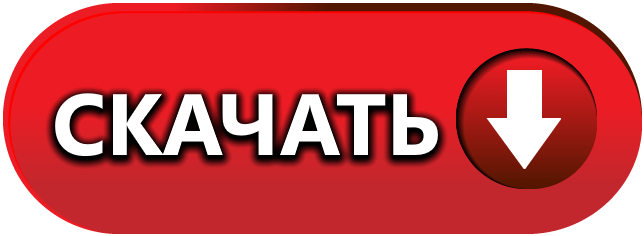РАБОТАЕТ ТОЛЬКО НА МОНИТОРАХ ИЛИ ТЕЛЕКАХ, ГДЕ ЕСТЬ ПОДДЕРЖКА DOLBY VISION!
От себя добавлю, есть смысл только делать на оледах, на лсд нет HDR, можете усираться в комментах сколько угодно, на LCD HDR — галимый маркетинг.
Разница между HDR и DOLBY VISION, в том что HDR яркость статическая на весь фильм, а в DOLBY VISION она динамическая, т.е. лучше.
Не смотря на то, что поддержка DOLBY VISION на windows появилась достаточно давно, она работает только на редких ноутбуках, где есть сертификат. Но недавно появилась инструкция, как обмануть систему и выдать свой агрегат за такой вот ноут, грубо говоря.
Вспомнилось, что на новых телеках LG серии с4 и g4, долби вижн ПК завели без костылей. Для них настройка ДО плеера не нужна.
Работает через костыли, но работает.
Заходим сюда и делаем всё по инструкции.
В ней ничего сложного, я затупил лишь с номер под мой телек.
Для генерации HEX номера, для своего монитора или телека заходим сюда(у меня открыл только с впн)
вставлять сюда и нажать RUN
После рестарта в DOLBY ACCESS появиться такой раздел
бесплатный HEVC намутить можно тут
Если всё сделано правильно, то при включение HDR в виндовс будет значок DOLBY VISION, вместо HDR, на вашем девайсе. Обычно он загорается в верхнем углу.
Смотреть фильмы можно только на плеере
в этом, пока, главное разочарование, хотелось бы через медиа плеер классик запускать, но как это сделать, я не нашёл.
В нём нужно врубить этот ползунок
При запуске файла с долби, в самом плеере будет загораться значок DOLBY VISION
Проверить можно на тестовом видео отсюда (качать второй по списку, с курой)
В нём будет яркость меняться динамически, значит всё исправно работает.
Для игр эта функция бесполезна, т.к. поддержка была у нескольких старых игр, на фростбайте и те не работают, пишут, что нвидиа удалила поддержку.
Сам оставлять не стал из-за нескольких причин: заметил, что ломается цветовой профиль и врубается какой-то странный, у меня цвета в винде становятся блеклыми в SDR; работает только через один плеер, а я привык в медия плееру + madvr; нет в играх; ну и DOLBY VISION, по хорошему, рассчитан на 4000 нит яркости, а пока что 1400 выдают только LG G4. Для меня лично, обычный HDR выглядит интереснее.
DVFW (Dolby Vision For Windows)
Welcome to the DVFW GitHub repository! This project aims to help users get Dolby Vision working on PCs. Contributions are welcome to improve and refine the process.
Updates
2025.03.30 — Waiting for the new «Use Dolby Vision Mode» setting in the latest Windows 11 Insider Dev build. If it drops, I’ll be sure to update the guide.
2025.03.31 — KB5053656 — [Display kernel] Fixed: This update addresses an issue affecting High Dynamic Range (HDR) content playback on Dolby Vision capable displays, where users might see regular HDR instead of Dolby Vision, missing specific content indicators.
2025.04.03 Windows Insider — Use Dolby Vision Mode
Current Best Known Guide
Follow these steps to enable Dolby Vision on your PC:
Prerequisites
- Download and install Dolby Vision Extensions and HEVC Video Extensions.
Steps
- Download Custom Resolution Utility (CRU).
- Open CRU.
- Select your display from the dropdown menu.
- Export the current EDID to a file (e.g.,
dolbyvisionmonitor.bin). - Download AW EDID Editor.
- Open AW EDID Editor.
- Open the exported EDID file (
dolbyvisionmonitor.bin). - Navigate to the Vendor-Specific Video section.
- Edit the Payload (HEX String).
- Below are some known, pre-computed (
original->updated) values:480376825e6d95->480377825e6d95(LG C1)480a7e86607694->480a7f86607694(LG C2)4d4e4a725a7776->4d4e4b725a7776(TCL C825)48039e5898aa5c->48039f5898aa5c(Sony A95L)4403609248458f->4403619248458f(unknown model of Sony Bravia)
- If your hex string is not listed above, then compute it via:
python.exe enable_dolby_vision_hdmi.py __HEX_STRING__
- (If you want to dive deeper into the hex string config, consult dolby_vsvdb_calc.xlsm from here).
- Below are some known, pre-computed (
- Save the edited EDID as a new file (e.g.,
fixeddolbyvisionmonitor.bin). - Open CRU again.
- Import the edited EDID file (
fixeddolbyvisionmonitor.bin). - Run
Restart64.exeorRestart.exefound in the CRU folder to apply the changes.
Screenshots
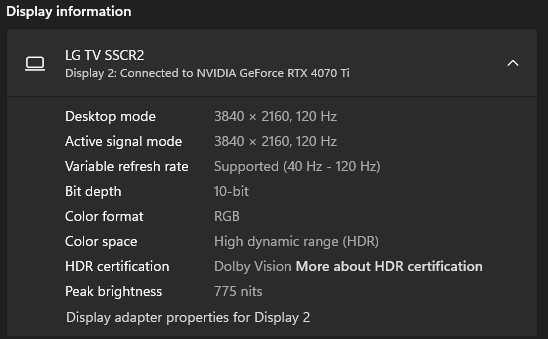
Acknowledgements
- Special thanks to dogelition for the initial guide.
- Thanks to djnice for the VSVDB Calc tool.
-
-
#1
My TV is hisense a71f 55inch and as per Specs it is, 4K UHD (3840 x 2160p), Dolby Vision and HDR.
I connect the TV via HDMI to Windows 10 PC (GTX 1660 Super GPU) and in Windows Display settings I can see HDR Is enabled.
Now I want to play some Dolby Vision and HDR content on VLC.
Will it be playing as Dolby Vision and HDR?
When playing these content directly on TV (Only HDR I could test), TV does recognize it as HDR.
-
-
#2
I just figured that, you can play HDR and Dolby vision downloaded files on tv only when you play it directly on tv.
Also only kodi app could play and detect HDR and Dolby Vision.
Vlc app on tv detects only HDR. When Dolby vision played there it does not detect it as Dolby vision and Color is distorted.
I have some photos, file size too large to attach,
-
-
#3
How is the TV as I also want to purchase a TV for my PC monitor and want to watch 4k HDR movies from my PC on the TV
-
-
#4
How is the TV as I also want to purchase a TV for my PC monitor and want to watch 4k HDR movies from my PC on the TV
So far I liked the TV.
HDR enabled content — You get either via OTT platforms such as Prime, Netflix or movies downloaded from blu ray (only if HDR enabled content)
If playing OTT content, you would play directly on TV and TV detects it as HDR.
If playing downloaded blu ray, then you still have to play it directly on TV (not TV as monitor), you can play via USB, NAS etc. Also use Kodi player.
Dolby Vision enabled content — You get via OTT platforms such as Netflix. So far I could not get any blu ray movies which is Dolby Vision enabled, only some sample dolby vision content from dolby website.
Here also you have to play directly on TV like above.
You really cannot use TV as monitor and play HDR and Dolby Vision content. Window 10 detects the TV as monitor with HDR enabled. But if you play on Windows 10 it wouldn’t be HDR enabled (this is my understanding.)
-
-
#5
So far I liked the TV.
HDR enabled content — You get either via OTT platforms such as Prime, Netflix or movies downloaded from blu ray (only if HDR enabled content)
If playing OTT content, you would play directly on TV and TV detects it as HDR.
If playing downloaded blu ray, then you still have to play it directly on TV (not TV as monitor), you can play via USB, NAS etc. Also use Kodi player.Dolby Vision enabled content — You get via OTT platforms such as Netflix. So far I could not get any blu ray movies which is Dolby Vision enabled, only some sample dolby vision content from dolby website.
Here also you have to play directly on TV like above.You really cannot use TV as monitor and play HDR and Dolby Vision content. Window 10 detects the TV as monitor with HDR enabled. But if you play on Windows 10 it wouldn’t be HDR enabled (this is my understanding.)
thanks for your help
-
-
#6
I connect the TV via HDMI to Windows 10 PC (GTX 1660 Super GPU) and in Windows Display settings I can see HDR Is enabled.
From what I’ve heard, you can’t passthrough DV from a PC. It has to be directly played on TV.
Have you considered using Plex or similar alternative for playing the DV files on your TV?
-
-
#7
From what I’ve heard, you can’t passthrough DV from a PC. It has to be directly played on TV.
Have you considered using Plex or similar alternative for playing the DV files on your TV?
Yes, that’s what I learned too.
I use Kodi to play files on TV.
-
-
#8
What works for me to play Dolby Vision files is to use Plex though my Firestick 4K. It plays DV movies no problem once properly configured to YCrCb 4:4:4. I have an LG OLED C1.
-
-
#9
My TV is hisense a71f 55inch and as per Specs it is, 4K UHD (3840 x 2160p), Dolby Vision and HDR.
I connect the TV via HDMI to Windows 10 PC (GTX 1660 Super GPU) and in Windows Display settings I can see HDR Is enabled.Now I want to play some Dolby Vision and HDR content on VLC.
Will it be playing as Dolby Vision and HDR?When playing these content directly on TV (Only HDR I could test), TV does recognize it as HDR.
I’ve been using this way since 14 years. Currently hooked up my Asus Laptop with a RTX3060 to my MI QLED 75. It supports 4k@ 60hz and HDR to. Windows currently doesn’t support Dolby Vision as per my knowledge.
-
-
#10
My TV is hisense a71f 55inch and as per Specs it is, 4K UHD (3840 x 2160p), Dolby Vision and HDR.
I connect the TV via HDMI to Windows 10 PC (GTX 1660 Super GPU) and in Windows Display settings I can see HDR Is enabled.Now I want to play some Dolby Vision and HDR content on VLC.
Will it be playing as Dolby Vision and HDR?When playing these content directly on TV (Only HDR I could test), TV does recognize it as HDR.
I use my TV as a monitor and can play HDR files. You need a player that supports HDR. I don’t know if VLC supports HDR, I use MPC-HC or JRiver, both work with HDR.
-
-
#11
I use my TV as a monitor and can play HDR files. You need a player that supports HDR. I don’t know if VLC supports HDR, I use MPC-HC or JRiver, both work with HDR.
Hello, can you pass dolby vision content from windows to tv? Which platform or app are you using? I’ve been doing some tests on windows 10 connected to tcl 4k tv via hdmi with both apple tv app and local mp4 file, windows can pass atmos/5.1 audio ok but cant pass dolby vision to tv.
-
-
#12
Hello, can you pass dolby vision content from windows to tv? Which platform or app are you using? I’ve been doing some tests on windows 10 connected to tcl 4k tv via hdmi with both apple tv app and local mp4 file, windows can pass atmos/5.1 audio ok but cant pass dolby vision to tv.
I have a Samsung TV, it doesn’t support Dolby HDR, just regular one. I use various files, no app/platform if you mean OTT. You can check if TCL supports it, also there may be some setup required in Windows for this but I doubt it. There are Dolby files available so I am sure people use them. I haven’t done too much testing since I am not interested in HDR. I find HDR to be a gimmick and generally inferior to SDR.
Мощнейший бесплатный медиацентр Kodi (в прошлом XBMC Media Center) спустя нескольких итераций альфа, бета и RC получил полную версию 19.0 «Matrix» на всех поддерживаемых платформах. Код улучшали около 50 отдельных разработчиков с открытым исходным кодом. Было произведено 5500 измененных файлов, а также добавлено около 600 тысяч строк кода.
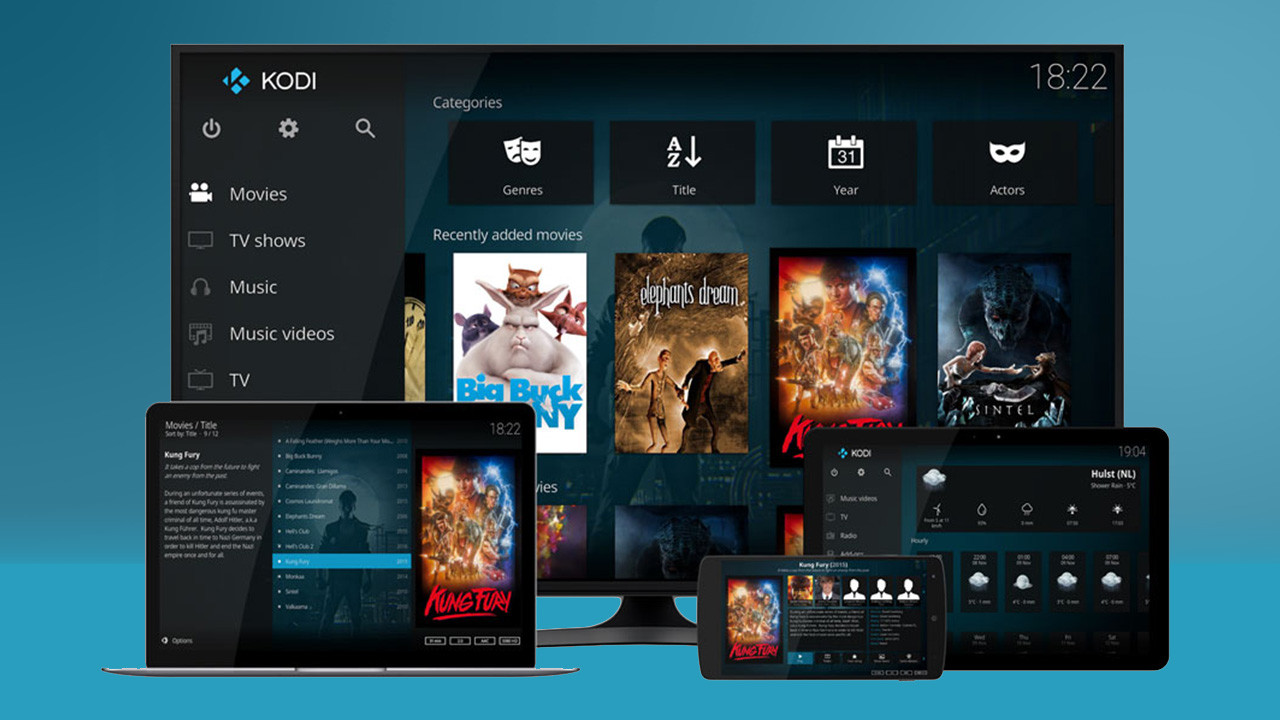
Главная задача Kodi, с которой программа справляется на ура: воспроизведение аудио, видео и графических файлов практически всех распространенных форматов. Мультимедийный контент воспроизводится не только с локального диска, но и со сменных носителей, а также онлайн и сетевых источников.

Медиацентр буквально в несколько кликов может быстро, легко и просто превратить домашний компьютер в многофункциональный домашний кинотеатр. Гибкие настройки и добротное качество программы может составить достойную конкуренцию Windows Media Center от Microsoft.

Оболочка Kodi обладает рядом дополнительных возможностей: отображение подробной информации о фильмах и актерах, воспроизведение онлайн радиостанций и видео, поддержка тем, дистанционное управление, обзор погоды и многое другое.
Расширение функционала возможно благодаря применению в Kodi системы дополнений, плагинов и скриптов, которых создано уже огромное количество. Поэтому любой пользователь сможет настроить свой медиацентр на выполнение необходимых ему задач, что отличает Kodi от конкурентов, не обладающих такой гибкостью.
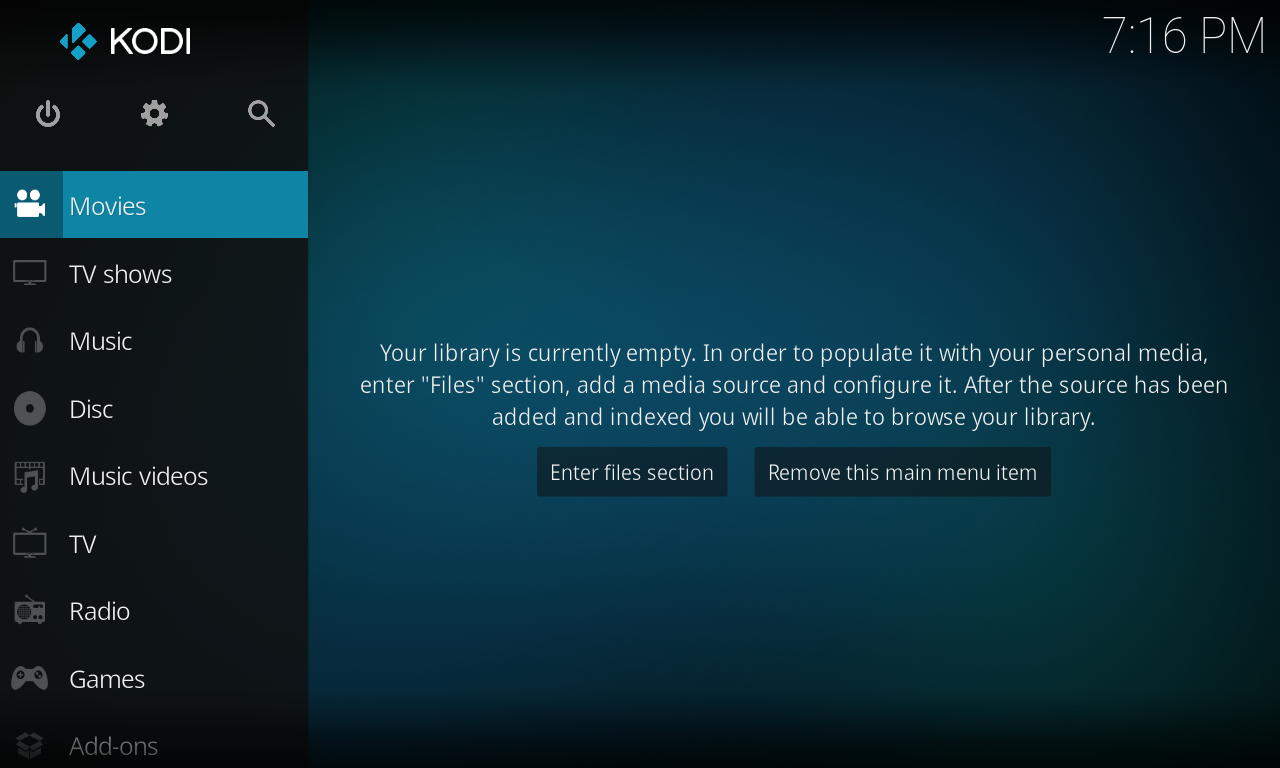
Kodi поддерживает различные форматы файлов: PNG, JPG, JPEG, BMP, GIF, M4A, FLAC, AAC, WAV, WMA, Ogg, MP3, MOV, QT, DivX, Xvid, BivX, VOB, PVA, WMV, ASF и многие другие, умеет работать со списками воспроизведения (PLS, M3U, WPL) и образами дисков CUE, NRG, IMG, ISO, BIN.
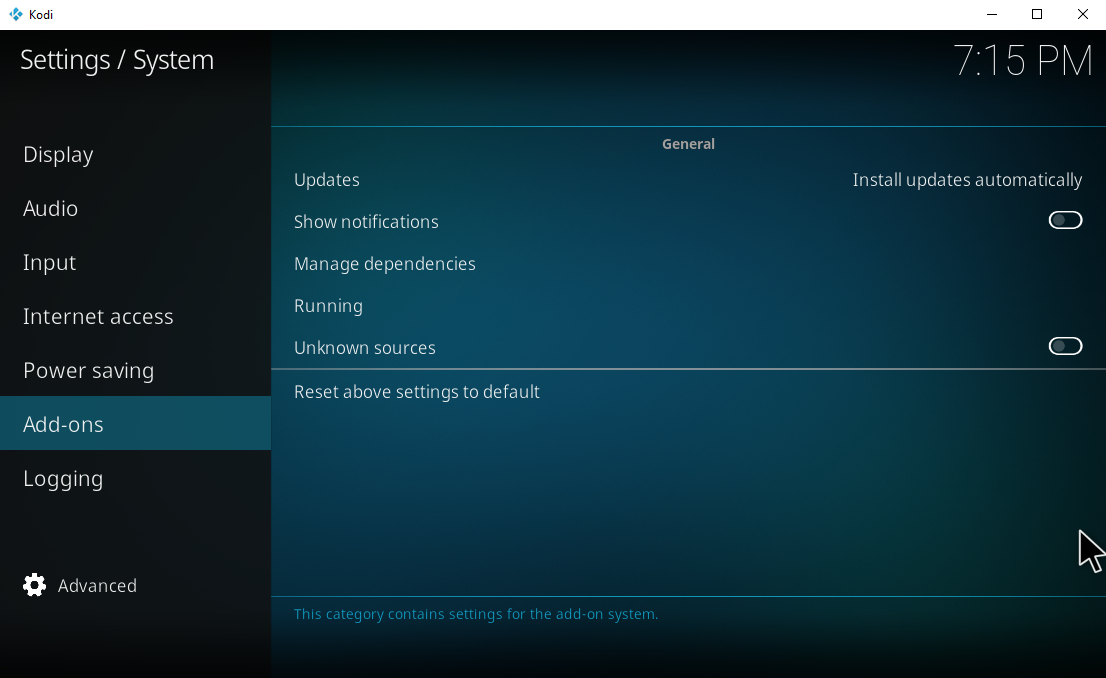
Стоит также отметить, что такой богатый функционал Kodi 16 предоставляется пользователям абсолютно бесплатно.
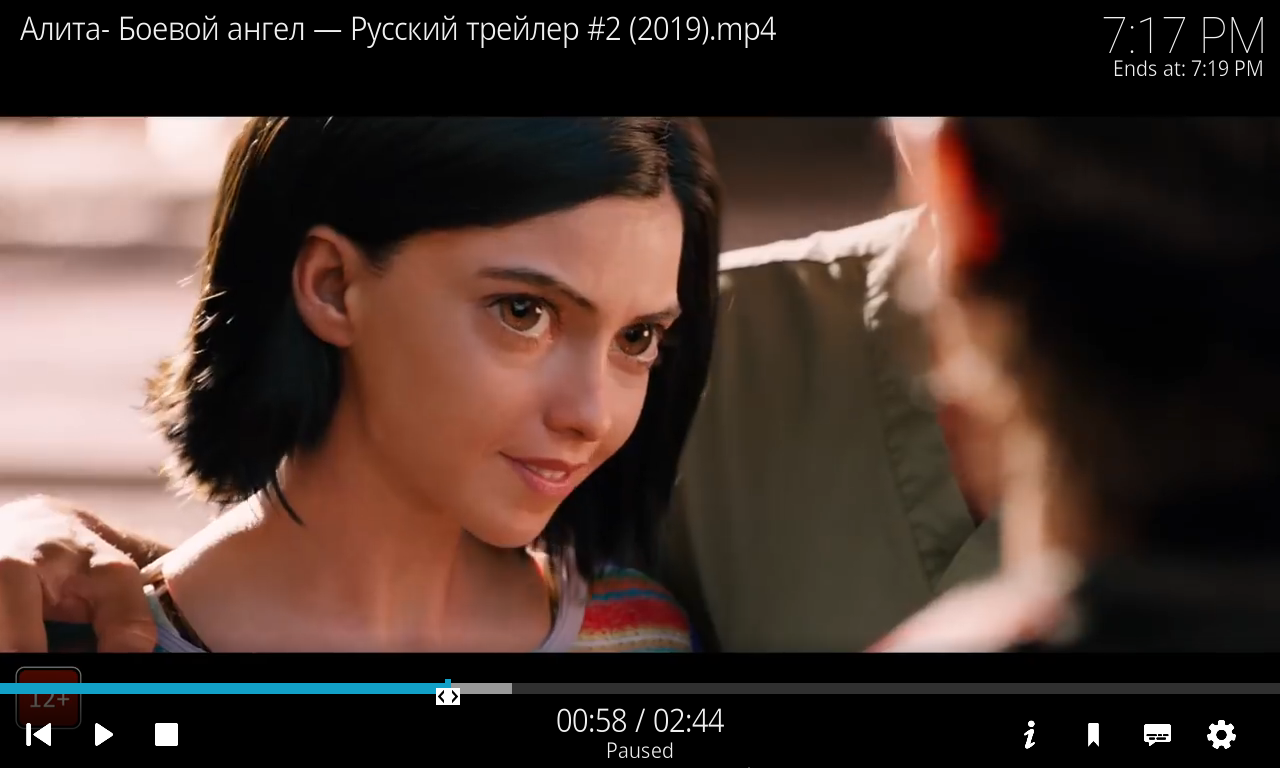
| Программа: | Kodi |
| Тип: | Медиаплеер |
| Разработчик: | Kodi |
| Лицензия: | Open Source |
| Поддержка версий Windows: | 7 / 8 / 8.1 / 10 |
| Размер инсталляционного файла: | 67 МБ |
- Добавлено программное декодирование AV1.
- Воспроизведение HLG HDR и статического HDR10 в Windows 10.
- Поддержка статического HDR10 и динамического Dolby Vision HDR и другие бикубические средства масштабирования OpenGL.
- Kodi теперь будет извлекать и отображать связанную информацию об альбоме и исполнителе из музыкальной библиотеки, где это необходимо.
- Появились новые функции, связанные с группировкой видео по исполнителям (а не только по альбомам), поддержка файлов .NFO, в которых перечислены все исполнители, а не только основной исполнитель.
- Улучшенные поисковые ссылки для возврата связанных альбомов и видео того же режиссера-директора.
- Улучшено качество просмотра игр Pixel Art по всем направлениям.
- Редизайн экрана, особенно для музыки,
- Отображение новых метаданных.
- Изменения в просмотрах плейлистов.
- Новый вид «сейчас играет».
- Улучшения графических изображений и файлов изображений, как новые, так и обновленные элементы управления графическим интерфейсом.
- Исправлены наложения временных меток в субтитрах, плюс теперь можно выбрать темно-серый цвет и установить прозрачность для подписей (особенно полезно в HDR).
- Движок полностью перешел на Python 3.