Brochure
| File Name | Release Date | Version | File Size |
| PL23XX_Prolific_DriverInstaller_v4300.zip | 2024/01/05 | 4.3.0.0 | 14185.12KB |
Windows Driver Installer Setup Program ( Win7 / Win8.1 / Win10 / Win11)
Installer version & Build date: 4.3.0.0 (2024-07-15)
Windows 11 ( 64-bit ) WDF WHQL Driver: v3.9.6.0 (06/17/2024) / v5.2.7.0 (06/07/2024)
(For PL2303 HXD, SA, RA GC, GS, GT, GL, GE , GD, GR versions)
— Windows 11 Certified WHQL Driver ( 24H2 versions)
— Auto-download driver via Windows Update (Windows 11)
Windows 7/8.1/10 (32 & 64-bit) WDF WHQL Driver: v3.8.43.0 (05/29/2024) / v5.1.7.0 (05/28/2024)
(For PL2303 HXD, SA, TA, TB, RA GC, GS, GT, GL, GE , GD, GR versions)
— Windows 10 Certified WHQL Driver (TH1 1507, TH2 1511, RS1 1607, RS2 1703, RS3 1709, RS4 1803,RS5 1809,19H1 1903, 19H2 1909, 20H1 VB, 21H2, 22H2 versions)
— Windows Vista, 7, 8.1 Certified WHQL Driver
— Compatible with Windows Server 2016, Server2008, 2008R2, 2012, 2012R2, 2019, 2022
— Auto-download driver via Windows Update (Windows 7, 8.1, 10)
— Installer Language Support: English (default),
— For Prolific USB VID_067B&PID_2303, PID_2304, PID_23A3, PID_23B3, PID_23C3,PID_23D3,PID_23E3,PID_23F3,PID_2323.
— Includes Certification Report, User Manual, Driver Release Notes, CheckChipVersion Tool
— Installer supports silent install (add «/s» parameter when running program)
———————————————————————————————————————————
Download Driver Setup Program:
| Driver Installer | File |
Installer Version |
OS Support |
|---|---|---|---|
| DCHU (for PC Vendors) | Download file | N/A |
Windows 11 or higher — PL2303G Driver: v5.2.7.2 (06/06/2024) — PL2303D Driver: v3.9.7.2 (06/12/2024) |
| DCHU (for PC Vendors) | Download file | N/A |
Windows 10 RS3 or higher — PL2303G Driver: v5.1.3.2 (03/31/2022) — PL2303D Driver: v3.8.36.2 (03/15/2021) |
NOTE:
- Windows 8/8.1/10 are NOT supported in PL-2303HXA and PL-2303X EOL chip versions.
- Windows 11 and higher are NOT supported in PL-2303HXA/ TA/TB/HXD/RA/SA/EA (EOL chip version).
- Run PL2303 CheckChipVersion tool program in Windows XP/Vista/7 to check chip version.
- Windows Vista, XP, 2000, 98 and Windows ME driver technical support are discontinued.
- Prolific recommends to use PL-2303GC chip.
Download: PL2303 CheckChipVersion tool program
Log-in to our Support webpage to download more files:
http://www.prolific.com.tw/US/CustomerLogin.aspx
Account: GUEST
Password: GUEST
————————————————————————————————————————————
Warning Notice:
Please be warned that counterfeit (fake) PL-2303HX (Chip Rev A) USB to Serial Controller ICs using Prolific’s trademark logo, brandname, and device drivers, were being sold in the China market. Counterfeit IC products show exactly the same outside chip markings but generally are of poor quality and causes Windows driver compatibility issues (Yellow Mark Error Code 10 in Device Manager). We issue this warning to all our customers and consumers to avoid confusion and false purchase.
Please be warned that selling counterfeit products are illegal and punishable by civil and criminal courts according to the trademark, copyright, and intellectual properties laws and regulations. Prolific will take proper and severe actions to cease and confiscate these counterfeit products. Prolific also prohibits the distribution of any PL-2303 drivers (including download links) without written permission from Prolific.
Prolific advices end-users to only purchase
vendor branded cable products with company name contact information for service and support. Prolific does not sell cables with Prolific brand and packaging. In case you suspect a counterfeit chip inside, you may also contact Prolific to provide the vendor information.
Prolific recommends following vendor cable brands:
Product: AP1103 (AP1100) USB Serial Converter
Good Way Technology Co., Ltd. (Taiwan)
Contact: Gary Chang
Tel: +886-2-8919-1200 ext. 349
E-mail: gary_chang@goodway.com.tw
http://www.goodway.com.tw
Product: Plugable USB to RS-232 DB9 Serial Adapter (PL-2303HX Rev D chipset)
Plugable Technologies (USA & UK Direct)
Contact: Bernie Thompson
E-mail: support@plugable.com
http://www.plugable.com/
Product: Y-105 USB to Serial Converter
Tech-Top Technology Ltd.
海林電腦科技(深圳)有限公司
Contact: Shovial Lam
E-mail: info@tech-top.com
http://www.tech-top.com/usb-to-serial-cable.html
Or contact our worldwide distributors for other cable product reference and chip samples.
PL2303_Prolific_DriverInstaller_1025
3.3.3.114 Create README.md
PL-2303 GPS Driver Installer, Prolific Edition
PL-2303 GPS Driver Installer, Prolific Edition
Setup Installer Revision Note History
System Requirement:
. Supports the following Windows OSes:
— Windows 98SE
— Windows ME
— Windows 2000 SP4
— Windows XP SP2 and above (32 bit)
— Windows Server 2003 (32 bit)
— Windows Vista (32 & 64 bit)
— Windows Server 2008 (32 & 64 bit)
— Windows 7 (32 & 64 bit)
NOTE: For Windows 7, please use RC build 7100 or above.
. USB host controller
. Device using PL-2303H/HX/X version chip
Supported device ID and product strings:
. VID_067B&PID_2303 for «Prolific USB-to-Serial Comm Port»
Release Notes:
PL2303 Driver Installer v1.0.1.3
. 98/ME Driver v2.0.0.19
. XP/2K/2003 (WDM Driver) v2.0.5.111
. Vista/7/2008 (WDF Driver) v3.3.2.105
. Installer & Build date: 1.0.1.3_20090319
NOTE: This driver installer is ONLY for GPS devices with PL-2303 chip.
Prolific Technology Inc.
http://www.prolific.com.tw
Как правило, платы Arduino имеют встроенный USB-TTL преобразователь, позволяющий без труда подключить Arduino к компьютеру для загрузки прошивки. Оригинальные Arduino, как правило, используют для этих целей программатор FTDI от Шотландской компании FTDI Chip. Однако на рынке представлено и много других неплохих программаторов, позволяющих прошивать большой ассортимент различных микроконтроллеров. Одним из таких программаторов является PL2303 от Тайваньской компании Prolific Technology.
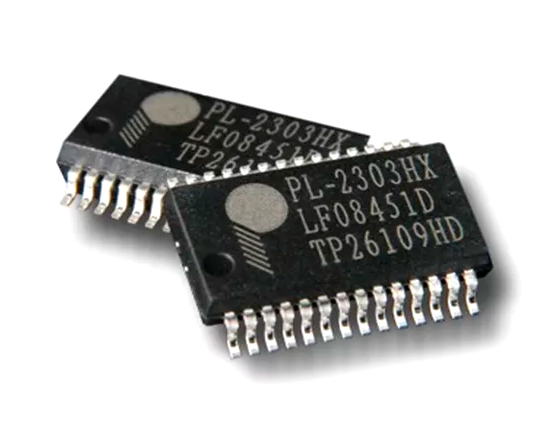
Программаторы серии PL2303 немного отличаются характеристиками. Различия характеристик легко понять по последним двум буквам маркировки. Различают три основные версии программаторов: PL2303 / PL2303HX / PL2303TA. Драйверы для PL2303 являются универсальными, поэтому установив их единожды, вам не придется искать дополнительные для другой версии программатора.
Как установить драйвер PL2303 на компьютер?
Установка драйвера PL2303 производится в несколько простых шагов:
- Скачиваем драйвера по ссылкам выше
- Распаковываем архив с установочными файлами
- Запускаем исполняемый файл (SETUP)
- В открывшимся окне соглашаемся с установкой
- Перезагружаем компьютер для корректного обновления данных в реестре
После установки драйвера заново подключаем контроллер и смотрим, чтобы плата корректно отобразилась в списке диспетчера устройств.
Программаторы PL2303 в нашем магазине
Смотрите также
-
admin
- Site Admin
- Сообщения: 5
- Зарегистрирован: Пн июл 15, 2024 4:27 pm
Правильная установка драйвера PL2303 в Windows 10/11
1. Установите драйвер PL2303-Prolific-DriverInstaller-v1.5.0.zip
2. Откройте диспетчер устройств:

Сейчас установлен драйвер по умолчанию системы — он не работает.
Кликаем на нём правой кнопкой — обновить драйвер — и выбираем наш свежеустановленный драйвер:

Теперь мы установили работающий драйвер:

3. Осталось запретить системе автоматически обновлять его на неработающую версию. Для этого распаковываем архив с программой WuMgr, запускаем её и кликаем по порядку, как на изображении:

Всё готово! Теперь система не будет обновлять Ваш работающий драйвер.
- About
- Blog
- Projects
- Help
-
Donate
Donate icon
An illustration of a heart shape - Contact
- Jobs
- Volunteer
- People
Item Preview
There Is No Preview Available For This Item
This item does not appear to have any files that can be experienced on Archive.org.
Please download files in this item to interact with them on your computer.
Show all files
software
PL 2303 Prolific Driver Installer V 1.5.0
Old version of the driver that allows PL2303HXA/XA to work with Windows 8, Windows 8.1, Windows 10 and Windows 11.
How-to:
- First, Disable automatic driver updates (…many guides online how to do that)
- Then Uninstall and delete any previous driver installed through Device Manager
- Finally, run the installation program PL2303_Prolific_DriverInstaller_v1.5.0.exe
- Addeddate
- 2022-02-10 15:11:46
- Identifier
- pl-2303-prolific-driver-installer-v-1.5.0
- Ocr
- tesseract 5.0.0-1-g862e
- Ocr_autonomous
- true
- Ocr_detected_lang
- en
- Ocr_detected_lang_conf
- 1.0000
- Ocr_detected_script
- Latin
- Ocr_detected_script_conf
- 1.0000
- Ocr_module_version
- 0.0.15
- Ocr_parameters
- -l eng+Latin
- Page_number_confidence
- 81.36
- Ppi
- 600
comment
Reviews
(1)
There is 1 review for this item. .
2,850
Views
1
Review
DOWNLOAD OPTIONS
Uploaded by
VEE_H
on
SIMILAR ITEMS (based on metadata)
