Challenge: WP CLI and PHP Composer is displaying PHP extension errors
Solution: adjust php.ini settings for display_startup_errors
The XAMPP server or localwp by freewheel are often used by developers to set up a PHP project locally. Running shell commands is often a necessity (WP CLI command line or PHP Composer). LocalWP offering “Open Site Shell” where commands can be executed.
Depending on the selected PHP version (5.6.39, 7.3.5, 7.4.1 or 8.00), some PHP startup warnings can appear in the console. This can be frustrating because pipe linux commands use standard output and a warning can interfere with command execution.
We have a site set up on localhost, our server is NGINX with PHP 7.4.1 enabled. Our environment is Windows with localWP application running in the background. How to fix PHP warnings when executing console commands? You will find a solution in this article.
PHP warnings
Missing PHP extensions or issues with loading them are common error messages. “The specified module could not be found” for php_imagick.dll is a popular one. You might see other warnings similar to those:
Warning: PHP Startup: Unable to load dynamic library 'php_imagick.dll' (tried: C:/Program Files (x86)/Localwp/resources/extraResources/lightning-services/php-7.4.1+18/bin/win64/ext\php_imagick.dll (The specified module could not be found.), C:/Program Files (x86)/Localwp/resources/extraResources/lightning-services/php-7.4.1+18/bin/win64/ext\php_php_imagick.dll.dll (The specified module could not be found.)) in Unknown on line 0
Warning: PHP Startup: Unable to load dynamic library 'php_pdo_mysql.dll' (tried: C:/Users/user1/AppData/Roaming/Local/lightning-services/php-8.0.0+3/bin/win64/ext\php_pdo_mysql.dll (The specified module could not be found.), C:/Users/user1/AppData/Roaming/Local/lightning-services/php-8.0.0+3/bin/win64/ext\php_php_pdo_mysql.dll.dll (The specified module could not be found.)) in Unknown on line 0
Warning: PHP Startup: Unable to load dynamic library 'php_mysqli.dll' (tried: C:/Users/user1/AppData/Roaming/Local/lightning-services/php-7.3.5+11/bin/win64/ext\php_mysqli.dll (The specified procedure could not be found.), C:/Users/user1/AppData/Roaming/Local/lightning-services/php-7.3.5+11/bin/win64/ext\php_php_mysqli.dll.dll (The specified module could not be found.)) in Unknown on line 0PHP.ini location
First, we need to determine where our PHP settings (php.ini) are stored. This command will return the location of the config file:
$ php --iniHere is the output:
Configuration File (php.ini) Path: C:\WINDOWS
Loaded Configuration File: C:\Users\user1\AppData\Roaming\Local\run\N4vHnB5kB\conf\php\php.ini
Scan for additional .ini files in: (none)
Additional .ini files parsed: (none)PHP configuration
Now, what is left is editing the php.ini file (in our situation, it is located on: C:\Users\user1\AppData\Roaming\Local\run\N4vHnB5kB\conf\php\php.ini ). Look for:
display_startup_errors = Onand change it to:
display_startup_errors = Off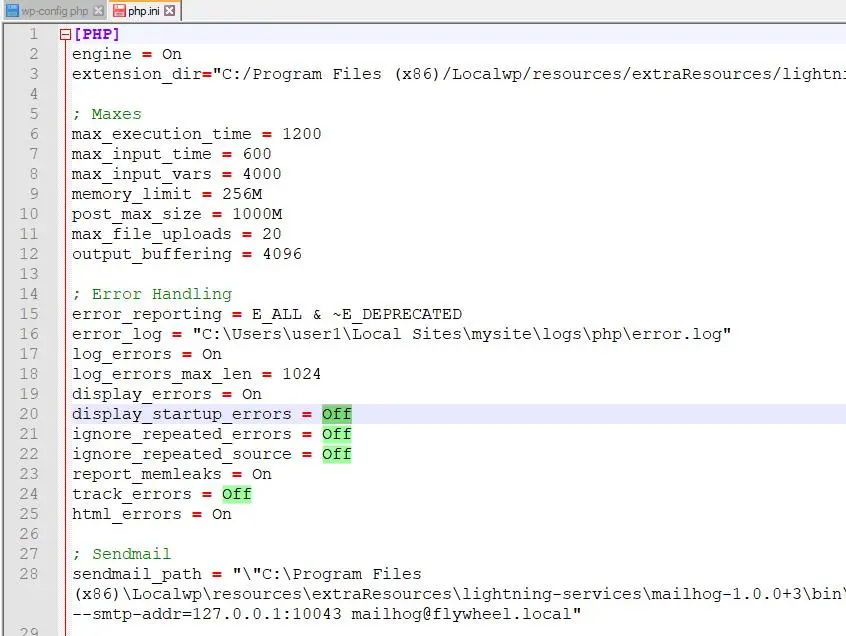
Save the file. That’s it. Warnings will be not present anymore. Now you can execute WP CLI command without any problems. To test our solution, we will export WordPress tables started with the prefix:
wp db export --tables=$(wp db tables 'wp_20*' --format=csv)Success! Here is the output:
Success: Exported to 'local-2022-07-13-51e1a91.sql'.That’s it for today’s tutorial. Don’t forget to subscribe to our newsletter and stay up to date with other useful tips and guidelines.
Do you need someone to implement this solution for you? Check out our specialists for hire in the outsourcing section. Are you considering a global project and are uncertain how to proceed? Maybe you don’t need an outsourced developers but a team to serve you while working on a custom web app development? Contact us!
Tutorial for Fixing PHP Startup Errors on Windows
This tutorial will guide you through the process of fixing PHP startup errors related to the ‘pdo_pgsql’ and ‘pgsql’ dynamic libraries on Windows.
Problem Description
You are encountering PHP startup errors when trying to load the ‘pdo_pgsql’ and ‘pgsql’ dynamic libraries on a Windows server. The error occurs only on one of your test machines (Win10) and the production server (Server 2016), while the other machine has no issues.
Symptoms
When you start the PHP service on the problematic server, you see the following errors in the command prompt:
PHP Warning: PHP Startup: Unable to load dynamic library 'pdo_pgsql' (tried: D:\WEB_Server\PHP\ext\pdo_pgsql (The specified module could not be found.), D:\WEB_Server\PHP\ext\php_pdo_pgsql.dll (The specified module could not be found.)) in Unknown on line 0
PHP Warning: PHP Startup: Unable to load dynamic library 'pgsql' (tried: D:\WEB_Server\PHP\ext\pgsql (The specified module could not be found.), D:\WEB_Server\PHP\ext\php_pgsql.dll (The specified module could not be found.)) in Unknown on line 0
The errors do not appear in the Apache logs, and the web server loads the PostgreSQL tables without any issues.
Solution 1: Update libpq.dll
The problem seems to be caused by a version conflict between the libpq.dll file in the root of the PHP folder and the PostgreSQL server. To fix this issue, you can update the libpq.dll file in the PHP folder.
- Locate the libpq.dll file in the root of the PHP folder on the problematic server (Win10).
- Copy the libpq.dll file from the PostgreSQL 14 bin folder to the root of the PHP folder on the problematic server.
- Replace the old libpq.dll file with the new one in the root of the PHP folder on the working server (Win10).
Solution 2: Update php.ini and httpd.conf
After updating the libpq.dll file, you may still encounter PHP startup errors. In this case, update the php.ini and httpd.conf files to resolve the issue.
- Open the
php.inifile on both servers and comment out theextension=pdo_pgsqlandextension=pgsqllines. - Save the
php.inifiles and restart the Apache service. - Verify that the PHP startup errors have been resolved.
Conclusion
This tutorial has provided a solution for fixing PHP startup errors related to the ‘pdo_pgsql’ and ‘pgsql’ dynamic libraries on Windows. By updating the libpq.dll file and adjusting the php.ini and httpd.conf files, you should be able to successfully load the PostgreSQL dynamic libraries without encountering any errors.
Если при запуске PHP приложения в ОС Windows выдается сообщение типа «PHP Warning: PHP Startup: Unable to load dynamic library ‘pdo_sqlite’ (tried: C:\php\ext\pdo_sqlite (The specified module could not be found.), C:\php\ext\php_pdo_sqlite.dll (The specified module could not be found.)) in Unknown on line 0» это означает, что PHP Не смог найти библиотеку sqlite.
Путь к библиотекам и то, какие библиотеки должны быть подключены, прописано в файле php.ini. Я рекомендую его размещать в той же директории, где размещены файлы PHP.
Чтобы искать расширения в нужной папке, а не в той, которую PHP считает папкой по умолчанию, нужно раскомментировать строку с параметром extension_dir и установить ей путь к расширениям:
extension_dir = «C:\usr\bin\php7\ext»
Также нужно проверить, включено ли расширение sqlite для PHP или нет. В файле php.ini это блок extension, нужно в нем раскомментировать pdo_sqlite:
extension=pdo_sqlite
Также надо убедиться, что файлы в папке «C:\usr\bin\php7\ext» (или той, которую указали в extension_dir) есть библиотеки расширений для PHP.
No comments yet.
Для проекта необходима версия «php»: «^7.1.3», у меня была установлена в модулях 7.0.14 в версии 5.2.2.0 Пришлось скачать OS версию 5.2.8 В модулях выбран php 7.2*64 Apache 7.2*62
В phpinfo также инфа о том, что версия 7.2
В параметрах был изменен путь и версия php: Компьютер -> Свойство системы -> Дополнительный параметры -> «Дополнительно : Переменная среда» В системных переменных «Path» D:\OpenServer\modules\php\PHP-7.2*64
Но в cmd при запуске команды «composer update» теперь ругается на отсутствие кучи библиотек
spoiler
PHP Warning: PHP Startup: Unable to load dynamic library ‘php_mbstring.dll’ (tried: w:/modules/php/PHP-7.2-x64/ext/php_mbstring.dll (▒▒ ▒▒▒▒▒▒ ▒▒▒▒▒▒▒▒▒ ▒▒▒▒▒▒. ), w:/modules/php/PHP-7.2-x64/ext/php_php_mbstring.dll.dll (▒▒ ▒▒▒▒▒▒ ▒▒▒▒▒▒▒▒▒ ▒▒▒▒▒▒. )) in Unknown on line 0 PHP Warning: PHP Startup: Unable to load dynamic library ‘php_bz2.dll’ (tried: w:/modules/php/PHP-7.2-x64/ext/php_bz2.dll (▒▒ ▒▒▒▒▒▒ ▒▒▒▒▒▒▒▒▒ ▒▒▒▒▒▒. ), w:/modules/php/PHP-7.2-x64/ext/php_php_bz2.dll.dll (▒▒ ▒▒▒▒▒▒ ▒▒▒▒▒▒▒▒▒ ▒▒▒▒▒▒. )) in Unknown on line 0 PHP Warning: PHP Startup: Unable to load dynamic library ‘php_curl.dll’ (tried: w:/modules/php/PHP-7.2-x64/ext/php_curl.dll (▒▒ ▒▒▒▒▒▒ ▒▒▒▒▒▒▒▒▒ ▒▒▒▒▒▒. ), w:/modules/php/PHP-7.2-x64/ext/php_php_curl.dll.dll (▒▒ ▒▒▒▒▒▒ ▒▒
и т.д
А также
spoiler
[Composer\Exception\NoSslException] The openssl extension is required for SSL/TLS protection but is not available. If you can not enable the openssl ex tension, you can disable this error, at your own risk, by setting the ‘disable-tls’ option to true.
В config php 7.2 *64 эти extension имеются и не закомм.
-
Вопрос задан
-
19057 просмотров
1 Создать папку ext в модулях, к примеру:D:\Open Server\OSPanel\modules\php\ext
2 В папку ext перенести все dll из текущей версии php
3 В config (D:\OSold\OpenServer\userdata\config) изменить относительные пути т.к. Apache не понимает относительные пути php.ini в системах Windows.extension_dir="C:\full\path\to\php\ext"
Пригласить эксперта
Проблема была в том, что в файле php.ini были кривые пути.
Начиналось все с диска W, причем у меня его вообще нет. я поменял все w:\ и w:/ (нужно посмотреть, какой диск у Вас) на правильный путь. все заработало 100% (перезапустить консоль нужно).
Понимаю, что автору мой комментарий не нужен уже, но вдруг кто-то это увидит и кому-то это поможет.
Если кто-то вдруг столкнулся с похожей проблемой, но у него уже есть папка ext и все модули в ней, то мне помог вариант с редактированием php.ini. Добавьте верху подключений extension директиву extension_dir = "ext"
Возможно, у вас не будет самого php.ini, тогда скопируйте его из соседнего файла dev или prod версии.
Моя задача была — включить директиву openssl в настройках openserver php7.4 и установить composer.
Войдите, чтобы написать ответ
-
Показать ещё
Загружается…
Минуточку внимания
How to resolve warning messages when loading dynamic libraries (DLL) (a.k.a extensions) under PHP on Windows.
Problem
When running PHP on Windows XP/2000/2003, you may encounter the following errors that appear in dialog boxes. Additional errors may be printed when running PHP CLI on the command line.
- php.exe — Unable To Locate Component
This application has failed to start because php_mbstring.dll was not found. Re-installing the application may fix this problem. - Warning
PHP Startup: Unable to load dynamic library ‘c:\Program Files\PHP\ext\php_exif.dll’ — The specified module could not be found. - php.exe — Entry Point Not Found
The procedure entry point _ZOOM_scanset_display_term@16 could not be located in the dynamic link library yaz.dll.
Causes
The most common cause may be a misconfigured extension_dir setting in your php.ini.
You may also encounter the above errors if you enable all the extensions in PHP. The errors are generally caused by misconfigured extensions. Some extensions (e.g. Oracle) require additional setup, software, and support DLLs, which come from outside the main PHP installer.
You may have out-of-date extension DLLs in your extensions directory.
Some extensions may also have bugs that are causing warnings.
The PATH environment variable does not contain the PHP base install location.
IIS may not have been restarted since changes were made to php.ini.
You did not install the correct build of PHP.
The DLL is listed more than once in the php.ini file. (This may be caused by using the MSI installer.)
Solutions
You must configure extension_dir correctly to point to the folder with the DLL files. This setting is edited in your php.ini file. (How to find your php.ini)
Disable all unused DLLs. You can easily disable an extension by commenting-out the corresponding line from your php.ini file. (How to find your php.ini) Comment-out lines by placing a semi-colon at the beginning of the line.
Remove duplicate references to DLLs from your php.ini file.
Make sure you installed the correct version of PHP for your server configuration.
Visit the PHP For Windows Download Page and download the correct ZIP package by following the instructions on the PHP Windows Mannual Installation Steps page under «Selecting and downloading the PHP distribution package». Unzip the file into your PHP installation directory. For example, for PHP 5.2.x + IIS 6 + Windows Server 2003, you need to use the VC6 non-thread safe build. If you get the standard build from the main PHP download page, you will get errors.
If your DLLs versions are out-of-date or mismatched, make sure to download and install the latest Windows binary zip packages as described above.
These errors may also occur if you do not have the Windows PATH environment variable pointing to your base PHP install.
In particular, for php_curl.dll, the Windows PATH environment variable must contain the location of the files libeay32.dll and ssleay32.dll. Furthermore, adequate permissions must be granted to those files (usually read permissions to IUSR_MachineName).
Try restarting IIS if you have made changes to php.ini.
If there are still warnings, then you must read the documentation for each enabled extension, and install and configure any necessary third-party software. For example, many database extensions, such as ODBC and Oracle, require third-party software. Look in the «Installation» section of the PHP documentation for the specific extension.
If that fails, try searching for bugs in bugs.php.net for the error message you encounter.
Notes
The MSI installer that comes with PHP 5.2.0 makes it very easy to configure PHP to load all the extensions. This means it is more likely for people to encounter the above issue.
Where is my PHP.ini file?
Go to «Start > Run…», type in cmd and press «OK». Type php --ini and press «Enter». Look for the following line:
Loaded Configuration File: C:\Program Files\PHP\php.ini
The «Loaded Configuration File» setting tells you which php.ini file PHP is loading. php.ini is generally located in c:\program files\php, c:\windows, or c:\php.
Links
- Bug #34398 some PHP extension fail to load…
- Bug #28137 about half the extensions don’t load
Error Output of php.exe
The following was captured by running PHP CLI with «php -v >out.txt 2<&1» from a Windows XP SP2 command line. This is with all extensions enabled even though most are not used or configured properly.
PHP Warning: PHP Startup: Unable to load dynamic library ‘C:\Program Files\PHP\ext\php_exif.dll’ — The specified module could not be found.
in Unknown on line 0Warning: PHP Startup: Unable to load dynamic library ‘C:\Program Files\PHP\ext\php_exif.dll’ — The specified module could not be found.
in Unknown on line 0
PHP Warning: PHP Startup: Unable to load dynamic library ‘C:\Program Files\PHP\ext\php_ifx.dll’ — The specified module could not be found.
in Unknown on line 0Warning: PHP Startup: Unable to load dynamic library ‘C:\Program Files\PHP\ext\php_ifx.dll’ — The specified module could not be found.
in Unknown on line 0
PHP Warning: PHP Startup: Unable to load dynamic library ‘C:\Program Files\PHP\ext\php_oci8.dll’ — The specified module could not be found.
in Unknown on line 0Warning: PHP Startup: Unable to load dynamic library ‘C:\Program Files\PHP\ext\php_oci8.dll’ — The specified module could not be found.
in Unknown on line 0
PHP Warning: PHP Startup: Unable to load dynamic library ‘C:\Program Files\PHP\ext\php_pdo_oci.dll’ — The specified module could not be found.
in Unknown on line 0Warning: PHP Startup: Unable to load dynamic library ‘C:\Program Files\PHP\ext\php_pdo_oci.dll’ — The specified module could not be found.
in Unknown on line 0
PHP Warning: PHP Startup: Unable to load dynamic library ‘C:\Program Files\PHP\ext\php_pdo_oci8.dll’ — The specified module could not be found.
in Unknown on line 0Warning: PHP Startup: Unable to load dynamic library ‘C:\Program Files\PHP\ext\php_pdo_oci8.dll’ — The specified module could not be found.
in Unknown on line 0
PHP Warning: PHP Startup: Unable to load dynamic library ‘C:\Program Files\PHP\ext\php_pspell.dll’ — The specified module could not be found.
in Unknown on line 0Warning: PHP Startup: Unable to load dynamic library ‘C:\Program Files\PHP\ext\php_pspell.dll’ — The specified module could not be found.
in Unknown on line 0
PHP Warning: PHP Startup: Unable to load dynamic library ‘C:\Program Files\PHP\ext\php_sybase_ct.dll’ — The specified module could not be found.
in Unknown on line 0Warning: PHP Startup: Unable to load dynamic library ‘C:\Program Files\PHP\ext\php_sybase_ct.dll’ — The specified module could not be found.
in Unknown on line 0
PHP Warning: PHP Startup: Unable to load dynamic library ‘C:\Program Files\PHP\ext\php_ibm_db2.dll’ — The specified module could not be found.
in Unknown on line 0Warning: PHP Startup: Unable to load dynamic library ‘C:\Program Files\PHP\ext\php_ibm_db2.dll’ — The specified module could not be found.
in Unknown on line 0
PHP Warning: PHP Startup: Unable to load dynamic library ‘C:\Program Files\PHP\ext\php_imagick.dll’ — The specified module could not be found.
in Unknown on line 0Warning: PHP Startup: Unable to load dynamic library ‘C:\Program Files\PHP\ext\php_imagick.dll’ — The specified module could not be found.
in Unknown on line 0
PHP Warning: PHP Startup: Unable to load dynamic library ‘C:\Program Files\PHP\ext\php_ingres.dll’ — The specified module could not be found.
in Unknown on line 0Warning: PHP Startup: Unable to load dynamic library ‘C:\Program Files\PHP\ext\php_ingres.dll’ — The specified module could not be found.
in Unknown on line 0
PHP Warning: PHP Startup: Unable to load dynamic library ‘C:\Program Files\PHP\ext\php_netools.dll’ — The specified module could not be found.
in Unknown on line 0Warning: PHP Startup: Unable to load dynamic library ‘C:\Program Files\PHP\ext\php_netools.dll’ — The specified module could not be found.
in Unknown on line 0
PHP Warning: PHP Startup: Unable to load dynamic library ‘C:\Program Files\PHP\ext\php_oracle.dll’ — The specified module could not be found.
in Unknown on line 0Warning: PHP Startup: Unable to load dynamic library ‘C:\Program Files\PHP\ext\php_oracle.dll’ — The specified module could not be found.
in Unknown on line 0
PHP Warning: PHP Startup: Unable to load dynamic library ‘C:\Program Files\PHP\ext\php_svn.dll’ — The specified module could not be found.
in Unknown on line 0Warning: PHP Startup: Unable to load dynamic library ‘C:\Program Files\PHP\ext\php_svn.dll’ — The specified module could not be found.
in Unknown on line 0
PHP Warning: PHP Startup: Unable to load dynamic library ‘C:\Program Files\PHP\ext\php_yaz.dll’ — The specified procedure could not be found.
in Unknown on line 0Warning: PHP Startup: Unable to load dynamic library ‘C:\Program Files\PHP\ext\php_yaz.dll’ — The specified procedure could not be found.
in Unknown on line 0
Cannot find module (IP-MIB): At line 0 in (none)
Cannot find module (IF-MIB): At line 0 in (none)
Cannot find module (TCP-MIB): At line 0 in (none)
Cannot find module (UDP-MIB): At line 0 in (none)
Cannot find module (SNMPv2-MIB): At line 0 in (none)
Cannot find module (SNMPv2-SMI): At line 0 in (none)
Cannot find module (UCD-SNMP-MIB): At line 0 in (none)
Cannot find module (UCD-DEMO-MIB): At line 0 in (none)
Cannot find module (SNMP-TARGET-MIB): At line 0 in (none)
Cannot find module (SNMP-VIEW-BASED-ACM-MIB): At line 0 in (none)
Cannot find module (SNMP-COMMUNITY-MIB): At line 0 in (none)
Cannot find module (UCD-DLMOD-MIB): At line 0 in (none)
Cannot find module (SNMP-FRAMEWORK-MIB): At line 0 in (none)
Cannot find module (SNMP-MPD-MIB): At line 0 in (none)
Cannot find module (SNMP-USER-BASED-SM-MIB): At line 0 in (none)
Cannot find module (SNMP-NOTIFICATION-MIB): At line 0 in (none)
Cannot find module (SNMPv2-TM): At line 0 in (none)
PHP Notice: Constant XML_ELEMENT_NODE already defined in Unknown on line 0Notice: Constant XML_ELEMENT_NODE already defined in Unknown on line 0
PHP Notice: Constant XML_ATTRIBUTE_NODE already defined in Unknown on line 0Notice: Constant XML_ATTRIBUTE_NODE already defined in Unknown on line 0
PHP Notice: Constant XML_TEXT_NODE already defined in Unknown on line 0Notice: Constant XML_TEXT_NODE already defined in Unknown on line 0
PHP Notice: Constant XML_CDATA_SECTION_NODE already defined in Unknown on line 0Notice: Constant XML_CDATA_SECTION_NODE already defined in Unknown on line 0
PHP Notice: Constant XML_ENTITY_REF_NODE already defined in Unknown on line 0Notice: Constant XML_ENTITY_REF_NODE already defined in Unknown on line 0
PHP Notice: Constant XML_ENTITY_NODE already defined in Unknown on line 0Notice: Constant XML_ENTITY_NODE already defined in Unknown on line 0
PHP Notice: Constant XML_PI_NODE already defined in Unknown on line 0Notice: Constant XML_PI_NODE already defined in Unknown on line 0
PHP Notice: Constant XML_COMMENT_NODE already defined in Unknown on line 0Notice: Constant XML_COMMENT_NODE already defined in Unknown on line 0
PHP Notice: Constant XML_DOCUMENT_NODE already defined in Unknown on line 0Notice: Constant XML_DOCUMENT_NODE already defined in Unknown on line 0
PHP Notice: Constant XML_DOCUMENT_TYPE_NODE already defined in Unknown on line 0Notice: Constant XML_DOCUMENT_TYPE_NODE already defined in Unknown on line 0
PHP Notice: Constant XML_DOCUMENT_FRAG_NODE already defined in Unknown on line 0Notice: Constant XML_DOCUMENT_FRAG_NODE already defined in Unknown on line 0
PHP Notice: Constant XML_NOTATION_NODE already defined in Unknown on line 0Notice: Constant XML_NOTATION_NODE already defined in Unknown on line 0
PHP Notice: Constant XML_HTML_DOCUMENT_NODE already defined in Unknown on line 0Notice: Constant XML_HTML_DOCUMENT_NODE already defined in Unknown on line 0
PHP Notice: Constant XML_DTD_NODE already defined in Unknown on line 0Notice: Constant XML_DTD_NODE already defined in Unknown on line 0
PHP Notice: Constant XML_ELEMENT_DECL_NODE already defined in Unknown on line 0Notice: Constant XML_ELEMENT_DECL_NODE already defined in Unknown on line 0
PHP Notice: Constant XML_ATTRIBUTE_DECL_NODE already defined in Unknown on line 0Notice: Constant XML_ATTRIBUTE_DECL_NODE already defined in Unknown on line 0
PHP Notice: Constant XML_ENTITY_DECL_NODE already defined in Unknown on line 0Notice: Constant XML_ENTITY_DECL_NODE already defined in Unknown on line 0
PHP Notice: Constant XML_NAMESPACE_DECL_NODE already defined in Unknown on line 0Notice: Constant XML_NAMESPACE_DECL_NODE already defined in Unknown on line 0
PHP Notice: Constant XML_LOCAL_NAMESPACE already defined in Unknown on line 0Notice: Constant XML_LOCAL_NAMESPACE already defined in Unknown on line 0
PHP Notice: Constant XML_ATTRIBUTE_CDATA already defined in Unknown on line 0Notice: Constant XML_ATTRIBUTE_CDATA already defined in Unknown on line 0
PHP Notice: Constant XML_ATTRIBUTE_ID already defined in Unknown on line 0Notice: Constant XML_ATTRIBUTE_ID already defined in Unknown on line 0
PHP Notice: Constant XML_ATTRIBUTE_IDREF already defined in Unknown on line 0Notice: Constant XML_ATTRIBUTE_IDREF already defined in Unknown on line 0
PHP Notice: Constant XML_ATTRIBUTE_IDREFS already defined in Unknown on line 0Notice: Constant XML_ATTRIBUTE_IDREFS already defined in Unknown on line 0
PHP Notice: Constant XML_ATTRIBUTE_ENTITY already defined in Unknown on line 0Notice: Constant XML_ATTRIBUTE_ENTITY already defined in Unknown on line 0
PHP Notice: Constant XML_ATTRIBUTE_NMTOKEN already defined in Unknown on line 0Notice: Constant XML_ATTRIBUTE_NMTOKEN already defined in Unknown on line 0
PHP Notice: Constant XML_ATTRIBUTE_NMTOKENS already defined in Unknown on line 0Notice: Constant XML_ATTRIBUTE_NMTOKENS already defined in Unknown on line 0
PHP Notice: Constant XML_ATTRIBUTE_ENUMERATION already defined in Unknown on line 0Notice: Constant XML_ATTRIBUTE_ENUMERATION already defined in Unknown on line 0
PHP Notice: Constant XML_ATTRIBUTE_NOTATION already defined in Unknown on line 0Notice: Constant XML_ATTRIBUTE_NOTATION already defined in Unknown on line 0
Normal output is below.
PHP 5.2.0 (cli) (built: Nov 2 2006 11:57:36)
Copyright (c) 1997-2006 The PHP Group
Zend Engine v2.2.0, Copyright (c) 1998-2006 Zend Technologies
php.ini Loaded Extensions
Below shows relevant portions of php.ini from version 5.2.0.
; Directory in which the loadable extensions (modules) reside. extension_dir = C:\Program Files\PHP\ext error_reporting = E_ALL display_startup_errors = On [PHP_BZ2] extension=php_bz2.dll [PHP_CURL] extension=php_curl.dll [PHP_DBA] extension=php_dba.dll [PHP_DBASE] extension=php_dbase.dll [PHP_EXIF] extension=php_exif.dll [PHP_FDF] extension=php_fdf.dll [PHP_GD2] extension=php_gd2.dll [PHP_GETTEXT] extension=php_gettext.dll [PHP_GMP] extension=php_gmp.dll [PHP_IFX] extension=php_ifx.dll [PHP_IMAP] extension=php_imap.dll [PHP_INTERBASE] extension=php_interbase.dll [PHP_LDAP] extension=php_ldap.dll [PHP_MBSTRING] extension=php_mbstring.dll [PHP_MCRYPT] extension=php_mcrypt.dll [PHP_MHASH] extension=php_mhash.dll [PHP_MIME_MAGIC] extension=php_mime_magic.dll [PHP_MING] extension=php_ming.dll [PHP_MSQL] extension=php_msql.dll [PHP_MSSQL] extension=php_mssql.dll [PHP_MYSQL] extension=php_mysql.dll [PHP_MYSQLI] extension=php_mysqli.dll [PHP_OCI8] extension=php_oci8.dll [PHP_OPENSSL] extension=php_openssl.dll [PHP_PDO] extension=php_pdo.dll [PHP_PDO_FIREBIRD] extension=php_pdo_firebird.dll [PHP_PDO_MSSQL] extension=php_pdo_mssql.dll [PHP_PDO_MYSQL] extension=php_pdo_mysql.dll [PHP_PDO_OCI] extension=php_pdo_oci.dll [PHP_PDO_OCI8] extension=php_pdo_oci8.dll [PHP_PDO_ODBC] extension=php_pdo_odbc.dll [PHP_PDO_PGSQL] extension=php_pdo_pgsql.dll [PHP_PDO_SQLITE] extension=php_pdo_sqlite.dll [PHP_PGSQL] extension=php_pgsql.dll [PHP_PSPELL] extension=php_pspell.dll [PHP_SHMOP] extension=php_shmop.dll [PHP_SNMP] extension=php_snmp.dll [PHP_SOAP] extension=php_soap.dll [PHP_SOCKETS] extension=php_sockets.dll [PHP_SQLITE] extension=php_sqlite.dll [PHP_SYBASE_CT] extension=php_sybase_ct.dll [PHP_TIDY] extension=php_tidy.dll [PHP_XMLRPC] extension=php_xmlrpc.dll [PHP_XSL] extension=php_xsl.dll [PHP_ZIP] extension=php_zip.dll [PHP_APD] extension=php_apd.dll [PHP_BCOMPILER] extension=php_bcompiler.dll [PHP_BITSET] extension=php_bitset.dll [PHP_BLENC] extension=php_blenc.dll [PHP_BZ2_FILTER] extension=php_bz2_filter.dll [PHP_CLASSKIT] extension=php_classkit.dll [PHP_CPDF] extension=php_cpdf.dll [PHP_CRACK] extension=php_crack.dll [PHP_CVSCLIENT] extension=php_cvsclient.dll [PHP_DB] extension=php_db.dll [PHP_DBX] extension=php_dbx.dll [PHP_DIO] extension=php_dio.dll [PHP_DOCBLOCK] extension=php_docblock.dll [PHP_DOMXML] extension=php_domxml.dll [PHP_EVENT] extension=php_event.dll [PHP_FILEINFO] extension=php_fileinfo.dll [PHP_FILEPRO] extension=php_filepro.dll [PHP_FRIBIDI] extension=php_fribidi.dll [PHP_GOPHER] extension=php_gopher.dll [PHP_HTTP] extension=php_http.dll [PHP_HYPERWAVE] extension=php_hyperwave.dll [PHP_IBM_DB2] extension=php_ibm_db2.dll [PHP_ID3] extension=php_id3.dll [PHP_IISFUNC] extension=php_iisfunc.dll [PHP_IMAGICK] extension=php_imagick.dll [PHP_INGRES] extension=php_ingres.dll [PHP_JAVA] extension=php_java.dll [PHP_LZF] extension=php_lzf.dll [PHP_MAILPARSE] extension=php_mailparse.dll [PHP_MCRYPT_FILTER] extension=php_mcrypt_filter.dll [PHP_MEMCACHE] extension=php_memcache.dll [PHP_NETOOLS] extension=php_netools.dll [PHP_NTUSER] extension=php_ntuser.dll [PHP_OGGVORBIS] extension=php_oggvorbis.dll [PHP_OPERATOR] extension=php_operator.dll [PHP_ORACLE] extension=php_oracle.dll [PHP_PARSEKIT] extension=php_parsekit.dll [PHP_PDF] extension=php_pdf.dll [PHP_PHAR] extension=php_phar.dll [PHP_PHPDOC] extension=php_phpdoc.dll [PHP_POP3] extension=php_pop3.dll [PHP_PRINTER] extension=php_printer.dll [PHP_RADIUS] extension=php_radius.dll [PHP_RAR] extension=php_rar.dll [PHP_SDO] extension=php_sdo.dll [PHP_SMTP] extension=php_smtp.dll [PHP_SSH2] extension=php_ssh2.dll [PHP_STATS] extension=php_stats.dll [PHP_STEM] extension=php_stem.dll [PHP_SVN] extension=php_svn.dll [PHP_SWISH] extension=php_swish.dll [PHP_THREADS] extension=php_threads.dll [PHP_TIMEZONEDB] extension=php_timezonedb.dll [PHP_TRANSLIT] extension=php_translit.dll [PHP_WIN32PS] extension=php_win32ps.dll [PHP_WIN32SCHEDULER] extension=php_win32scheduler.dll [PHP_WIN32SERVICE] extension=php_win32service.dll [PHP_WIN32STD] extension=php_win32std.dll [PHP_YAZ] extension=php_yaz.dll [PHP_ZLIB_FILTER] extension=php_zlib_filter.dll
Created 2006-11-06,
Last Modified 2011-07-24,
© Shailesh N. Humbad
Disclaimer: This content is provided as-is.
The information may be incorrect.
