Here is a list of best free lightweight PDF reader software for Windows. In these software, you can easily open up and read PDF documents. The advantage of having these PDF readers is that they are quite lightweight and consume very less space in memory, unlike many standard PDF readers. The setup size of all these readers is less than 25 MB. Plus, they also do not put much stress on a system.
In these lightweight viewers, you can easily load and open up a PDF document. In some PDF readers, you can even open up multiple documents on side by side tabs. To properly view PDF documents and offer a good reading experience, some readers offer multiple viewing modes like single page, multipage, continuous view, etc. You can also find dedicated reading modes, night mode, etc., in some PDF viewers. Plus, standard features like page navigation, zoom, search, etc., are also present in most readers.
Apart from PDF reading tools, some readers also offer PDF editing tools through which you can edit text, swap images, insert graphics, add tables to PDF, etc. You can also find multiple additional tools in most software that may come in handy. Some of the additional tools that you get in these PDF readers are Encrypt PDF, Convert PDF, and Extract Images. Go through the list to know more about these lightweight PDF reader software.
My Favorite Lightweight PDF Reader Software For Windows:
Cool PDF Reader is my favorite software because it offers dedicated reading modes to reduce strain on eyes while reading a PDF document. In addition to that, it also offers all the standard PDF reading and viewing tools.
STDU Viewer is another good one.
You can also check out lists of best free Lightweight PDF Editor, Lightweight Image Viewer, and Lightweight Code Editor software for Windows.
Cool PDF Reader
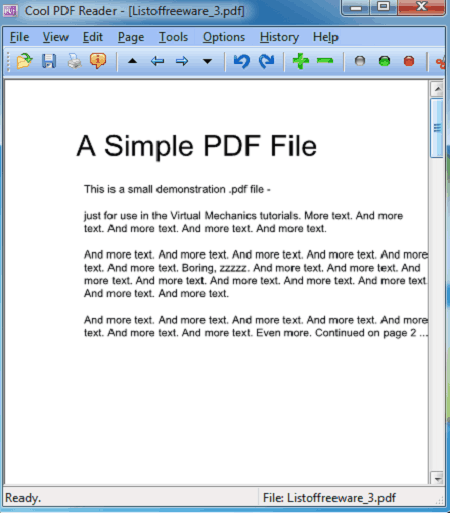
Cool PDF Reader is a free lightweight PDF reader software for Windows. It is a simple PDF reader that offers a clean interface in which you can view and read a PDF document at a time. It also provides various PDF reading and viewing tools that improve the PDF reading environment. Now, check out the main features of this lightweight PDF reader.
Main Features:
- Reading Modes: This software has three reading modes namely night reading mode, low blue light reading mode, and airplane reading mode. The night and airplane reading modes turn the background of a PDF document black to reduce the strain on your eyes during the night or dim surrounding light conditions. The low blue light reading mode applies a yellow filter over the PDF document to filter out blue light that causes harm to our eyes.
- Viewing Tools: Using viewing tools, you can easily open up a document in the full-screen mode, zoom in documents, and fit PDF document according to its height and width.
- Page Tools: Through page tools, you can move to the next or previous pages of a PDF document. It also lets you jump to any specific page of a PDF.
- Slide Show: It is a similar feature that you get in image viewers’ software. Instead of automatically switch images, it switches the pages of a PDF document.
Additional Feature:
- Save As: You can use this feature to save PDF documents in JPG, GIF, EMF, EPS, TXT, etc., file formats.
Final Thoughts:
It is one of the best free lightweight PDF reader software that you can use to view and read PDF documents.
Sorax Reader
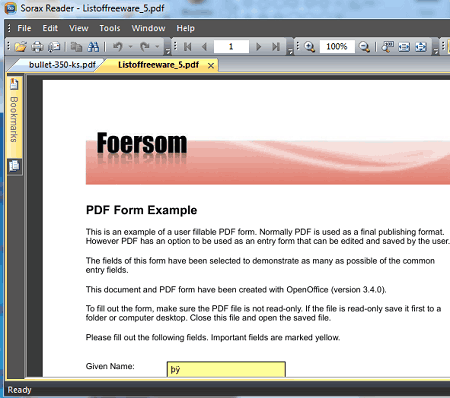
Sorax Reader is another free lightweight PDF reader software for Windows. It is a beautifully designed PDF reader software that offers a good environment to read PDF documents. In it, you can also open up multiple PDF documents at a time as it comes with the multi-tab interface.
Now, you can check out the main features of this lightweight PDF reader below.
Main Features:
- View Tab: It offers all the essential tools such as Go to (to jump to a specific page of a PDF), Zoom, Rotate View (to rotate PDF pages), etc.
- Page Display Modes: It contains two-page display modes namely Single Page (it shows one page of PDF at a time) and Two Page (it shows two pages at a time).
- Automatically Scroll: It is another handy feature that you can enable to automatically scroll pages of a PDF document in the Up and Down directions.
- Bookmarks: In it, you can view all the bookmarks saved with a PDF document.
- Pages: It shows the thumbnails of all the pages of a PDF document. By selecting a thumbnail, you can open up that page.
Final Thoughts:
This lightweight PDF reader software offers a good set of PDF viewing tools and offers a good reading environment.
STDU Viewer
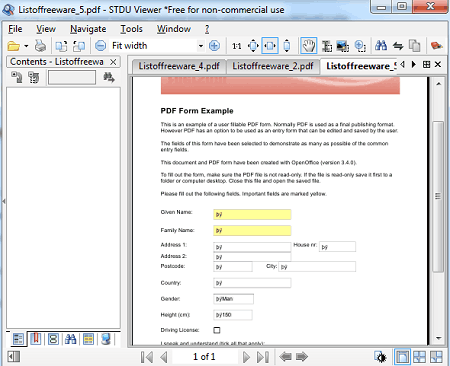
STDU Viewer is a free lightweight PDF reader software for Windows. In this viewer, you can also view documents of TIFF, DjVu, XPS, JBIG2, WWF, etc., formats. The main purpose of this viewer is to replace multiple file viewer software with one single software. Using it, you can also export a PDF document to TXT and Image formats. Now, check out the main features of this lightweight PDF viewer.
Main Features:
- View: It is a tab that offers multiple view adjustment features such as fit document width, fit document height, fit the current page, rotate the page, etc.
- Navigate: Using navigate tools, you can easily move from one page to another page of a PDF document. Plus, a go to feature to directly jump to a specific page number is also present in it.
- Contents: It is a handy section that automatically creates an index according to the heading of different topics. By selecting a heading from the content section, you can jump to that topic in the PDF document.
- Select Text: Through this tool, you can select one or more text lines and save it in the Bookmarks section from where you can quickly access all the saved text content.
- Split Horizontal and Vertical: Through these tools, you can split a PDF document into two vertical or horizontal windows. After splitting a PDF document, you can browse and look at different pages of the same document at a time.
Additional Feature:
- Sessions: Using it, you can save an entire PDF reading session so that you can quickly recall the entire session whenever you want.
Limitation:
- This software is only free for private use.
Final Thoughts:
It is a simple and effective lightweight PDF reader software in which you can also read documents of many other formats.
Free PDF Reader
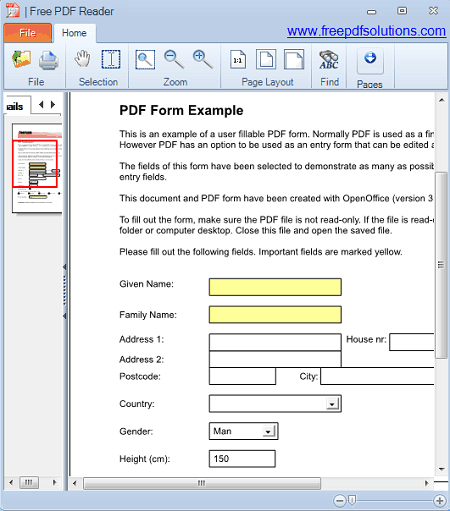
Free PDF Reader is a free lightweight PDF reader software for Windows. It is a dedicated PDF reader software in which you can view and read one PDF document at a time. To view a PDF document, it offers a large document viewing area along with some basic support tools to enhance the reading experience. Now, check out the main features of this viewer.
Main Features:
- Bookmarks: In this section, you can view all the saved headings of a PDF document. By selecting a heading, you can directly jump to its content.
- Thumbnails: It contains thumbnails of all the pages of a PDF document. By selecting a thumbnail, you can jump to its page.
- Page Layout: Using it, you can adjust the layout of a PDF page. To do that, it offers three-page layout modes namely 1:1 (to open up a document in 1:1 aspect ratio), fit to height (it fits an entire PDF page according to the screen height), fit to width (it fits the PDF page according to the width of the screen).
- Zoom: Use it to closely analyze a specific page of a PDF by zooming in on it.
Additional Feature:
- Search: Using this tool, you can search any word or string present in a PDF document.
Final Thoughts:
It is a straightforward lightweight PDF reader in which you can easily open up and read a PDF document.
Haihaisoft PDF Reader
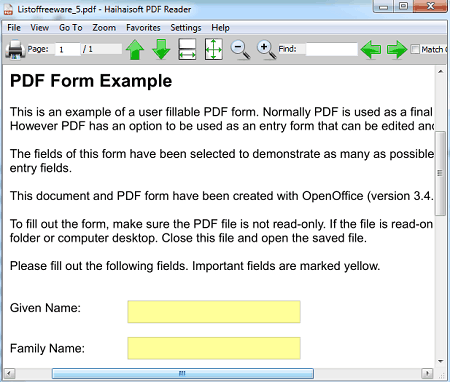
Haihaisoft PDF Reader is yet another free lightweight PDF reader software for Windows, macOS, iOS, and Android. It is another easy to use PDF reader that offers a good PDF viewing environment. Let’s take a look at the main features of this lightweight PDF viewer.
Main Features:
- View Modes: It offers two viewing modes namely Single Page and Book View. In Single Page view mode, you can view one page at a time. On the other hand, Book view shows two pages of a PDF document at a time just like books.
- Zoom Tab: It offers the simple zoom feature along with the fit page, actual size, fit width, fit content, etc., features.
- Presentation: It is a handy feature that lets you view or show PDF pages in the presentation slides format.
- Page Navigation Tools: Using page navigation tools, you can quickly move to next page, previous page, and also directly jump to any specific page by providing the page number.
Final Thoughts:
It is a straightforward and lightweight PDF reader software that offers a good set of PDF reading tools.
CAD-KAS PDF Reader
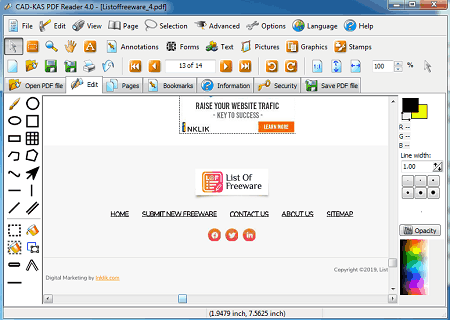
CAD-KAS PDF Reader is another free lightweight PDF reader software for Windows. In this software, you can read as well as edit PDF documents. Plus, a good set of advanced features are also present in it that may come in handy. Now, check out the main features of this lightweight PDF reader.
Main Features:
- View: It offers multiple features through which you can specify what elements of a PDF that you want to see such as show vector graphics, show shadings, show pictures, show transparency, etc. In addition to that, it also offers tools to rotate the pages of a PDF.
- Screen Magnifiers: You can use it to view small and hard to read text by enlarging it through this tool.
- Page Navigation: To navigate across pages, you can use the on-screen next, previous, start page, and end page buttons. A go to field is also present in it that you can use to jump to a specific page number.
Additional Features:
- Editing: This software offers a lot of editing tools through which you can add new text, draw over PDF, delete individual pages, rotate individual pages, add pictures to PDF, annotate PDF, add stamps to PDF, and more.
- Advanced Tools: Using advanced tools, you can add print marks, crop PDF margins, insert website as picture, remove all annotations & form fields, remove all text objects, etc.
Final Thoughts:
It is a feature-rich lightweight PDF reader software that offers a good set of PDF viewing and editing tools.
3nity PDF READER
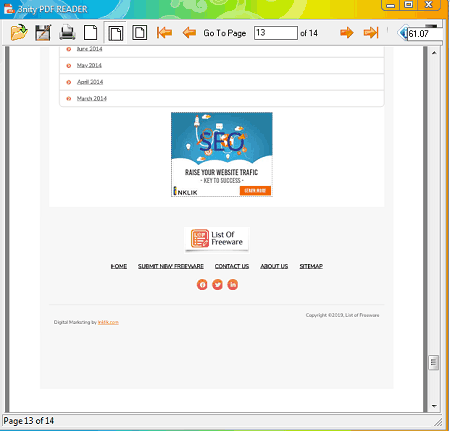
3nity PDF READER is the next free lightweight PDF reader software for Windows. It is a basic PDF reader software in which you can view PDF, navigate around pages of PDF, and zoom in on PDF and search text in PDF. Let’s take a brief look at the main features of this lightweight PDF viewer.
Main Features:
- Viewer: This software comes with a large PDF viewing area without many distractions like buttons and options.
- Page Navigation Tools: To navigate around PDF pages, you can use on-screen buttons namely, next page, prior page, start page, and last page. In addition to that, a go to page field to jump to a specific page is also present in it.
- Zoom: Using the zoom tool, you can easily zoom in on a hard to read text or graphics.
- Search: Using it, you can search and find words and phrases present in a PDF.
Final Thoughts:
It is another easy to use lightweight PDF reader software that offers basic PDF viewing features.
All-in-One PDF Lite

All-in-One PDF Lite is another free lightweight PDF reader software for Windows. It is a standard PDF reader software in which you can view PDF documents and get essential PDF control and navigation tools. Now, check out its main features.
Main Features:
- View Modes: It contains two PDF viewing modes namely Single (to view a single page of a PDF at a time) and Continuous (to view two pages of a PDF at a time).
- Rotate: Using rotation tools, you can rotate all the pages of a PDF to either to left or right direction.
- Go to: Use it to directly jump to a specific page and move to the next or previous page.
- Find: Using it, you can easily find specific words and sentences present in a PDF document.
- Zoom: This software offers a powerful zoom feature through which you can zoom up to 400 percent on a PDF document.
Final Thoughts:
It is another standard lightweight PDF reader software that anyone can use to view and read PDF documents.
Altersoft PDF Reader

Altersoft PDF Reader is another free lightweight PDF reader software for Windows. It is a cleanly designed software in which you can open up multiple PDF documents on side by side tabs. Although, it only offers basic PDF viewing and page navigation tools. Now, check out the main features of this lightweight PDF viewer.
Main Features:
- Preview Panel: In it, you can view the thumbnails of all the pages of a PDF document. By selecting a thumbnail, you can open up that page.
- Bookmarks: It shows all the saved bookmarks of a PDF document that you can quickly access.
- Document Navigation: It offers basic page navigation tools namely first page, previous page, next page, and end page.
- View: It carries multiple useful viewing tools such as zoom, fit width, fit page, rotate, etc.
Additional Features:
- Encrypt: Use it to encrypt and password protect a PDF document.
- Add: It offers multiple tools through which you can add text annotations, watermarks, and images to a PDF.
- Convert: It is a simple image to PDF conversion tool.
- Extract: It lets you extract images, text, and individual pages from a PDF.
Final Thoughts:
It is another easy to use lightweight PDF reader software that anyone can use without much hassle.
AbleWord
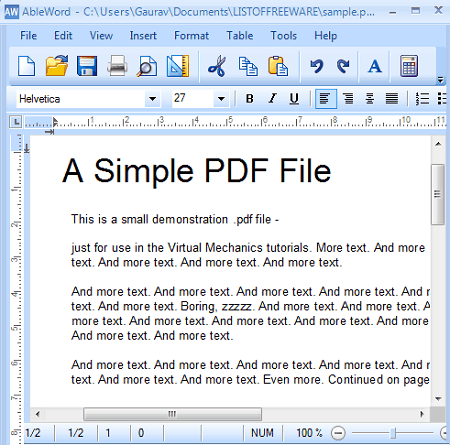
AbleWord is a free lightweight PDF reader software for Windows. In it, you cannot only read PDF documents but also edit them. Plus, it can also be used to read documents of other formats namely RTF, TXT, HTML, DOC, and DOCX. After viewing PDF documents, you can save it in the native PDF or other supported file formats. Now, check out the main features of this lightweight PDF viewer software.
Main Features:
- Main Viewer: This software comes with a clean and simple main viewer in which you can easily scroll a PDF document and read it.
- View: Using it, you can preview a PDF document in draft and print layout before actually printing it.
- Zoom: This viewer also supports zoom that lets you closely analyze hard to read text.
Additional Features:
- Editing Tools: This software comes with a lot of editing tools through which you can edit text, replace image elements, insert elements, add a table to PDF, and more.
- Spell Check: Using it, you can find and correct all the misspelled words.
- Word Counter: Use it to find the total number of words, characters, paragraphs, and lines present in a PDF document.
Final Thoughts:
It is a basic lightweight PDF reader software that offers a good set of PDF editing tools.
Soda PDF

Soda PDF is the next free lightweight PDF reader software for Windows. In this software, you can view as well as edit PDF documents. In it, you also get the multitab interface that lets you open up multiple PDF documents. Plus, many PDF reading specific tools are also present in it. Let’s take a brief look at the main features of this software.
Main Features:
- Viewing Modes: It offers multiple PDF viewing modes namely Single (to view a single page), Continuous (it connects all pages and you can view them by scrolling), Facing (it shows two PDF pages at a time), and Facing Continuous (it connects pair of pages that you can scroll to view).
- 3D View: It adds a 3D animation effect over PDF pages that appears like actual pages when you move to next or previous page.
- Full-Screen Mode: This mode opens up a PDF document on the entire screen without including any distractions.
- Rotate: Use it to rotate individual pages of a PDF document.
Additional Features:
- Editing Tools: This software comes with many PDF editing tools such as Text Tool, Annotation Tools, Stickers, Forms, etc.
- Convert: Through this feature, you can convert PDF documents to Excel, Image, Word, PowerPoint, etc., formats.
- Password: Use it to secure your PDF documents by adding password protection over them.
- Secure and Sign: This feature helps you digitally sign and authenticate a PDF document.
Limitations:
- Some features (E-Sign, OCR, etc.) of this free version of Soda PDF are locked. To unlock all its features, you need to purchase the premium version of this software.
Final Thoughts:
It is a feature-rich lightweight PDF reader software through which you can also edit PDF documents.
Slim PDF Reader
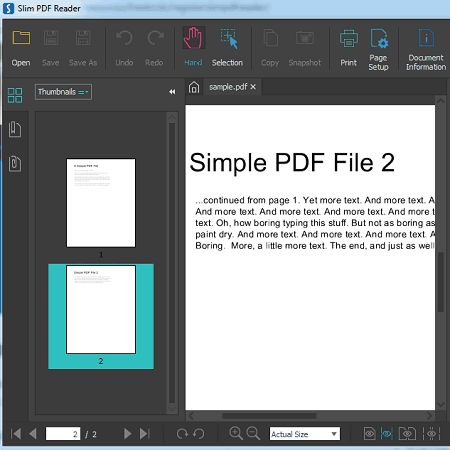
Slim PDF Reader is a free lightweight PDF reader software for Windows, macOS, and Linux. In this software, you can open up one or more PDF documents at a time because of its multi-tab interface. Plus, all the standard PDF document reading and viewing tools are also present in it. Now, check out its main features.
Main Features:
- Page View Modes: It offers multiple page view modes namely Single Page (to view one page of a PDF at a time), Single Page Continuous View (it also shows a single page but it also lets you scroll to next page), Two Page View (it shows two PDF pages at a time), Two Page Continuous View (it shows two pages at a time that you can scroll to view next two pages).
- Page Navigation: It provides all the standard page navigation tools such as go to (to directly jump to a specific page number), next page, previous page, etc.
- Bookmarks: It shows all the saved bookmarks of a PDF document.
- Zoom: Use it to quickly zoom in or zoom out on a PDF document.
Additional Features:
- Annotations: To annotate a PDF document, it offers multiple annotation tools such as add sticky notes, add links, add stamps, add highlights, and more.
Final Thoughts:
It is a cleanly designed lightweight PDF viewer software that anyone can use without much hassle.
Sumatra PDF
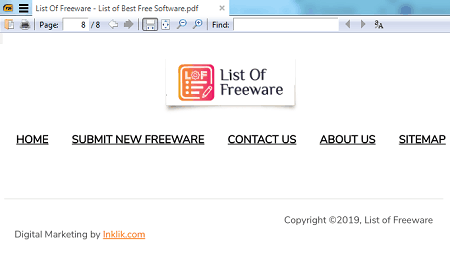
Sumatra PDF is another free lightweight PDF reader software for Windows. In this software, you can also read documents of other formats such as XPS, TXT, CBR, CHM, EPUB, and more. It also comes with a multi-tab interface to open up multiple documents on the side by side tabs. Now, check out its main features.
Main Features:
- Page View Modes: It provides two page view modes namely Single Page (to view one page of a PDF at a time) Book View (to view two PDF pages at a time).
- Presentation: It shows PDF pages as the slides of a presentation by only showing one page of a PDF at a time on the entire interface.
- Page Navigation Tools: Using these tools, you can quickly move through the pages of a PDF document and also jump to a specific page by using the page number.
- Bookmarks: It shows all the saved bookmarks of a PDF document in the side panel.
Additional Feature:
- Manga Mode: It is a dedicated mode to view manga comics.
Final Thoughts:
It is a straightforward lightweight PDF reader software that comes with all the essential PDF reading tools.
PDFedit

PDFedit is a free open source and lightweight PDF reader software for Windows, BSD, and Linux. As its name implies, it is mainly a PDF editor software through which you can edit text, add annotations, and insert images to a PDF document. It also comes with the multi-tab interface that enables you to open up and view multiple PDF documents. Now, check out its main features.
Main Features:
- View Mode: It is a dedicated mode to view and read PDF documents. Plus, it also helps you protect your documents from accidental changes in the PDF.
- Display Manipulation Tools: Using these tools, you can move to next page, previous page, end page, start page, and jump to a specific page by entering the page number. It also offers a Zoom tool to closely analyze a page.
- Full-Screen Mode: This mode removes all distracting tabs and buttons from the interface and only shows the main PDF document on the entire screen.
Additional Features:
- This software offers many PDF editing tools that may come in handy such as Annotation, Image Insertion, Text Tool, etc.
- A handy Export Text tool to extract text from a PDF is also present in it.
Final Thoughts:
It is another free lightweight PDF reader software in which you can view and edit PDF documents.
PDFill FREE PDF Editor Basic
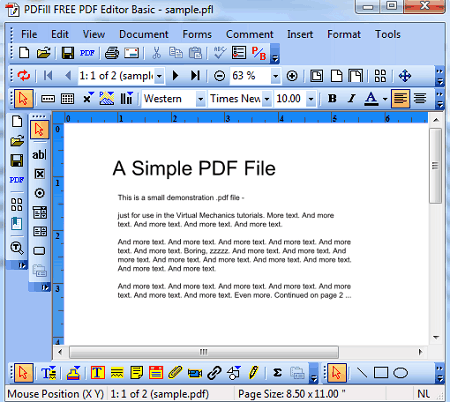
PDFill FREE PDF Editor Basic is a free PDF editor software that can also be used as a lightweight PDF reader. It works on Windows. In this software, you can load and read large multi-page PDF documents. To view PDF documents, it offers various features. In addition to that, it also comes with multiple editing tools to edit various aspects of a PDF document. Let’s take a brief look at the main features of this lightweight PDF reader.
Main Features:
- View: It is a tab that contains all the essential PDF viewing tools such as page navigation, zoom, go to, etc.
- Thumbnails: It shows thumbnails of all the pages of a PDF document that also enables you to directly jump to a specific page by selecting a thumbnail.
Additional Features:
- PDF Editing tools: This software offers many PDF editing tools such as Comments, Insert, Text, Objects, etc.
- Free OCR: Using it, you can extract text from a PDF document and save it in the TXT file format.
- PDF Optimizer: Use it to reduce the size of a PDF document.
- Spell Check: It is a useful feature through which you can find out all the misspelled words.
Final Thoughts:
It is another easy to use lightweight PDF reader software that you can use to view and edit PDF documents.
SoftDigi PDF Viewer
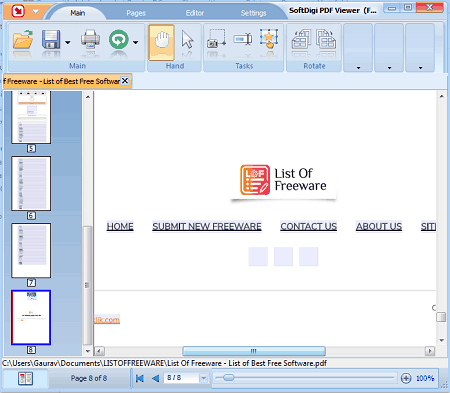
SoftDigi PDF Viewer is another free lightweight PDF reader software for Windows. It is a dedicated PDF reader software in which you can open up multiple PDF documents at a time on its interface. It also shows the saved bookmarks of a PDF document, unlike most other similar software. It also offers basic editing tools to make changes to a PDF document.
Main Features:
- Text Viewer: This viewer hides all the graphics and images of PDF and only shows its text.
- Bookmarks: In it, you can view all the saved bookmarks of a PDF.
- Page Navigation: To navigate around the pages of a PDF document, it offers multiple on-screen buttons such as next, previous, last page, first page, etc.
- Zoom: Use it to closely analyze a part of a PDF document.
Additional Features:
- Editor: It contains all the main PDF annotation and editing tools such as draw highlight, text field, highlight box, links (to insert links to PDF), and more.
- Pages: Using it, you can insert blank pages, set numeration to pages, delete pages, and extract pages from a PDF.
- Document Security: Using it, you can password protect your PDF documents.
Limitation:
- This software is only free for private use.
Final Thoughts:
It is a beautifully designed and easy to use lightweight PDF reader that anyone can use without facing any problem.
A Powerful All-in-One PDF Editor
Edit, convert, sign, annotate, protect, split/merge, compress, and manage PDFs, apply OCR, and do it all in just a few simple clicks
Free Download
Edit, Convert and Sign PDFs in Seconds
Edit
OCR
Sign
Annotate
Form
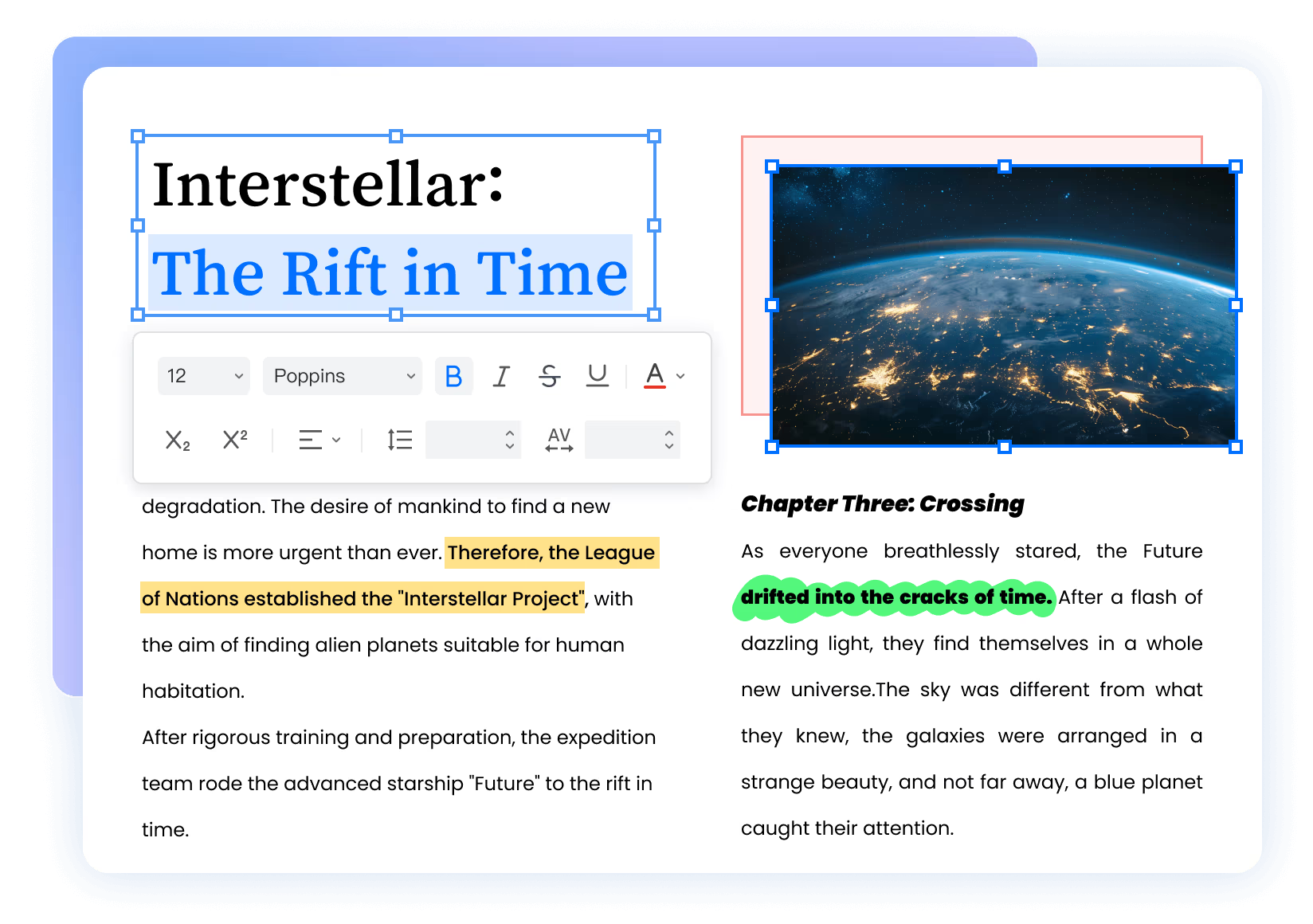
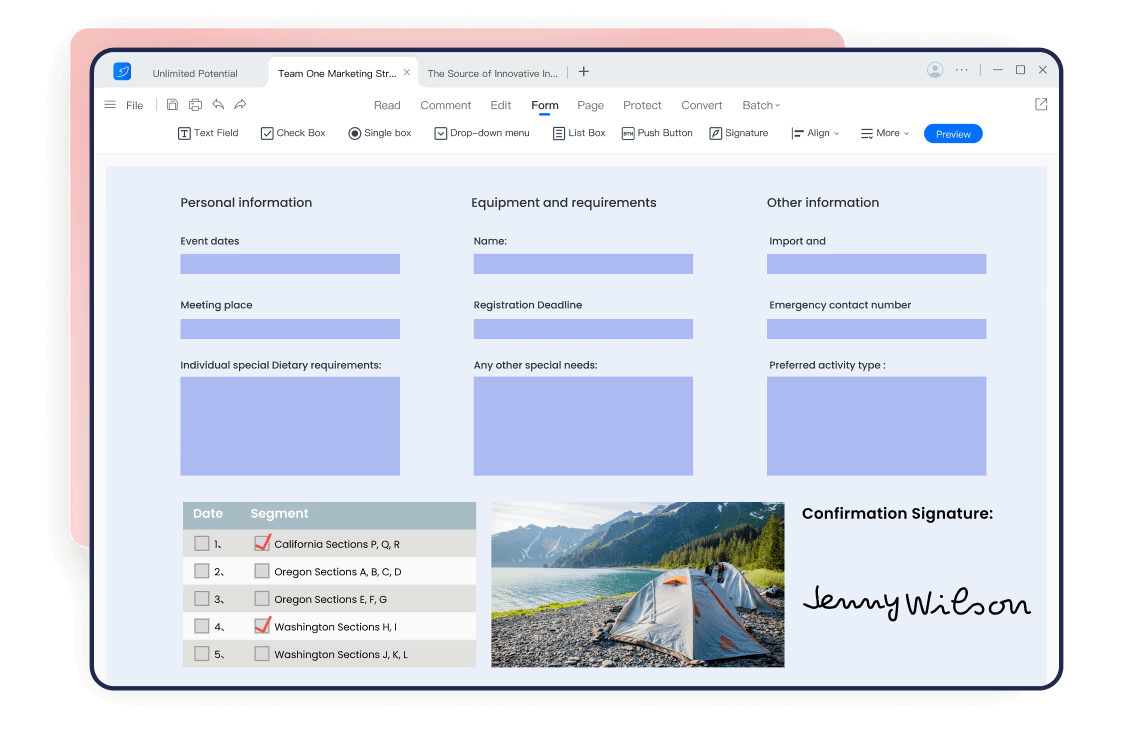
Edit PDFs
- Add, modify, or remove PDF text, image & links
- Replace or extract PDF images
- Insert, remove, or change PDF background, headers & footers and watermarks
- Insert, rotate, delete, extract, replace, or split PDF pages
Free Download
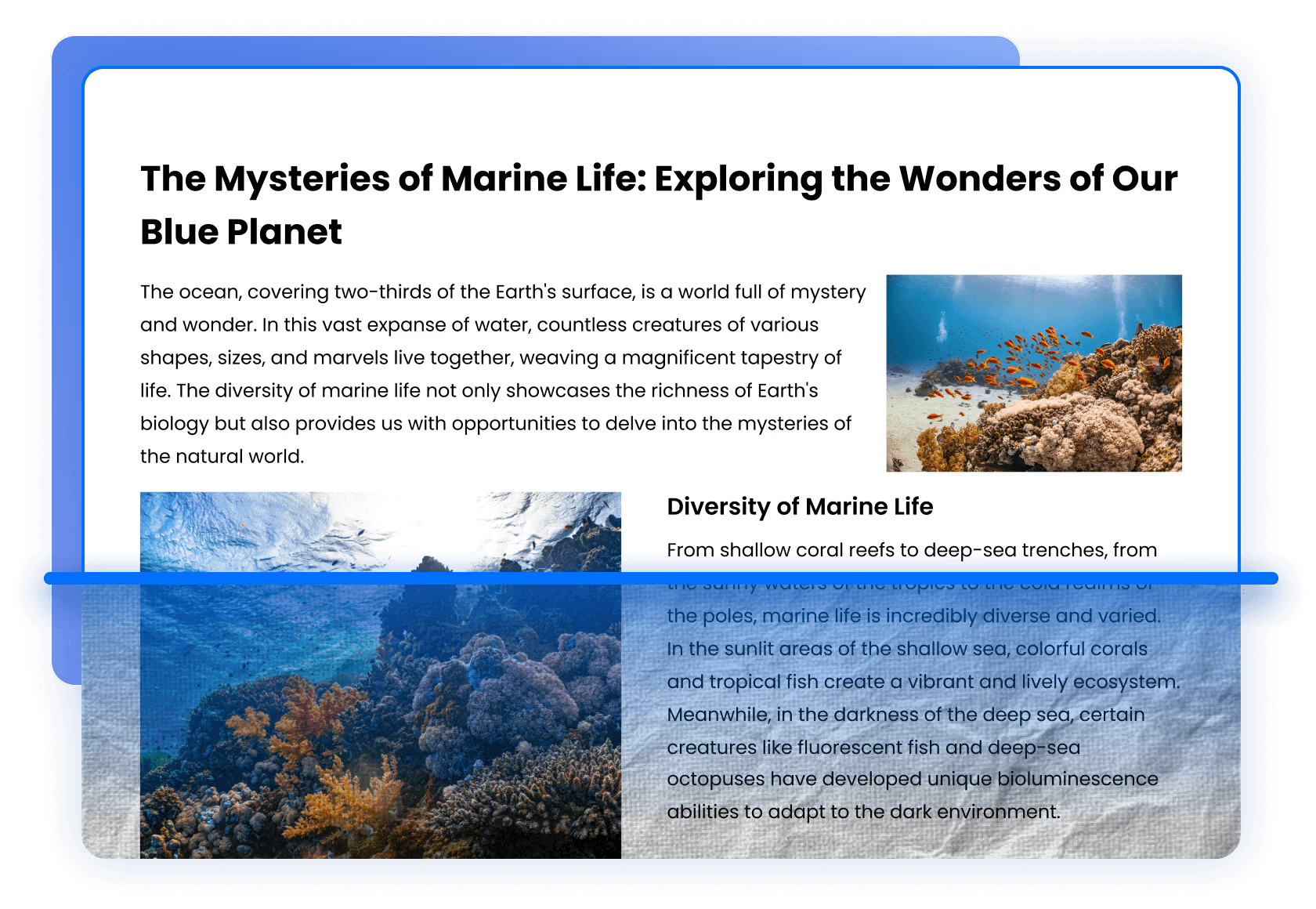
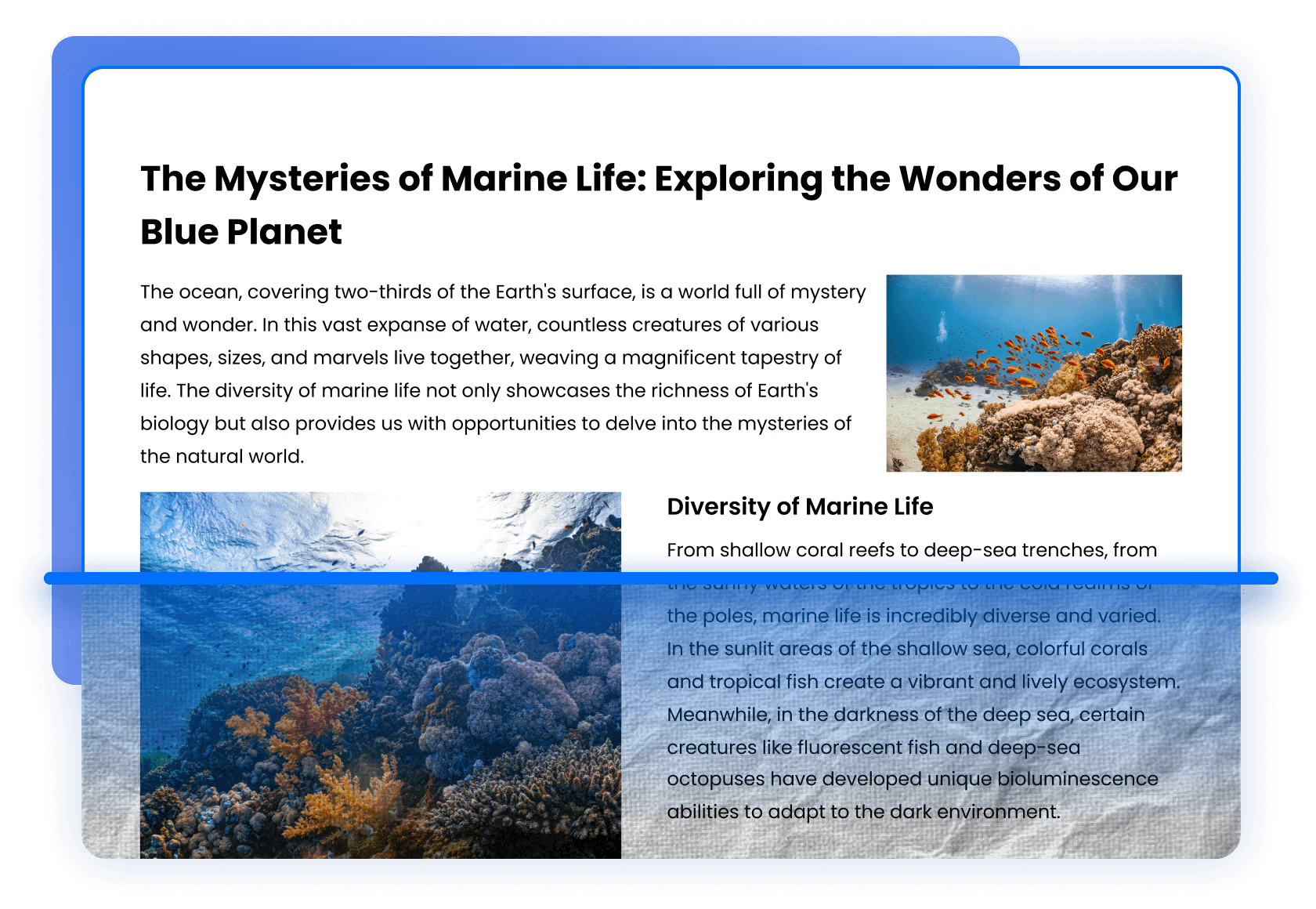
Convert & OCR
- Convert PDFs to Word and other formats quickly
- Create PDFs from other formats without losing quality
- Make scanned PDFs editable and preserve accuracy
- Support recognition in over 20 languages
Free Download
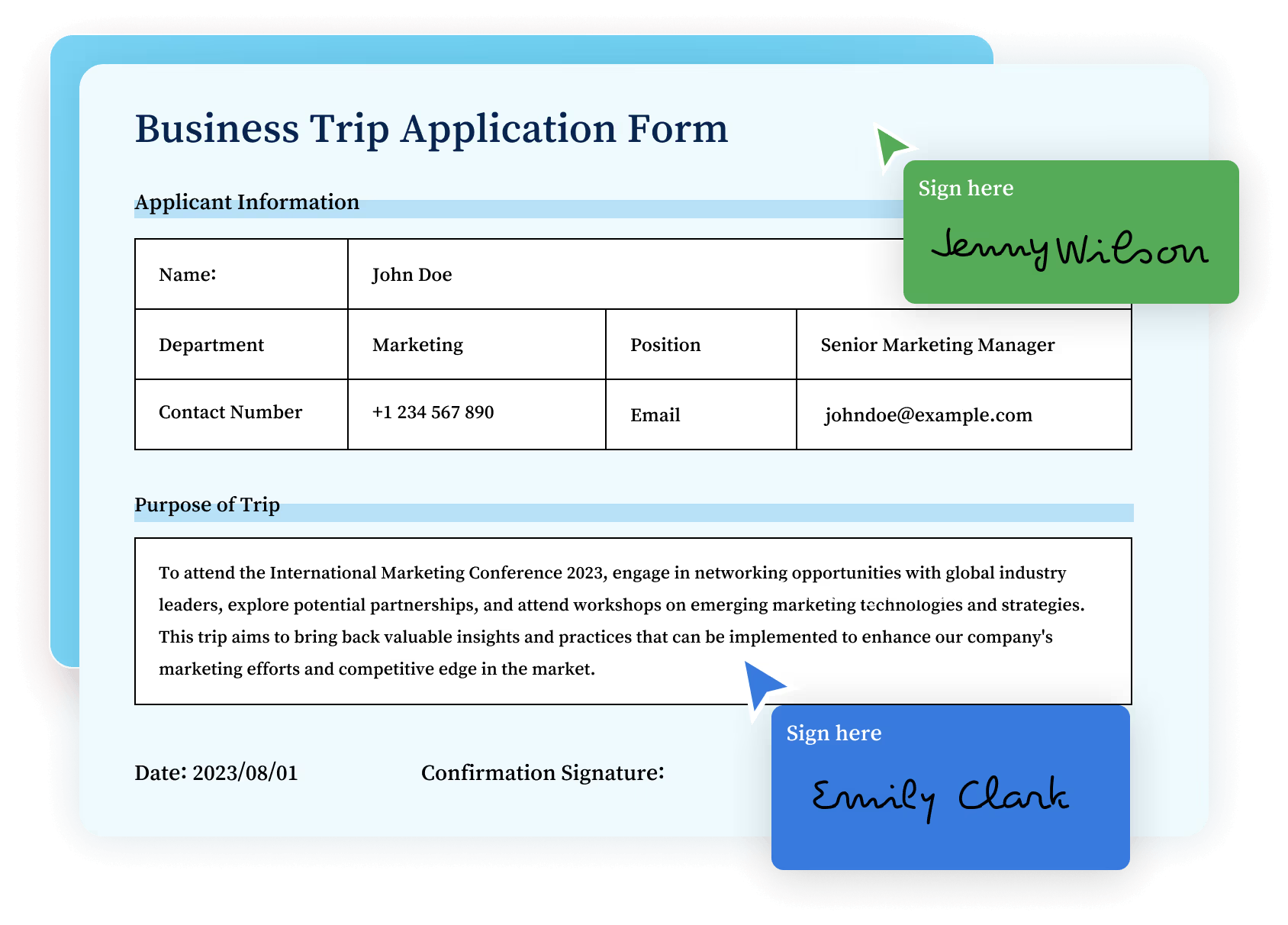
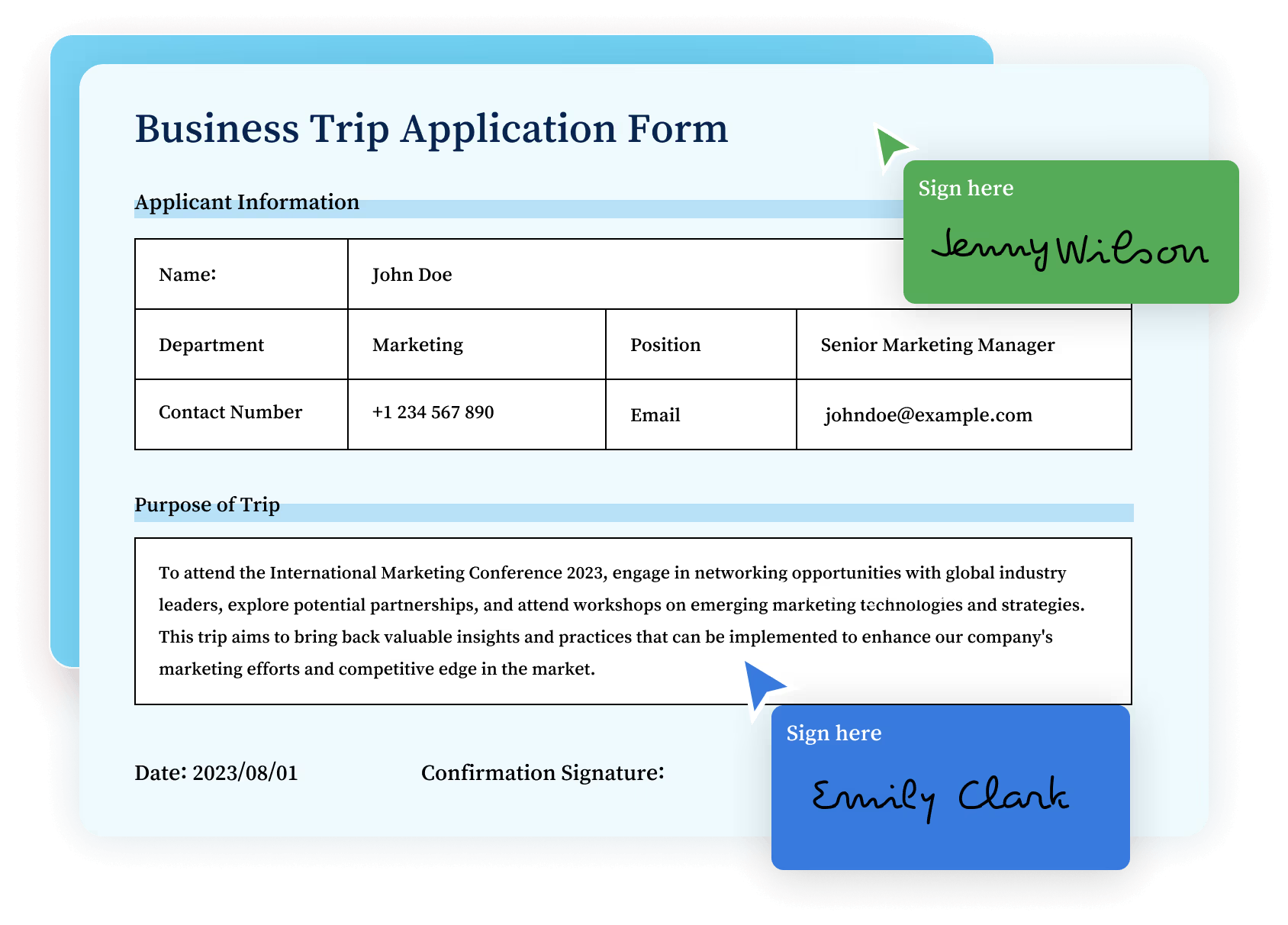
Sign PDFs
- Insert a digital signature to secure and legalize your documents
- Create, import, and manage your E-signatures with ease
- Support handwritten, image, typed and digital signatures
- Apply the signature continuously or add to all pages with one click
Free Download
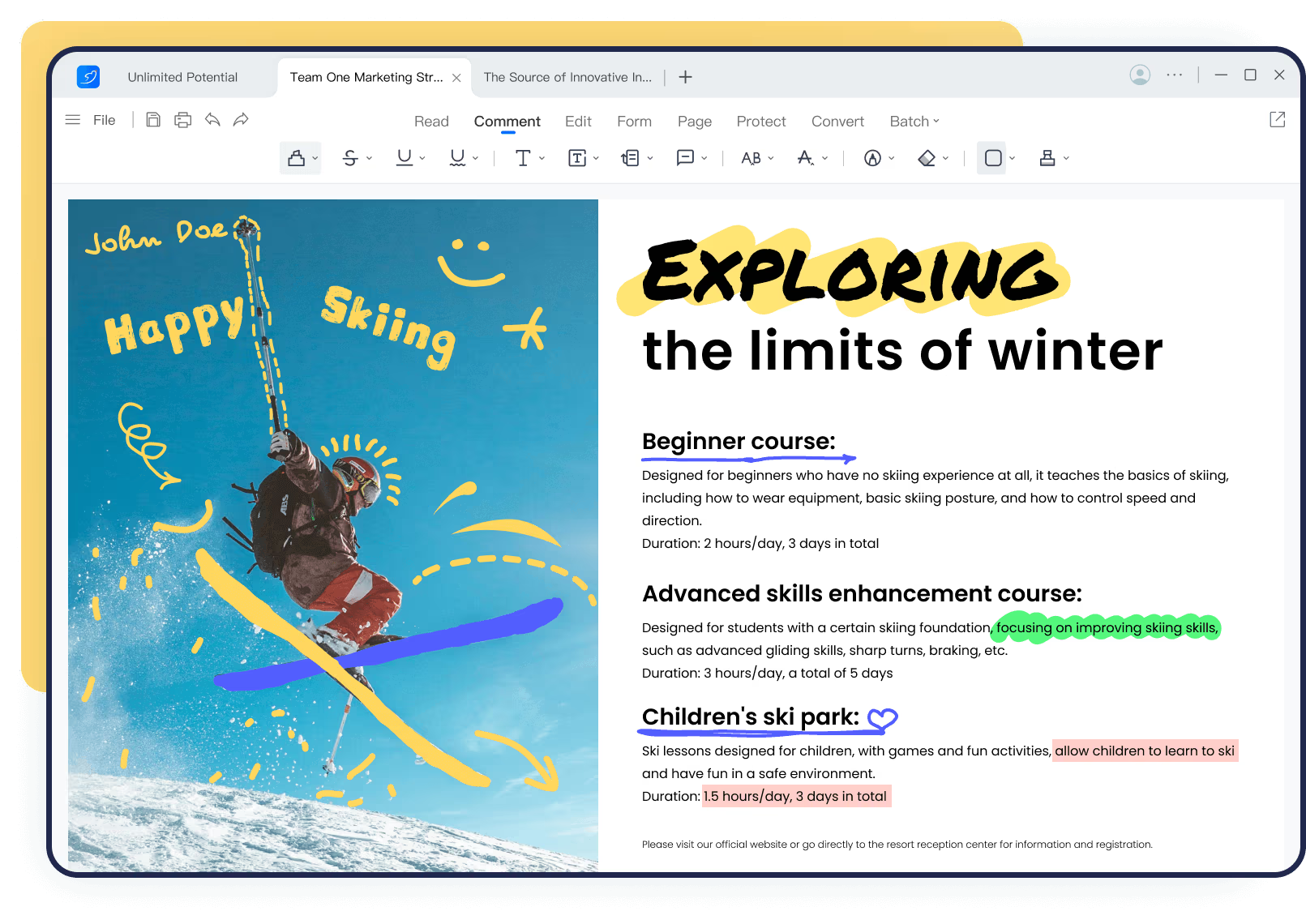
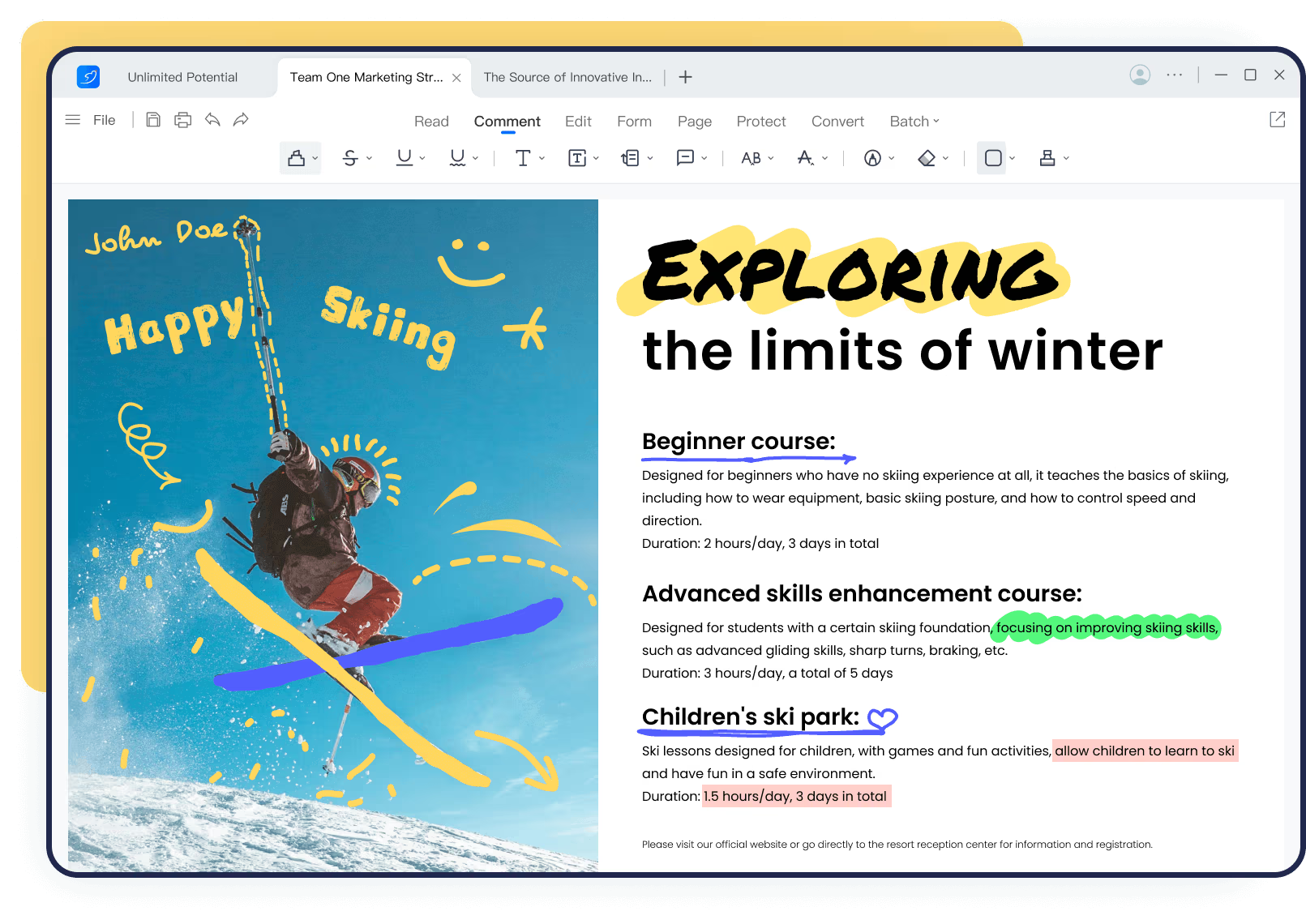
Annotate PDFs
- Highlight, underline, strikethrough, comment, and more while reading PDFs
- Draw and erase sketches with a computer mouse
- Add shapes like arrows, circles, lines and rectangles to markup the important content
- Change the colors and thickness of annotatied items as you like
Free Download
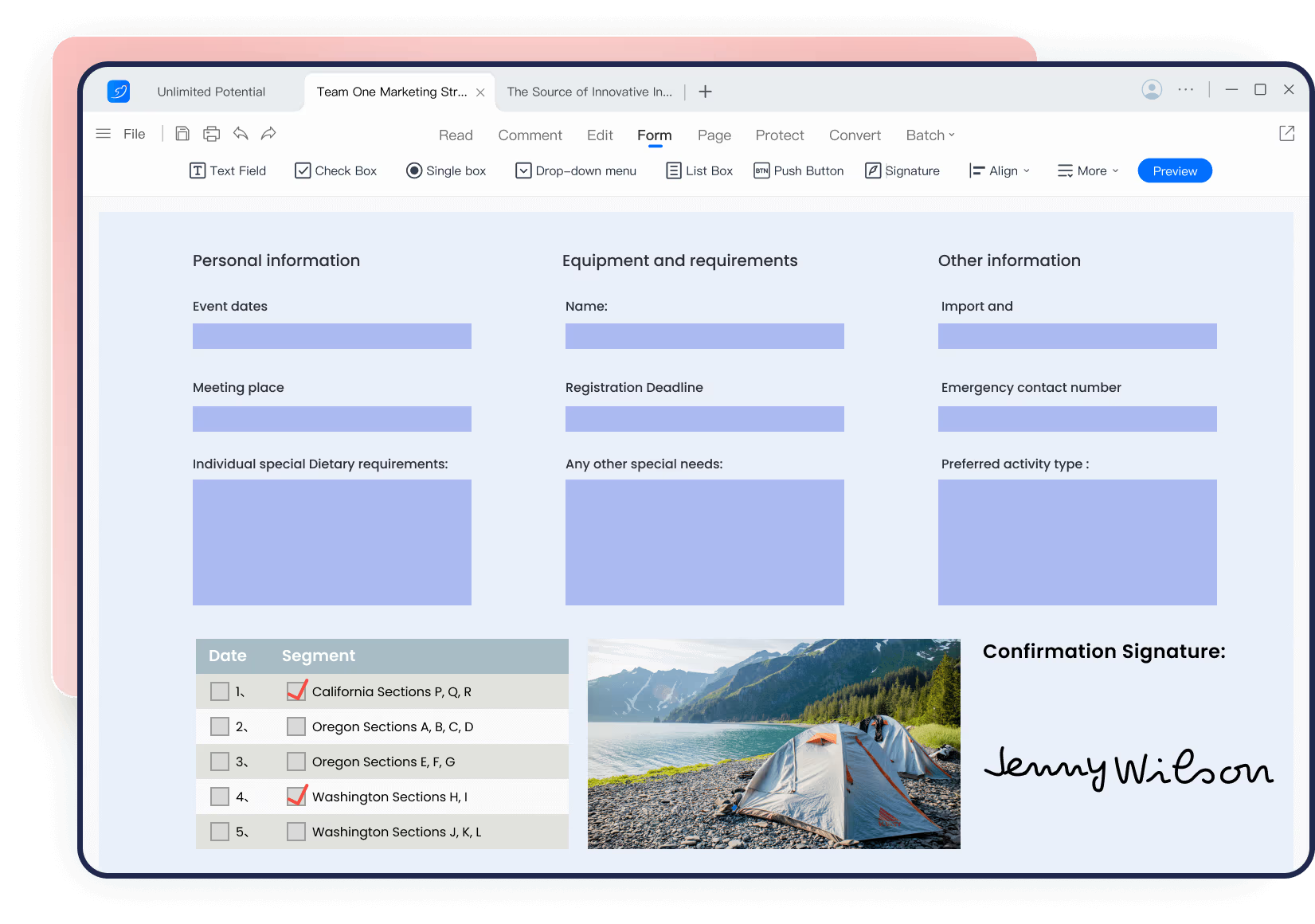
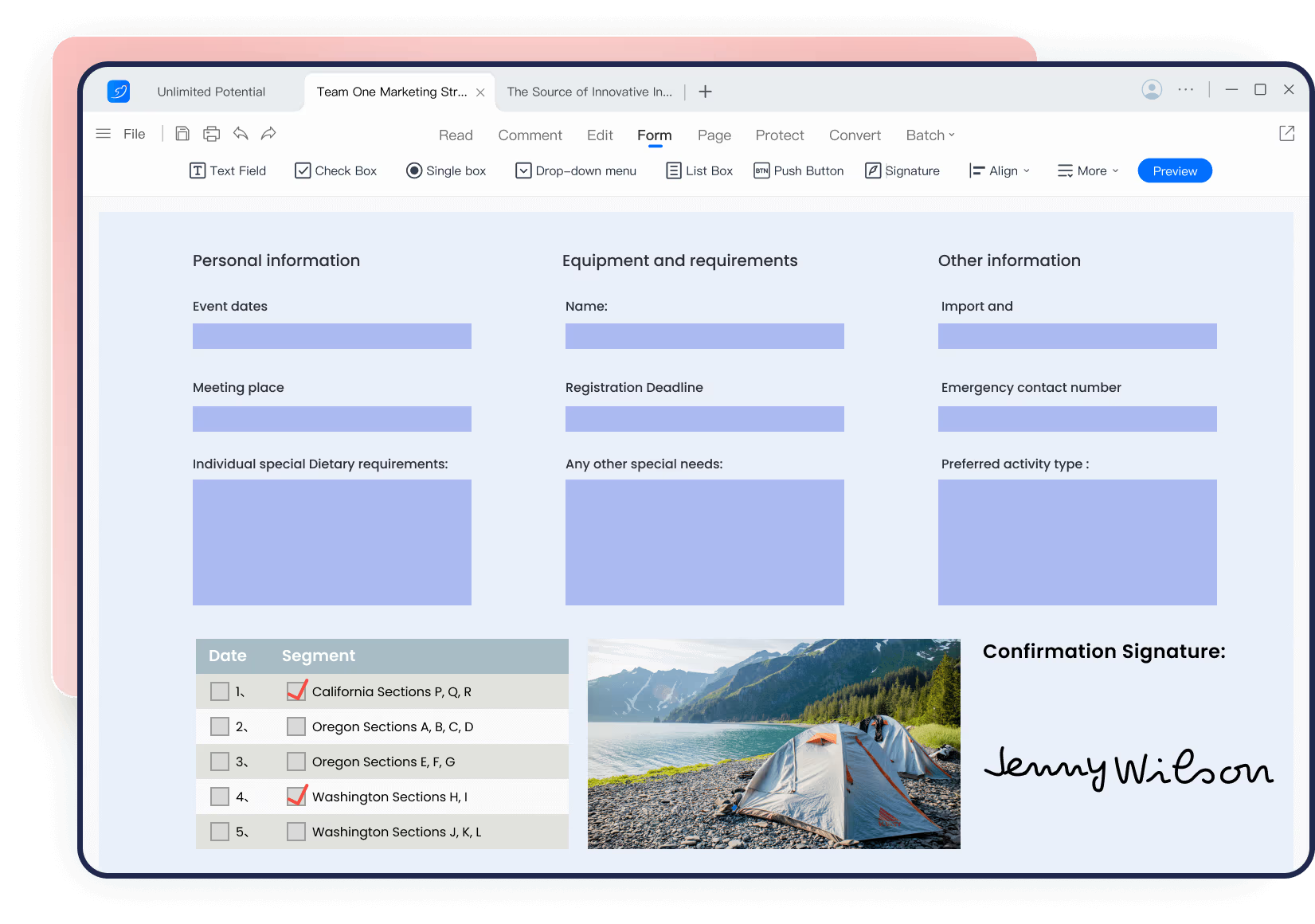
PDF Forms
- Create and fill in PDF forms
- Add text fields, checkboxes, combo boxes, etc.
- Import and export form data with one click
- Set appearance, format, and other form properties
Free Download
Intuitive PDF Editor
LightPDF features a user-friendly editing experience, and provides text, image, and link modification functions. You can even use it to adjust the text and image layout, change text fonts & colors, and make a beautiful PDF.
Free Download

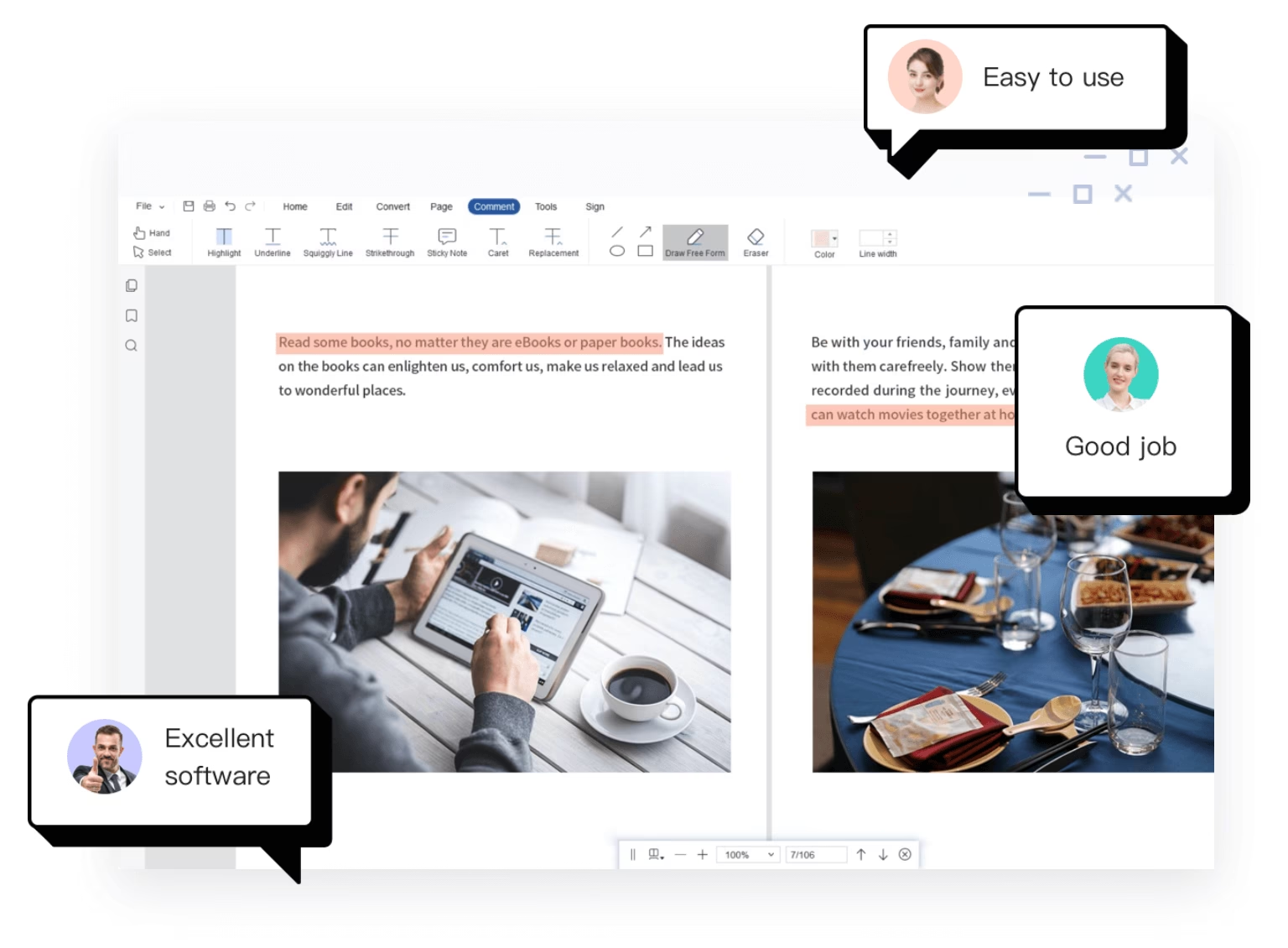
Ultimate PDF Reader
This PDF editor provides useful reading features, such as split and scrolling view mode. Annotation and comment tools enable you to highlight and make notes for key points. And it is equipped with bookmark and search features.
Free Download
High Quality PDF Converter
LightPDF works perfectly as a PDF converter. It supports PDF to Word and other formats, and vice versa. The OCR feature converts scanned PDFs to editable formats without harm to quality, text, or page design.
Free Download
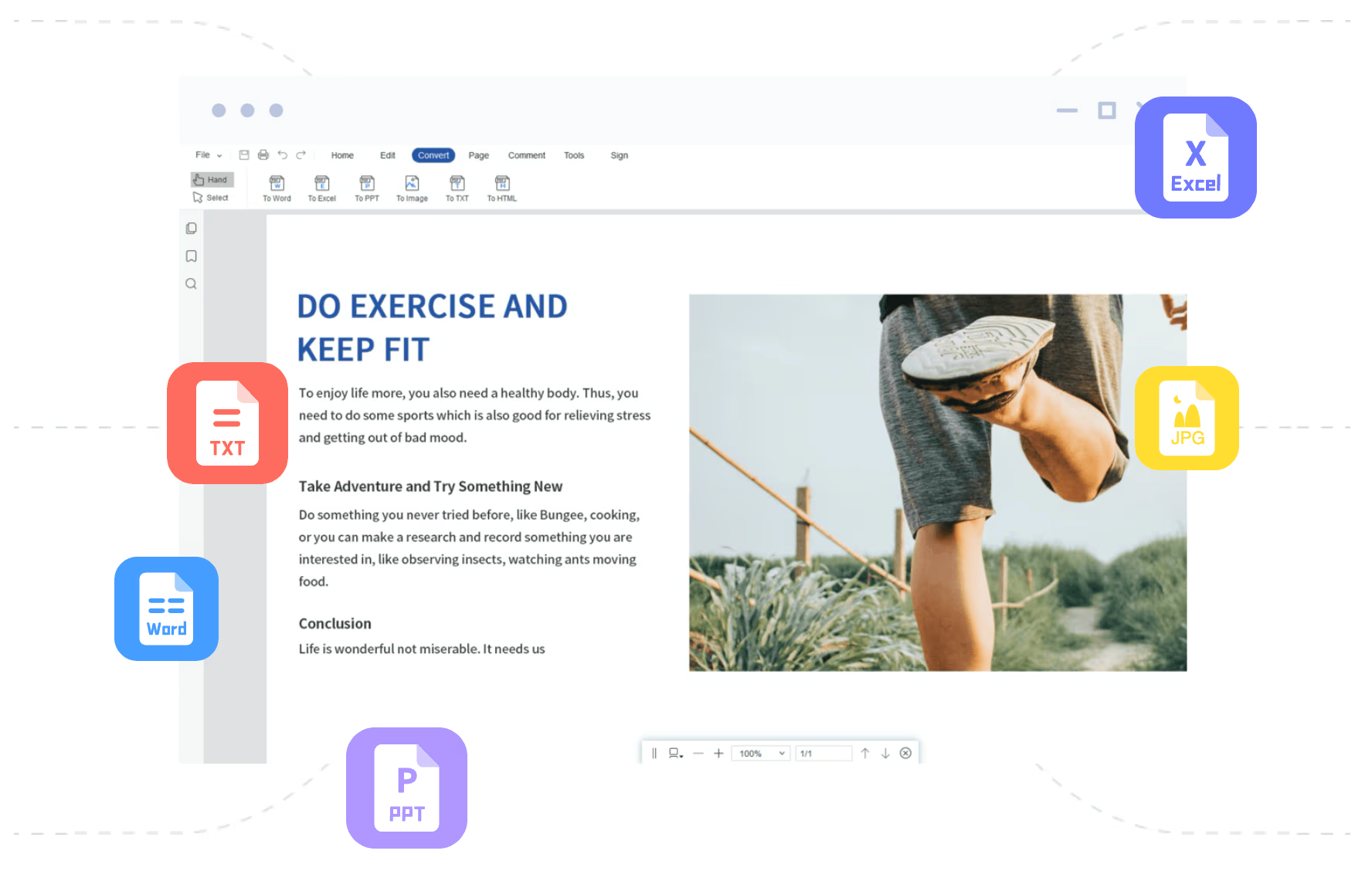
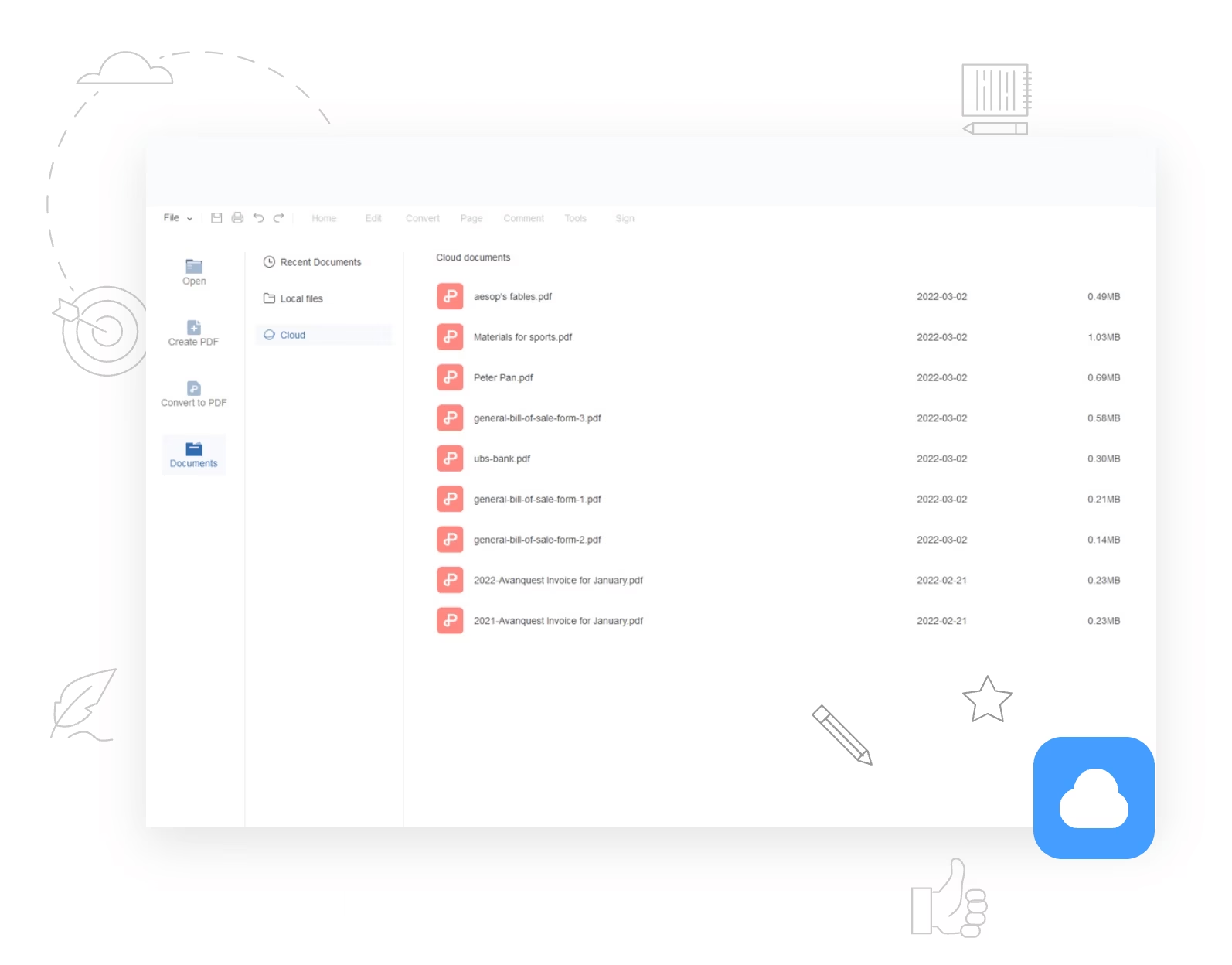
Essential PDF Software
Many other practical PDF tools are included to help you boost productivity in document management. It supports filling and creating PDF forms, protecting, merging, compressing, printing PDFs, and more.
Free Download
Multiple Platforms Supported
See What’s New
Customer Voices
Winnie, marketer
Best PDF converter to convert documents quickly, and I don’t need to waste time modifying the converted files anymore.
Mily, architect
I love this PDF maker because it lets me combine lots of PDFs into one and helps me better organize my documents.
Steven, manager
LightPDF saves me time getting feedback to my team. It lets me comment on PDFs and then send them back to my team. It’s perfect.
Bob, student
This is a great PDF reader and editor. It helps me easily extract texts from my PDF books.
If you’re still using Adobe Acrobat Reader for PDF documents, it’s time for you to move on. The app is slow, bloated, and comes with too many unnecessary features for most users.
Unless you’re a PDF power user, a lightweight PDF app is all you need. A lightweight app will open quickly, won’t hog all your system resources, and in some cases, might even be portable.
Here are the best lightweight PDF reader apps that you can use as an Adobe Reader alternative.
1. Sumatra PDF
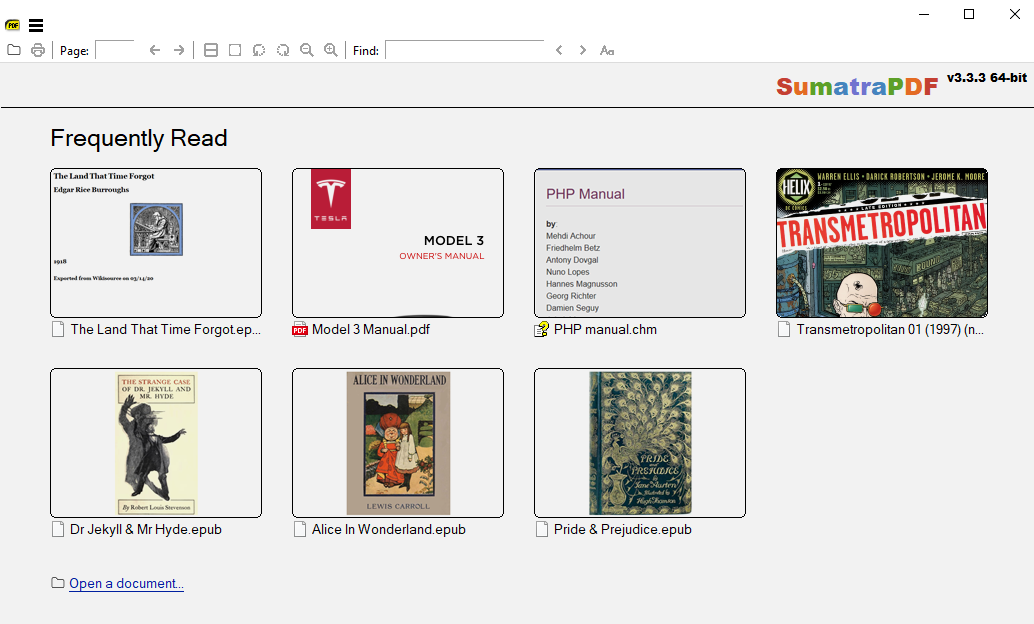
Sumatra PDF is the best option for lightweight PDF reading. It’s been around for more than a decade, and it’s still actively developed.
It supports several formats beyond mere PDFs that you are likely to encounter regularly, including EPUB, MOBI, XPS, DJVU, CHM, CBZ, and CBR.
The app has three main advantages. First, the EXE file is just 13 MB, which is impressive compared to the 150+ MB of a bloated app like Adobe Reader. Second, it’s lightning-fast and can load even large PDF files in a flash. Lastly, the interface is extremely minimal to maximize screen estate. This is wonderful for smaller-screen devices.
It also comes in both portable and installable versions. It’s tiny enough to carry around on a USB flash drive of any size, and you’ll be able to read PDFs anywhere you go.
Download: Sumatra PDF (Free)
2. Slim PDF Reader
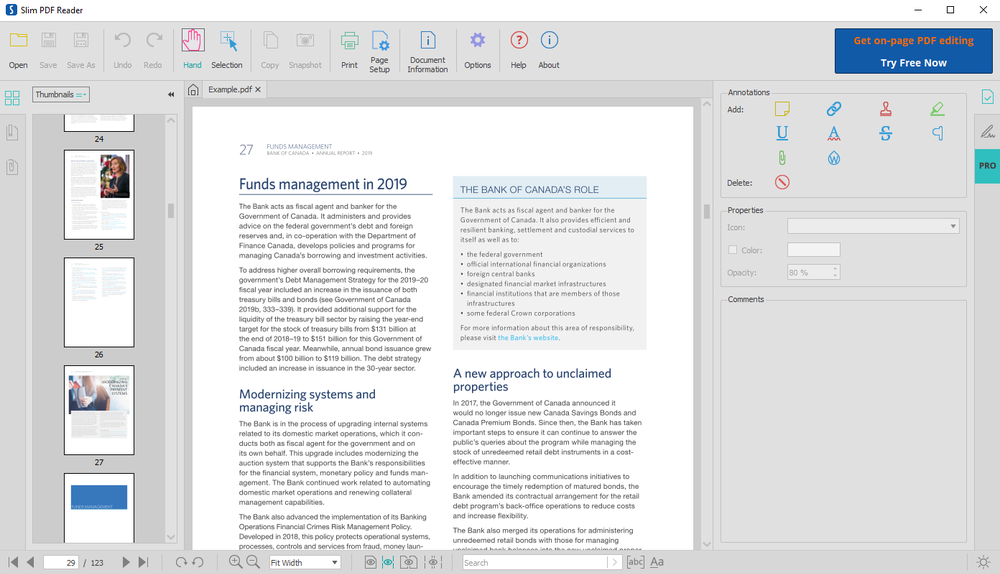
Slim PDF Reader is a direct competitor to Sumatra PDF. They are the two best light PDF readers on the market.
Some of Slim PDF Reader’s key features include support for both light and dark themes (remember, using a dark theme is one of the most important steps you can take to reduce your eyestrain if you spend all day looking at a computer screen), a simple and easy-to-use navigation panel, extensive annotation tools, and interactive form filling and signature verification options.
The size of the EXE file is only 15MB.
Some other cool features of the app are the ability to convert PDFs into other formats (including Word, Excel, PowerPoint, and CAD), and a way to create PDF files from any printable file format.
The only downside of Slim PDF Reader is the lack of a portable version. For many users, that will not be a dealbreaker. However, if you need the feature, you should turn to Sumatra PDF instead.
Download: Slim PDF Reader (Free)
3. PDF-XChange Editor
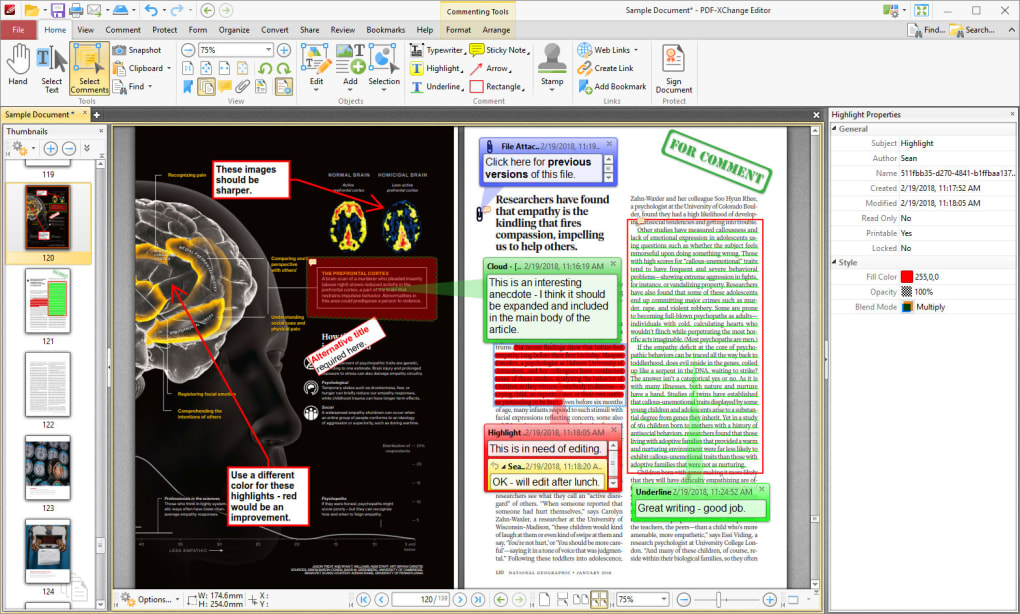
PDF-XChange Editor is the revamped version of the now-discontinued PDF-XChange Viewer.
As the name suggests, the new app has more features than its predecessor, with the most notable change being that the app can now edit PDFs rather than performing solely as a PDF viewer.
Some of the editing features you will now find in the app include annotations, a way to sign PDFs with your signature, the ability to reorder pages in your PDF document, strikeout, and text correction.
You also get a 3D model tree pane to simplify navigation, tags, customizable toolbars, OCR extraction, an eraser tool, and PDF extraction from other printable documents.
Sadly, the app is not entirely free to use. According to the developer, more than 70 percent of the features in the software do not require a license to use. However, the remaining features will insert a small watermark onto your PDF if you use them. That might not be an issue for personal use; however, if you need to use the app in a professional setting, you will probably want to cough up. A single-user license costs a one-time fee of $46.50.
Download: PDF-XChange Editor (Free, premium version available)
4. MuPDF
MuPDF has three core purposes. Of course, it is a PDF reader, but it can also serve as an XPS viewer and an ebook reader. Some other supported formats include CBZ and FB2.
But be warned, MuPDF is not suitable for people who are not familiar with working with the command line. Although the developer has added graphical viewers for all platforms in recent editions, the app is mainly designed for use via command line inputs.
The command line will let you edit PDFs and convert documents (to HTML, PDF, SVG, and CBZ), and you can also use it to create your own scripts for manipulating documents using JavaScript. The library is written modularly in portable C language.
That means this PDF reader is extremely lightweight—the main download only consists of a software library and command-line tools. The viewer downloads are optional and can be grabbed as needed.
Perhaps the biggest benefit of MuPDF is the anti-aliased graphics. Text is rendered to within a fraction of a pixel of accuracy, thus providing some of the highest fidelity you will find.
Download: MuPDF (Free)
5. Nuance PDF Reader
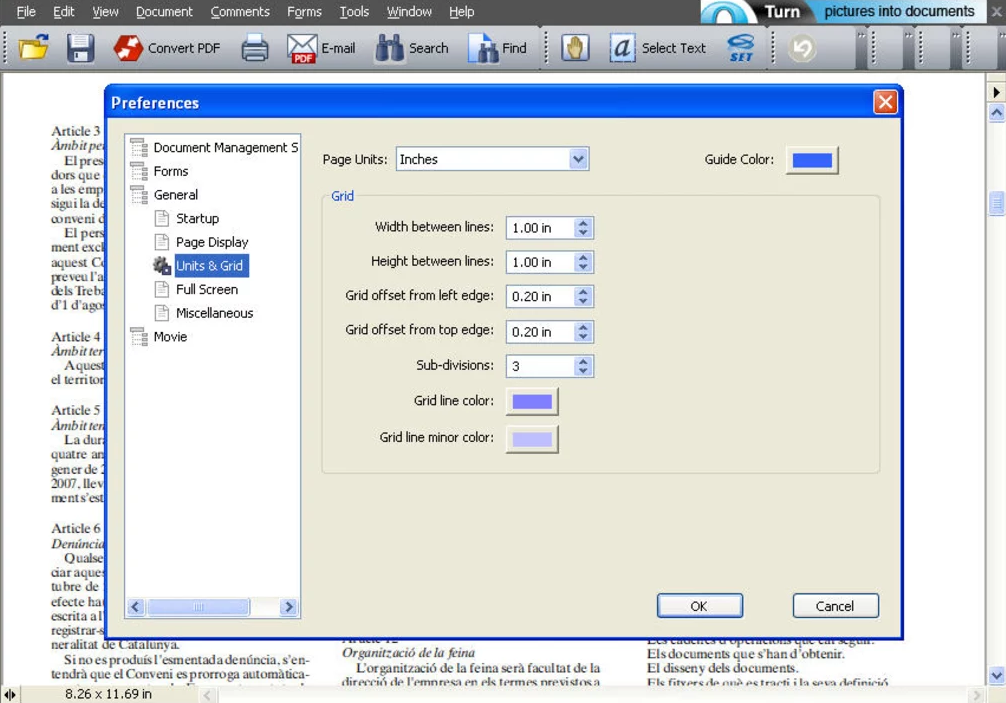
With an EXE file size of 40 MB, Nuance PDF Reader is the largest lightweight PDF reader on the list. If you need an uber small size, you would still be better off opting for Sumatra PDF or Slim PDF Reader.
Nonetheless, the app still comes in well below PDF readers like Foxit (100 MB) and Evince (80 MB). And despite its slightly larger size, it will still open your PDFs in a blink of an eye, so it is definitely a worthy app to consider.
The key features of Nuance PDF Reader include emailing PDFs directly from within the app, displaying multiple pages on your screen at once, PDF conversion (PDF to DOC, DOCX, XLS, and RTF), and basic PDF annotation tools.
Probably the biggest drawback is the lack of an editor, so if you need to tweak the actual contents of your document, you should look elsewhere.
Download: Nuance PDF Reader (Free)
Don’t Use These PDF Readers if You Need More Features
Remember, the five apps we have looked at in this article have all been specifically designed by their respective developers to be as lightweight as possible. Naturally, that extremely small footprint comes at a cost in terms of features. That’s not to say they are short of features, but people who use PDFs regularly in their jobs might need more power.
If you need more power, you should consider using a fully-fledged PDF editor. Some of the best options available include PDFpenPro 11, Acrobat Pro DC, and PDF Candy.
PDF readers are mighty helpful to simplify reading, add comments, and do some basic editing when necessary. Apart from viewing, the light PDF readers allow you to sign or fill out forms, and much more without any expense. However, it can be a hectic process to find the best light PDF viewer, whether it is light in terms of features or software size.
That is where this article will help you, there are many options available in the global market but we have searched a net of quality lightweight PDF readers suitable for Windows and Androids. Let’s find the best PDF reading tools available.
Part 1. 5 Lightweight PDF Readers for Windows
Let’s look into five free and best light PDF readers that make PDF reading easy and efficient. These tools are powerful at reading PDFs and save you valuable time to quickly find the content you need within the file.
1. Afirstsoft PDF
Afirstsoft PDF is among the best lightweight PDF readers which has a simple and easy interface. It helps users to upload documents quickly and efficiently on Windows. Users can access PDFs without any sign-up, making it convenient for basic needs. Afirstsoft PDF is versatile for both personal and business use.
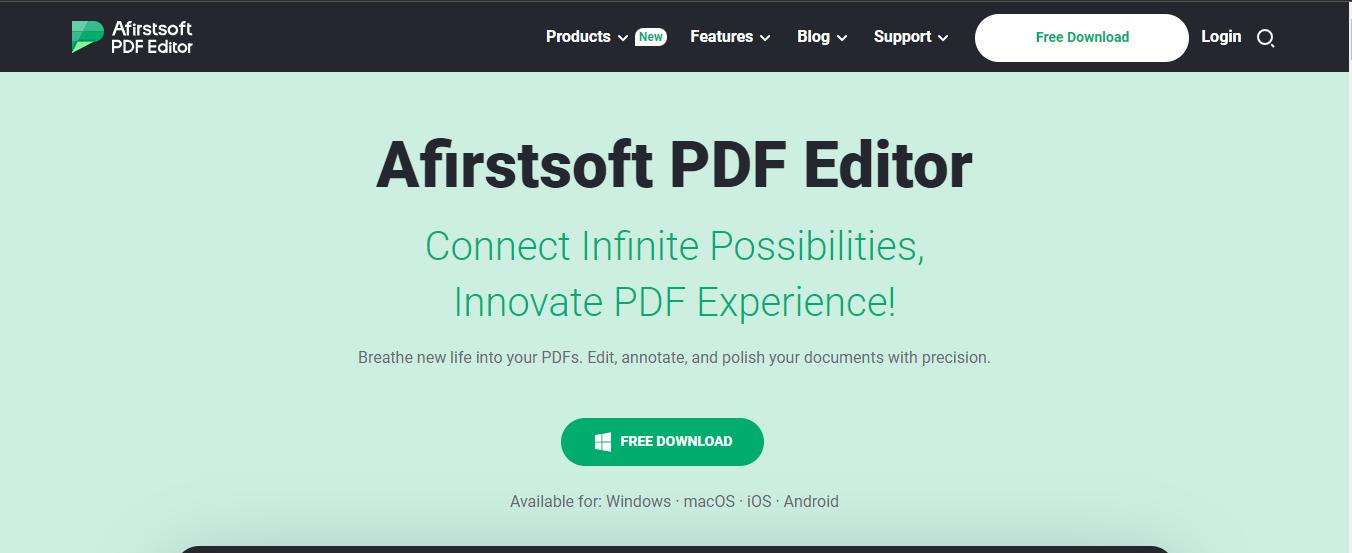
Features
- AI PDF: Use AI chat to get answers to your queries and AI content summarizer to extract key points from lengthy documents.
- Create PDFs: This light tool enables you to create PDFs beyond basic PDF editing.
- Copy & Paste Text: Users can have instant access to copied PDF text and quick paste within the editable areas.
- Split PDF Documents: The splitter tool enables you to reduce large PDFs into smaller, easily accessible portions to minimize complexity.
- PDF pages Organization: This software allows you to manage your content by organizing the pages.
Pros
- Easy single and double-page reading.
- AI integrated tool.
- Free and easy to use.
- OCR enabled.
2. Slim PDF Reader
Slim PDF is compatible with all Windows systems and extended to Mac and Linux devices with customizable themes and basic features like zoom controls, markup tools such as sticky notes, and highlighters along with page rotation.
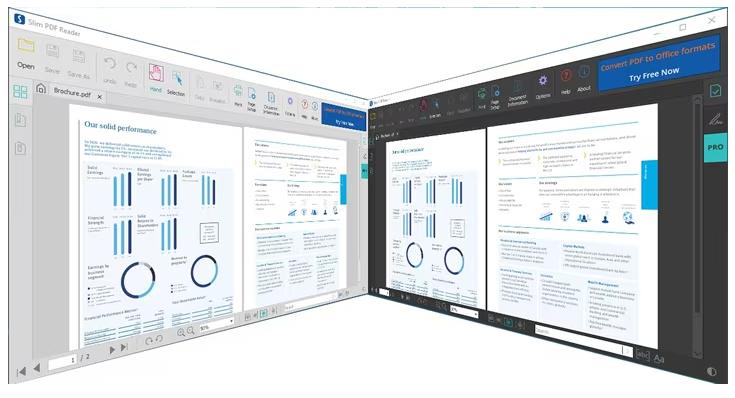
Features
- Print PDFs: Slim PDF prints PDF files quickly and efficiently to simplify reading. It provides a fast and reliable experience for users.
- PDF to Word Conversion: Slim PDF requires downloading another software to convert PDFs to Word documents and makes it a bit complex for the users.
- Annotations: This light tool enables you to insert 10 types of annotations from sticky notes and highlights to watermarks and caret.
Pros
- Search option to find anything within the file.
- Convenient software to read through a file.
- Quick installation.
Cons
- Not reliable for PDF conversion.
- Limited features compared to other software.
3. UPDF
The third in the list is UPDF, another lightweight PDF reader competing in the market. UPDF is an ideal tool for quick document access and reading with essential features. It may not offer advanced editing features but excels in speed and simplicity.
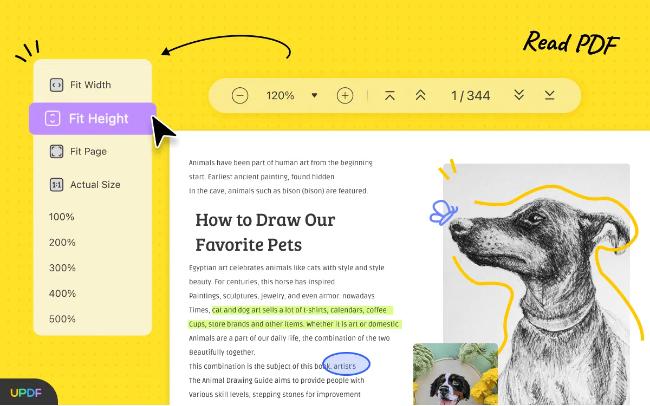
Features
- A Thorough Exploration: UPDF has the capability to explain complex terms and statements for clear understanding for non-native English speakers while reading any PDF file.
- Translation: The translation feature removes language barriers with the help AI assistant.
- UPDF Cloud: UPDF Cloud provides a better way to work with PDFs across platforms and devices. Its cloud-based storage allows you to store and manage PDFs for efficiency and productivity in your work.
Pros
- PDF editing and processing.
- User-friendly interface.
Cons
- Limited features to enhance the PDF reading experience.
- Text usability issues.
4. Sumatra PDF
Sumatra PDF is one of the fastest and most open-source PDF reading software that allows you to view and read PDFs in different modes. It is also useful for other document formats like EPUB, XPS, MOBI, and many others.
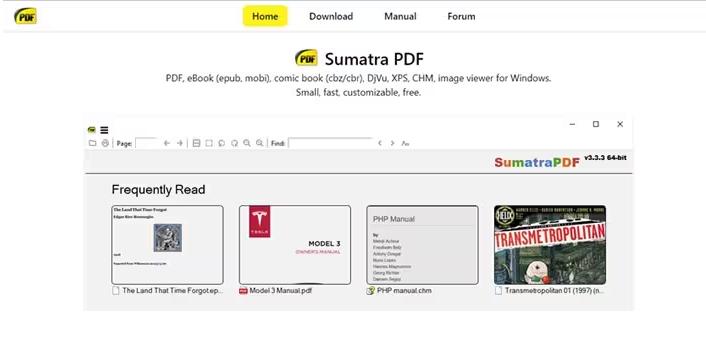
Features
- Fast and Lightweight: Sumatra is famous for fast and well-organized document handling and reading. Its modest interface ensures easy navigation and quick startup.
- Open-Source tool: It’s openly developed by the community and emphasizes security and regular updates to protect user privacy.
Pros
- Rotate PDFs easily with the rotation tool.
- Drag and drop PDFs to simplify reading.
Cons
- Built with poor optimization tools.
- Doesn’t support editing.
5. Nuance PDF Reader
Last, but not least, in this list is Nuance PDF Reader that’s worth your installment. You have the privilege to easily open and read PDFs in different dimensions on Windows. This sleek user interface software lets you mail files directly to your contacts.
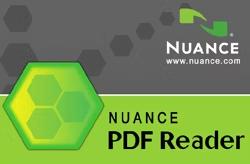
Features of Nuance PDF
- Basic Viewing Tools: Nuance PDF reader comprises of basic viewing tools including full-screen view, multi-page view, and zoom functionality.
- Tracking PDF Changes: Nuance PDF Reader has a remarkable feature that tracks changes in PDF in a freely editable style.
- PDF Forms: It helps you to create your desired forms with a digital signature, text field list box, and check box.
Pros
- Sleek interface.
- Underlines and highlights text.
Cons
- No editing features.
- Users must register to use this PDF reader.
Part 2. 5 Lightweight PDF Readers for Android
After the list of the best lightweight PDF readers for Windows, let’s now move further and discover the 5 lightest PDF viewers or readers that you can use on your Android device.
1. Foxit PDF Editor
Foxit PDF Editor for Android is a highly-rated app with over 100,000+ downloads. Foxit is a famous app among book addicts due to its high readability, reliability, and efficiency. It provides simple annotation tools to help users with document editing. Although essential features are free, some require subscriptions.

Features
- AI Assistant: Foxit is integrated with ChatGPT and empowers users with AI-driven features to streamline document processing in Androids and other operating systems.
- Collaboration and Sharing: It is collaborated with cloud storage services so you can review documents together and attach files as comments.
- Highlights and bookmarks: You can highlight the most important words or phrases and bookmark the important pages for easy access later.
Pros
- Reduce file size.
- Small size software.
Cons
- Some tools are difficult to operate.
2. PDFelement for Android
PDFelement is a widely used lightweight PDF reader designed for Androids and Windows to view and read PDF files. It is a handy tool for beginners and professionals because of its user-friendly interface and quality features.
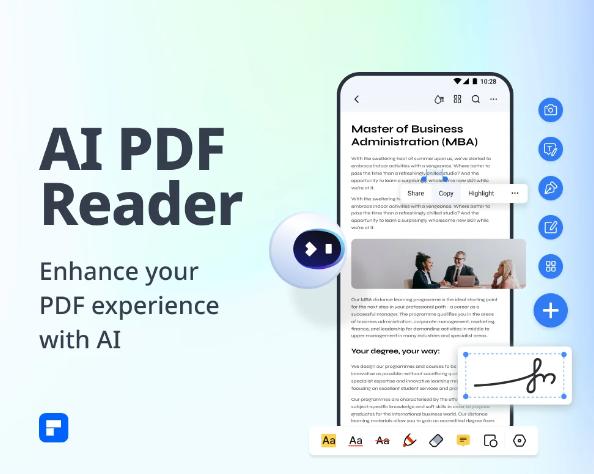
Features
- OCR: PDFelement is fully equipped with an OCR feature to identify scanned text into readable and editable PDFs.
- Chat with PDF: The Chat with PDF feature is capable of addressing your queries and answering them effortlessly within the file for better understanding
- Offline Management: You are able to manage documents offline and edit them without any hassle.
Pros
- Simple interface.
- Import from local drives, and cloud.
Cons
- Not suitable for complex editing on Android.
3. XODO PDF Reader
And here comes the XODO PDF Reader crafted by PDFTron Systems which empowers users with seamless PDF handling, editing, annotating, converting, and sharing PDFs effortlessly. Whether mobile, desktop, or web, Xodo ensures PDF mastery anytime, anywhere.
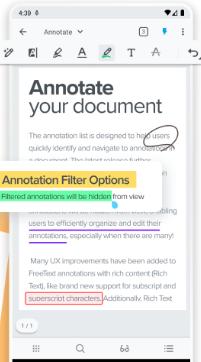
Features
- PDF from webpage: You can save webpages from web browsers or directly from the XODO app to capture content and simple integration.
- PDF Viewing: Xodo provides smooth and fast PDF viewing. It includes features like night mode for reading in low-light conditions and full-screen mode for distraction-free reading.
- Security and Protection: For security, Xodo enables password protection and encryption of PDF files. This ensures that sensitive documents are securely stored and accessed only by authorized users.
Pros
- Fast and smooth PDF rendering.
- Cloud storage integration.
- User-friendly interface.
Cons
- Occasional bugs or stability issues.
- Limited advanced editing features.
4. Google PDF Viewer
This PDF Viewer is developed by Google and is one of the lightest PDF viewers in the market. It is specifically designed for reading through PDFs with sophisticated tools. The app could be used in place of Drive to open PDFs ensuring quality PDF viewing services.
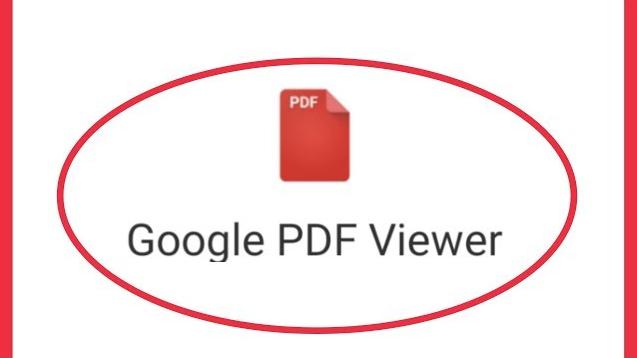
Features
- Lightweight: Google PDF Viewer uses minimal device space and doesn’t appear on your Android home screen. Just select a PDF file in your manager and open it with Google PDF Viewer.
- Fast PDF Reader: This PDF tool’s primary purpose is to help you open PDF documents. Launch the PDF using Google PDF Viewer so you can view, read, and print it.
- Comprehensive User Interface: Google PDF Viewer features a user-friendly interface suitable for both beginners and professionals, offering essential PDF viewing capabilities without external assistance.
Pros
- Links with Google apps.
- Compact storage usage.
- Smooth PDF reading interface.
Cons
- You cannot edit PDFs with Google PDF Viewer.
5. MuPDF Viewer
MuPDF Viewer is another lightweight PDF reader for Android that also handles XPS and eBook formats seamlessly. It’s fast, complete, and includes annotation tools to cater to all your reading needs with ease.
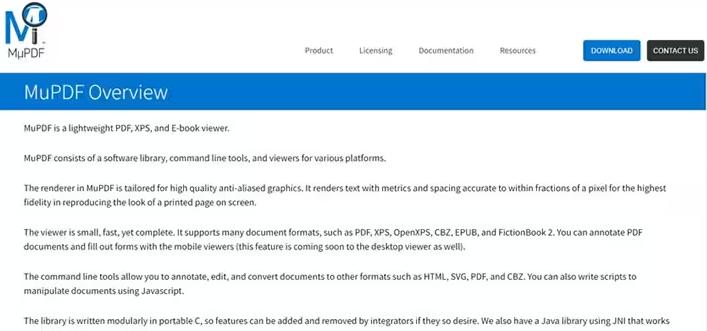
Features
- PDF Viewing: MuPDF Viewer is a lightweight app specifically designed for Android users to effortlessly view PDF documents. It provides a smooth and responsive viewing experience on mobile devices.
- Speed: Known for its fast performance, MuPDF Viewer ensures swift document loading and navigation, making it convenient for users to access their files quickly and efficiently.
- Format Support: In addition to PDFs, MuPDF Viewer offers compatibility with XPS and eBook formats, catering to a wide range of document types and preferences. Users can easily access and read various file formats without compatibility issues.
Pros
- Designed for PDF document viewing.
Cons
- This PDF viewer often lags.
- End-users need coding knowledge to use.
Part 3. The Lightest PDF Viewer — Afirstsoft PDF
Afirstsoft PDF comprises advanced AI capabilities for efficient PDF reading and processing. This is the lightest PDF reader that settles the hurdles of PDF management with features like text summarization and interactive discussions.
How to use Afirstsoft PDF Editor?
- Step 1: Simply, open Afirstsoft PDF on your desktop.
- Step 2: Open your desired PDF in this software by dragging the PDF or clicking on the OPEN button.
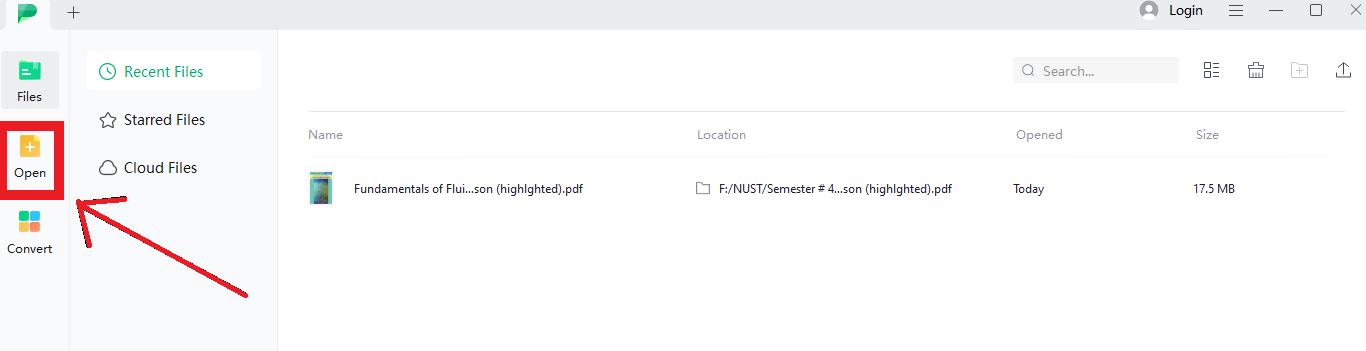
- Step 3: Oncethe PDF is opened, you have access to the different features of this software to complement your PDF reading experience. Click on ‘View’ and use the ‘full screen’, ‘single page scrolling’, or ‘fit window’ features to enhance your reading experience. Additionally, you can utilize the PDF editing tools to annotate or add comments while reading the PDFs.
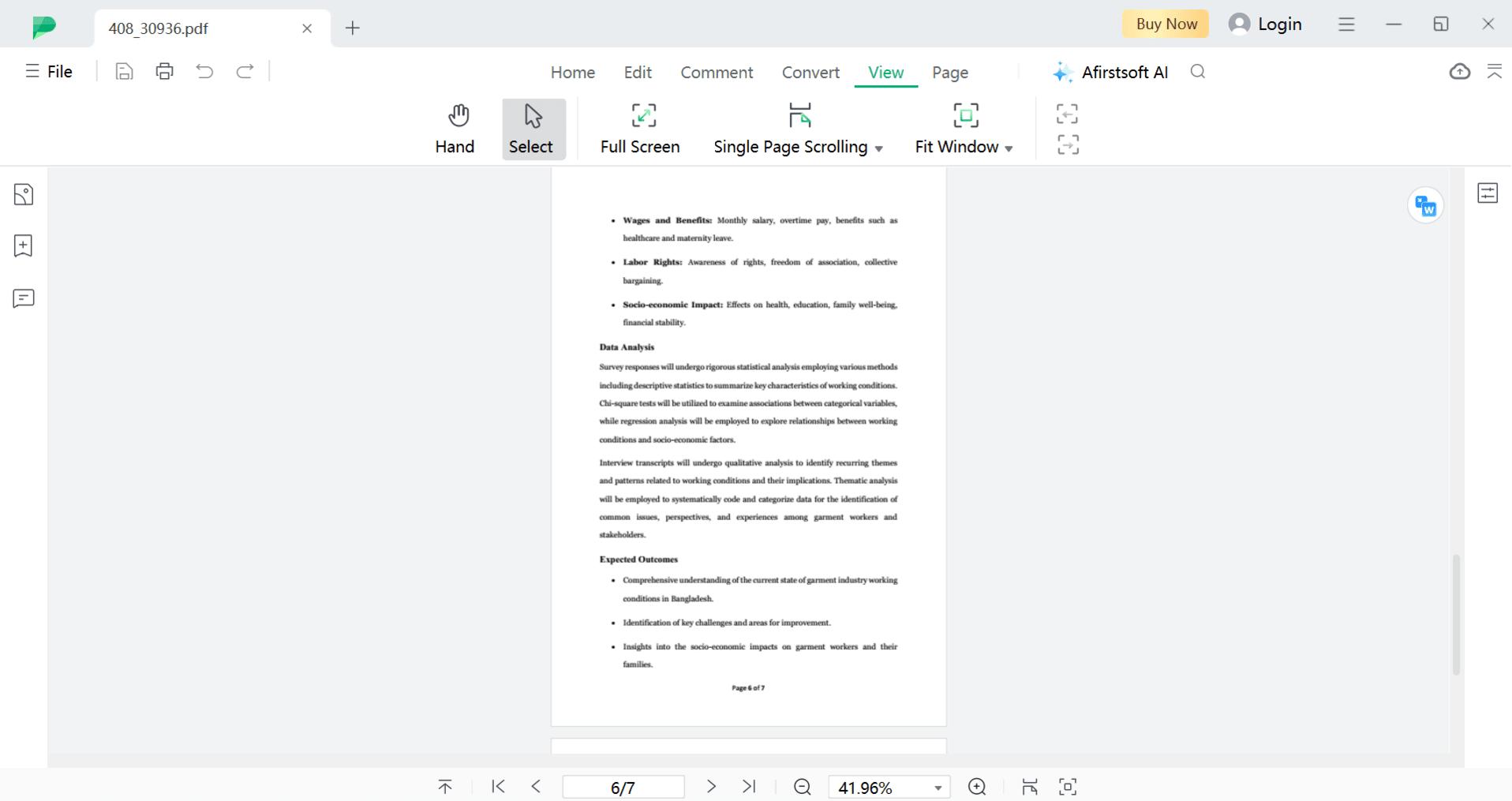
Part 4. Conclusion
Selecting a light PDF reader can significantly improve how you manage and read documents on both Windows and Android devices. Whether you need basic viewing, annotation tools, or advanced features like text summarization and OCR capabilities, the top 10 tools mentioned here provide various options to meet your needs.
Notably, the Afirstsoft PDF Offers efficient AI PDF summarizer functions, Google PDF Viewer provides a straightforward interface, and MuPDF Viewer ensures speedy performance. Whether for personal or business use, these tools simplify PDF tasks such as viewing, editing, sharing, and annotating. Explore these options to discover the ideal and lightweight PDF reader that matches your preferences, ensuring smooth and effective management of your PDF files on different devices.

Emily Davis
Editor-in-Chief
Emily Davis is one of the staff editors of Afirstsoft PDF Editor team. She is a dedicated staff editor with a keen eye for detail and a passion for refining content.
View all Articles >
You May be Interested
Sign up for our newsletter
Get all the latest news and tips directly to your
email
Free PDF Reader and PDF Accessibility Checker
To unlock advanced AI-powered PDF functionality and fix PDF accessibility issues, explore PDFix Desktop Professional.
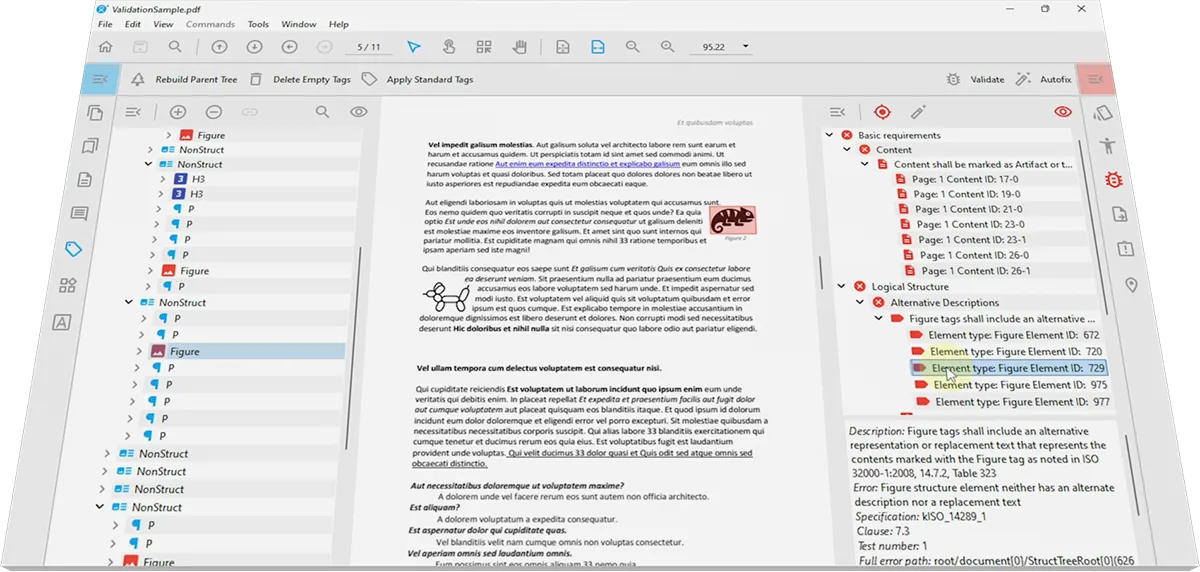
Free PDF Accessibility Checker
PDFix Desktop Lite is your all-in-one solution for viewing, navigating, and ensuring accessibility compliance. It lets you view files and navigate through Tags, Content, Annotations, and Bookmarks with ease. Plus, as a PDF Validator, it checks your documents against the latest, up-to-date accessibility standards, guiding you directly to any errors and elements that need attention.
And here’s what sets it apart: PDFix Desktop Lite is the only free PDF accessibility checker available for MacOS.
Validate PDF Accessibility
Test your PDF documents for conformity with PDF accessibility standards.
- We use Industry-Supported Validator VeraPDF
- Conformity with accessibility standards: WCAG, Section 508, PDF/UA compliance
- A detailed explanation of errors
- Navigation to problematic elements
- Full customization of the validation profile
- Compatible with PAC, Adobe Acrobat
- To learn the process, watch our video tutorial below.
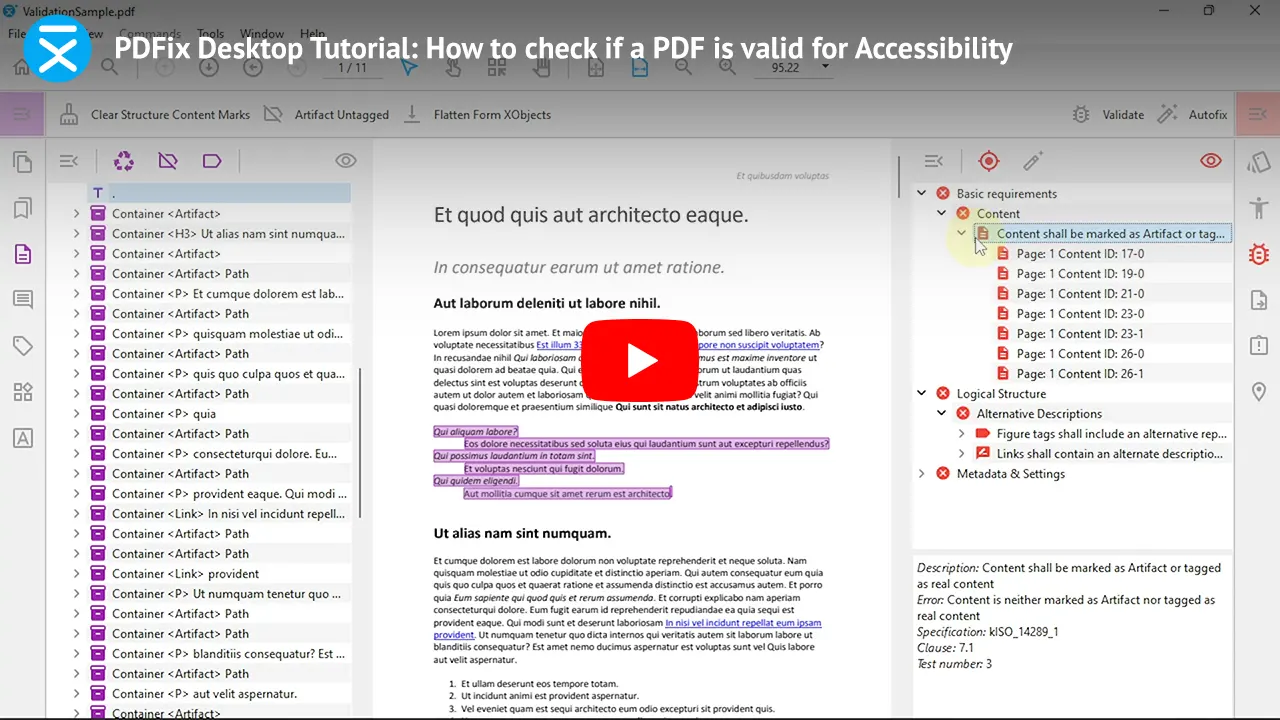
Learn Proven Techniques and Master PDF Accessibility Validation
Watch Our Free Webinar on PDF Validation and learn more about PDF accessibility checking, automation, tools and validation profiles with PDFix.
For Windows, Linux and macOS
Disclaimer: PDFix provides tools and technology to assist in making your documents accessible, but we do not guarantee 100% document accessibility. Achieving full compliance requires human checks and intervention. Please note that PDFix is a technology provider, not a service provider. The responsibility for document compliance rests with the user.
