
Pchealthcheck exe is a handy tool that checks whether your personal computer is compatible with Windows 11. So, you might have seen it pop up in your Task manager, and you are wondering about its role on your PC.
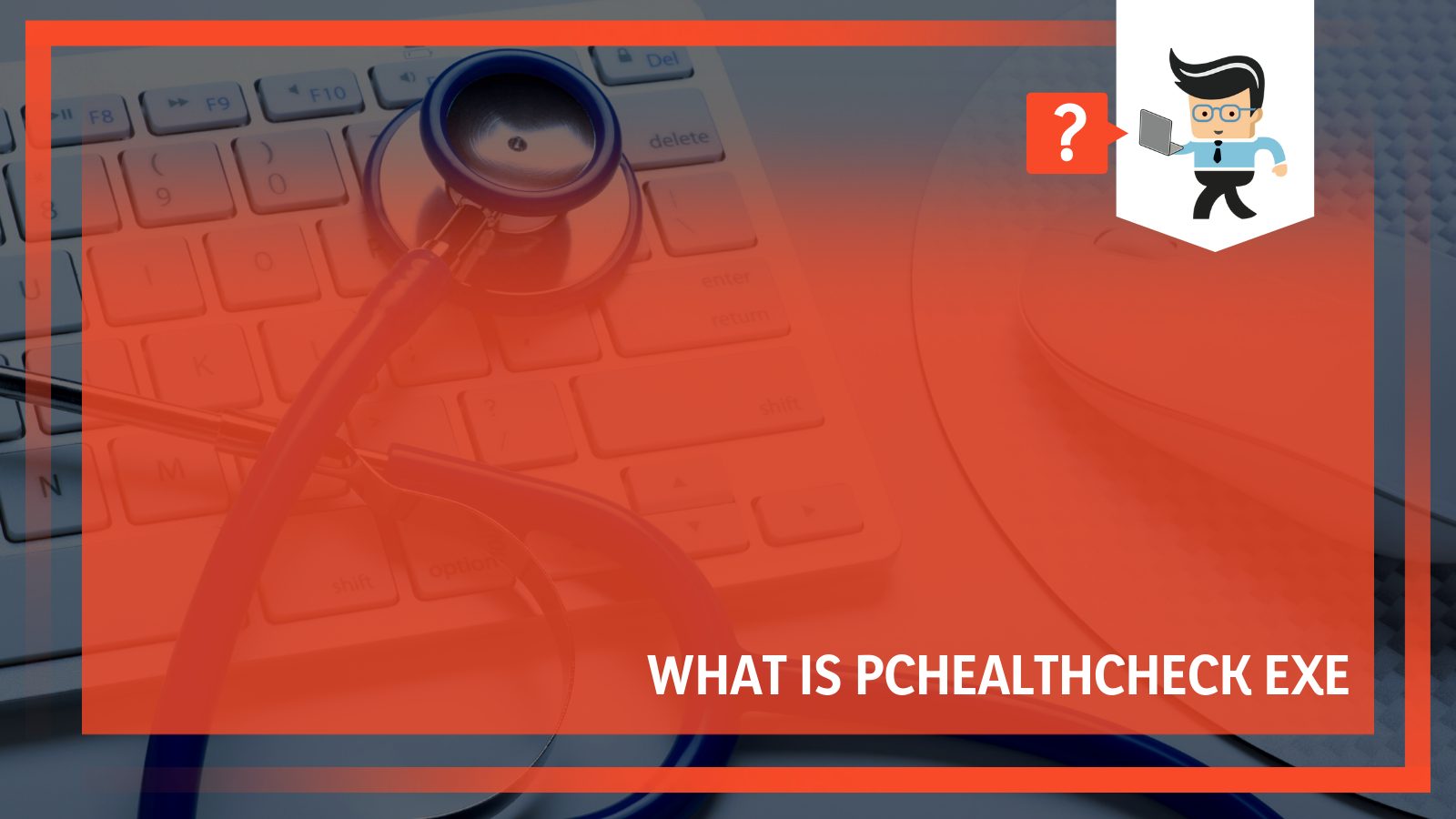
In this article, we define it and state its origin, roles, and its importance. So, read on to get more details.
Contents
- What Is Pchealthcheck Exe?
- – Pchealthcheck Exe Software Key Features
- – What’s the Origin of Pchealthcheck.exe?
- – How To Remove PC Health Check on a Windows Computer?
- – Is It Possible To Reinstall Pchealthcheck on Windows 10?
- Is Pchealthcheckexe Safe?
- FAQ
- – Why Is Pchealthcheck.exe on My Computer?
- – Is Pchealthcheckexe the Same as Microsoft Update Health Tools?
- – What if the App Says Your PC Isn’t Ready for Windows 11?
- Conclusion
Pchealthcheck.exe is software that checks your PC’s compatibility with Windows 11. If your Windows computer is compatible, you’ll receive it in the Windows update.
Apart from checking for compatibility, pchealthcheckexe has several diagnostic tools that monitor the health of your computer as well as troubleshooting to improve performance.
– Pchealthcheck Exe Software Key Features
Here are the main features of Pchealthcheck:
- Windows 11 eligibility: The tool offers a comprehensive eligibility assessment based on the minimum system requirement for Windows 11. With the information from the analysis, you can quickly understand whether your PC can take Windows 11 without any hassles.
- Backup and sync: The application allows you to back up and sync your files easily. But you first need to create a Microsoft account or sign in if you already have one. Once in your account, you can sync device preferences across the devices, then set up Microsoft OneDrive to protect your files.
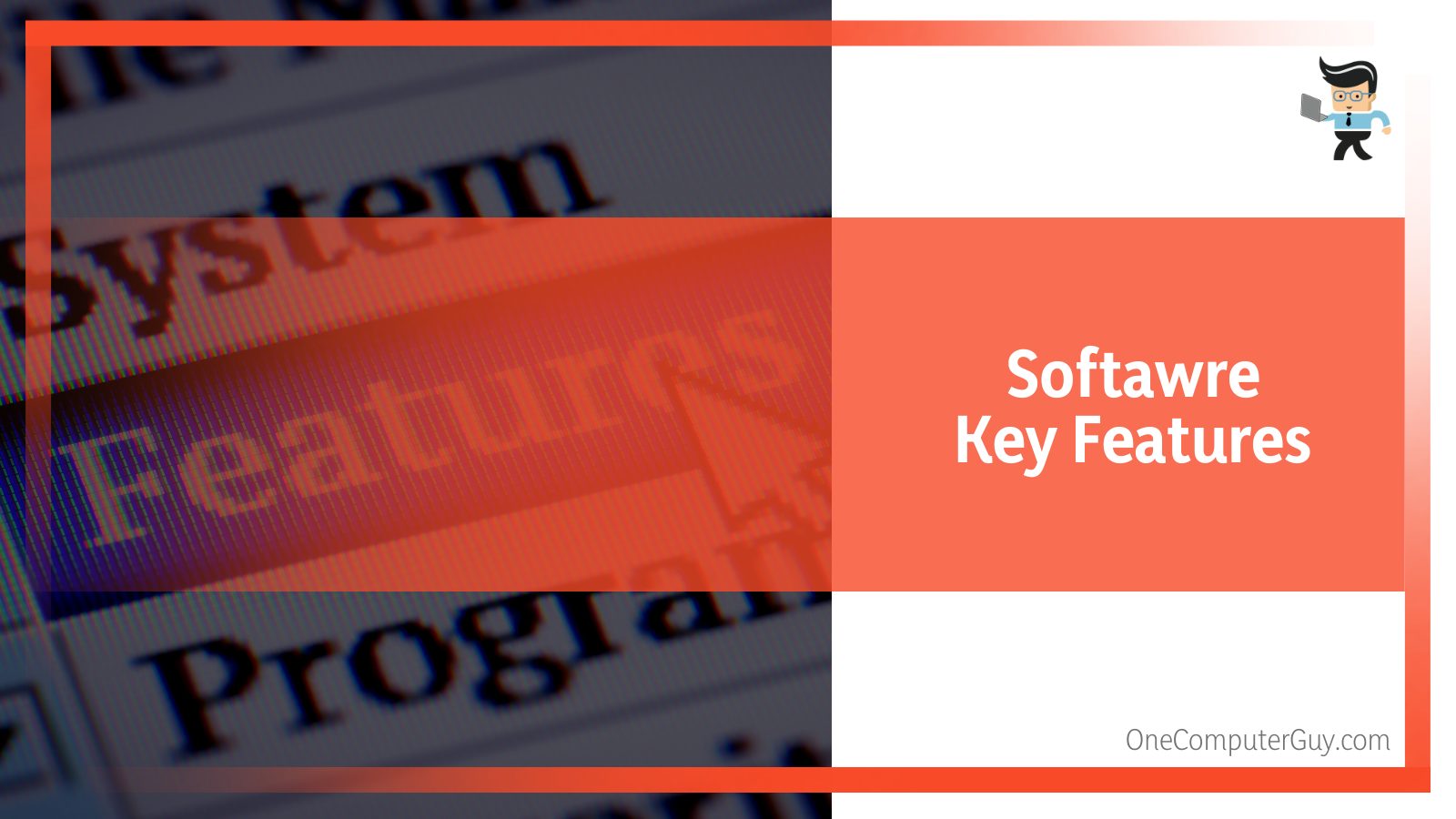
- Windows Update: The software keeps your device secure, allowing your PC to only run on the latest Windows 10 version.
- Battery capacity: If you have several devices using a single battery, you can view the battery capacity relative to the original.
- Storage capacity: With the Windows PC health check app, you can easily and quickly view the storage usage for your main drive with apps, files, and Windows software.
- Startup time: You can easily manage startup programs on your computer to improve the startup time.
Above all, the software gives additional tips on improving your computer’s overall health and performance.
When you launch the PC Health Check application, it automatically installs important application updates when they become available. The update will install the Pchealthcheck.exe on your Windows 10, version 20H2, and later devices only. But it will not install on Windows 11 devices. Sadly, you cannot turn off automatic updates on this tool.
– What’s the Origin of Pchealthcheck.exe?
Pchealthcheck Exe is a product of Microsoft, and it was rolled out on Windows 10 computer that runs on Windows 10 version 2004 or newer. The software installation is automatic as part of the Windows Update KB5005463.
Recently, Microsoft released a new update for this application as the previous version did not offer vital information about compatibility and other features.
Microsoft published a page offering additional installation information on this tool.
Note that Microsoft does not tell when the application is installed on your Windows 10 device. Typically, they want the software to run on your device and offer admins compatibility information to improve the process.
Also, Microsoft stated that it wants to push up sales, and the best way is to tell sellers that their devices are not compatible with the new Windows operating system.
But remember, Microsoft does not start the application immediately after installation via the update.
Remember, the support for Windows 10 ends in 2025; thus, the focus on development has shifted to Windows 11. Naturally, some Windows 11 features will find their way to Windows 10, but most features will not be available on the previous Windows versions.
– How To Remove PC Health Check on a Windows Computer?
You can easily uninstall the Pchealthcheck Exe from your PC hassle-free. There are two possible methods you can use to remove the application from your Windows computer:
To remove it use Control Panel and follow the steps below:
- Press Win Key + R and type appwiz.cpl.
- Press Enter or click OK to launch all programs and Features window.
- Find the application from the list of programs, right-click on it and choose ‘Uninstall’ to get rid of it.
To remove the software from settings, check the steps below:
- PC health check Windows 11 uninstall: Type it in the Windows search box, select it and then click uninstall. Alternatively, if it is among the pinned applications, click Start to find it, right-click it, and select Uninstall to delete the app.
- PC health check Windows 10 uninstall: Launch Settings and find Apps. Under Apps and features, scroll down and find it. Click it and choose ‘Uninstall’ to remove the app from your PC.
Keep in mind that the most important role of this tool is to test for compatibility. If you know your device’s compatibility status, there is no need to keep it around. That is reason enough to uninstall it.
– Is It Possible To Reinstall Pchealthcheck on Windows 10?
Yes, you can reinstall the pchealthcheck.exe application by simply downloading it from the Windows website.
So visit the official Windows 11 website and locate the check for compatibility section. If it’s compatible, click download. After the computer health check Windows 11 download is complete; follow the procedure below to install it:
- Run the file, accept its terms and click ‘Install.’
- Click ‘Finish’ at the end of the setup.
Once you have the tool, you can benefit from other features, such as Windows Update, Backup & sync, and checking the startup time and the storage capacity.
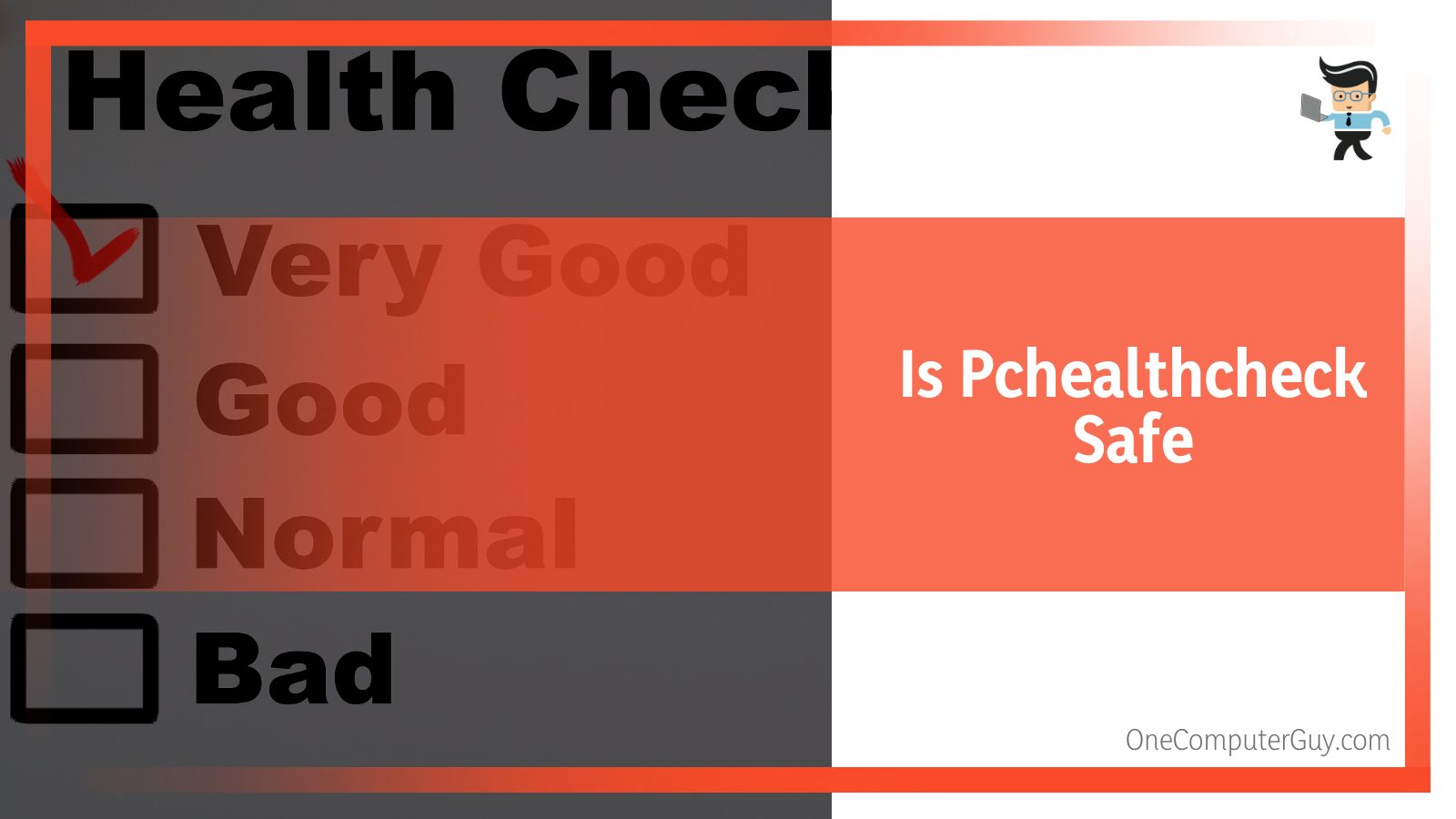
Is Pchealthcheckexe Safe?
Pchealthcheck exe is perfectly safe. Microsoft designs this application; therefore, it ensures that it does not harm your computer. Nevertheless, it is worth insisting that there are fake versions of this software. To stay safe, always download it from Microsoft, not 3rd party websites.
FAQ
– Why Is Pchealthcheck.exe on My Computer?
Microsoft rolled out the KB5005463 update to force-install the pchealthcheck.exe on Windows 10 devices.
Pchealthcheck.exe is a new diagnostics software developed by Microsoft and released alongside Windows 11. It offers various troubleshooting and maintenance features. Nevertheless, its primary role is to analyze a PC’s hardware to check if it is compatible with Windows 11.
– Is Pchealthcheckexe the Same as Microsoft Update Health Tools?
Microsoft Update Health Tools (MUHT) aids request devices to stay awake longer to finish the Windows updates or patches. Additionally, it helps reset the network settings to resolve any arising issues. MUHT will also repair corrupted or disabled Windows core components that determine the applicability of updates.
By contrast, Pchealthcheckexe checks for compatibility with Windows 11 and brings you up-to-date information about your Windows device’s health so that you can take action to improve it.
– What if the App Says Your PC Isn’t Ready for Windows 11?
Make the recommended adjustments as per the app’s commands.
The current app version shows more information about why your PC cannot run on Windows 11. So this will help you get rid of the confusion that sprung up around compatibility issues.
Once you run it, it will tell you why you cannot run Windows 11 on your PC. This will allow making the necessary adjustments to have Windows 11 run on your PC.
Note that some PC issues are hard to tackle. For instance, if you have missing Windows files or corrupted repositories. If you find it difficult to fix a problem, your system may be broken. In this case, get expert advice.
Conclusion
We’ve talked about Pchealthcheck.exe at length. Here are key points from the article:
- Pchealthcheckexe checks your Windows device’s compatibility with Windows 11. But it offers additional features such as backup and sync, Windows Update, and storage capacity.
- Pchealthcheckexe is force installed on your Windows device by Microsoft. But you can uninstall the app from your system after checking eligibility.
- The application always auto-updates to ensure that you have the latest features.
Don’t be surprised to see Pchealthcheckexe on your Windows computer. The application simply tells you whether your device is Windows 11 ready. If you do not need it, you can easily remove it using the procedure stated above.
Applies ToWindows 11
PC Health Check app brings you up to date info on your Windows device health, helping you take action to improve your device performance and troubleshoot performance problems. It is periodically updated based on customer feedback to help you make the most of your Windows PC.

How to open PC Health Check
In Windows, use Search on the taskbar to search for PC Health Check, then select it from the list of results.
If a PC Health Check update is available, you can quickly install it for the latest version.
If you don’t have PC Health Check installed, you can install it by going to https://aka.ms/GetPCHealthCheckApp and following the prompts to download and install the app.
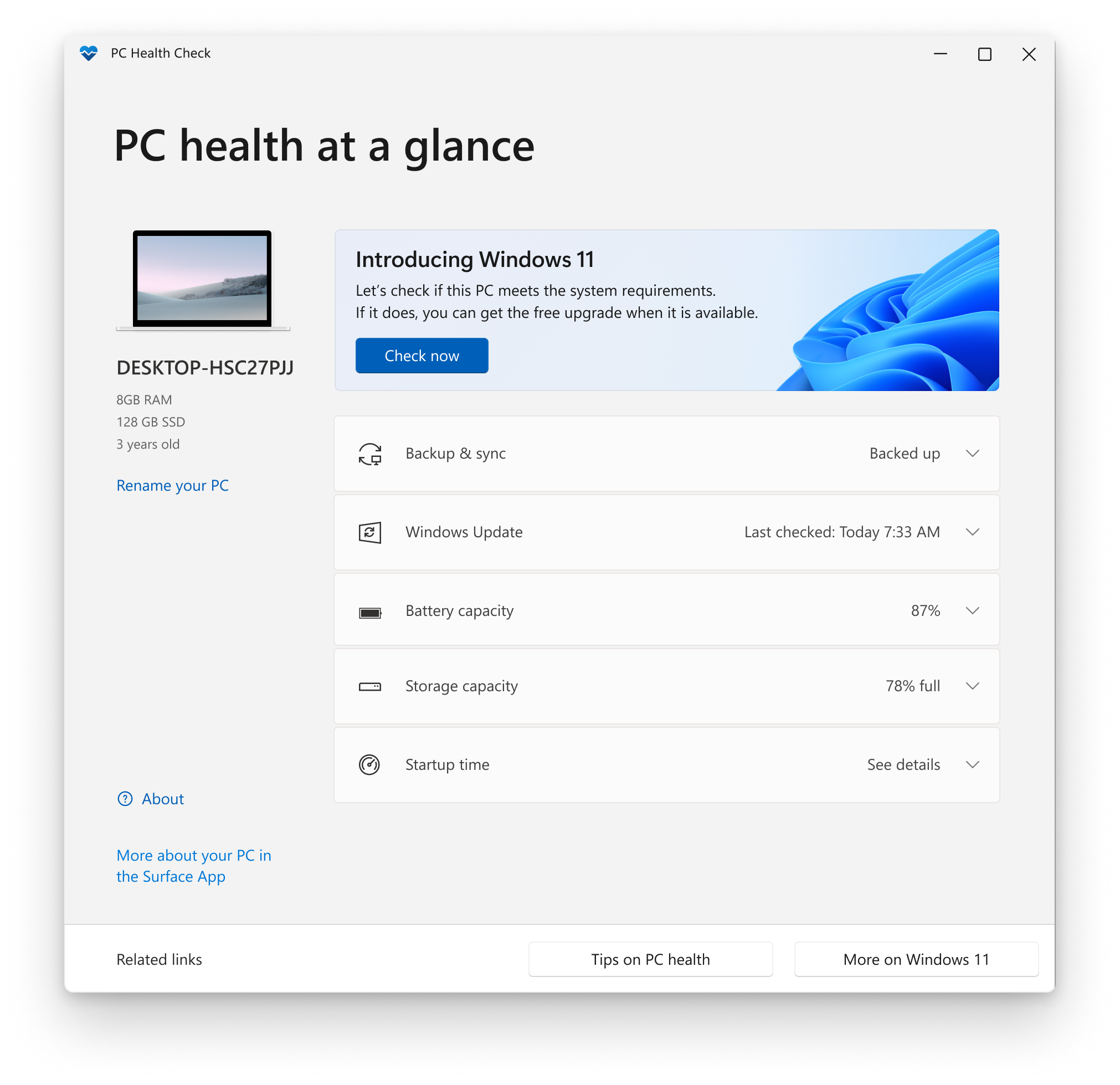
Here’s some of the things you can do in the PC Health Check app in Windows:
If you’re currently running Windows 10, PC Health Check provides a comprehensive eligibility check for your device to ensure it meets the Windows 11 minimum system requirements. You’ll get info on why your device is or isn’t eligible, plus info on what you can do if your device doesn’t meet the requirements.
Select Check now to see if your device can run Windows 11.
Note: If a compatibility issue has been identified on your device that would disrupt your experience using Windows 11, we will temporarily delay your upgrade until the issue is resolved. Compatibility safeguard holds help ensure you have the best experience possible when upgrading and your productivity is not disrupted if critical apps or drivers are not yet compatible.
Sign in with your Microsoft account or create a new one to sync your preferences across your devices, such as passwords, Microsoft Edge browser settings like favorites and reading lists, themes, and more.
You can also back up your photos and files to OneDrive. They’ll then be protected and accessible across your devices.
Regular Windows updates help keep your device running smoothly and securely. If your device isn’t up to date or needs attention, PC Health Check will let you know.
Select Open Windows Update to go right to Windows Update in Settings.
Use this section of PC Health Check to get info on how your batteries are performing compared to their original capacity for devices with one or two batteries. Battery capacity will be available for devices older than 3 years.
Select See battery saving tips for steps you can take to improve battery.
See how much storage space is being used for your device’s main drive, which contains your files, apps, and Windows. You’ll see the percentage your drive is full.
Expand this section of the app for info on how much free space is left. Select Manage storage settings to turn on Storage Sense or get other cleanup recommendations.
Get info on the startup time for your device, along with more info about what affects these times. Select Manage your startup programs to review and change your startup apps.
You can find more info about your device below its image, including your device age and storage amounts. Select Rename your PC to give your device a different name.
PC Manager
|
The PC Manager app may also be useful in this scenario. For more information, see Microsoft PC Manager. Note: Microsoft PC Manager isn’t available in all locales. |
Related topics
-
Getting ready for the Windows 11 upgrade
-
How to check if your device meets Windows 11 system requirements after changing device hardware
Need more help?
Want more options?
Explore subscription benefits, browse training courses, learn how to secure your device, and more.
Время на прочтение2 мин
Количество просмотров31K
Microsoft принудительно устанавливает приложение PC Health Check для проверки работоспособности ПК в Windows 10 с помощью обновления KB5005463. Однако те, кому не нужна эта утилита, могут просто удалить ее с помощью приложения «Настройки».

PC Health Check — это новый инструмент диагностики, созданный Microsoft и выпущенный вместе с Windows 11, который обеспечивает различные функции устранения неполадок и обслуживания. Его основная цель заключалось в анализе оборудования устройства, чтобы проверить, совместимо ли оно с Windows 11.

Однако Microsoft начала развертывание обновления KB5005463 для принудительной установки приложения PC Health Check на устройства с Windows 10.
Несмотря на то, что приложение можно удалить, некоторые пользователи жалуются, что это приходится делать много раз, так как PC Health Check переустанавливается при следующей проверке обновлений. Что еще хуже, при попытке удалить KB5005463 Windows 10 сообщает, что обновление не установлено.

В BleepingComputer нашли способ заблокировать установку обновления PC Health Check.
Когда приложение удаляется, оно создает значение «PreviousUninstall» в разделе «HKEY_LOCAL_MACHINE \ SOFTWARE \ Microsoft \ PCHC» и устанавливает его значение «1», как показано ниже:
Windows Registry Editor Version 5.00
[HKEY_LOCAL_MACHINE\SOFTWARE\Microsoft\PCHC]
"PreviousUninstall"=dword:00000001Если это значение существует, при следующем выполнении «Проверить наличие обновлений» в Центре обновления Windows KB5005463 и PC Health Check не установятся повторно.
Также можно использовать следующий ключ реестра, чтобы предотвратить установку проверки работоспособности ПК:
Windows Registry Editor Version 5.00
[HKEY_LOCAL_MACHINE\SOFTWARE\Microsoft\PCHealthCheck]
"installed"=dword:00000001В настоящее время Microsoft готовит к выпуску версию Windows 10 21H2 в ноябре. Сейчас ее развертывают для всех участников предварительной оценки Windows в канале Release Preview. Windows 10 21H2 получит 18 месяцев поддержки для выпусков Home и Pro и 30 месяцев для выпусков Enterprise и Education.
If you noticed a new app with the name “PC Health Check” automatically installed in your Windows 10 device and you are wondering what is this new app, how was it installed in your computer without your permission or knowledge and most importantly how to remove this unwanted app, this article will help you.
Table of Contents
- What is PC Health Check App?
- How was PC Health Check App Installed in Your Windows 10 Device?
- Is PC Health Check App Safe?
- How to Uninstall or Remove PC Health Check App from Windows 10?
- METHOD 1: Uninstall PC Health Check Directly from Start Menu
- METHOD 2: Uninstall PC Health Check Using Windows 10 Settings
- METHOD 3: Uninstall PC Health Check Using Control Panel
- METHOD 4: Uninstall KB5005463 Update Completely
Lots of Windows 10 users noticed a new app called “PC Health Check” present in Start Menu. It contains “New” tag which indicates that the app was recently installed in their system.

Users reported that they never downloaded or installed this app manually and they have no idea how and why this app got installed in their Windows 10 device.
Don’t worry! PC Health Check app is an official diagnostics app released by Microsoft to allow and help Windows 10 users in checking whether their computer is compatible with new Windows 11 operating system or not. Using this app, a user can check whether his Windows 10 device meets Windows 11 hardware requirements. Since Windows 11 upgrade is free for eligible Windows 10 devices, this tool will help users in finding whether they can upgrade their Windows 10 devices to Windows 11 or not.
PC Health Check app scans the host device and checks whether the device fulfills minimum system requirements for Windows 11 such as TPM 2.0, Secure Boot, RAM, HDD space, supported processor (CPU), etc.

Following are the minimum hardware requirements which a device must meet to become eligible to install and run Windows 11:
Windows 11 System Requirements or Hardware Specifications
You can learn more about PC Health Check app in following article:
Download PC Health Check App to Know Whether Your PC Meets Windows 11 Requirements
So PC Health Check app is a genuine app officially released by Microsoft.
How was PC Health Check App Installed in Your Windows 10 Device?
Now you might be wondering how was the app installed in your Windows 10 device without your knowledge? Actually Microsoft has released a new update “KB5005463” for Windows 10 operating system which automatically downloads and installs PC Health Check program in user’s device via Windows Update. This new update has been released for Windows 10 version 2004 and later.
Microsoft is rolling out this new update for all Windows 10 devices, that’s why users are noticing PC Health Check app installed in their computer systems.
Is PC Health Check App Safe?
Of course. Since it’s an official Microsoft app, it’s absolutely safe. You can keep the app installed in your system if you want to upgrade to Windows 11.
How to Uninstall or Remove PC Health Check App from Windows 10?
If you don’t want this extra app and don’t want to upgrade to Windows 11, you can uninstall and remove the app from your system using following steps:
You can directly uninstall PC Health Check app from Start Menu.
1. Open Start Menu and look for PC Health Check app.
2. Right-click on PC Health Check app shortcut and select Uninstall option.

It’ll remove the app immediately.
METHOD 2: Uninstall PC Health Check Using Windows 10 Settings
You can also uninstall the PC Health Check app using Windows 10 Settings app:
1. Open Settings app from Start Menu or by pressing WIN+I keys together.
2. Now go to “Apps -> Apps & features” section.
PS: Alternatively, You can directly launch this page using “ms-settings:appsfeatures” command in RUN dialog box as mentioned here.
3. In right-side pane, under “Apps & features” section, look for the installed Windows PC Health Check app.
4. Once you find the app, click on the app and you’ll get Uninstall button.

Click on the uninstall button and it’ll remove the PC Health Check app from your computer system.
METHOD 3: Uninstall PC Health Check Using Control Panel
If you prefer to use classic Control Panel, you can uninstall PC Health Check app using following steps:
1. Press WIN+R keys together to launch RUN dialog box. Type control and press Enter. It’ll open Control Panel window. There are many other ways (as mentioned here) to open Control Panel in Windows 10.
2. You’ll see Windows PC Health Check app present in the installed programs list. Click on it and then click on “Uninstall” button present in the toolbar.

Alternatively, you can right-click on the app and select “Uninstall” option from the context menu or you can simply double-click on the app to uninstall it.
It’ll completely uninstall and remove the PC Health Check app from your Windows 10 device.
METHOD 4: Uninstall KB5005463 Update Completely
You can also uninstall the KB5005463 update which installed the PC Health Check app automatically.
1. Open Command Prompt as Administrator using a way mentioned here.
2. Now run following command in Command Prompt window:
wusa /uninstall /kb:5005463

The command will automatically search for the installed update and will uninstall it from your computer system.
Also Check:
How to Disable Windows 11 Automatic Upgrade in Windows 10
[Tip] Bypass Windows 11 TPM and Secure Boot Requirements Check to Install on Unsupported Hardware
You are here: Home » Troubleshooting Guides » What is PC Health Check App and How to Remove it from Windows 10?
PC Health Check — программа от Майкрософт, устанавливается обновлением KB5005463, предназначена для проверки совместимости ПК с Windows 11, также содержит дополнительные функции (например размер свободного места на дисках, данные об аккумуляторе).
Разбираемся
- PC Health Check это программа от Майкрософт, название на русском — Проверка работоспособности ПК. Программа устанавливается автоматически (принудительно) при помощи обновления KB5005463 на ОС Windows 10 2004 и новее. Что интересно, именно эта программа — уже обновленная, первоначальная версия была удалена по причине низкой информативности.
- Зачем нужна программа? Она проверяет совместимость компьютера с новой операционкой Windows 11. Также приложение предоставляет информацию об аккумуляторе устройства, сколько свободного места на дисках, сколько длиться запуск компьютера, отображается информация об Центре обновления и резервном копировании, присутствуют средства диагностики. То есть особо важной ценности, кроме проверки совместимости с Windows 11 — нет.
- Также содержит инструменты исправления неполадок.
- После установки обновления программа автоматически не запускается. Но проверять наличие новой версии при запуске будет автоматически, эту функцию отключить нельзя.
- Программу можно запустить, для интереса проверить совместимость, если есть необходимость, а после можно спокойно удалить, что собственно я и рекомендую сделать, так как пользы особо важной нет.
Внешний вид программы:

Вот собственно пример результата проверки совместимости:

А вот собственно то самое обновление, которое ставит PC Health Check:

Как удалить PC Health Check:
- Откройте окно Параметры: зажмите Win + X и выберите соответствующий пункт или просто зажмите Win + I.
- Далее выберите Приложения > Приложения и возможности.
- Теперь найдите и выберите программу Проверка работоспособности ПК.
- Нажимаем Удалить, далее подтверждаем.

Надеюсь данная информация оказалась полезной. Удачи и добра, до новых встреч друзья!
На главную!
13.11.2021
