Расскажем про NRG, чем открыть на ПК и как это сделать. Самое простое – при помощи эмуляторов дисков…
Расскажем про NRG, чем открыть на ПК и как это сделать. Самое простое – при помощи эмуляторов дисков CD и DVD. Файл NRG – образ такого диска, созданный программой Nero. Открыть также можно и другими сервисами, выбор зависит от установленной ОС. На Windows: Deamon Tools, Alcohol, UltraISO. На Mac: Toast 17 Titanium. Если у вас Linux – скачивайте Nero Linux.
NRG: описание формата и особенности
Расширение создано компанией Nero. Одноименная программа используется для работы с дисками CD и DVD, например, регулированием скорости вращения в дисководе и созданием виртуальных образов дисков – файлов, которые компьютер воспринимает как полноценные, вставленные в дисковод, тогда как на самом деле физического диска в компьютере нет. Сейчас они практически не используются, на смену пришли USB-носители и сервисы передачи данных через интернет.

Встретить этот формат можно при скачивании старых игр и программ. Сейчас ПО продается в интернете, но раньше популярны были диски. Раздача таких файлов встречалась на торрент-сервисах. При работе с образом диска физический носитель уже не требовался.
Немного истории
Программа Nero появилась в 1997 году. Изначально NRG использовался для резервного копирования дискет, компакт-дисков и даже элементов жесткого диска.
Как открыть файл NRG
Ниже о том, чем открыть NRG формат. Как уже было упомянуто выше, открыть файл NRG можно программой Nero или аналогами, поддерживающими это расширение.
- Для начала запускаем программу. В верхнем левом углу расположена вкладка «файл». Щелкнув на нее левой кнопкой мыши, выбираем список действий, в котором ищем «открыть».
- После открывается адресная строка (или проводник), в которой указываем местонахождение файла. Выделив его, нажимаем мышью «открыть».
- Вслед за этим программа создает образ диска, который появляется в программе, порой и в панели «Мой компьютер» и выглядит как иконка компакт диск. Щелкнув дважды в панели «Мой компьютер» или внутри программы на экране появляется содержимое.
- Дальше запускаем нужный файл или прогу. После перезагрузки компьютера создавать образ снова не придется. Он исчезнет только если его «размонтируют», либо удалят программу.
Теперь поговорим о других эмуляторах. Часто интерфейс идентичен, поэтому положение образа можно также задать через адресную строку. В случаях, когда программа, распознающая образы активна по умолчанию (проверьте нажатием стрелки в нижнем правом углу экрана, всплывут окна с указанными активными программами), щелкайте дважды на файл NRG, он откроется автоматически. Еще один способ – перетащить мышкой NRG в рабочее окно программы.

Как открыть файл NRG на Windows 7
Открытие файла NRG на Windows 7 мало чем отличается от описанного выше способа. Для этого также подойдет большинство эмуляторов образов дисков. Можно установить лицензионный Nero, правда за это придется заплатить. Либо воспользоваться бесплатной программой Deamon tools lite. Дальше перетаскиваем образ на рабочую панель и нажимаем клавишу «Монтировать», обозначенную стрелкой. Либо сначала щелкаем по клавише «Добавить» (знаком «плюс»), а затем нажимаем «Монтировать». На компьютере создается образ диска, при этом на жестком носителе он остается одним файлом.
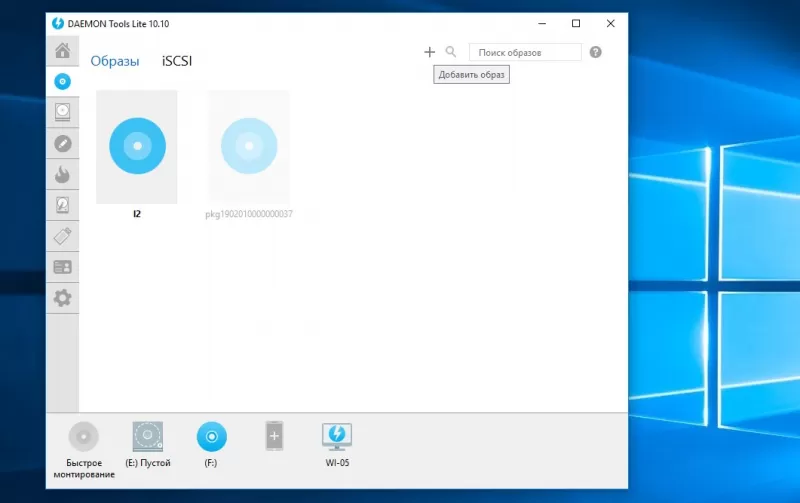
Как открыть файл NRG на windows 10
Это также делается с помощью эмуляторов на ПК. Ими может быть Nero, Deamon Tools и другие программы. Важно при установке выбрать соответствующую Windows 10 версию. Это указываются в описании. Интерфейс программ вне зависимости от версии ОС остается одинаковым.
Конвертировать файл nrg
Если вы пользователь Mac OS, то могут возникнуть дополнительные проблемы с тем, как открыть файлы NRG. Как указывают пользователи, продукты компании Apple не всегда могут корректно работать с файлами NRG. Зачастую проще конвертировать таковые, чем открыть их на MacOS. Подходящий для конвертации формат – ISO. Чтобы сделать это, используются полноценные программы, либо онлайн сервисы, такие как:
- UltraISO;
- nrg2iso.
Отметим, что большинство эмуляторов открывают NRG, конвертация же может привести к повреждению образа и его некорректной работе. Например, случаи ошибок при установке программ с образа дисков.
[yasr_overall_rating] [yasr_visitor_votes]
This post lists some free NRG mounter software for Windows to mount NRG files. With these software, you can mount NRG files as virtual disk in Windows in read only mode. After you mount a NRG file with these software, you can browse through all of its contents and simply copy them if you want to. In just a couple of clicks, you can mount a NRG file of any size in Windows to gain access to its contents without extracting it or burning it to a CD or DVD. Most of these software run in portable mode, but some of them are there that you have to install on your PC in order to use them to mount NRG files.
NRG file is just a CD/DVD image like ISO. The difference is that it is created by Nero which is very popular and professional CD/DVD writing software. Generally music files are distributed via NRG files that you can burn in a CD and use them in a music system. But if you want to see or access their content without writing them to a disk, you can mount them. And the software that I have added here will help you. Just specify any NRG file and they will mount that for you in a few seconds.
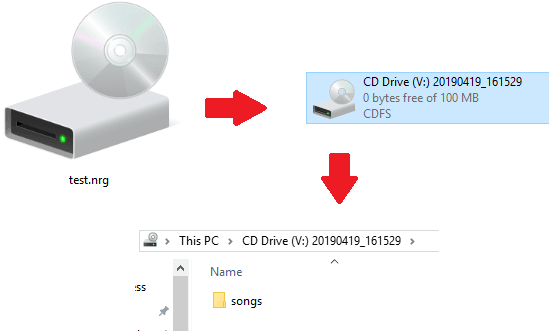
Passmark OSFMount
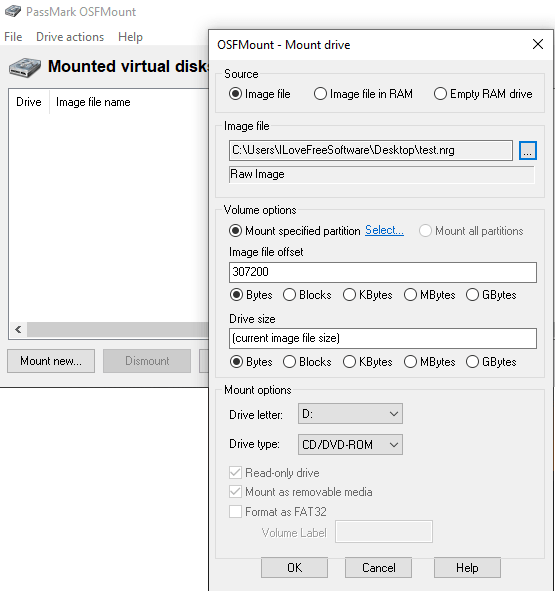
Passmark OSFMount is one of the best free NRG mounter software out there to mount NRG files in Windows. Aside from NRG, it supports other disc images such as IMG, VMDK, Bin, IMG, etc., for mounting them as virtual drive. It comes with a simple interface and after specifying the target NRG file, you can mount it in one click. It gives so many options to opt for while mounting a disk image file.
You can mount a NRG file as a virtual drive, CD drive, and floppy drive. Not only that but you can even specify parameters such as read only drive, image file offset, and drive size. Also, with this simple and straightforward software, you can even mount multiple NRG files if you have them.
Simply download this software from the above URL and then install it. Next, on from its main interface, select the “Mount New” option to specify a source NRG file. After that, specify the option there that it shows there such as drive type, drive side, image file offset, etc. After all done, hit the OK button and you will see a new drive in Windows explorer. You can see how this software looks in the screenshot above.
WinCDEmu
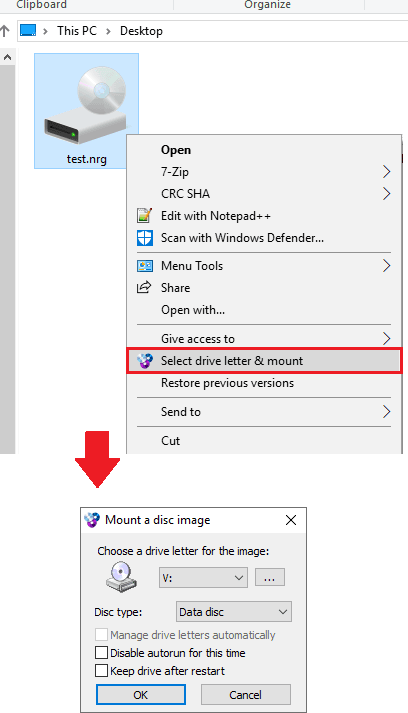
WinCDEmu is a free and open source software to easily mount NRG files in Windows. This is a very simple software that allows you to mount a NRG or ISO file as a virtual drive from the context menu. In just one click, you can mount a NRG file and access the files inside. There are just options for some setting on its interface. All the work it does from the context menu option that it adds. And one good thing about this software is that you can opt to automatically mount a NRG file as a drive en if system restarts.
This is a pretty straightforward software for Windows that you can try. Just download it from above and install it. After that, you just find any NR files that you have on your PC and right-click on it. Click on the “Select drive letter & mount” option and it will automatically mount the selected image on your PC. And after that, you are free to do whatever you want to do. You can see the above screenshot to understand how it works.
Daemon Tools Lite
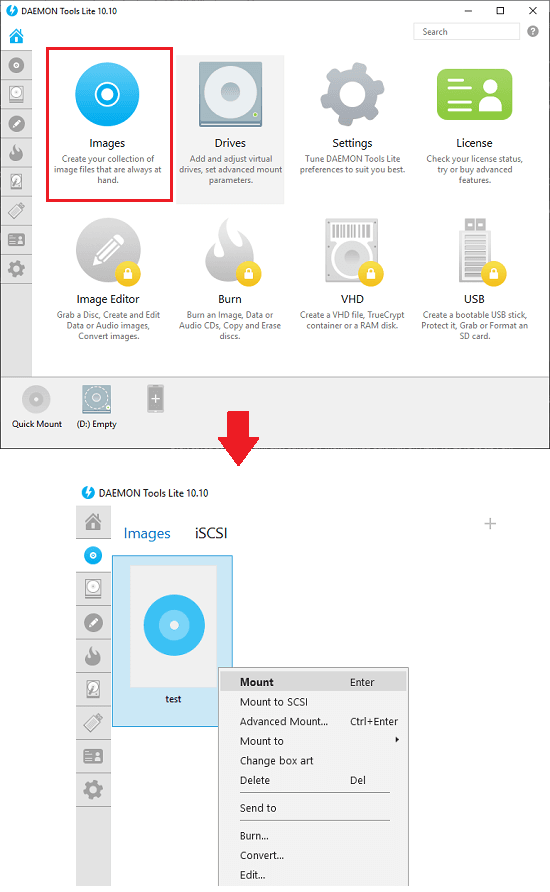
Daemon Tools Lite in the free version comes with some ads and minimal set of features which include mounting NRG files. This is a simple and powerful software that you can use to mount any NRG disk image as a drive in Windows. There are some advanced options that it offers such as mounting a writable NRG image but that it not available in the free plan. You just add a NRG file in it and then simply mount it in one click. Simple as that. Apart from NRG files, you can use ISO files and you can even burn the images directly to a disk.
You can simply go to homepage of this software using above link and then download it from there. After installing it select the “Images” option from its main interface. After that, right-click in empty area to select “Add Image” option and then simply add the NRG file you’d like to mount. After you have imported the image, right-click on it and then select “Mount” option and it will immediately mount that. That is it.
ISO Toolkit
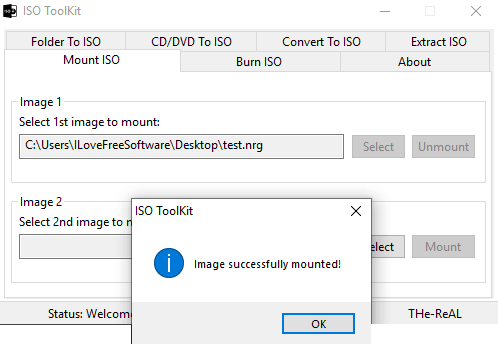
ISO Toolkit has depreciated but still works just fine in Windows 10. This tool is primarily meant to deal with disk images having file extensions NRG, ISO, and BIN. With this software, you can convert any CD/Folder to ISO or mount it. If you have working CD/DVD writer in your PC then you can burn it as an image to CD/DVD as well. It has a simple interface where you can find all the modules that has. Using one of those modules, you can easily mount an NRG file in Windows. In just 2 click, it can mount any NRG file as a drive in Windows.
This is a portable software and you can grab it from the above link. After that, you just open it up and then simply use “Mount ISO” to mount a NRG file. Click on select button and then from the windows, set file types of “.nrg”. Next, just select the NRG file you want to mount and then hit the “Mount” button. And this software lets you mount 2 NRG files at the same time. So, if you have the second NRG file then you can easily mount that in Windows 10.
Ultra RamDisk
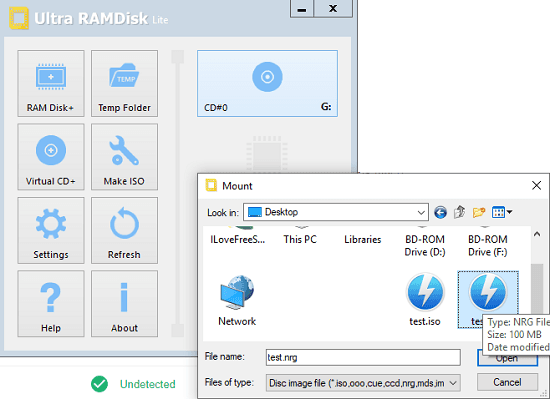
Ultra RamDisk is the last free software in my list that you can use to mount NRG files in Windows. Although some of its features are paid but in the lite version, you can easily mount a disc image. It has a simple interface where you create a virtual disk first and then map a NRG file to it so that you can browse it in the Explorer without extracting it first. It doesn’t offer you much options related to mounting images but it allows you to mount multiple NRG files.
Using this software is very easy. You just get the lite version of this software from above and then simply install it. Open it and then first you will have to create a virtual CD. Click on “Virtual CD+” and then it will create that and you can see it on its interface. Next, click on the virtual CD and specify a NRG file that will be mounted to it. When it mounts the NRG file, you can browse that from the System Explorer.
Final words
These are the best free NRG mounter software for Windows that I could find. You can use these to easily mount NRG files as disk drive in Windows. Also, not only NRG but they support other disk image files to mount them as virtual drive. Some of them are pretty straightforward while some of them give other options to opt for. Personally, I will recommend you to use Passmark OSFMount and WinCDEmu to mount any NRG file in Windows. But you are free to use other software that I have mentioned in the above post. So, if you are looking for some free software to mount NRG files in Windows, this post will come in handy.
What is ‘nrg Unzipper’?
An ‘nrg Unzipper’ refers to an extraction process that utilizes extraction algorithms to unzip files, providing convenient access.
Why should I use nrg Unzipper tool?
You can use the nrg Unzipper tool to easily open nrg files and access them for editing or any other file-related activities.
How safe is the platform for nrg files Unzipper?
Feel confident extracting your nrg files with safezipkit.com. Our platform prioritizes your safety and security by implementing robust privacy measures and SSL encryption methods. Rest assured that your user data is well-protected, allowing you to extract nrg files without any security concerns.
Is there any limitation on the number of files when decompressing nrg files?
No, there are no limitations on the number of files to be extracted on our platform. You can utilize the feature and decompress as many nrg files as you want.
Can I reverse the extraction process while using nrg Unzipper feature?
No, you cannot reverse the extraction process while using our nrg Unzipper feature as our tool’s main purpose is to extract your nrg files. However, if you want to compress the decompressed file back you will need to use the compression tools on our platform.
Can I extract the password-protected nrg files?
No, our nrg Unzipper feature does not support the extraction of password-protected files directly. The files need to be decrypted before using our extraction process.
What makes this nrg Unzipper feature stand out compared to other online platforms?
Our nrg Unzipper feature sets itself apart from other online platforms through its user-friendly interface and efficient extraction algorithms without any compatibility issues. It provides a safe environment without any cost, ensuring accurate decompression without compromising on data quality.
What should be taken into account while extracting nrg files?
After choosing a reliable extraction tool, ensuring successful outcomes involves prioritizing file integrity to prevent data corruption or loss. Select a suitable location for the extracted files for easy access. Always maintain a backup of the original file for added security, and monitor your internet connection throughout the entire process to avoid any interruptions.
Should I register an account to access nrg Unzipper feature?
No, it is not necessary to register any account to access our nrg Unzipper as the tool is a completely web-based application. Open the feature on your preferred device and open your nrg files to handle the files easily.
Can I use my mobile device to extract your nrg files?
Yes, you can use your mobile device to extract your nrg files as our tool adapts to the different screen sizes efficiently and extracts your files easily.
How to extract nrg files using nrg Unzipper tool?
You can extract your nrg files by uploading them on our nrg Unzipper tool and our tool will instantly extract the file, making it ready for download. You can download the extracted file and save it on your device.
What file formats are supported for the extraction of nrg files?
Our nrg Unzipper tool supports various file formats like text, document, spreadsheet, image files, videos, PDF files, archive files, and many more.
Can I share the extracted nrg files directly from the platform?
No, you cannot share the extracted nrg files directly from the platform. You need to download them to your device first and then share them.
Is it possible to preview the contents of a file before downloading it?
It is not possible to preview the entire content of the file completely before downloading it. However, our tool will display essential details such as file name, type, size, and extension. Additionally, it offers a breakdown of the file directory structure, presenting the elements in an organized form.
Are there any file size restrictions for the decompression of nrg files?
No, there are no restrictions for the decompression of nrg files. Whether your nrg files are smaller or larger volume, our nrg Unzipper will extract your files for easy access.
Can I extract multiple nrg files simultaneously?
No, you cannot extract multiple nrg files simultaneously using our nrg Unzipper feature. Each file must be individually extracted. However, you can utilize our batch extraction process to streamline this task.
Does the nrg Unzipper tool have integration options with cloud storage services?
Our nrg Unzipper tool has integration options with cloud storage services like Google Drive and Dropbox to conveniently save and access files directly from these platforms.
Who should I reach out to if I encounter any issues while extracting nrg files?
If you encounter any issues while extracting nrg files, you can reach us at carenrgsafezipkit for further assistance.
Для чего нужен файловый формат .NRG?
NRG является собственным форматом файлов Disk Image, созданным компанией Nero AG для использования с их программными продуктами для создания и записи CD/DVD изображений. Файлы с расширением .nrg содержат образы CD или DVD или коллекцию пользовательских файлов и папок, которые могут быть смонтированы как виртуальный привод на компьютере пользователя.
Переход на формат файлов NRG позволяет пользователям воспроизводить мультимедийные файлы без необходимости использования реального физического диска на жестком диске. Поэтому файлы .nrg обычно используются для создания резервных копий данных, расположенных на CD или DVD. В случае утери исходного диска можно восстановить его полное содержимое из резервной копии .nrg.
Обычно файлы NRG можно либо записать на диск, либо преобразовать в стандартные файлы .iso. Кроме приложения для записи Nero, существуют и другие удобные утилиты, обеспечивающие поддержку этого формата образа диска. Вы можете использовать сторонние программы просмотра NRG для монтирования .nrg файлов в качестве виртуальных дисков и проигрывать их на вашем компьютере или конвертеры NRG для экспорта файлов в другой формат.
Программы для открытия или конвертации NRG файлов
Вы можете открыть файлы NRG с помощью следующих программ:
Узнайте, как легко и быстро открыть файлы формата NRG на операционной системе Windows 10 с помощью надежных методов и инструментов.
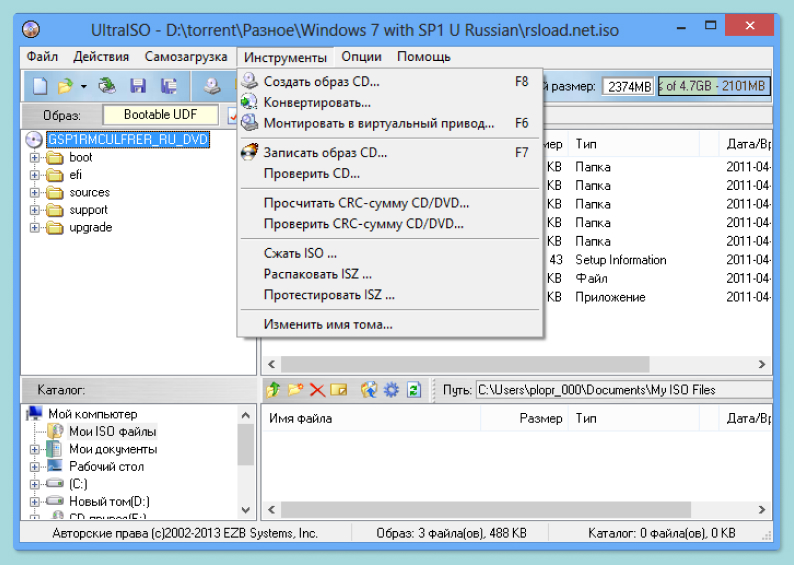
Используйте специализированное программное обеспечение, такое как Virtual CloneDrive, для монтирования образов дисков и открытия файлов NRG.
RAID-1 : Что это, как его создать и восстановить на примере Windows
Обратите внимание на сторонние приложения, например, PowerISO или DAEMON Tools, способные работать с форматом NRG и обеспечить доступ к содержимому файлов.
Computer File Tips : How to Use an NRG File
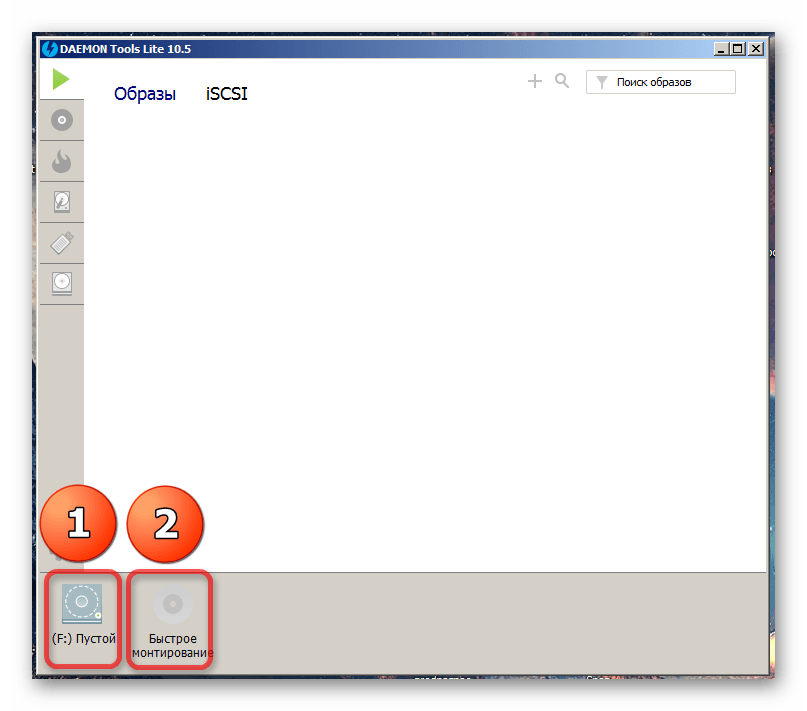

Рассмотрите конвертацию файла NRG в более распространенный формат, такой как ISO, с помощью онлайн-конвертеров или специализированных программ.
How to Open DMG Files on Windows 10 — Step-by-Step Guide

Проверьте наличие обновлений для вашего программного обеспечения или операционной системы, которые могут добавить поддержку для формата NRG.
Чем открыть формат nrg ? Что такое формат nrg ?

Изучите возможности встроенных инструментов Windows 10, таких как Диспетчер дисков или Проводник, для открытия и просмотра содержимого файлов NRG.
Чем открыть BIN?


Не забывайте о возможности использования виртуальных машин или программного обеспечения для эмуляции других операционных систем, где может быть более широкая поддержка форматов дисков.
Команды CD, DIR, START, COPY, XCOPY, MD, REN, DEL, EXIT, LogOff, ShutDown командной строки 💻 📝 🥇

При возникновении проблем с открытием файлов NRG обратитесь к сообществам и форумам пользователей Windows 10 для получения дополнительной помощи и советов.
How to extract .nrg files without any additional software — Easiest method 2022 — 100% working 🔥🔥


Проверьте настройки безопасности вашей системы, которые могут блокировать доступ к определенным типам файлов, включая NRG, и внесите необходимые изменения.
Как открыть iso файл в Windows 10 без программ
Периодически проверяйте файлы NRG на наличие вредоносного содержимого с помощью антивирусного программного обеспечения, чтобы обеспечить безопасность вашей системы.
Open/Mount ISO, CUE, NRG, MDS/MDF, CCD, IMG image File In Windows 10
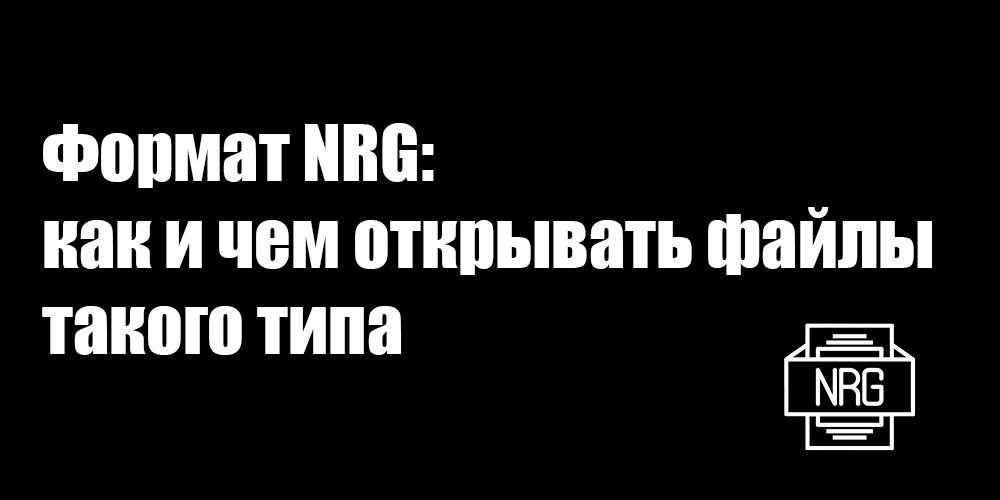
Используйте альтернативные методы доступа к содержимому образов дисков, например, распаковку архивов или создание образа на другом устройстве с последующим переносом.
How to convert .NRG file to ISO for FREE

