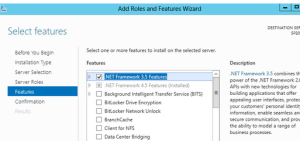При попытке установить RTM версию SQL Server 2012 Standard на свеже-установленную ОС Windows Server 2012 при отсутствии прямого подключения к интернету можно получить ошибку включения зависимой компоненты: NetFx3 -2146498298

При этом процесс установки проходит до конца но не устанавливает основные компоненты SQL Server.
Для решения этой проблемы нам потребуется отдельно установить компоненты .Net Framework 3.5. Так как эти компоненты входят в состав дистрибутива Windows Server 2012, можно вставив установочный диск ОС (в нашем примере буква диска — S:), выполнить команду (с правами Администратора):
Dism /online /enable-feature /featurename:NetFX3 /All /Source:S:\sources\SxS /LimitAccess
Или же мы можем установить эти компоненты через мастер добавления ролей и возможностей Add Roles and Features Wizard в оснастке Server Manager. После того как на шаге Features мы отметим .NET Framework 3.5 Features вызовем окно дополнительной настройки указания места расположения установочных файлов ОС – Specify an alternate source path

Укажем каталог полный пусть к подкаталогу Sources\SxS на нашем DVD-накопителе или сетевой папке, в которую мы предварительно скопировали содержимое установочного диска Windows Server 2012.

Если путь указан верно, то процесс добавления компонент .Net Framework 3.5 пройдёт успешно.

После этого можно заново повторить процедуру установки необходимых компонент SQL Server 2012. Возможно при повторном запуске инсталлятора мы получим ошибку:
System.IO.FileNotFoundException: Could not load file or assembly ‘System, Version=4.0.0.0, Culture=neutral, PublicKeyToken=b77a5c561934e089’ or one of its dependencies. The system cannot find the file specified.

Появление этой ошибки будет вести к отмене вызова окна программы установки SQL Server. Эта “болячка” известна ещё со времени SQL Server 2008 R2 и для решения этой проблемы необходимо найти указанный в тексте ошибки файл user.config и удалить его.
В нашем примере файл расположен в каталоге
%USERPROFILE%\AppData\Local\Microsoft_Corporation\LandingPage.exe_StrongName_ryspccglaxmt4nhllj5z3thycltsvyyx\11.0.0.0
После этого процесс установки SQL Server 2012 должен завершиться без ошибок.

Источники информации:
- Tom Van Gaever — Installation of SQL Server 2012 on Server 2012 beta: NetFx3.5 is a Feature on Demand
- Microsoft Connect — 640350 — Install VS2008, 2010 and SQL 2008 R2, generates installer error
While creating one of many Lync scenario labs, I chose to install SQL Server 2012 instead of my usual install of SQL 2008 on Windows Server 2012. Going about my happy routine after clicking install, I expected install to complete when I returned a few hours later. Murphy never fails though. And here I am looking at install error instead!
The error read:
TITLE: Microsoft SQL Server 2012 Setup
——————————The following error has occurred:
Error while enabling Windows feature : NetFx3, Error Code : -2146498298 , Please try enabling Windows feature : NetFx3 from Windows management tools and then run setup again. For more information on how to enable Windows features , see http://go.microsoft.com/fwlink/?linkid=227143
For help, click: http://go.microsoft.com/fwlink?LinkID=20476&ProdName=Microsoft%20SQL%20Server&EvtSrc=setup.rll&EvtID=50000&ProdVer=11.0.2100.60&EvtType=0x681D636F%25401428%25401
So it wants me to install NetFx3. Should be easy. The requirement basically meant it needed .Net Framework 3.5. All I have to do is run the following from PowerShell:
Add-WindowsFeature NET-Framework-Core
Well, what do I know? It gave me an error too!
Add-WindowsFeature : The request to add or remove features on the specified server failed.
Installation of one or more roles, role services, or features failed.
The source files could not be downloaded.
Having seen this error, I knew what I had to do but let me illustrate. When you run the following at PowerShell prompt, you will notice that not only the “Installed” state is set to “False” indicating it’s not installed but “InstallState” states “Removed”:
Get-WindowsFeature Net-Framework-Core | FT name,install*
Name Installed InstallState
—- ——— ————
NET-Framework-Core False Removed
All it means is that the standard install of Windows Server 2012 does not even install binaries required to enable feature. If you want to install this feature, you will need side-by-side assembly source, usually the installation media. If you are curious about what side-by-side means, check out wiki article here.
The solution here sounds simple. Just run:
Add-WindowsFeature NET-Framework-Core -Source D:\sources\sxs
This assumes D is your CD drive which has Windows Server 2012 installation media. Now I should warn you, this won’t work if you have run Windows Update and applied patches after installing Windows Server 2012 and before trying to install SQL Server 2012! If you want answer to obvious “why?”, you should read my previous post explaining how to resolve Error: 0x800f0906 adding Windows features.
Don’t you love rabbit holes we deal with in IT?
Related
- Share:
3 Comments
Today I came across an error when trying to install SQL Server 2012 on Windows Server 2012 R2. There are several options to fix this error. Using Server Manager, Command Prompt or using PowerShell. Make sure you mount the OS cd before going forward. (D: is my CD Drive)
TITLE: Microsoft SQL Server 2012 Setup
——————————
The following error has occurred:
Error while enabling Windows feature : NetFx3, Error Code : -2146498298 , Please try enabling Windows feature : NetFx3 from Windows management tools and then run setup again. For more information on how to enable Windows features , see http://go.microsoft.com/fwlink/?linkid=227143
For help, click: http://go.microsoft.com/fwlink?LinkID=20476&ProdName=Microsoft%20SQL%20Server&EvtSrc=setup.rll&EvtID=50000&ProdVer=11.0.2100.60&EvtType=0x681D636F%25401428%25401
——————————
BUTTONS:
OK
——————————

Fix Using Server Manager
Open Server Manager under manage select “Add Roles and Features”. Then select .NET Framework 3.5 Features click Next

As the binaries for .NET Framework 3.5 Features not copied with the OS make sure you insert the Server OS media. You can find it in the warning as well. Click on “Specify and alternate source path” to explicitly specify the source location. In my case its D:\sources\sxs. Then resume the setup.(Just Next Finish)


Fix Using Command Prompt or PowerShell
In Command prompt as administrator and run dism /online /enable-feature /featurename:NetFx3 /source:d:\sources\sxs
If you are using powerShell run Add-WindowsFeature NET-Framework-Core -Source D:\sources\sxs in elevated mode.

After installing .NET 3.5 I was able to install SQL 2012 successfully.

For further details you can refer Microsoft’s support article http://support.microsoft.com/kb/2734782
Thank you
Just a quickie, as I didn’t have the time to take screenshots.
Installing SQL Server 2012 on a new Windows Server 2012 VM. Part-way through the installation, I got the following error message:
TITLE: Microsoft SQL Server 2012 Service Pack 1 Setup
——————————The following error has occurred:
Error while enabling Windows feature : NetFx3, Error Code : 1726 , Please try enabling Windows feature : NetFx3 from Windows management tools and then run setup again. For more information on how to enable Windows features , see http://go.microsoft.com/fwlink/?linkid=227143
For help, click: http://go.microsoft.com/fwlink?LinkID=20476&ProdName=Microsoft%20SQL%20Server&EvtSrc=setup.rll&EvtID=50000&ProdVer=11.0.3128.0&EvtType=0xBCCF9A5E%25401428%25401
——————————
BUTTONS:OK
——————————
My first reaction was to try a spot of Powershell to install the feature:
install-windowsfeature NetFx3
Except that, apparently, there’s no such feature. Hmm.
A quick search led me to “The World According to Mitch”, which has a useful post “Installing NetFx3 on Windows Server 2012” that shows this very error (complete with screenshot, if you really need to see it).
The solution that Mitch provides is quite simple: use Deployment Image Servicing and Management to fix.
dism /online /enable-feature /featurename:netfx3 /all
I had left the error on screen while trying the fix, so I was able to continue the installation; of course, the bulk of the features being installed failed, but it’s quick to redo.
Something I have run into a few times now which is an annoying timewaster is the following error:
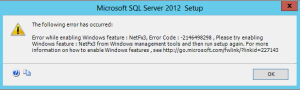
Error While Enabling Windows Feature netfx3
You’ll get it on windows 2012 installations when installing SQL 2012(And probably lower versions) and it’s caused by dotnet 3.5not being enabled on the windows installation. It’s frustrating because it happens during the actual installation and is not flagged in any of the pre-requisite checks. This is because Windows assumes it either has access to the install media to install it from, or can download it from the internet. On your SQL Servers you shouldn’t have direct internet access, and you are unlikely to have the install media lying around. At any rate – here’s how to fix it:
1. Place the install media back to it’s original location(Most likely the CD drive).
2. From Server Manager choose ‘Add Roles and Features’.
3. Add ‘.NET framework 3.5 features’.
4. Now redo your SQL Install and you should be fine.