When it comes to free Windows password crackers, users usually opt for Ophcrack as it is free and easily available. From the search outcomes to see, they all introduced Ophcrack Live CD, talking about how to crack windows 7/xp/vista passowrd, and have no words about how to crack ophcrack windows 10, ’cause ophcrack live cd can not do it, but with the update of ophcrack 3.8.0, it can be possible crack windows 10 password. The latest version of Ophcrack supports Windows 2000, XP, Vista, 7, 8 and 10. Ophcrack Live CD is available for Windows XP and Vista/7. As for Ophcrack Windows 11, maybe we should wait for updating.
In this Ophcrack guide, we will help you to understand the tool and also offer some great Ophcrack alternative that are way better and easier to use. Due to the highest success rate, the main focus will be revealing the power of UnlockGo (Windows) a password cracker tool. If you are interested in finding more ways to bypass Windows security, stay with us.
Ophcrack Windows Password Recovery Tool Free Download
With the latest versions of Windows, Ophcrack is also introducing newer versions. For successful attempts, you need to download the latest version only. Many sites keep uploading the old versions that don’t work for Windows 10 or the later versions. Before you download Ophcrack for your PC or laptop, here are a few things that you need to know about this Windows password cracking tool.
1. What is Ophcrack and how does it work?
Ophcrack is a known tool used for password cracking for different versions of Windows. Even for a strong password, with the combination of special characters, numbers and words, this tool works fine. The best thing is the free availability of the tool, and the other major thing is the intelligent algorithm that is known as rainbow tables.
Any other brute force password cracking algorithm will try all the possible combinations, but this process will take hours. In rainbow tables, the Ophcrack tool reduces the processing time by comparing the possible hashes against millions of pre-loaded passwords. In simple ways, the background process for password matching is already done in the background. You can Download Ophcrack here. You will know that ophcrack can crack windows 10 password.
2. Is Ophcrack Free and Safe to Use?
This tool is available free of cost, and the smart algorithm makes it safe to use to crack Windows 10 password Ophcrack. Like any other tool, there are some errors, but it gets the job done. Some of the pros and cons include:
| Ophcrack Pros | Ophcrack Cons |
|---|---|
| It is a free password recovery tool | Only passwords less than 14 characters can be recovered |
| Users can recover passwords without providing any details of the previous password | Does not work for Windows 8 and later versions |
| Password recovery time is pretty impressive due to the rainbow tables | Installation and usage are pretty complex |
How to Use Ophcrack to Crack Windows Password
If you have forgotten your Windows 10 or Windows 11 password, Ophcrack may be helpful, but you will have to give it a try. As this is a free tool, you may face some errors, and there is no guarantee for the successful recovery of the password. Here is how to use Ophcrack on Windows 10.
Step 1: Download ISO Files.
Before starting the password recovery process, the user needs to have access to an unlocked computer where he can download and install the Ophcrack ISO file. The latest version of the file can be downloaded from the official Ophcrack website.
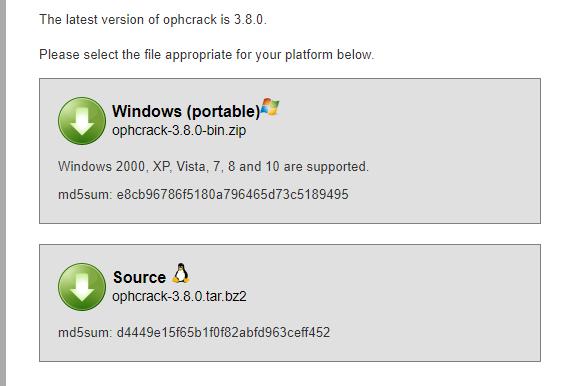
Step 2: Burn ISO File.
The home page will display different downloadable files, and you need to choose ‘Ophcrack Live CD’, after that, you need to use a burning tool, and Rufus is the right choice for that purpose. To burn the file to the USB, you need to insert the USB to the computer>> upload ISO file>> burn the file.
Step 3: Insert USB into the Locked Computer.
After successful burning, insert the USB into the locked computer and make sure that the USB has the priority in the boot order. Restart your computer and then proceed further and choose the default ‘Ophcrack Graphic Mode-automatic’ option.
Step 4: Ophcrack Password Recovery Process.
After the selections, the Ophcrack password recovery process will start, and it will take a few minutes. In a moment, the tool will show you a list of user accounts on the computer and their passwords. The possible password for your computer will be displayed in the NT Password section.
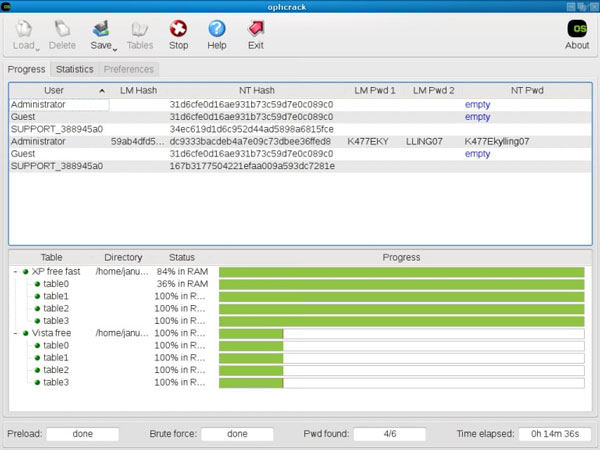
Step 5: Successful Password Recovery.
Now, note down the cracked password and restart your computer. Upon the restart, use that recovered password to access your computer.
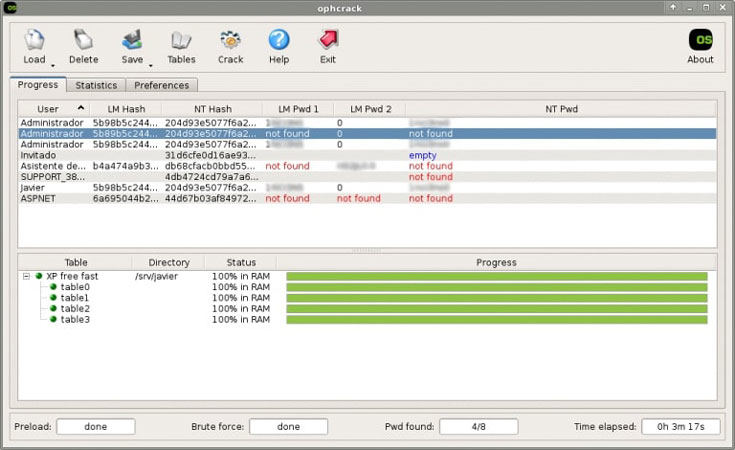
Ophcrack Alternative Password Recovery Software Free Download
If you don’t want to get involved with a complicated burning process or want a security tool with the highest success rate, UnlockGo – Windows Password Recovery is your perfect pick. After the new updates in Windows 11, the chances of password recovery with Ophcrack are pretty thin. UnlockGo for windows is a trusted Ophcrack alternative to Windows 11, and here is how it competes with Ophcrack:
| UnlockGo | Ophcrack |
|---|---|
| The premium tool with the highest success rate | Free password recovery tool with some errors |
| Works fine for Windows 10 and Windows 11 | Does not work for more than 14 characters password |
| Offers different options for complex passwords too | It is not work for Windows 11 |
| Offers great support for other Windows locks too | Only works fine with old versions of Windows |
If you don’t want to waste any more time with outdated tools and password recovery products, follow these steps to recover and bypass Windows passwords with UnlockGo:
📌 1. Create Password Reset Disk.
You can do this process with the help of any other computer where UnlockGo is installed. The process is quite easy and does not require the use of an external tool. You just need to insert a USB or disk into the computer, choose the device and start burning the USB or disk.

📌 2. Boot Locked Computer from Burned USB.
Now, enter the burned USB to the locked computer and restart the computer to set the boot order and then save changes and restart the computer again to boot burned USB.
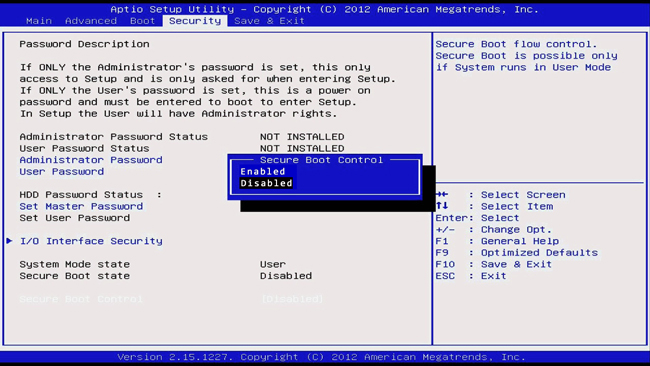
📌 3. Reset Password with UnlockGo (Windows).
Upon successful boot, you will be displayed a new window with different versions of Windows, and you can choose the right version. And then you can choose target account to reset or remove password.
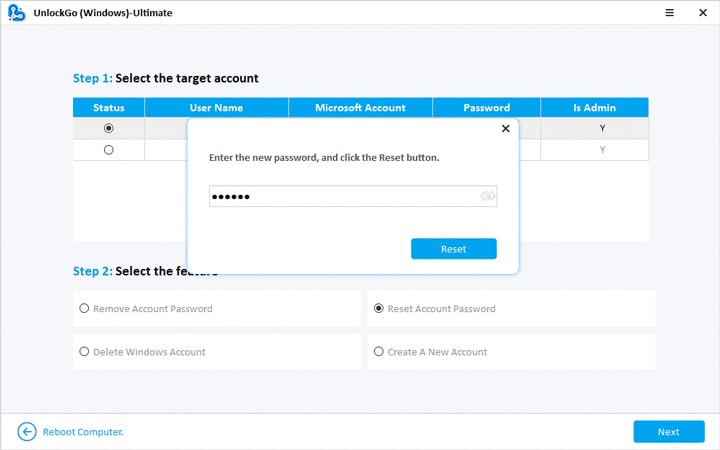
After this, a new password will be used to access the computer, and the old one will be removed without causing any issue.
Bottom Line
Ophcrack may work for you, but the chances are pretty thin. Although the tool is free, the success rate is not impressive. On the other hand, UnlockGo for windows is a smooth experience and offers the best results. Try the free trial or UnlockGo for windows and upgrade to the premium version whenever you want.
Ophcrack USB Windows 10 is an extremely useful utility as it allows you to crack passwords for various user accounts on your Windows based computer. The utility comes really hand when you have forgotten the password for your account and you need to crack the password to access your account. This utility can do the job for you.
The following guide shows how you can go about creating a bootable USB drive for Ophcrack, using the USB to reset your password, and offering an alternative in case the tool does not work for you.
- Part 1. Free Download Ophcrack Windows USB — 2019
- Part 2. How to Use Ophcrack to Reset Password
- Part 3. Windows 10/11 Ophcrack not Working or Ophcrack Error? Try PassFab 4WinKey!
Part 1. Free Download Ophcrack Windows USB — 2019
As mentioned above, Ophcrack is a tool that runs off of an independent bootable drive and allows you to crack passwords for the user accounts on your Windows computer. It uses rainbow tables to guess and crack passwords for accounts.
To use the tool, you can create an Ophcrack USB Windows 10 and that will boot your system and let you use the functions of this cracking tool. If you have never heard of the tool and you would like to know what it has to offer its users, the following are some features and user experience of this tool:
What We Like Ophcrack:
- Can be used on multiple operating systems including Windows, Mac, and Linux.
- It can crack multiple types of hashes.
- It even has the brute-force method to find out simple passwords.
- Live graphs.
- Export passwords in CSV files.
What We Don’t Like Ophcrack:
- May get the errors like Ophcrack not finding or loading tables, no partition containing hashes found, Ophcrack not booting.
- Passwords longer than fourteen characters cannot be cracked.
- It is often recognized as a threat to the system by various anti-virus programs.
Download Ophcrack: http://ophcrack.sourceforge.net/
The tool has got pretty much everything you need to crack passwords for your accounts, however, there are some shortcomings of the tool as mentioned above. If you would still like to proceed with the tool, head over to the Ophcrack official website to download the latest version of the tool.
Part 2. How to Use Ophcrack to Reset Password
If you have downloaded the tool on your computer and you would like to learn how to create a bootable Ophcrack USB from ISO Windows 10 and how to use Ophcrack usb, this section will walk you through the steps to do it.
- Step 1: Plug-in your USB flash drive to your computer.
- Step 2: Download and install a tool like PassFab for ISO. Launch the tool, click on Open, import your ISO file, select your USB flash drive in the tool, and finally click on Burn.
- Step 3: When the file is burned, reboot your computer from the newly created USB flash drive.
-
Step 4: When the tool loads-up, select the option that says Ophcrack Graphic mode — automatic.
-
Step 5: The tool should load-up on your screen within a few moments. When it does, select your account and you will be able to recover your password.
That’s all there is to it. You should have cracked the password for your account using a Ophcrack Windows 10 USB bootable.
Part 3. Windows 10/11 Ophcrack not Working or Ophcrack Error? Try PassFab 4WinKey!
Ophcrack is a really old tool and it may not work on modern machines. Does Ophcrack work on Windows 10 with 100% success? If you failed to reset Windows 10 passwordwith Ophcrack, you may want to find and use an Ophcrack alternative tool to reset your password. And without a burning function in Ophcrack, how to use Ophcrack windows 10 might be difficult for some people.
Fortunately, there is a really reliable tool out there that does better tasks as Ophcrack. Meet PassFab 4WinKey, a software that allows you to reset password for your user account using a bootable USB on your computer.
-
Step 1: Download and install the software on an accessible computer. Plug-in your USB drive to the computer, select it in the software, and click on Burn.
-
Step 2: Boot your locked computer from the newly created bootable USB flash drive. When your computer boots-up, select your Windows installation and click on Next.
-
Step 3: Choose your user account from the list on your screen and select Reset Account Password.
-
Step 4: Enter new password and click Reset. The software will reset the password for your chosen account.
You are all set. The password for your user account is now reset and you should be able to get into your account without a password.
Bottom Line
Cracking a password on Windows 10/11 only requires running Ophcrack from USB Windows 10/11 to have passwords reset for any of your user accounts on your machine. And if Ophcrack not working windows 10/11, you have got 4WinKey at your disposal.
Загрузить PDF
Загрузить PDF
Пароль на Windows можно взломать с помощью Ophcrack, с помощью специальных таблиц Ranibow. Для этого понадобится компьютер, который может загрузить с диска. Вам необходимо создать загрузочный диск с бесплатной программой Ophcrack для взлома учетной записи на Windows и восстановления потерянных паролей. Если вы хотите восстановить забытый пароль от учетной записи на Windows или проверить безопасность системы, если вы хотите потренироваться взламывать свою учетную запись, вам нужно воспользоваться инструментом Ophcrack. Недавно Ophcrack выпустил диск для Linux.
-
-
-
-
Для этого нужно изменить настройки в BIOS. Измените приоритет загрузки.
-
-
-
Появится текст, а затем откроется графический интерфейс в новом окне.
-
Когда загрузится окно, выберите учетную запись и нажмите на кнопку запуска.
-
В зависимости от скорости вашего компьютера программа будет восстанавливать пароль в течение нескольких минут или часов. Затем пароль появится в поле Ntppassword.
Реклама
Советы
- Ophcrack — это программа для взлома паролей на Windows, работающая с использованием таблиц Rainbow, изменяющая память с нулевым пренебрежимо малым временем выборки. Программа может восстановить пароль в 99.99% случаев.
Реклама
Об этой статье
Эту страницу просматривали 46 797 раз.
Была ли эта статья полезной?
Ophcrack is a powerful tool that can help you recover your lost Windows passwords. This software is totally free, but it isn’t easy to use. It takes technical knowledge that not every user is equipped with. Read on for the practical steps you need to use ophcrack to retrieve your passwords.
- The LiveCD method (simplest method)
- What you’ll need
- Step 1: install Ophcrack LiveCD from the Ophcrack website
- Step 2: Burn the file onto a USB or CD
- Step 3: Turn on your old computer with your USB or CD inserted
- Step 4: Recover your password
- The application method (for more complex passwords)
- What you’ll need
- Step 1: Download hash-decrypting software
- Step 2: Pick a rainbow table
- Step 3: Install the Ophcrack Windows application
- Step 4: Run Ophcrack with your hashes and rainbow tables
- Step 5: Recover your password
- Responsible use

The LiveCD method (simplest method)
There are two methods for using ophcrack: 1) using it as a LiveCD and 2) using it as a Windows application. While the application version of ophcrack can handle more complex passwords, it takes additional downloads and extra knowledge to operate. The LiveCD version is simpler, automatically extracting hashes from your computer and using its own built-in rainbow table.
What you’ll need
To use this method, you will need access to a separate computer (that isn’t locked) on which to download ophcrack. You will also need a physical USB drive (with at least 1 GB of storage) or a CD that can be inserted into both the working and the locked computer.
Step 1: install Ophcrack LiveCD from the Ophcrack website
On your working computer, visit the ophcrack website at https://ophcrack.sourceforge.io/. Click the large “Download ophcrack LiveCD” button at the bottom right of the page. This will lead you to several download options. If you’re recovering the password from a Windows XP or earlier system, download the “ophcrack XP LiveCD.” If you’re recovering the password for any other Windows operating system, download the “ophcrack 7/Vista LiveCD.” These should be in the form of a single ISO file.
Step 2: Burn the file onto a USB or CD

There are a variety of free software programs that will burn ISO files like ophcrack onto a USB. Rufus is a popular software for this task available at https://rufus.ie/en/. After downloading and launching Rufus, you can use the instructions available on their website to make this simple transfer.
Burning an ISO file onto a CD is a lot simpler. You insert the CD disc into your computer, right-click the ophcrack ISO in your downloads, and then select “Burn disc image.” Of course this only works if your computer has a disc drive.
Step 3: Turn on your old computer with your USB or CD inserted
Now that your USB or CD contains ophcrack and is considered “bootable,” you just need to insert it into your locked computer. Once it is inserted, power on your computer, and wait for the ophcrack menu to appear automatically.
If the ophcrack menu doesn’t appear automatically, you may have to change the boot order in your UEFI settings. Thankfully you can change this setting without logging in, but the exact process varies by the model of your computer. In settings, make sure your USB or CD are first in the boot order.
Step 4: Recover your password
Once ophcrack boots up on your locked computer, a menu should appear that asks which account password it will decrypt. After selecting your account, the rest of the process is automatic. Ophcrack will take minutes to recover and display your password depending on its complexity.
The application method (for more complex passwords)
While it might be simpler to burn ophcrack onto a USB or CD, that method has some limitations. The rainbow table that is built into the ophcrack LiveCD version will not be able to handle the most complicated passwords. The Windows application version is better suited for bigger decryption challenges.
What you’ll need
Unlike the LiveCD method, you won’t need a physical USB or CD, or even a second computer. You will, however, need access to a separate admin account on the computer you’re getting a password from. If there isn’t a separate admin account you can work from, this method isn’t possible.
Step 1: Download hash-decrypting software
While the ophcrack LiveCD automatically retrieves password hashes from your computer, this application method requires you to extract them with a separate software like mimikatz and pwdump. Hashes are strings of characters that Windows stores in its security account manager to keep track of passwords. Downloading one of these free hash-extracting programs will give you these hashes as a text file.
Step 2: Pick a rainbow table

This method also requires you to manually download a rainbow table from the ophcrack website. Rainbow tables are like dictionaries of password possibilities that ophcrack uses to decrypt hashes. The rainbow table you need to download will vary by your computer and the complexity of your password, but a wide variety are available for free on the “Tables” page of the ophcrack website.
Step 3: Install the Ophcrack Windows application
Now that you have your hashes and rainbow tables set up, the final thing you need to download is the actual ophcrack application. Once again, this is available for free at https://ophcrack.sourceforge.io/. You just click the “Download ophcrack” button at the bottom left of their home page, and then install the version called “Windows (portable).”
Step 4: Run Ophcrack with your hashes and rainbow tables
Booting up ophcrack in your computer’s admin account reveals a menu where you can load your other decryption resources. The “Load” button opens your files and allows you to select the password hashes generated by pwdump or similar softwares. The “Tables” button allows you to select the type of rainbow table you downloaded from the ophcrack website before actually selecting the location of your rainbow table file.
Step 5: Recover your password
With all of your resources loaded onto ophcrack, you can finally click “Crack.” This decryption process can take a long time, depending on the size of your rainbow table. But if the process is successful, your lost Windows password will be displayed.
Responsible use
Ophcrack is a powerful resource, and it’s important that you use it for strictly ethical purposes. Hacking a protected computer is a crime punishable by federal law. There are plenty of legitimate uses for this software, like recovering your own lost passwords or testing the strength of your passwords against decryption programs. Whichever method of ophcrack that you use, make sure that you are cracking passwords responsibly.









