Release Candidate 1.0rc1 (February 22, 2025)
Windows Installer (64-bit)
Windows Portable (64-bit) — Windows Portable (32-bit)
Linux amd64 (Debian Bookworm .deb) — Linux i386 (Debian Bookworm .deb)
Linux amd64 (AppImage) — Linux i386 (AppImage)
Linux amd64 (Fedora F40 .rpm)
Linux arm64 (Debian Bookworm .deb) — Linux armhf (Debian Bookworm .deb)
Linux arm64 (AppImage) — Linux armhf (AppImage)
MacOS (Intel x86) — MacOS (Apple Silicon ARM64)
Release 0.9 (July 9, 2023)
Linux (64-bit AppImage) — Linux (32-bit AppImage)
Linux (Debian Buster 64-bit .deb) — Linux (Debian Buster 32-bit .deb)
Linux (Debian Bullseye 64-bit .deb) — Linux (Debian Bullseye 32-bit .deb)
Linux (Debian Bookworm 64-bit .deb) — Linux (Debian Bookworm 32-bit .deb)
Linux (Fedora 35 64-bit .rpm) — Linux (Fedora 36 64-bit .rpm)
MacOS (Apple Silicon ARM64) — MacOS (Intel)
Release 0.8 (November 27, 2022)
Linux (64-bit AppImage) — Linux (32-bit AppImage)
Linux (Debian Buster 64-bit .deb) — Linux (Debian Buster 32-bit .deb)
Linux (Debian Bullseye 64-bit .deb) — Linux (Debian Bullseye 32-bit .deb)
Linux (Debian Bookworm 64-bit .deb) — Linux (Debian Bookworm 32-bit .deb)
Linux (Fedora 35 64-bit .rpm) — Linux (Fedora 36 64-bit .rpm)
MacOS (Apple Silicon ARM64) — MacOS (Intel)
Release 0.7 (December 30, 2021)
Linux (64-bit AppImage) — Linux (32-bit AppImage)
Linux (Debian Buster 64-bit .deb) — Linux (Debian Buster 32-bit .deb)
Linux (Debian Bullseye 64-bit .deb) — Linux (Debian Bullseye 32-bit .deb)
Linux (Raspbian Bullseye armhf .deb)
Linux (64-bit .rpm)
MacOS (Apple Silicon ARM64) — MacOS (Intel)
Release 0.6 (June 1, 2021)
Linux (64-bit AppImage) — Linux (32-bit AppImage)
Linux (64-bit .deb) — Linux (32-bit .deb)
Linux (Debian Bullseye 64-bit .deb) — Linux (Debian Bullseye 32-bit .deb)
Linux (64-bit .rpm)
MacOS (Apple Silicon ARM64) — MacOS (Intel)
Release 0.5 (December 6, 2020)
Linux (64-bit AppImage) — Linux (32-bit AppImage)
Linux (64-bit .deb) — Linux (32-bit .deb) — Linux (arm64 .deb)
Release 0.4 (September 9, 2020)
Linux (64-bit AppImage) — Linux (32-bit AppImage)
Release 0.3 (July 21, 2020)
Linux (64-bit AppImage)
Release 0.2 (May 12, 2020)
Release 0.1 (March 28, 2020)
Выпущена новая версия популярной утилиты OpenRGB.
OpenRGB — единый центр управления RGB-подсветкой всех устройств компьютера. Одна программа, заменяющая собой ряд фирменных программ от производителей устройств (к примеру, Razer Synapse). Очень хороший, свободный, кроссплатформенный проект.
OpenRGB обновляется нечасто (предыдущая версия вышла 7 месяцев назад) и потому всякая новая версия является важным событием для пользователей программы. Это обновление включает полноценную поддержку ARGB-устройств через новую функцию работы с сегментами подсветки, добавляет новый менеджер макетов клавиатуры, содержит ряд внутренних улучшений и, самое главное, включает поддержку массы новых устройств, чего особенно ждут пользователи.
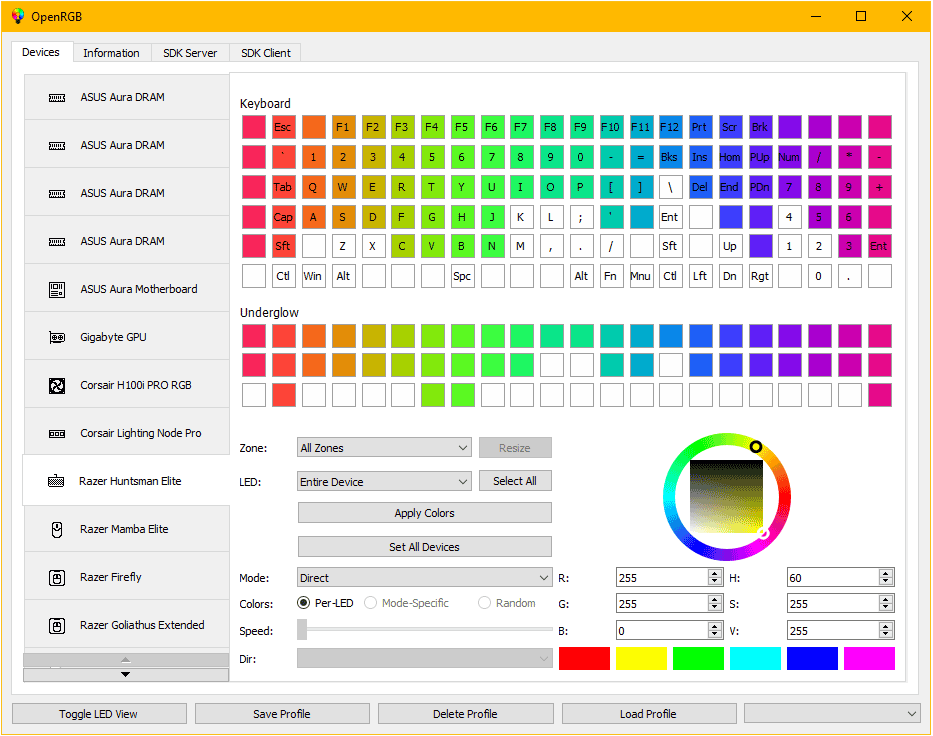
Интерфейс OpenRGB
Что нового в OpenRGB 0.9
- Сегменты — новинка, позволяющая разделять светодиодные зоны на отдельно управляемые группы. Это нужно для работы с ARGB-устройствами, у которых можно контролировать каждый отдельный светодиод.
- Менеджер раскладок клавиатуры — позволяет упростить разработку и удобно управлять несколькими макетами раскладок.
- Новая страница с ID устройств. Будет полезна разработчикам для более простого обеспечения совместимости с новыми устройствами.
- Предприняты улучшения для SDK и сторонних плагинов.
- Заменены старые PNG-иконки на новые, более современные.
- Обновлены локализации. Также включены новые локализации: польская, хорватская, японская и малазийская.
- Исправлены ошибки.
Поддержка новых устройств в OpenRGB 0.9
В новой версии расширен список поддерживаемых устройств, улучшена совместимость с поддерживаемыми ранее и исправлены ошибки.
- Поддержка массы новых видеокарт от ASUS, Colorful, EVGA, Gainward, Gigabyte, iGame, MSI, NVIDIA, Palit, PNY.
- AOC: добавлена поддержка AOC GK500, AOC GMM700, AOC GM500.
- ASUS: добавлены новые устройства, улучшена поддержка некоторых устройств, добавлена поддержка ASUS ROG Ally.
- Corsair: добавлена поддержка Corsair Dominator Platinum DDR5 и Corsair Vengeance DDR5.
- Das Keyboard: добавлена поддержка новых устройств.
- GaiZhongGai: добавлена поддержка новых устройств.
- Gigabyte: добавлены новые макеты материнских плат.
- HyperX: добавлена поддержка новых устройств.
- Sapphire: добавлена поддержка новых функций.
- Wooting: добавлена поддержка новых устройств.
- Lenovo: добавлена поддержка новых материнских плат и ноутбуков.
- Lian-Li: добавлена поддержка новых устройств.
- Razer: добавлена поддержка новых устройств, многие клавиатуры перенесены в модуль новый менеджер раскладок клавиатуры, исправлены ошибки.
- MSI: добавлена поддержка новых материнских плат MSI Mystic Light RGB.
- ENE: улучшен парсинг конфига ENE SMBus и скрыта функция сохранения настройки на устройстве (из-за ненадежности; перенесено в конфиг).
- Logitech: исправлены ошибки.
- Добавлена поддержка клавиатур от Cherry.
- Добавлена поддержка док-станции JSAUX Steam Deck.
- Добавлена поддержка LEGO Dimensions Toy Pad.
- Добавлена поддержка NZXT Hue 1 (Smart Device V1); добавлена поддержка новых устройств NZXT Hue 2.
- Добавлена поддержка клавиатур OKS.
- Добавлена поддержка клавиатур от RedSquare.
- Добавлена поддержка гарнитур от Roccat.
- Добавлена поддержка ламп TP-Link Kasa Smart.
- Добавлена поддержка CRYORIG H7 Quad Lumi.
- Исправления для устройств с ASRock Polychrome.
Посмотреть полный список поддерживаемых устройств можно на официальном ресурсе разработчика.
OpenRGB
для Windows
Одна из самых больших претензий к RGB — это окружающая ее экосистема программного обеспечения. У каждого производителя есть свое приложение, свой бренд, свой стиль. Если вы хотите комбинировать устройства, то в итоге получаете тонну конфликтующих, функционально идентичных приложений, конкурирующих за ресурсы. Кроме того, эти приложения предназначены только для Windows. Некоторые из них даже требуют наличия учетных записей в Интернете. Что, если бы существовал способ управлять всеми RGB-устройствами из одного приложения, как в Windows, так и в Linux, без всякой ерунды? Именно эту задачу и ставит перед собой OpenRGB. Одно приложение для управления всеми устройствами.
В интерфейсе программы перечислены поддерживаемые устройства. Пользователь может выбрать каждый из них и настроить цвет подсветки и сопутствующие параметры. Доступна как индивидуальная настройка каждого устройства, так и общие параметры, синхронизирующие подсветку всех устройств системы.
Функционал приложения может быть расширен с помощью сторонних плагинов. Это позволит включить в программу новые функции, а также взаимодействовать со сторонним программным обеспечением.
ТОП-сегодня раздела «Внешние устройства»
USBDeview 3.07
USBDeview — небольшая программка, которая выведет список всех USB устройств (флеш-карта,…
BlueSoleil 10.0.498.0
BlueSoleil — одно из наиболее популярных приложений, которое при помощи Bluetooth поможет соединить…
AutoHotkey 2.0.15
AutoHotkey — приложение для автоматизации процессов до одного клика. Настраивайте клавиатуру и…
ScanLite 1.1
ScanLite — небольшая бесплатная утилита, с помощью которой можно быстро и легко осуществлять…
VueScan 9.8.44
VueScan — приложение, которое позволяет изменить стандартный интерфейс сканера на…
USB Repair 11.2.3.2380
Простая в использовании утилита, позволяющая исправить ошибки USB-устройств (Code 19, Code 31, Code…
Отзывы о программе OpenRGB
Admin
Отзывов о программе OpenRGB 0.9 пока нет, можете добавить…
OpenRGB is a free and open-source software suite designed to control the RGB lighting of your PC components. It is a powerful and feature-packed software that allows you to synchronize the colors and effects of your components’ RGB lighting with just a few clicks.
OpenRGB provides a comprehensive suite of features that make it easy to control and customize the lighting of your components. It includes the ability to control each LED individually, to create complex RGB patterns and animations, and to synchronize the colors and patterns of multiple components. The software also supports a wide range of RGB devices, including RAM, motherboards, video cards, fans, and more.
Features:
• Comprehensive Support for RGB Devices: OpenRGB provides support for a wide range of RGB devices, including RAM, motherboards, video cards, fans, and more.
• Full Color Customization: OpenRGB offers full color customization, allowing you to create complex RGB patterns and animations.
• Flexible Control Options: OpenRGB provides a variety of control options, including the ability to control each LED individually and the ability to synchronize the colors and patterns of multiple components.
• Integrated Profiles: OpenRGB allows you to save and switch between different profiles, making it easy to quickly change the lighting of your setup.
• Real-time Monitoring: OpenRGB provides real-time monitoring of your RGB devices, making it easy to keep track of their performance.
• Cross Platform Compatibility: OpenRGB is available for Windows, Mac, and Linux, making it easy to install and use on any system.
• Open Source: OpenRGB is open-source software, meaning it is constantly being improved and updated by the community.
OpenRGB allows users to control RGB lighting effects across multiple different brands and devices.
The technical requirements for using OpenRGB include a Windows, Linux, or macOS operating system, a motherboard with RGB headers, a compatible RGB device, and an internet connection. The user must also have the necessary system privileges to install the software and make changes to their system. OpenRGB also requires an account on the OpenRGB Discord server in order to access support and resources.
Allows for full customization of RGB lighting across multiple devices.
Supports numerous brands, increasing overall compatibility.
Completely free and open source, fostering community improvements.
Limited compatibility with certain hardware brands.
User interface might be difficult for beginners.
Lacks comprehensive technical support or customer service.
👨💻️ USER REVIEWS AND COMMENTS 💬
image/svg+xmlBotttsPablo Stanleyhttps://bottts.com/Florian Körner
Scott G.
OpenRGB is an open-source application that allows users to control RGB lighting on their PC components and peripherals. The software works with a wide range of RGB-enabled hardware, and provides users with an easy-to-use interface to customize their lighting.
image/svg+xmlBotttsPablo Stanleyhttps://bottts.com/Florian Körner
Oscar H******v
OpenRGB is a great software for anyone looking to customize the lighting of their RGB components. It is user friendly and comes with a variety of features. It’s easy to set up and adjust the lighting patterns and colors. The software is also regularly updated with bug fixes and new features. The user interface is intuitive and the software is simple to navigate. It is also compatible with various RGB devices. In my experience, the software works as intended and is a great way to customize the lighting of my RGB components.
image/svg+xmlBotttsPablo Stanleyhttps://bottts.com/Florian Körner
Liam X*********n
OpenRGB is an intresting software, however it took me a while to get used to the user interfase and its functionalities.
image/svg+xmlBotttsPablo Stanleyhttps://bottts.com/Florian Körner
Fraser L.
OpenRGB is a free and open-source software that allows users to control RGB lighting on PC components from various manufacturers. It supports a wide range of devices and offers features such as color and brightness adjustment, synchronization between different components, and customization of lighting effects. The software also provides real-time monitoring of system information such as CPU and GPU temperatures, fan speeds, and RAM usage. Additionally, it offers advanced customization options for experienced users, including the ability to create and share custom lighting profiles.
image/svg+xmlBotttsPablo Stanleyhttps://bottts.com/Florian Körner
Logan R**********p
OpenRGB software is a powerful tool for controlling and managing RGB lighting on a variety of devices.
image/svg+xmlBotttsPablo Stanleyhttps://bottts.com/Florian Körner
Archie
OpenRGB is a user-friendly, open-source software designed to unify device control. It provides an overarching function that enables users to manage the RGB lighting in their computer, eliminating the need for separate programs for each device. The most notable feature of OpenRGB is its ability to support a wide range of brands and models, offering an unparalleled level of control over one’s system aesthetics.
image/svg+xmlBotttsPablo Stanleyhttps://bottts.com/Florian Körner
Connor
Allows for versatile customization of RGB lighting across multiple devices.
image/svg+xmlBotttsPablo Stanleyhttps://bottts.com/Florian Körner
Luke
Color customization made easy and accessible.
image/svg+xmlBotttsPablo Stanleyhttps://bottts.com/Florian Körner
Arran
Customizable, user-friendly RGB control.
OpenRGB software: Control RGB lighting in multiple devices. Easy and customizable.

One of the biggest complaints about RGB is the software ecosystem surrounding it. Every manufacturer has their own app, their own brand, their own style. If you want to mix and match devices, you end up with a ton of conflicting, functionally identical apps competing for your background resources. On top of that, these apps are proprietary and Windows-only. Some even require online accounts. What if there was a way to control all of your RGB devices from a single app, on Windows, Linux, and MacOS, without any nonsense? That is what OpenRGB sets out to achieve. One app to rule them all.
Features
- Set colors and select effect modes for a wide variety of RGB hardware
- Save and load profiles
- Control lighting from third party software using the OpenRGB SDK
- Command line interface
- Connect multiple instances of OpenRGB to synchronize lighting across multiple PCs
- Can operate standalone or in a client/headless server configuration
- View device information
- No official/manufacturer software required
- Graphical view of device LEDs makes creating custom patterns easy

Website
- Check out our website at openrgb.org
Supported Devices
- See the Supported Devices page for the current list of supported devices.
WARNING!
This project interacts directly with hardware using reverse engineered protocols. While we do our best to make sure we’re sending the right data, there is always some risk in sending data to hardware when we don’t understand exactly how that hardware works. There have been issues in the past with certain hardware getting damaged/bricked and we have either disabled or fixed the offending code. That said, with OpenRGB always changing and the landscape of RGB devices being of widely varying quality, we can’t guarantee it won’t happen again. By installing and using OpenRGB you accept this risk.
Download OpenRGB
- Pre-built binaries are available for the following platforms:
- Windows
- Linux (AppImage, .deb, and .rpm)
- MacOS
- Released versions are available to download on OpenRGB.org or under Releases.
- Experimental (aka Pipeline) versions are available to download on OpenRGB.org.
- On Windows, you will need the Microsoft Visual 2019 C++ runtime installed. You can get it here.
- An unofficial Flatpak release is available on Flathub
- Note: If using the AppImage or Flatpak versions, ensure you install the latest udev rules.
- Released versions are officially packaged for various distributions including Alpine, Fedora, and Arch.
- Arch users can also install from the AUR for both the release and pipeline versions.
Compile OpenRGB
- Instructions for compiling from source are available here.
Setup Device Access
- After installing OpenRGB, please see the SMBus Access and USB Access pages for instructions on setting up access to your RGB devices.
Join Our Discord
- https://discord.gg/AQwjJPY
Follow Us On Mastodon
- https://floss.social/@OpenRGB
Visit Our Lemmy Community
- https://lemmy.ml/c/OpenRGB
How-Tos and FAQs
- Windows Setup and Usage
- Frequently Asked Questions
Support OpenRGB
- OpenRGB is a project I created to solve a problem I had with the RGB ecosystem. My goal isn’t to make money off of this project. That said, people have requested to donate, and donations allow me to buy more RGB stuff to reverse engineer.
- Donate via PayPal
- Become a Patron (I’m not doing any Patreon-exclusive content, it’s purely for donation)
- Donate via Bitcoin: 1N83YPu7btXYadPS1neB9zX7X1QTdpyZQ
History of OpenRGB
- OpenRGB is a continuation of OpenAuraSDK, which itself was created out of reverse engineering work done on the Keyboard Visualizer project. For a complete history of the RGB projects that led to OpenRGB’s creation, see the History page.
Contributing
- Want to contribute support for a new device? Check out the RGBController API page for documentation of how OpenRGB implements device control.
- Want to create a new OpenRGB SDK client implementation? Check out the OpenRGB SDK Documentation page for documentation of how the OpenRGB SDK network protocol functions.
- Please read the Contributing Guidelines before starting work on your new changes.
OpenRGB SDK
-
OpenRGB provides a network interface for controlling supported RGB devices from other software. These projects implement the OpenRGB SDK and provide additional ways for you to control your lighting setup.
- OpenRGB Python Client (by jath03)
- OpenRGB Python Client (deprecated) (by bahorn)
- OpenRGB Node.js Client (by vlakreeh)
- D-Bus Connector for OpenRGB (by Vinno97)
- OpenRGB.NET — C# OpenRGB Client (by diogotr7)
- OpenRGB-Client — Java Client (by morg)
- OpenRGB-SDK — NodeJS client (by Mola19)
- OpenRGB-cppSDK — C++ client (by Youda008)
- openrgb-rs — Rust client (by nicoulaj)
Applications Supporting OpenRGB SDK
-
While OpenRGB itself only provides control over the lighting effects built into hardware, several open source applications can use the OpenRGB SDK to provide synchronized lighting effects for your devices.
- Keyboard Visualizer (by CalcProgrammer1)
- OpenRGB E1.31 Receiver (by me)
- Aurora (OpenRGB support added by diogotr7)
- Artemis (OpenRGB support added by diogotr7)
- RemoteLight (by Drumber, requires OpenRGB plugin)
- OpenRGB-python-FX (by herosilas12)
- AllMyLights (by sparten11740)
- OpenRGBRemote (by morg)
- PiLED (by PolisanTheEasyNick)
OpenRGB Plugins
-
OpenRGB provides a plugin interface for adding features to the OpenRGB application. The following projects provide additional functionality in the form of plugins.
- OpenRGB Effects Plugin (by herosilas12, morg)
- OpenRGB Visual Map Plugin (by morg)
- OpenRGB E1.31 Receiver Plugin (by CalcProgrammer1)
- OpenRGB Scheduler Plugin (by morg)
- OpenRGB Skin Plugin (by morg)
- OpenRGB Hardware Sync Plugin (by morg)
- OpenRGB Http Hook Plugin (by morg)
- OpenRGB Razer Extras Plugin (by morg)
- OpenRGB Fan Hardware Sync Plugin (by Shady)
- OpenRGB Ambient Plugin (by krojew)
Projects Used
-
OpenRGB directly relies upon these projects.
- WinRing0: https://openlibsys.org/
- libusb: https://github.com/libusb/libusb
- hidapi: https://github.com/libusb/hidapi
- libe131: https://github.com/hhromic/libe131
- NVFC: https://github.com/graphitemaster/NVFC
- Qt-Plus (ColorWheel): https://github.com/liuyanghejerry/Qt-Plus
- AMD ADL Libraries: https://github.com/GPUOpen-LibrariesAndSDKs/display-library
- hueplusplus: https://github.com/enwi/hueplusplus
- httplib: https://github.com/yhirose/cpp-httplib
- mdns: https://github.com/mjansson/mdns
- macUSPCIO: https://github.com/ShadyNawara/macUSPCIO
Projects Researched
-
While no code from these projects directly made its way into OpenRGB, these projects have been invaluable resources for protocol information.
- OpenRazer: https://github.com/openrazer/openrazer
- OpenRazer-Win32: https://github.com/CalcProgrammer1/openrazer-win32
- ckb-next: https://github.com/ckb-next/ckb-next
- linux_thermaltake_riing: https://github.com/chestm007/linux_thermaltake_riing
- Aura Addressable Header Controller: https://gitlab.com/cneil02/aura-addressable-header-controller
- OpenPyAURA: https://gitlab.com/thelastguardian/openpyaura
- AsrLed: https://github.com/EUA/AsrLed
- asrock-leds: https://github.com/RattyDAVE/asrock-leds
- hue-plus: https://github.com/kusti8/hue-plus
- rogauracore: https://github.com/wroberts/rogauracore
- msi-rgb: https://github.com/nagisa/msi-rgb
- OpenCorsairLink: https://github.com/audiohacked/OpenCorsairLink
- msi-keyboard: https://github.com/bparker06/msi-keyboard
- rivalcfg: https://github.com/flozz/rivalcfg
- VRMTool: https://github.com/rbrune/VRMtool
- g810-led: https://github.com/MatMoul/g810-led
- liquidctl: https://github.com/jonasmalacofilho/liquidctl
- Annemone: https://github.com/manualmanul/Annemone
- libcmmk: https://github.com/chmod222/libcmmk
- Signal RGB Plugins: https://gitlab.com/signalrgb/signal-plugins/-/tree/master/Plugins
- k550-macos: https://github.com/vookimedlo/ck550-macos/tree/master
- luxafor-python: https://github.com/vmitchell85/luxafor-python
- dreamcheekyusb: https://github.com/gbrayut/dreamcheekyusb
- omen-light: https://github.com/chiahsing/omen-light
