OpenGL Extension Viewer – это универсальная программа позволяющая получить подробную информацию о графической OpenGL подсистеме драйвера видеокарты. Она также выдает подробную информацию о поддерживаемых видео драйвером режимах работы и предоставляет возможность настройки целого ряда функций рендеринга.
Возможности:
- отображение степени соответствия драйвера различным версиям стандарта OpenGL (1.1 — 4.3) отдельно по расширениям и целиком
- отображение подробной информации о каждом поддерживаемом расширении и его функции
- отображение информации о поддержке разнообразных функций и технологий рендеринга драйвером
- наличие списка поддерживаемых видеорежимов и форматов изображения
- предоставление «быстрого отчета», включающего информацию о важных недостатках и преимуществах благодаря поддержке тех или иных функций или ее отсутствии
- встроенные 3D-тесторы с поддержки OpenGL от версии 1.1 до 4.3 с возможностью настройки некоторых функций рендеринга и замера уровня быстродействия
- активация некоторых скрытых расширений OpenGL
- предоставление доступа к полной базе данных по всем расширениям на основе любого фильтра производитель/видеокарта/расширение
ТОП-сегодня раздела «Диагностика, тесты»
CPU-Z 2.15
CPU-Z — небольшая полезная программа, с помощью которой вы получите всю информацию об…
CrystalDiskMark 8.0.6
CrystalDiskMark — небольшая бесплатная программа, предназначенная для сравнительного анализа…
GPU-Z 2.65.1
GPU-Z — отличная утилита для просмотра разнообразной информации о видеокарте и ее…
Отзывы о программе OpenGL Extension Viewer
Minescar227 про OpenGL Extension Viewer 6.1.2 [17-03-2021]
Отвечаю, это работает, там сверху, после загрузки программы, появится значок загрузить в верхнем левом углу, после загрузки перезагрузить пк!
4 | 7 | Ответить
Tимофей про OpenGL Extension Viewer 6.1.2 [21-10-2020]
Вообще я скачал на телефон но перенес на комп щас загружается пока не известно заработает или нет)) (Windows 7 начальная)
5 | 6 | Ответить
ETOGG про OpenGL Extension Viewer 5.1.1 [30-04-2019]
у меня проблема мне переустановили виндовс 7 32 бит на виндовс 7 86 бит когда захожу в майн у меня вылетает и пишет что драйвера не совместимы ((((((((((((((((((((((((
10 | 26 | Ответить
ДОНЕЙШЕН в ответ ETOGG про OpenGL Extension Viewer 6.0.1 [27-02-2020]
ETOGG 32 bit это тоже самое что и 86 bit
4 | 16 | Ответить
Михаил про OpenGL Extension Viewer 5.1.1 [30-12-2018]
для игры майнкрафт пойдёт??
40 | 113 | Ответить
парп про OpenGL Extension Viewer 5.1.1 [16-09-2018]
У меня на виндеXP не идёт. Что делать?
12 | 16 | Ответить
Rox в ответ парп про OpenGL Extension Viewer 5.1.1 [18-07-2019]
Ну ты поищи в инете OpenGL на WindowsXP
7 | 8 | Ответить
Характеристики
Описание
Версии
Обновлено
Совместимость
Windows 2000, Windows XP, Windows Vista, Windows 7, Windows 8, Windows 10
Описание
OpenGL Extensions Viewer Надежная универсальная программа, которая отображает полезную информацию о вашем OpenGL 3D акселераторе, включая производителя, марку, версию ускорителя, а также расширения OpenGL.
Возможности программы OpenGL Extensions Viewer:
— Вывод сведений об установленном драйвере и его спецификациях;
— вывод перечня поддерживаемых расширений OpenGL;
— вывод сведений о поддерживаемых видеорежимах, в том числе многомониторных конфигураций;
— справочник по возможностям рендеров OpenGL, с обновлением через Интернет;
— тесты работоспособности OpenGL подсистемы и соответствия рендера заявленной поддерживаемой версии OpenGL;
— бенчмарк;
— создание отчета.
Скачайте OpenGL Extensions Viewer с FreeSoft.ru. Это бесплатно, безопасно и быстро.
Версии
Нет официального представителя разработчика на сайте
Нажмите, для быстрой оценки
Оставить отзыв
По сравнению с директом, opengl лучше)))
Похожие приложения
Актуальные статьи
Editors’ Review
Download.com staff
OpenGL Extension Viewer is a free tool that provides detailed information about 3D accelerator capabilities, including OpenGL, Vulkan, DirectX, and Apple Metal support. It displays vendor names, version numbers, renderer details, and an extensive database of extensions for over 10,000 GPUs.
OpenGL Extension Viewer has basic 3D rendering tests to evaluate graphics performance. It supports multiple languages, including English, German, French, and Italian, making it accessible to a broad user base. This tool is designed for those needing in-depth graphics hardware insights without complicated configurations or installation processes, a helpful tool for anyone needing to understand their graphics hardware capabilities.
3D graphics analysis
OpenGL Extension Viewer shows your graphics details, such as version numbers, vendor names, and renderer information. It supports Vulkan and DirectX version detection for application compatibility. The database includes detailed documentation for thousands of GPU extensions. It’s a tool for verifying specific graphics features or optimizing your system’s performance. The user-friendly interface makes hardware insights easy to access — though interpretation requires some technical knowledge.
Rendering tests allow you to evaluate the performance of your 3D accelerator. These tests identify potential issues or limitations in graphics processing. By supporting both OpenGL and Vulkan rendering tests, you can get a clear picture of how your system handles different graphics Application Programming Interfaces, or APIs. This information helps evaluate performance and compatibility. However, it does not provide real-time monitoring of graphics performance.
Multiple language options and broad system compatibility facilitate global accessibility and usability. It allows you to export reports containing detailed hardware information. These reports can be saved as text or XML files, which is useful for documentation or technical support. It also includes update notifications, for the latest information on supported extensions and graphics drivers. This feature helps maintain compatibility with new applications and optimizes graphics performance.
Bottom Line
Detailed GPU info and tests
OpenGL Extension Viewer is a tool for exploring graphics hardware capabilities. It provides detailed information on OpenGL, Vulkan, DirectX, Apple Metal support, and extensive extension documentation. Its rendering tests allow you to assess graphics performance and compatibility. Multi-language support and report exporting features enhance its usability for a global audience. Although it requires some technical knowledge to interpret the results, it aids in understanding and optimizing graphics system performance.
What’s new in version 7.3.5
- Fixed /S silent installation behavior
- Enhanced crash reporting and diagnostic tools for better troubleshooting
- Added a “Launch after installation” option for a smoother user experience
GLview
GPU Extensions Viewer for OpenGL, Vulkan, and DirectX
GLview is your trusted PC companion, offering invaluable insights into your OpenGL, Vulkan, DirectX, and Apple Metal 3D accelerators. Gain access to essential details including vendor name, implemented version, renderer name, and extensions for your current 3D accelerator.
Plus, unleash the power of basic 3D rendering tests for OpenGL and Vulkan to put your hardware through its paces. Experience performance like never before!
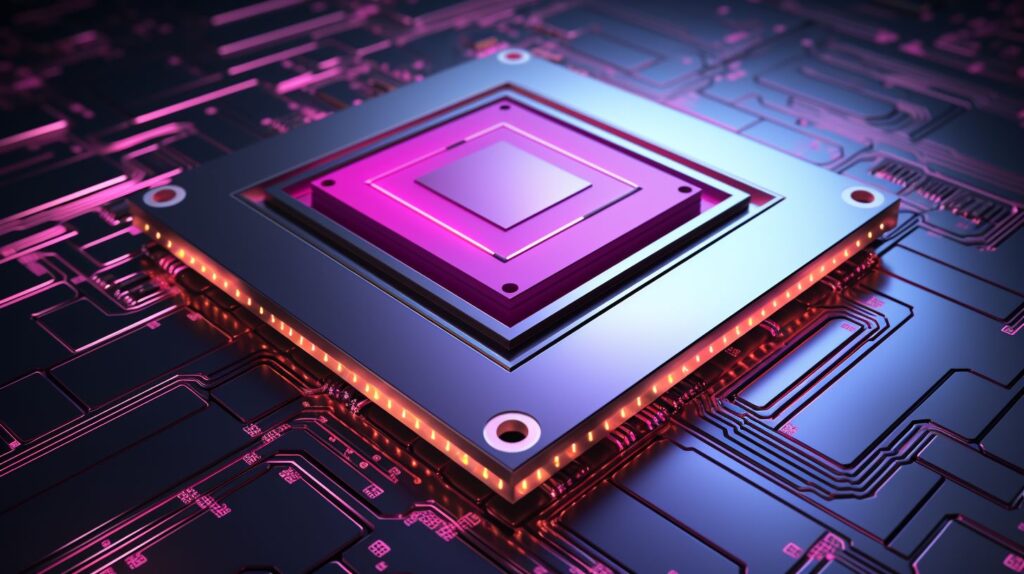
Overview
GLview is an essential tool for developers and users who want to optimize their graphics performance and ensure the smooth operation of their system. By providing accurate and up-to-date information about their 3D accelerator, GLview enables users to make informed decisions and take appropriate action to enhance their system’s performance.
Whether you’re a gaming enthusiast or a professional developer, GLview is an indispensable tool that will help you get the most out of your system’s graphics capabilities. With its user-friendly interface and reliable performance, GLview is the perfect choice for anyone looking to optimize their graphics performance.
GLview is a free-of-charge software that has been recognized by Softpedia as 100% free and safe from spyware, adware, and viruses. If you want to download the latest version of OpenGL Extensions Viewer (GLview)
New : GLview 7.0: The new version, with updated interface, DirectX Capabilities viewer included, updated rendering test with new interface and new macOS/iOS/iPad entirely rewritten is now available
Also GLview 5.39 has been re-edited and now available for Window XP/Vista.
Features
-
Check your OpenGL version -
Diagnostics with rendering tests for OpenGL and Vulkan -
Processor identification -
DirectX version detection with DX12 Ultimate Support -
Vulkan version detection -
Extensions database for more than 10,000 GPU -
English, German, French, Italian, Japanese, Dutch, Portuguese, Ukrainian, Russian, Chinese
Discover GLview 7
OpenGL Extensions Viewer 7 appears to be a significant advancement, with several notable features and improvements. The inclusion of multiple language translations in French, English, Portuguese, and Russian expands the accessibility of the application to a broader international audience, making it easier for users from different regions to utilize the tool effectively.
The addition of DirectX version detection provides users with valuable information about the installed DirectX version, which can be crucial for ensuring compatibility with other applications and games that rely on DirectX functionality.
Furthermore, being able to detect and display the versions of AMD and NVIDIA drivers is an essential feature for users with AMD or NVIDIA graphics cards. Keeping the graphics drivers up-to-date is essential for optimal performance and compatibility, and this information empowers users to make informed decisions about driver updates.
The continuous evolution and improvement of OpenGL Extensions Viewer demonstrate your commitment to delivering a robust and reliable tool for exploring graphics capabilities and hardware details across different platforms and graphics APIs.
If there are any further updates, insights, or future plans you’d like to share about OpenGL Extensions Viewer or any other aspect of the application, please feel free to do so. Your ongoing efforts to enhance this tool for the graphics community are truly commendable!
Explore GLview 7
for PC, showcasing OpenGL Extensions List, Version details, Rendering Tests, a Database with 2,000+ renderers, extensions documentation, CPUID detection, Vulkan extensions, and more.
Also available for Mac, Google Play, and Apple Store
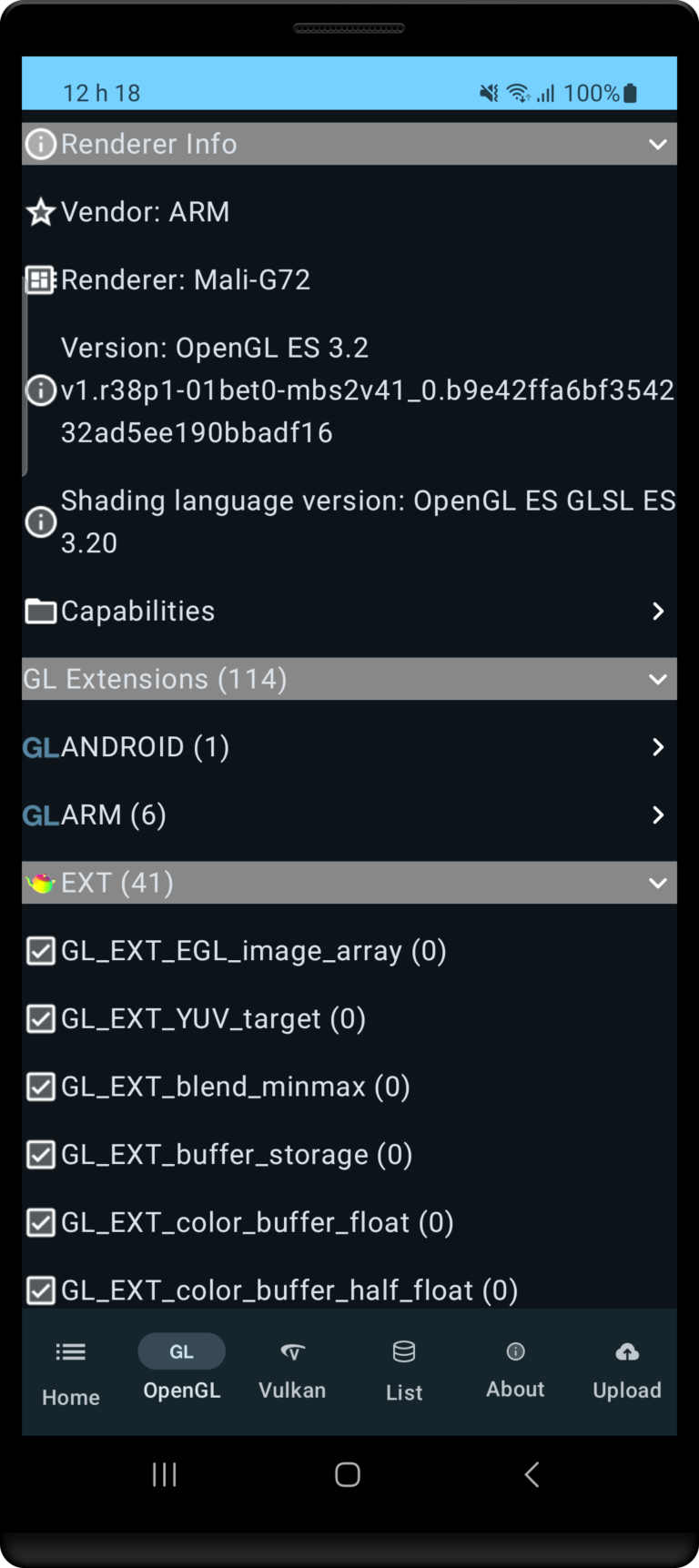
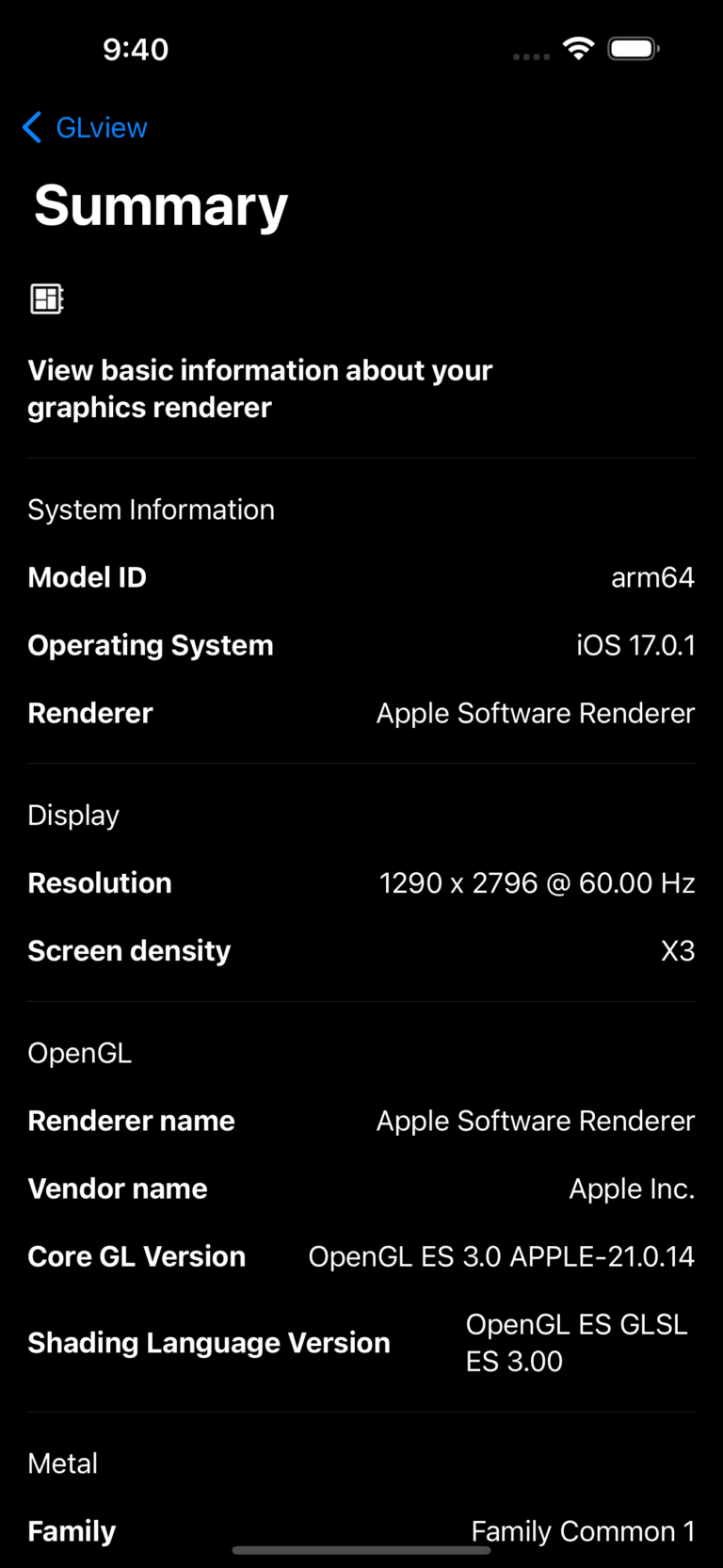

Release Notes
7.3.6 – Latest
🆕 Added Vulkan Physical Surface Formats list
🔧 Upgraded rendering to Vulkan 1.3 with improved support for emulated Vulkan renderers using Direct3D 12
🎭 If no OpenGL support is detected, display D3D12/Vulkan renderer name & vendor icon instead
📌 Updated renderer database
7.3.1
🎉 25th Anniversary of GLview!
Celebrating 25 years of graphics exploration since its launch in 2000. Thank you for your continued support!
🛠️ Improvements & Fixes:
-
- Fixed
/Ssilent installation behavior. - Enhanced crash reporting and diagnostic tools for better troubleshooting.
- Added a “Launch after installation” option for a smoother user experience.
- Fixed
7.0.10
- Partial Windows 7 support.
- Fallback to Core Profile if Compatibility Profile is not supported (ERROR_INVALID_VERSION_ARB )
- Switching context now refresh the interface properly.
- Restore Submit button.
7.0.3
- Made summary page scrollable for display with less than 1080p.
- Installation is now in C:\Program Files
- Added Simplified Chinese language
- Removed dependencies wih Visual Studio 2020 DLL for Windows 7.0
6.4.99 – Final version for 6.x (2024-02-25)
- Updated installer.
- Updated database.
6.4.4
- Moved glview.log to /AppData folder
- Improved ‘latest version’ detection.
- Updated database.
6.4.3
- Latest Version
- Support for non standard installation path.
- Updated to Visual Studio 2022
- Updated database.
6.4.0
- Fast database loading with a new format.
- Improved texts and french translation,
- Improved vulkan rendering tests.
- New application icon.
- Updated database.
6.3.8
- Updated DirectX 12 and Shader Model detection (up to 6.7)
- Other bug fixes and improvements.
6.3.7
- Added sRGB and Linear framebuffer for Vulkan and OpenGL rendering tests.
- Other bug fixes and improvements.
6.3.4
- Fix accents in portuguese language.
- Updated vulkan rendering tests and compliance
- Other bug fixes and improvements.
6.3.2
- Changed debug.log to glview.log
- Added more information on failed rendering context not being initialized
- Other bug fixes and improvements.
6.3.1
- Address issue with GDI only devices.
- Address HDR rendering test on Vulkan
6.3.0
- Added Vulkan rendering tests!
- Optimization in GL rendering tests.
- Added command line parameter glview.exe -fast, for loading the UI without the GL database.
6.2.3
- Address compability with nVidia when starting the rendering tests without multisampling.
6.2.0
- New OpenGL code, and preparing for Vulkan rendering tests
- Translation to russian, french in the PC version.
- Android version has now CPU reporting and Vulkan reporting.
6.1.2
- Android Vulkan Database
- Support for virtual renderer (without monitors)
- Vulkan extensions database browser.
- Entirely rewritten interface in WPF, optimized for Windows 10, search functions, new high definitions icons, new vendors icons and more.
- Vulkan extensions database browser
- New generated database, up to 10,000 renderers, with version and more
- Faster loading times,
- New CPUID section with processor name and number.
- Many bug fixes and improvements.
5.3.4
- Updated video memory size using AMD and nVidia GL Extensions. This now reports more than 4GB size. Adding GPU processor clock for AMD video cards.
- nVidia and AMD drivers version are now reported properly.
- Fixed an issue with WMI ‘AdapterRAM’ crashing at startup.
- Improved database navigation.
5.2.0 (2019-03)
- Updated processor detection : Added more processor family.
- Version is displayed when starting the application.
- Improved database navigation.
5.1.4 (2019-01)
- Improved Vulkan Support
- Support for high density screens
- Improved database
FAQ
Frequently Ask Questions.
You can’t download OpenGL itself, but you can download display drivers that include OpenGL. Check the version displayed by OpenGL Extensions Viewer. If it shows ‘GDI Renderer’, it means that something is preventing OpenGL from working. Sometimes, setting an environment variable with QT_OPENGL can resolve the issue.
Yes, it will work. The version number is the first set of figures in the version name, and in this case, it is 4.6.
This means that something is preventing OpenGL from working. For example, opening an OpenGL software remotely or through a virtual machine usually doesn’t work. Check OpenGL Extensions Viewer to see which version is installed, particularly the DirectX version. If you have DirectX 11, there is a good chance that OpenGL is compatible, but a software or resolution issue may be blocking it.
by realtech-vr.com
Allows for GL extension viewer for Windows
Operating system: Windows
Publisher:
realtech-vr.com
Antivirus check: passed
Report a Problem
The OpenGL Extension Viewer application allows you to view the parameters of the OpenGL drivers installed in the system (WGL, GLX, GLU). The application can save reports as well as show the supported modes.
OpenGL Extension Viewer provides detailed insights on the parameters of installed OpenGL drivers.
Windows 7 or higher operating system
OpenGL drivers installed
Minimal 512 MB of RAM
At least 20 MB free disk space
Easily views and exports detailed graphics card information.
Allows for real-time OpenGL extensions monitoring.
Supports both Windows and macOS platforms.
Limited support and updates for older graphics card models.
User interface isn’t very intuitive or user-friendly.
Lacks detailed instructions for newbie users.
👨💻️ USER REVIEWS AND COMMENTS 💬
image/svg+xmlBotttsPablo Stanleyhttps://bottts.com/Florian Körner
Blake
The product open Gl Extension is viewr is a truly a out standing peace of of garbage. O had no idea how to work my way on the website to make a changes or just simply navigating around the the website. The blue and black background is nice and the cars that pop out when you first open the browser website page is pretty interesting too.
image/svg+xmlBotttsPablo Stanleyhttps://bottts.com/Florian Körner
Logan
OpenGL Extension Viewer is a great computer program for Windows. The PC program is quick and easy to install right at home. The Windows model computer is well worth a new look. Users can learn all about what is happening these days. Expect frequent updates from the developer team. They are well known to provide great updates for the program. Users can then employ extra tools for their own usage. That is a popular feature which people can try in good time as well.
image/svg+xmlBotttsPablo Stanleyhttps://bottts.com/Florian Körner
Blair Z*********c
:
OpenGL Extension Viewer is a free application that allows users to view detailed information about the current OpenGL 3D accelerator and supported extensions. It enables users to determine the capabilities of their graphics card and the version of OpenGL installed. It can be used to troubleshoot graphics driver compatibility issues, and to quickly locate the latest graphics driver versions for a given hardware configuration.
image/svg+xmlBotttsPablo Stanleyhttps://bottts.com/Florian Körner
Owen U******q
1. OpenGL Extension Viewer is a great tool to check OpenGL capabilities of your graphic card.
2. It is free and easy to install.
3. User interface is intuitive and simple.
4. I had no difficulty understanding how it works.
5. It helped me to find the exact information I needed.
6. It has a great search tool which is helpful.
7. I find the presented information quite detailed.
8. It also supports multiple languages.
9. It also supports multiple platforms.
10. I appreciate that it is regularly updated.
image/svg+xmlBotttsPablo Stanleyhttps://bottts.com/Florian Körner
Andrew S*******b
OpenGL Extension Viewer is a useful tool for anyone interested in exploring OpenGL capabilities. It provides a comprehensive overview of all extensions available, as well as their details. It is easy to navigate and the interface is user friendly. The search function is especially helpful in finding specific extensions quickly. The support for multiple platforms is also a great feature.
image/svg+xmlBotttsPablo Stanleyhttps://bottts.com/Florian Körner
Oliver L******u
This is a software that allows users to view the available OpenGL extensions on their computer. It provides detailed information on each extension, including its version and supported hardware. Other features include the ability to export the information to various formats, search and filter options, and the ability to update graphics drivers. This software is useful for developers and users who want to ensure their system supports the necessary OpenGL extensions for specific applications or games.
image/svg+xmlBotttsPablo Stanleyhttps://bottts.com/Florian Körner
Harris Sabol
OpenGL Extension Viewer software provides comprehensive information on OpenGL extensions supported by the graphics card and their features.
image/svg+xmlBotttsPablo Stanleyhttps://bottts.com/Florian Körner
Christopher
Reliable tool for detailed graphics hardware information.
The Zen Optimizer will enhance your script ability on windows
A set of integrated development environments for Windows that allow you to build web applications
A commercial text editor for Microsoft Windows, Linux and OS X
A software allowing one to create their own 2D games for free
WordPress is the world’s most popular tool for creating websites
