Here is a list of best open source video player software for Windows. Using these open source video players, you can easily play both audio and video files. Plus, you are free to download, inspect, and to make modifications to the source codes of these video players.
These video players are quite easy to operate and you can also adjust various settings before or during the video playback. Important settings that you can change are video colors, playback speed, aspect ratio, video quality, audio settings, etc. Many of these video players also support subtitles and they also let you change some subtitles settings. In some software, you can find various handy but additional tools like video downloader, video cutter, audio extractor, online streaming, radio streaming, etc. The main characteristic of these video players is that they all support a lot of video and audio formats. Some of the supported media formats are MP4, AVI, MOV, WMV, MKV, FLAC, MP3, MP2, AAC, AC3, AIFF, WAV, and more.
My Favorite Open Source Video Player Software For Windows:
VLC Media Player is my favorite software because it can handle almost all types of audio and video files. Its ability to play 4K videos is just impressive. Plus, the presence of all essential tools along with some advanced tools and settings make it my favorite video player.
You can also check out lists of best free Portable Video Player, M3U Player Software, Slow Motion Video Player software for Windows.
VLC Media Player
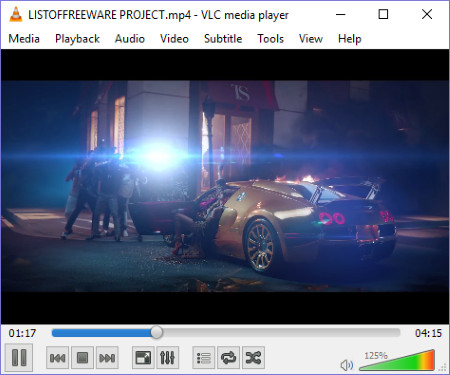
VLC Media Player is one of the most popular open source video player software for Windows. This video player is popular for its ability to play almost all types of video and audio files. This player can also handle high-resolution videos with resolution up to 4K. Plus, it also lets you enhance video playing experience by providing tools like Image Adjuster, Colors, Anti-flickering, Motion Blur, etc. Its audio aspect is also equally strong because it can boost audio, and it comes with various advanced audio features like 10-band equalizer, compressor, spatializer, etc.
In this open source video player, you can find more useful features like:
- Online Streaming (to play online videos by using their URL’s).
- Subtitles (to add subtitles to a video)
- Track Synchronization (you can use it to align the audio with video, and also to align subtitles with video).
- Video Effects (to add effects like Mirror, Waves, Water Effect, Motion, etc. to the playing video)
- Aspect Ratio (it helps you adjust the video according to the aspect ratio of your screen).
Overall, it is one of the best video players that you can find for free and get its source code too. I personally like its ability to play a lot of media files like MP4, AVI, WMV, MOV, FLV, MKV, MP3, MP2, AAC, AIFF, WAV, AC3, AMR, APE, FLAC, and more.
Kodi
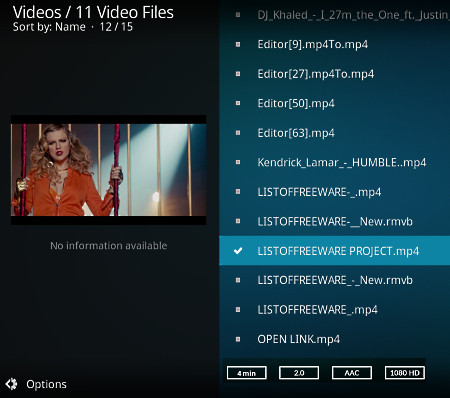
Kodi is another free open source video player software for Windows. It is actually an open source entertainment center package in which you get media management features, video player, audio player, library, and more. Its video player is pretty standard that can play video files of popular formats like MP4, AVI, WMV, MKV, WMV, ASF, and more. Along with playing the video, you can also modify some video parameters like Video Scaling, Brightness, Contrast, Pixel Ratio, etc. from Video Settings.
There are more handy features that this video player offers such as Online Video Player (to play online videos), Remote control Support, Online radio, Add-0ns (to enhance the functionality of this software), Live TV support, Playlist (to create playlist of audio files), Record (to record playing video or audio), and more. In general, it is a complete entertainment package that also provides good video playback features.
SMPlayer
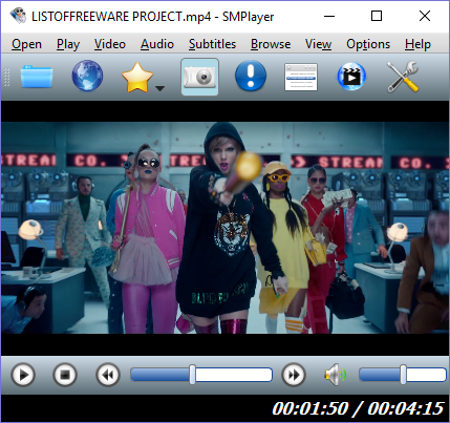
SMPlayer is a completely free open source video player software for Windows. It comes with a lot of built-in packages due to which you can virtually play both video and audio files of all formats. In this freeware, you get a dedicated Video Menu that has various features to adjust the playback of a video. Using features of the Video Menu, you can change Aspect Ratio, Add Filters (noise, postprocessing, deblock, etc.), Rotate Video, Take Screenshots, etc. A handy Video Equalizer is also present in here that helps you adjust Contrast, Brightness, Hue, Saturation, Gamma, etc. of the playing video.
The interface of this software is quite intuitive and has all essential features like Seekbar, Play Button, Stop Buttons, Volume Controller, etc. on the standard locations. Besides video playback and video related features, you also get various audio related and other useful features like Audio Equalizer, Audio Channel Selector (Mono, Stereo, etc.), Online Video Player, Radio Player, Subtitles settings, Tablet Mode, etc.
Bino

Bino is yet another free open source video player software for Windows. This software is mainly developed to play and view 3D or Stereoscopic videos. Most of its features like Left View, Right View, Top view, Bottom View, etc. are provided to adjust two separate video streams of a 3D video. However, you can also play standard 2D videos of various popular formats like MP4, AVI, WMV, MPEG, etc. in it.
In the preferences menu of this software, you get various adjustable settings like Display Color (to adjust contrast, brightness, hue, and saturation), Cross-Talk (to adjust RGB levels to reduce the ghosting effect in case of 3D video), Subtitle (to change font, font size, scale factor, etc.), Video (to adjust aspect ratio and video parallax.).
SPlayer
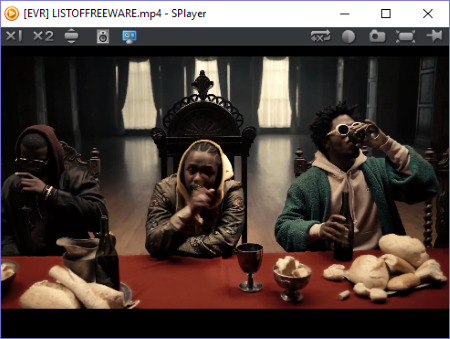
SPlayer is the next free open source video player software for Windows. In this software, you can easily play and enjoy audio and videos of different formats like WMV, AVI, MP4, MPEG, VOB, MP3, WMA, WAV, AIFF, AU, etc. In this player, you can also play 3D videos along with standard videos of resolution up to 1080p. It provides essential settings and buttons on the main interface like Brightness and Contrast Controls, Image Capture, Play/Pause Buttons, Volume Controller, etc.
In this player, you can easily adjust audio and video parameters using features like Audio Equalizer, Channel Controller, Auto Color Correction, Sharpen, Denoise, Image Smoothening, etc. Besides these tools, it has one standout feature named as Eyecare Mode. It automatically makes adjustments in colors of video so that you do not feel any strain in your eyes.
MPC-HC
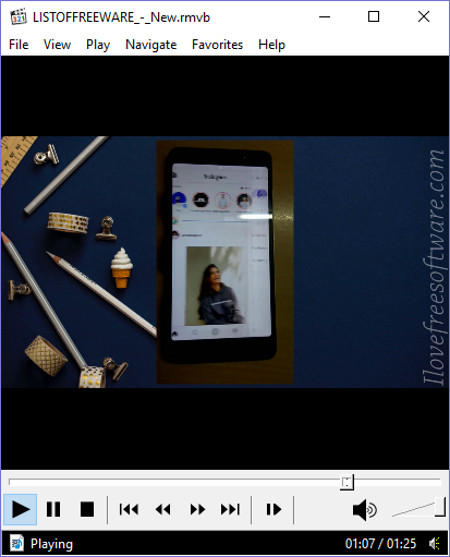
MPC-HC is a free open source video player software for Windows. It is a lightweight video player and comes with a dull and dated interface. But, it is good at what it does i.e. playing videos. Along with videos, you can also play audio files in it. This media player comes with a lot of codecs, but if it needs a codec, then it automatically informs you about it. Being a lightweight software, it does not stress the CPU that much. Plus, their official website also claims to play movies on old generation SSE2 CPU’s.
It has one feature that many other players don’t have named DVB player. Using this DVB player, you can watch digital TV on your PC. But, a DVB card is required to connect to cable TV network.
Many conventional video and audio formats like MP4, MPEG, AVI, WMV, AAC, MP3, WAV, and more are supported by it. If you go into its settings, you can find options like screen capture, rendering settings (Vsync, GPU control), shaders, filters, etc. Overall, it is a simple and easy to use video player that has some really good features.
JuceVLC

JuceVLC is another completely free video player whose source code is freely available. This software comes with its own file explorer using which you can browse and play both audio and video files. It is a pretty standard video player that has all essential features to play video and to make necessary adjustments to the playback of the video.
In this player, you get four important setting menus namely Subtitles, Video, Sound, and Player. Subtitles Menu is used to add new subtitle to a video and to make adjustments on subtitle parameters like subtitle delay, subtitle size, size, opacity, color, etc. By using the Video Menu, you can change the playback speed, video settings (contrast, brightness, saturation, etc.), Aspect Ratio, Deinterlace, etc. In the Sound Menu, you get various tools to adjust volume delay, channel, track, audio parameters, etc.
The main advantage of this software is that it uses the library of VLC player and hence, it can play almost all video and audio parameters like AVI, MPEG, MP4, WMV, MOV, DIVX, AAC, MP3, AIFF, FLAC, and more.
QMPlay2
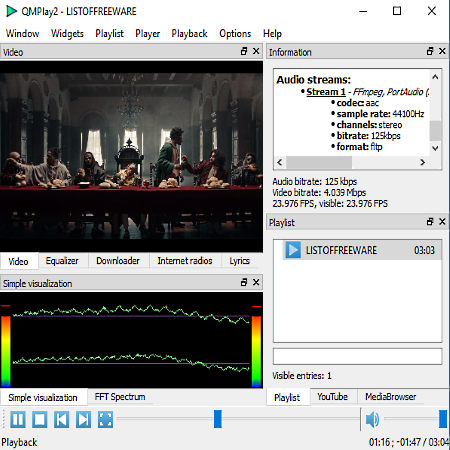
QMPlay2 is the next free open source video player software for Windows. It is a multi-purpose video player which can also be used as a video downloader, audio player, internet radio player, and as a lyrics reader. This video player easily handles high-quality videos and provides an immersive experience. Its interface also has an FFT spectrum window to show you the visual representation of audio. If you want to make changes to the playback of a video, then you need to use its Playback menu. The Playback menu contains a ton of features to make adjustments on video like Video Filter, Video Delay, Speed Up, Scaleup Subtitle, Audio Channel (Mono, Stereo, etc.), etc.
The essential video playback tools like volume controller, seek bar, play/pause buttons are present on the main interface. Some additional tools are also available in it like playback speed changer, video zoom in/out, aspect ratio, long seek forward and backward, etc.
Overall, it is a really good open source video player for watching videos and to listen to songs.
PlaYUVer
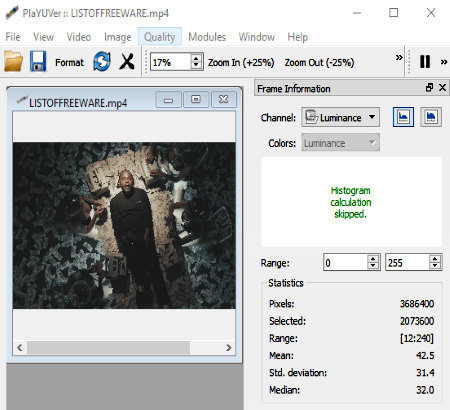
PlaYUVer is a free open source video player for Windows. This video player is mainly used to analyze Statistics, Range, Metric, etc. of a RAW video file of YUV, Gray, and RGB video formats. However, it also supports some standard video formats namely, MP4, WMV, AVI, and MKV formats.
This player only has some standard features to play and watch videos like Play/Pause button, Seekbar, Zoom in/out, and Zoom to fit. Besides this, you get various other tools to view and analyze the data concerning the video stream such as its duration, used codec, resolution, as well as information about each frame. It can even show you the color channel and generate histograms, enabling you to view statistical data regarding the number of pixels. Furthermore, it also analyzes the image and shows the peak signal-to-noise ratio for the loaded video.
One more handy feature of PlaYUVer is its ability to take snapshots of a frame and save the resulting image to your computer in BMP, JPEG, or PNG format.
ExMplayer
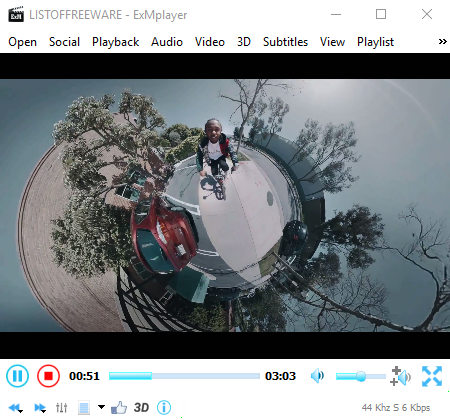
ExMplayer is another free open source video player software for Windows. This player is capable of playing SD Videos, HD Videos, FULL HD videos along with 3D videos. You can also play audio files in this player. In it, you can adjust the quality and parameters of video playback by changing playback speed, adjusting video colors through video equalizer, applying video filters, changing video aspect ratio, etc. Similarly, you can also make adjustments to the audio quality by changing audio settings through audio equalizer, audio booster, audio filters, etc.
This media player also comes with various additional tools such as Media Cutter (to cut a part of a video), Audio Extractor (to extract audio from the video file), Audio Converter (to change the formats of audio files), Video Downloader (to download online videos), and a Movie Animator.
MPV
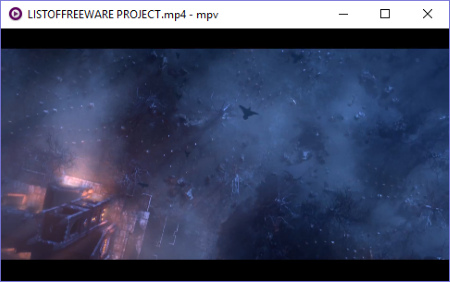
MPV is another free open source video player software for Windows. It is an FFMPEG based video player that can play audio and video files of various formats like MP4, AVI, WMV, MKV, VOB, M4V, 3GP, MP3, AAC, WAV, etc. In this player, you can also stream online videos by using their URL’s.
The interface of this software is very minimalistic and in general, it provides very limited features. When you hover the cursor over its interface, then you can view a bar with basic features like Seekbar, Play, Next/Previous buttons, Volume controller, and an option to go full screen. These are all the features that it got. Still, if you like a simple and cleanly designed video player that can play almost all types of videos, then go with this one.
Kinovea

Kinovea is another one of open source video player software for Windows. This video player is used by sports enthusiasts to view and analyze techniques of their favorite players. It provides various handy tools to analyze athletes like Slow Motion (to view frame by frame movements of a athlete), Angle (to accurately measure angle of body movements), Perspective Grid (to calculate distance of motion), Stopwatch (t0 measure time), Cross Markers (to mark important movements), etc. After analyzing the video, you can save the video with all the markings as MKV video file.
This video player can also be used as a standard video player as it supports videos of various popular formats like MKV, MP4, AVI, WMV, etc. Plus, important video player tools like seekbar, volume controller, repeat, jump to next/previous video, etc. options are also available.
rulesPlayer
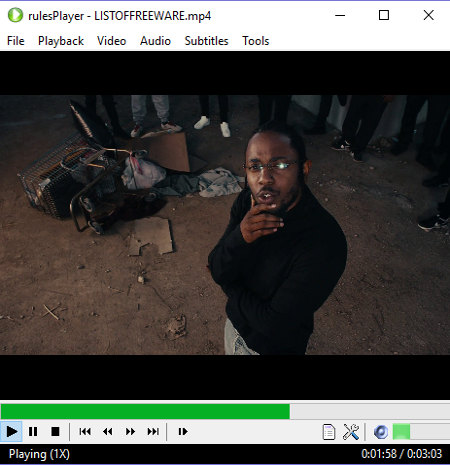
rulesPlayer is a free open source media player software that can play both audio and video files. This video player acts as a GUI for the Mplayer software. In this player, you can play media files of multiple formats such as AVI, MP4, FLV, WMV, MKV, MP3, AAC, AC3, AIFF, and more. While playing the video, you can quickly adjust playback speed, video color (brightness, contrast, hue, and saturation), and aspect ratio from Playback, Toggle Playlist, and Video menus respectively. Plus a dedicated Subtitles menu to add and manage subtitles settings (subtitle size and Blackband pixels) are also present.
Overall, it is another easy to use open source video player software that can play almost all types of audio and video files.
Bomi
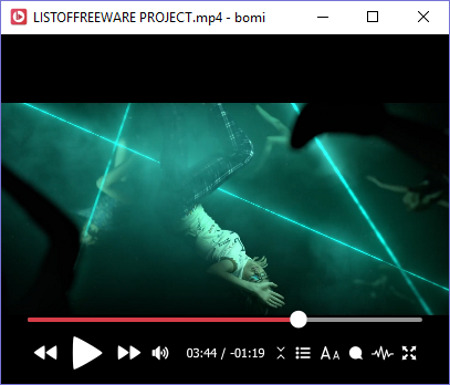
Bomi is a free and portable open source video player software for Windows. You can carry this software in a portable device and use it on the go without installing it on a system.
In this video player, you can easily play audio and video files of various formats like MP4, AVI, ASF, 3GP, DIVX, FLV, AAC, AC3, AIFF, APE, FLAC, and more. In this player, you can enjoy movies and songs with subtitles and you can also adjust the playback speed if needed. The basic Play/Pause buttons, Seekbar, Volume Controller, etc. tools can be accessed just by hovering the mouse over this player’s interface.
This player provides various tools to adjust video parameters like Color Space, Color Range, Quality Preset, Color Filters, Aspect Ratio, Crop Tool, Zoom Tool, etc. Besides Video, you also get various tools to adjust audio and subtitle settings like Audio Amplifier, Equalizer, Audio Normalizer, Channel Layout, Subtitle Scale, Subtitle Position, Subtitle Alignment, etc. Overall, it is a feature-rich video player that lets you finetune this player as you want.
FFMPEG
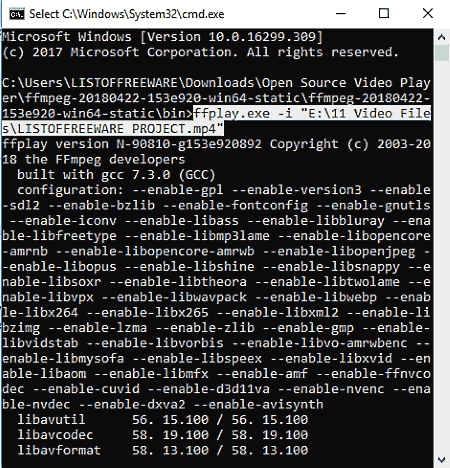
FFMPEG is a console-based, open source video player software for Windows. Using this player, you can play audio and video files of all formats. This software is also used to perform tasks like video splitting, video resizing, video rotation, video cutting, video conversion, audio conversion, etc. The main problem with this software is its lack of user interface which forces you to use various commands to perform the desired task. Most of the commands that you required during the video playback like pause video, increase/decrease volume, next frame, etc. can be viewed from this link. If you want to just play a video, then check out below steps.
How to play a video using FFMPEG:
In order to play a video file, you need to first write the path of ffplay.exe. After that, put a space and enter -i and then submit the path of Video file under double quotes and press the Enter button to play it. Your command will look like this:
ffplay.exe -i "C:\Users\LISTOFFREEWARE_PROJECT.mp4".
As soon as you submit the command, the video starts playing in the new window.
Although many media players for Windows 10 and Mac are available for viewing videos on your desktop or portable devices, open source video player programs are consistently highly rated for their advantages. No matter what operating system you use; Linux, Mac, or Windows; you can always have access to open-source software that will help you easily play any media file format. The post below provides information on the top 7 free, open-source media players. Now, let’s take a look.
You may also like: Best Open Source Audio Players on Desktop & Mobile
7 Best Free Open Source Video Players

- VLC Media Player
- MPV
- Bino
- Kodi
- MPC-MC
- SMPlayer
- ExMplayer
#1. VLC Media Player
Due to its cross-platform design, VLC Media Player has retained its functionality and reputation over the years. Its efficient foundation works well with all streaming protocols and can play almost all common media files. Other features of VLC include online streaming using URLs, subtitles (to add subtitles to a video), track synchronization, video effects, aspect ratio, etc.
Although this application is well known for its media player features (it can play many types of files, discs, devices, streams, and devices), it can convert both video and audio.
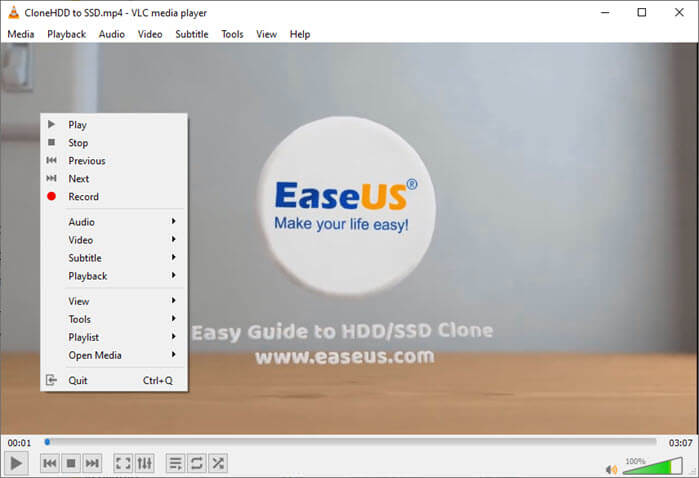
Pros
- Suitable for all platforms
- Provides download options for streaming audio and video
- Offers customizable conversion profiles
- Enables you to see a preview of the conversion’s outcome
- Contains well-known codecs (MPEG-2, MP3, MPEG-4, MKV, WMV, H.264, WebM)
Cons
- Lacks the ability to edit videos
- It has atmospheric absorption, shadowing, and beam dispersion problems.
#2. MPV
The MPV video player is another free, open-source video player. It is a video player built on the FFMPEG platform that supports playing audio and video files in various formats, including MP4, AVI, WMV, MKV, VOB, M4V, 3GP, MP3, AAC, and WAV. Plus, you can flexibly speed up video playback while watching any video.
You can stream online videos in this player by entering their URLs.
This video player with speed control streams high-quality video footage, which offers extensive control over compression, frame timings, color management, and quality algorithms. Professionals are developing it to provide simple integration on other required platforms. However, use this one if you prefer a straightforward video player with a minimalistic interface that can handle any format.
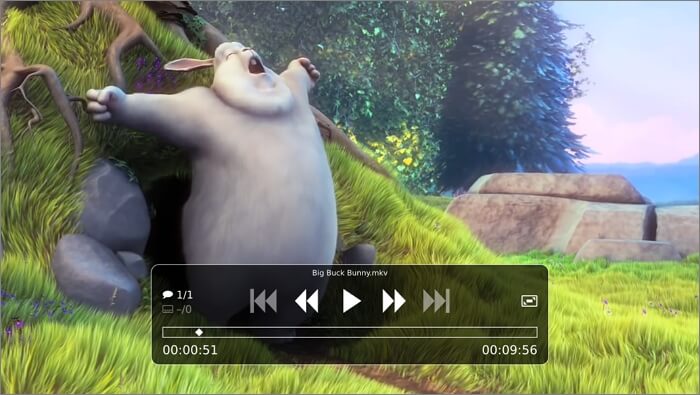
Pros
- Allows high-quality video content streaming
- It needs no additional codecs
- Integrates with streaming services
Cons
- It is not available for 32-bit CPU
#3. Bino
Bino is another open-source video player available for free on Windows and Mac. The primary purpose of this software is to play and view HD, 3D, or stereoscopic films. Most of its capabilities, such as Left View, Right View, Top View, and Bottom View, are offered to change two distinct video streams of a 3D video. However, this HD video player also supports playing common 2D video formats, including MP4, AVI, WMV, MPEG, and others.

Pros
- Compatible with Windows, GNU/Linux, FreeBSD, and OS X
- A wide range of input and output formats are supported for stereoscopic 3D video (video discussion)
- Support for multiple video displays, such as power walls, virtual reality installations, and other multi-projector configurations
- No need for extra codecs to playback
Cons
- No option to resume the playback
- Subtitle playback issues
#4. Kodi
Another free, open-source media player is Kodi. In reality, it is an open-source entertainment center package that includes media management tools, a player for opening audio and video files, a library, and more. Its video player supports various well-known file types, including MP4, AVI, WMV, MKV, WMV, ASF, and more. You can adjust several video properties, such as Video Scaling, Brightness, Contrast, and Pixel Ratio, from the Video Settings menu and watch the video.
Additional features offered by this video player include Online Video Player (to play online videos), Remote Control Support, Online Radio, Add-0ns (to expand this software’s usefulness), Live TV Support, and more.
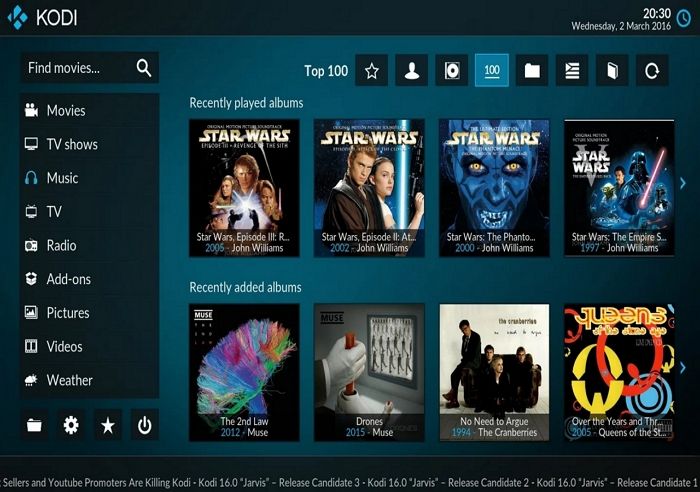
Pros
- Can easily convert media file format into MP4 OR H264 format
- Can add a variety of add-ons to modify its interface
- Compatible with platforms such as Android, iOS, Windows, Mac, Android TV Boxes, and Amazon Fire devices
Cons
- Receives no support from Kodi if you report any issues
- Add-ons might include malware
#5. MPC-MC
MPC-MC is a very lightweight, open-source media player. It supports all of the widely used audio and video file formats. There are no toolbars or advertisements, and it is completely spyware-free.
You can watch videos on any SSE2 CPU, including on an outdated computer from 2000. MPC-HC can also be tailored to suit practically any demand because of its extensive range of options. It also introduces unique toolbars, among other things. MPC-HC is an all-purpose player that also functions as a DVB player.
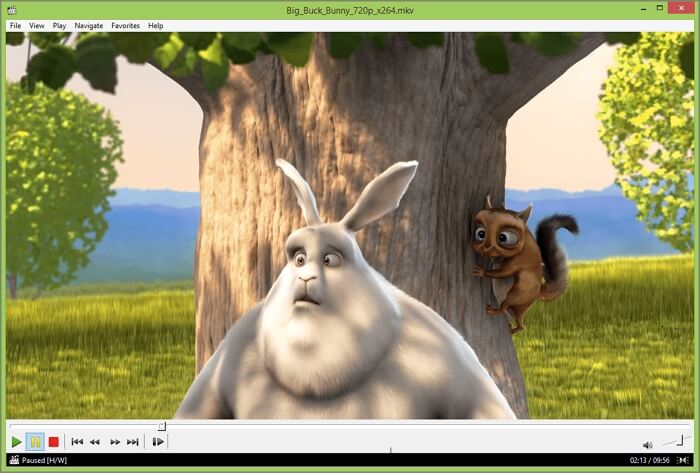
Pros
- Provides improved video rendering
- Removes tearing from video playing
- Accepts new decoders like H.264, VC-1, and MPEG-2 with DirectX video acceleration support
- Includes support for other formats and codecs, like 3GP, AC3, MP2, and DTS audio
Cons:
- Not updated frequently
- Old user interface
#6. SMPlayer
SMPlayer is a Windows video player that is entirely free and open source. It has numerous integrated programs that allow you to play almost audio and video files in any format. This freeware includes a special Video Menu with several tools for customizing video playback. You can adjust the aspect ratio, add filters (noise, post-processing, deblock, etc.), rotate the video, take screenshots, and perform other functions using the video menu.
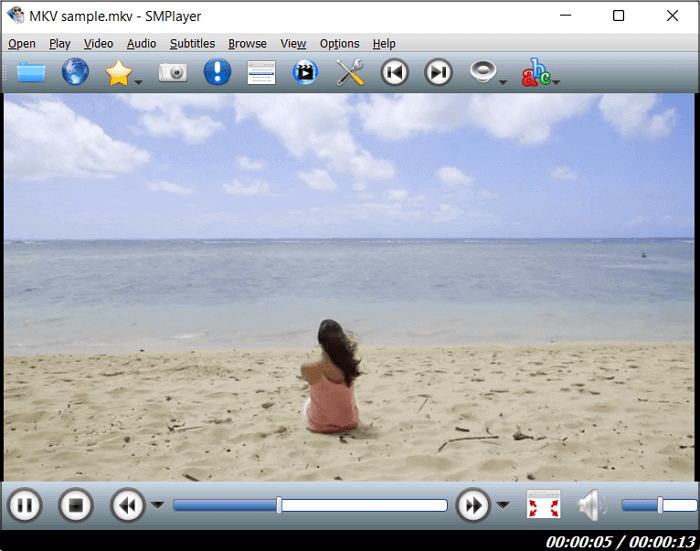
Pros
- very simple and robust to use
- It loads quickly for playing videos and does not need any Codecs/patches to play it
Cons
- Low sound issues
- App freezes sometimes
#7. ExMplayer
Another free, open-source video player is ExMplayer. In addition to 3D media, this player can play SD, HD, and FULL HD videos. In this versatile video and music player for Windows 10, audio files can also be played. It allows you to change the playing speed, apply video filters, change the aspect ratio, change the video equalizer settings, and tweak the video quality and characteristics. Similarly, you can alter the audio settings using an audio equalization, an audio booster, an audio filter, etc., to change the audio quality.
This media player also includes several extra tools, including a Media Cutter (for cutting a portion of a video), an Audio Extractor (for extracting audio from the video file), an Audio Converter (for converting audio file formats), a Video Downloader (for downloading online videos), and a Movie Animator.
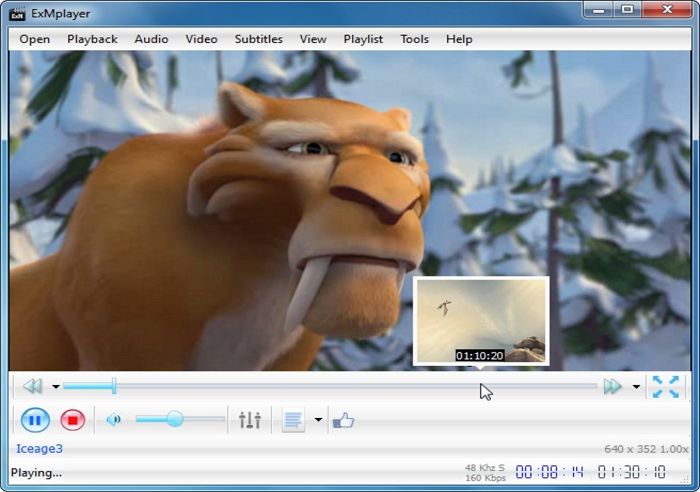
Pros
- Added Volume booster (up to 5000% boost) enables playback of low-volume files
- A wide variety of 3D output formats supported
- No codecs required
Cons
- Audio pitch issue with the change in the playback speed.
- An issue with subtitle placement.
Pro Tip: Open Source Video Player Alternative — EaseUS RecExperts
While EaseUS RecExperts is primarily a Windows screen recorder, it also includes an advanced Media Player. It is a versatile media player that can quickly and easily open various common media files, including MP4, MOV, MKV, MP3, and AAC. You can also speed up video playback from 0.5X to 2X to suit your needs. If needed, you can even choose to extract audio from video with a simple click.
Given below are some of the features of EaseUS RecExperts Advanced Media Player
- Lossless Playback
Play 4K high-definition videos stutter-free in raw format without any compression, change the playback speed, and record the playback history.
- Quick Player Access
To play the recorded video immediately, make a player shortcut. Restart the recording from the player if the video does not turn out as you had hoped.
- Simple File Management
Manage all audio and video files effortlessly. The ability to relocate files to specific locations or erase recorded films in bulk is supported.
- Input and Output
Drag and drop the video into the player to start it. Both video input and output are available in up to 13 different codecs, including MP4, MP3, etc.
Just click the below button to get it now!
Wrapping Up
So, in this article, you can read and understand the features and the pros and cons of each open-source video player, which will guide you to download the most app software. You can always use the EaseUS RecExperts tool as an alternative if nothing else works out for you.
Open Source Video Player FAQs
Here are some of the most frequently asked questions about open-source video recorders.
1. What is an open-source video player?
Open-source software is software whose source code is publicly accessible for use, modification, redistribution, and other uses. As a result, anyone can download and use an open-source media player to play back media without paying anything.
2. Is VLC open-source?
VLC is a cross-platform multimedia player and framework that is free and open-source. It can play most multimedia files, DVDs, Audio CDs, VCDs, and many streaming protocols.
3. Which free video player is best for PC?
There are many free video players for PC, but the best one I think is EaseUS RecExperts. This software lets you play almost all video and audio files, change the playback speed freely, and even edit them as you like.
This article has a list of 10 best open source video player that is currently available and accessible on the internet for anyone looking to have immersive experience while playing any media file.
No doubts we have many media players for Windows 10 and Mac for viewing videos on desktops or our mobile devices, open source video player programs are different in the sense that they are consistently highly rated for offering more advantages across any operating system.
Sometimes we are forced to spend our hard earned money before getting the type of quality and satisfaction that we seek, which is of course sometimes necessary but othertimes a disappoint ment.
Our lists of best Open Source Video Player guarantees the former, and what’s more? You don’t have to spend a dime, these recommended video players can also play any format without and you won’t be needing to download a codec.
We will also be sharing their cool features, pros, and cons with you.
What is an open source video player?
An Open source video player is basically an online application developed with a public source code that is accessible for use, modification, redistribution, and more utility by individuals.
It allows for just about anyone to download and use an open-source media player to play back media without paying anything.
These list is not considered in any particular order.
- VLC Media Player
- MPV
- Miro
- Bino
- Kodi
- Bashee
- MPC-MC
- SMPlayer
- ExMplayer
- Xine
1. VLC Media Player
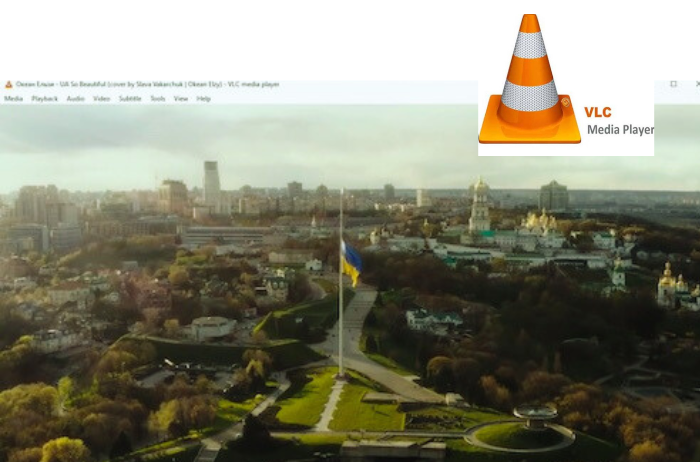
One of the most popular of the best Open Source Video Player on our list is the VLC Media Player.
It is easily distinguished by its cross-platform design, from which it delivers fantastic functionality and reputation over the years.
It offers efficient foundation that is and has proven smoothly compatible with all streaming protocols and can play almost all common media files.
Other unique features of this best open source video player is that it includes: online streaming using URLs, you can get any video subtitle, make video effects, track synchronization, aspect ratio, qnd more.
While, VLC is famous for its media player features (it does play many types of files, discs, devices, streams, etc), it can convert both to video and audio.
Pros
- Suitable for all platforms
- It offers download options for video and audio streaming
- Provides customizable conversion profiles
- Enables you access to a preview of the conversion’s outcome
- Contains popular codecs like (MPEG-2, MP3, MPEG-4, MKV, WMV, H.264, WebM)
Cons
- Inability to edit videos
- It has common shadowing, atmospheric absorption, and beam dispersion issues.
2. MPV

On the list of best open source video player, the MPV video player is another reliable and valid choice.
This video player is built on the FFMPEG platform that supports playing audio and video files in several formats, which are MP4, AVI, WMV, MKV, VOB, M4V, 3GP, MP3, AAC, and WAV.
Also, you have the sole control to speed up a video playback or slow down while watching your video.
Also offers online video streaming by entering their URLs.
With MPV, users can stream high-quality video footage, through being offered extensive control over compression, frame timings, color management, and great algorithms.
It has nearly all that is required by a straightforward video player and a user-friendly interface while handling just about any format.
Pros
- Supports high-quality video content streaming
- Does not require any additional codecs
- Integrates with streaming services
Cons
It is not available for 32-bit CPU
3. Miro
If you want to enjoy freedom for playing quality video content with a minimalistic feel, Miro is about the best open source video player choice for you.
This application is highly recommended for users of tablets and android devices due to its super cool and friendly and well-organized interface.
Pros
Miro comes equipped with Amazon integration which allows users to easily buy, listen and download a wide range of trendy and latest videos and music collections.
It also supports easy conversion of almost every media file format into MP4 format and will play it with impressive quality and clarity.
Cons
Amazon affiliation means buying new videos which may limit users
Also Read: 5 Best MOV Players
4. Bino
Bino is another name of a best open source video player that is reliable and available for free on Windows and Mac.
The unique and primary purpose of this software is for playing and viewing HD, 3D, or stereoscopic (video discussion) films.
Most of its capabilities, such as Left View, Right View, Top View, and Bottom View, are offered to alter two distinct video streams of a 3D video.
The Bino open source video player also provides access to play common 2D video formats, including MP4, AVI, WMV, MPEG, and more.
Pros
Compatible with Windows, GNU/Linux, OS X and FreeBSD.
Offers a range of input and output formats that support stereoscopic 3D video.
Provide multiple video displays, such as power wall features, virtual reality installations, and other multi-projector configurations.
Needless for extra codecs to playback
Cons
- Lacks option to resume playback
- Subtitle issues
5. Kodi
Another free, best open source video player is Kodi. It really is an open-source entertainment center that offers tools that support media management, an opening audio and video files feature, a collection, and more.
Its video player ideally supports a wide range of well-known files, such as MP4, MKV, AVI, WMV, WMV, ASF, and more.
It allows users the liberty to adjust several video properties, like their Scaling, brightness, contrast, Pixel Ratio, etc, from the Settings option while watching a video.
It also has features offered that supports online Video streaming e g Remote Control Support, Radio, Add-0ns, Live TV Support, etc.
Pros
It converts media file format into MP4 and H264 format
Supports addition of a number of add-ons to modify its interface
Gives room for subtitles
Compatible with several platforms like (Android, iOS, Windows, Mac, Android TV Boxes, and Amazon Fire devices)
Cons
- Kodi customer support seems unaffected by customers complaints
- Add-ons may include malware
6. MPC-HC

MPC-HC is a very organized, lightweight, and among the best open source video player with a user-friendly interface that supports all of the widely used audio and video file formats.
It enables users to watch videos on any SSE2 CPU, including an outdated computer from 2000. It is also an all-purpose player that can function as a DVB player.
MPC-HC can also be tailored to suit a range of options with its extensive range of options. It also introduces unique toolbars, that spyware-free and no advertisement interruptions.
Pros
It offers improved video rendering
Compatible with new decoders like H.264, VC-1, and MPEG-2 with DirectX video acceleration support
Great for old or outdated computers
Includes support for other formats and codecs, like 3GP, AC3, MP2, and DTS audio
Cons
- Rarely updated
- Old user interface
7. Banshee
Banshee is a fantastic and one of the best open source video player that makes playing videos and music all the more easier and fun.
It provides features that keeps you tuned to all the hot and trendy videos of your internet shows and podcasts.
Banshee allows users to easily navigate and explore on its platform, giving them control with several tools.
Pros
It is simple to operate and offers thrilling experience.
It supports all popular media file formats and users tend to enjoy long hour videos without any ad interruptions.
8. SMPlayer
SMPlayer is one of the best open source video player that is quite efficient with Windows video player and offers numerous integrated programs that allow users to play both audio and video files in any format.
This application has a knack for tools that equip users with the desired ability to includes a special Video Menu with several customize video playbacks.
With it, they can enjoy quality coewing while adjusting the aspect ratio, adding filters, easily rotate video as desired to fit their screens, take screenshots, and perform other functions using the video menu.
Pros
Easy and robust to use
It opens up speedily and is very responsive to commands, also does not need any Codecs/patches to play it
Cons
- Low sound
9. ExMplayer
Another name when considering the best open source video player on the internet is the ExMplayer.
It has a 3D media, and can play SD, HD, and FULL HD videos. It plays both video and audio files and is quite ideal for Windows 10.
Some of it sterling features include its ability to change the playing speed, apply video filters, alter the aspect ratio, change the video equalizer settings, and adjust video quality and characteristics.
Audio settings such as audio equalization, audio booster, audio filter, etc., can also be adjusted on this open source video player.
This media player also includes extra tools, like a Media Cutter (for trimming a video portion), an Audio Extractor, an Audio Converter (to help you convert audio file formats), a Video Downloader and a Movie Animator.
Pros
Added Volume booster (up to 5000% boost) and enables playback.
A range of 3D output formats supported
Codecs are not required
Cons
- Audio pitch may develop issues and change in the playback speed may be affected.
- Subtitle placement issues
10. Xine

Here is the last but most certainly not the least best open source video player on our list. Xine is an intriguing player that can be interactively used with VCDs, DVDs and CDs.
Xine is designed to easily decode all multimedia files like MP3, WMV, MOV, AVI and more, from local disk drives and also contents can be streamed on the internet.
There is a wide range of plugins available over the internet that offers impressive compatibility with Xine.
Pros
It is well rated as most advanced and highly portable video player as it supports wide range of hardware platforms.
Various plugins are available to better your viewing experience.
Fast streaming with great content quality.
Cons
Its audio quality may be low on some devices
FAQs
What alternative is there for Open Source Video Player?
EaseUS RecExperts is a good alternative for open source video player. It is primarily a Windows screen recorder, but includes an advanced Media Player.
It versatility supports video player that can quickly and easily open several types of media files, including MP4, MOV, MKV, MP3, and AAC.
It has many useful features incorporated that allows you have an amazing viewing experience. Some include Playing 4K high-definition videos, Quick Player Access, simple file management(video and audio) etc.
2. Is VLC open source?
Yes, VLC is an open source multimedia player due to its built on framework but also a free cross-platform player with the ability to play many file formats most such as, DVDs, Audio CDs, VCDs, etc
3. Which free video player is best for PC?
There are lots of good free video players for PC, but the best open source video player for PC is likely EaseUS RecExperts. This software is great for playing almost all video and audio files, and offer sole playback control to users.
Was this article helpful?
YesNo
Media Player Classic — Black Edition (MPC-BE)
MPC-BE – универсальный проигрыватель аудио и видеофайлов для операционной системы Windows.
Этот проект имеет свою независимую разработку на базе оригинального кода «Media Player Classic» (Gabest) и «Media Player Classic — Home Cinema» (Casimir666).
Системные требования:
- Процессор с поддержкой SSE2
- Windows 7, 8, 8.1, 10, 11 32-bit/64-bit
MPC-BE is a free and open source audio and video player for Windows.
MPC-BE is based on the original Guliverkli project and «Media Player Classic Home Cinema» project, contains additional features and bug fixes.
System requirements:
- An SSE2 capable CPU
- Windows 7, 8, 8.1, 10, 11 32-bit/64-bit
Downloads
- Releases
- Nightly Builds
Links
- Project Page
- Wiki
- Get code
For the people involved in the development, see Authors.txt.
MPC-BE’s code is licensed under GPL v3 (see LICENSE).
Translations are done by various translators (see Authors.txt).
MPC-BE makes use of the following 3rd party code:
| Project | License | Website |
|---|---|---|
| Bento4 | GPLv2 | https://www.bento4.com/ |
| CFileVersionInfo | ||
| CLineNumberEdit | ||
| coolsb | https://www.codeproject.com/KB/dialog/coolscroll.aspx | |
| CSizingControlBar | GPLv2 | http://datamekanix.com/sizecbar/ |
| Detours | MIT License | https://github.com/microsoft/detours/ |
| fdk-aac | https://github.com/mstorsjo/fdk-aac/ | |
| FFmpeg | GPLv3 | http://ffmpeg.org/ |
| dav1d | BSD License | https://code.videolan.org/videolan/dav1d/ |
| libdivide | zlib/Boost License | https://libdivide.com/ |
| libflac | GPLv2/BSD License | https://github.com/xiph/flac |
| libpng | zlib/libpng License | https://github.com/glennrp/libpng/ |
| libspeex | BSD License | https://speex.org/ |
| Little CMS | MIT License | https://littlecms.com/ |
| Logitech SDK | ||
| MediaInfo | BSD License | https://mediaarea.net/MediaInfo |
| mfx_dispatch | MIT License | https://github.com/Intel-Media-SDK/MediaSDK |
| RapidJSON | MIT License | https://github.com/Tencent/rapidjson |
| ResizableLib | Artistic License | https://github.com/ppescher/resizablelib |
| soxr | LGPL | https://sourceforge.net/projects/soxr/ |
| TreePropSheet | ||
| uavs3d | BSD License | https://github.com/uavs3/uavs3d |
| VirtualDub | GPLv2 | https://virtualdub.org/ |
| ZenLib | zlib License | https://github.com/MediaArea/ZenLib |
| zlib | zlib License | https://zlib.net/ |
| bs2b | MIT License | https://bs2b.sourceforge.net/ |
| VVdeC | BSD License | https://github.com/fraunhoferhhi/vvdec/ |
Best Open Source Video Player for All Multimedia Files
Finding the best open source video player for most multimedia files will improve your viewing experience without costing a dime. Open-source media players offer flexibility, powerful features, and broad format support, making them a great choice for any device. Whether you need to watch high-quality videos, stream content, or play uncommon file formats, these players provide smooth performance. Unlike paid software, open-source video players are free and regularly updated by a community of creators. They often come with customization options, allowing users to enhance playback, adjust settings, and even add plugins for extra features. In this article, we will explore the best open-source video players available today. We’ll compare their features, compatibility, and ease of use so you can choose the right one for your needs. Let’s dive in and find the perfect player for all your media needs!
On This Page
- #1 Features to Consider for Choosing Open Source Video Player
- #2 Top Open Source Media Player
- #3 Bonus Tips: Alternative Open-Source Media Player
- #4 Frequently Asked Questions
- #5 Wrapping Up
Features to Consider for Choosing Open Source Video Player
When choosing the best open source media player, consider the following key criteria:
- Format Support: A great open-source video player should support a broad variety of video and audio formats, ensuring compatibility with different media files. Popular formats like MP4, MKV, AVI, and FLAC should play seamlessly without the need for additional codecs.
- Clear User Interface: A well-designed interface makes navigating and controlling playback settings easy. The best open-source video players offer simple yet functional layouts with clearly labeled buttons and menus.
- Playback Features: Advanced playback features improve the viewing experience by providing more control over how media is played. A good player should support subtitles, adjustable playback speed, screen resizing, and audio synchronization. Features like frame-by-frame playback and hardware acceleration can also enhance performance, making video playback smoother.
- Cross-Platform Compatibility: A versatile open-source video player should work on multiple operating systems, including macOS, Windows, Linux, Android, and iOS. This guarantees that users can enjoy their media on different devices without needing separate software.
- Community Support & Updates: Frequent updates and an active developer community help keep the video player secure, stable, and up-to-date with new media technologies. A strong support network ensures quick bug fixes, new feature additions, and improved performance over time. Users can also benefit from community forums to share tips, request features, and troubleshoot issues.

Top Open Source Media Player
| Video Player | Compatibility | Distinctive Feature | Advantages |
|---|---|---|---|
| VLC Media Player | Windows, macOS, Linux, Android, iOS | Supports almost all media formats | Free, no ads, highly customizable, streaming support |
| Kodi | Windows, macOS, Linux, Android, iOS | Home theater experience with add-ons | Customizable interface, media library management |
| MPV | Windows, macOS, Linux | Minimalistic design, GPU-based playback | High-quality playback, scriptable |
| SMPlayer | Windows, Linux | Built-in YouTube support, skins & themes | Supports subtitles, remembers playback position |
| MPC-HC | Windows | Lightweight, simple interface | Low CPU usage, supports many formats, no ads |
| ExMPlayer | Windows, Linux | 3D video playback, audio extractor | Comes with a built-in audio converter and equalizer |
1. VLC Media Player
VLC Media Player is a widely-known and highly-regarded open-source video player that excels in a variety of areas. It boasts a comprehensive list of supported audio and video files, including common formats like MP4, MOV, AVI, and MKV, as well as more obscure codecs. Besides, with its efficient hardware acceleration, VLC can provide smooth playback even on older or less powerful devices. Moreover, with the streaming protocols it supports, users can easily stream content from various online sources. It also supports playback features like adjustable speed, subtitle management, and audio synchronization. This open-source player also allows users to convert YouTube videos to MP3 for offline listening. Additionally, users can utilize this on their mobile phone, allowing them to enjoy their media on the go.

Pros:
- This free media player also enables users to adjust the audio settings and tweak videos to improve the viewing experience.
- Aside from multiple video formats, VLC media player supports a wide scope of audio file formats, such as FLAC, OGG, and MP3.
Cons:
- VLC is more focused on playback rather than organizing or managing large music libraries.
2. Kodi
Another popular open-source media player is Kodi, previously known as XBMC. Unlike VLC, primarily a video player, Kodi is more comprehensive and focuses on home theater experiences. It supports various media formats, including MP4, AVI, MKV, and more, allowing users to play videos, music, podcasts, and more from local and network storage. This open source player is also compatible with audio CDs and audio files, ensuring a seamless playback experience for music lovers. One of Kodi’s standout features is its support for various streaming protocols, enabling users to access online content from different sources. Additionally, this 4K media player offers advanced video scaling capabilities, ensuring high-quality playback even on larger screens. Regarding the player’s community support and updates, Kodi has a strong base of developers and users who regularly contribute to its improvement.

Pros:
- Kodi’s customizable interface and extensive plugin library make it a versatile choice for home media management.
- This open source movie player also includes features like parental controls, automatic metadata fetching, and support for various remote controls.
Cons:
- While Kodi itself is legal, many unofficial third-party add-ons deliver access to copyrighted content, which can lead to legal concerns.
3. MPV
MPV is a lightweight but powerful open source video player designed for command-line and keyboard-driven operation. This video player is built on the FFMPEG platform and provides excellent performance and flexibility. Besides, this video player has OpenGL, Vulkan, and D3D11 rendering support, ensuring smooth playback on various hardware. Furthermore, MPV offers advanced features like customizable input bindings like keyboard shortcuts and a robust scripting system that helps users to extend its functionality with plugins. It also allows users to adjust or control the speed playback, aspect ratio, color management, and more, making it popular among power users and media enthusiasts.

Pros:
- This open-source, cross-platform player is also under active development, with regular updates and bug fixes.
- It also handles multiple video formats and codecs without additional codec packs.
Cons:
- This open-source software is unavailable for 32-bit CPU systems, so it can not be utilized on older hardware.
4. SMPlayer
SMPlayer is a free, open-source, cross-platform multimedia player for Windows and Linux that stands out from other open-source players by offering a more beginner-friendly interface. Unlike some VLC alternatives requiring manual configuration, SMPlayer has built-in codecs and even supports automatic codec download. This guarantees steady playback of various media formats without extra installations. One notable feature of this open-source player is its ability to remember playback history, which enables users to resume watching from where they left off. Additionally, the player supports different physical media, including DVDs, audio CDs, VCDs, and more. Apart from that, it has a community of active developers who ensure regular updates and bug fixes, making the tool reliable and secure.

Pros:
- This open source movie player prioritizes user privacy by avoiding user tracking, advertising and data collection.
- It also supports multiple skins and themes and customizable subtitles to enhance the viewing experience.
Cons:
- Some users encounter low sound issues that can hinder the overall listening experience.
5. MPC-HC
Next on the list of the best free and open-source media players is MPC-HC, a lightweight yet capable video player for Windows. This video player is known for its simplicity and efficiency, offering a minimalist interface that focuses on providing a distraction-free viewing experience. One of the biggest advantages is its support for most codecs right out of the box, eliminating the requirement to install additional codec packs manually. This ensures smooth playing of eclectic formats, including MP4, AVI, MKV, and WMV. Moreover, it is particularly popular for its ability to play high-definition videos without consuming excessive system resources.

Pros:
- It also delivers users with extensive customization options, including filters, shaders, and subtitle support.
- This open source player is highly efficient and optimized, making it a great choice for low-powered devices.
Cons:
- One of the drawbacks is its lack of cross-platform support, as it is not available for Mac OS, limiting its accessibility to Windows users.
6. ExMPlayer
Lastly, ExMPlayer is an open-source and free media player that is worth considering. It is built on the MPlayer framework, ensuring smooth performance and compatibility with most multimedia files. ExMPlayer plays a wide range of media formats, including MP4, AVI, MKV, and more. It also supports discs such as DVDs and Blu-rays, making it a great option for those who still enjoy physical media. One standout feature is its built-in audio extractor, allowing users to extract audio from videos easily. Moreover, with its subtitle search function, users can easily find and download subtitles for their movies and TV shows. The software benefits from an engaged community of developers and users who contribute to its advancement, ensuring regular updates to enhance performance and add new features.

Pros:
- Aside from being a media player and audio extractor, it also includes a media cutter that enables users to trim videos.
- It also includes playback controls such as pause, play, stop, and volume, brightness, and contrast adjustments.
Cons:
- Some users have reported occasional freezing or crashing issues, especially when playing certain video formats or on older hardware.
Bonus Tips: Alternative Open-Source Media Player
While the players discussed above are excellent choices, you can also consider using other media players like AceThinker Player. This video player is designed to support Blu-ray, DVD, and other multimedia formats, such as AVI, MKV, FLV, and MP4. Furthermore, it allows you to play ultra-high-definition 4K videos, ensuring sharp details and vibrant pictures. You can also use this as a music player as it supports popular audio files like M4A, MP3, AAC, and more. Its customizable audio settings permit you to adjust the volume and equalizer to enhance the audio experience. Moreover, it offers handy playback controls that let you play, pause, and adjust the volume while watching.

Pros:
- It also enables you to manage your media files into different categories and sort them by name, size, type, and more.
- Users can also easily load customized subtitles and control playback speed.
Cons:
- This media player is currently available on Windows and macOS platforms only, restricting the availability of other operating systems.
Frequently Asked Questions
What is the best ad-free media player?
For an ad-free, open-source media player, VLC Media Player is a top choice. It plays almost any video or audio format without extra codecs and works on Windows, Mac, Linux, and mobile devices. With no ads, built-in streaming support, and regular updates, VLC is a reliable and hassle-free option for media playback.
Can open-source video players play all video formats?
Most open-source players, like VLC and MPC-HC, support most multimedia files, including MP4, MKV, AVI, and WMV. Some players may need extra codec packs for rare formats.
Do open-source media players work on Mac?
Yes, VLC and Kodi work on Mac OS and provide great playback features. However, some players like MPC-HC are only available for Windows. Always check the system requirements before downloading a media player.
Wrapping Up
Choosing the best video player depends on your needs, whether you want smooth playback, streaming support, or advanced customization. VLC remains a top choice, with its source code available for developers, while Kodi is great for streams and home theater setups. If you use OS X, VLC and Kodi work well by default. For a secure and feature-rich app, we recommend AceThinker Player, which provides high-quality picture and safely supports multiple formats. Pick the best player and enjoy your media!
Related Articles
By Kelly —
March 3rd, 2025
By Paige Carter —
March 21st, 2025
By Paige Carter —
March 5th, 2025
By Trafalgar —
March 12th, 2025
