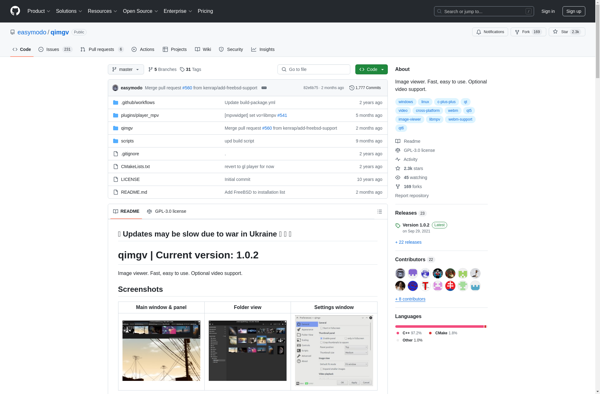[yasr_overall_rating] [yasr_visitor_votes]
Image Viewer is a software we all use in our everyday life. Different people use different image viewer depending on their needs and the OS they use. Most people stick with the default image viewer offered by their OS. And, to be honest, many of those image viewers are not so good. For example, most of the time, the default Photos app in Windows 10 takes some time to open an image. This might not matter to all but it surely does to many. So, those people start looking for a viable alternative. This article talks about 10 open source image viewer software that have the potential to be your default image viewer.
Each of these image viewers offers a good set of tools and functions. Most of them also include adjustment tools to tweak images. And, some are even viable to be your default photo manager.
If you are also looking for open source image editor, do check out our other article 10 Free Open Source Image Editors for Windows.
So, let’s explore these image viewers one by one.
nomacs
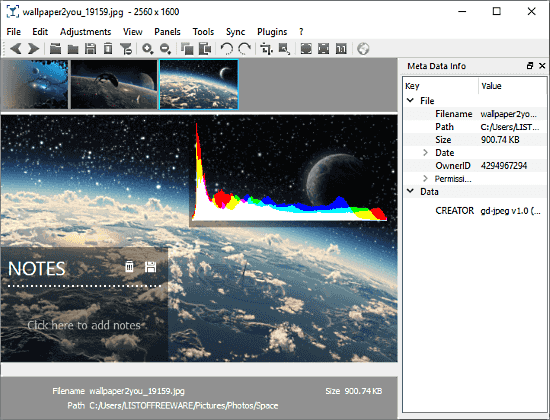
nomacs is an open-source image viewer that has the potential to be your default image manager. With its cross-platform availability, you can use it on all major desktop OS including OpenBSD and OS2. It is not just a photo viewer that supports a vast range of image formats, it is also an image editor. You can perform pretty much every basic photo-adjustment task such as color adjustment, tint, exposure, flip, rotate, sharpen, crop, resize and more.
Apart from that, you can view metadata, histogram, file info and can add notes to an image. It also has an option to generate mosaic images and support batch operations. On top of that, it has a plug-in manager where you can add plugins to gain more features. And, you can open multiple instances of nomacs at the same time which is another useful feature most people want/need sometimes.
You can download nomacs open source image viewer here.
ImageGlass
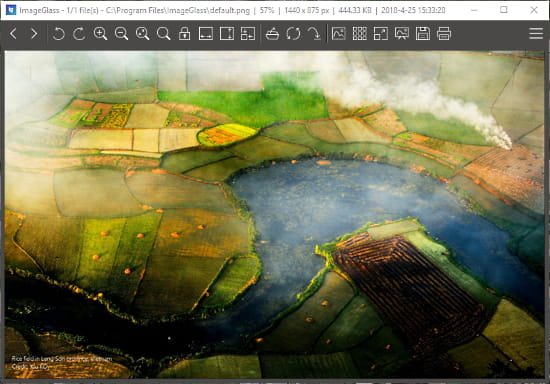
ImageGlass is an open source image viewer software. It is versatile and small in size. It supports all major image formats including HDR, RAW and PSD image. ImageGlass has all basic features and tool that an ideal image viewer should have. Its magnify and scale adjustment tools enhance the user experience.
ImageGlass can be used as a photo manager software. You can add your entire photo-collection to it and easily view, delete, rotate any image with its simple to use tools. It also has an edit option which you can associate with an external software for photo editing. You can also change the visual appearance of ImageGlass by installing themes, changing the background color and other toolbar and thumbnail options.
Download ImageGlass open source image viewer here.
JPEGView
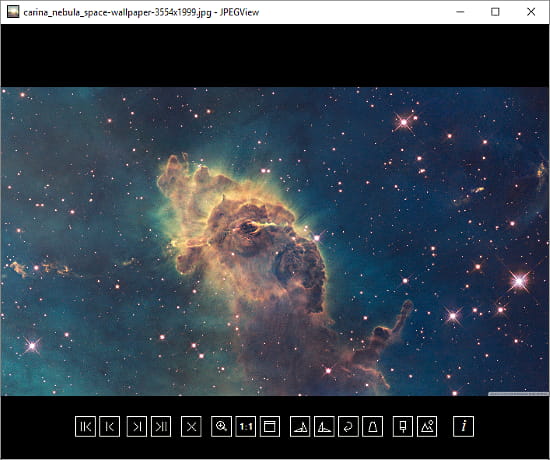
JPEGView is an open source simple image viewer. It has a clean user interface with an auto-hide toolbar. In terms of functionality, it covers all the basic aspects of an image viewer. It offers basic image adjustment tools including auto correct, color-balance and lossless image transformation.
Apart from that, you can view histogram and metadata of images and perform batch operations like batch rename, copy, etc. You can also tweak the GUI to improve the user experience. You can change the navigation style, sort images by various aspects and set hotkeys for various options and tools. All these features make JPEGView a decent image viewer.
Here to download this open source image viewer.
QuickViewer
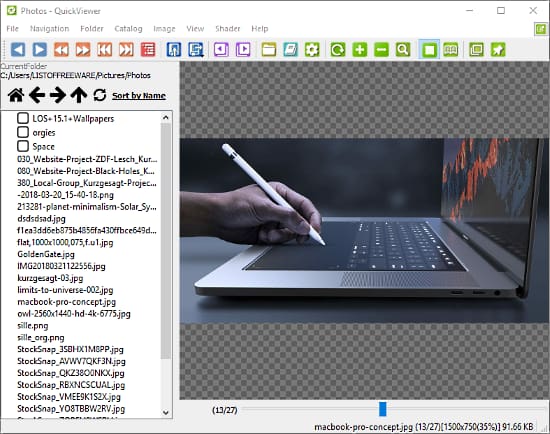
QuickViewer is another open source image viewer. Rather than offering more image adjustment tools like others, its main focus is to improve the user experience. To do that, it offers many features that you might not know you needed. For example, you can set the default orientation for the wider images, 2-page spread and so on.
Apart from that, you can rotate the image, change its brightness, contrast, and gamma value. You can create catalogs of images and tweak it accordingly. It also has a shader feature which adds different shades to your images. You can use this feature to tweak the shades and shadows in your images.
Download this open source image viewer here.
vJPEG

vJPEG is a borderless image viewer that offers an immersive photo experience to its users. Despite the name, it can open all major image format including PSD. The whole idea behind this image viewer is to open larger images files rapidly. After opening an image, you can drag it around the screen and resize it simply by pushing to the left or the top edge.
With 138KB executable file, its size is very tiny for an image viewer. Regardless of tiny size, it also has hidden keyboard commands. With its different keyboard commands, you can resize, rotate, and auto-levels images and email the actual or compressed version of images.
You can find this open source image viewer here.
PhotoQT
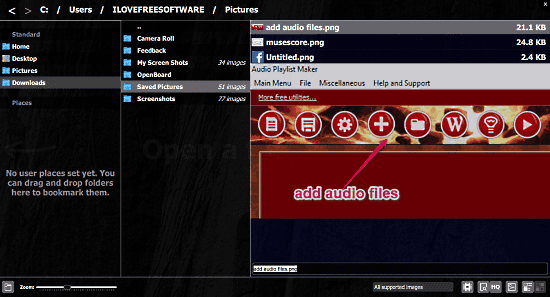
PhotoQt is a powerful open source image viewer written in C++/Qt. The UI is divided into 3 sections; one shows standard folders, second includes the sub folders and the third lists all the images within a particular folder. PhotoQt always runs in full screen mode, you can not resize the window size. It supports many formats and uses GraphicsMagick and Libraw image processing system.
In terms of functionality, you can flip, rotate and scale your images and can apply these parameters permanently. You can also perform basic file management tasks, renaming, deleting, copying, and moving. It also has keyboard and mouse shortcuts which you can customize accordingly. You can set an image as wallpaper and can also play a slideshow of your images. Lastly, it also has a button to upload an image directly to imgur.com
Download this open source image viewer here.
LightGallery
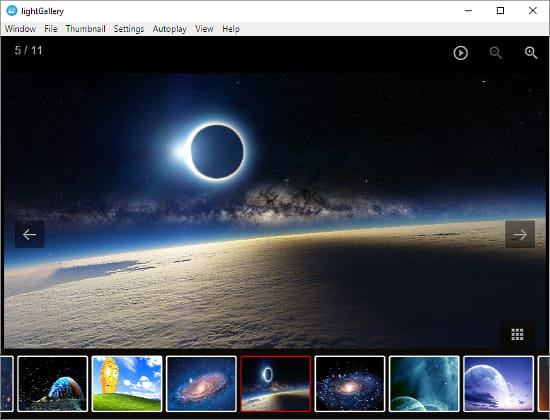
LightGallery is another simple image viewer software. It does not offer any type photo adjustment tools which is okay, its a photo viewer after all. It enriches your image viewing experience with many different features and options. For example, you can change slideshow timing, speed and transition mode, loop the slideshow, enable and adjust auto play options and so on.
The user interface is modern with good animations. The cross-platform availability makes it a good options if you need same photo viewer on all of your systems.
Download this open source image viewer here.
Frame
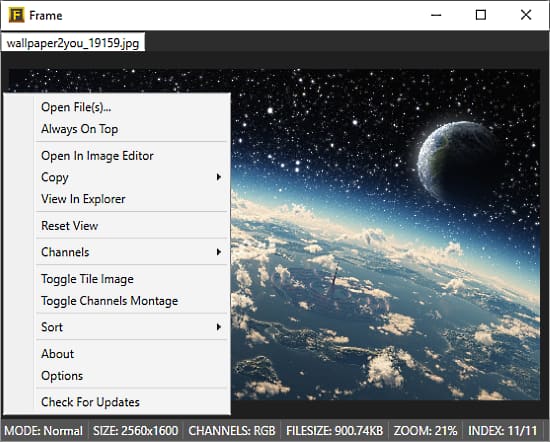
Another open source image viewer in this list is Frame. With Frame, you can easily browse through your photo library and perform a set of specific tasks. When you open an image in Frame, it shows its basic info at the bottom of the screen. With its channel function, you can adjust the color channels in your image. Here, you can sort your images in any order you like and toggle tile image (makes a 3×3 tiling image) and channel montage. You can set an external photo editing software so that, whenever you have to edit, you can easily switch to that.
You can download this open source image viewer here.
Pictus
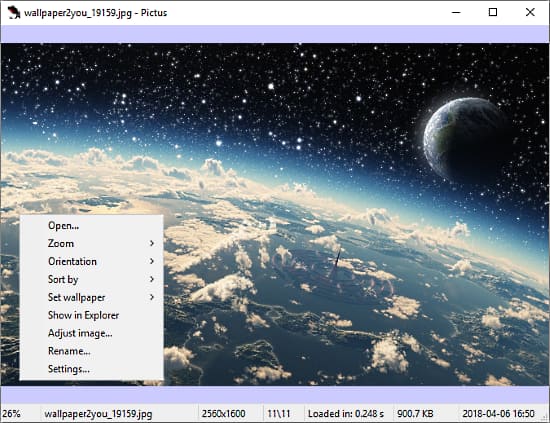
Pictus is a small image viewer software. Just like Focus, it shows the basic info about an image at the bottom bar along with loading time. Apart from being a tool to view images, it is very responsive and offers some useful features. With Pictus, you can easily change the orientation of an image and adjust its brightness, contrast and gamma values. You can also rename the image and set it as wallpaper right from the Pictus. It supports all major image file formats including PSD and PSP. It also helps Windows Explorer to show thumbnails for these formats.
Download this open source image viewer here.
MComix
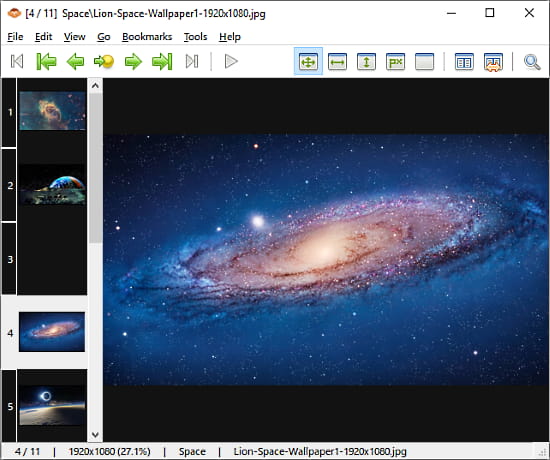
MComix is another open source image viewer in this list which is specifically designed to handle comic books. It supports a variety of container formats including CBR, CBT, CBZ, CB7, LHA, and PDF. It has Double Page and Manga mode to make the magazines and comics reading experience a bliss.
Here, you can transform images and enhance them by adjusting their brightness, contrast, saturation, and sharpness values. You can add bookmarks to images and can also edit those later. In the Manga mode, you can switch between right-to-left and left-to-right, as per your comic. With these features, it serves as both, an image viewer and a comic book reader.
Download this open source image viewer here.
Wrap Up
All these open source image viewers are viable to be your next default photo viewer. They include all necessary tools and features along with their own custom functionalities. If you think your image editor can be better, do check these out and share your opinion with us in the comments.
Software
When you purchase through links on our site, we may earn an affiliate commission. Here’s how it works.

ImageGlass is a lightweight, open-source image viewer for Windows that supports over 80 formats, including WEBP, GIF, SVG, HEIC, and RAW. It offers a clean, minimal interface, slideshow capabilities, and animated GIF support. Customizable with themes and icon packs, it also includes color channel viewing, zooming, and EXIF metadata support. The viewer integrates with external editors for easy image editing and works with keyboard shortcuts, drag-and-drop, and file association. ImageGlass is portable, open-source, and free, ensuring a seamless, efficient experience.
ImageGlass is free for both personal and commercial use, except the Store version.
ImageGlass key features:
- Slideshow capabilities for seamless image presentation.
- Animated GIF support for viewing GIFs without external tools.
- Customizable interface with themes and icon packs.
- Color channel viewing for detailed image analysis.
- High-quality zooming and smooth image transitions.
- Supports EXIF metadata viewing for images with embedded data.
- Multiple file viewing with easy navigation between images.
- Supports image rotation and basic adjustments.
- External editor integration for easy editing from the viewer.
- Windows 10/11 compatibility for smooth operation on modern systems.
- File association for automatic opening of supported formats.
- Keyboard shortcuts for faster navigation and control.
- Customizable right-click menu for quick access to common actions.
- Supports image thumbnails for better file management.
- Drag-and-drop functionality to open images directly into the app.
- Open source and free with no ads or bloatware.
- Portable version for use without installation.
ImageGlass 9.3.0.514 changelog:
New Features
- Invert Colors: Quickly invert image colors with a single click (#2048)
- New Format Support: Added support for SVGZ, JXR, HDP, and WDP image formats (#1047, #2066)
- Live Photo Support: View motion/live photos embedded in JPEG files (#1927)
- Explorer Sort Order V2 (#404, #544, #635, #1683, #2024, #2093):
- Full compatibility with Explorer’s sort orders, including search result ordering
- Supports following sort order from saved search file: .search-ms
- Supports refreshing the image list with Explorer’s sort order
- Limitation: The Explorer window or tab must be open (it can be minimized)
Improvements
- Upgraded to .NET 9
- Updated Magick.NET to v14.6
- Updated «Set default photo viewer» feature to use per-machine level (#1938 #2102 #1855)
- Updated HEIC format read setting MaxChildrenPerBox up to 500 to suppress error «Memory allocation error: Security limit exceeded» (#2099)
- Updated SVGs viewed via WebView2 to display checkerboard backgrounds only within the image bounds (#2076)
- Updated Frame Navigation tool to remember its last-used state between sessions (#2072)
- Disabled «Window Backdrop» setting for Windows 10 (#2083)
- Disabled «Use Explorer sort order if possible» for the Standard user profile in Quick Setup dialog
- Added «Use Explorer sort order if possible» to the «Loading orders» context menu
- Removed the deprecated setting: «Enable image transition» in Settings > Image > Image loading
- Improved thumbnail extraction of Gallery Bar
Bugfixes
- Fixed: Rapid zooming with the mouse wheel misaligned the focus point
- Fixed: Image Booster did not preload images before switching between images (#1482)
- Fixed: Could not change «Toolbar icon size» and «Image quality» setting (#2058, #2059, #2070)
- Fixed: App crashed when opening Crop tool and Color Picker tool on a second monitor with different DPI (#1758, #1868, #2063)
- Fixed: The Copy button in the Color Picker didn’t fit within the modal boundaries (#2062)
- Fixed: JPEG XL HDR images on a non-HDR-system appeared dark and dull (#1677)
Download: ImageGlass 9.3.0.514 | Portable | ~100.0 MB (Open Source)
Download: ImageGlass ARM64 | 92.5 MB
View: ImageGlass Home Page | Github | Screenshot
Get alerted to all of our Software updates on Twitter at @NeowinSoftware
Tags
- Imageglass
- Image viewer
- Photo organizer
- Image preview
- Photo viewer
- Picture viewer
- Open source
- Software
Windows 10 has done away with the photo viewer altogether. Many users miss it since a photo viewer is needed. Thankfully, there are many open-source options available. Here is a selection of some of the best.
There are many free and open-source photo viewers available in the market that can be used in place of the photo viewer that has been done away within Windows 10. This article features a few free and open source photo viewers for those who want to try out something different.
ImageGlass
ImageGlass is simple, very lightweight and fast. It looks similar to Windows photo viewers. It displays photo collections just like the Windows’ default option does.
Features
- Easy installation.
- Free and open source software.
- It supports more than 70 image formats including all the popular ones like .jpg ,.png, .gif, .svg, etc.
- An image can be opened directly from the clipboard.
- Faster switching between images.
- Faster thumbnail view.
- Drag-and-drop is supported for image viewing.
- There are many zoom options like scale to width, scale to height, lock zoom ratio, zoom to fit and auto zoom.
- Sharing of images is possible.
- Images can be viewed in the slide show format.
- An image can be converted from one to another extension.
- Different shortcut keys.
- Minimal UI and multi-language support.
- It also provides different themes which we can install as an add-on over the ImageGlass software.

JPEGView
JPEGView is a very configurable photo viewer/editor for JPEG, BMP, WEBP, TGA, PNG, GIF, and TIFF images. JPEGView’s GUI is very minimal and, in terms of looks, it’s pretty average compared to other photo viewers. Apart from that, on-the-fly image processing is provided for sharpness, rotation, colour balance, contrast, and local under-/overexposure.

Features
- It is very fast and small in size. It uses SSE2 and up to four CPU cores.
- It has the basic image processing tools.
- It can play all images in movie mode.
Nomacs
Nomacs is one of the free photo viewers that supports many platforms like Windows, Mac and Linux systems. It is fast and handles almost all common image formats including RAW. One of its advanced features is synchronisation with multiple viewers. It can also compare different images and highlight their differences.

FastStone Image Viewer
FastStone Image Viewer is all-in-one software that provides image browser, editor and converter functionalities for Windows. It is free and open source software. Again, it offers all the basic functionalities like support for different image formats, resizing, rotating and cropping. It supports advanced functionalities like red-eye removal, screen-capturing, transitions, undo/redo, etc. It is fast and reliable all-in-one software.
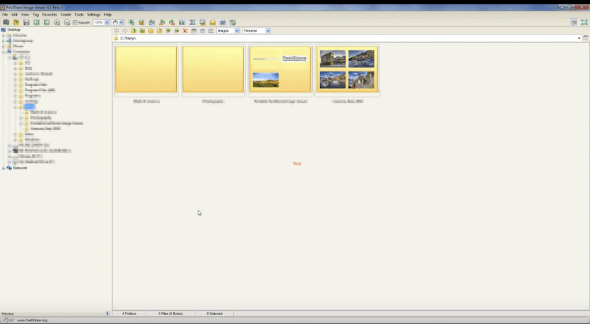
PhotoQt
PhotoQt is a powerful yet simple image viewer written in the C++/Qt language. It is free and open source software so anyone can use it and modify it under the terms of the licence agreement. It supports a number of operating systems like Windows, Ubuntu, Linux Mint, Fedora, Slackware Linux, Applmage, PCLinuxOS, Mandriva Linux, Arch Linux, Gentoo Linux, Chakra, etc.
PhotoQt contains all the necessary features expected from any photo viewer.
- It supports a variety of image formats
- Rotating, flipping, zooming images – no permanent changes
- Scaling images – zooming in or out
- Renaming, deleting, moving, copying file operations
- Shortcuts
- Can share an image to imgur.com
- Image slideshow
- Touchscreen support
- Customisable interface
- Thumbnail cache
- System tray usage
- Command line options
- Several translation features are available
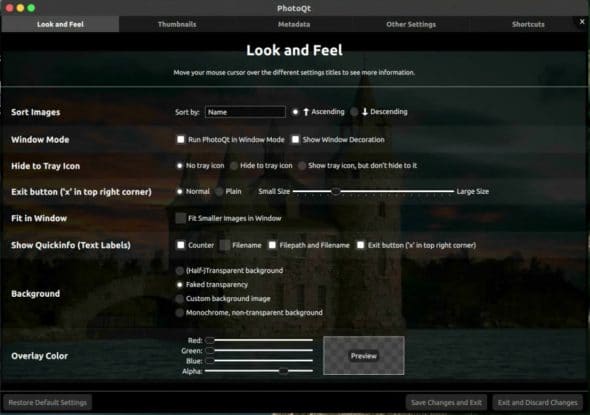
The five photo viewers mentioned in this article are the most popular. There are many other free and open source photo viewers available in the market–some support Windows and some are specifically for the Linux operating system. Go ahead and try them out too.
image
viewer
graphics
opensource
FFView is a free, open-source image viewer for Windows. It is lightweight and easy to use with basic image viewing, resizing and basic editing features. FFView supports many common image formats.
What is FFView?
FFView is a free, open-source image viewer and basic editor for Windows. It provides a simple and intuitive interface for viewing, resizing, rotating and performing basic edits on images. Some of the key features of FFView include:
- Lightweight and fast — small memory and CPU footprint
- Supports most common image formats including JPG, PNG, GIF, BMP and TIFF
- Basic image editing — crop, resize, rotate, flip, adjust color and brightness
- Slideshow function
- Tabbed interface for opening multiple images
- Pan and zoom images
- EXIF data viewer
- Portable version available
- Customizable interface — change background color, use different themes
- Available in multiple languages
FFView is free and open source software released under the GNU General Public License. It works on Windows XP and above. The simple interface and editing features make it a good alternative to the default Windows image viewer for basic tasks.
FFView Features
Features
- Lightweight and fast
- Supports many common image formats like JPEG, PNG, BMP, GIF
- Basic image viewing, resizing and editing
- Zoom, rotate, flip, crop images
- Adjust brightness, contrast, saturation
- Add text, shapes and watermarks
- Batch rename files
Pros
Free and open source
Small install size
Easy to use interface
Good performance
Cons
Limited features compared to advanced editors
Few customization options
No support for RAW files
Official Links
The Best FFView Alternatives
Top
Photos & Graphics
and
Image Viewers
and other similar apps like FFView
FastStone Image Viewer
FastStone Image Viewer is a powerful yet easy-to-use image viewing and managing software. It’s an excellent alternative to the default image viewers that come with Windows operating systems.Some key features of FastStone Image Viewer include:Support for a wide range of image formats including JPEG, PNG, GIF, TIFF, BMP as well…
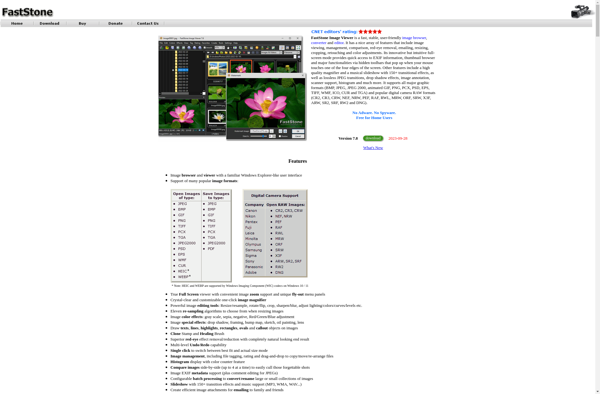
ImageGlass
ImageGlass is a free, lightweight image viewer and basic image editor for Windows. Developed as an open-source alternative to built-in Windows Photo Viewer, ImageGlass aims to balance performance, ease-of-use and functionality.ImageGlass supports all common image formats including JPEG, PNG, GIF, TIFF, BMP and more. It provides a clean, ad-free interface…
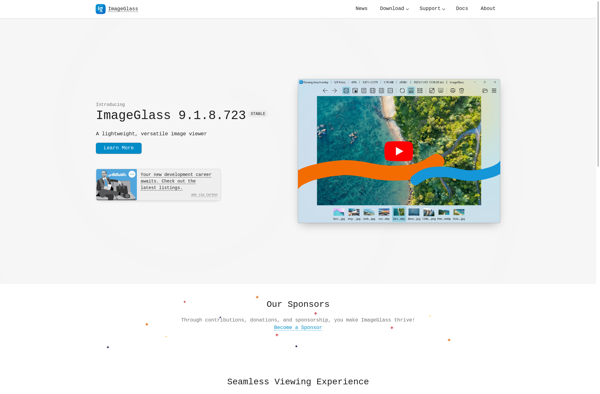
YACReader
YACReader is a free, open-source comic reader and manager available for Windows, Linux, and macOS. It is designed to help users view, organize, and manage both digital and physical comic collections.Some key features of YACReader include:Intuitive library management system to categorize comics by publishers, series, writers, etc.Reading guides that track…
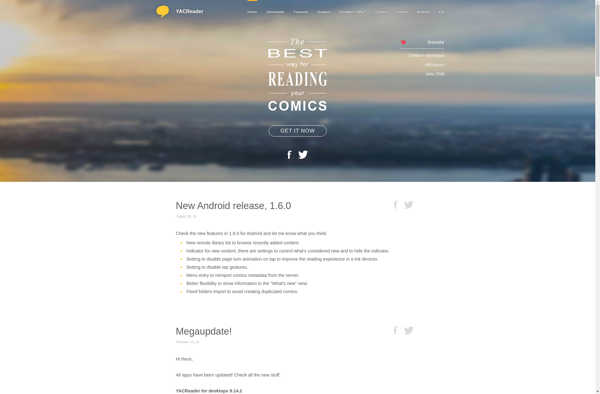
GThumb
gThumb is a free and open source image viewer and organizer designed for the Linux operating system. It provides an intuitive interface to browse, manage, edit and share your photos.Some of the key features of gThumb include:Simple and clean interface to view images in grid or single photo viewSupports common…
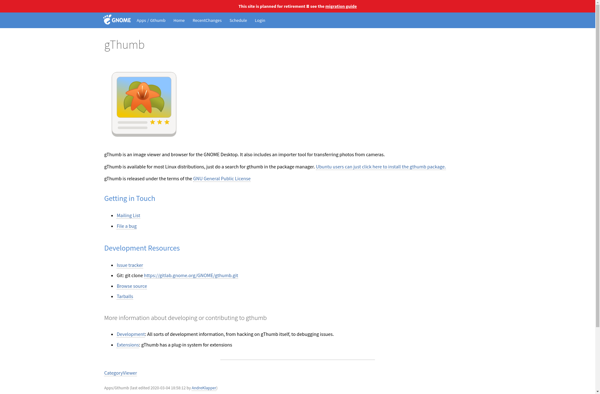
HoneyView
HoneyView is a lightweight yet powerful image viewer and batch image converter for Windows. It supports a wide range of common image formats including JPEG, PNG, GIF, TIFF, BMP and more.Some of the key features of HoneyView include:Fast loading of images and image foldersViewing images in fullscreen modeBasic image editing…
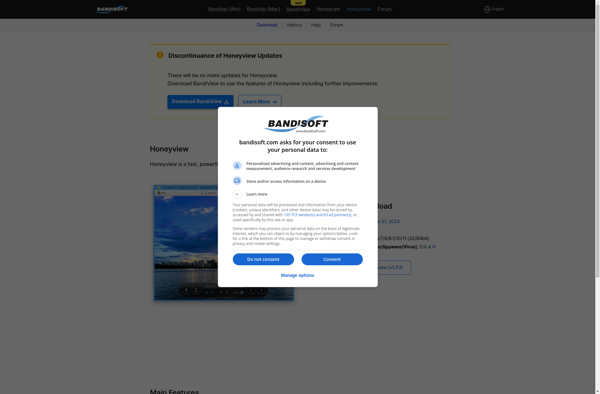
GonVisor
GonVisor is an open-source network traffic analyzer and bandwidth monitoring tool for Linux. It provides real-time visibility into network traffic, allowing users to view bandwidth utilization and usage trends, identify bandwidth hogs, pinpoint network bottlenecks, detect intrusions, and troubleshoot connectivity issues.Key features of GonVisor include:Deep packet inspection — Inspect packet…
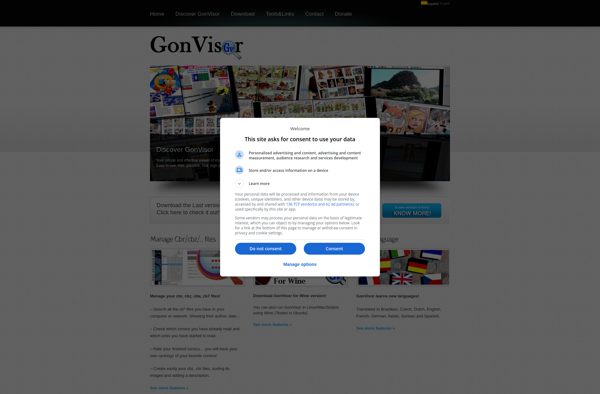
Fragment image viewer
Fragment is a free, open source image viewer application for Windows. It provides a simple and intuitive interface for viewing images and photos.Some of the key features of Fragment include:Lightweight and fast — uses little system resourcesSupports all common image formats like JPG, PNG, GIF, TIFF, BMP etc.Basic editing tools…

Yomikiru
Yomikiru is a browser extension for Google Chrome designed to make reading web content faster, easier and more enjoyable. It helps eliminate distractions on web pages by removing ads, recommendations, comments and other clutter so you can focus on the main text content.Some key features of Yomikiru include:Article View -…
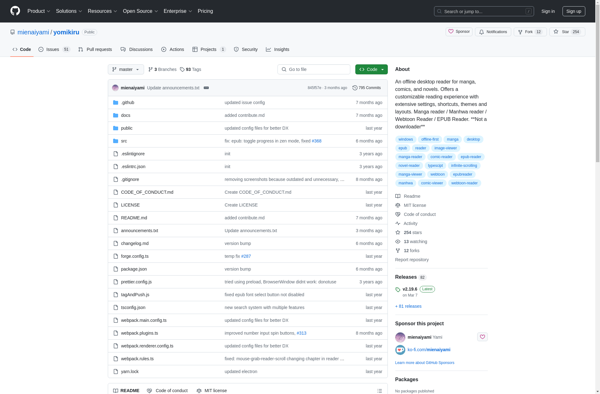
Mcomix
Mcomix is a versatile open-source comic and image viewer designed for reading comics and images. It is available for Linux, Windows, and macOS.Some key features of Mcomix include:Supports a wide variety of image formats including JPEG, PNG, GIF, TIFF, BMP and moreMaintains a library of comics/images for easy access and…
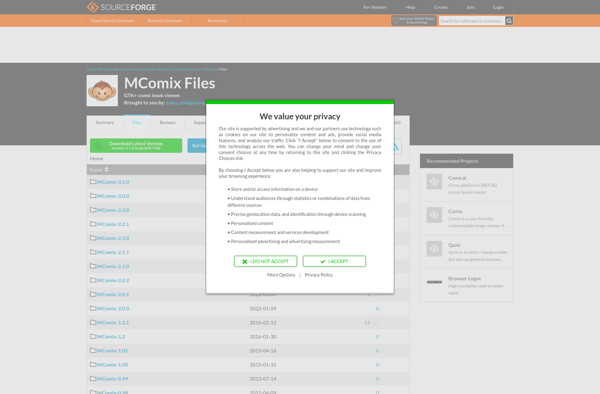
Leetsoft Mango
Leetsoft Mango is a leading graphic design software used by professionals and amateurs alike. As an all-in-one solution for visual content creation, Mango comes packed with an array of powerful features that cater to various design needs.At its core, Mango is centered around an intuitive and flexible workspace that allows…
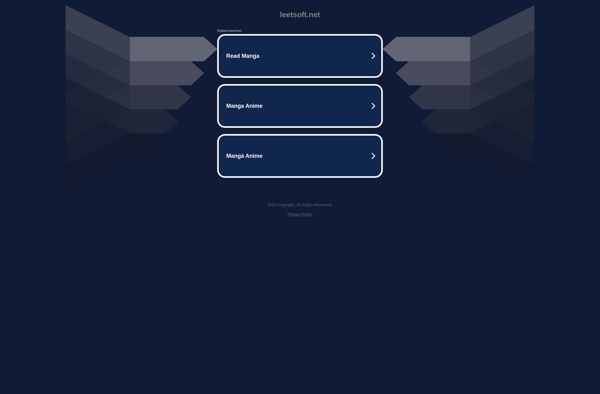
JPEGView
JPEGView is a free image viewer and editor utility for Windows that specializes in working with JPEG images. It offers a range of useful tools for viewing, resizing, cropping and converting JPEG images.When you open a JPEG file in JPEGView, it loads very quickly and renders high-resolution images smoothly. You…
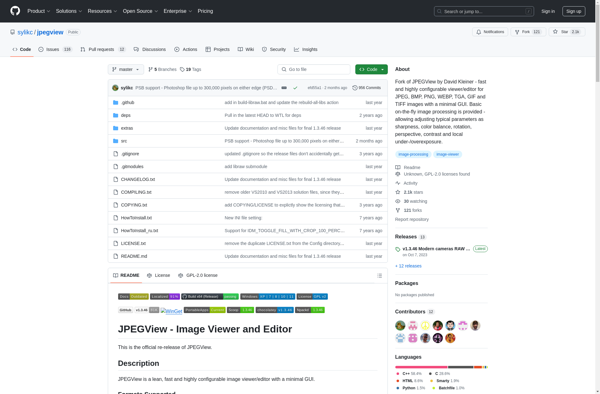
Qimgv
Qimgv is an open-source Qt-based image viewer and management application for Linux systems. Developed as a lightweight alternative to bulkier programs like Gwenview or Shotwell, qimgv prioritizes speed, efficiency and ease of use.Some key features of qimgv include:Minimalist yet intuitive interface providing quick access to key image viewing and manipulation…