
Лого Minecraft Windows 10 Edition Beta
Компания Microsoft выпустила отдельную версию игры Майнкрафт для своей новой операционной системы — Minecraft: Windows 10 Edition Beta, преследуя цель пропиарить новую ОС, ведь целые 20 млн игроков купившие обычное издание Minecraft получат эту версию абсолютно бесплатно, а учитывая, что установить её можно только через официальный магазин под Win 10, то возможно некоторые игроки обновятся и до Windows 10, возможно это и не единственная цель парней из Майкрософта. Тем же, у кого нет обычной версии игры, придётся отдать целых 10 долларов, что делать мы не рекомендуем, но об этом позже.
Как только мы установили игру из магазина, которая весит окола 80 мегабайт, без лишних разговоров запускаем и разочаровываемся, видя стартовую страницу, сразу бросается в глаза что это портированная версия Minecraft PE для мобильный устройств на ПК + с интеграцией на Xbox Live.

Главное меню Minecraft Windows 10 Edition Beta
Надпись в нижнем правом углу — 0.12, означающая текущую версию, как бы намекает, что это Покет версия, ведь сейчас последняя версия тоже 0.12.1 (Minecraft Pocket Edition).
Так же, сразу нам предлагают пройти авторизацию в Xbox Live, без которой нельзя начать играть, продвигают свой сервис?

Требование авторизации в Xbox Live Minecraft
Нажимаем Play и если у вас уже создан аккаунт в Live, то происходит автоматический вход, естественно если вы подключили именно тот аккаунт к вашей новой Винде. Через несколько секунд ожидания нам предлагают подтвердить авторизацию именно под текущим логином, что мы и делаем.
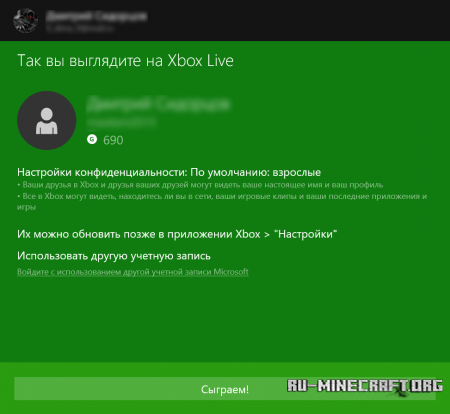
Подтверждение авторизации Xbox Live Minecraft
В общем функционал абсолютно тот же, что и на мобильной версии, как например установка скинов.

Установка скина в Minecraft: Windows 10 Edition Beta
Установка скина в Minecraft: Windows 10 Edition Beta

Установка скина в Minecraft Pocket Edition
Установка скина в Minecraft Pocket Edition
Но из-за того, что мы подключились к «Ливу», достижения хранятся именно там.
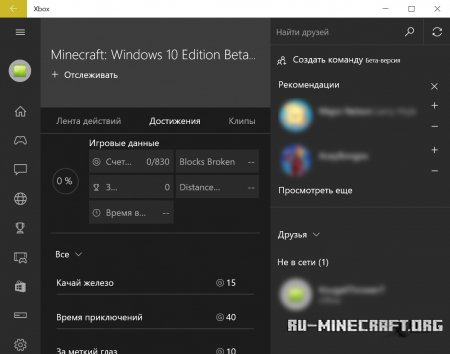
Достижения Minecraft Windows 10 Edition Beta
И вот теперь можно сыграть, нажимаем “Играть” и мы попадаем в меню, которое немного отличается от PE версии. Ведь скоро введут Realms и в эту версию, можно в другой вкладке поиграть с друзьями из Xbox Live.

Realms в Minecraft Windows 10 Edition Beta
Заходим в созданием мира и создаём со стандартными настройками мир, и видим, что нечего не отличается от мобильной версии, поэтому уже нечего там смотреть.

Инвентарь в Minecraft Windows 10 Edition Beta
В итоге можно сказать что данная версия не очень и нужна, ведь лучше установить обычную версию для PC, чем портированную с мобилок. Даже интеграция с Xbox Live врятле сможет переубедить пользователей. Кстати в магазине Windows оценка этой игре только 3, много отрицательных отзывов, хотя достаточно много и хороших.
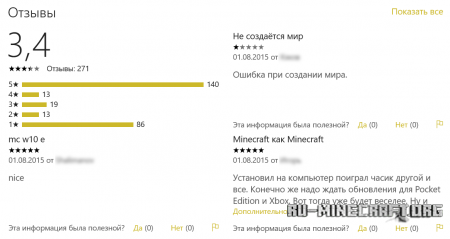
Отзывы о Minecraft Windows 10 Edition Beta
Так что, неоднозначная вещь эта версия Minecraft Windows 10 Edition Beta. А учитывая, что за неё ещё и просят деньги, то лучше прикупить обычную версию игры или же мобильную.
Видео обзор:
Твит
Поделиться
Поделиться
Класс
01-08-2015
Просмотров: 58 409
| Эта страница содержит неактуальную информацию о контенте.
Он был изменён в новых версиях игры. |
| Этой статье не хватает изображений.
Вы можете помочь, загрузив и добавив сюда нужные изображения. |
| Автор |
Mojang Studios |
|---|---|
| Платформа |
|
| Написано на |
C++ |
| Дата выпуска |
29 июля 2015 г. |
| Последняя версия |
1.1.5 (до BE) |
| Размер |
199.66–204.15 MB |
| Лицензия |
Проприетарное программное обеспечение |
| Исходный код |
Недоступен |
| Ссылки |
Microsoft Store |
Minecraft: Windows 10 Edition[1] — адаптированная версия игры Bedrock Edition для универсальной платформы Windows 10.[1][2]
Издание содержит возможности, аналогичные Bedrock Edition с некоторыми отличиями, а также доступно для запуска на таких устройствах, как HoloLens.[3][4][5]
Издание было анонсировано 4 июля 2015 года, Beta-версия была выпущена 29 июля 2015 года в Windows Store. Пользователи, обладающие лицензионной Java-версией игры, могли получить Windows 10 издание бесплатно, вплоть до 19 октября 2018 года.[1]
Разработка[]
До официального анонса на Mojang.com Microsoft показали различные промо-видео с Minecraft, запущенным на HoloLens.[6] Версия Minecraft, запущенная на Windows 10, позднее была показана на выставке Electronic Entertainment Expo 2015, где Лидия Винтерс, с помощью планшета Surface Pro, и сотрудник Microsoft с HoloLens демонстрировали процесс совместной игры и взаимодействие с игровым миром.[7]
Во время Minecon 2015 было объявлено, что универсальная платформа Windows 10 не позволяет запускать Java-версию Minecraft, а Microsoft не поддерживает универсальные приложения на Java.[5]
Разработка издания на данный момент прекращена, и оно полностью заменено Bedrock Edition.
Процесс игры[]
В дополнение к возможностям, присутствующим в карманном издании, Windows 10 Edition поддерживает возможность играть с 7 игроками одновременно с помощью Xbox Live, а также с 10 другими игроками Bedrock Edition через Minecraft Realms, либо по локальной многопользовательской игре начиная с обновления, выпущенного вскоре после основного выпуска Beta-версии.
Другой функционал Windows 10 издания:
- Различные схемы управления;
- Использование структурного блока;
- Обратная связь с игроками;
- Возможность записи и распространения игрового процесса с помощью Xbox DVR.[1][8]
- Возможность вести трансляции на платформе Mixer.
Другие платформы[]
Microsoft HoloLens[]
Minecraft на HoloLens в режиме «реальность» c игровым миром Лидии Винтерс на столе на E3 2015
После эвента Windows 10 от Microsoft, прошедшего 21 января 2015 года, Йенс Бергенстен сообщил о разработке «голографической» версии Minecraft. Было заявлено о создании двух проектов Minecraft, один будет являться «игрушкой», а другой будет «ближе к игре».[9]
В зале Microsoft на выставке E3 2015 можно было увидеть HoloLens и планшет Surface Pro 3, на обоих из которых было запущено Windows 10 издание игры. Оба устройства поддерживали игру друг с другом.[7]
Были показаны два различных игровых режима. В режиме «Стена» игрок может использовать контроллер Xbox для взаимодействия с игровым миром, проецируемым голографически на стену. Имеется возможность изменять размер проекции, а также зафиксировать её на месте с возможностью осмотра слева и справа для получения иной точке зрения/перспективы без использования контроллера.[10]
Другой режим — «Реальность», в котором игроки имеют возможность проецирования игрового мира в 3D поверх объектов реального мира, вроде столов, без необходимости в использовании контроллера. В этом режиме игроки могут использовать голосовые команды и жесты для взаимодействия с миром. Имеется возможность отмечать различные зоны карты голосовыми командами, например, следить за каким-либо игровым объектом и вызвать удар молнии по данной области командой «удар молнии» (англ. lightning strike).
Также можно отмечать область с помощью взгляда на объект, что создаст над ним вертикальный луч света, подобный маяку. Голосовые команды также можно использовать для изменения режима просмотра мира и для сопровождения игрока с помощью режима «приблизить», либо «обзор» для изменения дальности расположения камеры к игроку. Жесты могут использоваться для масштабирования отображаемой зоны игрового мира, перемещения по миру, а также для изменения осматриваемой высоты.
Oculus Rift[]
15 августа 2016 был анонсирован выход Minecraft на Oculus Rift. Версия является адаптацией Windows 10 издания и содержит весь его функционал с поддержкой игры в полном 3D.[11][12]
Gear VR[]
Во время трансляции игры в карманное издание Mojang сообщили о будущем выходе игры для Samsung Gear VR. Данная версия будет содержать весь функционал, присутствующий на тот момент в версии для Oculus Rift.[13][14]
Во время Galaxy Unpacked 2016, основатель и CEO Facebook Марк Цукерберг анонсировал выход Minecraft для Gear VR в 2016 году.[15]
Версия Minecraft Gear VR Edition была выпущена 27 апреля 2016 года.
Галерея[]
-
Логотип Minecraft: Windows 10 Edition Beta
-
Логотип Minecraft: Windows 10 Edition
Примечания[]
- ↑ 1,0 1,1 1,2 1,3 https://mojang.com/2015/07/announcing-minecraft-windows-10-edition-beta/
- ↑ http://blogs.windows.com/bloggingwindows/2015/01/21/the-next-generation-of-windows-windows-10/
- ↑ https://www.reddit.com/r/Minecraft/comments/3c3e5m/announcing_minecraft_windows_10_edition_beta/csry0j5
- ↑ https://twitter.com/_tomcc/status/617337976239091712
- ↑ 5,0 5,1 http://www.twitch.tv/mojang/v/6949826
- ↑ https://www.youtube.com/watch?v=aThCr0PsyuA
- ↑ 7,0 7,1 https://www.youtube.com/watch?v=3TJEuSiMo0A&t=1h42m53s
- ↑ https://twitter.com/_tomcc/status/617334672272588800
- ↑ https://twitter.com/jeb_/status/557993513976344577
- ↑ http://www.engadget.com/2015/07/08/minecraft-hololens-minecon/
- ↑ https://twitter.com/oculus/status/647103412576718848
- ↑ http://news.xbox.com/2015/09/games-minecraft-windows-10-edition-coming-to-oculus-rift?linkId=17303547
- ↑ http://youtube.com/v/Qnhm9YY0rZ8
- ↑ https://twitter.com/_tomcc/status/654805345198469120
- ↑ https://www.youtube.com/watch?v=O6KeASdz2AI&feature=youtu.be
Broken blocks? Bare-handed tree punching? Steve? It can only be one game: Minecraft.
Last October, Microsoft snapped up Minecraft developer Mojang in a deal worth an estimated $2.5bn. This is now August, Windows 10 has just arrived and with it the Minecraft Windows 10 Edition Beta. The Minecraft franchise is undoubtedly an eye-turner for Microsoft, as well as a nice revenue earner. But why do we have a new Windows 10 Edition, and what sets it aside from vanilla Minecraft?
What’s Good?
New operating system, new Minecraft version = new features. Minecraft has now shipped 20 million units on the PC, with a further 20 million through combined console sales. It doesn’t look like slowing either, with Microsoft and Mojang offering up a slew of new features for the Minecraft Windows 10 Beta.
Minecraft Windows 10 Edition is doing away with the traditional Java-based affair in favor of an extended Pocket Version build. The PC version of Minecraft switched to a self-contained version of Java back in March, so removing this continual irritant from your system won’t affect your chance of bumping into Herobrine. This edition doesn’t mean the PC version is dying, rather this will run alongside it with additional networking features.
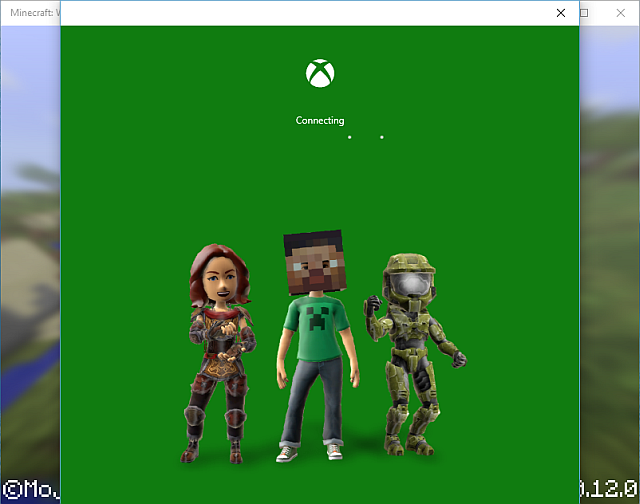
The really big draw is cross-platform play, enabling you to play with your friends also running the Pocket Version, connecting via a Local Area Network, or through Xbox Live. However, this is currently limited to eight-player sessions – something I really enjoy, but others hate – and as yet there is no connecting to Android, iOS, and Windows Phone Pocket Editions. The latter is set to change in an Autumn update with the arrival of dedicated servers, but there is no definitive date announced.
In my couple of hours playing it was extremely nice being able to switch from keyboard and mouse to an Xbox controller, not least because the Minecraft/touchpad combination is awkward as heck. Simply plugging in was nice; no more lengthy work arounds using third-party software. Another big plus!
And The Not-So-Good?
Well, it is the Pocket Version. It’ll be great for connecting mobile mining worlds, but what of the multitude of mods most Minecraft players treasure? Similarly, what of Realms? These are both core issues for the Windows 10 Edition, issues that could very well instigate a slower than expected take-up of the Beta. That said, it is the Beta version, and we are only playing with version 0.12.20.
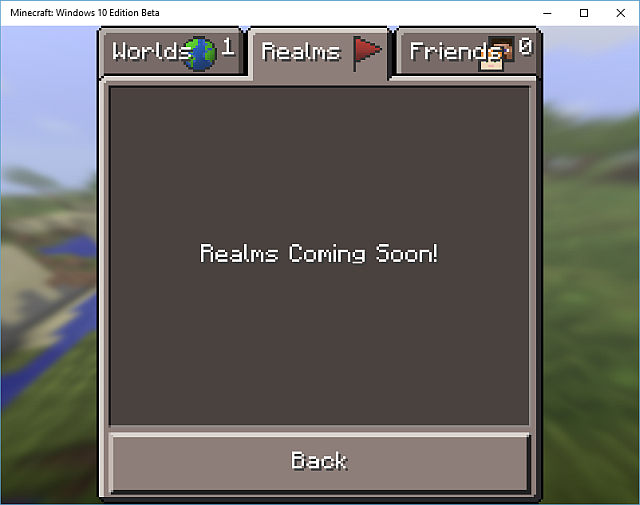
However, the switch from an isolated Java instance to a pure C++ architecture could hurt Microsoft and Minecraft in the short-term. Modders used to the comparatively easier to reverse engineer Java may take some time to rebuild the most popular mods, and in some cases may well decide the audience size and potential returns aren’t worth the effort. The Java desktop version isn’t going to be phased out either, at least until modding the new edition is finalized.
Up until the latest version update the Windows 10 Edition was only playing ball with x64 systems, leaving us lowly x86 users out in the cold. There are also problems with mouse sensitivities and irregularities stemming from the touch-based Pocket Device system translated to desktops and laptops, and in some ways, I agree. The user interface, while true to Minecraft, feels overly bulky with the feel of a port rather than designed for the platform.
How You Get It
The Minecraft Windows 10 Edition Beta is currently available on the Windows Store for $9.99.
Readers in ownership of the PC version can grab the Beta for free by logging into your Mojang account, and following the links. Note: this is the mitigated Mojang account, not your old Minecraft.net account. It’s good to see Microsoft honoring the original Minecraft purchase promise; I’m still getting each edition free after five years. Not bad for a 5 Euro investment!
There is also a 90-minute trial available which I must admit I used as I didn’t heed my own advice regarding mitigated Mojang accounts.
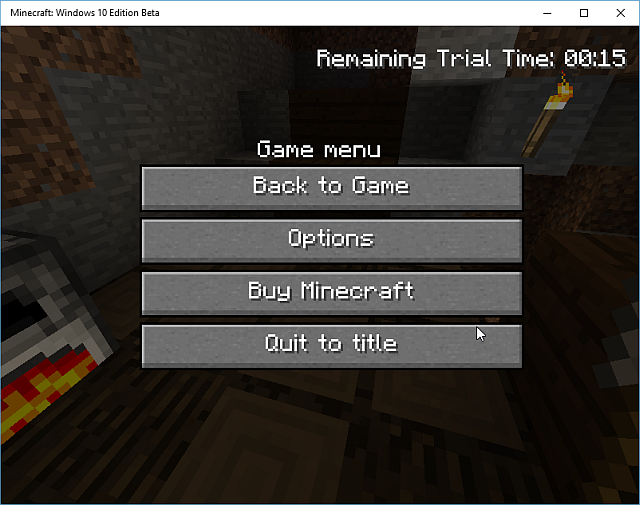
What’s It Like?
I’ve had a Minecraft account since the very early days, the very first few thousand users. Oh, how I played…and played…and played, until my eyes were red from smashing tiny cubes and building beautiful glass structures. And then, I was utterly burnt out and, along with a good proportion of my friends, stopped playing entirely.

Picking Minecraft up again wasn’t the relapse I’d imagined, and almost somewhat hoped for. Yes, the immediate urge to mine ore and build super-fortresses was there, but I wasn’t. However, the draw distance was truly impressive, and as I mentioned above, being able to plug my 360 controller in without issue was massively pleasing.
Further Xbox Live integration, the achievements, the block-counter, and a general sense of direction all purveyed a Beta heading in the right direction. For those new to Minecraft, this could be really fun. For those used to the PC version, or in any way jaded by previous blocky excursions through the biomes, this might not ignite your fire.
I mean, without being overly harsh this really feels like Pocket Version + Some Not Quite Ready Features + Universal App = profit.
Anything Else?
Yes! Microsoft is working on a HoloLens version of Minecraft which quite frankly does look awesome. Take a look:
If Minecraft Windows 10 Edition is a nice addition to the roster, Minecraft HoloLens will be the #1 draft pick. Almost anyone lucky enough to try the Minecraft HoloLens demo at E3 reported wildly good things – though some did note the field of view limitations, and the very narrow window of operation causing the virtual to unexpectedly disappear from view.
As well as this, Minecraft is set to expand its offerings with a narrative-driven Story Mode, developed with Telltale Games. Telltale Games developed The Walking Dead and Game of Thrones episodic games so their input should deliver something engaging that’ll live up to the standards of the Minecraft hardcore.
I’m glad I have my free version of Minecraft, though for the current price of $9.99 the Beta isn’t a bad proposition. With more features to arrive, controller support, and the prospect of dedicated servers to come, it could be time to reignite your Minecraft addiction.
Have you played the Minecraft Windows 10 Beta? What did you think? Is it too limited? Let us know below!
Video games don’t get more popular than Minecraft. It’s charming blend of distinctive graphics and whimsical survival setup were unlike anything we’d seen before. Developers have tried to replicate Mojang’s success with Minecraft, but to no avail. Available along with the Windows 10 operating system itself, Minecraft Windows 10 Edition seeks to clean-up what was already a pretty stellar experience.
The classic versions of Minecraft have some rather unsightly requirements. First, purchasing and downloading the game isn’t as seamless and one would assume. That’s because Mojang maintains it’s own Minecraft purchase system separately from Microsoft, the company that purchased the studio a few years ago. Second, Minecraft on desktop has mods that can get a bit unwieldy. The underlying technology that it relies on, Java, can be confusing for some too.

Minecraft Windows 10 Edition takes steps to solve those nagging problems. Windows 10 users purchase the game directly from Microsoft’s Windows Store. Any credit card or store credit already on their account can be applied to the game. Instead of returning to the Mojang website for extras, users simply go back to the Windows Store to unlock skin packs and add-ons using the same system. Also, Minecraft Windows 10 Edition has all the stuff you need to get going. You install it and it works, there’s no separate software add-ons to maintain or manage. It does introduce a new wrinkle though, you don’t get to add any mods.
Read: Where to Download Minecraft
We’ve spent some time with Minecraft for Windows 10. Here are some tips for anyone thinking about purchasing one of the latest editions to the Minecraft ecosystem.
Connect a Controller

The first thing anyone playing Minecraft Windows 10 Edition needs to do is leave their keyboard behind. To be clear, playing with your mouse and keyboard can be great. The game also supports touch. Neither compare to the ease of a controller.
Luckily, Minecraft supports Microsoft’s own Xbox controllers. You can plug an Xbox One controller directly into your Windows PC with a microUSB cable or opt for the older Xbox 360 controller and a wireless adapter if you want. Other controllers are supported along with these. Microsoft recently released a dedicated Xbox Wireless Adapter that lets you play your games without a cable.
Why Minecraft Windows 10 Edition is So Cheap
Minecraft Windows 10 Edition is cheap, really cheap. In the United States, the game costs just $9.99 from the Windows Store. That’s a lot less than the $26.95 that the desktop version of Minecraft costs directly from Mojang’s website. Lots of people are wondering why that is.
Put plainly, Minecraft Windows 10 Edition is in open beta. This means that’s that what you’re buying isn’t necessarily a feature complete game. Instead of waiting to release it, Microsoft opted to make the game available at a steep discount, adding new features to the game when they’re done. Neither Mojang nor Microsoft usually discuss what features are coming before they’re available.

Minecraft Windows 10 Edition has a lot of nice features, but it’s running behind the Mac and regular PC versions. It’s also missing mod support, which is essential for creating the types of incredible things that people dream up in the game’s sandbox mode. You can add your own character skins if you want.
Note that you don’t have to choose either or. If you buy the regular version of Minecraft from the Mojang website, you unlock the Windows 10 Edition for free.
You Can’t Transfer Your Worlds to Minecraft Windows 10 Edition
Minecraft Windows 10 Edition does have one big caveat. You can’t transfer your worlds from other versions of the game to it. For that, Microsoft is still encouraging users to download the regular PC version alongside the Windows 10 version.
Don’t Worry About Updating

Microsoft’s internal team and the Windows Store app that you have installed on your device will handle all the heavy lifting related to Minecraft Windows 10 Edition. You’ll never need to go out and find a software update, the latest updates are published into the Windows Store, where your Windows 10 computer will then grab them and install them behind-the-scenes.
Introducing The Games Bar

Along with the Xbox app itself, Minecraft Windows 10 Edition supports Windows 10’s Games Bar. Press the Windows key and G key on your keyboard to get access to screenshots and video clip recording directly from your game. If you have a controller connected, the Games Bar is always available by pressing the Xbox logo on that controller.
Play Minecraft With Friends

Any other Minecraft Windows 10 Edition player on your same network can play along with you in your worlds. Microsoft revealed that it would add Xbox Live connectivity to the game in a future update so that users can play together across devices. The company said so in an FAQ about the game published at launch. The feature is now available, though it’s buried in the game’s Options area.
Already, the company has implemented some useful features and laid the groundwork. Minecraft Windows 10 Edition forces users to login into their Xbox Live account because it comes with Xbox Live Achievements. The Xbox app that comes installed on Windows 10 devices allows users to send messages over Xbox Live and start Xbox Live Parties with other Windows 10 and Xbox One owners.
Mojang and Microsoft keep the Minecraft community updated with news directly through the Game Hub in the Xbox app too. Go there for the latest news about the game and questions about your experience with it so far.
Good luck with Minecraft Windows 10 Edition.
