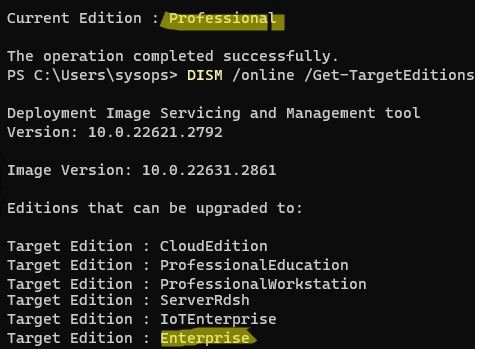В этой статье мы покажем, как повысить младшую редакцию (издание) Windows 10 или 11 до более старшей версии без переустановки операционной системы с сохранением всех установленных программ, настроек и документов. Это позволит пользователю обновить редакцию Windows с Home до Pro или Enterprise.
Обновить домашнюю редакцию Windows 10/11 Home до Professional
Откройте командную строку и проверьте текущую версию и редакцию Windows:
DISM /online /Get-CurrentEdition
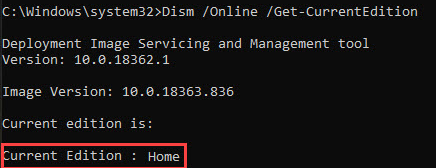
В этом примере на компьютере установлена домашняя Home редакция Windows 10 ( в Windows 11 домашняя редакция называется Core).
Выведите список редакций, до которых можно обновить вашу версию Windows:
DISM /online /Get-TargetEditions
В списке есть редакция Professional, до которой мы хотим обновить ОС.
Чтобы выполнить обновление Home редакции до Pro, воспользуйтесь встроенной утилиты Changepk.exe. Запустите эту команду и выберите Change product key и укажите приобретённый вами ключ для Windows 10/11 Professional. Подтвердите апгрейд редакции.
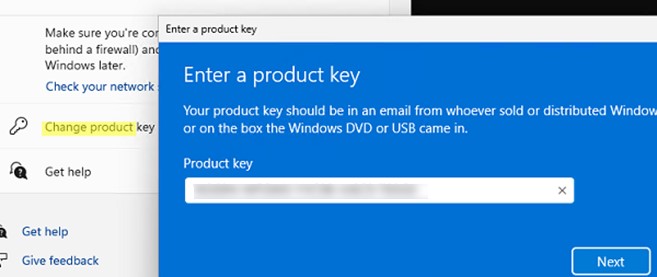
Если у вас пока отсутствует приобретенный ключ для Windows Pro, укажите ключ
VK7JG-NPHTM-C97JM-9MPGT-3V66T
, который используется при установке Windows 10 и 11 Pro с пропуском ввода ключа (в ознакомительном режиме, без активации).
Вы можете очистить предыдущий ключ и задать новый из командной строки:slui.exe /upk
changepk.exe /ProductKey xxxxxxxxxxxxxxxx
После этого перезагрузите компьютер, чтобы начать обновление редакции.
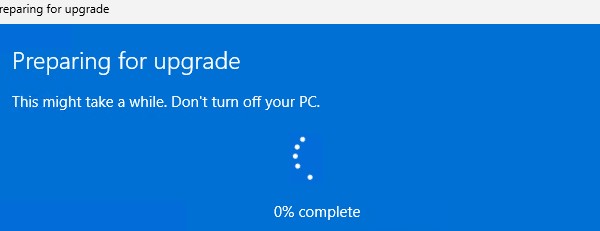
После перезагрузки проверьте, что редакция Windows была обновления до Professional.
Если вы использовали временный ключ, указанный выше, ваша Windows не будет активирована до тех пор, пока вы не введете приобретенный ключ активации. Проверить статус активации Windows можно с помощью команды:
slmgr /xpr
Значение 5 (Notification mode), указывает что срок ознакомительного использования Windows окончен.
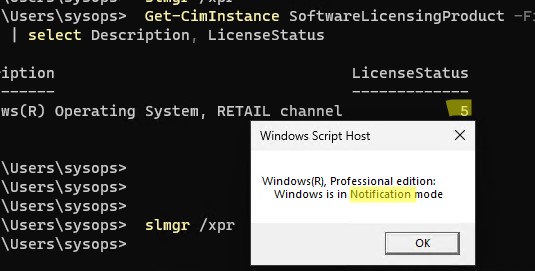
Вы можете только апгрейдить редакции Windows 10/11 (например, Home -> Pro или Home -> Education). Сценарий даунгрейда доступен для Education -> Pro и Enterprise -> Pro). LTSC редакцию Windows 10 можно обновить до Enterprise или более новой LTSC.
Изменить редакцию Windows 10 или 11 с Pro до Enterprise
Если вы хотите обновиться с Professional редакции Windows 10/11 до Enterprise:
- Проверьте текущую редакцию:
DISM /online /Get-CurrentEdition - До каких целевых редакций возможно обновление:
DISM /online /Get-TargetEditions - Укажите ваш ключ для Enterprise редакции в следующей команде:
Changepk.exe /ProductKey NPPR9-FWDCX-D2C8J-H872K-2YT43 - Через одну-две минуты редакция вашей Windows 10 изменится на Enterprise (подтверждение и перезагрузка не требуется). Осталось только активировать вашу Windows онлайн (если у вас есть свой ключ) или на KMS сервере (если вы использовали GVLK ключ).
Автор: Administrator
Создан: 18 Jul 2020
Просмотры: 25180
Комментарии: 67
Оценки: 38 77
Инструкция по обновлению версии Windows 10 с Домашней до Профессиональной
Если у вас возникла необходимость обновить с Windows 10 Home (Домашняя) на Виндовс 10 (Pro) Профессиональную (повысить редакцию) чтобы воспользоваться всеми преимуществами старшей версии.
Возможны несколько способов перейти с Windows 10 Домашняя на Виндовс 10 Профессиональный:
- Переустановкой системы с установочным диском для Windows 10 Pro
- Покупкой цифровой лицензии в магазине Microsoft Store
- С помощью ключа обновления до Windows 10 Pro
Эта статья посвящена обновлению БЕЗ переустановки системы, а с помощью ключа!
Для обновления Виндовс 10 Домашняя до Windows 10 Professional вам понадобится ключ обновления.
Чтобы обновить надо ввести ключ обновления VK7JG-NPHTM-C97JM-9MPGT-….(Читай дальше)
Для обновления нужно ОТКЛЮЧИТЬ ИНТЕРНЕТ!
Иначе вы получите ошибку 0x803fa067 и не сможете обновить свою систему!
1) Отключение Интернета
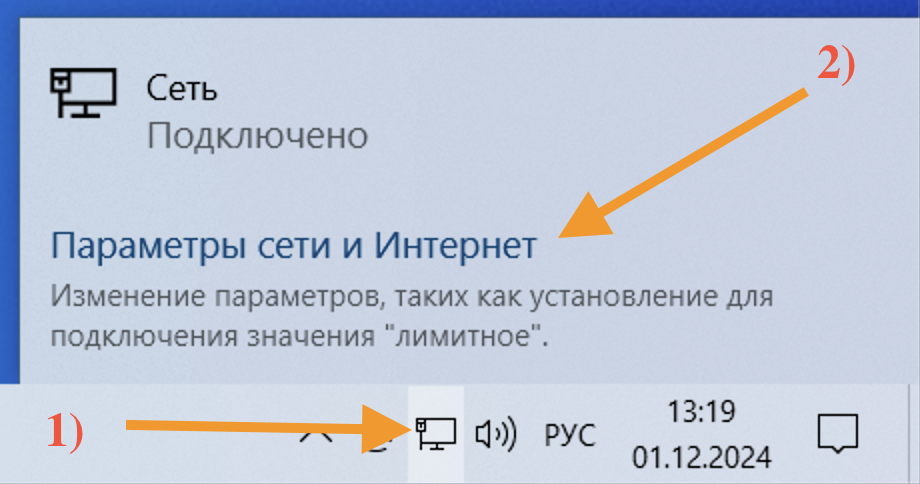
2) Кликнуть «Настройка параметров адаптера»

3) Выбрать свой «Адаптер». И нажать «Отключение сетевого устройства»
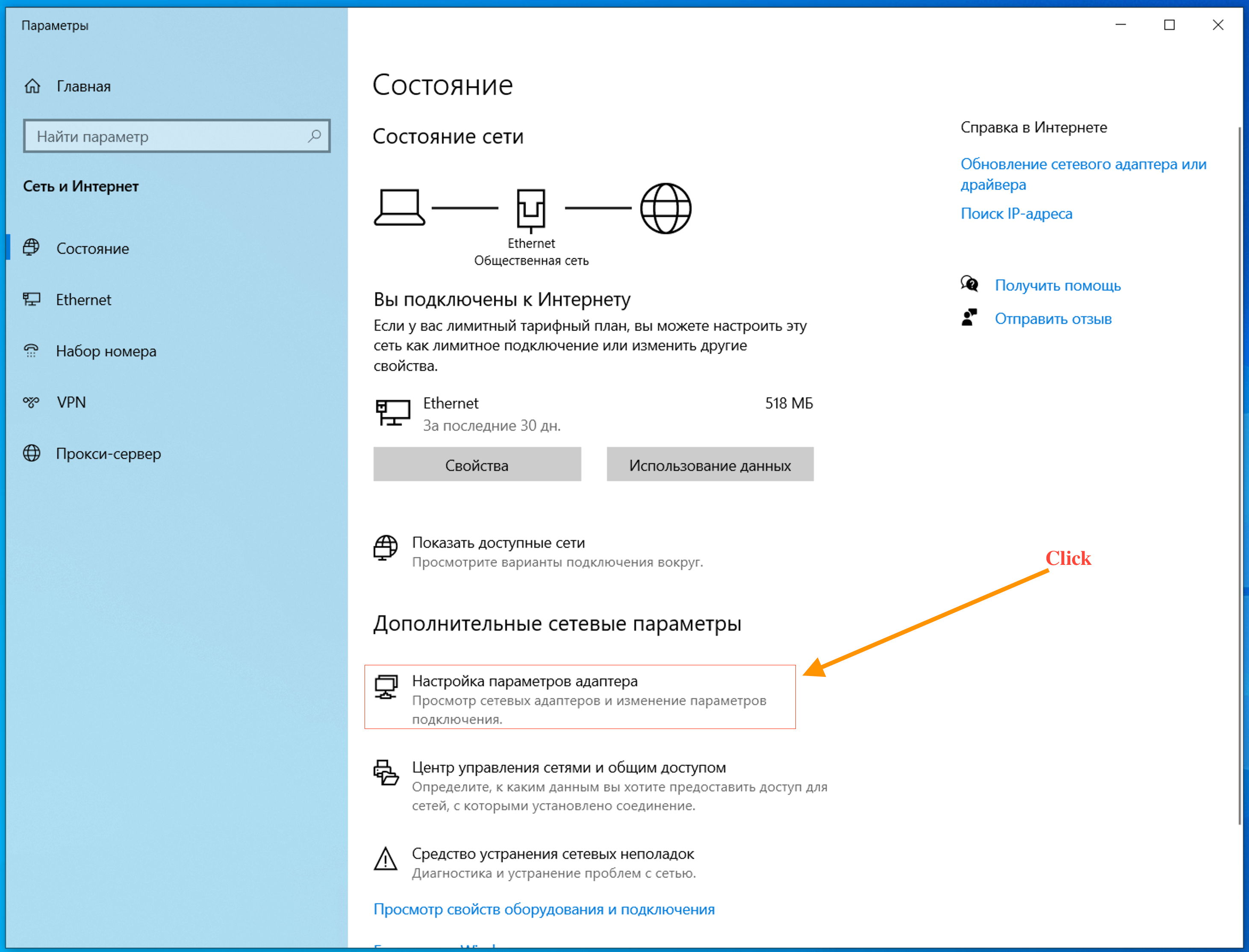
Ввод ключа и начало процесса обновления
1) После отключения интернета перейти в «Главная»
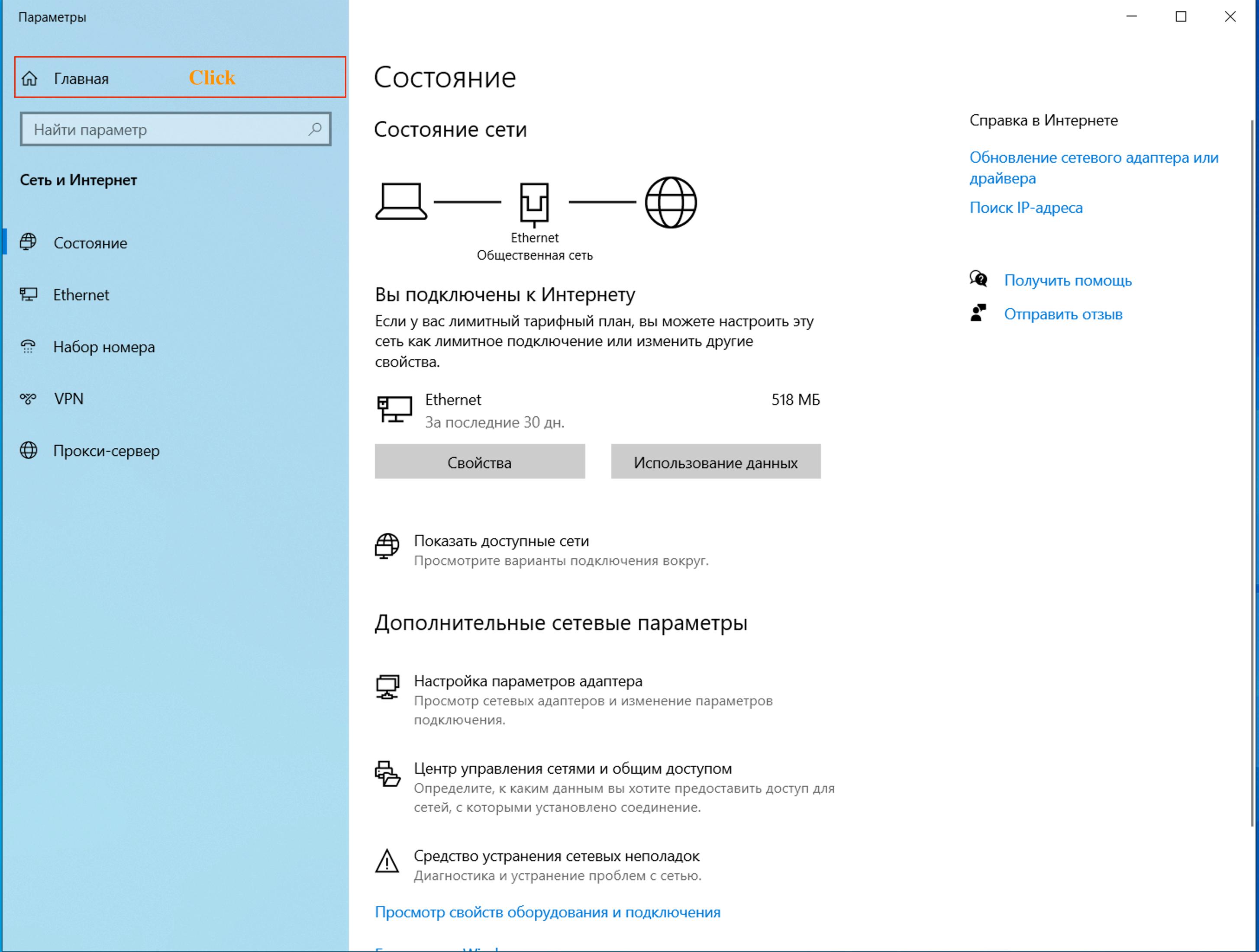
2) В окне «Параметры Windows» Нажмите на раздел → «Обновления и безопасность»
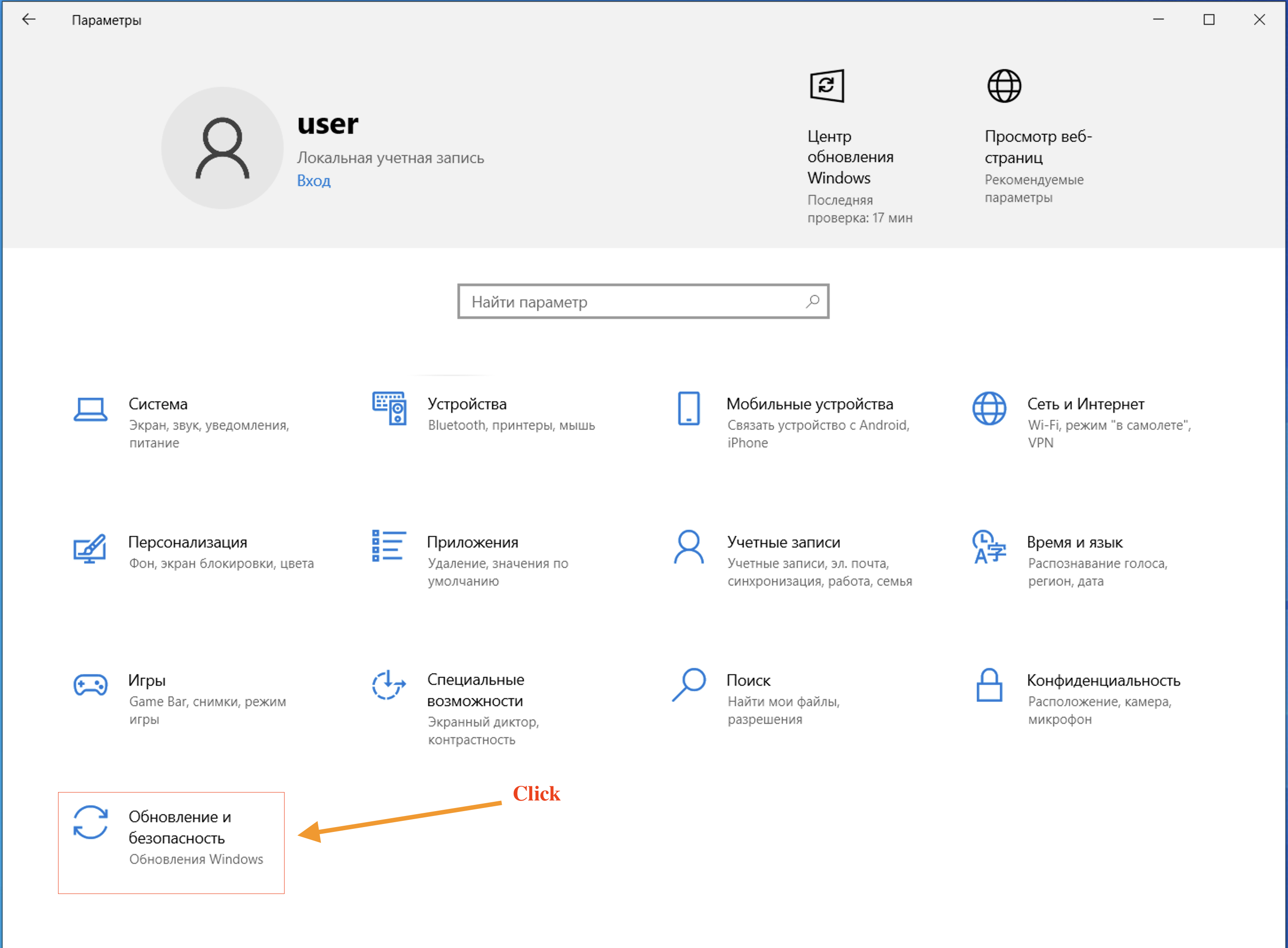
3) В левом окне списка «Обновления и безопасность» Нажмите на пункт «Активация»
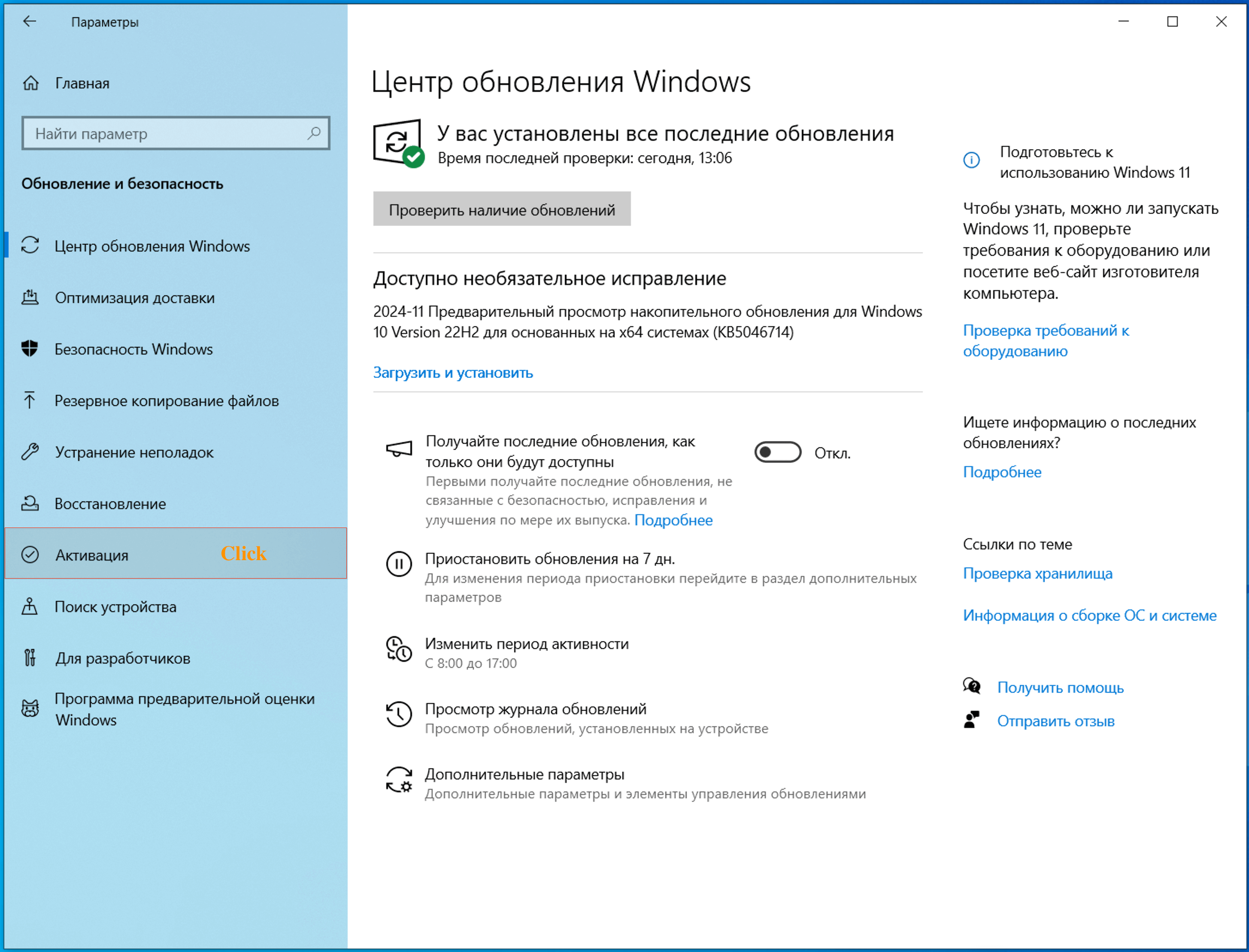
4) Дальше нажмите на пункт «Изменить ключ продукта»
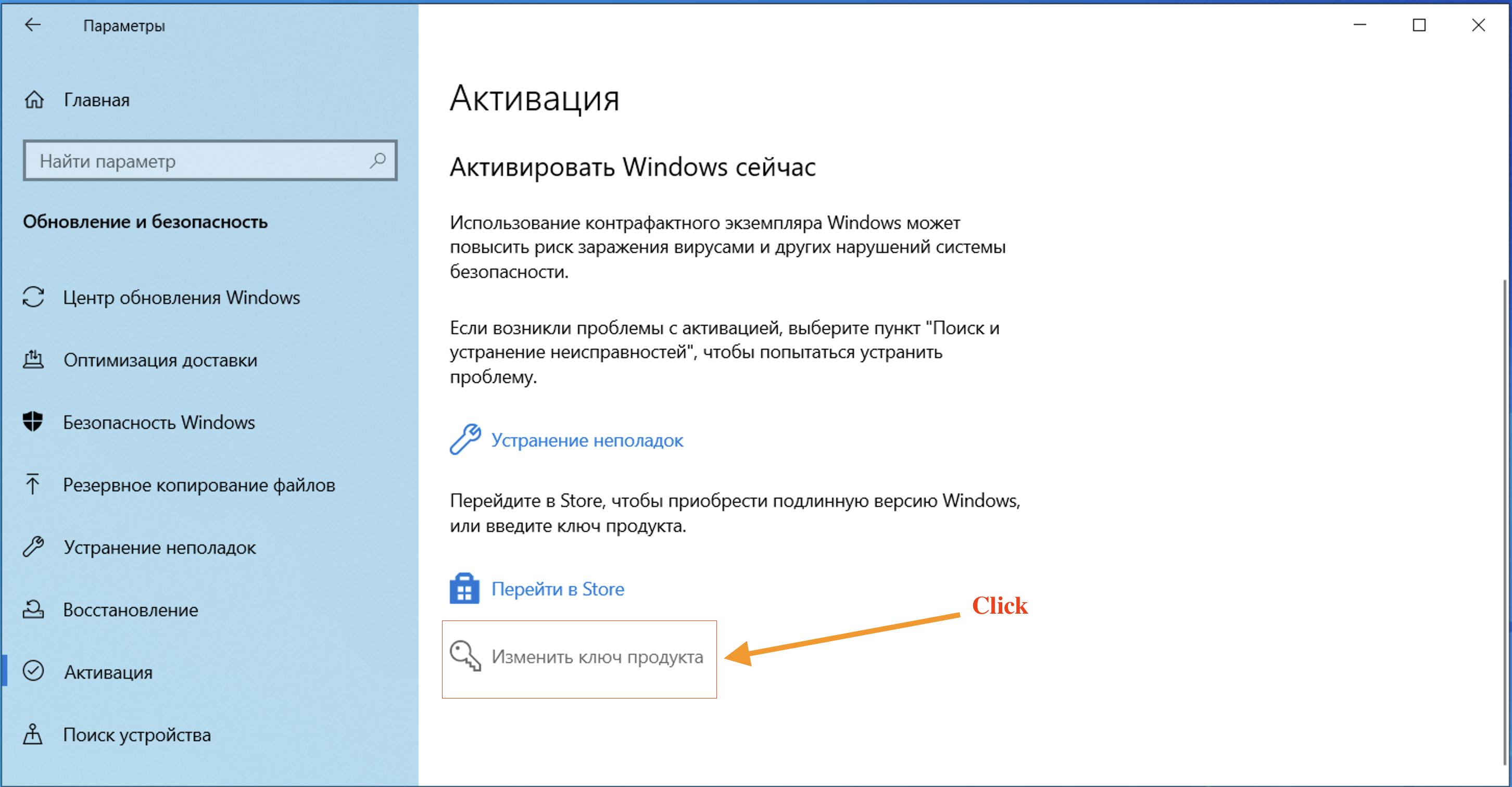
5) Введите «Ключ обновления»
VK7JG-NPHTM-C97JM-9MPGT-3V66T и нажмите на кнопку «Далее»
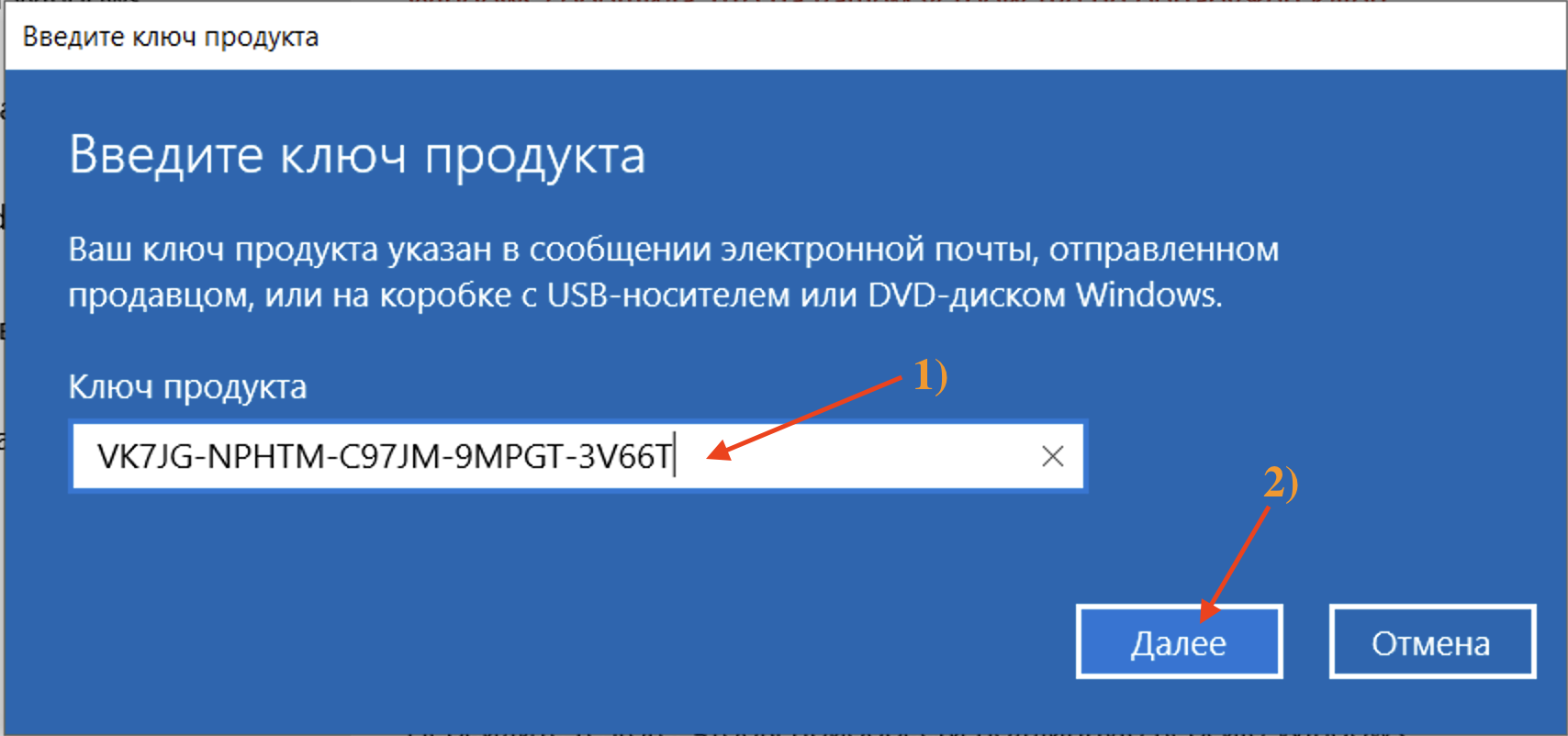
6) После этого вас попросят закрыть все приложения.
Закрываем все приложения и жмём на кнопку «Начать»
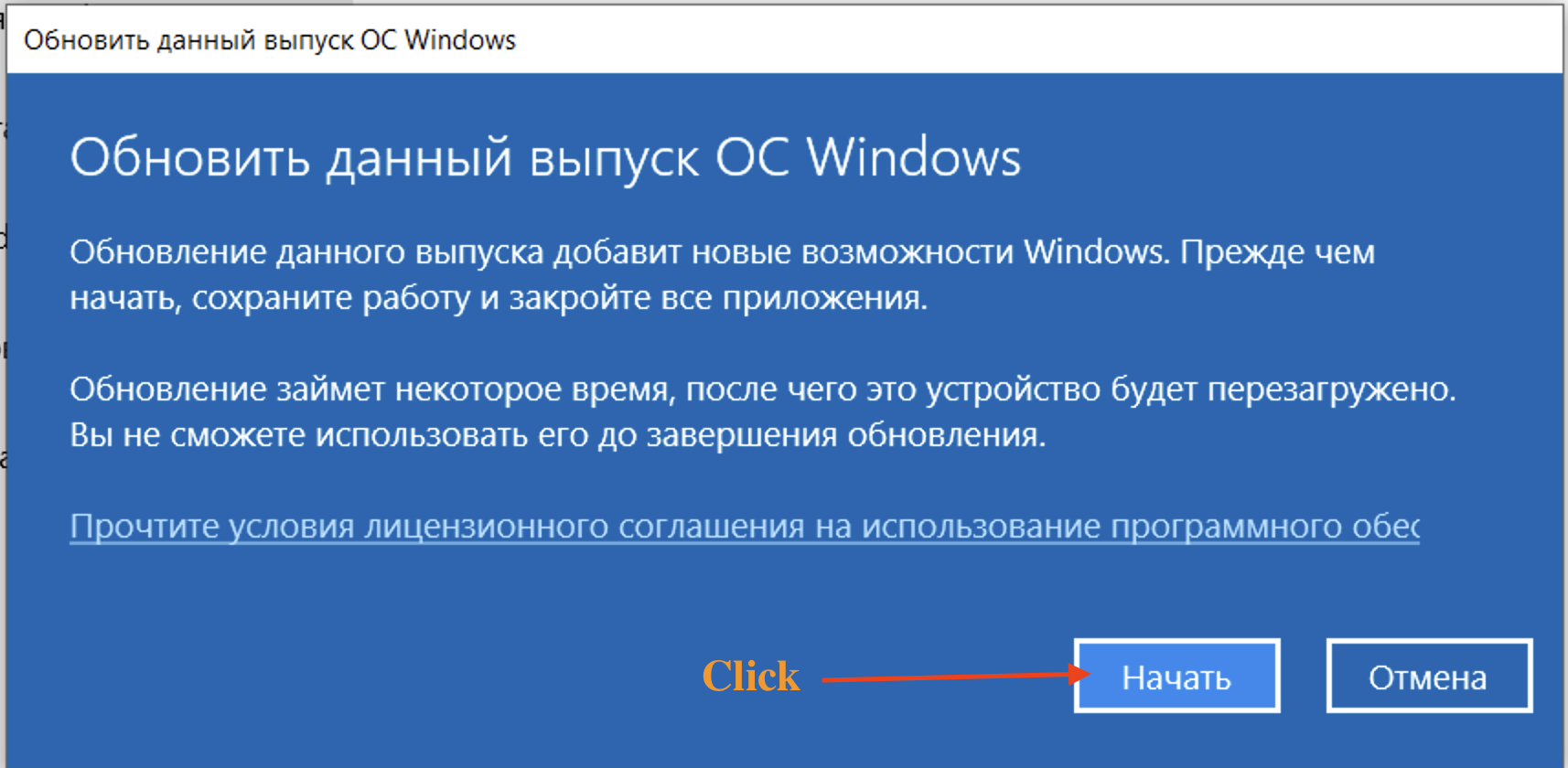
7) У вас начнётся обновление
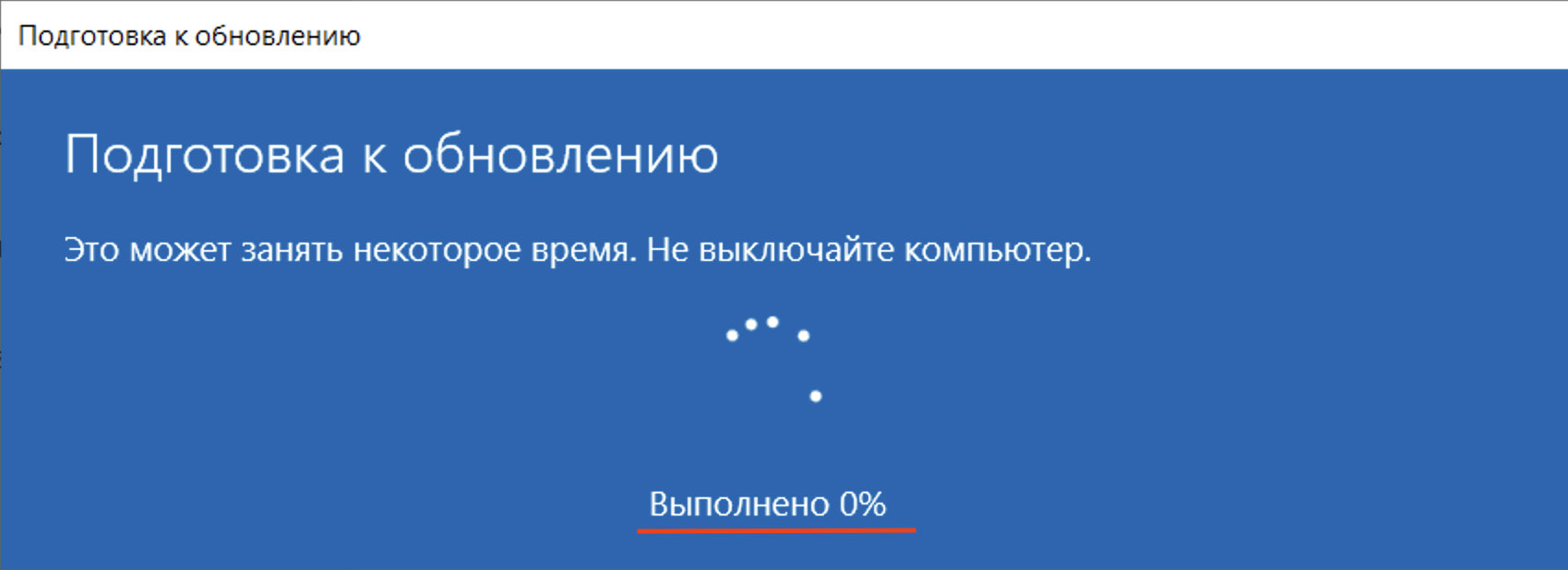
7) Когда закончится обновление вы увидите ошибку: 0x80070005
Не волнуйтесь! Так и должно быть!

После обновления включаем интернет в обратном порядке!
У вас теперь Профессиональная версия виндовс!
How to Upgrade Windows 10 Home to Pro Using an OEM Key: While Windows 10 Home already comes with a suite of extra features compared to Windows 8.1, including the digital voice assistant Cortana and Virtual Desktops, Windows 10 Pro offers greater connectivity and privacy tools.
If you want to take advantage of tools like Bit-locker for disk-encryption and Assigned Access for locking user accounts or to connect to a Windows domain, you may want to upgrade to from Windows 10 Home to Pro.
One way to do this is to pay for a Windows 10 Pro upgrade. But if you already have an OEM key for Windows 10 Pro, just follow the steps below to find out how to upgrade and activate your Pro system:
This page contains free product keys for different builds of Microsoft Windows 10 Pro. At the time of publication, all keys are working and allow you to activate your Microsoft Windows 10 Pro product online or by phone. If the keys are not valid, then you can wait for the update, or buy yourself a personal Windows 10 Pro product code at a very cheap price.
Free Keys Windows 10 Pro:
NW9MP-GRTT8-3RXM9-W446T-XQBQB
N66WH-MDHRC-DWT3T-Y383K-Y7V3B
KFW8N-J4MP3-Q37H9-GQ2P8-MTDGY
VG26N-GFX8Y-V2B79-8C8RC-27JXM
DH3PM-NJ3QG-CFMPQ-DKJGF-4X8XM
QVPYN-C3P8F-XMBWR-J9QWC-PGYQB
HNVPY-2P3D4-X2GKP-226V3-T6PKM
Windows 10 Pro Upgrade Key-Steps to Take
Before we dive into the Windows 10 Pro product upgrade, here’re some free keys you can use.
Windows All Version Keys & Premium Theme
- Windows 11 Product Keys 100% Working Activation
- Free Windows 10 Activation Keys
- How to Upgrade Windows 10 Home to Pro Using an OEM Key
- How To Change Windows 11 Virtual Memory Size
- Windows 11 Themes and Skins to Download
- Download Disney+ For Windows 11
Windows 10 Product Keys for 2022 All Versions:
| Windows 10 Professional Key | W269N-WFGWX-YVC9B-4J6C9-T83GX |
| Windows 10 Pro build 10240 | VK7JG-NPHTM-C97JM-9MPGT-3V66T |
| Windows 10 Professional N Key | MH37W-N47XK-V7XM9-C7227-GCQG9 |
| Windows 10 Enterprise Key | NPPR9-FWDCX-D2C8J-H872K-2YT43 |
| Windows 10 Enterprise N Key | DPH2V-TTNVB-4X9Q3-TJR4H-KHJW4 |
| Windows 10 Education Key | NW6C2-QMPVW-D7KKK-3GKT6-VCFB2 |
| Windows 10 Pro 2020 | W269N-WFGWX-YVC9B-4J6C9-T83GX |
| Windows 10 Enterprise LTSC Key | 92NFX-8DJQP-P6BBQ-THF9C-7CG2H |
| Windows 10 Enterprise G | YYVX9-NTFWV-6MDM3-9PT4T-4M68B |
| Windows 10 Pro for Workstations | NRG8B-VKK3Q-CXVCJ-9G2XF-6Q84J |
Windows 10 Pro is the latest OS from Microsoft. It is suitable for home and corporate use. The creators supplemented it with business functions for encryption, the ability to remotely log in to the system, and introduced support for server-level processors.
To work on the system without restrictions, you need to use a Windows 10 Pro key. If you do not do this, the personalization settings will not be available to you. An activation message will appear on the desktop. Do you think that buying a license is too expensive and impractical? On this page, we post valid keys absolutely free. They are authenticated before being published.
How to Upgrade to Windows 10 Step by Step Guide
Step 1: Press WINDOWS+R on your keyboard to open the Run window, and type slui.exe then click OK
Note: Make sure your work is saved and all applications are closed on your computer before starting the upgrade Follow the instructions and your upgrade will now begin. Don’t worry if your computer reboots during the upgrade process; this is normal.
Step 2: Try entering your Windows 10 Pro product key in the dialog box as shown.
Step 3: If the OEM key is not accepted, then first try using the Windows 10 Pro product key that Microsoft has provided for users wanting to upgrade their systems.
Note: This will allow you to upgrade your Windows 10 Home to Pro, but it will not activate Pro; that comes later
How to Switch Windows 10 Product Keys
- Press Windows key + I to Open Settings then go to
- Update & security > Activation > Change Product key and the product key from Microsoft (VK7JG-NPHTM-C97JM-9MPGT-3V66T) in the space provided.
- A User Account Control dialogue box may open asking if you want to allow the app to make changes. Click Yes
- Now enter the Windows 10 Pro product key: VK7JG-NPHTM-C97JM-9MPGT-3V66T.Note: Make sure your work is saved and all applications are closed on your computer before starting the upgrade
- Follow the instructions and your upgrade will now begin. Don’t worry if your computer reboots during the upgrade process; this is normal
Step 4: Once the upgrade is complete, you can now use your OEM key to activate Windows 10 Pro
- Click on the Start button in the bottom left of your screen and select Settings again (you can also press WINDOWS+I to open the Settings window)
- Click Update & Security and then select the Activation tab on the left. In the Activation tab, click Change product key
- Now enter your Windows 10 Pro OEM key and click Next to activate
Method 2: You use KMS client key to activate your Windows 10 Pro manually
You can read these articles to know:
- https://docs.microsoft.com/en-us/windows-server/get-started/kmsclientkeys
- https://docs.microsoft.com/en-us/previous-versions/windows/it-pro/windows-server-2012-R2-and-2012/dn502531(v=ws.11)
Step 1: You select the right key for your Windows 10 Pro.
Here is the list of Windows 10 Pro KMS keys:
Windows 10 Pro key: W269N-WFGWX-YVC9B-4J6C9-T83GX
Windows 10 Pro N key: MH37W-N47XK-V7XM9-C7227-GCQG9Windows 10 Pro Workstations key: NRG8B-VKK3Q-CXVCJ-9G2XF-6Q84J
Windows 10 Pro Workstations N key: 9FNHH-K3HBT-3W4TD-6383H-6XYWF
Windows 10 Pro Education key: 6TP4R-GNPTD-KYYHQ-7B7DP-J447Y
Note: If you don’t know which Windows 10 edition you use (Windows 10 Pro, Windows 10 Pro N…), you can read this article to know it:
Step 2: You right-click on the start button and open Command Prompt (Admin).
Step 3: You use the command “slmgr /ipk yourlicensekey” to install a license key (yourlicensekey is the activation key you got at step 1).
(*Note*: You need to hit [Enter] key to execute commands.)
Step 4: You use the command “slmgr /skms kms8.msguides.com” to connect to my KMS server.
Step 5: The last step is to activate your Windows you use the command “slmgr /ato”.
You check the activation status again.
You can watch this video to know more:
You can use this method to remove activate Windows 10 watermark
If you use another Windows 10 edition (Windows 10 Home, Windows 10 Enterprise…), you can get another Windows 10 product key here:
Home: TX9XD-98N7V-6WMQ6-BX7FG-H8Q99
Home N: 3KHY7-WNT83-DGQKR-F7HPR-844BM
Home Single Language: 7HNRX-D7KGG-3K4RQ-4WPJ4-YTDFH
Home Country Specific: PVMJN-6DFY6-9CCP6-7BKTT-D3WVR
Education: NW6C2-QMPVW-D7KKK-3GKT6-VCFB2
Education N: 2WH4N-8QGBV-H22JP-CT43Q-MDWWJ
Enterprise: NPPR9-FWDCX-D2C8J-H872K-2YT43
Enterprise N: DPH2V-TTNVB-4X9Q3-TJR4H-KHJW4Enterprise G: YYVX9-NTFWV-6MDM3-9PT4T-4M68B
Enterprise G N: 44RPN-FTY23-9VTTB-MP9BX-T84FV
Enterprise LTSC 2019: M7XTQ-FN8P6-TTKYV-9D4CC-J462D
Enterprise N LTSC 2019: 92NFX-8DJQP-P6BBQ-THF9C-7CG2H
Enterprise LTSB 2016: DCPHK-NFMTC-H88MJ-PFHPY-QJ4BJ
Enterprise N LTSB 2016: QFFDN-GRT3P-VKWWX-X7T3R-8B639
Windows 10 Core: 33QT6-RCNYF-DXB4F-DGP7B-7MHX9
Windows 10 S (Lean): NBTWJ-3DR69-3C4V8-C26MC-GQ9M6
You can also use Microsoft Toolkit to activate Windows 10 Pro.
With this method, you can activate both Windows 10 Pro 32-bit and 64-bit without product key.
Windows 10 Pro Product Key Free-Upgrade
- MH37W-N47XK-V7XM9-C7227-GCQG9
- VK7JG-NPHTM-C97JM-9MPGT-3V66T
- W269N-WFGWX-YVC9B-4J6C9-T83GX
- WNMTR-4C88C-JK8YV-HQ7T2-76DF9
- W269N-WFGWX-YVC9B-4J6C9-T83GX
- TX9XD-98N7V-6WMQ6-BX7FG-H8Q99
- DPH2V-TTNVB-4X9Q3-TJR4H-KHJW4
That’s it! Your computer should now be upgraded from Windows Home 10 to Pro and fully activated. You can now enjoy all the features of Windows 10 Pro!
How to activate the OS?
- When installing . At one stage, you will be advised to enter a 25-digit product code in a special field.
- After installation . Go to the Start menu, select Settings, then Update & Security => “Activation”. In this section, you can enter or, if necessary, change the key.
If everything is done correctly, you will see a message about the successful activation of the Windows 10 Pro key. Now you can enjoy the advanced features of the new OS without being distracted by intrusive reminders.
Activation with Keys
The keys are mentioned separately for different versions of Windows 10 e.g. home and professional etc. Remember, you cannot use a Windows 10 Home product key for another version of Windows 10 and so goes for Windows 10 Pro, etc.
In case you find out that the product key has already been used by someone, you do not need to worry about that. We know that this is a time taking and a very painstaking process. It definitely tests your patience because all you have to do is try one key after another.
However, we assure you that when compared to other websites offering free Windows 10 product keys, the majority of product keys on our website are usable.
Yet:
As we have already mentioned, it is a time taking process and it definitely tests one’s patience. The alternative to legit product keys is using legitimate software, but that deal has its own dark side.
It takes a lot of time and space (on your computer) to download software and then you need technical knowhow of how to use it. It takes more time because you have to tweak Windows Defender and then use this third-party defender that we’re going to mention next.
Windows 10 activator Vs Free Product Keys
Well, Let me tell you a little introduction about windows 10 activation tool. This is the software (KMSpic, KMSauto) that is used to activate windows 10 and it is free of cost. So, we can get KMSpico software and activate our windows 10. Is that really simple? NOPE!! Because some KMspico websites are abusing this and some sites are creating virus software to hac.k computers, so you have to be careful about this software.
If you have important documents in your windows, I will suggest you purchase a windows 10 product key from any trusted sources like Amazon and eBay. This is my advice to people who want really security on their systems.
GVLK Keys can be a far better and secure choice as KMS Client to activate windows of any version. Well, Bill Gates will not be happy lol. But Some people want frees solution and can’t buy the keys. And we are the third part which may suggest you try some GVLK keys rather than direct product keys.
You can easily activate windows using one of these best activators. These are easier to work with also offer similar results like activation key or digital license. Let’s check out brief introduction and mechanism of these best windows 10 activators:
Have you seen our key generator tool? check the navigation bar and find there. It is great windows 10 keys generator tool, where you will find general keys, which apply on all windows for 1 year and you can replace new key after 12 months.
Method#3 Software Activator for Windows 10
Now you might believe it or not, but there is certain software that can be used to activate Windows 10 Home or Pro.
Many of that software is third-party software and they automatically fetch product keys and activate the Windows 10.
However, there is a caveat that you must be aware of. Any such software does not offer a “really” free activation of Windows 10. Why? Well, there is this old saying that there is nothing like a free lunch (or dinner).
Your best bet is getting software with adware or one that shows ads. Your best bet is getting software that promotes other software or asks you to download them.
Because out there in the free and wild world of the internet, there is Windows activation software that was actually designed to serve an evil goal. This software is designed for different purposes – they can hack your computer, they can secretly use for cryptocurrency mining and they can collect your private data because in 21st-century data is gold.
So the software that we suggest to use it a 100% legal and legitimate software. KMSPico is a software that works like a key management system. Many big companies that use solutions provided by Microsoft on Microsoft operating system (Windows) use KMSPico because hundreds or even thousands of their employees have to use this operating system and they cannot afford to have too many product keys.
KMSPico automatically generates product keys. Whenever a new employee of a company using MS Windows legally acquired copies, needs to activate the Windows, all they do is use KMSPico to generate a product key and activate the Windows all by itself within a very limited time.
These keys are Microsoft MAK (multiple activation keys) that are used by Microsoft along with a KMS (key management system) for big companies/partners with big needs. KMSPico is a KMS and now anyone can get access to it.
The best thing about KMSPico is that it is 100% foolproof and save. You can always remove it after activation of Windows 10 and be extra sure about the safety of your system.
Method#1: List of Windows 10 Product Keys
The first and foremost method of activating a Windows 10 is to find a product key that works. If you cannot find your product key, no problem; you can activate it with a genuine product key of Windows 10 Home/Pro.
So, question is – where to find such product keys.
Well, you can find product keys on our website. All of them are genuine and our software gathers it legally from all over the internet.
Windows 10 Home Edition Keys
- YTMG3-N6DKC-DKB77-7M9GH-8HVX7
Windows 10 Single Language Key
- BT79Q-G7N6G-PGBYW-4YWX6-6F4BT
Windows 10 Education
- YNMGQ-8RYV3-4PGQ3-C8XTP-7CFBY
- NW6C2-QMPVW-D7KKK-3GKT6-VCFB2
Windows 10 Enterprise
- CKFK9-QNGF2-D34FM-99QX2-8XC4K
- NPPR9-FWDCX-D2C8J-H872K-2YT43
- PBHCJ-Q2NYD-2PX34-T2TD6-233PK
Windows 10 Pro Serial Key
- VK7JG-NPHTM-C97JM-9MPGT-3V66T
- 6P99N-YF42M-TPGBG-9VMJP-YKHCF
- 8N67H-M3CY9-QT7C4-2TR7M-TXYCV
- W269N-WFGWX-YVC9B-4J6C9-T83GX
Windows 10 product key: Technical Preview for Consumer
- 334NH-RXG76-64THK-C7CKG-D3VPT
Windows 10 product number:
- VK7JG-NPHTM-C97JM-9MPGT-3V66T
- W269N-WFGWX-YVC9B-4J6C9-T83GX
- T44CG-JDJH7-VJ2WF-DY4X9-HCFC6
Key for Every kind of edition:
- 8DVY4-NV2MW-3CGTG-XCBDB-2PQFM
- NKJFK-GPHP7-G8C3J-P6JXR-HQRJR
2017 product keys for Windows 10
- TX9XD-98N7V-6WMQ6-BX7FG-48Q99
- TX9XD-98N7V-6WMQ6-BX7FG-H8Q99
If none of the above keys work, try using 2020 Windows 10 product keys which are mentioned below.
How to use KMSPico? – The Windows Activator
Well, the process is really very simple. Here are the steps that you need to follow.
- Install KMSPico from this link. Once you click download, it will take only a little while and KMSPico .exe will be downloaded.
- Now press the .exe file and initiate the software installation process. It will also not take too much of your time. Remember, KMSPico is the safest online software that you can use to activate your Windows 10.
- Once you have installed KMSPico fully, go to the start button and find KMSPico in the list of programs available on your computer.
- Click it and you would immediately notice the KMSPico interface on your screen. Yes, you should now see a big red button. That is the button that you press to start the activation process.
- In case you are not sure whether your Windows is activated or not, you can follow a simple procedure. Go to your home page and right-click on ‘My Computer’ icon. On the bottom of the menu, you should be able to see ‘Properties’. Left-click this and on the bottom, you will see whether your copy is activated or not.
- Now supposing that it is not activated, we come back to KMSPico. The red button, once pressed, will initiate a few processes. You just need to sit pretty and let it do its job. You would not have to wait any longer than 5 minutes to activate your copy of Windows.
- Now you want to know whether KMSPico worked or not. In most of the cases, KMSPico auto closes itself one activation is done. However, you can always check whether it is activated now or not, by repeating the process that we have explained above.
Now there is a little caveat to all this.
Since KMSPico is now available on so many websites, Microsoft Windows Defender considers it malware and having Windows Defender active, you cannot use KMSPico to activate Windows.
So, after you have installed KMSPico and you think that it is time to activate Windows, you need to go to Windows Defender and deactivate different kinds of protections that it offers.
We know!
You must be alarmed as anything. The reason for asking you to do this is pretty simple and we have already explained it. Windows considers this malware only because it activates Windows.
There is no other problem with the software. Once you have deactivated all protections provided by the Windows Defender, you can activate Windows and then activate Windows Defender.
It will immediately find a ‘threat’ and guess what it is KMSPico. You do not need to be alarmed because now you know why Windows considers KMSPico a ‘threat’. Let your Windows Defender dismantle the threat.
Remove from your system if you do not trust it. You can always download it for free.
However, there is one problem with KMSPico. The KMS are not designed for permanent activation of Windows. So, after 6 months or a year or so, your Windows might ask you for the activation again. But you do not need to worry about that because now you have this solution.
In case you want to know whether Windows 10 product keys that we have provided on this website are the best solution to your problem or software like KMSPico, the answer is a rather complex one.
KMSPico makes it easy for you to activate Windows because unlike product keys, you would not have to try one after another.
But there are certain caveats. For people too touchy about the security of their computer, deactivating Windows Defender, even for a while, is a big risk and it is time taking too.
And the activation via KMSPico, while it works, it is not forever.
While product keys on our website might not work 2 out of 10 times, but once a product key works, it activates your Windows forever. And there is software involved, no threat of malware and you do not have to install anything or deactivate your Windows Defender.
Note: If you are sick of old keys, which are not working, check below generator tool once and it will give your fresh values.
FAQs
How to Find Windows 10 Product Key Using Command Prompt?
Press Windows + X key at the same time.From here
click on Command Prompt as an Admin.
Now in the Command Prompt just type the below command and hit enter “wmic path SoftwareLicensingService
get OA3xOriginalProductKey” without the quotes.Your product will be listed on the next page.
About The Author
Hemant Singh
Hello friends, I am Hemant, Technical Writer & Co-Founder of Education Learn Academy. Talking about education, I am a student. I enjoy learning things related to new technology and teaching others. I request you that you keep supporting us in this way and we will continue to provide new information for you. 
В компании на 70 рабочих станциях стоит Win10 Home. Руководство решило перейти с Win10 Home на Win10 Pro.
Подскажите, какой есть способ перейти с Windows 10 Home на Pro без переустановки? Мне известно, что можно просто купить ключи от Windows 10 Pro и обновиться до Pro.
В интернетах пишут, что мол есть «универсальные ключи» Win10 Pro, но ни один из них не работает. Что ещё может помочь кроме покупки лицензионных ключей?
-
Вопрос задан
-
68078 просмотров
Пригласить эксперта
Обновить Windows 10 Home до Windows 10 Pro можно двумя путями:
посредством приобретения профессионального выпуска операционной системы в магазине Windows;
обходной или альтернативный метод — подразумевает обновление до Pro, минуя магазин приложений.
Для второго варианта также необходимо иметь универсальный лицензионный ключ, дабы активировать Виндовс 10, но без предварительной покупки лицензии на операционную систему.
Вторым методом, домашняя версия заменяется на профессиональную чаще всего, и Microsoft сами рекламируют его, как вполне легальный, и даже ключ для этого дела предлагают: VK7JG-NPHTM-C97JM-9MPGT-3V66T.
Без ключа от pro наверно не получится, можно попробовать чз активатор KMS, раньше был функционал на переключение на лицензию volume ( корпоративный ключ) Попробовать можно чз kms активировать pro версию, винда сама обновится.
Войдите, чтобы написать ответ
-
Показать ещё
Загружается…
Минуточку внимания
Мне для одной подработки нужно разобрать, не переустанавливая операционную систему каким образом можно имея компьютер с осью Windows 10 Home Russian произвести повышение редакции с Home на Pro дабы в компании все было стандартизировано и было подготовлено к развертыванию домена. Дело в том, что есть ПО которое требует прав на каталоги и только доменов и централизованными правами можно это достигнуть, плюс привести инфраструктуру к единому виду, а если оставить как есть только рабочие станции, то делать кучу действий на каждой — это не мой вариант. Если делать, то делать хорошо, пусть сперва сложно, но потом только получать оклад.
На заметку: нужно чтобы у Windows системы был выход в интернет, и учетная запись из-под которой вы идете по шагам ниже имела права Администратора на компьютере.
Шаг №1: Проверяем текущую версию и редакцию Windows:
Win + R -> control.exe - Просмотр: Мелкие значки - Система
Характеристики Windows
Выпуск: Windows 10 Домашняя
Версия: 22H2
Дата установки: 05.09.2024
Сборка ОС: 19045.2965
Взаимодействие: Windows Feature Experience Pack 1000.19041.1000.0
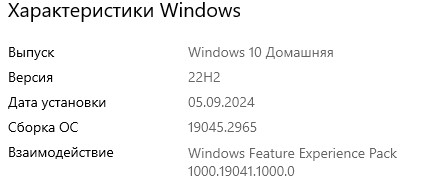
а через командную строку:
Win - cmd — и через правый клик на "Командная строка" выбираю запуск от имени Администратора
C:\Windows\system32>dism /online /get-currentedition Система DISM Версия: 10.0.19041.844 Версия образа: 10.0.19045.2965 Текущий выпуск: Текущий выпуск: Core Операция успешно завершена C:\Windows\system32>
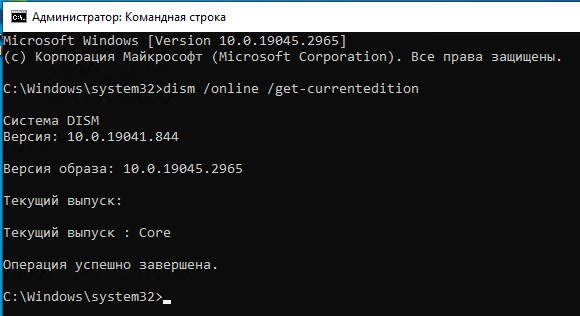
На заметку: В Windows 10 домашняя редакция называется Core.
Шаг №2: Отобразим список редакций, до которых можно обновить текущую систему Windows:
C:\Windows\system32>dism /online /get-targeteditions Система DISM Версия: 10.0.19041.2965 Выпуск, которые можно обновить до: Конечный выпуск: CoreSingleLanguage Конечный выпуск: Professional Конечный выпуск: ProfessionalEducation Конечный выпуск: ProfessionalWorkstation Конечный выпуск: Education Конечный выпуск: ProfessionalCountrySpecific Конечный выпуск: ProfessionalSingleLanguage Конечный выпуск: ServerRdsh Конечный выпуск: IoTEnterprise Конечный выпуск: Enterprise Операция успешно завершена
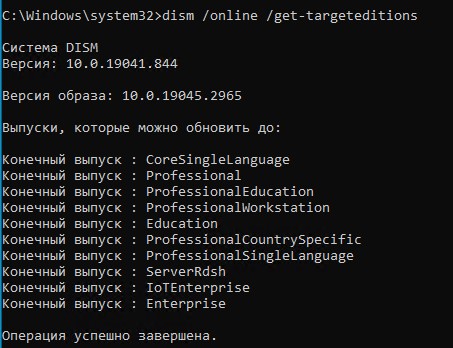
мне бы хотелось бы обновиться до выпуска "Professional"
Шаг №3: Чтобы выполнить обновление Home редакции до Pro, воспользуемся встроенной утилитой Changepk.exe. Запустите эту команду и выберите Change product key и укажите приобретённый вами ключ для Windows 10 Professional. Подтвердите апгрейд редакции
Если у вас пока отсутствует приобретенный ключ для Windows Pro, укажите ключ VK7JG-NPHTM-C97JM-9MPGT-3V66T, который используется при установке Windows 10 с пропуском ввода ключа (в ознакомительном режиме, без активации).
Вы можете очистить предыдущий ключ и задать новый из командной строки:
changepk.exe /ProductKey xxxxxxxxxxxxxxxx C:\Windows\system32> sc config LicenseManager start= auto C:\Windows\system32> net start LicenseManager C:\Windows\system32> sc config wuauserv start= auto C:\Windows\system32> net start wuauserv C:\Windows\system32> slui.exe /upk C:\Windows\system32> changepk.exe
запускается оснастка где нужно указать ключ продукта
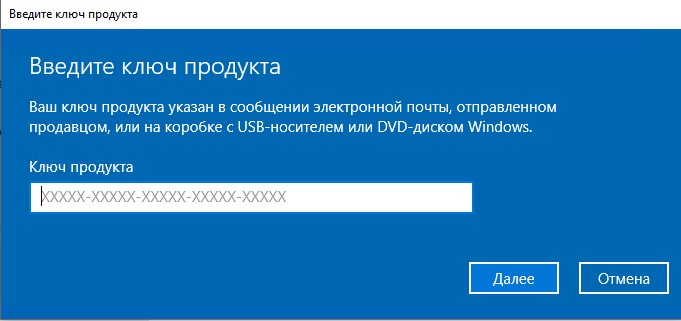
указываю ключ: VK7JG-NPHTM-C97JM-9MPGT-3V66T
и нажимаю "Далее", вижу
Обновить данный выпуск ОС Windows
Обновление данного выпуска добавит новые возможности Windows. Прежде чем начать, сохраните работу и закройте все приложения.
Обновление займет некоторое время, после чего это устройство будет перезагружено.
Вы не сможете использовать его до завершения обновления.
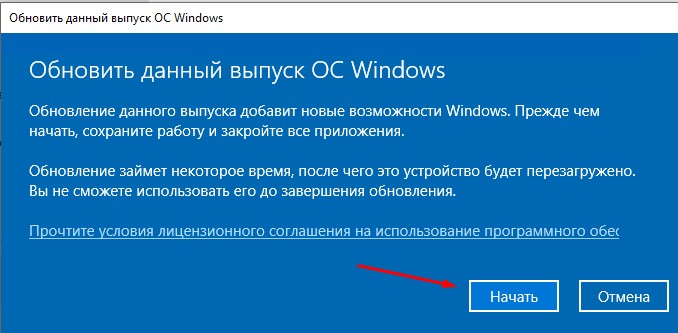
нажимаю "Начать" и получаю
Не удалось обновить данный выпуск
Не удается активировать Windows на этом устройстве, так как у вас нет действительной цифровой лицензии или ключа продукта. Если вы считаете, что у вас есть действительная лицензия или ключ, нажмите кнопку "Устранение неполадок" ниже.
(0x803fa067)
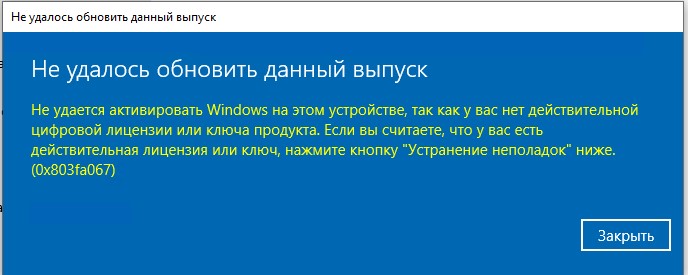
в этом случае указываю ключ GVLK Windows 10 Pro Education (6TP4R-GNPTD-KYYHQ-7B7DP-J447Y)
Данный ключ взял из заметки: "Поднимаем KMS сервер на Ubuntu 22.04"
и процедура к обновлению запускается, доходит до 100%, система перезагружается
Подготовка к обновлению
Это может занять некоторое время. Не выключайте компьютер.
Выполнено 100%
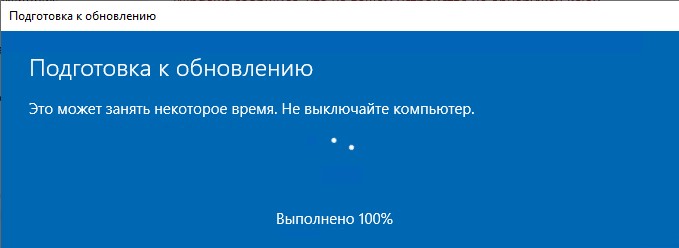
и запускается процесс изменения редакции, после авторизуюсь в системе, в трее возле часов увидел всплывающее сообщение:
Получилось!
Вы все закончили, и ваш компьютер готов к работе.
Шаг №4: Проверяю какая сейчас у меня редакция(Выпуск):
Win + R -> control.exe - Просмотр: Мелкие значки - Система
Характеристики Windows
Выпуск: Windows 10 Pro для образовательных учреждений
Версия: 22H2
Дата установки: 05.09.2024
Сборка ОС: 19045.2965
Взаимодействие: Windows Feature Experience Pack 1000.19041.1000.0
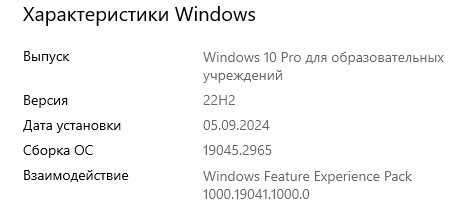
Отлично, т.е. в зависимости от ключа, который я укажу на ту и систему я смогу и измениться. Конечно же в тестовом окружении не лишним будет проработать этот момент.
Шаг №5: Производим активацию операционной системы Windows через собственный сервис активации KMS, см. заметку: "Единый скрипт активации Windows & Office через свой KMS"
Activation: Windows®, Professional edition Product Activation Successful Remaining Period: 180 days (259200 minutes) No Installed Office 2010 Product Detected…
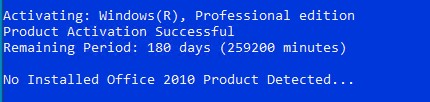
итого у меня
Выпуск: Windows 10 Pro
Версия: 22H2
Дата установки: 05.09.2024
Сборка ОС: 19045.2965
Взаимодействие: Windows Feature Experience Pack 1000.19041.1000.0
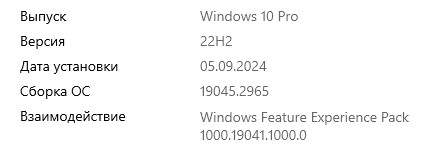
Отлично, что мне и нужно было. Заметка работоспособна и задействуя ее я смогу решить проблему в организации на подработке.
На заметку (от 17.09.2024): Ключ продукта (Windows 11 Pro / Windows 10 Pro) лучше использовать следующий: W269N-WFGWX-YVC9B-4J6C9-T83GX
Вот собственно и все, с уважением автор блога Олло Александр aka ekzorchik.