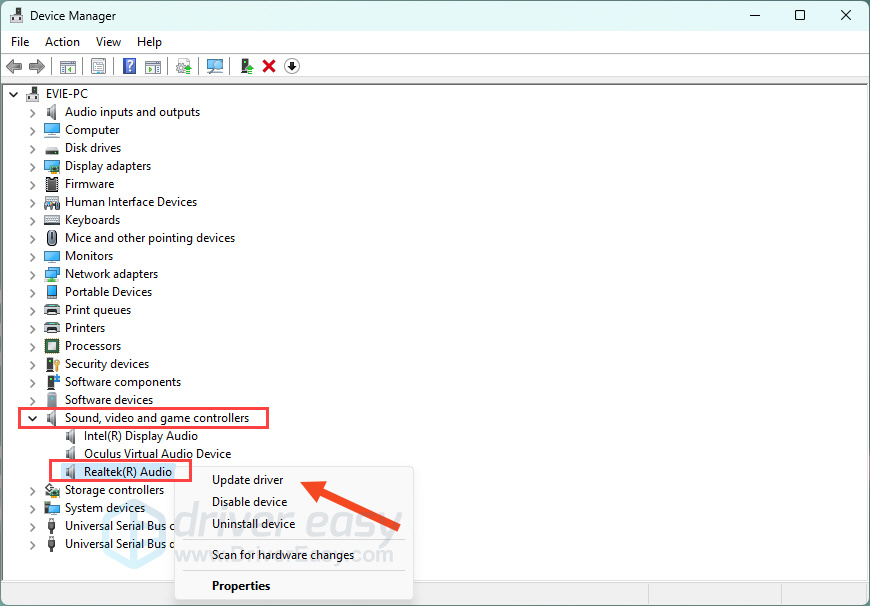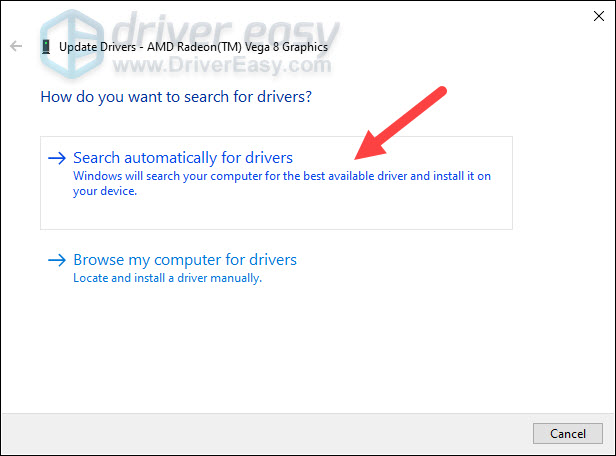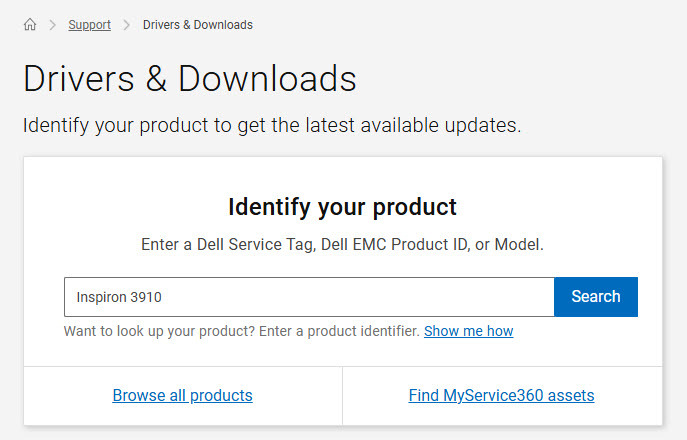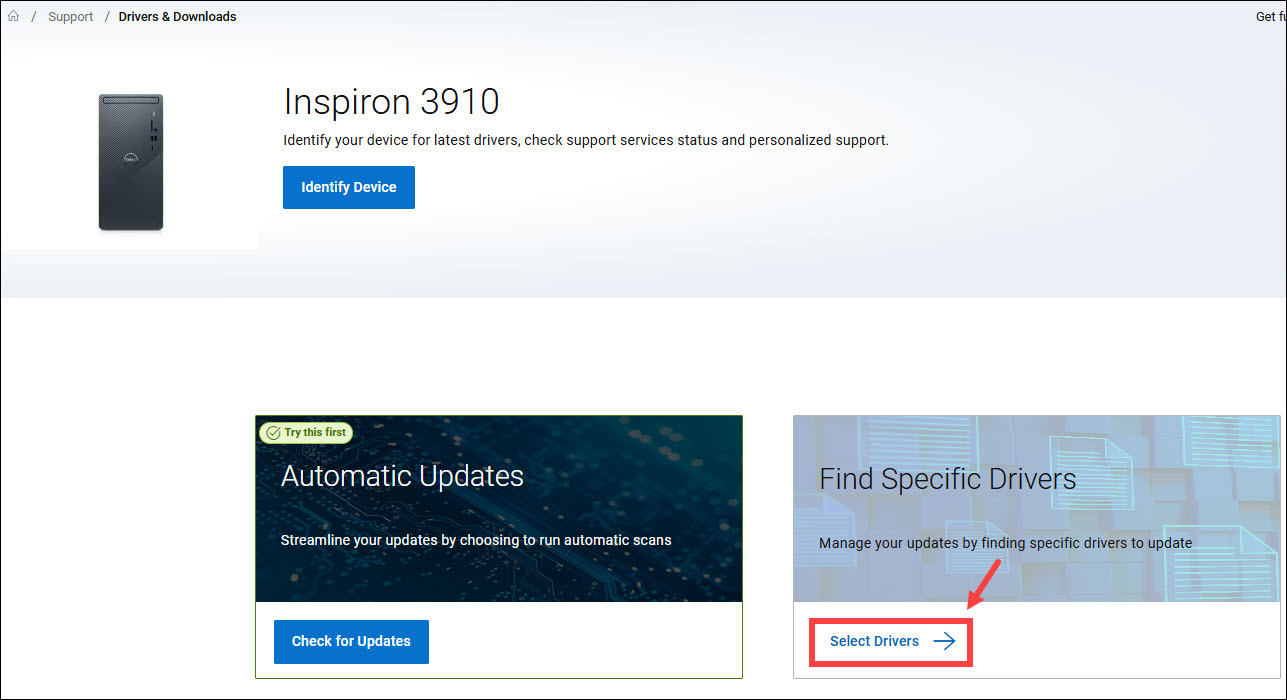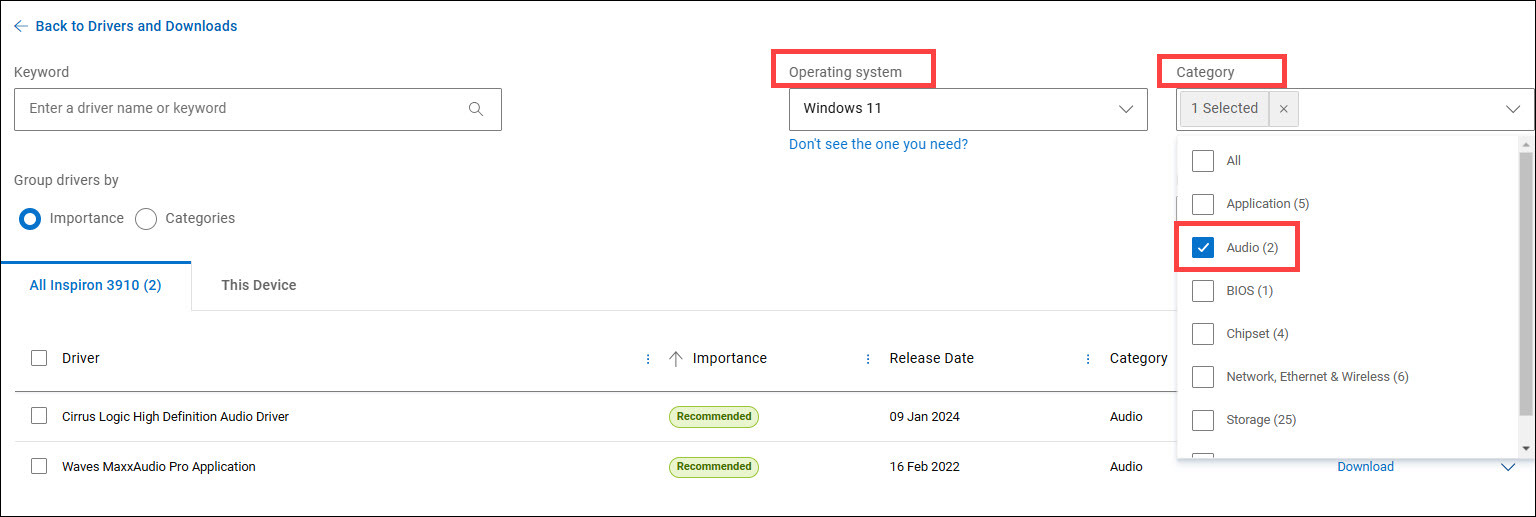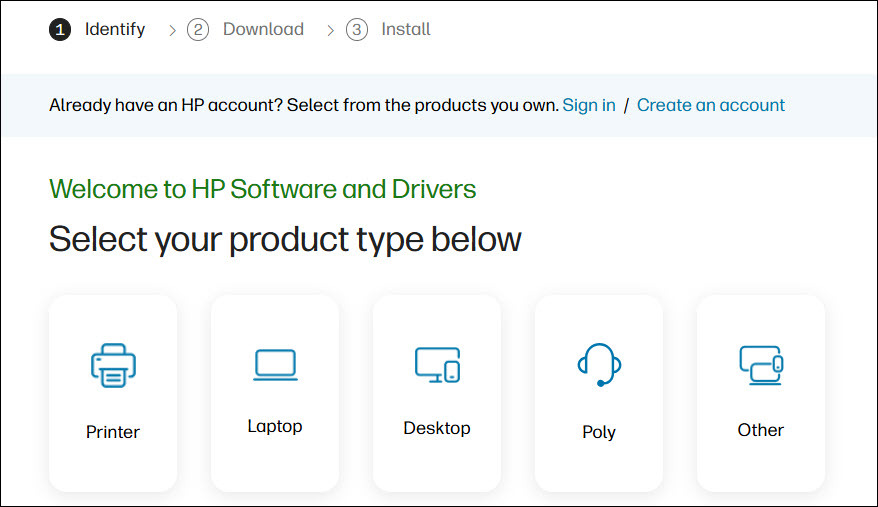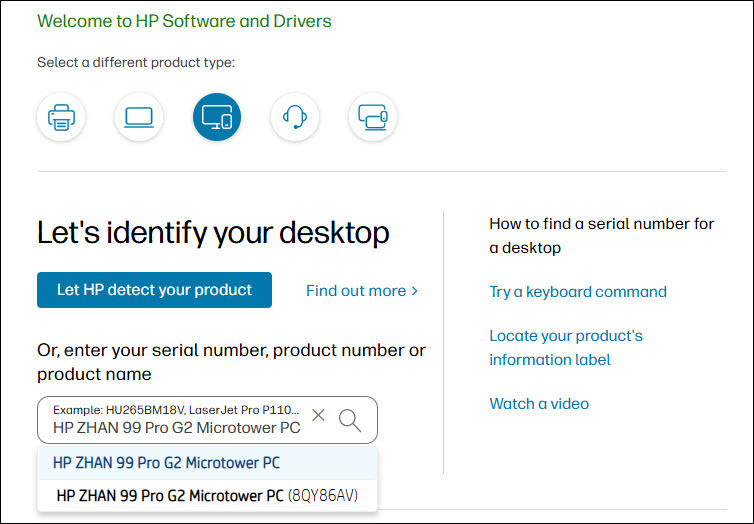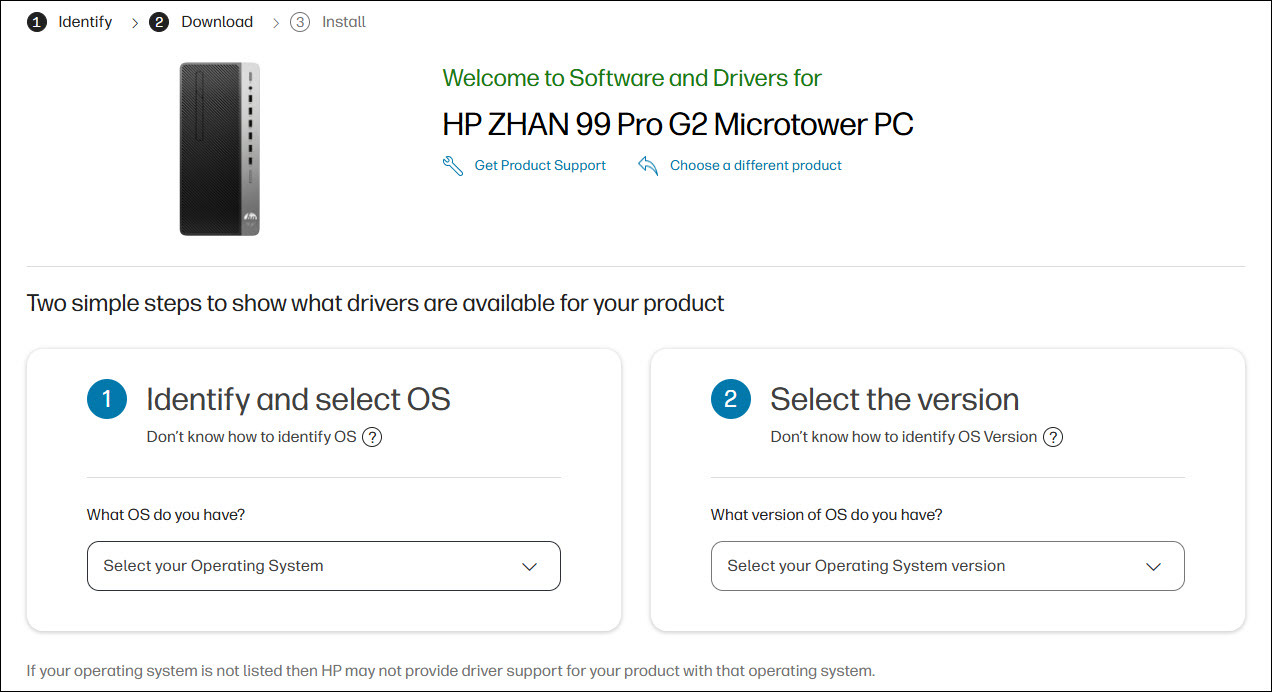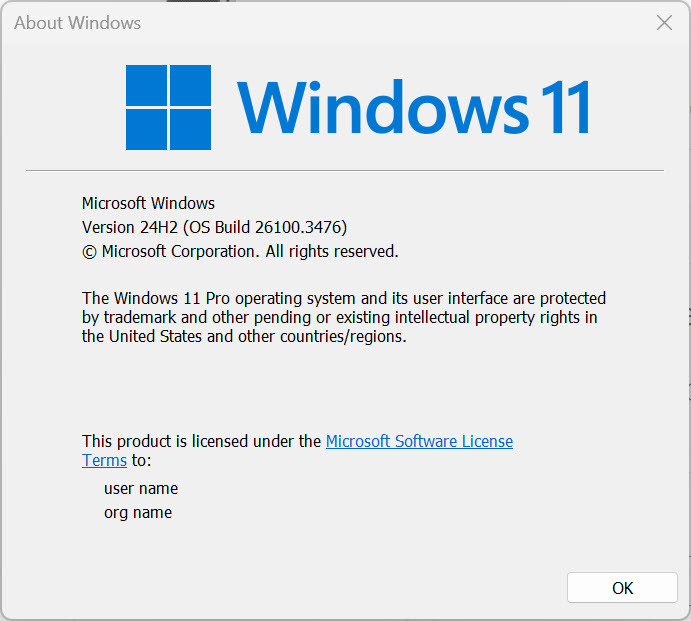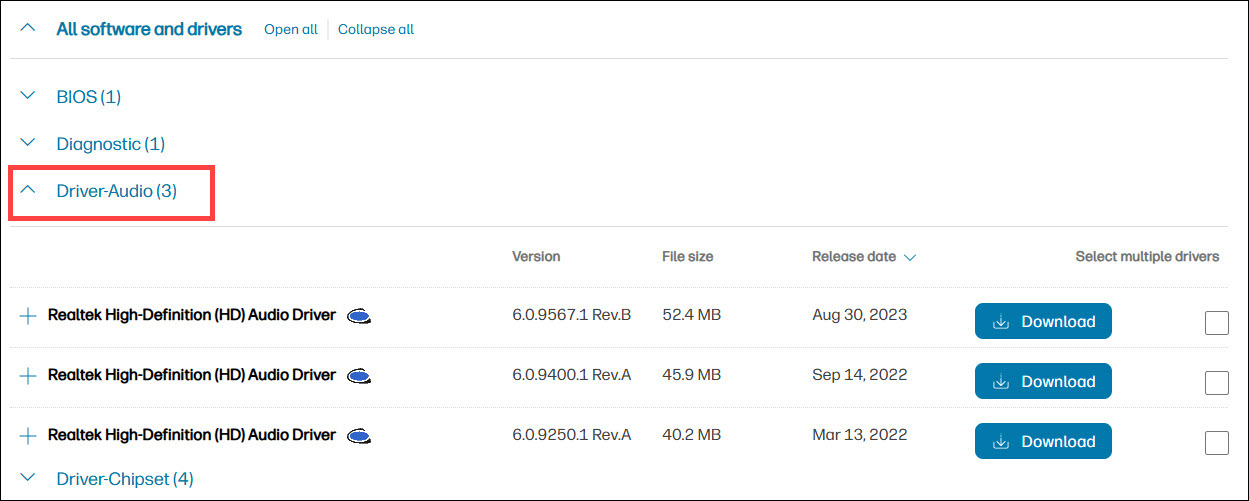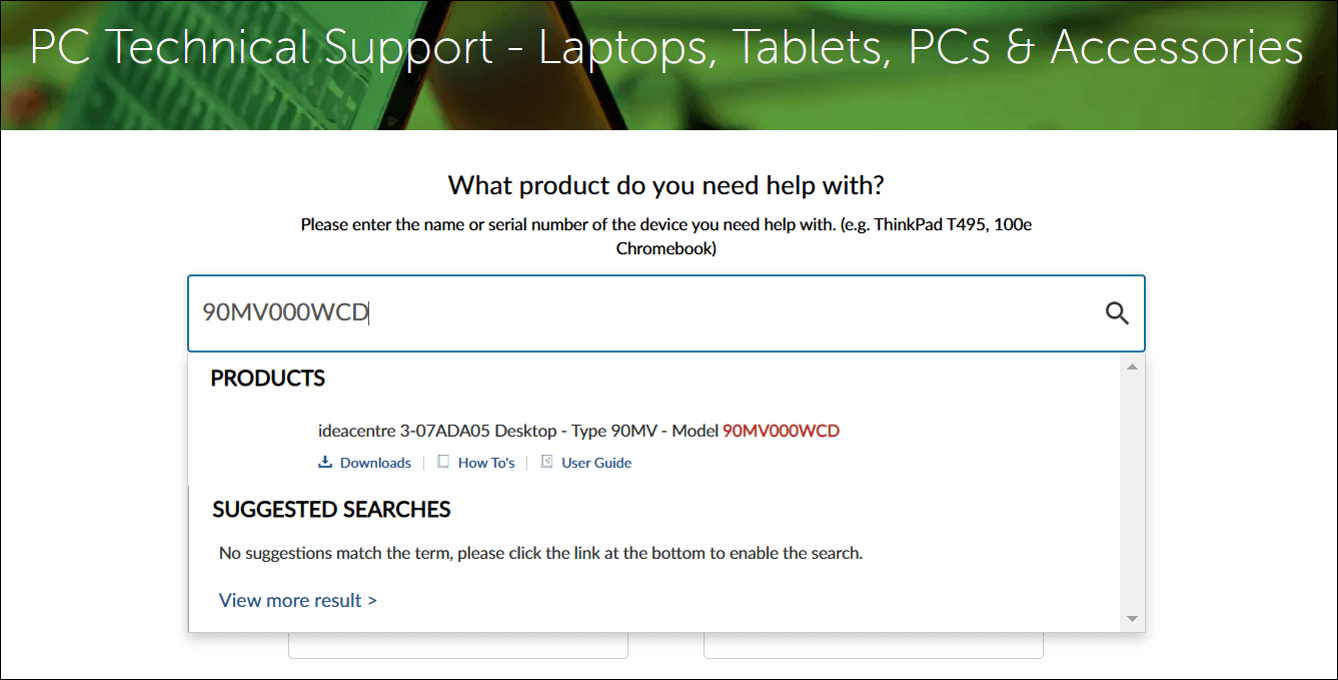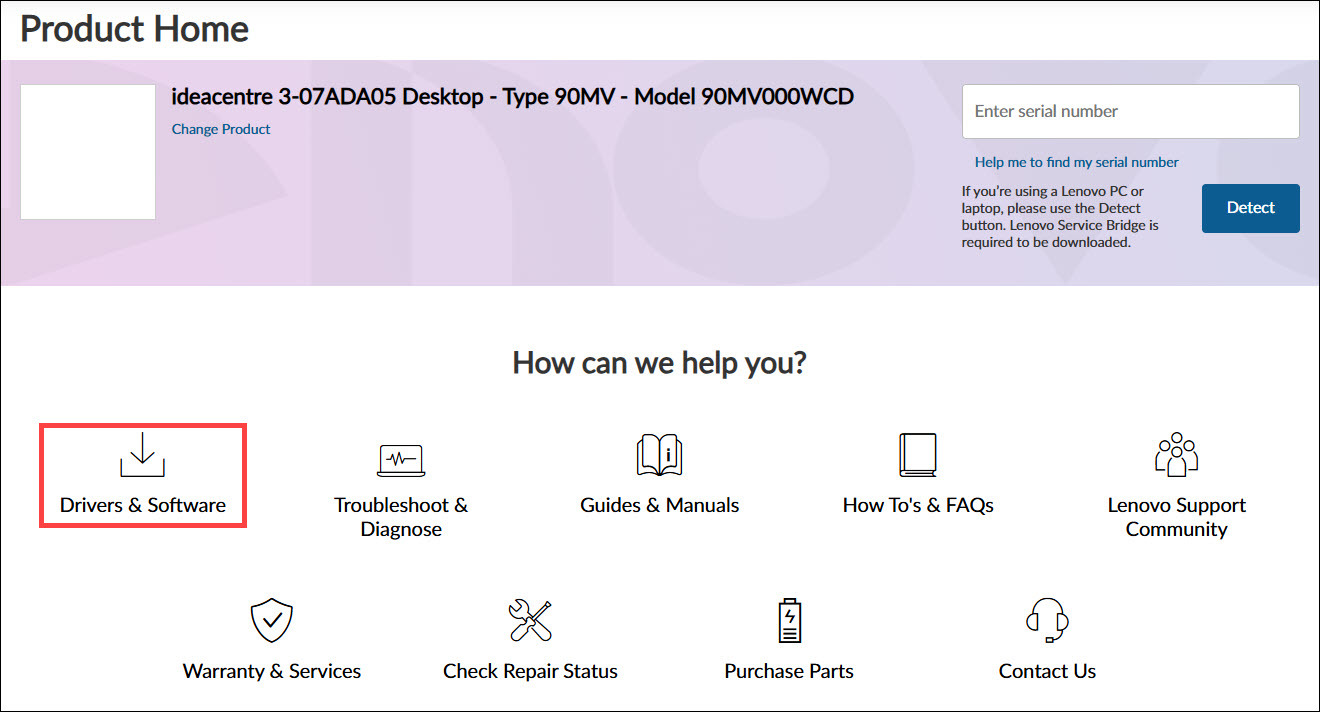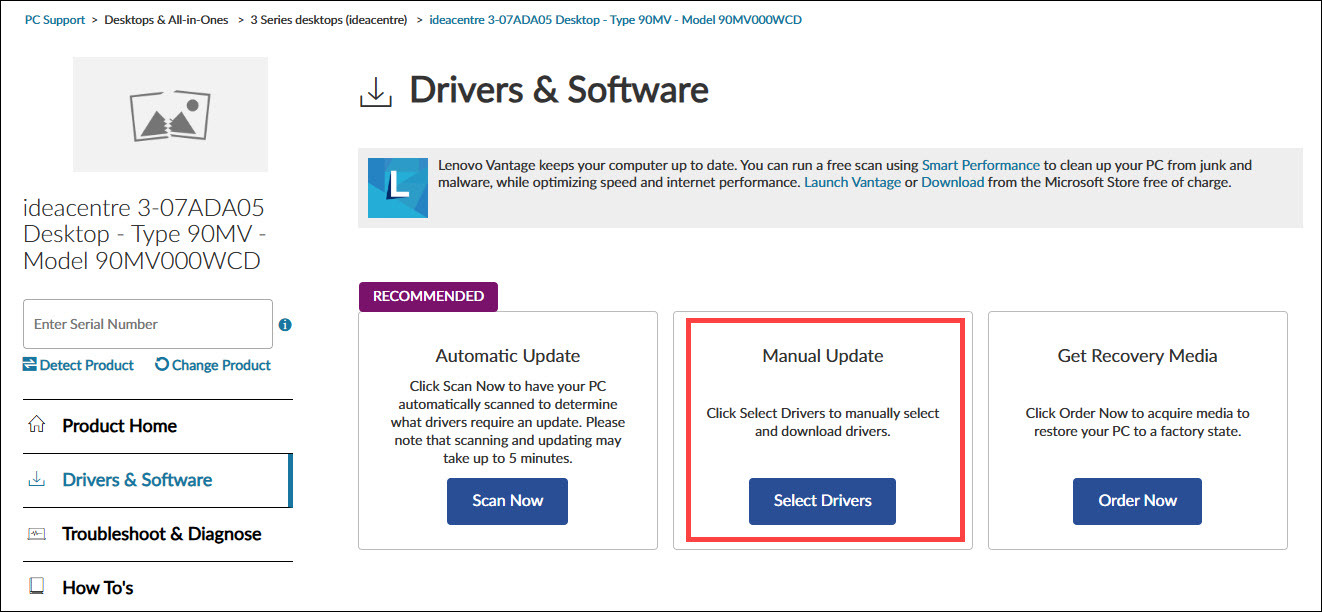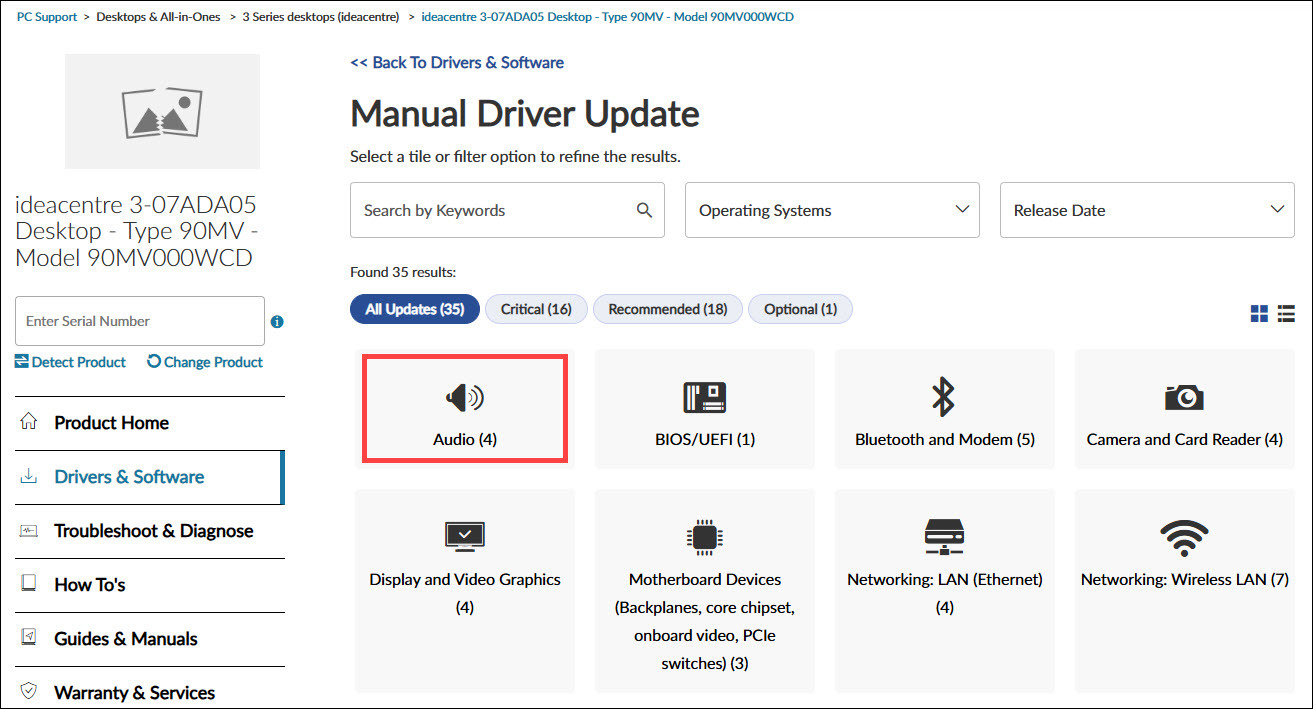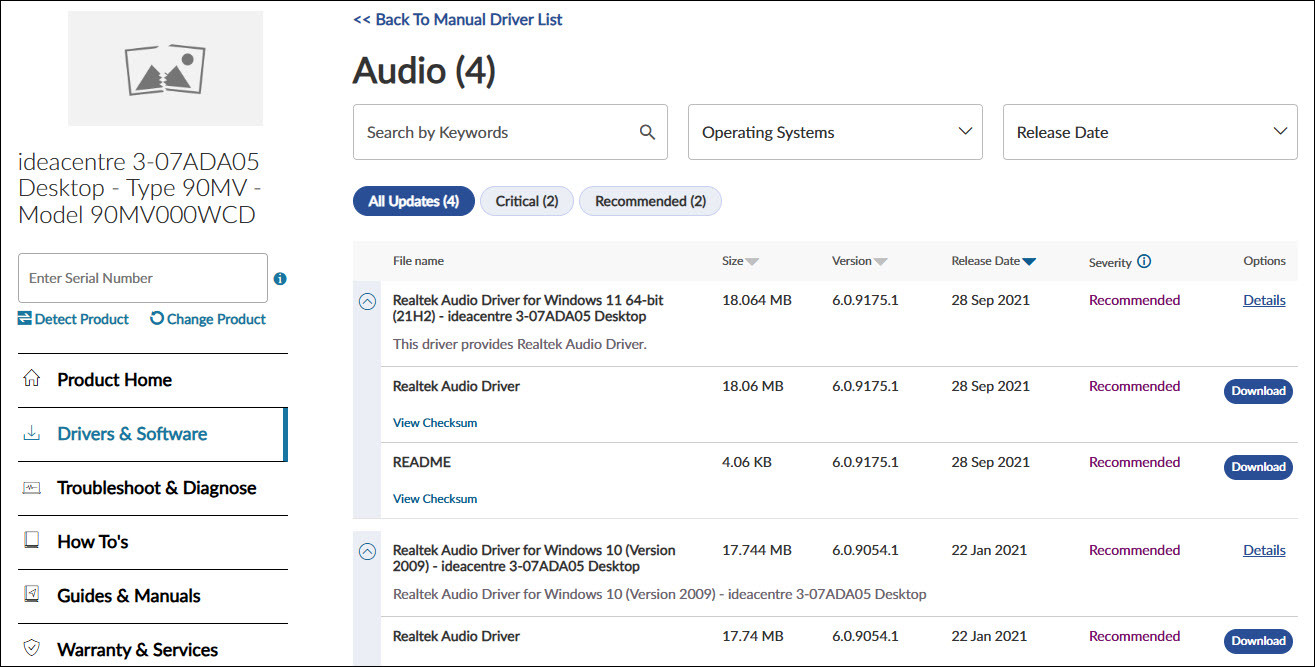The PC no sound issue could indicate missing or faulty audio drivers. When your computer has no sound, you may want to check if you’re using the latest correct audio driver. In this post, you’ll learn how to install the latest Realtek audio driver easily for your computer.
You can update your Realtek audio driver in three ways – just choose the method that works best for you:
Method 1: Update the Realtek audio driver via Device Manager
Method 2: Download and install the Realtek audio driver from manufacturers
Method 3: Update the Realtek audio driver automatically (Recommended)
Method 1: Update the Realtek audio driver via Device Manager
- On your keyboard, press the Windows logo key + R to open the Run box. Type devmgmt.msc and hit Enter. This will open the Device Manager.
- In the Device Manager, expand the category Sound, video and game controllers. Right-click on your Realtek Audio device and select Update driver.
- Follow any on-screen instructions. When finished, restart your computer to apply the changes.
Method 2: Download and install the Realtek audio driver from your device manufacturer
For the most compatible driver, it’s best to visit your PC or motherboard manufacturer’s support website (e.g., Dell, HP, ASUS, Lenovo, MSI). Below we’ll detail the steps to download and install the latest audio driver for your Dell, HP, and Lenovo devices. It’s important to note that your screen might look slightly differrent when you search for drivers, but the steps you take should remain consistent.
First, you’ll need to identify your system model. Follow the steps below:
- On your keyboard, press the Windows logo key + R to open the Run box. Type msinfo32 and hit Enter. This will open the System Information window.
- From there, locate System Model. You’ll need this information later.
Dell
- Go to Dell Drivers & Downloads page. Input your model (e.g. Inspiron 3910) into the search field and hit Enter.
- Click Select Drivers.
- Select the operating system from the drop-down menu, and select Audio as the Category, or you can simply enter the specific driver name into the search field. Then you should be able to see available audio drivers. Then download the one you need.
HP
- Go to HP Support page.
- Select your device.
- Input your model into the search field (e.g. HP ZHAN 99 Pro G2 Microtower PC) and select it when it appears on the search results.
- Selec the operating system and version you have from the drop-down menu.
If you have no idea of the operating system you have, simply open the Run box by pressing the Windows logo key + R, then paste winver, and hit Enter to view it.
- Expand the Driver-Audio category, find the driver you need and download it.
Lenovo
- Go to the Support page.
- Enter the model (e.g. 90MV000WCD) into the search field and hit Enter.
- Click Drivers & Software.
- Click Select Drivers.
- Select Audio.
- Select your operating system, find the audio driver you’re looking for and follow the on-screen instructions to download and install it.
Method 3: Update the Realtek audio driver automatically
If manually searching for driver updates is time-consuming, you can try Driver Easy.
Driver Easy scans your computer to detect outdated or missing drivers. It simplifies the update process by eliminating the need to identify your operating system or search for the correct drivers. While Driver Easy is a paid software, it offers a 7-day free trial, allowing you to evaluate its features before committing.
Driver Easy simplifies the process of updating all your drivers safely and automatically with just a few mouse clicks. Here’s how you can do it:
1) Download and install Driver Easy.
2) Click the Scan Now button. Driver Easy will detect all problem drivers instantly.

3) Click the Update All button to download and install all drivers automatically, direct from the manufacturer. (This requires the Pro version. You’ll be prompted to upgrade when you click Update All. You can opt for the free trial to try all Pro features in 7 days, or you can go Pro now with a discount on us.)
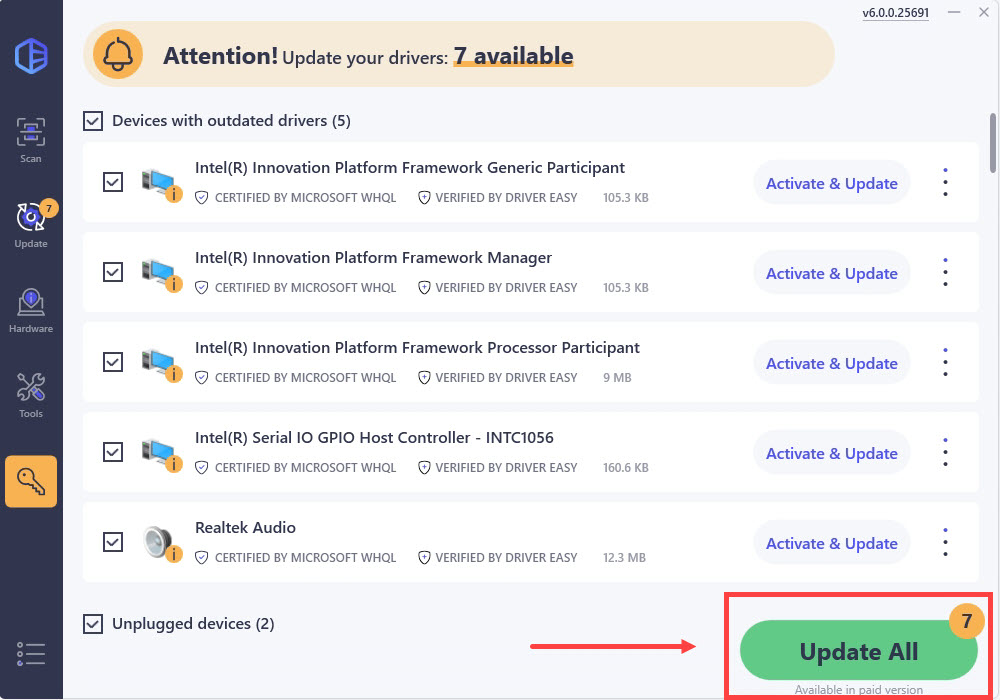
If you need assistance, please contact Driver Easy’s support team at support@drivereasy.com.
Hopefully, you find the tips helpful to update the Realtek audio drivers easily. If you have any questions, please leave your comments below. I’d love to hear of any ideas or suggestions.
321
321 people found this helpful
Available in other languages
Votre problème de périphérique audio est fort probablement lié à votre pilote audio. Suivez notre texte et téléchargez rapidement le correct pilote audio.
Sammi is a dedicated content writer at Driver Easy. And her mission is simple: She’s here to help you solve your issues and make your digital life smoother.
Her journey into providing troubleshooting guides started when she graduated from university, and ever since, she’s been fueled by a deep passion for assisting users. There’s nothing more satisfying to her than helping individuals overcome their tech challenges and providing solutions that work.
To ensure she’s always well-equipped to assist you, she keeps her finger on the pulse of the tech world. She’s an avid reader of tech news from websites like The Verge, PCMag, and Wired, and she’s a devoted follower of tech YouTube channels. This dedication to staying informed allows her to provide you with up-to-date insights, step-by-step guides, and solutions that truly make a difference.
So if you’re facing game launch issues, or encountering errors, she’s here to support you every step of the way.
Realtek HD Audio Codec Driver — официальная версия драйверов для всех HD Audio кодеков от компании Realtek для корректного воспроизведения аудиофайлов на стационарном компьютере, ноутбуке и других устройствах.
Набор поддерживает большое количество звуковых устройств и материнских плат. Поддерживаются чипы ALC880, ALC882, ALC883, ALC885, ALC888, ALC861, ALC861VD, ALC660, ALC260, ALC262, ALC268, используемые в последних материнских платах. Содержит встроенные утилиты для настройки выходных звуковых сигналов.
Полноценная поддержка новых форматов звука, высокая частота пропускания, поддержка подключения аудио-устройств по технологии Plug and Play, точное распознавание речи и ее ввод.
Возможности:
- Управление уровнем громкости динамиков. Поддержка звуковых устройств.
- Совместим со следующими моделями звуковых карт: ALC883, ALC882, ALC880, ALC861VD, ALC660, ALC260 и другие.
- Поддержка материнских плат Intel® D2500CC — Intel ® 2700DC, Intel® DB65AL, Intel® DH61KVCH, Intel® DH77DF, Intel® DH77KC и многих других.
- Запись звука с любых аудиоустройств, подключенных по технологии Plag And Play.
- Совместимость с Direct Sound 3D для работы со звуками.
- Регулировка громкости звука.
- Изменение конфигурации динамиков.
- Поддержка звуковых эффектов.
- Поддержка 12-полосного эквалайзера. Можно регулировать высоту звука.
- Высокая частота пропускания.
- Установка частоты дискретизации.
- Поддержка функций по распознаванию речи.
- Поддержка WDM-драйвера, утилиты Realtek Soundman и Realtek Sound Effect Manager.
ТОП-сегодня раздела «Программы для драйверов»
Отзывы о программе Realtek HD Audio Codec Driver
ответьте про Realtek HD Audio Codec Driver R2.83 [28-12-2024]
во время установки драйвера выскакивает ошибка с кодом -0001 помогите
43 | 121 | Ответить
Олег про Realtek HD Audio Codec Driver R2.83 [10-06-2024]
Нормальные дрова это 281, потом админы увлеклись кокаином или ещё чем(предположение)
8 | 12 | Ответить
Кирилл про Realtek HD Audio Codec Driver R2.82 [15-05-2023]
Прога работает, но эквалайзер отсутствует
40 | 36 | Ответить
Сергей про Realtek HD Audio Codec Driver R2.82 [19-02-2022]
Реалтек дерьмо, надеюсь разрабы этих драйверов сдохнут в мучениях. Невозможно откатить, удалить, даже после полного удаления отовсюду, этот сраный драйвер после перезагрузки восстанавливается. Не могу подключить теперь блютуз наушники. Пара минут и комп уходит в принудительную перезагрузку, переустановить никак не получается. Выход, только сносить винду. Компания уëбищная максимально, извиняюсь конечно за маты, но по другому никак не отозваться, худшие драйвера из всех.
80 | 112 | Ответить
* в ответ Сергей про Realtek HD Audio Codec Driver R2.82 [06-11-2022]
И что ты предлагаешь делать? На линукс переходить и обоссаный пульсаудио использовать?
30 | 45 | Ответить
Ебобий в ответ Сергей про Realtek HD Audio Codec Driver R2.82 [21-11-2022]
Ты видимо просто долбоеящер) таких земля не долго носит
45 | 35 | Ответить
Raven Ravenovich в ответ Сергей про Realtek HD Audio Codec Driver R2.82 [12-12-2022]
Проблема не в драйверах, а в тебе мужик
37 | 49 | Ответить
вася про Realtek HD Audio Codec Driver 2.82 (Vista/Windows 7, 8, 8.1, 10) [16-01-2022]
… и второе,если вы так сильно беспокоитесь о своей репутации, почему вы не даете информацию о плохом качестве ваших драйверов?
25 | 34 | Ответить
How to Update Realtek HD Audio Drivers in Windows 10: If you are looking for a way to update Realtek HD audio drivers then don’t look any further as today in this article we are going to see how to update them easily using as few steps as possible. Realtek HD Audio Drivers are the most commonly used sound drivers in Windows 10. If you will you open Device Manager and expand Sound, video and game controllers then you will find the Realtek High Definition Audio (SST) or Realtek HD device.

You may also need to update Realtek HD audio drivers if you’re facing no sound issue, sound not working, or headphones not working, etc. So without wasting any time let’s see How to Update Realtek HD Audio Drivers in Windows 10 with the help of the below-listed guide.
Table of Contents
Note: Make sure to create a restore point just in case something goes wrong.
Method 1: Update Realtek HD Audio Drivers using Device Manager
1. Press Windows Key + R then type devmgmt.msc and hit Enter to open Device Manager.

2. Expand “Sound, video and game controllers” then right-click on Realtek High Definition Audio and select Update Driver.

3. On the next screen click on “Search automatically for updated driver software“.
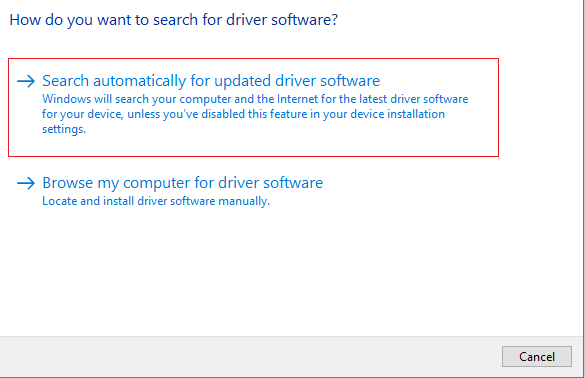
4. Wait for the process to finish finding the latest available update for your sound drivers, if found, make sure to click on Install to complete the process. Once finished, click Close and reboot your PC to save changes.
5. But if your driver is already up-to-date, then you will get a message saying “The best driver software for your device is already installed“.

6. Click on Close, and you don’t need to do anything as the drivers are already up-to-date.
7. Once finished, reboot your PC to save changes.
If you’re still facing the Realtek High Definition Audio Driver Issue then you need to manually update the drivers, just follow this guide.
1. Again open Device Manager, then right-click on Realtek High Definition Audio & select Update driver.
2. This time click on ” Browse my computer for driver software.“

3. Next, select “Let me pick from a list of available drivers on my computer.“

4. Select the appropriate driver from the list and click Next.

5. Let the driver installation complete and then restart your PC.
Method 2: Download and Install the Realtek Audio Driver from OEM Manufacturers
Chances are Windows is not able to find the latest update using the above method because of improper internet network connection or for any other reason, so just to sure go to the Realtek website.
1. Open your favorite web browser then navigate to this website.

2. You will be directed towards the download page, now under “PC Audio Codecs” select to the latest driver available.
Note: Make sure to download the proper driver according to your system architecture.
3. If you’re unable to find then either you need the driver for AC’97 Audio Codecs Software or High Definition Audio Codecs Software.

Note: For most of the users, you need to download the High Definition Audio Codecs, but if you’re on an old system then only you need to download AC’97 Audio Codecs.

4. Once the file is downloaded, double-click on the setup file and follow the on-screen instructions to install the latest Realtek High Definition Audio drivers.
Method 3: Update the Realtek audio driver automatically
1. Press Windows Key + I and then select Update & Security.
2. Then under Update status click on “Check for updates.“

3. If an update is found for your PC, install the update and reboot your PC.
Method 4: Add a Legacy hardware
1. Press Windows Key + R then type “devmgmt.msc” (without quotes) and hit enter to open Device Manager.

2. In Device Manager select Sound, video and game controllers and then click on Action > Add legacy hardware.

3. Click Next, select ‘Search for and install the hardware automatically (Recommended).’

4. Manually install the drivers and then reboot your system to save changes.
Recommended:
- Fix HDMI Sound Not Working in Windows 10
- How to Fix YouTube Running Slow On Your PC
- Fix Service Host: Local System High CPU and Disk Usage
- How to Fix Windows Update Error 80244019
That’s it you have successfully learned How to Update Realtek HD Audio Drivers in Windows 10 but if you still have any queries regarding this tutorial then feel free to ask them in the comment’s section.
«Realtek Audio Device Windows 10»
Your search resulted in over 1000 matching updates. Only the first 1000 are returned. To narrow your search, try adding additional keywords to your search terms.
|
Updates: |
Previous Next
|
| Title | Products | Classification | Last Updated | Version | Size |
Download |
|
|---|---|---|---|---|---|---|---|
|
Realtek Semiconductor Corp. — Audio Device, Other hardware — Realtek High Definition Audio |
Windows 10 and later drivers, Windows 10 Creators Update and Later Servicing Drivers | Drivers (Sound) | 11/7/2016 | n/a |
103.6 MB 108618551 |
||
|
Realtek Semiconductor Corp. — Audio Device, Other hardware — Realtek High Definition Audio |
Windows 10 Anniversary Update and Later Servicing Drivers, Windows 10 Creators Update and Later Servicing Drivers | Drivers (Sound) | 11/7/2016 | n/a |
137.6 MB 144317314 |
||
|
Realtek Semiconductor Corp. — Audio Device, Other hardware — Realtek High Definition Audio |
Windows 10 Anniversary Update and Later Servicing Drivers, Windows 10 Creators Update and Later Servicing Drivers | Drivers (Sound) | 11/7/2016 | n/a |
137.6 MB 144317314 |
||
|
Realtek Semiconductor Corp. — Audio Device, Other hardware — Realtek High Definition Audio |
Windows 10 and later drivers, Windows 10 Creators Update and Later Servicing Drivers | Drivers (Sound) | 11/7/2016 | n/a |
137.6 MB 144317314 |
||
|
Realtek Semiconductor Corp. — Audio Device, Other hardware — Realtek High Definition Audio |
Windows 10 Anniversary Update and Later Servicing Drivers, Windows 10 Creators Update and Later Servicing Drivers | Drivers (Sound) | 11/7/2016 | n/a |
103.6 MB 108618551 |
||
|
Realtek Semiconductor Corp. — Audio Device, Other hardware — Realtek High Definition Audio |
Windows 10 and later drivers, Windows 10 Creators Update and Later Servicing Drivers | Drivers (Sound) | 11/7/2016 | n/a |
137.6 MB 144317314 |
||
|
Realtek Semiconductor Corp. — Audio Device, Other hardware — Realtek High Definition Audio |
Windows 10 Anniversary Update and Later Servicing Drivers, Windows 10 Creators Update and Later Servicing Drivers | Drivers (Sound) | 11/7/2016 | n/a |
137.6 MB 144317314 |
||
|
Realtek Semiconductor Corp. — Audio Device, Other hardware — Realtek High Definition Audio |
Windows 10 Anniversary Update and Later Servicing Drivers, Windows 10 Creators Update and Later Servicing Drivers | Drivers (Sound) | 11/7/2016 | n/a |
137.6 MB 144317314 |
||
|
Realtek Semiconductor Corp. — Audio Device, Other hardware — Realtek High Definition Audio |
Windows 10 and later drivers, Windows 10 Creators Update and Later Servicing Drivers | Drivers (Sound) | 11/7/2016 | n/a |
103.6 MB 108618551 |
||
|
Realtek Semiconductor Corp. — Audio Device, Other hardware — Realtek High Definition Audio |
Windows 10 Anniversary Update and Later Servicing Drivers, Windows 10 Creators Update and Later Servicing Drivers | Drivers (Sound) | 11/7/2016 | n/a |
103.6 MB 108618551 |
||
|
Realtek Semiconductor Corp. — Audio Device, Other hardware — Realtek High Definition Audio |
Windows 10 Anniversary Update and Later Servicing Drivers, Windows 10 Creators Update and Later Servicing Drivers | Drivers (Sound) | 11/7/2016 | n/a |
137.6 MB 144317314 |
||
|
Realtek Semiconductor Corp. — Audio Device, Other hardware — Realtek High Definition Audio |
Windows 10 and later drivers, Windows 10 Creators Update and Later Servicing Drivers | Drivers (Sound) | 11/7/2016 | n/a |
137.6 MB 144317314 |
||
|
Realtek Semiconductor Corp. — Audio Device, Other hardware — Realtek High Definition Audio |
Windows 10 and later drivers, Windows 10 Creators Update and Later Servicing Drivers | Drivers (Sound) | 11/7/2016 | n/a |
137.6 MB 144317314 |
||
|
Realtek Semiconductor Corp. — Audio Device, Other hardware — Realtek High Definition Audio |
Windows 10 and later drivers, Windows 10 Creators Update and Later Servicing Drivers | Drivers (Sound) | 11/2/2016 | n/a |
136.6 MB 143269038 |
||
|
Realtek Semiconductor Corp. — Audio Device, Other hardware — Realtek High Definition Audio |
Windows 10 and later drivers, Windows 10 Creators Update and Later Servicing Drivers | Drivers (Sound) | 11/2/2016 | n/a |
102.7 MB 107723807 |
||
|
Realtek Semiconductor Corp. — Audio Device, Other hardware — Realtek High Definition Audio |
Windows 10 Anniversary Update and Later Servicing Drivers, Windows 10 Creators Update and Later Servicing Drivers | Drivers (Sound) | 11/2/2016 | n/a |
136.6 MB 143269038 |
||
|
Realtek Semiconductor Corp. — Audio Device, Other hardware — Realtek High Definition Audio |
Windows 10 and later drivers, Windows 10 Creators Update and Later Servicing Drivers | Drivers (Sound) | 11/2/2016 | n/a |
136.6 MB 143269038 |
||
|
Realtek Semiconductor Corp. — Audio Device, Other hardware — Realtek High Definition Audio |
Windows 10 Anniversary Update and Later Servicing Drivers, Windows 10 Creators Update and Later Servicing Drivers | Drivers (Sound) | 11/2/2016 | n/a |
102.7 MB 107723807 |
||
|
Realtek Semiconductor Corp. — Audio Device, Other hardware — Realtek High Definition Audio |
Windows 10 and later drivers, Windows 10 Creators Update and Later Servicing Drivers | Drivers (Sound) | 11/2/2016 | n/a |
102.7 MB 107723807 |
||
|
Realtek Semiconductor Corp. — Audio Device, Other hardware — Realtek High Definition Audio |
Windows 10 and later drivers, Windows 10 Creators Update and Later Servicing Drivers | Drivers (Sound) | 11/2/2016 | n/a |
136.6 MB 143269038 |
||
|
Realtek Semiconductor Corp. — Audio Device, Other hardware — Realtek High Definition Audio |
Windows 10 Anniversary Update and Later Servicing Drivers, Windows 10 Creators Update and Later Servicing Drivers | Drivers (Sound) | 11/2/2016 | n/a |
136.6 MB 143269038 |
||
|
Realtek Semiconductor Corp. — Audio Device, Other hardware — Realtek High Definition Audio |
Windows 10 Servicing Drivers |
Drivers (Sound) | 11/2/2016 | n/a |
102.7 MB 107724059 |
||
|
Realtek Semiconductor Corp. — Audio Device, Other hardware — Realtek High Definition Audio |
Windows 10 and later drivers, Windows 10 Creators Update and Later Servicing Drivers | Drivers (Sound) | 11/2/2016 | n/a |
102.7 MB 107723807 |
||
|
Realtek Semiconductor Corp. — Audio Device, Other hardware — Realtek High Definition Audio |
Windows 10 and later drivers, Windows 10 Creators Update and Later Servicing Drivers | Drivers (Sound) | 11/2/2016 | n/a |
136.6 MB 143269038 |
||
|
Realtek Semiconductor Corp. — Audio Device, Other hardware — Realtek High Definition Audio |
Windows 10 Anniversary Update and Later Servicing Drivers, Windows 10 Creators Update and Later Servicing Drivers | Drivers (Sound) | 11/2/2016 | n/a |
136.6 MB 143269038 |