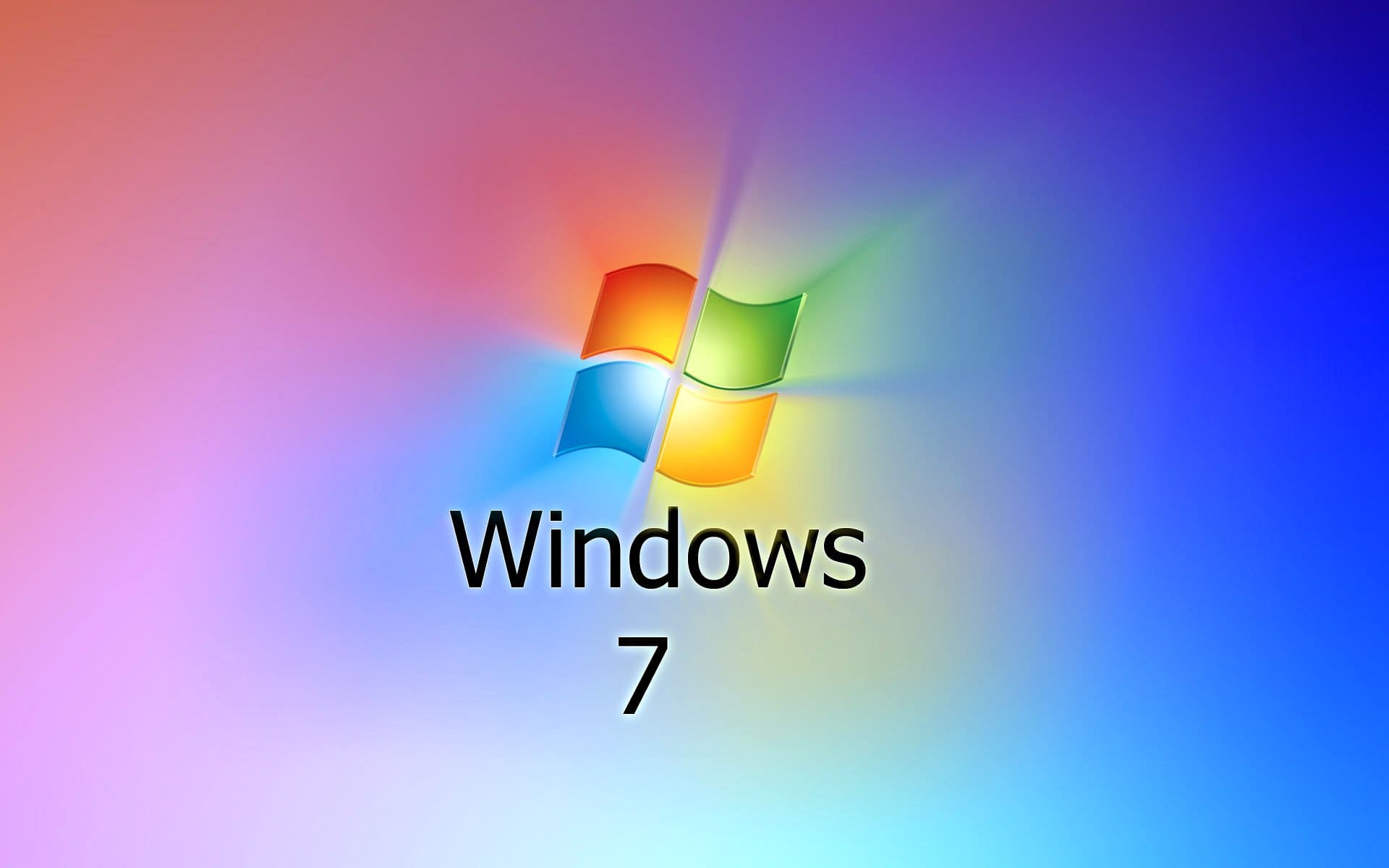Все способы:
- Описание компонента
- Установка апдейтов через «Автономный установщик обновлений»
- Удаление обновлений
- Отключение компонента
- Решение возможных проблем
- Вопросы и ответы: 2
Описание компонента
«Автономный установщик обновлений» в Windows 7 предназначен для инсталляции тех апдейтов, которые не могут быть получены из стандартного «Центра обновления Windows». Обычно этот компонент запускается при ручной установке файлов, скачанных с официального сайта компании Microsoft или других проверенных источников. Такие объекты в названии имеют приставку KB, а затем идет номер самого обновления. На скриншоте ниже вы видите интерфейс стандартного окна «Автономного установщика обновлений».
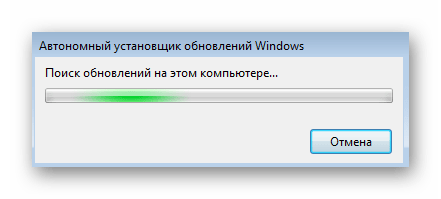
Установка апдейтов через «Автономный установщик обновлений»
Вкратце разберемся с тем, как пользователи взаимодействуют с рассматриваемым компонентом при ручной установке описанного типа обновлений. Обычно для этого выполняется стандартный алгоритм:
- Откройте официальный сайт компании Microsoft или выполните поиск обновления по его коду через поисковик в браузере. Если открыта главная страница, на ней нажмите по значку лупы для отображения поисковой строки.
- В ней введите название обновления и нажмите по подходящему результату из выдачи.
- Перейдите к странице обновления через новую вкладку с результатами.
- Нажмите по кнопке «Download» для начала загрузки апдейта на свой компьютер.
- Скачается исполняемый файл, который и следует запустить.
- Появится окно «Автономного установщика обновлений Windows» и начнется проверка возможного наличия этого обновления на компьютере. Дождитесь окончания этой операции, не закрывая текущее окно.
- При отображении уведомления об отсутствии уведомления и установки апдейта подтвердите инсталляцию.
- Остается только ждать завершения установки, следя за прогрессом в отдельном окне. Если вдруг появятся какие-либо ошибки, вы сразу же будете оповещены о них.
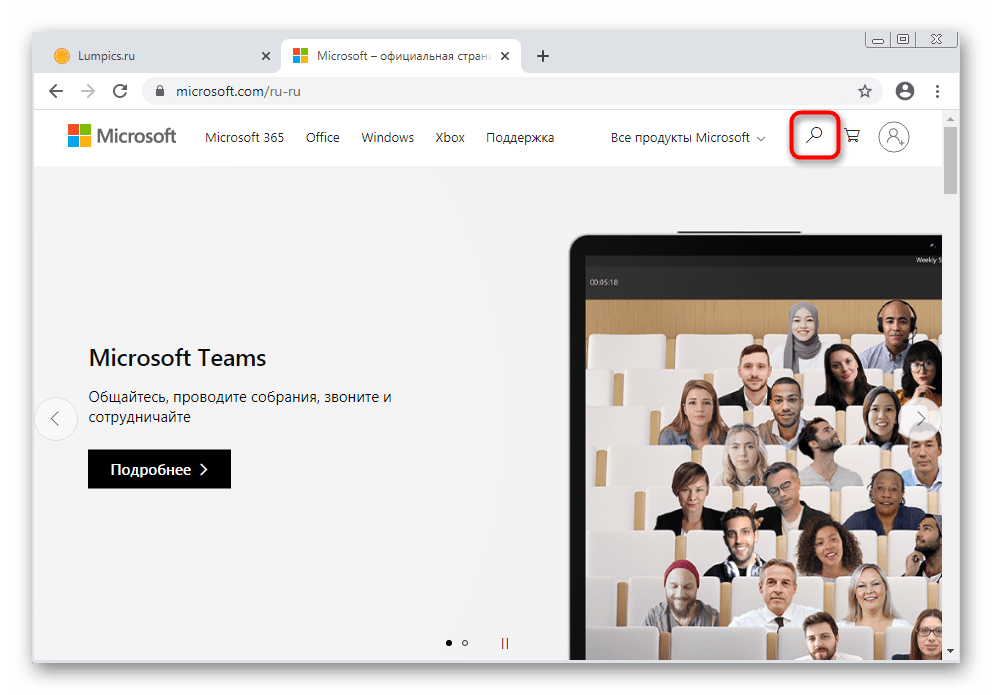
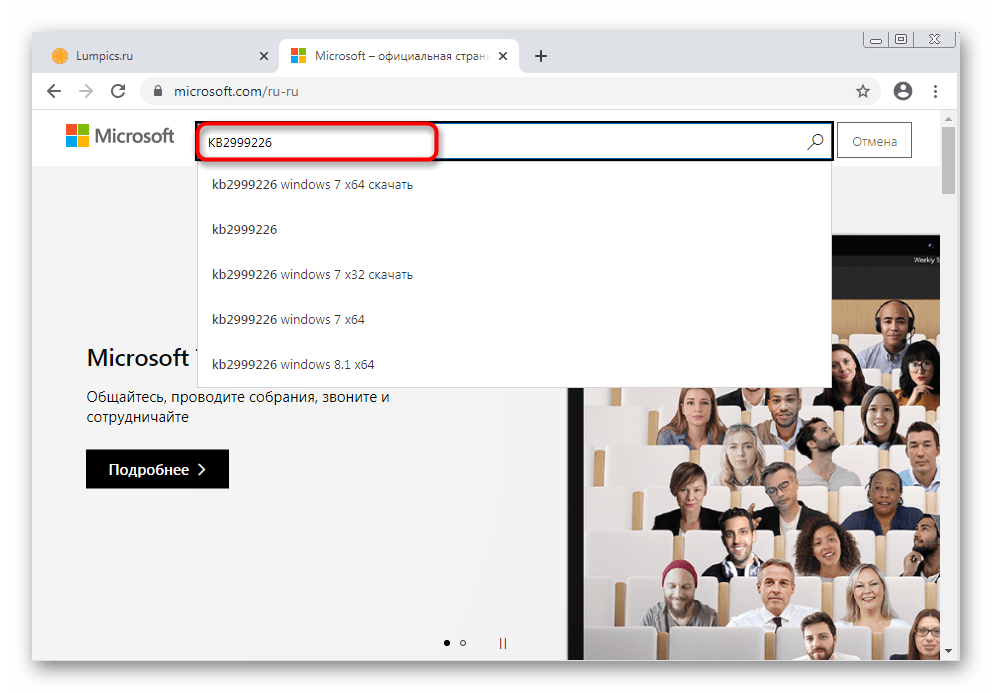
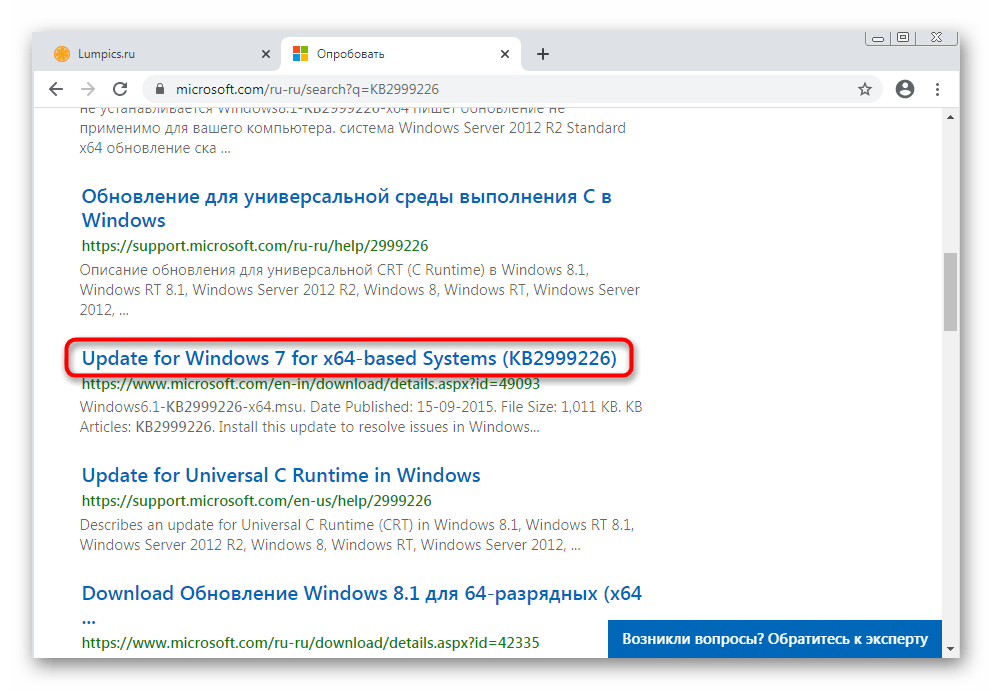
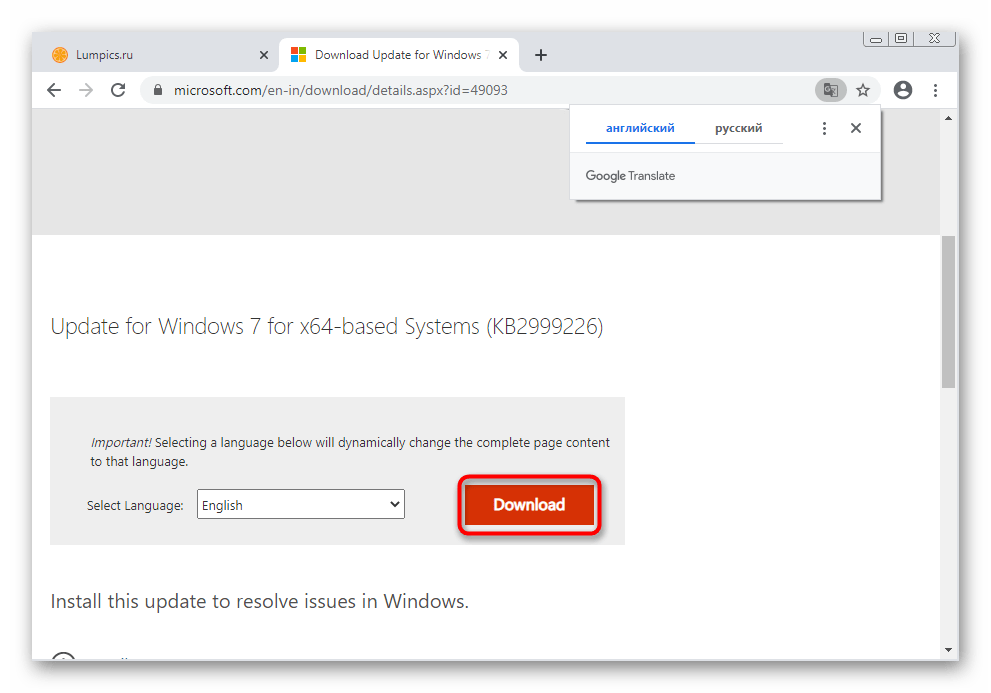
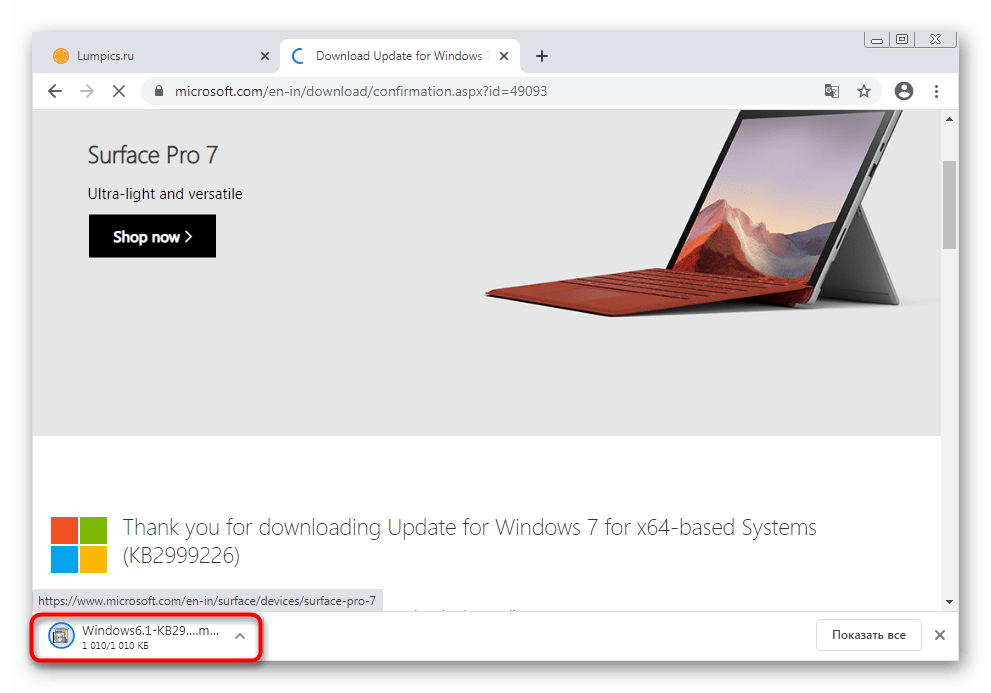
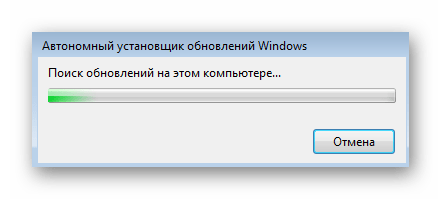
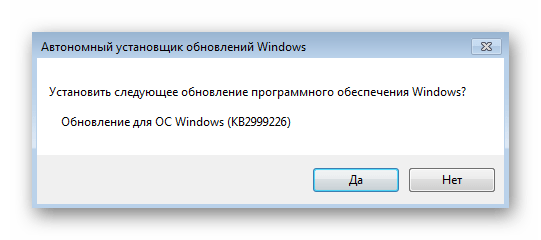
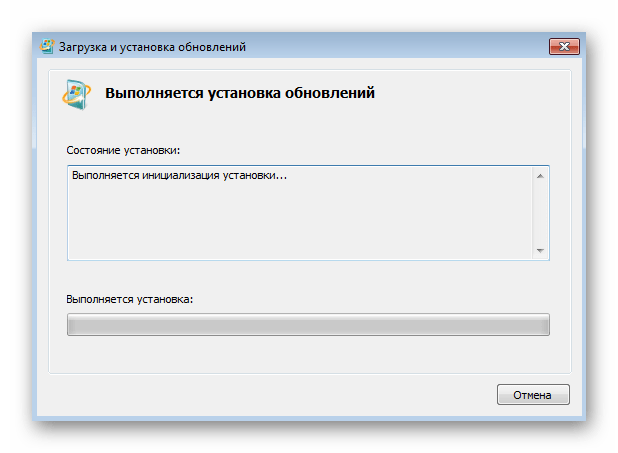
Как только операция пройдет успешно, отправьте компьютер на перезагрузку, подтвердив сообщение о необходимости сделать это. При старте следующего сеанса все апдейты уже будут активированы.
Удаление обновлений
Начиная с Windows 7, «Автономный установщик обновлений» может не только инсталлировать их, но и удалять. Деинсталляция тоже производится пользователем вручную через «Командную строку», что осуществляется так:
- Откройте «Пуск», отыщите там консоль, кликните по приложению правой кнопкой мыши и в контекстном меню выберите вариант «Запуск от имени администратора».
- Удаление апдейта с известным путем производится по команде
wusa.exe/uninstall, где в конце строки указывается полный путь. Нажатие по клавише Enter активирует выполнение команды. - Если знаете только код обновления, вставьте команду
wusa.exe/uninstall/kb:и после двоеточия без пробела укажите код этого пакета. - В случае ошибки в команде или при вводе
wusa.exe /helpпоявится отдельный список со всеми доступными функциями, запускаемыми пользователем вручную. Ознакомьтесь с ними и решите, какие из них могут пригодиться.
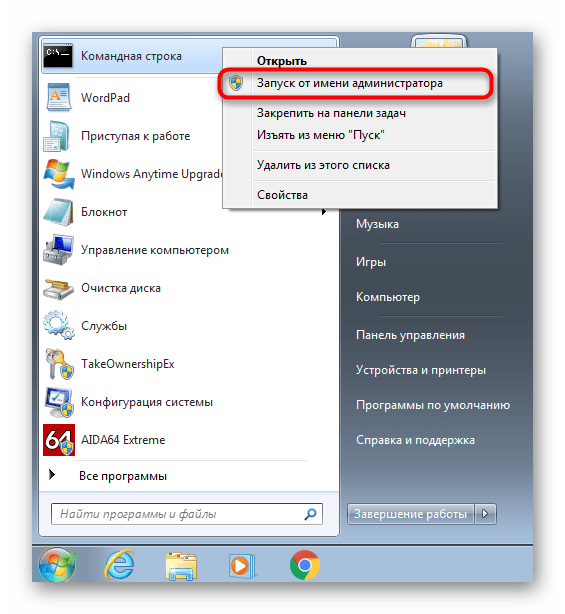
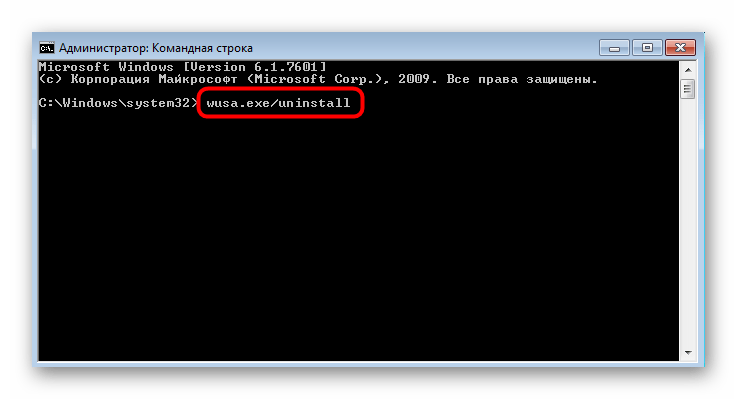
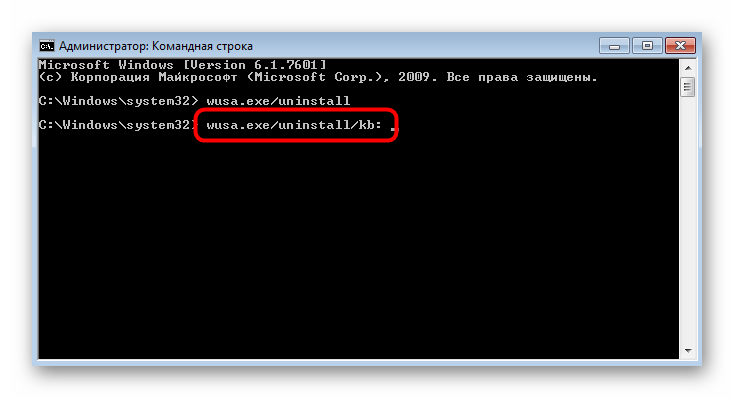
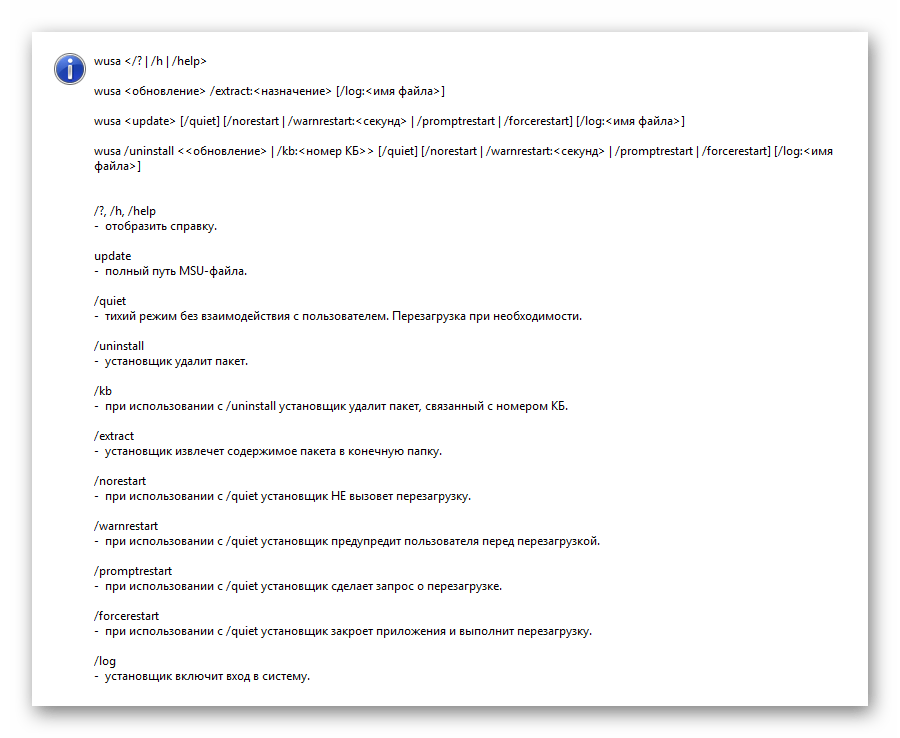
Отключение компонента
Рассматриваемый сегодня компонент тесно связан с «Центром обновления Windows» и зависит от его статуса. Соответственно, отключить его можно только полностью, избавившись от возможности получать апдейты автоматически. Если вас устраивает такой вариант и вы хотите отключить работу функций, чтобы другие пользователи не смогли запускать исполняемые файлы обновлений, выполните следующие действия:
- Откройте «Пуск» и перейдите в меню «Панель управления».
- В нем вас интересует раздел под названием «Администрирование».
- Среди списка инструментов отыщите элемент «Службы».
- В перечне служб найдите «Центр обновления Windows». Дважды кликните по пункту, чтобы открыть его свойства.
- Выберите тип запуска «Вручную», а затем остановите службу.
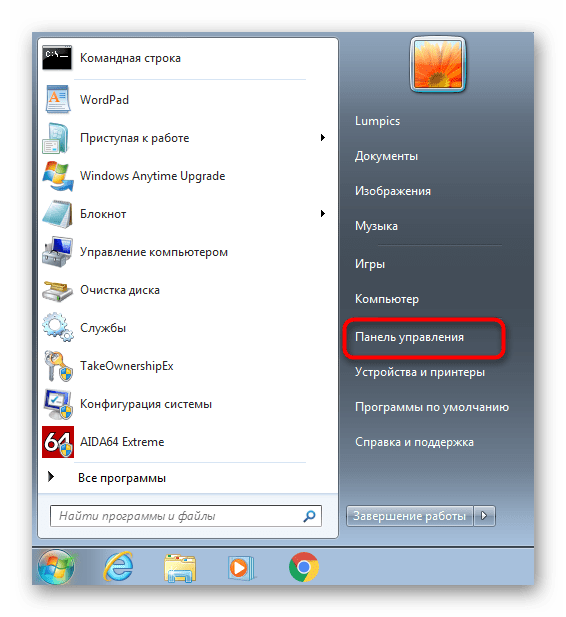
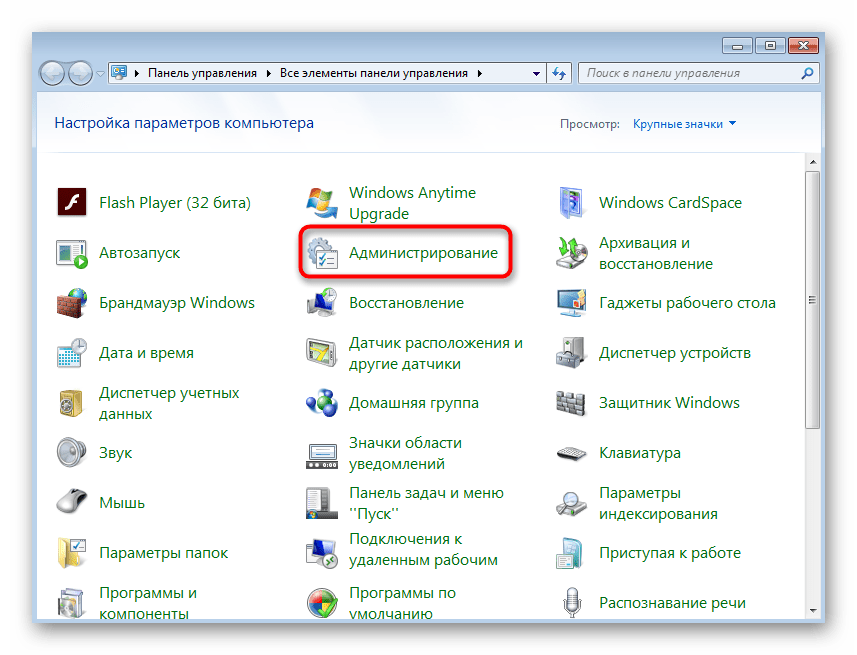
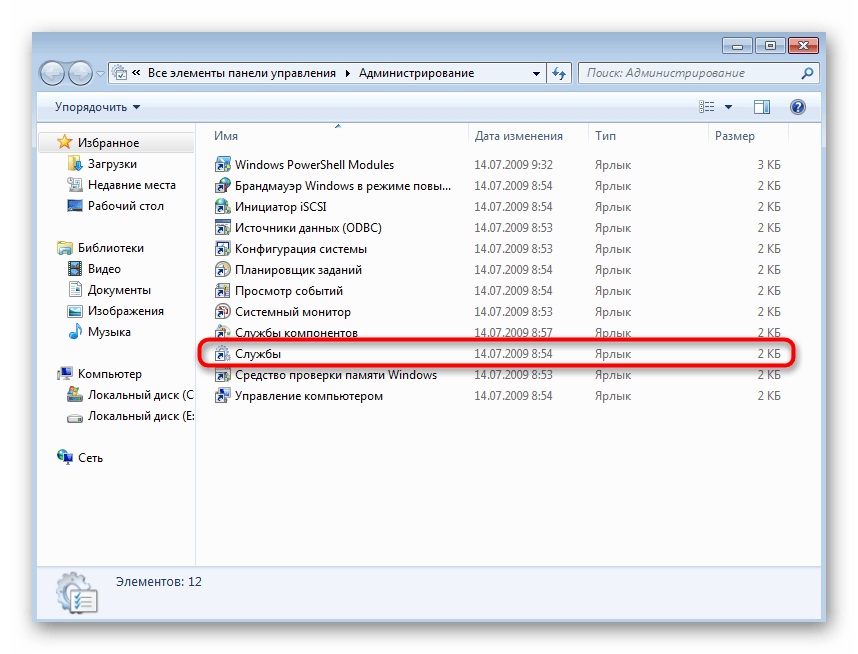
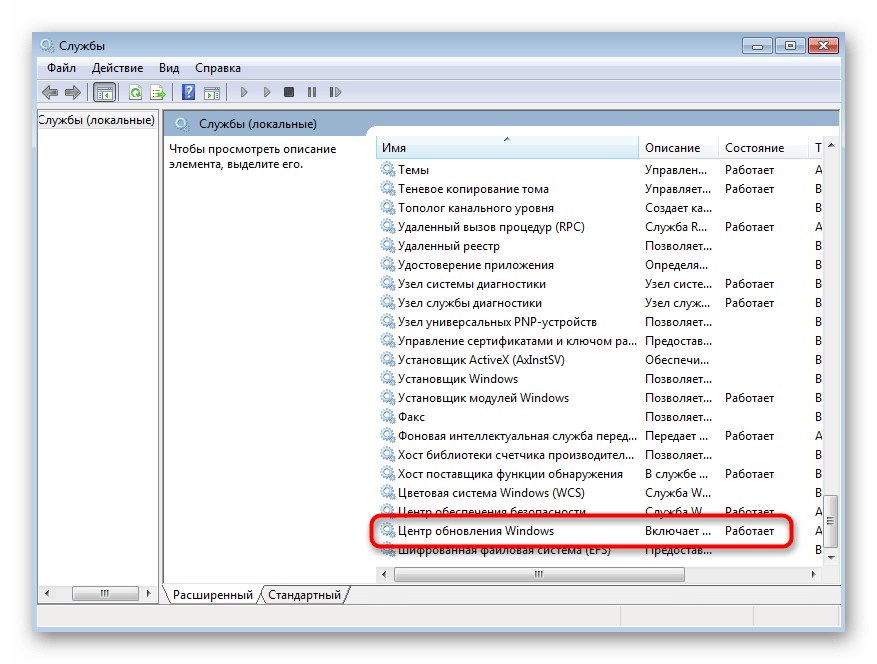
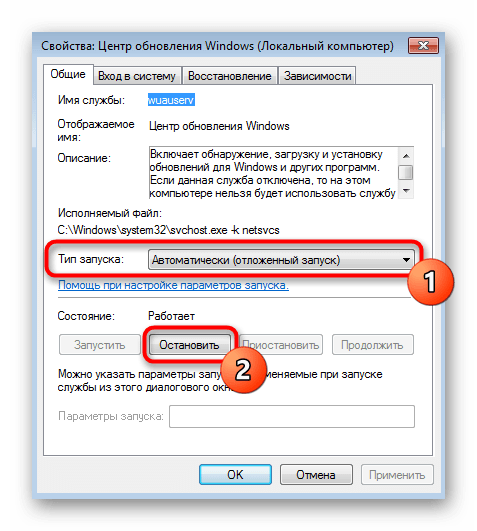
Теперь автоматическая проверка обновлений отключена и Автономный установщик тоже не найдет апдейтов при его запуске. Если вы захотите снова сделать службу активной, просто откройте это же меню и включите ее.
Решение возможных проблем
Самая распространенная проблема при использовании «Автономного установщика обновлений Windows» — ошибки в процессе инсталляции апдейтов. Они появляются из-за разных причин, например не подходит разрядность загруженных файлов или на компьютере уже есть этот пакет. Реже неполадки связаны с системными сбоями и ошибками при автоматическом поиске обновлений. Найти информацию по решению этой ситуации вы можете в отдельной статье на нашем сайте по следующей ссылке.
Подробнее: Решение проблем с установкой обновления Windows 7
Наша группа в TelegramПолезные советы и помощь
,
After performing a clean Windows installation you always have the time-consuming process to download and install all the available Windows updates. In other cases you may want to offline update Windows, because you face problems while using the Windows Update service offered by Microsoft, or because you have not an active Internet connection on the computer that you want to update.
For all that cases, you can use the WSUS Offline Update utility. With the «WSUS Offline Update» utility, you can update any computer running Microsoft Windows and Office safely and quickly.
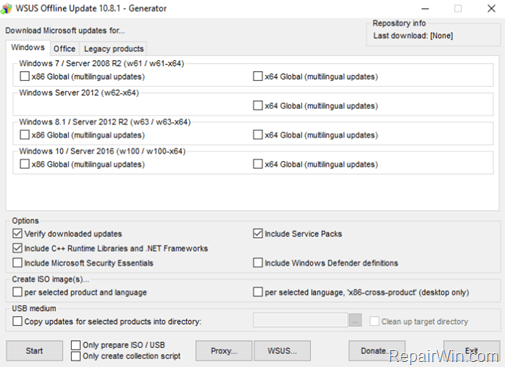
This tutorial shows how to Offline Update Windows 10, Windows 8.1, Windows 7, Server 2012, Server 2008 or Office products with the «WSUS Offline Update» tool.
How to Update Windows or Office Offline.
1. Download the WSUS Offline Update tool.
2. When the download is completed, extract the downloaded zip file («wsusoffline.zip»).
3. Run the UpdateGenerator.exe application.
4. Select the Windows Edition and type, that you are using (e.g. «Windows 10, 64 Bit»).
5. Press the Start button.
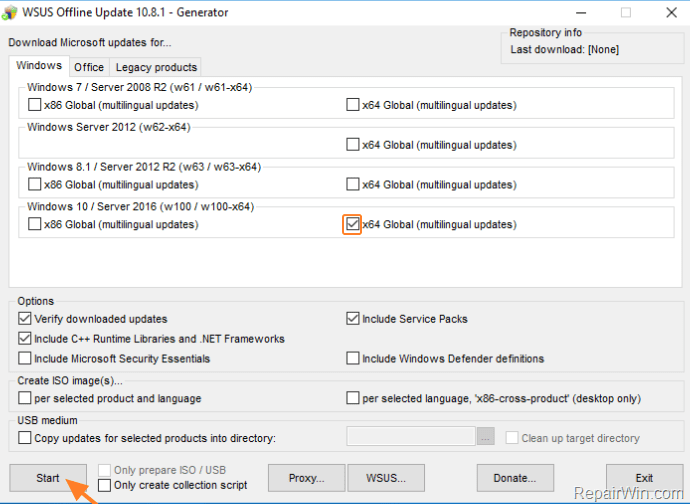
6. The WSUS Offline Update utility should start to download all the available updates, for the selected Windows version.
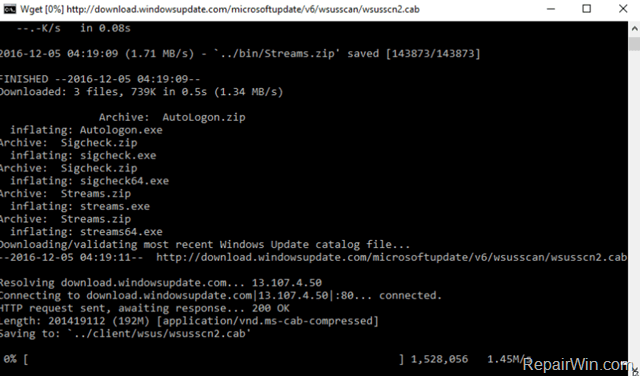
7. When the download is completed, navigate to the client folder (wsusoffline\client) and run the «UpdateInstaller.exe» application.
8. Check the «Automatic reboot and recall» option.
9. Press the Start button and then wait until the WSUS Offline Update installer, installs the downloaded updates to your computer.
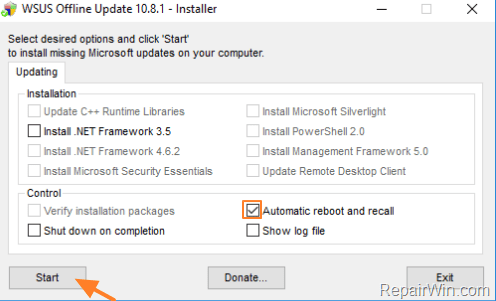
That’s all folks! Did it work for you?
Please leave a comment in the comment section below or even better: like and share this blog post in the social networks to help spread the word about this solution.
If this article was useful for you, please consider supporting us by making a donation. Even $1 can a make a huge difference for us.
- Author
- Recent Posts
Konstantinos is the founder and administrator of Repairwin.com. Since 1995 he works and provides IT support as a computer and network expert to individuals and large companies. He is specialized in solving problems related to Windows or other Microsoft products (Windows Server, Office, Microsoft 365, etc.).
Обычная ситуация, с которой многие сталкиваются после переустановки Windows 7 или сброса ноутбука с предустановленной семёркой на заводские настройки — последующее скачивание и установка всех выпущенных обновлений Windows 7, которая может занять действительно много времени, не давать выключить компьютер, когда это нужно и потрепать нервы.
Однако, есть способ однократно скачать все обновления (почти все) для Windows 7 в виде одного файла и установить все их сразу в течение получаса — Convenience Rollup Update for Windows 7 SP1 от Microsoft. О том, как использовать эту возможность — пошагово в данной инструкции. Дополнительно: Как интегрировать Convenience Rollup в образ ISO Windows 7.
Подготовка к установке
Прежде чем приступить непосредственно к установке всех обновлений, зайдите в меню «Пуск», кликните правой кнопкой мыши по пункту «Компьютер» и выберите «Свойства» в контекстном меню.
Убедитесь, что у вас установлен Service Pack 1 (SP1) Если нет — его требуется установить отдельно. Также обратите внимание на разрядность вашей системы: 32-бит (x86) или 64-бит (x64).

Если SP1 установлен, то перейдите на страницу https://support.microsoft.com/ru-ru/kb/3020369 и загрузите с нее «Обновление стека обслуживания от апреля 2015 для Windows 7 и Windows Sever 2008 R2».
Ссылки на загрузку 32-битных и 64-битных версий находятся ближе к концу страницы в разделе «Как получить это обновление».

После установки обновления стека обслуживания, можно приступать к установке сразу всех обновлений Windows 7.
Загрузка и установка Windows 7 Convenience Rollup Update
Пакет обновлений Windows 7 Convenience Rollup доступен для загрузки на сайте каталога центра обновления Майкрософт под номером KB3125574: http://catalog.update.microsoft.com/v7/site/Search.aspx?q=3125574

Тут следует иметь в виду, что открыть эту страницу в работоспособном виде можно только в Internet Explorer (причем последних версий, то есть если вы будете открывать ее в IE, предустановленном в Windows 7, вам сначала будет предложено обновить браузер, а затем — включить надстройку для работы с каталогом обновлений). Обновление: сообщают, что теперь, с октября 2016 года, каталог работает и через другие браузеры (но не работает в Microsoft Edge).
На случай, если по какой-то причине загрузка из каталога обновлений затруднена, ниже — прямые ссылки на загрузку (в теории, адреса могут поменяться — если вдруг перестанет работать, прошу оповестить меня в комментариях):
- Для Windows 7 x64
- Для Windows 7 x86 (32-бит)
После загрузки обновления (представляет собой один единственный файл автономного установщика обновлений), запустите его и просто дождитесь окончания установки (в зависимости от производительности компьютера процесс может занять разное время, но в любом случае — значительно меньше, чем скачивание и установка обновлений по одному).

В завершение останется только перезагрузить компьютер и подождать, когда пройдет настройка обновлений при выключении и включении, которая также занимает не слишком продолжительное время.
Примечание: данным способом устанавливаются обновления Windows 7, выпущенные до середины мая 2016 года (тут стоит отметить, что не совсем все — некоторые из обновлений, список есть на странице https://support.microsoft.com/en-us/kb/3125574, Майкрософт по некоторым соображениям не включала в пакет) — последующие обновления все также будут загружаться через Центр обновления.
WSUS Offline Update
для Windows
WSUS Offline Update — незаменимая программа для пользователей, которым необходимо установить свежие обновления Windows и Microsoft Office на компьютер с отсутствующим подключением к сети Интернет (в режиме оффлайн). Утилита позволяет скачивать обновления для мультиязычных версий Windows 7/8/8.1/10, Microsoft Office 2003/2007/2010/2013/2016, причем для каждой локации можно скачивать отдельные обновления.
В список загружаемых обновлений можно включать (или исключать) сервис-паки, Microsoft Security Essentials, библиотеки C++ Runtime, .NET Frameworks и Windows Defender Definition. По окончании загрузки присутствует возможность провести верификацию загруженных обновлений, сохранить данные в виде ISO-образа, после чего записать их на DVD-диск или USB-носитель.
ТОП-сегодня раздела «Обновления, патчи»
ASUS BIOS Update 7.18.03
ASUS BIOS Live Update — Фирменная утилита для обновления BIOS материнских плат ASUS через интернет…
MSI LiveUpdate 6.2.0.74
MSI LiveUpdate — это полезные и мощные приложения для автоматической загрузки и обновления BIOS,…
Отзывы о программе WSUS Offline Update
Nejtralist Absoljutnyj про WSUS Offline Update 12.0 [15-02-2021]
Ищите прямую автоматическую ссылку от разработчика на v8.9 в «WebArchive» — а эта версия (v12) поддерживает только всё, что не ниже Office 2013 и Windows 8.1.
4 | 4 | Ответить
Александр про WSUS Offline Update 11.4 [30-05-2018]
Для офиса 2007 не подходит уже. Печально.
7 | 7 | Ответить
presto next про WSUS Offline Update 10.0.1 [11-09-2015]
Не понятная фигня !! Не потомучто на инглише а каким именно образом она отбирает и скачивает обновления и может ли она ваще понимать установлины ли у меня они ?? Например установит загрузчик IE 11 или SP 1 и к тамуже куда ???
7 | 8 | Ответить
Bey71 про WSUS Offline Update 9.5.3 [16-03-2015]
WSUS Offline Update 9.5.3 — уже не поддерживает Win XP
Плохо. И офис начинается с 2007. Будем искать версию постарше
6 | 7 | Ответить
Tryndec про WSUS Offline Update 8.2 [04-03-2013]
Программа очень полезна. Ставит без ошибок (пока) все фиксы, даже те которые не хотели становиться за один раз все вместе через кривой апдейтер винды. Полезно тем кто занимаеться настройкой и установкой системы очень часто.
13 | 7 | Ответить
Windows 7 is still a fairly commonly used system among many users. On this page you can download a selection of the most important updates for Windows 7. You can download them using the links provided by us on the Microsoft website, or by direct links from our server, and also, you can read the description of what functionality this update contains.
Also, you can download the official MSDN installers of Windows 7 from our catalog by direct links. On the next page.
– Download KB976932
– Download KB4516065
– Download KB4490628
– Download KB4474419
– Download KB3179573
– Download KB3172605
– Download KB3125574
– Download KB3083324
– Download KB3033929
– Download KB3020369
– Download KB2998527
– Download KB2888049
– Download KB2882822
– Download KB2834140
– Download KB2830477
– Download KB2813347
– Download KB2786081
– Download KB2731771
– Download KB2729094
– Download KB2670838
– Download KB2574819
– Download KB958830
– Download KB947821
Download KB976932
The Windows 7 update with the number KB976932 refers to Service Pack 1 (SP1) for Windows 7. Service Pack 1 is a significant update that includes various functionality enhancements and improvements for the operating system. Here are some key features and functionality provided by Windows 7 SP1 (KB976932):
– Increased system security: Service Pack 1 includes security updates and patches that help protect your computer from known vulnerabilities and threats. These updates help ensure a more secure computing experience.
– Performance and reliability improvements: SP1 includes performance enhancements and reliability improvements for the Windows 7 operating system. These improvements can help optimize system performance and stability, resulting in a smoother and more responsive user experience.
– Support for new hardware: Service Pack 1 provides improved support for new hardware devices, such as printers, scanners, and graphics cards. It includes updated drivers and compatibility improvements, allowing better compatibility and functionality with a wide range of hardware components.
– Fixes for known issues: SP1 addresses various issues and bugs reported in earlier versions of Windows 7. It includes fixes for compatibility issues, application crashes, and other software-related problems, resulting in a more stable and reliable operating system.
– Feature enhancements: While Service Pack 1 primarily focuses on security, performance, and bug fixes, it may also introduce minor feature enhancements and functionality improvements to the Windows 7 operating system.
– Download from the Microsoft website.
– Download from our server.
Download KB4516065
The Windows 7 update with the number KB4516065 is a security update that was released in September 2019. This update provides security fixes and improvements to the operating system. Here are some key functionalities included in KB4516065:
– Security enhancements: KB4516065 addresses various security vulnerabilities and helps protect your Windows 7 system against potential threats. It includes fixes for security vulnerabilities that were identified and reported to Microsoft.
– Patching vulnerabilities: The update addresses specific vulnerabilities in Windows components, such as the Windows App Platform and Frameworks, Windows Input and Composition, Windows Cryptography, Windows Wireless Networking, and more. These patches aim to strengthen the security of your system and prevent potential attacks.
– Stability and reliability improvements: In addition to security enhancements, KB4516065 may include stability and reliability improvements for the Windows 7 operating system. These improvements can enhance the overall performance and stability of your system.
– Compatibility and functionality updates: The update may also include updates to improve compatibility with various software applications and hardware devices. This can help ensure smooth operation and better compatibility with third-party software and hardware on your Windows 7 system.
– Download from Microsoft website
– Download from our x64 server
– Download from our x32 server
Download KB4490628
The Windows 7 update with the number KB4490628 is a security update that was released in March 2019. This update provides security fixes and improvements to the operating system. Here are some key functionalities included in KB4490628:
– Security enhancements: KB4490628 addresses various security vulnerabilities and helps protect your Windows 7 system against potential threats. It includes fixes for security vulnerabilities that were identified and reported to Microsoft.
– Patching vulnerabilities: The update addresses specific vulnerabilities in Windows components, such as the Windows kernel, Windows Storage and Filesystems, Windows Virtualization, Windows Graphics, and more. These patches aim to strengthen the security of your system and prevent potential attacks.
– Stability and reliability improvements: In addition to security enhancements, KB4490628 may include stability and reliability improvements for the Windows 7 operating system. These improvements can enhance the overall performance and stability of your system.
– Compatibility and functionality updates: The update may also include updates to improve compatibility with various software applications and hardware devices. This can help ensure smooth operation and better compatibility with third-party software and hardware on your Windows 7 system.
– Download from Microsoft website
– Download from our x64 server
– Download from our x32 server
Download KB4474419
The Windows 7 update with the number KB4474419 is a security update that was released in January 2019. This update provides security fixes and improvements to the operating system. Here are some key functionalities included in KB4474419:
– Security enhancements: KB4474419 addresses various security vulnerabilities and helps protect your Windows 7 system against potential threats. It includes fixes for security vulnerabilities that were identified and reported to Microsoft.
– Patching vulnerabilities: The update addresses specific vulnerabilities in Windows components, such as the Windows kernel, Windows Graphics, Windows Virtualization, Windows Storage and Filesystems, and more. These patches aim to strengthen the security of your system and prevent potential attacks.
– Stability and reliability improvements: In addition to security enhancements, KB4474419 may include stability and reliability improvements for the Windows 7 operating system. These improvements can enhance the overall performance and stability of your system.
– Compatibility and functionality updates: The update may also include updates to improve compatibility with various software applications and hardware devices. This can help ensure smooth operation and better compatibility with third-party software and hardware on your Windows 7 system.
– Download from Microsoft website
– Download from our x64 server
– Download from our x32 server
Download KB3179573
The Windows 7 update with the number KB3179573 is a servicing stack update that was released in July 2016. This type of update specifically focuses on improving the reliability and stability of the Windows servicing stack, which is responsible for managing the installation and removal of software updates, including security updates and system components.
Here is the functionality provided by KB3179573:
– Servicing stack reliability: The update improves the reliability and stability of the Windows servicing stack, ensuring a smooth installation and removal process for future updates.
– Update installation enhancements: KB3179573 may include improvements to the way updates are installed on the Windows 7 operating system. This can help streamline the update process and reduce the likelihood of installation failures or errors.
– Compatibility improvements: The update may also include compatibility enhancements to ensure smooth interaction between the operating system and other software or hardware components. This can help prevent conflicts or issues that may arise during the installation or operation of certain applications or devices.
– Bug fixes and performance optimizations: KB3179573 may address specific bugs, issues, or performance bottlenecks that were discovered in earlier versions of the Windows 7 servicing stack. These fixes can help improve the overall performance and stability of the operating system.
– Download from Microsoft website
– Download from our x64 server
– Download from our x32 server
Download KB3172605
The Windows 7 update with the number KB3172605 is a hotfix rollup update that was released in July 2016. This update addresses specific issues related to Windows Update functionality and installation reliability. Here is the functionality provided by KB3172605:
– Windows Update reliability: KB3172605 aims to improve the reliability and performance of the Windows Update service. It addresses issues that may have caused slow or stuck updates, failed installations, or other problems related to Windows Update functionality.
– Installation reliability: The update includes improvements to the installation process of updates, ensuring a smoother and more reliable experience. It addresses issues that could lead to installation failures, errors, or system instability during the update process.
– Compatibility enhancements: KB3172605 may include compatibility improvements to ensure seamless interaction between Windows 7 and other software or hardware components. This helps to minimize conflicts and issues that may arise during the installation or operation of certain applications or devices.
– Bug fixes and performance optimizations: The update addresses specific bugs, glitches, or performance issues that were identified in earlier versions of Windows 7. It includes fixes to improve overall system performance, stability, and security.
– Download from Microsoft website
– Download from our x64 server
– Download from our x32 server
Download KB3125574
The Windows 7 update with the number KB3125574 is a convenience rollup update that was released in May 2016. It includes a collection of previously released updates and hotfixes, providing a cumulative update package for Windows 7. Here is the functionality provided by KB3125574:
– Simplified update installation: KB3125574 consolidates a large number of updates into a single package. This makes it easier to install multiple updates at once, saving time and effort compared to installing each update individually.
– Improved system reliability: The update includes stability and performance improvements for the Windows 7 operating system. It addresses various bugs, glitches, and issues that have been identified in previous versions, resulting in a more stable and reliable system.
– Security enhancements: KB3125574 includes security updates that help protect your Windows 7 system from known vulnerabilities and potential threats. These updates help ensure a more secure computing experience.
– Compatibility improvements: The update may include compatibility enhancements to improve the interaction between the operating system and other software or hardware components. This helps prevent conflicts or issues that may arise during the installation or operation of certain applications or devices.
– Download from Microsoft website
– Download from our x64 server
– Download from our x32 server
Download KB3083324
The Windows 7 update with the number KB3083324 is a security update that was released in August 2015. It provides security fixes and improvements to the operating system. Here is the functionality provided by KB3083324:
Security enhancements: KB3083324 addresses various security vulnerabilities and helps protect your Windows 7 system against potential threats. It includes fixes for security vulnerabilities that were identified and reported to Microsoft.
Patching vulnerabilities: The update addresses specific vulnerabilities in Windows components, such as the Windows kernel, Windows Graphics Component, Internet Explorer, Windows Shell, and more. These patches aim to strengthen the security of your system and prevent potential attacks.
Stability and reliability improvements: In addition to security enhancements, KB3083324 may include stability and reliability improvements for the Windows 7 operating system. These improvements can enhance the overall performance and stability of your system.
Compatibility and functionality updates: The update may also include updates to improve compatibility with various software applications and hardware devices. This can help ensure smooth operation and better compatibility with third-party software and hardware on your Windows 7 system.
– Download from our server x64 (Eng)
– Download from our server x32 (Eng)
Download KB3033929
The Windows 7 update with the number KB3033929 is a security update that was released in March 2015. It provides security fixes and improvements to the operating system. Here is the functionality provided by KB3033929:
– Security enhancements: KB3033929 addresses various security vulnerabilities and helps protect your Windows 7 system against potential threats. It includes fixes for security vulnerabilities that were identified and reported to Microsoft.
– Patching vulnerabilities: The update addresses specific vulnerabilities in Windows components, such as the Windows kernel, Windows Media Center, Windows Shell, Windows Graphics Component, and more. These patches aim to strengthen the security of your system and prevent potential attacks.
– Compatibility and functionality updates: KB3033929 may also include updates to improve compatibility with various software applications and hardware devices. This can help ensure smooth operation and better compatibility with third-party software and hardware on your Windows 7 system.
– Download from Microsoft website
– Download from our x64 server
– Download from our x32 server
Download KB3020369
The Windows 7 update with the number KB3020369 is a servicing stack update that was released in April 2015. This type of update specifically focuses on improving the reliability and stability of the Windows servicing stack, which is responsible for managing the installation and removal of software updates, including security updates and system components.
Here is the functionality provided by KB3020369:
– Servicing stack reliability: The update improves the reliability and stability of the Windows servicing stack, ensuring a smooth installation and removal process for future updates.
– Update installation enhancements: KB3020369 may include improvements to the installation process of updates, ensuring a smoother and more reliable experience. It addresses issues that could lead to installation failures, errors, or system instability during the update process.
– Compatibility improvements: The update may also include compatibility enhancements to ensure seamless interaction between the operating system and other software or hardware components. This helps minimize conflicts and issues that may arise during the installation or operation of certain applications or devices.
– Bug fixes and performance optimizations: KB3020369 may address specific bugs, issues, or performance bottlenecks that were discovered in earlier versions of the Windows 7 servicing stack. These fixes can help improve the overall performance and stability of the operating system.
– Download from Microsoft website
– Download from our x64 server
– Download from our x32 server
Download KB2998527
The Windows 7 update with the number KB2998527 is a compatibility update that was released in October 2014. It provides compatibility improvements for certain software applications on the Windows 7 operating system. Here is the functionality provided by KB2998527:
– Compatibility enhancements: KB2998527 includes updates to improve the compatibility of Windows 7 with specific software applications. These updates address compatibility issues that may have been encountered when running certain programs on the operating system.
– Improved stability: The update may enhance the stability and performance of the system when using compatible software applications. It aims to minimize crashes, errors, or other stability issues that could arise due to compatibility problems.
– Performance optimizations: KB2998527 may include performance optimizations specific to the compatibility of certain software applications. These optimizations can improve the overall performance and responsiveness of the operating system when running compatible programs.
– Download from our server x64 (Eng)
– Download from our server x32 (Eng)
Download KB2888049
The Windows 7 update with the number KB2888049 is a security update that was released in November 2013. It provides security fixes and improvements to the operating system. Here is the functionality provided by KB2888049:
– Security enhancements: KB2888049 addresses various security vulnerabilities and helps protect your Windows 7 system against potential threats. It includes fixes for security vulnerabilities that were identified and reported to Microsoft.
– Patching vulnerabilities: The update addresses specific vulnerabilities in Windows components, such as the Windows kernel, Windows Graphics Component, Internet Explorer, Windows Shell, and more. These patches aim to strengthen the security of your system and prevent potential attacks.
– Compatibility and functionality updates: KB2888049 may also include updates to improve compatibility with various software applications and hardware devices. This can help ensure smooth operation and better compatibility with third-party software and hardware on your Windows 7 system.
– Download from our x64 server
– Download from our x32 server
Download KB2882822
The Windows 7 update with the number KB2882822 is a security update that was released in October 2013. It provides security fixes and improvements to the operating system. Here is the functionality provided by KB2882822:
– Security enhancements: KB2882822 addresses various security vulnerabilities and helps protect your Windows 7 system against potential threats. It includes fixes for security vulnerabilities that were identified and reported to Microsoft.
– Patching vulnerabilities: The update addresses specific vulnerabilities in Windows components, such as the Windows kernel, Windows Graphics Component, Internet Explorer, Windows Shell, and more. These patches aim to strengthen the security of your system and prevent potential attacks.
– Compatibility and functionality updates: KB2882822 may also include updates to improve compatibility with various software applications and hardware devices. This can help ensure smooth operation and better compatibility with third-party software and hardware on your Windows 7 system.
– Download from our x64 server
– Download from our x32 server
Download KB2834140
The Windows 7 update with the number KB2834140 is a security update that was released in May 2013. It provides security fixes and improvements to the operating system. Here is the functionality provided by KB2834140:
– Security enhancements: KB2834140 addresses various security vulnerabilities and helps protect your Windows 7 system against potential threats. It includes fixes for security vulnerabilities that were identified and reported to Microsoft.
– Patching vulnerabilities: The update addresses specific vulnerabilities in Windows components, such as the Windows kernel, Windows Graphics Component, Internet Explorer, Windows Shell, and more. These patches aim to strengthen the security of your system and prevent potential attacks.
– Compatibility and functionality updates: KB2834140 may also include updates to improve compatibility with various software applications and hardware devices. This can help ensure smooth operation and better compatibility with third-party software and hardware on your Windows 7 system.
– Download from our x64 server
– Download from our x32 server
Download KB2830477
The Windows 7 update with the number KB2830477 is a security update that was released in April 2013. It provides security fixes and improvements to the operating system. Here is the functionality provided by KB2830477:
– Security enhancements: KB2830477 addresses various security vulnerabilities and helps protect your Windows 7 system against potential threats. It includes fixes for security vulnerabilities that were identified and reported to Microsoft.
– Patching vulnerabilities: The update addresses specific vulnerabilities in Windows components, such as the Windows kernel, Windows Graphics Component, Internet Explorer, Windows Shell, and more. These patches aim to strengthen the security of your system and prevent potential attacks.
– Compatibility and functionality updates: KB2830477 may also include updates to improve compatibility with various software applications and hardware devices. This can help ensure smooth operation and better compatibility with third-party software and hardware on your Windows 7 system.
– Download from Microsoft website
– Download from our x64 server
– Download from our x32 server
Download KB2813347
The Windows 7 update with the number KB2813347 is a security update that was released in April 2013. It provides security fixes and improvements to the operating system. Here is the functionality provided by KB2813347:
– Security enhancements: KB2813347 addresses various security vulnerabilities and helps protect your Windows 7 system against potential threats. It includes fixes for security vulnerabilities that were identified and reported to Microsoft.
– Patching vulnerabilities: The update addresses specific vulnerabilities in Windows components, such as the Windows kernel, Windows Graphics Component, Internet Explorer, Windows Shell, and more. These patches aim to strengthen the security of your system and prevent potential attacks.
– Compatibility and functionality updates: KB2813347 may also include updates to improve compatibility with various software applications and hardware devices. This can help ensure smooth operation and better compatibility with third-party software and hardware on your Windows 7 system.
– Download from Microsoft website
– Download from our x64 server
– Download from our x32 server
Download KB2786081
The Windows 7 update with the number KB2786081 is a security update that was released in October 2012. It provides security fixes and improvements to the operating system. Here is the functionality provided by KB2786081:
– Security enhancements: KB2786081 addresses various security vulnerabilities and helps protect your Windows 7 system against potential threats. It includes fixes for security vulnerabilities that were identified and reported to Microsoft.
– Patching vulnerabilities: The update addresses specific vulnerabilities in Windows components, such as the Windows kernel, Windows Graphics Component, Internet Explorer, Windows Shell, and more. These patches aim to strengthen the security of your system and prevent potential attacks.
– Compatibility and functionality updates: KB2786081 may also include updates to improve compatibility with various software applications and hardware devices. This can help ensure smooth operation and better compatibility with third-party software and hardware on your Windows 7 system.
– Download from our x64 server
– Download from our x32 server
Download KB2731771
The Windows 7 update with the number KB2731771 is a security update that was released in July 2012. It provides security fixes and improvements to the operating system. Here is the functionality provided by KB2731771:
– Security enhancements: KB2731771 addresses various security vulnerabilities and helps protect your Windows 7 system against potential threats. It includes fixes for security vulnerabilities that were identified and reported to Microsoft.
– Patching vulnerabilities: The update addresses specific vulnerabilities in Windows components, such as the Windows kernel, Windows Graphics Component, Internet Explorer, Windows Shell, and more. These patches aim to strengthen the security of your system and prevent potential attacks.
– Compatibility and functionality updates: KB2731771 may also include updates to improve compatibility with various software applications and hardware devices. This can help ensure smooth operation and better compatibility with third-party software and hardware on your Windows 7 system.
– Download from our x64 server
– Download from our x32 server
Download KB2729094
The Windows 7 update with the number KB2729094 is a security update that was released in June 2012. It provides security fixes and improvements to the operating system. Here is the functionality provided by KB2729094:
– Security enhancements: KB2729094 addresses various security vulnerabilities and helps protect your Windows 7 system against potential threats. It includes fixes for security vulnerabilities that were identified and reported to Microsoft.
– Patching vulnerabilities: The update addresses specific vulnerabilities in Windows components, such as the Windows kernel, Windows Graphics Component, Internet Explorer, Windows Shell, and more. These patches aim to strengthen the security of your system and prevent potential attacks.
– Compatibility and functionality updates: KB2729094 may also include updates to improve compatibility with various software applications and hardware devices. This can help ensure smooth operation and better compatibility with third-party software and hardware on your Windows 7 system.
– Download from our x64 server
– Download from our x32 server
Download KB2670838
The Windows 7 update with the number KB2670838 is a platform update that was released in February 2012. It provides functionality improvements and updates to certain components of the operating system. Here is the functionality provided by KB2670838:
– Graphics and multimedia enhancements: KB2670838 includes updates to improve graphics and multimedia functionality on Windows 7. It may include improvements to DirectX, the Windows Display Driver Model (WDDM), graphics rendering, and media playback capabilities.
– Performance optimizations: The update may include performance optimizations to enhance the overall responsiveness and speed of the Windows 7 operating system. This can result in smoother performance when running multimedia applications, games, or other graphically-intensive tasks.
– Compatibility improvements: KB2670838 may include updates to improve compatibility with certain software applications and hardware devices. This can help ensure smoother operation and better compatibility with third-party software and hardware on your Windows 7 system.
– Stability enhancements: The update may also address stability issues or bugs that were discovered in earlier versions of the operating system. This can result in a more stable and reliable computing experience.
– Download from our x64 server
– Download from our x32 server
Download KB2574819
The Windows 7 update with the number KB2574819 is a security update that was released in June 2011. It provides security fixes and improvements to the operating system. Here is the functionality provided by KB2574819:
– Security enhancements: KB2574819 addresses various security vulnerabilities and helps protect your Windows 7 system against potential threats. It includes fixes for security vulnerabilities that were identified and reported to Microsoft.
– Patching vulnerabilities: The update addresses specific vulnerabilities in Windows components, such as the Windows kernel, Windows Graphics Component, Internet Explorer, Windows Shell, and more. These patches aim to strengthen the security of your system and prevent potential attacks.
– Compatibility and functionality updates: KB2574819 may also include updates to improve compatibility with various software applications and hardware devices. This can help ensure smooth operation and better compatibility with third-party software and hardware on your Windows 7 system.
– Download from Microsoft website
– Download from our x64 server
– Download from our x32 server
Download KB958830
The Windows 7 update with the number KB958830 is a reliability and performance update that was released in December 2008. It provides functionality improvements and optimizations to the operating system. Here is the functionality provided by KB958830:
– Reliability enhancements: KB958830 includes updates to improve the overall reliability of the Windows 7 operating system. It addresses issues related to system crashes, freezes, and other stability-related problems, resulting in a more stable computing experience.
– Performance optimizations: The update may include performance improvements to enhance the speed and responsiveness of the Windows 7 operating system. This can result in faster application launches, smoother multitasking, and overall improved performance.
– Compatibility improvements: KB958830 may also include updates to improve compatibility with certain software applications and hardware devices. This can help ensure smooth operation and better compatibility with third-party software and hardware on your Windows 7 system.
– Bug fixes and optimizations: The update may address specific bugs, glitches, or performance bottlenecks that were discovered in earlier versions of Windows 7. These fixes can result in a more efficient and optimized operating system.
– Download from our x64 server
– Download from our x32 server
Download KB947821
The Windows 7 update with the number KB947821 is a system update readiness tool that was released in October 2008. It is designed to fix inconsistencies in the Windows servicing store, which may prevent the successful installation of updates, service packs, or software. Here is the functionality provided by KB947821:
– System update readiness: KB947821 scans your Windows 7 system for inconsistencies in the Windows servicing store, which includes components related to update installation. It helps identify and fix any issues that may prevent the proper installation of updates.
– Update installation reliability: The update helps ensure the reliability of the update installation process. By addressing inconsistencies in the servicing store, it reduces the likelihood of errors or installation failures when installing updates or service packs on your Windows 7 system.
– Compatibility and functionality improvements: KB947821 may also include updates to improve compatibility with certain software applications and hardware devices. This can help ensure smooth operation and better compatibility with third-party software and hardware on your Windows 7 system.
– Download from Microsoft website
– Download from our x64 server
– Download from our x32 server