Release 4.24.0
Spotify script 3.7
- Fix artist and track title parsing.
- Fix track progress bar integration [GitHub Ticket].
- Fix integration of volume bar.
Deezer script 3.6
- Fix integration of playback controls [GitHub ticket].
- Fix repeat action [GitHub ticket].
- Fix track title for explicit tracks [GitHub ticket].
Yandex Music script 1.9
- Update track.artLocation selector.
- Update like button selectors.
Other
- Text in error dialogs is not selectable to let users copy error messages [GitHub ticket].
- GNOME SDK upgraded to version 41 [GitHub ticket].
Release 4.23.0 — August 1st, 2021
-
SoundCloud script 1.7: Fix Google sign-in.
-
Spotify script 3.6:
Fix too narrow track list on artist page. [GitHub ticket]
Fix playback actions. [GitHub ticket] -
YouTube Music script 1.6: Fix playback state parsing. [GitHub ticket]
-
Deprecated scripts: Amazon Music and Tidal services are no longer compatible with Nuvola Player.
Release 4.22.0 — May 9th, 2021
What’s New for Users
- New script: Airsonic (Maintainer: Jiří Janoušek)
- Deezer script 3.5: Fix Google sign-in. [GitHub ticket]
- iHeartRADIO 1.1: Fix incompatibility of the old web engine by adding a polyfill for Promise.allSettled. [GitHub ticket] Update metadata parsing.
- Spotify script 3.5: Fix artist parsing on the artist page. [GitHub ticket] Fix wrong parsing of track length that caused excessive notifications. [GitHub ticket]
- Apple Music script 1.2: Deprecated until Nuvola Player upgrades its web engine. [GitHub ticket]
Release 4.21.0 — April 11th, 2021
This is a concise changelog. Refer to Nuvola News Announcement for a more verbose one and to see some screenshots.
What’s New for Users
-
New script: Anghami. Maintainer: Jiří Janoušek • Source code
-
Official support for Linux Mint, Cinnamon and Mate.e to test environment-specific integration issues.
-
Spotify script 3.4
- Fix next and repeat actions. [GitHub PR]
- Fix Google login. [GitHub ticket]
- Update metadata parsing.
-
Tidal script 1.2
- Update metadata parsing. [GitHub ticket]
-
Amazon Cloud Player script 5.12
- Add Japanese region support. [GitHub ticket]
-
Audible script 1.1
- Add national variants. [GitHub ticket]
-
Primephonic script 1.1
- Fix Google login. [GitHub ticket]
- Update metadata parsing.
-
Qobuz script 1.4
- Support Qobuz design v5.8.0-b021. [GitHub ticket]
- Added personalized icon set.
- Added support for seek.
- Improve support for stop.
-
Pandora script is deprecated until logging in is fixed. [GitHub ticket]
-
Plex script is deprecated until it becomes compatible again. [GitHub ticket]
-
Bug fixes
- Fix wrong initial state of Show sidebar toggle [GitHub ticket].
- Fix Quit action triggered with Media Player Remote Interface [GitHub ticket].
-
All Tiliado accounts from https://tiliado.eu website have been deleted.
Other changes
-
Maintenance updates of various scripts.
-
Add
--no-vapi-patchconfigure option to build script. [GitHub ticket]
Release 4.20.0 — December 28, 2020
Changelog
This is a concise changelog. Refer to Nuvola News Announcement for a more verbose one and to see some screenshots.
What’s New for Users
- Tiliado accounts no longer supported. If you had activated Nuvola with Tiliado account and the automatic migration failed for any reason, you can always contact support@tiliado.eu to get your license key.
- New scripts: Audible and Emby.
- Bandcamp script 2.4: Fix metadata parsing on the album and track views [GitHub issue].
What’s new for script maintainers
- The hostname of the user’s machine is exposed as a constant
Nuvola.HOSTNAME[GitHub issue]. - The machine id hash of the user’s machine is exposed as a constant
Nuvola.MACHINE_HASH[GitHub issue]. - Various fixes in the developer documentation.
Under the hood
- All scripts have been upgraded to the latest version of Standard JavaScript code style [GitHub ticket].
- Removal of unused JavaScript code.
- Added debugging of keyboard events (disabled by default) [GitHub issue].
Release 4.19 — November 29th, 2020
What’s New for Users
-
Two new scripts: iHeartRADIO and Pretzel.
-
Amazon Cloud Player script 5.11: Update integration following Amazon Music redesign [GitHub ticket].
-
Spotify script 3.3: Fix playback actions. [GitHub ticket]
-
YouTube Music script 1.5: New icons created by Doug Hitchcock.
-
Nuvola Apps Runtime renamed back to Nuvola Player following the deprecation of non-media streaming applications. [GitHub ticket].
Under the hood
- Nuvola upgraded to the latest version of Standard JavaScript code style [GitHub ticket].
- TLS Socket errors during downloading Nuvola flatpaks were resolved [GitHub ticket].
- Various fixes to pkg-config files in Diorite and Nuvola [GitHub ticket].
- Removal of dead code.
- Clean-up of app-id related code [GitHub ticket].
Release 4.18.0 — October 30, 2020
This is a concise changelog. Refer to Nuvola News for a more verbose one and to see some screenshots.
What’s New for Users
-
New scripts: Apple Music and Gaana.
-
Qobuz script adopted by a new maintainer Romain Berger adjusted to the new design.
-
Pocket Casts script 1.4: Fix integration of play/pause buttons and volume management [GitHub Ticket].
-
Google Play Music is shutting down. The integration script in Nuvola is deprecated and will be eventually removed. [GitHub Ticket]
-
Users with Tilado account migrated to license keys. If you use a Tiliado account to activate Nuvola and haven’t received the e-mail with a license key, please get in touch. [GitHub Ticket].
-
Widevine plugin is mandatory to ensure it is available in case a streaming service needs it for better audio quality. [GitHub Ticket].
-
Nuvola now persists session cookies, which prevents Jamendo from forgetting an already logged-in user [GitHub Ticket].
Under the hood
-
Flatpak manifest refactoring. Flatpak manifests are recipes used to build Flatpak packages and are now publicly available at the tiliado/nuvola-flatpaks repository on GitHub. We also upgraded GNOME SDK to the latest version 3.38 [GitHub ticket].
-
Flatpak manifests are checked with our new flatpak-manifest-update tool each day to keep our dependencies up-to-date. [GitHub Ticket]
-
Compiler warnings are history. Nuvola now builds without compiler warnings except for a few deprecations [GitHub Ticket].
-
Reorganization of git branches. Nuvola and Diorite used to have the master branch for releases and devel branch for development, but the stable release branch is now called release-4.x and branch master is used for development. [GitHub Ticket]
Release 4.17.0 — September 28, 2020
This is a concise changelog. Refer to Nuvola News for a more verbose one and to see some screenshots.
What’s New for Users
-
MusicBrainz Scrobbling: The most popular scrobbling service is Last.fm, which is supported by Nuvola for a long time. There is also a free/open-source alternative Libre.fm, which was reintroduced in Nuvola 4.16. Nuvola 4.17 adds the third service — MusicBrainz [GitHub ticket].
-
New script — Idagio: IDAGIO is a paid streaming service specializing in classical music. The company is based in Berlin, Germany.
-
New script — DI.FM: DI.FM (also known as Digitally Imported) is an Internet radio broadcaster consisting of over 90 channels dedicated exclusively to electronic music.
-
New script — Primephonic: Primephonic is a Dutch-American start-up founded by a team of classical music lovers with the ambition to create a better future for classical music by finally developing a streaming service that gets classical right.
-
Amazon Cloud Player 5.10:
- Add Brazil support [GitHub issue].
- Add India [GitHub issue]
- Press PlayAll instead of Play after restart [GitHub issue]
-
Deezer script 3.3:
- Fix wrong song data when Deezer is switched to Queue view [GitHub issue]
- Disable broken volume management.
- Fix the repeat button.
- Fix the love button in the queue view.
-
Google Play Music script 6.3:
- Mask as Safari to work around Google sign-in issues. [GitHub issue]
-
Jupiter Broadcasting 1.5:
- Adjust to the Jupiter Broadcasting site redesign.
- Add the Friday Stream.
- Add Jupiter Extras.
- Add Linux Headlines.
-
Sirius XM script 1.6:
- Add Canadian variant [GitHub issue].
- Adjust metadata parsing to recent Sirius XM changes.
-
Spotify script 3.2:
- Update a web view screenshot.
- Fix playback actions [GitHub issue].
- Fix song title and artist retrieval [GitHub pull request].
- Fix album art retrieval.
- Fix volume management.
-
Tidal script 1.1:
- Widevine support for Tidal [GitHub issue]
- Adjust metadata parsing to recent Tidal changes.
-
YouTube script 2.2:
- Mask as Safari to work around Google sign-in issues. [GitHub issue]
- Fix parsing of track title and artist.
-
YouTube Music script 1.4:
- Mask as Safari to work around Google sign-in issues. [GitHub issue]
- Fix Logout action [GitHub issue].
- Fix play/pause buttons [GitHub issue].
- Remove broken code to skip ads. Purchasing YouTube Music Premium is a better option.
- Skip metadata parsing when an ad is playing.
-
Installation Instructions Updated
- Added: Ubuntu 20.04 LTS Focal Fossa and elementaryOS 5.1 Hera
- Improved: Debian, Fedora, and Arch Linux instructions.
- Removed: Various older releases.
-
Non-media-streaming apps are deprecated. Non-streaming web apps are deprecated and won’t be available in the upcoming Nuvola 5.
-
Qobuz service needs a new maintainer. The original maintainer lost interest in Qobuz. We are looking for a maintainer residing in the countries where Qobuz is available because we couldn’t overcome very strict geographic checks [GitHub issue]:
-
Other changes:
- Added another allowed URL for Facebook login.
- Added instructions on how to use host Nvidia drivers [GitHub issue].
- Added workarounds to address Google sign-in issues [GitHub issue].
- A bug that prevented the selection of the Adwaita theme was fixed [GitHub issue].
- An issue with multimedia keys in KDE was resolved [GitHub issue].
- Nuvola now handles network issues better [GitHub issue].
- The lyrics’ sidebar is automatically opened when enabled [GitHub issue].
- Fixed a crash in preferences dialog during a license key check [GitHub issue].
What’s New for Script Maintainers
- We now accept media streaming apps only. Other apps (e.g. Google Calendar and Google Keep) are deprecated [GitHub issue].
- Circle CI jobs are robust against network failure [GitHub issue].
- Nuvola flatpaks were upgraded to GNOME SDK 3.32 [GitHub issue], 3.34 [GitHub issue], and finally 3.36 [GitHub issue] since the release of Nuvola 4.16.
- Nuvola flatpaks were upgraded to use Vala 0.48 [GitHub issue].
4.16.0 — February 24th, 2019
This is a concise changelog. Refer to Nuvola News Announcement for a more verbose one and to see some screenshots.
What’s New for Users
-
Libre.fm Scrobbling Reintroduced: Libre.fm is a free/open-source alternative to Last.fm scrobbling service. Libre.fm which was supported by Nuvola 2 until it broke and was not included in Nuvola 3 for that reason. It was now fixed and reintroduced [GitHub ticket].
-
New Adwaita Theme: The GNOME Runtime used by Nuvola updated GTK+ to version 3.24.5, which comes with new Adwaita theme:
GTK+ Development Blog — Theme changes in GTK 3,
GTK+ Development Blog — Theme changes, revisited. -
New streaming service: Ivoox (maintained by Jiří Janoušek)
-
Deezer 3.2: The play/pause action in Deezer Podcasts was fixed. [GitHub ticket]
-
Pocket Casts 1.3: Adjusted to the switch of the stable web player interface: The beta version of the new player interface, previously used only for playbeta.pocketcasts.com, has become the new stable interface for play.pocketcasts.com. [GitHub ticket]
-
Amazon Cloud Player 5.9: Widevine is used instead of the Flash plugin. This also fixes the warning “Chrome version soon not supported anymore”. [GitHub ticket 1, ticket 2]
-
Jupiter Broadcasting 1.4: Add chooselinux.show site support. Fix volume controls for non-YouTube media.
-
Crash when opening Preferences was fixed[GitHub ticket].
-
Chromium updated to 71.0.3578.80 and then to 73.0.3683.27.
-
The quest to improve the quality of Nuvola & Diorite codebase continues.
What’s New for Script Maintainers
There are no changes that should concern script maintainers.
What’s New for Packagers
- **New script: **Ivoox (source code).
- Updated scripts: Deezer 3.2 (Source code), Pocket Casts 1.3 (Source code), Amazon Cloud Player 5.9 (Source code), Jupiter Broadcasting 1.4 (Source code).
- Nuvola, Diorite: Vala 0.44.x is recommended as it fixes some memory leaks.
- Diorite: Valadoc is now run with
--fatal-warnings. This requires Vala 0.44.x but can be disabled with./waf configure — no-strict. - Diorite: Fixed bug — Don’t pass null to VariantUtils.to_strv [GitHub ticket]
- Diorite: Refactoring continues, test cases and documentation are improved. Asynchronous tests were fixed. Various C warnings were fixed and marked as fatal to be caught in the future. Several classes/methods were dropped or renamed, see changelog for details.
4.15.0 — December 28th, 2018
Nuvola 4.15 was released. It brings the 28th streaming service (Jamendo), officially supports OpenSUSE, uses client-side window decorations by default (can be changed), fixes a few memory leaks and continues the quest to improve the quality of the entire codebase. Full announcement.
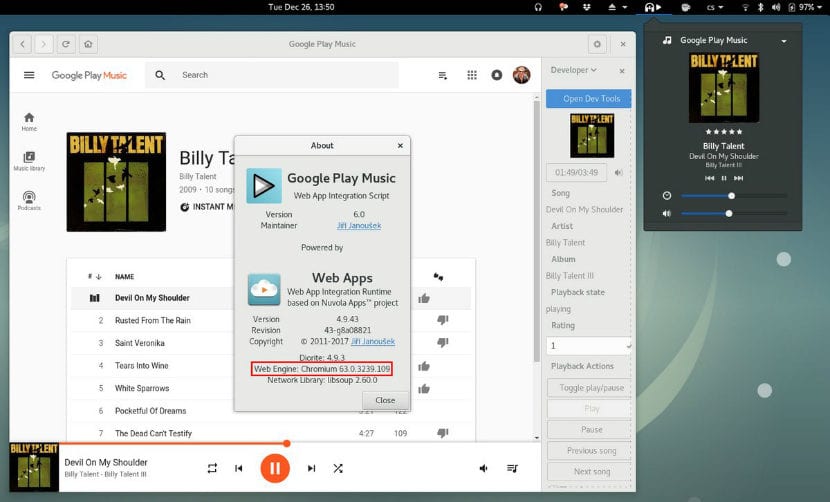
Just under 7 years ago o from «Spotify on Linux.» It was about Cloud, a desktop player that was compatible with 7 streaming music services. Interestingly, Spotify was not supported by Nuvola at the time and I don’t think there was even a desktop app for Linux. Since then it has rained a lot and this app already supports 29 streaming music services, where now the king of this sector is.
What has also changed is the Nuvola installation method. 7 years ago it was done by adding its APT repository, while now it is all via Flatpak, both the app installation and the repository. Nuvola is not on Flathub, but its compatible repository can be installed to install both the main software and the one necessary to install each of the services. And is that each of the 30 requires its own installation. Here’s how to do it.
How to install Nuvola and its services
- The first thing we will have to do to install Nuvola is enable Flatpak and Flathub on our computer. For this you can follow our tutorial How to install Flatpak on Ubuntu and open ourselves to a world of possibilities.
- Once Flatpak is enabled we will install the Nuvola repository by clicking on this link and then installing it from our software center.
- We refresh the repositories. Each software center does it in one way, so for a system in general we will say that it can be done with the command sudo apt update or by restarting the computer.
- If we had installed an older version of the software, we removed it with these commands:
sudo apt-get remove nuvolaplayer *
rm -rf ~ / .cache / nuvolaplayer3
rm -rf ~ / .local / share / nuvolaplayer3
rm -rf ~ / .config / nuvolaplayer3
rm -f ~ / .local / share / applications / nuvolaplayer3 *
- We install Nuvola App Service. Its developer says that it is optional, but it will help us to control each service with shortcuts, storage, etc. Optional, but recommended. To do this, we will seek Nuvola AppService in our software center and we will install it.
- Now we only have to install the service we want. The best way is to go to the software center and search for the service. Both the name of the service and «Nuvola» will appear.
- Lastly, we launched and enjoyed the web service.
What services are supported in March 2019
At the time of this writing, 30 services are already supported. I am missing one, although depending on some factors I could move to Spotify. Supported services right now are:
- 8tracks
- Amazon Cloud Player
- BCC iPlayer
- Bandcamp
- Brain.fm
- Deezer
- Focus @ Will
- Google Calendar (WTF)
- Google Play Music
- ivoox
- Jamendo
- Jango
- Jupiter Broadcasting
- KEXPRadio
- Mentor FM
- Mixcloud
- nprone
- Pandora
- plex music
- Pocket Casts
- Qobuz
- SiriusXM
- SoundCloud
- Spotify
- Tidal
- TuneIn
- YandexMusic
- YouTube
- YouTube Music
- ownCloud Music
Taking into account everything they have added in the last 4 years, it is not ruled out that it will soon be compatible with Apple Music, but we can remain skeptical if we consider how those of Tim Cook and company work.
Being individual facilities, each service will be an application with its icon, etc. This means that if we install, for example, Spotify, Deezer and YouTube Music we will have three applications in our start menu. If we install them all, 30 applications / icons will be added to Multimedia in our menu.
Nuvola integrates with the operating system
Nuvola is how to open the services with the browser, but adding desktop functions. These are things like that we can control the applications with shortcuts or from the icon of the tray. Also, the good thing about having a desktop application is that we can minimize it and forget about it while working with Firefox, something that is not possible if we use the browser. It also supports notifications, so we can see what song is playing right at the moment it starts playing.
Nuvola is based on GNOME, so it is worth mentioning that if we use another graphical environment it will install about 300mb in dependencies. This should not be a problem on today’s computers, since the most discreet computer already has about 100GB of hard disk.
Have you tried Nuvola? How about?

Nuvola Player (ранее Google Music Frame) — расширяемый плагинами Python / GTK (WebKitGtk+) мультимедийный плеер ориентированный на проигрывание музыки с облачных сервисов.






Nuvola Player удобен в использовании и предназначен для работы с музыкальными сервисами «на прямую«, в качестве десктопного приложения (без использования браузера), с максимальной интеграцией их в рабочее окружение (ориентирован на окружения Gnome Shell и Unity).



Nuvola Player интегрируется в область уведомлений, поддерживает оповещения с действиями (стоп/вперёд/назад/пауза/повтор), медиаклавиши, быстрый доступ и работу через прокси, имеется функция скробблинга в Last.fm (музыкальная социальная сеть), есть возможность загрузки текстов песен.







Nuvola Player находится в стадии активной разработки и в нём постоянно расширяется количество поддерживаемых сервисов. Поддержку мультимедиа в плеере обеспечивает Gstreamer (мультимедийный фреймворк, ядро мультимедийных приложений), при отсутствии нужного плагина выводятся предупреждения.
Лицензия: GNU General Public License version 3.0 (GPLv3)

Домашняя страница
Страница на github.com
Страница на launchpad.net
Nuvola Player — Tight integration of web-based media streaming services with your desktop
Nuvola Player
Development Discontinued
Failing to overcome technical challenges in a timely manner, the Nuvola Player project has discontinued activedevelopment. The project enters a one-year maintenance mode and will deliver integration bug fixes on a best-effortbasis until the final End-of-Life on December 31, 2022.
You can read more details here.
About Nuvola
Nuvola Player™ provides a tight Linux desktop integration for web-based media streaming servicessuch as Spotify, YouTube Music, Apple Music and others. The goal is to achieve more native user experience and tighterintegration with Linux desktop environments than usual web browsers can offer. It tries to feel and looklike a native application as much as possible.
Features of Nuvola: Desktop launchers, integration with media applets (e.g. in GNOME Shell and Ubuntu sound menu),Unity launcher quick list actions, lyrics fetching, Last.fm audio scrobbler, tray icon, desktop notifications,media keys binding, remote control over HTTP and more.Explore all features and the documentation.
Installation
Install the genuine cross-distribution flatpak packages.
Support
Follow Bug reporting guidelines.
News
- Follow Nuvola News blog to get latest news for users.
- Follow Nuvola Devel mailing list to get latest news fordevelopers and packagers.
- Read changelog to find out more about recent changes.
Contributing
We are looking for core developers as well as for script maintainers.See Contributing information for details.
Building
Follow building instructions to build Nuvola from source code.
Legal
Trademark
- Nuvola™, Nuvola Player™ are trademarks held by Jiří Janoušek,the founder of Nuvola project. You should not use these trademarks without permission.
- Nuvola Player software is not affiliated with the Nuvola icon theme.
Copyright
- Copyright 2011-2019 Jiří Janoušek janousek.jiri@gmail.com and other Nuvola contributors
- Licensed under the BSD-2-Clause license
To restore the repository download the bundle
wget https://archive.org/download/github.com-tiliado-nuvolaplayer_-_2022-03-04_15-57-54/tiliado-nuvolaplayer_-_2022-03-04_15-57-54.bundleand run:
git clone tiliado-nuvolaplayer_-_2022-03-04_15-57-54.bundle Source: https://github.com/tiliado/nuvolaplayer
Uploader: tiliado
Upload date: 2022-03-04
Skip to content
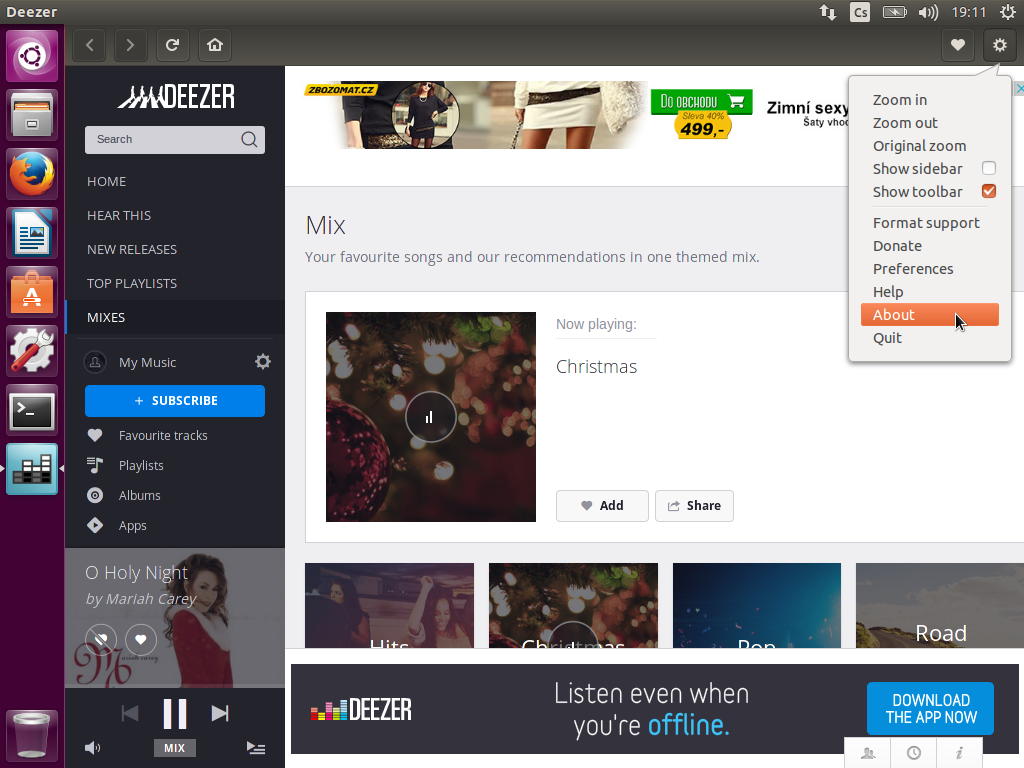
If you have multiple cloud music service subscriptions, you might end up installing several clients to access them. There are music players like Yarock which can play from some cloud services and play local music as well. However, wouldn’t it be great to have a single application dedicated to playing music only from the cloud? Nuvola Player from Jiří Janoušek tries to fill in the gap.
Nuvola is not a native Linux music player. It’s an webapp with components of regular browser at its core but designed to have a native look and feel. Nuvola works across multiple desktop environments like Unity, Gnome and so on. Packages are available for Ubuntu, Fedora and Debian. Pre-built binaries are available for other Linux distributions.
The following services work with Nuvola at the time of writing:
- Bandcamp
- Deezer
- Google Play Music
- Jango
- Mixcloud
- Rdio
- Spotify
- This is My Jam
Services under work:
- Amazon Cloud Player
- KEXP Live Stream
- Synology Audio Station
- 8tracks
Installation
To install Nuvola Player on Ubuntu Trusty, run the following commands:
$ echo "deb https://tiliado.eu/nuvolaplayer/repository/deb/ trusty main" | sudo tee -a /etc/apt/sources.list.d/nuvolaplayer.list > /dev/null $ sudo apt-key adv --keyserver hkp://keyserver.ubuntu.com:80 --recv-keys 40554B8FA5FE6F6A $ sudo apt-get update $ sudo apt-get install nuvolaplayer3
