Norton Ghost
для Windows
Norton Ghost — Разработанная компанией Symantec программа Norton Ghost включает развитые возможности архивации и восстановления данных для персональных компьютеров.
Пользователи в состоянии защитить свои данные, сделав резервную копию содержимого жесткого диска, при этом перезагрузка Windows не требуется. Процедура добавочной архивации дает возможность экономить время пользователя и место на жестком диске. Можно даже выполнять архивацию автоматически. Все это позволяет быстро восстанавливать отдельные файлы, выбранные папки или содержимое всего жесткого диска.
Ключевые возможности:
- Функция Hot Imaging (Оперативное создание образа) позволяет создавать образы сохраняемых данных без перезагрузки Windows.
- Процедура добавочной архивации дает возможность экономить время пользователя и место на жестком диске.
- Процедура автоматической архивации, проводимой по расписанию, позволяет всегда иметь последнюю копию данных.
- Программа дает возможность выполнять резервное копирование всех данных на жестком диске или в разделе.
- Программное обеспечение поддерживает широкий диапазон моделей жестких дисков и съемных устройств, в т. ч. дисководы CDR/RW и DVD+-R/RW, устройства USB и FireWire (IEEE 1394), накопители Iomega Zip и Jaz.
- Существует возможность восстановления данных из образов, созданных с помощью программы PowerQuest Drive Image 7.0 или предыдущих версий Norton Ghost.
- С помощью диска аварийного восстановления (Symantec Recovery Disk) можно восстановить данные из архивного образа, даже если на компьютере не удается загрузить систему Windows.
- С помощью функции LiveUpdate обновление программы Norton Ghost происходит через Интернет автоматически.
Для работы необходим Microsoft .NET Framework.
- Microsoft .NET Framework для Windows
ТОП-сегодня раздела «Восстановление данных»
Recuva 1.54.120
Recuva — мощная утилита для восстановления данных, которые были удалены на жестких дисках и…
Disk Drill 5.7.916
Disk Drill — бесплатная программа для восстановления удаленных данных для Windows. Без проблем…
R.saver 9.5 / 2.5.1
R.saver – бесплатная программа для восстановления данных с различных версий файловых систем…
Отзывы о программе Norton Ghost
Юрий Владимирович про Norton Ghost 15.0.0.35659 [12-07-2021]
Когда гоуст был на флоппи диске и не имел приставки Нортон, он единственный видел и работал с SATA дисками.
5 | 7 | Ответить
Йцукен про Norton Ghost 15.0.0.35659 [19-02-2021]
восстановить систему то можно, но чё делать если посыпалась та часть раздела на которую был записан резервный образ хдд?
10 | 8 | Ответить
Гость про Norton Ghost 15.0.0.35659 [18-03-2017]
Приведение — классная штука! Для меня важно, что оно за пару минут может восстановить систему.
7 | 7 | Ответить
Юргенc про Norton Ghost 15.0.0.35659 [29-12-2014]
Нужно скачивать Нортон Гост 2003. Она намного лучше
10 | 21 | Ответить
Sam Sibe про Norton Ghost 15.0.0.35659 [30-12-2012]
re: huan
«…а для господ ламеров сообщу, что ghost это прога которую выбирают очень авторитетные люди для проведения расследований комп.преступлений, а остальные проги…ну это детки и внучата прекрасного ghost»
Помолчи. Мальчик. Дай людям СВОЕ мнение сказать. То что для тебя авторитет, для других шестерня. Не торопись под клиентом.
11 | 21 | Ответить
One of the best alternatives to create backups
The security of our computer and its files are vital. And among the tools available on the market to protect them, Norton Ghost is possibly one of the best. This software is specially conceived to offer protection against data loss, providing many solutions to carry out backups.
Functions of Norton Ghost
- Carry out backups of files and folders, selectively or of the entire system every now and again, detect changes to files and automatically update our stored copies.
- Restore the system and recover the files after possible failures, even why our PC doesn’t boot.
- Save your restore points on all sorts of storage units, including Blu-ray discs or even FTP servers.
- Optimized and encrypted file compression so that your backups require less space and are always protected.
- Symantec ThreatCon tool capable of creating backups with an alarm level specified by the user when we browse the Internet.
- Integration with Google Desktop for rapid data recovery.
- Restore your computer without executable CDs thanks to LightsOutRestore.
- Remote control of the computers on the local network…
Undoubtedly, this is one of the best products in terms of system backups. Its great flexibility is one of its strong points, together with how easy it is to use its intuitive interface. You only have to download Norton Ghost to find out for yourself.
Requirements and additional information:
- Minimum operating system requirements:
Windows XP.
Losing data is a common problem. It happens because of human errors, malware attack, or broken hardware. Even a Windows update, that is supposed to make things better, can cause some files to disappear out of the blue. Norton Ghost is one of the many software that can save your data.
It can back up everything in your computer and keep the backup size as minimum as possible to save space. Whenever you need it, the software will restore the lost files as long as you haven’t deleted the backup yet.
Features and Highlights
To see which components that Norton Ghost will install on your PC, you should choose Custom Install during the installation. Each component has a short description to let you know what it is about. For a component that you deem unnecessary, you can exclude it from the installation.
To install everything that Norton Ghost offers, you should go with the standard installation. But, the process is quite slow to finish so you may have to be a bit patient.
Norton Ghost is both a file backup and a drive backup. It means that it can back up selected files and folders, back up one or multiple partitions, or backup the entire computer. The backups can be done either manually or automatically based on schedules.
On another note, if you run Norton Ghost without privileges, the software will alert you and ask if you want to add the privileges for full control.
One great advantage of using Norton Ghost as your backup solution is that it can mirror backup to a remote disk. At the time the backup is written to a local disk, the backup is also written to the remote disk. By the time the backup job finishes, you have two backups in two different storages.
And what’s more, Norton Ghost supports fallback destination. So if your remote storage somehow becomes unavailable, the backup can be automatically written to the alternative storage. The other available option to deal with the situation is to let Norton Ghost wait until your remote disk becomes available again. When it does, the software will start uploading the backup.
There is still another feature that you will probably find useful too. If you plan to back up data files of a software that cannot be copied when it is still running, you can configure Norton Ghost to close it before running the backup job.
Norton Ghost Free Download for Windows
Backing up files is a hassle, but it is a necessary task to anticipate data loss that can happen anytime. Norton Ghost has a collection of decent features to help you with that task.
It is not the easiest backup software to use, however, and so some users will probably spend a few minutes just to find out how to perform a simple backup with it. But once you’re familiar with how it works, Norton Ghost will perhaps the only backup tool you’ll ever need. You can click the link below to download Norton Ghost for Windows:
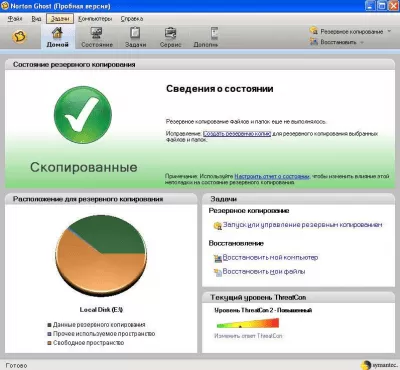
Характеристики
Описание
Версии
Обновлено
Совместимость
Windows 2000, Windows XP, Windows Vista, Windows 7, Windows 8
Описание
Norton Ghost Программное обеспечение для «клонирования» дисков: создания образов работающей системы. Приложение позволит создавать резервные копии файлов и папок, в том числе по расписанию и на основе системных событий, а так же упрощает процедуры управления образами путем создания меньшего количества образов.
Особенности:
-Предоставляет мощные возможности управления резервным копированием как всей системы, так и отдельных файлов;
— Позволяет восстановить систему после сбоя;
— Создает резервные копии по расписанию и на основании событий;
-Сохраняет точки восстановления во внешних хранилищах, включая FTP.
Версии
Нет официального представителя разработчика на сайте
Нажмите, для быстрой оценки
Оставить отзыв
Похожие приложения
Актуальные статьи
What is Symantec Norton Ghost? Can you download and use Norton Ghost on Windows 10 or above? Is there an alternative to Norton Ghost to back up your PC or clone a hard drive? From this tutorial on MiniTool, everything is covered.
About Symantec Norton Ghost
Norton Ghost, one of the classic applications from Symantec, is specially designed to safeguard your data and system against system failures and vulnerabilities by creating a backup & restoring it in case of crashes.
This disk imaging and disk cloning software allows you to back up individual files, folders, and the entire hard drive, as well as clone a disk or partition to another disk or partition.
Although Norton Ghost is extremely popular with wide users, Symantec discontinued the product on April 30th, 2013 and removed the support via chat and knowledge base on June 30, 2014. The latest version is Norton Ghost 15 released in April 2010. Click this link to learn more.
Can You Run Norton Ghost Now?
This software is a halted production but this doesn’t mean you cannot use it. It is available to use Norton Ghost 15 on Windows 7 and earlier. It is worth noting that you won’t get any support when using it. That is, you need to take a risk yourself. Besides, in case you run Norton Ghost on Windows 10/11, it cannot work.
Norton Ghost 15 only offers a 30-day free trial and you need to pay for it after the specified date. If you prefer a reliable and professional backup tool for PC backup or disk cloning on Windows 11/10/8.1/8/7, skip to the next part to get a Norton Ghost alternative such as MiniTool ShadowMaker.
How to Use Norton Ghost?
Below, we will guide you through how to use this backup software to create a backup and clone your disk. Take Windows 7 as an example.
Move 1: Norton Ghost Download
First, download and install the tool on Windows 10. Just search for “Norton Ghost download” in Google Chrome, and get this software via the given third-party links.
Move 2: Back up & Clone
To create a backup task, hit Run or Manage Backups > Define New and you see default settings in the Easy Setup window. Click OK to continue. Or hit Custom to modify according to your needs.
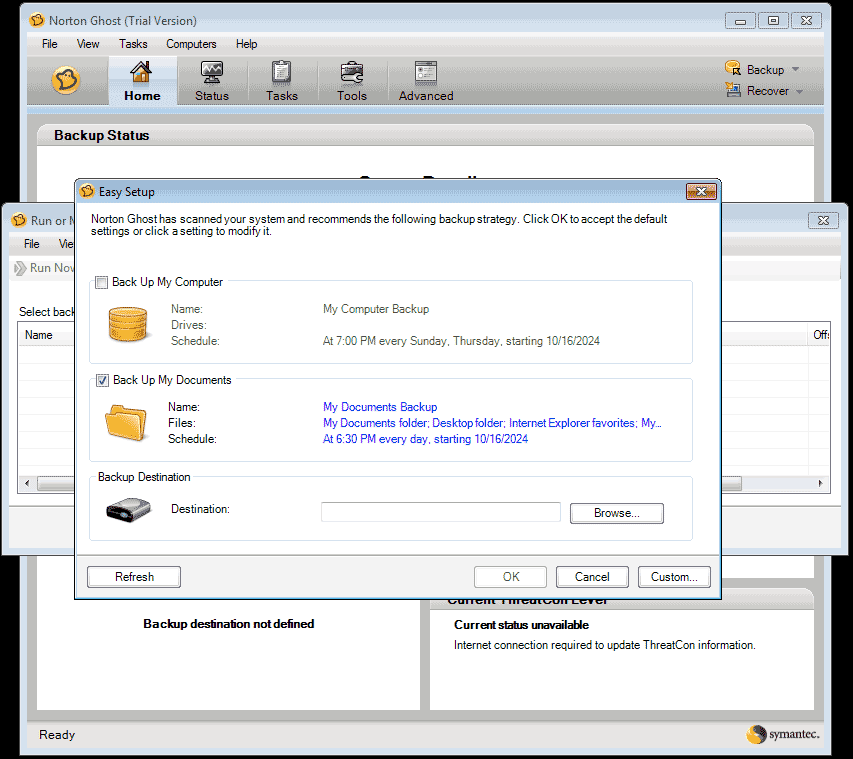
To clone a hard drive, move to Tools > Copy My Hard Drive and complete the operation according to the wizards on the screen. This feature is not enabled in the Trial Version.
In terms of Norton Ghost, it is discontinued, can only work on Windows 7 & earlier, has a bit unfriendly user interface, and features are limited. Besides, in my case, this software often goes wrong. Hence we suggest that you try an alternative, MiniTool ShadowMaker, highly recommended.
As a piece of professional PC backup software, MiniTool ShadowMaker focuses on file backup, folder backup, system backup, partition backup, and disk backup. It works well if you need to regularly back up various data and create backups for newly added data as it features automatic backup (daily, weekly, monthly, on an event), incremental backup, and differential backup.
MiniTool ShadowMaker allows you to configure many backup settings as per your preference, for example, changing a compression level, running a sector by sector backup, sending an email notification, deleting old backup versions, etc.
Apart from backing up your PC, it serves as disk cloning software which clones an HDD/SSD/USB/SD card to another one. In cloning HDD to SSD for a disk upgrade, the alternative to Norton Ghost plays an important role. Even though the SSD is smaller than the HDD, MiniTool ShadowMaker is the best choice as long as it can hold all the data on that source drive.
More importantly, this utility makes up for the limitation of Norton Ghost, facilitating PC backup and disk cloning on Windows 11, Windows 10, Windows 8, and Windows 7 & Windows Server 2022, 2019, 2016, etc.
Download it to have a try now! A 30-day free trial is supported.
MiniTool ShadowMaker TrialClick to Download100%Clean & Safe
How can you use the Norton Ghost alternative to back up your computer and clone a disk? Here is a comprehensive guide for you to follow.
Create Image Backup for Data or System
Step 1: Launch MiniTool ShadowMaker on your PC and hit Keep Trial to go on.
Step 2: In Backup, you can spot this alternative to Symantec Norton Ghost backs up the system by default. To back up files, hit SOURCE > Folders and Files, open the partition that contains the files or folders you want to back up, select those items, and hit OK. To back up the entire hard drive, go to Disk and Partitions, choose all the partitions on that disk, and click OK.
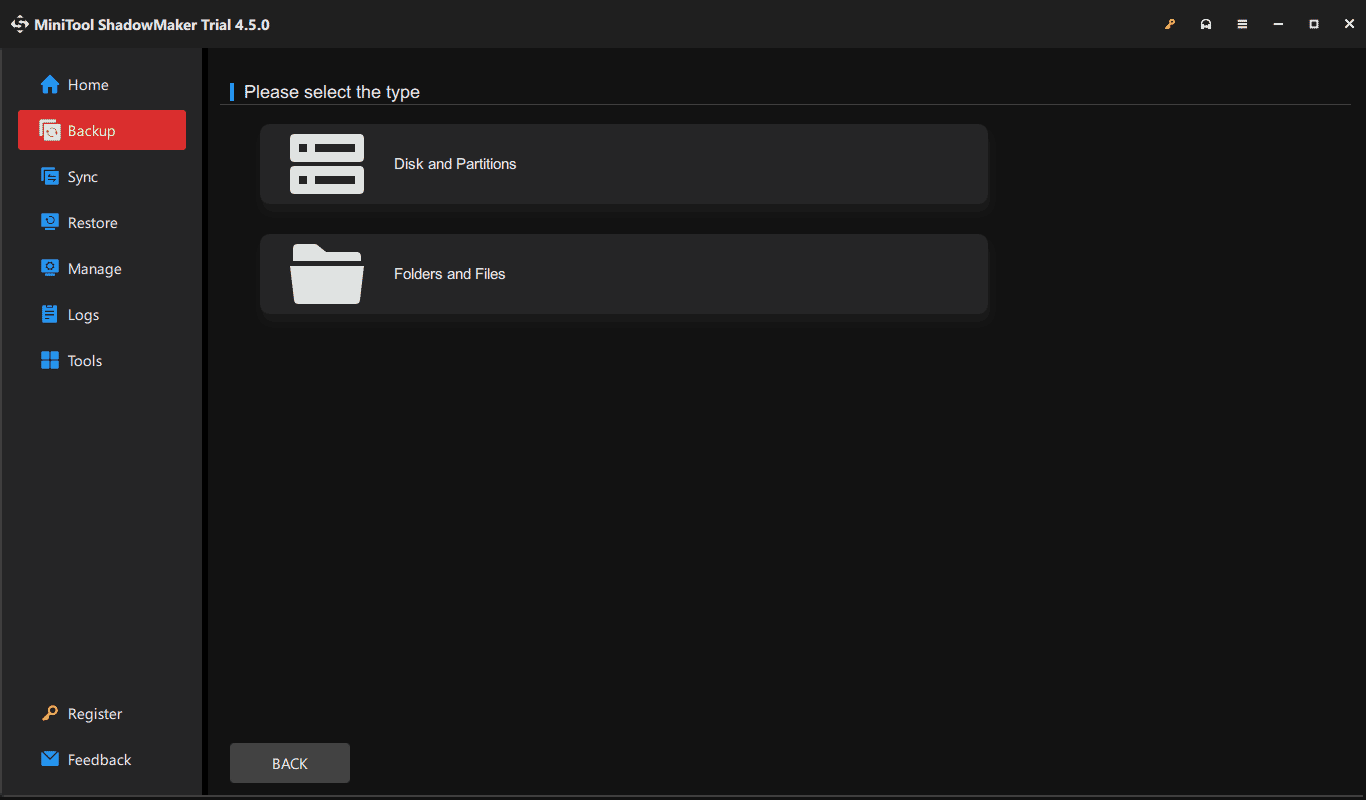
Step 3: Click DESTINATION and choose the backup target, such as the connected USB flash drive, external hard drive, HDD, SSD, etc.
Step 4: Finally, execute the full backup by clicking Back Up Now.
Tips:
In order to make advanced settings, go to Options and you see three sections. Do it as the screen prompts.
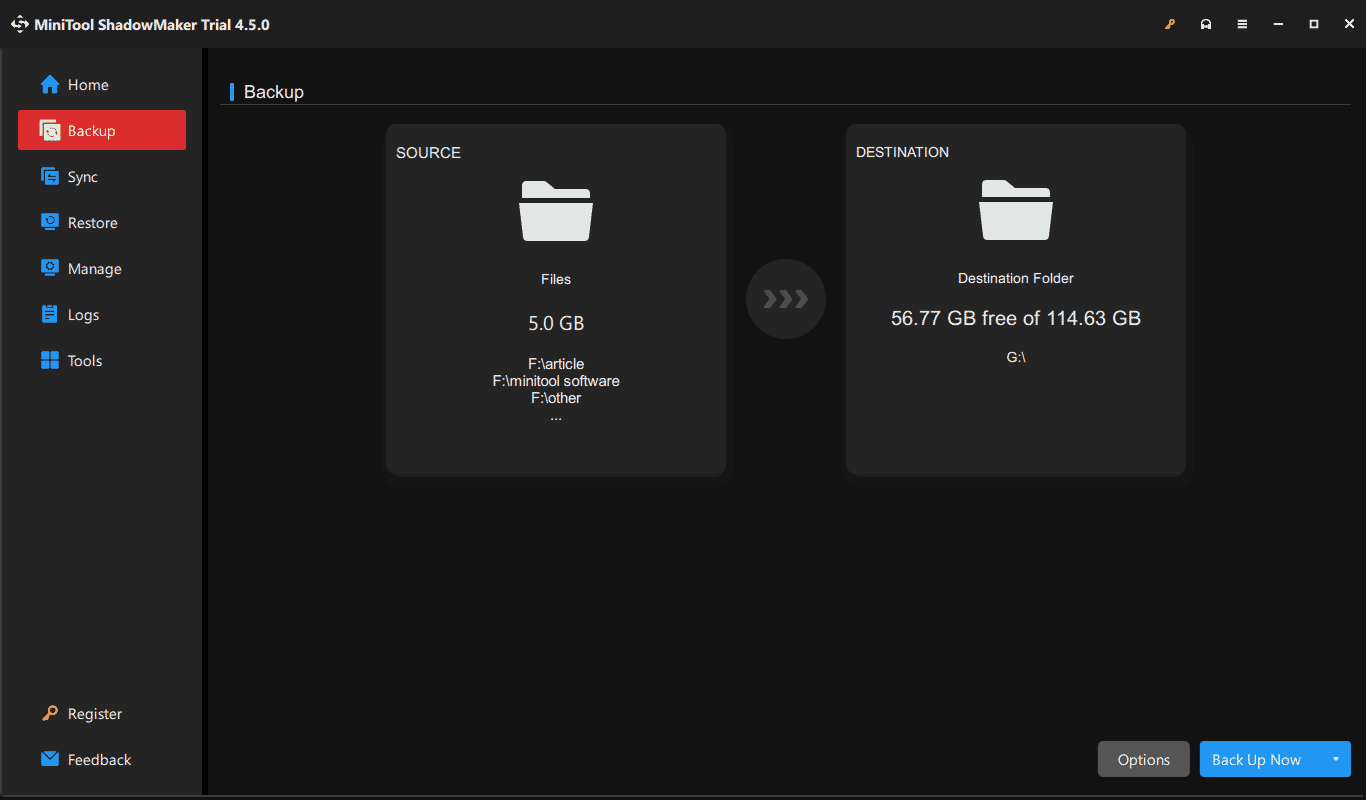
Once done, we recommend creating a bootable USB drive using Media Builder under Tools so that you can boot your computer when it cannot start for data or system recovery.
Clone a Disk
To clone a hard drive to another with MiniTool ShadowMaker, navigate to Tools on the left side and hit Clone Disk. Then, choose the source disk and target disk and begin the cloning process.
Note that this hard drive cloning software only free clones a data disk. You need to register it using a license key when dealing with system disk cloning. Besides, it allows sector by sector cloning. Just do it by clicking Options > Disk clone mode and choosing the proper mode.
To know details on disk cloning, refer to this guide – How to Clone a Hard Drive to Another on Windows 11/10/8/7.
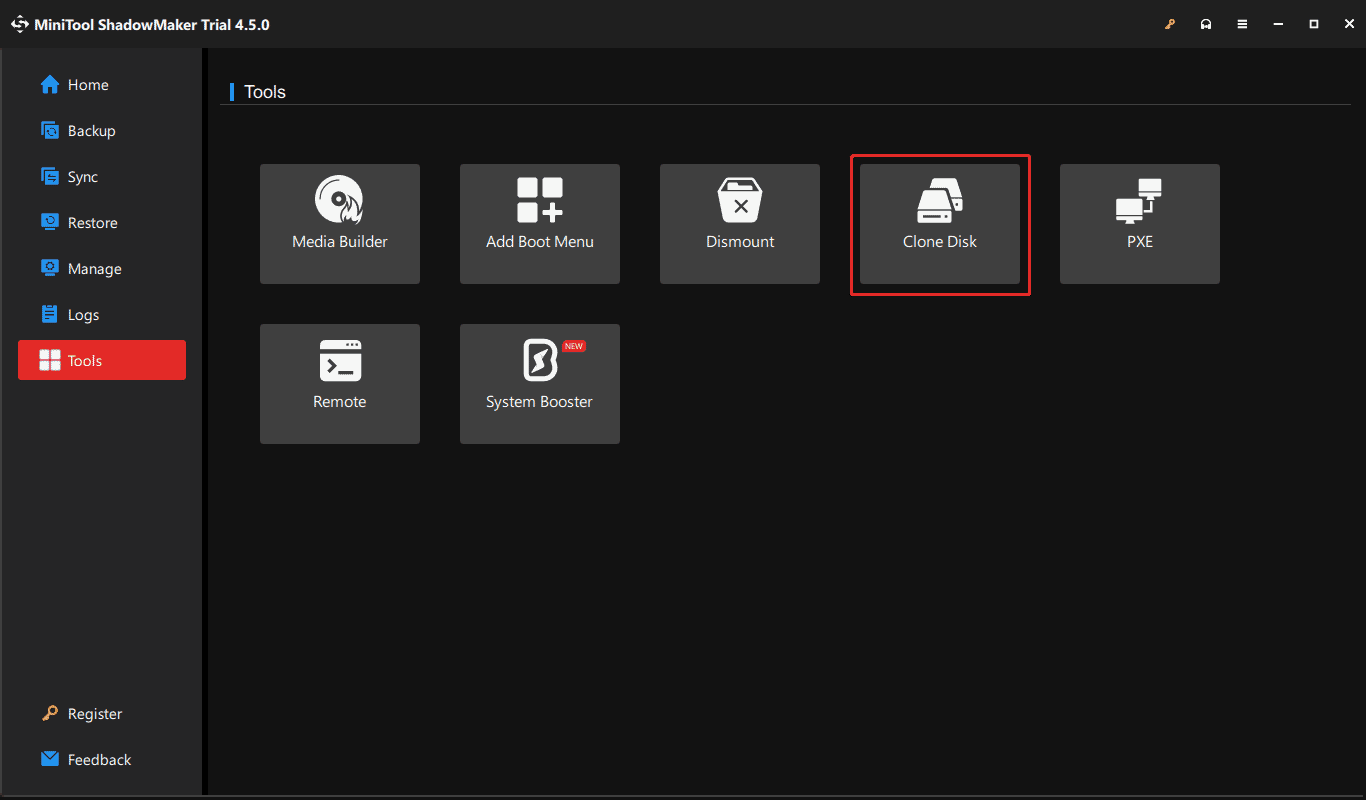
Wrapping Things Up
That’s all the information about Symantec Norton Ghost. Indeed, it is an excellent tool for computer backup, recovery, and cloning. However, it ended its life for many years and only runs on old Windows versions.
Thankfully, you have another choice – using Norton Ghost alternative, MiniTool ShadowMaker which provides all-around backup options to protect your disk data.
MiniTool ShadowMaker TrialClick to Download100%Clean & Safe
