-
mike119
- Регистрация:
- 11 июл 2020
- Сообщения:
- 84
Windows 10 Pro Разрядность x64 у меня. Совместимость менял на Windows 95,ошибку указало.А при Windows XP SP 2 вылетает. Второй образ диска установился без проблем, но брал я его с другого источника, патч и nocd не потребовался, вшиты, как и русификатор. Запустился без проблем. С вашим образом буду искать способ решить проблему
— добавлено 20 июл 2022, предыдущее сообщение размещено: 20 июл 2022 —
А прогу возьму
-
mike119
- Регистрация:
- 11 июл 2020
- Сообщения:
- 84
Удалось.Я смог запустить игру.Установил с вашего образа и всего лишь поставил патч.Фикс битых ткстур не ставил,из-за него и вылетала игра.Без него всё работает
-
Retsaot
- Регистрация:
- 12 сен 2022
- Сообщения:
- 1
Привет. Скачиваю образ игры с сайта и буду ставить поверх пак от ND4SPD Racer оттуда же: так понимаю, туда входит патч от Verok. Вопрос: работала ли у кого-нибудь с этими патчами какая-нибудь русскоязычная версия игры? Читал несколько страниц темы назад.
-
mike119
- Регистрация:
- 11 июл 2020
- Сообщения:
- 84
Как обычно установил игру,всё сделал по инструкции,но игра вылетает при загрузке.Совместимость пробовал,то же самое.Что делать,не знаю
— добавлено 6 ноя 2022, предыдущее сообщение размещено: 6 ноя 2022 —
Всё, уже разобрался. Поставил игру и 2 патча без no cd, и все работает
-
Falstaf
- Регистрация:
- 21 окт 2018
- Сообщения:
- 9
Привет всем. Возникла одна локальная проблема. Игра на новом ноуте после патчей запустилась. Однако в процессе выяснилось, что характеристики одной из самых узнаваемых машин — 550 Spyder — по-видимому, изменились. Машина явно стала быстрее и устойчивее в поворотах. Подозреваю, что эти изменения — результат применения одного из патчей. Так вот, нельзя ли вернуть оригинальные характеристики в 550й? Встречалась ли у кого-то такая же проблема?
-
Всех приветствую. Хотелось бы попросить помощи. Играю с патчем от Verok’a, все круто, но есть один баг, который достал. На машинах с активными спойлерами текстура, она появляется, когда спойлер поднимается. Если в настройках детализации машины стоит high, то текстура серная и сплошная, если стоит very high — текстура черная и забагованная. Играю на OpenGL3. Только я с таким столкнулся, или у всех так, и можно ли это исправить? Заранее, спасибо.
Последнее редактирование: 9 янв 2023
-
Пришла пора традиционной попытки пройти эту игру дальше открытия второй эры. К сожалению не смог запустить игру ни с патчем от Verok, ни с патчем ND4SPD Racer, который предоставил TheMadLynx.
Устанавливал английскую версию с образа на сайте.
При попытке запуска .exe от Verok, выдает ошибку ntdll.dll, иногда DINPUT.dll Показывается первоначальная заставка, далее заставка самой игры и всё, дальше игра зависает.
Патч ND4SPD Racer — просто игра не запускается. dgvodoo файлы она не видит в режиме Glide, а в режиме DirectX зависает на первоначальной картинке. -
К сожалению, так и должно быть. Дело в том, что по задумке автора патча на самой высокой детализации нормальные модели машин заменяются на те, что игра показывает в шоуруме перед гонкой. Их детализация выше, чем у «дорожных», но так как они предназначены для показа в «стоячем» положении, то анимация спойлера, который поднимается с определённой скорости, просто не проработана. Поэтому или ездить с этим дефектом или понизить на шаг детализацию, приведя её в соответствие с той, что была в оригинальной версии игры.
Сложно что-то сказать определённое. Я только что проверил у себя в гораздо более новой версии десятки на совершенно другом компьютере свой вариант NFS5, лежавший без изменений с 2018 года. Уже и не помню, что я там патчил, но всё запускается и работает. Если интересно, могу запаковать и поделиться архивом папки.
Последнее редактирование: 24 янв 2023
-
Буду благодарен, очень хочется хоть раз пройти легенду до конца.
-
Видимо на W11 невозможно запустить:
Выдает пару ошибок сразу, после заставок, на экране загрузки главного меню.
-
@Awasaky, предлагаю попробовать в папку с игрой поместить более старую версию библиотеки ntdll.dll, например, из приложенного архива. Надеюсь, ОС 64-битная?
Вложения:
-
Да, 64 битная Windows 11 Pro
UPD: Попробовал, в ошибке в просмотре событий, игра так и не стала обращаться к ntdll.dll внутри папки с игрой, версия показывается всегда одна и та же.
Пока пробую поставить VirtualBox с поддержкой Direct3D.
И там не прокатило, то ли не ту версию Windows использую, то ли что, не могу включить поддержку Direct3D.— добавлено 25 янв 2023, предыдущее сообщение размещено: 25 янв 2023 —
Попробовал VMWare — установил Win XP 64 SP2, установил игру, установил поверх сборку «Автор пака — ND4SPD Racer.», игра так же показывает 2 ролика, потом на вылетает на окне загрузки, с ошибкой уже внутри виртуальной системы у файла Porsche.exe.
-
@Awasaky, пробовал патч с zeus-software? Я кажется ставил версию с абандунваре, потом сверху накатил этот патч и все работает на Windows XP SP3 32 внутри VMware Player 16.
4-ю часть (NFS HS), тоже с этим патчем запускал.
Последнее редактирование: 25 янв 2023
-
Можете подсказать какой образ использовали для установки? Может я не тот образ использую.
Nglide ставили внутри гостевой ОС? -
На счет образа не помню, либо с этого сайта, либо с myabandonware.
Глайд ставил на гостевой системе, потом патч в каталог с игрой. -
pahantut
- Регистрация:
- 11 апр 2023
- Сообщения:
- 1
Такая же шляпа была с ntdll.dll, помогло отключение HID устройств в Диспетчере устройств, после перезагрузки ПК всё заработало.
-
Судя по всему, здесь применен 1) официальный апдейт до 3.5, 2) nGlide Patch и 3) старая версия патча от Verok. У меня вопрос, отражения на машине изменились, это мод от автора nGlide-патча?
— добавлено 27 апр 2023, предыдущее сообщение размещено: 27 апр 2023 —
Не знаю, в правильном ли порядке я все сделал, но вот мой метод запуска на Windows 10, делюсь:
1) Ставлю игру с образа на сайте
2) Применяю апдейт с EssentialsV2 (ставлю только официальный патч до 3.5 и официальные инсталлеры аддонов машин, остальные файлы не копирую)
3) Использую nGlide Patch, судя по всему, отражения машин исправляет именно он, но мне нравится (опционально, можете не ставить, это как бы уже мод)
4) Использую патч от Verok (1.0.6 r27, архив есть в этой ветке), там выбираю OpenGL3, выключаю Exclusive mode (важно, иначе у меня картинка превращалась в слайдшоу)Дополнительная информация:
— с патчем от Verok можно использовать nGlide или dgVoodoo, но именно при OpenGL-рендеринге у меня исправлено разрешение в меню игры, то есть выбор машин выглядят намного лучше (если оставить настройку разрешения рендерера «Desktop»)
— всякие странные HID-устройства лучше отключить, иначе игра может вылетать после экрана загрузки (у меня виновником торжества был USB-numpad).
— crash на трассе Normandie у меня отсутствует, неужели у всех так?— добавлено 27 апр 2023 —
@TheMadLynx , о каких именно моделях машин идет речь (те, что с активным спойлером)? Хотелось проверить, будут ли у меня подобные артефакты. Игру я в свое время не прошел до конца (крэш на трассе Normandie был одной из причин), хотел наверстать упущенное, поэтому знаком не со всеми моделями авто.
Последнее редактирование: 27 апр 2023
-
Да, чёрную плоскую пустоту под поднятым на скорости спойлером заметить проще всего.
Are you facing issues with Need for Speed: Porsche Unleashed, one of the most popular PC games for Windows and macOS? Whether it’s installation errors, game crashes, or performance problems, this comprehensive guide will help you troubleshoot and resolve these issues. In this blog, you’ll find various methods to fix the most common problems with Need for Speed: Porsche Unleashed and what to do if the issues persist. Let’s dive in!
Common Issues with Need for Speed: Porsche Unleashed
Before we start with the fixes, here are some of the common issues players encounter with Need for Speed: Porsche Unleashed:
- Installation errors on Windows or macOS
- Game crashes or freezes during gameplay
- Low FPS or stuttering
- Audio glitches
- Missing or corrupted files
- Network-related issues during multiplayer sessions
How to Fix Need for Speed: Porsche Unleashed Issues on Windows and macOS
1. Check System Requirements
The first step in troubleshooting is to ensure your PC or Mac meets the minimum system requirements for Need for Speed: Porsche Unleashed. Running the game on incompatible hardware is one of the most common causes of poor performance or crashes.
Minimum System Requirements for Need for Speed: Porsche Unleashed:
- Operating System: Windows 10 or macOS 10.15 or higher
- Processor: Intel Core i5 or equivalent
- RAM: 8 GB
- Graphics Card: NVIDIA GTX 960 / AMD Radeon R9 280 or better
- DirectX: Version 11
- Storage: 50 GB available space
If your system doesn’t meet these requirements, upgrading your hardware is recommended to run the game smoothly.
2. Update Your Drivers
Outdated drivers, particularly for your graphics card, can lead to performance issues or crashes in Need for Speed: Porsche Unleashed. To resolve this:
- For Windows:
- Open Device Manager.
- Go to Display Adapters.
- Right-click your GPU and choose Update driver.
- You can also download the latest drivers from the official websites of NVIDIA or AMD:
- NVIDIA Drivers
- AMD Drivers
- For macOS: macOS automatically handles driver updates. Ensure you’re running the latest macOS version by going to System Preferences > Software Update.
3. Verify Game Files (Steam or Epic Games Store)
Corrupted or missing game files can prevent Need for Speed: Porsche Unleashed from running correctly. Verifying the integrity of your game files can fix this.
- On Steam:
- Open Steam and go to Library.
- Right-click on Need for Speed: Porsche Unleashed and select Properties.
- Go to the Local Files tab and click on Verify Integrity of Game Files.
- On Epic Games Store:
- Open Epic Games Launcher and go to your Library.
- Click on the three dots next to Need for Speed: Porsche Unleashed.
- Select Verify.
This process will fix any corrupted files and download missing files automatically.
4. Update or Reinstall DirectX (For Windows)
If you’re facing graphical issues or crashes on Windows, outdated DirectX may be the culprit. Download the latest version of DirectX from the official Microsoft website.
5. Check for Game Patches and Updates
The developers of Need for Speed: Porsche Unleashed frequently release updates to fix bugs and improve game performance. Ensure that you’re running the latest version of the game.
- On Steam or Epic Games Store, updates are usually applied automatically, but you can manually check for updates by visiting the game’s page on these platforms.
6. Optimize In-Game Settings
Lowering the graphics settings in Need for Speed: Porsche Unleashed can significantly improve performance, especially if you’re experiencing lag or stuttering. Here’s how to adjust them:
- Go to Settings > Graphics in Need for Speed: Porsche Unleashed.
- Lower settings like Shadows, Anti-Aliasing, and Texture Quality.
- Turn off unnecessary effects such as Motion Blur or V-Sync.
7. Disable Background Applications
Running multiple applications in the background while playing Need for Speed: Porsche Unleashed can consume valuable system resources. Close unnecessary apps such as web browsers or video players.
- Windows: Open Task Manager by pressing Ctrl + Shift + Esc and end tasks that aren’t needed.
- macOS: Open Activity Monitor from Applications > Utilities and close resource-heavy apps.
8. Fix Network-Related Issues
If you experience network lag or connection problems during multiplayer sessions, try the following:
- Restart your modem or router.
- Switch to a wired connection if you’re on Wi-Fi.
- Disable any VPN or firewall that may be interfering with the connection.
You can also check Need for Speed: Porsche Unleashed server status by visiting Need for Speed: Porsche Unleashed official server status page or use third-party monitoring services like DownDetector.
What to Do If the Issues Persist?
If none of the above methods resolve your problem with Need for Speed: Porsche Unleashed, you may need to:
- Reinstall the Game: Uninstall Need for Speed: Porsche Unleashed completely and then download it again from a trusted source such as Steam or Epic Games. Ensure that the installation directory is clear of previous files to avoid conflicts.
- Contact Support: Reach out to the official Need for Speed: Porsche Unleashed support team for assistance. You can typically submit a ticket through the game’s official website or find community forums for additional help.
- Check Online Forums: Gamers worldwide share troubleshooting tips on forums like Reddit and GameFAQs. Searching for your specific issue there may reveal solutions from other players.
Conclusion
By following the steps outlined in this guide, you should be able to fix most common issues related to Need for Speed: Porsche Unleashed on Windows and macOS. Whether you’re facing installation errors, game crashes, or performance issues, the methods provided will help you get back to enjoying the game.
For more technical support or to download the latest version of Need for Speed: Porsche Unleashed, visit the official website or the game’s page on Steam or Epic Games. If the problem persists, don’t hesitate to seek further help from Need for Speed: Porsche Unleashed support or online communities.
Stay tuned for more troubleshooting guides, tips, and tricks on improving your gaming experience!
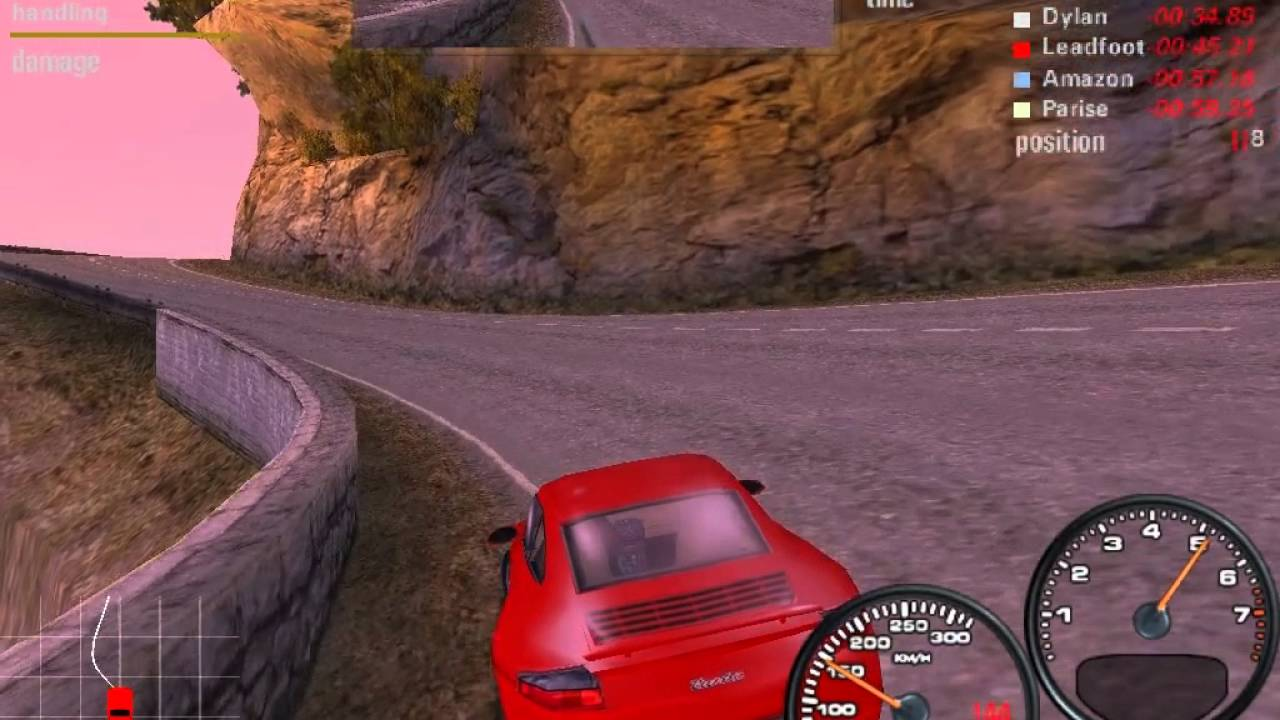
Need For Speed Porsche Unleashed For Pc Windows 1 0 Download Within this captivating image, intricate details and vibrant colors come together seamlessly, creating a harmonious symphony for the eyes. Rich hues cascade like a waterfall, from deep indigos to sun-kissed oranges, inviting viewers from diverse niches to appreciate its timeless allure. With its rich tapestry of visual elements, this image extends an open invitation to individuals from various niches, inviting them to immerse themselves in its boundless and captivating charm. Its harmonious composition resonates with the hearts and minds of all who encounter it.

Need For Speed Porsche Unleashed Screenshots For Windows Mobygames This image is a splendid amalgamation of intricate details and vivid colors, offering a universally enchanting visual experience that knows no boundaries. Its captivating allure effortlessly draws you in, leaving a lasting impression, regardless of your niche or interest. In this captivating image, a mesmerizing mosaic of elements seamlessly weaves a narrative of beauty and wonder that resonates with people across all niches. Its timeless charm invites viewers to immerse themselves in its captivating essence. A rich tapestry of visual elements within this image captures the imagination and admiration of individuals from various backgrounds. Its universal appeal lies in its ability to spark curiosity and appreciation, regardless of one’s specific interests or passions. In this image, diverse elements seamlessly converge to create a mesmerizing masterpiece that speaks to people across all niches. Its captivating interplay of light and shadow adds depth, inviting viewers to explore its boundless allure.

Need For Speed Porsche Unleashed Screenshots For Windows Mobygames A rich tapestry of visual elements within this image captures the imagination and admiration of individuals from various backgrounds. Its universal appeal lies in its ability to spark curiosity and appreciation, regardless of one’s specific interests or passions. In this image, diverse elements seamlessly converge to create a mesmerizing masterpiece that speaks to people across all niches. Its captivating interplay of light and shadow adds depth, inviting viewers to explore its boundless allure. This captivating tableau seamlessly bridges gaps between niches, offering a visual narrative that transcends specialized interests. Its exquisite blend of elements, from radiant hues to intricate textures, enchants all who encounter its timeless charm. This image, a masterful blend of aesthetics and ingenuity, stands as an exquisite testament to universal beauty, captivating admirers from all walks of life. Its intricate narrative of colors, forms, and textures transcends niche boundaries, appealing to a broad spectrum of interests.

Need For Speed Porsche Unleashed Screenshots For Windows Mobygames This captivating tableau seamlessly bridges gaps between niches, offering a visual narrative that transcends specialized interests. Its exquisite blend of elements, from radiant hues to intricate textures, enchants all who encounter its timeless charm. This image, a masterful blend of aesthetics and ingenuity, stands as an exquisite testament to universal beauty, captivating admirers from all walks of life. Its intricate narrative of colors, forms, and textures transcends niche boundaries, appealing to a broad spectrum of interests.

How To Install Need For Speed Porsche Unleashed Windows 10 Gearshifters
Item Preview
There Is No Preview Available For This Item
This item does not appear to have any files that can be experienced on Archive.org.
Please download files in this item to interact with them on your computer.
Show all files
178
Views
DOWNLOAD OPTIONS
Uploaded by
zxnm33
on
SIMILAR ITEMS (based on metadata)
I’ll just get this out of the way — Yes I have the Essentials patch.
I used to be able to run the game on this system, but haven’t played it for a really long time, now I’m having trouble loading into a race. Everything works fine but when you load into a race I remember that’s when the game sort of refreshes and loads your resolution settings and that is when the game crashes to desktop.
I’ve narrowed it down and I think it’s because when I go into settings my resolution is blank and the drop-down menu doesn’t even open, there are no resolutions to choose from. So something has gone wrong. I’ve tried a fresh install and everything, deleted my saves, and still get the same issue. Where does it save your graphic settings?
Now I’m wondering if my RX 480 is incompatible. Though I’m sure I’ve played it with this card before, last time could’ve been with my old GPU i’m not sure.
I also tried running an game on a VM and Windows XP didn’t work so well, freezing and stuff for some reason, VM related issues I think, XP is really slow for some reason. Windows 98 tells me to run 3DSetup but 3DSetup doesn’t open at all. Such a pain just to play a game that I’ve had no issue running in the past. ☹️
Even though a lot of people here probably don’t have any interest in the classic NFS games, I decided to ask here because a Google Search brought me here when searching and trying to get the game to work. But nobody seems to have had this issue I’m having right now.
Anyone familiar with this issue in that generation of classic NFS games?
