- Назад
- 1
- 2
- 3
- 4
- Далее
- Страница 1 из 4
Рекомендуемые сообщения
alyam
-
- Поделиться
операционная система windows server 2012 r2 standard
не устанавливаются обновления KB4034662 KB4038806
sfcfix на первой стадии выдает ошибку msvcp100.dll отсутствует. visual c++ redistr package 2010 ставлю, но при перезагрузке откатывается установка
sfc /scannow ошибок не выдает
dism выдает, что повреждения компонентов устранены, но после перезагрузки обновления все равно не ставятся.
sfcdetails.txt
SFCFix.txt
CBS.log
dism.log
systeminfo.txt
Изменено пользователем alyam
Ссылка на комментарий
Поделиться на другие сайты
-
Ответов
50 -
Создана
-
Последний ответ
Топ авторов темы
-
23
-
20
-
4
-
2
andrew75
-
- Поделиться
А не логичнее задать эти вопросы техподдержке Microsoft?
Ссылка на комментарий
Поделиться на другие сайты
alyam
- Автор
-
- Поделиться
мне здесь отлично помогали. спасибо вам
Ссылка на комментарий
Поделиться на другие сайты
andrew75
-
- Поделиться
alyam,
flash player activex в системе установлен?
Если да, то какая версия?
Ссылка на комментарий
Поделиться на другие сайты
SQ
-
- Поделиться
Здравствуйте,
Уточните пожалуйста в режиме чистой загрузке также проблема с обновлением воспроизводится?
Ссылка на комментарий
Поделиться на другие сайты
andrew75
-
- Поделиться
Ссылка на комментарий
Поделиться на другие сайты
alyam
- Автор
-
- Поделиться
@andrew75,
да, я знаю, что это обновления для adobe flash player. но по-моему в windows 2012 этот компонент встроен по умолчанию.
в программах и компонентах adobe flashplayer отсутствует
Изменено пользователем alyam
Ссылка на комментарий
Поделиться на другие сайты
SQ
-
- Поделиться
Пробуйте установить обновление в режиме чистой установки и в случае неудачи, предоставьте файл:
C:\Windows\WindowsUpdatelog
Ссылка на комментарий
Поделиться на другие сайты
alyam
- Автор
-
- Поделиться
Пробуйте установить обновление в режиме чистой установки и в случае неудачи, предоставьте файл:
C:\Windows\WindowsUpdatelog
WindowsUpdate.log
Ссылка на комментарий
Поделиться на другие сайты
SQ
-
- Поделиться
Уточните пожалуйста, если выполнить еще раз проверку Dism повреждения также находит?
Dism /Online /Cleanup-Image /ScanHealth
Ссылка на комментарий
Поделиться на другие сайты
alyam
- Автор
-
- Поделиться
Уточните пожалуйста, если выполнить еще раз проверку Dism повреждения также находит?
Dism /Online /Cleanup-Image /ScanHealth
C:\Users\Администратор.SK13>dism /online /cleanup-image /scanhealth
Cистема DISM
Версия: 6.3.9600.17031
Версия образа: 6.3.9600.17031
[==========================100.0%==========================]
Повреждение хранилища компонентов не обнаружено.
Операция успешно завершена.
chkdsk прогнал, тоже не находит ошибок
dism.log
Изменено пользователем alyam
Ссылка на комментарий
Поделиться на другие сайты
SQ
-
- Поделиться
В логе WindowsUpdate, постоянно сигнализируется ошибка:
2017-10-24 10:48:37:315 13828 1cac Handler FATAL: CBS called Error with 0x800f0922, 2017-10-24 10:48:37:362 13828 2e9c Handler FATAL: Completed install of CBS update with type=0, requiresReboot=0, installerError=1, hr=0x800f0922
Уточните пожалуйста, если переименовать/удалить содержимое следующего каталога:
C:\Windows\SoftwareDistribution\Download
далее попробовать установить обновления менуя WSUS, проблема воспроизводиться?
Ссылка на комментарий
Поделиться на другие сайты
alyam
- Автор
-
- Поделиться
В логе WindowsUpdate, постоянно сигнализируется ошибка:
2017-10-24 10:48:37:315 13828 1cac Handler FATAL: CBS called Error with 0x800f0922, 2017-10-24 10:48:37:362 13828 2e9c Handler FATAL: Completed install of CBS update with type=0, requiresReboot=0, installerError=1, hr=0x800f0922Уточните пожалуйста, если переименовать/удалить содержимое следующего каталога:
C:\Windows\SoftwareDistribution\Downloadдалее попробовать установить обновления менуя WSUS, проблема воспроизводиться?
это я пробовал в самую первую очередь. только я весь каталог softwaredistribution удалял
Ссылка на комментарий
Поделиться на другие сайты
SQ
-
- Поделиться
это я пробовал в самую первую очередь. только я весь каталог softwaredistribution удалял
Сообщите пожалуйста, результат следующей команды в командной строке(cmd.exe) в привилегированном режиме (Run as Administrator)
winmgmt /verifyrepository
Ссылка на комментарий
Поделиться на другие сайты
alyam
- Автор
-
- Поделиться
это я пробовал в самую первую очередь. только я весь каталог softwaredistribution удалял
Сообщите пожалуйста, результат следующей команды в командной строке(cmd.exe) в привилегированном режиме (Run as Administrator)
winmgmt /verifyrepository
C:\Users\Администратор.SK13>DISM /online /Cleanup-Image /restorehealth
Cистема DISM
Версия: 6.3.9600.17031
Версия образа: 6.3.9600.17031
[==========================100.0%==========================]
Восстановление выполнено успешно. Повреждение хранилище компонентов было устране
но.
Операция успешно завершена.
C:\Users\Администратор.SK13>winmgmt /verifyrepository
База данных WMI согласована
dism.log
Изменено пользователем alyam
Ссылка на комментарий
Поделиться на другие сайты
- Назад
- 1
- 2
- 3
- 4
- Далее
- Страница 1 из 4
Пожалуйста, войдите, чтобы комментировать
Вы сможете оставить комментарий после входа в
Войти

-
Microsoft Support & Malware Removal
-
Windows Update
You should upgrade or use an alternative browser.
[SOLVED] Windows Server 2012R2 not updating
-
Thread starter
Thread starterkogermd
-
Start date
Start date
- Joined
- May 7, 2013
- Posts
- 10,406
-
-
#41
I tried running Windows Update, but it’s still showing that I don’t have any updates pending.
It’s probably because you don’t have the latest SSU installed, which was 6.3.9600.19991, so let’s install it again but hopefully this time it will install correctly. Could you please download the latest SSU from the Windows Update catalog and then run the .msu installer?
If it is successful, then please check for the latest updates again.
- Joined
- Mar 13, 2020
- Posts
- 64
-
-
#42
- Joined
- May 7, 2013
- Posts
- 10,406
-
-
#43
Install Update with DISM
- Download the update MSU here: https://catalog.s.download.windowsu…_7f15c4b281f38d43475abb785a32dbaf0355bad5.msu
- Copy the .msu file to a convenient location (such as %userprofile%\Desktop).
- Click on the Start button and in the search box, type Command Prompt
- When you see Command Prompt on the list, right-click on it and select Run as administrator
- When command prompt opens, copy and paste the following commands into it, press enter after each
cd %userprofile%\Desktop
replace %userprofile%\Desktop with your path if differentexpand windows8.1-kb5001403-x64_7f15c4b281f38d43475abb785a32dbaf0355bad5.msu -f:* %userprofile%\Desktop
DISM /Online /Add-Package /PackagePath:%userprofile%\Desktop\Windows8.1-KB5001403-x64.cab
- You should receive the message:
The operation completed successfully.
Make sure to allow the computer to restart if prompted. - If you receive any other message:
Post a screenshot of the Command Prompt window.
Zip and attach the file %systemroot%\Logs\CBS\CBS.log
- Joined
- Mar 13, 2020
- Posts
- 64
-
-
#44
Attached is the CBS log from when I ran the command.
Attachments
-
CBS.log
- Joined
- May 7, 2013
- Posts
- 10,406
-
-
#45
1. Download and run Process Monitor. Leave this running while you perform the next steps.
2. Try installing the SSU as before using DISM
3. Stop Process Monitor as soon as it fails. You can simply do this by clicking the square icon on the toolbar as shown below.
4. Select the File menu…Save… and save the file to your desktop. This is likely the default location. The name (unless changed) will be LogFile.PML. This is fine.
5. Zip up and provide the link to the LogFile.PML file as well as your CBS.log Examples of services to upload to are Dropbox or OneDrive or WeTransfer.
Could you also please provide the latest copy of your CBS hive as well?
- Joined
- Mar 13, 2020
- Posts
- 64
-
-
#46
LogFile.zip — Logfile.zip
Components.zip — COMPONENTS.zip
Attachments
-
CBS.log
- Joined
- May 7, 2013
- Posts
- 10,406
- Joined
- Mar 13, 2020
- Posts
- 64
-
-
#48
CBS hive — CBS.zip
- Joined
- May 7, 2013
- Posts
- 10,406
-
-
#49
One thing that I noticed in the CBS hive is that the Package_for_KB5001403 is back under CBS\ApplicabilityEvaluationCache, which I know that we removed previously with FRST.
I thought that might be the case. Let’s delete it again using SFCFix, you shouldn’t run into permissions issues with it since SFCFix will run as the TrustedInstaller.
I couldn’t see anything to which was adding the subkey back from your ProcMon log, although, it may have been added before we got the trace. After running SFCFix and if it has successfully removed the key, then please try and install the SSU using DISM while ProcMon is running.
Attachments
-
SFCFixScript.txt
- Joined
- Mar 13, 2020
- Posts
- 64
-
-
#50
Also, I’m not sure if this is related or not but when I run Get-HotFix on the server, the last KB installed is KB5003209 (May 11, 2021—KB5003209 (Monthly Rollup)) which is the May 2021 monthly rollup — reading the «before installing this update» text, it says that if you receive your updates through Windows Update (which we do), that the latest SSU (KB5001403) will be offered automatically. Could that be what is causing the server to think that KB5001403 isn’t applicable to the server?
Attachments
-
Logfile.zip
- Joined
- May 7, 2013
- Posts
- 10,406
-
-
#51
Could that be what is causing the server to think that KB5001403 isn’t applicable to the server?
Hmm, it shouldn’t be, the SSU is an independent update with no prerequisites. I’ve managed to install the latest SSUs on many server machines with no other updates installed.
Just noticed that you have a few missing subkeys from your PackageIndex which might possibly be causing problems. Could you please run the attached SFCFixScript to replace them?
Attachments
-
SFCFixScript.txt
- Joined
- Mar 13, 2020
- Posts
- 64
-
-
#52
Attachments
-
CBS.log
-
SFCFix.txt
- Joined
- May 7, 2013
- Posts
- 10,406
-
-
#53
So, it looks like maybe a case of good news, bad news. After applying the latest SFCFixScript, I was able to install KB5001403 on the server.
I’m glad we’ve managed to get you on the latest SSU, we’ve made some significant progress from how your machine was before.
When you search for updates, I assume it just states that you’re already up to date with no error? It may be worthwhile having a look at your Windows Update log, could you please open a powershell prompt and then enter the following cmdlet:
Please attach the log file it will produce.
- Joined
- Mar 13, 2020
- Posts
- 64
-
-
#54
It may be worthwhile having a look at your Windows Update log, could you please open a powershell prompt and then enter the following cmdlet:Get-WindowsUpdateLog
Please attach the log file it will produce.
For some reason, none of my Server 2012 R2 servers were recognizing the Get-WindowsUpdateLog command (although it seems like it should be a valid command for Server 2012). I resorted to running «cat $env:SystemRoot\WindowsUpdate.log» instead to consolidate the Windows Update logs. See attached.
Attachments
-
WindowsUpdate.log
- Joined
- May 7, 2013
- Posts
- 10,406
-
-
#55
2022-04-20 21:44:52:050 4952 12b8 Agent WARNING: Failed to evaluate Installed rule, updateId = {{210BEE2E-DBDB-4990-9F23-E5851E3CEA5A}.200}, hr = 80041010
2022-04-20 21:44:52:056 4952 12b8 Agent WARNING: Failed to evaluate Installable rule, updateId = {{210BEE2E-DBDB-4990-9F23-E5851E3CEA5A}.200}, hr = 80041010
2022-04-20 21:44:52:240 4952 12b8 Agent WARNING: Failed to evaluate Installed rule, updateId = {{759AA615-82D3-48B4-B4F6-E0337572FB2E}.200}, hr = 80041010
2022-04-20 21:44:52:246 4952 12b8 Agent WARNING: Failed to evaluate Installable rule, updateId = {{759AA615-82D3-48B4-B4F6-E0337572FB2E}.200}, hr = 80041010
2022-04-20 21:44:53:179 4952 12b8 Agent * Added update {7A5C13EE-ABA3-442A-8C61-BFF0E1B8AC06}.200 to search result
2022-04-20 21:44:53:179 4952 12b8 Agent * Added update {337777D2-90E2-46D5-A2DA-06630B55E013}.200 to search result
2022-04-20 21:44:53:179 4952 12b8 Agent * Found 2 updates and 99 categories in search; evaluated appl. rules of 1704 out of 2965 deployed entities
2022-04-20 21:44:53:182 4952 12b8 Agent Reporting status event with 2 installable, 167 installed, 0 installed pending, 0 failed and 2 downloaded updatesThe error code seems to correspond to:
SYNC_E_ITEM_HAS_NO_VERSION_DATA synchronizationerrors.h
# Operation is not valid as the specified item has no version
# data.
I’ve never come across this error before so I’m not completely sure how to resolve it.
Further down the log, the following appears:
2022-04-20 22:19:06:939 4952 d68 PT + ServiceId = {3DA21691-E39D-4DA6-8A4B-B43877BCB1B7}, Server URL = <WSUS_SERVER_IP>/ClientWebService/client.asmx
2022-04-20 22:19:06:960 4952 d68 Agent Reading cached app categories using lifetime 604800 seconds
2022-04-20 22:19:06:961 4952 d68 Agent Read 0 cached app categories
2022-04-20 22:19:06:961 4952 d68 Agent SyncUpdates adding 0 visited app categories
2022-04-20 22:19:10:222 4952 1bc4 Report REPORT EVENT: {695223AB-6988-4E2A-B77A-BBC30D8D4938} 2022-04-20 22:19:05:222-0700 1 147 [AGENT_DETECTION_FINISHED] 101 {00000000-0000-0000-0000-000000000000} 0 0 <<PROCESS>>: cscript.exe Success Software Synchronization Windows Update Client successfully detected 2 updates.
2022-04-20 22:19:10:222 4952 1bc4 Report REPORT EVENT: {2E2C3B4D-B303-4CB1-A76C-EF7F43ED95B9} 2022-04-20 22:19:05:222-0700 1 156 [AGENT_STATUS_30] 101 {00000000-0000-0000-0000-000000000000} 0 0 <<PROCESS>>: cscript.exe Success Pre-Deployment Check Reporting client status.
2022-04-20 22:19:10:224 4952 1bc4 Report WARNING: CSerializationHelper:: InitSerialize failed : 0x80070002
2022-04-20 22:19:10:225 4952 1bc4 Report WARNING: CSerializationHelper:: InitSerialize failed : 0x80070002Which implies something is either corrupt or missing.
Things to try:
Navigate to the %systemroot%\SoftwareDistribution folder and then check the ReportingEvents.log file. Open the file with Notepad or something similar, and then search for the following:
210BEE2E-DBDB-4990-9F23-E5851E3CEA5A
759AA615-82D3-48B4-B4F6-E0337572FB2EIf you’re able to find either one then please see if it has an update name or KB number associated to it within that file. Otherwise, go to the Download directory of SoftwareDistribution and then check if those two GUIDs exist there.
If you’re unable to find any of those updates, then please rename the SoftwareDistribution directory using the following instructions:
Rename SoftwareDistribution Folder
- Click on the Start button and in the search box, type Command Prompt
- When you see Command Prompt on the list, right-click on it and select Run as administrator
- When command prompt opens, copy and paste the following commands into it, press enter after each
net stop wuauserv net stop bits rename %systemroot%\SoftwareDistribution SoftwareDistribution.bak net start wuauserv net start bitsIf there any issues, then please provide a screenshot of the Command Prompt window in your next post. This will force the Windows Update client to reevaluate all of the installed updates while it tries to see which ones are applicable or not. The Windows Update scan will take longer than usual because of this.
If all else fails, then please gather a Process Monitor trace while scanning for updates.
- Joined
- Mar 13, 2020
- Posts
- 64
-
-
#56
If you’re able to find either one then please see if it has an update name or KB number associated to it within that file. Otherwise, go to the Download directory of SoftwareDistribution and then check if those two GUIDs exist there.If you’re unable to find any of those updates, then please rename the SoftwareDistribution directory
I did not see either GUID in the ReportingEvents.log file. I also didn’t see them in the Download directory of Software. I then renamed the SoftwareDistribution folder to SoftwareDistribution.old (It looks like this was previously done as well back when we first discovered the issue — I assume that this was done by our hosting facility).
The Windows Update scan will take longer than usual because of this.
When I did a Check for Updates in Windows Update, I was getting an error last night… I thought that I had a screenshot of the error but apparently not. When I logged in this morning, there was no more errors, and it actually picked up the latest SSU update (KB5012672), so that’s an improvement. But it’s not showing the missing monthly/security updates, with the last one installed being KB5003209.
Thoughts?
- Joined
- May 7, 2013
- Posts
- 10,406
-
-
#57
(It looks like this was previously done as well back when we first discovered the issue — I assume that this was done by our hosting facility).
That wouldn’t surprise me, it’s a very common troubleshooting strategy which people do for Windows Update problems, yet unfortunately most people don’t understand what it’s meant to do. It’s only really useful for when you’ve got issues with detecting or downloading updates.
When I did a Check for Updates in Windows Update, I was getting an error last night… I thought that I had a screenshot of the error but apparently not. When I logged in this morning, there was no more errors, and it actually picked up the latest SSU update (KB5012672), so that’s an improvement.
Silly question, I assume you’ve installed the latest SSU now? Could you please provide the latest copy of your Windows Update log along with the CBS log? I wonder if the error code you saw was documented.
- Joined
- Mar 13, 2020
- Posts
- 64
-
-
#58
Silly question, I assume you’ve installed the latest SSU now?
I actually did not install the SSU. It wasn’t showing up last night because of the error that I was seeing in Windows Update. I just tried installing it today and received an error code 8007371B when it tried to install.
Could you please provide the latest copy of your Windows Update log along with the CBS log? I wonder if the error code you saw was documented.
It looks like the error code that I was receiving after renaming the SoftwareDistribution folder was 80244010. I saw that in the Windows Update log (attached). This is the Windows Update log prior to trying to install the SSU. That attempt was captured in the attached CBS log though.
Attachments
-
CBS.log
-
WindowsUpdate.log
- Joined
- May 7, 2013
- Posts
- 10,406
-
-
#59
2022-04-22 21:40:58, Info CSI 0000002d Changelist shadowed missing its manifest - Microsoft-Windows-ServicingStack, Version = 6.3.9600.19991, pA = PROCESSOR_ARCHITECTURE_INTEL (0), Culture neutral, VersionScope = 1 nonSxS, PublicKeyToken = {l:8 b:31bf3856ad364e35}, Type neutral, TypeName neutral, PublicKey neutral
2022-04-22 21:40:58, Error CSI 0000002e@2022/4/23:04:40:58.266 (F) base\wcp\componentstore\csd_winners.cpp(1211): Error STATUS_SXS_TRANSACTION_CLOSURE_INCOMPLETE originated in function OriginateManifestsMissingError expression: (null)
[gle=0x80004005]This error is usually because of some minor registry corruption, could you please provide your COMPONENTS hive and your SideBySide subkeys as registry hive using the following instructions:
Retrieve Components Hive
1. Navigate to C:\Windows\System32\Config and locate the COMPONENTS file.
2. Please copy this file to your desktop.
Note: If you receive an error that this file is in-use, simply reboot your computer and try again.
3. Right-click on this file on your desktop and select Send To…Compressed (zipped) folder. This will create a file named COMPONENTS.ZIP on your desktop.
4. The file will likely be too large to upload here so please upload to a file sharing service. Examples of services to upload to are Dropbox or OneDrive or SendSpace and then just provide the link in your reply.
Export SideBySide
- Click on the Start button and in the search box, type regedit
- When you see regedit on the list, right-click on it and select Run as administrator
- When regedit opens, using the left pane, navigate to the following registry key and select it by clicking on it once.
HKEY_LOCAL_MACHINE\SOFTWARE\Microsoft\Windows\CurrentVersion\SideBySide
- Once selected, click File > Export….
- Change the Save as type: to Registry Hive Files (.)
- Name this file SxS (with no file extension) and save it to your Desktop.
Once done please upload this file via Dropbox or OneDrive or SendSpace.
- Joined
- Mar 13, 2020
- Posts
- 64
-
-
#60
This error is usually because of some minor registry corruption
I wouldn’t doubt it. One thing that I noticed is that there is no 6.3.9600.19991 folder under C:\Windows\Servicing\Version. I kind of expected after installing KB5001403 that I would see that folder show up there. Here are the files that you requested:
COMPONENTS.zip — COMPONENTS.zip
SxS — SxS
Has Sysnative Forums helped you? Please consider donating to help us support the site!
-
Microsoft Support & Malware Removal
-
Windows Update
Last Updated :
30 Sep, 2022
This tutorial describes an unusual problem that may occur during Windows Server 2012 R2 Updates. This issue generally occurs while performing scheduled Windows Updates. Failure of one single update may keep you stuck you at the screen that says Updating your system, but will not move a single inch, even after hours of waiting with no progress. To overcome this challenge you can follow one of the methods popular among the system administrators. Here, we will see one of them.
Troubleshooting:
1. Boot your server from Windows Server 2012 > click on Troubleshoot to enter in recovery mode console.
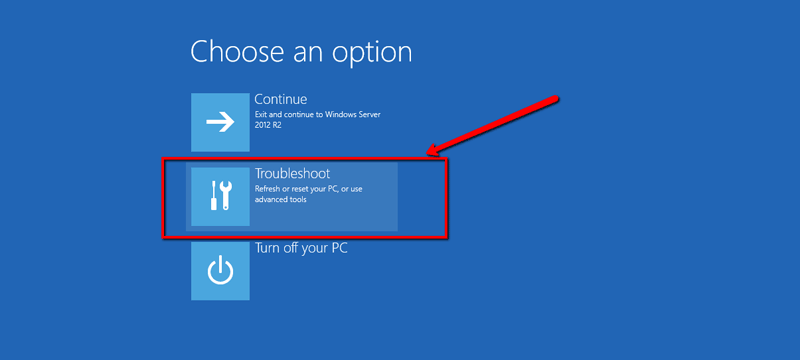
2. Run the following command to get a list of available drives:
wmic logicaldisk get name
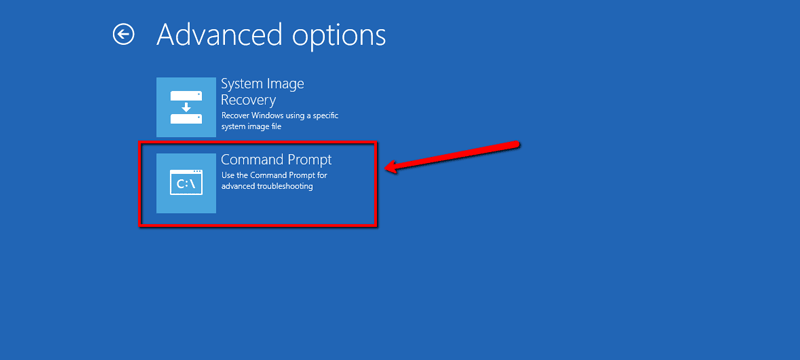
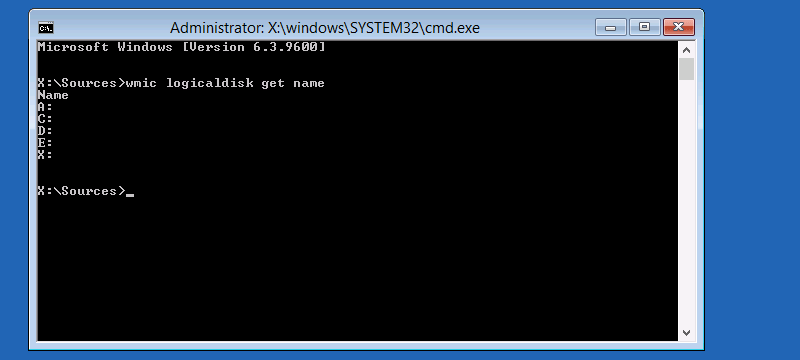
3. The next step is to locate the drive that contains the windows directory. The easiest way to confirm is to check each drive for Windows directory by using “dir” command. Generally, Windows directory exists in the “C:” drive, however, if it’s located under different drive then simply replace “C:” with respective drive.
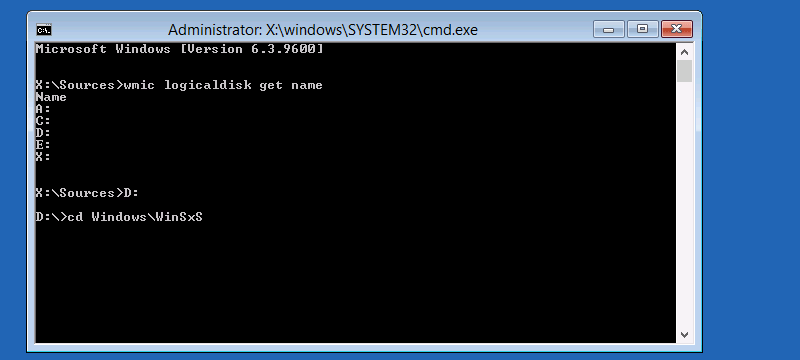
4. Navigate D:\Windows\WinSxS directory by using >> “cd Windows\Winsxs”
5. Check “pending.xml” file >> run “dir pending*” command
6. Now rename the “Pending” files to “_old” at the end of the file name >> enter “ren Pending.xml Pending_old.xml” command
7. Once you rename the “pending.xml” >> the next step is to create a new blank “Pending.xml” file by using: echo > pending.xml
8. Now navigate Windows directory
9. Create a new directory within Windows >> run “mkdir directoryname” where directory name can be a random choice by you. We will name the directory as scratch.
10. Use DISM (deployment image servicing and management) command. It will remove or revert all pending actions from the damaged image >> run below command:
DISM /Image: D:\ / Cleanup-Image / RevertPendingActions
/ scratchdir: D:\Windows\ scratch
11. Now rename the “SoftwareDistribution” folder to “SoftwareDistributionOLD” >> run below command:
Ren SoftwareDistribution SoftwareDistributionOLD
12. Run a system file checker tool to repair missing or corrupt kernel files by using the following command:
sfc /SCANNOW /OFFBOOTDIR=D:\ /OFFWINDIR=D:\Windows
13. Reboot the server
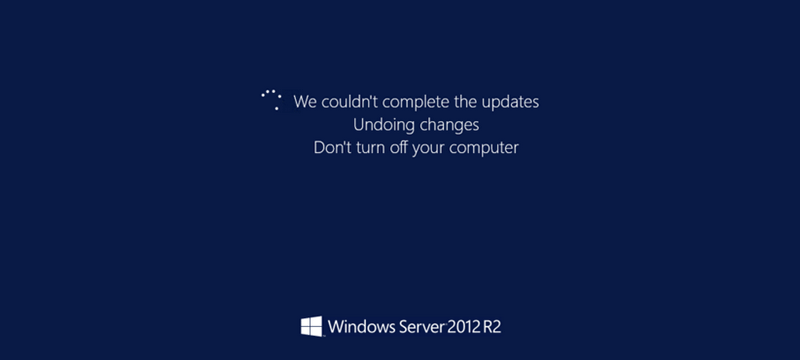
Note: If it is a virtual machine, make sure to take backup of “vhd” before making any changes on the server.
При обновлении сервера один из апдейтов не смог установиться и сервер начал делать откат обновлений. Спустя какое-то время сервер перезагрузился, появилось черное окно с надписью «Обновление вашей системы» без какого-либо прогресса:
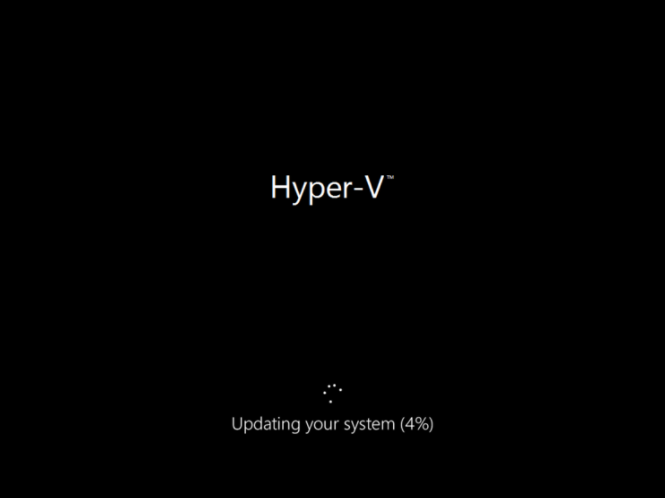
Очевидно, что это не дело и проблему нужно начинать решать самому. По скриншоту можно заметить, что это виртуальная машина на Hyper-V, исходя из этого мы можем сделать следующее:
1. Выключить виртуальную машину. В большинстве случаем безусловно нужно выключать через кнопку Завершение работы..., но в данном случае она не поможет и придется воспользоваться кнопкой Выключить...
2. Изменить настройки автозапуска (выставить задержку в несколько 5 секунд). Это надо понадобится, чтобы успеть зайти в safe mode
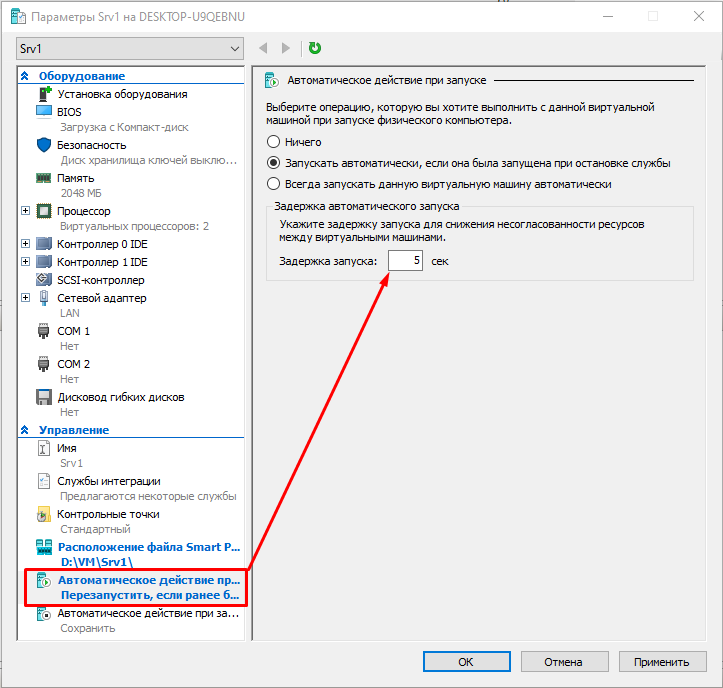
3. Запускаем виртуалку и не забываем кликать на F8. Появится знакомое меню
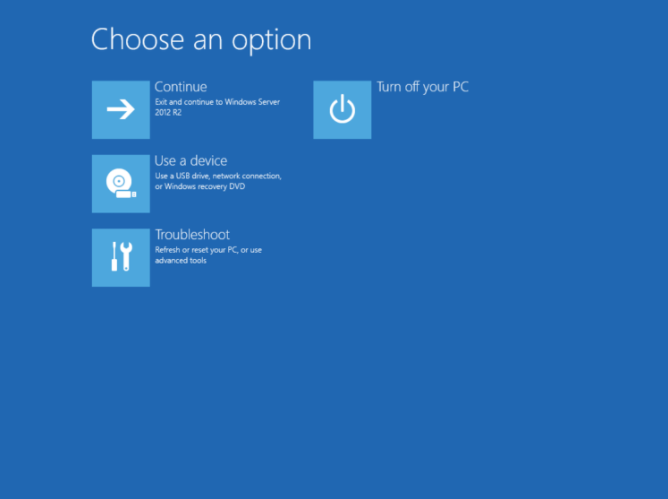
4. Итак, теперь мы можем попасть в командную строку. Кликаем на пункт Troubleshoot и затем на Command Line
5. Теперь запускаем команду, чтобы получить список доступных дисков:
wmic logicaldisk get name
6. Теперь нам нужно определить какой из этих дисков является диском C, т.к в режиме safe буква диска может отличаться от той, что мы видим в системе. Проще всего опознать нужную нам букву — это найти директорию Windows, используя команду dir
7. Итак, вы знаете букву нужного нам диска, я буду указывать букву C, вы же замените на ту, что у вас. Переходим в директорию C:\Windows\Winsxs:
cd C:\Windows\Winsxs
8. Теперь нам нужно вывести список всех файлов, начинающихся с Pending
dir pending*
9. Переименуем все эти файлы, добавив в конец их имени _old. Команда выглядит так:
ren Pending.xml Pending_old.xml
10. Создадим новый, пустой файл Pending.xml
echo > pending.xml
11. Перейдём на ветку наверх и создадим новую директорию:
cd..
mkdir scratch
12. Удалим\отменим все висящие действия из поврежденного образа с помощью DISM:
DISM /Image:C:\ /Cleanup-Image /RevertPendingActions /scratchdir:C:\Windows\Scratch
13. Переименуем папку SoftwareDistribution в SoftwareDistributionOld
ren C:\Windows\SoftwareDistribution C:\Windows\SoftwareDistributionOLD
14. Запустим проверку:
sfc /scannow
15. По завершении проверки перезагрузим виртуалку, это может занять немного больше времени, чем обычно. Но в итоге мы должны увидеть такую картину:
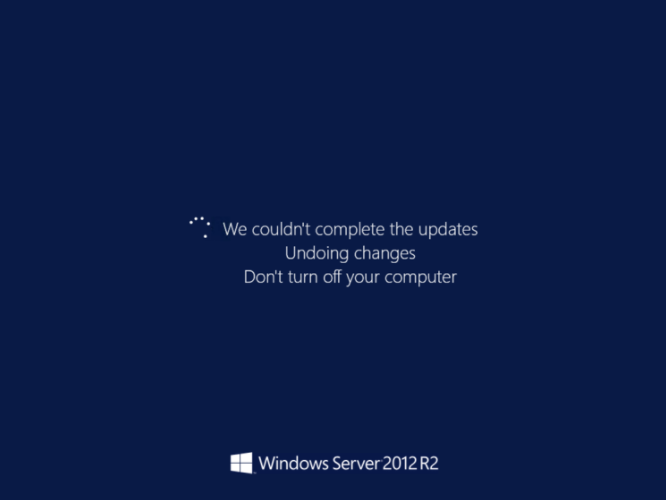
Когда процесс завершится, сервер должен вернуться в нормальное состояние!
Полгода назад на одном из серверов у меня перестали устанавливаться обновления.
Я точно знал, какой софт я устанавливал на сервер, но решения проблемы найти не мог. Так прошло где-то около полугода. И вот, наконец, проблему удалось решить.
Все сервера у меня обновляются через WSUS, установленный на Windows Server 2012, поэтому распространенное решение по устранению этой ошибки: установка Update для WSUS Servers 3.0 SP2 не подошло, так как сервер уже самой последней версии. Также не могло быть проблем с активацией, ибо все лицензионное. Грешить на Hyper-V или синхронизацию времени также причин не было, рядом на том же хосте обновлялся десяток виртуальных 2008R2 и 2012-х.
В поисках решения проблемы я гуглил и яндексил все свободное время, хотя его было маловато, и даже освоил расширенный поиск! Но решения не было.
Под конец мучений, я решил, что нужно удалить с сервера все ненужное ПО. Там, например, стоял Oracle Runtime Environment, который, к слову, удаляется через запуск установщика, что не очень очевидно, так как в списке установленных программ его нет. Удалил, проблема не ушла. Удалил все остальное.
В итоге там остался только Infotecs VipNet Client, для работы которого, собственно, сервер и держится.
Я снова полез смотреть логи Windows Update.
2013-11-07 09:59:37:109 796 474 Misc WARNING: Digital Signatures on file C:\Windows\SoftwareDistribution\WuRedir\9482F4B4-E343-43B6-B170-9A65BC822C77\wuredir.cab are not trusted: Error 0x800b0001
2013-11-07 09:59:38:003 796 474 Misc WARNING: Digital Signatures on file C:\Windows\SoftwareDistribution\WuRedir\9482F4B4-E343-43B6-B170-9A65BC822C77\wuredir.cab are not trusted: Error 0x800b0001
2013-11-07 09:59:38:097 796 474 Misc WARNING: Digital Signatures on file C:\Windows\SoftwareDistribution\WuRedir\9482F4B4-E343-43B6-B170-9A65BC822C77\wuredir.cab are not trusted: Error 0x800b0001
2013-11-07 09:59:38:097 796 474 EP FATAL: SLS: Failed to download and verify redir., error = 0x800B0001
2013-11-07 09:59:38:097 796 474 EP FATAL: Failed to obtain 9482F4B4-E343-43B6-B170-9A65BC822C77 redir Client/Server URL, error = 0x800B0001
2013-11-07 09:59:38:097 796 474 PT WARNING: PTError: 0x800b0001
2013-11-07 09:59:38:097 796 474 PT WARNING: Initialization failed for Protocol Talker Context: 0x800b0001
2013-11-07 09:59:38:113 796 474 Agent * WARNING: Exit code = 0x800B0001
AutomaticUpdates]
И тут меня осенило! Проблема заключается во встроенном криптопровайдере VipNet.
Я сталкивался с этой проблемой ранее в другом контексте – Установка ЭЦП — и сотрудники удостоверяющего центра присылали мне разные заготовленные ответы, чтобы я мог их пробовать для решения той проблемы. Среди тех ответов, которые я мудро сохранил в Evernote, была рекомендация отключить встроенный криптопровайдер Vipnet и разрегистрировать библиотеку itcssp.dll.
Итого:
После установки ViPnet Client отключаем встроенный криптопровайдер ViPNet CSP (Меню «Сервис» — «Настройка параметров безопасности» — «Криптопровайдер»)
Далее запуск командной строки от имени администратора и выполнить:
regsvr32 /u C:\Windows\System32\itcssp.dll
Далее перезагрузить сервер.
Теперь обновления снова успешно ищутся и устанавливаются.
