Проблеме выбора антивируса, способного обеспечить по-настоящему эффективную защиту, всегда была свойственна какая-то особая острота. И это понятно: не только разработчики антивирусного программного обеспечения, но и сами пользователи утверждали и утверждают, что именно их антивирус является самым эффективным и надёжным. Реклама со стороны первых и предубеждённость со стороны вторых? В большинстве случаев так оно и есть, впрочем, среди компьютерных гиков есть и такие, которые выказывают точку зрения, согласно которой наличие антивирусной защиты на компьютере вовсе необязательно. По крайней мере защиты, обеспечиваемой сторонними программными продуктами.
О чём идёт речь, вы, наверное, уже догадались — об актуальности Защитника Windows. Действительно ли так хорош встроенный инструмент обеспечения безопасности Windows или несмотря ни на что после установки операционной системы таки необходимо установить сторонний антивирус? Давайте попробуем разобраться. И начнём со следующего вопроса: являются ли платные антивирусы более эффективными. Смотря что понимать под эффективностью, но в целом ответом будет «нет», поскольку и платная, и бесплатная версии одного и того же антивируса используют общую базу сигнатур.
Платные антивирусы не эффективнее, а функциональнее, в этом заключается между ними основная разница. Поэтому мы отбрасываем коммерческие антивирусные продукты, оставляя в поле внимания Защитник Windows и бесплатные антивирусы. В свою очередь, в сравнении штатного Защитника с пулом бесплатных антивирусов мы решили обозначить две категории: сравнение по функциональности и сравнение по эффективности защиты от вирусных угроз.
В плане функциональности Защитник Windows несколько уступает большинству популярных бесплатных антивирусов, и чтобы в этом убедиться, не нужно быть специалистом. Впрочем, нельзя сказать, чтобы разрыв был таким уже и большим. Обеспечивая защиту в режиме реального времени, штатный антивирус поддерживает три основных и один дополнительный режим проверки, добавление угроз в белый список, облачную защиту, защиту от подделки и контроль доступа к файлам.
Сторонние антивирусные программы, как правило, более функциональные и гибкие в настройках. Например, популярный антивирус Avast помимо пяти режимов сканирования может предложить такие функции как анализ сети, создание аварийного диска восстановления, защита почты и паролей, вывод оповещений о взломе и обновление бесплатного стороннего ПО. Также по сравнению со сторонними антивирусами для Защитника Windows значительно реже выпускаются обновления.
Что же касается эффективности обеспечиваемой штатным антивирусом защиты от вирусных угроз, во избежание субъективных оценок наиболее разумным решением станет обращение к результатам тестирования Защитника Windows независимыми организациями, в частности, немецкой лаборатории AV-Test. Согласно отчёту специалистов AV-Test, по состоянию на октябрь 2021 года Защитник Windows не только в плане эффективности защиты от вирусов, но и в отношении производительности и удобства ничем не уступает таким популярным антивирусным продуктам как AVG, Avira, Avast, ESET и Kaspersky.

Другой вопрос, удастся ли Microsoft удерживать столь высокую планку в будущем. Это покажет только время. В прошлом Защитник Windows демонстрировал значительно более скромные результаты, не попадая даже в топовую десятку лучших антивирусных решений.
Итак. На данный момент он обладает основными функциями такими как:
Обнаружение угроз в реальном времени.
Защита от троянов, вирусов, программ-вымогателей.
Несколько типов сканирования.
Фильтр SmartScreen.
Брандмауэр.
Облачная защита.
Родительский контроль.
Фаервол.
В общем защита будет организована по всем направлениям. Также вместе с Защитником Windows можно использовать другое бесплатное антивирусное ПО, конфликтовать они не должны. Обновляется программа через центр обновлений Windows, причём практически каждый день.
Да, иногда Windows defender выходит из-под контроля, начинает нагружать систему и сильно использовать ресурсы компьютера. Чаще всего это процессы msmpeng.exe или Antimalware Service Executable. Обычно это происходит при полной проверке компьютера на вирусы. Но и с ними можно справиться, например, изменить расписание проверок или исключить собственные файлы из списка проверки.
Ну и главным достоинством является то, что программа бесплатная и не содержит рекламы. То есть при покупке лицензии Windows, раскошеливаться на антивирус не придётся. К тому же многие антивирусы имеют такие же функции, но требуют за это довольно крупную сумму денег.
Напоследок хочется сказать, что 100-процентную защиту ни один антивирус не будет вам гарантировать. Касается это как платных, так и бесплатных решений. Тем более вероятность заражения ПК напрямую зависит от пользователя. Нужно скачивать данные только на проверенных сайтах, не заходить куда попало и не вводить данные банковской карты на подозрительных страницах. Также желательно использовать безопасные браузеры, которые сами по себе умеют блокировать фишинговые атаки и проверять скачиваемые файлы. Некоторые юзеры вообще не используют антивирус, но такой опыт достаточно опасен, если у вас на компьютере имеется важная информация.
Уступая сторонним антивирусным программам по объёму дополнительных функций, Защитник Windows обеспечивает достаточно эффективную защиту от различного типа вирусных угроз. Исходя из этого, в замене встроенного в Windows антивируса средствами обеспечения защиты от сторонних разработчиков мы не видим особой нужды. Объективно замена Защитника Windows актуальна и оправдана лишь продвинутым пользователям в случае необходимости использования средств защиты, которыми штатный антивирус не обладает.
Assessing the Efficacy of Windows Defender in 2025
Published
7 min read
Is Windows (Defender) Security Good Enough in 2025?
As we approach 2025, the digital landscape continues to evolve rapidly, characterized by increasingly sophisticated cyber threats, a proliferation of data usage, and the constant need for robust security measures. With the world embracing remote work and online collaboration more than ever, cybersecurity remains a top priority. Windows Defender Security, known as Windows Security in more recent versions, has been Microsoft’s built-in antivirus and security solution for Windows operating systems. This article delves into whether Windows Defender Security is sufficient to protect users in 2025, considering its features, limitations, and comparisons with third-party solutions.
A Brief History of Windows Defender
Windows Defender started as a simple antispyware tool in Windows XP and later evolved into a more comprehensive security suite with Windows 8 and subsequent versions. With each iteration, Microsoft has strengthened its capabilities, transitioning Windows Defender from a basic protective tool to a full-fledged antivirus and security solution integrated with the Windows operating system. As Windows has matured, so has the complexity of malware and cyber threats, compelling ongoing development and enhancement of its security features.
Features of Windows Defender Security
To assess the adequacy of Windows Defender Security in 2025, it is essential first to understand its features:
-
Real-time Protection: Windows Defender provides real-time protection against malware, allowing users to run scans and check for threats actively. This prevents malware from executing while the system is running.
-
Cloud-Delivered Protection: Leveraging cloud technology, Windows Defender can identify and respond to emerging threats quickly and efficiently, utilizing vast amounts of data aggregated from millions of users.
-
Firewall and Network Protection: The built-in firewall helps to safeguard networks and internet communications by blocking unauthorized access while allowing legitimate activities.
-
Device Performance and Health: Windows Defender offers troubleshooting tools and performance checks, ensuring that the system is running efficiently and securely.
-
Ransomware Protection: Advanced features like Controlled Folder Access help protect against ransomware by restricting unauthorized applications from accessing protected folders.
-
Parental Controls and Family Safety Features: These tools enhance user security, particularly for families, by allowing monitoring and restricting access to internet resources based on age-appropriate levels.
-
Integration with Windows Ecosystem: Being a native application, Windows Defender is optimized for Windows and receives regular updates alongside the OS, promoting seamless integration and efficiency.
-
User-Friendly Interface: Designed with accessibility in mind, Windows Defender provides a straightforward and easy-to-navigate interface, ensuring users can comfortably manage their security settings.
Evolving Cyber Threat Landscape
To evaluate the effectiveness of Windows Defender in 2025, understanding the evolving nature of cyber threats is crucial. As technologies advance, so too do the methods malicious actors employ to compromise systems. Here are some significant trends in cybersecurity expected to dominate:
-
Ransomware Attacks: Ransomware continues to be a prevalent threat, with attackers sharpening their tactics to bypass traditional security methods. Expect an increase in double-extortion ransomware schemes where attackers not only encrypt files but threaten to leak sensitive information if their ransom is not paid.
-
Phishing Attacks: As phishing techniques become more sophisticated, attackers use social engineering and personalized tactics to trick users. The rise of AI and machine learning has only made these tactics easier and more effective.
-
Supply Chain Attacks: Targeting software developers and companies to compromise a trusted application is becoming more common, exposing users, even if they follow best security practices.
-
IoT Vulnerabilities: The interconnectedness of devices creates new attack vectors. Cybercriminals are increasingly exploiting vulnerabilities in IoT devices, leading to breaches that can affect entire networks.
-
State-Sponsored Attacks: Cyber warfare and state-sponsored threats are rising, necessitating advanced protection mechanisms to safeguard sensitive information.
Evaluation of Windows Defender’s Effectiveness
Given the backdrop of the cyber threat landscape of 2025, how does Windows Defender fare? Let’s break down its effectiveness across various facets of security.
-
Detection Rates: Windows Defender has consistently improved its detection rates, with third-party independent testing organizations rating it among the top antivirus solutions. In 2025, continuing advancements in machine learning and AI are likely to enhance these detection capabilities, allowing Defender to recognize new malware signatures and behavior patterns effectively.
-
Response to Zero-Day Vulnerabilities: Although Windows Defender employs cloud-based protection features, zero-day vulnerabilities—exploits that compromise systems before developers release a patch—can be challenging. Continuous improvement of its AI algorithms and threat intelligence systems will be paramount for Windows Defender to keep pace with zero-day threats.
-
Performance Impact: Users often complain that antivirus software can slow down their systems. Historically, Windows Defender has maintained a balanced performance impact; however, as it grows in features and complexity, it must ensure that users experience minimal disruption to their daily activities.
-
User Awareness and Education: An influential aspect of any security solution is user awareness. Windows Defender provides users not only with tools but also with education on current threats. However, as cyber threats evolve, there is a critical need for continuous user education to complement technological solutions.
-
Compatibility with Other Security Solutions: While Windows Defender is built to work seamlessly with Windows OS, many users opt for third-party security solutions for various reasons, such as specific feature sets or UI preferences. Windows Defender must find a way to coexist effectively with these applications while ensuring that complementing layers of protection do not lead to conflicts.
Limitations of Windows Defender
No security solution is perfect, and Windows Defender does have its limitations, which are essential to consider:
-
Advanced Threat Mitigation: While Windows Defender does provide fundamental protection, advanced threats often require more sophisticated countermeasures. Enterprises and users dealing with sensitive data may need dedicated security solutions.
-
Configuration Complexity: While many users appreciate the straightforward interface, advanced configuration options may be lacking, limiting users from fully customizing their security settings based on specific individual or organizational needs.
-
Limited Customer Support: Unlike third-party solutions that often provide dedicated customer support, Windows Defender relies on community and self-service options for support, which may be inadequate for users needing immediate assistance.
-
Potential Over-Reliance: Users may develop an over-reliance on Windows Defender, neglecting good cybersecurity hygiene practices like regular software updates or safe internet browsing.
The Case for Third-Party Solutions
While Windows Defender is a strong contender for providing primary protection against malware and threats, there are notable advantages to considering third-party solutions for enhanced security in 2025:
-
Specialized Features: Third-party antivirus solutions often include more advanced features like VPN services, password managers, data encryption tools, and specialized ransomware protection.
-
Dedicated Threat Intelligence: Many third-party solutions leverage independent threat intelligence networks that offer enhanced protection against novel threats based on real-time data analysis.
-
Continuous Updates and Upgrades: Some third-party providers are solely devoted to cybersecurity, ensuring more frequent updates and feature rollouts compared to a built-in solution like Windows Defender.
-
Comprehensive Reporting Tools: Advanced reporting and monitoring tools available in third-party solutions often provide users with better insights into their security posture, which can be vital for organizations operating in strict compliance environments.
Integration for Comprehensive Security
For 2025 and beyond, the optimal security strategy likely lies in a multi-layered approach that includes Windows Defender along with additional third-party solutions. Such an integrated approach allows users to benefit from the strengths of both alternatives:
-
Local and Cloud Security: By employing both Windows Defender and a robust third-party antivirus, users benefit from a combination of local and cloud-based threat detection capabilities, helping to shore up weaknesses in either system.
-
Complementing Protocols: Multiple layers of protection can provide users with better coverage against varied attack vectors, from ransomware and malware to phishing and social engineering attacks.
-
Holistic Security Awareness: An integrated approach fosters a culture of cybersecurity awareness and responsibility across organizations and individuals, empowering users to adopt best practices.
Future Outlook and Recommendations
Looking ahead to 2025, several recommendations emerge for users to ensure robust cybersecurity while incorporating tools like Windows Defender:
-
Regular Updates: Ensure that your Windows operating system and Defender are consistently updated to benefit from the latest patches and enhancements.
-
Security Best Practices: Improve personal and organizational cybersecurity hygiene through regular training, emphasizing the importance of recognizing threats such as phishing and social engineering attacks.
-
Diverse Security Tools: Consider integrating additional security tools—such as firewalls, identity protection services, and behavioral analysis tools—into your security strategy.
-
Monitor Permissions: Regularly review and adjust permissions for applications and devices attached to your network, giving only the necessary permissions to reduce vulnerability.
-
Stay Informed: Cybersecurity is a rapidly changing field. Consistently stay informed about emerging trends, threats, and protective measures.
Conclusion
In 2025, Windows Defender Security stands as a capable solution for the average user, providing essential protection against a myriad of threats. However, with the increased complexity and sophistication of cyber threats, relying solely on Windows Defender may not be adequate for everyone, especially for businesses or individuals dealing with sensitive information. As users navigate this evolving landscape, a proactive, informed, and multi-layered approach to cybersecurity will be key to ensuring optimal protection.
Windows Defender may be effective as a first line of defense, but augmenting its capabilities with specialized third-party solutions and fostering a culture of security awareness will create a more comprehensive shield against the looming threats of the future.
Editor’s note: This post was originally published on September 22, 2021 and has been revised for clarity and comprehensiveness.
Free things often come with a catch. A free lunch isn’t always just a free lunch, and using the default security program in your Windows computer brings up the question: can free products compare to paid services?
To help you answer this question, we’ll discuss the pros and cons of using Windows Defender. As a managed IT service provider (MSP) for over 20 years, Intelligent Technical Solutions (ITS) has explored this product inside and out.
By the end of this article, you’ll be able to know the pros and cons of Windows Defender and if you should use it for your company.
Pros of Windows Defender
- Consistency in antivirus tests
- Free and built-in for Microsoft devices
- Unobtrusive software
- Ease of use
- Comprehensive features for home use
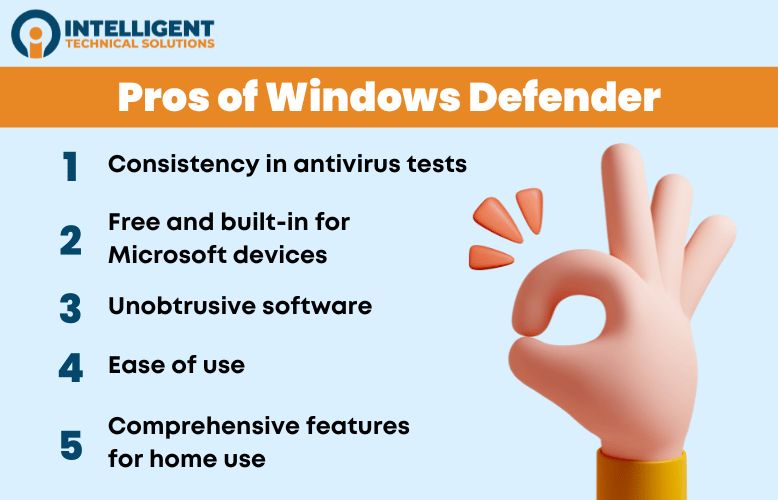
1. Improved consistency in antivirus tests
In April 2023, Windows Defender Version 4.18 showed a 100% detection and prevention rate of malware — a substantial improvement from the 2016 version. This version of Windows Defender is the latest one installed on Microsoft devices, but security updates are rolled out frequently and need to be updated.
2. Free and built-in for Microsoft devices
Microsoft devices using Windows 8 and above have Windows Defender pre-installed into their OS. This is a great benefit for those who don’t want to go and download new antivirus software for their workstation.
This also helps users protect their system right off the bat. They won’t have to worry about being unprotected when they set up their workstation.
3. Unobtrusive software
Windows Defender runs in the background. It doesn’t have any big icons that take up your screen while protecting your computer from security threats. It also doesn’t take up a lot of processing power on your computer.
4. Ease of use
It’s already there when you install your Windows OS, and the screen showing the services is really straightforward. The format is intuitive, and making specialized settings for your firewall is easy to understand.
5. Comprehensive features for home use

It has the standard features for people who use their computer for personal use. It comes with:
- Virus and threat protection
- Firewall and network protection
- App and browser control
- Family options
- Device performance and health statistics
And for most light computer and internet users, these features, along with other security practices like cybersecurity awareness training, are enough to protect your PC from malicious intent.

Cons of Windows Defender
- Lacks integrated dashboards for all devices using Windows Defender
- No accountability if a computer is infected by malware
- Limited features for large-scale use
- Slows down installation of frequently used applications
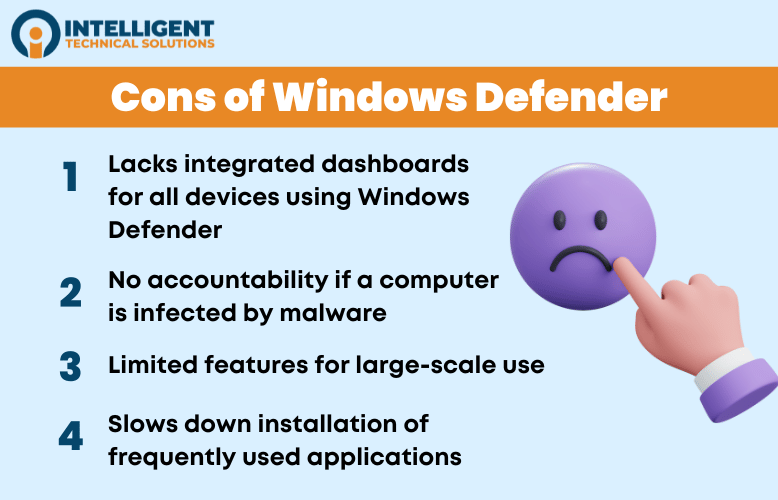
1. Lacks integrated dashboard for all devices using Windows Defender
While Windows Defender is a good choice for personal computers, it lacks a dashboard that allows you to monitor all devices underneath a network. This limits its functionality for large-scale use and forces companies to look elsewhere for better network control.
2. No accountability if a computer is infected by malware
Unlike other antivirus programs, Microsoft explicitly states in their terms and conditions that they are not liable for any virus or malware that infects your computer. The lack of accountability can be off-putting for some users.
3. Limited features for large-scale use
Aside from not having an integrated dashboard for all devices, Windows Defender also lacks other features for large-scale use that other antivirus programs have.
It’s difficult to create special rules, advanced features for more advanced users are not as easy to access, and phishing protection is limited to Microsoft web browsers (unless you use an extension for another browser).
4. Slows down installation of frequently used applications

On a standard PC, Windows Defender slows down the installation of frequently used applications by 35%. The slowing down of installation is important to know if speed is the highest factor in your satisfaction with using a PC.
|
PROS OF WINDOWS DEFENDER |
CONS OF WINDOWS DEFENDER |
|
|
Should You Use Windows Defender in 2024?
Remember that Windows Defender is the default antivirus program of Windows. If you’re on a Windows computer, you should take advantage of what you already have.
Windows Defender has good features for personal use in 2024. However, it should not be the only security software or practice you implement on your machine, especially if you’re using your PC for work purposes.
Learn more about antivirus software and how to keep your business safe by reading through these articles in our Learning Center:
- How to Protect Your Company’s Security Network (& Why Antivirus isn’t Enough)
- Huntress or Microsoft Defender for Endpoint, Which Works Best?
- Antivirus vs. EDR vs. MDR: What are the Differences?
However, if you want immediate insight into the state of your cybersecurity, get a free security assessment from our team of experts today.

Kharmela Mindanao
Kharmela Mindanao is a senior content writer for Intelligent Technical Solutions. She’s called Ella by her friends and likes yoga, literature, and mountain climbing. Her favorite book is Anxious People by Fredrik Backman. She creates art and poetry and is on a quest to find the best cheesecake.
Старая дилемма: системные антивирусы Security Essentials в «семерке» и «Защитник» в «восьмерке» во время тестирования пакетов безопасности традиционно оказывались на последнем месте.
По словам Андреаса Маркса, руководителя ведущей немецкой антивирусной лаборатории AV-Test, в «десятке» ситуация не улучшилась: «Мы провели несколько проверок, чтобы установить, была ли оптимизирована работа «Защитника» в Windows 10. Однако показатели остались теми же, какой-либо разницы мы не заметили». Из трехзначного числа вредоносных экземпляров «Защитник» заблокировал около 90%. «Результат, — делает вывод Маркс, — гораздо ниже средних показателей в данной отрасли».
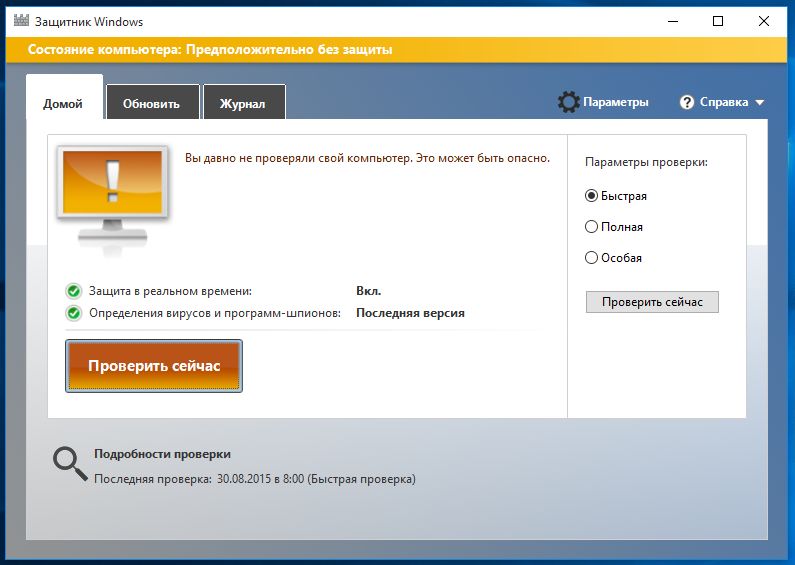
Совместимость пакетов безопасности
AV-Test также проверил на «десятке» все распространенные антивирусные решения, предназначенные для частных пользователей. Вывод: при использовании самых свежих версий основные функции работают без проблем.
Немало разработчиков антивирусов осторожно высказываются на тему совместимости. Они жалуются на недостаток времени, прошедшего от заявления о выходе «десятки» до собственно вывода ее на рынок. Некоторые изменения в интерфейсах им придется сделать в любом случае.

Крепким орешком оказался и новый браузер Edge: поскольку он еще не разрешает использование плагинов, его очень сложно контролировать, особенно при зашифрованных HTTPS-соединениях. В этом плане, однако, Маркс дает отбой тревоги: «Регулярно проверяемые нами антивирусы распознают вредоносный код при использовании Edge так же хорошо, как и в случае с другими браузерами в Windows 7 или 8».
Одним из новых интерфейсов в Windows 10 стал AMSI (Antimalware Scan Interface). Благодаря ему каждая программа может переслать антивирусному сканеру любой подозрительный код, полученный из Сети и обнаруженный в своем секторе оперативной памяти.
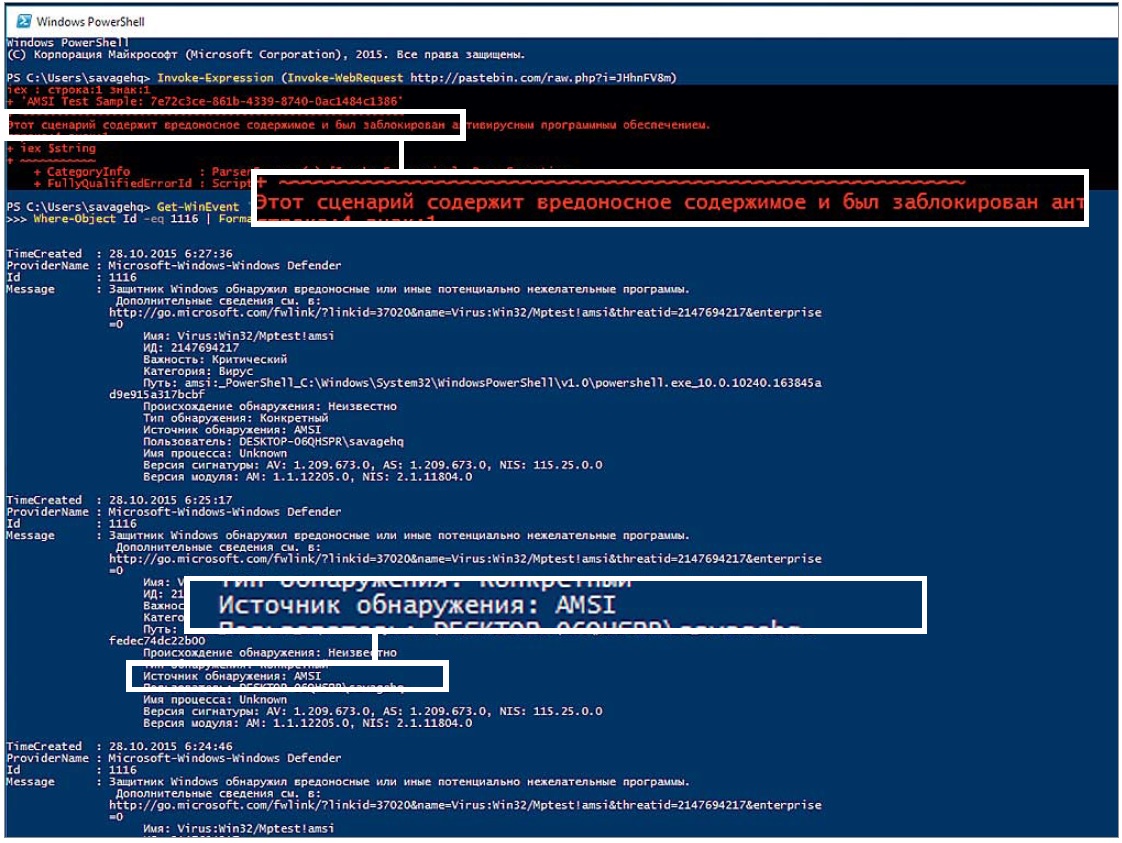
AMSI помогает находить вредоносные скрипты, для которых еще не существует сигнатур, поскольку выслеживание упакованных или зашифрованных скриптов еще при загрузке вызывает у антивирусных сканеров затруднения. Их вредоносность выясняется лишь при распаковке и загрузке в оперативную память. Вирусам необходимы уязвимости, чтобы отключить защитные механизмы Windows.
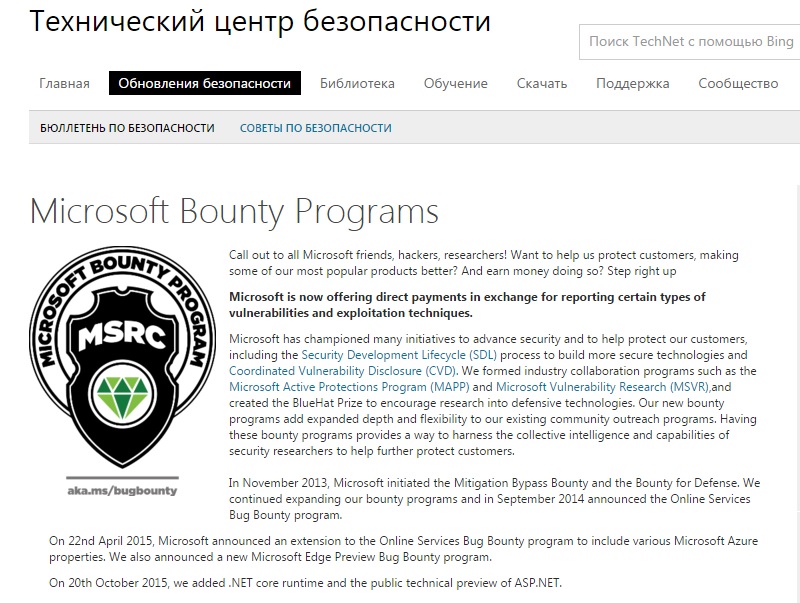
Здесь компания Microsoft хорошо поработала и расширила свою программу Bounty одновременно вместе с выпуском Windows 10: хакеры и специалисты по безопасности, обнаруживающие уязвимости и пересылающие их в эксклюзивном порядке в Microsoft, получают премию в два раза больше, чем прежде. Вопроса на ответ, помогут ли эти меры, пока нет, однако можно надеяться, что концерн будет узнавать первым о все большем количестве уязвимостей.
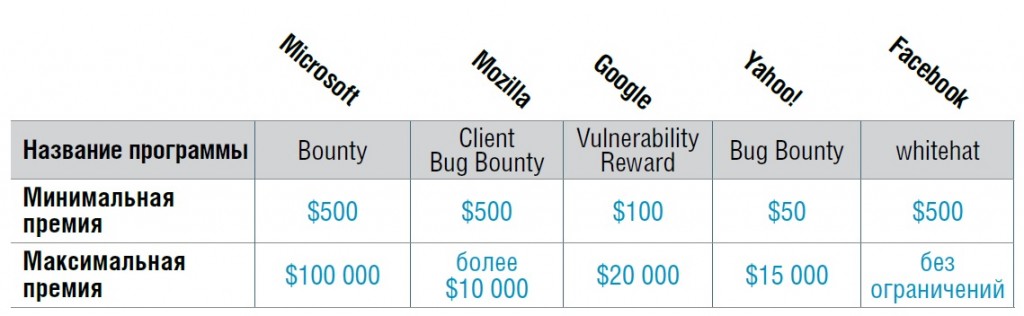
Плюсы:
Старые пакеты безопасности, как правило, работают и в Windows 10. Новый интерфейс улучшает распознавание вредоносного ПО.
Минусы:
Встроенный сканер «Защитник Windows» и в «десятке» демонстрирует показатели распознавания ниже, чем у конкурентов.
Фото: компании-производитили
