To obtain updates from this website, scripting must be enabled.
To use this site to find and download updates, you need to change your security settings to allow ActiveX controls and active scripting. To get updates but allow your security settings to continue blocking potentially harmful ActiveX controls and scripting from other sites, make this site a trusted website:
In Internet Explorer, click Tools, and then click Internet Options.
On the Security tab, click the Trusted Sites icon.
Click Sites and then add these website addresses one at a time to the list:
You can only add one address at a time and you must click Add after each one:
http://*.update.microsoft.com
https://*.update.microsoft.com
http://download.windowsupdate.com
Note:
You might have to uncheck the Require server verification (https:) for all sites in the zone option to enter all the addresses.
Друзья, если вы обновили свою Windows 10 до новой версии 1709 (OS Build 16299.15), то в журнале обновлений уже появилось актуальное накопительное обновление KB4043961, повышающее версию сборки до самой последней на данный момент (OS Build 16299.19). Свежий апдейт очень важен, так как содержит обновления безопасности и улучшения качества работы ОС, но не несёт каких-либо новых функций для неё. Вся информация о KB4043961 находится в журнале обновлений Майкрософт по ссылке: https://support.microsoft.com/en-us/help/4043961. Установить обновление можно автоматически и вручную.

Вышло первое накопительное обновление KB4043961 для Windows 10 новой версии 1709 (OS Build 16299.15)
Установиться KB4043961 должно автоматически, проверить это очень просто.
Переходим в «Параметры» —>

«Система»

Ведём шкалу прокрутки вниз и выбираем «О программе»,

видим, что обновление у меня не установилось, так как версия Win 10 устаревшая 1709 (ОС 16299.15).

Для установки KB4043961 входим в «Центр обновление и безопасность»
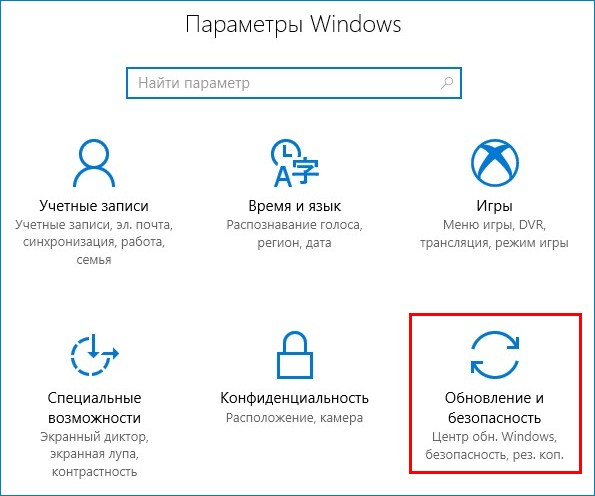
«Центр обновлений Windows» и жмём на «Проверка наличия обновлений».
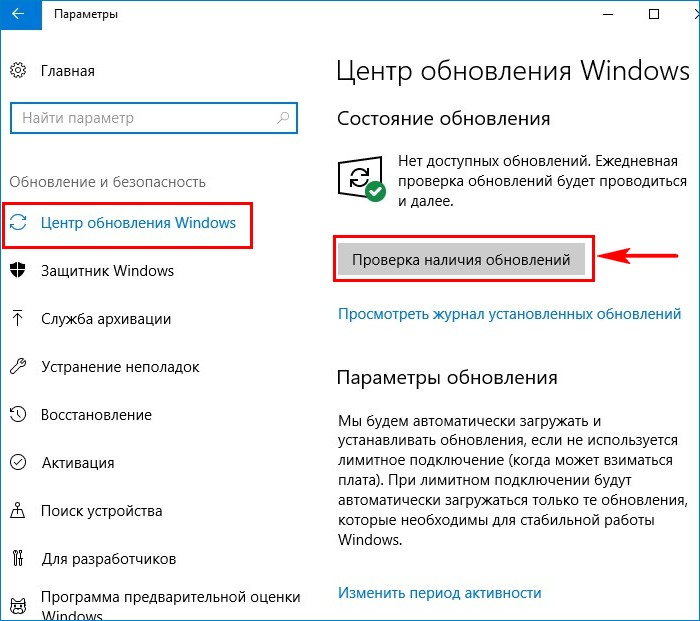
Windows 10 производит поиск и скачивание последних обновлений, среди которых KB4043961

Для установки апдейта жмём «Перезагрузить сейчас».

После инсталляции KB4043961 компьютер перезагрузится и операционная система будет иметь самую последнюю версию 1709 (Сборка ОС 16299.19).

Если автоматически установить обновление не получится, то сделайте это вручную. Перейдите по ссылке
http://www.catalog.update.microsoft.com/Search.aspx?q=KB4043961
У меня установлена Windows 10 x64, поэтому я скачиваю накопительное обновление для Windows 10 Version 1709 для систем на базе процессоров x64, 2017 10 (KB4043961).


Better late than never, I guess. Microsoft released the usual second batch of updates that it releases each month for Windows 10 version 1607, 1703, 1709 and Windows 10 version 1803. The patch for Windows 10 version 1809 is late, as usual, and monthly previews for Windows 7 Service Pack 1 and Windows 8.1 are available as well.
Woody Leonhard spotted the updates first, and he called them lame as they include a truckload of Japanese Era fixes and just some other changes.
The updates are available on Windows Update already. I recommend you wait with the installation unless you are affected by one of the issues that they resolve. In any case, make sure you back up the system and all important data properly before you start the update process.
KB4493437 for Windows 10 version 1803
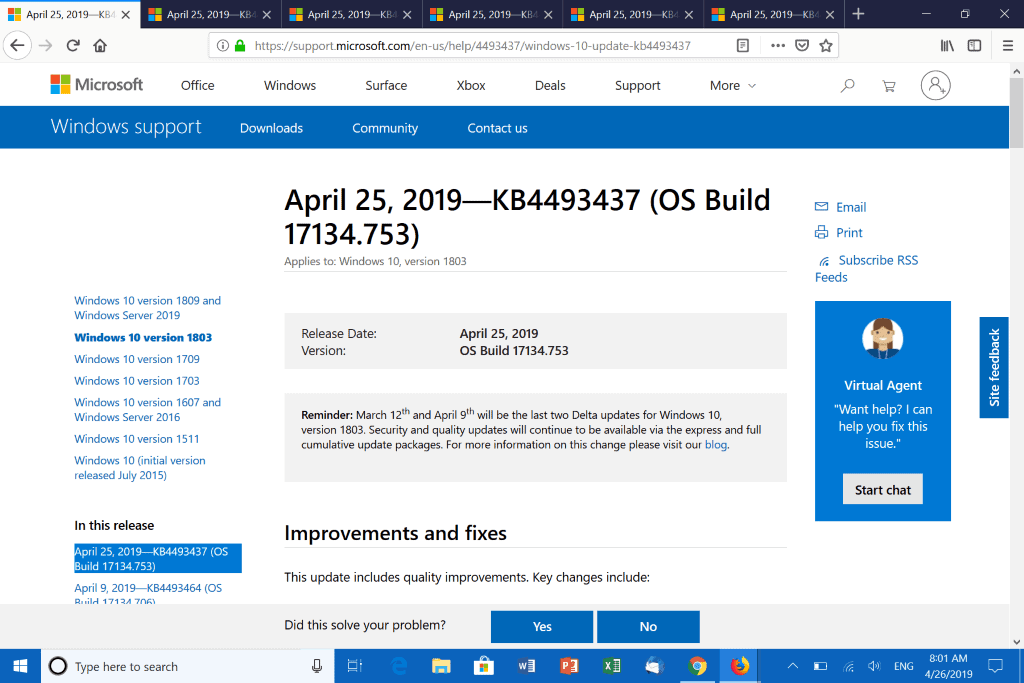
- Support page: https://support.microsoft.com/en-us/help/4493437/windows-10-update-kb4493437
- Download link: http://catalog.update.microsoft.com/v7/site/Search.aspx?q=KB4493437
Here are the changes for the KB4493437 update for Windows 10 version 1803:
- Lots of Japanese Era fixes.
- Fixed an Internet Explorer issue that caused HTTP downloads on HTTPS pages to be blocked.
- Fixed the Custom URI schemes issue in Internet Explorer.
- Built-in Administrator account may launch Microsoft Office setup after downloading the installer in Edge.
- Fixed an issue that caused the loss of Favorites or Reading List in Edge after system updates.
- Fixed an App Container issue that disabled it for Microsoft Office.
- Fixed a folder redirection issue when setting the Roaming AppData folder to a network path that prevented certain apps from launching.
- Fixed an issue that caused the removal of Microsoft Office apps to stop responding and blocked the installation of newer versions of these applications.
- Fixed the error «0x3B_c0000005_win32kfull!vSetPointer».
- Fixed a scrolling issue that caused user interfaces to stop responding for multiple seconds.
- Fixed an issue that caused the touch screen to stop responding after restarts.
- Allow devices managed by Configuration Manager to be enrolled in Microsoft Intune without user interaction.
- Fixed a BitLocker issue that prevented the encryption of removable drives with Azure Directory or Azure Active Directory.
- Addressed a memory leak in LSASS.exe.
- Fixed an issue that allowed disabled accounts to continue logging in using a smart card.
- Fixed a Windows Hello authentication issue when using Kerberos with Windows Hello for Business credentials.
- Fixed an issue that caused slow server performance or servers to stop responding because of firewall rules.
- To enable the changes, add a new registry key “DeleteUserAppContainersOnLogoff†(DWORD) on “HKEY_LOCAL_MACHINE\SYSTEM\CurrentControlSet\Services\SharedAccess\Parameters\FirewallPolicy†using Regedit, and set it to 1.
- Fixed an issue with Always-On VPN exclusion routes.
- Fixed boot failure issues with hyperconverged infrastructure virtual machines.
- Fixed an issue that caused roaming profiles to lose Start Menu settings after system upgrades.
- Fixed a Remote Desktop Session Host servers connection issue.
- Improved results when provisioning printers in educational environments that include multifunction printers.
- Fixed a Server Message Block share access issue.
- Fixed a Print Workflow Applications issue that prevented launching from Point and Print.
- Fixed a keyboard input issue with Universal Windows Platform applications.
Know issues:
- Issue with Preboot Execution Environment (long standing issue). Fix provided on the support page.
- Error «STATUS_BAD_IMPERSONATION_LEVEL (0xC00000A5)» when performing certain operations, e.g. rename, on a Cluster Shared Volume. Fix provided on the support page.
KB4493440 for Windows 10 version 1709
- Support page: https://support.microsoft.com/en-us/help/4493440/windows-10-update-kb4493440
- Download page: http://catalog.update.microsoft.com/v7/site/Search.aspx?q=KB4493440
Contains a subset of the fixes that went into the Windows 10 version 1803 update. Only the second known issue of 1803 is listed.
KB4493436 for Windows 10 version 1703
- Support page: https://support.microsoft.com/en-us/help/4493436
- Download page: http://catalog.update.microsoft.com/v7/site/Search.aspx?q=KB4493436
Contains a subset of the fixes that went into the Windows 10 version 1803 update. Only the second known issue of 1803 is listed.
- Fixed an issue that made PostScript printers use the wrong font.
KB4493473 for Windows 10 version 1607 and Windows Server 2016
- Support page: https://support.microsoft.com/en-us/help/4493473
- Download page: http://catalog.update.microsoft.com/v7/site/Search.aspx?q=KB4493473
Contains a subset of the fixes that went into the Windows 10 version 1803 update.
- Fixed a Gdi32full.dll issue that caused apps to stop responding.
- Fixed a Lightweight Directory Access Protocol issue that caused client applications to stop responding for at least 30 seconds.
- Fixed a Custer Aware Update issue that prevented them from restarting nodes when cluster credentials are reset.
- Fixed an issue when setting up a Storage Replica in a Scale-Out File Server with a Storage Spaces Direct cluster.
- Fixed the cause for error 0x7E when adding nodes to an Exchange Database Availability Group server.
- Fixed an issue that caused slow screen refresh rates.
- Fixed the PostScript printer selecting the wrong font issue.
- Fixed an enumeration issue that failed to enumerate devices that have 64-bit base address registers and are assigned to virtual machines.
The support page lists several known issues, all existed in previous versions already.
- The two issues of Windows 10 version 1803.
- Hosts managed by System Center Virtual Machine Manager cannot enumerate or manage logical switches. Fix provided.
- Cluster service may fail with error «245 (NERR_PasswordTooShort)†if the group policy “Minimum Password Length». Fix provided.
Windows 7 Sp1 KB4493443Â and Windows 8.1 KB4493453
The previews for Windows 7 Service Pack 1 and Windows 8.1 address Japanese Era name issues only.
Now You: Did you install any of these updates?
Summary
Article Name
Windows 10 updates KB4493437, KB4493440, KB4493436 and KB4493473 arrive a week late
Description
Microsoft released the usual second batch of updates that it releases each month for Windows 10 version 1607, 1703, 1709 and Windows 10 version 1803
Author
Martin Brinkmann
Publisher
Ghacks Technology News
Logo
Advertisement
KB4493440 is a new cumulative update unfolded out on April 25, 2019, for Windows 10. This patch comprises a collection of several fixes and improvements for Version 1709 keeping other features almost the same. Microsoft predominantly considered and focused the issues like – the Japanese era, CALDATETIME, IME and lots more in this update. In addition, this patch is introduced as quality improvement to take the operating system to Build 16299.1127. The update covers bug fixes and stability enhancement to make the OS more reliable.
Users are able to download KB4493440 as MSI file format from Microsoft update catalog website. Generally, you grab patches like this automatically through Windows update. However, the manual installation is an easier option when you fail to get the patch by itself. We suggest you upgrade your machine to the newest versions for having a better UI and to sustain security updates. If you prefer to see all the patches on a single platform then follow – Windows 10 Cumulative Updates List.
KB4493440 –
KB4493440 for Windows 10 1709 Build 16299.1127 Cumulative update details
This update is basically a bug fixing patch brings no new feature to the operating system but consist of a bunch of quality improvements like –
- Microsoft works on Internet Explorer that hampers a sub-resource download. The issue appears while loading over the HTTP protocol on a page hosted over the HTTPS protocol.
- Another issue which blocks the Custom URI Schemes for Application Protocol handlers in addressed in this patch. Commonly, it obstructs from commencing the corresponding application for a local intranet and trusted sites on Internet Explorer.
- After downloading Microsoft Office setup installer using Edge browser, administrator account can run this.
- In KB4493440, the Windows 10 team focuses on CALDATETIME structure that cannot handle more than 4 Japanese Eras.
- Microsoft experts work on ShellExperienceHost.exe that stops working. This issue usually occurs when the start date for the Japanese Era is not on the opening day of the month.
- NLS registry gets updated for promoting the new Japanese Era.
- The new patch takes on DateTimePicker problem because of which it displays the date of the Japanese date format in an incorrect form.
- Microsoft specialist works on the Date and Time Settings to control to cache old Eras and prevents the control from refreshing when the time enters the new Japanese Era.
- The new patch updates fonts. It is done to support the new Japanese Era.
- The team works on Input method editor that is not compatible with the new Japanese Era characters.
- The tech giant tries to fix Clock and Calendar flyout control that shows the day of the week incorrectly mapped to a date in the month of the new Japanese Era.
- Microsoft, in Windows 10 1803, offers alternative fonts for the new Japanese Era fonts.
- With the reveal of KB4493440, it facilitates Text-To-Speech functionality to support new Japanese Era characters.
- Windows 10 team in this new patch, empower the touch keyboard to support new Japanese Era character.
- “0x3B_c0000005_win32kfull!vSetPointer” error has received an improvement in this update. The problem occurs when the kernel mode driver, win32kfull.sys accesses an invalid memory location.
- Many devices quit functioning while logging on or off. It actually occurs at the time of running antivirus, endpoint detection and response software. The current patch addresses this issue.
- Windows 10 team, in version 1709, addresses Touch screen that stops functioning when you reboot it.
- The team tries to resolve the continuous memory leak in LSASS.exe on systems that have cached logon enabled.
- Microsoft expert works on allowing a user to continue logging on to an account with the help of a smart card after disabling the account.
- Windows 10 team focuses on preventing access to enterprise resources when using Kerberos with Windows Hello for Business (WHfB) credentials. This causes users to experience several prompts to give their credentials.
- Windows Management Instrumentation policy provider occupies all available dynamic User Datagram Protocol ports. This results in affecting machines to become unresponsive, however, this issue is addressed in B4493440.
- Tech Giant addresses a roaming profile user that loses customized Start menu settings after upgrading the operating system. Moreover, on installing this update administrator must enable “UseProfilePathMinorExtensionVersion” registry setting. All the information regarding these settings is illustrated in KB4493782 for roaming user profiles.
- Provisioning printers enhance outcomes in the educational environments that comprise multifunction printers.
Known issues in this update
| Symptom | Workaround |
| A certain operation, that you execute on a file that is on a Cluster Shared Volume may be failed due to a bug –
This situation arises while performing the process on a CSV owner node from a procedure that doesn’t own administrator privilege. |
Do one of the following –
Over and above, Microsoft is working on a resolution. It will provide an update in the forthcoming release. |
| When you install this KB4493440 patch, Zone transfers between primary and secondary DNS servers over the Transmission Control Protocol (TCP) might be failed. | The company is working on a resolution. This will provide an update in a forthcoming release. |
How to download KB4493440 for Windows 10, 1709 and install
Before obtaining the newest cumulative updates KB4493440, we strongly recommend you to install the latest servicing stack update. This will enhance the performance of the update process in order to mitigate potential issues. To get KB4493440 through Windows update –
Step-1: Press Win+I and let Windows open the Settings app.
Step-2: Click Update & Security on the consequent Application windows.
Step-3: This will take you to the Windows Update in the left pane, from here move alongside right.
Step-4: Select Check for updates option from here and wait for the searching ends.
Step-5: Click on the Download option available under the found update. Once you finish the downloading procedure, Install the update using the on-screen guidelines.
You are able to Download KB4493440 from Microsoft Update Catalog.
Source – Release note.
Windows 10: 2019-04 Cumulative Update for Windows 10 Version 1709 for x64-based Systems KB4493440
Discus and support 2019-04 Cumulative Update for Windows 10 Version 1709 for x64-based Systems KB4493440 in Windows 10 Installation and Upgrade to solve the problem; This update is blocking my windows update queue for a long time.
I did what most of the helpers suggest to download it from Microsoft Catalog and do a…
Discussion in ‘Windows 10 Installation and Upgrade’ started by BetaTesterID, Jan 30, 2020.
-
2019-04 Cumulative Update for Windows 10 Version 1709 for x64-based Systems KB4493440
This update is blocking my windows update queue for a long time.
I did what most of the helpers suggest to download it from Microsoft Catalog and do a manual update.
It seems windows update is failing still. https://i.imgur.com/gGUc8WD.png
Is there a way to bypass this auto update?
I tried Windows Update troubleshoot as well. All green ticks there and it is still blocking me.
Thanks.
-
update for Windows 10 version
when I updated Windows 10 then in install and update history is looking 2019-04 cumulative update for Windows 10 version 1709 for x64-based system (KB4493440) and showing failed to install 0x80240034. it will affect my laptop and performance?
windows 10 updated successfully or not?
-
2018-04 Cumulative Update for Windows 10 Version 1709 for x64-based Systems (KB4093112)
2018-04 Cumulative Update for Windows 10 Version 1709 for x64-based Systems (KB4093112) fails to install
-
2019-04 Cumulative Update for Windows 10 Version 1709 for x64-based Systems KB4493440
Windows10 Pro — Fix for — 2018-04 Cumulative Update for Windows 10 Version 1709 for x64-based Systems (KB4093112) — Error 0x8000ffff
Dear All,
I’m faced with above issue. Tried many solutions suggested on the forum and didn’t resolved issue. Can anyone help on what could be ging wrong?
Tried — System Trobleshoot (windows Update), Windows10Upgrade9252, MediaCreationTool (failed on teh system after intial screens)
Error Message :
- 2018-04 Cumulative Update for Windows 10 Version 1709 for x64-based Systems (KB4093112) — Error 0x8000ffff
- 2018-04 Security Update for Adobe Flash Player for Windows 10 Version 1709 for x64-based Systems (KB4093110) — Error 0x8000ffff
System Details :
Processor : Intel Pentium CPU B960 @2.2HFz
RAM : 4 GB
System Type : 64-bit OS,X64-based Processor
Pen and Touch : NO
Edition : Windows 10 Pro
Version : 1709
OS Build : 16299.192
Thanks
SK
2019-04 Cumulative Update for Windows 10 Version 1709 for x64-based Systems KB4493440
-
2019-04 Cumulative Update for Windows 10 Version 1709 for x64-based Systems KB4493440 — Similar Threads — 2019 Cumulative Update
-
The 2019-04 Cumulative Update for Windows 10 for x64-based Systems KB4493440 failing to update.
in Windows 10 Software and Apps
The 2019-04 Cumulative Update for Windows 10 for x64-based Systems KB4493440 failing to update.: I am trying to download and install the 2019-04 Cumulative Update for Windows 10 for x64-based Systems KB4493440 but it keeps on failing to download. I tried installing version 1909 but it is not applicable on my computer. What else can I do to fix this issue?… -
The 2019-04 Cumulative Update for Windows 10 for x64-based Systems KB4493440 failing to update.
in Windows 10 Installation and Upgrade
The 2019-04 Cumulative Update for Windows 10 for x64-based Systems KB4493440 failing to update.: I am trying to download and install the 2019-04 Cumulative Update for Windows 10 for x64-based Systems KB4493440 but it keeps on failing to download. I tried installing version 1909 but it is not applicable on my computer. What else can I do to fix this issue?… -
The 2019-04 Cumulative Update for Windows 10 for x64-based Systems KB4493440 failing to update.
in Windows 10 Gaming
The 2019-04 Cumulative Update for Windows 10 for x64-based Systems KB4493440 failing to update.: I am trying to download and install the 2019-04 Cumulative Update for Windows 10 for x64-based Systems KB4493440 but it keeps on failing to download. I tried installing version 1909 but it is not applicable on my computer. What else can I do to fix this issue?… -
FAILED: 019-04 Cumulative Update for Windows 10 Version 1709 for x64-based Systems…
in Windows 10 Software and Apps
FAILED: 019-04 Cumulative Update for Windows 10 Version 1709 for x64-based Systems…: I ALWAYS get this message when I perform a windows update. I have tried rebooting with a USB drive, I’ve tried resetting the PC… nothing works. I have updated every driver to the latest version and unplugged every device I can before performing a reboot or update and…… -
FAILED: 019-04 Cumulative Update for Windows 10 Version 1709 for x64-based Systems…
in Windows 10 Installation and Upgrade
FAILED: 019-04 Cumulative Update for Windows 10 Version 1709 for x64-based Systems…: I ALWAYS get this message when I perform a windows update. I have tried rebooting with a USB drive, I’ve tried resetting the PC… nothing works. I have updated every driver to the latest version and unplugged every device I can before performing a reboot or update and…… -
2019-04 Cumulative Update for Windows 10 Version 1709 for x64-based Systems KB4493440 -…
in Windows 10 Installation and Upgrade
2019-04 Cumulative Update for Windows 10 Version 1709 for x64-based Systems KB4493440 -…: I am currently building my first PC and am having troubles downloading the following update to keep my system up to date. If someone could help me that would be great. Thanks!… -
2019-04 Cumulative Update for Windows 10 Version 1709 for x64-based Systems KB4493441 -…
in Windows 10 Installation and Upgrade
2019-04 Cumulative Update for Windows 10 Version 1709 for x64-based Systems KB4493441 -…: Hello I keep having this error .what i should do ??
2019-04 Cumulative Update for Windows 10 Version 1709 for x64-based Systems KB4493441 — Error 0x800f081f…
-
2019-04 Cumulative Update for Windows 10 Version 1709 for x64-based Systems (KB4493440)
in Windows 10 Installation and Upgrade
2019-04 Cumulative Update for Windows 10 Version 1709 for x64-based Systems (KB4493440): this update keeps failing to install How can I fix it?https://answers.microsoft.com/en-us/windows/forum/all/2019-04-cumulative-update-for-windows-10-version/ae5ab6ce-35d3-45bc-a32a-f3b40586e9ca
-
2019-04 Cumulative Update for Windows 10 Version 1709 for x64-based Systems (KB4493441) -…
in Windows 10 Installation and Upgrade
2019-04 Cumulative Update for Windows 10 Version 1709 for x64-based Systems (KB4493441) -…: I keep getting tis error and I keep doing updates and troubl3 shooters and it’s still there.There were problems installing some updates, but we’ll try again later. If you keep seeing this and want to search the web or contact support for information, this may help:
•…
Users found this page by searching for:
-
kb4493441 not updating
,
-
2019-04 Cumulative Update for Windows 10 Version 1709 for x64-based Systems (KB4493440)

