Mozilla Thunderbird: бесплатная и универсальная
Брат браузера Firefox — это программное обеспечение с открытым исходным кодом, которое распространяется бесплатно. С более чем 25 миллионами установок оно входит в число самых популярных почтовых программ.
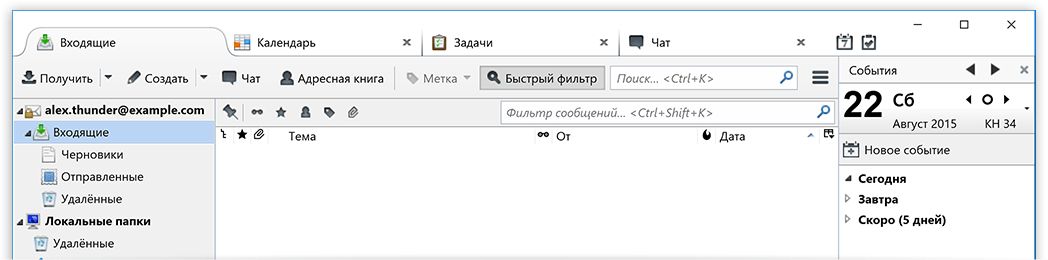
- Thunderbird может обслуживать E-Mail-аккаунт любого почтового сервиса и помогает вам в настройке с помощью соответствующих ассистентов.
- Программа поддерживает работу с виртуальными папками, которые позволяют сохранить результаты поисковых запросов отдельно друг от друга.
- Пользовательский интерфейс можно менять в соответствии со своими предпочтениями сменой тем оформления. Кроме того, на борту есть обучающийся и очень надежный фильтр спама.
- Через расширение Lightning вы можете «подружить» эту программу с функциями календаря, в том числе добавить Google-календарь.
Скачать бесплатно
Microsoft Outlook: флагман среди почтовых программ
Outlook является составной частью пакета Microsoft Office, однако может быть приобретена и установлена отдельно.
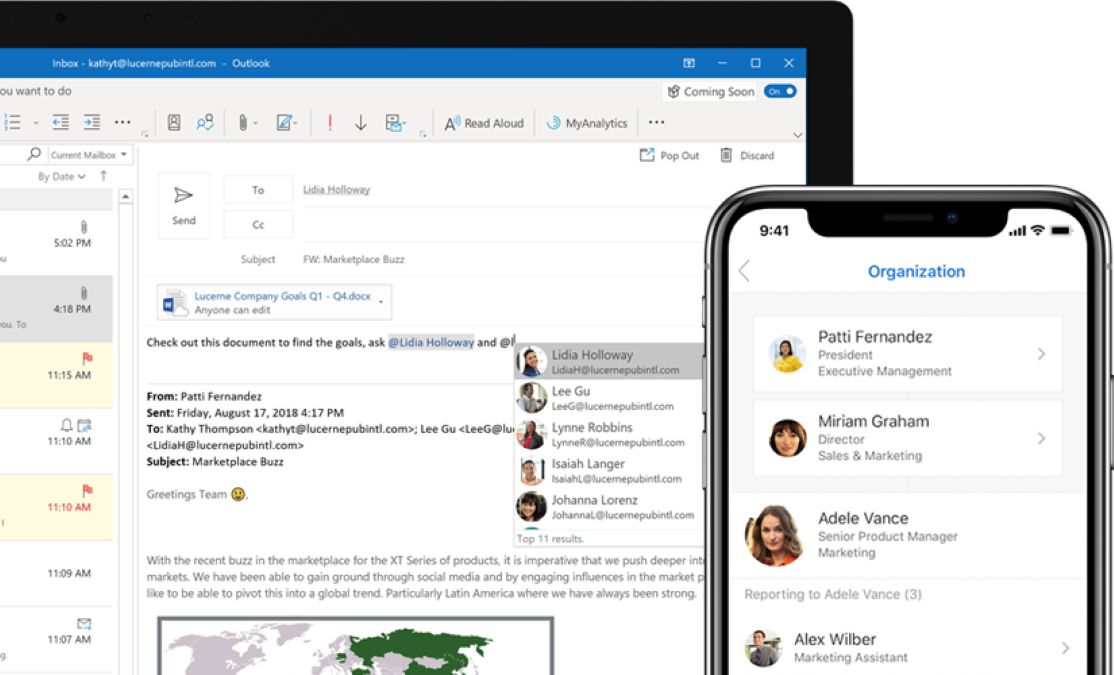
- Программа предлагает огромный функциональный объем и ориентирована прежде всего на бизнес-пользователей. Благодаря тесному переплетению функций почты, адресной книги, календаря и задачника, она упрощает интегрированную работу.
- Outlook подготовлена для подключения к инфраструктуре сервера обмена сообщениями и таким образом поддерживает командную работу на предприятии. Благодаря централизованному хранению информации о людях и ресурсах, календаре и данных о занятости, можно, например, комфортно организовывать встречи с коллегами.
- Так как она является частью Office-пакета от компании Microsoft, программа очень хорошо подходит для использования совместно с другими офисными продуктами: Excel, OneNote или Skype.
Попробовать бесплатно
eM Client: недорогая альтернатива Outlook
eM Client аналогично Outlook предлагает полный пакет возможностей для работы с почтой, контактами, календарем и заданиями, и даже функцию чата.
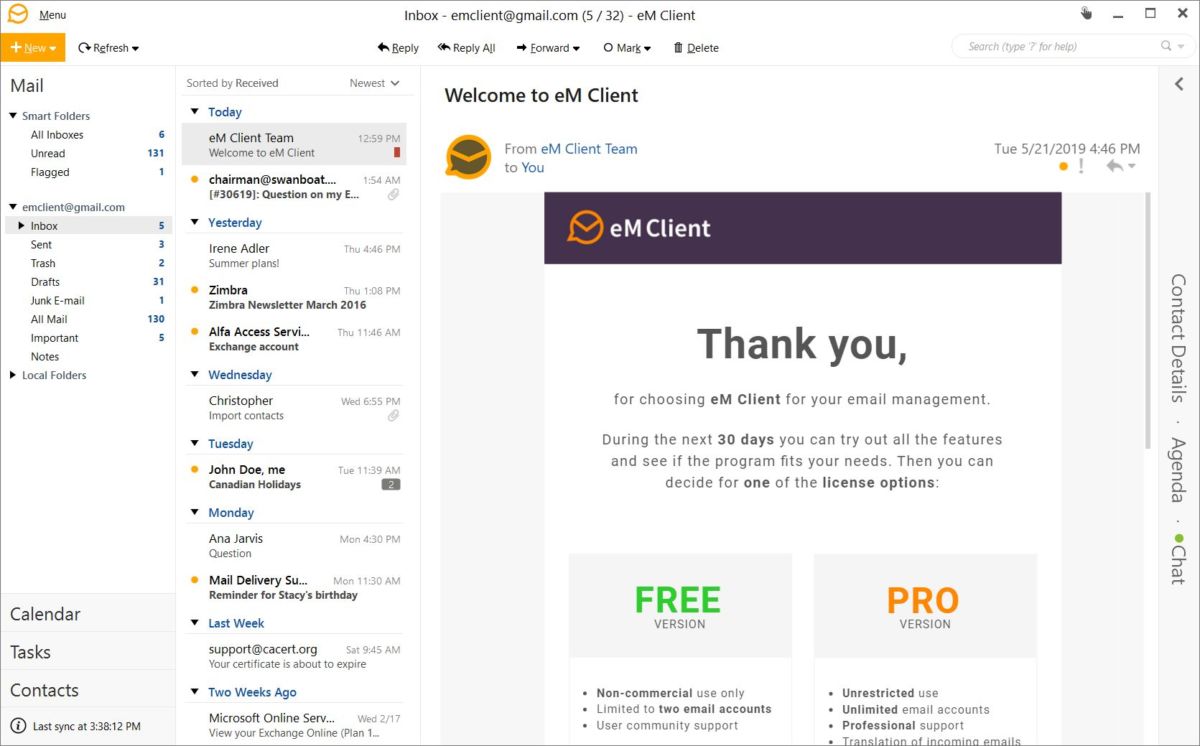
- Программа поддерживает все распространенные E-Mail-сервисы и большинство из них может настроить самостоятельно.
- В приложении есть инструменты для резервного копирования, которые могут сохранять данные в автоматическом режиме даже во время использования почтового клиента.
- Заслуживает упоминания и простота настройки шифрования электронных писем. Соответствующие функции для PGP и S/MIME появляются на борту сразу после установки и активируются несколькими кликами.
- eM Client является бесплатным для частного использования и позволяет управлять сразу двумя почтовыми аккаунтами. В Pro-версии количество аккаунтов не ограничено.
Сачать бесплатно
The Bat! — учитывая безопасность
«The Bat!», разработанная компанией Ritlabs, находится на рынке вот уже несколько лет и пользуется большой популярностью. Почтовая программа ориентирована как на домашних пользователей, так и на бизнес-клиентов.
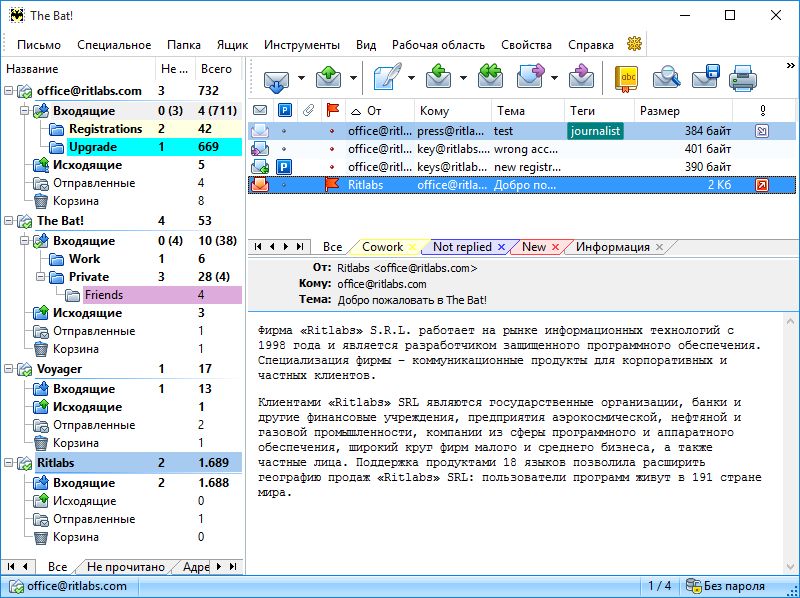
- Программа поддерживает несколько пользовательских аккаунтов, каждый из которых может иметь свои папки, шаблоны и подписи.
- Приложение поставляется с многочисленными функциями безопасности. В частности, здесь есть PGP-решение, которое базируется на OpenSSL. База данных с письмами зашифрована. Кроме того, «The Bat!» Имеет собственный HTML-Viewer и обходится в этом деле совсем без функций Windows.
- Интересно для использования в коммерческом контексте: «The Bat!» поддерживает физические токены для аутентификации на почтовом сервере.
- «The Bat!» доступа в версии Home за 2000 рублей. Pro-вариант стоит 3000 рублей и предполагает коммерческое использование. Кроме того, в связке с Pro-версией доступен мобильный E-Mail-клиент, который называется «The Bat! Voyager».
Попробовать бесплатно
Windows Mail: «бортовая» программа Windows 10
Windows Mail является интегрированным в Windows 10 E-Mail-клиентом.
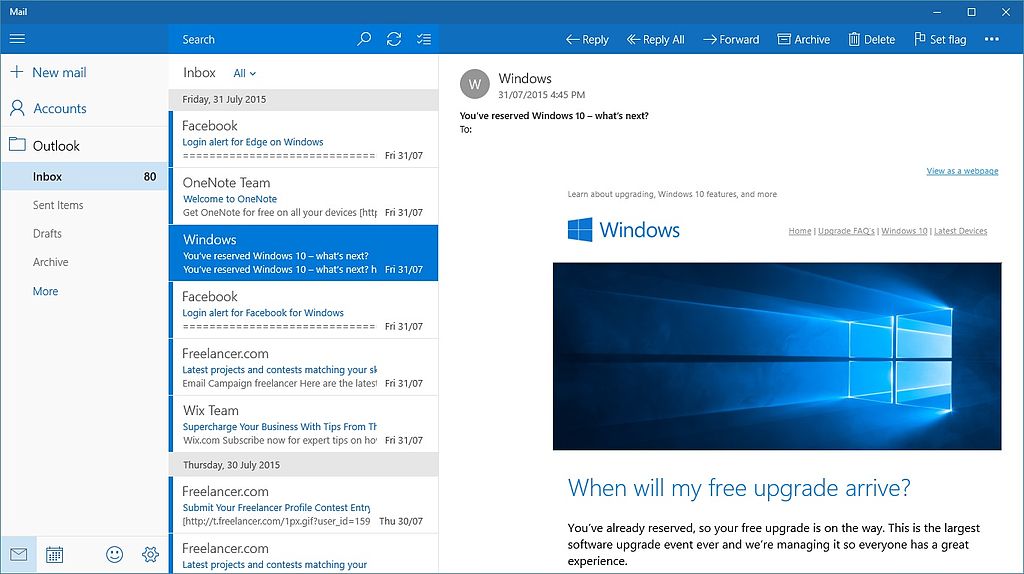
- Программа предлагает простые функции для работы с почтой. Интерфейс выполнен наглядно и ограничивается только самым важным.
- Прямой интеграции с календарем и контактами не предусмотрено. Но через имеющиеся ярлыки можно запускать соответствующие приложения Windows 10.
- Функция шифрования доступна только для E-Mail-аккаунтов, которые привязаны к Exchange.
- Mail App в Windows 10 является бесплатной программной. Если у вас небольшие притязания в области функциональности и безопасности, но при этом вы ищете простую в управлении и наглядно оформленную программу, то будете довольны.
Читайте также:
- Лучшие программы для отслеживания телефона ребенка: он больше не потеряется
- Инструменты на все случаи жизни: что еще установить на смартфон?
Редактор направлений «Мобильные устройства» и «Техника для дома»
We are living in a modern age of information where emails have a huge impact on our daily work life – they are among the most reliable forms of communication in the world of business.
However, keep in mind that communicating via emails isn’t all rainbows and unicorns.
If you’re using multiple email accounts, you must have been aware of how hard and overwhelming it can get to manage your chaotic inbox from a web-based interface.
An email client can come in extremely handy, especially if you want to manage and sync all your emails from multiple accounts in one unified Inbox.
A number of email clients available in the marketplace come only with a blend of basic features, while a few paid ones support exceptional things like data encryption, phishing protection, auto-backups, direct messages, etc.
While shortlisting the best email client for Windows 10, it is important that you pay close attention to the productivity-boosting features that it claims to provide.
To help you decide which is right for you, we made a comprehensive list of the best Windows email clients 2024 has to offer.
Before we move on to them, let’s take a glimpse at the email client usage data of some of the most popular email service providers:
Email Client Market Share
According to the Litmus Email Analytics report, here are the top leading email clients used by people around the world (Statistics as of 1 December 2020):
- Apple iPhone – 38%
- Gmail – 27%
- Apple Mail – 12%
- Outlook – 9%
- Yahoo! Mail – 5%
- Samsung Mail – 2%
- Apple iPad – 2%
- Google Android – 1%
- Windows Live Mail – 0%
- Outlook.com – 0%
These email clients can be used for both personal and commercial purposes. Now, without further ado, we present you our choices for the best email programs for Windows 10. Let’s check them out.
Best Free & Paid Desktop Email Clients For Windows In 2024
Below are some of the best email clients for Windows 10 available in the industry. Let’s scroll through the list!
1. Gmail (Free)
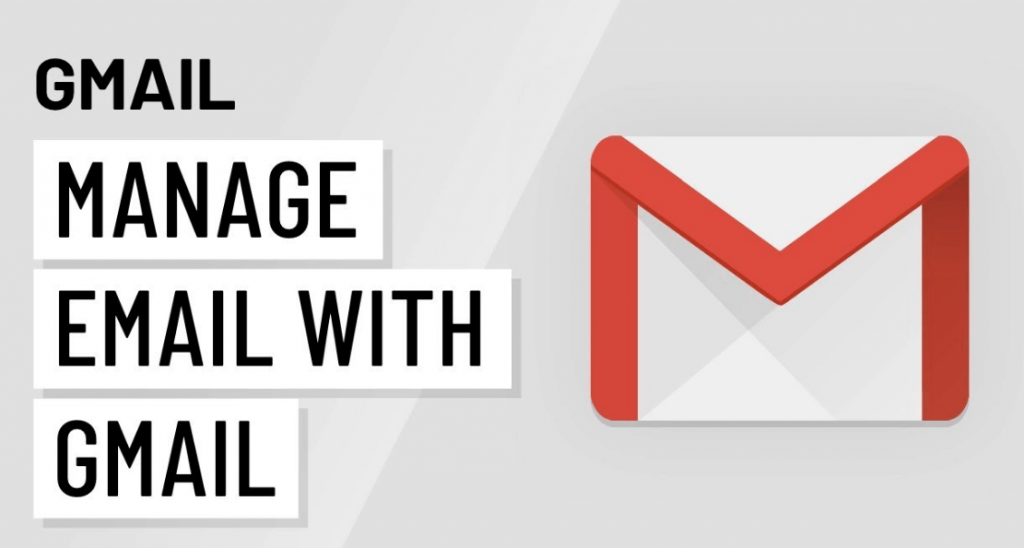
Supported platforms: Windows, Mac, Linux, Mobile, and Web
Google’s webmail juggernaut, Gmail first came into existence in 2004 and now after almost 16 years still ranks among the world’s leading free email services available today.
Gmail is available completely free of charge for personal use, but if you want to enjoy additional business-oriented collaboration tools, you can purchase a G Suite license for a cheap price, starting at $6 per user.
Read More: 11 Best Email Marketing Software To Grow Your Business
Notable Offerings:
- 15GB of free storage space
- Automatically blocks spam messages to keep your account clutter-free
- It lets you manage multiple accounts through a single inbox, including non-Gmail ones such as Yahoo, Outlook, etc.
- Social and marketing messages are neatly sorted into different categories
2. Mailbird (Paid)
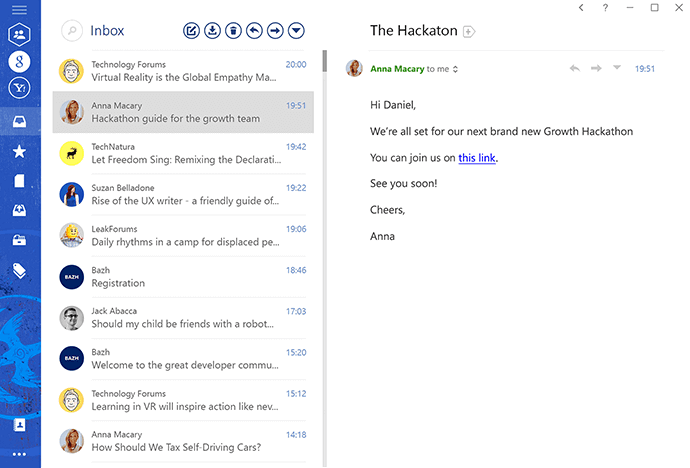
Supported platforms: Windows 7, 8 and 10
In today’s competitive marketplace, Mailbird is one of the world’s best Windows email clients, trusted by millions of users for managing multiple accounts effortlessly.
An intuitive and beautifully designed interface that comes with a lot of useful features and lets you connect with all of your favorite apps (Facebook, WhatsApp, Twitter, Google Docs, etc.) from one screen.
Notable Offerings:
- Unified inbox
- Email speed reader
- Connect via Linkedin in just one-click
- The excellent attachment search option
- Powerful inline reply feature
- Multi-language support
- Round-the-clock email support for free
3. Microsoft Outlook (Paid)
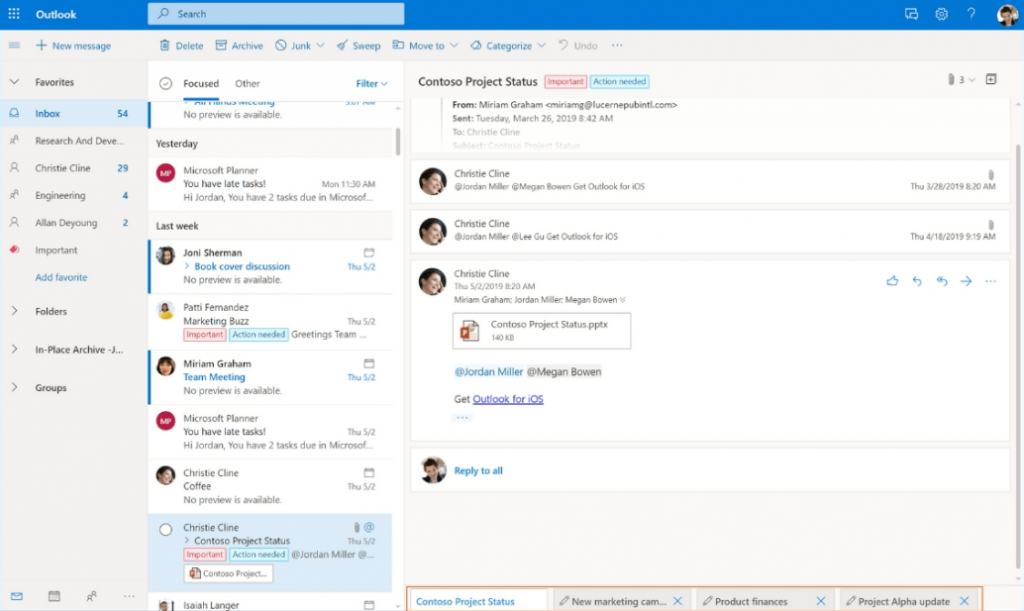
Supported platforms: Windows, Mac, Mobile, and Web
Microsoft Outlook, originally known as Hotmail, is a globally renowned email client program, used by many of the world’s largest corporate firms to stay connected and conduct business.
The program is a part of the office 365 suite, and can either be used as a standalone service or work with Microsoft SharePoint and Exchange Server for a wide spectrum of users in an organization.
Notable Offerings:
- Easy access to emails and calendar
- 15GB of mailbox storage with 5GB of OneDrive space
- Office app integrations (Microsoft Word, Excel, PowerPoint, etc.)
- Data encryption and protection from ransomware and dangerous links
- Create and register domains for your email accounts
4. eM Client (Paid)
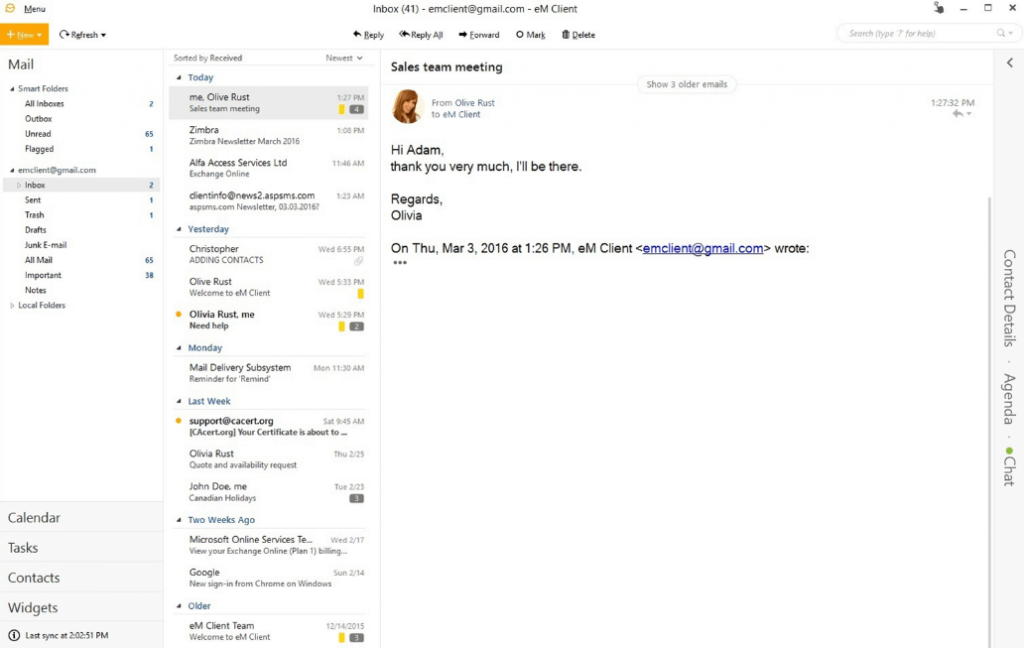
Supported platforms: Windows and macOS
Developed in 2006, eM Client is another famous name in the world of best email apps for Windows and Mac devices.
What’s great about this software compared to its competitors is that it includes a unique sidebar option that provides quick access to the communication and attachment history, live chat, and agendas.
Notable Offerings:
- The application has a modern, user-friendly interface
- Fast and customizable search options
- Supports PGP encryption to provide the utmost security
- Automatically takes a complete backup of your data while you’re working
- Multilingual support
5. Thunderbird (Free)
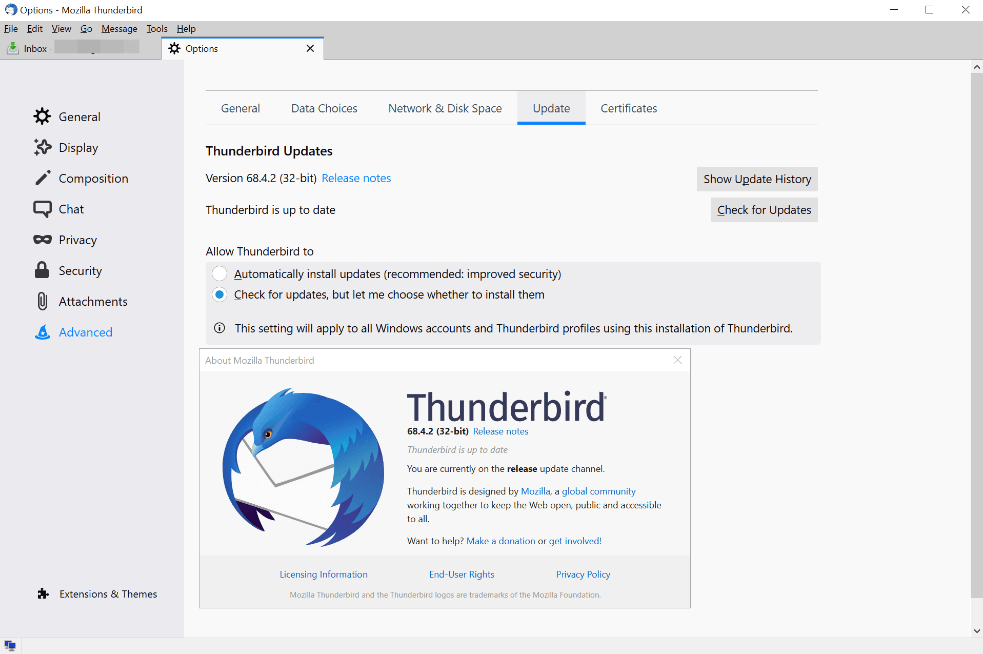
Supported platforms: Windows, Mac, and Linux
The perfect combination of potent features and an easy-to-use interface makes Thunderbird one of the best email programs for Windows 10 available in the current marketplace.
Developed by Mozilla Foundation in 2003, Thunderbird attempts to make the email experience better for you by bringing lightning-fast speed and top-notch security together in one place.
Being a free email client, it focuses on ease of use instead of providing a jumble of needless features.
Notable Offerings:
- Tabbed email option to let you open multiple emails at the same time
- Quick filter toolbar to help you filter your emails instantly
- It lets you optimize your inbox by archiving your messages
- Amazing attachment reminder option
6. Hiri (Paid)
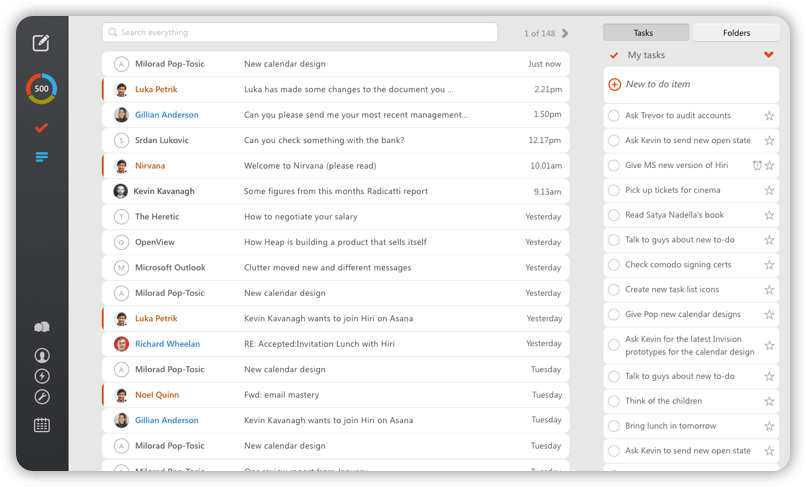
Supported platforms: Windows, Mac, and Linux
Hiri is a business-centric premium email client service that was launched in 2012 as an effective alternative to other best email apps (such as MS Outlook and Thunderbird) of that time.
It’s easy to use and configure and has a highly responsive interface that makes it one of the best Windows email clients of all time.
Read More: 15 Best Social Media Apps For Your Business Marketing
Notable Offerings:
- Task list to ensure you never forget your important emails
- Split your emails effectively with Action/FYI filters
- Decent subject lines
- Snooze emails for a later time
7. Inky (Paid)
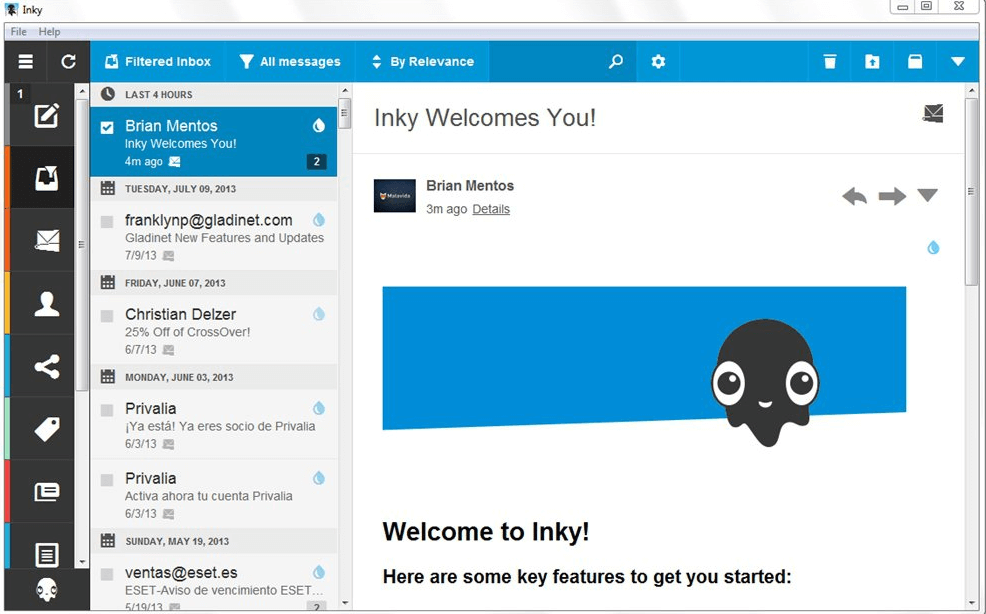
Supported Platforms: Windows, Mac, Mobile
INKY is a cloud-based email client program that’s designed primarily to protect your emails against phishing attacks with the help of artificial intelligence (AI) and machine learning.
The intuitive and seamlessly designed interface with top-notch security solutions against emerging phishing threats makes INKY one of the best email clients for Windows 10 and older editions.
Notable Offerings:
- Easy-to-use, modern dashboard that provides you with complete visibility
- Blocks malware, spyware, and other harmful infections
- Next-generation email protection with computer vision, AI, and machine learning algorithms
- INKY is easy to integrate into Exchange, Office 365, and G Suite
8. Mailspring (Free)
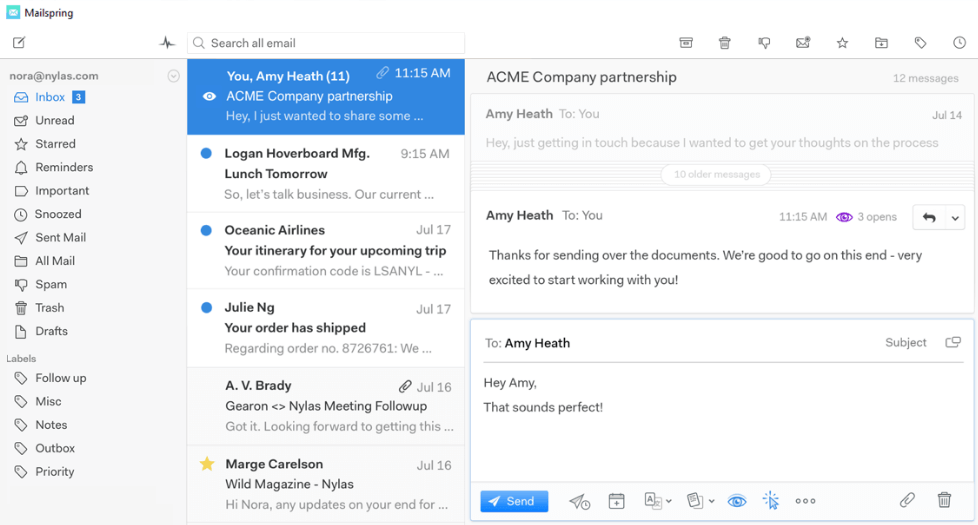
Supported platforms: Windows, Mac, and Linux
One of the most prominent options for the best email clients for PC is Mailspring. It offers a host of features, including link tracking, quick search, customizable themes and layouts, and many others.
The interface of the program is clean and is available in 9 languages, including French and Russian. For a free email client program, Mailspring definitely offers more than it should.
Notable Offerings:
- It supports all popular email service providers (such as Gmail, Outlook, Yahoo, etc.)
- It lets you create beautiful signatures with your pictures
- Automatic spell-check features to easily spot misspelled words
- Advanced search, Undo and dark mode theme options
9. Spike
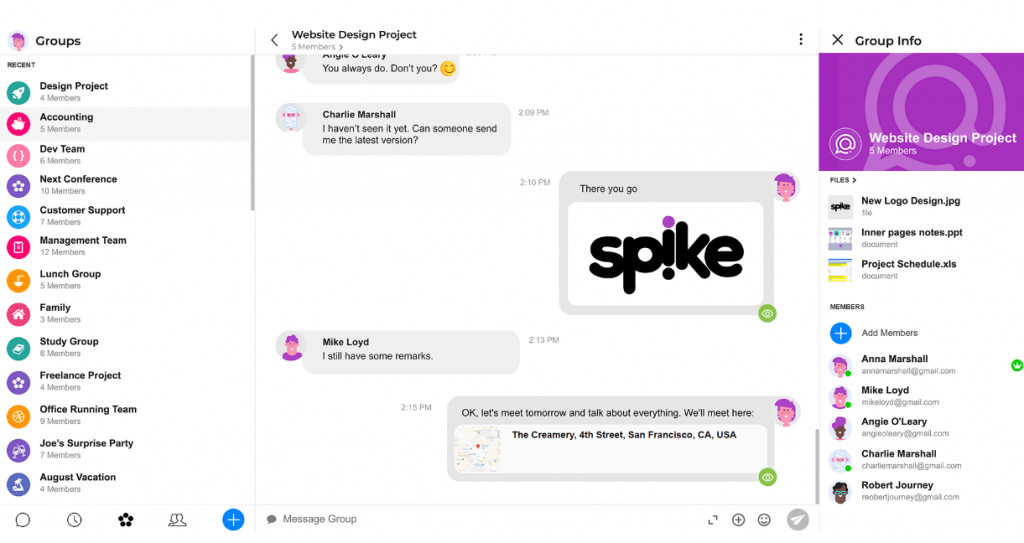
Supported platforms: Windows, Mac, Web, Android, and iOS
If you are looking for the best email client for Windows 10, you should definitely consider exploring the features of Spike’s conversational email app. Unlike other desktop email clients, it focuses on a unique concept that allows users to manage emails via a messenger chat app-like format.
Notable Offerings:
- Conversational email format
- Saves a lot of time by allowing you to communicate in real-time
- Live, group chat options
- Voice and video calls
- Powerful file management features, including drag and drop
10. Claws Mail (Free)
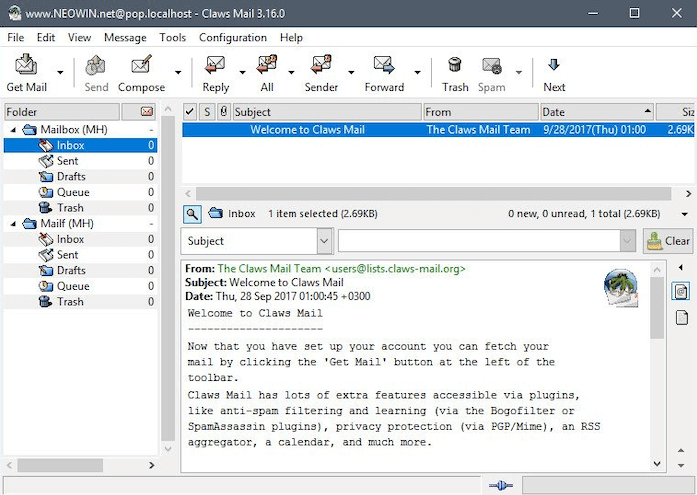
Supported platforms: Windows and Linux
Anyone unsure about where to look for managing multiple email accounts should try out Claws Mail. It offers a wide array of features despite the fact that it’s a free tool. That’s why Claws Mail has become a quite popular name among a wide spectrum of Windows users. And that’s the main reason behind it being rated as the best Windows email client program.
Notable Offerings:
- A lightweight program with a user-friendly interface
- Anti-spam and anti-phishing protection
- Multiple templates for emails
- Email archiving, customizable toolbars, themes, and search filters options
11. Loop Email (Paid)
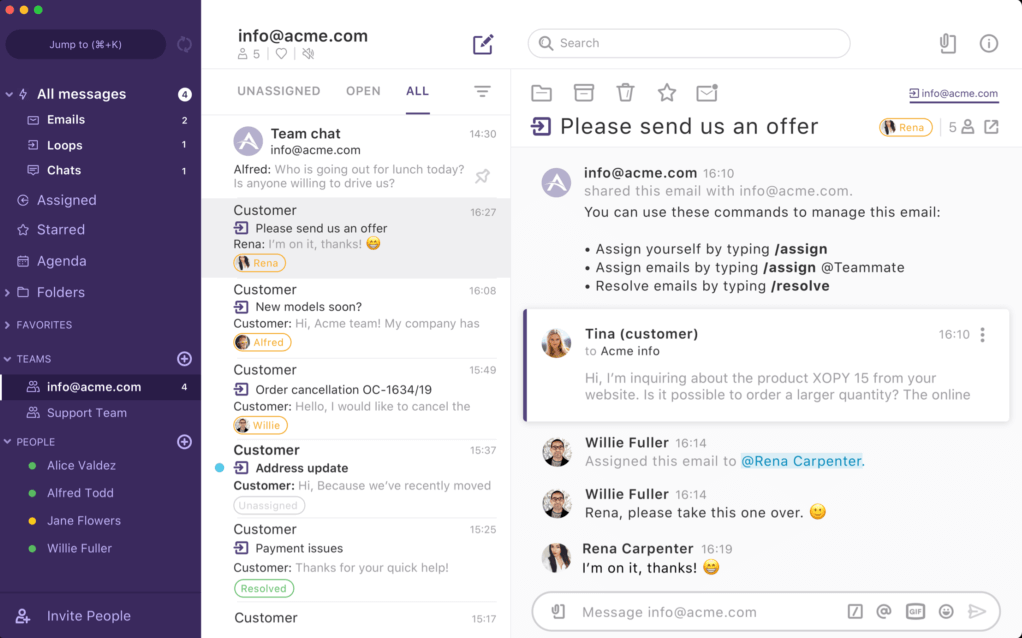
Supported platforms: Windows, Mac, Android, and iOS
Are you still searching for the best email clients for Windows 10? If you’ve come this far, you should definitely give Loop Email a shot. It’s packed with a lot of tempting features that not only allow you to chat with your coworkers but also let you email your clients in the most efficient manner. Loop Email makes working remotely simple and that’s why it is considered one of the best email apps for Windows.
Notable Offerings:
- Manage multiple email accounts with its easy-to-use features
- It lets you integrate virtual assistants
- It seamlessly works with your existing email services such as Gmail, Outlook, etc.
12. Postbox – The Power Email App (Paid)

Supported Platforms:- Windows and macOS
Now, next on this rundown, here is one of the powerful email apps – Postbox. It is the perfect bet for professionals. Effortlessly, you can manage all your email accounts in one place i.e, Postbox. The impressive but simple and clean user interface of Postbox makes it easy to understand the functionality, even for beginners as well. Moreover, Postbox lets you personalize templates directly to the recipients. Undoubtedly, it is one of the best email apps for both Mac and Windows. Write like a pro with PostBox – The Power Email App.
Notable Offerings:
- Natively integrated with OneDrive and Dropbox.
- Equipped with the in-built HTML editor.
- Allows you to create personalized templates.
- Attarctive and simple UI.
- Comes with a professional-class composition tool that enhances writing efficiency and style as well.
- Task list to make sure all-important emails.
13. Mail and Calendar (Free)
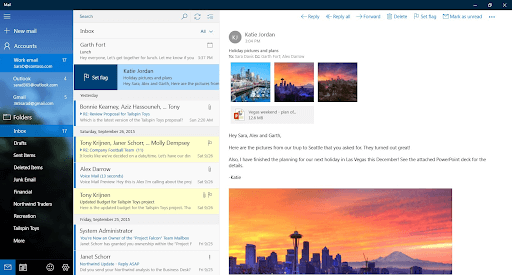
Supported Platforms:- Windows
The last name on this list of the best email clients is Mail and Calendar. This is a free alternative from the house of Microsoft. With the help of this tool, even a beginner can easily manage all the emails received. Additionally, the interface of the software is quite simple and minimalistic. The app works in integration with other platforms like Microsoft Outlook, MS Office 365, Gmail, Yahoo, and more.
Notable Offerings:
- Easy to use.
- Shows all emails unitedly.
- Interface Customization options.
- Multiple handy features and buttons.
- Easy to access and maintain multiple accounts.
- Shows important emails at the top.
14. Spark Email (Paid)
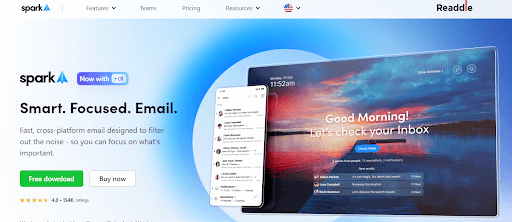
Supported Platforms: Windows, Mac, Android, iOS
Spark Email is a powerful and user-friendly email client available for Windows PCs. It offers an intuitive and seamless communication experience. This email client is designed to nurture the focus through Smart Inbox and Home Screen with the forte to refine your overall workflow. With its powerful features and sleek design, Spark Email stands out as an ideal solution for handling your emails efficiently. This program not only streamlines the inbox but also provides smart features that quickly adapt to your desired communication style.
Notable Offerings:
- This email client for Windows automatically categorizes & prioritizes emails, ensuring efficient email inbox management.
- Great team collaboration by letting multiple users collaborate, contribute and easily edit email drafts.
- Allows you to schedule emails for better communication.
- Spark Email provides personalized gestures to instantly manage emails, improving the overall user experience.
Also Read: Best Email Extractor Online Tools
Manage Your Multiple Email Accounts with Best Email Clients
Now that you know how to manage all your contacts and emails from multiple accounts through a unified inbox, we advise you to compare different email apps from the aforementioned list and choose the one which is best suited for you.
We hope our curated list helped you sort out the best email client for your Windows 10 PC.
So, which email client did you end up getting? Let us know in the comments section below!
Readers help support Windows Report. We may get a commission if you buy through our links.
Read our disclosure page to find out how can you help Windows Report sustain the editorial team. Read more
Emails are a huge part of our work-life. They have transformed communication into something instant and replaced the letters of olden times when people had to wait weeks if not months to get a reply to their messages.
But in this modern age, the information itself can get overwhelming. There is too much data to handle, and you need tools that make you better at doing your job.
Different Email clients always strive to be better than their competition. This make them bring innovative ideas to present you with all this information in a simple manner that you can easily go through at a glance.
Of course, when there are so many of them, it gets a bit hard to figure out which one to go for, and the same goes for apps.
Thus, we made this list here to help you sort out the top email clients and apps for Windows 10. If you’re using the latest OS by Microsoft, you might find it useful to have access to some great Windows 11 email clients.
Does Windows 10 have an email client?
Windows 10, like other recent releases from Microsoft, has a built-in email app. This app called Mail is preinstalled on your PC with Calendar and other important features.
This email app allows you to connect all your email accounts on one platform. With this, you can improve your productivity, thanks to the ease of use.
What are the best Windows 10 desktop email clients?
Mailbird – Overall best email client for Windows 10
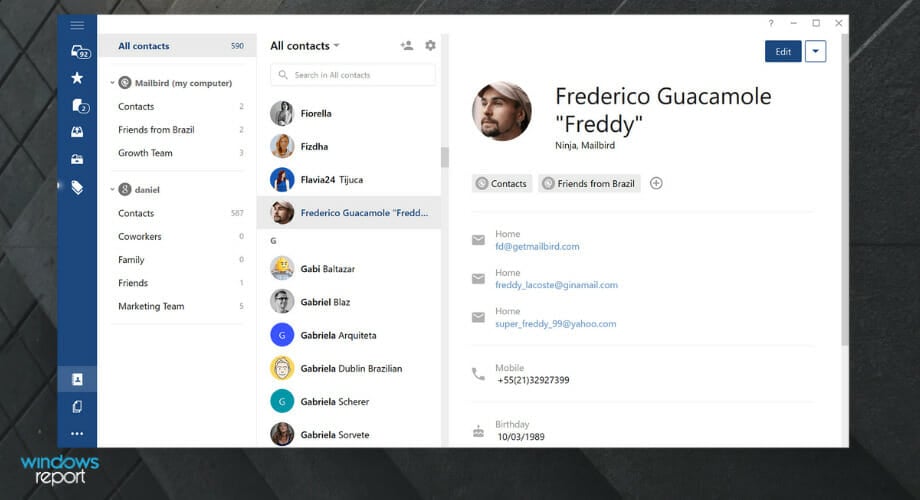
Mailbird attempts to bring the intuitiveness of Sparrow to Windows. Sparrow was a Mac-only email client that was bought by Google before it was shut down and its development was abandoned.
Mailbird is quite possibly the simplest email client to use for Windows while supporting multiple email accounts. It is no wonder it is widely regarded as the best email client for Windows 10.
It also supports simple keyboard shortcuts, has an extensive label and folder search feature, and supports HTML emails.
Some of the special features that put Mailbird at the top of the list are:
- Free visual customizing (choose from tons of free themes)
- App integration: connect your LinkedIn, Facebook, Twitter, WhatsApp and Google Calendar to Mailbird
- Speed reader for quicker mail reading
- Attachment search feature
- Multi-language support
- Snooze less important emails for later
These are only a few of the multiple useful features that Mailbird has.
Mailbird
Feature-rich Mailbird will make your workload easier and faster in no time – give it a try!
eM Client – Secure email client
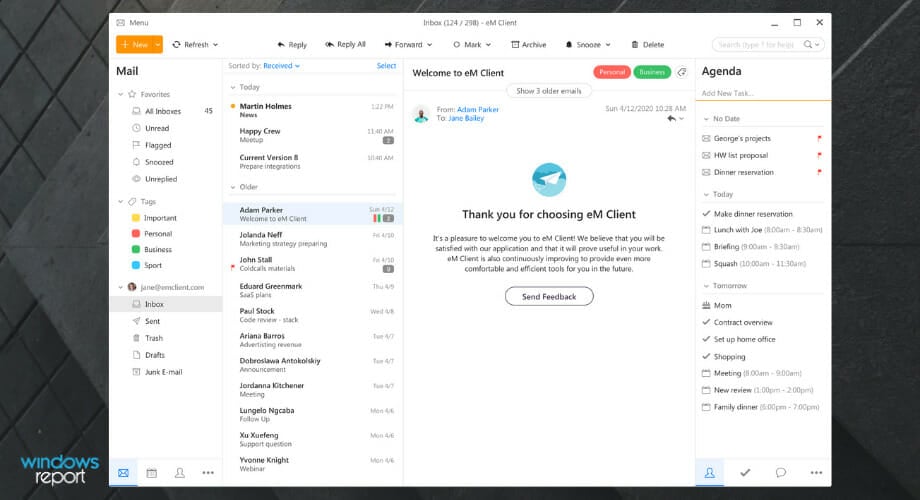
eM Client has a basic interface that prioritizes usability above providing a plethora of functions. You may add numerous email accounts, but the free version is limited to only two.
What distinguishes this is the Skype connection, which allows you to utilize the same email interface.
Keeping up with the most recent security information and ensuring that new threats are adequately protected, eM Client provides a great email service.
It supports almost all email technologies (POP3, SMTP, IMAP, Exchange, Office365) and has a very well-organized UI. This is why eM Client is one of the best email providers on the market for Windows 10.
Here are the key features of eM Client:
- Message encryption and digital signatures for a secured content guarantee
- Instant translation
- Snooze incoming messages for a better workflow efficiency
- Keep track of replies so you won’t miss flagged information
- Cloud storage support
In addition to these characteristics, eM has a calendar, tasks, sync contacts from other devices, organizers, templates, and much more.
eM Client
Boost productivity, manage emails, take notes, and chat. One email client that is simple and enjoyable to use.
Thunderbird – Extendable email client for Windows 10
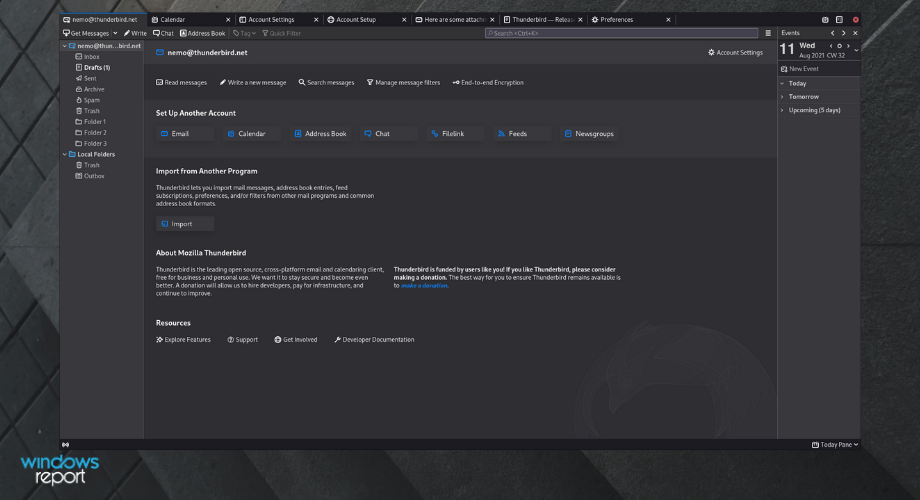
Thunderbird email client is one of the freeware clients that you can extend like a web browser on Windows 10. If there is a feature that you really need, somebody has probably made an extension to add it to Thunderbird.
The new multi-process Thunderbird makes greater use of your computer’s processor. It does this by dividing the program into several smaller processes rather than operating as a single large one.
Thunderbird includes a PDF viewer, allowing you to read and even edit PDFs emailed to you as attachments. You can accomplish all of this without ever leaving Thunderbird, allowing you to quickly return to your email.
Depending on how you use Thunderbird, whether you’re using it on a huge desktop display or a tiny laptop touchscreen, you may adapt the interface’s icons and text to be larger, more spread out, or extremely compact.
The calendar sidebar enhancements in this edition make it easier to manage numerous calendars. Also, there is a fast enable button for calendars. There is also the show/hide icon for rapidly changing calendars are shown.
Lastly, Thunderbird should work flawlessly for you. But if you face any kind of problems, we have the perfect solutions for any problems reported with Thunderbird on Windows 10 in this article.
⇒ Get Mozilla Thunderbird
Inky – Excellent interface
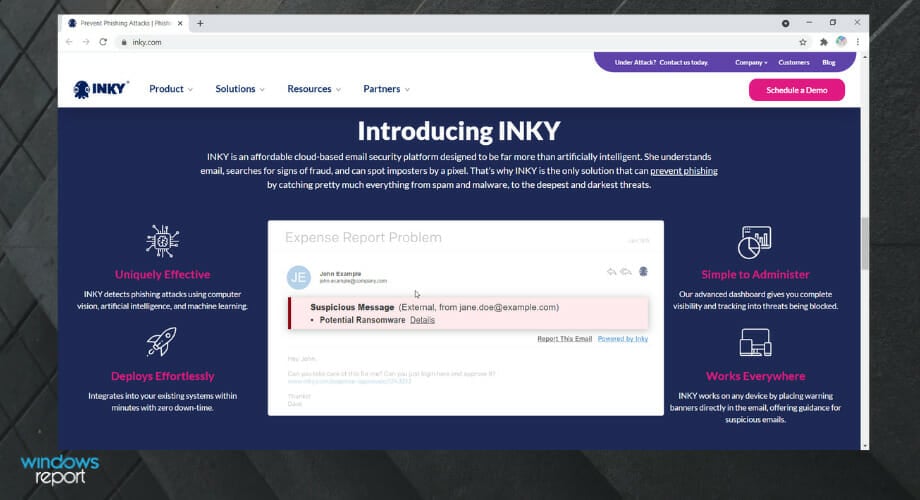
Inky stands out because of its well-polished UX – basically, it looks good. It also has mobile clients, and it can sync all your settings between them over the cloud.
INKY is a low-cost cloud-based email security technology that is considerably more than just artificial intelligence. It interprets emails, looks for indicators of fraud, and can detect imposters with a single pixel. It is also a lightweight email client you can always use on Windows 10.
That is why INKY is the only solution that can prevent phishing by capturing everything from spam and malware to the most insidious and dangerous threats.
INKY is the best investment you can make to defend your organization against zero-day phishing attacks. INKY’s artificial intelligence detects anything from spam and viruses to the most insidious phishing scams. It’s determined, inquisitive, and mobile, and it’s getting smarter by the topic line.
You can determine which threats are delivered to your users’ inboxes and know how to avoid them. You can automatically detect phishing and harmful email and route them to quarantine. This enables you to prevent known threats from reaching your end-to-end customers.
Setting up your different email accounts is simple as well as you don’t have to tinker around with settings.
⇒ Get Inky
Outlook – All-in-one email client
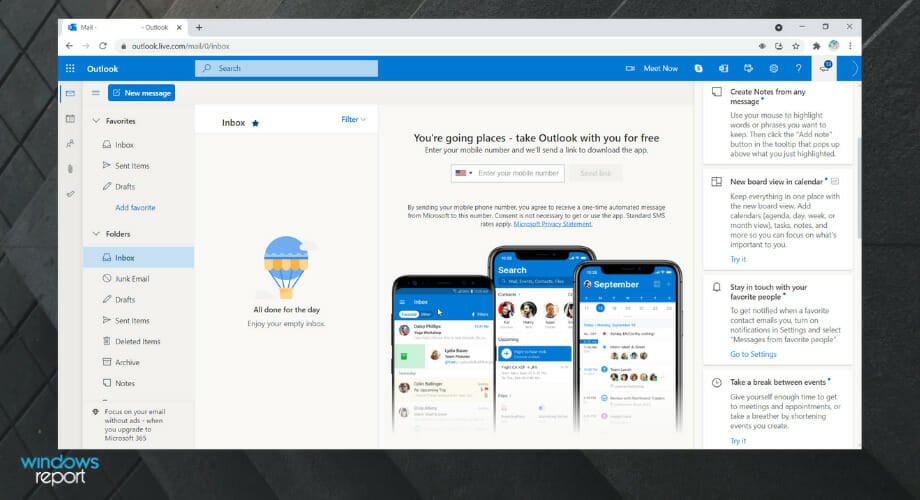
Outlook is more of an all-in-one solution and comes as a part of Microsoft Office. You can also access it through a browser for free. This tool packs the most featured email client, a calendar, and the ability to store contacts, and even make notes.
Outlook makes it simple to engage with Word, PowerPoint, and Excel. You may use Skype to communicate in real-time straight from your Outlook account.
It works as everyone’s most accessible inbox, with simple, voice-controlled navigation, compatibility for numerous assistive devices, and inbox protection and data encryption after mail delivery.
The UX is as friendly as it can get for a client with these many features, but it might be a bit overwhelming to users who are not used to such a density of data and the number of options and settings.
Premium Outlook features like an ad-free interface, custom domains, better security, the complete desktop version of Office applications, and 1 TB of cloud storage are included with a Microsoft 365 subscription.
Outlook is a tool that is not easy to master, but it can be very powerful.
⇒ Get Outlook
Mail for Windows 10 – Built-in email app
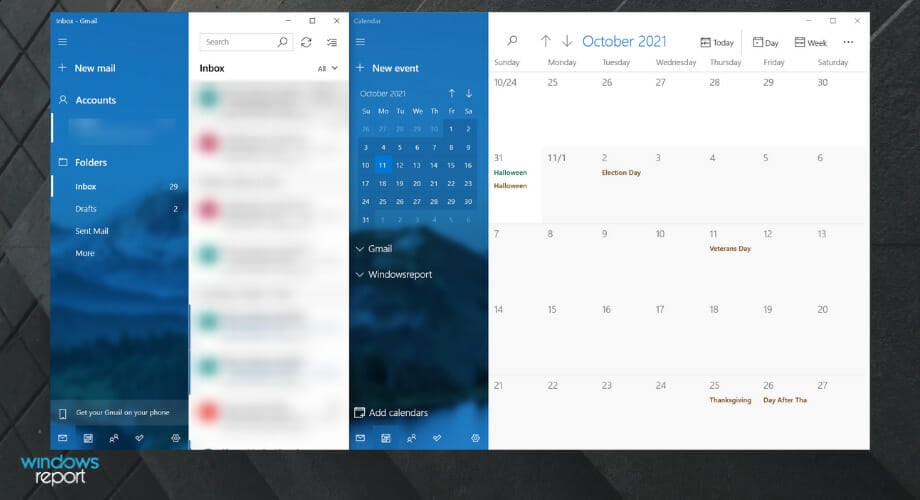
Windows 10 comes with its own email client made by Microsoft – not outlook, but a simpler one.
Obviously, it’s not as feature-packed as Outlook, but it features a UX that is easy to understand, and setting it up can’t get any easier. But it is probably the best email application for Windows 10.
With the familiar and extensive capabilities of Microsoft Word integrated into the writing experience, creating emails has never been easier or more powerful. Simply insert tables, images, and bullets to create lists.
Keep up with your inbox with new touch gestures that assist you in reading, sorting, and archiving your mail. The navigation bar provides a quick and simple toggle, enabling you to navigate freely between your email and your calendar to get things done.
The calendar is Exchange-optimized, with comprehensive support for scheduling meetings and managing a busy calendar, and it gives useful, powerful views of your schedule, such as day, week, and month.
The email client supports the rich notifications featured in Windows 10 that lets you reply to an email just from its notification.
⇒ Get Mail for Windows 10
- Mozilla’s Thundermail wants to become Gmail’s main competitor
- Outlook gets the Email Auto-advance feature to help you with email management
- LCD Overdrive in Acer Predator Sense: Should You Enable it?
- Omen Gaming Hub Best Settings: 10 Tips for HP PCs
- MSI Dragon Center vs. MSI Center: Differences and Should I Upgrade?
TouchMail – High organization
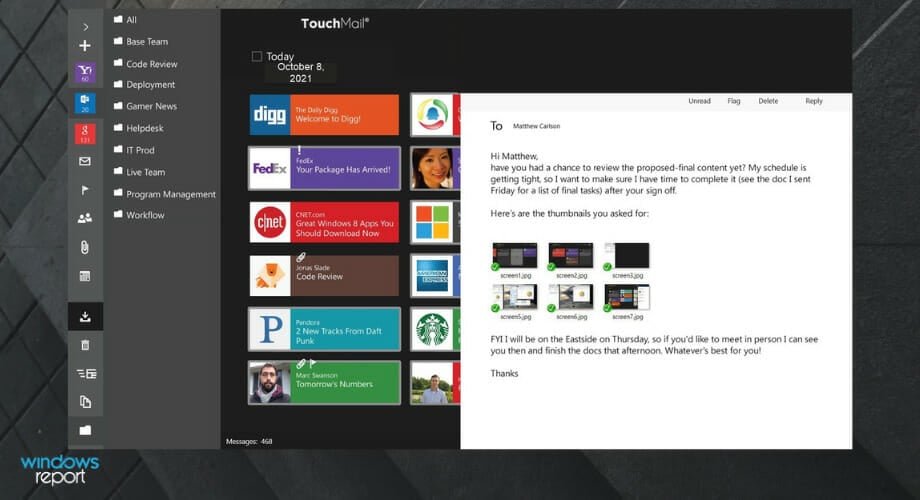
TouchMail presents your emails in a unique yet simple fashion. You have your emails split by contacts and each email is highlighted as its own tile.
TouchMail is the quickest and simplest method to locate and tidy up what matters most in Gmail, Outlook.com, Yahoo Mail, iCloud, AOL, Office 365, and most IMAP email accounts.
Transform your email into a beautiful and colorful inbox that you can explore as you choose – using touch, mouse and keyboard, or pen – with rich visuals, resizable message tiles, and familiar interactions.
In only a few clicks, you’ll be clutter-free! Delete a message with a single tap or hundreds of messages at once. And, with just a few clicks, you can archive, flag, or transfer messages to manage your inbox, as well as quickly identify essential emails with unique color coding.
You can also preview the content of your messages without having to open them, you can easily zoom out to obtain a bird-eye perspective of where your messages are coming from.
TouchMail also supports multiple accounts and has full support for all the filters you could think of. It is primarily made for Windows 10 tablets, so the UI is designed for touch instead of mouse and keyboard, but you can always install those for your tablet.
⇒ Get TouchMail
Flow Mail – High integration
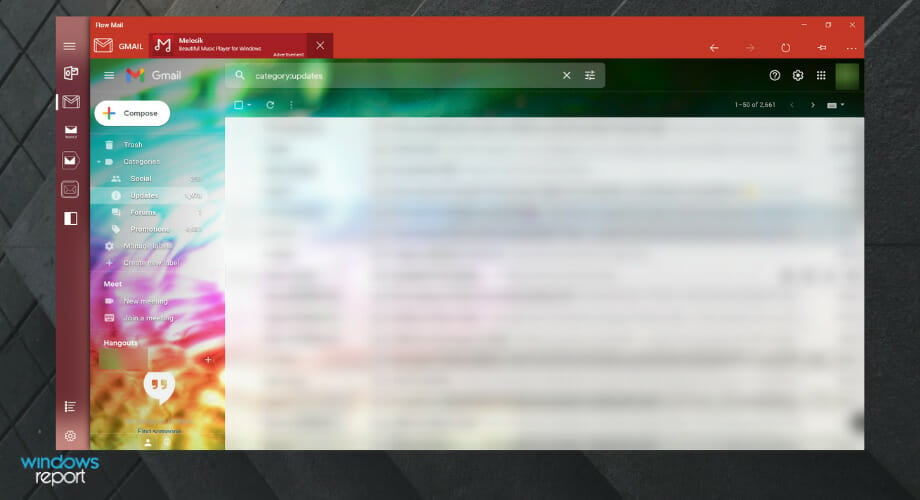
Another great email app that you should try out is Flow Mail. The application has a beautiful design and is also quite fast. You can quickly check all your emails and take advantage of the integration offers with most email browser services like Gmail.
Regarding the features, here are some notable ones that Flow Mail offers:
- Sleek user interface with Fluent Design
- Support for Split View
- Support all major webmail providers such as Outlook, Gmail, Yahoo, and more. Flow Mail operates in a sandboxed (secure) environment, far more secure than accessing the web. In addition, it does not collect or retain personal information such as logins or email addresses.
- Advanced privacy protection with support for custom passwords and Windows Hello
- Sandbox environment that won’t collect any personal information
- Frequent updates
- Jumplists
- Native downloading support
- Ability to quickly upload or download files
Flow Mail operates in a sandboxed (secure) environment, far more secure than accessing the web. In addition, it does not collect or retain personal information such as logins or email addresses.
⇒ Get Flow Mail
Is Windows 10 email client any good?
While not as feature-rich as Outlook, the Windows 10 email client is still an excellent tool. It boasts an easy-to-use interface, as well as other superb features.
This is why it is a fitting mention on this list of the best email client and apps for Windows 10.
And these were some of the best Windows 10 desktop and apps email clients you could ask for. Each with its unique features and experiences.
While some borrow from others and refine the innovations, others think of something completely absurd and make it work with their experience in UX design and programming.
How an email client presents all the condensed information makes or breaks it – and it also depends on the user’s perspective. So do tell us what you think about these clients.
Madalina Dinita
Networking & Security Specialist
Madalina has been a Windows fan ever since she got her hands on her first Windows XP computer.
She is interested in all things technology, especially emerging technologies — AI and DNA computing in particular.
Prior to joining the WindowsReport team, she worked in the corporate world for a number of years.
An Email client is a program designed to help users to gain and control their emails. It can be termed as a mail user agent too. We have a wide range of applications for Windows 10 and the same goes for Email client’s software, however, we can’t use all of them. That’s where we are with some popular ones.
List of Best Email Client Software for Windows 11 & 101. EM Client App2. Microsoft Outlook Software4. Thunderbird – Open-source Email client5. Mailspring6. Windows 10 Default Mail app for free7. Zimbra Client8. Inky9. Mailbird10. Bluemail Software11. Newton12. Polymail Software13. Spike – Chat like email client app14. The BatFAQ
Your search for the best email clients ends here. Below is the list containing the top ten such tools and mail client apps ranging from both free (open source) and paid ones.
List of Best Email Client Software for Windows 11 & 10
| Email Client Apps | Price/License | Platform 32-bit or 64-bit |
|---|---|---|
| EM Client | Free and Paid versions | Windows 10/8/7 and macOS |
| Microsoft Outlook | Free and Paid versions | Windows 10/8/7, macOS, web app, and Android |
| Thunderbird | Open Source | Linux, Windows 10/8/7, macOS |
| Windows 10 Default Mail | Free | Windows 10 only |
| Zimbra | Open Source | Windows, Linux, and macOS |
| Mailbird | Free to Try | Windows and macOS (upcoming) |
| Bluemail | Free, pro plans are available | Windows, macOS, Linux, Android, and iOS |
| Newton | Paid, subscription-based | Android, iOS, macOS, Windows & Linux |
| Polymail | Premium only | Windows 10/8/7, macOS, web app, and iOS |
| Spike | Free and paid plans | macOS. Windows, Android, iOS & web app |
| The Bat | Free for 30 days | Windows only |
1. EM Client App
EM Client is one of the best Windows 10 mail programs you can look forward to accessing your mail. It is so designed that it can meet the demands of both professionals and beginners. eM Client is very customizable and offers many color schemes and styles.
It is available in both free (for individuals) and paid versions. Of course, the free one will have some limitations on features as compared to the pro one. Therefore, if you opt for the paid offers, you will receive additional services. In addition to telephone customer service, this also includes an unlimited number of accounts. This service synchronizes all emails between your PC, laptop, and all mobile devices.
There is an integrated chat function and also includes some Outlook-like features such as tasks, calendars, contacts, and junk mail filters.
Features:
- It supports both Windows and macOS.
- Message encryption helps keep your content safe and secure.
- One can mute the incoming emails of particular senders.
- It supports message translation.
- You can make notes.
- Various in-built features like – ‘Calendar and tasks’, ‘late sending option’, ‘quick text’, ‘backup of mail’, ‘automatic downloads’, ‘auto-reply option’, etc.
- It is both free and paid.
- The user interface is quite simple and friendly.
Website: emclient.com
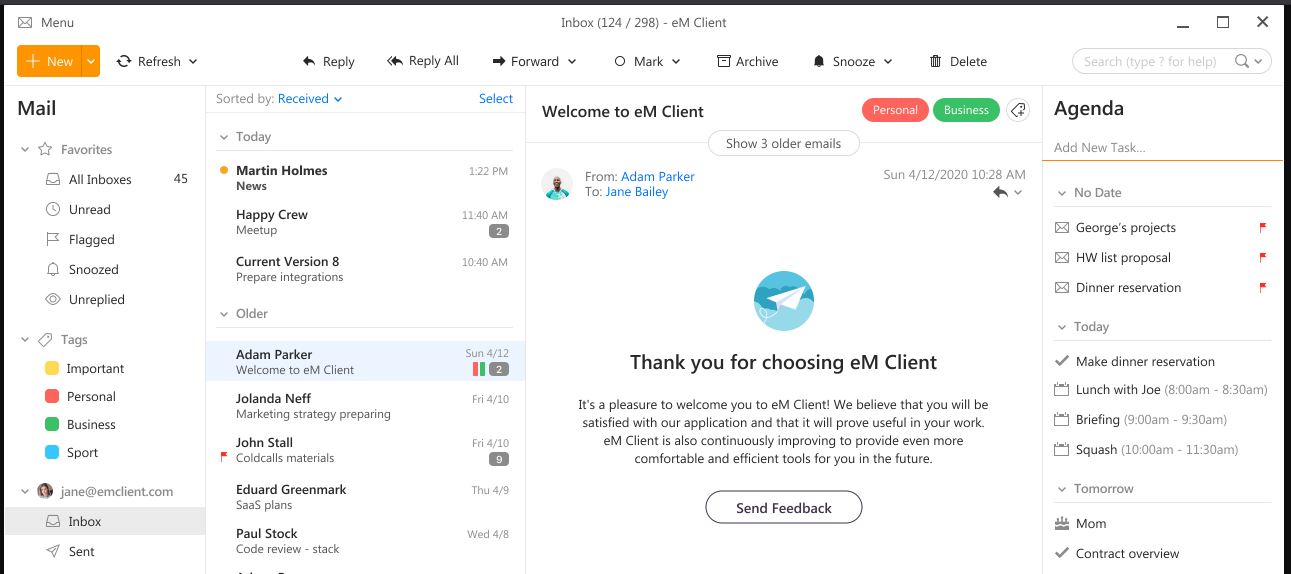
2. Microsoft Outlook Software
Outlook is one of the oldest mail client software for Windows. And also available for macOS and Android operating systems. Microsoft Office Outlook is not just an email client but an all-in-one productivity driver application that offers a wide range of functions. The basic/home/free Outlook account offers 15GB of mailbox storage and 5GB OneDrive storage and has no restrictions on the size of attachments. For more storage and other features such as OneDrive ransomware protection, email without ads, Data encryption, and more, the user has to go for premium plans.
Outlook is not just limited to reading emails, like any other popular Windows 10 mail program it allows you to make social activities easier, and offers many integrations to expand the functionality, including Exchange support for smartphones and tablets. As we know this e-mail client is part of the Microsoft world, thus using Skype directly from the Outlook Inbox is possible. Many times because of so many functions, the users find Outlook cluttered.
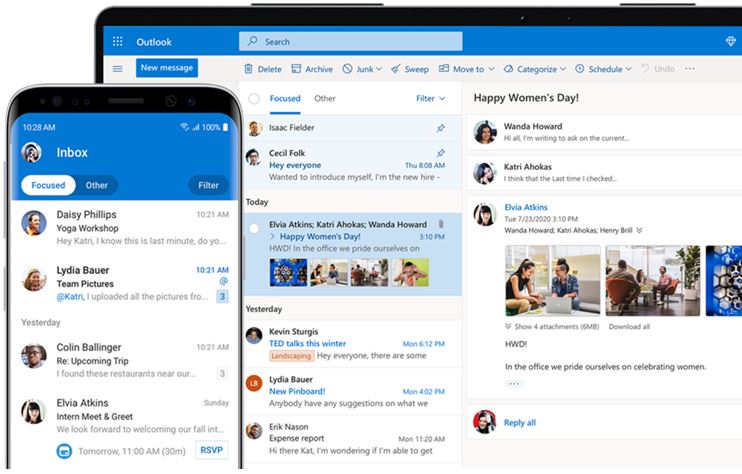
Features:
- You can discover people, documents, files, and chats with this tool.
- It acts like your personal assistant once you share your daily tasks with it.
- With one click and in one tool, you can direct your emails, and calendar, to do tasks, events, appointments, etc.
- It is end-to-end encrypted and safe and secure.
- You can gain free access to Microsoft Office tools.
- It is both free and paid.
- It can be customized to a good extent.
Website: Microsoft-365/outlook/
4. Thunderbird – Open-source Email client
Mozilla Thunderbird is still the best open-source email client software and a good alternative to the popular Windows 10 mail app, to manage emails. The best part is open source and its availability to install on Linux distros as well. The integration of email accounts is very easy and hundreds of tutorials are available to understand it. Thunderbird also offers the option of using a calendar, importing data from Google Calendar, integrating RSS feed, and other available extensions to extend its features.
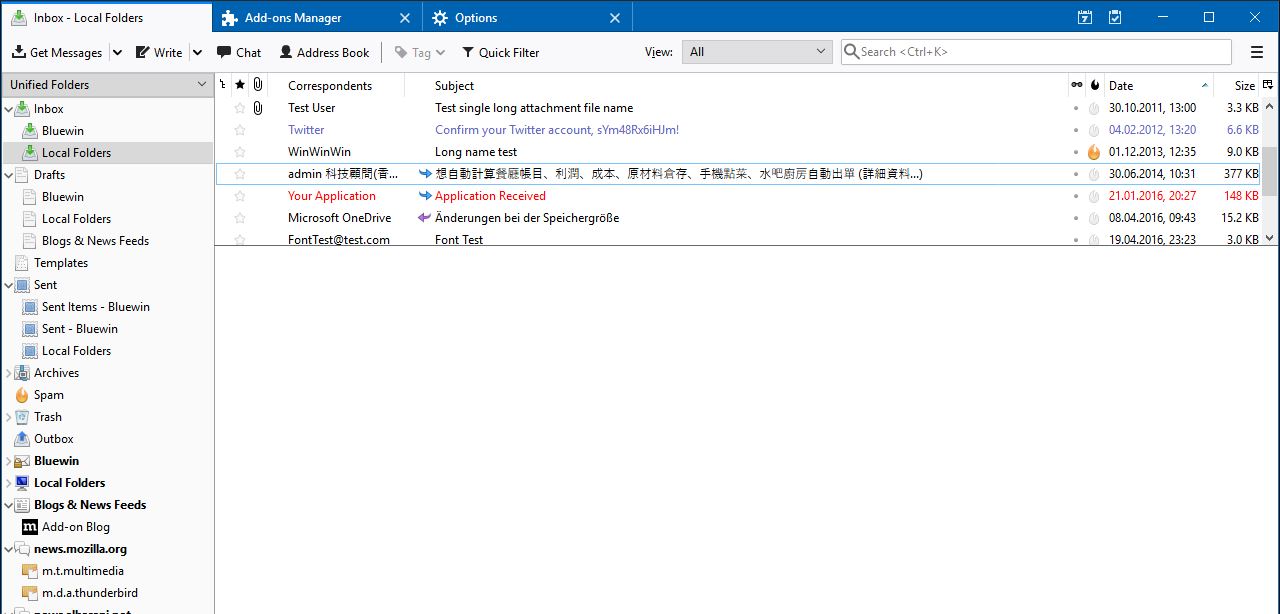
Features:
- Platforms supported – Windows, macOS, and Linux.
- Easy to use user interface.
- It protects you from malware, phishing, etc, so it is quite safe and secure.
- It loads results faster.
- It is customizable to a great extent.
- It is free.
Website: Thunderbird.net
5. Mailspring
As per the developers of MailSprin, it is the best alternative to paid Newton email client. Well, even if not still MailSpring offers a simple and easy-to-use interface with all the key features required in an email app. Not only for Windows but is also available for Linux and macOS free of cost. Whereas users who need some pro features such as follow-up reminders, Send Later option, Snooze messages, template support, and more can subscribe to the premium plan at 8 dollars per month. However, with no strings attached the free version is enough to support and fulfill all users’ email client needs.
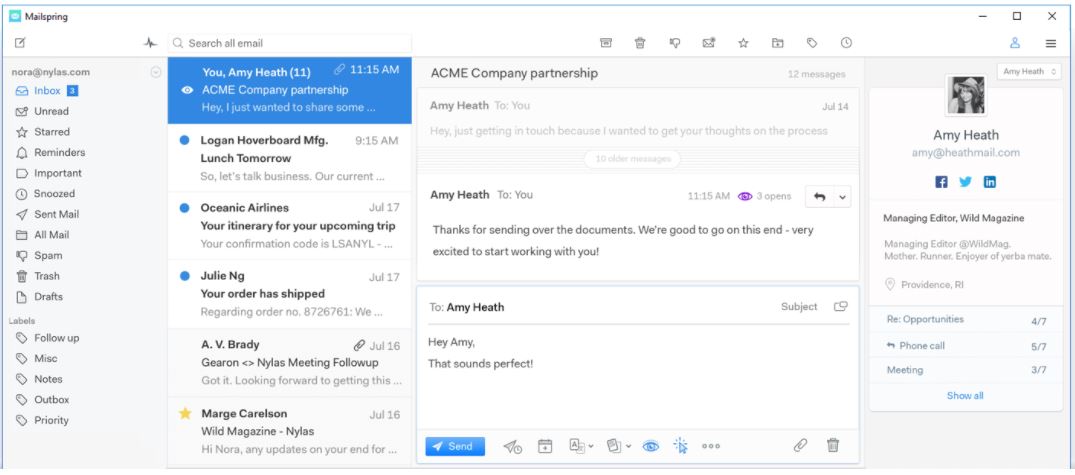
Features:
- Supports multiple email accounts (IMAP & Office 365)
- Unified Inbox to centralize multiple accounts
- Easy-to-operate interface,
- Undo send
- Touch and gesture support
- Multiple accounts (IMAP & Office 365)
- Read receipts, link tracking, and more
- Dark Theme and multi layouts
- Available in 9 languages
Website link- getmailspring.com/download
6. Windows 10 Default Mail app for free
Windows 10’s mail client app is free, pre-installed, and good to start. If you are looking for a simple email app without any extra program or necessary features then this one is really good to go. You don’t have to install anything, just go to search for Windows 10, type- mail, and select it. The application will ask you to integrate your existing email services accounts such as Google, Yahoo, or any other using POP or IMAP. However, being a simple mail app, numerous special functions that other mail programs will not be included here, which are available in Outlook, Thunderbird, Bluemail, and more…
Features:
- Windows 10 inbuilt mail client
- Offers integration of popular mails services
- Writing, managing, and retrieving emails is quite easy.
- A good calendar app from Microsoft is directly integrated into it.
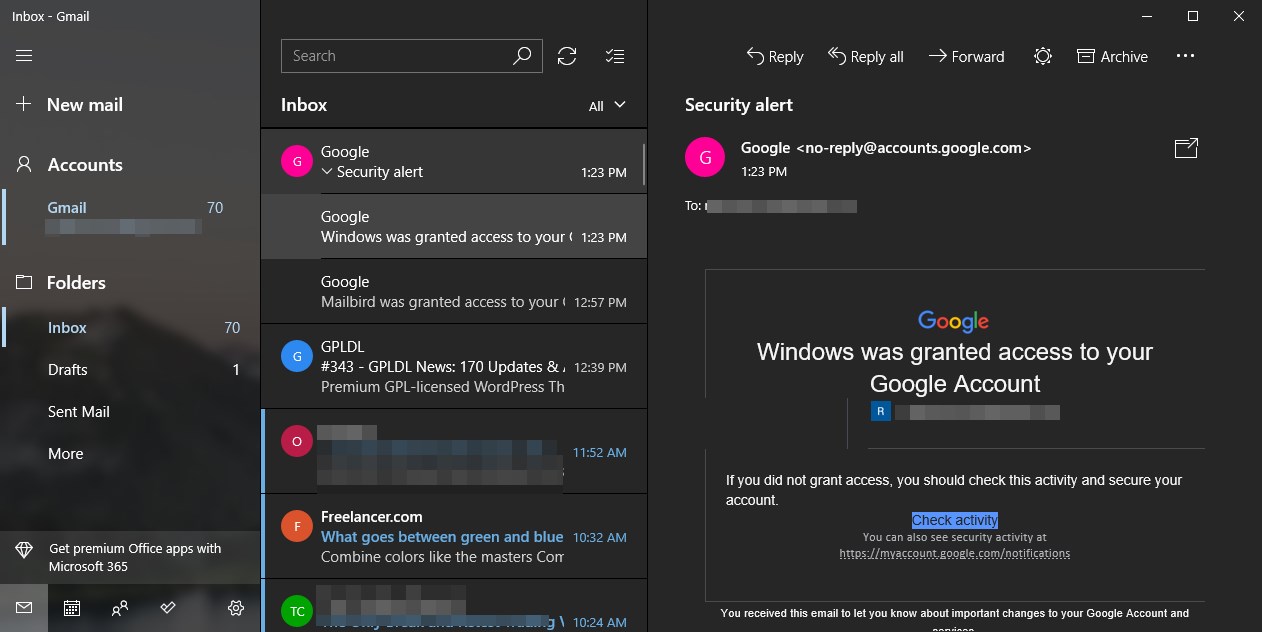
7. Zimbra Client
Zimbra is another open-source email client software for Windows 10 in this best list. Its functions are similar to Outlook and offer a calendar, contact manager, and email program. We can integrate various email services such as s Gmail, Hotmail, and Microsoft Exchange as well as IMAP and POP synchronization. It has a friendly interface and can display different feeds such as from Twitter.
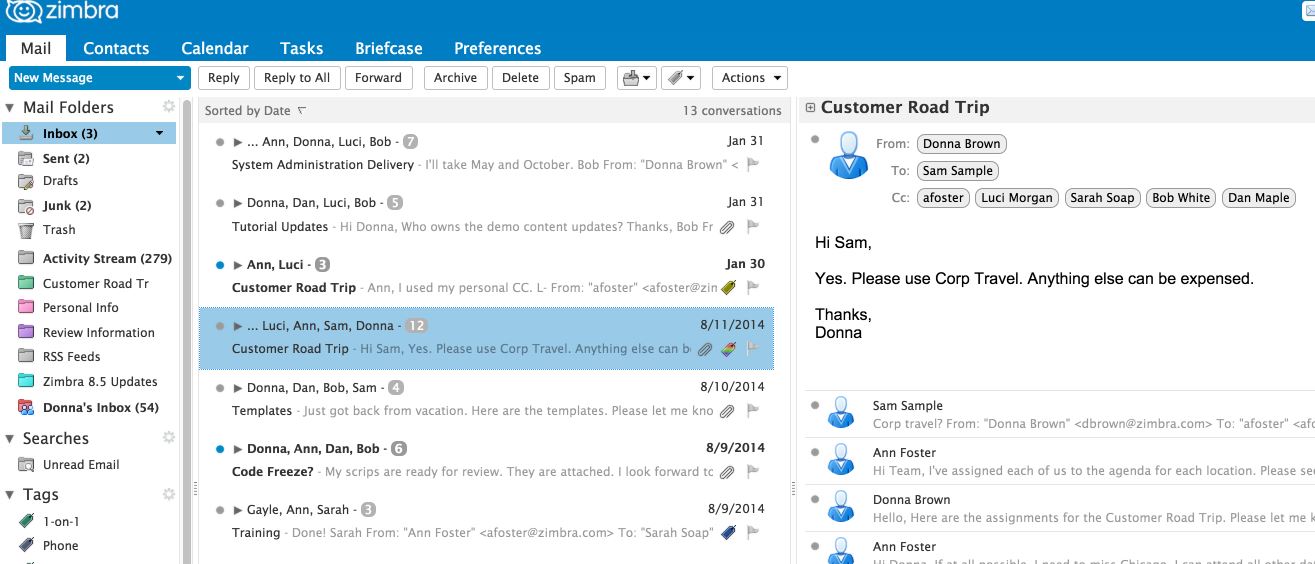
Features:
- Zimbra chat feature lets you be in touch with users with a simple click, you can invite or remove them, give them a nickname, play with emojis, and much more.
- Both private and public clouds can be used as distribution options.
- End-to-end encrypted chats add to the security of your data and messages.
- The simple interface, calendar, and tasks, and the fact that it is customizable to a good extent are all thumbs-up features.
Website: zimbra.com/open-source-email/
8. Inky
Inky is another best email client app to use on Windows 11 or 10 systems that aims to provide a modern, user-friendly experience while prioritizing security and privacy. It was developed by Inky Technology Corporation, a company based in Rockville, Maryland, USA.
Inky offers a range of features, including a unified inbox that combines all of your email accounts in one place, message filtering to help you prioritize important emails, and contact management tools to help you keep your address book organized. It also uses encryption to help protect your email communications from prying eyes.
One of Inky’s unique features is its use of artificial intelligence to help identify and categorize emails based on their content. This can help you quickly find important messages and reduce the amount of time you spend managing your inbox.
Inky is available for Windows, Mac, iOS, and Android, and offers both free and paid versions with varying levels of features and support.

Features:
- Unified Inbox that combines all your email accounts in one place.
- Message filtering allows you to prioritize important messages.
- Contact management allows manage your contacts easily and keep your address book organized.
- AI-based email sorting to automatically categorize emails into different folders, such as social, personal, and promotional.
- Encryption to protect your email communications from unauthorized access.
- A customizable user interface to get the look and feel of the mail client by changing themes, colors, and fonts.
- Calendar integration to manage schedule from within the mail client.
- Attachment tracking gives you insight into who has viewed your files.
- The read receipts feature lets you know when the recipient has read your message.
Link to Inky Email client
9. Mailbird
The list of best Windows 10 mail programs cannot be completed without the Mailbird client. You can manage all your accounts in this one tool with simple clicks. It also comes loaded with a lot of free colorful themes to make your software look more attractive. Unfortunately, Mailbird comes with paid subscription plans, however available to try for free.
Furthermore, it offers a unified inbox to manage emails efficiently. Connecting popular email service accounts is a lot easier, for example, in Gmail, just enter your email address and Mailbiord will automatically detect the setting to let you log in and access mail directly from its interface.
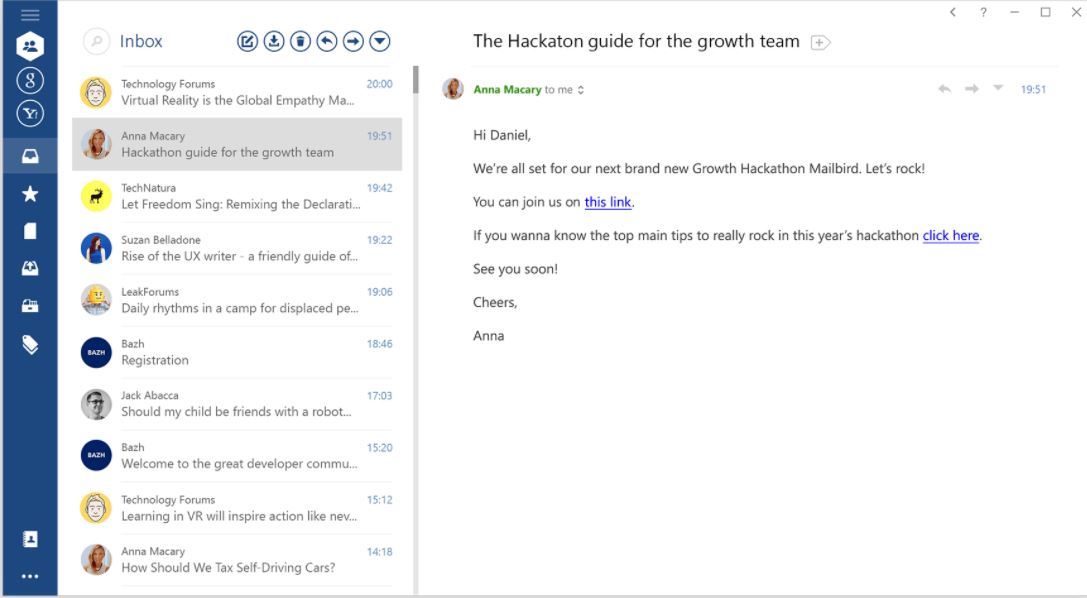
Features:
- You can customize it to a big extent.
- It features popular apps like – WhatsApp, Twitter, Facebook, Google Calendar, Dropbox, etc.
- You can mute and allow emails as per your wish.
- You can be in touch with the famous job-providing portal LinkedIn with a single click from your inbox.
- The ‘Attachment search’ tab allows you to search and browse through your old attachments.
- 24*7 technical support, multiple language support, customized sound notifications, speed reader, etc are some of the welcome features here.
Link: https://www.getmailbird.com/
10. Bluemail Software
Bluemail is one of the most used free email client software for group emails. It is available to install on Windows, Linux, iOS, and Android. It combines your all personal email accounts into one inbox instantly.

Features:
- Dark theme
- You can create clusters of groups and bring the people you want to in your own clusters.
- You can add all your email accounts and contacts to this software and then manage them in this single tool with a simple click.
- You can assign this software to send emails later then forget about them and let the blue mail handle your tasks hassle-free.
- The instant push feature boosts the speed of your mail and delivers them in a shorter span of time.
- The interface is quite simple and friendly and you can customize this tool to a good extent.
- It is compatible with Windows, macOS, Linux, Android, and iOS.
- It is available in both free and paid versions.
Link: https://bluemail.me
11. Newton
Newton is a fast and light tool and suitable for those people who wish to get their tasks done quickly. It is a paid email client but available as free to try.
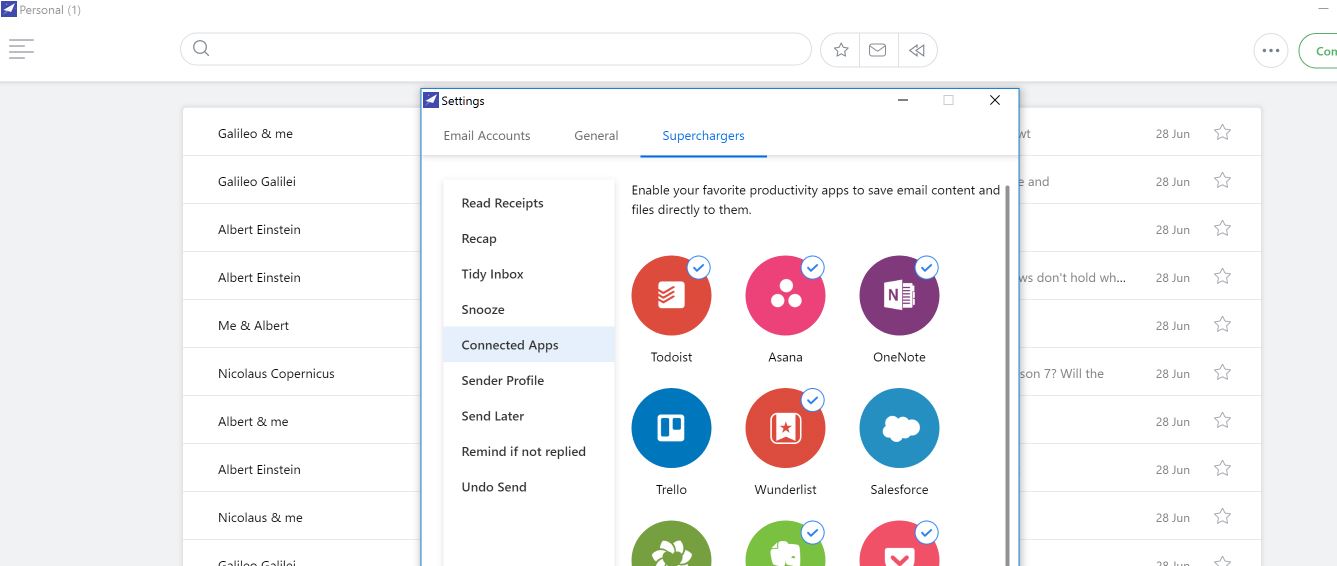
Features:
- It supports Android, iOS, macOS, Windows, etc.
- The ‘Read receipts’ feature lets you know whether your email is read by the reader or not.
- The ‘Recap’ feature enables you to have a track of conversations that seem to have been missed by either side (sender or receiver).
- It automatically filters your inbox by keeping your top-priority emails at the top.
- It comes packed with various integrated apps.
- Numerous features like – ‘snooze’, ‘send later’, ‘scheduler’, ‘templates’, and much more add more sparks to its popularity.
Website: newtonhq.com
12. Polymail Software
Polymail email client software is best suited for working professionals. The interface is simple yet powerful and it can manage most of your daily professional tasks with ease. Available for macOS, Windows 10,8,7, and iOS and allow integration with Slack and Salesforce.
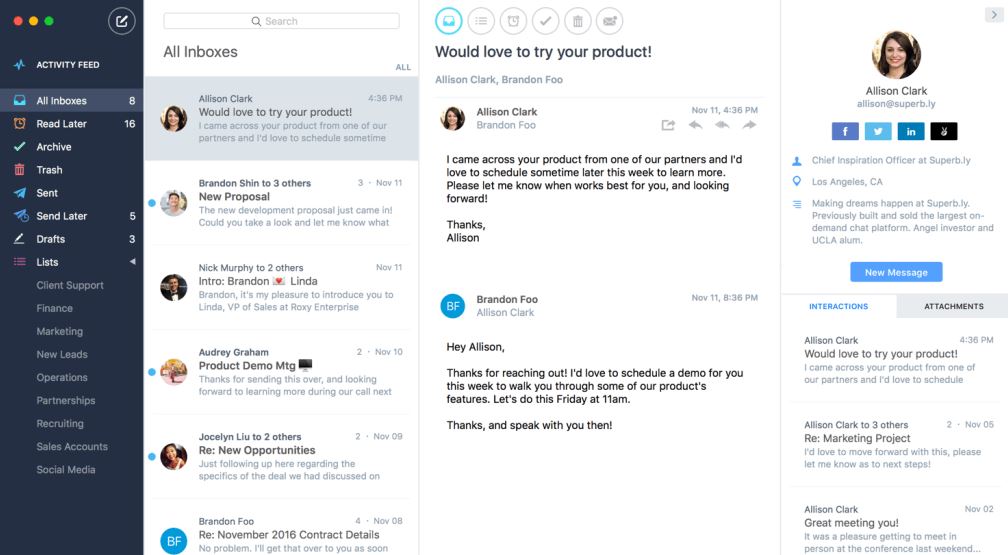
Features:
- It automatically sets reminders for you, notifies you well before your important meetings, reminds you of the deadlines, places your top priority emails on top, and much more.
- It aids you to improve your communication skills, a must-have for business and professional emails.
- A lot of add-on features coupled with high customizable enable you to stay ahead of others.
- It is available for free for the first seven days and then you can purchase various categories of this product, ranging from – Basic, premium, and enterprise.
Website: https://polymail.io/
13. Spike – Chat like email client app
Spike is flexible, and fast, and gives you chat conversations like on emails. Instead of offering conventional methods to display long mail conversations endless, Spike has simplified it by showing them as messages appear in chat applications thus no distracting headers and signatures. Available in free and paid plans.
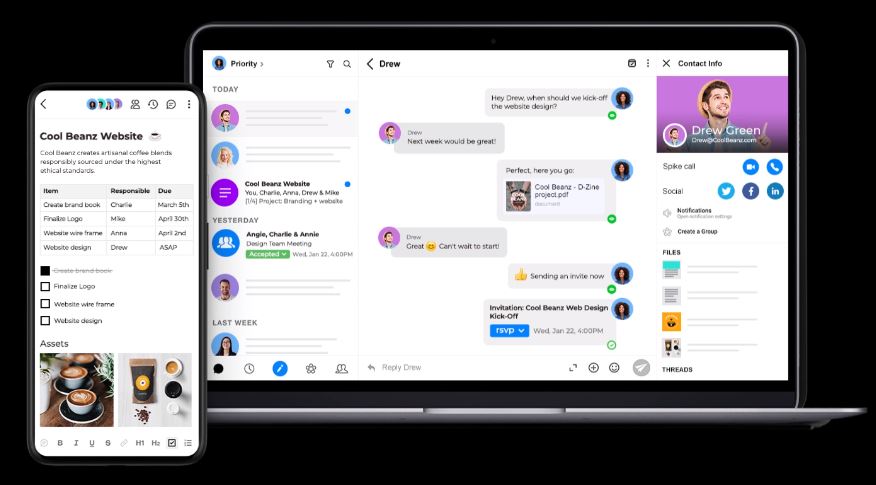
Features:
- The ‘Group chat’ feature allows you to send and receive all the necessary credentials amongst your teammates.
- The ‘Read receipts’ feature enables you to view whether your email is seen by the receiver or not.
- With just one click, you can unsubscribe from all those unimportant chats or groups.
- The ‘Quick Reply’ option enables you to multitask while chatting.
- AES256 encryption
- Dark / Light Theme
- Send Later, Snooze, and Unsend.
- You can use the ‘schedule send’ option to forward your emails at a later time.
- The ‘Priority inbox’ feature allows you to place your top priority emails at the top of your inbox.
Website: spikenow.com
14. The Bat
The Bat, out of other best top email clients built for Windows 10, is not that popular but easy to install and maintain software for Windows OS. The interface is meant to access all necessary options quickly, similar to Thunderbird or Outlook…
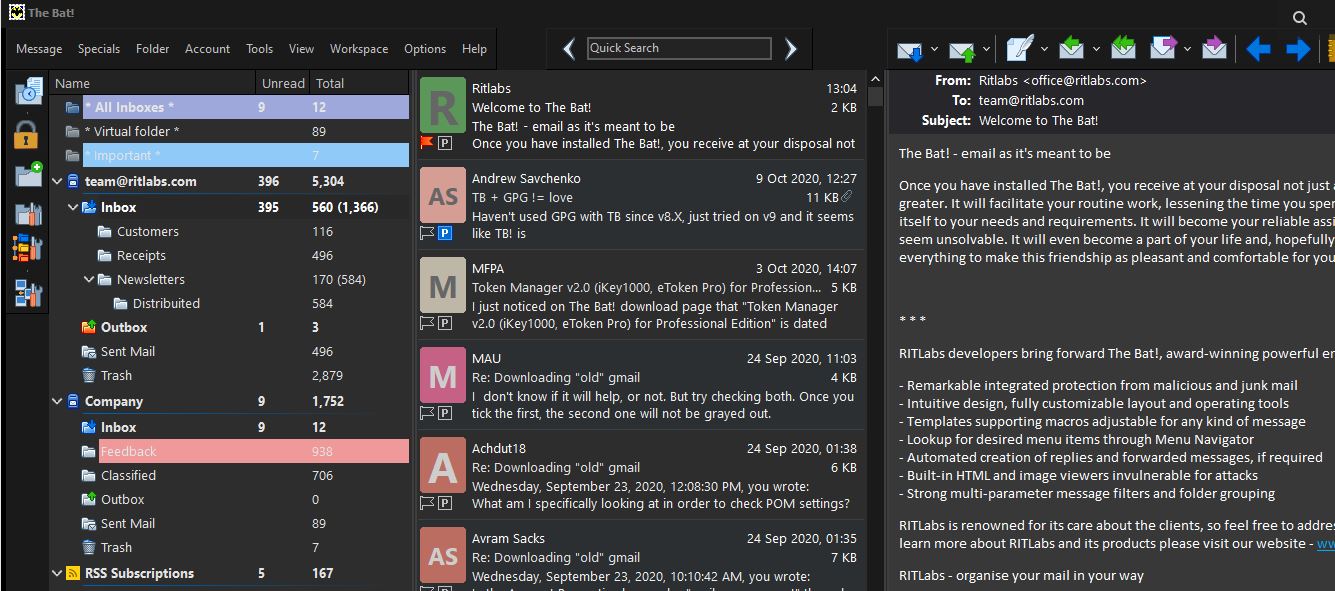
Features:
- It monitors, manages, and repairs your email server.
- It comes backed with a huge number of domains and users.
- Messages can be rapidly transmitted to a large number of receivers by locating their address from external files.
- User groups and folders can be made here.
- You can try it for free for 30 days and later make the purchase.
Website: ritlabs.com
Conclusion:
I think these are enough number of the best email client apps for Windows 10 to full fill your needs. Some of them are paid otherwise free version is available for the rest of the programs. If you are using one which is not on the list let us know which one and what is special in that, the comment section is all yours.
FAQ
What is meant by email client?
In simple words, an email client is a software designed to view and control our multiple email accounts. It is also termed a Message User Agent (MUA) or email reader or mail user agent.
What are the examples of email clients?
There are a lot of examples for email clients such as EM Client, Microsoft Outlook, Polymail, Spike, etc. are few of them.
What is the best email client to use?
There are quite a few top-quality email clients which you can use, and after going through this article, you must have found the answer to this question.
Is Gmail an email client?
Gmail is typically not an email client, but it can act the same, as long as your other email accounts have POP or Post Office Protocol Access (it enables you to sync email from Gmail to other accounts).
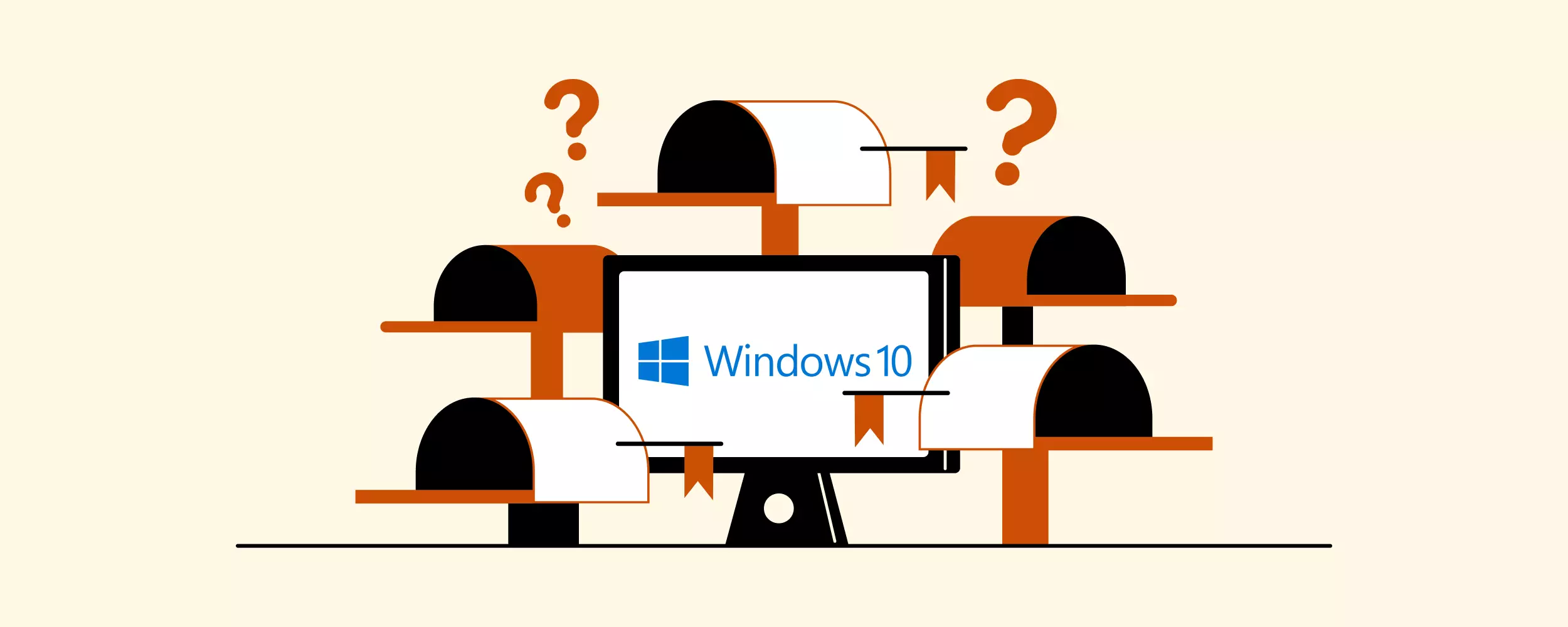
How much time a day do you spend processing emails? According to a 2018 Adobe consumer email survey, office workers spend an average of 5.6 hours per day on email communication which takes up 23% of the day.
But what if you could optimize your email use up to 50% and spend all those saved hours on your work or personal affairs? One way to do this is by using a proper desktop email client. Here, we offer a detailed review of the seven best email clients for Windows 10, 11, and other popular versions.
If you feel like you are in a never-ending battle with incoming emails, dive in to find your solution.
Why Do You Need a Desktop Email Client?
Why not use a cloud-based one or stick to webmail?
First of all, using webmail when you have two or more accounts is simply inconvenient. Even if you have just one work and one personal email address, using an email client gives you more flexibility in managing email communication.
Secondly, a cloud-based email client often means that your work mail needles its way into your phone. Doing work on the go can be damaging to your work-life balance, and constantly switching from your phone to computer can be distracting.
On the other hand, a desktop email client for Windows resides on a computer alongside your work and offers prominent benefits. Let’s see what they are.
- Productive email management. You can manage multiple email accounts all within one app — send, receive, draft, and organize your messages easily with sophisticated filters, tagging capabilities, and safety features. And do all your work in one space.
- Features for inbox decluttering. You can use the filtering and sorting options in desktop email clients to get rid of the inbox clutter by filing everything in the appropriate places. And, you can snooze anything that’s not urgent and deal with the most important tasks first.
- Offline access to email. All desktop email clients have the option to access mail offline, which is not always possible for webmail or cloud-based email clients. So, even if you lose your internet connection, you can still see and sort through your messages.
- Storage for email backup. With desktop clients, email storage is limited by your computer’s capacity and can be safely backed up on your device.
- Sophisticated integrations. You can integrate calendars, project and task management, communication, and file sharing into your email experience.
You can focus on working on your laptop or computer and draw a clear line between your work and personal matters. Plus, you can continue working on emails even if you lose network coverage.
How to Choose a Windows Email Client
With all the email clients out there, how do you know which one is right for you? We’ve already reviewed multiple apps, including Thunderbird, Outlook, Claws Mail, and figured out that there are certain factors that contribute to the final choice. These factors include
- User experience — how convenient the app is to set up and use and how user-friendly the interface is.
- Features — what features the app can offer, aside from the basic ability to send and receive emails, and how well they work.
- Integrations — how you can enhance email management with third-party apps.
- Security — what security measures the app offers.
- Support — whether you get technical support of any kind beside FAQ and Help Center articles.
- Price — monthly or annual cost so you can decide if it fits your budget.
The Best Email Clients for Windows 10, 11, and Other Versions
In this section, we’ll dive into reviewing the best gmail app for windows 10 based on the criteria mentioned above:
- Mailbird for a convenient unified inbox and advanced email features
- Kiwi for using Gmail on the desktop
- Spike for a chat-like email collaboration
- TouchMail for easy inbox declutter
- Rambox for managing email and other apps
- Zimbra for managing email across educational institutions
- BlueMail for a simple email experience
Mailbird
Need a convenient interface for managing one or more email accounts? Mailbird is an email management software tool that can offer you that and much more. It runs on multiple versions of Windows, up to Windows 11 (there’s a Mac version in the making), and you can add IMAP or POP accounts for any email provider, including Gmail, Yahoo, Outlook, AOL, iCloud, and Exchange.
Want to increase productivity and build a healthy approach to email management? With a convenient interface for personal email and busy professional accounts, Mailbird can help you organize your messages with quick-action buttons like archive, snooze, and delete; find information or attachments in a matter of minutes; and get things done with handy integrations.
Features
- Unified inbox
- Filtering
- Postpone send
- Snooze
- Speed reader
- Email tracking
- In-line reply
- Contacts app
- Native calendar
Integrations
The added benefit of Mailbird is multiple integrations with productivity and collaboration apps. These include Google Calendar, Google Drive, Asana, Dropbox, Evernote, Todoist, Slack, Veeting, and many more.
User Experience
Mailbird strives for continuous improvement to offer users everything they are looking for.
The installation wizard makes the software easy to install on your desktop. And further account setup is also trouble-free. You can let the app detect server settings automatically or do this yourself manually.
The sleek, modern user interface is highly customizable, with a selection of themes, colors, labels, folders, layouts, filtering rules, and notification sounds. At the same time, the layout is intuitive and easy to navigate.
The different features improve your email management and communication as you can easily spot the exact feature and account you are looking for.
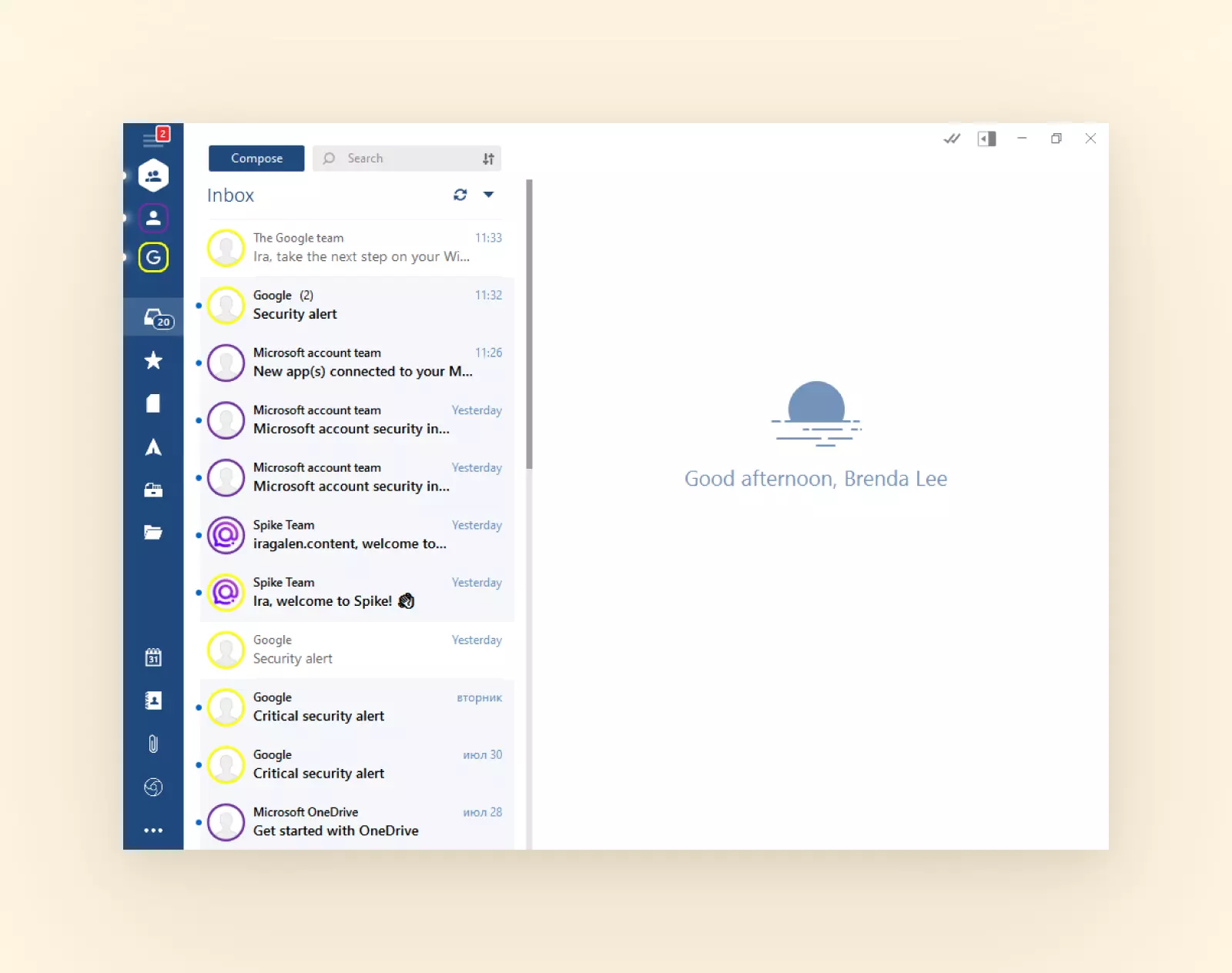
In addition to customizing the app’s look and feel, you can also set your preferences around its functionality. You can switch between different languages, set up notifications and download preferences, and application behavior.
Security
Mailbird runs as a local client on your computer. This means that all your messages, folders, attachments, contacts, and other details are not stored anywhere else nor shared with anyone.
The only data Mailbird collects is feature-usage data, and the name and email address associated with the app user. This information is strictly used to improve Mailbird services. Still, you can opt out of this at any time.
Finally, everything that is sent between Mailbird and its license server uses a secure HTTPS connection.
Support
Free email support is available 24/7 for all users. Premium users also get priority support and premium live-chat support via Skype, unlike most email apps that only offer FAQ and self-help articles.
Pricing
Mailbird comes at an affordable price of $27.36 per year, for Standard plan and $48.36 for Premium plan.
There is also a one-time payment option of $49.50 for lifetime access to a Mailbird Standard account and $99.75 for Mailbird Premium.
A free trial is available. But if you’re a first-time visitor, you can get a 30% discount for Standard and Premium yearly subscriptions.
Kiwi for Gmail
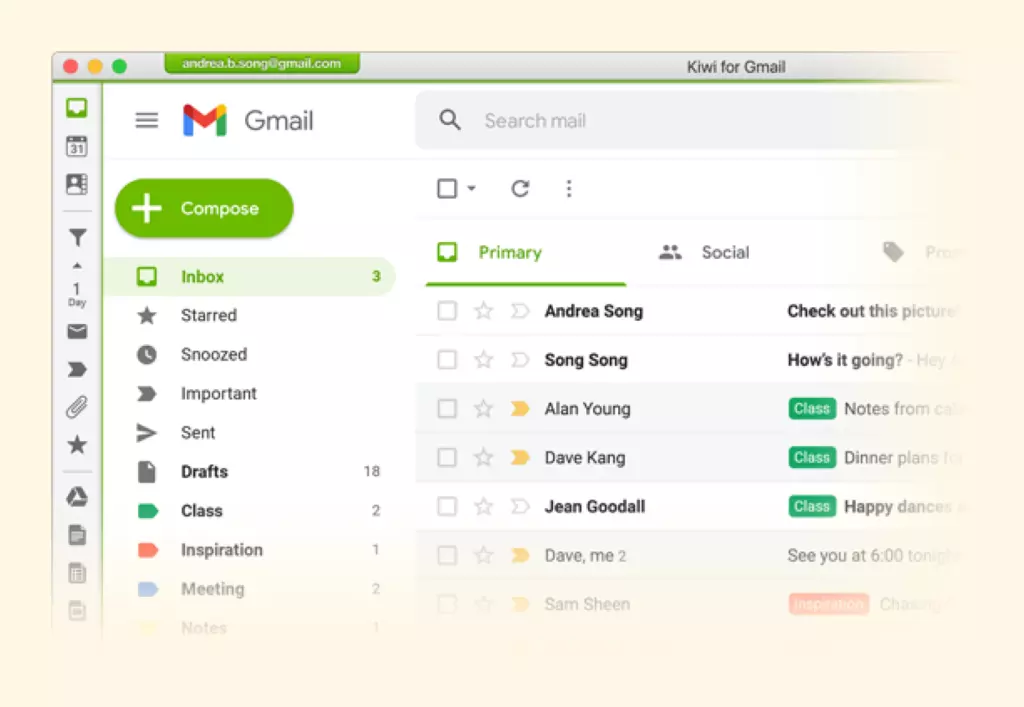
Kiwi for Gmail is a desktop application trusted by Google Workspace users at companies such as Netflix, Uber, and Red Hat. It merges all your Gmail accounts into a single application with advanced features.
Kiwi also integrates other G Suite services, such as Google Drive, Documents, Slides, and Sheets.
The app itself is enabled for desktops only. However, it is cloud-based and works on both Mac and Windows.
Features
- Gmail features
- Focused filtering
- Desktop access to Google Drive apps
- Recent Docs history
Integrations
Kiwi supports several plugins including Boomerang, Zoom, and Grammarly.
User Experience
Kiwi for Gmail installation is quick and straightforward, and there is a walkthrough available on the first launch. The next step is creating an account with Kiwi. You can log in with your primary Gmail account, and it will be shared with Kiwi. Upon login, you can choose the theme color and set notification sounds and preferences.
The interface is very similar to Gmail, but with extra options and shortcuts to other Google services. You can pick different color settings for different email accounts, so it’s easier to navigate between them. Clean and intuitive, Kiwi can help you take charge of your Gmail in no time.
Customization on Kiwi for Gmail is all about functionality. For example, you can switch between dark and light themes for the sidebar and change colors and notification sounds for each account. In addition, you can choose where you see the number of unread emails for each address and whether contacts and new messages are composed in a separate window.
Security
The application itself is a cloud-desktop hybrid and offers a secure way to open your Gmail separate from the browser. The accounts are also isolated from one another, so this data doesn’t mix either.
Support
Kiwi for Gmail offers free support via email and phone, and there are training materials and FAQs available. Most users say they seldom need assistance, but the representatives are responsive, knowledgeable, and polite.
Pricing
There are three options available when it comes to pricing:
- The Basic plan is free but limited to only one Gmail account and has limited functionality and customization options.
- The premium plan comes at $34.99, per year, allows for six accounts and has more functionality, customization options, and integrations.
- The Business plan lets you take advantage of everything Kiwi has to offer. You can manage up to nine different addresses for $58.99, per year.
Premium and Business plans come with a 15-day free trial.
Spike
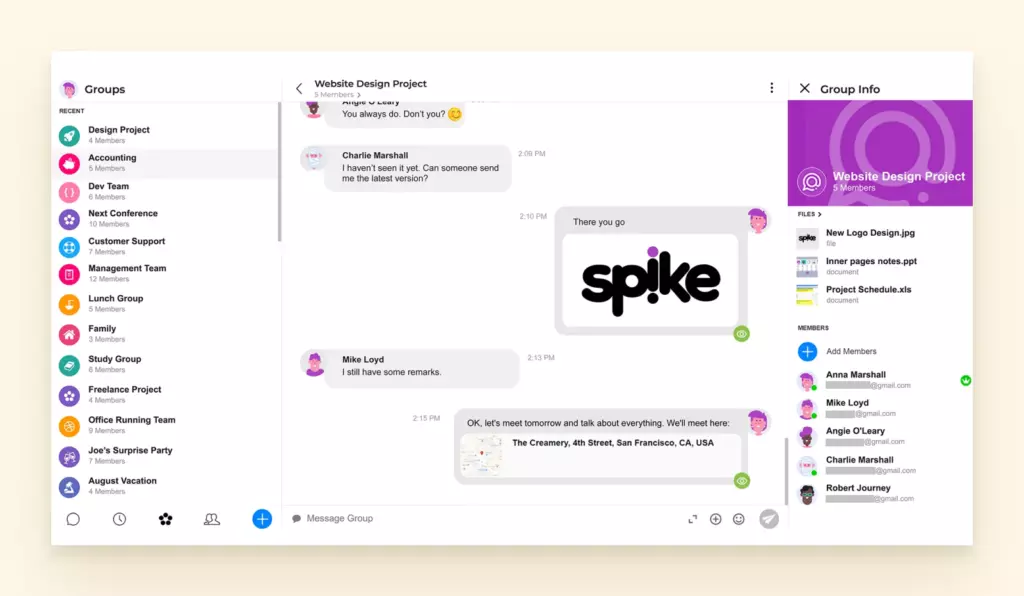
Spike is primarily about making email communication more straightforward by turning it into more of a chat feature. You can also take advantage of the Priority Inbox feature that lets you focus on the task at hand while the distractions are moved aside for later. The app also allows for live collaboration and task tracking.
Spike is an email client for Windows, iOS, Android, Mac, and Web, making it accessible to almost anyone.
Features
- Custom notifications
- Voice notes and comments
- File preview
- Undo send
- File sharing
Integrations
Spike doesn’t have any integrations at the moment.
User Experience
App installation is standard and straightforward. Spike stands out with versatility because it supports Gmail, Outlook, Yahoo, Hotmail, iCloud, Office/Outlook 365, IONOS mail, GoDaddy email, Exchange, AOL, and all IMAP mail accounts.
The interface is modern and easy to use, with the benefit of having everything in one place. Perhaps the most helpful feature is the unified inbox with priority sorting. If your goal is to have a powerful, swift, modern communication tool, Spike might be right for you.
Customization is focused on functionality in this app as well. For example, you can merge email, group chats, notes, tasks, and video calls to avoid wasting time switching between apps. There are also three different conversation views you can toggle between. These include People mode, Inbox mode, and Subject mode. Finally, you can set your theme to light or dark.
Security
All emails sent and received via Spike are encrypted, so your data is kept safe. In addition, the company does not sell or otherwise monetize your information.
Support
Spike offers email and chat with support during business hours. There is also a knowledge base and FAQs. Priority support is available for paying users, while Business users have a dedicated account manager.
Pricing
There are four pricing plans available.
- The free plan can only be used with personal accounts, has limited storage and message history, and adds a Spike signature to your emails.
- The Solo plan is $12 per account, billed annually, or $15 per account, billed monthly. It has 50 GB of storage, unlimited message history, a customizable signature, and it can be used with business accounts.
- The Team plan doubles the storage to 100GB and has unlimited groups, notes, and up to 50 call participants. It requires a minimum of two business accounts, priced at $8 per account, per month, for annual payments or $10 per account, per month, for monthly payments.
- Finally, the Business plan sets a minimum of five business accounts and comes at $7 per account, per month. Storage is unlimited, and it can support up to 250 call participants.
TouchMail
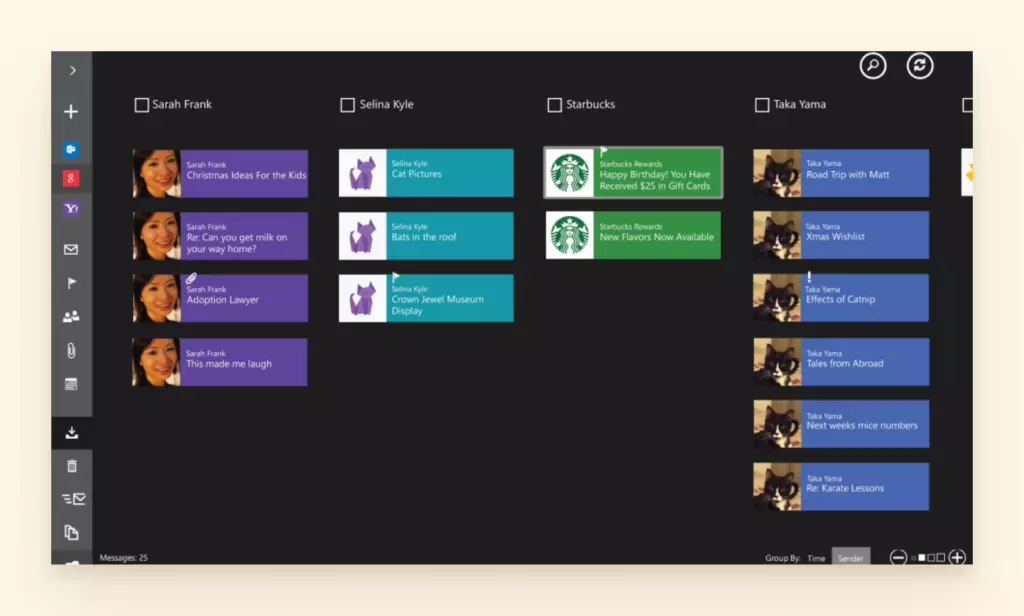
TouchMail is a popular email client for Windows 10. It was rated as one of Microsoft’s «Essential Windows 10 Apps» and has 1.5 million downloads. If you like a colorful yet decluttered mailbox, you will enjoy this app. One of its distinctive features is that it color-codes emails according to the sender.
In addition, TouchMail uses a board display so you can quickly skim, sort, and filter messages. It works with Gmail, Outlook, Yahoo, iCloud, AOL, Office 365, and most IMAP accounts.
This app will do the trick if you are looking for the fastest way to declutter your mailbox. However, based on multiple user inquiries and limited information on the app’s website, it may not be the best option for other uses.
Features
- Message color-coding
- Tile view of emails
- Quick cleanup
- Touch-screen support
Integrations
TouchMail only integrates with Microsoft 365 at the moment.
User Experience
The installation process is standard, and you can download the app from the Microsoft Store. However, some users have experienced issues when transitioning to a new device.
The user interface is the best feature this app has to offer. It is clean and intuitive and can help you get rid of email clutter in no time. The sorting options, color coding, and email previews are the most praised aspects of TouchMail. The default theme is dark, and the app is very responsive — you can touch, scroll, and browse with your mouse, touchpad, pen, or keyboard.
Customization is somewhat limited due to the minimalistic design, and this is a good thing. The dark background with color-coded emails sorted into a board view creates a beautiful, functional display.
Security
Your email data is stored on your native email providers’ servers and is downloaded to your devices using secure encryption. Personal information is not stored on TouchMail servers or shared with third parties.
Support
Online support and a knowledge base are available via the website.
Pricing
TouchMail offers a free version limited to two email accounts and a paid version that comes at $29.99 as a one-time payment.
Rambox
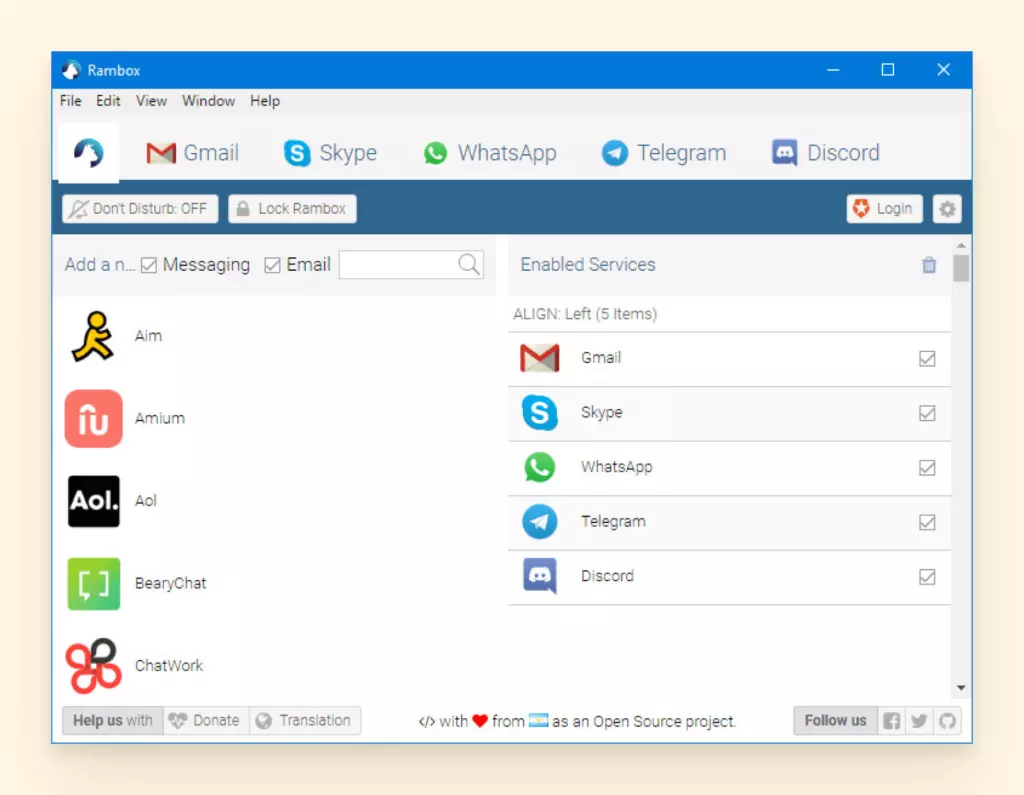
Rambox is a workspace browser and a dedicated productivity powerhouse. It allows you to manage a number of applications from a single spot, whether it’s for personal or business use. The cross-platform messaging and mailing app has over 50,000 users and many 5-star reviews.
Those who work with many SaaS applications or often have multiple browser tabs have found salvation in this app since the maintenance is minimal.
Features
- Themes
- Custom apps
- Ad-block
- Dashboard view
- Do Not Disturb mode
- Search per app
Note that most of the features are only available in the Pro version.
Integrations
Rambox integrates with about 600 apps, but you can also create custom ones.
User Experience
Most users that have tried Rambox have never looked back. It’s available for Windows, Mac, and Linux.
The installation process is standard. After you download and install the app, you get a prompt to sign in. Then, you can create your groups and add applications. After logging into your apps, you are ready for takeoff. You can also set a master password so you don’t have to log in to each app individually.
The interface is visually appealing and easy to use. With the Pro plan, you can use the Dashboard view to see all new notifications in one place.
When it comes to customization, you can choose between the light and dark theme. You can also improve your app experience with JS code and styling. Some of the top features are spell check, hibernation mode, do not disturb mode, custom applications, and quick switcher.
Security
When it comes to security, the story is a bit more complex than with other services due to the multiple integrations and master-password option.
The company states they will only share your information with your consent, fill business obligations, comply with laws, or protect your rights. They further state that they employ «appropriate technical and organizational security measures» but the «transmission of personal information to and from our Apps is at your own risk.»
That said, Rambox is open source, and we haven’t seen reports of serious security risks.
Support
The app offers dedicated online support and a comprehensive knowledge base.
Pricing
Rambox offers a limited free version and the Pro version at an affordable price of $5 per user, per month, for monthly payments, or $4 for annual plans.
The Enterprise solution is $10 per user, per month, with monthly billing.
Both paid options have a 30-day trial without needing your credit card information.
Zimbra
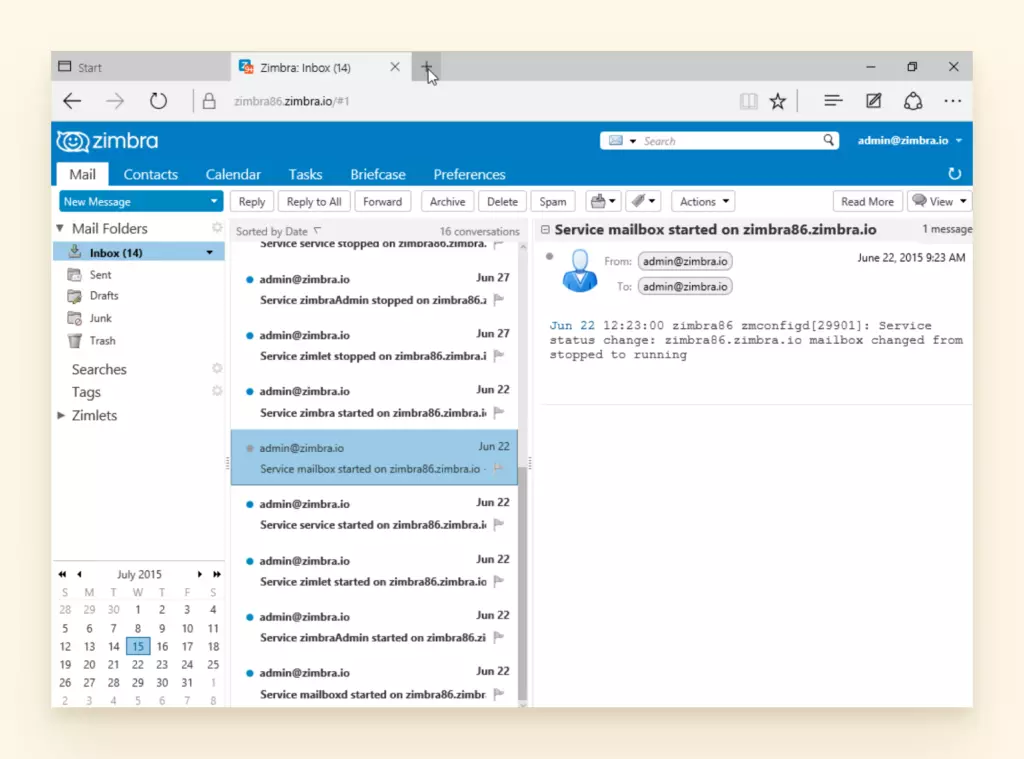
Zimbra is a trusted open-source email collaboration tool for governments, educational institutions, service providers, and enterprises.
Affordable price, security, uninterrupted uptime, and customizability are the main reasons power users opt for this app. In addition, you can use it on any device as it’s cloud-based.
The global user network counts hundreds of millions of mailboxes across 140 countries.
Features
- Task management,
- Document management
- Contacts management
- Calendar
Integrations
Zimbra integrates with a few apps, including Slack, Dropbox, and Zoom.
User Experience
User experience is paramount to Zimbra, so installation and upgrade processes are straightforward and include no data migration. It can be launched in the cloud, on-premises, or in hybrid environments.
The user interface is modern-looking and provides a consistent email and collaboration experience.
Customization is where you can get the fullest idea of the power of this app. It’s described as flexible and extensible, and it integrates with other collaboration tools such as Slack, Dropbox, and Zoom. You can switch between the modern and classic UI upon login and in preferences.
Security
If you are concerned about security, you can rest easy with Zimbra. They pride themselves on premium security, privacy, and data sovereignty based on their dedicated server infrastructure. After all, governments and enterprises would not risk their own most confidential data with a subpar provider.
Support
Extensive 24/7 support is available via email, chat, and phone support with live access to customer service representatives. A forum and FAQ section are also available.
Pricing
Zimbra offers a free version, a free trial, and a paid version. The paid version costs $25, per user, per month. In addition, you can choose between Zimbra email as a hosted service and licensing Zimbra for on-premises deployment.
BlueMail
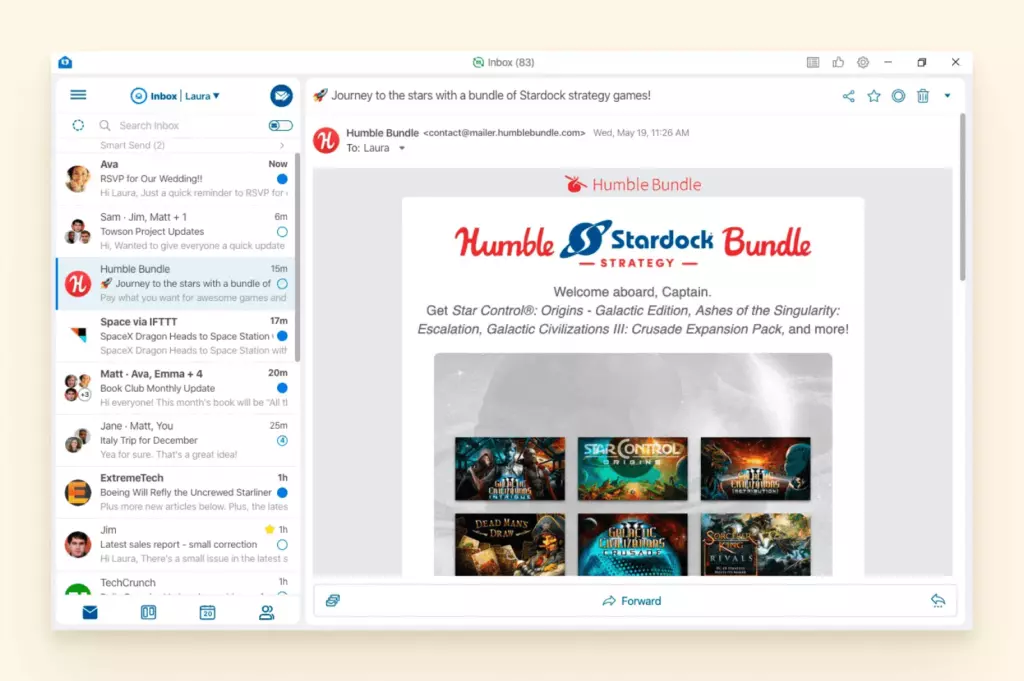
BlueMail is a universal email app for Android, iOS, Windows, Mac, and Linux. It connects to your email servers, allowing you to merge an unlimited number of accounts from different providers. It works for IMAP, Exchange, and POP3 servers. It features a clean user interface and is highly customizable.
Most customer reviews are positive, but there seem to be some issues with syncing.
Features
- Smart push notifications
- Unified inbox
- Integrated calendar
- Group emailing
Integrations
BlueMail doesn’t offer any third-party integrations at the moment.
User Experience
User experience is optimized with a variety of both visual and technical customizations to choose from. The installation process is standard and prompts a login after installation.
The user interface is clean and well-organized. However, some users have reported confusion about accessing certain options and settings. You can also easily change the view to People mode to navigate through emails more quickly. In addition, the navigation picker helps switch between accounts, and you can assign each account a different avatar for differentiation.
Customization is powerful and packed with options. You can switch to dark mode and change themes and colors. BlueMail also offers swipe actions, swipe menus, action bars, and buttons.
Security
BlueMail keeps your data secure as it is GDPR compliant and uses SSL and STARTTLS to enforce certificate checks by default. Additionally, the OAuth2 authorization protocol is active for Gmail, Google Suite, Office365, and Yahoo, so they only access your account with a token.
There is also a lock-screen feature that requires a password or fingerprint verification for access. Finally, you can use backup and recovery to protect your data when you lose or change your device.
Support
Support is available via email, and there is a knowledge base with helpful information and FAQs on the website.
Pricing
A full version of the product is available for free. As for the paid options:
- The Business plan costs $4.99 per user, per month, and includes a Corporate Management Dashboard, Policy and Device management, multiple app integrations, corporate configurations, and priority support.
- The Enterprise solution is $6.00 per user, per month, and provides more customizations, branding options, single sign-on, and EMM support.
Conclusion
Finding a reliable email management app for your personal or business needs is no easy task.
As Windows is working through the updates of the new software version, many users will keep using Windows 10 for quite some time. That’s why we have focused on presenting you with various options to help you navigate through your daily interactions.
Whether you are an individual, business, or corporate user, we hope this article has helped you find the best email client for Windows 10, 11, or another version, to suit your needs and preferences.
About the Author:
Anastasiia Kryzhanovska
Anastasiia is a content marketer and manager with a strong IT background, passionate about storytelling and SEO. She likes creating high-quality content and helping others develop their skills. Besides work, she loves traveling, extreme sports, and reading fantasy books.
