Updated on
MTK USB All Drivers is a small application for Windows Computer that allows you to install the MediaTek Drivers on the computer, which is compatible with the MediaTek Flash Tool and IMEI Tool.
Here on this page, we have shared the latest version of MTK USB ALL Drivers, including the previous versions.

Features of MTK USB All Drivers
Establish Connection
It allows you to connect the MediaTek Device to the computer and transfer data between them (ensure you have enabled the USB debugging on the device before connecting it to the computer). In some cases, you might need to allow/enable the MTP mode on the Android Device.
Supports Flash Tool
It allows you to build the connection/bridge between the MediaTek device and the MediaTek Flash Tool when installing the Stock firmware (ROM) on the MediaTek devices using the MediaTek Flash Tool.
Supports IMEI Tool
It allows you to build or establish the connection between the MediaTek device and the MediaTek IMEI Tool when trying to fix, write or change the IMEI on the MediaTek devices.
Universal Support
It helps your MediaTek Device (including Smartphone, FeaturePhone, and Tablet) to get detected by most of the MediaTek Applications on the Windows Computer, including SP Flash Tool and SPD MDT Flash Tool.
Download MTK USB All Drivers
MTK USB All Driver is compatible with all versions of Windows OS, including Windows XP to Windows 11 (x32 or x64 bit). If in case you were looking for the latest version of the MTK USB All Driver, then use the following links to get it on your computer:
v0.8.0 MTK_USB_All_v0.8.0.zip
v0.8.2 MTK_USB_All_v0.8.2.zip
v0.8.4 MTK_USB_All_v0.8.4.zip
v0.9.0 MTK_USB_All_v0.9.0.zip
v0.9.2 MTK_USB_All_v0.9.2.zip
v0.9.7 MTK_USB_All_v0.9.7.zip
v1.0.1 MTK_USB_All_v1.0.1.zip
v1.0.4 MTK_USB_All_v1.0.4.zip
v1.0.8 MTK_USB_All_v1.0.8.zip – Latest
Notes
For Windows OS MTK USB All Driver is compatible with Windows Computer, including Windows XP, Vista, Windows 7, Windows 8, 8.1, Windows 10 and 11.
Installer Version MTK USB All Driver comes in two variants i.e., Portable and Installer. You can install the latest two versions, i.e., v1.0.1 and v1.0.2, on the computer using the installer Setup.
Alternative Driver If you are looking for better alternative, then prefer MTK Driver Auto Installer.
Credits: MTK USB All Driver is created and distributed by mtkusballdriver.com. So, full credit goes to them for sharing the drivers for free.

MTK USB Driver to connect your MediaTek devices with your PC for seamless file transfers and firmware updates. Easy installation!
NAVIGATION
-
About Us
-
Privacy Policy
-
Disclaimer
-
Terms & Conditions
-
Contact Us
CONTACT WITH US
Email: [email protected]
Phone +92-313-7375-071
Youtube
© Copyright | 2024 | MTK USB Driver | All Rights Reserved
MTK MediaTek USB Drivers Latest Update 2024

MTK MediaTek USB Basically It creates a bridge to communicate any MTK smartphone to a computer or laptop. Here you can Download MTK Mediatek Driver. Once you will install MTK USB Driver successfully then it will detect MTK smartphone to the computer for MTP, Charging, File Transfer, flashing, and Firmware update. On this page, you can download MTK MediaTek USB All drivers latest versions from here. So check below to download the driver
What is MTK Driver?
MediaTek USB Driver developed By mainly for MTK Powered Phones to be detected on Microsoft Windows easily. If you want to unlock-Flash MediaTek Smartphones like Oppo, Realme, Vivo, Tecno, Infinix through MTK Port & Preloader port then the USB driver is the Must Require to encounter any connection related issues on Windows.
Note: This All MTK drivers Is compatible with all versions of Microsoft Windows 7, Windows 8, Windows 10 Pro & Windows 11 version (32-64bit) Support
Oppo-Realme Mtk_Driver_Setup_V2.0.1.1
These drivers are also compatible and supported all Professional GSM box & dongle and other flashing and repair tools.
SP Flash Tool
SN Writer Tool
Miracle Box
CM2 MTK
UMT MTK
TFM Tool
Unlocktool
Mobile Sea Tool
Uni Android Tool
Medusa Tool
MTK PC Suite
Android Multi-Tool & ETC MTK Based Android Tool
How To Install Driver
Download MTK USB Driver From Above Links
Open the downloaded folder and extract the file using By 7zip or winrar.
- Then open the folder and double click to run the Mtk Driver Setup.exe. You will get Installation Wizard Setup, click on the Install button there.

- Now the MTK SP Driver installation process will start
- On Windows 7 Or 8 User Need To Windows Verify If You See Like Below Window Simply Click On Install This Driver Software Anyway

- Then Tap Ok to “Please Restart Computer”

- After that, Tap Finish to close the Setup

Done, You have successfully install the MTK USB Driver on your Windows Computer
About The Author
MediaTek chipset devices are all over the Android smartphone ecosystem. When it comes to data transfer between a computer and a MediaTek device, you’ll need to install the latest MediaTek drivers first.
MediaTek drivers help to connect your device with your PC for better data transfer or stable connection. So if you get some error or failure notice when connecting, the most possible cause is outdated or improperly installed USB drivers.
In this post, we’ll show you 2 easy ways to get the latest MediaTek drivers.
Try these methods:
There are two methods for you to download and install MediaTek drivers.
- Option 1 – Manually – You’ll need some computer skills and patience to update your drivers this way because you need to find exactly the right driver online, download it, and install it step by step.
- Option 2 – Automatically – This is the quickest and easiest option. It’s all done with just a couple of mouse clicks even if you’re a computer newbie.
Option 1 Manually
To download and install MediaTek drivers manually, you need to:
- Download the driver zip file.
- Advance restart your PC and select Disable Driver Signature Enforcement.
- Install it on your computer manually.
Note: If you don’t have time or patience to download and install the MTK driver, or you’re not confident playing around with drivers manually, you can skip to Option 2 to do it automatically.
Step 1: Download the driver zip file
1) Download the MTK Driver Zip File (All Versions).
2) Extract the zip file on your computer.
3) Open the folder, and run the MTK_USB_All_v1.0.8 application.
4) Follow the instructions in the wizard to save the driver folder.
Step 2: Disable Driver Signature Enforcement
Note: Windows enforces driver signatures by default. For non-digitally signed drivers, you need to disable Driver Signature Enforcement before installing.
On Windows 10:
1) Click Settings and select Update & Security.
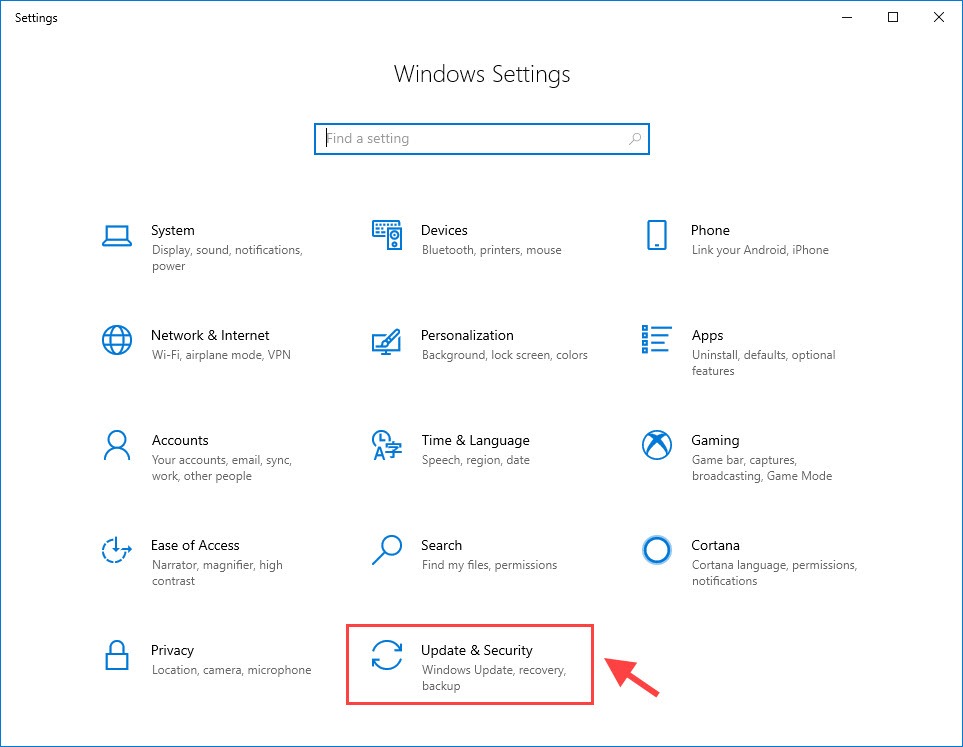
2) On the left panel, select the Recovery tab. Under Advanced startup, click Restart now.
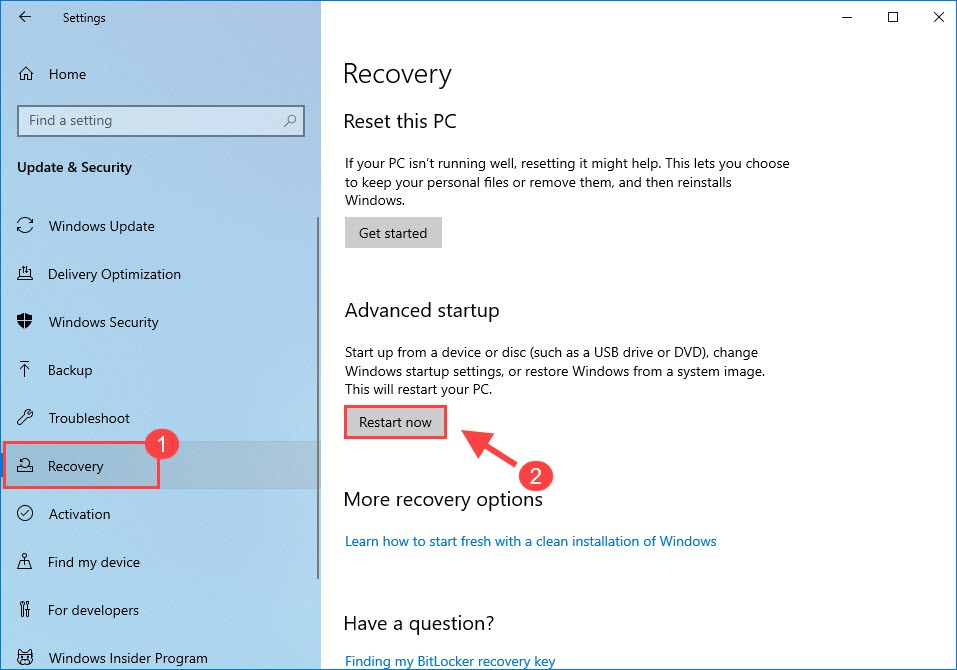
3) After booting into advanced startup, select Troubleshoot > Advanced Options > Start-up Settings > Restart.
4) When you see Startup Settings, press number 7 or F7 on your keyboard to disable Driver Signature Enforcement. This will take about 3 minutes to boot.
On Windows 11:
1) Press the Windows key + I to open Settings.
2) Click the System category, scroll down the right pane, and then click Recovery.
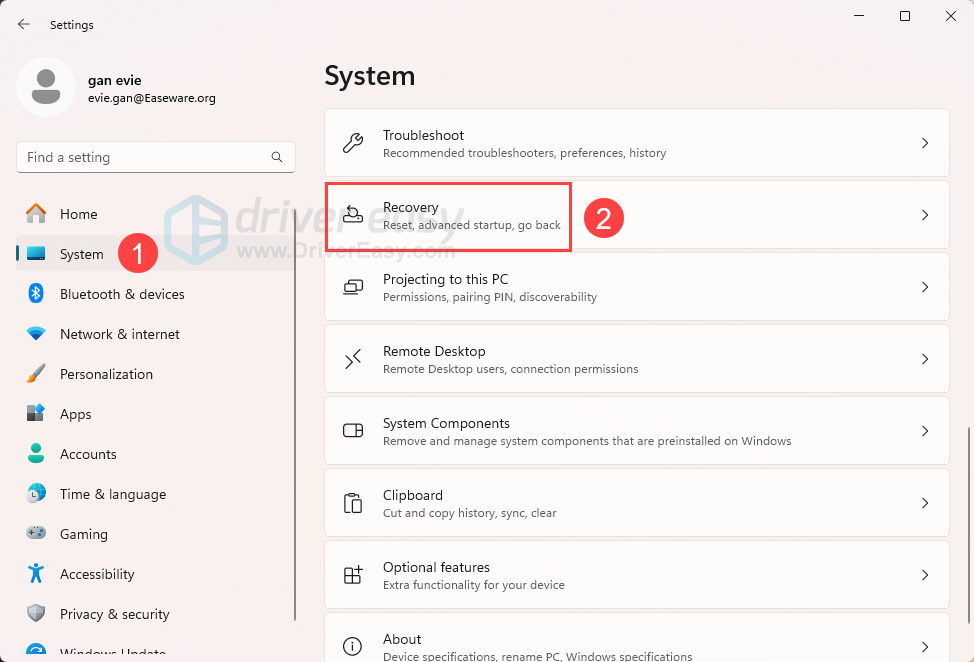
3) Click the Restart now button.
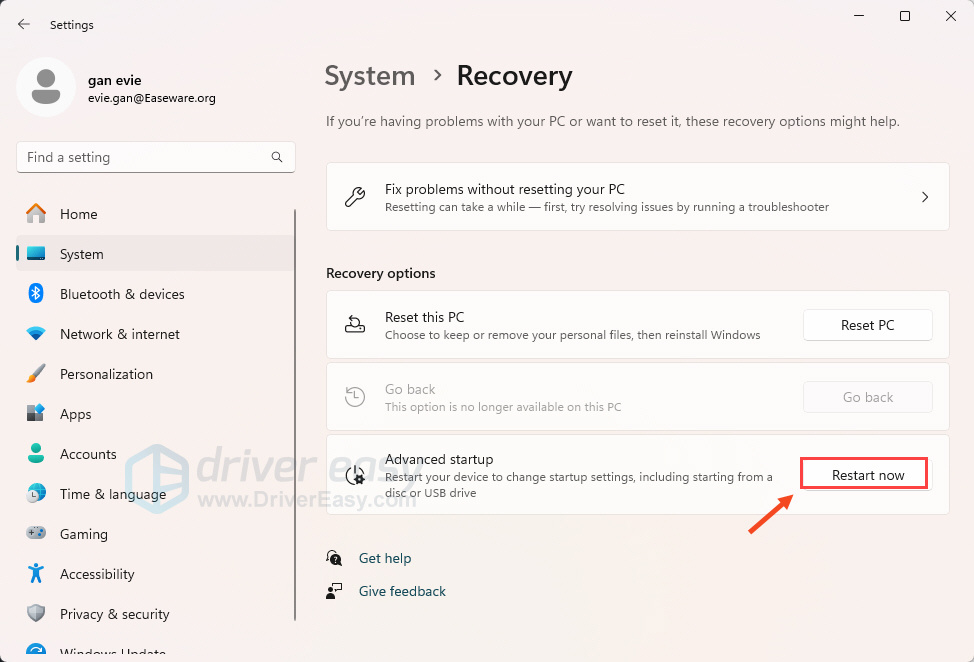
4) After booting into advanced startup, select Troubleshoot > Advanced Options > Start-up Settings > Restart.
5) When you see Startup Settings, press number 7 or F7 on your keyboard to disable Driver Signature Enforcement. This will take about 3 minutes to boot.
Note: If you’re on Windows 7/ Vista, restart your computer, then press and tap the F8 key until you see Advanced Boot Options. Use the arrow keys to select Disable Driver Signature Enforcement.
Step 3: Install the MTK driver manually
1) Type device manager in the search box and select Device Manager.
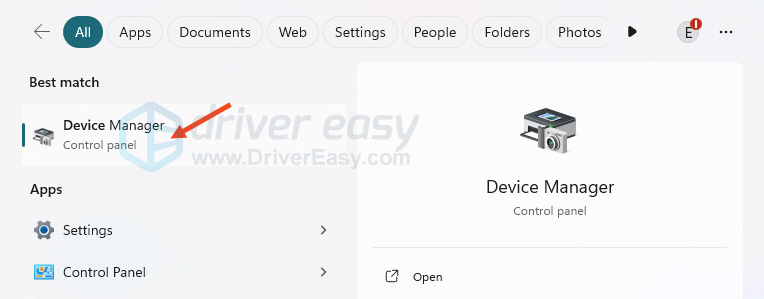
2) In Device Manager, click on your PC name.
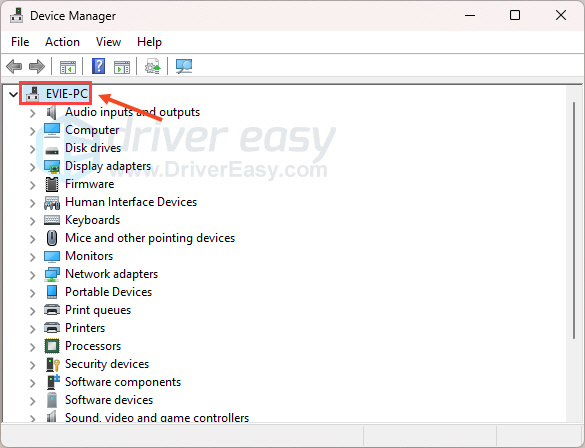
3) Click Action and select Add legacy hardware.
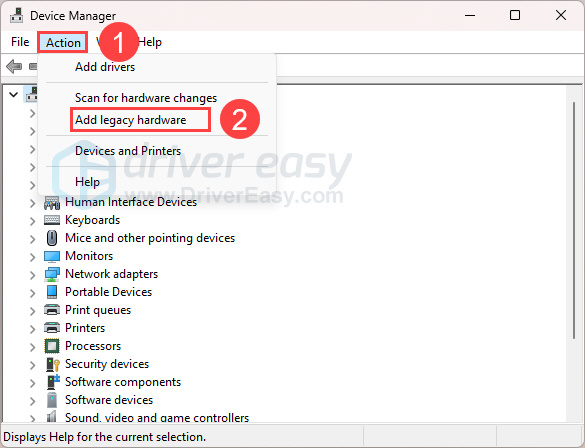
4) In the Add Hardware Wizard, click Next.
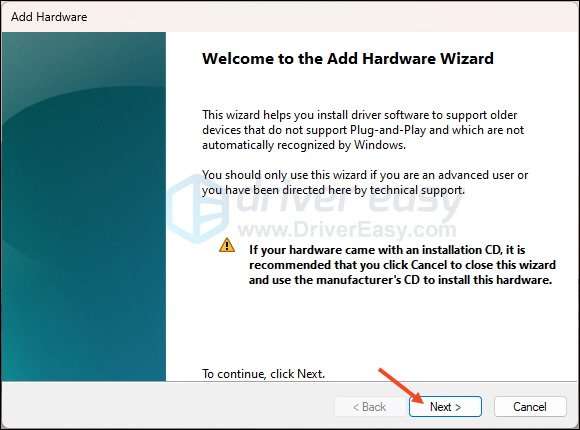
5) Tick the Install the hardware that I manually select from a list (Advanced) option and click Next.
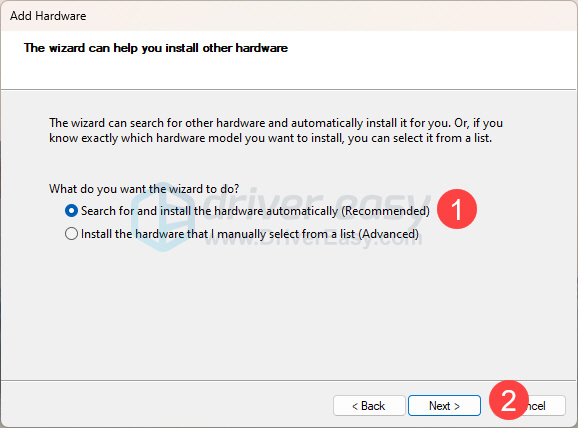
6) Click Show All Devices and then Next.
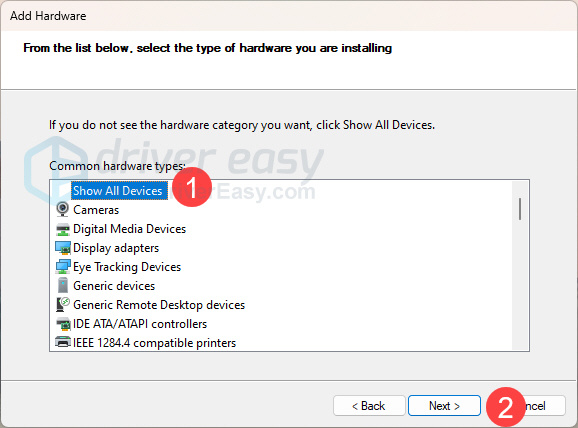
7) Select Have Disk and select the .inf file you extracted before.
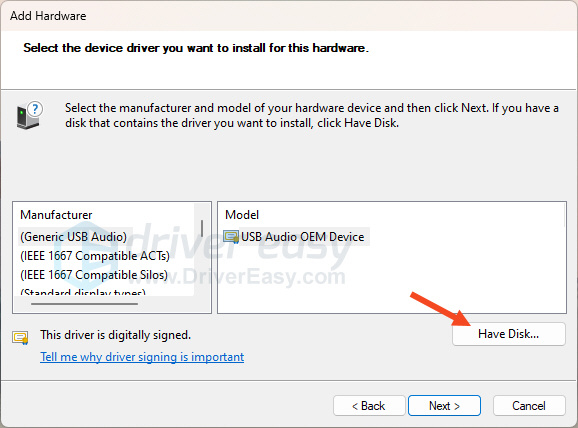

9) Once selected, click OK. Then select the model you want and click Next to install. You can install all MediaTek drivers on your computer.
10) Restart your PC and connect your MediaTek device.
Option 2 Automatically
To update MTK drivers, it may take a lot of time to search online and install it manually. If you don’t have the time, patience, or computer skills to update the MediaTek driver manually, you can do it automatically with Driver Easy.
Driver Easy will automatically recognize your system and find the correct drivers for it. You don’t need to know exactly what system your computer is running, you don’t need to risk downloading and installing the wrong driver, and you don’t need to worry about making a mistake when installing.
All the drivers in Driver Easy come straight from the manufacturer. They’re all authorized and secure.
You can update your drivers automatically with either the FREE or the Pro version of Driver Easy. But with the Pro version it takes just 2 clicks
1) Download and install Driver Easy.
2) Run Driver Easy and click the Scan Now button. Driver Easy will then scan your computer and detect any problem drivers.
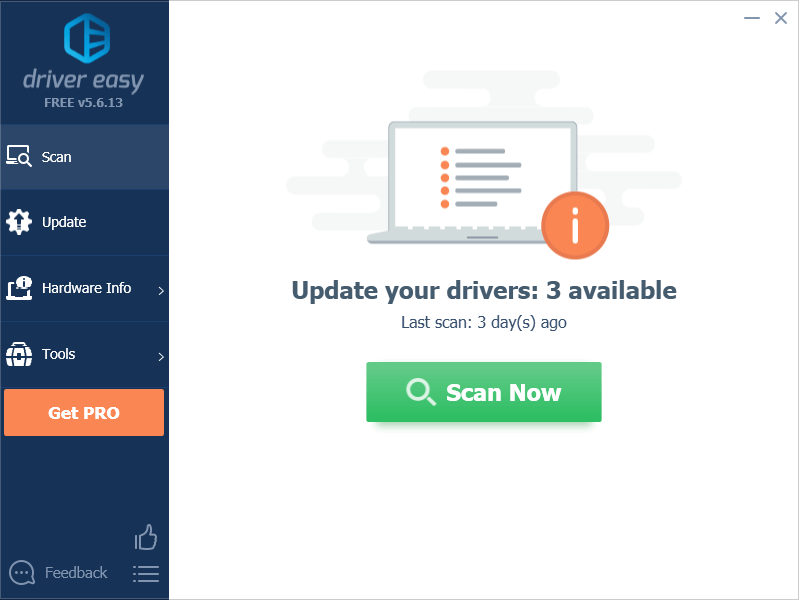
3) Click Update All to automatically download and install the correct version of all the drivers that are missing or out of date on your system (this requires the Pro version – you’ll be prompted to upgrade when you click Update All. You get full support and a 30-day money back guarantee. )
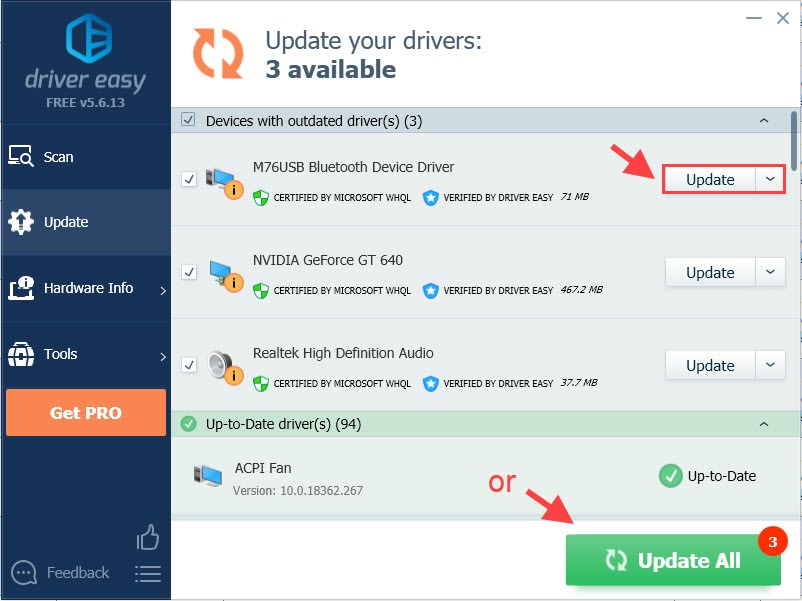
Note: You can do it for free if you like, but it’s partly manual.
If you need assistance, please contact Driver Easy’s support team at support@drivereasy.com.
4) Restart your computer for the changes to take effect.
After you install the correct and latest MediaTek drivers, you can use the SP Flash tool to flash different files and also stop worrying about failed data transfers.
Feel free to drop us a comment if you have further questions or suggestions.
99
99 people found this helpful
Item Preview
There Is No Preview Available For This Item
This item does not appear to have any files that can be experienced on Archive.org.
Please download files in this item to interact with them on your computer.
Show all files
342
Views
DOWNLOAD OPTIONS
Uploaded by
Bushra Bilal
on

