Описание и рекомендации
Microsoft Remote Desktop – клиентское приложение для удаленного доступа к компьютеру с других устройств, подключенных к сети Интернет. Кроссплатформенная программа поддерживает издания Windows 7 – 10/11, включая некоторые серверные редакции.
Также удаленный рабочий стол функционирует на ПК под управлением Mac OS (не ниже 12.0), мобильных устройствах Android (от 4.1), iOS (17.0 и выше). Клиент распространяется бесплатно, но требует учетной записи Microsoft и корректного выбора инсталлятора, соответственно разрядности системы 32/64-бит.
Microsoft сообщила, что с 27 мая 2025 года компания прекратит поддержку Remote Desktop App и удалит приложение из Microsoft Store ради продвижения Windows App. Если пользователям нужно просто подключаться к удалённым ПК, то Microsoft рекомендует перейти на встроенное в Windows приложение Remote Desktop Connection.
Remote Desktop для Windows 11, 10, 7
Непосредственно клиентское приложение имеет мультиязычный интерфейс. Русская версия активируется автоматически при соответствующих региональных настройках Виндовс. Удаленное подключение устанавливается при помощи протокола RDP (Remote Desktop Protocol).
Возможности клиента для Windows 10/11 включают:
- управление при помощи графического интерфейса на русском языке с использованием клавиатуры, мышки или сенсорного экрана;
- поддержку жестов;
- полноценный доступ к компьютерам и ресурсам;
- использование нескольких сеансов одновременно;
- удаленная печать;
- конфигурирование системных настроек, включая разрешение монитора, прочие параметры;
- скоростная передача аудио и потокового видео с возможностью сжатия данных.
Для Семерки и ранних релизов Windows 10 рекомендуется использовать Microsoft Remote Desktop Assistant. Последнюю версию ассистента можно скачать у нас или с официального сайта разработчика. Приложение произведет автоматическое конфигурирование удаленного подключения.
Программа имеет незначительные ограничения. Удаленный доступ невозможен к любым ПК, включая ноутбуки, управляемым Домашним (Home) релизом Windows.
Версия для Mac OS
Редакция для Мак не отличается от Виндовс клиента. После запуска приложения необходимо добавить удаленный компьютер по его имени или IP.
Мобильные издания
Клиент для телефонов и планшетов открывает быстрый доступ к удаленному ПК с любого места, где имеет сеть Интернет. Принцип подключения остается прежним. Необходимо добавить компьютер, используя имя (IP-адрес) и пароль.
Заключение
Скачать Microsoft Remote Desktop наш сайт предлагает в нескольких вариациях. Доступны установщики клиента под Виндовс 7/10/11, для Mac ОС и мобильных устройств, функционирующих на платформах Android, iOS.
Скриншоты
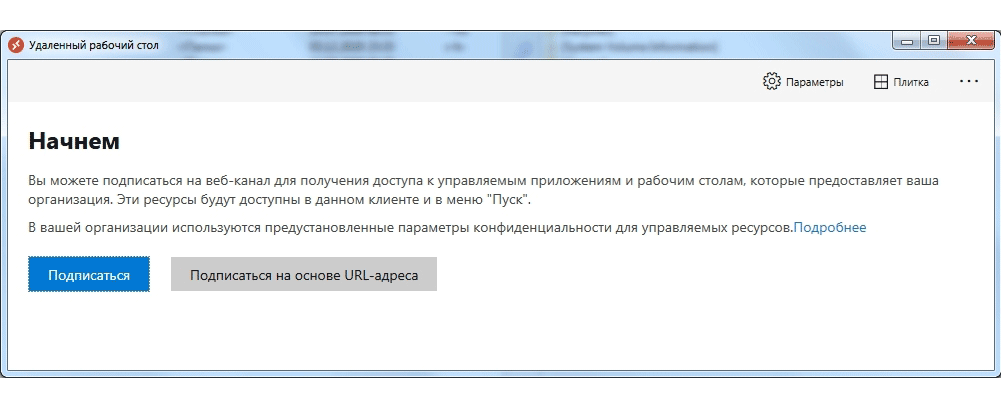

Скачать Windows App с нашего сайта
Скачать Microsoft Remote Desktop 1.2.6188 для Windows (64-bit)
Скачать Microsoft Remote Desktop 1.2.6188 для Windows (32-bit)
Скачать Microsoft Remote Desktop 1.2.6188 для Windows (ARM)
Скачать Удаленный рабочий стол (Майкрософт) из Microsoft Store
Скачать Microsoft Remote Desktop 10.1.1149.0 для Windows 11/10 (AppxBundle)
Скачать Microsoft Remote Desktop 2023.612.1723.0 для Windows 11/10 (AppxBundle)
Скачать Microsoft Remote Desktop 10 для Android 9.0 и выше (Google Play)
Скачать Windows App 11.0.0.15 для Android (APK)
Скачать Microsoft Remote Desktop 10.0.20.1335 для Android 9.0 и выше (APK)
Скачать Microsoft Remote Desktop 10.0.20.1334 для Android (APK)
Скачать Microsoft Remote Desktop 10.0.20.1333 для Android (APK)
Скачать Microsoft Remote Desktop 10.0.20.1301 для Android (APK)
Скачать Microsoft Remote Desktop 10.0.19.1312 для Android (APK)
Скачать Microsoft Remote Desktop 10.0.19.1291 для Android (APK)
Скачать Microsoft Remote Desktop 10.0.18.1254 для Android (APK)
Скачать Microsoft Remote Desktop 10.0.17.1242 для Android (APK)
Скачать Microsoft Remote Desktop 10.0.16.1239 для Android (APK)
Скачать Microsoft Remote Desktop 10.0.15.1208 для Android (APK)
Скачать Microsoft Remote Desktop 10.0.12.1148 для Android 8.0 и выше (APK)
Скачать Microsoft Remote Desktop 8.1 для Android 4.1–7.1.1 (Google Play)
Скачать Microsoft Remote Desktop 8.1 для Android 4.1–7.1.1 (APK)
Скачать Microsoft Remote Desktop для macOS (App Store)
Скачать Microsoft Remote Desktop Assistant для Windows (ZIP)
-
Home
-
News
- Microsoft Remote Desktop Download/Connection on Windows 10/11
By Alisa |
Last Updated
This post teaches you how to download and install Microsoft Remote Desktop for Windows 10/11, Mac, Android, or iPhone. Also learn how to use Remote Desktop to connect a remote PC to access the PC anywhere. For more computer tips and useful tools, you may visit MiniTool Software official website.
This post introduces Microsoft Remote Desktop and teaches you how to get Microsoft Remote Desktop downloaded for your Windows 10/11 PC, Mac, iPhone, or Android. Use Microsoft Remote Desktop to easily connect a remote PC and access apps and other content on it.
What Is Microsoft Remote Desktop?
Microsoft develops a propriety protocol named Remote Desktop Protocol (RDP) to help users easily connect to another remote computer. Users can use RDP client software to connect to a remote PC that runs RDP server software. Microsoft provides the official RDP client software – Remote Desktop Connection or Remote Desktop Services – in Windows OS. And the RDP servers are built into Windows OS.
Windows 10/11 comes with a built-in Remote Desktop Connection feature that lets you easily connect to a remote PC or a virtual machine over a network connection. A standalone Remote Desktop app is also available for download. Microsoft Remote Desktop app is available on PC, mobile device, Hub, and HoloLens.
Microsoft Remote Desktop Download and Install on Windows 10/11
If you’d like to download the Microsoft Remote Desktop app on Windows 10/11 and use it to connect a remote PC or virtual apps/desktops, you can easily get it from Microsoft Store.
- Open the Microsoft Store app or go to the Microsoft Store website.
- Search for Microsoft Remote Desktop to get to its download page.
- Click the Get button to get Microsoft Remote Desktop downloaded to your Windows 10/11 PC.
- After that, you can click the downloaded installation file to follow the instructions to install the Remote Desktop app.
The system requirement of Microsoft Remote Desktop is Windows 10 version 16299.0 or higher, Xbox, Windows 8 Mobile, and Windows 8.1.
Download Microsoft Remote Desktop for Mac, iPhone, Android
For Mac users, you can open the Mac App Store, search for Microsoft Remote Desktop to download and install this app on your Mac computer.
To get the Remote Desktop app for Android devices, you can open Google Play Store on your device, search and download the Remote Desktop app.
To install Remote Desktop on iPhone/iPad, you can open App Store on your device to search, download, and install the Remote Desktop app.
To access your computer from your iPhone/iPad or Android, you can open the Remote Desktop app, tap the “+” icon at the top-right corner and select Add PC. Then you can enter your computer name or IP address in the PC Name field. After this, you can access your PC from your iPhone or Android device.
How to Use Microsoft Remote Desktop to Connect a Remote PC
For Windows 10:
- You need to run Windows 10 Pro. Click Start -> Settings -> System -> Remote Desktop, and turn on the Enable Remote Desktop feature of the computer you want to connect remotely. Click About in the left panel and take down the name of the computer next to Device name.
- Then you can press Windows + S on your local PC, type remote desktop connection in the search box, and select Remote Desktop Connection. In the Remote Desktop Connection window, you can type the name of the PC that you took down above. Click Connect to connect the PC.
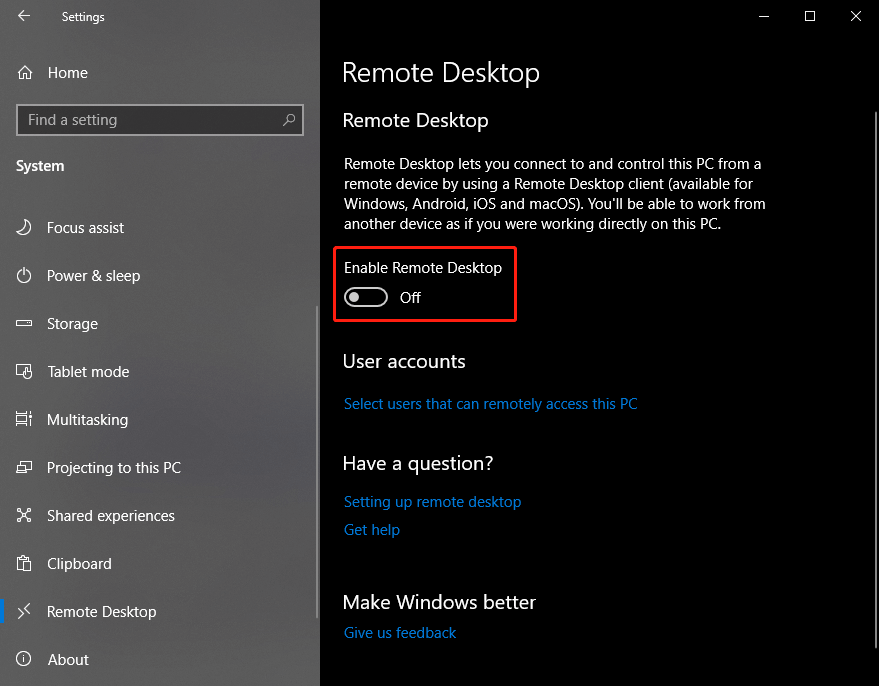
For Windows 11:
- You need to run Windows 11 Pro. Click Start -> Settings -> System, and select Remote Desktop. Turn on the Remote Desktop option and click Confirm to enable remote desktop on Windows 11. Still, note down the name of the remote PC.
- Next, on your local PC, you can click Start, type remote desktop connection in the search box, and select Remote Desktop Connection. Type the PC name you noted down in Step 1 and click Connect. Then you can access and work with the remote PC.
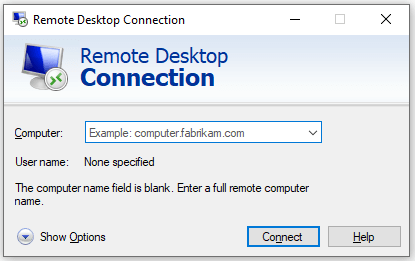
Bottom Line
This post teaches you how to download Microsoft Remote Desktop for Windows 10/11, Mac, iPhone, or Android. It also offers a guide for how to enable Remote Desktop on Windows 10/11 and how to connect a remote PC with Remote Desktop Connection. Hope it helps.
About The Author
Position: Columnist
Alisa is a professional English editor with 4-year experience. She loves writing and focuses on sharing detailed solutions and thoughts for computer problems, data recovery & backup, digital gadgets, tech news, etc. Through her articles, users can always easily get related problems solved and find what they want. In spare time, she likes basketball, badminton, tennis, cycling, running, and singing. She is very funny and energetic in life, and always brings friends lots of laughs.
Connect remotely to other PCs and work on them
Microsoft’s technology that allows a user to work on a certain computer through the desktop of a different terminal is known as Microsoft Remote Desktop. And that’s the name of the application designed for Windows that makes it even easier for any user, offering him everything he needs to carry out remote connections between different computers.
Work on any computer from anywhere and control its desktop.
This remote desktop allows anyone of use to connect to another PC and its work resources, wherever we are. We only need to install both applications on the two computers to be connected and to carry out a simple configuration to be able to access not only the contents stored in its folders and the files on its hard drive but also its work tools, applications, and resources.
In any case, this app is specially designed to work with other applications of the Microsoft ecosystem, such as Windows’ native tools or those that are part of the Office suite.
Main features
- All remote connections are accessible from the main screen: you’ve only got to click on them to open them.
- Access and manage all your work resources by means of the RemoteApp Connection and the Desktop.
- Connect to several remote desktops at once.
- Browse through the applications on your remote session with support for touchscreens, tactile pointer, rotation, and zoom.
- Automatically detects the quality of your connection and optimizes it with RemoteFX WAN Transport functions.
- Customize the configuration of all the remote connections or do so individually.
It’s a tool that you can install on your Windows 10 and that doesn’t require any significant knowledge to configure it appropriately.
Requirements and additional information:
- Minimum operating system requirements:
Windows 8.1.
Elies Guzmán
With a degree in History, and later, in Documentation, I have over a decade of experience testing and writing about apps: reviews, guides, articles, news, tricks, and more. They have been countless, especially on Android, an operating system…
Microsoft Remote Desktop для Windows 10 предоставляет возможность управления удаленным устройством. Доступно безопасное подключение к пользовательской информации и ПО, можно работать при помощи клавиатуры, мыши. Утилита позволяет работать с подключениями к сети на ПК, осуществлять передачу аудио и потокового видео, предварительно сжав их. Используется пропускная способность, возможна работа с десктопом, копирование медиафайлов.
В продукте присутствуют дополнительные опции, расширения, которые позволяют удобно взаимодействовать с удаленным компьютером. Рекомендуем скачать Microsoft Remote Desktop для Windows 10 на русском языке без регистрации и смс с официального сайта.
Информация о программеСКАЧАТЬ БЕСПЛАТНО
- Лицензия: Бесплатная
- Разработчик: Microsoft
- Языки: русский, украинский, английский
- Устройства: пк, нетбук, ноутбук (Acer, ASUS, DELL, Lenovo, Samsung, Toshiba, HP, MSI)
- ОС: Windows 10 Домашняя, Профессиональная, Корпоративная, PRO, Enterprise, Education, Home Edition (обновления 1507, 1511, 1607, 1703, 1709, 1803, 1809)
- Разрядность: 32 bit, 64 bit, x86
- Версия: последняя 2025, без вирусов
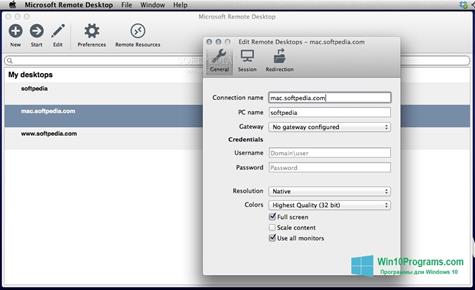
Аналоги Microsoft Remote Desktop
- Comodo IceDragon
- Caricature Studio
- Realtime Landscaping Architect
- FreeMind
- Photo Mechanic
- Voice Attack
Отзывы пользователей
Категории программ
- Программы для Windows 10
- Создание коллажей
- Почтовые клиенты
- Монтаж видео
- Браузеры
- Чтение FB2
- Блокировка рекламы
- Восстановление жесткого диска
- Запись дисков
- Удаление программ
- Разгон видеокарты
- Microsoft Edge
- Yandere Simulator
- VPN-приложения
- FragPunk
- ChatGPT
- Аниме-игры
- Calibre
- Infinity Nikki
- Шутеры от первого лица
- JDownloader
- WACUP
- Listary
- PDF Converters
- v2rayN
- Light of Motiram
5
40.6 k скачиваний
Официальное приложение Microsoft для удалённого рабочего стола Windows
Реклама
Никакой рекламы и масса преимуществ благодаря Turbo
Информация о Microsoft Remote Desktop 2025.124.257.0
| Лицензия | Бесплатно | |
|---|---|---|
| ОС | Windows | |
| Раздел | Дистанционное управление | |
| Язык | Pусский | |
| Автор | Microsoft Corporation | |
| Размер | 67.65 MB | |
| Разрешения |
Неприменимо |
|
| Загрузки | 40,643 | |
| Дата | 11 фев 2025 | |
| Тип файла | APPXBUNDLE | |
| Архитектура | Не указано | |
| Возрастные ограничения | Не указано | |
| Реклама | Не указано | |
| SHA256 | 897eb988099ac4c17d356ba76b39cd53bfc12285d03625bee096a10df6171b36 | |
| Почему это приложение опубликовано на Uptodown? |
(Больше информации) |
|
| Требования |
|
Реклама
Никакой рекламы и масса преимуществ благодаря Turbo
Нажмите на кнопку «Загрузить», чтобы скачать файл. Найдите его в папке «Загрузки» вашего браузера и откройте, чтобы начать установку. Если вам нужна дополнительная помощь, посетите: Help Center.
Приложения, рекомендуемые для вас
Наслаждайтесь всеми играми для Android на ПК
Скачайте ISO-файл последней версии Windows 10 на свое устройство
Автоматизация нажатий мышкой на компьютере
Стройте, создавайте и дайте полную свободу своему воображению
Бесплатный, эффективный и простой в использовании антивирус
Редактируйте, микшируйте и улучшайте вашу музыку в WAV и MP3
Надежный, многофункциональный и настраиваемый браузер
Невероятно мощный и простой видеоредактор.
Доступно для других платформ
Официальное приложение WhatsApp для Windows
Более быстрая работа с удаленным рабочим столом — возможна
Контроль удаленного компьютера
Наслаждайтесь этой социальной сетью на Windows
Обязательный клиент для использования DroidCam в Windows
Добавьте забавные фильтры Snapchat к камере в вашем ПК
Совершайте видеозвонки высокого качества со своего компьютера
Devolutions
Реклама
Никакой рекламы и масса преимуществ благодаря Turbo
Более быстрая работа с удаленным рабочим столом — возможна
Контроль удаленного компьютера
Devolutions
Управляйте всем, что связано с вашими геймпадами Xbox
Удалённый доступ к виртуальным рабочим столам с VMWare Horizon
Инструмент удаленного доступа к рабочему столу
Управляйте вашим ПК со своего мобильного устройства
Purslane Ltd
