Stocks, Rates, exchange rates, commodities, and financial news are always changing, and in today’s interconnected atmosphere, this news is relevant to more people than ever before. With the MSN Money app, users can stay up to date on news, stats, prices, and rates with a beautifully designed and responsive app. However, the app does more than provide updates and news; with their mortgage calculator, you can estimate monthly payments while adjusting variables.
While the MSN Money app is essentially an update from the Windows 8 built-in Money app, it has good and consistent design while delivering exactly what financial watchers want to know. Also the live tile may be one of the most useful by showing real time stock and commodity prices.
User Interface

From a UX standpoint, this app falls in line with the other MSN branded apps coming from Microsoft. In the desktop version of the app, the hamburger bar covers the left side providing access to home, markets, favorites, exchange rates, mortgage calculator, world markets, and the ever present feedback smiley face. At the bottom of the left side bar is settings and account sign in or out, which is consistent across all the Windows 10 MSN apps.
The home page offers a mix of financial headlines, and data for commodities, stocks, personal watchlist, currency rates, and world markets. Under the statistics there are more articles which are all related to money either by markets, personal finance, business news, or government financial policy. At the top of the home page there are more refined categories which can be selected for more focused information. The last category is for videos, which can be nice if you aren’t in the mood to read, but be warned, the videos do have pre-roll ads.
Features
Each section follows the same general layout with more refining categories at the top, and some sections do have extra features like the ability to pin that page to start or add the company, commodity, or currency to your personal watchlist. The watchlist serves as a one stop where all the favorited rates are shown. Adding items to the list can be done from the watchlist page or the page of the relevant stat.

There is a persistent search box where users can search for companies or commodity from any section. This can be nice for a quick check in to see how a certain company is doing. Search is fast and pages load right away which makes the search box pleasant to use. Every once and awhile a section will fail to load but selecting it again will usually solve that issue right away.
The currencies section gives rates and provides a converter for quick calculations between currencies. Recent data such as open price, change, percent change, and 52 week high and low are shown above a one year trend graph. For quick access to the currency converter, pin it to start or add it to your watchlist. Below the currencies section the mortgage calculator provides a useful tool when estimating costs associated with getting a mortgage.

The last section dedicates itself to the world markets status and stats. At a glance see what markets are open, where the markets are currently or ended, as well as the percent change. For more specific regions, there are options to look at just the Americas, EMEA, or Asia Pacific. From these pages, more markets are shown in that region. Clicking on any particular market will take open the summary page for the market giving more data and options.
Summary
All things considered, the MSN Money app for Windows 10 provides a huge amount of news, data, and tools for anyone. The live tile provides updates at a glance which are perfectly suited for live tiles. The design of the app is instantly understandable by sharing design elements with the other MSN apps. Pages are neatly laid out with a balance of information with the controls to get more details or data.

As nice as the app is Microsoft has chosen to support their MSN apps with ads which cannot be removed. This has been happening since the apps were first introduced on Windows 8 and can be understood for the most part. The more annoying part would be how the ads cannot be removed by upgrading the app to a paid version. The apps do stand out and so far MSN has not used native ads such as sponsored articles to support the costs of their apps. The ads are not a big issue but they do keep the app from feeling like a professional tool.
If you haven’t already, check out the MSN Money app and share your thoughts in the comments below.
Новые программы
MSN Финансы (Windows 10)
Приложение для ПК, планшетов и смартфонов, которое поможет следить за быстро меняющейся рыночной ситуацией и принимать обоснованные финансовые решения
Theme+ (Windows Phone)
Приложение для создания уникальных фоновых изображений (обоев) для рабочего стола, которые прекрасно вписываются в дизайн Windows Phone/10 с прозрачными плитками
Perfect Weather (Windows 10)
Погодное приложение для смартфонов, ПК и планшетов. Показывает проноз погоды на сегодня и на 9 дней вперед на фоне анимированных пейзажей
Lockmix (Windows Phone/10)
Набор виджетов, которые могут быть прикреплены к экрану блокировки. Виджеты как совершенно обычные (погода, новости, встречи, батарея, Facebook, Twitter), так и такие, как, к примеру, обратный отсчёт, карта и курс валют

The Windows 10 Store is packed full of useful apps to get you through the daily grind, including a host of apps designed to address your financial interests.
Whether it is something as simple as checking on the latest stock quotes to managing your bank accounts, these Windows apps can come in handy to keep your head above the fiscal water line. In a continuing effort to introduce new and old to the Windows 10 Store, this roundup focuses on a few of the top rated financial apps offered in the Store.
As with all of our roundups, we cannot cover all the top titles in the Stores. If we have missed your favorite financial app in the Windows 10 Store, feel free to toss out your recommendation in the comments below.

The Mint.com app is available from both the Windows Phone and Windows 10 Store. It is a financial app that pulls in all your financial accounts under one roof to allow you to manage all your finances without having to bounce from app to app or website to website.
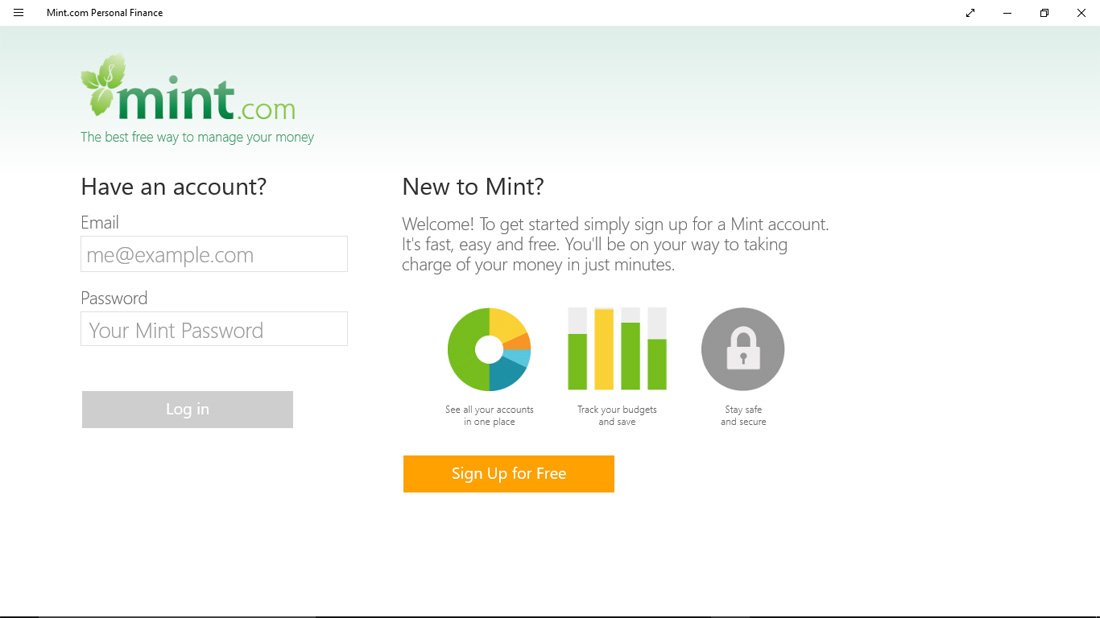
Some of the key features of Mint.com include:
- Support to see all your personal accounts such as checking, savings and credit card accounts
- Support for Start Screen/Menu live updates for your account balances
- Create and track budgets
- Track your spending
- Get bill alerts and bill reminders in the form of email, text alerts and toast notifications on upcoming bills, fees, low balances or unusual activity
You will need to create a Mint.com account (free) and the app can be pass code protected. Once a Mint.com account is created, you can authorize access to your various financial accounts and Mint.com will synchronize all the information between those accounts and your Mint.com account.
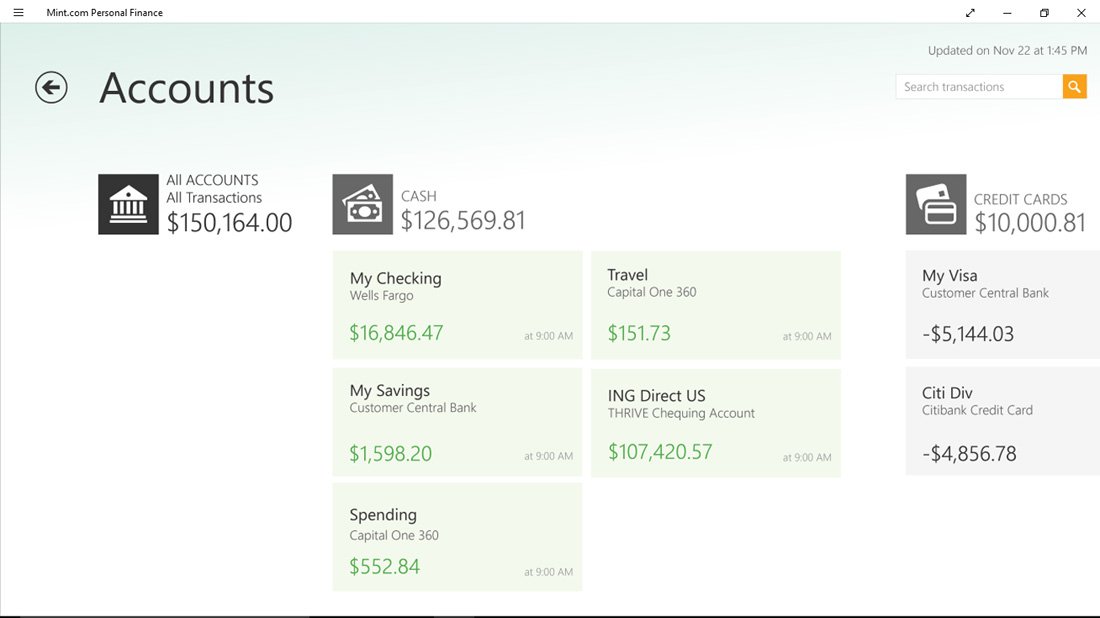
Should you lose your Windows Phone or Windows computer, you can log into your Mint.com account and de-authorize that device to prevent unauthorized access.
All the latest news, reviews, and guides for Windows and Xbox diehards.

Oddly, you cannot pay bills from the Mint.com app. There is, however, a Mint Bills service, which uses the same account credentials, available to pay bills from. There is not a Windows or Windows Phone app for Mint Bills.
Regardless, if you need to manage or track multiple financial accounts the Mint.com service is worth looking into. The Windows Phone app helps your monitor your financial resources on the go and the Windows version makes it convenient to view all your account from one location.
- Download Mint.com from the Windows 10 Store (Free)
- Download Mint.com from the Windows Phone Store (Free)


MoneyPoint
Similar to Mint.com, MoneyPoint is a financial app that is available from the Windows 10 Store (no Windows Phone version). The app helps you maintain your accounts, transactions, schedules, payees and budgets under one roof. You have the ability to record, categorize, reconcile and track all your day to day transactions.
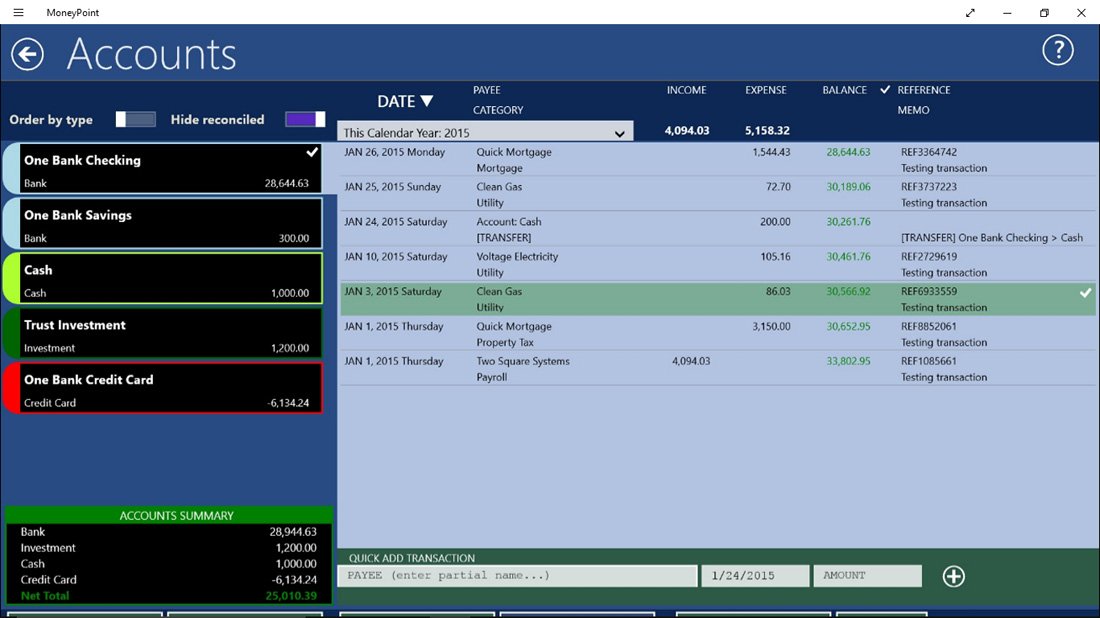
In many respects, MoneyPoint is more like Quicken than Mint.com in that it doesn’t tap into your individual accounts. Instead, it relies on your input. This has its advantages in that you do not have to have a data connection to use MoneyPoint and all your data is stored locally.
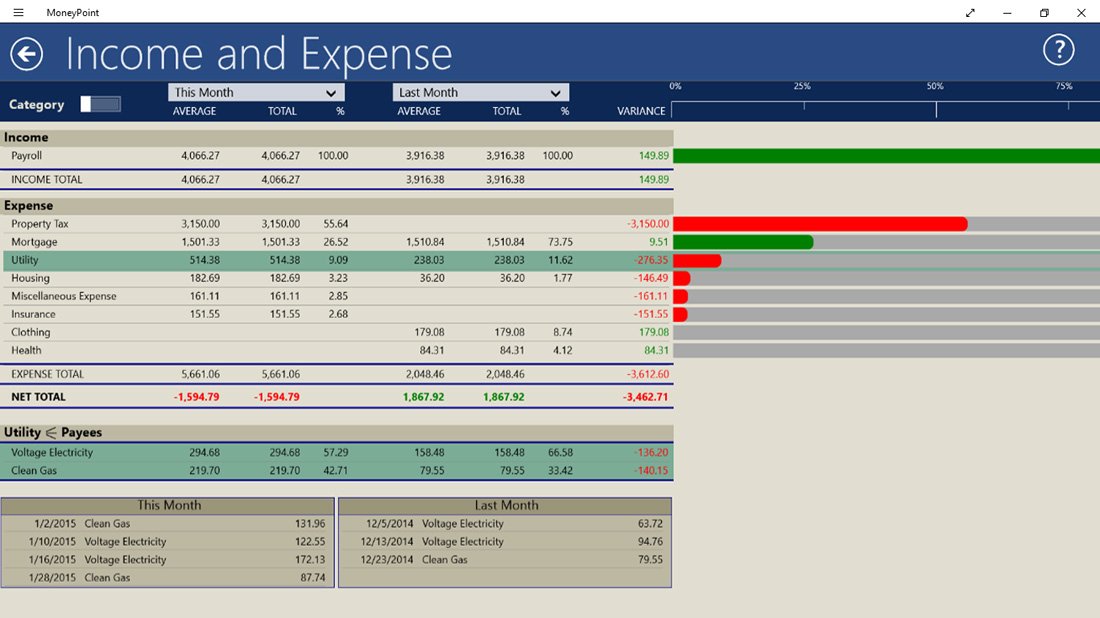
Additional features of MoneyPoint include:
- Maintain, track and reconcile multiple accounts including bank accounts, credit cards, investments and more
- Password protection to keep your financial information secure
- Schedule to remind you of upcoming bills and payments
- Bulk transaction update
- Report generator that includes reports for Income/Expense, Cash Flow, Account Performance, 50-Day Projection and more
- Reports can be exported to Excel
- Create and manage budgets
- Tile and Toast notifications
- Data import support for Excel and CSV files
In just tinkering with MoneyPoint for a very short time, it comes across as a capable Windows app to help you manage your accounts. The ledger styled account view is simple to navigate around and there is a host of reports available to help you decipher your financial status.
Download MoneyPoint from the Windows 10 Store (Free)
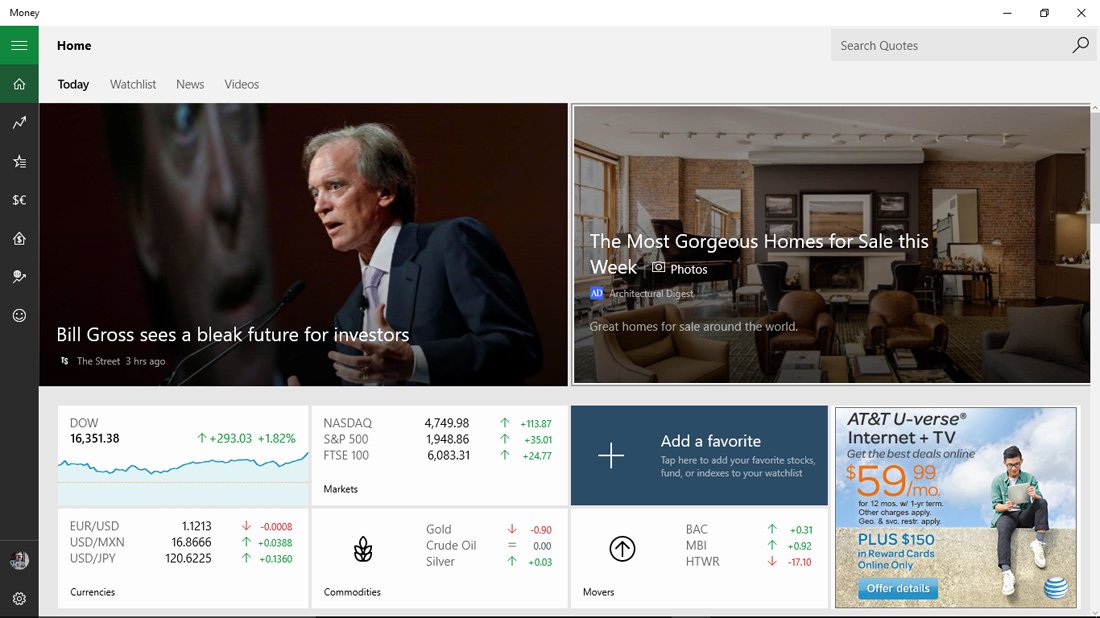
MSN Money
MSN Money started out as one of the many Bing apps (Sports, Travel, Weather, etc.) some time ago and is available from both the Windows Phone and Windows 10 Store. Described as finance simplified, MSN Money shares the simple but effective layout this suite of apps makes work.
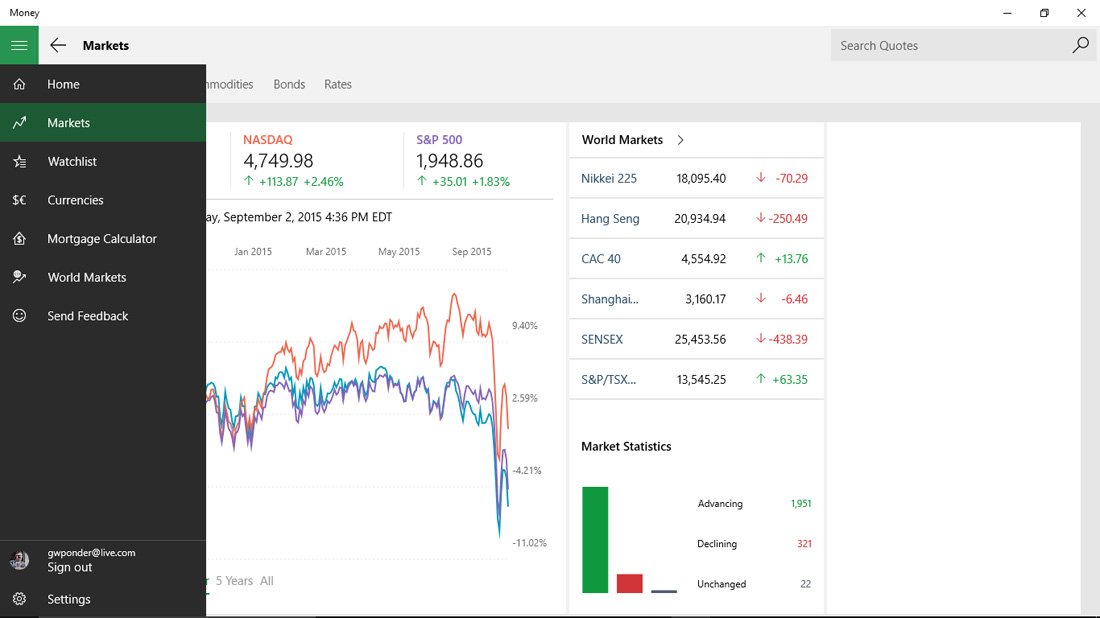
Key features of MSN Money include:
- Track the major financial indexes such as the New York Stock Exchange, NASDAQ, Down Jones, NIKKEI and S&P 500
- Get stock quotes, charts and detailed company profile to help manage and plot your investments
- Track your favorite stocks through the Watchlist feature (basically a favorites page)
- Track more than twenty worldwide markets
- View currency exchange rates for US Dollar to Euro, US Dollar to Japanese Yen, US Dollar to Canadian Dollar, US Dollar to British Pound and more
- Track commodity markets for prices on gold, silver, crude oil, natural gas, cotton, sugar, wheat, corn and more
- Mortgage Calculator to determine your monthly mortgage payments and graph your payment schedule
- Currency Convertor tool
- Live Tile Support
Along with all the financial data MSN Money delivers to your Windows computer or Windows Phone, you will also receive the latest financial news.
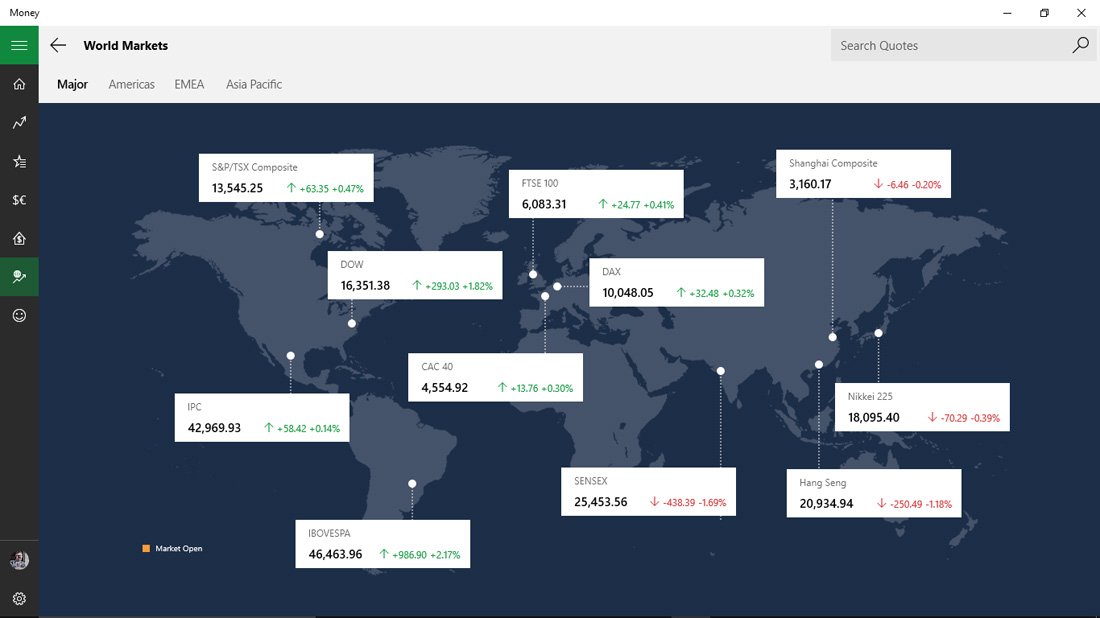
The layout with the Windows version of MSN Money is very similar to the other MSN apps in the Windows 10 Store. You have the navigation bar running down the left side of the screen with the hamburger button in the top left corner that will expand the menu. From here, you can easily navigate between all the pages of the app and access the settings. The Windows Phone version’s layout takes advantage of the panoramic design where you can scroll to the side to access the various pages.
All in all, MSN Money comes across as a solid financial app. You can log into the app with your Microsoft Live ID and the settings/preferences will be synchronized between the Windows Phone and Windows versions.
- Download MSN Money from the Windows 10 Store (Free)
- Download MSN Money from the Windows Phone Store (Free)

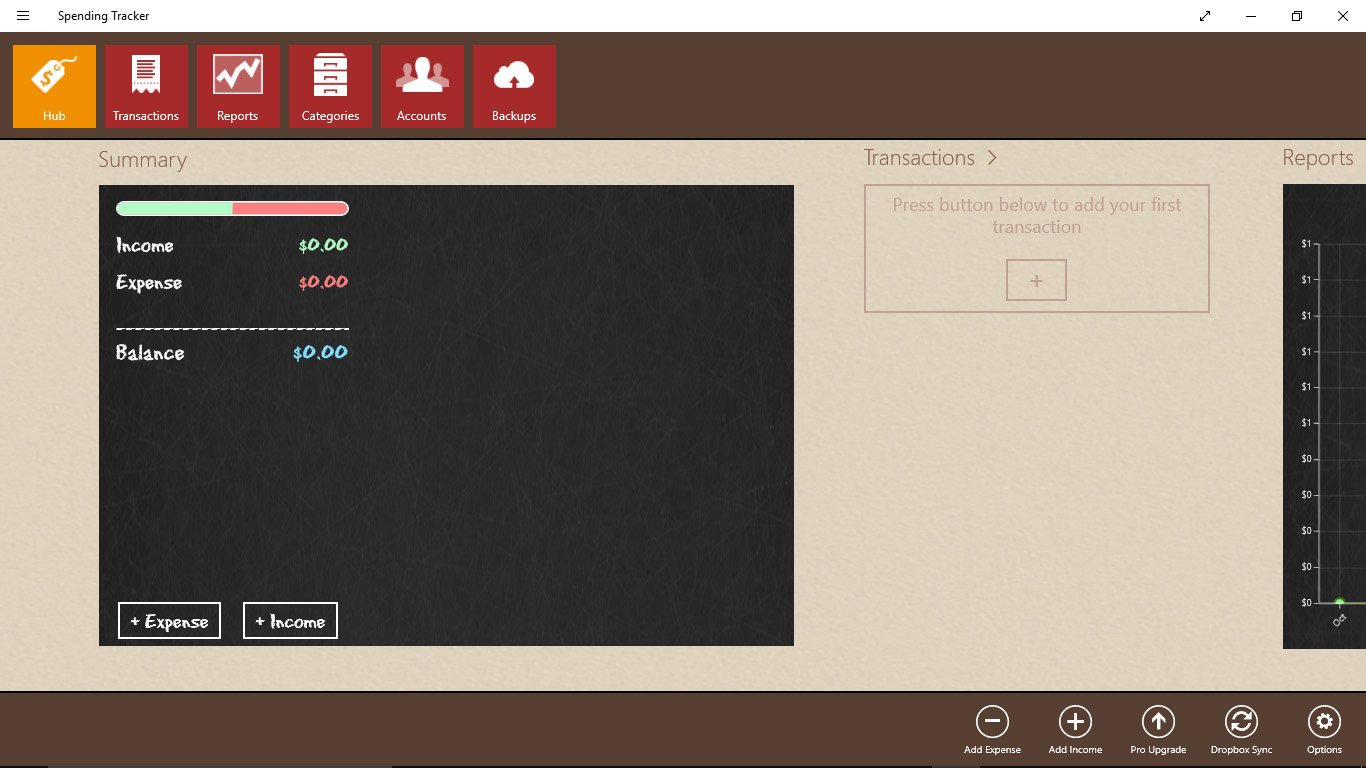
Spending Tracker
Tracking your expenses and income is just as an important aspect of financial management as monitoring your investments, the financial news and your bank account balance. Spending Tracker is an app that hopes to help you chart where your money is going, where it is coming from and maybe help you identify areas of expense cutting savings.
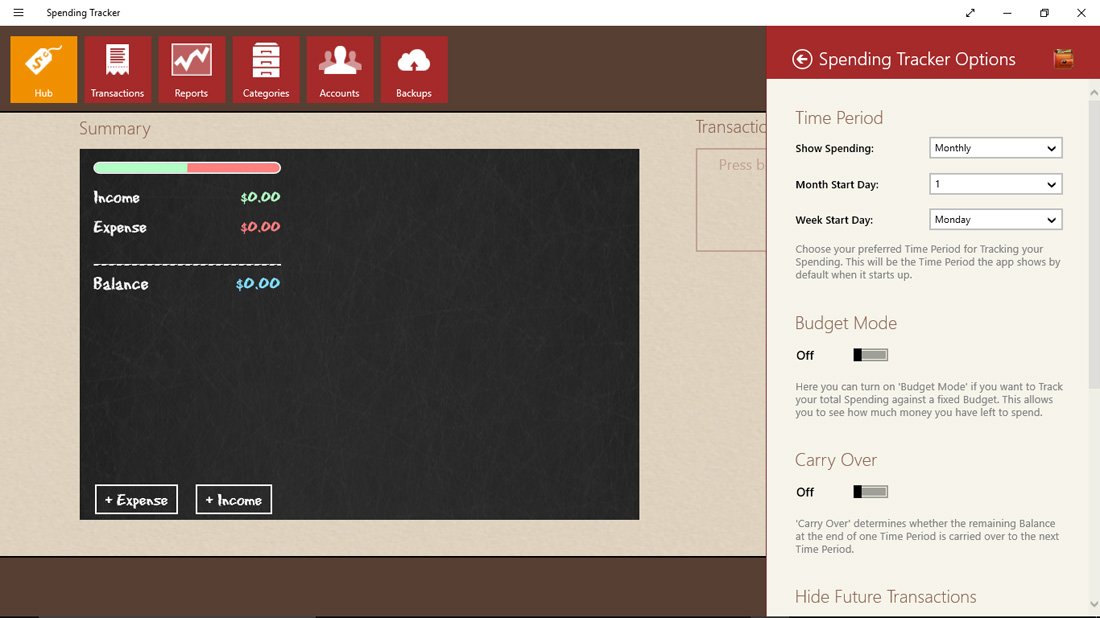
The app is available from both the Windows 10 and Windows Phone Store. The base app is free with an option to upgrade to a Pro Version ($3.99).
Key features of Spending Tracker include:
- Flexible time periods that include weekly, monthly and annual formats
- Overview of your current spending progress
- Expense and income entry can be accomplished quickly and easily
- Budget Mode allows you to set a fixed budget amount
- Editable spending and income categories
- Report generator to show you where you money is going
Additionally, if you upgrade to the Pro Version you will be able to repeat transactions daily, weekly or monthly, back up your data via DropBox and export transactions to a CSV file.
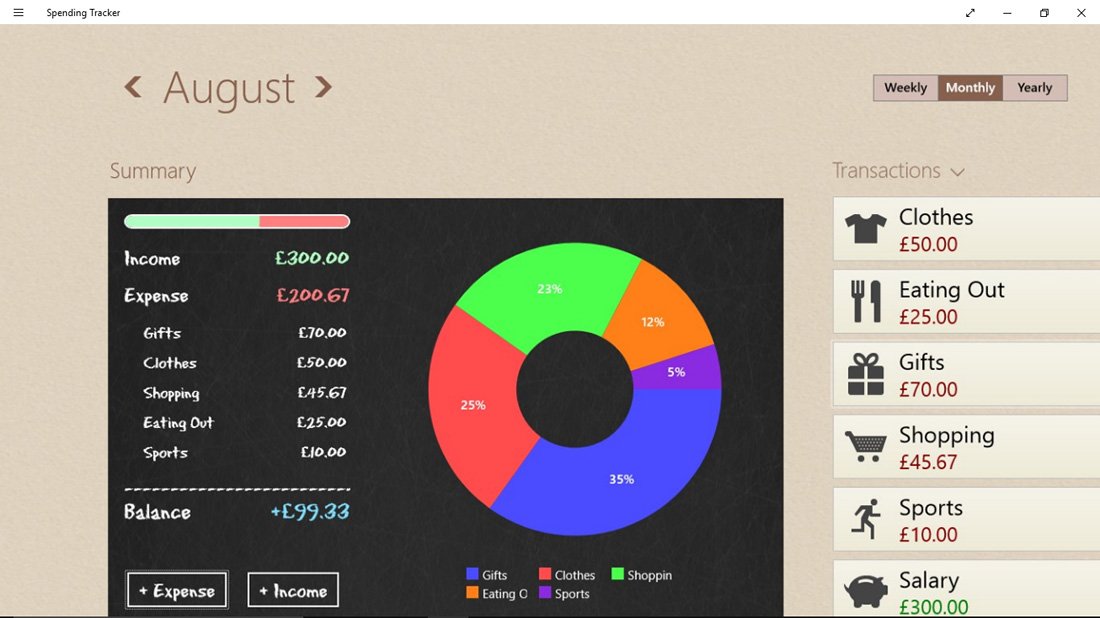
Spending Tracker offers a clean layout with a hamburger button nestled in the upper left corner to pull up navigational menus. The app has plenty of charts and graphs to visualize your spending habits and entry is straightforward. The Store reviews are positive and in dabbling with Spending Tracker for a short time, it comes across as a financial app worth considering if you need help discovering where your money is going.
- Download Spending Tracker from the Windows 10 Store (Free)
- Download Spending Tracker from the Windows Phone Store (Free)
George is the Reviews Editor at Windows Central, concentrating on Windows 10 PC and Mobile apps. He’s been a supporter of the platform since the days of Windows CE and uses his current Windows 10 Mobile phone daily to keep up with life and enjoy a game during down time.

Table of Content
- The MSN Money app for Windows 10
- Live Tiles
- A note on the.exe extension
- Money is not a Retail Program
- Money Central: A Hub for Personal Finance
- Using 3G Networks to Monitor Internet Service Status of Money.m_n
The MSN Money app for Windows 10
The MSN Money app is an update of the Windows 8 built-in Money app, but it has a consistent design and delivers exactly what financial watchers want to know. The live tile can be used to show real time stock and commodity prices. The currency section gives rates and a calculator for quick calculations.
The recent data is shown above a one year trend graph. Pin it to start or add it to your watchlist to get quick access to the currency conversion. The mortgage calculator is located in the currencies section.
The MSN Money app for Windows 10 provides a lot of news, data, and tools for anyone. The live tile provides updates at a glance which is perfect for live tiles. The design of the app is easy to understand because it is shared with other apps.
Live Tiles
First, make sure you have a internet connection. If you are away from a wi-fi area on a mobile device, make sure you allow the device to use your cellular service. Before you use the app, make sure you check to see if the live tile updates. If you are using the app for the first time, it may download updates and some features may not respond as expected.
A note on the.exe extension
The.exe extension is used to indicate an file. Executable files can harm your computer. If you read below, you can decide whether the Microsoft.Msn.Money.exe on your computer is aTrojan that you should remove or if it is a file that belongs to the Windows operating system.
Money is not a Retail Program
Money is not being developed as a retail program. Microsoft Money was a commercial software until it was discontinued in 2009. Microsoft stopped selling the software on June 30, 2009, and removed online services for existing Money installations in January 2011. Microsoft Money Plus Sunset, a replacement version of Microsoft Money, was released in 2010 and lacks online features or support.
Money Central: A Hub for Personal Finance
Money Central is an online hub for personal finance. One of the premier personal finance portals on the web is powered by the Microsoft Network, and it is called MSN Money Central. Money Central has an in-depth section for research, but also advice from some of the best financial writers, and up-to-the-minute news and data.
Using 3G Networks to Monitor Internet Service Status of Money.m_n
The above graph shows service status activity for Money.msn.com. The blue bar shows the response time. If the bar is not displayed for a specific time, it means that the service is down and the site is offline.
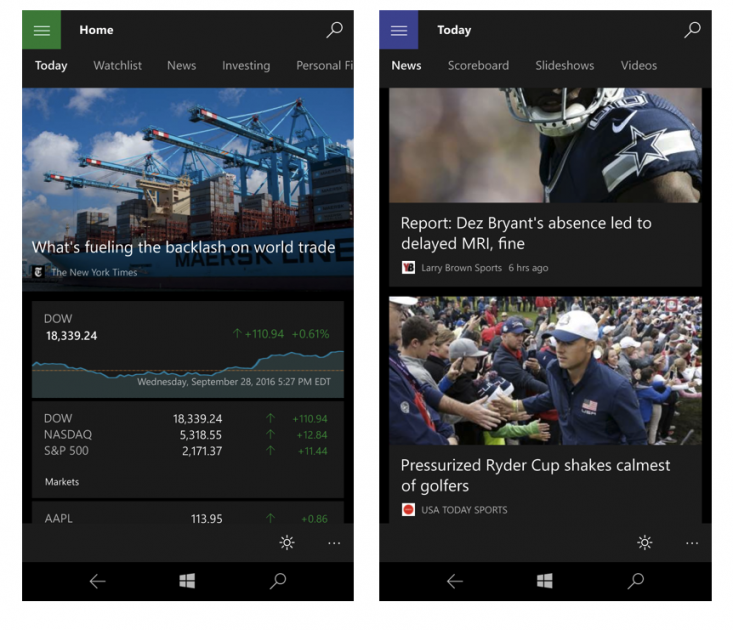
Microsoft выпустила обновления для своей коллекции MSN-приложений. Новые версии 4.16.14.0 доступны для приложений Финансы, Новости, Спорт и Погода. Получить эти обновления можно только в том случае, если вы Fast Ring-инсайдер. Списка изменений стабильно нет, но зато есть заметны изменения. В приложениях Финансы и Спорт наконец появилась темная тема оформления, которая впервые была замечена в приложении Новости пару месяцев назад. Теперь все приложения, пока что за исключением Погоды, поддерживают темную тему. Наконец-то, Microsoft!
Не забывайте, что эти обновления доступны только для инсайдеров. Когда Microsoft убедится, что новые версии работают как надо, новые версии будут выпущены для всех пользователей, включая тех, кто держится в стороне от программы предварительного тестирования.
Источник: Winbeta
