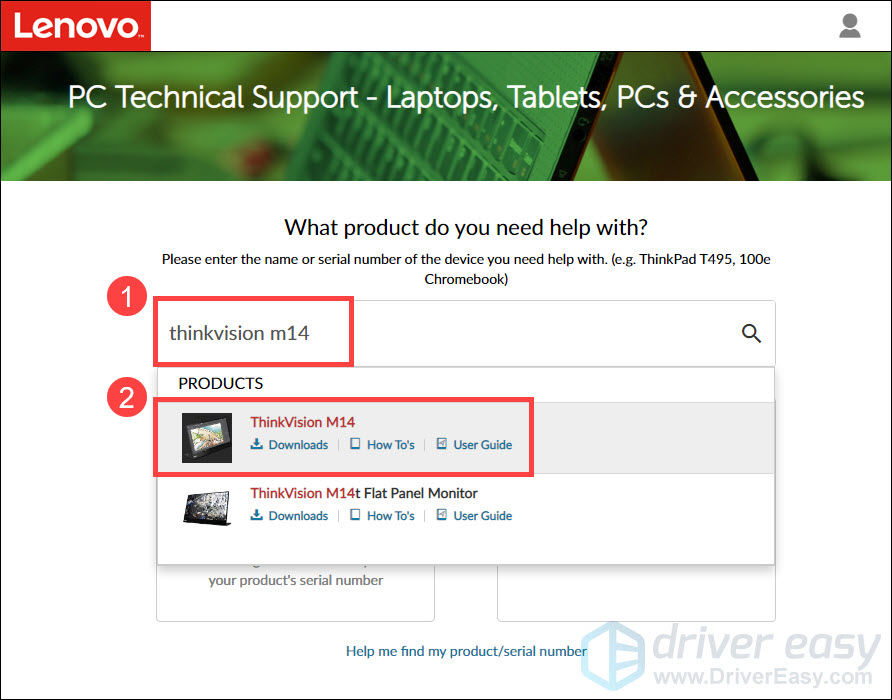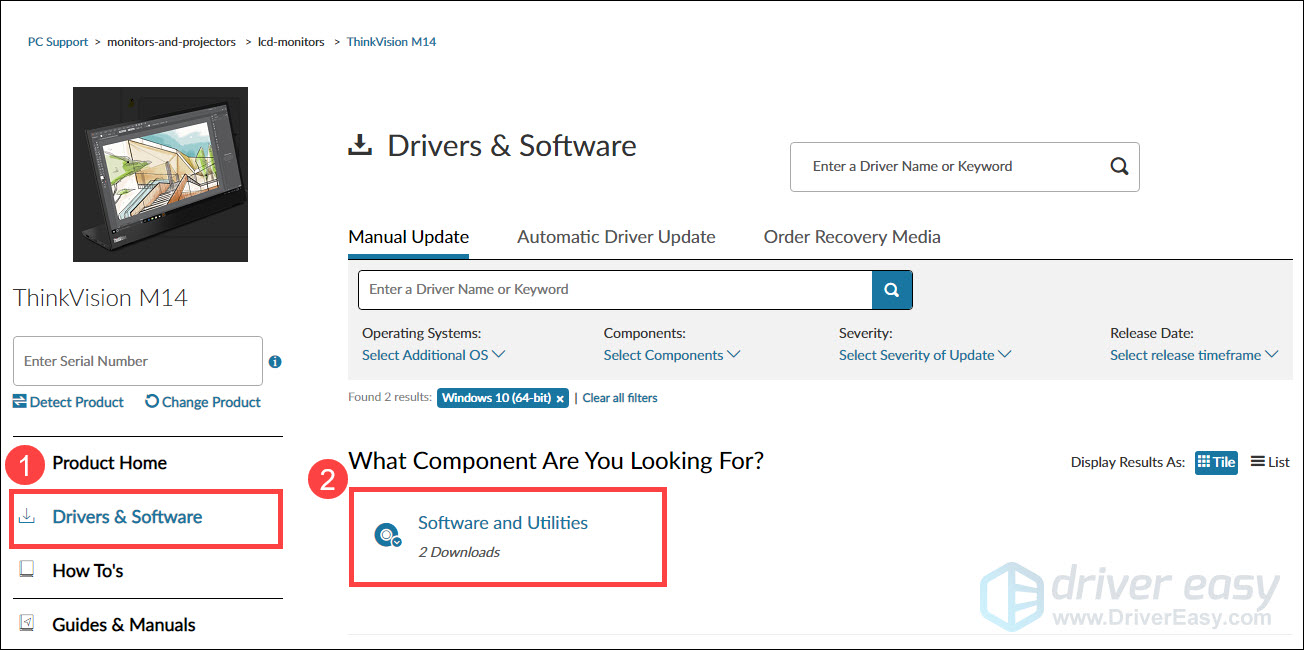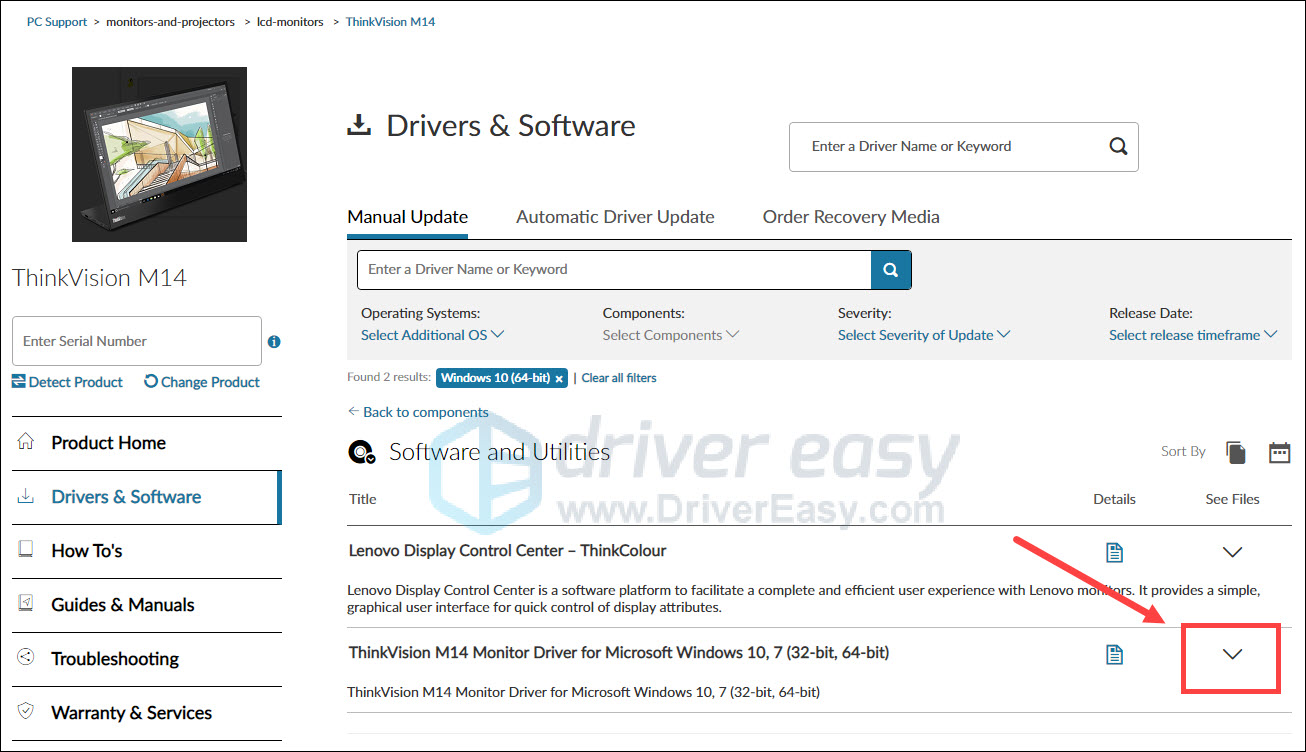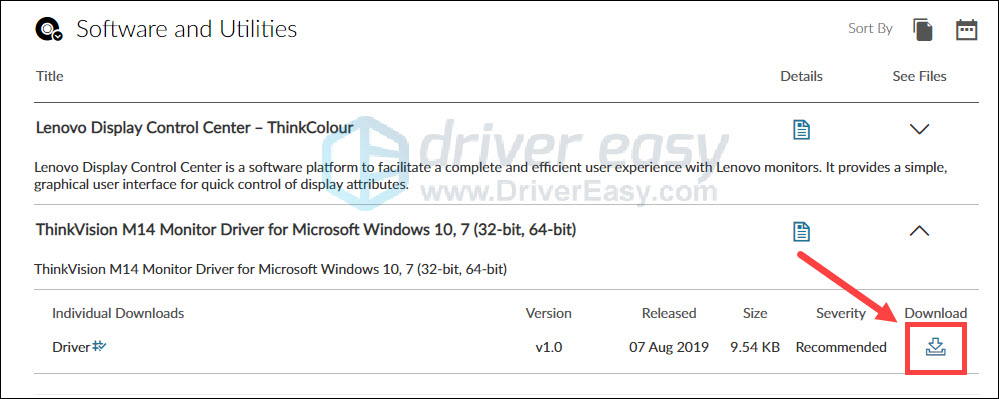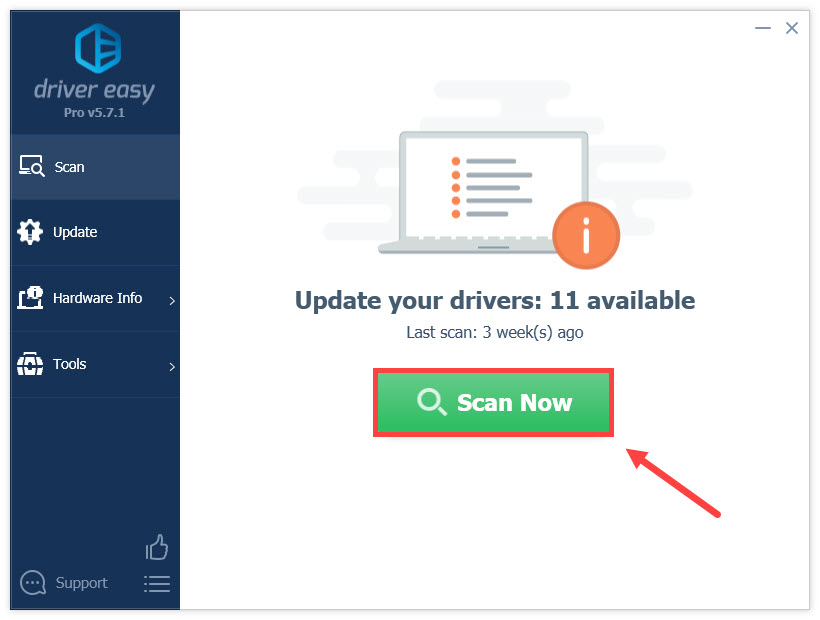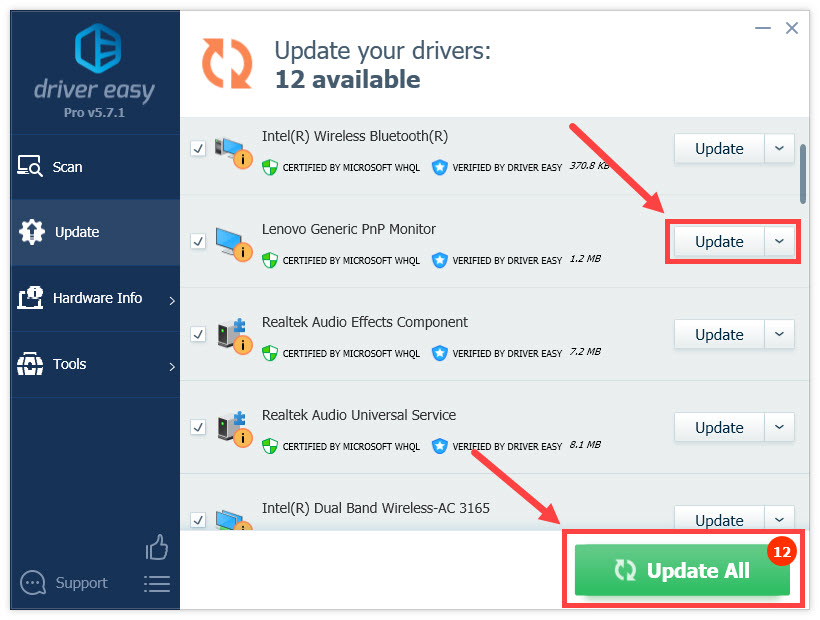- C22-20
- C22e-20
- C27-30
- C27q-30
- C27q-35
- C32q-20
- CreatorXtreme
- D153
- D186wA
- D19-10
- D20-30
- D22-10
- D22-17
- D22-20
- D221 Wide
- D24-10
- D24-20
- D24-40
- D24f-10
- D27-20B
- D27-30
- D27-40
- D27q-30
- D32qc-20
- Display
- Display 1600×2560
- Display 1920×1080
- Display 2560×1440
- Display 3840×2160
- Display 3840×2560
- Display ACM
- DisplayHDR
- E-Ink Display
- E1922 Wide
- E1922s Wide
- E20-1b
- E2054A
- E22-28
- E2224A
- E2323swA
- E24-10
- E24-20
- E24-28
- E24q-20
- E27e-24
- E27q-20
- E28u-20
- E74
- G24-10
- G24-20
- G24e-20
- G24qe-20
- G25-10
- G25-20
- G27-20
- G27-30
- G27c-30
- G27q-20
- G27q-30
- G27qc-30
- G27qe-20
- G27qe-28
- G32qc-10
- G32qc-30
- G34w-10
- g34w-30
- Generic PnP Monitor
- HDR Display
- HDR Monitor
- Integrated Monitor
- L15
- L151
- L151P
- L171
- L171p
- L172
- L174
- L1900pA
- L190xC
- L191
- L192p
- L193 Wide
- L193pC
- L194 Wide
- L194W Wide LCD Monitor
- L1950wA
- L1951pwD
- L1961wA
- L1961wC
- L197 Wide
- L197 Wide LCD Monitor
- L200pwD LCD Monitor
- L201p
- L2021wA
- L2061wA
- L215wD LCD Monitor
- L22-28
- L2230xwA
- L2251pwD
- L2261wA
- L2262wA
- L22e-20
- L22e-30
- L22e-40
- L22i-30
- L22i-40
- L24-28
- L24e-20
- L24e-30
- L24e-34
- L24e-40
- L24i-10
- L24i-30
- L24i-40
- L24i-4A
- L24m-40
- L24m-4A
- L24q-10
- L24q-30
- L24q-35
- L25e-40
- L27e-30
- L27e-40
- L27i-30
- L27i-40
- L27m-30
- L27q-10
- L27q-30
- L27q-38
- L28u-30
- L28u-35
- L29w-30
- L32p-30
- LCD 1024×600
- LCD 1024×768
- LCD 1280×1024
- LCD 1280×720
- LCD 1280×768
- LCD 1280×800
- LCD 1366×768
- LCD 1400×1050
- LCD 1440×900
- LCD 1600×1200
- LCD 1600×900
- LCD 1680×1050
- LCD 1920×1080
- LCD 1920×1200
- LCD 2048×1536
- LCD 640×480
- LCD 768×1280
- LCD 800×600
- LCD Display 2160×1350
- Legion LCD Monitor
- LEN 6331 E54
- LEN E50
- LEN E75
- LEN L152
- LI1921wA
- LI1931ewA
- LI2041wA
- LI2054A
- LI2215sD
- LI2221swA
- LI2241wA
- LI2264d
- LI2323swA
- LI2364
- LI2364d
- LI2821wA
- LS1922wA
- LS2224
- LS2224A
- LS2334
- LT1913pA
- LT1952pwD
- LT1953wA
- LT2013swA
- LT2024wA
- LT2223pwC
- LT2252pwA
- LT2252pwD
- LT2323pwA
- LT2323zwC
- LT2423wC
- LT2452pwC
- LT2934zwA
- LT3053pwA
- M14t
- M15
- MaxBright Display 1280×800
- MaxBright Display 1366×768
- MaxBright Display 1440×900
- MaxBright Display 1600×900
- MaxBright Display 1680×1050
- MaxBright Display 1920×1200
- Monitor
- N27q
- OLED Display 1536×2048
- OLED Display 1920×1200
- OLED Display 2024×2560
- OLED Display 2560×1440
- OLED Display 2880×1800
- OLED Display 3200×2000
- OLED Display 3840×2160
- OLED Display 3840×2400
- P22i-10
- P24h-20
- P24h-2L
- P24q-10
- P24q-20
- P27h-10
- P27h-20
- P27h-30
- P27q-10
- P27q-20
- P27q-30
- P27u-10
- P32p-20
- P32p-30
- P32u-10
- P34w-20
- P40w-20
- P44w-10
- P49w-30
- Privacy Guard Display 1920×1080
- Privacy Guard Display 1920×1200
- Pro 34WD-10
- Pro2840m
- Q24i-10
- Q24i-1L
- Q24i-20
- Q27h-10
- Q27h-20
- Q27q-10
- Q27q-1L
- Q27q-20
- Qreator 27
- R24e
- R25f-30
- R25i-30
- R27fc-30
- R27i-30
- R27q-30
- R27qe
- R45w-30
- S22e-19
- S22e-20
- S24e-10
- S24e-20
- S27i-10
- S27i-30
- T1714pA
- T2054pC
- T2214sA
- T2224dA
- T2224rA
- T2224zD
- T2254pC
- T22i-10
- T22s-28
- T22v-10
- T2324dC
- T2324pA
- T2364pA
- T2364tA
- T23i-20
- T24-40
- T2424pA
- T2424zA
- T2454pA
- T24d-10
- T24h-20
- T24i-10
- T24i-30
- T24mv-30
- T24t-20
- T24v-10
- T24v-30
- T27h-20
- T27h-2L
- T27h-30
- T27hv-20
- T27hv-30
- T27i-30
- T27p-10
- T27p-30
- T27q-20
- T32h-20
- T32p-20
- T32p-30
- T32q-27
- T34w-20
- T34w-30
- ThinkPad Display 1024×600
- ThinkPad Display 1024×768
- ThinkPad Display 1280×1024
- ThinkPad Display 1280×720
- ThinkPad Display 1280×768
- ThinkPad Display 1280×800
- ThinkPad Display 1366×768
- ThinkPad Display 1400×1050
- ThinkPad Display 1440×900
- ThinkPad Display 1600×1200
- ThinkPad Display 1600×900
- ThinkPad Display 1680×1050
- ThinkPad Display 1920×1080
- ThinkPad Display 1920×1200
- ThinkPad Display 2048×1536
- ThinkPad Display 640×480
- ThinkPad Display 768×1280
- ThinkPad Display 800×600
- ThinkPad MaxBright Display 1280×768
- ThinkPad MaxBright Display 1280×800
- ThinkPad MaxBright Display 1366×768
- ThinkPad MaxBright Display 1440×900
- ThinkPad MaxBright Display 1600×900
- ThinkPad MaxBright Display 1680×1050
- ThinkPad MaxBright Display 1920×1200
- ThinkVision M14
- ThinkVision M14d
- ThinkVision M14t Gen2
- ThinkVision P22i-30
- ThinkVision P24h-30
- ThinkVision P24q-30
- ThinkVision P27u-20
- ThinkVision P40w-20
- ThinkVision T22i-20
- ThinkVision T22i-30
- ThinkVision T22v-20
- ThinkVision T23i-30
- ThinkVision T24m-20
- ThinkVision T24m-29
- ThinkVision T24v-20
- ThinkVision T27-40
- ThinkVision T27Q-40
- TinyinOne23
- TinyinOne24
- TIO FLEX 24i
- TIO Flex 24v
- tio22gen4
- tio22gen4t
- TIO22Gen5
- TIO24Gen3
- TIO24Gen4
- TIO24Gen5
- TIO24Gen5T
- Wide viewing angle & High density FlexView Display 1024×768
- Wide viewing angle & High density FlexView Display 1200×1920
- Wide viewing angle & High density FlexView Display 1280×800
- Wide viewing angle & High density FlexView Display 1366×768
- Wide viewing angle & High density FlexView Display 1400×1050
- Wide viewing angle & High density FlexView Display 1440×900
- Wide viewing angle & High density FlexView Display 1600×1200
- Wide viewing angle & High density FlexView Display 1600×900
- Wide viewing angle & High density FlexView Display 1920×1080
- Wide viewing angle & High density FlexView Display 1920×1200
- Wide viewing angle & High density FlexView Display 1920×1280
- Wide viewing angle & High density FlexView Display 2048×1536
- Wide viewing angle & High density FlexView Display 2160×1350
- Wide viewing angle & High density FlexView Display 2160×1440
- Wide viewing angle & High density FlexView Display 2240×1400
- Wide viewing angle & High density FlexView Display 2256×1504
- Wide viewing angle & High density FlexView Display 2560×1440
- Wide viewing angle & High density FlexView Display 2560×1600
- Wide viewing angle & High density FlexView Display 2880×1620
- Wide viewing angle & High density FlexView Display 2880×1800
- Wide viewing angle & High density FlexView Display 3000×2000
- Wide viewing angle & High density FlexView Display 3072×1920
- Wide viewing angle & High density FlexView Display 3200×1800
- Wide viewing angle & High density FlexView Display 3840×2160
- Wide viewing angle & High density FlexView Display 3840×2400
- X1
- X23
- X24i-2L
- X24i-30
- X24q-10
- X27q-2L
- X27q-30
- Y25-25
- Y25-30
- Y25f
- Y25g-30
- Y27-30
- Y27f-30
- Y27fA
- Y27gA
- Y27gq-20
- Y27gq-25
- Y27h-30
- Y27q-20
- Y27q-30
- Y27qf-30
- Y32p-30
- Y34wz-30
- Y44w-10
Здесь представлены драйверы для Monitor\LEN66E0.
Это Device ID от G24qe-20.
Показаны только последние драйверы, совместимые с данным DeviceID. Почти все они совместимы с вашим оборудованием.
Тем не менее, вы можете попробовать использовать расширенный поиск, чтобы найти драйвер именно для вашего устройства.
Производитель:Lenovo
Категория:Мониторы
Оборудование:G24qe 20 (Type 66E0)
Название:G24qe-20 Monitor Driver
Размер файла:10.6Kb (10857 bytes)
Дата выхода:14 Jan 2022
Система:Windows 10 64-bit
Описание:G24qe-20 Monitor Driver for Lenovo G24qe 20 (Type 66E0)
Lenovo G24qe-20 Monitor Driver for Microsoft Windows 10 (64-bit) Скачать Lenovo G24qe-20 Monitor Драйвер
Производитель:Lenovo
Категория:Мониторы
Оборудование:G24qe 20 (Type 66E0)
Название:G24qe-20 Monitor Driver
Размер файла:10.6Kb (10857 bytes)
Дата выхода:14 Jan 2022
Система:Windows 11
Описание:G24qe-20 Monitor Driver for Lenovo G24qe 20 (Type 66E0)
Lenovo G24qe-20 Monitor Driver for Microsoft Windows 11 (64-bit) Скачать Lenovo G24qe-20 Monitor Драйвер
Experiencing No Audio Output Device Installed on Windows 10? This guide provides quick fixes to resolve the error. Learn how to update drivers, check hardware connections, reinstall audio devices via Device Manager, and troubleshoot Windows settings. Restore your sound in minutes with these step-by-step solutions.
Virtual Audio Cable lets you route audio between apps in real time, streamlining streaming and recording workflows. Designed for creators and professionals, it delivers studio-quality audio transfer with zero latency—no setup hassles or advanced skills needed.
Unleash curiosity with the Intel Play QX3 Microscope, a dynamic tool that transforms microscopic exploration into an immersive digital experience. Capture real-time images and videos, magnify specimens up to 200x, and interact with the hidden world through user-friendly software. Ideal for budding scientists, this device bridges learning and play, making complex science accessible and engaging.
Explore how cutting-edge audio technology transforms your drive into an immersive sonic experience. Discover the power of seamless sound engineering, precision acoustics, and innovative design that turns every journey into a symphony of clarity, depth, and emotion on the road.
The TEAC USB Floppy Drive bridges retro storage with modern computing, offering seamless access to legacy 3.5-inch floppy disks via USB connectivity. This plug-and-play external emulator ensures compatibility with contemporary PCs, enabling effortless file transfers, archival, or data recovery. Compact and portable, it’s ideal for users preserving vintage software, documents, or multimedia on today’s hardware.
Keep your computer running smoothly with our step-by-step guide to updating PC drivers. Learn how to locate, install, and verify the latest driver updates for enhanced hardware compatibility, security, and peak performance. Maximize system efficiency and troubleshoot common issues with simple, actionable tips.
Download the latest drivers for Intel Core i5-2400 3.10 GHz processors compatible with Windows 10 (version 10.0). Ensure optimal performance, stability, and hardware compatibility by installing official drivers from Intel’s support site or Windows Update. Always verify driver versions match your OS build for seamless system functionality.
EOS Utility redefines convenience by seamlessly integrating into every aspect of daily life. Combining innovative design with unmatched versatility, this all-in-one solution streamlines tasks, enhances productivity, and adapts to modern needs—from smart home management to on-the-go efficiency. Discover how one tool can transform complexity into simplicity, making it the indispensable companion for today’s dynamic lifestyles.
**Step-by-Step Guide to Installing Your HP LaserJet P1102w Printer** 1. **Unbox & Power On**: Remove packaging, plug in the printer, and turn it on. 2. **Load Paper**: Adjust the tray guides and insert paper. 3. **Connect to Wi-Fi**: Press the Wi-Fi button on the printer, then use your router’s WPS button within 2 minutes. *No WPS?* Manually connect via printer menu or software. 4. **Install Drivers**: Download the latest software from HP’s support site or use the included CD. Follow on-screen prompts. 5. **Test Print**: Open a document, select “HP LaserJet P1102
Enhance your wireless experience with the Ultimate 802.11n Driver, engineered to deliver optimized performance for blazing-fast connectivity and rock-solid network stability. Enjoy seamless streaming, lag-free browsing, and consistent coverage, ensuring your devices stay connected with maximum efficiency. Upgrade now for a smoother, faster, and more reliable internet experience.
See all queries

Looking for a driver for your Lenovo monitor? If yes, then you’ve come to the right place. In this post, you’ll learn two easy ways to download and update your Lenovo monitor driver.
How to update your Lenovo monitor driver
Here’re 2 ways you can download and install the driver for your Lenovo monitor:
- Download and install the driver manually
- Update your Lenovo monitor driver automatically (Recommended)
Option 1: Download and install the driver manually
If you need to update your monitor driver, you can go to the Lenovo Support website to download the driver installation file and then install it manually.
Here’s how to do it:
- Go to the Lenovo PC Support website.
- Type your monitor’s model into the search box and then select it from the dropdown list.
- Click the Drivers & Software tab and then select Software and Utilities.
- Find the correct driver for your operating system and click the down arrow to see the file.
- Click the download button.
- Once the installation file is downloaded, double-click the file to run it and follow the on-screen instructions to install the driver.
After the process has been completed, restart your computer.
Option 2: Update your Lenovo monitor driver automatically (Recommended)
If you don’t have the time, patience or computer skills to update your Lenovo monitor driver manually, you can do it automatically with Driver Easy.
Driver Easy will automatically recognize your system and find the correct drivers for it. You don’t need to know exactly what system your computer is running, you don’t need to risk downloading and installing the wrong driver, and you don’t need to worry about making a mistake when installing. Driver Easy handles it all.
You can update your drivers automatically with either the FREE or the Pro version of Driver Easy. But with the Pro version it takes just 2 clicks:
- Download and install Driver Easy.
- Run Driver Easy and click the Scan Now button. Driver Easy will then scan your computer and detect any problem drivers.
- Click Update All to automatically download and install the correct version of all the drivers that are missing or out of date on your system. (This requires the Pro version — you’ll be prompted to upgrade when you click Update All.)
Or click the Update button to download the monitor driver, then you can manually install it (you can do this with the FREE version).
The Pro version of Driver Easy comes with full technical support. If you need assistance, please contact Driver Easy’s support team at support@drivereasy.com.
After updating your monitor driver, restart your computer.
So there you have it – two ways to update your monitor driver for your computer. If you have any questions or suggestions, feel free to leave us a comment below.
Drivers.eu
- Drivers.eu
- Monitors
- Lenovo
Try to find your Device
1’120 drivers for 659 Lenovo Monitors available
Quick search
Or select your device manually
- Found — 659 devices at 4 pages
- 1
- 2
- 3
- 4
2nd (Type 61C2)
C19-10 Monitor (Type 66A0)
C22-10
C22-10 (Type 65E3)
C22-10 Monitor (Type 65E5)
C22-20 Monitor (Type 62A7)
C22-25 Monitor (Type 62A7)
C22e-20 (Type 63E2)
C24-10
C24-10 — Type
C24-10 Monitor (Type 65E3)
C24-20 Monitor (Type 62A8)
C24-25 Monitor (Type 66B0)
C24-40 (Type 63DC)
C24d-20 (Type 63FE)
C27-20 (Type 65F6)
C27-30 (Type 62AA)
C27-35 (Type 62BA)
C27-40 (Type 63DD)
C27q-30 (Type 63BD)
C27q-35 (Type 66FB)
C32q-20 (Type 65F8)
C32qc-20 (Type 66A5)
C32u-40 (Type 63DA)
D (Type 6622)
D (Type 6622-HB1)
D (Type 6622-HJ1)
D19-10 Monitor (Type 61E0)
D19-10 Monitor (Type 65F9)
D20-30 Monitor (Type 66E9)
D22-10
D22-10 (Type 65E4)
D22-10 Monitor (Type 65E4)
D22-17 (Type 61FF)
D22-20 Monitor (Type 66AD)
D221 22-inch Wide Flat Panel LCD Monitor (Type 6622 HB1)
D221 22-inch Wide Flat Panel LCD Monitor (Type 6622 HJ1)
D221 22-inch Wide Flat Panel LCD Monitor (Type 6622)
D22e-20 Monitor (Type 66D2)
D24-10
D24-10 (Type 65E2)
D24-10 Monitor (Type 65E2)
D24-17 (Type 62A0)
D24-20 Monitor (Type 66AE)
D24-40 (Type 67A2)
D24-45 (Type 67A4)
D24f-10 (Type 65EB)
D27-20 (Type 61E3)
D27-20 (Type 65F5)
D27-30 (Type 66B8)
D27-40 (Type 67A3)
D27-45 (Type 67A5)
D27q-30 (Type 66FA)
D32-40 (Type 66FC)
D32-45 (Type 67A0)
D32q-20 (Type 61E4)
D32q-20 (Type 65F7)
D32qc-20 (Type 66A6)
D32u-40 (Type 66FD)
D32u-45 (Type 67A1)
G24-10 (Type 65FD)
G24-20 Monitor (Type 66CF)
G24e-20 (Type 66D7)
G24qe 20 (Type 66E0)
G25-10 Monitor (Type 65FE)
G25-20 (Type 66D6)
G27-20 (Type 66C2)
G27-30 Monitor (Type 66E7)
G27c-10 (Type 66A3)
G27c-30 (Type 66F3)
G27e 20 (Type 66D8)
G27q-20 (Type 66C3)
G27q-30 Monitor (Type 66E8)
G27qc-30 (Type 66F4)
G27qe-20 (Type 66E1)
G27qe-28 (Type 66E2)
G32qc-10 Monitor (Type 66A2)
G32qc-30 (Type 66F2)
G34w-10 Monitor (Type 66A1)
G34w-30 (Type 66F1)
Gen (Type 61C2)
L15 Monitor (Type 66E4)
L2021
L215p
L22-28 Monitor (Type 66EA)
L22e-20
L22e-20 (Type 65DE)
L22e-20 Monitor (Type 65DE)
L22e-30 Monitor (Type 66CB)
L22e-40 (Type 67AF)
L22i-30 Monitor (Type 66CA)
L22i-40 (Type 67AE)
L23i-18 Monitor (Type 65D1)
L24-28 Monitor (Type 66EB)
L24e-20
L24e-20 (Type 65DF)
L24e-20 Monitor (Type 65DF)
L24e-30 Monitor (Type 66BC)
L24e-40 (Type 67AA)
L24i-10
L24i-10 (Type 65D6)
L24i-10 Monitor (Type 65D6)
L24i-20
L24i-20 (Type 65DA)
L24i-20 Monitor (Type 65DA)
L24i-30 Monitor (Type 66BD)
L24i-40 (Type 67A8)
L24i-4A (Type 67BC)
L24i-4B (Type 67CA)
L24m-40 (Type 67A9)
L24m-4A (Type 67BD)
L24q-10
L24q-10 (Type 65CF)
L24q-10 Monitor (Type 65CF)
L24q-20
L24q-20 (Type 65D2)
L24q-20 (Type 65D3)
L24q-20 Monitor (Type 65D2)
L24q-20 Monitor (Type 65D3)
L24q-30 Monitor (Type 65FB)
L24q-35 Monitor (Type 66D1)
L25e-40 (Type 67AD)
L27e-30 (Type 66BE)
L27e-40 (Type 67AC)
L27h-4A (Type 67C0)
L27i 28 Monitor (Type 65E0)
L27i-30 Monitor (Type 66BF)
L27i-40 (Type 67AB)
L27i-4A (Type 67BE)
L27i-4B (Type 67CB)
L27m-28 Monitor (Type 65E6)
L27m-30 (Type 66D0)
L27q-10
L27q-10 (Type 65CE) for L27q 10
L27q-10 Monitor (Type 65CE)
L27q-20
L27q-20 (Type 65D4)
L27q-20 Monitor (Type 65D4)
L27q-20 Monitor (Type 65D5)
L27q-30 Monitor (Type 65FC)
L27q-35 Monitor (Type 66D5)
L27q-38 Monitor (Type 66F5)
L27q-4A (Type 67BF)
L28u-30 Monitor (Type 65FA)
L28u-35 (Type 66EC)
L29w-30 (Type 66E5)
L32p-30 Monitor (Type 66C9)
L32p-30 Monitor (Type 66DF)
Legion R27fc-30 (Type 67B6)
Legion R27i 30 (Type 67B5)
Legion R27qc-30 (Type 67C6)
Legion R27qe (Type 67C5)
Legion R32qc-30 (Type 67C8)
Legion Y25f-10
Legion Y25f-10 (Type 65D9)
Legion Y27f-30 (Type 67A6)
Legion Y27qf-30 (Type 67A7)
Legion Y34wz 30 (Type 67B0)
LI1931e
LI1931e (Type 65A1) for LI1931e
LI1931e Wide LCD Monitor (Type 65A1)
LI2032
LI2032 (Type 60DC)
LI2032 (Type 65A8) for LI2032
LI2032 Wide LCD Monitor (Type 60DC)
LI2032 Wide LCD Monitor (Type 65A8)
LI2041
LI2041 (Type 65A3) for LI2041
LI2041 Wide LCD Monitor (Type 65A3)
LI2054A
LI2054A (Type 65BA) for LI2054A
LI2054A Wide LCD Monitor (Type 65BA)
LI2215S
LI2215S (Type 65CC)
LI2215S 21.5 Inch Monitor (Type 65CC)
LI2223s
LI2223s (Type 3783)
LI2223s (Type 65A6) for LI2223s
LI2223s Wide LCD Monitor (Type 3783)
LI2223s Wide LCD Monitor (Type 65A6)
LI2241
LI2241 (Type 60DD)
LI2241 (Type 65A2) for LI2241
LI2241 Wide LCD Monitor (Type 60DD)
LI2241 Wide LCD Monitor (Type 65A2)
LI2264d
LI2264d (Type 65C5) for LI2264d
LI2264d LCD Monitor (Type 65C5)
LI2323s
LI2323s (Type 65A7) for LI2323s
LI2323s Wide LCD Monitor (Type 65A7)
Li2341t
Li2341t (Type 3833) for Li2341t
Li2341t Wide Flat Panel Monitor (Type 3833)
LI2342
LI2342 (Type 65A5) for LI2342
LI2342 Wide LCD Monitor (Type 65A5)
LI2364d
LI2364d (Type 65C8) for LI2364d
LI2364d LCD Monitor (Type 65C8)
- Found — 659 devices at 4 pages
- 1
- 2
- 3
- 4
Copyright © Drivers.eu
Agreement
Privacy Policy
Contact us