Updated on
Minimal ADB and Fastboot Tool is a small application for Windows Computer that allows you to install the latest version of ADB and Fastboot files on the computer without installing the entire Android SDK package.
Here on this page, we have shared the latest version of the Minimal ADB Tool and the previous versions.
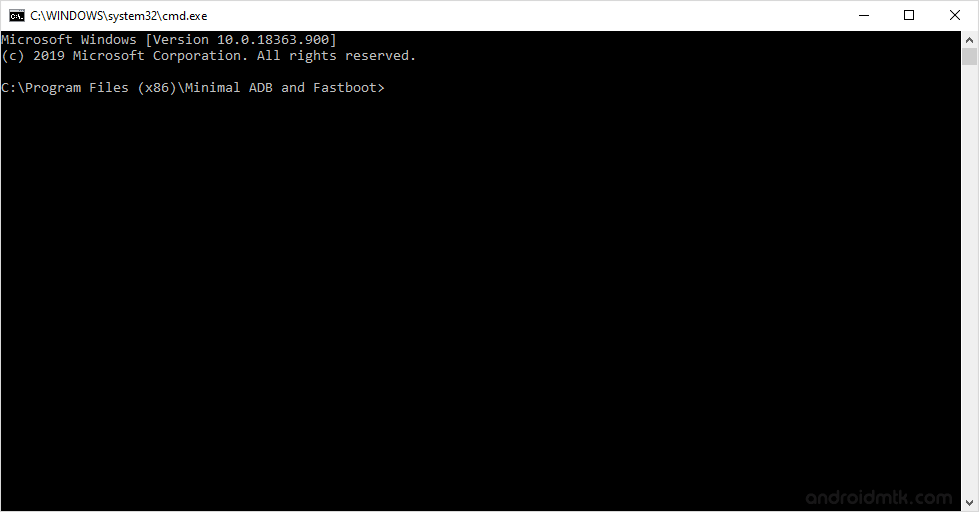
Features of Minimal ADB and Fastboot Tool
Lightweight
The Minimal ADB Fastboot Application’s overall size is around 2 MB only and allows you to quickly set up the ADB and Fastboot files on the computer. In comparison, the Android SDK package weighs more than 500 MB.
Installer
It comes as an installer package, which means you have to install the Minimal ADB Tool package on the computer to set up everything. First, download and extract the computer package> Run the .exe file to Launch the Setup > follow the screen instructions to complete the setup.
Quick Installation
The Minimal ADB Fastboot installation package is hardly 2 MB, so it takes a few seconds to install on the computer. You have to Click on the Next button post launching the Setup window to complete the installation process.
Download Minimal ADB and Fastboot Tool
Minimal ADB Fastboot Application is compatible with all versions of Windows OS, including Windows XP to Windows 11 (x32 or x64 bit). If in case you were looking for the latest version of the tool, then use the following links to get it on your computer:
v1.0.0 Minimal_ADB_and_Fastboot_v1.0.0.zip
v1.1.2 Minimal_ADB_and_Fastboot_v1.1.2.zip
v1.1.3 Minimal_ADB_and_Fastboot_v1.1.3.zip
v1.2.0 Minimal_ADB_and_Fastboot_v1.2.0.zip
v1.3.0 Minimal_ADB_and_Fastboot_v1.3.0.zip
v1.3.1 Minimal_ADB_and_Fastboot_v1.3.1.zip
v1.4.0 Minimal_ADB_and_Fastboot_v1.4.0.zip
v1.4.1 Minimal_ADB_and_Fastboot_v1.4.1.zip
v1.4.2 Minimal_ADB_and_Fastboot_v1.4.2.zip
v1.4.3 Minimal_ADB_and_Fastboot_v1.4.3.zip – Latest
Notes
How to Install If you want to learn to install the Minimal ADB and Fastboot Tool on the computer, then head over to How to install Minimal ADB Fastboot Tool page.
Compatibility Issue You may face compatibility issues with v1.0 to v1.3 on Windows 8, 8.1, and Windows 10. Either run the setup with a compatibility mode set for Windows XP or use the tool’s latest version to fix this.
Setup ADB and Fastboot using Android SDK If you want to learn to set up the ADB and fastboot files using the Android SDK package, then head over to How to setup ADB and Fastboot Drivers page.
Credits: Minimal ADB Fastboot is created and distributed by shimp208 (Xda developer). So, full credit goes to the developer for creating the tool.
Minimal ADB and Fastboot Tool has become the best driver that helps you android mobile or tablet connect to the computer via USB cable. Minimal ADB with Fastboot also allows you to keep your all android hardware.
If you ever were already searching for the android USB Driver for and android Devices, then these pages might be extremely helpful to you actually. Here the Minimal — ADB and Fastboot setup download link for the latest version.
For Windows OS: Minimal ADB Fastboot Driver Tools is compatible with Windows Operating Systems, including supports Windows XP to Windows 11 OS x32 and x64 bit.
Minimal ADB & Fastboot Download
Utility Software and Tools of 2025
How to use or Install adb & fastboot tool
So, if you want to install android driver then use, ADB and Fastboot you have to download and install easily. Install the proper android device (model) usb driver for your android device then, after install the minimal adb and fastboot tool on your computer to detect your any android device, if the android device driver is installed properly. If you are install the old version of minimal adb and fastboot then run error, so try to install the latest version only.
If in case you are searching for the Original USB Driver for All Smartphone devices, Then check out universal adb driver or driver category page here.
You dont have to setup the minimal adb and fastboot manually, then Download Minimal ADB and Fastboot Tool latest version file and run the setup and it will install the files in windows C:Program Files/Minimal ADB and Fastboot folder.
See video: How to use adb & fastboot
Read: How to install and setup tool.
Credits: shimp208 xda developer.
A minimalistic version of ADB and Fastboot
ADBO and Fastboot are tools used by advanced Android users who require to modify their operating systems, such as unlocking the bootloader, rooting it, rebooting it in recovery mode, making backups… the thing is that they both require the installation of the full Android SDK.
Lightweight version of Fastboot and ADB for Android
However, there’s a minimalistic tool that simplifies the whole process. We’re talking about Minimal ADB and Fastboot which provides us with all the tools included in these two programs but in under 2MBs.
But this also entails a problem, such as not being able to update this tool with SDK. However, its developers are continuously releasing updates, allowing us to work with the newest Android versions.
As you can imagine, this software is definitely not user-friendly, at least for newbies in this field. It has to be managed through a command console and to use it we need to meet the following requirements, some of which are quite obvious:
- Your smartphone has to be connected to your PC.
- You have to enable USB Debugging from the developer options.
- You need to have the corresponding drivers installed on your computer.
Elies Guzmán
With a degree in History, and later, in Documentation, I have over a decade of experience testing and writing about apps: reviews, guides, articles, news, tricks, and more. They have been countless, especially on Android, an operating system…
Fastboot and ADB are two of the most useful devices for tweaking or working on an Android device. You do require the Android SDK (Software Development Kit). Developers can use these tools to modify, tweak, and debug an Android device.
It makes the whole process easy with the installation of ADB and Fastboot with a few simple installers. It is also quite lightweight and has a total installation size of 2MB.
Prerequisites
- Plug your Android device into your computer after enabling USB debugging by enabling Developer Mode in the settings. To Navigate: Open Device and head over to About Device. There you have the build number x7. Click on it to activate developer mode. Revert to the menu, and in the advanced settings, you can toggle to enable USB debugging in Developer Mode.
- Ensure you have installed all the required drivers on your computer, like device USB drivers and essential things.
- Download MINIMAL ADB and Fastboot Setup.exe, and install and finish the setup at your preferred location.
- Take a proper backup while performing flashing or anything else you are going to do with this, so you won’t lose any data.
MINIMAL ADB and Fastboot Tool Features
This tool allows you to install the ADB and Fastboot files without even requiring you to install the Android SDP platform tool on your computer. The Android SDK takes almost 500MB, whereas MINIMAL ADB and Fastboot weigh 2MB.
Also, it is effortless since you just have to install the Minimal ADB and Fastboot tools, and you don’t require anything else to be set up after installing the package. All you have to do is download the MINIMAL ADB and Fastboot tools on your computer, extract them, and install them.
Therefore, it works with Windows 32-bit and 64-bit OS, and all the debugging commands work perfectly well with the MINIMAL ADB and Fastboot tools.
Download the MINIMAL ADB and Fastboot Tool
It works on Windows, including Windows XP or higher versions. Check out all the available files to download.
- minimal_adb_fastboot_1.4.1_portable.zip
- minimal_adb_fastboot_1.4.3_portable.zip
- minimal_adb_fastboot_v1.1.3_setup.exe
- minimal_adb_fastboot_v1.2_setup.exe
- minimal_adb_fastboot_v1.3.1_setup.exe
- minimal_adb_fastboot_v1.3_setup.exe
- minimal_adb_fastboot_v1.4.1_setup.exe
- minimal_adb_fastboot_v1.4.2_setup.exe
- minimal_adb_fastboot_v1.4.3_setup.exe
- minimal_adb_fastboot_v1.4_setup.exe
How to Install and Setup a MINIMAL ADB and Fastboot Tool
- After you download the package, extract it to your choice of location.
- Next, double-click on the adb.exe file to start the installation process.
- After that, choose the location where you want to set the installation patch. By default, it is C:\Program Files (x86)\ Minimal ADB and Fastboot.
- Follow the on-screen wizard instructions, and once it finishes, you can launch the CMD by typing the CMD in the same folder in the address bar and hitting enter to launch MINIMAL ADB and Fastboot.
- That’s it!
After installing, you must use the right commands to communicate with your Android device. To use this, you have to connect your device and use the command for what you want to execute.
Если вы активно работаете с Android-устройствами, будь то прошивка, восстановление или просто настройка, то наверняка сталкивались с необходимостью использования ADB (Android Debug Bridge) и Fastboot. Однако стандартные инструменты от Google могут показаться громоздкими и сложными в использовании. Именно здесь на помощь приходит Minimal ADB and Fastboot.
Что такое Minimal ADB and Fastboot?
Minimal ADB and Fastboot — это упрощенная версия официальных инструментов ADB и Fastboot от Google. Программа представляет собой компактный пакет, который включает только самые необходимые файлы для работы с Android-устройствами через командную строку. Ее главное преимущество — минимализм: она занимает мало места на диске, не требует установки и при этом предоставляет все возможности для выполнения базовых и продвинутых операций.
Основные возможности Minimal ADB and Fastboot
- Управление устройством через ADB :
- Установка и удаление приложений (APK-файлов).
- Копирование файлов между устройством и компьютером.
- Получение логов (logcat) для диагностики проблем.
- Выполнение команд на устройстве без необходимости рутинга.
- Работа с Fastboot :
- Разблокировка загрузчика (Bootloader).
- Прошивка кастомных recovery (например, TWRP).
- Обновление или восстановление прошивки.
- Очистка разделов (cache, data, system).
- Поддержка всех версий Android :
- Minimal ADB and Fastboot совместим с устройствами на Android 4.0 и выше, что делает его универсальным инструментом.
- Портативность :
- Программа не требует установки. Достаточно скачать архив, распаковать его и запустить исполняемый файл.
Преимущества Minimal ADB and Fastboot
- Минимальный размер : Весит всего несколько мегабайт, в отличие от полной версии Android SDK.
- Простота использования : Интерфейс программы — это командная строка, но даже новички быстро осваивают базовые команды.
- Стабильность : Программа работает без сбоев на большинстве устройств.
- Отсутствие лишнего функционала : В отличие от Android SDK, здесь нет ничего лишнего, что может замедлить работу или запутать пользователя.
Почему Minimal ADB and Fastboot лучше других инструментов?
- Экономия времени : Не нужно скачивать и настраивать весь Android SDK.
- Универсальность : Подходит как для новичков, так и для опытных пользователей.
- Надежность : Программа проверена тысячами пользователей по всему миру.
Заключение
Minimal ADB and Fastboot — это идеальный инструмент для тех, кто ценит простоту и эффективность. Он позволяет выполнять все необходимые операции с Android-устройствами без лишних сложностей. Если вы занимаетесь прошивкой, восстановлением или просто хотите получить больше контроля над своим устройством, эта программа станет вашим надежным помощником.
