Windows Server (formerly Windows NT Server) is a group of operating systems (OS) for servers by
Microsoft. The brand name was changed to Windows Server in 2003.
| Release | Released | Active Support | Security Support | Extended Security Updates | Latest |
|---|---|---|---|---|---|
|
Windows Server 2025 (LTSC) |
6 months ago
(01 Nov 2024) |
Ends (09 Oct 2029) |
Ends (10 Oct 2034) |
Unavailable |
10.0.26100 |
|
23H2 |
1 year and 6 months ago
(24 Oct 2023) |
Ended (24 Apr 2025) |
Ends (24 Oct 2025) |
Unavailable |
10.0.25398 |
|
Windows Server 2022 (LTSC) |
3 years and 8 months ago
(18 Aug 2021) |
Ends (13 Oct 2026) |
Ends (14 Oct 2031) |
Unavailable |
10.0.20348 |
|
20H2 |
4 years and 6 months ago
(20 Oct 2020) |
Ended (09 Aug 2022) |
Ended (09 Aug 2022) |
Unavailable |
10.0.19042 |
|
Windows Server 2004 |
4 years and 11 months ago
(27 May 2020) |
Ended (14 Dec 2021) |
Ended (14 Dec 2021) |
Unavailable |
10.0.19041 |
|
Windows Server 1909 |
5 years ago
(12 Nov 2019) |
Ended (11 May 2021) |
Ended (11 May 2021) |
Unavailable |
10.0.18363 |
|
Windows Server 1903 |
5 years and 11 months ago
(21 May 2019) |
Ended (08 Dec 2020) |
Ended (08 Dec 2020) |
Unavailable |
10.0.18362 |
|
Windows Server 1809 |
6 years ago
(13 Nov 2018) |
Ended (10 Nov 2020) |
Ended (10 Nov 2020) |
Unavailable |
10.0.17763 |
|
Windows Server 2019 (LTSC) |
6 years ago
(13 Nov 2018) |
Ended (09 Jan 2024) |
Ends (09 Jan 2029) |
Unavailable |
10.0.17763 |
|
Windows Server 1803 |
7 years ago
(30 Apr 2018) |
Ended (12 Nov 2019) |
Ended (12 Nov 2019) |
Unavailable |
10.0.17134 |
|
Windows Server 1709 |
7 years ago
(17 Oct 2017) |
Ended (09 Apr 2019) |
Ended (09 Apr 2019) |
Unavailable |
10.0.16299 |
|
Windows Server 2016 (LTSC) |
8 years ago
(15 Oct 2016) |
Ended (11 Jan 2022) |
Ends (12 Jan 2027) |
Unavailable |
10.0.14393 |
|
2012-R2 (LTSC) |
11 years ago
(25 Nov 2013) |
Ended (09 Oct 2018) |
Ended (10 Oct 2023) |
Ends (13 Oct 2026) |
6.3.9600 |
|
Windows Server 2012 (LTSC) |
12 years ago
(30 Oct 2012) |
Ended (09 Oct 2018) |
Ended (10 Oct 2023) |
Ends (13 Oct 2026) |
6.2.9200 |
|
2008-R2-SP1 (LTSC) |
14 years ago
(22 Feb 2011) |
Ended (13 Jan 2015) |
Ended (14 Jan 2020) |
Ended (10 Jan 2023) |
6.1.7601 |
|
2008-SP2 (LTSC) |
16 years ago
(29 Apr 2009) |
Ended (13 Jan 2015) |
Ended (14 Jan 2020) |
Ended (10 Jan 2023) |
6.0.6003 |
|
2003-SP2 (LTSC) |
18 years ago
(13 Mar 2007) |
Ended (13 Jul 2010) |
Ended (14 Jul 2015) |
Unavailable |
5.2.3790 |
|
2003-SP1 |
20 years ago
(30 Mar 2005) |
Ended (14 Apr 2009) |
Ended (14 Apr 2009) |
Unavailable |
5.2.3790 |
|
Windows Server 2003 (LTSC) |
22 years ago
(24 Apr 2003) |
Ended (10 Apr 2007) |
Ended (10 Apr 2007) |
Unavailable |
5.2.3790 |
|
Windows Server 2000 (LTSC) |
25 years ago
(17 Feb 2000) |
Ended (30 Jun 2005) |
Ended (13 Jul 2010) |
Unavailable |
5.0.2195 |
Servicing channels
There have been historically three primary release channels available:
- Long-Term Servicing Channel (LTSC)
- Semi-Annual Channel (SAC)
- Annual Channel (AC)
The Windows Server Semi-Annual Channel (SAC) was retired on August 9, 2022. There will be no future SAC releases of Windows Server.
The Windows Server Annual Channel (AC) was released after the retirement of the Semi-Annual Channel (SAC). The first release of the Annual Channel (AC) was on October 24, 2023.
Long-Term Servicing Channel (LTSC)
With the Long-Term Servicing Channel, a new major version of Windows Server is released every 2-3 years. Users are entitled to 5 years of mainstream support and 5 years of extended support. The Long-Term Servicing Channel will continue to receive security and non-security updates, but it will not receive the new features and functionality.
Semi-Annual Channel (SAC)
Each release in this channel is supported for 18 months from the initial release. Most of the features introduced in the Semi-Annual Channel have been rolled up into the next Long-Term Servicing Channel release of Windows Server.
In this model, Windows Server releases were identified by the year and month of release: for example, in 2017, a release in the 9th month (September) would be identified as version 1709. Fresh releases of Windows Server in the Semi-Annual Channel occurred twice each year. The support lifecycle for each release is 18 months. Starting with fall 2020 (20H2) releases, the identification changed. Instead of a month, the release is named based on the release cycle. For example: version 20H2, for a release in the second half of the year 2020.
Annual Channel (AC)
Similar to Semi-Annual Channel (SAC), but releases occurred every 12 months.
The support lifecycle for each release is 18 months of mainstream support, plus 6 months of extended support.
Extended Security Updates (ESU)
For some releases, customers also have the option to purchase Extended Security Updates (ESU).
It includes Critical and/or Important security updates for a maximum of three years after the
product’s End of Extended Support date. Customers can also get technical support for the ESU period
as long as they also have an active support plan.
More information is available on the Microsoft Windows Server website.
You should be running one of the supported release numbers listed above in the rightmost column.
You can submit an improvement to this page
on GitHub
.
This page has a corresponding Talk Page.
A JSON version of this page is available at /api/v1/products/windows-server/.
See the API Documentation for more information.
You can subscribe to the iCalendar feed at /calendar/windows-server.ics.
Every 2 to 3 years, Microsoft releases a major update of the Windows Server operating system. It is named “Windows Server” followed by the year it was released. At the moment, the latest Windows Server version is 2022.
Windows Server had two servicing channels: LTSC and Semi-Annual Channel (SAC). The latter was discontinued when Windows 10 and Windows 11 also shifted to the one-major-update-per-annum approach. Now, it is only the regular servicing channel and the LTSC.
Additionally, some releases also had the Extended Security Updates (ESU) package. This is more of a feature than a channel, which the customer could purchase. All Windows Server operating systems purchased with an ESU received an additional 3 years of security updates after the security support ends.
While the Extended Security Updates package for Server 2012 and Server 2012 R2 was supposed to expire on 10th October 2023, Microsoft has given the option to the consumers to extend it by another 3 years, which means that it can be extended until 13th October 2026. This has been done so that the Azure users who have still not migrated to Server 2022 have ample time to upgrade their environments. Note that this 3-year extension is annually renewable 3 times. Microsoft announced this extended support for Server 2012 and 2012 R2, where you can find out more about it.
Understanding the concept of end of life for Microsoft Windows Server
While Microsoft follows modern lifecycle policy, there are three main types of end of support/life dates:
End of active support
This means Microsoft will not provide incident support, warranty claims, feature requests, or non-security related requests after the end of mainstream support.
- No more free incident support.
- No more warranty claims.
- No more design changes and feature requests.
- No more non-security hotfixes.
Usually, Microsoft provides 5 years of mainstream support after the product is released.
End of security support
The end of extended support means the following:
- No more security updates
- No more paid support
- No more updated content (Knowledgebase etc.)
End of extended security support
The extended security support program is a paid add-on that can be bought while purchasing the Windows Server license, or even afterward. However, the last version available with Extended Security Updates was Windows Server 2012 R2, and the ESU could be bought only before October 2022. Even so, the Windows Server 2012 R2 ESU will also reach End of Life on 13th October 2026, as per Microsoft reports.
Windows Server Lifecycle (EOL)
Below you can find the life cycle for each version of operating system Windows Server, like Windows Server 2019 Datacenter, including release dates and end of life (EOL) dates.
References
- Microsoft
Microsoft
Founded in 1975, Microsoft (Nasdaq “MSFT”) is the worldwide leader in software, services, devices and solutions that help people and businesses realize their full potential.
Company website: http://www.microsoft.com
From Wikipedia, the free encyclopedia
Windows Server
| Developer | Microsoft |
|---|---|
| Source model |
|
| Initial release | July 27, 1993; 31 years ago |
| Latest preview | vNext (10.0.26280) / September 6, 2024; 8 months ago[1] |
| Update method |
|
| Default user interface |
|
| License | Trialware, SaaS, or volume licensing |
| Official website | www |
Windows Server (formerly Windows NT Server) is a brand name for server-oriented releases of the Windows NT operating system (OS) that have been developed by Microsoft since 1993. The first release under this brand name is Windows NT 3.1 Advanced Server, an edition of Windows NT 3.1. With the release of Windows Server 2003, Microsoft started releasing new versions under the name Windows Server. The latest release of Windows NT under the Windows Server brand is Windows Server 2025.[2]
Microsoft’s history of developing operating systems for servers goes back to Windows NT 3.1 Advanced Server. Windows 2000 Server is the first release to include Active Directory, DNS Server, DHCP Server, and Group Policy.
History
Windows NT Server 3.x
Windows NT 3.1 Advanced Server was released on July 27, 1993[citation needed] as an edition of Windows NT 3.1, an operating system aimed towards business and server use. As with its Workstation counterpart, Windows NT 3.1 Advanced Server was a 32 bit rewrite of the Windows kernel that retained a similar use interface to Windows 3.1. Unlike the latter, however, Windows NT 3.1 Advanced Server was a complete operating system that did not need to be run from DOS. Windows NT 3.1 Advanced Server, like its Workstation counterpart, featured new features such as multiuser support and preemptive multitasking.[3]
In 1994, Microsoft released Windows NT Server 3.5. It introduced TCP/IP and Winsock support integrated into the operating system, alongside the ability to use FTP. It also supported VFAT.[citation needed]
In 1995, Microsoft released Windows NT Server 3.51, an update to Windows NT Server 3.5, which added NTFS compression and support for the PowerPC architecture.[citation needed]
Windows NT Server 4.0
In 1996, Microsoft released Windows NT Server 4.0. It added the new user interface introduced in Windows 95 the previous year. In addition, it dropped support for the PowerPC, Alpha, and MIPS architectures. Microsoft updated Winsock to version 2 and IIS 2.0 and FrontPage are included.[citation needed]
Windows 2000 Server
Windows Server 2003
Windows Server 2003 is based on a modified version of Windows XP.
Windows Server 2008 and 2008 R2
Windows Server 2008 is based on Windows Vista SP1, while Windows Server 2008 R2 is based on Windows 7.
Windows Server 2012 and 2012 R2
Windows Server 2012 is based on Windows 8, while Windows Server 2012 R2 is based on Windows 8.1.
Windows Server 2016, 2019 and 2022
These versions of Windows Server are all based on Windows 10. Windows Server 2016 is based on Windows 10, version 1607, Windows Server 2019 is based on Windows 10, version 1809 and Windows Server 2022 is based on a modified version of Windows 10, version 21H2.
Windows Server 2025
This version of Windows Server is based on Windows 11. Windows Server 2025 is based on Windows 11, version 24H2.[4]
Members
Main releases
Main releases include:
- Windows NT 3.1 Advanced Server (July 27, 1993)
- Windows NT Server 3.5 (September 21, 1994)
- Windows NT Server 3.51 (May 30, 1995)
- Windows NT 4.0 Server (August 24, 1996)
- Windows 2000 Server (December 15, 1999)
- Windows Server 2003 (April 24, 2003)[5]
- Windows Server 2003 R2 (December 6, 2005)[6]
- Windows Server 2008 (February 27, 2008)[7]
- Windows Server 2008 R2 (October 22, 2009)[8]
- Windows Server 2012 (September 4, 2012)[9]
- Windows Server 2012 R2 (October 17, 2013)[10]
- Windows Server 2016 (October 12, 2016)[11]
- Windows Server 2019 (October 2, 2018)[12]
- Windows Server 2022 (August 18, 2021)[13]
- Windows Server 2025 (November 1, 2024)[14]
Traditionally, Microsoft supports Windows Server for 10 years, with five years of mainstream support and an additional five years of extended support. These releases also offer a complete desktop experience. Starting with Windows Server 2008, Server Core and Nano Server configurations were made available to reduce the OS footprint.[15][16] Between 2015 and 2021, Microsoft referred to these releases as «long-term support» releases to set them apart from semi-annual releases (see below.)
For sixteen years, Microsoft released a major version of Windows Server every four years, with one minor version released two years after a major release. The minor versions had an «R2» suffix in their names. In October 2018, Microsoft broke this tradition with the release of Windows Server 2019, which would have been «Windows Server 2016 R2». Windows Server 2022 is also a minor upgrade over its predecessor.[17][18]
Branded releases
Certain editions of Windows Server have a customized name:
- Windows Storage Server (editions of Windows Server 2003 through 2016; editions of Windows Server IoT 2019 and its successors)[19][20][21]
- Windows HPC Server 2008
- Windows HPC Server 2008 R2
- Windows Home Server (an edition of Windows Server 2003)
- Windows Home Server 2011 (an edition of Windows Server 2008 R2)
- Hyper-V Server (a discontinued,[22] freeware edition of Windows Server 2008 through 2019)[23]
- Windows MultiPoint Server
- Windows Server Essentials[24][25]
- Windows Essential Business Server (discontinued)[26]
- Azure Stack HCI (an edition of Windows Server 2019 and later)[27]
Semi-Annual releases (discontinued)
Following the release of Windows Server 2016, Microsoft attempted to mirror the lifecycle of Windows 10 in the Windows Server family, releasing new versions twice a year which were supported for 18 months. These semi-annual versions were only available as part of Microsoft subscription services, including Software Assurance, Azure Marketplace, and Visual Studio subscriptions,[28] until their discontinuation in July 2021.[29][28]
The semi-annual releases do not include any desktop environments. Instead, they are restricted to the Nano Server configuration installed in a Docker container,[16][28] and the Server Core configuration, licensed only to serve as a container host.[16][28]
Semi-Annual releases include:[30]
- Windows Server, version 1709 (unsupported as of April 9, 2019; 6 years ago)
- Windows Server, version 1803 (unsupported as of November 12, 2019; 5 years ago)
- Windows Server, version 1809 (unsupported as of November 10, 2020; 4 years ago)
- Windows Server, version 1903 (unsupported as of December 8, 2020; 4 years ago)
- Windows Server, version 1909 (unsupported as of May 11, 2021; 3 years ago)
- Windows Server, version 2004 (unsupported as of December 14, 2021; 3 years ago)
- Windows Server, version 20H2 (unsupported as of August 9, 2022; 2 years ago)[31][32][33][34]
Annual releases
The Annual Channel was first announced in July 2023, with the first version being released on September the same year. Unlike the Semi-Annual releases, each Annual Channel release would receive six months of extended support in addition to the 18 months of regular support. Annual releases are made available every twelve months, hence the name. Datacenter is the only edition available.
Annual releases include:[35]
- Windows Server, version 23H2
See also
- List of Microsoft Windows versions
- Microsoft Servers
- Linux range of use § Servers, mainframes and supercomputers
- NetWare
- Open Enterprise Server
References
- ^ «Announcing Windows Server Preview Build 26280». Microsoft Tech Community. September 6, 2024. Retrieved July 14, 2024.
when reporting issues please refer to «VNext» rather than Windows Server 2025 which is currently in market.
- ^ «Windows Server 2025 now generally available, with advanced security, improved performance, and cloud agility». Microsoft Windows Server Blog. November 4, 2024. Retrieved November 5, 2024.
- ^ «30 years of Windows Server». TECHCOMMUNITY.MICROSOFT.COM. Retrieved February 27, 2024.
- ^ Woolsey, Jeff. «Introducing Windows Server 2025! — Microsoft Tech Community». Archived from the original on September 17, 2024. Retrieved January 26, 2024.
- ^ «Windows Server 2003 – Microsoft Lifecycle». Microsoft. March 8, 2008. Retrieved August 19, 2021.
- ^ «Windows Server 2003 R2 – Microsoft Lifecycle». Microsoft. March 8, 2008. Retrieved August 19, 2021.
- ^ «Windows Server 2008 – Microsoft Lifecycle». Microsoft. Retrieved September 25, 2012.
- ^ «Windows Server 2008 R2 – Microsoft Lifecycle». Microsoft. Retrieved September 25, 2012.
- ^ «Windows Server 2012 – Microsoft Lifecycle». Microsoft Support. Microsoft. January 2012. Retrieved October 10, 2012.
- ^ «Windows Server 2012 R2 – Microsoft Lifecycle». Microsoft.com. Retrieved December 27, 2018.
- ^ «Windows Server 2016 – Microsoft Lifecycle». Microsoft Support. Microsoft. Retrieved December 7, 2016.
- ^ «Windows Server 2019 – Microsoft Lifecycle». Microsoft Support. Microsoft. Retrieved August 19, 2021.
- ^ «Windows Server 2022 – Microsoft Lifecycle». Microsoft Support. Microsoft. Retrieved August 19, 2021.
- ^ Woolsey, Jeff. «Introducing Windows Server 2025». Microsoft Tech Community Hub. Retrieved January 26, 2024.
- ^ «What is Microsoft Windows Server LTSC (Long-Term Servicing Channel)? – Definition from WhatIs.com». SearchWindowsServer. Retrieved March 22, 2018.
- ^ a b c «Windows Server – Semi-Annual Channel (SAC) vs Long-Term Servicing Channel (LTSC) – Thomas Maurer». Thomas Maurer. November 19, 2017. Retrieved March 22, 2018.
- ^ Sommergut, Wolfgang (August 24, 2021). «Windows Server 2022 released: Overview of new features». 4sysops. Archived from the original on August 24, 2021.
- ^ Foley, Mary Jo (August 20, 2021). «Microsoft’s Windows Server 2022 is rolling out to mainstream users». ZDNet. CBS Interactive. Archived from the original on August 22, 2021.
- ^ «Windows Storage Server Lifecycle (EOL)». EndOfLife.Software.
- ^ «Windows Server IoT 2019 for Storage». Microsoft.com. Retrieved August 10, 2022.
- ^ «Windows Server IoT 2022». Microsoft.com. Retrieved August 10, 2022.
- ^ Christensen, Elden (March 25, 2022). «Hyper-V in the 2022 Wave». Microsoft Tech Community. Self-published.
- ^ «Hyper-V Server». Search Product and Services Lifecycle Information. Microsoft. Retrieved September 2, 2021.
- ^ «Windows Small Business Server 2008 Technical FAQ». Windows Server Essentials documentations. Microsoft. December 14, 2010 – via Microsoft Docs.
- ^ Thurrott, Paul (September 3, 2011). «Windows Small Business Server 2011 Essentials». Supersite for Windows. Penton Media. Archived from the original on September 27, 2011. Retrieved September 26, 2011.
- ^ «Windows Essential Business Server». TechNet Archive. Microsoft. February 7, 2012 – via Microsoft Docs.
- ^ «Deploy the Azure Stack HCI operating system». Azure Docs. Microsoft. October 22, 2021.
- ^ a b c d «Windows Server servicing channels». Windows Server Library. Microsoft. July 5, 2022. Archived from the original on July 13, 2022.
- ^ «Microsoft to retire semi-annual Windows Server updates, will move entirely to LTSC releases». Neowin. July 28, 2021.
- ^ «Windows Server». Windows Server Semi-Annual Channel. Microsoft. Retrieved February 19, 2022.
- ^ «Windows message center: Windows Server, version 20H2 has reached end of servicing». August 9, 2022. Archived from the original on August 10, 2022.
- ^ «Windows Server release information». docs.microsoft.com. Archived from the original on August 9, 2022. Retrieved August 10, 2022.
- ^ «Windows 10, version 20H2 and Windows Server, version 20H2». docs.microsoft.com. Archived from the original on August 9, 2022. Retrieved August 10, 2022.
- ^ Popa, Bogdan. «Microsoft Retires Windows Server Version 20H2». news.softpedia.com. Archived from the original on August 10, 2022. Retrieved August 10, 2022.
- ^ «Windows Server». Windows Server Annual Channel. Microsoft. Retrieved January 9, 2024.
External links
- Official website
On January 9th, 2024, Microsoft will end the extended security updates for Windows Server 2008 and Windows Server 2008 R2. This final year of ESU was only available in Azure. If you still have any devices running the 2008 or 2008 R2 version, please make sure to update to the most current version of Windows Server.
Windows Server Lifecycle Policy
The main Windows server releases follow Microsoft’s fixed lifecycle policy. This means they are supported for 10 years, including 5 years of Mainstream Support, followed by 5 years of Extended Support. Most Windows Server releases also have options to extend support for another 3 or 4 years after that if you purchase the Extended Security Update option.
| Version | End of Support |
| Windows Server 2022 | Oct 14, 2031 |
| Windows Server 2019 | Jan. 9, 2029 |
| Windows Server 2016 | Jan. 12, 2027 |
| Windows Server 2012 R2 | Oct 10, 2023 |
| Windows Server 2012 | Oct 10, 2023 |
| Windows Server 2008 R2 | Jan 14, 2020 |
| Windows Server 2008 | Jan 14, 2020 |
Windows Server Version Distribution
Lansweeper data gathered from 1.3 million instances of Windows Server across more than 35,000 organizations shows that an overwhelming majority of users is in fact running a supported version. Only 6.72% of Windows Server installations are unsupported. However, the data also shows that 20.94% of installations are of Server 2012. With the upcoming end-of-life of Server 2012 in October, these will all need to be upgraded soon.
While not receiving any new functionalities is a minor inconvenience, the lack of security updates for legacy products can punch dangerous holes in your network security. The longer you keep a product around after its EOL date, the more security issues will pop up and go unpatched. Eventually, any unsupported product in your network becomes an open door for security breaches.
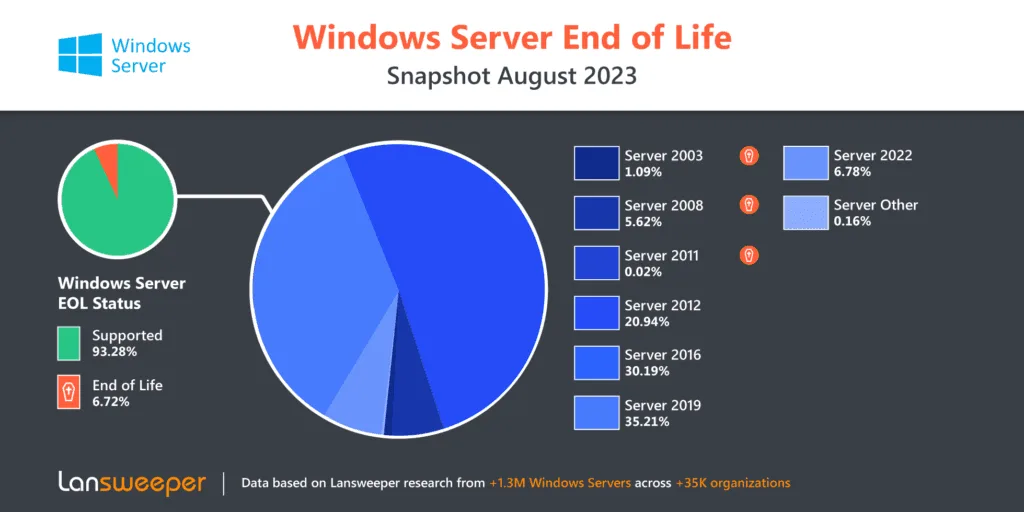
Windows Server 2008 and Windows Server 2008 R2 End of Life
Windows Server 2008 and Windows Server 2008 R2 originally went end of life on the 14th of January, 2020. Microsoft offered an additional 4 years of Extended Security Updates (ESU). The third (and for non-Azure users last) of these security updates went end of life on the 10th of January, 2023. The final 4th year of ESU (in Azure only) will be going end of life on the 9th of January 2024. From then on Windows Server 2008 and Windows Server 2008 R2 will be fully out of support.
In order to keep your environment up to date and secure, Microsoft recommends that you upgrade any machines still running Windows Server 2008 or 2008 R2 to the latest version. You can find detailed instructions in their Windows Server Upgrades overview.
Windows Server EOL Audit
Our team has put together a Windows Server Audit report that will give you a full overview of when the Windows Server versions in your IT environment will be going end of life. It shows you when the EOL date is and how many days are remaining so you can plan your migrations in advance.
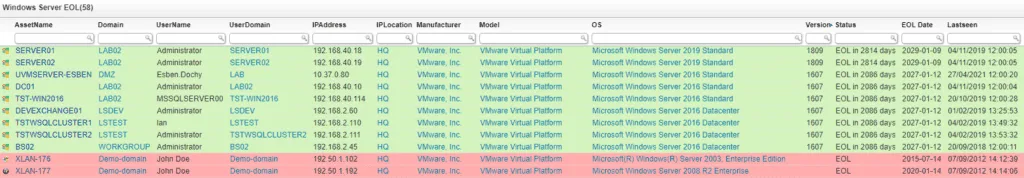
Windows Server 2012 and Windows Server 2012 R2 End of Life
Windows Server 2012 and Windows Server 2012 R2 will be going end of life on the 10th of October, 2023. In order to keep receiving regular updates and keep your environment secure, make sure to upgrade any machines still running Windows Server 2012 or Windows Server 2012 R2 to the latest version. You can find detailed instructions in the Windows Server Upgrades overview.
If needed, it is possible to purchase an additional 3 years of extended security updates for Windows Server 2012 and Windows Server 2012 R2. Please note that the ESU program is considered a last resort for customers who really need to run certain legacy Microsoft products past the end of support. It only includes critical and important security updates. There will be no new features added nor customer-requested non-security updates or design changes.
Windows Server 20H2 Support Ending
August 9, 2022, marks the end of support of the last of the modern lifecycle policy Windows Server version. These versions offered a much shorter support period since they are more closely aligned with the Windows 10 versioning.
Microsoft is ending support for the last Semi-annual release of Windows Server. These server versions were an attempt to mirror the Windows 10 versioning, with a new release twice per year. These versions received support for 18 months following their release. With the end of life of Version 20H2, there are no more supported versions of these releases.
| Version | Start Date | End Date |
| Version 20H2 | 20-Oct-20 | 09-Aug-22 |
| Version 2004 | 27-May-20 | 14-Dec-21 |
| Version 1909 | 12-Nov-19 | 11-May-21 |
| Version 1903 | 21-May-19 | 08-Dec-20 |
| Version 1809 | 02-Oct-18 | 10-Nov-20 |
| Version 1803 | 30-Apr-18 | 12-Nov-19 |
| Version 1709 | 17-Oct-17 | 09-Apr-19 |
