Subtitle is textual versions of the dialog in movies, films and TV shows that usually displayed at the bottom of the screen. The subtitle is useful when viewing video in foreign language, where the subtitle can display translation caption. Subtitle can be also a written rendering of the dialog in the same language, with or without added information to help viewers, especially the deaf, hearing impaired person, and who have accent recognition problem to better understand the spoken language.
Windows Media Player (WMP) is one of the most commonly used media player to view movies, films, video clips and TV shows. Unfortunately, all versions of Windows Media Player, including Windows Media Player 12 (WMP12) in Windows 7 and Windows Media Player 11 (WMP11) in Windows Vista does not have built-in filter to load and show the subtitle when playing back the video.
In order to display and show subtitle in Windows Media Player, Windows Media Center or any other DirectShow player such as Media Player Classic, Zoom Player and etc, Windows users can download and install DirectVobSub, which was previously known as VSFilter or simply VobSub.
DirectVobSub is a software add-on for Microsoft Windows (a DirectShow subtitle filter) that is able to read external subtitle files and render subtitles along with digital video playback. DirectVobSub integrates automaticlaly with any DirectShow-based media player for automatic playback of subtitle, and can also be used as a plugin for AviSynth and VirtualDub by using the VSFilter.dll file to rename as VSFilter.vdf. DirectVobSub is part of Guliverkli2 project.
DirectVobSub supports that almost all of the popular subtitle formats, including the following subtitle formats with the file name extensions:
- VobSub (.sub, .idx)
- SubStation Alpha or Advanced SubStation Alpha (.ssa, .ass)
- SubRip (.srt)
- MicroDVD and SubViewer (.sub)
- SAMI (.smi)
- PowerDivX (.psb)
- Universal Subtitle Format (.usf)
- Structured Subtitle Format (.ssf)
The current version of DirectVobSub is 2.39, and DirectVobSub subtitle filter for DirectShow-based player can be downloaded from sourceforge.net or through direct download links to VSFilter_20090624.zip.
The official DirectVobSub filter from developer is in 32-bit (x64) only. There is also 64-bit (x64) version of DirectVobSub, for use with 64-bit media player.
Download 64-bit (x64) DirectVobSub 2.39: VSFilter64.zip
A new version of DirectVobSub 2.40 is also available for download.
Note that downloads above does not contain setup installer. Only the filter file, VSFilter.dll is included inside the ZIP package. See the guide below on how to install VSFilter.dll DirectVobSub filter. Alternatively, just download the following DirectVobSub 2.39 setup installer, which will install and register DirectVobSub together with a proper uninstall entry.
Download DirectVobSub 2.39 installer: vsfilter.exe
How to Turn On and Enable Subtitle in Windows Media Player (WMP), Windows Media Center (WMC) or DirectShow Player
To turn on and enable the subtitle when watching movies, films, TV programs or any other videos in Windows Media Player, several steps have to be performed, after installing the DirectVobSub (VSFilter).
Firstly, rename the subtitle file to have the same file name as the video file, excluding the file extension. See the example below for correct video and subtitle file name.
Video Name: My Digital Life.avi
Subtitle Name: My Digital Life.sub
And make sure that both video and subtitle files are located inside the same folder.
Then, play the video with any DirectShow-based software video player, and the subtitle should automatically appear on the screen. A green arrow icon will appear at notification area (system tray) when DirectVobSub successfully locate and load the subtitle.
Right click on the DirectVobSub icon to enable the subtitle (if it does not automatically appear), change the subtitle (if there is many versions of subtitles available) and change subtitles settings.
How to Install VSFilter.dll (DirectVobSub Subtitle Filter)
- Unpack the ZIP archive, and copy the VSFilter.dll file to %WinDir%\System32 folder (e.g. C:\Windows\System32).
- Open a Command Prompt window (full privileged Command Prompt run as administrator in Windows 7 or Vista), or click on Start -> Run in Windows XP, and then execute the following command:
regsvr32 VSFilter.dllThe command above will register and install the file.
- To uninstall the files, use:
regsvr32 -u VSFilter.dll
Многие фильмы, клипы и прочие видеофайлы имеют встроенные субтитры. Это свойство позволяет дублировать речь, записанную на видео, в виде текста, отображаемого в нижней части экрана.
Субтитры могут быть на нескольких языках, выбрать которые можно в настройках видеоплеера. Включение и отключение субтитров бывает полезно при изучении языка, или в тех случаях, когда есть проблемы со звуком. В данной статье рассмотрим, как активировать показ субтитров в стандартном Windows Media Player. Эту программу не нужно устанавливать отдельно, так она уже интегрирована в операционную систему Windows.
Как включить субтитры в Windows Media Player
- Находим нужный файл и делаем на нем двойной шелчек левой клавишей мыши. Файл открывается в Windows Media Player.
- Делаем щелчек правой клавишей мыши по окну программы, выбираем «Слова песен, субтитры и подписи», затем «Включить, если доступно». Вот и все, субтитры появились на экране! Язык субтитров можно настроить, перейдя в диалоговое окно «По умолчанию».
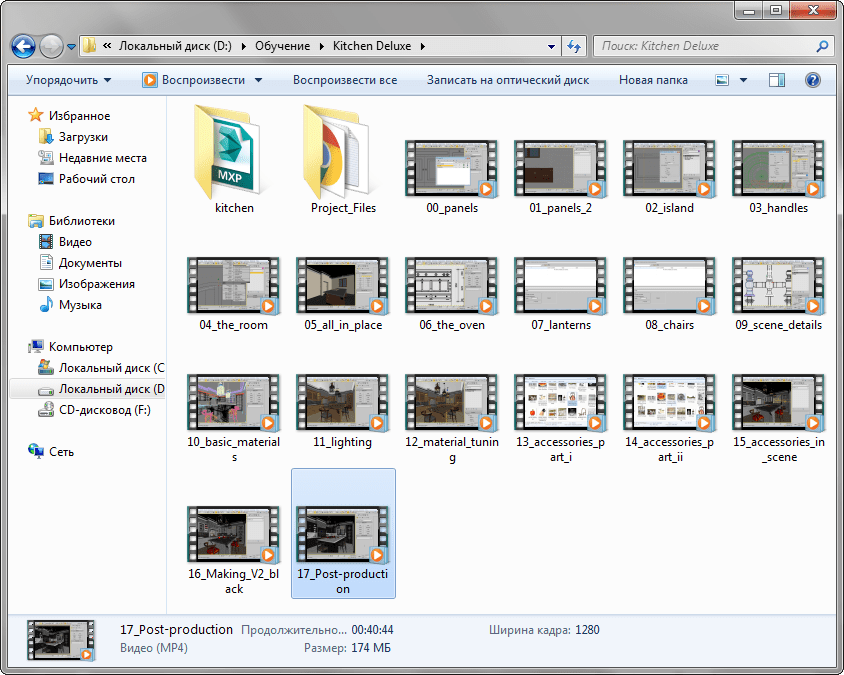
Обратите внимание, что если на вашем компьютере для просмотра видео по умолчанию используется другой видеоплеер, нужно выделить файл и выбрать для него Windows Media Player в качестве проигрывателя.
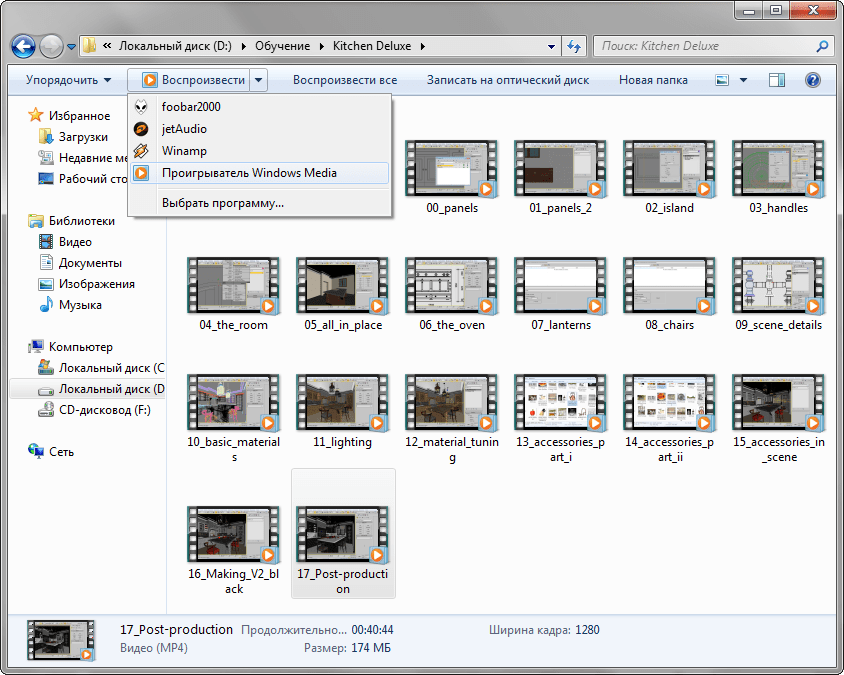
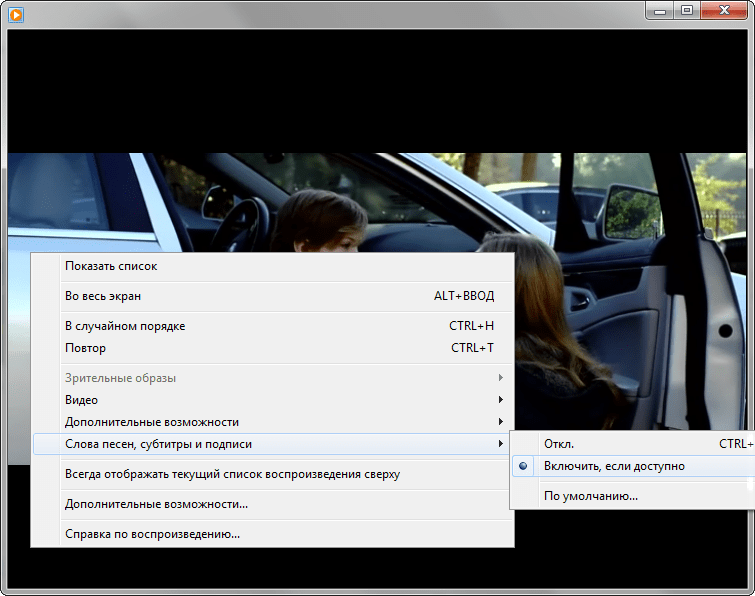
Для того, чтобы моментально включить и выключить субтитры, воспользуйтесь горячими клавишами «ctrl+shift+c».
Как видим, включить субтитры в Windows Media Player оказалось проще простого. Приятного просмотра!
Наша группа в TelegramПолезные советы и помощь
VobSub is a directShow subtitle filter for all software video players. It also contains a subtitle filter for Virtualdub and some useful subtitles utilities such as subresync than can convert idx/sub to srt text subtitles, submux, vobsub sub/idx cutter and vobsub sub/idx joiner.
2.23 (December 11, 2002)
Download VobSub 2.23 717KB
Download VobSub 2.23 64-bit 1MB Win64
Download VobSub old versions Archive
Freeware (Free software and usage!)
Windows
N/A
(Latest version updated)
DVDSubEdit (Sep 6, 2011)
SubRip (Nov 14, 2018)
Subtitle Edit (Apr 21, 2025)
VSFilter / DirectVobSub (Jan 11, 2014)
xy-VSFilter (Jan 24, 2024)
Acronyms / Also Known As
subresync,textsub, sub cutter, vobsub cutter, vobsubstrip, vobsubmuxer, vobsub joiner, VobSub Shuffle, vobsubmux
Notify me when software updated or report software
Email me when it has been updated
Report this software (dead link/new version)
«NO LONGER DEVELOPED» — as are most (?) of the tools listed in the (subtitles) thread @
http://forum.videohelp.com/viewtopic.php?t=316471
Just btw. =)
Review by nimd4 on
Apr 17, 2014 Version: 2.23
OS: Windows 7 64-bit Ease of use: 9/10
Functionality: 9/10
Value for money: 9/10
Overall: 9/10
You’re GREAT, I was going MAD with Subresync!
Review by Puppybarf on
Nov 18, 2010 Version: 2.23
OS: WinXP Ease of use: 8/10
Functionality: 8/10
Value for money: 5/10
Overall: 7/10
Yes, you beauty! I thought it was something about my personal set up that had messed subresync up! It now works a treat again. Many thanks.
Review by bolinboy on
Feb 15, 2010 Version: 2.23
OS: WinXP Ease of use: 10/10
Functionality: 10/10
Value for money: 10/10
Overall: 10/10
I’m glad I found this post. I had wondered why the H*** Subresync quit working!
Review by ham2405 on
Feb 14, 2010 Version: 2.23
OS: WinXP Ease of use: 5/10
Functionality: 5/10
Value for money: 10/10
Overall: 6/10
This fix is great! I have used this program for many years and when IE8 buggered it up, it left basically no options for manipulating .idx/.sub based subs. Thank you very much to who ever «tweaked» the program to get past MS’s reckless programming.
Review by stewiegriffin711 on
Oct 21, 2009 Version: 2.23
OS: WinXP Ease of use: 10/10
Functionality: 10/10
Value for money: 10/10
Overall: 10/10
| 1 tool hits, Showing 1 to 1 tools |
Explanation:
NEW SOFTWARE= New tool since your last visit
NEW VERSION= New version since your last visit
NEW REVIEW= New review since your last visit
NEW VERSION= New version
Latest version
Version number / Beta version number / Update version number and when it whas released.
Type and download
NO MORE UPDATES? = The software hasn’t been updated in over 2 years.
NO LONGER DEVELOPED = The software hasn’t been updated in over 5 years.
RECENTLY UPDATED = The software has been updated the last 31 days.
Freeware = Download Free software.
Freeware Trialware = Download Free software but some parts are trial/shareware.
Free software = Download Free software and also open source code also known as FOSS (Free and Open Source Software).
Free software Trialware = Download Free software and also open source code but some parts are trial/shareware.
Freeware Ads = Download Free software but supported by advertising, usually with a included browser toolbar. It may be disabled when installing or after installation.
Free software Ads = Free Download software and open source code but supported by advertising, usually with a included browser toolbar. It may be disabled when installing or after installation.
Trialware = Also called shareware or demo. Free Trial version available for download and testing with usually a time limit or limited functions.
Payware = No demo or trial available.
Portable version = A portable/standalone version is available. No installation is required.
v1.0.1 = Latest version available.
Download beta = It could be a Beta, RC(Release Candidate) or an Alpha / Nightly / Unstable version of the software.
Download 15MB = A direct link to the software download.
Win = Windows download version. It works on 32-bit and 64-bit Windows.
Win64 = Windows 64-bit download version. It works only on 64-bit Windows.
Mac = Mac download version. It works on 32-bit and 64-bit Mac OS.
Mac64 = Mac OS download version. It works only on 64-bit Mac OS.
Linux = Linux download version.
Portable = Portable version. No installation is required.
Ad-Supported = The software is bundled with advertising. Be careful when you install the software and disable addons that you don’t want!
Visit developers site = A link to the software developer site.
Download (mirror link) = A mirror link to the software download. It may not contain the latest versions.
Download old versions = Free downloads of previous versions of the program.
Download 64-bit version = If you have a 64bit operating system you can download this version.
Download portable version = Portable/Standalone version meaning that no installation is required, just extract the files to a folder and run directly.
Portable version available = Download the portable version and you can just extract the files and run the program without installation.
Old versions available = Download old versions of the program.
Version history available = Complete changelog on our site.
= Windows version available.
= Mac OS version available.
= Linux version available.
Our hosted software are virus and malware scanned with several antivirus programs using www.virustotal.com. (NOTE! Just one virustotal warning is 99.9% a false positive. And some software might receive 2-6 warnings but it’s if they are not all same virus/trojan then it’s 99% false positives.)
Rating
Rating from 0-10.
Browse software by sections
All In One Blu-ray Converters (9)
All In One DVD Converters (12)
All In One MKV to MP4, Blu-ray, UHD (11)
All In One Video Converters (19)
Animation (3D, 2D Animation) (11)
Audio Editors (21)
Audio Encoders (80)
Audio Players (19)
Authoring (Blu-ray, UHD, AVCHD) (12)
Authoring (DivX) (4)
Authoring (DVD) (26)
Authoring (SVCD, VCD) (9)
Bitrate Calculators (7)
Blu-ray to AVI, MKV, MP4 (15)
Blu-ray to Blu-ray, AVCHD (10)
Burn (CD,DVD,Blu-ray) (24)
Camcorders, DV, HDV, AVCHD (31)
Capture TV, DVD, VCR (30)
CD, DVD, Blu-ray recovery (3)
Codec Packs (6)
Codec, Video Identifiers (30)
Codecs (67)
Decrypters (DVD Rippers) (15)
Decrypters (UHD, Blu-ray Rippers) (8)
DigitalTV, DVB, IPTV (38)
DVD to DVD (20)
DVD to MP4, MKV, H264, H265 (16)
DVD to VCD, SVCD (5)
DVD to XviD, AVI, DivX (16)
ISO, Image (16)
Linux Video Tools (191)
MacOS Video Tools (228)
Media (Blu-ray, DVD, CD) (9)
Media Center, HTPC (23)
Other Useful Tools (141)
Photo Blu-ray, DVD, SlideShow (8)
Portable (Mobile, PSP) (35)
Region Free Tools (5)
Screen capture , Screen recording (27)
Screenshots , Thumbnails (13)
Subtitle Editors, Converters (70)
Tag Editors (3)
Video De, Multiplexers (66)
Video Editors (Advanced, NLE) (34)
Video Editors (Basic) (53)
Video Editors (H264, MP4, MKV, MTS) (19)
Video Editors (Lossless) (4)
Video Editors (MPG, DVD) (16)
Video Editors (WMV, AVI) (15)
Video Encoders (AV1, VP8, VP9) (2)
Video Encoders (AVI, WMV) (38)
Video Encoders (H264, H265, MP4, MKV) (45)
Video Encoders (MPG, DVD) (23)
Video Encoders , Converters (154)
Video Frameservers (9)
Video Players (48)
Video Repair, Fix (25)
Video Scripting (11)
Video Streaming (21)
Video Streaming Downloaders (101)
Visit our sponsors! Try DVDFab and backup Blu-rays!
(Redirected from VSFilter)
DirectVobSub (formerly known as VSFilter) is a software add-on for Microsoft Windows (a DirectShow filter) that is able to read external subtitle files and superimposes them on a playing video file.[1][2][3]
DirectVobSub (VSFilter)
| Original author(s) | Gabest |
|---|---|
| Developer(s) | Armada, janwillem32, nevcairiel, Underground78, v0lt, vBm, XhmikosR |
| Stable release |
2.41.7259 |
| Operating system | Microsoft Windows |
| Platform | DirectShow |
| Type | Filter |
| License | GPL |
| Website | [1] |
DirectVobSub/VSFilter were formerly part of a whole application known as VobSub which was also able to extract subtitles from DVD Video and create text-based subtitles, without ripping the DVD to a file first. The last version of VobSub was version 2.23, after which the development of VobSub ceased. VSFilter was a part of the guliverkli project on the SourceForge web site. The guliverkli project also includes the ability to extract subtitles from a DVD via the vobsub ripper program.[4][5][6] However, development of guliverkli ceased in 2005 with version 2.37. In 2007, it became a part of the Guliverkli2 project, now known as DirectVobSub, starting with version 2.38.[7][8][9][10][11] But till September, 2012, the last guliverkli2 commitment was on April 10, 2011.[12] Then, the MPC-HC project took over the sources. Under that project, DirectVobSub was very briefly in active development again,[13] but MPC-HC shut down in 2017 due to a lack of developers.
DirectVobSub is also capable of extracting subtitles from a DVD without ripping it to a file first.
«Vobsub rippers» are also available for the same effect. Note also the guliverkli project has a related project VSrip.
Supported Subtitle formats
edit
| Format name | Extension |
|---|---|
| VobSub | .sub/.idx |
| SubStation Alpha/Advanced SubStation Alpha | .ssa/.ass |
| SubRip | .srt |
| MicroDVD | .sub |
| SAMI | .smi |
| PowerDivX | .psb |
| Universal Subtitle Format | .usf |
| Structured Subtitle Format | .ssf |
- Media Player Classic
- ^ «DirectVobSub (VSFilter) 2.39». codecs.com. July 24, 2009. Retrieved August 3, 2010.
DirectVobSub is simply a DirectShow filter which can be used to display subtitle. It integrates automatically with any DirectShow player like …
- ^ «VSFilter / DirectVobSub». videohelp.com. August 4, 2009. Retrieved August 3, 2010.
- ^ «VobSub/DirectVobSub/VSFilter». divx-digest.com. August 5, 2009. Retrieved August 3, 2010.
- ^ «Guliverkli — Browse /VSRip at SourceForge.net».
- ^ «Free Download VobSub Ripper 1.0.0.6».
- ^ «VSRip 1.0 / 1.0.0.7 beta». Retrieved December 22, 2023.
- ^ The old and present: VSFilter
- ^ «VobSub 2.23». codecs.com. May 26, 2004. Retrieved August 3, 2010.
- ^ «VobSub». videohelp.com. December 11, 2002. Retrieved August 3, 2010.
- ^ «VobSub Guide». Doom9. December 30, 2002. Archived from the original on May 14, 2010. Retrieved August 3, 2010.
- ^ «VobSub Subtitle Ripping, Playback and Permanent Subtitle Guide». divx-digest.com. December 17, 2005. Retrieved August 3, 2010.
- ^ «Guliverkli2 SVN log». April 10, 2011. Retrieved September 22, 2012.
- ^ «MPC-HC Git VSFilter log». GitHub. Retrieved September 22, 2012.
- Official guliverkli project homepage
- Official Guliverkli2 project homepage
- VSFilterMod – continuation of VSFilter subtitle renderer
- Threaded-VSFilter — Threaded version of VSFilter
- xy-VSFilter — VSFilter Fork for Smooth Playback
- libass – Portable ASS/SSA subtitle renderer
Return to VobSub 2.23
What is VobSub?
VobSub is a piece of software which works as a subtitle filter for VirtualDub and for all media players based on DirectShow (Windows Media Player, Media Player Classic, etc).
How to Download VobSub?
- To download VobSub, simply click on the DOWNLOAD VobSub… link corresponding to the file you wish to download.
When prompted by your browser, choose the «Save» option (wording may vary) and select an appropriate destination folder.
-
Should I Use Mirrors for VobSub before Reporting Broken Links?
- It’s recommended to utilize the mirrors (EU & US MIRROR LINK) before reporting broken links. These servers, located in the European Union and US, are known for their speed and reliability.
Usually, they offer faster downloads compared to the main external link (EXT MAIN LINK).
-
What to Do If the Download Doesn’t Start Automatically?
- If the download does not start automatically, try clicking the link again. If this doesn’t work, ensure your internet connection is stable or consider switching to a different browser.
Occasionally, downloads may be blocked due to security reasons (false positives); in such cases, consider using alternative browsers like Firefox or Chrome to proceed.
