В этой статье описывается процедура централизованного разворачивания корпоративной 32-битной версии Microsoft Office Professional Plus 2016 на клиентские компьютеры с помощью System Center Configuration Manager 2012 R2. Рассмотрим процесс подготовки собственного MSP пакета с настройками Office, создания программы на сервере SCCM и установки программы на клиентских компьютерах.
Скачайте и разместите VL копию Office 2016 Pro Plus в каталоге, который будет источником файлов для SCCM пакета ( к примеру, \\msk-distr01\Applications\Office 2016)
Вместе с Office 2016, Microsoft выпустила новую версию MS Office Deployment Tool, позволяющую создавать кастомизированные сценарии установки Office 2016. С помощью данного средства администратор можно настроить параметры и опции установки Office, предопределить настройки продукта, языковые настройки и т.д.
Примечание. Рассмотренная процедура развертывания будет работать только для корпоративной (VL) редакции Office 2016
Скачайте Office 2016 Deployment Tool и запустите файл OfficeDeploymentTool.exe. Укажите директорию, в которую нужно распаковать файлы setup.exe и Configuration.xml.
Запустите утилиту Office Customization Tool (OCT), с параметром /admin:
setup.exe /admin
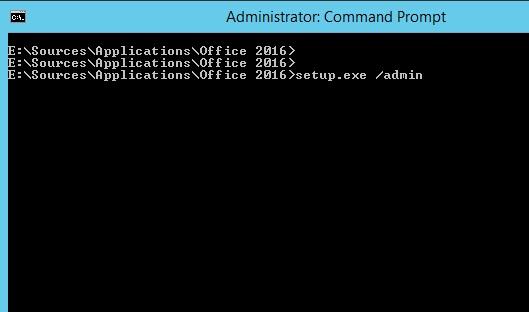
Программа установки Office 2016 запустится в особом режиме, в котором мы зададим настройки, которые должны быть использованы при разворачивании на компьютерах пользователей. На выходе программа создаст файл MSP, содержащий все указанные настройки, который нужно будет сохранить в каталог “.\Updates” дистрибутива Office.
Примечание. Имейте в виду, что файл MSP привязан к архитектуре продукта, т.е. для x86 и x64 редакций понадобятся собственные MSP файлы.
Мы создадим MSP файл, позволяющий установить Office в автоматическом режиме без необходимости взаимодействия с пользователем.
Выберите Create a new setup customization file for following product, отметьте нужную редакцию продукта и нажмите OK.
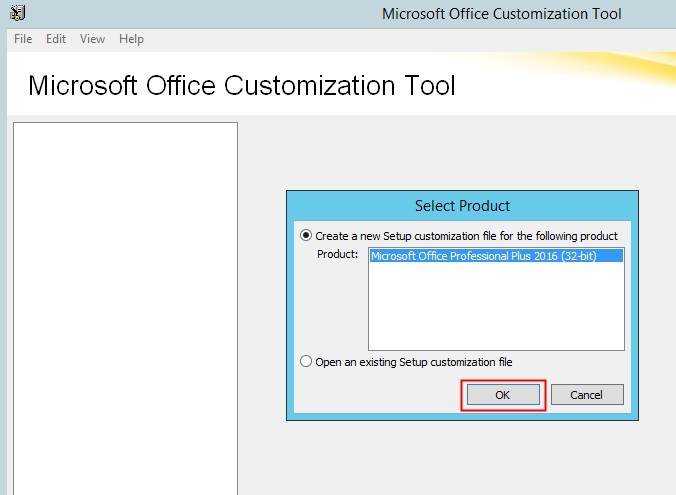
В разделе Install location and organization name укажите информацию об организации.
Затем в разделе Licensing and user interface, выберите опцию Use KMS client key (если у вас будет использоваться KMS сервер для активации Office 2016 или ADBA активация), либо вручную укажите MAK ключ, выбрав пункт Enter another product key.
Включите чекбокс в разделе I accept the terms in the license agreement, в разделе Display level укажите Basic, и выберите Suppress modal и No cancel. При данных настройках пользователь не должен вводить никакой лицензионной информации и подтверждать лицензионное соглашение.
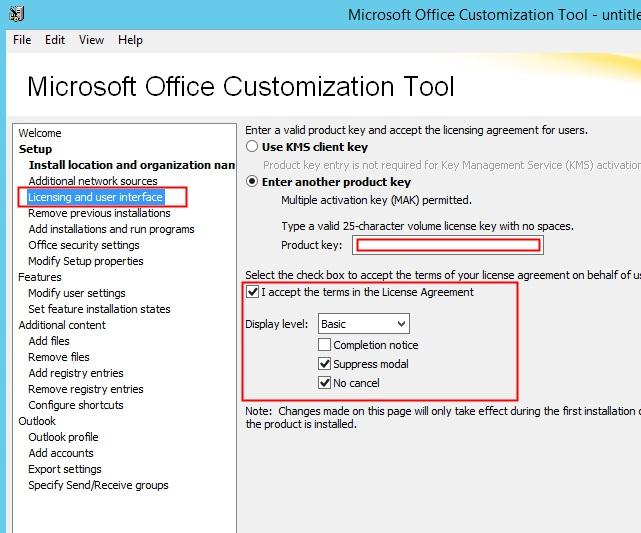
В разделе Modify Setup properties нажмите Add, и добавьте параметр с именем SETUP_REBOOT и значением Never.
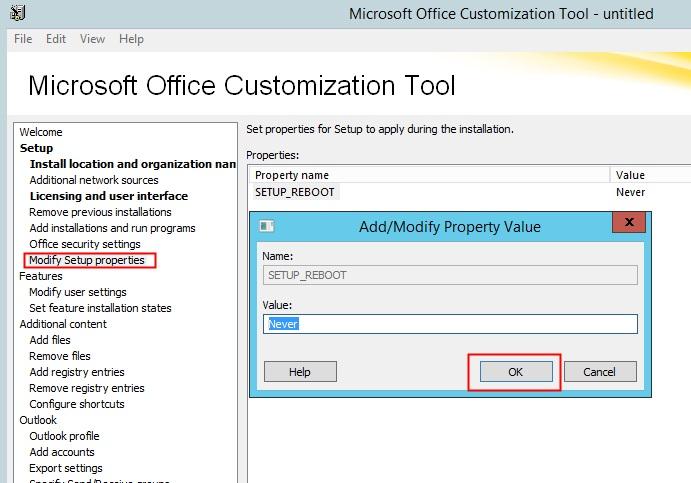
Отключим для пользователей мастер первоначальной настройки при первом запуске, изменив в разделе Modify user settings -> Microsoft Office 2016 -> Privacy— > Trust Center. Значение параметра Disable Opt-in Wizard on first run на Enabled.
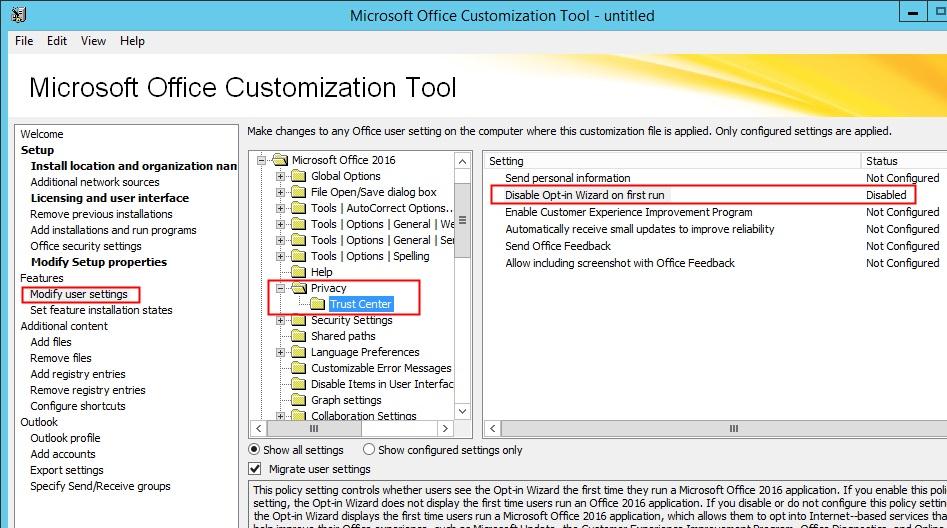
Сохраним полученные настройки (File -> Save As) в MSP файл в каталоге дистрибутива Updates. Установщик Office автоматически проверяет эту папу на наличие MSP файла, в случае его отсутствия запускается полная установка. Закройте утилиту OCT.
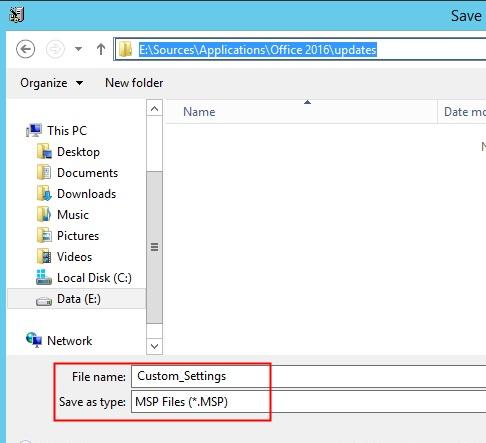
Следующий этап – создание SCCM приложения.
Откройте консоль SCCM и в разделе Software Library -> Application Management -> Applications создайте новое приложение (Create Application).
Выберите Automatically detect information и укажите UNC путь к файлу proplusww.msi
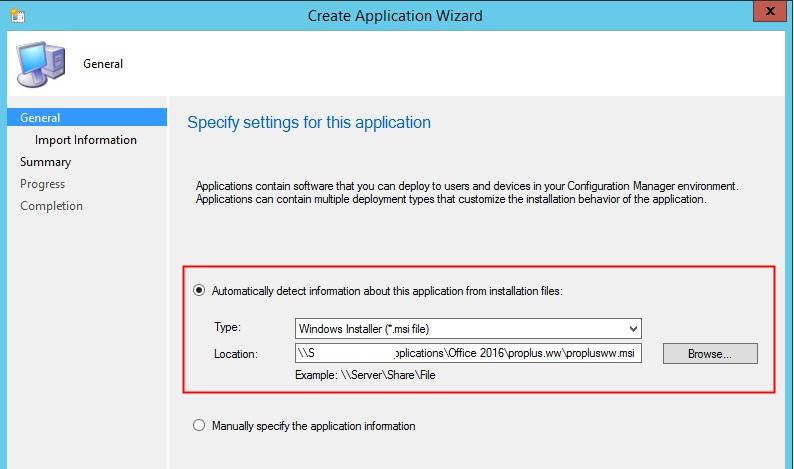
Приложение будет импортировано из файла msi. Нажмите Next.
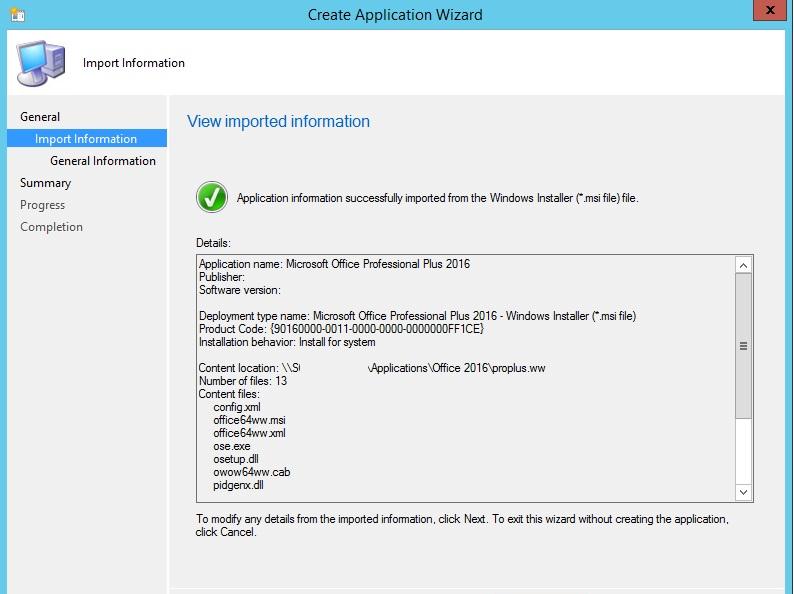
Укажем информацию о приложении. Строку установки оставим пока без изменнеий (по умолчанию, msiexec /i “proplusww.msi” /q ). В пункте Install behavior выберем Install for system.
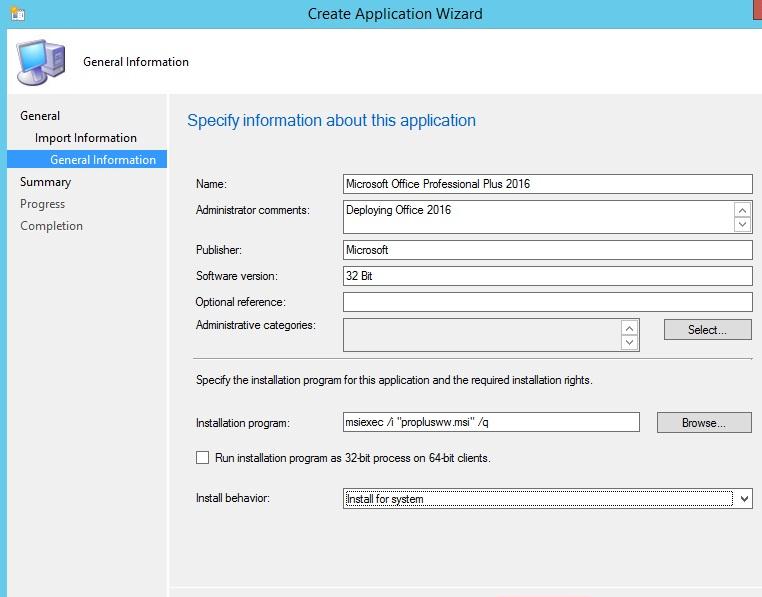
Закроем мастер создания приложения.
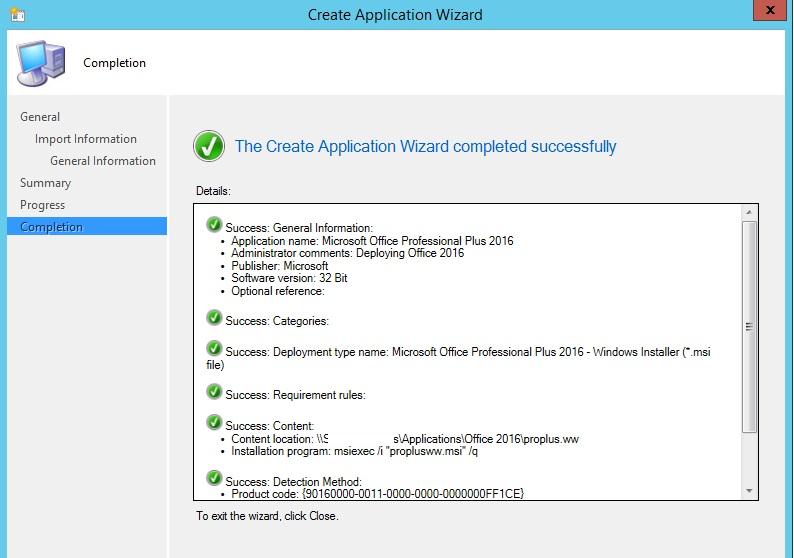
Откроем свойства созданного приложения, на вкладке Deployment Types выберите MSI файл и перейдите в режим редактирования (Edit). На вкладке Content укажите путь к каталогу с дистрибутивом Office 2016.
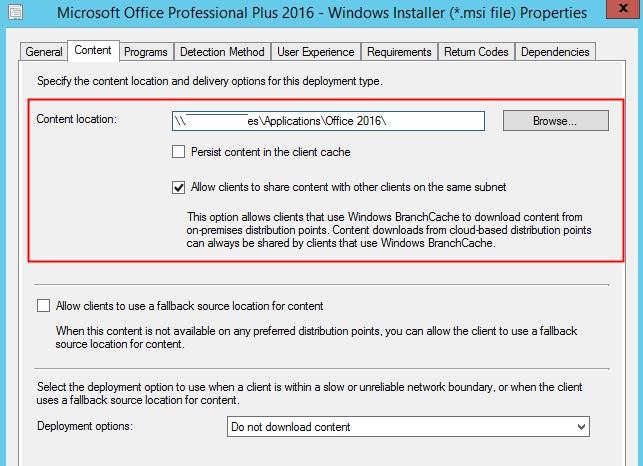
На вкладе Programs измените строку установки (Installation Program) на setup.exe. Сохраните изменения.
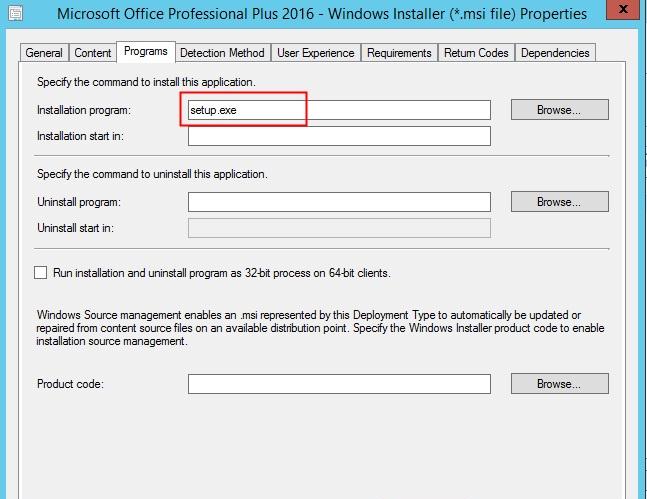
Осталось распространить приложение на нужные Distribution Point и опубликовать программу на коллекцию с компьютерами пользователей. В мастере Deploy Software Wizard укажем действие: Action – Install, Purpose — Available
На стороне пользователя через несколько минут новое приложение станет доступно в Software Center . Пользователь может в списке приложений выбрать Microsoft Office Professional Plus 2016 и запустить его установку, нажав Install Selected.
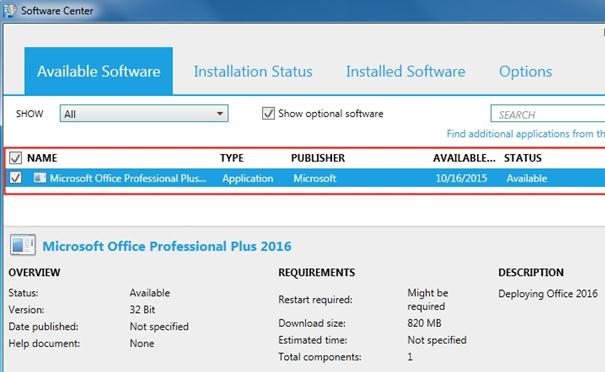
Подробный лог установки находится в файле %Windir%\CCM\Logs\Appenforce.log. По этому файлу можно следить за статусом установки.
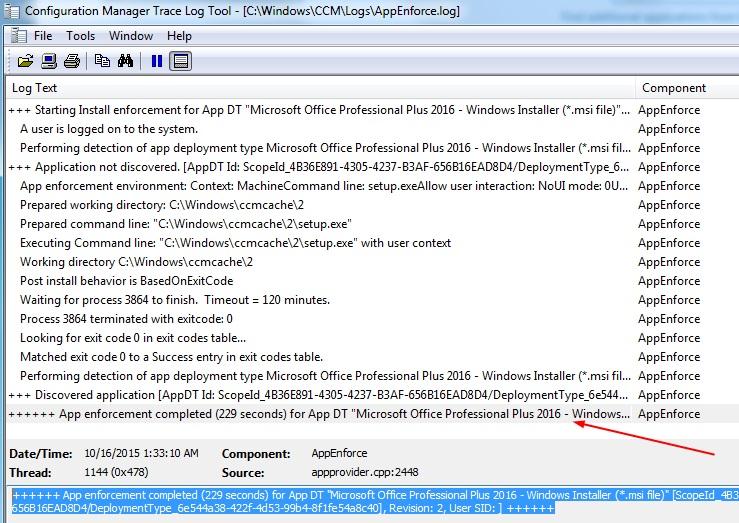
Приложение будет скачано на компьютер клиента и установлено. Как мы видим, статус установки изменился на Installed, значит Office 2016 установился корректно.
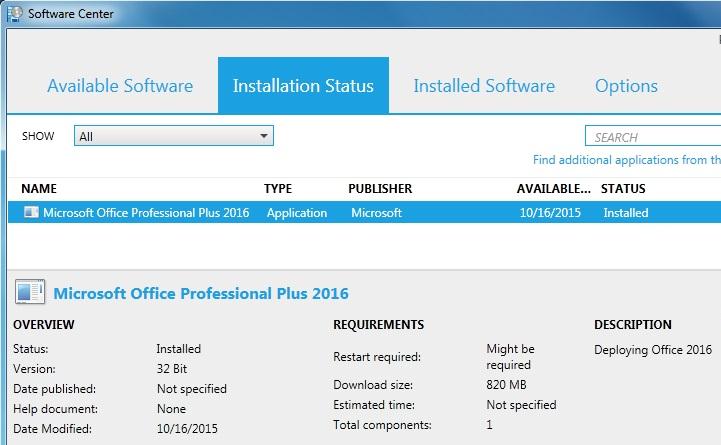
Для автоматической установки Office 2016 в тихом режиме на компьютеры определенной коллекции нужно создать отдельный Advertisement.
After installing Office 2016 on Windows Server 2012R2 with RDS services, trying to lunch one of the Office programs (example Excel), I received this error:
The program cant’ start because api-ms-win-crt-runtime-l1-1-0.dll is missing from your computer. Try reinstalling the program to fix this problem.
To solve the problem you need to install KB2999226 update.
But unfortunately on my server, not only this patch was missing but also some required dependencies (Windows Update show me no updates missing!)
One dependency is KB2919355, that have other dependencies…
Here the patches and the steps to solve the issue. The patches order is important:
- KB2919442: is a prerequisite for Windows Server 2012 R2 Update and should be installed before attempting to install KB2919355
- KB2919355: there are multiple files available for this download and you need to install it on this order:
- clearcompressionflag.exe
- KB2919355
- KB2932046
- KB2959977
- KB2937592
- KB2938439
- KB2934018
- KB2999226: This is the required update for solve the CRT dll error.
After that Office 2016 application run without error.
У нас уже есть действующий KMS сервер, развёртывание которого мы рассматривали ранее в заметке Windows Server 2012 R2 — Разворачиваем KMS для Windows и Office. Недавно стала доступна RTM версия пакета Microsoft Office 2016, и поэтому настало время для расширения нашего KMS сервера возможностью активации новой версии Office.
Загружаем пакет расширения KMS по ссылке Microsoft Office 2016 Volume License Pack и запускаем файл office2016volumelicensepack_4285-1000_en-us_x86.exe с правами Администратора на нашем KMS сервере. Будет запущен скрипт обновления файлов службы активации…

Поверх консольного окна выполнения скрипта откроется графическая утилита Volume Activation Tools установленная ранее в систему с активацией роли Volume Activation Services. С помощью этой утилиты мы установим и активируем KMS ключ для Office 2016. На шаге выбора типа активации выбираем KMS и указываем FQDN имя нашего сервера

Далее вводим имеющийся у нас KMS-ключ Office 2016, полученный с веб-узла Microsoft Volume Licensing Service Center (VLSC) и жмём кнопку Commit

Если ключ успешно установлен, нам сразу будет предложено выполнить его активацию…

По введённому ключу будет определён продукт, к которому он относится, и предложено два варианта активации. Выбираем активацию через интернет и жмём Commit (на время активации KMS серверу потребуется предоставить прямой доступ в интернет)

После успешной активации мы получим статусный экран с информацией об установленных KMS-ключах, где увидим, что в нашей службе управления ключами теперь присутствует ключ для активации Office 2016…

После этого, при необходимости, мы можем изменить заданные ранее параметры службы управления ключами, такие как, например порт (по умолчанию TCP 1688) или исключения для Windows Firewall.

Жмём Commit и подтверждаем запрос об обновлении текущей конфигурации KMS.
После этого служба Software Protection будет перезапущена с новой конфигурацией.
Закрываем утилиту Volume Activation Tools кнопкой Close, а затем останавливаем выполнение скрипта обновления данных KMS в открывшемся ранее диалоговом окне нажав Enter…

Теперь можем проверить состояние всех установленных нами KMS ключей командой:
cscript C:\windows\system32\slmgr.vbs /dlv all
Так как вывод результата работы скрипта slmgr.vbs может оказаться объёмным, используем вывод результата на консоль с помощью cscript
Для того, чтобы отдельно получить информацию только об установленном нами KMS-ключе для Office 2010 выполним скрипт с указанием конкретного SKU-ID (соответствующие идентификаторы можно было видеть ранее на финальном этапе работы утилиты Volume Activation Tools):
slmgr.vbs /dlv bfe7a195-4f8f-4f0b-a622-cf13c7d16864
…для Office 2013:
slmgr.vbs /dlv 2e28138a-847f-42bc-9752-61b03fff33cd
…для Office 2016:
slmgr.vbs /dlv 98ebfe73-2084-4c97-932c-c0cd1643bea7
…для Windows Server 2012 R2 (с учётом обновления для активации Windows 10) идентификатор в явном виде можно не указывать:
slmgr.vbs /dlv
Итак, наша служба активации обновлена и функционирует и теперь можно проверить KMS-клиента на предмет активации новой версии Office. Информацию о том, как вручную управлять процессом активации Office на клиенте, можно найти в заметке Устанавливаем Microsoft Office 2010 KMS Host. Чтобы запустить активацию немедленно выполним на клиентском компьютере:
cd /d "C:\Program Files (x86)\Microsoft Office\Office16"
cscript OSPP.VBS /act
В результате работы скрипта мы видим, что успешно произведена активация установленного на клиентском компьютере пакета Office 2016 Pro Plus, а также Visio 2016 Standard…

В графической оболочке любой из программ, входящих в состав Office 2016, например в Word перейдём в меню Файл > Учётная запись и убедимся в том, что изменился статус активации продукта…

In this article we will learn how to install Microsoft Office 2016 KMS host on Windows Server 2012R2. I’ve only tested this on Windows Server 2012 R2 however the same process should apply for Server 2016.
KMS activation is intended for Organisations which use Volume Licensing Agreements to license Microsoft products, if you are looking to activate a personal copy of Office 2016 or Office 365 Proplus this article does not apply to you.
Step 1
Sign into volume licensing service centre using your organisational credentials, browse to ‘office’ and find Office Professional Plus 2016 Key Management Service Host
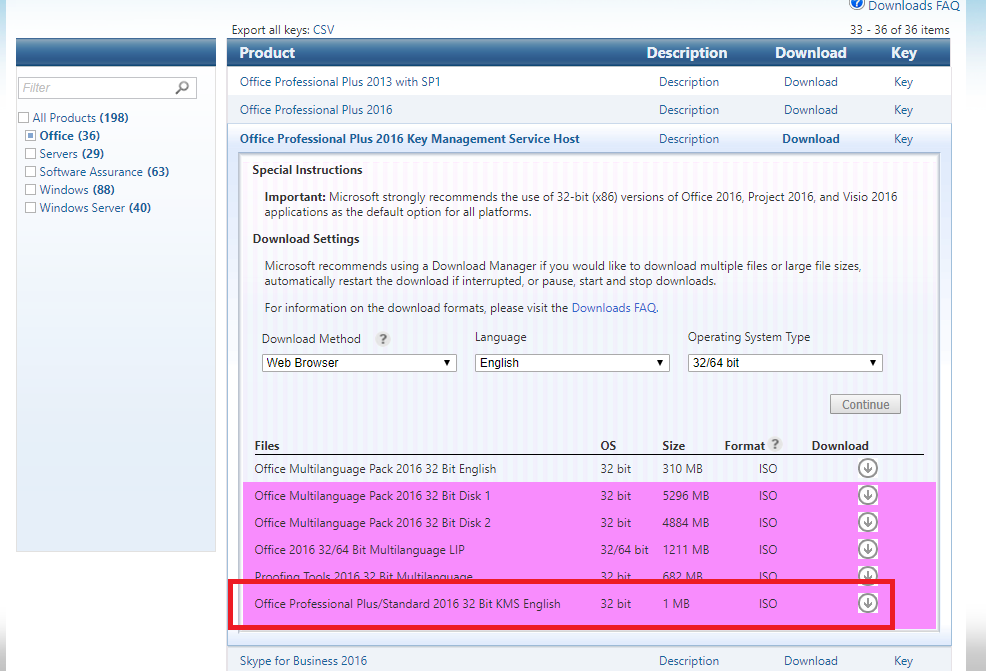
Here you want to download the “KMS English” iso which is 1mb in size.
Step 2
The next step is to mount the ISO file and copy the files to a location of your choice, for this example i have created a folder on desktop called “Office 2016 KMS Activation”
Step 3
The next step is to run an elevated command prompt and change directory to the install location you selected
cd C:\Users\%USERNAME%\Desktop\Office 2016 KMS Activation
Now run the following command
cscript kms_host.vbs
If successful you should start to see KMS installing, this process should take around 60 seconds
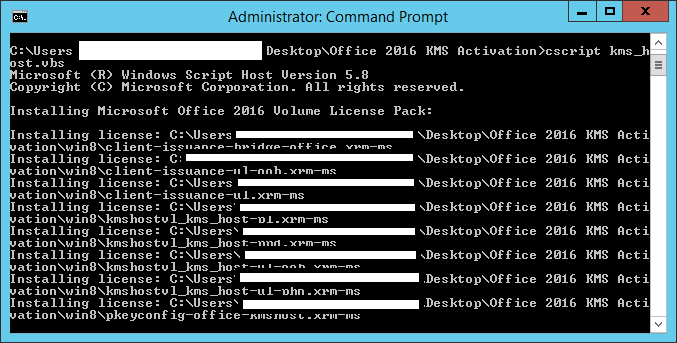
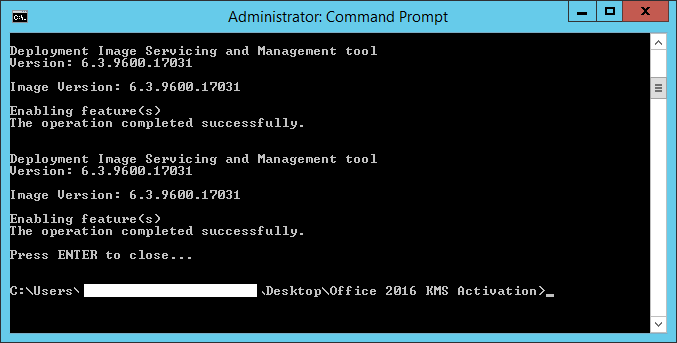
Step 4
You will now need to navigate to the start screen and run Volume Activation Tools, start the setup and choose Key Management Service (KMS) entering the PQDN name of the server you are working on, you can also choose browse and find the server in your AD Forest.
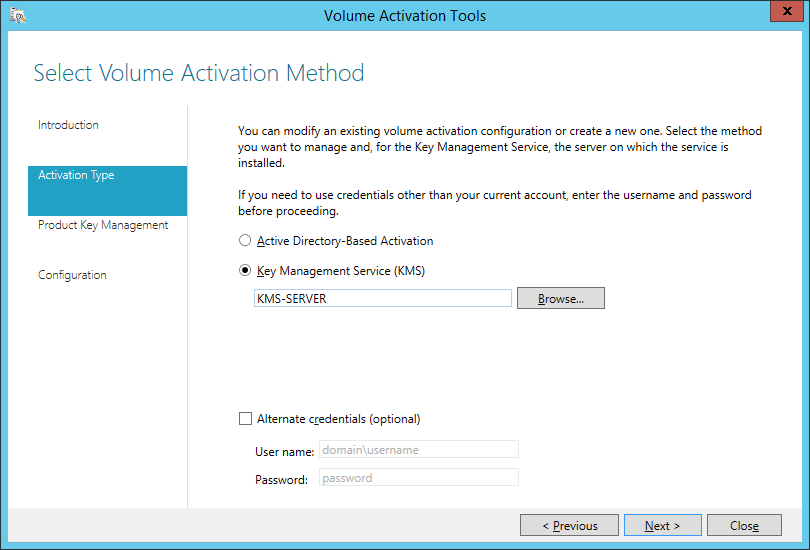
On the next screen you need to add your Office 2016 KMS Key.
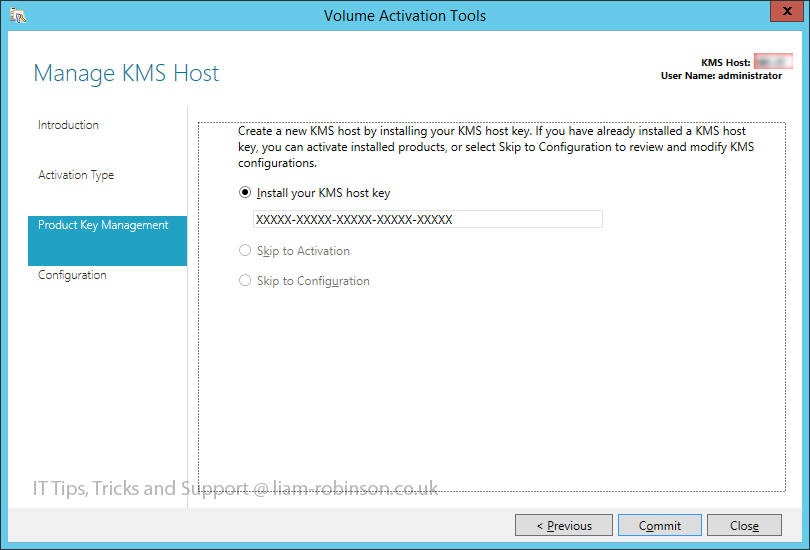
“I cant see Office 2016 KMS Key in Volume Licensing Service Centre”
Since Windows 10 and Office 2016 Microsoft have disabled KMS keys by default in an apparent “security move” (surely they should have removed MAK keys) so you’ll need to request KMS keys for Windows 10 and Office 2016 via your EES reseller or by calling Microsoft direct on 08009179016. The agent i spoke to was very helpful and had the KMS keys in my dashboard within a couple of minutes.
Proceed with the installation and activate Office 2016 Online
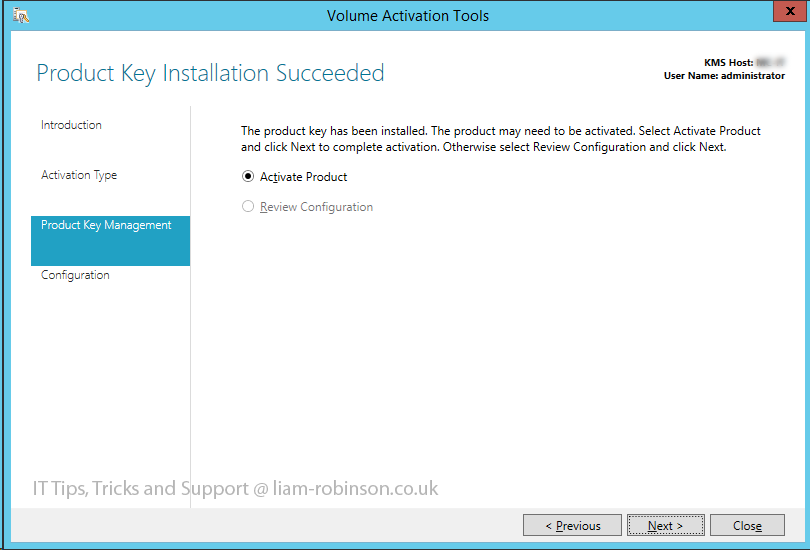
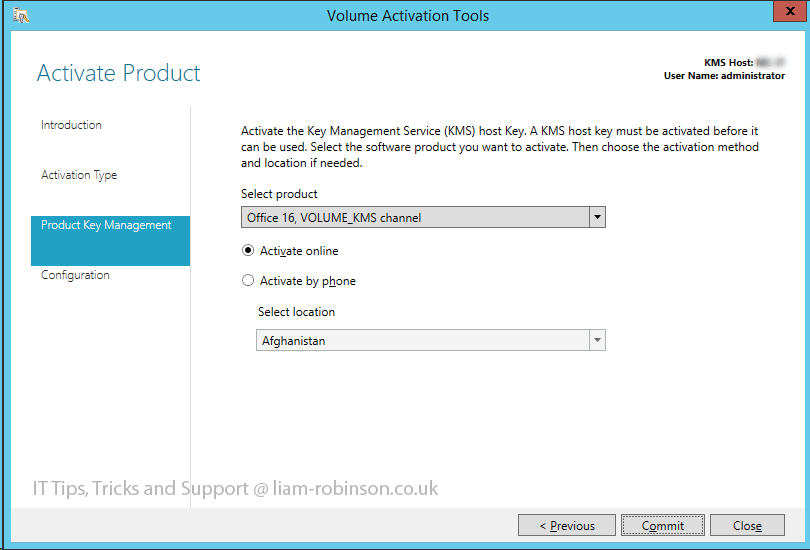
On the final step you can configure KMS options including TCP listening port (Default 1688) and Licence renewal interval (days). The default is set to renew the licence every six days, however i recommend using the maximum 30 days, especially in a school environment due to staff taking laptops/tablets home during the holidays.
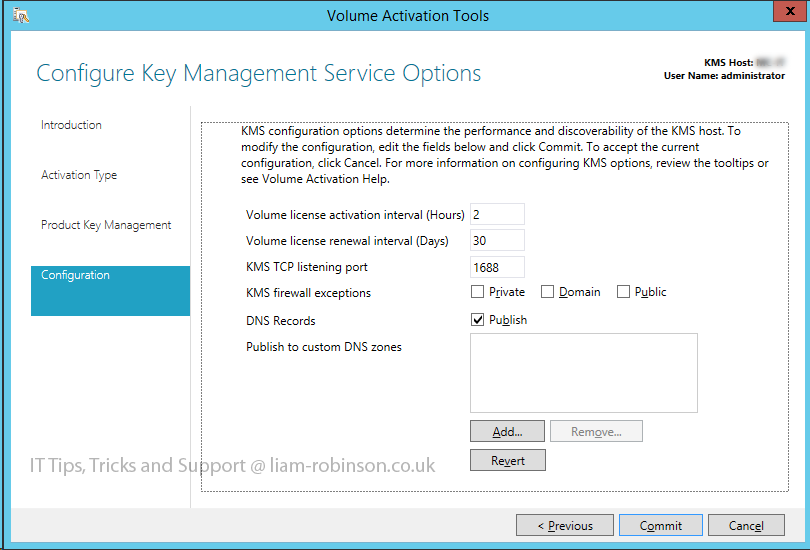
The main difference between 2013 and 2016 is that you no longer need to install a KMS Client Key on Office 2016 clients, volume licensing copies of Office come pre-installed with the KMS key meaning it should automatically look for the KMS Host.
Please remember KMS Host will not start activating licences until at least 5 clients have requested activation
#EdTech Network Manager, experienced in Microsoft 365, Server 2019, Intune, SCCM and anything inbetween.
Windows 10: Windows Server 2012 Can’t Install Office 2016
Discus and support Windows Server 2012 Can’t Install Office 2016 in Windows 10 Gaming to solve the problem; Hi,We have Windows Server 2012 64-bit that had Office 2016 64-bit installed in it; however, after it had some license activation error, we uninstalled…
Discussion in ‘Windows 10 Gaming’ started by Sonny Pei, Jul 13, 2022.
-
Windows Server 2012 Can’t Install Office 2016
Hi,We have Windows Server 2012 64-bit that had Office 2016 64-bit installed in it; however, after it had some license activation error, we uninstalled it and then when trying to install it, we got 2 errors:1. Error Code: 0-2031 170042. Error Code: 30201-44We tried the following too: 1. Did an Online Repair.2. Used Microsoft Support and Recovery Assistant for Office.3. Deleted Microsoft credentials from the Credentials Manager.4. Ran a Scan DiskNot sure; however, the server this is on is a cloud server that we are using and not a physical server from a company called Rack Space, which we are
-
Windows Server 2016 Upgrade
When updating from windows server 2012 R2 to server 2016, I’m not getting the step by step procedures where you can select keep file and apps and other steps. I just get the setup screen, which after couple of minutes it display a window to select what type of windows server you want to install.
Once selected it does a full install of windows server 2016, which re-images the C drive. Afterwards you have to re-install all your applications.
Any suggestions on why it doesn’t go through the step by step procedures.
Thank you,
Ron
-
Questions about Windows Server 2016 and 2012 R2
Hey guys, hopefully this is the right section to post my question in. I’m looking at helping out a friend who is working on a server solution for his small business (about 25 employees). He is currently looking at a Dell PowerEdge T430 server, and I am trying to come up with an alternative that doesn’t cost like $4000 USD. It seems that Windows Server 2016 charges by Cores and CALs? What are CALs? We’re looking to install it onto bare-metal, meaning it’s not running in a VM, windows server is going to be installed directly onto it. I was also looking at Windows Server 2012 R2 because it seems a lot cheaper and doesn’t do stupid shit like charging per core. Is Windows Server 2012 R2 still a decent option?
I think his main goal is to have people log onto the server as a domain and share files off of it, and save his archives to it. This was going to be my recommended build:
https://pcpartpicker.com/list/4q3YnnAgain, I’m trying to figure out about Windows Server 2016 vs 2012 R2 and what version of 2016 to get if he decides to go that route. For a raid card since I want to be running those two 6tb hitachi drives in raid 1, I figured something like this LSI card would suffice:
https://www.ebay.com/itm/LSI-9267-8…987173?hash=item21175e7565:gNIAAOSwAuZX5C28Any thoughts and suggestions? Really could use help with the OS side of things, I think that the hardware I selected is pretty good. I already have a HAF X case I’d just throw in for like $100, which will suffice for a case. Thanks for all your guys’ thoughts and suggestions.
Edit: Just to explain why I am so desperately trying to help him get away from Dell, I took a screenshot of the hard drive selection for the customizing Dell Server. They want $163.17 USD per 1TB 7.2K RPM Sata Drive, which is not just ridiculous but it’s highway robbery.
-
Windows Server 2012 Can’t Install Office 2016
Downgrade Windows server 2016 to 2012
How to get product key or license for Windows server 2012 by downgrading our Windows server 2016 standard single license?
Windows Server 2012 Can’t Install Office 2016
-
Windows Server 2012 Can’t Install Office 2016 — Similar Threads — Server 2012 Can’t
-
Upgrade windows server 2012 to windows server 2016
in Windows 10 Gaming
Upgrade windows server 2012 to windows server 2016: I am trying to upgrade Server 2012 to Server 2016, Keep Personal Files and Folders option is Disabled. I buy licence and tried to install iso file that they sent me and also download from Microsoft. Windows Server 2016 Microsoft Evaluation Center. language on running Windows… -
Upgrade windows server 2012 to windows server 2016
in Windows 10 Software and Apps
Upgrade windows server 2012 to windows server 2016: I am trying to upgrade Server 2012 to Server 2016, Keep Personal Files and Folders option is Disabled. I buy licence and tried to install iso file that they sent me and also download from Microsoft. Windows Server 2016 Microsoft Evaluation Center. language on running Windows… -
How to upgrade Windows Server 2012 to 2016
in Windows 10 Gaming
How to upgrade Windows Server 2012 to 2016: Hello. We have a 2012 server. We want to update it to 2016 server. We do have a legitimate key. I downloaded the Eval version of the website planning to add the key after to convert it, but it says we cannot do an in place upgrade because it is a different edition. I think… -
How to upgrade Windows Server 2012 to 2016
in Windows 10 Software and Apps
How to upgrade Windows Server 2012 to 2016: Hello. We have a 2012 server. We want to update it to 2016 server. We do have a legitimate key. I downloaded the Eval version of the website planning to add the key after to convert it, but it says we cannot do an in place upgrade because it is a different edition. I think… -
Windows Server 2012 Can’t Install Office 2016
in Windows 10 Software and Apps
Windows Server 2012 Can’t Install Office 2016: Hi,We have Windows Server 2012 64-bit that had Office 2016 64-bit installed in it; however, after it had some license activation error, we uninstalled it and then when trying to install it, we got 2 errors:1. Error Code: 0-2031 170042. Error Code: 30201-44We tried the… -
Windows Server 2012 Can’t Install Office 2016
in Windows 10 Installation and Upgrade
Windows Server 2012 Can’t Install Office 2016: Hi,We have Windows Server 2012 64-bit that had Office 2016 64-bit installed in it; however, after it had some license activation error, we uninstalled it and then when trying to install it, we got 2 errors:1. Error Code: 0-2031 170042. Error Code: 30201-44We tried the… -
Windows server 2016 or 2012 in VMware installed in Windows 10 home
in Windows 10 Software and Apps
Windows server 2016 or 2012 in VMware installed in Windows 10 home: Dears,My local machine have an windows 10 home OS installed . I am trying to install a windows server 2016 or 2012 within a VMware pro 15 , when begin installing , my local host machine will give a blue screen error and the whole machine is restarted , there is error code… -
Windows server 2016 or 2012 in VMware installed in Windows 10 home
in Windows 10 Installation and Upgrade
Windows server 2016 or 2012 in VMware installed in Windows 10 home: Dears,My local machine have an windows 10 home OS installed . I am trying to install a windows server 2016 or 2012 within a VMware pro 15 , when begin installing , my local host machine will give a blue screen error and the whole machine is restarted , there is error code… -
Windows server 2016 or 2012 in VMware installed in Windows 10 home
in Windows 10 Gaming
Windows server 2016 or 2012 in VMware installed in Windows 10 home: Dears,My local machine have an windows 10 home OS installed . I am trying to install a windows server 2016 or 2012 within a VMware pro 15 , when begin installing , my local host machine will give a blue screen error and the whole machine is restarted , there is error code…

