Казалось, что релиз Windows 12 очевиден, но эксперты полагают, что бизнес-модель Microsoft снова меняется
Windows 11 появилась в продаже ровно 3 года назад. Операционную систему никто не ждал, ведь Windows 10 должна была стать последней ОС в портфолио Microsoft. Представим себе ситуацию, что вы купили дом, который был выстроен с нуля прямо перед вашими глазами. Обычно подобные строения стоят не меньше 50 лет, но совершенно неожиданно застройщик заявил, что планирует снести ваш дом. В качестве компенсации вам предлагается перебраться в новое жилище, но только в том случае, если вы соответствуете строгим критериям элитного комплекса по соседству. Часть людей не против переехать, ведь за всё заплатит застройщик, но тут выясняется, что многие люди не соответствуют требованиям, поэтому должны оплатить полную стоимость новой квартиры. Примерно такая же ситуация сегодня наблюдается в мировом масштабе.

Microsoft заявила, что Windows 10 завершит жизненный цикл в октябре 2025, но заметная часть пользователей не сможет перейти на Windows 11, поскольку имеет слишком старые процессоры и материнские платы, без поддержки некоторых функций. Почему молчат крупные корпорации, остаётся только догадываться. Первоначально Windows 10 продавалась как вечная операционная система, обновления к которой будут приходить десятилетиями. Вот только теперь выясняется, что жизненный цикл этой операционной системы подошёл к концу, а перейти на Windows 11 могут не все. Предприятия решать данную проблему планируют при помощи платных обновлений безопасности, которые будут выходить ещё несколько лет, ну а у рядовых пользователей всё равно нет выбора. И вот здесь самое время вспомнить, что Windows 11 точно ну будет самой последней операционной системой, которую планирует выпустить Microsoft. Уже довольно долго ходят слухи о подготовке к релизу Windows 12, но пока точных данных на этот счёт нет.
Если верить авторам XDA, то Софтверный гигант снова изменил модель распространения обновлений для операционных систем. Первоначально Windows 11 презентовалась в качестве временной и должна завершить жизненный цикл осенью 2031 года. Вот только последние действия Microsoft свидетельствуют о том, что в ближайшие годы Windows 12 не будет. Сложно сказать, станет ли двенадцатая версия операционной системы сервисной, либо со временем будет принято решение о прекращении выхода для неё новых обновлений. Вопрос остаётся открытым, а значит даже руководство Софтверного гиганта ещё не определилось. Авторы XDA делают вывод, что в настоящее время в релизе Windows 12 нет никакого смысла, ведь все нужные изменения реализуются в рамках обновлений для Windows 11. Например, последний патч оказался настолько масштабным, что его можно сравнить по значимости с полноценной операционной системой. Если сравнивать с мобильным сегментом, то между актуальной версией Android 14 и Android 12 внесено меньше изменений, чем с выходом патча для Windows 11 за версией 24H2. Сегодня Microsoft делает вид, что ничего не произошло, но эксперты уверяют, что принцип работы многих компонентов кардинально изменился, а перед нами фактически новая операционная система.
Насколько такие выводы соответствуют реальности, сказать сложно. Причина в том, что для пользователей изменения не стали критичными. Значительных поломок пока не обнаружено, ну а это самая приятная новость, которую только можно было услышать. Эксперты обращают внимание на главные особенности Windows 12. Ранее инсайдеры писали, что она будет включать широкие возможности для работы с умными алгоритмами. Нечто подобное уже стало реальностью в Windows 11, ну а предварительные тестовые сборки 2025 года сулят ещё больше возможностей. Предполагается, что умным алгоритмам станет уделяться ещё большее значение, но существует проблема, на которую эксперты не обращают внимания. Если вспомнить недавний релиз смартфонов Apple серии iPhone 16, то следует заметить появление 8 Гб оперативной памяти во всех моделях. Это может свидетельствовать о том, что именно столько ОЗУ требуется для нормальной работы умных алгоритмов. Пока Windows 11 будет работать даже на компьютерах, имеющих как минимум 4 Гб оперативной памяти. Это может значить, что со временем требования к данной ОС станут выше, а использовать умные функции смогут только владельцы действительно мощных компьютеров. Некоторые эксперты полагают, что для стабильной интеграции ИИ в операционной системе в качестве базовой единицы потребуется иметь ПК, у которого в наличии не меньше 16 Гб оперативной памяти.
Авторы XDA полагают, что стратегия Microsoft всё равно выигрышна, ведь сегодня многие компании не только покупают операционную систему, но и полноценные сервисы для повседневной работы. На первый взгляд бесплатное обновление вредно для прибыли, но на самом деле появление новых функций и расширенный доступ к ИИ позволяет извлекать прибыль в ещё больших масштабах. Ну а владельцы старых ПК всё равно купят новое железо, а вместе с ним и Windows 11. Экосистема большинства компаний настолько сильно оптимизирована под сервисы Microsoft, что переход на альтернативное ПО грозит огромными финансовыми потерями. Можно сделать вывод, что какую бы бизнес-модель американская компания не выбрала, доходы всё равно будут поступать с завидной регулярностью. Потенциал ИИ ещё на раскрыт, ну а более глубокая интеграция умных алгоритмов в базовые системы Windows 11 сделает эту операционную систему действительно популярной и безальтернативной для огромного количества людей. На этом фоне успехи Linux кажутся несерьёзными. Не исключено, что и на этот раз Windows 11 предложит доступ к востребованным технологиям раньше, чем это сделают авторы альтернативных ОС. Если такое случится, то авторам Linux придётся ждать очередного подходящего случая, ну а пользователи всегда выбирают то, что проще, понятнее и не требует слишком большого количества усилий.
Telegram-канал @overclockers_news — теперь в новом формате. Подписывайся, чтобы быть в курсе всех новостей!
Время на прочтение1 мин
Количество просмотров42K
Windows 12 не выйдет в 2024 году, а следующей версией Windows станет Windows 11 24H2 под кодовым названием Hudson Valley, сообщила Microsoft. Корпорация уточнила, что тестировщики каналов Dev/Canary заметят новую версию Windows в настройках, Winver и других местах.

Windows 11 24H2, вероятно, станет крупнейшим обновлением функций искусственного интеллекта для операционной системы и будет иметь номер сборки в диапазоне 26xxx. Сведения об обновлении ОС будут отображаться в разделе «Параметры» > «Система» > «О программе» после установки сборки 26052 или более новой.
Новая версия Windows 11 будет частью ежегодного цикла обновлений функций, отметили в Microsoft. Последняя итерация ОС Microsoft будет иметь ежегодную периодичность обновлений функций, которые будут выходить во второй половине года.
В октябре прошлого года на презентации Snapdragon X компаний Qualcomm намекнула на релиз Windows 12 в 2024 году. Однако Microsoft решила продолжить развивать Windows 11.
Руководство корпорации заинтересовано в том, чтобы больше людей начали использовать Windows Copilot и другие функции искусственного интеллекта. Для достижения этих целей Microsoft планирует сосредоточиться на выпуске обновлений для Windows 11, вместо создания новой версии Windows, такой как Windows 12.
Компания не отменяла Windows 12, её релиз может состояться в 2025 году или позже. Источники Windows Latest поделились, что Microsoft также работает новой версией Windows, похожей на ChromeOS, чтобы конкурировать с Chromebook на рынке образовательных услуг.
use the arrow keys to navigate through the pivots and tab to focus on focusable content inside a pivot section
- Windows 10
- Windows 8.1
- Windows 7

Support for Windows 10 will end in October 2025
After October 14, 2025, Microsoft will no longer provide free software updates from Windows Update, technical assistance, or security fixes for Windows 10. Your PC will still work, but we recommend moving to Windows 11. Windows 11 offers a modern and efficient experience designed to meet current demands for heightened security.

More is possible with a new Windows 11 PC
Windows 10 support is ending on October 14, 2025. Windows 11 makes it easy to move your favorite files and apps over. Experience battery life3 that lasts, faster web browsing, and enhanced security.

It’s easy to move your stuff to a new PC
Windows Backup helps you save and transfer your files, photos, settings, apps, and log in credentials so you can instantly feel at home on your new computer.
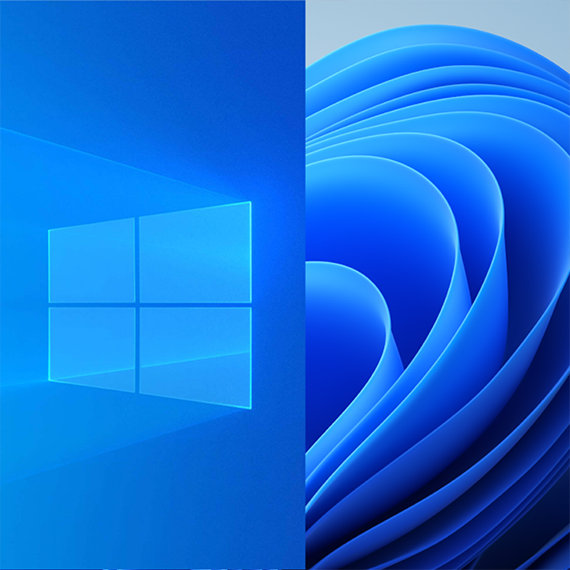
Compare Windows 10 & 11
See new Windows features and get help selecting the best PC for your needs.

Meet Windows 11
Learn how to use the new features of Windows 11 and see what makes it the best Windows yet.

How to shop for a laptop
Use our simple guide to start shopping for your new laptop.

It’s easy to move your stuff to a new PC
Windows Backup helps you save and transfer your files, photos, settings, apps, and log in credentials so you can instantly feel at home on your new computer.

It’s easy to move your stuff to a new PC
Windows Backup helps you save and transfer your files, photos, settings, apps, and log in credentials so you can instantly feel at home on your new computer.

Use these tools to shop
Get help finding a PC you love.
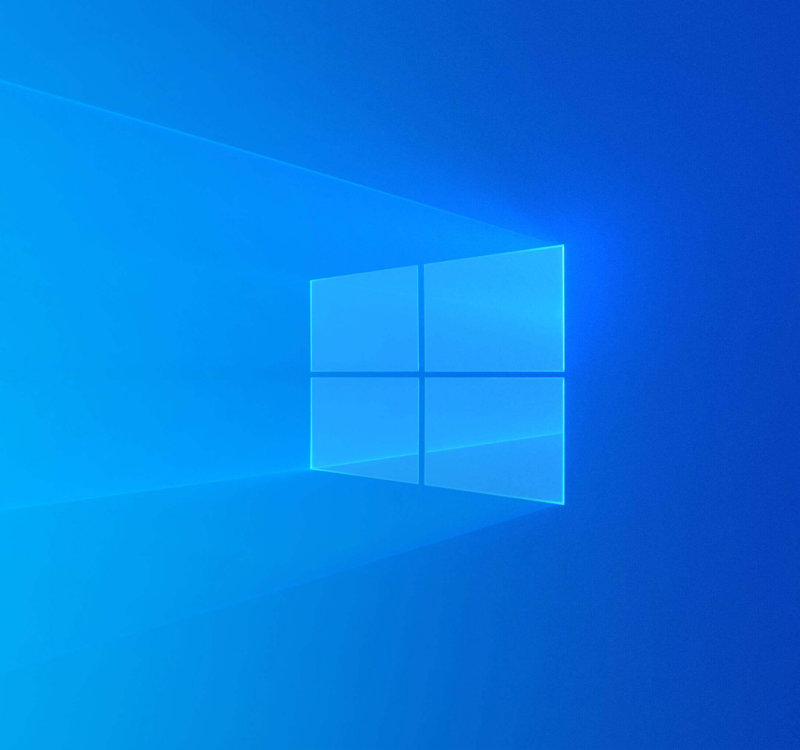
Keep your files safe with OneDrive
If you plan to keep using your Windows 10 PC, we understand. Though the end of support date for Windows 10 won’t occur until October 2025, we recommend keeping your files backed up and easily accessible across devices using OneDrive.
End of life and end of support are terms that refer to the end of technical support and security updates for Windows 10. After 10 years, this older version of Windows will no longer receive free software updates from Windows Update, technical assistance, or security fixes. For consumers, end of support means that Microsoft recommends updating to the latest version of Windows for the latest critical updates and support that can keep you secure online.
When you are ready to purchase a new Windows 11 PC, we encourage you to leverage trade-in and recycling programs available from many of our Windows ecosystem partners including numerous retailers and PC manufacturers.
If you have an eligible device, you can also take advantage of the Microsoft trade-in program to securely and responsibly recycle your PC—and get some extra cash. This resource can help you learn the trade-in value of your used device. You can also return and recycle your device responsibly with our end-of-life management and recycling initiatives.
As of October 14, 2025, PCs running Windows 10 will still function, but Microsoft will no longer provide the following:
- Technical support
- Feature updates
- Security updates or fixes
While your Windows 10 PC will continue to function, it will be at greater risk for viruses and malware when Windows 10 reaches end of support. We recommend you transition to a version of Windows that is still supported. If your existing device cannot run Windows 11, a new PC that can run Windows 11 makes for an easy transition and great experience.
No. Your PC will continue to work, but support for Windows 10 is discontinued. After October 14, 2025, your Windows 10 PC will no longer receive security updates and Microsoft will no longer be available to provide Windows 10 technical support.
Check if your PC meets the minimum requirements by opening Settings > Privacy and Security > Windows Update.
If your PC is able to upgrade from Windows 10 to 11, you should see an option in Windows Update to upgrade to Windows 11 for free.
If your PC is not able to upgrade to Windows 11 or if you want to replace it, you can move to Windows 11 by purchasing a new PC. Find a PC that is right for you here.
If you need more time before moving to a Copilot+ PC or other new Windows 11 device, a one-year Extended Security Updates (ESU) program for $30 USD will help protect your Windows 10 device. Enrollment for this program will open in 2025.
There are a couple of ways to get Windows 11:
Purchase a new PC with Windows 11: Windows 11 is the most current version of Windows. If you have an older PC, you can upgrade from Windows 10 to Windows 11 by buying a new PC. Hardware and software have improved a lot since Windows 10 was released, and today’s computers are faster, more powerful, and more secure.
Help me choose
Install Windows 11 on your current PC: Check to see if your current PC meets the minimum system requirements for Windows 11 by opening Settings > Privacy and Security > Windows Update. If your PC is able to upgrade, you should see an option in Windows Update to upgrade to Windows 11 for free.
The upgrade to Windows 11 from Windows 10 Home or Windows 10 Pro to the equivalent edition of Windows 11 is free (for example, Windows 10 Pro to Windows 11 Pro). Check to see if this is an option for you by opening Settings > Privacy and Security > Windows Update. If your PC meets the minimum system requirements and is able to upgrade, you should see an option in Windows Update to upgrade from Windows 10 to Windows 11.
For S mode users, the upgrade to Windows 11 from Windows 10 Home edition in S mode and Windows 10 Pro edition in S mode is free. If your PC meets the minimum system specifications, the Windows 10 Home edition in S mode can upgrade to the Windows 11 Home edition in S mode. If your Windows 10 PC is running the Pro edition in S mode, you will need to switch out of S mode to upgrade to Windows 11 Pro. Windows 11 Pro edition is not available in S mode. Learn more about S mode here.
If you need more time before moving to a Copilot+ PC or other new Windows 11 device, a one-year Extended Security Updates (ESU) program for $30 USD will help protect your Windows 10 device. Enrollment for this program will open in 2025.
ESU is a paid program that will entitle enrolled PCs to receive Critical and Important security updates after support for Windows 10 ends. The program will provide Critical and Important security updates but will not provide other types of updates or technical support.
We have a website designed to help you with a decision-making process for selecting a new PC.
Windows 11 is the most secure Windows ever built, with comprehensive end-to-end security that covers antivirus, firewall, internet protections, and more. This means more security features, dashboard displays, and ongoing updates to help safeguard against future threats–all built-in at no extra cost. To receive updates, internet access is required and service fees may apply. Read more about Windows security.
Windows 11 Home is the perfect operating system for personal and household use, while Windows 11 Pro offers all the familiar features of Windows 11 Home, plus additional features such as BitLocker, remote desktop, and domain join to support professionals. Compare versions of Windows 11.
Support for Microsoft 365 apps on Windows 10 will end on October 14, 2025, when Windows 10 reaches end of support. Although these applications will continue to run on Windows 10, we strongly recommend upgrading to Windows 11 to avoid performance and reliability issues with using those apps over time.
On October 14, 2025, support for non-subscription versions of Office will be affected in two ways:
- Support for Office 2016 and Office 2019 will end, across all operating systems.
- Office 2024 and Office 2021 (including Office LTSC versions) will continue to run on Windows 10 but will no longer be supported.
To maintain a supported configuration, we recommend that you upgrade your device to Windows 11 and consider subscribing to Microsoft 365. If you are running Office 2021, Office LTSC 2021, Office 2024, or Office LTSC 2024, you can also migrate that license to a new Windows 11 device. As you consider your options, please note that support for Office 2021 and Office LTSC 2021 will end one year later, in October 2026.
People find laptops more convenient than desktops because they are lighter in weight and more portable. If you buy a laptop, you can still connect it to a larger monitor, keyboard, and mouse so that your way of using it is similar to how you have used your Windows 10 desktop. Then, you can disconnect and use it as a laptop when you travel or if you want to work in a different setting. If you have CDs or DVDs you want to access, you can still plug in an external DVD drive, usually by plugging into a USB port on the laptop.
Windows 11 PCs are easier to use and have significant improvements in startup times and battery life3. Windows 11 also has a clean improved design with everything you need for your every day needs. With improved search functionality, it’s easier to search and find exactly what you need from both the Web and your PC. New smart features anticipate your needs to help you get things done in a fast, fun, and easy way. There are also security updates making it easier to stay safe. For more details, please visit Compare Windows versions.
Windows 11 is the newest version of Windows. Windows 10 will reach End of Support on Oct 14, 2025. For more details, please visit the End of Support page.
To see if your PC qualifies, go to Settings > Update & Security > Windows Update and select Check for updates if there is not already a notification that your PC can upgrade to Windows 11.
The answer depends on your specific needs. Many people find everything they need right on their new PC, but sometimes there is a need to add additional hardware to augment your experience. If you use CD-ROM software, with most modern PCs you’ll need an external CD-ROM. If you’re switching from a laptop to a desktop, you might need to purchase a monitor (and potentially a docking station). If you already own hardware that you want to continue to use, most software and accessories that worked with Windows 10 are expected to work with Windows 11. If you want to be sure, please check with your accessory manufacturer.
It’s free. But only Windows 10 PCs that are running Windows 10 20H1 or later and meet the minimum hardware requirements will be able to upgrade. You can check to see if you have the latest updates for Windows 10 in Settings > Update & Security > Windows Update. To determine if your device is eligible to upgrade to Windows 11, see Get Windows 11.
Get Microsoft news and updates
Subscribe to our newsletter to get the latest news, feature updates, how-to tips, deals and more for Windows and other Microsoft products.
Tips & tricks for Windows 11
Use our simple guide to make the most of Windows 11. From accessibility to personalization, shortcuts, and security, find the information you need.
Windows help & support
Get easy-to-follow information to help you install and update programs, connect to networks, troubleshoot issues, and more.
Срок прекращения поддержки Windows 10 назначен Microsoft на 14 октября 2025 года
Компания Microsoft прекратила официальную поддержку двух версий операционной системы Windows 11. Если на вашем компьютере все еще установлена 21H2 или 22H2, пришло время обновиться до чего-то более нового.

Если точнее, речь идёт о Windows 11 22H2 в изданиях Home и Pro, а также Windows 11 версии 21H2 в изданиях Enterprise, Education и IoT Enterprise. Для этих версий ОС Microsoft больше не будет выпускать обновлений безопасности.
Корпоративные клиенты могут перейти на Windows 11 версии 22H2 и получить ещё один год активной поддержки. Простые же пользователи будут постепенно переводиться с 22H2 на более современные версии ОС.
Проверить установленную версию ОС можно в настройках в разделе «О системе». Отметим, что дата окончания бесплатного обслуживания Windows 10 пока ещё далека — 14 октября 2025 года.
9 октября 2024 в 09:56
| Теги: Windows, Microsoft
| Источник: Neowin

Реклама. АО «ТаймВэб». erid: LjN8KEjLv
Ранее СМИ писали, что до конца года Microsoft, возможно, выпустит новую ОС Windows 12, однако корпорация отказалась от этих планов: в компании сообщили, что в 2024 году свет увидит только обновленная версия Windows 11 – 24H2, которая разрабатывается под названием Hudson Valley.
В обновленной версии пользователей ждут функции на основе нейросетей, более совершенный помощник Copilot, а также ChatGPT в Edge. В целом, большая часть нововведений касается именно внедрения ИИ. Также будет обновлен интерфейс раздела по работе с цветом: ОС сможет сама выбирать цветовые профили для программ, а пользователи – детально настраивать цвета для отдельных мониторов, калибровать оттенки в новой панели. А еще будут доступны новые опции для разработчиков.
В сообщении компании говорится, что Microsoft выпускает по одному глобальному обновлению ОС ежегодно, которое происходит во второй половине года, и версия Windows 11 24H2 станет частью данного цикла обновлений.
Изображение на обложке: Unsplash

Если человек настраивает сервер, это не новость; новость – если сервер настраивает человека.
Новый подкаст от Timeweb
