Недавно зашел на lrparts.ru а каталог запчастей не доступен, после поиска в интернете аналогов онлайн каталогов было принято решение установить Microcat на компьютер и забыть об этой проблеме =). Но все оказалось не так то просто, если Вы не являетесь владельцем 32х разрядной операционной системы. Переустанавливать систему только из за этого конечно же не хотелось, поэтому выбор пал на виртуальную машину.
Для тех кто захочет проделать этот процесс у себя на компьютере, что бы было проще постараюсь подробно описать этот процесс. Не только же жаловаться, да вопросы в блоге задавать =)
1. Процесс начинается с установки виртуальной машины. Скачиваем дистрибутив например с официального сайта www.virtualbox.org/. Запускаем установщик и как всегда при установке нажимаем далее, далее… При желание можете во время установки изменить место расположения программы.
2. После установки запускаем программу.

Видим вот такое окно. перед тем как начать устанавливать операционную систему нужно подготовиться =) создать виртуальный диск…
3. Нажимаем создать. В первом окне выбираем название ос (любое) и тип ос (win xp, vista, 7…), тип ос должен совпадать с операционной системой которую вы собираетесь устанавливать. Нажимаем далее
4. Выбираем колличество оперативной памяти… Желательно не меньше 1024. Далее
5. Создаем новый жесткий диск (галочку новый жесткий диск и галочку загрузочный диск). Далее.
6. Выбираем динамический тип жесткого диска и далее =)
7. Выбираем расположение жесткого диска и размер. Далее…
8. На этом первый этап настройки завершен. И вы видите подобное окно.
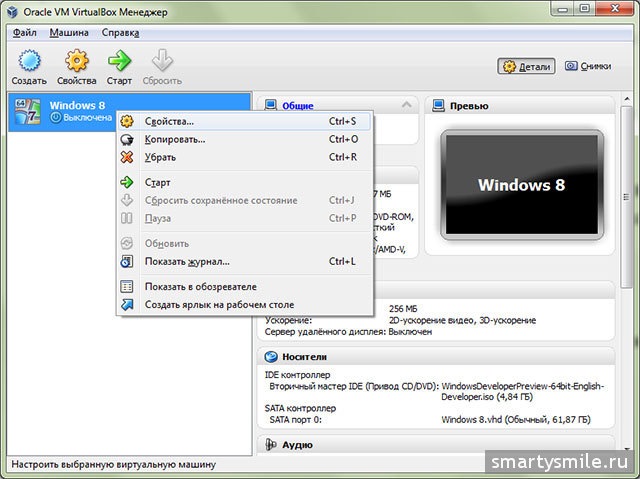
9. Теперь приготовьте установочный диск операционной системы которую решили ставить (обязательно 32х разрядную!) я предпочитаю для таких целей обычную Xp.
10. Не буду загружать подробностями настройки виртуальной машины, и так должно все работать =) Теперь выделяете созданую виртуальную машину и нажимаете запустить.
11. Перед Вами должен появится черный экран с надписью об ошибке. Все правильно. ОС то еще нету. Нажмите вверху на устройства -> Приводы оптических дисков. И укажите диск или образ с операционной системой.
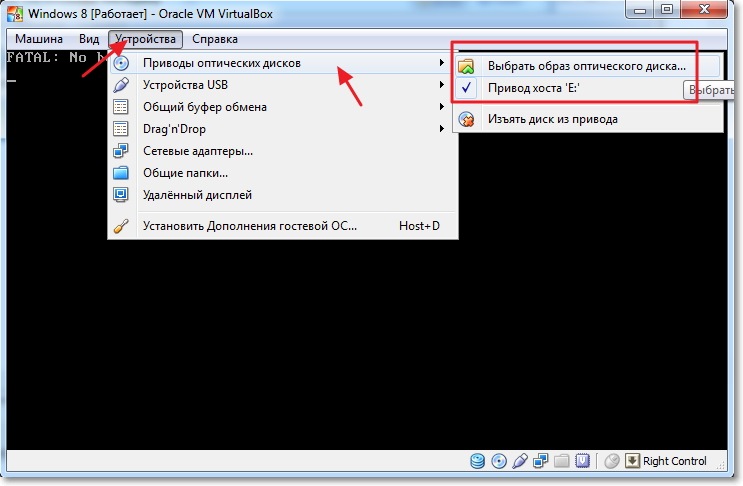
12. Этап установки ОС я не буду рассказывать. Тук все как всегда.
Можно еще скачать в интернете уже готовый диск с ОС для виртуал бокс. Инструкция по его установке обычно всегда прилагается =)
13. Ну Допустим что мы установили ОС на компьютер и первый раз запустили. Устанавливаем теперь спокойно Microcat и работаем. Где его взять я думаю все знают.
Теперь маленький нюанс. Microcat любит обращать внимание на дату. А по дефолту виртуальная машина синхронизируется с основной ОС и тут начинается проблема с запуском программы (если она не для этого года или месяца)
Заходим на основной ос в пуск и нажимаем Выполнить, пишем там cmd, открывается командная строка.
Переходим в каталог с виртуал бокс. Обычно это C:/Program Files/Oracl/VirtualBox/
Ниже на изображение приведен пример изменения каталога в командной строке. Сначала меняем диск потом папку на нем. Ниже пример изменения рабочей папки. И используемые команды.
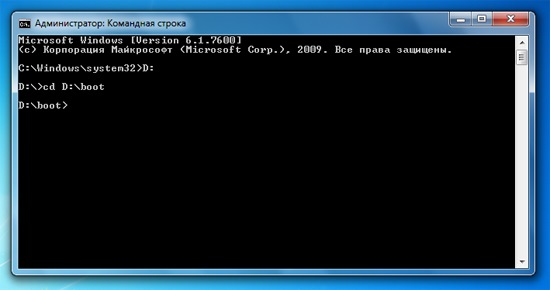
После изменения папки выполняем следующую команду
VBoxManage.exe setextradata ИМЯ ВАШЕЙ ВИРТУАЛЬНОЙ МАШИНЫ «VBoxInternal/Devices/VMMDev/0/Config/GetHostTimeDisabled» «0»:
Теперь время не синхронизировано и Вы можете его спокойно менять и работать с Microcat.
Проверить получилось ли Вы можете в самой виртуальной машине изменив время или прописав команду VBoxManage.exe getextradata (название вашей ОС, без скобок) enumerate
В полученном результате в последней строке должно быть следующее VBoxInternal/Devices/VMMDev/0/Config/GetHostTimeDisabled value 0 (ТУТ должен быть 0 а не 1)
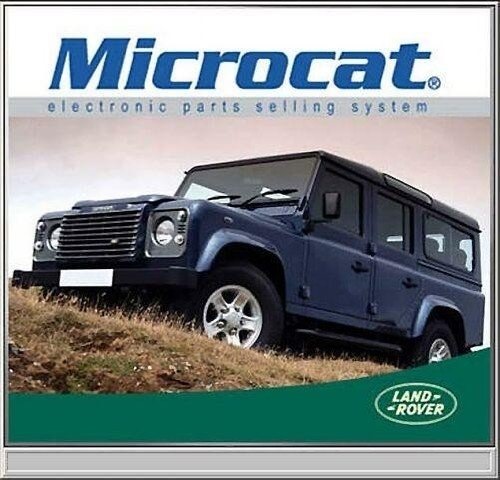
Не привык я писать такие большие посты да еще и в спешке, поэтому заранее извиняюсь за ошибки…
Microcat LandRover 64 bit: A Comprehensive Review and Comparison with Other Software
Are you looking for the best software to diagnose, repair, and maintain your Land Rover vehicle? If so, you might have heard of Microcat LandRover 64 bit, a software that claims to be the most advanced and comprehensive solution for Land Rover owners and enthusiasts. But is it really worth it? How does it compare with other software in the market? In this article, we will review Microcat LandRover 64 bit and see how it stacks up against its competitors.
Microcat LandRover 64 bit
Download Zip: https://byltly.com/2tMOB5
What is Microcat LandRover 64 bit?
Microcat LandRover 64 bit is a software that allows you to access and update the electronic parts catalog of your Land Rover vehicle. It covers all models and years of Land Rover vehicles, from the classic Defender to the latest Range Rover. With Microcat LandRover 64 bit, you can easily find the right part for your vehicle, check its availability and price, and order it online. You can also view detailed diagrams and illustrations of each part, as well as technical specifications and service bulletins.
But Microcat LandRover 64 bit is more than just a parts catalog. It is also a powerful diagnostic and repair tool that lets you communicate with your vehicle’s ECU (Engine Control Unit) and other electronic modules. You can read and clear fault codes, perform tests and calibrations, update your vehicle’s software and firmware, customize your vehicle’s settings and features, access live data and monitor your vehicle’s performance, and much more.
How to Get Microcat LandRover 64 bit?
To get Microcat LandRover 64 bit, you need to have a Windows PC (Windows 7 or higher) with a DVD drive and an internet connection. You also need to have a valid subscription to the Microcat service. You can purchase a subscription from the official website of Microcat or from an authorized dealer.
Once you have the subscription, you will receive a DVD with the software. You can then install it on your PC by following these steps:
-
Insert the DVD into your DVD drive and run the setup.exe file.
-
Follow the instructions on the screen and accept the terms and conditions.
-
Enter your subscription details and activate your software.
-
Wait for the installation to complete and restart your PC.
-
Launch Microcat LandRover 64 bit from your desktop or start menu.
To use Microcat LandRover 64 bit, you need to connect your PC to your Land Rover vehicle using a compatible diagnostic tool. You can use any OBD-II scanner or a dedicated Land Rover interface such as the IIDTool or the Nanocom. Once you have connected your PC to your vehicle, you can open Microcat LandRover 64 bit and select your vehicle model and year. You can then browse through the parts catalog, search for specific parts, view diagrams and information, and order parts online. You can also access the diagnostic and repair functions by clicking on the appropriate buttons.
What are the Benefits of Using Microcat LandRover 64 bit?
Using Microcat LandRover 64 bit has many benefits for Land Rover owners and enthusiasts. Some of them are:
-
You can save time and money by finding and ordering the right parts for your vehicle online.
-
You can avoid mistakes and errors by viewing accurate and updated information about each part.
-
You can enhance your vehicle’s performance and reliability by diagnosing and fixing any problems or faults in your vehicle’s systems.
-
You can extend your vehicle’s lifespan by performing routine maintenance tasks and updating your vehicle’s software and firmware.
-
You can personalize your vehicle’s settings and features to suit your preferences and needs.
-
You can enjoy your vehicle’s full potential by accessing live data and monitoring your vehicle’s performance.
Microcat LandRover 64 bit is designed to work seamlessly with your vehicle’s ECU (Engine Control Unit) and other electronic modules. It can communicate with all the sensors and actuators in your vehicle and display their status and values. It can also read and clear fault codes, perform tests and calibrations, program new components, etc. With Microcat LandRover 64 bit, you can take full control of your vehicle and keep it in top condition.
How does Microcat LandRover 64 bit Compare with Other Software?
There are other software in the market that claim to offer similar or better features than Microcat LandRover 64 bit. Some of them are:
-
Rave: This is the official workshop manual for Land Rover vehicles. It contains detailed instructions and diagrams for repairing and maintaining your vehicle. However, it does not have a parts catalog or a diagnostic tool. You need to use a separate software for those functions.
-
Autologic: This is a diagnostic tool that supports Land Rover and other brands. It can perform most of the functions that Microcat LandRover 64 bit can, such as reading and clearing fault codes, performing tests and calibrations, updating software and firmware, etc. However, it does not have a parts catalog or a live data function. You need to use a separate software for those functions.
-
TOPIx: This is the official online service portal for Land Rover vehicles. It contains the latest information and updates for your vehicle, such as service bulletins, recalls, warranty information, etc. It also has a parts catalog and a diagnostic tool. However, it requires an internet connection and a subscription fee to access. It also does not have a live data function.
As you can see, none of these software can match the features and benefits of Microcat LandRover 64 bit. Microcat LandRover 64 bit is the only software that combines a parts catalog, a diagnostic tool, and a live data function in one package. It also works offline and does not require an internet connection or a subscription fee to use. It is the most complete and comprehensive software for Land Rover vehicles.
What are the Drawbacks of Using Microcat LandRover 64 bit?
While Microcat LandRover 64 bit is a great software for Land Rover vehicles, it is not perfect. It has some drawbacks that you should be aware of before using it. Some of them are:
-
You need to have a Windows PC with a DVD drive and an internet connection to install and activate the software. You cannot use it on other devices such as Macs, tablets, or smartphones.
-
You need to have a compatible diagnostic tool to connect your PC to your vehicle. You cannot use any OBD-II scanner or a generic interface. You need to buy a dedicated Land Rover interface such as the IIDTool or the Nanocom.
-
You need to have some technical knowledge and skills to use the software properly. You need to know how to install and update the software, how to connect your PC to your vehicle, how to select your vehicle model and year, how to navigate through the parts catalog and the diagnostic functions, etc.
-
You need to be careful when using the software as it can affect your vehicle’s systems and settings. You need to follow the instructions and warnings on the screen and in the manual. You need to backup your vehicle’s data before making any changes. You need to avoid making any unauthorized or illegal modifications that can void your warranty or violate the law.
These drawbacks are not major issues for most users, but they are still worth considering before using Microcat LandRover 64 bit. If you are not comfortable or confident with using the software, you can always seek professional help from a qualified mechanic or technician.
How to Get the Best Out of Microcat LandRover 64 bit?
Microcat LandRover 64 bit is a powerful and versatile software that can help you get the best out of your Land Rover vehicle. However, to get the most out of it, you need to use it properly and wisely. Here are some tips and tricks that can help you do that:
-
Keep your software updated. Microcat LandRover 64 bit is constantly updated with new information and features. You can check for updates online or on the DVD. You can also subscribe to the Microcat newsletter to get notified of any updates.
-
Use the software regularly. Microcat LandRover 64 bit can help you prevent and solve many problems in your vehicle. You can use it to check your vehicle’s condition, perform routine maintenance tasks, diagnose and fix any faults, etc. You can also use it to monitor your vehicle’s performance and optimize its settings and features.
-
Learn from the software. Microcat LandRover 64 bit can teach you a lot about your vehicle. You can use it to learn about each part and system in your vehicle, how they work, what they do, etc. You can also use it to learn how to repair and maintain your vehicle yourself, saving you time and money.
-
Share your experience with others. Microcat LandRover 64 bit can help you connect with other Land Rover owners and enthusiasts. You can use it to share your vehicle’s data, settings, features, etc. with others. You can also use it to get feedback, advice, tips, etc. from others.
By following these tips and tricks, you can get the best out of Microcat LandRover 64 bit and enjoy your Land Rover vehicle more.
Where to Find More Information and Support for Microcat LandRover 64 bit?
If you have any questions or issues with Microcat LandRover 64 bit, you can find more information and support from various sources. Some of them are:
-
The manual. Microcat LandRover 64 bit comes with a detailed and comprehensive manual that covers everything you need to know about the software. You can find it on the DVD or online. You can also download it as a PDF file.
-
The website. Microcat LandRover 64 bit has an official website that contains useful information and resources for the software. You can find the latest news and updates, FAQs, tutorials, videos, etc. You can also contact the customer service team via email or phone.
-
The forum. Microcat LandRover 64 bit has an active and friendly online community of users and experts. You can join the forum and interact with other users and experts. You can ask questions, share your experience, give feedback, etc.
-
The dealer. Microcat LandRover 64 bit is sold and supported by authorized dealers around the world. You can find a dealer near you on the website or on the DVD. You can contact them for any technical or sales inquiries.
By using these sources, you can find more information and support for Microcat LandRover 64 bit and get the most out of it.
Conclusion
Microcat LandRover 64 bit is a software that offers a complete and comprehensive solution for Land Rover owners and enthusiasts. It allows you to access and update the electronic parts catalog of your Land Rover vehicle, as well as diagnose and repair any problems or faults in your vehicle’s systems. It also lets you access live data and monitor your vehicle’s performance, as well as customize your vehicle’s settings and features. It is the only software that combines a parts catalog, a diagnostic tool, and a live data function in one package.
Microcat LandRover 64 bit is easy to install and use, and works offline and online. It is constantly updated with new information and features, and supports all models and years of Land Rover vehicles. It is also compatible with various diagnostic tools and interfaces. It is the most advanced and comprehensive software for Land Rover vehicles.
If you are looking for the best software to diagnose, repair, and maintain your Land Rover vehicle, you should definitely consider Microcat LandRover 64 bit. It will help you save time and money, avoid mistakes and errors, enhance your vehicle’s performance and reliability, extend your vehicle’s lifespan, personalize your vehicle’s settings and features, enjoy your vehicle’s full potential, and much more.
Microcat LandRover 64 bit is the ultimate software for Land Rover enthusiasts. Try it today and see for yourself! d282676c82
https://www.crudecartel.org/group/crude-cartel-calcio/discussion/3ec81277-67cb-4791-b9c8-f984bfe96fa3
https://www.alexanderaperture.com/group/my-site-group/discussion/b8afbf36-24a5-4521-98a5-fd2dc822375b
https://www.runwithsarah.com/group/run-with-sarah-group/discussion/6044809b-7d9d-4548-b59e-e0f0d2a0c5cd
https://www.howtostaff.com/group/how-to-staff-group/discussion/d7bc6529-4afb-46c3-9a8e-1c50b482299e
https://www.stylishstudy.com/group/most-successful-year/discussion/2062e72d-7286-42e3-a139-ca6b30f80371
Posts: 1,249
Threads: 1,246
Thanks Received: 99 in 84 posts
Thanks Given: 0
Joined: Dec 2014
Reputation:
1,218
16-12-2014, 19:32
Microcat Land Rover [12.2014] Multilanguage
Win | 1.27 GB
This is the official manual used in interactive workshops to mark the house where you can see almost all parts of the car with their references and drawings included in parts.
Microcat is the world leader in parts selling system technology. It is the most advanced interpretation system of its type, and it is specifically organised to improve productivity in after sales parts transactions. The productivity and performance gains delivered by Microcat helps increase sales, reduce costs, improve personnel job satisfaction, and enhance customer satisfaction.
Homepage —
Code:
http://www.microcat.ifmsystems.com
Requirements:
— O.S.: Windows XP; Windows Vista; Windows 7; Windows 8
— CPU: Pentium/Athlon 1.8 GHz or higher
— RAM: 256 MB of system memory
— Hard Drive: 5 GB of available space
— DVD-ROM
microcat not found an authorised dongle ,help
Posts: 1
Threads: 0
Thanks Received: 0 in 0 posts
Thanks Given: 0
Joined: Aug 2015
Reputation:
0
hi every one i need microcat land rover catalogue any one have please share with me
Posts: 5
Threads: 0
Thanks Received: 0 in 0 posts
Thanks Given: 0
Joined: Mar 2016
Reputation:
1
Posts: 2,415
Threads: 32
Thanks Received: 613 in 127 posts
Thanks Given: 195
Joined: Dec 2015
Reputation:
7,326
Posts: 5
Threads: 0
Thanks Received: 0 in 0 posts
Thanks Given: 0
Joined: Mar 2016
Reputation:
1
Posts: 5
Threads: 0
Thanks Received: 0 in 0 posts
Thanks Given: 0
Joined: Mar 2016
Reputation:
1
I think I am too late , after the installation and copy the patches comes the message » the version is out of date , please install current version «
but version 2014 is the latest version offline . Correct?
couldnt get this working not matter what i tried, requesting assistance anybody can get me land rover microcat please
JLR Pathfinder (с онлайн-обновлениями) — 155 $
Pathfinder — это совершенно новая диагностическая система, специально разработанная и выпущенная для следующих автомобилей.
Land Rover:
Range Rover L405 (17MY), Range Rover Sport L494 (17MY), New Discovery L462 (17MY)
Jaguar:
F-TYPE X152 (18MY), F-PACE X761 (18MY), XE X760 (18MY), XF X260 (18MY)
Эти автомобили были разработаны для связи с использованием новых высокоскоростных протоколов связи. Это позволяет ускорить загрузку программного обеспечения, программирование и обмен данными, что ускоряет его использование и экономит драгоценное время. Эти автомобили могут связываться только с совершенно новым диагностическим программным обеспечением Pathfinder, используя новый модуль интерфейса связи автомобиля (VCI) диагностики через Интернет-протокол (DoIP), который соответствует новому протоколу связи.
Jaguar Land Rover JLR IDS SDD (с файлами калибровок) — 85 $
Jaguar Land Rover JLR IDS SDD (без файлов калибровки) — 45 $
JLR SDD — инструмент для простой настройки VAS5054, VAS6154, Ford VCM — 20 $
Официальное программное обеспечение для диагностики и ремонта автомобилей Jaguar, Land Rover. Диагностика на основе симптомов (SDD) не поддерживает связь с этими автомобилями 2017 модельного года.
Jaguar EPC 2018 — $59
Jaguar EPC 2013 — $39
Каталог запасных частей для легендарных английских брендов Jaguar: Daimler Limousine Jaguar S-Type Jaguar X-Type Jaguar XJ6 и XJ12 (XJ40) Jaguar XK8 Coupe / Conv. Седан Series III Новый модельный ряд XJ XJ Series XJS Sports Coupe / Conv.
Land Rover Microcat — $35
Каталог автозапчастей Land Rover Microcat содержит информацию о запасных частях легендарных брендов Land Rover и Range Rover, которые когда-то принадлежали Rover Group.
JLR Seed Code Calculator — $159
JLR CCF Editor — $330
Это приложение позволяет загружать CCF автомобиля по номеру VIN в файлах конфигурации «как есть» и «как есть» для всех моделей, охватываемых SDD и Pathfinder. Затем полное редактирование файлов конфигурации автомобиля для всех автомобилей Jaguar Land Rover, выпущенных примерно с 2006 по 2008 год в зависимости от модели до настоящего времени, для всех автомобилей, использующих программное обеспечение SDD или Pathfinder.
Приложение поддерживает зашифрованные SOAP файлы *VBF, которые иногда появляются из JLR. CCF похожих поколений можно сравнивать с помощью улучшенной функции сравнения, которая теперь позволяет открывать ZIP-файлы, содержащие CCF.
Land Rover 2002-2019 Full Service Manual, Wiring Diagrams — $355
Land Rover 2002-2018 Full Service Manual, Wiring Diagrams — $249
Для каких автомобилей: Ranger Rover Landrover, Defender Discovery, Ranger Rover Sport, Freelander, Evogue, Velar
Jaguar XE 2017 Workshop Manual & Electrical Wiring Diagrams — $115
Land Rover, Jaguar 1986-2015 Electrical Guides — $55
Что внутри: электрические руководства, технические руководства, книги со спецификациями транспортных средств, ремонт проводов
JLR CCF Editor 4.8 — $199
Особенности: Чтение VBF, поиск по ключевому слову Читать заголовок Сравнить файлы VBF Перевод, Efg Общий код
Нужна помощь? Пишите в личку.
Форум
MICROCAT (On-line)
On-line каталог запчастей и аксессуаров на автомобили Land Rover, с ценами. Размещен на сайте компании LRPARTS. В правом верхнем углу реализован подбор запчастей по оригинальному номеру (указывается номер или артикул детали), в середине страницы ссылка на каталог MICROCAT на русском и английском языке (с ценами от LRPARTS).
ССЫЛКИ:
http://lrparts.ru/
http://lrcat.com/
MICROCAT (скачать)
Каталог Land Rover Microcat 02.2013 (версия февраля 2013 года), можно скачать на свой ПК на сайте RUTRACKER. Данная версия каталога Microcat Land Rover содержит каталог деталей для всех моделей Land Rover (1986 — 2013 гг).
ССЫЛКИ ДЛЯ СКАЧИВАНИЯ:
http://rutracker.org/forum/viewtopic.php?t=3198334
Чтобы оставить ответ, необходимо зарегистрироваться
Вы должны быть зарегистрированы, чтобы иметь возможность оставить ответ. Водите, используя форму входа или зарегистрируйтесь, если вы впервые на сайте. Зарегистрируйтесь здесь »
