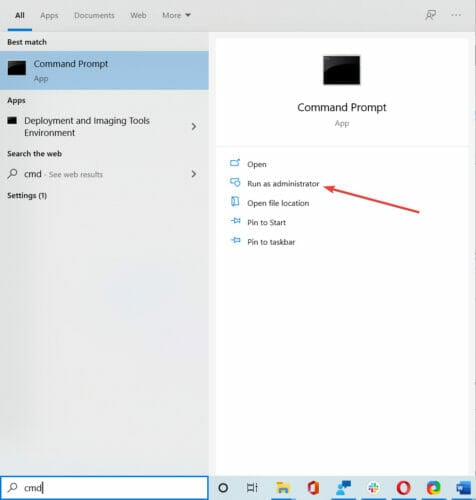MEMZ — созданный по заказу вирус-троян на Microsoft Windows, который был предназначен для видеоблогера danooct1 от его подписчика Leurak. Он изначально планировался, как шуточный, но потом стал
вредоносным, заменяя код MBR на анимацию Nyan Cat. У него есть несколько этапов.
MEMZ доступен в exe и bat файлах. Bat-файл работает как самораспаковающийся архив, который «извлечет» файл MEMZ.exe и запустит его.
Новые версии MEMZ от 4.0 и выше спрашивают пользователя, хочет ли он его запустить. Если пользователь два раза нажал «Да», то открывается блокнот с сообщением:
YOUR COMPUTER HAS BEEN FUCKED BY THE MEMZ TROJAN. Your computer won't boot up again, so use it as long as you can! :D Trying to kill MEMZ will cause your system to be destroyed instantly, so don't try it :D
«Ваш компьютер был «крашнут» трояном MEMZ. Ваш компьютер не запустится, так что используйте его так долго, как вы можете! 
В это время вирус перезаписывает мгновенно MBR жесткого диска системы, сводя возможность системы «выжить» от него на нет.
В списке процессов появляются несколько процессов MEMZ.exe. Это сделано для того, чтобы те вредили компьютеру и «охраняли» друг друга от закрытия.
После этого начинается полезная нагрузка.
Полезная нагрузка[]
Полезная нагрузка MEMZ делится на несколько этапов, как говорилось ранее:
Первый этап[]
Будут открываться поисковые запросы в google.co.ck:[]
- best way to kill yourself (лучший способ самоубийства)
- how 2 remove a virus (как удалить вирус)
- mcaffee vs norton (mcaffee против norton)
- how to send a virus to my friend (как отправить вирус другу)
- minecraft hax download no virus (читы на майнкрафт скачать без вирусов)
- how to get money (как получить деньги)
- bonzi buddy download free (Bonzi Buddy скачать бесплатно)
- how 2 buy weed (как купить марихуану)
- how 2 get weed out of ur system (как выкинуть марихуану из системы)
- how to code a virus in visual basic (как написать вирус на visual basic)
- what happens if you delete system32 (что будет если удалить system32)
- g3t r3kt
- batch virus download (скачать вирус на batch)
- virus.exe
- internet explorer is the best browser (internet explorer лучший браузер)
- facebook hacking tool free download no virus working 2016 (инструмент для взлома Facebook скачать бесплатно без вирусов рабочий 2016)
- virus builder legit free download (легальный конструктор вирусов скачать бесплатно)
- how to create your own ransomware (как создать свой вирус-вымогатель)
- how to remove memz trojan virus (как удалить вирус-троян memz)
- my computer is doing weird things wtf is happenin plz halp (мой компьютер творит странные вещи чзх что происходит памагите)
- dank memz (сырой memz)
- how to download memz (как скачать memz)
- half life 3 release date (дата выхода half life 3)
- is illuminati real (реальны ли иллюминаты)
- montage parody making program 2016 (программа для создания монтажа-пародии 2016)
- the memz are real (мемы реальны)
- stanky danky maymays
- john cena midi legit not converted (легитное неконвертированное MIDI Джона Сины)
- vinesauce meme collection (коллекция мемов vinesause)
- skrillex scay onster an nice sprites midi (skrillex scay onster хороший MIDI спрайт)
Будут открываться сайты:[]
- answers.microsoft.com/en-us/protect/forum/protect_other-protect_scanning/memz-malwarevirus-trojan-completely-destroying/268bc1c2-39f4-42f8-90c2-597a673b6b45
- motherboard.vice.com/read/watch-this-malware-turn-a-computer-into-a-digital-hellscape
- play.clubpenguin.com
- pcoptimizerpro.com
- softonic.com
Второй этап[]
Будут открываться программы:[]
- calc.exe (Калькулятор)
- notepad.exe (Блокнот)
- cmd.exe (Командная строка)
- write.exe (WordPad)
- regedit.exe (Редактор реестра)
- explorer.exe (Проводник)
- taskmgr.exe (Диспетчер задач)
- msconfig.exe (Конфигурация системы)
- mspaint.exe (Paint)
- devmgmt.msc (Управление устройствами)
- control.exe (Панель управления)
- mmc.exe (Консоль управления Microsoft)
Третий этап[]
1.Подергивание мыши.
2.Клавиатура набирает случайные буквы.
Четвертый этап[]
Цвета меняются на противоположные и наоборот.
Пятый этап[]
Появляются многократные MessageBoх с заголовком «LOL» и текстом «Still using this computer?» («Все ещё используешь этот компьютер?»).
Шестой этап (Возможно более раннее появление)[]
Когда вы начинаете водить мышью, вслед за ней будут рисоваться случайные значки ошибок, также будут слышаться случайные звуки ошибок (и другие посторонние звуки).
Седьмой этап[]
Надписи начинают переворачиваться.
Восьмой этап[]
Появляется «туннельный эффект».
При этом этапы не заменяют друг друга, а потихоньку прибавляются друг к другу.
Перезагрузка[]
Перезагружаем. Печатается вот такая надпись:
Your computer has been trashed by the MEMZ Trojan. Now enjoy the Nyan Cat..."
«Ваш компьютер был разгромлен Трояном MEMZ. Теперь наслаждайтесь Nyan Cat.»
Затем начинается анимация летящего Nyan Cat. Также, используя встроенный динамик будет проигрывать MIDI под неё.
Больше компьютер не запустит ОС, а будет появляться всё то, что было описано ранее (будет надпись про разгромленный ПК и потом та же анимация Nyan Cat).
Завершение процесса[]
При завершении любого процесса в диспетчере задач появляются случайные окна ошибок, затем следует синий экран смерти с кодом ошибки 0хС0000022. Но при завершении процессов путем выполнения команды taskkill /f /im MEMZ.exe этого не произойдет.
Readers help support Windows Report. We may get a commission if you buy through our links.
Read our disclosure page to find out how can you help Windows Report sustain the editorial team. Read more
MEMZ is a Trojan that has received much attention from Windows PC users lately, who are intrigued by the vortex images it creates on their computers.
To this day, MEMZ still remains an obscure virus for many Windows users, and the chance of getting more information from Microsoft is zero now.
The tech giant has locked the original thread about this Windows 10 MEMZ virus. There is only this active thread Microsoft Community. It seems like it all began as a joke, but many users got affected by it.
Leurak, the creator of the virus, intended it only to be for fun, and it was for Youtuber danooct1’s ‘Viewer-made malware’ series. He privately sent it out to some others, and some of the reciepients failed to follow Leurak’s request NOT to share it to their peers or strangers.
MEMZ virus on a stream was originally created by Leurak for YouTuber danooct1’s Viewer-Made Malware series.
Now it’s available to the public and you can find several versions on GitHub: some are MEMZ virus Clean and others Destructive.
What is and how do I remove the MEMZ virus?
1. What is the MEMZ virus?

MEMZ is a custom-made Trojan that uses highly complex and unique payloads that activate in a row. The first few payloads are harmless, but the final payload can make your PC completely unusable.
Once a computer is infected, the virus displays a message informing users they won’t be able to use their machines if they restart them. So remember to never restart a PC with MEMZ on it.
If you’re wondering how this Trojan manifests itself, some effects include automatic web search queries in the browser, the mouse cursor changing form, and random clicking.
Many other weird errors and glitches, concluding with a screen tunnel from countless screenshots can also take over your display.
Furthermore, MEMZ Trojan can do an exciting and very destructive thing: overwrite the first 64 KB of the hard disk.
Your machine won’t be able to run the OS and will display this message instead: Your computer has been trashed by the MEMZ Trojan. Now enjoy the Nyan cat…
After that, the Nyan Cat will take over your computer. MEMZ’s trademark is the Nyan Cat animation acting as a bootloader.
There are two versions of MEMZ: a harmless one, which people use for fun, and a malware version that affects the Master Boot Record. The second one is dangerous and can make a PC unusable.
2. Remove MEMZ from Command Prompt
- Open the search bar and type cmd.
- Select Command Prompt as admin.
- In the Command Prompt window, type the following command and press Enter:
taskkill /f /im MEMZ.exe
This kills all the MEMZ processes without crashing the system. The downside is that the Nyan Cat will still appear after you restart your computer.
3. Use a third-party antivirus
An excellent antivirus will for sure get read of any computer viruses, malware, and even this annoying and dangerous Trojan.
We recommend you install a modern cybersecurity solution that can help you eliminate multiple other threats, like spyware, ransomware, and Trojan viruses.
AI-powered, this antivirus software learns continuously how to protect your computer better. This solution is used by over 110 million users around the world, so that’s one of the first reasons to try it.
ESET HOME Security Essential
Get rid of the problematic MEMZ Trojan with one of the best antiviruses available.
4. Reinstall your Windows 10 OS
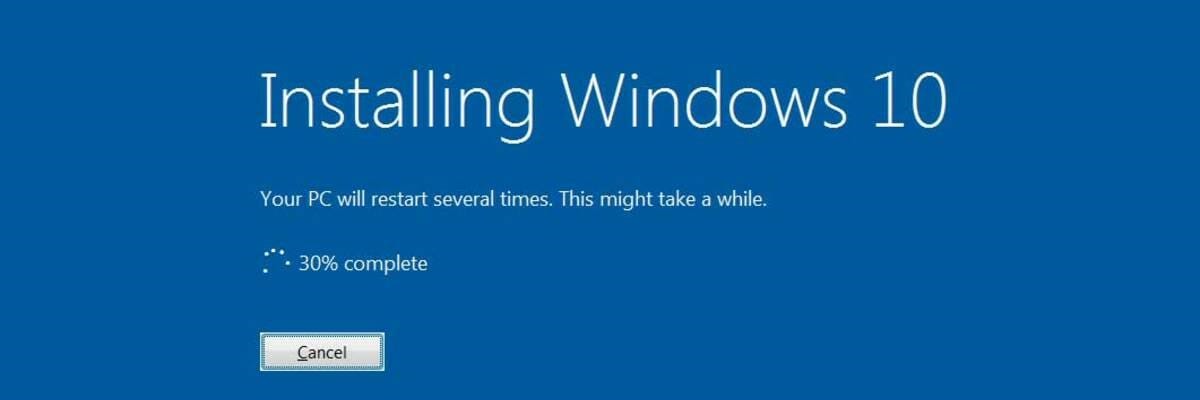
If no solutions worked for you, there is only one other you may try. Unfortunately, some Trojan viruses are so well made, that only a fresh reinstall of OS will save you from them.
However, you don’t have to be scared of this step. Save all your data on an external hard disk or cloud and then use the installation CD.
It should not take 30-40 minutes to reinstall Windows 10. The most time-consuming part is reinstalling all other software, but your computer will be free of Trojan viruses in a few hours.
Don’t forget to install an antivirus to protect your PC from upcoming threats. You can use the one from the above solution or any of these best antiviruses compatible with Windows 10.
If you ever encountered the MEMZ virus on your PC or even the Zeus malware, use the above solutions and tell us if they worked for you in the comments section below.
To remove any other Trojans or malware, consider using any of these best virus removal tools for Windows 10.
Also, if you are aware of other ways to remove the trojan, feel free to mention them.
Madalina Dinita
Networking & Security Specialist
Madalina has been a Windows fan ever since she got her hands on her first Windows XP computer.
She is interested in all things technology, especially emerging technologies — AI and DNA computing in particular.
Prior to joining the WindowsReport team, she worked in the corporate world for a number of years.
What is MEMZ virus? What does the MEMZ virus do? Does MEMZ destroy your computer? Can you get rid of MEMZ virus? As for these questions, you can know the detailed answers from this post on the MiniTool website. Besides, some suggestions are also described to keep your PC safe.
What Is MEMZ Trojan Virus
MEMZ is a custom-made Trojan virus that was originally created by Leurak for YouTube Danooct1 as part of a parody. The creator said this virus was only intended for fun with limited listeners. He privately sent it out to other persons; however, some persons didn’t follow the request of Leurak but leaked it out online.
As a result, the source code was available to the public through some free developer sites like Github. Malicious hackers got a hold of the script and tried to distribute many more variants on the Internet by attaching it to a variety of spam and freeware downloads.
Now, you can find several versions of the virus on Github including Clean and others Destructive.
What Does the MEMZ Virus Do
MEMZ Trojan virus uses highly complex and unique payloads, and activates them one by one. The first few payloads are not damaging but the final payload is the most harmful since the malware runs a few programs to make changes to the system and make sure the persistence. Your PC may become completely unusable.
The primary purpose of MEMZ virus is to corrupt the boot sector of the Windows operating system. It overwrites the first 64 KB of the hard disk, which means the Master Boot Record is impacted and some advanced troubleshooting tips are necessary.
How Do You Know If You Have MEMZ Trojan
Once your computer is infected with MEMZ Trojan, some versions of the virus display a message to let you know the file is on the PC before it spreads. But in most cases, you cannot realize there is a virus file until you see a Notepad warning saying your computer won’t boot up again.
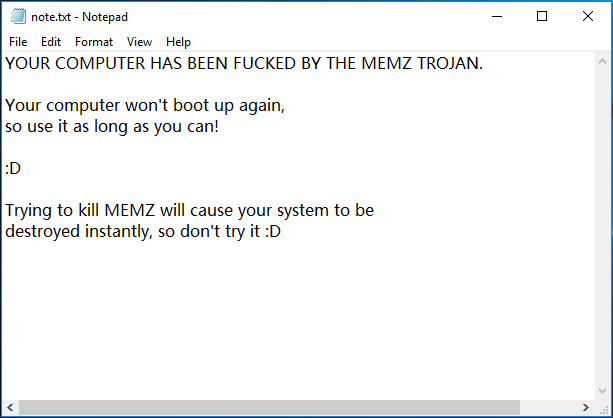
Then, you can notice some symptoms, as shown below:
- Your web browser opens without warning and displays search results for disturbing things
- Mouse cursor moves on its own and error messages appear
- Applications open and close out of nowhere
- Odd errors occur and system crashes
MEMZ virus manages to spread more malware on the infected computer. And it causes display colors inverting every second, takes snapshots of the screen, and displays them in a tunnel effect at growing speeds.
Once your machine is infected by the virus, many pop-ups appear on the screen along with Internet memes and random pictures. Even your display is taken over with all that content.
If your computer cannot run the Windows operating system, you can see a message that is delivered by MEMZ virus: “Your computer has been trashed by the MEMZ Trojan. Now enjoy the Nyan Cat…” Even you see the famous animation and sounds start play, and you will be unable to use the system.
How Do MEMZ Virus Get Distributed
In most cases, the MEMZ threat is spread through software downloads, infected websites, and email attachments. To be specific, you may access a pop-up on a website that triggers the virus to launch or click a link in an email that downloads MEMZ to your machine.
When using free file hosting sites, freeware sites, or peer-to-peer networks like Torrents, your machine may be at a high risk of MEMZ.
How to Remove MEMZ Trojan Virus
To sum up, MEMZ virus is very popular because of the spread of the Internet and its destructive activity. It is a dangerous malware and can damage your machine. Once it runs on your computer, it rewrites the operating system without the possibility to reverse the change.
Thus, you should react as soon as possible to stop the Trojan virus before it is too late. In this part, we will show you how to get rid of MEMZ virus from your computer.
Stop MEMZ Processes
The most straightforward solution to kill MEMZ virus is to use the Command Prompt. Here is the detailed guide on how to stop MEMZ virus:
Step 1: In Windows 10/8/7, type cmd to the search box and right-click Command Prompt to choose Run as administrator.
Step 2: Type this command taskkill / f / im MEMZ.exe and press Enter.
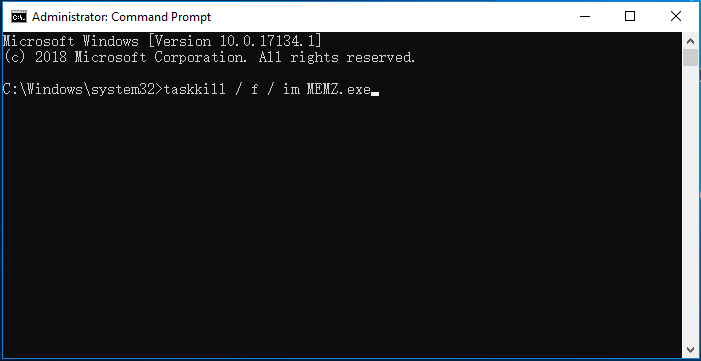
This method will kill all the MEMZ processes without leading to a system crash. But actually, this won’t remove MEMZ from your system and the Nyan Cat still appears after restarting the machine. Therefore, there are some other things you should do to delete the virus and rebuild your computer.
Related article: How to Build Your Own Laptop—a Step-By-Step Guide
Use an Antivirus Scanner
You can run an antivirus program to check your system for the virus and remove it. Here we recommend that you do this thing in safe mode.
Step 1: Restart your computer to Safe Mode with Networking.
- In Windows 7, press F8 several times when restarting the machine until you see the Advanced Boot Optionswindow and then choose Safe Mode with Networking.
- In Windows 10/8, hold Shift and press Restart to enter WinRE and then go to Troubleshoot > Advanced options > Startup Settings > Restart > F5 to enter Safe Mode with Networking.
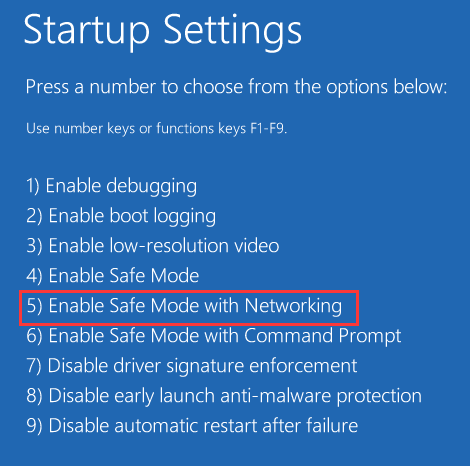
Step 2: Boot your browser, download a legitimate anti-spyware program like Reimage to remove malicious files and remove MEMZ virus.
Tip: Alternatively, you can directly use a bootable antivirus tool to create a special CD/DVD disc or flash drive on a working PC and then use it on your infected computer to scan the system for MEMZ virus without starting Windows. Just get one from the Internet.
Fix Master Boot Record
Next, it is necessary to fix any Master Boot Record issues that the MEMZ virus causes. It is not a difficult task as long as you use a professional partition manager. Here, we recommend using MiniTool Partition Wizard that has a feature called Rebuild MBR.
To do this work, you need to get its Pro Edition from the following button and create a bootable USB flash drive or CD/DVD disc. Then, boot your PC from it and use its Bootable Edition to fix MBR.
Step 1: In the MiniTool PE Loader interface, click Partition Wizard to run this partition manager.
Step 2: Right-click the system disk with MEMZ virus and choose Rebuild MBR.
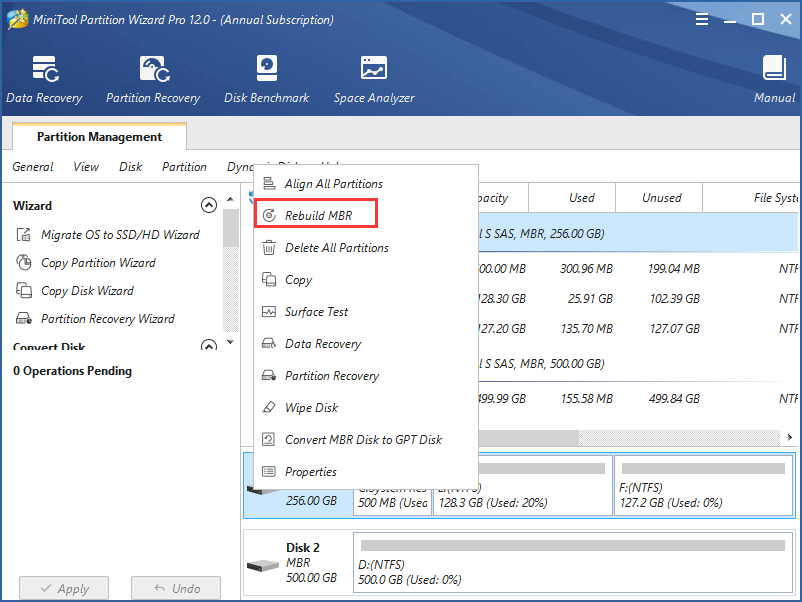
Step 3: Click Apply to execute the operation.
Perform a System Restore
Besides, you should perform a System Restore to reverse the changes MEMZ Trojan has made. Make sure to choose a period time where your machine definitely was not infected with the virus.
Step 1: Restart your computer to Safe Mode with Command Prompt in Windows 10/8/7.
Step 2: Input cd restore and press Enter.
Step 3: Type rstrui.exe and press Enter to open the System Restore window.
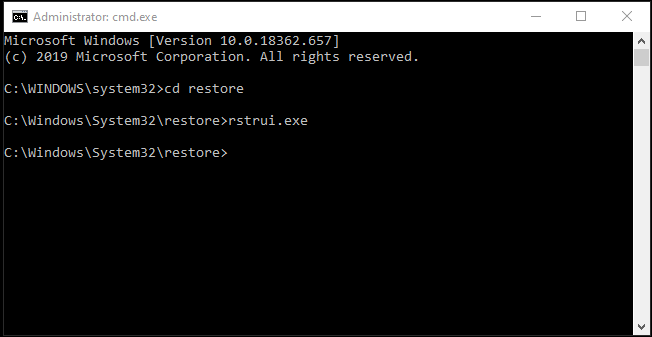
Step 4: Choose a restore point that is prior to the infiltration of MEMZ.
Step 5: Confirm the restoration operation and start the restore process.
After restoring the PC to the previous state, you can also download an antivirus program to scan the hard drive for viruses.
Use ISO File to Reinstall Windows
Also, you can reinstall Windows 10/8/7 to remove MEMZ Trojan virus. Just download an ISO file from the Internet, create a bootable USB drive from ISO and boot the PC to start a system reinstallation.
“Is your computer infected with MEMZ virus? After trying these methods, you can easily remove the Trojan virus from your machine. Just share them with your friends on Twitter.”Click to Tweet
How to Avoid Getting MEMZ Trojan Again
After removing the virus, it is better to take some measures to keep your PC safe to avoid getting MEMZ again. Now, let’s see them one by one.
1. Keep Antivirus Software Updated
Antivirus software can protect you from malicious threats, thus, you can keep one on your Windows computer. Make sure to keep it up-to-date. In Windows 10, you can use the built-in Windows Defender. Or, get one like Malwarebytes, Avast, McAfee, etc.
2. Don’t Open Suspect Attachments and Links
If you receive an attachment from someone you don’t know, don’t open it unless you confirm what the file is and its source. Besides, also remember to not open suspicious links.
3. Beware of Pop-up Windows
Many sites load the pop-up window banner ads. Some malicious ads can mimic the appearance of a regular window. If you get many pop-up advertisements, leave the page at once and don’t attempt to close those ads.
4. Think Twice Before Installing New Software
If you need to install new software, please ensure they are from a reputable source, for example, Microsoft Store, or a well-known website. If it is not, consider if it is safe. The installers may include malicious files like MEMZ. You had better always confirm the legitimacy of the source of the programs you download.
5. Back up Your Computer Regularly
Prevention is key. If the worst happens and your PC is initially infected with MEMZ virus, make sure you have the backup of your files. Don’t restore it unless you entirely ensure the backup is not infected.
How can you back up your computer regularly? To do this work, you can use the professional PC backup software, MiniTool ShadowMaker. It is designed to back up your files, folders, disks, partitions, and Windows operating systems. Besides, you can clone a disk to another for disk upgrade or sync files for backup.
Importantly, this software supports automatic backup and incremental & differential backup. Now, get its Trial Edition from the following button to free have a try within 30 days.
MiniTool ShadowMaker TrialClick to Download100%Clean & Safe
Step 1: Run MiniTool ShadowMaker Trial Edition.
Step 2: Under the Backup window, choose backup source and backup destination (USB drive, external hard drive, etc.). By default, this backup software helps to back up the system. Also, you can choose files for data backup.
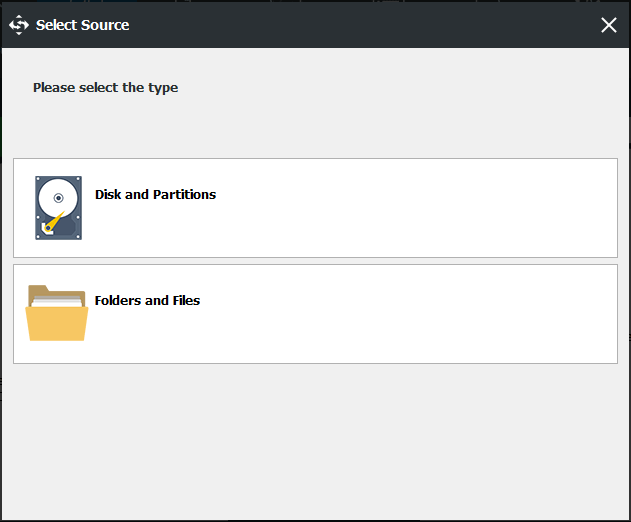
Step 3: Finally, click Back up Now to execute the backup process.
Tip: To back up your files regularly, you can use the Schedule feature to set a time point for automatic backup. To get more information, refer to this post – 3 Ways to Create Automatic File Backup in Windows 10 Easily.
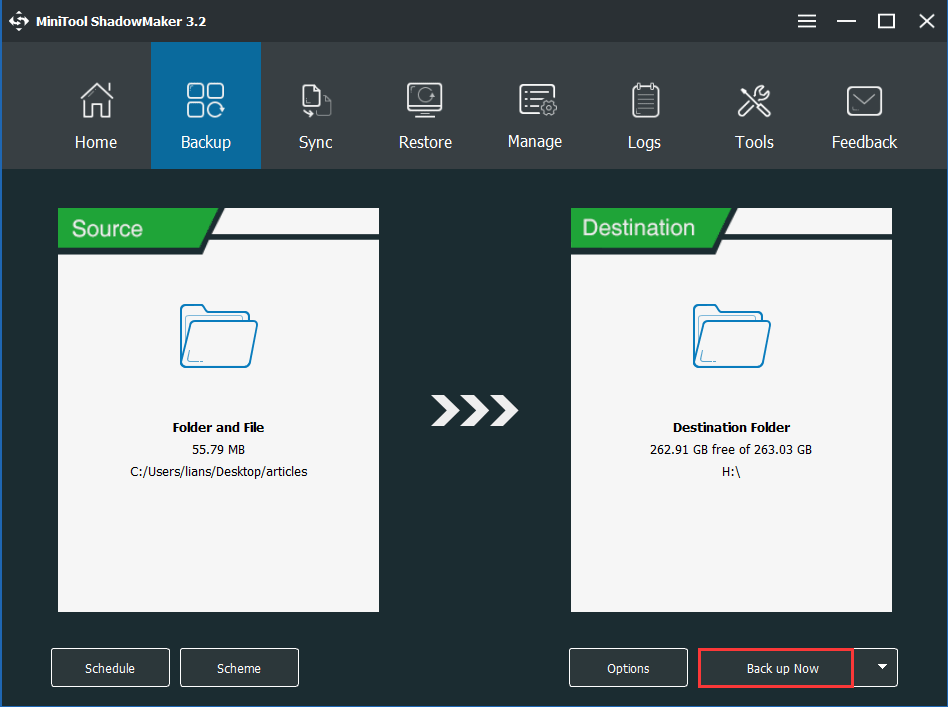
Other Tips You Should Try:
- Be Cautious of USB Devices
- Keep Your Network Secure
- Lock Down Your Security Settings
- Keep Software up-to-date
Bottom Line
Is your computer infected with MEMZ virus? How to remove MEMZ Trojan virus? How to avoid getting this virus again? After reading this post, you know much information on MEMZ virus. Just follow the methods to remove the virus and keep your PC safe.
If you have any suggestions or questions, let us know in the following comment or send an email to [email protected].
MEMZ Virus FAQ
What does the MEMZ virus do?
MEMZ is a custom-made Trojan that can damage your Master Boot Record, eventually making your computer completely unusable.
Can you get rid of MEMZ virus?
Of course, you can get rid of MEMZ virus by following these methods:
- Stop MEMZ processes
- Use an antivirus scanner
- Fix MBR
- Run a System Restore
- Reinstall Windows
Is it safe to run MEMZ on a virtual machine?
Most of the malware including MEMZ doen’t separate between running in a virtual machine or not. A virus from the host can also infect the VM, so you shouldn’t think you are 100% safe.
Does MEMZ destroy your computer?
It will damage your Master Boot Record, causing the system to be unbootable after reboot but not completely destroy your computer and data.
Memz is a Trojan malware that has recently received much attention from the Windows PC users lately. These users were actually those who got intrigued by the vertex image the Memz virus created on their respective computer system.
Since from the beginning to this day, Memz has been an obscure virus for number of Windows users.
However the bad news is that chances of getting information about Memz from Microsoft is zero now. As the tech giant has locked the forum threat on this virus a few days ago.
Memz Virus – In-detailed Info
Memz is a customized Trojan infection that do make usage of highly-complex unique payloads, which activate in a row. This Trojan onto being successfully infiltrated inside the system, conducts a series of dangerous activities in it.
It firstly takes complete control over the entire system and provides users with message that now they won’t be able to use their machines if they restart them.
Things doesn’t ends up here!!
Onto trying removing this Memz virus via the Task Manager, it leads to computer crash right on the spot.
However the final malicious trait is not this till yet.
It actually initiates at time when the victim restarts the computer system.
Yes!!
Onto restarting, the machine won’t be able to run the OS, and will instead display the message stating that:
“Your computer has been trashed by the Memz Trojan. Now enjoy the Nyan cat…”
After generation of this message, the Nyan Cat will acquire complete control over the victimized computer system.
This Nyan Cat animation is actually the MEMZ’ trademark acting as a bootloader. Besides from this, other payloads by Memz virus include:
- Randomly opening of programs and webpages.
- Replacing of the mouse cursor with error icons, invading the screen.
- Taking up of a screen tunnel over your entire display.
Memz has been actually developed in two versions: one harmless version that people use for fun and the other one malware version that affects the Master Boot Record.
Now coming to finally onto the topic for which this bog is actually for ‘Memz Virus Removal’
To Remove or Uninstall Memz Virus from Windows PC, you can go for methods, Manual Method and Automatic Method.
So, first let’s see how you can remove Virus From PC by Manual Method.
Manual Method To Remove Memz Virus From PC
To Uninstall Memz from PC manually, you’re require to follow the set forth steps:
- Firstly type the command taskkill /f /im MEMZ.exe in the Command Prompt. This will kill all the MEMZ processes without crashing the system. However even after this, the Nyan Cat will appear after you restart your system.
- Install Windows using the ISO file.
Now despite the fact that this method can work in complete uninstallation of Memz Virus from the Windows PC, here we would like to warn you not to go for it in case if you’re not a tech savvy.
Yes!!
This manual malware removal method requires high proficient skills. And in a single mistake can lead to system crash. So, if not confident very much about your skills, go for Automatic Memz Virus Removal methods. This method assures you of complete malware removal from the PC in an easy and safe manner.
Automatic Memz Virus Removal From PC
To Remove Memz Virus automatically from the PC, you’re require to go for the SpyHunter tool.
Yes!!
SpyHunter is an antimalware application design to scan for, identify, remove and block malware programs from the computer system. Equipped with enhance proprietary anti-virus engine, this tool very efficiently protects the PC against several latest computer virus infections.
To remove Memz virus with SpyHunter, you’re require to follow the below mentioned steps:
Step 1: Firstly download SpyHunter antimalware program and then run this application.
Step 2: Now click Scan Computer Now option as shown in the picture.

Step 3: This will scan the PC and show detected viruses in thumbnail format along with its complete details.

Step 4: Lastly click ‘Fix Threats’ button to eliminate all noxious viruses.

So, this all about Memz Virus and its removal from PC. Hopefully you enjoyed reading the blog and it helped you out in the Memz Virus uninstallation from system.
Provide feedback
Saved searches
Use saved searches to filter your results more quickly
Sign up