Mem Reduct
для Windows
Mem Reduct — небольшое приложение для освобождения страниц памяти системы. Дает возможность освободить системный кэш, модифицированные и простаивающие страницы памяти. В результате позволяет до 25% уменьшить память. Не требует установки.
Возможности программы:
- Получение максимальной информации об используемой памяти
- Сравнение памяти после очистки
- Настраиваемая очистка памяти
- Маленький размер программы
- Доступен полный исходный код
- Портативность (никаких записей в реестр или в системные папки, все настройки хранятся в папке с программой)
- Не требуется установки никаких модулей, сторонних программ в систему
Что нового в Mem Reduct 3.5?
- добавлены правила игнорирования (win10+)
- добавлена темная тема
- добавлена очистка кеша регистра
- улучшена стабильность
- обновлены переводы
- обновлен sdk проекта
- исправлен интерфейс командной строки (issue #204)
- исправлены другие незначительные ошибки
ТОП-сегодня раздела «Настройка, оптимизация»
CCleaner 6.35.11488
CCleaner — популярное приложение для оптимизации ПК, чистки реестра и удаления различного…
MSI Afterburner 4.6.5
MSI Afterburner — настоящая находка для истинного оверклокера, с помощью которой можно…
Process Hacker 2.39.124
Process Hacker — мощное приложение для полного контроля над задачами, процессами и службами, с…
Mem Reduct 3.5
Mem Reduct — небольшая портативная утилита, которая позволяет высвободить до 25% используемой…
CCleaner Portable 6.35.11488
CCleaner Portable — портативная (переносная, не требующая инсталляции на компьютер) версия утилиты CCleaner для чистки системного мусора…
Отзывы о программе Mem Reduct
Andy про Mem Reduct 3.4 [28-10-2024]
Ставил на компьютер с windows 7. Памяти достаточно, 16Гб, когда не работает, просто выключается на сон для последующего быстрого включения, в течении месяца память забивается примерно на 80% и после этого компьютер с периодичностью раз в месяц — три уходит в синий экран. Это терпимо. Теперь установил эту программу и память не забивается больше 30%, очистка по таймеру 10 минут, настройки дефолтные. Компьютер в синие экраны не бросает, протестирую, если избавлюсь от периодических синих экранов будет вообще замечательно и дополню отзыв.
9 | 9 | Ответить
сосун228 про Mem Reduct 3.4 [12-04-2024]
и так что я могу сказать про эту программу:
1.убрала реально весь кэш с ПК
2.теперь у меня 5.50 оперативки когда было толкьо 2гб
3.советую тем у кого ПК довольно старый примерно 2-4 лет
оценка 5!.
8 | 29 | Ответить
lightless про Mem Reduct 3.4 [05-12-2022]
Пользовался программой больше года, всё было хорошо, но недавно я заметил, что когда я запускаю программу и очищаю оперативку, диск загружается под 100%. Может кто сталкивался, подскажите, пожалуйста
49 | 206 | Ответить
Никита про Mem Reduct 3.4 [09-07-2022]
Пользовался неделю потом при лёгких задач проц начал грузиться под 100% 95 градусов снёс прогу всё встало в норму
29 | 33 | Ответить
Денис про Mem Reduct 3.4 [17-03-2022]
Все кто пишет , что программа работает на ура и т.д.Спешу вас разочаровать .Лично на своём примере и на своих ошибках , хочу сказать , что программа работает до поры , до времени , у меня 4гб оперативки и решил установить эту программу , всё вроде нормально, память отчищается , но через какое то время перед использованием тяжёлой программы к примеру как игры или ещё что то , появился синий экран и после перезагрузки слетали драйвера на видеокарту, после ещё одной перезагрузки драйвера вставали на место , но тяжёлые программы после этого не давал запускать
При каждом запуске какой либо игры или подобному вылазил синий экран
Думал проблема в жёстком диске .Решил унеси в ремонт и после ремонта мне выявили проблему , что оперативная память выдает ошибки и это ознает что проблема была в ней , хотя до установки этой программы компьютер был полностью исправен
Итог сгоревшая операвка и потраченные нервы и деньги
Устанавливаете на свой страх и риск , но в скором времени эта программа сожжёт и ваши оперативки
34 | 59 | Ответить
Alex1209 в ответ Денис про Mem Reduct 3.4 [27-06-2022]
Не стоит списывать умершую у себя ОЗУ на эту программу. Я нормально её настроил и уже три года моя память физически целая хоть модулям уже под семь лет.
25 | 20 | Ответить
Сомневающийся в ответ Alex1209 про Mem Reduct 3.4 [02-11-2022]
как ты можешь использовать эту прогу 3 года и быть уверенным в ней, если ее написали менее 3 лет назад?=)
15 | 18 | Ответить
Данил в ответ Денис про Mem Reduct 3.4 [03-01-2023]
Почти все так же как и ты описал, кроме как заменой оперативки не решить вопрос ?
10 | 23 | Ответить
What is Mem Reduct?
Mem Reduct is a Windows application designed to enhance computer performance by reducing memory usage, thereby freeing up system resources that are not actively in use.
What is Memory Management?
Memory management is a critical aspect of computing that involves the efficient allocation, management, and recycling of computer memory resources. It ensures optimal performance and prevents system slowdowns by managing the way a computer’s memory is accessed and utilized. Effective memory management allows for the dynamic allocation and deallocation of memory to applications as needed, maximizing the use of available memory resources and minimizing waste.
How Does Mem Reduct Improve Computer Performance?
By monitoring and trimming system memory usage, it helps free up unused memory resources, allowing for smoother operation and faster response times. Mem Reduct operates by clearing the system’s cache and unnecessary files in memory, effectively increasing the amount of available memory for running applications and processes. This can lead to improved system responsiveness and reduced lag, especially in memory-intensive tasks.
Can Mem Reduct Automatically Manage Memory?
Yes, Mem Reduct offers an automatic memory management feature that allows users to set specific thresholds for memory usage. When the system’s memory usage reaches these predefined levels, Mem Reduct automatically performs a cleanup to free up memory, ensuring that the system operates within optimal parameters without user intervention. This feature is particularly useful for maintaining system performance during extended usage periods or when running resource-heavy applications.
Is Mem Reduct safe to use?
Using Mem Reduct to manage memory is generally safe and should not lead to system instability or data loss. However, as with any system optimization tool, it is recommended to use the latest version and understand its settings for optimal and safe operation.
How Does Mem Reduct Compare to Built-in Windows Memory Management Tools?
While Windows includes its own memory management mechanisms, such as the paging file and various performance optimization settings, Mem Reduct provides a more aggressive and immediate approach to freeing up memory. Unlike built-in tools that primarily work in the background and manage memory as part of the overall system operations, Mem Reduct focuses specifically on reducing memory usage in real-time. This can be particularly beneficial for users who need to quickly free up memory resources for specific tasks or applications, offering more control over memory management compared to Windows’ automatic processes.
What are the system requirements for Mem Reduct?
Mem Reduct operates on Windows operating systems (Windows XP or later) and necessitates a minimum of 256 MB of RAM.
Is Mem Reduct free?
Yes, Mem Reduct is entirely free and open source.
Does Mem Reduct support Windows 10 and 11?
Yes, Mem Reduct is fully compatible with Windows 10/11, along with Windows 7 and Windows 8.
Is Mem Reduct available for macOS or Linux?
No, the app is only available for Windows operating systems.
Is constant manual intervention necessary for Mem Reduct?
No, Mem Reduct provides auto-optimization features, enabling users to establish intervals for automated memory optimization.
Can Mem Reduct cause harm to my computer?
No, Mem Reduct cannot cause harm to your computer. It exclusively releases inactive system resources, which can enhance performance without any adverse effects.
Can Mem Reduct be utilized in a server environment?
Yes, Mem Reduct can be employed in a server environment. However, it’s important to recognize that server environments typically necessitate greater memory allocation than client machines.
Does Mem Reduct impact gaming performance?
Mem Reduct may enhance gaming performance by freeing up unused system resources, thereby potentially allocating more memory for running games. Nonetheless, the extent of this impact varies depending on factors such as system hardware, concurrent software, and game requirements.
How frequently should I use Mem Reduct?
The frequency of Mem Reduct usage depends on the intensity and duration of resource-heavy tasks performed by your system. As a general rule, consider using Mem Reduct when you observe significant performance declines attributable to high memory usage.
Mem Reduct
Description:
Lightweight real-time memory management application to monitor
and clean system memory on your computer.
The program used undocumented internal system features (Native API) to clear
system cache (system working set, working set, standby page lists, modified page
lists) with variable result ~10-50%. Application it is compatible with Windows XP SP3 and
higher operating systems, but some general features available only since Windows Vista.
You can download either the installer or portable version. For correct working you are require administrator rights.
To activate portable mode, create "memreduct.ini" in application folder, or move it from "%APPDATA%\Henry++\Mem Reduct".
System requirements:
- Windows 7, 8, 8.1, 10, 11 32-bit/64-bit/ARM64
- An SSE2-capable CPU
KB2533623KB3063858 update for Windows 7 was required [x64 / x32]
Donate:
- Bitcoin (BTC)
- Ethereum (ETC)
- Paypal (USD)
- Yandex Money (RUB)
GPG Signature:
Binaries have GPG signature memreduct.exe.sig in application folder.
- Public key: pubkey.asc (pgpkeys.eu)
- Key ID: 0x5635B5FD
- Fingerprint: D985 2361 1524 AB29 BE73 30AC 2881 20A7 5635 B5FD
- Website: github.com/henrypp
- Support: sforce5@mail.ru
(c) 2011-2025 Henry++
memory
optimizer
performance
cleanup
A free Windows tool to help you free up system memory and improve PC performance with easy-to-use options to clean memory dumps, empty working sets, defragment memory, and more.
What is Mem Reduct?
Mem Reduct is a lightweight and free memory optimization software for Windows. It helps improve system performance by freeing up RAM so your computer can run faster.
Some key features of Mem Reduct include:
- Scans for and dumps unused memory reserves and memory dumps
- Defragments system memory for more efficient usage
- Empties working sets of inactive applications to free up memory
- Aggressive memory optimization option for maximizing free memory
- Lightweight software with intuitive interface and detailed memory usage statistics
- Real-time memory monitoring graphs
- Portable version available to run from USB without installation
By clearing memory standby lists, optimizing system cache, and defragmenting memory, Mem Reduct can speed up overall system performance. It’s a useful free alternative for improving memory usage compared to similar paid software.
Mem Reduct Features
Features
- Cleans memory dumps
- Defragments system memory
- Empties working sets
- Optimizes memory usage
- Improves PC performance
Pros
Free to use
Easy to use interface
Provides various optimization options
Lightweight and fast
Cons
May not work for all systems
Requires manual scans and optimization
Lacks real-time memory monitoring
Official Links
The Best Mem Reduct Alternatives
Top
Os & Utilities
and
System Optimization
and other similar apps like Mem Reduct
Memory Optimizer by Andy
Memory Optimizer by Andy is a system optimization and cleaning utility designed to free up RAM, improve computer speed and fix common Windows problems. It’s an all-in-one PC tune-up and malware removal software.Features of Memory Optimizer include:Junk File Cleaner — Cleans browser caches, downloaded file history, Windows temp files, Recycle…
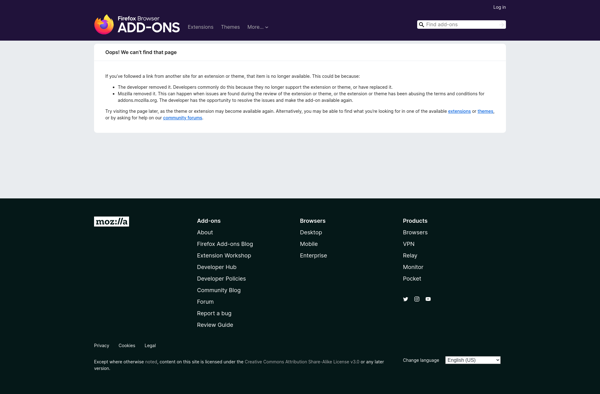
Wise Memory Optimizer
Wise Memory Optimizer is a system optimization and memory management utility for Windows. It aims to speed up computer performance and stability by freeing up unused RAM, defragmenting and compacting the Windows registry, cleaning unwanted junk files, managing startup programs, fixing system errors, and fine-tuning other system settings.Key features include:Memory…
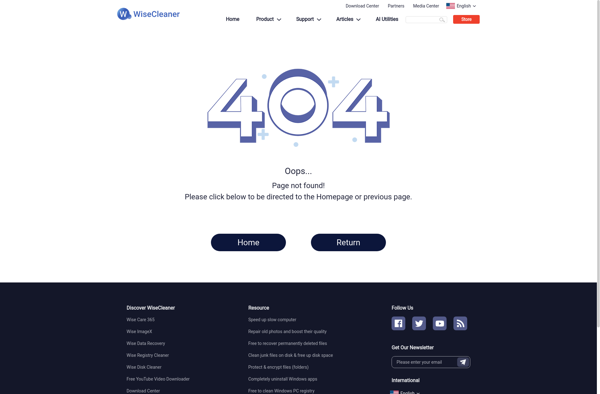
Memory Cleaner X
Memory Cleaner X is a powerful system optimization and cleaning utility for Windows-based PCs. It helps boost computer speed and performance by freeing up unused RAM, cleaning the registry, diagnosing hardware issues, defragmenting hard drives, fixing Windows errors, and more.Key features include:Memory Optimizer — Frees up RAM by flushing unused…
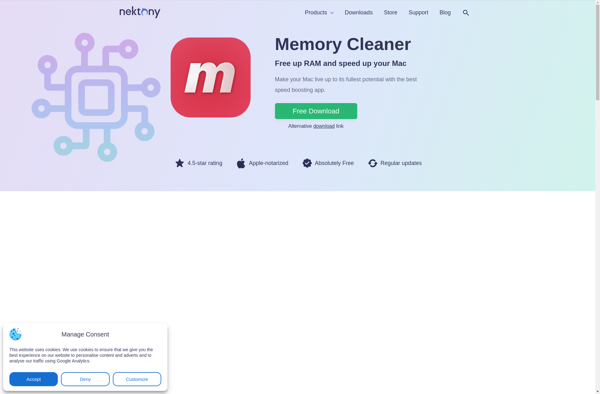
Fresh RAM
Fresh RAM is a system optimization and memory management tool designed specifically for Windows. It helps free up unused RAM (Random Access Memory), clear disk space, fix registry issues, and boost overall computer performance.The key features of Fresh RAM include:Memory Optimization — It releases memory reserved by inactive apps and…
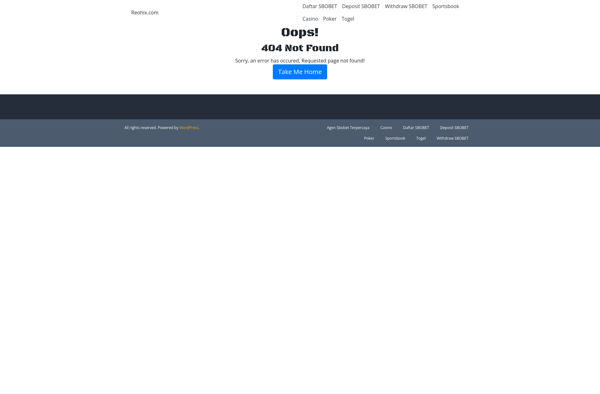
RAM Booster .Net
RAM Booster .Net is a free system optimization and memory management utility for Windows that helps speed up personal computers by freeing up unused RAM memory. It has several key features:Memory Optimization — Monitors memory usage and utilizes advanced algorithms to intelligently optimize and free up unused RAM which helps…
CleanMem
CleanMem is a free system optimization and memory cleaner tool for Windows. It helps free up RAM, boost PC speed and fix common issues by cleaning unwanted cached files, memories and browser junk.CleanMem scans the computer for cached and temporary files that accumulate over time and cleans them to free…
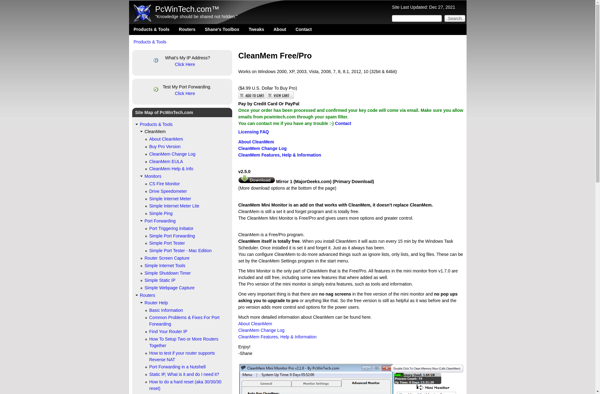
MemPlus
MemPlus is a free memory optimization utility for Windows that helps free up computer RAM, boost PC speed, and improve overall system performance. It is designed to be a simple yet powerful memory management tool.MemPlus cleans memory leaks, compacts unused memory fragments, defragments your device’s physical memory, and effectively manages…
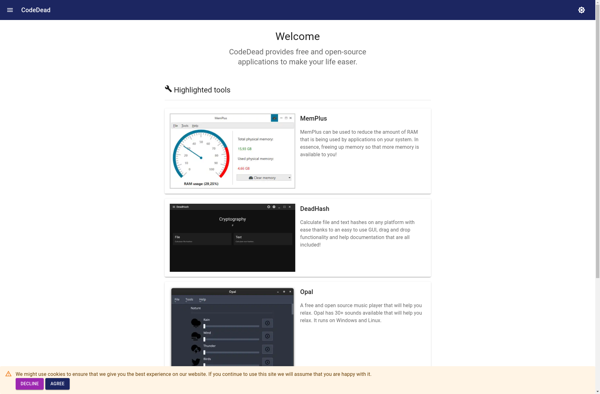
RamBooster
RamBooster is a system optimization and memory cleaner utility for Windows. It helps free up RAM memory being used by unnecessary processes and applications so that your computer can run faster and more efficiently.Some of the key features of RamBooster include:Memory Optimizer — Identifies and closes memory-hogging background apps and…
Mz Ram Booster
Mz Ram Booster is a system optimization and memory management software designed for the Windows operating system. It aims to improve computer performance and stability by freeing up unused RAM, stopping unnecessary background processes, cleaning invalid registry entries, and optimizing various settings.Some key features of Mz Ram Booster include:Memory Optimization…
Rizonesoft Memory Booster
Rizonesoft Memory Booster is a system optimization and memory management utility for Windows designed to clean unnecessary files, processes, and registry entries in order to free up disk space and system memory for improved computer performance.Key features include:Memory Optimization — Monitors memory usage and clears standby memory dumps and cached…
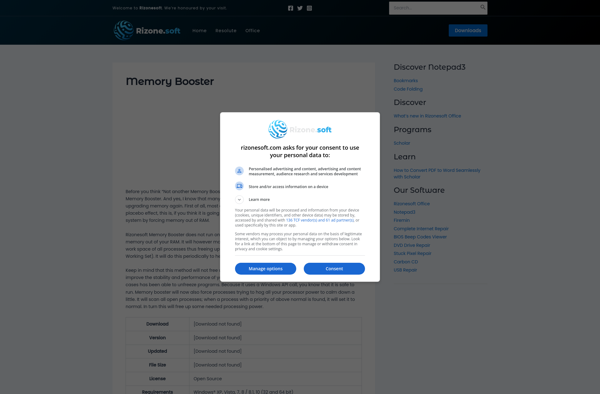
FreeRAM XP Pro
FreeRAM XP Pro is a free system utility designed specifically for the Windows XP operating system to help free up unused RAM memory in order to improve overall system performance and stability.It features simple, easy-to-use memory optimization tools aimed at the average Windows user. It works by intelligently analyzing RAM…
SuperRam
SuperRam is a system optimization and memory management software designed to help speed up personal computers running Windows. It utilizes advanced algorithms to analyze memory usage and system processes in order to free up unused RAM, allowing your computer to run faster and more efficiently.Some of the key features of…

