Introduction
Dive into the world of internet humor with our best of Memes collection on Wallpaper Engine. This unique selection brings together the most iconic and beloved memes that have shaped online culture, turning your desktop into a dynamic canvas of viral sensations. From classic internet memes that have stood the test of time to the latest viral trends, each animated wallpaper captures the essence of digital laughter and shared joy. Whether you’re looking to think back about the memes that defined the early internet or stay up-to-date with the current meme meta, this collection has something to tickle your funny bone. Perfect for meme enthusiasts and those who appreciate the lighter side of the web, these wallpapers are sure to bring a smile to your face every time you see your screen.

1. Life Goes On
File-size: 262 MB
Resolution: 2560 x 1440
Genre: Memes

2. Monkey Ridin Through Los Santos
File-size: 25 MB
Resolution: 1920 x 1080
Genre: Memes

3. Gandalf Sax Guy
File-size: 17 MB
Resolution: Other Resolution
Genre: Memes

4. Shia LaBeouf — JUST DO IT!
File-size: 62 MB
Resolution: Other Resolution
Genre: Memes
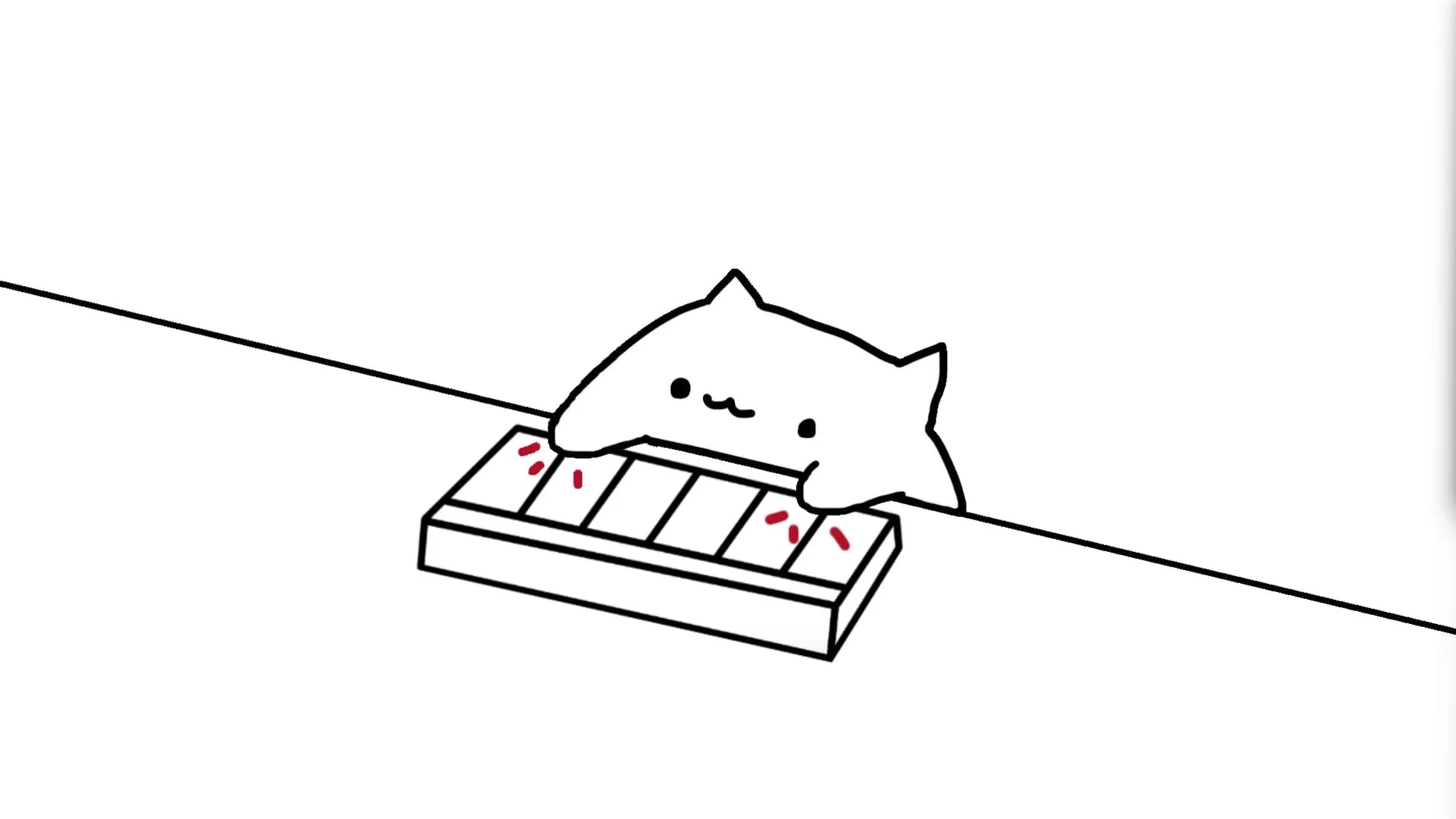
5. Bongo Cat
File-size: 1 MB
Resolution: Dynamic Resolution
Genre: Memes

6. Bongo Cat in Space
File-size: 82 MB
Resolution: 1920 x 1080
Genre: Memes
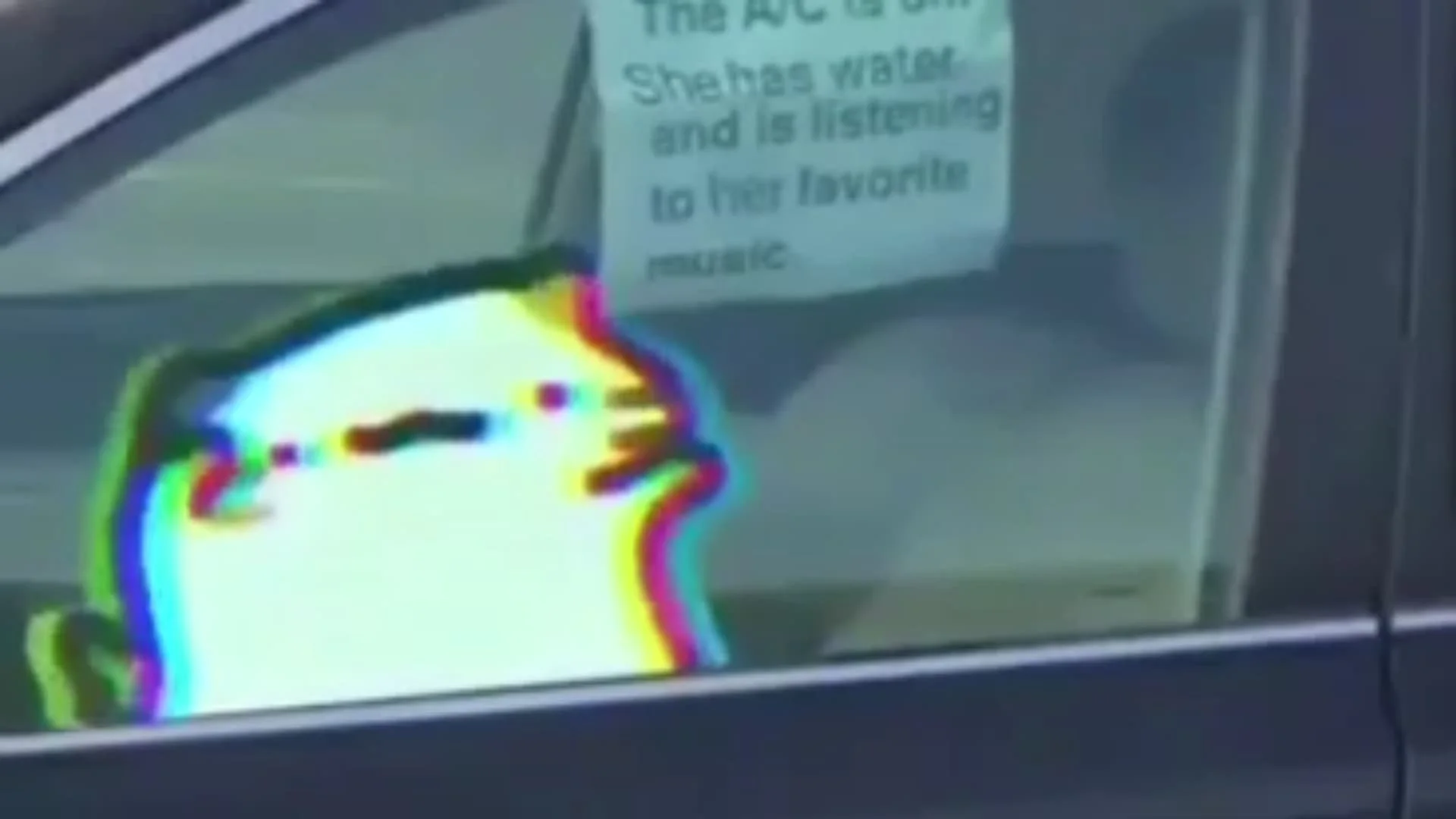
7. Cat Vibin
File-size: 2 MB
Resolution: Other Resolution
Genre: Memes

8. Steam Sale — Gabe Newell
File-size: 39 MB
Resolution: Other Resolution
Genre: Memes
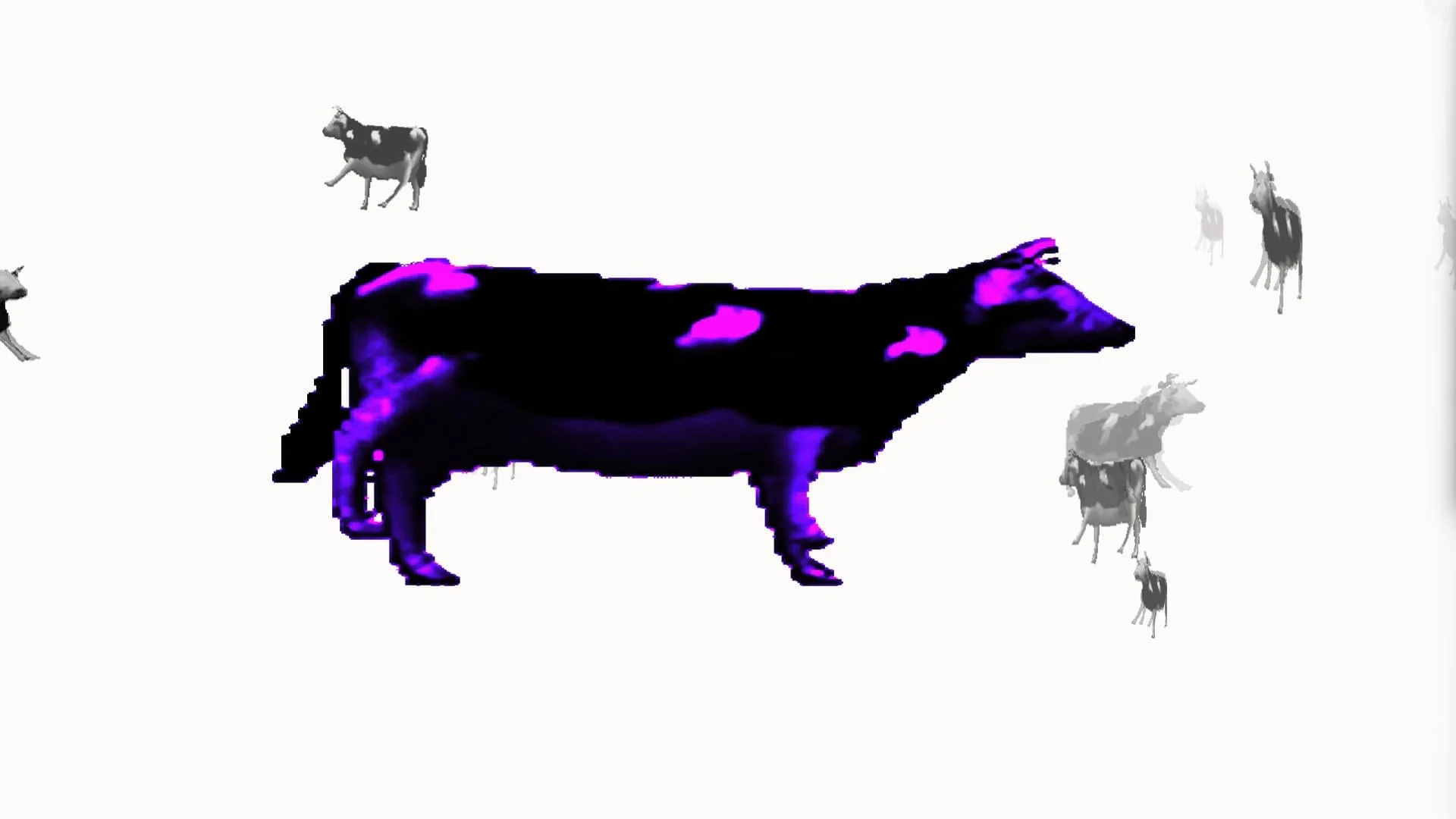
9. Dancing Polish Cow
File-size: 11 MB
Resolution: Dual 3840 x 1080
Genre: Memes

10. Quack Oozora Subaru
File-size: 7 MB
Resolution: 1920 x 1080
Genre: Memes

11. Never Gonna Give You Up
File-size: 119 MB
Resolution: Other Resolution
Genre: Memes

12. When Mama Isn’t Home
File-size: 9 MB
Resolution: Other Resolution
Genre: Memes
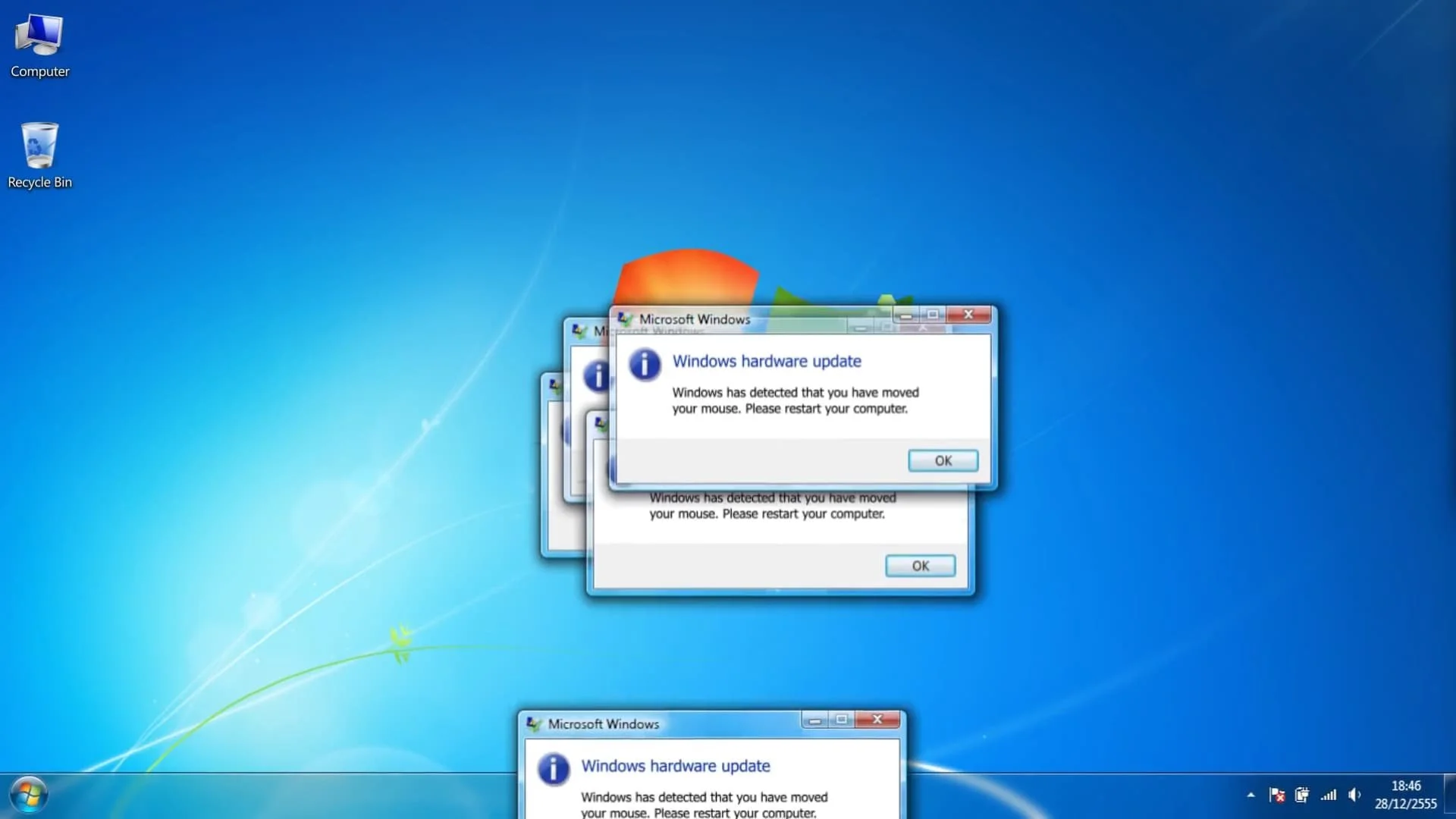
13. Windows Red Zone Error Remix
File-size: 57 MB
Resolution: 1920 x 1080
Genre: Memes
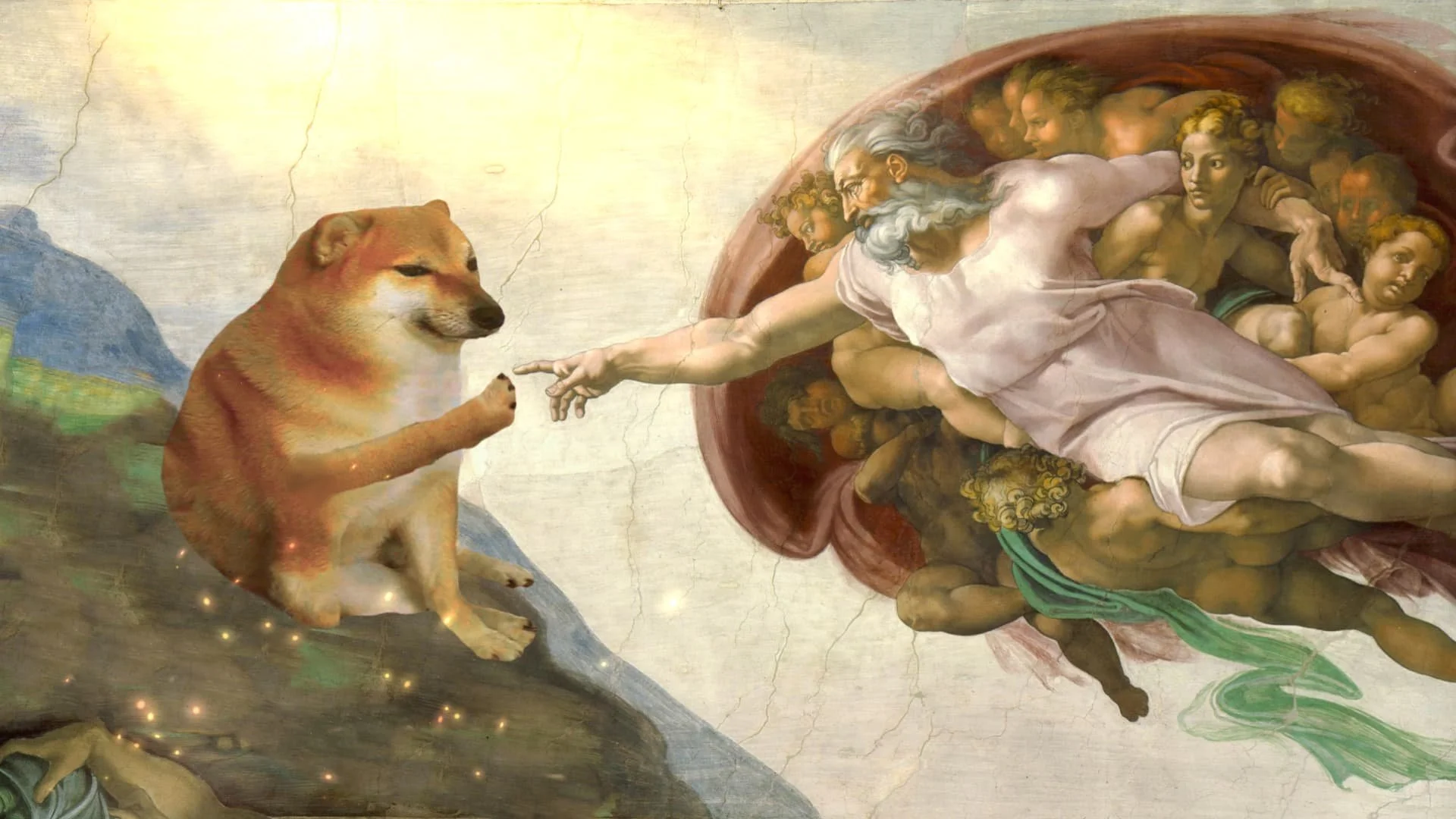
14. La Creaciòn de Cheems
File-size: 14 MB
Resolution: Other Resolution
Genre: Memes
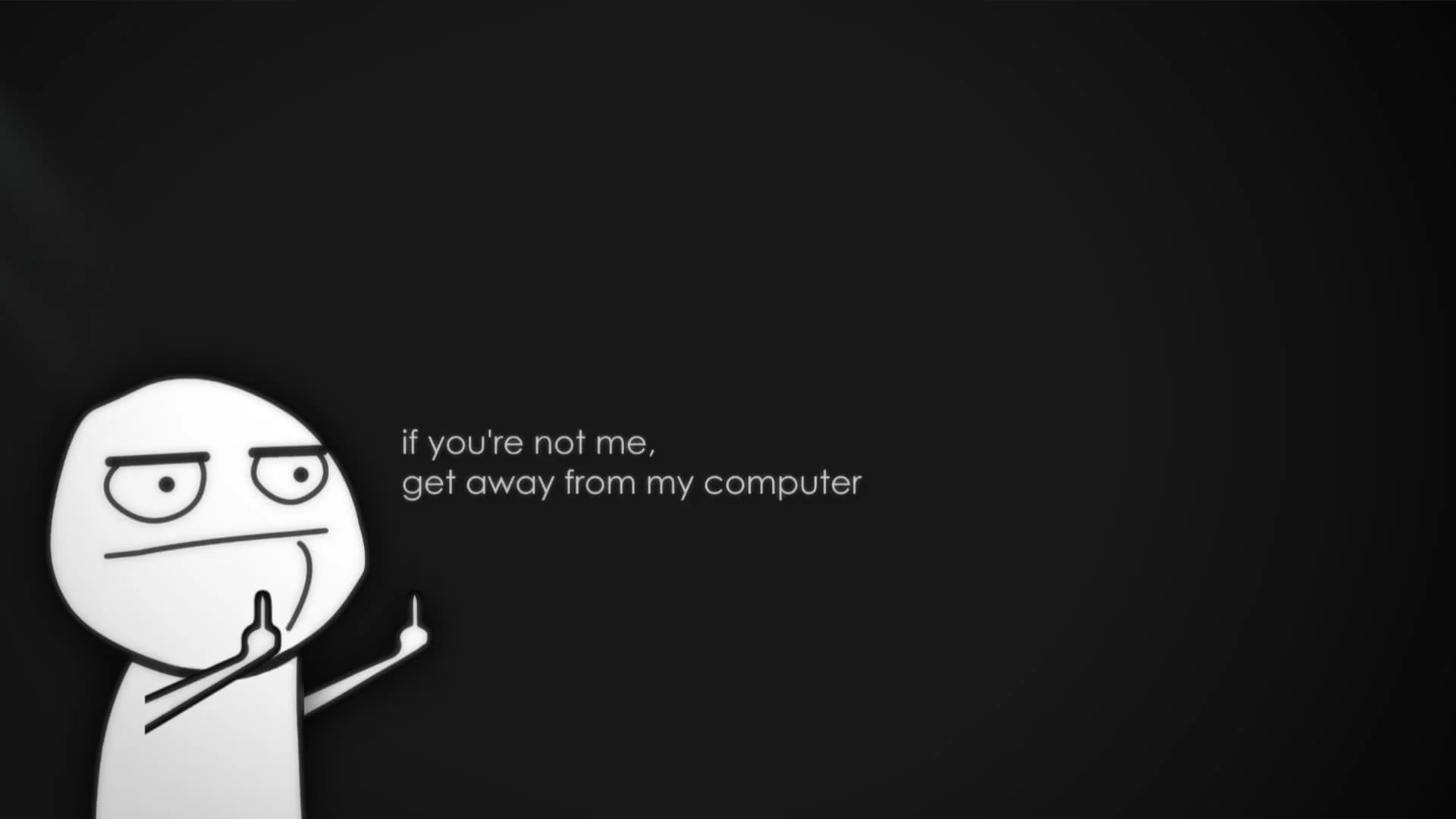
15. Get Out Of Here
File-size: 3 MB
Resolution: 1920 x 1080
Genre: Memes

16. Bacon
File-size: 20 MB
Resolution: Other resolution
Genre: Memes

17. Steam Summer Sale
File-size: 19 MB
Resolution: Other Resolution
Genre: Memes

18. CS:GO Russian Player
File-size: 53 MB
Resolution: 1920 x 1080
Genre: Memes

19. The Actual Boys Locker Room
File-size: 1 MB
Resolution: Standard Definition
Genre: Memes

20. Melon Dog
File-size: 1 MB
Resolution: 1920 x 1080
Genre: Memes

21. Maxwell the Cat
File-size: 22 MB
Resolution: 3840 x 2160
Genre: Memes

22. Cheems Dog Goes To The Moon
File-size: 14 MB
Resolution: Standard Definition
Genre: Memes
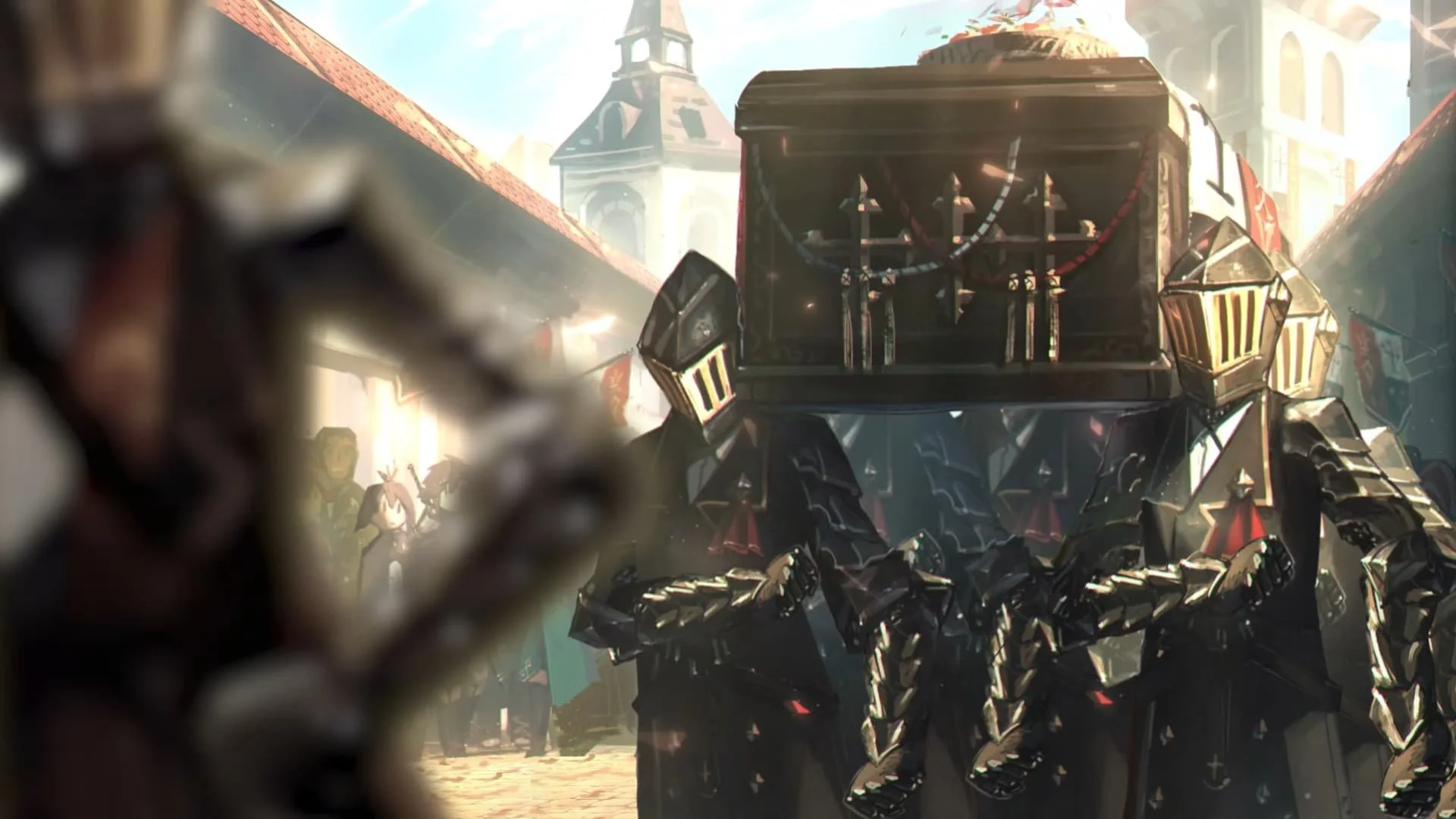
23. Coffin dance
File-size: 73 MB
Resolution: 1920 x 1080
Genre: Memes

24. Monkey Vibe
File-size: 58 MB
Resolution: 1920 x 1080
Genre: Memes
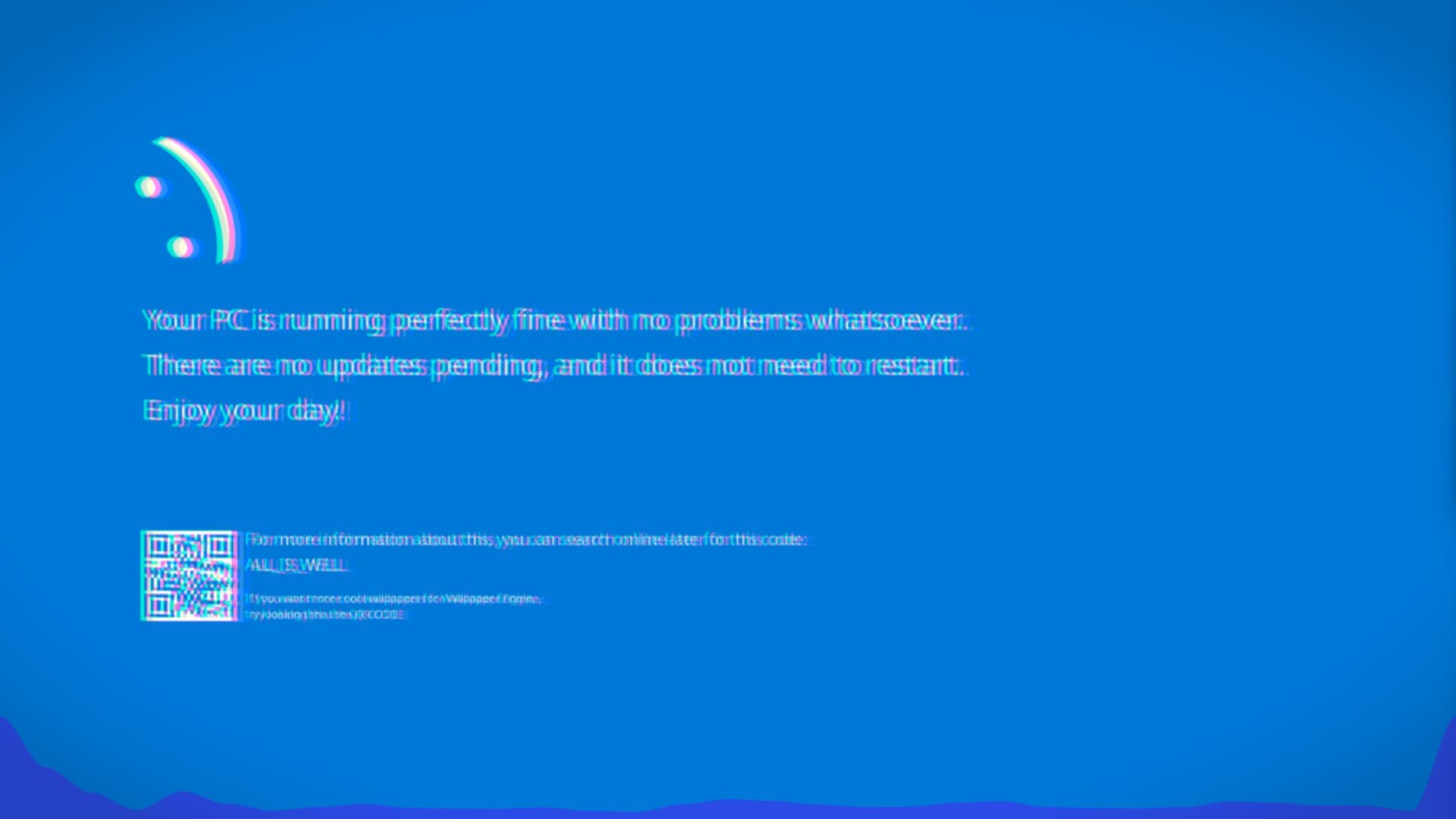
25. Windows BlueScreen
File-size: 551 kB
Resolution: 2560 x 1440
Genre: Memes
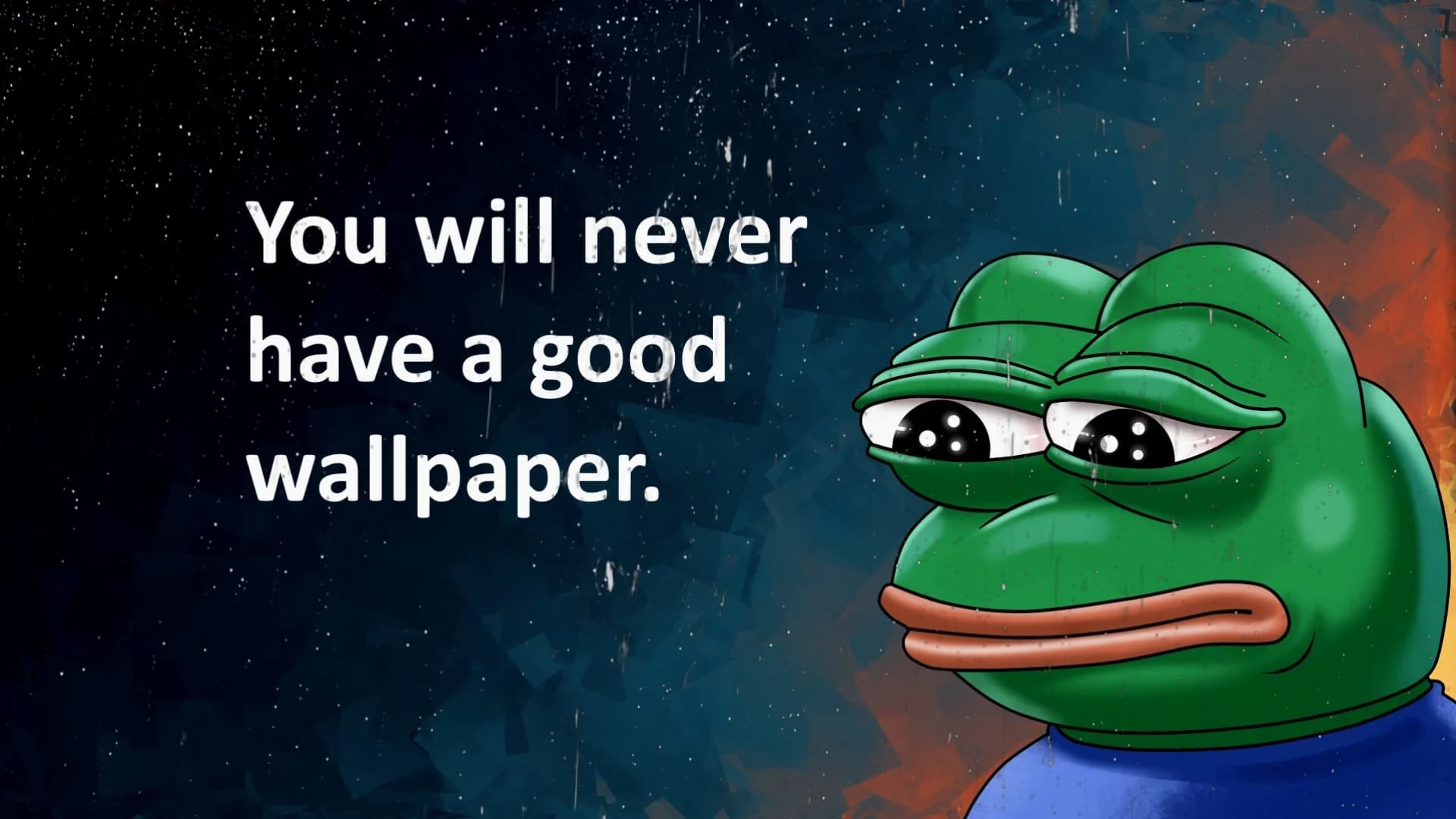
26. You Will Never Have a Good Wallpaper
File-size: 24 MB
Resolution: 1920 x 1080
Genre: Memes

27. Keanu Reeves In Vice City
File-size: 58 MB
Resolution: 3840 x 2160
Genre: Memes

28. Walter White in Mario Kart Wii
File-size: 50 MB
Resolution: 3840 x 2160
Genre: Memes
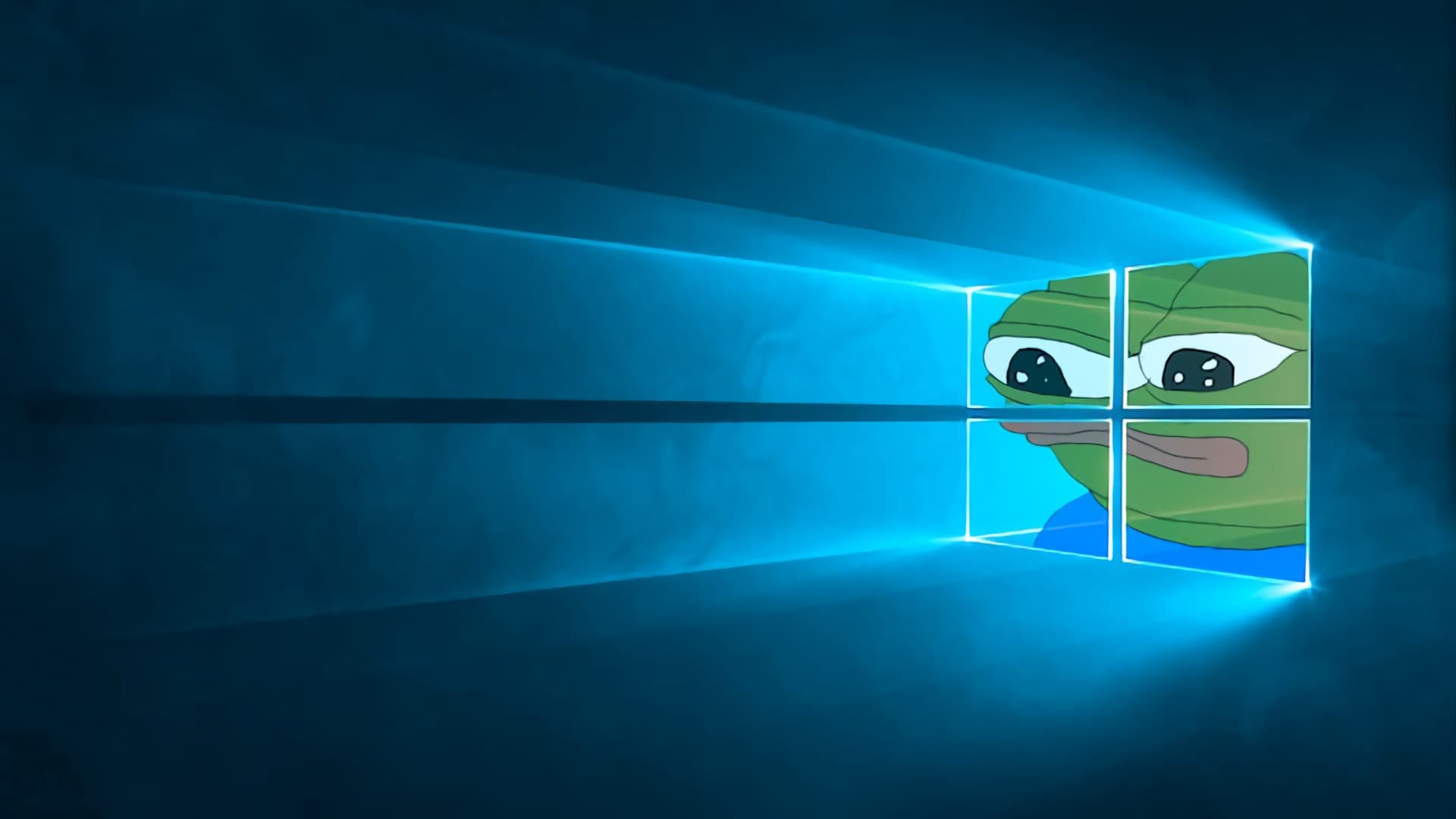
29. Rainbow Pepe
File-size: 2 MB
Resolution: 1920 x 1080
Genre: Memes
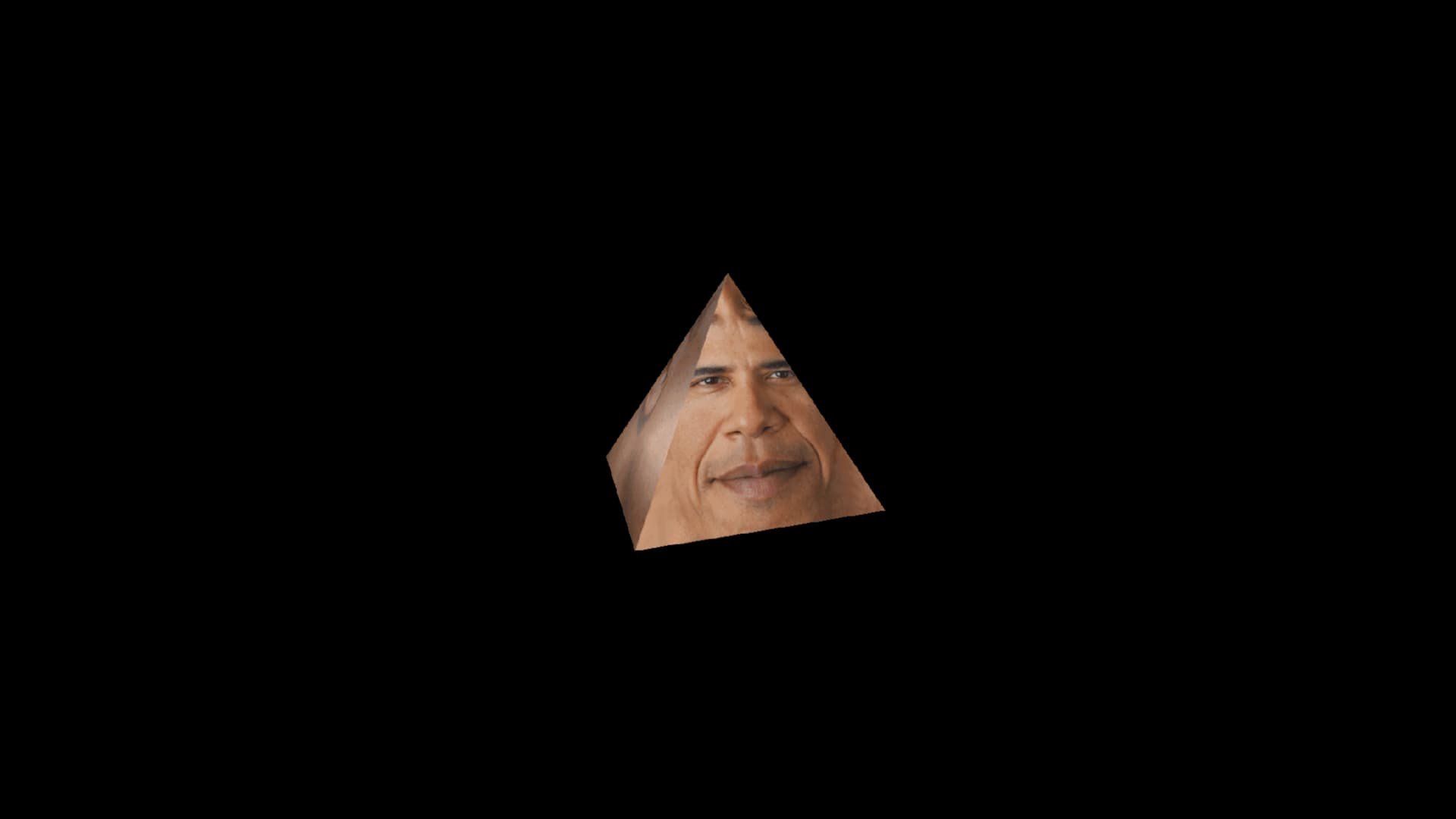
30. Obamium
File-size: 10.5 MB
Resolution: Other Resolution
Genre: Memes

31. Electric Dance Floor Dog
File-size: 22 MB
Resolution: Other Resolution
Genre: Memes

32. Chopper’s Cosmic High: One Piece Adventure
File-size: 9 MB
Resolution: 3840 x 2160
Genre: Memes

33. Pepe FeelsBadman
File-size: 8 MB
Resolution: 1920 x 1080
Genre: Memes

34. Tired of life — Depression Spongebob
File-size: 6 MB
Resolution: 1920 x 1080
Genre: Memes

35. You And the Monkey
File-size: 7 MB
Resolution: Other Resolution
Genre: Memes

36. Doomer Feels
File-size: 9 MB
Resolution: 1920 x 1080
Genre: Memes

37. Kermit XP Meme
File-size: 10 MB
Resolution: Other Resolution
Genre: Memes

38. Nyan Cat
File-size: 1 MB
Resolution: 3840 x 2160
Genre: Memes

39. Hatsune Miku & Shrek
File-size: 82 MB
Resolution: 1920 x 1080
Genre: Memes

40. Crying Cat and Friends
File-size: 7 MB
Resolution: 3840 x 2160
Genre: Memes


41. Berserk Skeletons
File-size: 9 MB
Resolution: Other Resolution
Genre: Memes
42. Cyberpunk Cat Meme
File-size: 49 MB
Resolution: 1920 x 1080
Genre: Memes
The photos you provided may be used to improve Bing image processing services.
Privacy Policy|Terms of Use
Try Visual Search
Search, identify objects and text, translate, or solve problems using an image
Drag one or more images here,upload an imageoropen camera
Drop images here to start your search
Learn more — click a sample image to try it
Similar products
Explore landmarks
Extract text from image
Translation
Homework help
Identify any object
To use Visual Search, enable the camera in this browser
What is a desktop wallpaper? When you boot your computer, there is an initial screen that comes up, in which your folders, documents, and software shortcuts are placed. The background of this screen can be a single colour, multiple colours, or some other graphical representations. A desktop wallpaper is highly customizable, and you can give yours a personal touch by adding your images (including your photos from a camera) or download beautiful pictures from the internet. What you need to know is that these images that you add will neither increase nor decrease the speed of your computer.
What is the use of a desktop wallpaper? Well, adding a wallpaper to your desktop is not mandatory. In fact, you can decide to use a dark colour, and life will move on as usual. However, this element comes with a sense of beauty. They add glamor to your computer and make it look aesthetically appealing and highly presentable. Sometimes, people display their feelings through the use of desktop wallpapers. Interesting, huh? You can add an image that shows how you feel or one that means something to you. Adding a quote will act as a reminder of what inspires you in your day-to-day life. That said, desktop wallpapers cannot be ignored, they mean different things to different people.
Can I design desktop wallpapers? Yes, you can! You do not need to be a graphic designer for you to do this. All you need to do is to know how to save images as wallpapers, and there you go! You will have a wallpaper that suits your needs and preferences.
How do I make an image my desktop wallpaper? You can do this by following a simple process: 1. Select a photograph from your collection. 2. Right-click the image and select the option to set it as your background. Once you are done, you can play around with an array of 3D, screen resolution, and tiling options available, and choose one that befits you.
Sign Up to Wallpapers.com
Continue with Facebook
Continue with Google
or
Please enter a valid email address
Please choose a strong password
Sorry, that username already exists
By signing up, you agree to MrWallpaper.com’s Privacy policy & Terms of Service
Already a member? Log In
