Media Downloader is a frontend for yt-dlp. The GUI offers a configurable list of preset options that can be used to download media if they are provided in multiple formats. The GUI offers an ability to do unlimited number of parallel downloads. Be careful with this ability because doing too many parallel downloads may cause the host to ban you. The GUI offers an ability to download playlist from websites that supports them like youtube. The GUI offers ability to manage links to playlist to easily monitor their activities(subscriptions).
5.3.2 (March 24, 2025)
Visit developer’s site
Download media-downloader 5.3.2 Windows 72MB Win
Download media-downloader 5.3.2 Mac 64-bit 81MB Mac64
Download media-downloader 5.3.2 Linux Linux
Download media-downloader 5.3.2 Portable Windows 94MB Win Portable
Download media-downloader old versions Archive
Free software / FOSS (Free and Open Source Software)
Windows Mac OS Linux
Version 5.3.2(Match 24th, 2025)
[MAC]
— Make gallery-dl work out of the box.
[ALL]
— BUG fix: Download progress on the title bar shows again when downloading from batch downloader tab.
View full changelog
Features offered:-
The GUI can be used to download any media from any website supported by installed extensions.
The GUI offers a configurable list of preset options that can be used to download media if they are provided in multiple formats.
The GUI offers an ability to do unlimited number of parallel downloads. Be careful with this ability because doing too many parallel downloads may cause the host to ban you.
The GUI offers an ability to do batch downloads by entering individual link in the UI or telling the app to read them from a local file.
The GUI offers an ability to download playlist from websites that supports them like youtube.
The GUI offers ability to manage links to playlist to easily monitor their activities(subscriptions).
The GUI is offered in multiple languages and as of this writing, the supported languages are English, Chinese, Spanish, Polish, Turkish, Russian, Japanese and French.
Download media-downloader Portable download from the Download links under Download and Download other versions!
Notify me when software updated or report software
Email me when it has been updated
Report this software (dead link/new version)
Very good overall, but it is impossible to download multiple files at once, except in batch mode or by playlist.
The limitation of lists to 10 in batch mode is understandable, but this limitation could be less strict.
It seems that changing the download folder is not taken into account (unless the application has to be restarted).
Review by Luc77600 on
Oct 19, 2024 Version: 5.10
OS: Windows 11 64-bit Ease of use: 8/10
Functionality: 8/10
Value for money: 10/10
Overall: 8/10
Great little app. Works on most sites, as many or more than other similar apps.
Very good set of options and simple to use.
Thanks to the author.
Review by Dude guyman on
Oct 17, 2024 Version: 5.1.0
OS: Linux Ease of use: 9/10
Functionality: 8/10
Value for money: 10/10
Overall: 9/10
It works. I’ve only found one other utility that works like this one, downloads from most everywhere. The GUI is very plain but who cares? If there’s some kind of settings error and a download fails, the software gives hints on what to do for a fix. A rare beast. Nice!
Review by Downie on
Dec 3, 2023 Version: 4.1.0
OS: Windows 10 64-bit Ease of use: 8/10
Functionality: 10/10
Value for money: 10/10
Overall: 10/10
Does what it says, and does it amazingly well. All the other downloaders I’ve used had idiosyncratic behaviors or weird usage patterns. This one is just scan->grab. As it should be!
I disagree with the guy who said QT is bloatware. I verily enjoy seeing applications abstract away the OS nonsense inherent to coding on base APIs. Especially when the result is as smooth and painless as this one. The only time I’ve ever had ANY problem with QT was many years ago when it was still in beta. Not a single problem since. Keep on keepin’ on; this is an amazing project.
Review by Mavendow on
Jun 15, 2023 Version: 3.1.0
OS: Windows 7 64-bit Ease of use: 10/10
Functionality: 10/10
Value for money: 10/10
Overall: 10/10
Simple, intuitive, fast, stable and powerful — the best software in this category!
Review by twoman on
Oct 17, 2022 Version: 2.6.0
OS: Windows 7 Ease of use: 10/10
Functionality: 10/10
Value for money: 10/10
Overall: 10/10
| 1 tool hits, Showing 1 to 1 tools |
Explanation:
NEW SOFTWARE= New tool since your last visit
NEW VERSION= New version since your last visit
NEW REVIEW= New review since your last visit
NEW VERSION= New version
Latest version
Version number / Beta version number / Update version number and when it whas released.
Type and download
NO MORE UPDATES? = The software hasn’t been updated in over 2 years.
NO LONGER DEVELOPED = The software hasn’t been updated in over 5 years.
RECENTLY UPDATED = The software has been updated the last 31 days.
Freeware = Download Free software.
Freeware Trialware = Download Free software but some parts are trial/shareware.
Free software = Download Free software and also open source code also known as FOSS (Free and Open Source Software).
Free software Trialware = Download Free software and also open source code but some parts are trial/shareware.
Freeware Ads = Download Free software but supported by advertising, usually with a included browser toolbar. It may be disabled when installing or after installation.
Free software Ads = Free Download software and open source code but supported by advertising, usually with a included browser toolbar. It may be disabled when installing or after installation.
Trialware = Also called shareware or demo. Free Trial version available for download and testing with usually a time limit or limited functions.
Payware = No demo or trial available.
Portable version = A portable/standalone version is available. No installation is required.
v1.0.1 = Latest version available.
Download beta = It could be a Beta, RC(Release Candidate) or an Alpha / Nightly / Unstable version of the software.
Download 15MB = A direct link to the software download.
Win = Windows download version. It works on 32-bit and 64-bit Windows.
Win64 = Windows 64-bit download version. It works only on 64-bit Windows.
Mac = Mac download version. It works on 32-bit and 64-bit Mac OS.
Mac64 = Mac OS download version. It works only on 64-bit Mac OS.
Linux = Linux download version.
Portable = Portable version. No installation is required.
Ad-Supported = The software is bundled with advertising. Be careful when you install the software and disable addons that you don’t want!
Visit developers site = A link to the software developer site.
Download (mirror link) = A mirror link to the software download. It may not contain the latest versions.
Download old versions = Free downloads of previous versions of the program.
Download 64-bit version = If you have a 64bit operating system you can download this version.
Download portable version = Portable/Standalone version meaning that no installation is required, just extract the files to a folder and run directly.
Portable version available = Download the portable version and you can just extract the files and run the program without installation.
Old versions available = Download old versions of the program.
Version history available = Complete changelog on our site.
= Windows version available.
= Mac OS version available.
= Linux version available.
Our hosted software are virus and malware scanned with several antivirus programs using www.virustotal.com. (NOTE! Just one virustotal warning is 99.9% a false positive. And some software might receive 2-6 warnings but it’s if they are not all same virus/trojan then it’s 99% false positives.)
Rating
Rating from 0-10.
Browse software by sections
All In One Blu-ray Converters (9)
All In One DVD Converters (12)
All In One MKV to MP4, Blu-ray, UHD (11)
All In One Video Converters (19)
Animation (3D, 2D Animation) (11)
Audio Editors (21)
Audio Encoders (80)
Audio Players (19)
Authoring (Blu-ray, UHD, AVCHD) (12)
Authoring (DivX) (4)
Authoring (DVD) (26)
Authoring (SVCD, VCD) (9)
Bitrate Calculators (7)
Blu-ray to AVI, MKV, MP4 (15)
Blu-ray to Blu-ray, AVCHD (10)
Burn (CD,DVD,Blu-ray) (24)
Camcorders, DV, HDV, AVCHD (31)
Capture TV, DVD, VCR (30)
CD, DVD, Blu-ray recovery (3)
Codec Packs (6)
Codec, Video Identifiers (30)
Codecs (67)
Decrypters (DVD Rippers) (15)
Decrypters (UHD, Blu-ray Rippers) (8)
DigitalTV, DVB, IPTV (38)
DVD to DVD (20)
DVD to MP4, MKV, H264, H265 (16)
DVD to VCD, SVCD (5)
DVD to XviD, AVI, DivX (16)
ISO, Image (16)
Linux Video Tools (191)
MacOS Video Tools (228)
Media (Blu-ray, DVD, CD) (9)
Media Center, HTPC (23)
Other Useful Tools (141)
Photo Blu-ray, DVD, SlideShow (8)
Portable (Mobile, PSP) (35)
Region Free Tools (5)
Screen capture , Screen recording (27)
Screenshots , Thumbnails (13)
Subtitle Editors, Converters (70)
Tag Editors (3)
Video De, Multiplexers (66)
Video Editors (Advanced, NLE) (34)
Video Editors (Basic) (53)
Video Editors (H264, MP4, MKV, MTS) (19)
Video Editors (Lossless) (4)
Video Editors (MPG, DVD) (16)
Video Editors (WMV, AVI) (15)
Video Encoders (AV1, VP8, VP9) (2)
Video Encoders (AVI, WMV) (38)
Video Encoders (H264, H265, MP4, MKV) (45)
Video Encoders (MPG, DVD) (23)
Video Encoders , Converters (154)
Video Frameservers (9)
Video Players (48)
Video Repair, Fix (25)
Video Scripting (11)
Video Streaming (21)
Video Streaming Downloaders (101)
Visit our sponsors! Try DVDFab and backup Blu-rays!
Videos and images from Google and YouTube without a browser
In general, each time you want to download an image or video from the Internet you need to open your browser and visit a site like Google or YouTube. That’s only so if you don’t have a tool like Media Downloader, that will provide you with a shortcut to these sites and that will allow you to view and download their contents from the application itself.
- Search for files on Google and YouTube.
- Preview the results of your searches and differentiate them thanks to the color legend, red for videos and blue for images.
- Play the files from the application.
- Download the contents straight to your computer.
- Establish the features, format and quality of the videos that you download.
- Create presentations with the videos and images you find.
- View the search results as thumbnails…
How it works
Use the search box at the top of the interface to start searching for contents. Browsing through the different tabs of the interface you can access all the software functions. From the “Google” and “YouTube” tabs you’ll be able to search directly in these services, the rest of tabs will allow you to modify the download folder, create presentations, download the contents…
Interface
The interface of Media Downloader can easily be customized both in general as well as in the presentation of the thumbnails of the results. Modify how the results are presented by varying their size and distribution.
Download Media Downloader for free and start searching, viewing and downloading images and videos from the Internet straight from the program right now.
We can all agree on the fact that multimedia files have been playing an important role in our lives for quite a while now, whether you’re trying to listen to your favorite album while you’re working out or watch a movie while you’re commuting. Technology advancements have shifted this type of activity to the online side, so you can do whatever you want in terms of multimedia enjoyment as long as you have a working Internet connection.
Want to listen to your favorite artists’ latest album and you’re in a rush? No problem, we have Spotify, Deezer, YouTube Music, and other similar services to quench your thirst. Need to binge-watch random TV shows for an entire week because it’s lockdown time and you can’t leave the house? Netflix, Amazon Prime Video, HBO MAX, Hulu, and others can come to the rescue.
But what happens if your device is perfectly capable to play your favorite content but it lacks the ability to establish an Internet connection? Or picture this: you have a cabin in the woods, you want to go there for a few days, but you know for a fact that there are absolutely zero chances that the family of raccoons living nearby is willing to share their WiFi password.
Step in video downloader apps. Back in the day, we used to treat finding a decent video downloader as if we struck gold since it was impossible to locate a tool that let you retrieve your favorite movies in HD, fast, without applying all kinds of watermarks on it and without limiting you to only download the first 5 minutes of each file.
Truth be told, video downloaders can come in handy today as well, despite the fact that not having an Internet connection everywhere you go is an event that seems to occur more rarely by the minute. As we’ve mentioned above, some devices don’t have the ability to connect to the Internet, and if they do, they may lack support for streaming apps such as Spotify or Netflix. In this case, you can use video downloader apps to enjoy your favorite content on those devices, despite their lack of Internet support.
What are video downloaders?
Well, the purpose of video downloaders lies in the very category of programs they are a part of: they’re used to retrieve various types of content from the Internet so that you can enjoy them offline, without having to worry about buffering, connectivity issues, slowdowns, packet loss and lagging.
Although our description seems quite redundant, not all video downloaders serve the same purpose, as some of them try to put a cherry on top of their services by embedding features such as file conversion, automatic file synchronization, or video editing utilities.
Even though they’re not exactly popular anymore, they didn’t go extinct. In fact, the fact that they’ve been out of the spotlight for a while perhaps helped their developers get more creative and implement new, more exciting features for the end-users. A while back, there were merely a few popular video downloaders and users kept swarming around them.
Nowadays, you can literally find hundreds of such tools if you just look them up on your favorite search engine. This is precisely when it starts becoming confusing for the end-user, who may start to wonder about what makes a good video downloader and how do you know if you found the one that has the best bang for the buck.
Not to worry, though. We’ve assembled a list of the best video downloaders you could find on the market, along with some details about their most important features. Additionally, we considered several criteria when creating this list, so that we can simplify the process of making a choice for you. Namely, this is what we looked after in a video downloader in order for it to make our list:
- Doesn’t slow down your system by a great deal
- Matches your Internet connection and downloads videos in a timely manner
- Offers additional features such as file conversion and batch processing
- Compatible with as many multimedia websites as possible
- User-friendly, intuitive interface
- Easy to configure, even for novices
- Support for multiple output devices (that are compatible with the output file)
- Best bang for the buck value
Disclaimer: if you’ve decided to use a video downloader to fetch online content you can enjoy without an Internet connection, make sure that the website you’re retrieving the audio/video files from is alright with this type of activity and that you don’t break any laws while doing it. We don’t condone or encourage copyright infringement, and we recommend you stick to downloading free, non-copyrighted content.
- VideoProc
- VideoProc is an all-in-one toolbox for video enthusiasts that brings together multimedia download features, file conversion, and various video editing capabilities such as cutting, cropping, merging, and adding effects to your files. It’s also backed by hardware acceleration, giving you fast results, whether you’re downloading a video, editing it in various manners, or converting it to a format of your liking.
- Any Video Converter
- Any Video Converter is a true video processing factory, as it showcases capabilities ranging from downloading your favorite video content from a huge range of supported websites to editing video content in many ways and converting to and from a broad variety of formats. It can also perform video recordings of your screen and/or webcam, convert DVDs, as well as download music from your favorite websites.
- 4K Video Downloader
- 4K Video Downloader does exactly what it says it does, and then some. If you’ve spotted a 4K video anywhere on the Internet, you probably already know that downloading while keeping the quality is an incredibly difficult thing to achieve. 4K Video Downloader can help you download YouTube playlists, entire channels, extract subtitles from online movies, all the while keeping the original quality profile, even if it’s 4K.
- Allavsoft – Video and Music Downloader
- Allavsoft – Video and Music Downloader can retrieve video and audio content to your PC from a wide range of websites. As long as it’s on the list, you just have to point this program to your favorite music or video file and let it work its magic, and get the file you want on your PC for offline use. This program also has a conversion utility to help you bring the content to the format of your liking and a video file merge feature.
- ByClick Downloader
- If simplicity is what you’re after in a video downloading tool, ByClick Downloader should be the first tool on your list. With an impressive list of supported websites, channel & playlist download support, and up-to-4K quality support, not only can this program help you download the videos you want on your PC, but also download them quickly and without compromising quality.
- Freemake Video Downloader
- Freemake Video Downloader enables you to download videos from YouTube but also works on thousands of other similar websites. You can download your favorite videos in various formats, including WebM, MP4, 3GP, and FLV, and retrieve video and music files as MP3 files on your PC. This program preserves the quality of the original file so that you won’t need to make any additional adjustments during or after the download.
- YTD Video Downloader
- YTD Video Downloader is not only a simple video downloader tool but also encompasses conversion capabilities, so you can enjoy your favorite multimedia content in a broad variety of formats. Furthermore, even if its name may throw you off tracks by hinting at YouTube, YTD Video Downloader also works on several other websites. You just have to give it the video link and let it do all the heavy lifting.
- aTube Catcher
- aTube Catcher is a popular video downloader that is also able to perform recordings of your screen and save them as high-quality video files. The app features a stream catcher, a download utility, a screen recorder, a video converter, a DVD/BluRay/CD creator, as well as an audio recorder. If you need an all-in-one multimedia management tool, aTube Catcher may be just what you’re looking for.
If you’re not exactly convinced about the tools we’ve briefly presented above, don’t worry. We’ll try to offer you a more complete rundown on each of the programs in the sections below so that you can understand better their capabilities and thus simplify the process of making a choice.
The 8 Best Video Downloaders for PC
We remind you that none of these programs is free to use, but we’ve tried to select only the ones that bring the best bang for the buck value. Additionally, all the video downloaders that have been included on our list have free trials you can use to test their features before committing to purchasing a license.
1. VideoProc
VideoProc is simply one of the best programs that can help you not only retrieve new video content on your PC from various sources, but also alter it in many ways by editing, cutting, cropping, or merging, or converting it to a different format so that it can be played by the devices you want.
But we’re trying to focus on the download part here since you probably landed on this page looking for programs that can retrieve high-quality multimedia files to your PC without too much effort, right?
VideoProc has a built-in media downloader module that allows you to download video content from more than 1000 supported websites. However, using this program also enables you to download M3U8, music, or entire playlists and channels to your PC by simply point it to the content you want to be fetched.
If you already have a list of things you need or want to download, you can just feed it to VideoProc and let it take care of it. Thanks to its bulk file download capabilities, you can just set the program to do the downloads and come back later to reap the benefits (aka your downloaded files).
For instance, you can download your Watch Later playlist from YouTube and finally enjoy it offline on your computer without ads, buffering, or any other interruptions, and most importantly, at the quality you want. If certain content is not available in your region, that’s not a reason to worry.
VideoProc has proxy server support that can mask your physical location so that it can download videos even if they’re not available to you due to geoblocking or other similar restrictions.
It is also possible to use VideoProc to get subtitles for movies and TV series you may have downloaded on your PC. Last, but not least, VideoProc is a versatile tool, so in addition to letting you download your favorite video files from various websites, you can also use it to record live streams, so that you won’t miss your favorite team’s game, important news, or other online-streamed events that are important to you.
It’s quite important to mention that VideoProc has a trial version you can download and check out its capabilities before you consider making a purchase. However, as with other trials, some of the most important features are restricted, so you won’t be able to make use of VideoProc to its full potential if you stick with the trial version.
Get a one year license for $19.95
2. Any Video Converter
The name may fool you since it apparently has nothing to do with downloading multimedia content to your PC, but we promise you that this is one of the best video downloaders on the market, thanks to the plethora of features it also brings to the table. As you may have guessed, Any Video Converter
can also convert videos, in addition to helping you download them to your PC, which is quite awesome.
It may not have as many supported websites in its pocket as some of our other recommendations, but it gets the job done in a quick, efficient way. Supported websites include YouTube (obviously), Vimeo, Metacafe, Dailymotion, Facebook, Niconico, and Howcast. Unfortunately, it doesn’t work with Netflix, but we’re also not quite sure if downloading Netflix in any other way than using the official app is legal. Wait, we’re positive it isn’t.
Anyway, back to what Any Video Converter is able to do. Whenever you want to download a specific video file to your PC, you can choose its quality profile and format, making it easy to retrieve content that’s ready to move on a compatible device. For instance, if you need to download a video that can be played on your PS4, you just have to make sure to select a format-resolution combo that’s compatible with your console and there’s that.
Furthermore, there are also several music websites that Any Video Converter supports, so if you’re in need of a program that can do both, well you may just be in luck. After you download the content, you can edit it to your liking by making use of Any Video Converter’s editing and personalization features that include trimming, cropping, cutting of borders, rotating the clip, adjust brightness and contrast, as well as add subtitles or watermarks.
Once you’re happy with the result, you can either export the downloaded video to the format it came as, or you can choose a different format to make it compatible with some of your more pretentious devices. This tool also has batch video conversion support, relies on hardware acceleration to speed up its processes, can perform recordings of your screen, and is able to create DVDs using the files you’ve downloaded (or others, as you like).
Although the paid-for (Ultimate) version of Any Video Converter packs quite the punch, you’ll be delighted to learn that there’s also a version that’s completely free. There is absolutely no limit on how long you can use it, but you should expect some feature limitations. However, as far as downloading online content goes, we’re quite sure there’s absolutely no restriction compared to the paid version.
3. 4K Video Downloader
Simplicity, 4K Video Downloader is your name. If you’ve been looking for a no-compromise, user-friendly, intuitive tool that even novices can figure out to download videos online, 4K Video Downloader is just what you need. We’re dead-serious when we say that there’s no complicated configuration step you need to take to retrieve video files on your PC.
All you have to do is copy the link from your browser and click the Paste Link button within the app. Surely enough you’ll have to select a quality profile as well as a resolution, which may get a bit confusing if you have no previous knowledge about formats and resolutions.
However, we’ve found that simply leaving the quality profile as Original Quality yields great results. It goes this way: if the video you’ve been trying to download was uploaded at a 4K quality and you’re downloading it at its original quality, you end up with a 4K video on your PC, which is nothing short of awesome.
More so, this is by far not the only great feature that 4K Video Downloader has in store for you. First of all, it supports an impressive number of sites, including but not limited to YouTube, Facebook, Dailymotion, Tumblr, Flickr, SoundCloud, Vimeo, TikTok. You can also use it to download full streams from YouTube Gaming and Twitch if you want to.
If you have access to private YouTube videos and playlists and want to save them on your PC so you can enjoy them offline, later on, 4K Video Downloader can also help you with that. Found a perfect 3D stereoscopic video or a 360 video that you can’t wait to load on your VR helm? 4K Video Downloader can help you download them without converting them to plain, boring 2D formats.
If some videos or music files are not available in your region due to geoblocking or other similar limitations (for instance, ISP or network restrictions), 4K Video Downloader can help you circumvent these restrictions by making use of built-in proxy support.
Last, but not least, this app is not free, so you’ll have to pay if you want to take advantage of all it has in store for you. However, if you’re not the one to buy before you try, you may be glad to learn that there’s a free trial that you can use to decide if 4K Video Downloader is fit for your needs.
4. Allavsoft – Video and Music Downloader
Allavsoft – Video and Music Downloader is a two-step type of program. You paste the link of the video (or music) file you want to download on your PC and you click the large (you simply can’t miss it) download button.
This program will automatically choose the Best Available download profile, so you don’t need to worry about ending up with a sub-par multimedia file on your PC. However, that’s not to say you can’t mess with the download quality settings if you prefer to.
Furthermore, at the bottom of the main window, you’ll also find a conversion tool that lets you convert your downloaded content to any format you desire, just as long as it’s on the supported list. If you’d rather have the file in its original format, just make sure the Automatically Convert to box is not checked before hitting the download button.
Allavsoft – Video and Music Downloader supports more than 1000 websites you can use to retrieve content from, such as eHow, Twitter, Facebook, YouTube, Spotify, Dailymotion, Metacafe, Crunchyroll, Deezer, SoundCloud, ABC iView, Udemy, FunnyOrDie, LiveLeak, MegaVideo, and Livestream.
If you just downloaded a video file but you actually want to listen to its audio track, whether it’s a song, a podcast, or a book reading, you can use this program to extract audio from video files without significant effort. Remember the conversion box we mentioned earlier? Just make sure to check it and select an audio format of your liking from the combo menu. Once you start the download process, Allavsoft – Video and Music Downloader will take care of everything and will provide you with the audio file at the end of the process.
Running out of time? Not to worry, as Allavsoft – Video and Music Downloader can handle requests in bulk, so all you have to do is queue the content you want to download and/or convert and let the app do all the heavy lifting. At the end of the process, you’ll be notified so that you won’t miss a thing.
You can also choose from a set of actions that the program can perform after the download or conversion process comes to an end, such as shutting down your PC, restarting it, logging off, hibernating, or putting it in sleep mode. That way you can leave your PC unattended and go about your business.
A common issue with some video downloaders is that they also retrieve ads, which is one of the main reasons why people don’t want to stream online content as much. Allavsoft – Video and Music Downloader detects those ads and doesn’t download them, so you can enjoy a clean, ad-free listening/viewing experience.
Although Allavsoft – Video and Music Downloader is a premium tool, which means you have to pay in order to use it, it also provides you with a free trial you can use to decide if the program suits your needs. However, the trial is quite limited, so you can only use it to download up to 5 videos per day, and it will only convert or merge not more than 5 minutes.
5. ByClick Downloader
ByClick Downloader is a fast, lightweight tool that enables you to download your favorite video and audio content from various websites in a simple, intuitive manner. It currently supports more than 40 websites, including Dailymotion, Video, Facebook, and YouTube and supports a decent range of formats, such as AVI, MP4, MP3, and HD.
You can use this tool to fetch either individual content such as a single video file or one song you’ve been wanting to download for a while, but you’d perhaps be surprised to learn that ByClick Downloader can also download entire YouTube channels and playlists, and get this, even whole Instagram pages. Oh, and these operations are not complicated at all, you just point the program to the content you want to download and let it work its magic.
Compared to other video downloaders on our list, ByClick Downloader lacks video editing capabilities, but that’s actually fine. You came here for a tool that can help you download videos to your PC from various websites and ByClick Downloader is just that. Well, it can also convert files to different formats, but we believe that this is an essential part of the process.
Anyway, back to this program’s CANs, it’s possible to use it to download videos in 4K and 8K quality, which is quite impressive. Other resolutions include 720p and 1080p, but we bet we got you at 8K. Furthermore, you can convert the downloaded video/audio file to MP4, FLV, AVI, MP3, WMV, WebM, MKV, 3GP, AAC, WAV, and M4A.
The program is quite easy to use, too. We’ll tell you a bit about operating its main window, and then unveil a bonus feature that can simplify the whole process for you.
So, the main screen of ByClick Downloader consists of a few neatly organized sections where you can choose the output directory (where files will be downloaded), select a format of your choice, pick a quality profile or define your own parameters, and finally paste the URL of the file you want to download by clicking a large self-explanatory button. Sounds good so far?
Well, the bonus feature we’ve been saving for last is an auto-detect mode you can enable from ByClick Downloader’s main window. It looks like a satellite dish and should turn green when it’s enabled. Now what this feature does is automatically detect any videos on the page you’re currently visiting and offer to download them for you as either video or MP3 files.
The detected, to-be-downloaded content will also have a title in the dialog screen, so you don’t accidentally download a video ad or a GIF in the comments section. This feature works great on Chrome, Firefox, Edge, and IE browsers, but feel free to try it on others, as well.
Now the money talk. As you’d expect, a tool as awesome as ByClick Downloader doesn’t come for free, but the good news is that its price is extremely low. However, if you don’t feel like paying up, you can still use it for free, but expect it to be heavily limited. There’s a full 1-day trial (for now), and after it expires, you won’t be able to perform various operations with this tool, such as downloading Facebook private videos, not seeing ads, or cutting downloaded MP3s to make ringtones out of them.
6. Freemake Video Downloader
Freemake Video Downloader is one of the oldest names in the branch. It’s been around for roughly 10 years and the best part is that you can use it for free. Unfortunately, this does come with a series of more-or-less troublesome limitations, so we wouldn’t recommend sticking with the free version.
The official website only displays a Free Download button and there’s no mention of a premium service, pricing information, or available plans whatsoever, so you might believe that you can just download it and use it to its full extent at your leisure. You’d be wrong.
The premium pack, which you can only access from within the actual program, lets you upgrade to “turbo unlimited downloads,” which leads us to believe that the free version throttles download speed, video export to Google Drive and Dropbox, downloading video in HD formats, MP3 and AVI conversions, as well as a lack of Freemake splash screen at the beginning and the end of your videos.
As long as you’re okay with those limitations, you could stick with the free version. Otherwise, you’ll have to update to the premium pack. But let’s talk about Freemake Video Downloader’s capabilities for now. You can use this tool to download videos from 10,000 sites (reportedly), including Facebook, YouTube, Twitch, Dailymotion, Veoh, LiveLeak, and Flickr.
Freemake Video Downloader can download and convert videos and audio files to MP4, 3GP, WebM, FLV, AVI, MKV, and WMV formats. Furthermore, it has a bunch of supported devices, so after downloading a video you can turn it into a format that’s supported by your favorite playback devices, such as your iPhone, your Amazon Kindle Fire, or even your PSP.
This program is able to download single YouTube videos, but you can also use it to retrieve user playlists, full-length movies, TV shows, charts, entire user channels, embedded videos, and even videos that were set as private.
In order to download a video, all you have to do is copy its URL, launch the program and then click the Paste URL button to feed it to the app. After doing so, you can select a quality profile from a context menu, choose between Only download and Convert to options, define a destination path on your PC, and hit the Download button.
All downloads are displayed in the main section of the screen, so you can keep track of their progress, quickly navigate to their destination folder and even play them straight from the app. If you find videos that are not available in your region, Freemake Video Downloader has proxy support to circumvent these restrictions and download the blocked content for you.
You can also upload videos to Dropbox or Google Drive automatically after the download process comes to an end, but that’s a premium feature, so you won’t be able to use it if you stick with the free version of Freemake Video Downloader.
7. YTD Video Downloader
YTD Video Downloader is, as you probably figured out by reading its name, a video downloader tool you can use to retrieve multimedia content from a wide range of supported websites. Contents you can download include videos, audio files, but also entire playlists, which is definitely a plus. Furthermore, you can convert downloaded videos to MP3 to extract its audio content without losing quality.
This program supports downloading video and audio content from over 50 websites, including YouTube, TikTok, Bing, Vimeo, Metacafe, LiveLeak, Facebook, and Dailymotion. However, if you want to download videos from an unsupported website, you can just make a request on YTD Video Downloader’s official page and hope for the best.
The tool has a simplistic interface with a quite dated theme, but we’re not here to discuss its looks. The main screen consists of a few sections you can easily navigate through by clicking their appropriate tabs. In order to download a video, you first have to find it and copy its URL. Once you have the URL in your clipboard, just paste it in the designated field in YTD Video Downloader’s main screen by clicking the Paste URL button.
After choosing the quality profile and defining a destination path on your PC, you can hit the Download button to start the retrieval process. As you may notice, the built-in conversion tool is not available if you’re a free user, so you’ll have to use the manual conversion tool by clicking the Convert tab after the video download process is finished.
To convert a video, you’ll have to select the item, choose an output format from the combo menu, select a conversion quality profile, and choose a destination path on your PC. Secondary options for this process include deleting the original file after a conversion, replacing the original file with the converted one, using the same output folder as the one you use for downloads, changing the volume level, and cut the video by defining a start time and an end time.
YTD Video Downloader comes with an Activity section so you can keep an eye on download or conversion processes that take place within the app. Last, but not least, the Play section can be used to play downloaded videos or music files straight from the app, using its built-in multimedia player.
Although there’s a free version of YTD Video Downloader you can use for as long as you like, it’s worth noting that the trial is quite limited feature-wise. Therefore, you won’t be able to select and download multiple videos simultaneously, there’s no download acceleration (probably speed is throttled in the free app), no automatic file conversion after download, and you’ll receive secondary offers during the installation of the app.
8. aTube Catcher
aTube Catcher is not only an efficient multimedia content downloader, but it also serves as a screen recorder for files that you simply can’t download such as live streams and webinars. Furthermore, you can use the screen recorder if you’re worried about consuming too much bandwidth by downloading media files to your PC.
This program supports multiple websites such as Facebook, YouTube, Dailymotion, Metacafe, and Vimeo, but even if you find a website that’s not supported, you can make use of the screen recording feature to retrieve the content you’re interested in.
After downloading or recording a particular video, you can convert it to a wide range of supported formats, including XviD, MP4, MP3, AVI, 3GP, 3G2, WMA, MP2, GIF, FLAC, WAV, MPG, OGG, VOB, and MOV. Additionally, this app supports converting media files by using device profiles, thus making the output compatible with various devices, including MP4 players, cell phones, smartphones, DVD, VCD, MP3, iPhones, iPads, iPods, GPS devices, and PSPs.
If you need to create a DVD with the files that you just downloaded, aTube Catcher can also help you do that without relying on third-party services. You can also use this feature to create VCD or Blu Ray discs in the same manner, if your optical drive supports writing to these storage media.
It’s also worth mentioning that you can use aTube Catcher to locate video files online, resize video files to a resolution of your choice, perform audio recordings of your favorite content and even use it to play music. When you first open the app, a welcome dialog will showcase all the app’s capabilities to you, and you can use that dialog to access these features in a quick, convenient way.
If you skip it, you can use the tabs on the app’s main screen to navigate through the various sections of aTube Catcher. The interface may feel a bit dated due to its interface, but it’s quite intuitive, which makes it possible even for novices to operate it without great efforts or previous experience with similar software.
You’ll probably be glad to learn that aTube Catcher is entirely free, so you won’t need to reach for your wallet in order to use it to its full extent. There’s no time limit and its features are not limited in any manner. However, you may get the occasional ad from time to time, which is not as often as you’d think. It’s worth noting that the project is kept alive thanks to user donations.
Best Video Downloader: CONCLUSION
To sum it up, although the general trend is to shift from stationary media to online streaming services, the latter can come with a surprising amount of headaches, including but not limited to buffering, ads popping out of nowhere, poor quality due to connectivity issues, and not being available without an Internet connection.
However, as long as video downloaders are still a thing, there’s a chance for you to retrieve your favorite media content from the website it’s held on and keep it for offline use on your PC. Most downloaders also feature conversion capabilities, which are paramount to making downloaded content compatible with virtually all of your playback-ready devices.
Our list above comprises some of the best video downloaders on the market, most of which offer free trials you can use to decide if it’s worth purchasing licenses for their premium versions. On the other hand, note that the trials are quite limited, and will keep you from using these downloaders at their full potential.

Media Downloader
Media Downloader is a comprehensive media downloader and management system for Windows, Mac and Linux. It enables users to search for, find, download and manage digital media from a vast range of popular media sources.
The Bulk Media Downloader allows users to quickly and easily download multiple files from online sources.
Features:
Multi-Source Search: Media Downloader provides a unified search interface that allows users to search for digital media from multiple sources, including YouTube, SoundCloud, Vimeo, and more.
Search Filtering: Media Downloader helps users refine search results by using filters such as keyword, artist, genre, format, and quality.
Batch Downloading: Media Downloader supports batch downloading, allowing users to queue multiple downloads and manage them easily.
Download Management: Media Downloader provides a simple and intuitive interface to manage downloads and organize media files.
Playlist Support: Media Downloader supports playlist downloads, allowing users to quickly download entire playlists of music, video, or other media files.
Media Player: Media Downloader includes an integrated media player, allowing users to preview and play downloaded media files.
Conversion Support: Media Downloader supports conversion of media files to popular formats, such as MP3 and MP4.
Preview Support: Media Downloader supports preview of media files before downloading, allowing users to make sure that the file they are downloading is the one they want.
DRM Removal: Media Downloader includes support for removing DRM from music and video files.
Privacy Protection: Media Downloader includes secure file transfer and storage protocols to ensure the privacy and security of your media files.
Cross-Platform Support: Media Downloader supports Windows, Mac and Linux, allowing users to access and manage their media files from any platform.
Customization: Media Downloader is highly customizable, allowing users to customize the interface and settings to meet their needs.
1. Operating System: The software should be compatible with the latest version of Windows, MacOS, and Linux.
2. CPU: The software should require a minimum of an Intel Core i5 processor or equivalent.
3. RAM: The software should require a minimum of 4GB of RAM.
4. Storage: The software should require a minimum of 10GB of available storage space.
5. Network: The software should require a reliable internet connection for downloading media.
6. Browser: The software should be compatible with the latest versions of Chrome, Firefox, Safari, and Edge.
7. Security: The software should include robust security measures to protect user data.
Streaming media platforms like YouTube, Facebook, Instagram, and TikTok offer a plethora of videos, which enrich your digital world and make for an enjoyable pastime. The majority of them, however, are not directly downloadable due to content protection. To help you download videos from any site and in any format on Windows PC, we cover a list of the top 8 best video downloaders for Windows 10 and Windows 11. This way, you can effortlessly back up and watch high-quality videos whenever you desire.
- The Best Video Downloader for Windows 10 (8 Tools)
- More Related Questions
Top 8 Best Video Downloaders for Windows 10 (Free & Paid)
1. Cisdem Video Converter
OS: Windows 7/8/10/11, and MacOS 10.13+
Available websites: 1000+ websites
Supported high resolutions: 1080P, 2/4/5/8K
Optional output formats 600+ formats, almost all popular formats
As the overall best video downloader for PC or laptop, Cisdem Video Converter has everything you need! It can download videos with subtitles, live streams and music from 1000+ media websites, including YouTube, Bilibili, TikTok, Facebook, Twitch, Twitter, Linkedin, Dailymotion, etc. It is also capable of downloading an entire playlist at once on some websites as well as multiple videos simultaneously. You just need to copy-n-paste URLs to get videos.
Free Download Windows 11/10/8/7 Free Download macOS 10.13 or later
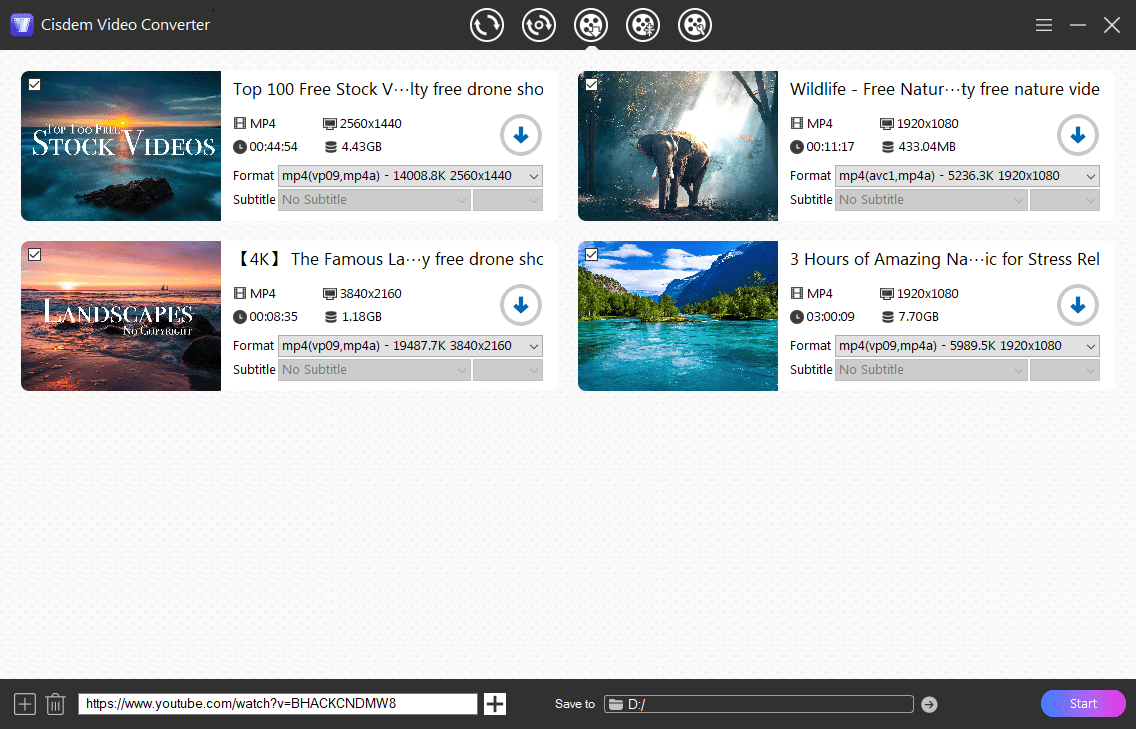
Tips: When you are ready to download multiple videos, you can gather all the links together, add and retrieve them in one click, instead of doing it one by one.
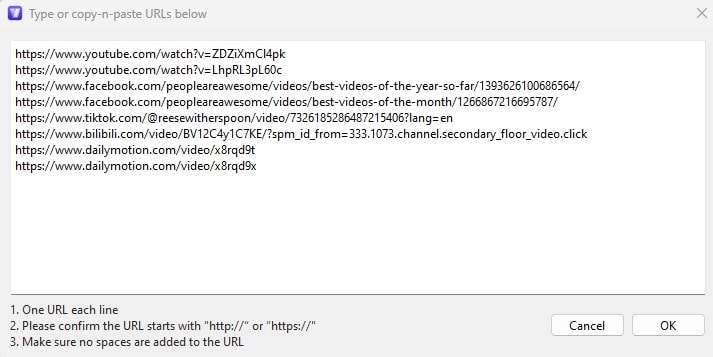
Actually, Cisdem Video Converter is a flexible and all-in-one video processing software that goes beyond being a video downloader for Windows 10/11. It combines the functions of a video converter, DVD/Blu-ray ripper, video compressor, and video editor. You are allowed to convert downloaded videos to any digital format including audio format you want. It supports batch conversion, too. Plus, it lets you play and edit the downloaded files hassle-free.
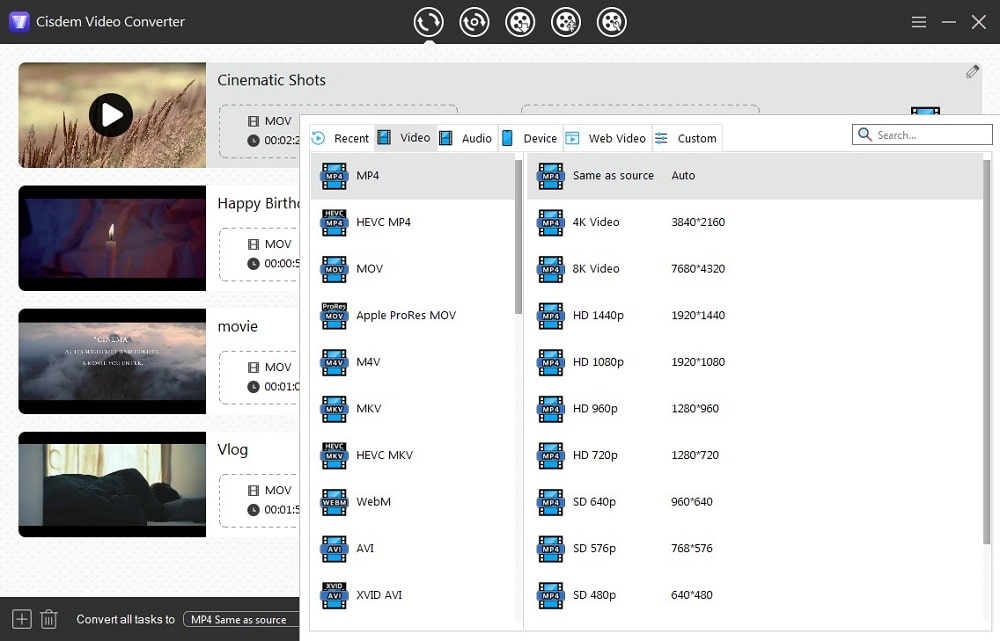
Advantages:
- Download videos, music, playlists and live streams
- Ensure original quality and lightning download speed
- Convert videos to 600+ formats
- Process unlimited files in bulk
- Can merge several videos into one
- Provide a built-in media editor to customize the downloaded files
- Rip encrypted DVDs and Blu-rays to digital video and audio files
- Super simple to use, no learning curve
Disadvantages:
- Can only download files up to 5 minutes for free
2. SnapDownloader
OS: Windows 7/8/10/11, macOS 10.10 or later
Available websites: 900+ websites
Supported high resolutions: 1080P, 4K
Optional output formats MP4, AVI, MOV, MP3, AAC, M4A, WAV, AIFF, WMA, FLAC
SnapDownloader got our attention with its exceptional built-in search feature. With its integrated browser, you can easily search for videos using keywords or access popular video hosting websites listed in the app to download videos directly.
This best video downloader for Windows 10 is good at downloading videos up to 4K resolution from 900+ websites. It provides a video trimmer to reset the file length and download it as several clips. When downloading in parallel, the safest number of videos is 2, otherwise it may result in your IP address being blocked from the site you are downloading from.
Unlike other Windows video downloaders, it lets you download subtitles in over 50 languages and add metadata to the video. Note that the subtitle format it downloads is .subt and cannot be played with the Media Player that comes with Windows. You need to install VLC Media Player to resolve the issue.
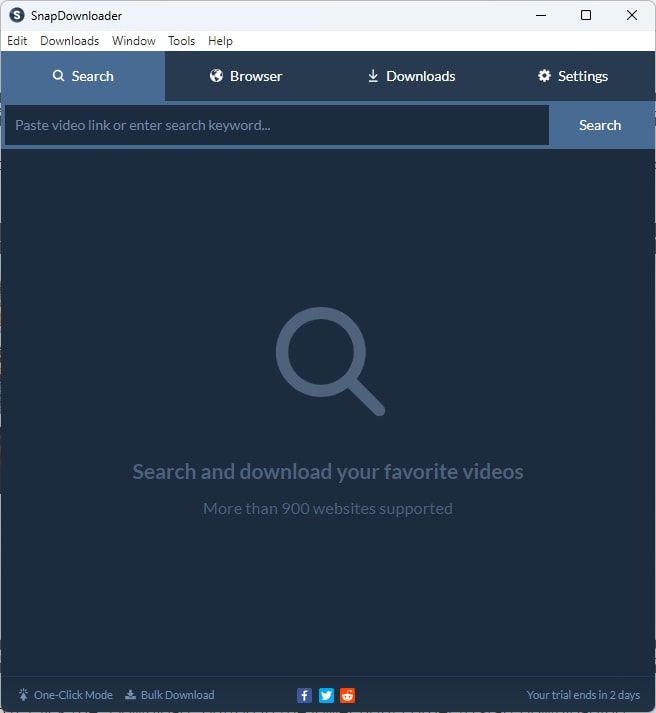
Advantages:
- Work with many media websites
- Can auto detect the added video link
- Support translating the subtitles into many other languages
- Can also schedule to download the videos at an appointed time
- Add video quality to file names or use numbered file names
Disadvantages:
- Only 48 hours free trail once it is installed
- Don’t provide more advanced editing features to modify the videos
- Fail to get the videos from a playlist sometimes
- Having trouble downloading batches (e.g. 2 videos failed to process after I pasted 50 links)
- Unable to fetch high-quality vp09 and av1 encoded MP4 videos
3. 4K Video Downloader+
OS: Windows 10/11, MacOS and Android
Available websites: 20+ websites
Supported high resolutions: 1080P, 2/4/8K
Optional output formats MKV, MP4, M4A, MP3, OGG
4K Video Downloader+ offers a Smart Mode that will download video in one click according to the default settings of the tool. Turn off the Smart Mode, you can also use it to download videos like other video downloaders, which allows you to download videos from websites to video and audio format for different devices, like Windows, Mac, Linux, iOS and Android.
Plus, one important adjustment of 4K downloader is that it adds a built-in browser in the app, connecting to the third-party websites directly, and accessing videos from YouTube Rumble, Likee and more mainstream sites in the app.
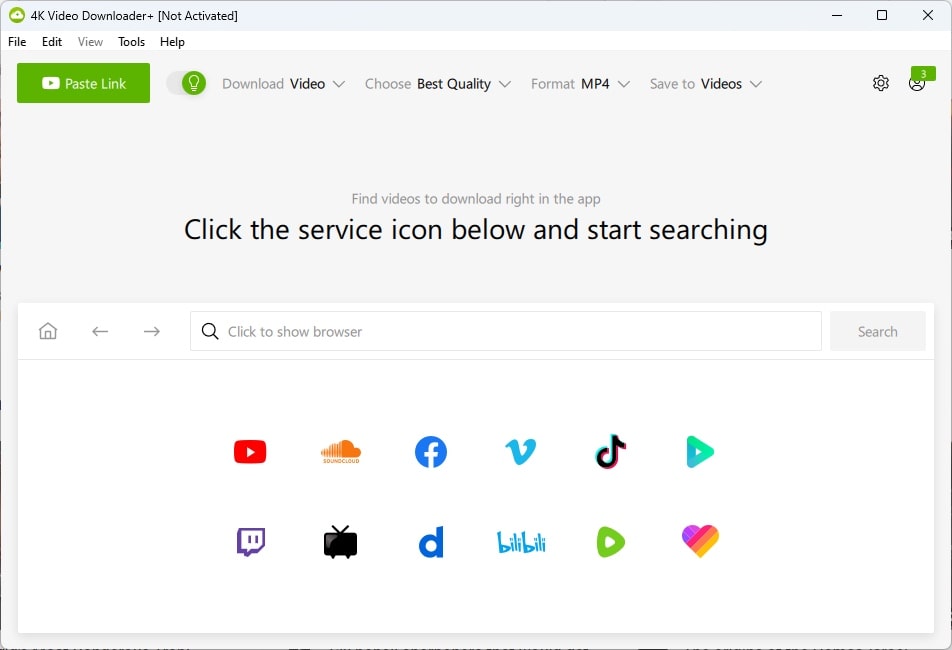
Advantages:
- Download 4K, 3D videos and 360° videos easily
- User-friendly interface
Disadvantages:
- More features are only available by the paid version, such as download private YouTube content
- Fail to parse out the video, playlist sometimes
4. YTD Video Downloader
OS: Windows 7/8/10/11, and MacOS
Available websites: 60+ websites
Supported high resolutions: 1080P, 2/4/8K
Optional output formats MP4, MOV, 3GP, WMV, AVI, MP3
YTD Video Downloader is hardly a household name, but it’s also a great video downloader for Windows, which can work with 50+ websites. Once you copy the video link, you’ll see it right in the software’s text field, then click «Download». Only 2 steps to accomplish the task.
There’s also a conversion function for converting downloaded or native videos to other formats. In case you wish to change the volume of the video and cut it, YTD can help.
For a comprehensive experience with this best video downloader for Windows 10, you’d better upgrade to its pro version because the free version only allows 1 download per day with 720P resolution at most.
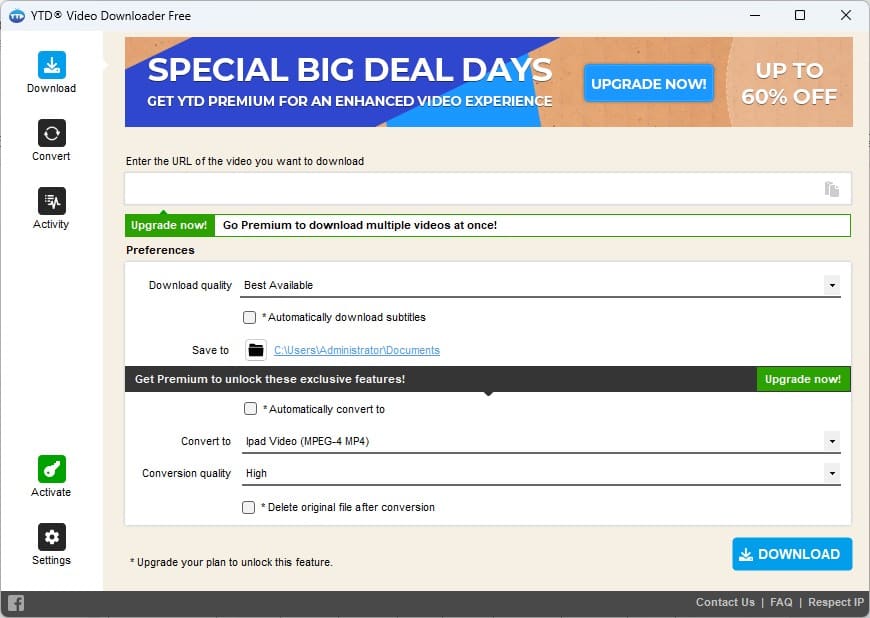
Advantages:
- Easy to use with the straightforward interface
- Can download the whole playlist to multiple formats
Disadvantages:
- More advanced features are only provided by the pro version
- Download speed is slow and estimated time is inaccurate
- Limited output video formats
5. iFunia YouTube Downloader
OS: Windows 7/8/10/11, macOS 10.11 or later
Available websites: 1000+ websites
Supported high resolutions: 4K, 8K
Optional output formats MP4, MP3, WEBM
iFunia YouTube Downloader has a single-glance, modern interface that doesn’t require much exploration. Don’t be misled by the name, it’s an all-in-one video downloader for Windows 10 that is dedicated to download online videos.
The app offers an excellent ability in downloading videos from 1000+ websites, YouTube included, which possesses the advantages like other powerful downloaders, including batch downloading multiple files, downloading the playlist, and more.
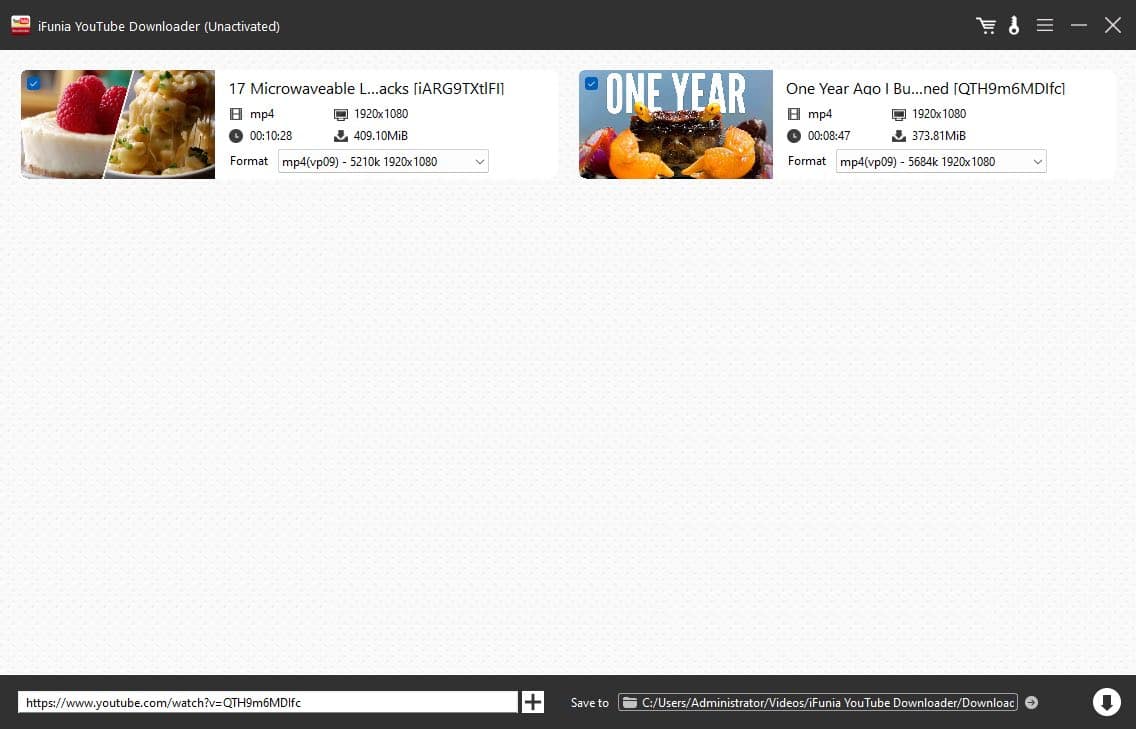
Advantages:
- Support 1000+ websites
- Download videos up to 8K resolution
Disadvantages:
- Can only download 3 videos for free
6. ByClick Downloader
OS: Windows 7, 8, 8.1, 10, XP and all Windows versions
Available websites: 40+ websites
Supported high resolutions: 4K, 8K
Optional output formats MP4, FLV, AVI, WEBM, 3GP, WRNV, MKV, MP3, WAV, AAC, M4A
ByClick Downloader is an excellent video downloader that comes with a simple interface for people to use. What makes it different from others is that it doesn’t rely on copy-n-paste process of the URL to grab the contained video. Instead, when you locate to the video that you wish to download, a small window with «Download MP3» or «Download Video» option will pop up for you to choose from.
All in all, this best video downloader for Windows 10 can help you download videos in 1080P and 4K resolution. Plus, if you are not fluent in English, this program also prepares other 24 languages for you to experience a better download process.
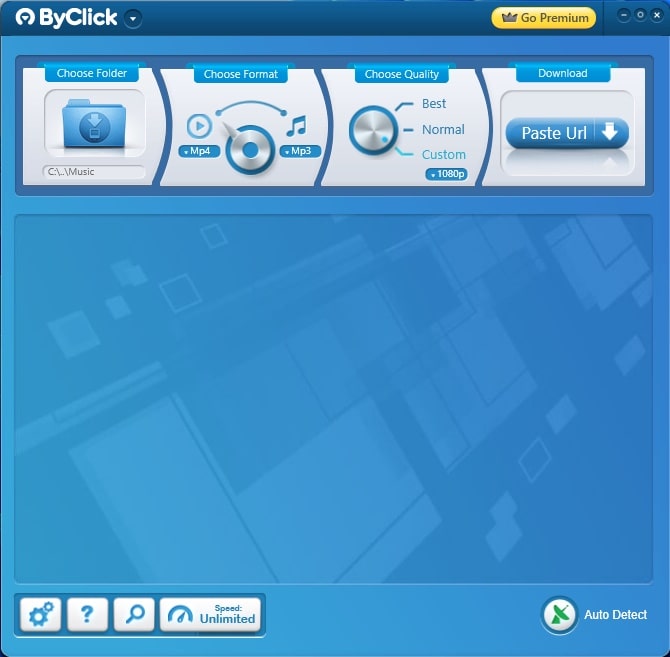
Advantages:
- Support 40+ popular streaming websites
- Support YouTube playlist download
- Can download and convert videos to various formats
Disadvantages:
- Fail to analyze the video or make no respond sometimes
- The free version contain ads, and more features are only available on the paid version
7. JDownloader 2
OS: Windows 7/8/10, Mac and Linux
Available websites: some popular websites
Supported high resolutions: original quality of the video
Optional output formats MP4
When it mentioned to the best free video downloader for Windows 10, JDownloader 2 deserves a try for the public. It is an open-source download manager that is capable of downloading videos from any websites for free. Unlike other download software, it stores the file in video, cover, and subtitles separately, and save multiple videos simultaneously.
However, to be honest, the interface is output-dated, which costs some time for people to delve into how to use it. But for this freeware, the crucial operation is to use “right-click” keyboard frequently, which will show you more treasures.
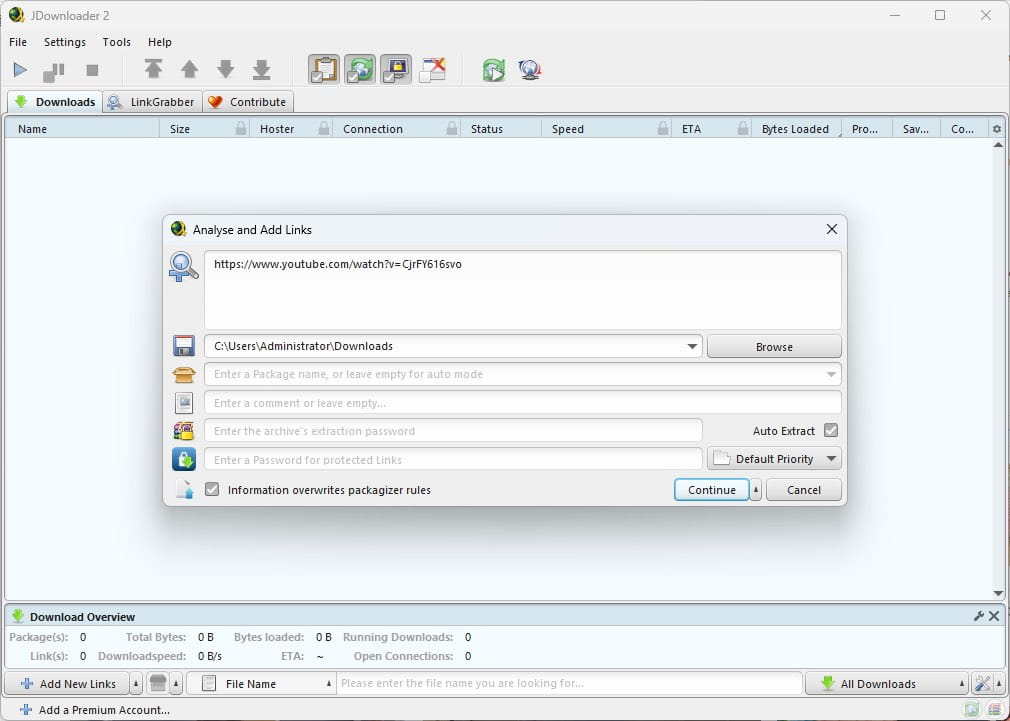
Advantages:
- Free and open source
- Support bulk downloads
- Recognize and download entire playlists effortlessly
Disadvantages:
- Need to install the matched FFmpeg library
- Pretty slow installing speed
- Complicated interface to figure out, especially for the first-time users
- Offer no extra editing features
- Can only download video to original format and quality without optional option
8. ClipGrab
OS: Windows, Mac and Linux
Available websites: some popular websites
Supported high resolutions: 1080P
Optional output formats MPEG4, WMV, OGG, MP3
ClipGrab is another best free video downloader for Windows 10/11 that can download videos from many popular websites, including YouTube, Facebook, Dailymotion, etc. Moreover,it offers a specific search function for downloading YouTube videos, which will show 12 results in the app. Plus, if you make use of the link out of the app, ClipGrab can automatically detect the link from the clipboard, which is also convenient for people to download videos from websites.
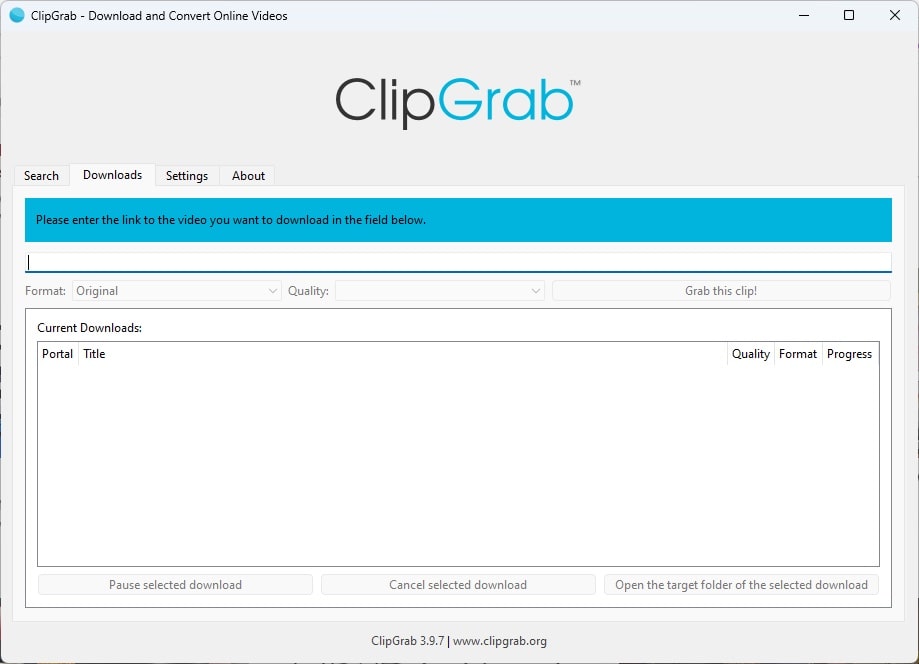
Advantages:
- Provide an auto detection function
- Support multiple websites
- Easy to get in hand
Disadvantages:
- Can only get the first video of a playlist
- Support bulk downloads, but need to start the process one by one
Comparison:
More Questions about Video Downloader for PC
1. How to choose the best video downloader for Windows 10?
Everyone has different requirements to the best video downloader app. So, some common selection criteria are listed below for your reference.
- Easy of use
- Highly compatibility with multiple websites
- Various output format supported
- Miscellaneous features
- Powerful and stable performance
- Worth of the price
2. Is it safe to download videos from websites on Windows?
Only by downloading the authentic downloaders from the official websites can you download videos safely without leaking personal information. Besides, remember not to use the downloaded videos for commercial uses.
3. What is the best video format to choose when downloading videos?
Suffice to say, there is no only answer. Instead, it is up to your purpose because each video format has its own highlight. For example, MP4 is the most compatible format for all devices and WMV is suitable for Windows. When you use Cisdem Video Converter, it will recognize and preserve the original formats of the video, encoded in different codecs. If you want utmost quality, don’t change the format.
4. What is the best YouTube video downloader for Windows?
Considering to the number of supported output formats, functionality performance, working speed, output quality, systematic stability, etc. in all respects, Cisdem Video Converter is definitely the best choice for its outstanding and comprehensive performance. Just batch download YouTube Shorts, Vevo music, channels and playlists to any common video format you want. For more details, Read this article: The Best YouTube Video Downloaders for Windows 11/10.
Free Download Windows 11/10/8/7
5. What is the best online video downloader for Windows?
YouTube4KDownloader.com is good. Despite of the name, it is capable of downloading videos from 1000+ websites for free, regardless of the duration. It offers video in high quality up to 4K resolution and several file formats for people to choose based on personal condition.
Additionally, Chrome extensions can be also an effective online way to download videos without installing third-party standalone software. Video Downloader Professional and Addoncrop YouTube Video Downloader are the most famous and time-tested ones. With these two video downloader extensions for Chrome, you can basically get many online videos.
But if you intend to find a safe video downloader for PC, the online tool is not the best solution.
Conclusion
Compared to the video downloaders that are created for a certain website specifically, the aforementioned best video downloader apps work with a plethora of well-known or unknown websites, freeing you from searching for another downloader tool when you encounter a desired videos from a strange website.
All in all, the top 8 best best video downloaders for Windows 10/11 shared on this article all can assist people to download wanted videos from any websites in a few clicks. Welcome to pick the best one based on your demanding. If there is no tool that meets your need, you can also look for a preferred one from the market.
