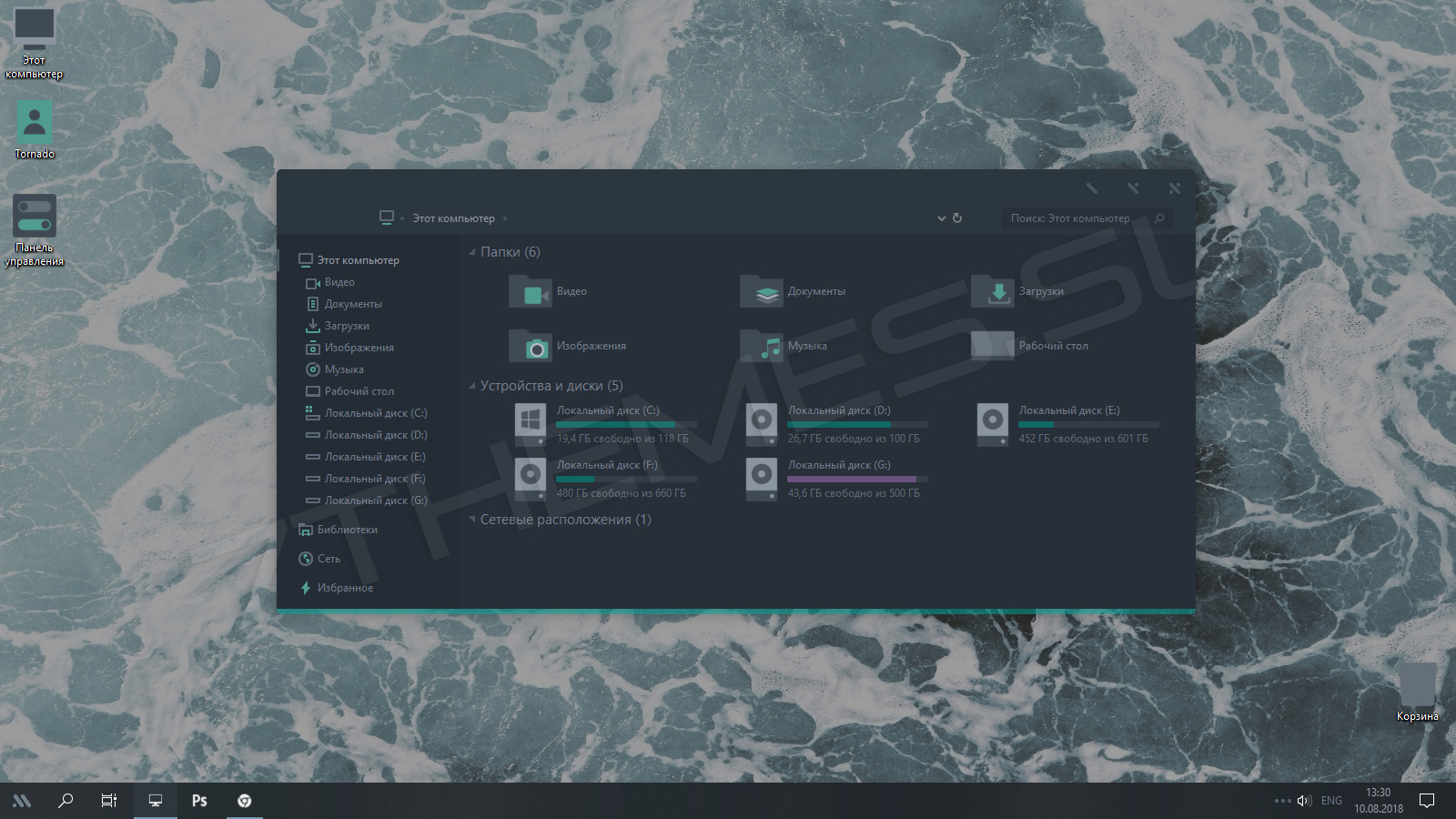
Matte — необычная тема для десятки строгих темных тонах. Визуальный стиль создан в плоском дизайне, цвета все подобны грамотно, они мягкие и приятные глазу. В ночное время такой темой пользоваться одно удовольствие. В архиве вы найдете полный комплект оформления, тему, пакет иконок iPack и значки для панелей быстрого запуска.
Автор (разработчик): Kiwus1drew
Совместимость
21H2 (Win 11)
21H2
21H1
20H2
2004
1909
1903
1809
1803
1709
1703
1607
1511
Важно! Перед установкой убедитесь что тема совместима с вашей версией OC Windows 10/11. Для проверки версии ОС выполните комбинацию кнопок WIN+R, далее введите «winver» и нажмите OK.
Смотрите еще

Matte is an unusual theme for Windows 10 in strict dark colors. The visual style is made during a flat design, the background, icons, and other UI elements used a matte color palette. So, icons have a greenish accent which blends nicely with the dark appearance of the theme. At night, this theme may be a pleasure to use. within the archive, you may find an entire set of design, theme, iPack icon pack, and icons for quick launchers
What is included in this?
- Themes (9 types)
- Stardock Curtains
- Startisback Skin
- 7TSP icon
- .ico icons
Instalation steps:
- I recommend creating a restore point before starting the customization to ensure easy restoration if needed.
- This third party theme will only work if you install Theme Patcher, so definitely install Theme Patcher.
- If you’re new to this, check out this page to learn how to install a Windows custom theme.
- Watch the video tutorial on my YouTube channel for a visual guide on windows customization.
- Theme support : Windows 10 version 1903 to latest
Matte Theme Windows 10
Download
×
Download Page
Are you new to Windows customization?
Follow the steps given on this post page and I always recommend Creating a Restore Point before starting the customization. If you have any other doubts comment below.
- kdr3w windows 10 themes
-
-
-
No Comments -
Windows 10
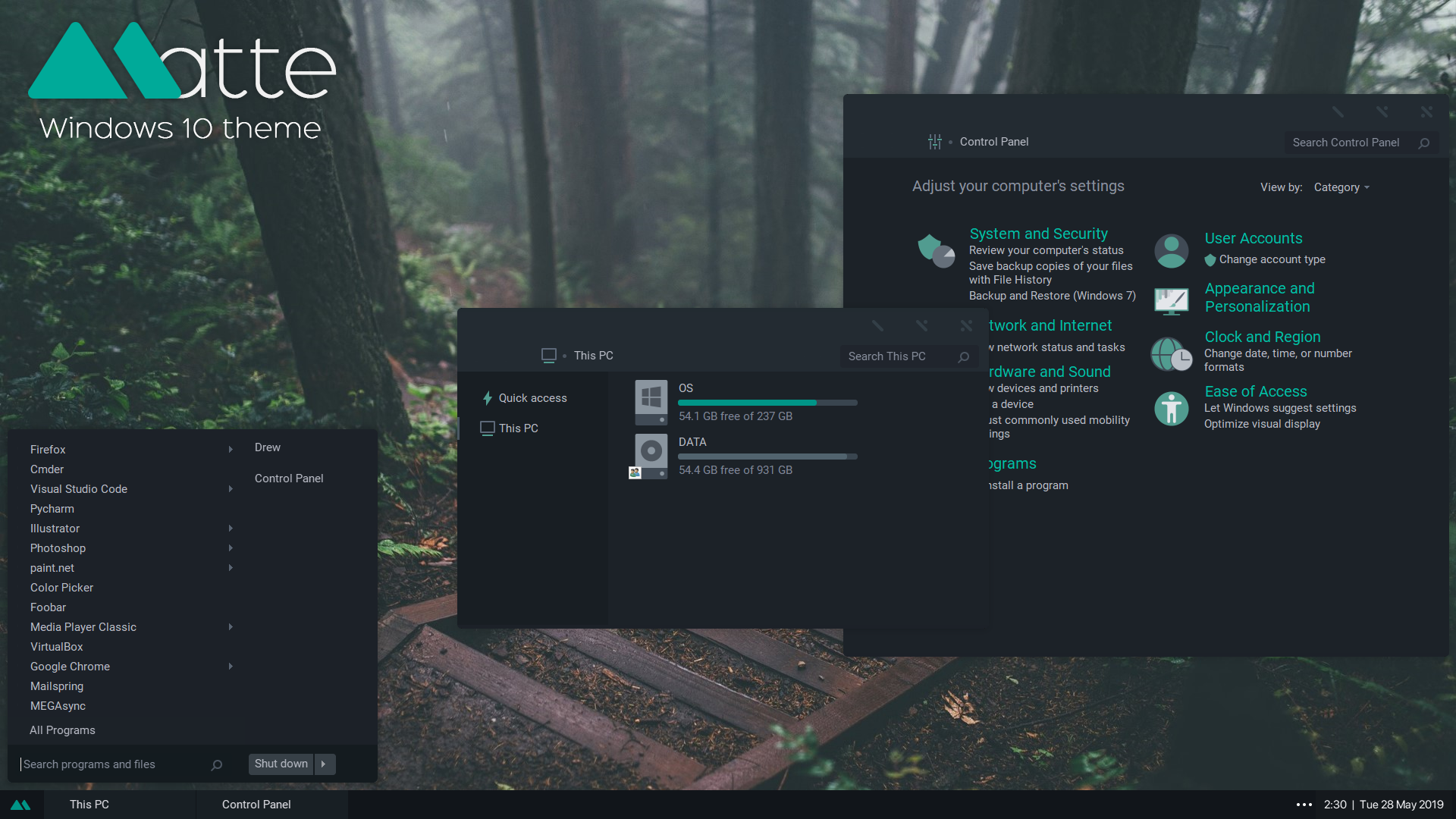
Do you want new style in your desktop? Here is the new theme for Windows 10 users. This is realy awsome theme, enjoy it and have fun!
Operating System Support:
Windows 10 : 1703 – 2004 , (Not tested on older and new builds)
Author : KDr3w
Note : First it is recommended you make a System Restore point before continuing.
How To Use:
1- to use this theme first you need to install UXTheme Patcher
2- Copy theme files to C:\Windows\Resources\Themes
3- Open Settings > Personalization > Themes > Select the theme.
4- Install OldNewExplorer to remove the ribbon.
-
10, 1607, 1703, 1709, 1803, 1809, 1903, 7, 7tsp, 8, 8.1, Appearance, apple, background, black, blinds, brico, bricopack, bright, color, colors, CREATORS, CREATORS UPDATE, cursor, CursorFX, customization, custopack, dark, eight, fall, gui, hyperdesk, icon, iconpack, iconpackager, icons, installer, interface, ipack, light, linux, Logon, mouse, my, mycolor, MyColors, ObjectDock, orb, os, pack, pakager, patch, patcher, picture, pointer, Premium, Rainlendar, Rainmeter, remix, rocketdock, rs2, rs3, rs4, rs5, rs6, Secure, Secure UxTheme, SecureUxTheme, seven, shell, shellpack, skin, skinpack, skins, stardock, StartIsBack, style, suite, theme, themepack, themes, transform, transformation, ubuntu, Ultra UXTheme Patcher, Ultra UXThemePatcher, UltraUXTheme Patcher, UltraUXThemePatcher, update, ux, ux theme, uxstyle, uxtheme, UXTheme Patch, UXTheme Patcher, uxthemepatcher, uxthemepatcher for windows, visual, visual style, visualstyle, vs, wallpaper, win, windowblinds, windows, windows10, windows10theme, windows10themes, winodws 10
… Related Posts …
Назвать тему для windows 10 Matte оригинальной значит никак её не назвать поскольку тема хоть и выполнена очень качественно до вершины стиля все-таки не дотягивает по самой банальной причине, уж слишком много качественных черных тем оформления для windows 10 последнее время было создано, тем не менее назвать её заурядной язык не поворачивается, пожалуй больше подойдет эпитет — интересная. Добиться того же результата, что изображен на картинке поможет набор иконок и обои рабочего стола которые идут в комплекте с темой отдельно упомяну набор иконок который представлен в двух вариациях, можно использовать инсталлятор или ручками установить только те иконки которые нужно. В некоторых случаях может потребоваться тонкая настройка с помощью дополнительных программ и утилит которые можно найти в разделе ПРОГРАММЫ и самое главное не забывайте читать инструкции которые есть в архиве с темой.
Тема для версии рабочего стола Windows 10: Creators Update (1703), Fall Creators Update (1709), April 2018 Update (1803)

К вашему вниманию стильная тема оформления Matte, которая выполнена в плиточном и плоском стиле. Сам по себе скин сделан в строгом стиле и очень радует глаз. Тут нет ни одного лишнего элемента или цвета. Цветовая гамма выдержана в темных тонах, которые приятно смотрятся и радуют своим сочетанием. Немного напоминает тему Steam VS, но более проработанная и качественная.
В архиве помимо самой темы есть дополнительные материалы, а именно: значки панелей и иконки под iPack.
Совместимость: Windows 10 — 1703, 1709, 1803
Скачать тему Matte:
Евгений
Работаю в небольшой компании системным администратором. В свободное время публикую материалы на сайт 10-Windows.Ru. С 2008 года увлекаюсь компьютерами и в частности ОС Windows.
